display TOYOTA C-HR 2022 Repair Manual
[x] Cancel search | Manufacturer: TOYOTA, Model Year: 2022, Model line: C-HR, Model: TOYOTA C-HR 2022Pages: 818, PDF Size: 113.75 MB
Page 339 of 818
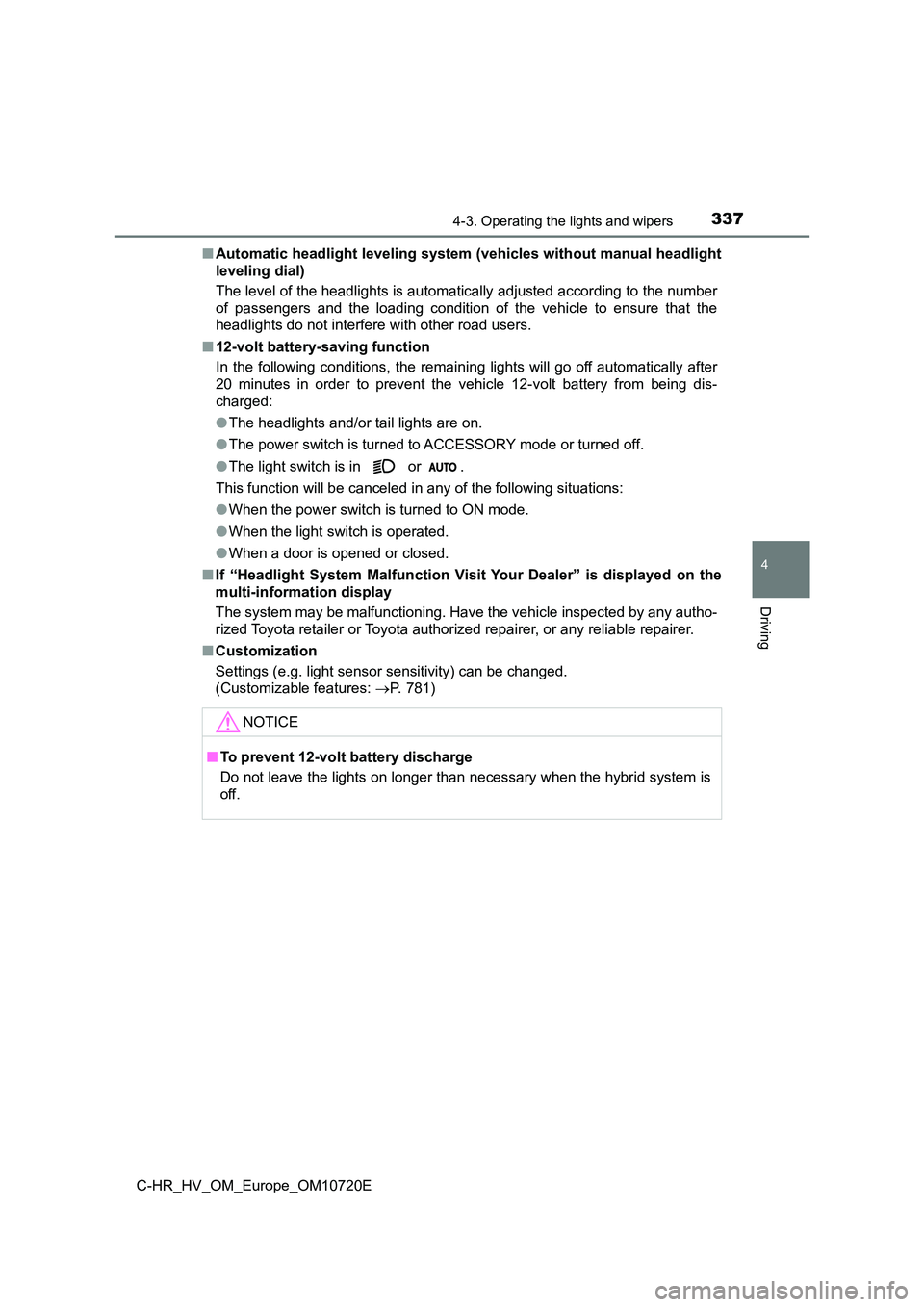
3374-3. Operating the lights and wipers
4
Driving
C-HR_HV_OM_Europe_OM10720E
■ Automatic headlight leveling system (vehicles without manual headlight
leveling dial)
The level of the headlights is automatically adjusted according to the number
of passengers and the loading condition of the vehicle to ensur e that the
headlights do not interfere with other road users.
■ 12-volt battery-saving function
In the following conditions, the remaining lights will go off a utomatically after
20 minutes in order to prevent the vehicle 12-volt battery from being dis-
charged:
● The headlights and/or tail lights are on.
● The power switch is turned to ACCESSORY mode or turned off.
● The light switch is in or .
This function will be canceled in any of the following situatio ns:
● When the power switch is turned to ON mode.
● When the light switch is operated.
● When a door is opened or closed.
■ If “Headlight System Malfunction Visit Your Dealer” is displayed on the
multi-information display
The system may be malfunctioning. Have the vehicle inspected by any autho-
rized Toyota retailer or Toyota authorized repairer, or any rel iable repairer.
■ Customization
Settings (e.g. light sensor sensitivity) can be changed.
(Customizable features: P. 781)
NOTICE
■To prevent 12-volt battery discharge
Do not leave the lights on longer than necessary when the hybri d system is
off.
Page 344 of 818
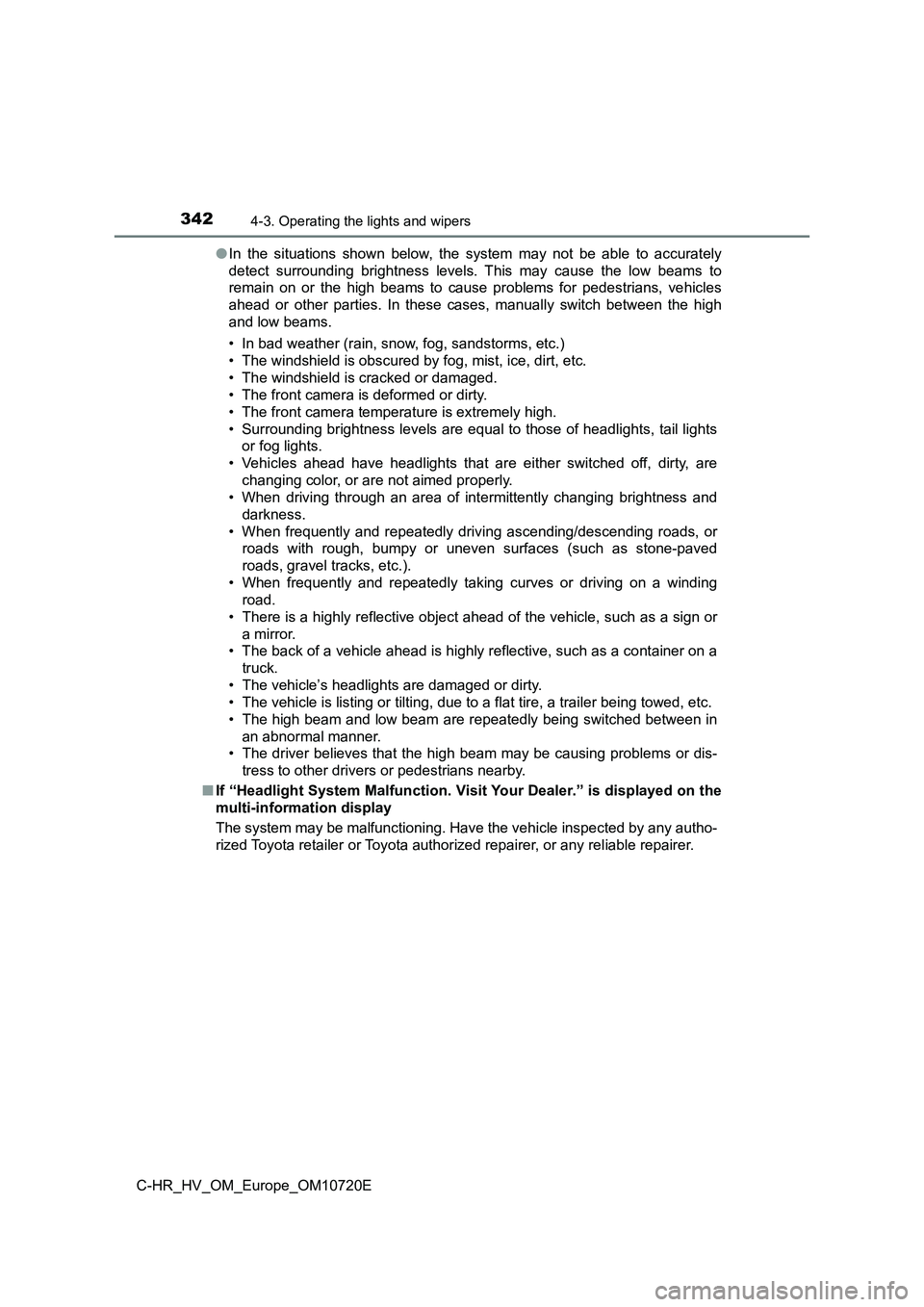
3424-3. Operating the lights and wipers
C-HR_HV_OM_Europe_OM10720E
● In the situations shown below, the system may not be able to accurately
detect surrounding brightness levels. This may cause the low be ams to
remain on or the high beams to cause problems for pedestrians, vehicles
ahead or other parties. In these cases, manually switch between the high
and low beams.
• In bad weather (rain, snow, fog, sandstorms, etc.)
• The windshield is obscured by fog, mist, ice, dirt, etc.
• The windshield is cracked or damaged.
• The front camera is deformed or dirty.
• The front camera temperat ure is extremely high.
• Surrounding brightness levels are equal to those of headlights , tail lights
or fog lights.
• Vehicles ahead have headlights that are either switched off, d irty, are
changing color, or are not aimed properly.
• When driving through an area of intermittently changing brightness and
darkness.
• When frequently and repeatedly driving ascending/descending ro ads, or
roads with rough, bumpy or uneven surfaces (such as stone-paved
roads, gravel tracks, etc.).
• When frequently and repeatedly taking curves or driving on a w inding
road.
• There is a highly reflective object ahead of the vehicle, such as a sign or
a mirror.
• The back of a vehicle ahead is highly reflective, such as a co ntainer on a
truck.
• The vehicle’s headlights are damaged or dirty.
• The vehicle is listing or tilting, due to a flat tire, a trail er being towed, etc.
• The high beam and low beam are repeatedly being switched betwe en in
an abnormal manner.
• The driver believes that the high beam may be causing problems or dis-
tress to other drivers or pedestrians nearby.
■ If “Headlight System Malfunction. Visit Your Dealer.” is displayed on the
multi-information display
The system may be malfunctioning. Have the vehicle inspected by any autho-
rized Toyota retailer or Toyota authorized repairer, or any rel iable repairer.
Page 369 of 818
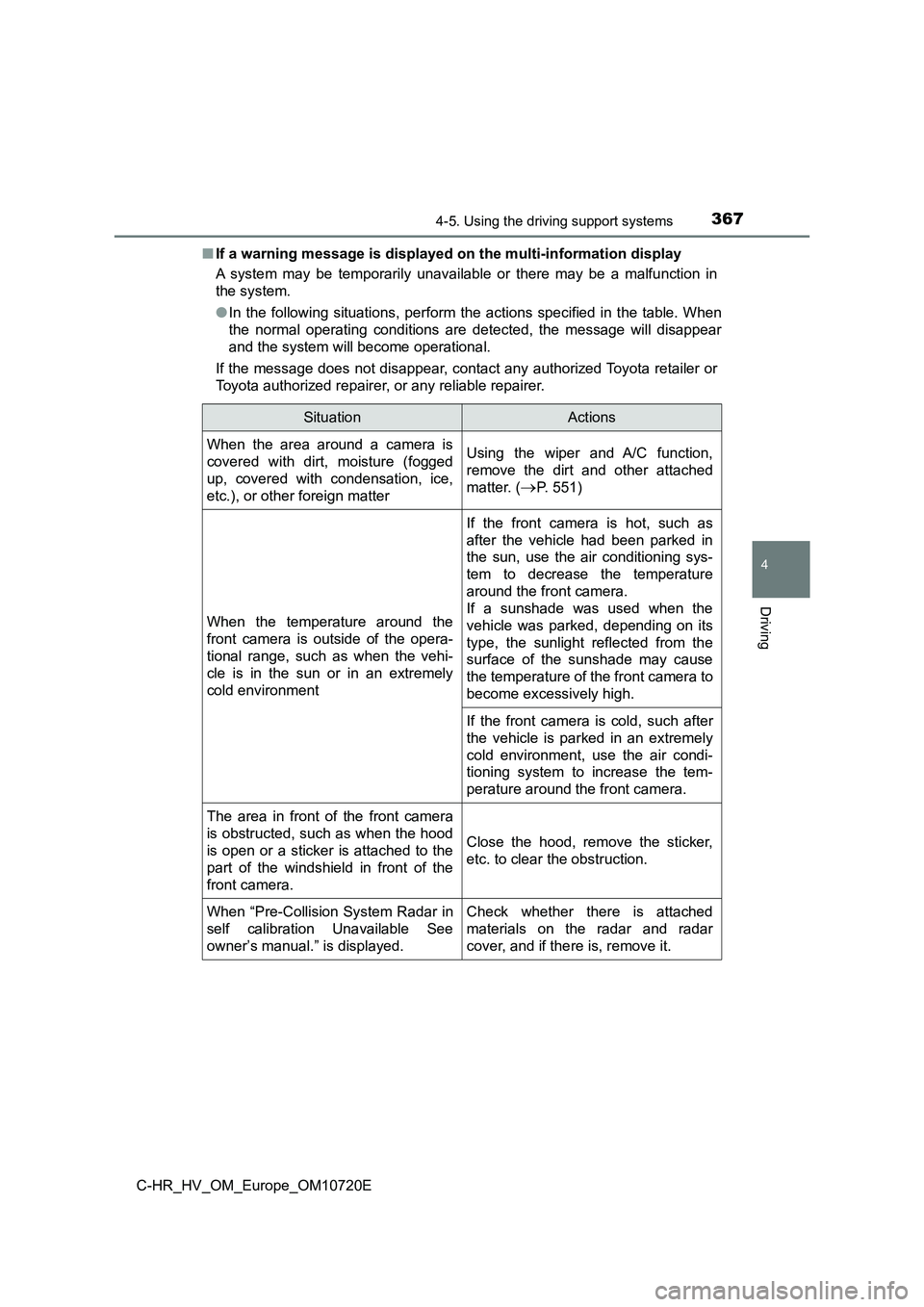
3674-5. Using the driving support systems
4
Driving
C-HR_HV_OM_Europe_OM10720E
■ If a warning message is displayed on the multi-information display
A system may be temporarily unavailable or there may be a malfu nction in
the system.
● In the following situations, perform the actions specified in the table. When
the normal operating conditions are detected, the message will disappear
and the system will become operational.
If the message does not disappear, contact any authorized Toyot a retailer or
Toyota authorized repairer, or any reliable repairer.
SituationActions
When the area around a camera is
covered with dirt, moisture (fogged
up, covered with condensation, ice,
etc.), or other foreign matter
Using the wiper and A/C function,
remove the dirt and other attached
matter. (P. 551)
When the temperature around the
front camera is outside of the opera-
tional range, such as when the vehi-
cle is in the sun or in an extremely
cold environment
If the front camera is hot, such as
after the vehicle had been parked in
the sun, use the air conditioning sys-
tem to decrease the temperature
around the front camera.
If a sunshade was used when the
vehicle was parked, depending on its
type, the sunlight reflected from the
surface of the sunshade may cause
the temperature of the front camera to
become excessively high.
If the front camera is cold, such after
the vehicle is parked in an extremely
cold environment, use the air condi-
tioning system to increase the tem-
perature around the front camera.
The area in front of the front camera
is obstructed, such as when the hood
is open or a sticker is attached to the
part of the windshield in front of the
front camera.
Close the hood, remove the sticker,
etc. to clear the obstruction.
When “Pre-Collision System Radar in
self calibration Unavailable See
owner’s manual.” is displayed.
Check whether there is attached
materials on the radar and radar
cover, and if there is, remove it.
Page 370 of 818

3684-5. Using the driving support systems
C-HR_HV_OM_Europe_OM10720E
● In the following situations, if the situation has changed (or the vehicle has
been driven for some time) and the normal operating conditions are
detected, the message will disappear and the system will become opera-
tional.
If the message does not disappear, contact any authorized Toyot a retailer or
Toyota authorized repairer, or any reliable repairer.
• When the temperature around the radar sensor is outside of the opera-
tional range, such as when the vehicle is in the sun or in an e xtremely
cold environment
• When the front camera cannot detect objects in front of the ve hicle, such
as when driving in the dark, snow, or fog, or when bright light s are shining
into the front camera
• Depending on the conditions in the vicinity of the vehicle, th e radar may
judge the surrounding environment can not be properly recognize d. In
that case, “Pre-Collision System Unavailable See owner’s manual .” is
displayed.
Page 373 of 818
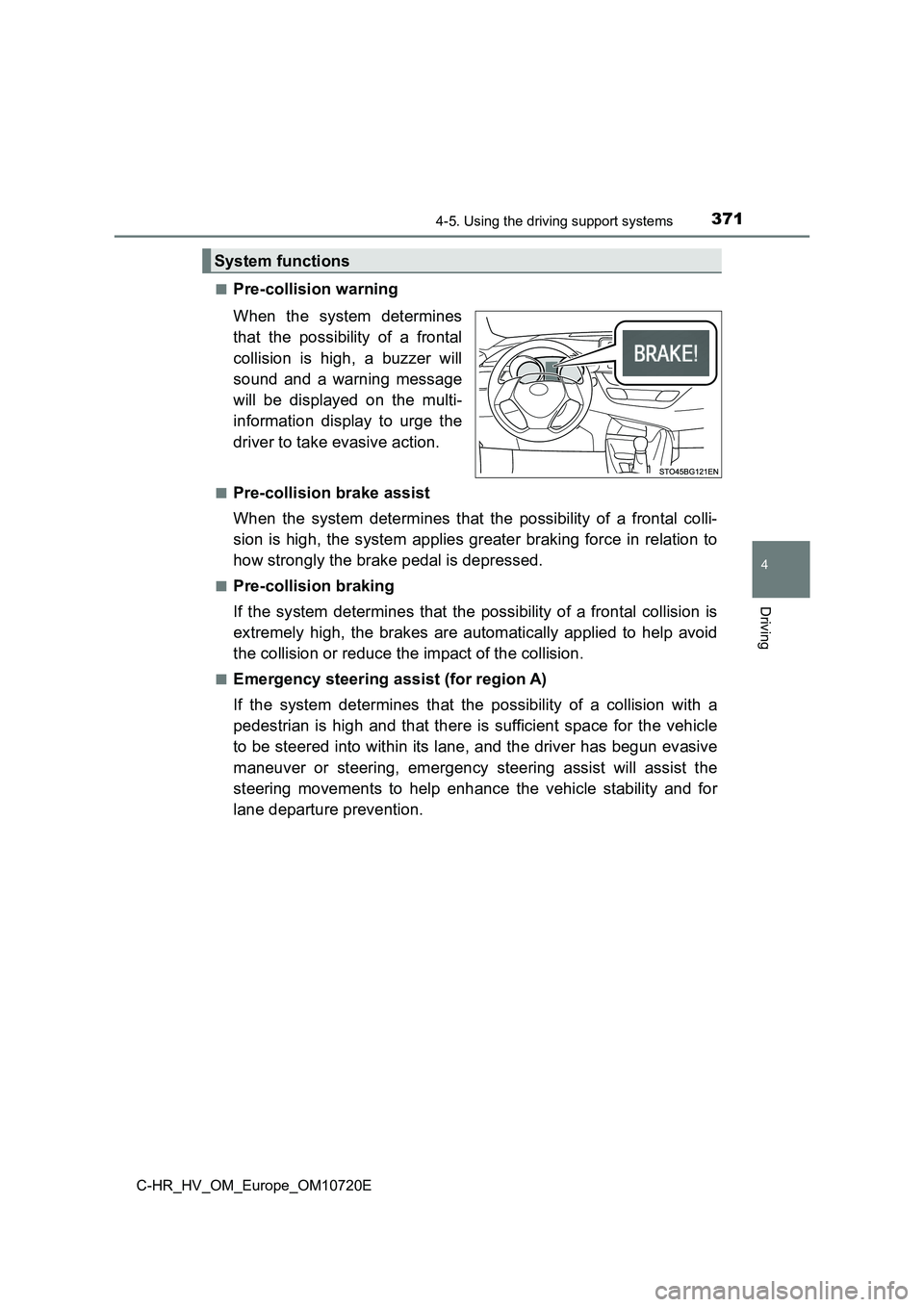
3714-5. Using the driving support systems
4
Driving
C-HR_HV_OM_Europe_OM10720E
■Pre-collision warning
When the system determines
that the possibility of a frontal
collision is high, a buzzer will
sound and a warning message
will be displayed on the multi-
information display to urge the
driver to take evasive action.
■Pre-collision brake assist
When the system determines that the possibility of a frontal co lli-
sion is high, the system applies greater braking force in relat ion to
how strongly the brake pedal is depressed.
■Pre-collision braking
If the system determines that the possibility of a frontal coll ision is
extremely high, the brakes are automatically applied to help av oid
the collision or reduce the impact of the collision.
■Emergency steering assist (for region A)
If the system determines that the possibility of a collision wi th a
pedestrian is high and that there is sufficient space for the v ehicle
to be steered into within its lane, and the driver has begun ev asive
maneuver or steering, emergency steering assist will assist the
steering movements to help enhance the vehicle stability and fo r
lane departure prevention.
System functions
Page 377 of 818
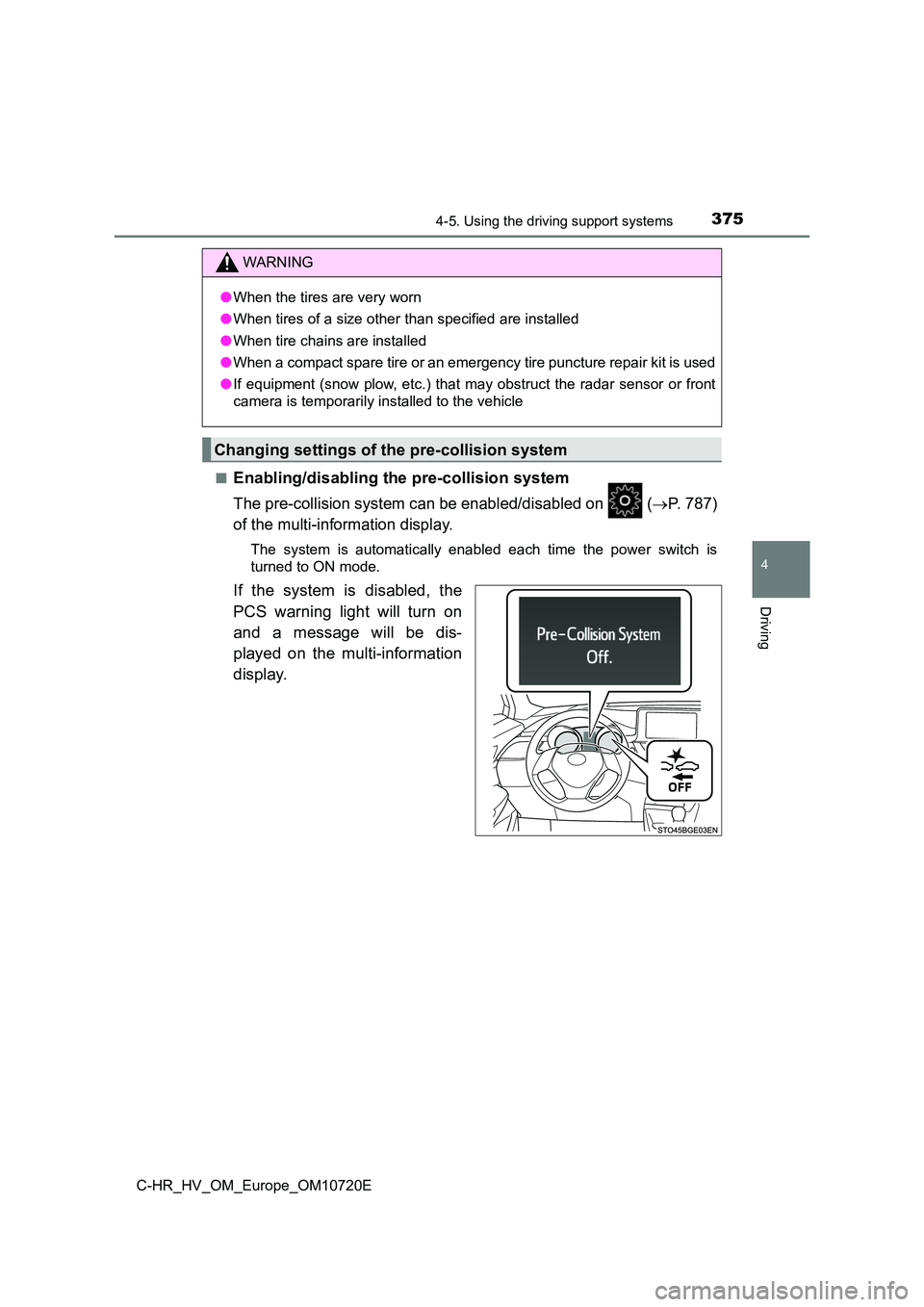
3754-5. Using the driving support systems
4
Driving
C-HR_HV_OM_Europe_OM10720E
■Enabling/disabling the pre-collision system
The pre-collision system can be enabled/disabled on (P. 787)
of the multi-information display.
The system is automatically enabled each time the power switch is
turned to ON mode.
If the system is disabled, the
PCS warning light will turn on
and a message will be dis-
played on the multi-information
display.
WARNING
● When the tires are very worn
● When tires of a size other than specified are installed
● When tire chains are installed
● When a compact spare tire or an emergency tire puncture repair kit is used
● If equipment (snow plow, etc.) that may obstruct the radar sensor or front
camera is temporarily installed to the vehicle
Changing settings of the pre-collision system
Page 378 of 818
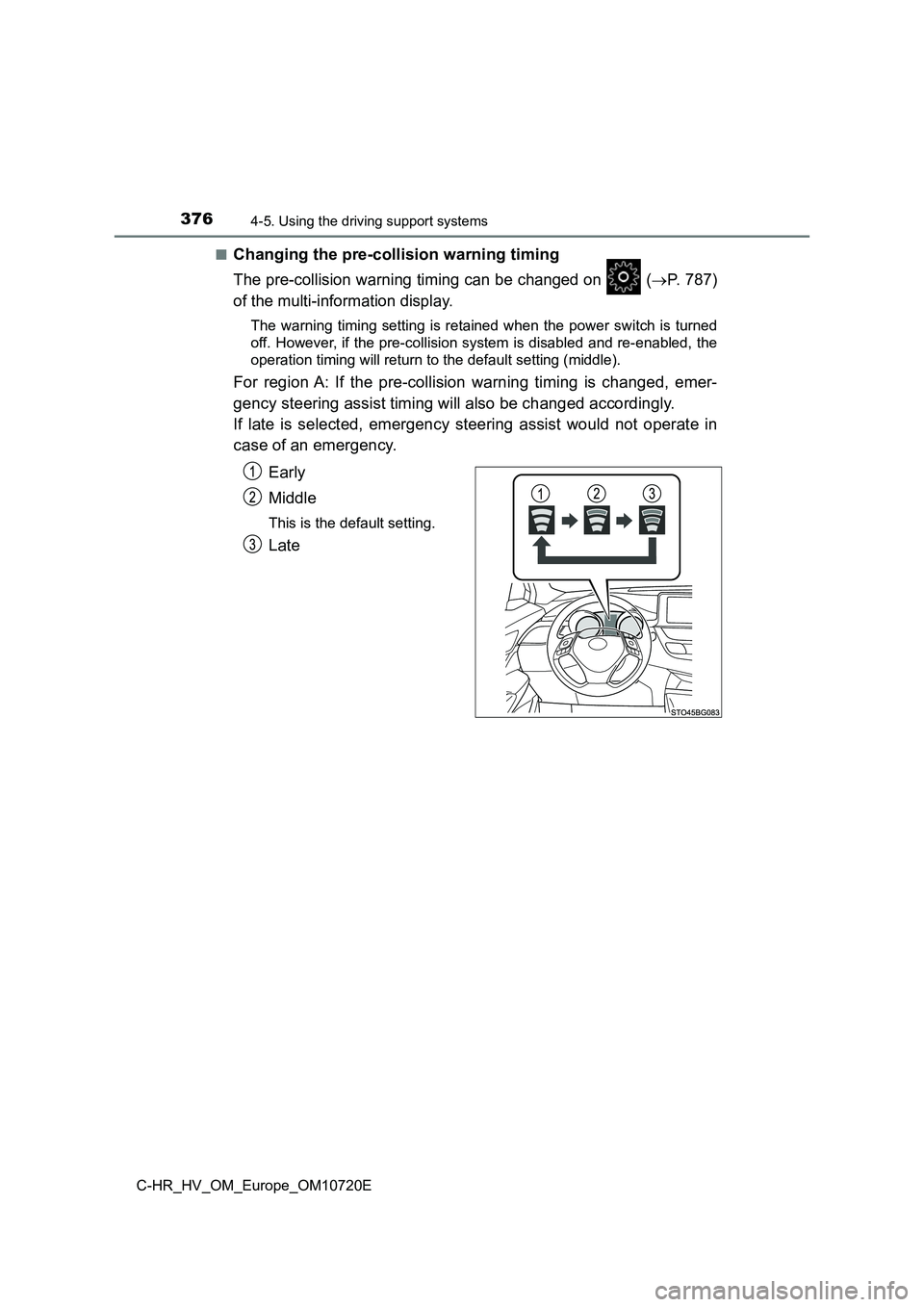
3764-5. Using the driving support systems
C-HR_HV_OM_Europe_OM10720E
■Changing the pre-collision warning timing
The pre-collision warning timing can be changed on (P. 787)
of the multi-information display.
The warning timing setting is retained when the power switch is turned
off. However, if the pre-collision system is disabled and re-en abled, the
operation timing will return to the default setting (middle).
For region A: If the pre-collision warning timing is changed, e mer-
gency steering assist timing will also be changed accordingly.
If late is selected, emergency steering assist would not operat e in
case of an emergency.
Early
Middle
This is the default setting.
Late
Page 388 of 818
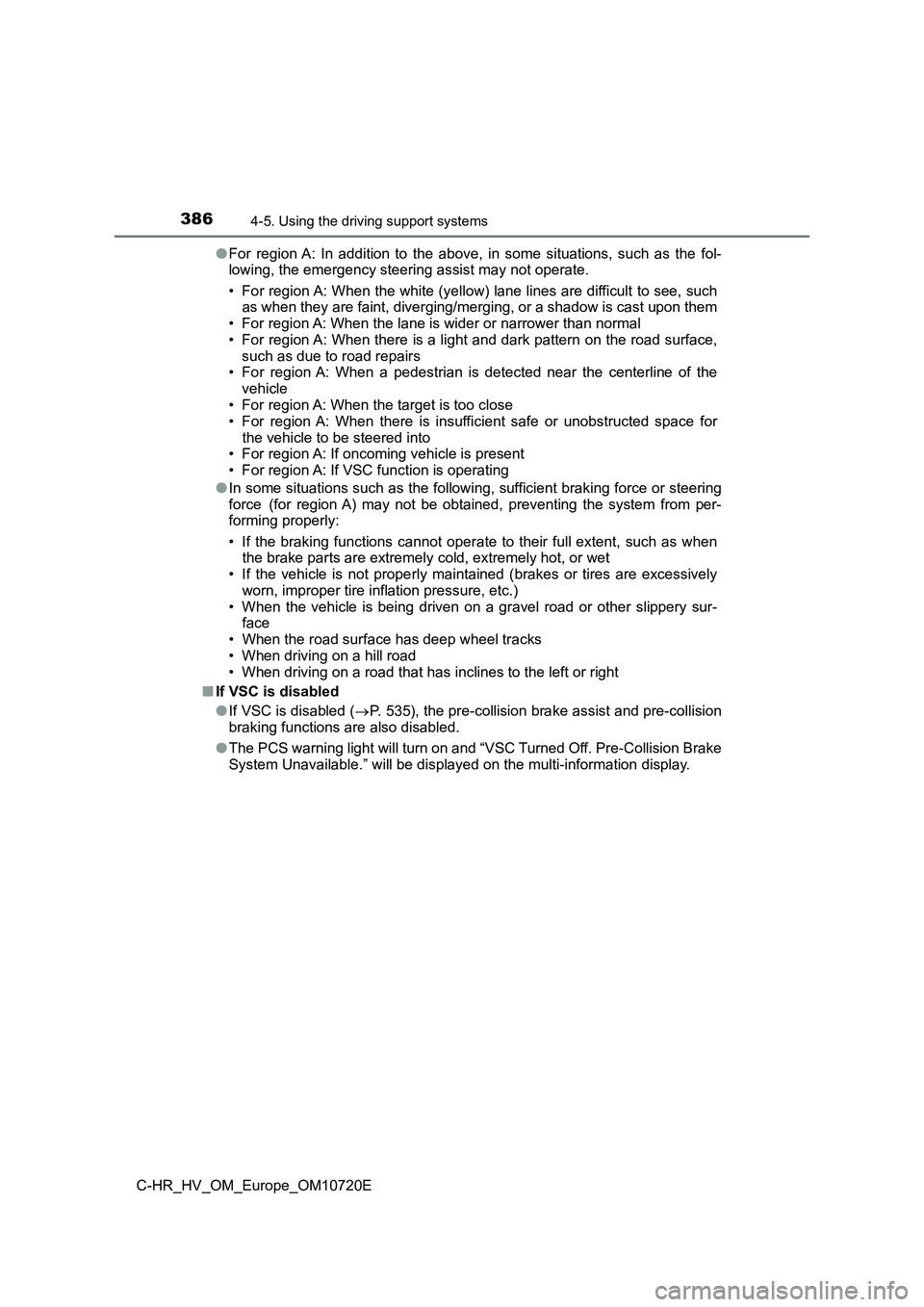
3864-5. Using the driving support systems
C-HR_HV_OM_Europe_OM10720E
● For region A: In addition to the above, in some situations, such as the fol-
lowing, the emergency steering assist may not operate.
• For region A: When the white (yellow) lane lines are difficult to see, such
as when they are faint, diverging/merging, or a shadow is cast upon them
• For region A: When the lane is wider or narrower than normal
• For region A: When there is a light and dark pattern on the ro ad surface,
such as due to road repairs
• For region A: When a pedestrian is detected near the centerlin e of the
vehicle
• For region A: When the target is too close
• For region A: When there is insufficient safe or unobstructed space for
the vehicle to be steered into
• For region A: If oncoming vehicle is present
• For region A: If VSC function is operating
● In some situations such as the following, sufficient braking force or steering
force (for region A) may not be obtained, preventing the system from per-
forming properly:
• If the braking functions cannot operate to their full extent, such as when
the brake parts are extremely cold, extremely hot, or wet
• If the vehicle is not properly maintained (brakes or tires are excessively
worn, improper tire inflation pressure, etc.)
• When the vehicle is being driven on a gravel road or other sli ppery sur-
face
• When the road surface has deep wheel tracks
• When driving on a hill road
• When driving on a road that has inclines to the left or right
■ If VSC is disabled
● If VSC is disabled (P. 535), the pre-collision brake assist and pre-collision
braking functions are also disabled.
● The PCS warning light will turn on and “VSC Turned Off. Pre-Collision Brake
System Unavailable.” will be displayed on the multi-information display.
Page 391 of 818
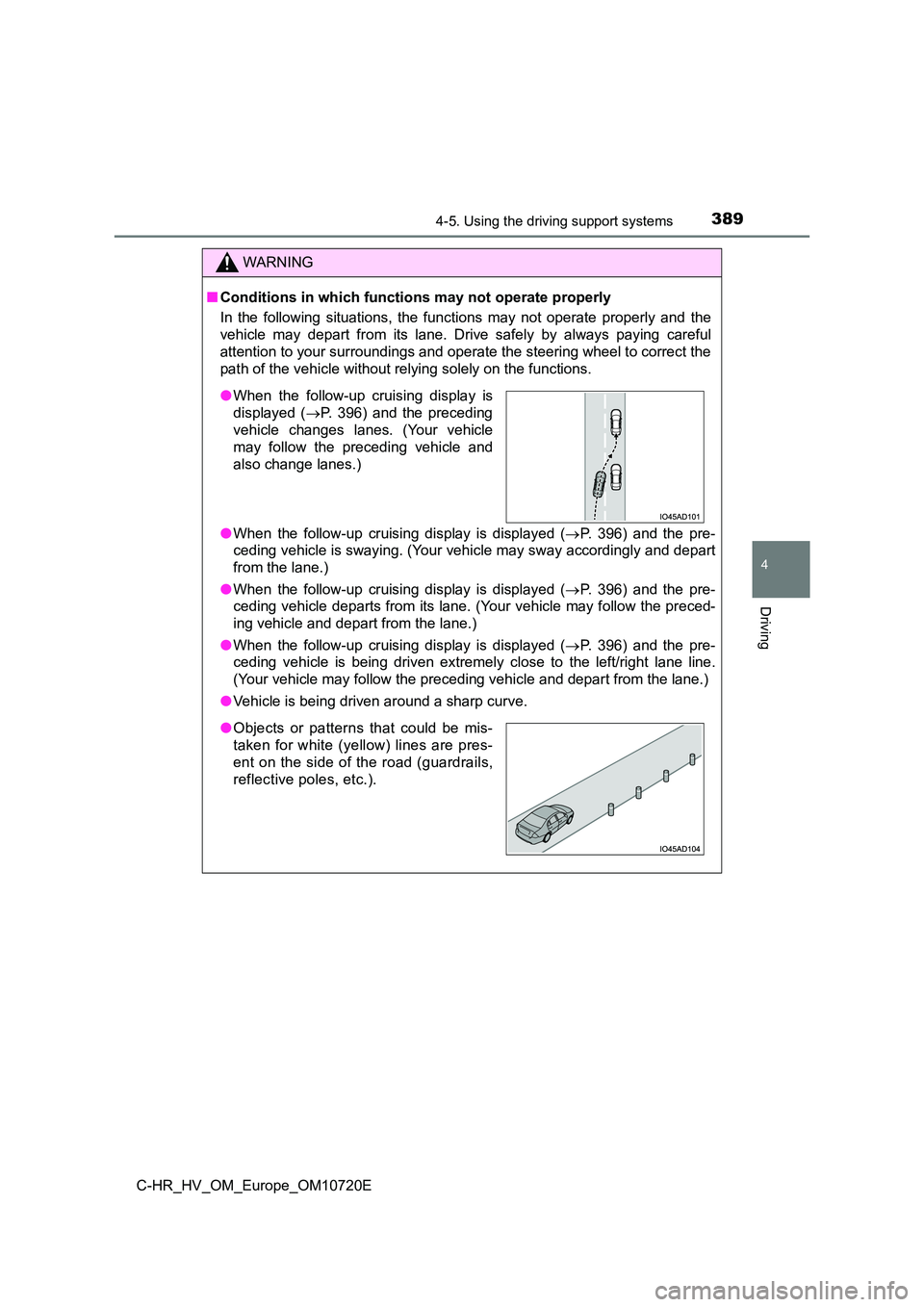
3894-5. Using the driving support systems
4
Driving
C-HR_HV_OM_Europe_OM10720E
WARNING
■Conditions in which functions may not operate properly
In the following situations, the functions may not operate prop erly and the
vehicle may depart from its lane. Drive safely by always paying careful
attention to your surroundings and operate the steering wheel t o correct the
path of the vehicle without relying solely on the functions.
● When the follow-up cruising display is displayed (P. 396) and the pre-
ceding vehicle is swaying. (Your vehicle may sway accordingly a nd depart
from the lane.)
● When the follow-up cruising display is displayed (P. 396) and the pre-
ceding vehicle departs from its lane. (Your vehicle may follow the preced-
ing vehicle and depart from the lane.)
● When the follow-up cruising display is displayed (P. 396) and the pre-
ceding vehicle is being driven extremely close to the left/righ t lane line.
(Your vehicle may follow the preceding vehicle and depart from the lane.)
● Vehicle is being driven around a sharp curve.
●When the follow-up cruising display is
displayed ( P. 396) and the preceding
vehicle changes lanes. (Your vehicle
may follow the preceding vehicle and
also change lanes.)
●Objects or patterns that could be mis-
taken for white (yellow) lines are pres-
ent on the side of the road (guardrails,
reflective poles, etc.).
Page 394 of 818

3924-5. Using the driving support systems
C-HR_HV_OM_Europe_OM10720E
■Lane departure alert function
When the system determines
that the vehicle might depart
from its lane or course*, a
warning is displayed on the
multi-information display, and a
warning buzzer will sound to
alert the driver.
When the warning buzzer sounds,
check the area around your vehicle
and carefully operate the steering
wheel to move the vehicle back to
the center of the lane.
Vehicle with BSM: When the sys-
tem determines that the vehicle
might depart from its lane and that
the possibility of a collision with an
overtaking vehicle in the adjacent
lane is high, the lane departure
alert will operate even if the turn
signals are operating.
*: Boundary between asphalt and the side of the road, such as gra ss, soil, or
a curb
Functions included in LTA system