TURN SIGNAL TOYOTA C-HR 2023 User Guide
[x] Cancel search | Manufacturer: TOYOTA, Model Year: 2023, Model line: C-HR, Model: TOYOTA C-HR 2023Pages: 814, PDF Size: 112.62 MB
Page 374 of 814

3724-5. Using the driving support systems
C-HR_HEV_OM_Europe_OM10764E
WARNING
■Emergency steering assist (for region A)
● As emergency steering assist operation will be canceled when the system
determines that lane departure prevention function has been com pleted.
● Emergency steering assist may not operate or may be cancel in the follow-
ing cases as the system may determine the driver is taking acti ons.
• If the accelerator pedal is being depressed strongly, the stee ring wheel
is being operated sharply, the brake pedal is being depressed o r the
turn signal lever is being operated. In this case, the system m ay deter-
mine that the driver is taking evasive action and the emergency steering
assist may not operate.
• In some situations, while the emergency steering assist is ope rating,
operation of the function may be canceled if the accelerator pe dal is
depressed strongly, the steering wheel is operated sharply or t he brake
pedal is being depressed and the system determines that the dri ver is
taking evasive action.
• When the emergency steering assist is operating, if the steeri ng wheel
is held firmly or is operated in the opposite direction to that which the
system is generating torque, the function may be canceled.
■ When to disable the pre-collision system
In the following situations, disable the system, as it may not operate prop-
erly, possibly leading to an accident resulting in death or ser ious injury:
● When the vehicle is being towed
● When your vehicle is towing another vehicle
● When transporting the vehicle via truck, boat, train or similar means of
transportation
● When the vehicle is raised on a lift with the hybrid system on and the tires
are allowed to rotate freely
● When inspecting the vehicle using a drum tester such as a chassis dyna-
mometer or speedometer tester, or when using an on vehicle whee l bal-
ancer
● When a strong impact is applied to the front bumper or front grille, due to
an accident or other reasons
● If the vehicle cannot be driven in a stable manner, such as when the vehi-
cle has been in an accident or is malfunctioning
● When the vehicle is driven in a sporty manner or off-road
● When the tires are not properly inflated
Page 378 of 814
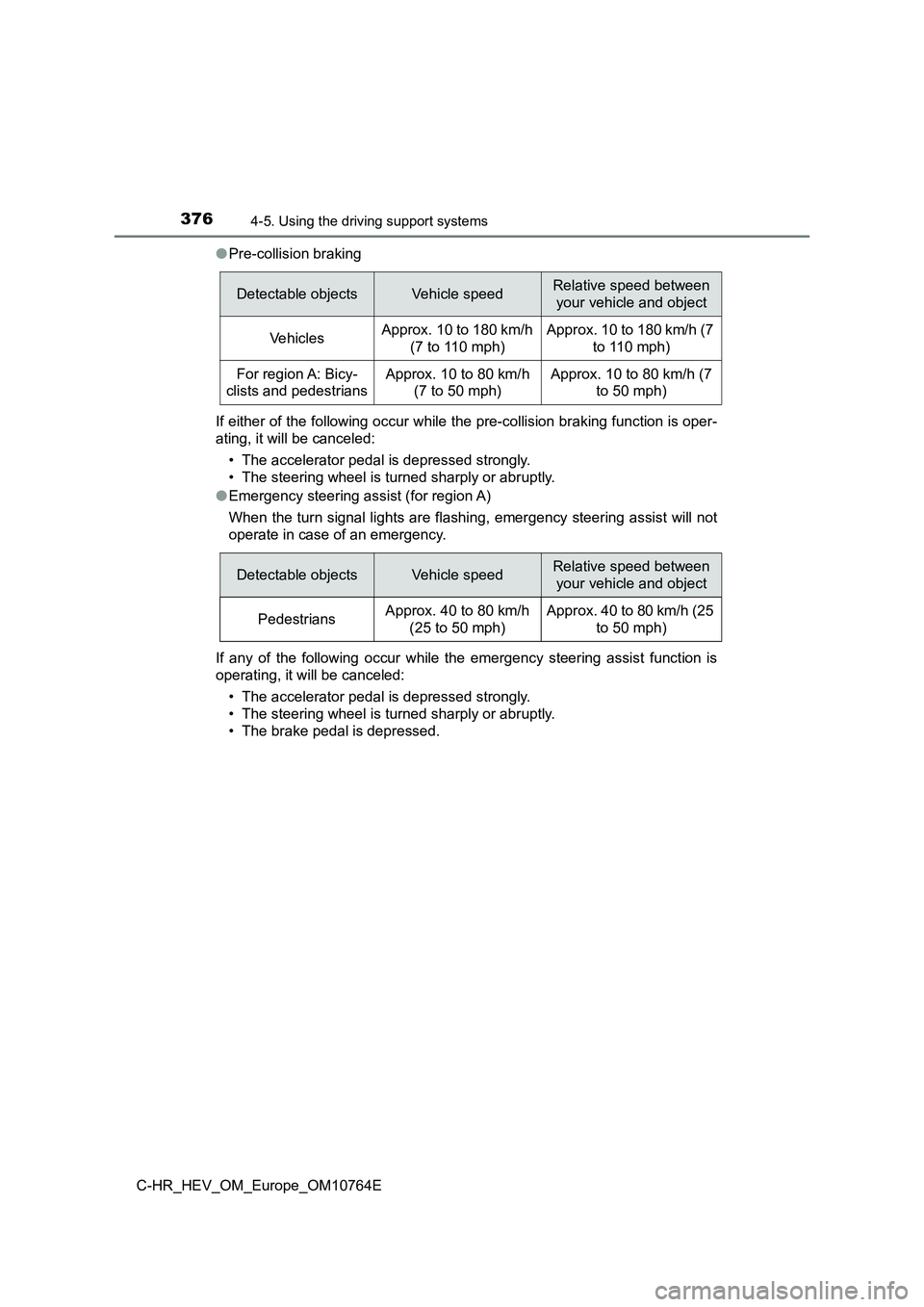
3764-5. Using the driving support systems
C-HR_HEV_OM_Europe_OM10764E
● Pre-collision braking
If either of the following occur while the pre-collision brakin g function is oper-
ating, it will be canceled:
• The accelerator pedal is depressed strongly.
• The steering wheel is turned sharply or abruptly.
● Emergency steering assist (for region A)
When the turn signal lights are flashing, emergency steering as sist will not
operate in case of an emergency.
If any of the following occur while the emergency steering assi st function is
operating, it will be canceled:
• The accelerator pedal is depressed strongly.
• The steering wheel is turned sharply or abruptly.
• The brake pedal is depressed.
Detectable objectsVehicle speedRelative speed between
your vehicle and object
VehiclesApprox. 10 to 180 km/h
(7 to 110 mph)
Approx. 10 to 180 km/h (7
to 110 mph)
For region A: Bicy-
clists and pedestrians
Approx. 10 to 80 km/h
(7 to 50 mph)
Approx. 10 to 80 km/h (7
to 50 mph)
Detectable objectsVehicle speedRelative speed between
your vehicle and object
Pedestrians Approx. 40 to 80 km/h
(25 to 50 mph)
Approx. 40 to 80 km/h (25
to 50 mph)
Page 379 of 814
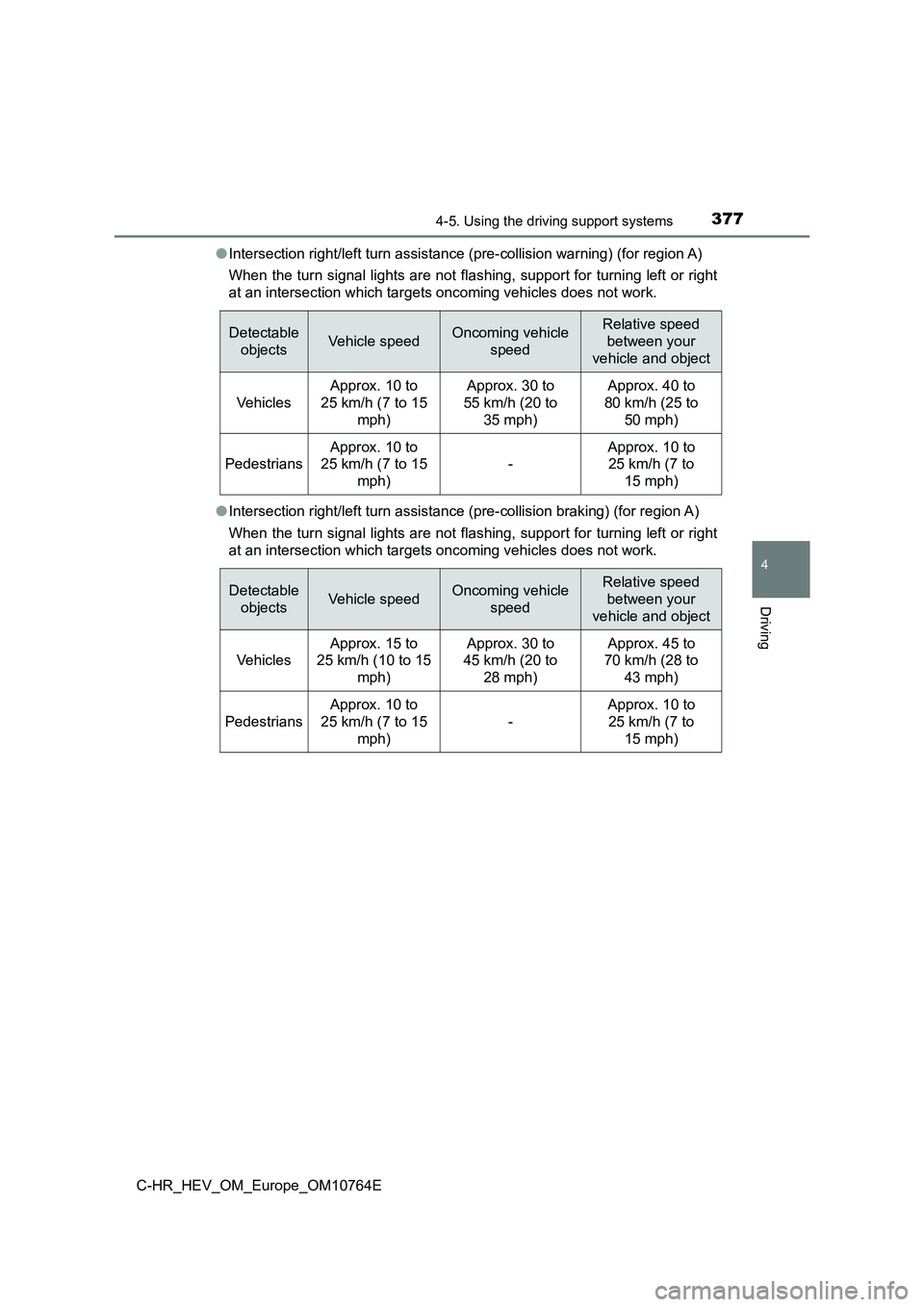
3774-5. Using the driving support systems
4
Driving
C-HR_HEV_OM_Europe_OM10764E
● Intersection right/left turn assistance (pre-collision warning) (for region A)
When the turn signal lights are not flashing, support for turni ng left or right
at an intersection which targets oncoming vehicles does not wor k.
● Intersection right/left turn assistance (pre-collision braking) (for region A)
When the turn signal lights are not flashing, support for turni ng left or right
at an intersection which targets oncoming vehicles does not wor k.
Detectable
objectsVehicle speedOncoming vehicle
speed
Relative speed
between your
vehicle and object
Vehicles
Approx. 10 to
25 km/h (7 to 15
mph)
Approx. 30 to
55 km/h (20 to
35 mph)
Approx. 40 to
80 km/h (25 to
50 mph)
Pedestrians
Approx. 10 to
25 km/h (7 to 15
mph)
-
Approx. 10 to
25 km/h (7 to
15 mph)
Detectable
objectsVehicle speedOncoming vehicle
speed
Relative speed
between your
vehicle and object
Vehicles
Approx. 15 to
25 km/h (10 to 15
mph)
Approx. 30 to
45 km/h (20 to
28 mph)
Approx. 45 to
70 km/h (28 to
43 mph)
Pedestrians
Approx. 10 to
25 km/h (7 to 15
mph)
-
Approx. 10 to
25 km/h (7 to
15 mph)
Page 392 of 814

3904-5. Using the driving support systems
C-HR_HEV_OM_Europe_OM10764E
■Lane departure alert function
When the system determines
that the vehicle might depart
from its lane or course*, a
warning is displayed on the
multi-information display, and a
warning buzzer will sound to
alert the driver.
When the warning buzzer sounds,
check the area around your vehicle
and carefully operate the steering
wheel to move the vehicle back to
the center of the lane.
Vehicle with BSM: When the sys-
tem determines that the vehicle
might depart from its lane and that
the possibility of a collision with an
overtaking vehicle in the adjacent
lane is high, the lane departure
alert will operate even if the turn
signals are operating.
*: Boundary between asphalt and the side of the road, such as gra ss, soil, or
a curb
Functions included in LTA system
Page 393 of 814
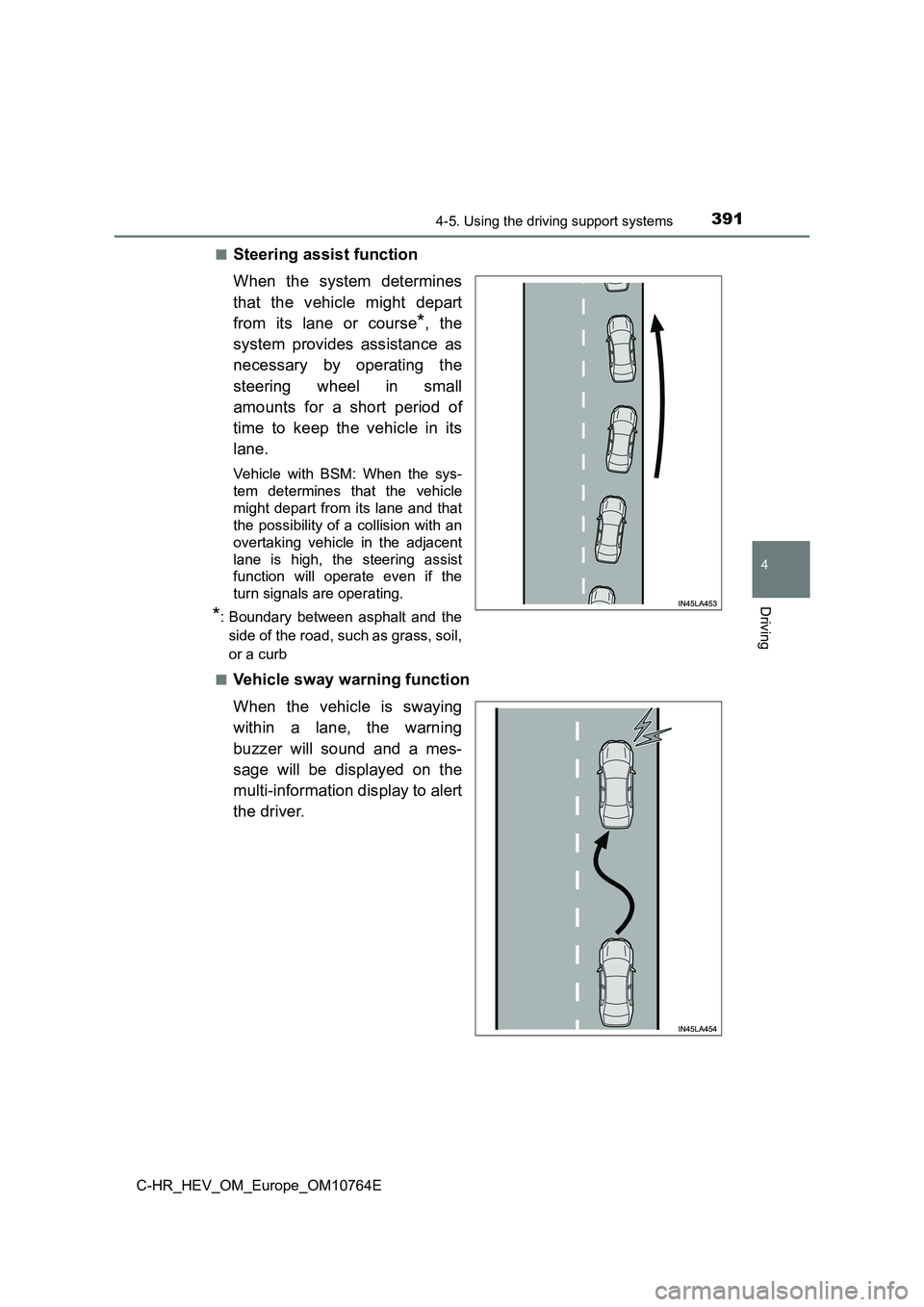
3914-5. Using the driving support systems
4
Driving
C-HR_HEV_OM_Europe_OM10764E
■Steering assist function
When the system determines
that the vehicle might depart
from its lane or course*, the
system provides assistance as
necessary by operating the
steering wheel in small
amounts for a short period of
time to keep the vehicle in its
lane.
Vehicle with BSM: When the sys-
tem determines that the vehicle
might depart from its lane and that
the possibility of a collision with an
overtaking vehicle in the adjacent
lane is high, the steering assist
function will operate even if the
turn signals are operating.
*: Boundary between asphalt and the
side of the road, such as grass, soil,
or a curb
■Vehicle sway warning function
When the vehicle is swaying
within a lane, the warning
buzzer will sound and a mes-
sage will be displayed on the
multi-information display to alert
the driver.
Page 398 of 814
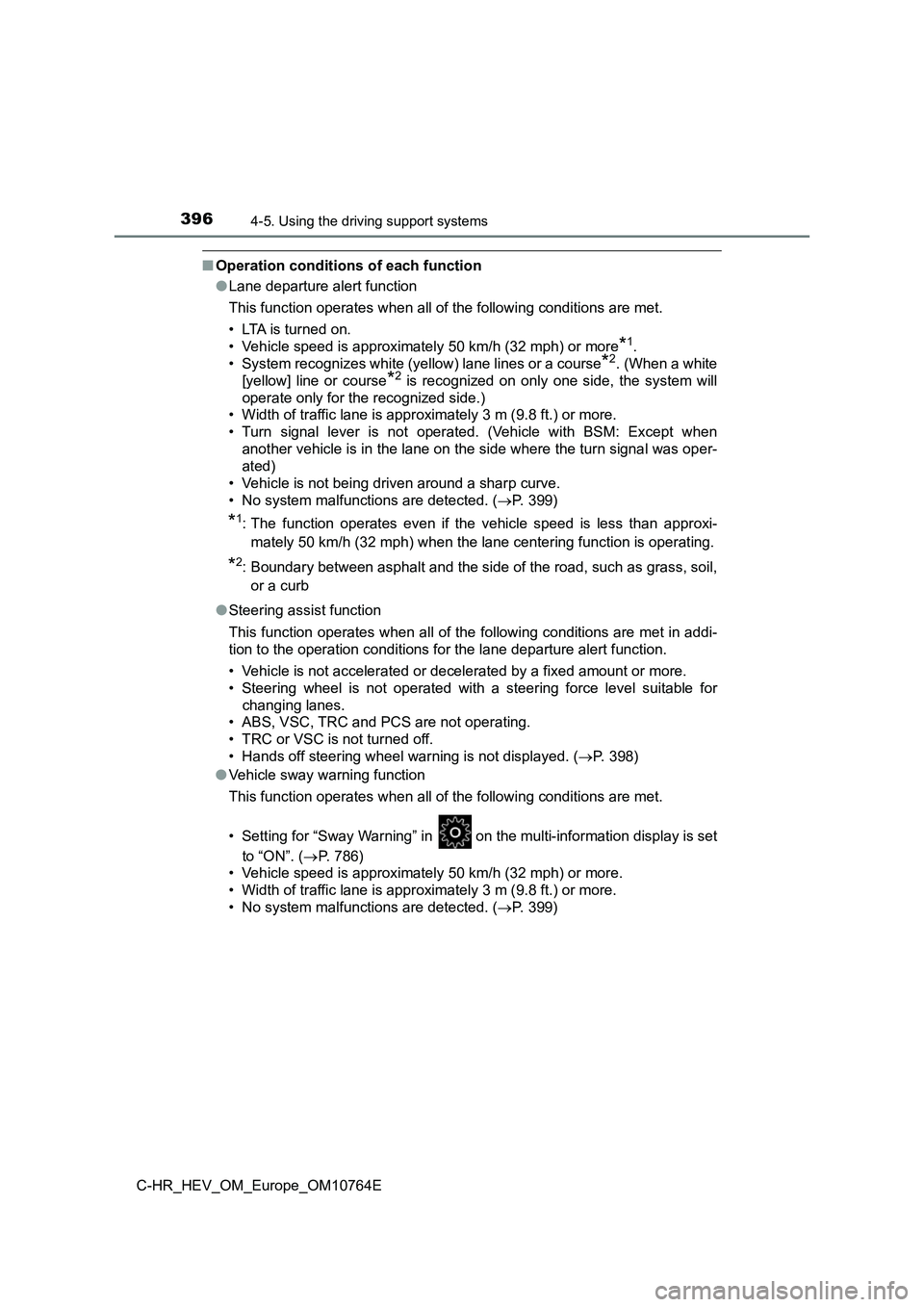
3964-5. Using the driving support systems
C-HR_HEV_OM_Europe_OM10764E
■Operation conditions of each function
● Lane departure alert function
This function operates when all of the following conditions are met.
• LTA is turned on.
• Vehicle speed is approximately 50 km/h (32 mph) or more*1.
• System recognizes white (yellow) lane lines or a course*2. (When a white
[yellow] line or course*2 is recognized on only one side, the system will
operate only for the recognized side.)
• Width of traffic lane is approximately 3 m (9.8 ft.) or more.
• Turn signal lever is not operated. (Vehicle with BSM: Except w hen
another vehicle is in the lane on the side where the turn signa l was oper-
ated)
• Vehicle is not being driven around a sharp curve.
• No system malfunctions are detected. ( P. 399)
*1: The function operates even if the vehicle speed is less than approxi-
mately 50 km/h (32 mph) when the lane centering function is ope rating.
*2: Boundary between asphalt and the side of the road, such as grass, soil,
or a curb
● Steering assist function
This function operates when all of the following conditions are met in addi-
tion to the operation conditions for the lane departure alert f unction.
• Vehicle is not accelerated or decelerated by a fixed amount or more.
• Steering wheel is not operated with a steering force level sui table for
changing lanes.
• ABS, VSC, TRC and PCS are not operating.
• TRC or VSC is not turned off.
• Hands off steering wheel warning is not displayed. ( P. 398)
● Vehicle sway warning function
This function operates when all of the following conditions are met.
• Setting for “Sway Warning” in on the multi-information displa y is set
to “ON”. ( P. 786)
• Vehicle speed is approximately 50 km/h (32 mph) or more.
• Width of traffic lane is approximately 3 m (9.8 ft.) or more.
• No system malfunctions are detected. ( P. 399)
Page 399 of 814
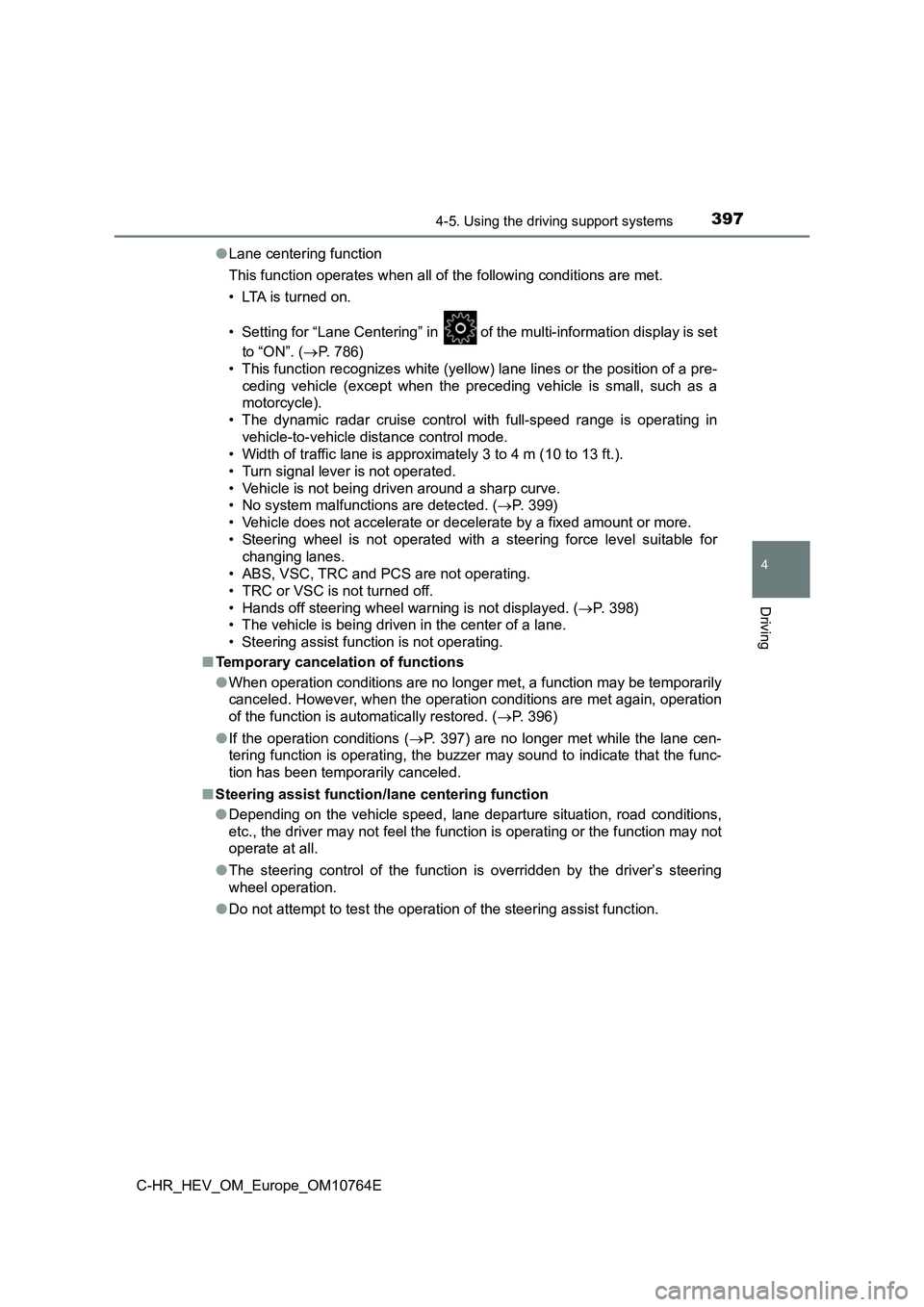
3974-5. Using the driving support systems
4
Driving
C-HR_HEV_OM_Europe_OM10764E
● Lane centering function
This function operates when all of the following conditions are met.
• LTA is turned on.
• Setting for “Lane Centering” in of the multi-information disp lay is set
to “ON”. ( P. 786)
• This function recognizes white (yellow) lane lines or the position of a pre-
ceding vehicle (except when the preceding vehicle is small, suc h as a
motorcycle).
• The dynamic radar cruise control with full-speed range is oper ating in
vehicle-to-vehicle distance control mode.
• Width of traffic lane is approximately 3 to 4 m (10 to 13 ft.) .
• Turn signal lever is not operated.
• Vehicle is not being driven around a sharp curve.
• No system malfunctions are detected. ( P. 399)
• Vehicle does not accelerate or decelerate by a fixed amount or more.
• Steering wheel is not operated with a steering force level sui table for
changing lanes.
• ABS, VSC, TRC and PCS are not operating.
• TRC or VSC is not turned off.
• Hands off steering wheel warning is not displayed. ( P. 398)
• The vehicle is being driven in the center of a lane.
• Steering assist function is not operating.
■ Temporary cancelation of functions
● When operation conditions are no longer met, a function may be temporarily
canceled. However, when the operation conditions are met again, operation
of the function is automatically restored. ( P. 396)
● If the operation conditions (P. 397) are no longer met while the lane cen-
tering function is operating, the buzzer may sound to indicate that the func-
tion has been temporarily canceled.
■ Steering assist function/lane centering function
● Depending on the vehicle speed, lane departure situation, road conditions,
etc., the driver may not feel the function is operating or the function may not
operate at all.
● The steering control of the function is overridden by the driver’s steering
wheel operation.
● Do not attempt to test the operation of the steering assist function.
Page 415 of 814

4134-5. Using the driving support systems
4
Driving
C-HR_HEV_OM_Europe_OM10764E
Example of deceleration cruising and follow-up cruising
When a preceding vehicle driving slower than the set speed
appears
When a vehicle is detected running ahead of you, the system aut omatically
decelerates your vehicle. When a greater reduction in vehicle s peed is
necessary, the system applies the brakes (the stop lights will come on at
this time). The system will respond to changes in the speed of the vehicle
ahead in order to maintain the vehicle-to-vehicle distance set by the driver.
Approach warning warns you when the system cannot decelerate su ffi-
ciently to prevent your vehicle from closing in on the vehicle ahead.
When the vehicle ahead of you stops, your vehicle will also sto p (vehicle is
stopped by system control). After the vehicle ahead starts off, pushing the
cruise control lever up or depressing the accelerator pedal (st art-off opera-
tion) will resume follow-up crui sing. If the start-off operation is not per-
formed, system control continues to keep your vehicle stopped.
When the turn signal lever is operated and your vehicle moves t o an over-
taking lane while driving at 80 km/h (50 mph) or more, the vehi cle will
accelerate to help to overtake a passing vehicle.
The system’s identification of what is an overtaking lane may b e deter-
mined solely based on the location of the steering wheel in the vehicle (left
side driver position versus right side driver position.) If the vehicle is driven
to a region where the overtaking lane is on a different side fr om where the
vehicle is normally driven, the vehicle may accelerate when the turn signal
lever is operated in the opposite direction to the overtaking l ane (e.g., if the
driver normally operates the vehi cle in a region where the overtaking lane
is to the right but then drives to a region where the overtakin g lane is to the
left, the vehicle may accelerate when the right turn signal is activated).
Example of acceleration
When there are no longer any preceding vehicles driving slower
than the set speed
The system accelerates until the set speed is reached. The syst em then
returns to constant speed cruising.
Page 501 of 814
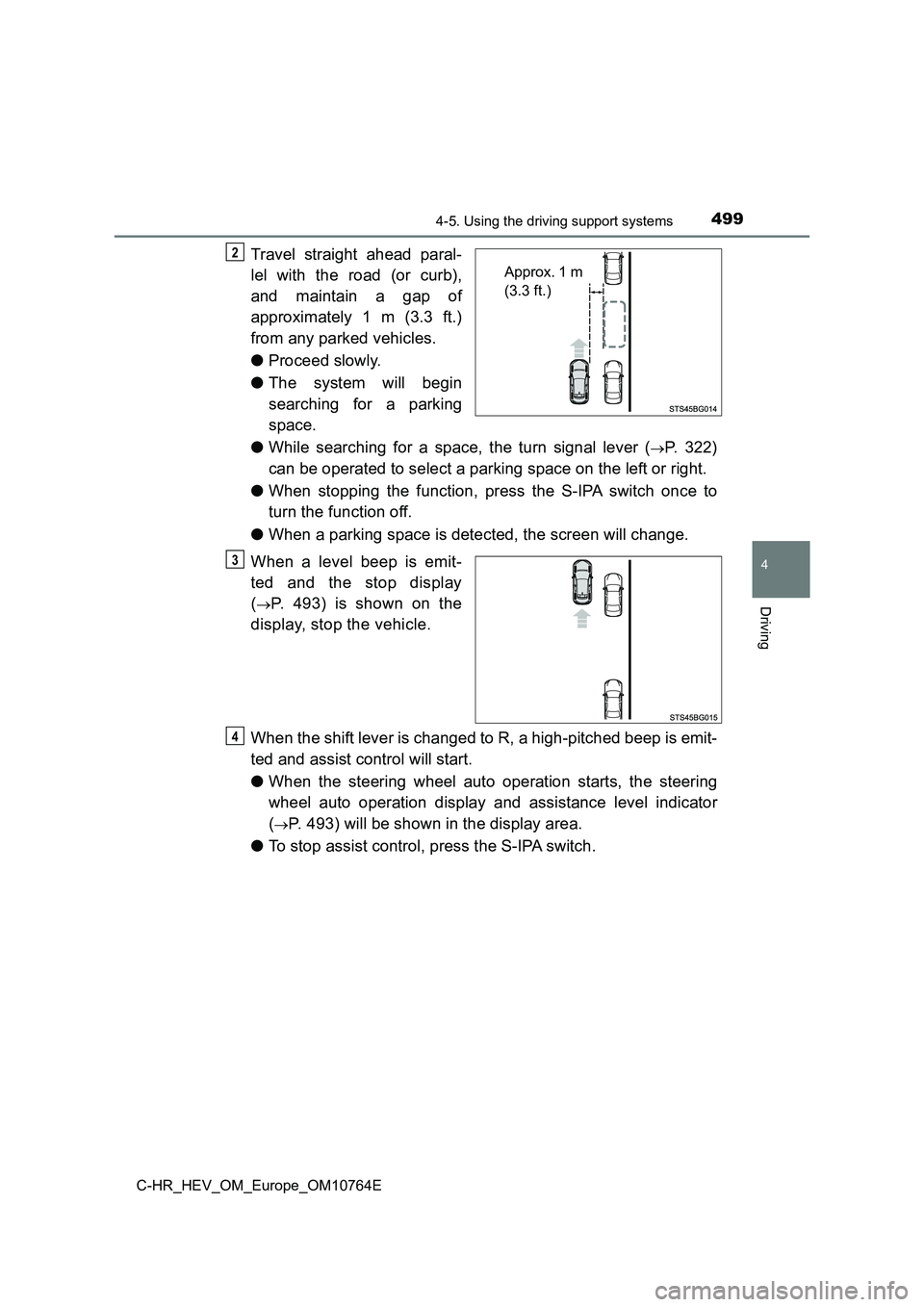
4994-5. Using the driving support systems
4
Driving
C-HR_HEV_OM_Europe_OM10764E
Travel straight ahead paral-
lel with the road (or curb),
and maintain a gap of
approximately 1 m (3.3 ft.)
from any parked vehicles.
● Proceed slowly.
● The system will begin
searching for a parking
space.
● While searching for a space, the turn signal lever (P. 3 2 2 )
can be operated to select a parking space on the left or right.
● When stopping the function, press the S-IPA switch once to
turn the function off.
● When a parking space is detected, the screen will change.
When a level beep is emit-
ted and the stop display
(P. 493) is shown on the
display, stop the vehicle.
When the shift lever is changed to R, a high-pitched beep is em it-
ted and assist control will start.
● When the steering wheel auto operation starts, the steering
wheel auto operation display and assistance level indicator
(P. 493) will be shown in the display area.
● To stop assist control, press the S-IPA switch.
Approx. 1 m
(3.3 ft.)
2
3
4
Page 506 of 814
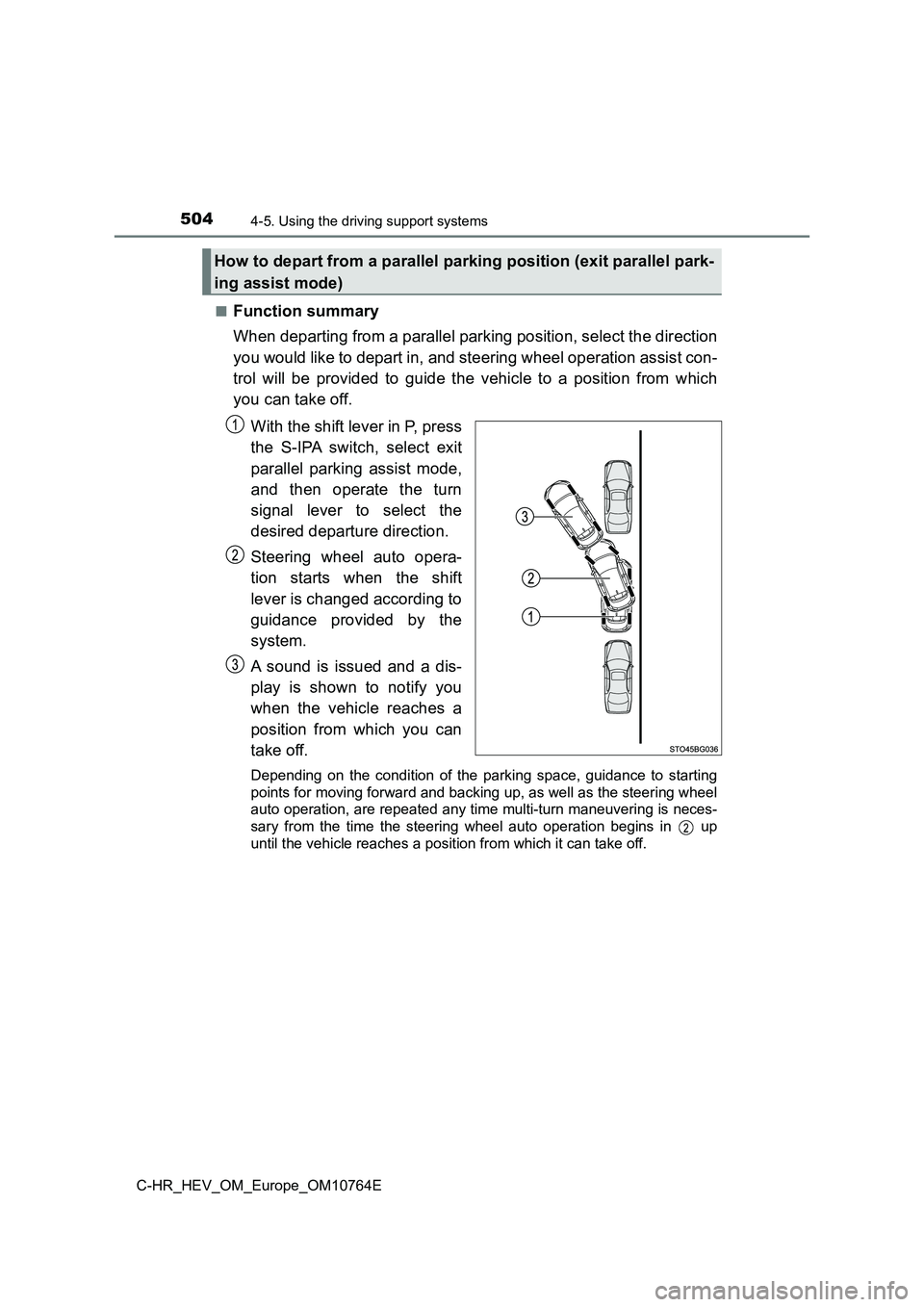
5044-5. Using the driving support systems
C-HR_HEV_OM_Europe_OM10764E
■Function summary
When departing from a parallel parking position, select the dir ection
you would like to depart in, and steering wheel operation assis t con-
trol will be provided to guide the vehicle to a position from w hich
you can take off.
With the shift lever in P, press
the S-IPA switch, select exit
parallel parking assist mode,
and then operate the turn
signal lever to select the
desired departure direction.
Steering wheel auto opera-
tion starts when the shift
lever is changed according to
guidance provided by the
system.
A sound is issued and a dis-
play is shown to notify you
when the vehicle reaches a
position from which you can
take off.
Depending on the condition of the parking space, guidance to st arting
points for moving forward and backing up, as well as the steeri ng wheel
auto operation, are repeated any time multi-turn maneuvering is neces-
sary from the time the steering wheel auto operation begins in up
until the vehicle reaches a posit ion from which it can take off.
How to depart from a parallel parking position (exit parallel park-
ing assist mode)