rear view mirror TOYOTA C-HR 2023 Owner's Manual
[x] Cancel search | Manufacturer: TOYOTA, Model Year: 2023, Model line: C-HR, Model: TOYOTA C-HR 2023Pages: 814, PDF Size: 112.62 MB
Page 451 of 814
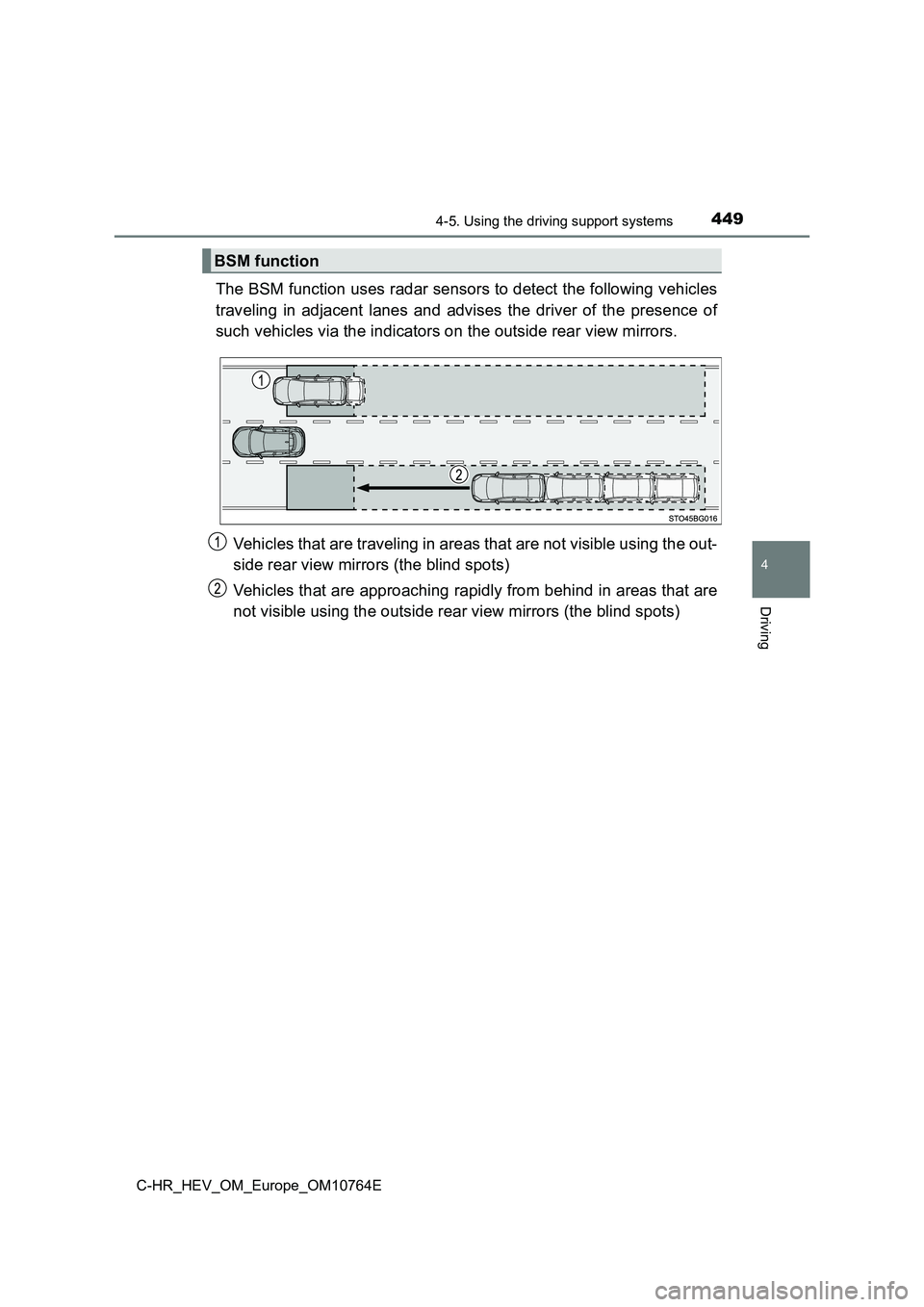
4494-5. Using the driving support systems
4
Driving
C-HR_HEV_OM_Europe_OM10764E
The BSM function uses radar sensors to detect the following vehicles
traveling in adjacent lanes and advises the driver of the prese nce of
such vehicles via the indicators on the outside rear view mirro rs.
Vehicles that are traveling in areas that are not visible using the out-
side rear view mirrors (the blind spots)
Vehicles that are approaching rapidly from behind in areas that are
not visible using the outside rear view mirrors (the blind spot s)
BSM function
Page 452 of 814
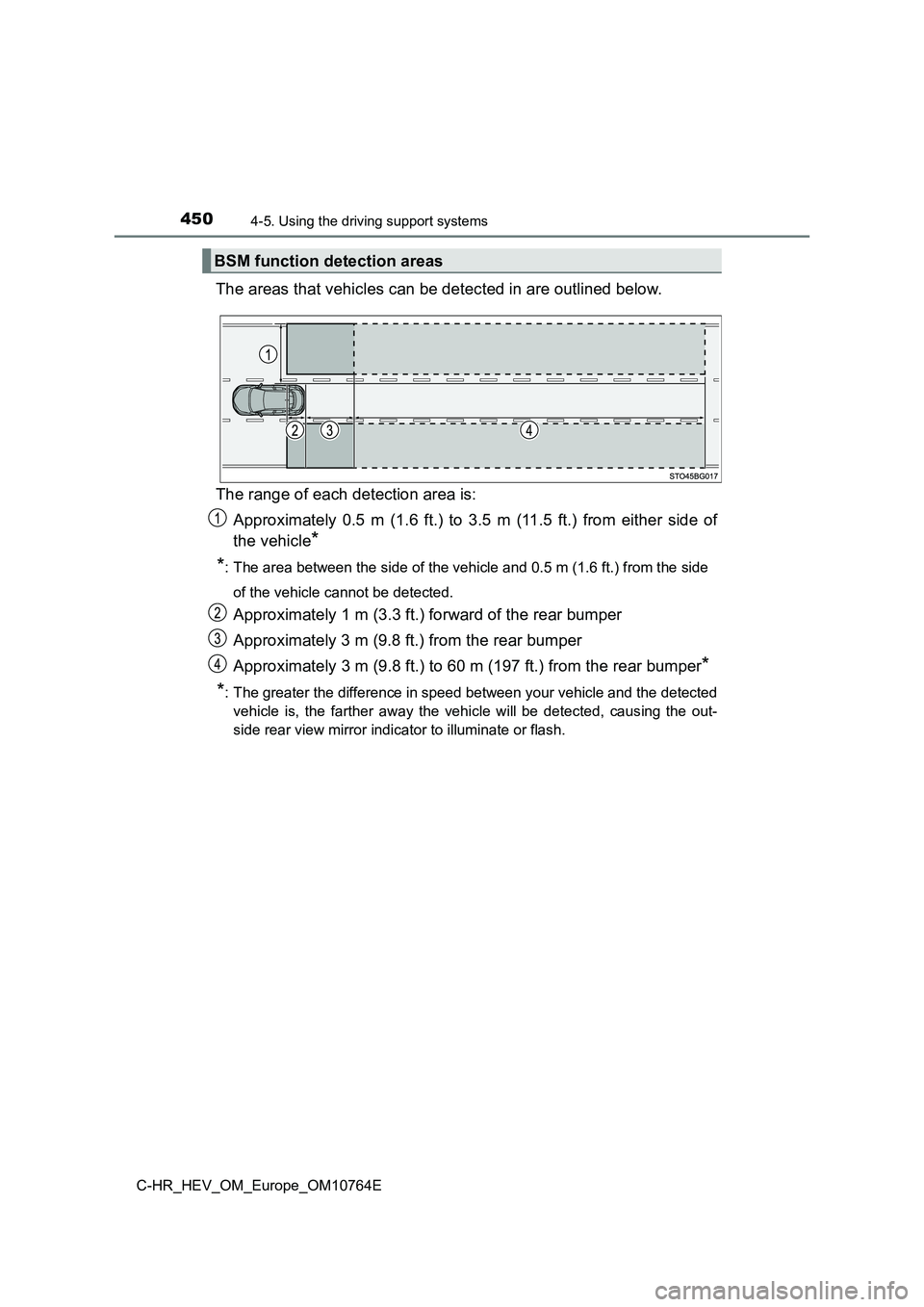
4504-5. Using the driving support systems
C-HR_HEV_OM_Europe_OM10764E
The areas that vehicles can be detected in are outlined below.
The range of each detection area is:
Approximately 0.5 m (1.6 ft.) to 3.5 m (11.5 ft.) from either s ide of
the vehicle*
*: The area between the side of the vehicle and 0.5 m (1.6 ft.) f rom the side
of the vehicle cannot be detected.
Approximately 1 m (3.3 ft.) forward of the rear bumper
Approximately 3 m (9.8 ft.) from the rear bumper
Approximately 3 m (9.8 ft.) to 60 m (197 ft.) from the rear bum per*
*: The greater the difference in speed between your vehicle and t he detected
vehicle is, the farther away the vehicle will be detected, caus ing the out-
side rear view mirror indicator to illuminate or flash.
BSM function detection areas
Page 469 of 814
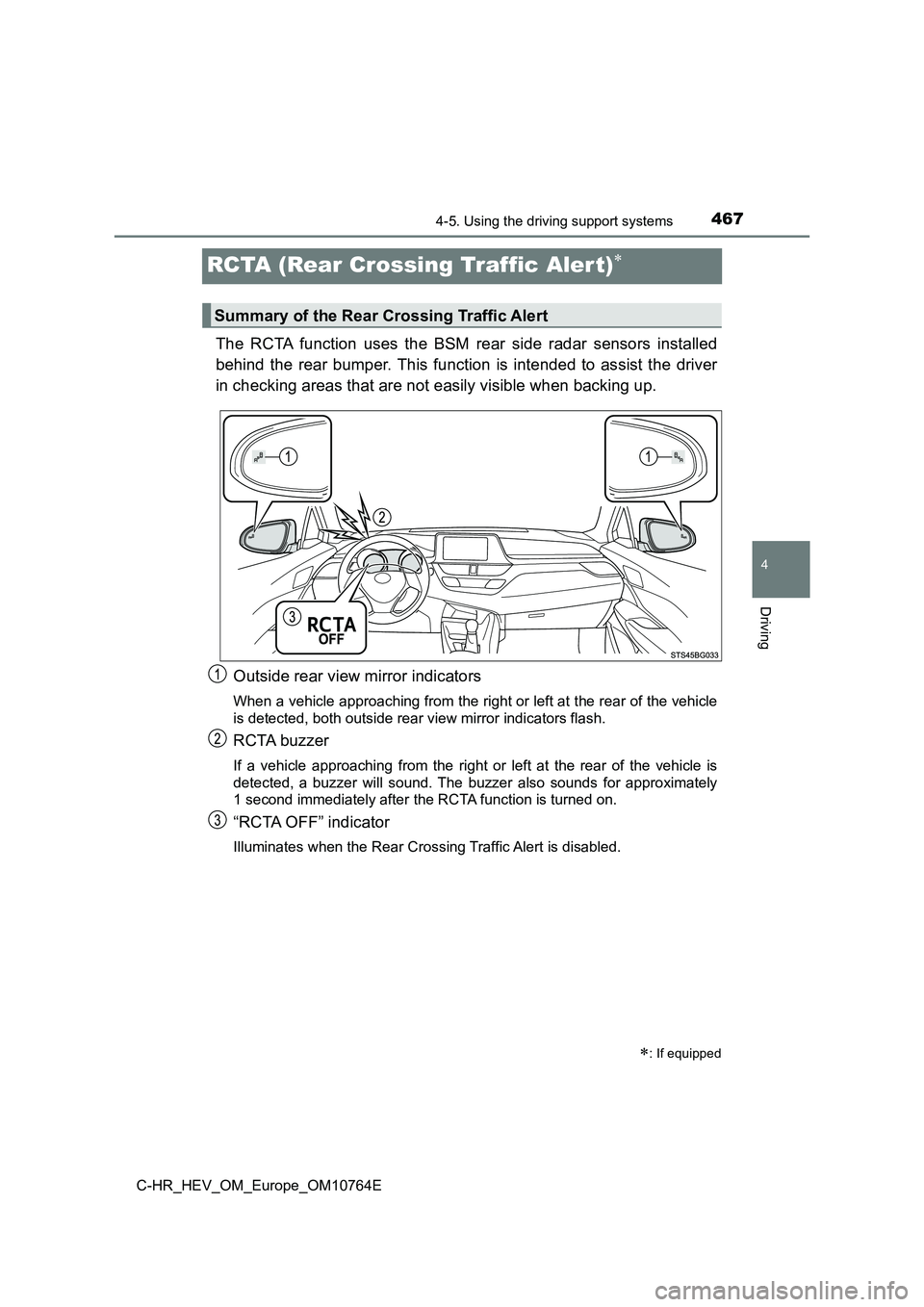
467
4
4-5. Using the driving support systems
Driving
C-HR_HEV_OM_Europe_OM10764E
RCTA (Rear Crossing Traffic Aler t)
The RCTA function uses the BSM rear side radar sensors installed
behind the rear bumper. This function is intended to assist the driver
in checking areas that are not easily visible when backing up.
Outside rear view mirror indicators
When a vehicle approaching from the right or left at the rear o f the vehicle
is detected, both outside rear view mirror indicators flash.
RCTA buzzer
If a vehicle approaching from the right or left at the rear of the vehicle is
detected, a buzzer will sound. The buzzer also sounds for appro ximately
1 second immediately after the RCTA function is turned on.
“RCTA OFF” indicator
Illuminates when the Rear Cross ing Traffic Alert is disabled.
: If equipped
Summary of the Rear Crossing Traffic Alert
Page 470 of 814
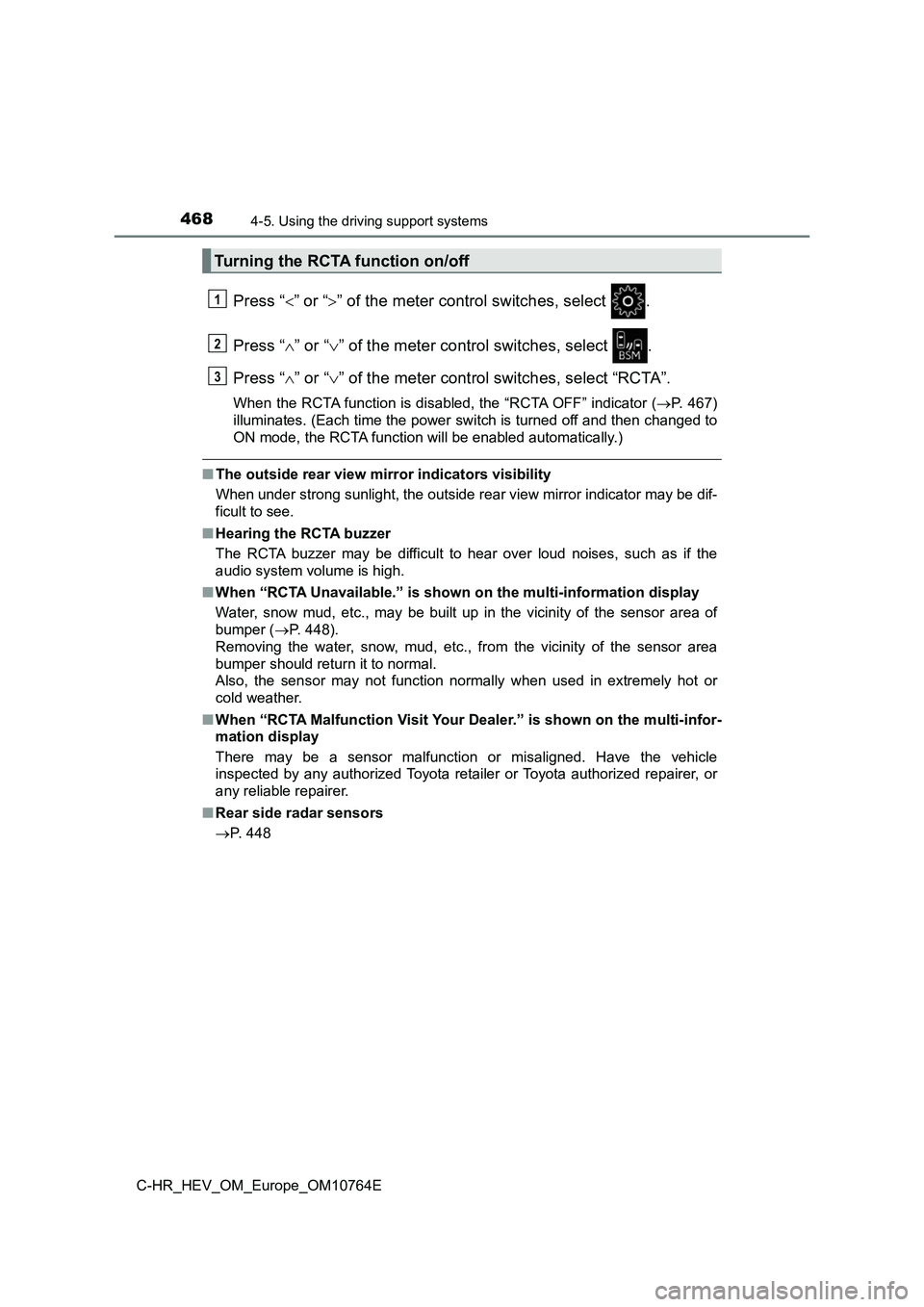
4684-5. Using the driving support systems
C-HR_HEV_OM_Europe_OM10764E
Press “” or “” of the meter control switches, select .
Press “ ” or “” of the meter control switches, select .
Press “ ” or “” of the meter control switches, select “RCTA”.
When the RCTA function is disabled, the “RCTA OFF” indicator (P. 467)
illuminates. (Each time the power switch is turned off and then changed to
ON mode, the RCTA function will be enabled automatically.)
■ The outside rear view mirror indicators visibility
When under strong sunlight, the out side rear view mirror indicator may be dif-
ficult to see.
■ Hearing the RCTA buzzer
The RCTA buzzer may be difficult to hear over loud noises, such as if the
audio system volume is high.
■ When “RCTA Unavailable.” is shown on the multi-information display
Water, snow mud, etc., may be built up in the vicinity of the s ensor area of
bumper ( P. 448).
Removing the water, snow, mud, etc., from the vicinity of the s ensor area
bumper should return it to normal.
Also, the sensor may not function normally when used in extreme ly hot or
cold weather.
■ When “RCTA Malfunction Visit Your Dealer.” is shown on the multi-infor-
mation display
There may be a sensor malfunction or misaligned. Have the vehic le
inspected by any authorized Toyota retailer or Toyota authorize d repairer, or
any reliable repairer.
■ Rear side radar sensors
P. 448
Turning the RCTA function on/off
1
2
3
Page 471 of 814
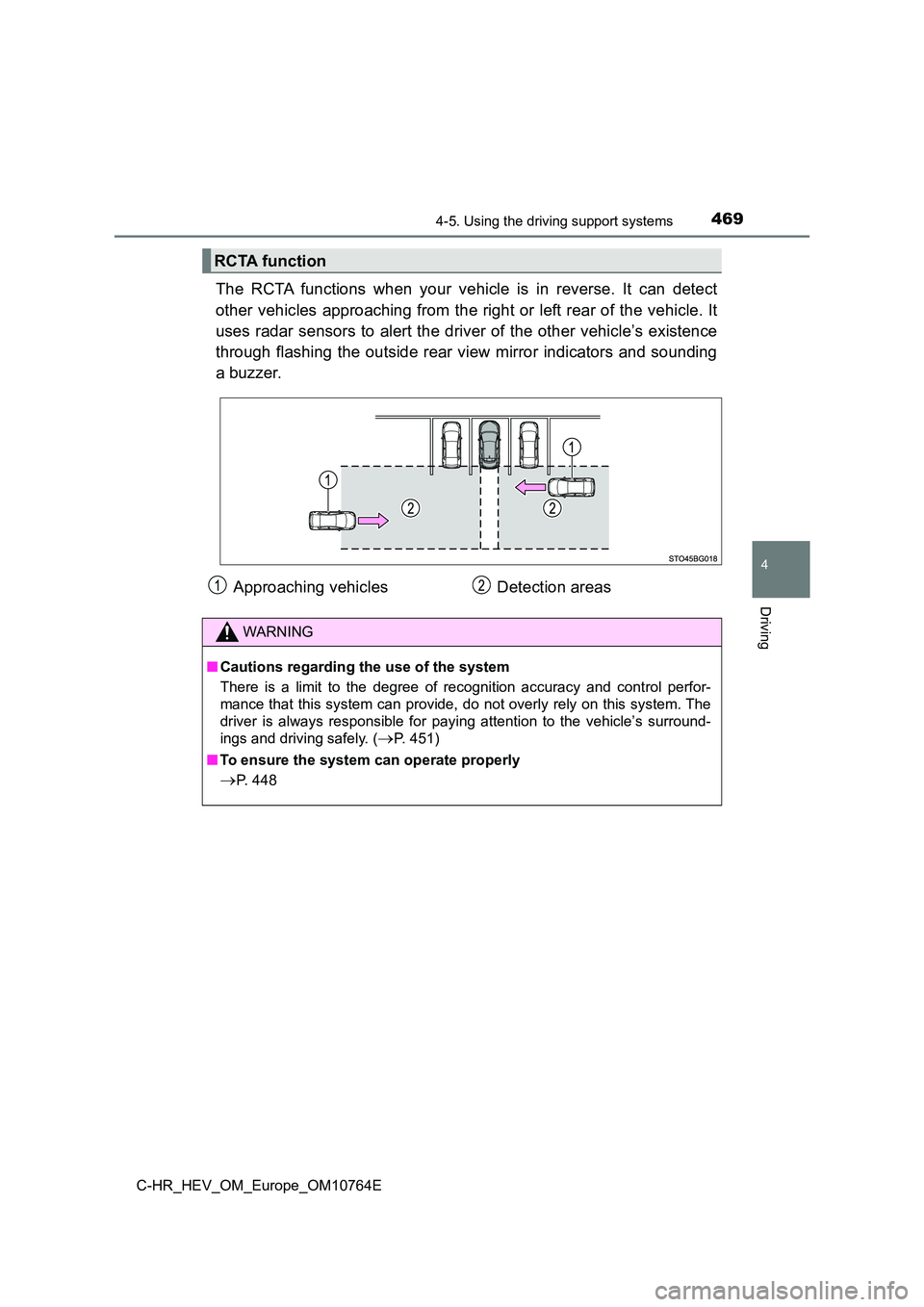
4694-5. Using the driving support systems
4
Driving
C-HR_HEV_OM_Europe_OM10764E
The RCTA functions when your vehicle is in reverse. It can detect
other vehicles approaching from the right or left rear of the v ehicle. It
uses radar sensors to alert the driver of the other vehicle’s e xistence
through flashing the outside rear view mirror indicators and so unding
a buzzer.
RCTA function
Approaching vehicles Detection areas
WARNING
■ Cautions regarding the use of the system
There is a limit to the degree of recognition accuracy and cont rol perfor-
mance that this system can provide, do not overly rely on this system. The
driver is always responsible for paying attention to the vehicl e’s surround-
ings and driving safely. (P. 451)
■ To ensure the system can operate properly
P. 448
Page 527 of 814
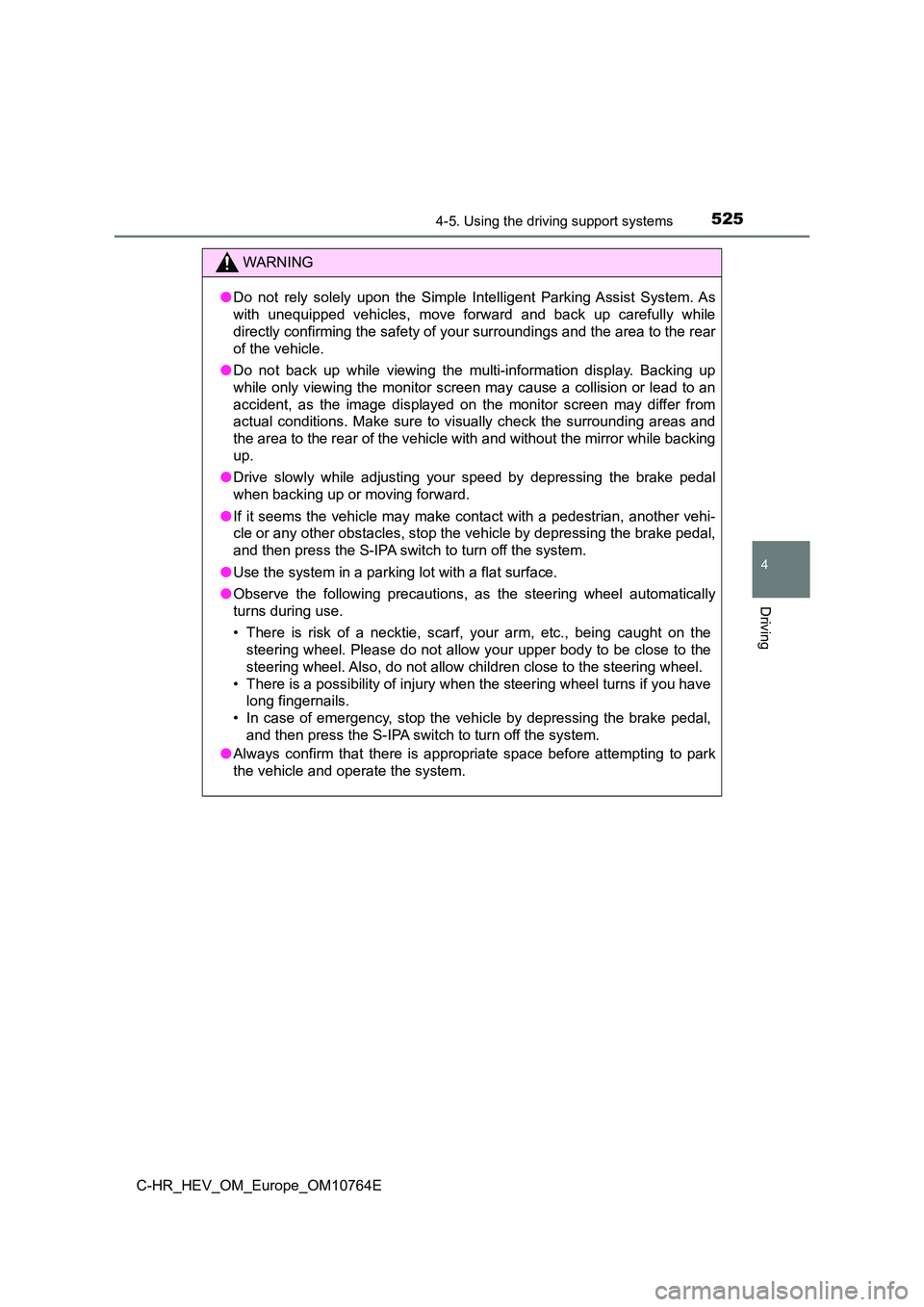
5254-5. Using the driving support systems
4
Driving
C-HR_HEV_OM_Europe_OM10764E
WARNING
●Do not rely solely upon the Simple Intelligent Parking Assist System. As
with unequipped vehicles, move forward and back up carefully wh ile
directly confirming the safety of your surroundings and the are a to the rear
of the vehicle.
● Do not back up while viewing the multi-information display. Backing up
while only viewing the monitor screen may cause a collision or lead to an
accident, as the image displayed on the monitor screen may diff er from
actual conditions. Make sure to visually check the surrounding areas and
the area to the rear of the vehicle with and without the mirror while backing
up.
● Drive slowly while adjusting your speed by depressing the brake pedal
when backing up or moving forward.
● If it seems the vehicle may make contact with a pedestrian, another vehi-
cle or any other obstacles, stop the vehicle by depressing the brake pedal,
and then press the S-IPA switch to turn off the system.
● Use the system in a parking lot with a flat surface.
● Observe the following precautions, as the steering wheel automatically
turns during use.
• There is risk of a necktie, scarf, your arm, etc., being caugh t on the
steering wheel. Please do not allow your upper body to be close to the
steering wheel. Also, do not allow children close to the steeri ng wheel.
• There is a possibility of injury when the steering wheel turns if you have
long fingernails.
• In case of emergency, stop the vehicle by depressing the brake pedal,
and then press the S-IPA switch to turn off the system.
● Always confirm that there is appropriate space before attempting to park
the vehicle and operate the system.
Page 552 of 814
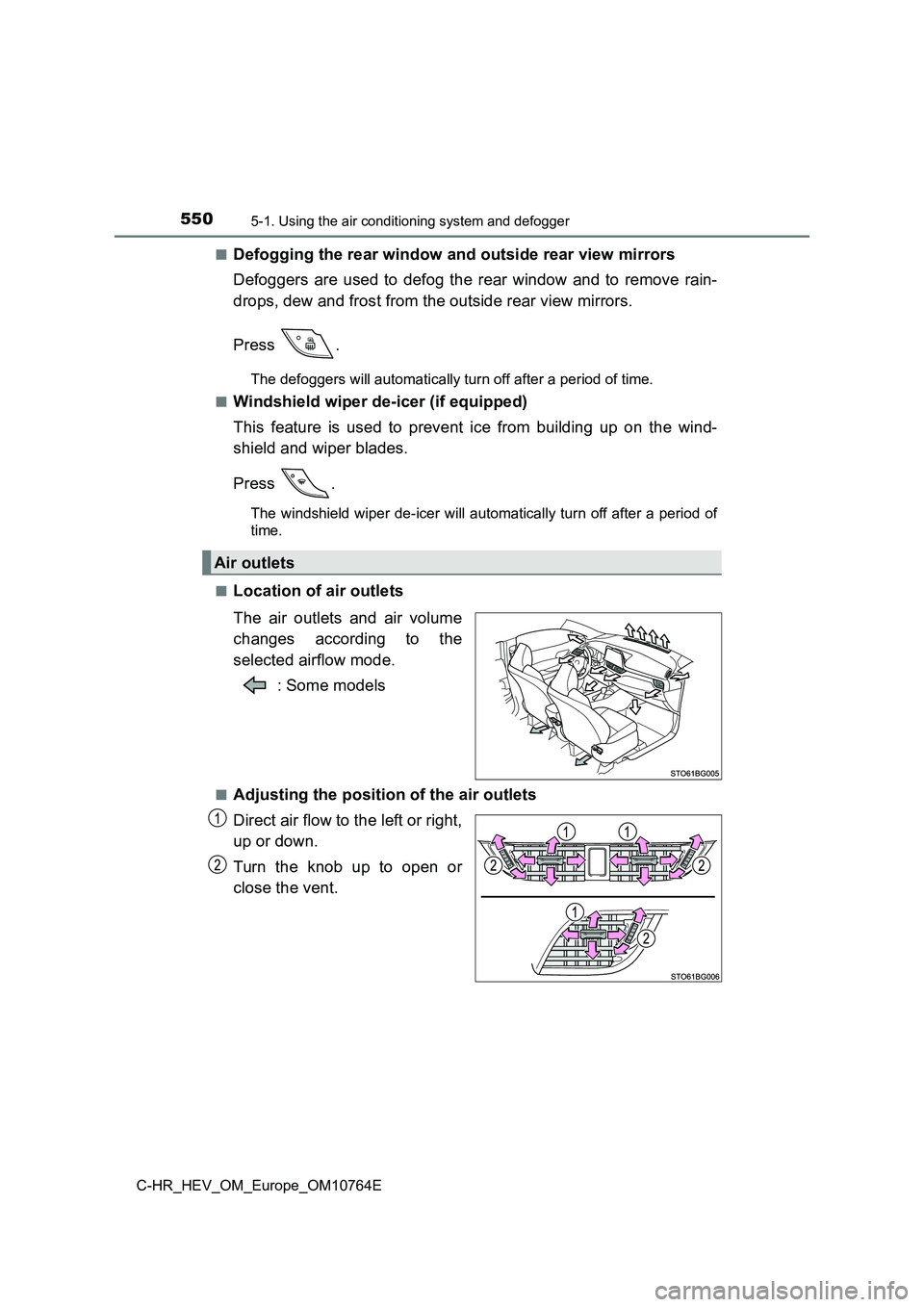
5505-1. Using the air conditioning system and defogger
C-HR_HEV_OM_Europe_OM10764E
■Defogging the rear window and outside rear view mirrors
Defoggers are used to defog the rear window and to remove rain-
drops, dew and frost from the outside rear view mirrors.
Press .
The defoggers will automatically turn off after a period of tim e.
■Windshield wiper de-icer (if equipped)
This feature is used to prevent ice from building up on the win d-
shield and wiper blades.
Press .
The windshield wiper de-icer will automatically turn off after a period of
time.
■Location of air outlets
The air outlets and air volume
changes according to the
selected airflow mode.
: Some models
■Adjusting the position of the air outlets
Direct air flow to the left or right,
up or down.
Turn the knob up to open or
close the vent.
Air outlets
Page 556 of 814
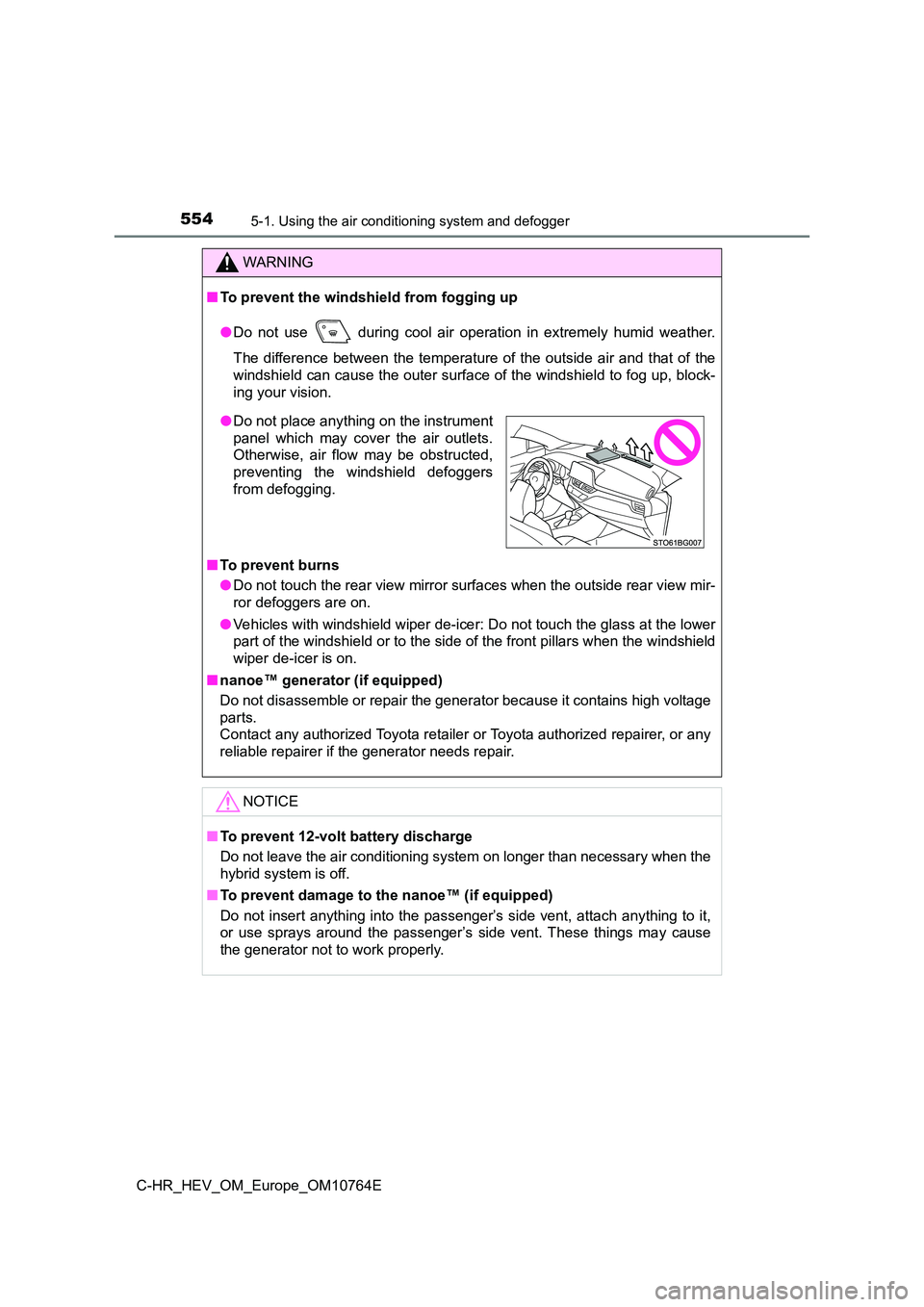
5545-1. Using the air conditioning system and defogger
C-HR_HEV_OM_Europe_OM10764E
WARNING
■To prevent the windshield from fogging up
● Do not use during cool air operation in extremely humid weather.
The difference between the temperature of the outside air and t hat of the
windshield can cause the outer surface of the windshield to fog up, block-
ing your vision.
■ To prevent burns
● Do not touch the rear view mirror surfaces when the outside rear view mir-
ror defoggers are on.
● Vehicles with windshield wiper de-icer: Do not touch the glass at the lower
part of the windshield or to the side of the front pillars when the windshield
wiper de-icer is on.
■ nanoe™ generator (if equipped)
Do not disassemble or repair the generator because it contains high voltage
parts.
Contact any authorized Toyota retailer or Toyota authorized rep airer, or any
reliable repairer if the generator needs repair.
NOTICE
■ To prevent 12-volt battery discharge
Do not leave the air conditioning system on longer than necessa ry when the
hybrid system is off.
■ To prevent damage to the nanoe™ (if equipped)
Do not insert anything into the passenger’s side vent, attach a nything to it,
or use sprays around the passenger’s side vent. These things ma y cause
the generator not to work properly.
● Do not place anything on the instrument
panel which may cover the air outlets.
Otherwise, air flow may be obstructed,
preventing the windshield defoggers
from defogging.
Page 663 of 814
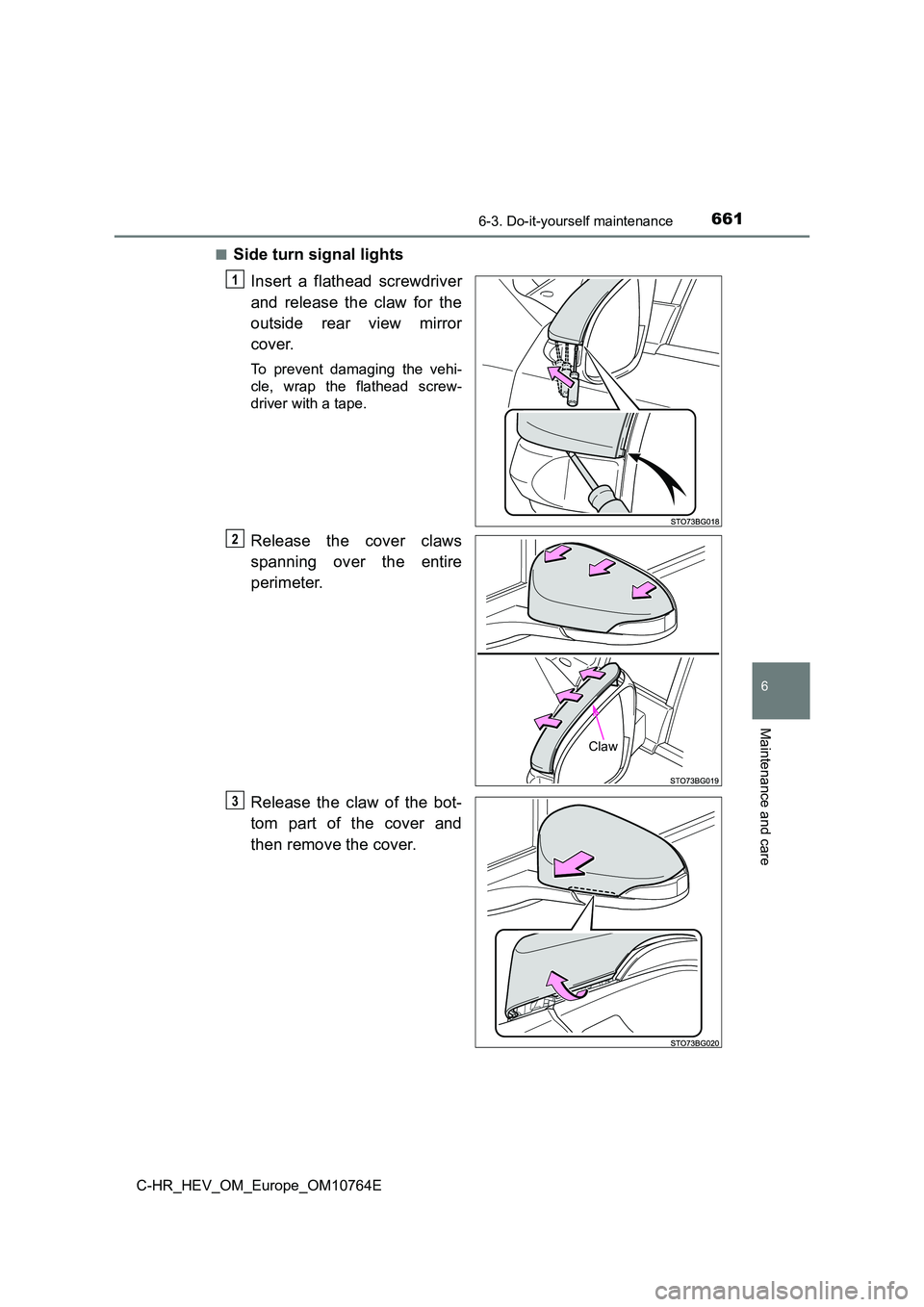
6616-3. Do-it-yourself maintenance
C-HR_HEV_OM_Europe_OM10764E
6
Maintenance and care
■Side turn signal lights
Insert a flathead screwdriver
and release the claw for the
outside rear view mirror
cover.
To prevent damaging the vehi-
cle, wrap the flathead screw-
driver with a tape.
Release the cover claws
spanning over the entire
perimeter.
Release the claw of the bot-
tom part of the cover and
then remove the cover.
1
Claw
O
P
Page 785 of 814
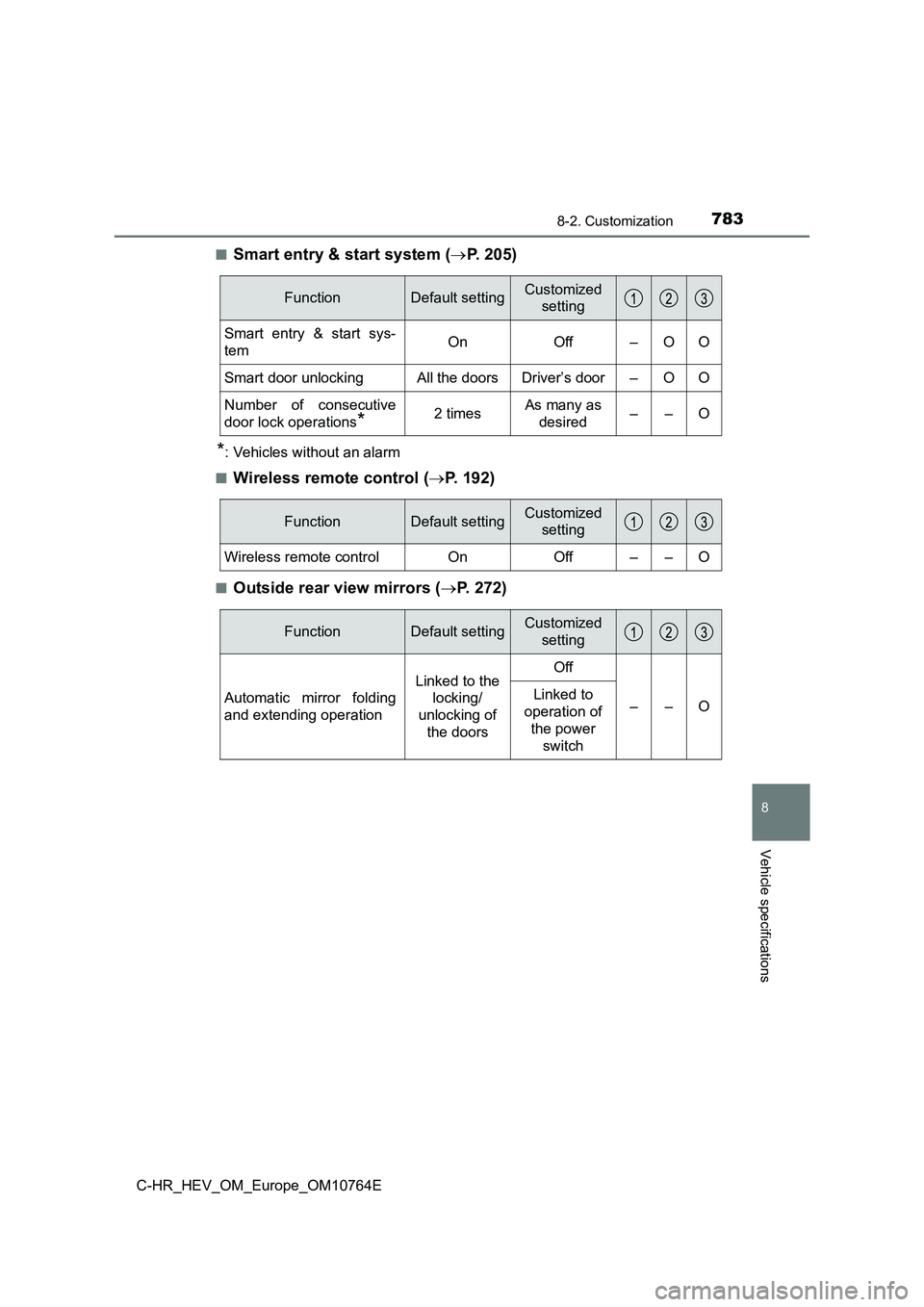
7838-2. Customization
C-HR_HEV_OM_Europe_OM10764E
8
Vehicle specifications
■Smart entry & start system (P. 205)
*: Vehicles without an alarm
■Wireless remote control ( P. 192)
■Outside rear view mirrors (P. 2 7 2 )
FunctionDefault settingCustomized
setting
Smart entry & start sys-
temOnOff–OO
Smart door unlockingAll the doorsDriver’s door–OO
Number of consecutive
door lock operations*2 timesAs many as
desired––O
FunctionDefault settingCustomized
setting
Wireless remote controlOnOff––O
FunctionDefault settingCustomized
setting
Automatic mirror folding
and extending operation
Linked to the
locking/
unlocking of
the doors
Off
––OLinked to
operation of
the power
switch