reset TOYOTA C-HR 2023 Owners Manual
[x] Cancel search | Manufacturer: TOYOTA, Model Year: 2023, Model line: C-HR, Model: TOYOTA C-HR 2023Pages: 814, PDF Size: 112.62 MB
Page 167 of 814
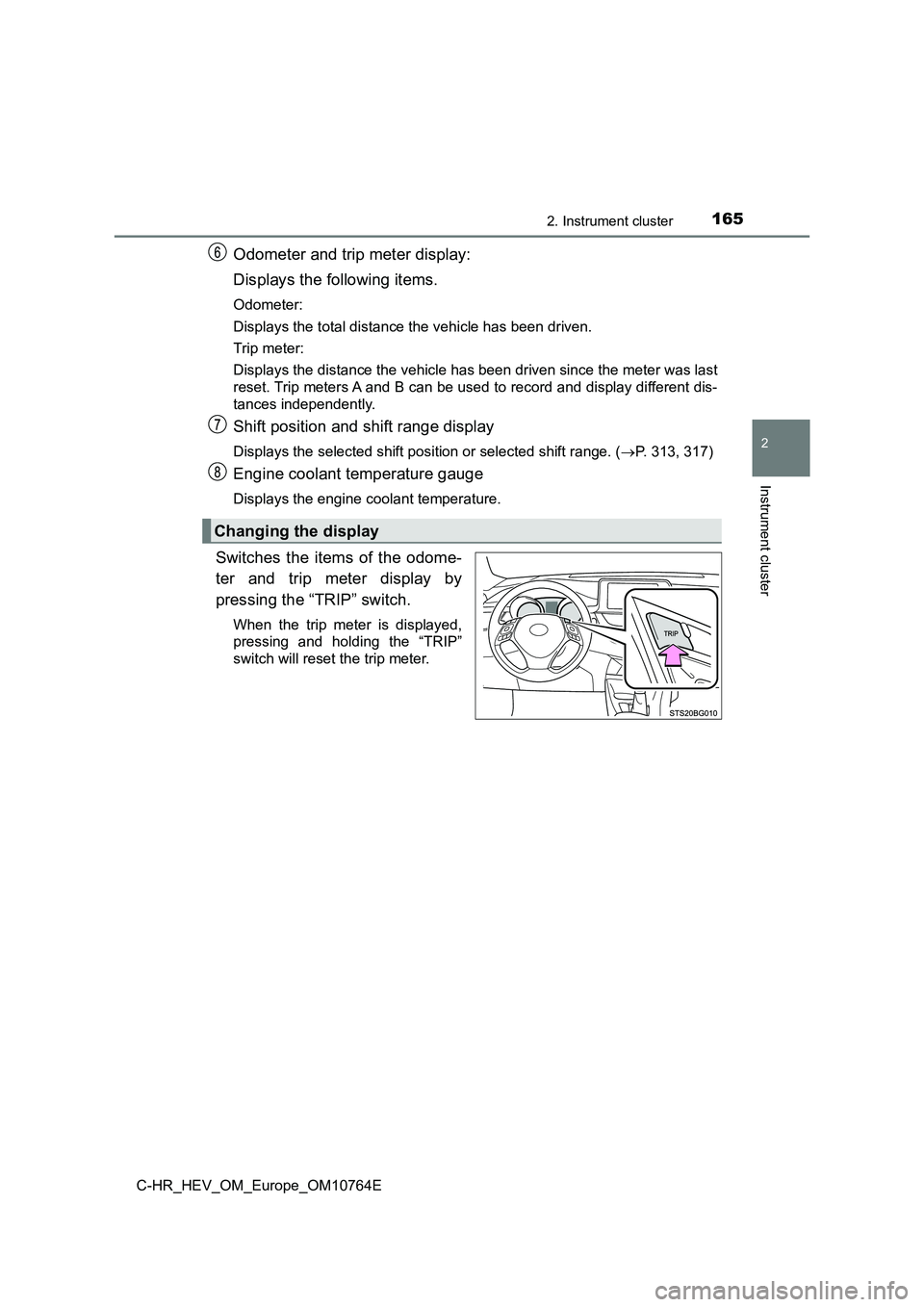
1652. Instrument cluster
2
Instrument cluster
C-HR_HEV_OM_Europe_OM10764E
Odometer and trip meter display:
Displays the following items.
Odometer:
Displays the total distance the vehicle has been driven.
Trip meter:
Displays the distance the vehicle has been driven since the met er was last
reset. Trip meters A and B can be used to record and display di fferent dis-
tances independently.
Shift position and shift range display
Displays the selected shift position or selected shift range. ( P. 313, 317)
Engine coolant temperature gauge
Displays the engine coolant temperature.
Switches the items of the odome-
ter and trip meter display by
pressing the “TRIP” switch.
When the trip meter is displayed,
pressing and holding the “TRIP”
switch will reset the trip meter.
Changing the display
Page 171 of 814
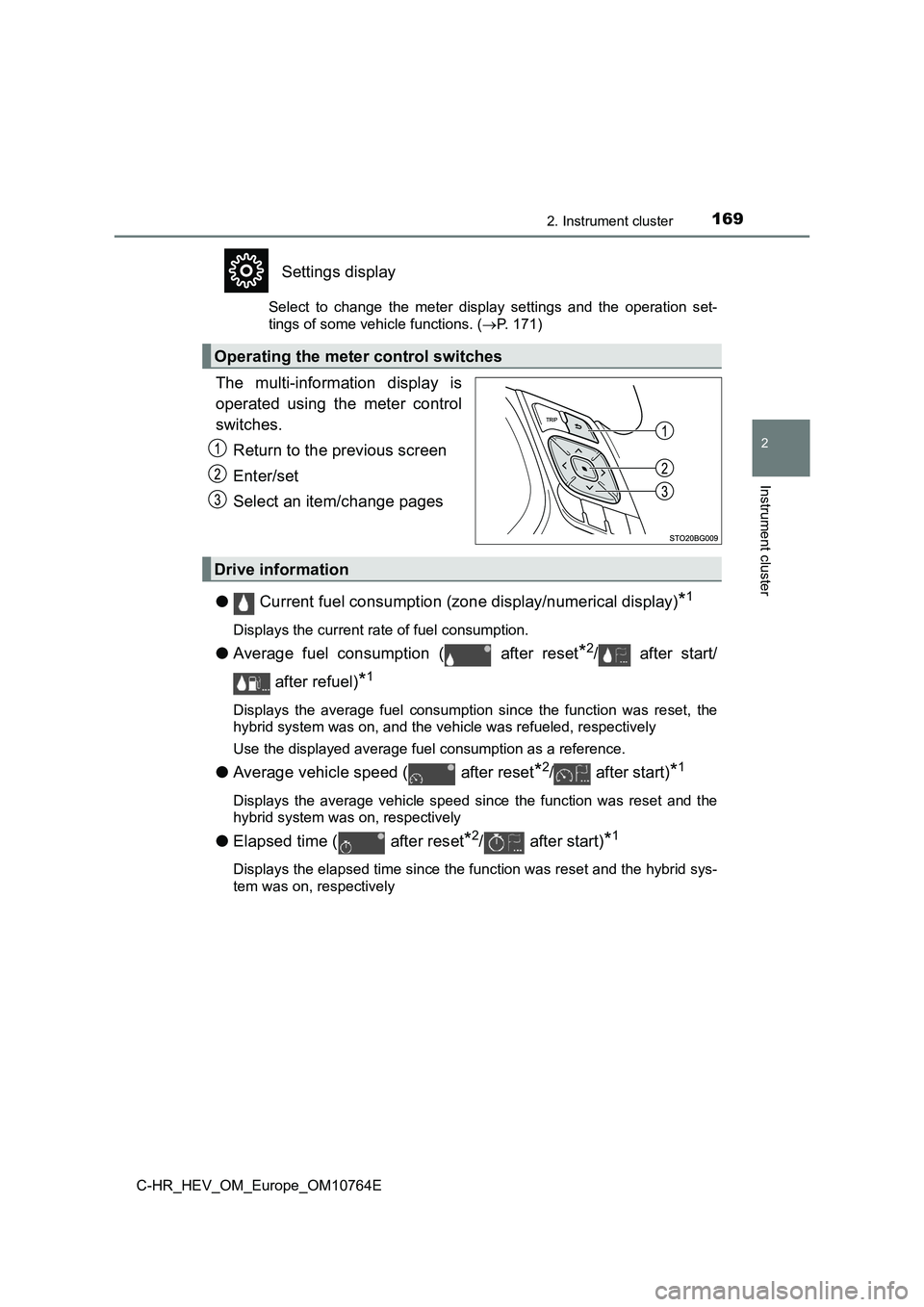
1692. Instrument cluster
2
Instrument cluster
C-HR_HEV_OM_Europe_OM10764E
Settings display
Select to change the meter display settings and the operation set-
tings of some vehicle functions. ( P. 171)
The multi-information display is
operated using the meter control
switches.
Return to the previous screen
Enter/set
Select an item/change pages
● Current fuel consumption (zone display/numerical display)*1
Displays the current rate of fuel consumption.
●Average fuel consumption ( after reset*2/ after start/
after refuel)*1
Displays the average fuel consumption since the function was re set, the
hybrid system was on, and the vehicle was refueled, respectivel y
Use the displayed average fuel consumption as a reference.
● Average vehicle speed ( after reset*2/ after start)*1
Displays the average vehicle speed since the function was reset and the
hybrid system was on, respectively
● Elapsed time ( after reset*2/ after start)*1
Displays the elapsed time since the function was reset and the hybrid sys-
tem was on, respectively
Operating the meter control switches
Drive information
Page 172 of 814
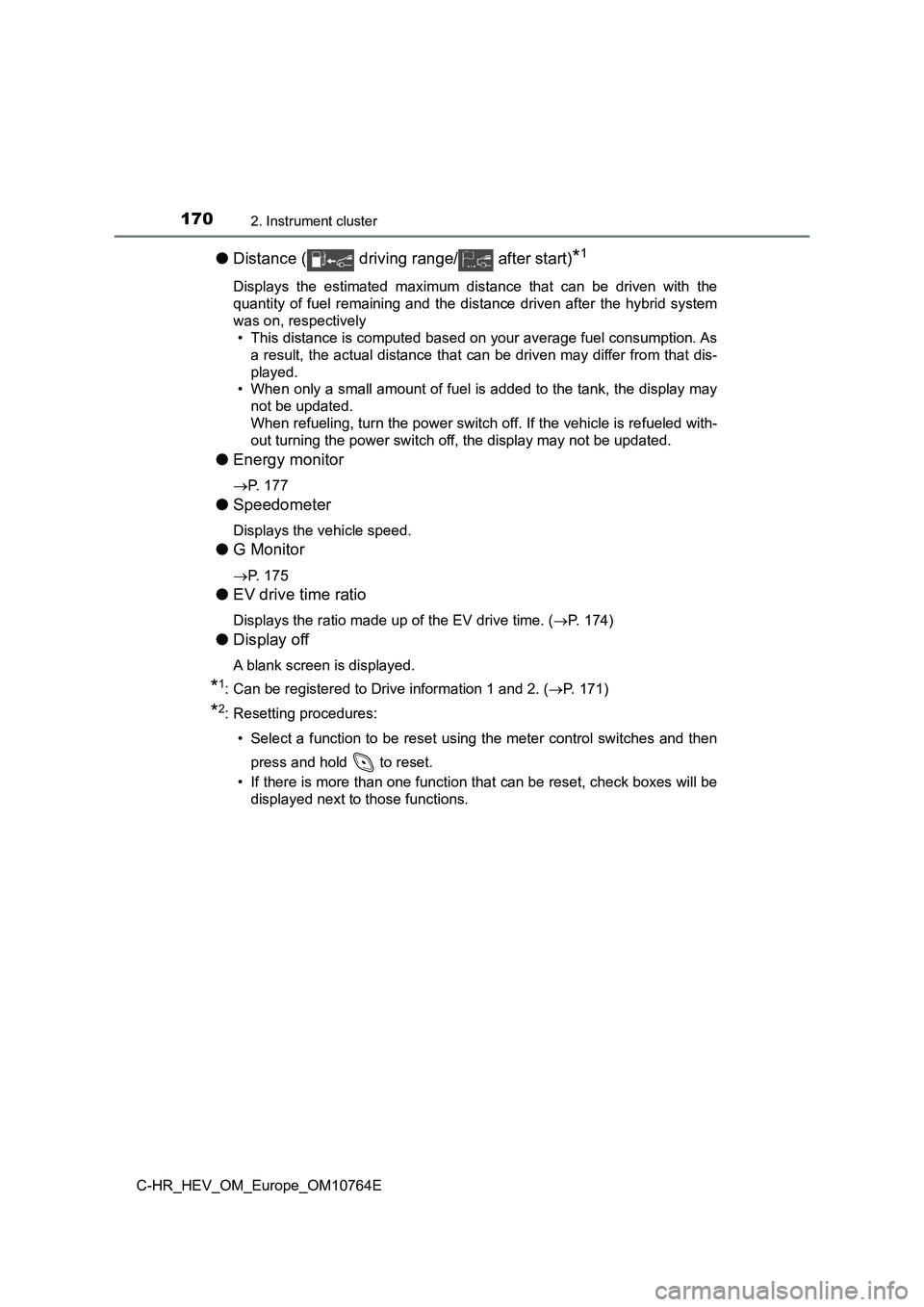
1702. Instrument cluster
C-HR_HEV_OM_Europe_OM10764E
●Distance ( driving range/ after start)*1
Displays the estimated maximum distance that can be driven with the
quantity of fuel remaining and the distance driven after the hy brid system
was on, respectively
• This distance is computed based on your average fuel consumpti on. As
a result, the actual distance that can be driven may differ fro m that dis-
played.
• When only a small amount of fuel is added to the tank, the dis play may
not be updated.
When refueling, turn the power switch off. If the vehicle is re fueled with-
out turning the power switch off, the display may not be update d.
●Energy monitor
P. 177
●Speedometer
Displays the vehicle speed.
●G Monitor
P. 175
●EV drive time ratio
Displays the ratio made up of the EV drive time. (P. 174)
●Display off
A blank screen is displayed.
*1: Can be registered to Drive information 1 and 2. (P. 171)
*2: Resetting procedures:
• Select a function to be reset using the meter control switches and then
press and hold to reset.
• If there is more than one function that can be reset, check bo xes will be
displayed next to those functions.
Page 176 of 814
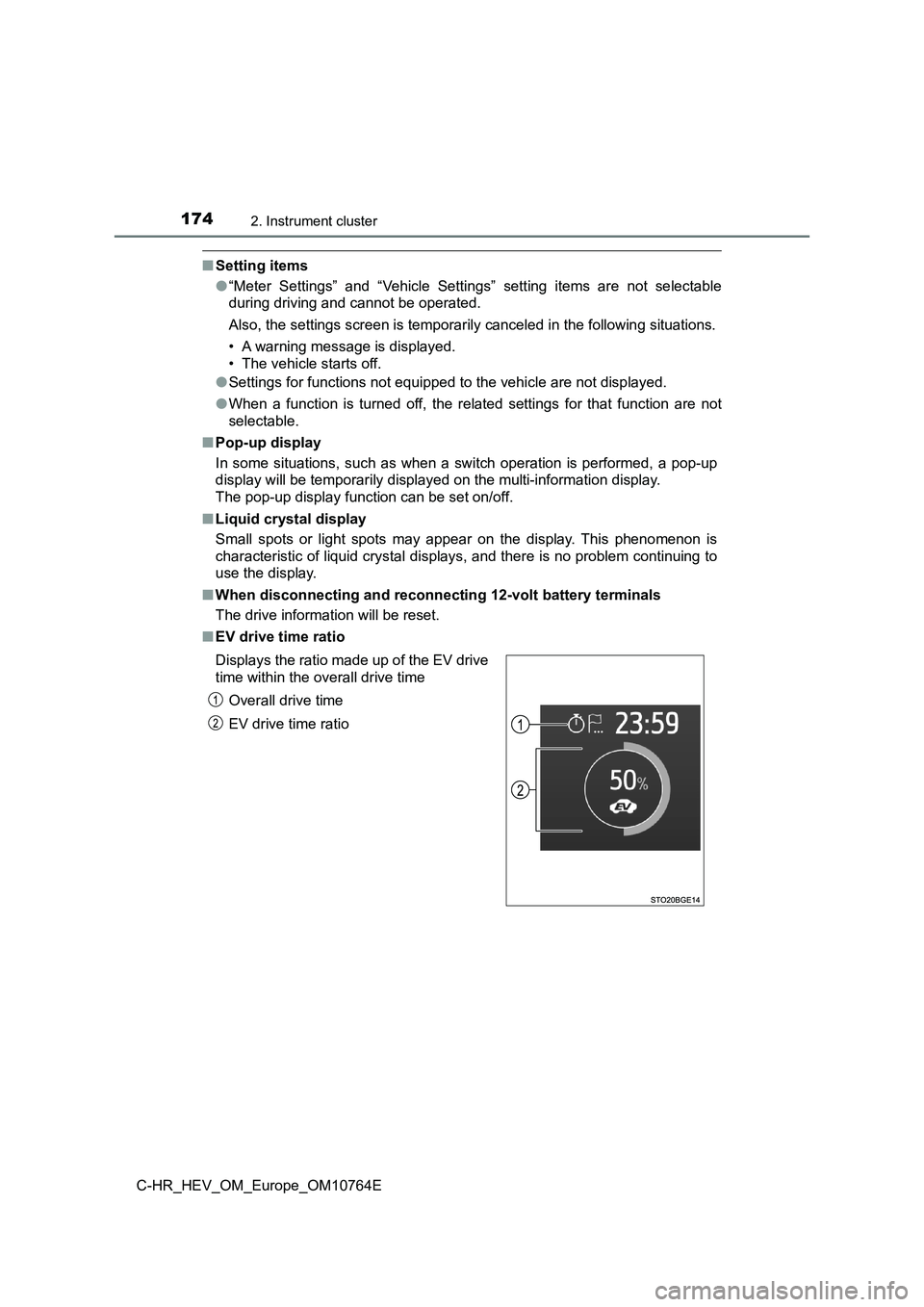
1742. Instrument cluster
C-HR_HEV_OM_Europe_OM10764E
■Setting items
● “Meter Settings” and “Vehicle Settings” setting items are not selectable
during driving and cannot be operated.
Also, the settings screen is temporarily canceled in the follow ing situations.
• A warning message is displayed.
• The vehicle starts off.
● Settings for functions not equipped to the vehicle are not displayed.
● When a function is turned off, the related settings for that function are not
selectable.
■ Pop-up display
In some situations, such as when a switch operation is performe d, a pop-up
display will be temporarily disp layed on the multi-information display.
The pop-up display function can be set on/off.
■ Liquid crystal display
Small spots or light spots may appear on the display. This phen omenon is
characteristic of liquid crystal displays, and there is no prob lem continuing to
use the display.
■ When disconnecting and reconnecting 12-volt battery terminals
The drive information will be reset.
■ EV drive time ratio
Displays the ratio made up of the EV drive
time within the overall drive time
Overall drive time
EV drive time ratio
Page 182 of 814
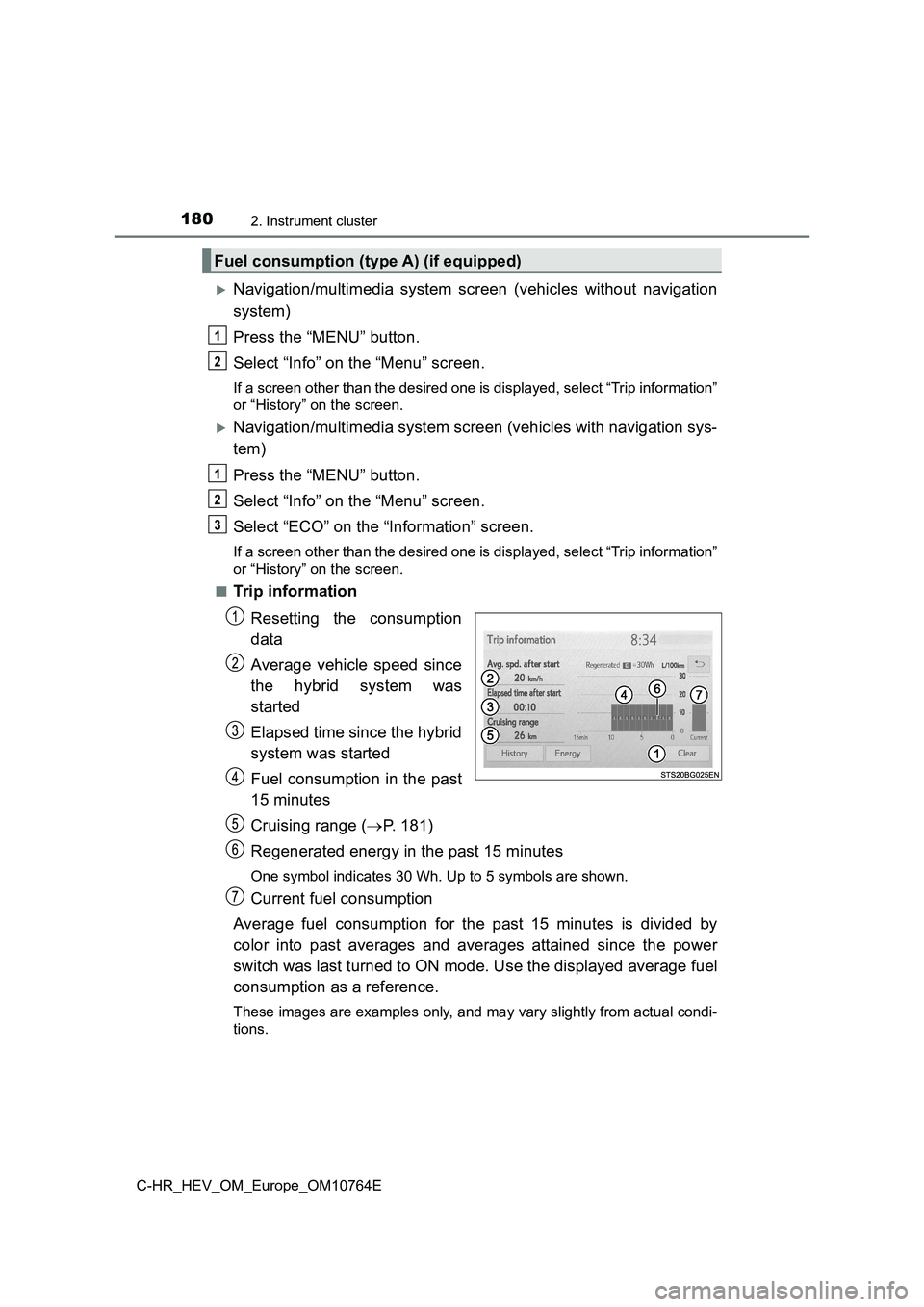
1802. Instrument cluster
C-HR_HEV_OM_Europe_OM10764E
Navigation/multimedia system screen (vehicles without navigation
system)
Press the “MENU” button.
Select “Info” on the “Menu” screen.
If a screen other than the desired one is displayed, select “Tr ip information”
or “History” on the screen.
Navigation/multimedia system screen (vehicles with navigation s ys-
tem)
Press the “MENU” button.
Select “Info” on the “Menu” screen.
Select “ECO” on the “Information” screen.
If a screen other than the desired one is displayed, select “Tr ip information”
or “History” on the screen.
■Trip information
Resetting the consumption
data
Average vehicle speed since
the hybrid system was
started
Elapsed time since the hybrid
system was started
Fuel consumption in the past
15 minutes
Cruising range ( P. 181)
Regenerated energy in the past 15 minutes
One symbol indicates 30 Wh. Up to 5 symbols are shown.
Current fuel consumption
Average fuel consumption for the past 15 minutes is divided by
color into past averages and averages attained since the power
switch was last turned to ON mode. Use the displayed average fu el
consumption as a reference.
These images are examples only, and may vary slightly from actu al condi-
tions.
Fuel consumption (type A) (if equipped)
1
2
1
2
3
Page 183 of 814
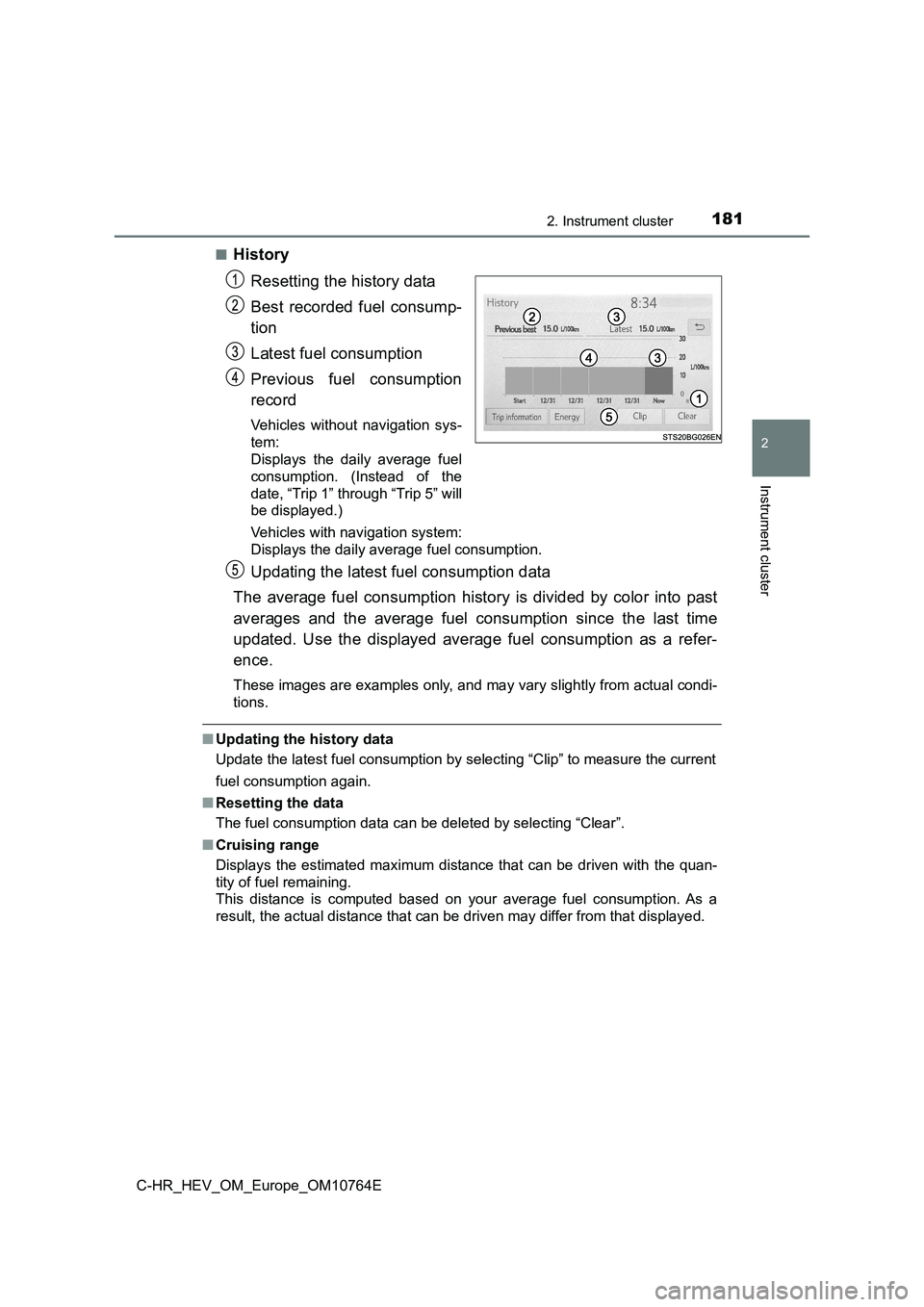
1812. Instrument cluster
2
Instrument cluster
C-HR_HEV_OM_Europe_OM10764E
■History
Resetting the history data
Best recorded fuel consump-
tion
Latest fuel consumption
Previous fuel consumption
record
Vehicles without navigation sys-
tem:
Displays the daily average fuel
consumption. (Instead of the
date, “Trip 1” through “Trip 5” will
be displayed.)
Vehicles with navigation system:
Displays the daily average fuel consumption.
Updating the latest fuel consumption data
The average fuel consumption history is divided by color into p ast
averages and the average fuel consumption since the last time
updated. Use the displayed average fuel consumption as a refer-
ence.
These images are examples only, and may vary slightly from actu al condi-
tions.
■ Updating the history data
Update the latest fuel consumption by selecting “Clip” to measu re the current
fuel consumption again.
■ Resetting the data
The fuel consumption data can be deleted by selecting “Clear”.
■ Cruising range
Displays the estimated maximum distance that can be driven with the quan-
tity of fuel remaining.
This distance is computed based on your average fuel consumptio n. As a
result, the actual distance that can be driven may differ from that displayed.
Page 184 of 814
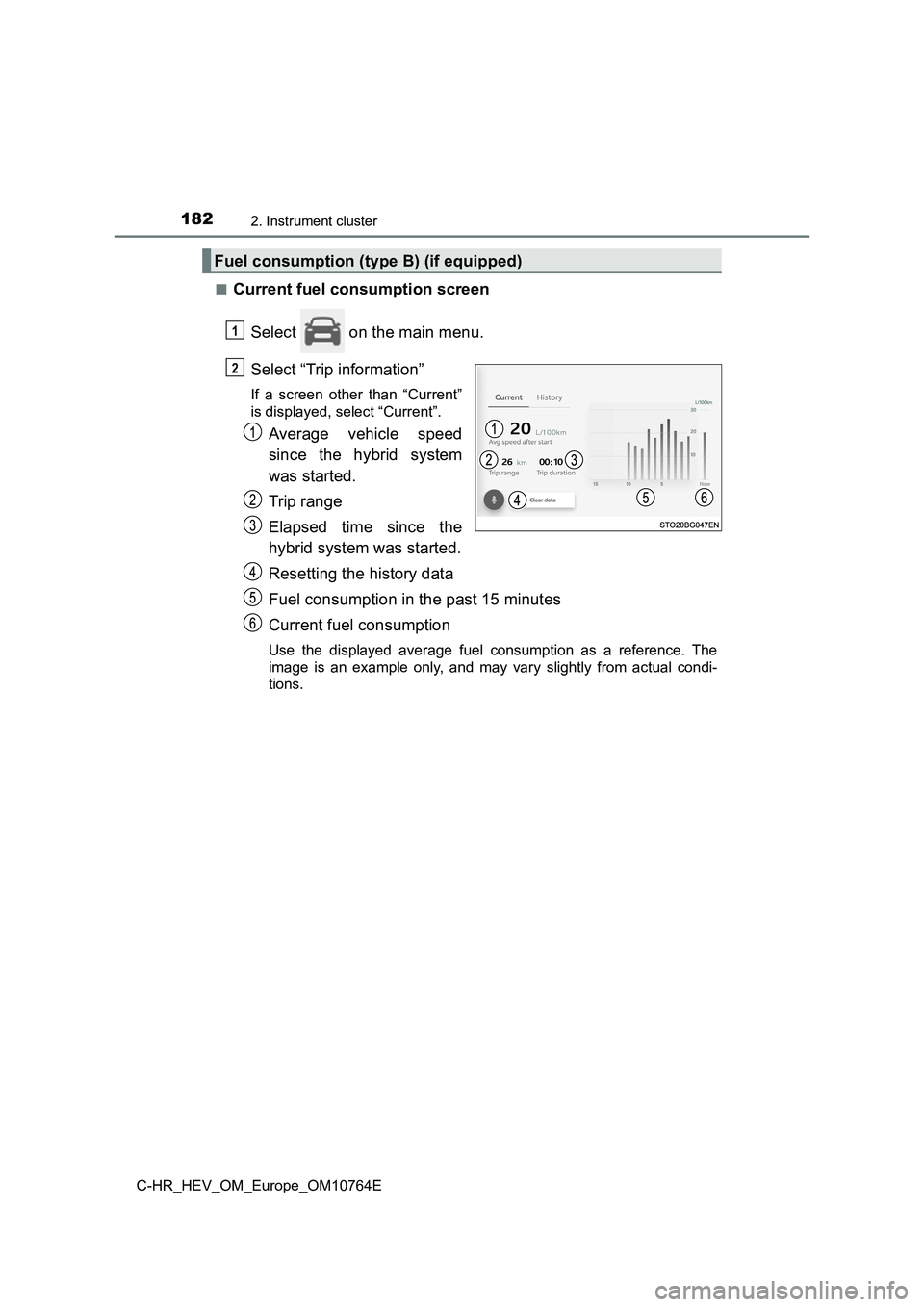
1822. Instrument cluster
C-HR_HEV_OM_Europe_OM10764E
■Current fuel consumption screen
Select on the main menu.
Select “Trip information”
If a screen other than “Current”
is displayed, select “Current”.
Average vehicle speed
since the hybrid system
was started.
Trip range
Elapsed time since the
hybrid system was started.
Resetting the history data
Fuel consumption in the past 15 minutes
Current fuel consumption
Use the displayed average fuel consumption as a reference. The
image is an example only, and may vary slightly from actual con di-
tions.
Fuel consumption (type B) (if equipped)
1
2
Page 185 of 814
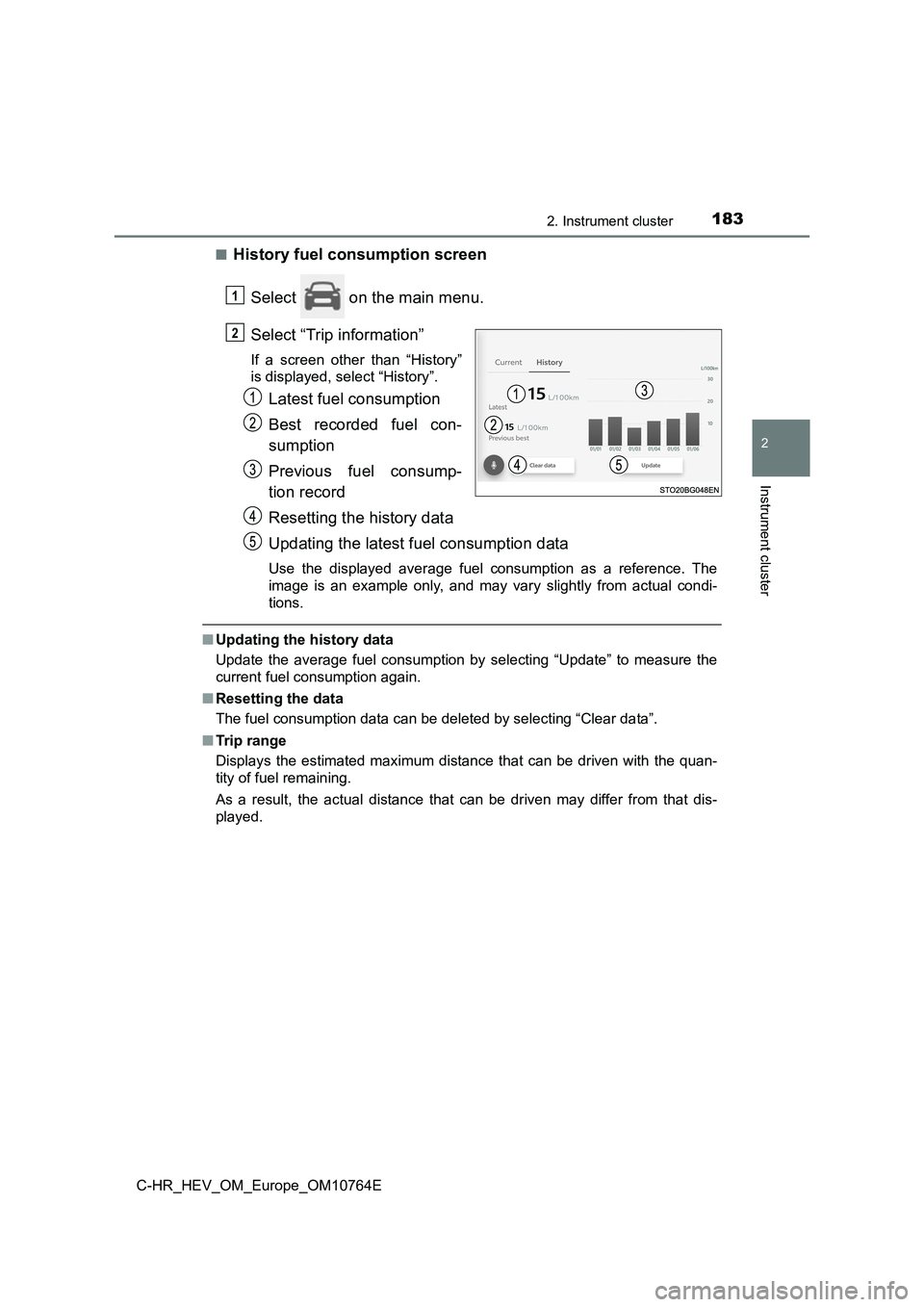
1832. Instrument cluster
2
Instrument cluster
C-HR_HEV_OM_Europe_OM10764E
■History fuel consumption screen
Select on the main menu.
Select “Trip information”
If a screen other than “History”
is displayed, select “History”.
Latest fuel consumption
Best recorded fuel con-
sumption
Previous fuel consump-
tion record
Resetting the history data
Updating the latest fuel consumption data
Use the displayed average fuel consumption as a reference. The
image is an example only, and may vary slightly from actual con di-
tions.
■ Updating the history data
Update the average fuel consumption by selecting “Update” to me asure the
current fuel consumption again.
■ Resetting the data
The fuel consumption data can be deleted by selecting “Clear da ta”.
■ Trip range
Displays the estimated maximum distance that can be driven with the quan-
tity of fuel remaining.
As a result, the actual distance that can be driven may differ from that dis-
played.
1
2
Page 622 of 814
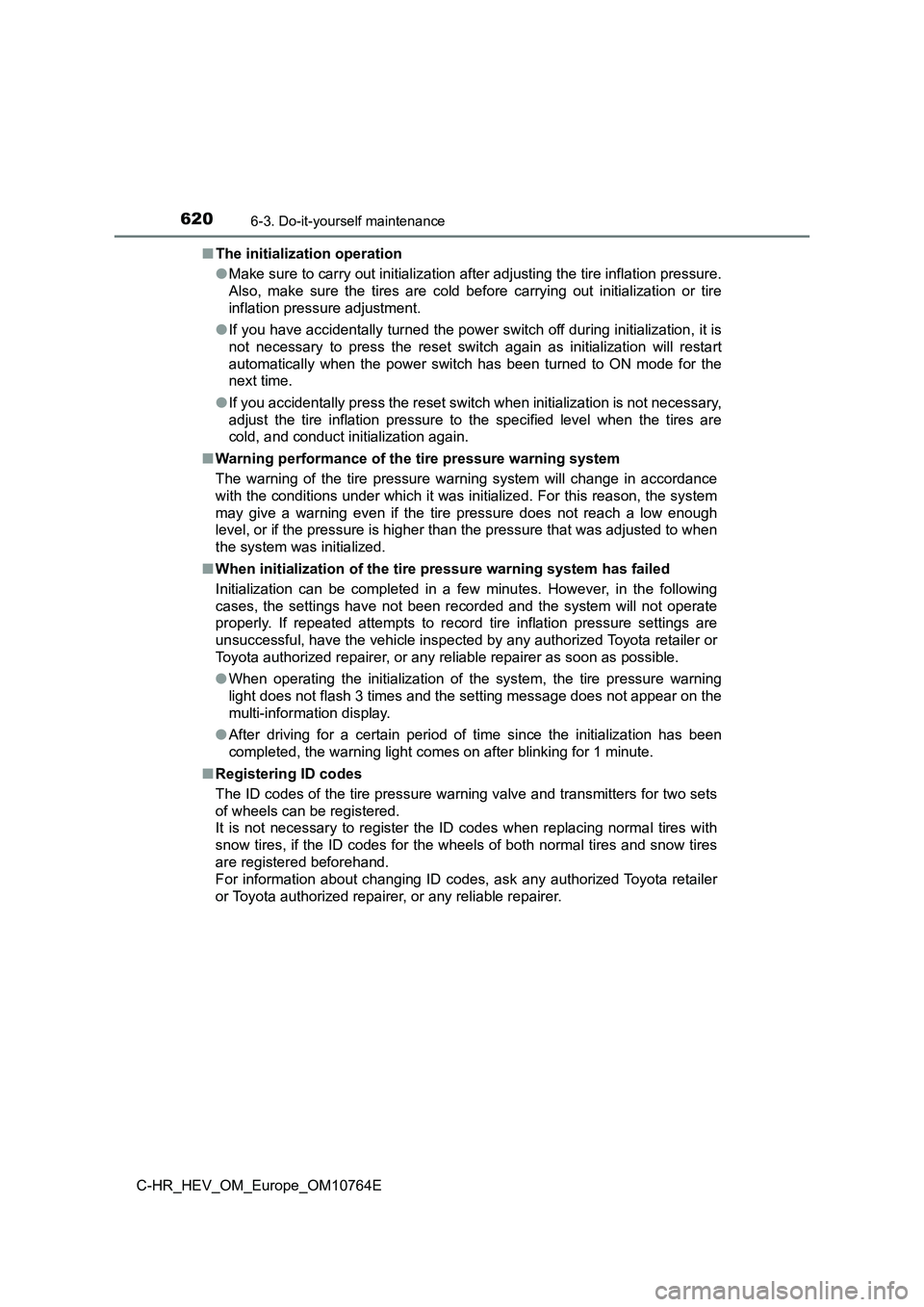
6206-3. Do-it-yourself maintenance
C-HR_HEV_OM_Europe_OM10764E
■ The initialization operation
● Make sure to carry out initialization after adjusting the tire inflation pressure.
Also, make sure the tires are cold before carrying out initiali zation or tire
inflation pressure adjustment.
● If you have accidentally turned the power switch off during initialization, it is
not necessary to press the reset switch again as initialization will restart
automatically when the power switch has been turned to ON mode for the
next time.
● If you accidentally press the reset switch when initialization is not necessary,
adjust the tire inflation pressure to the specified level when the tires are
cold, and conduct initialization again.
■ Warning performance of the tire pressure warning system
The warning of the tire pressure warning system will change in accordance
with the conditions under which it was initialized. For this re ason, the system
may give a warning even if the tire pressure does not reach a l ow enough
level, or if the pressure is higher than the pressure that was adjusted to when
the system was initialized.
■ When initialization of the tire pressure warning system has failed
Initialization can be completed in a few minutes. However, in t he following
cases, the settings have not been recorded and the system will not operate
properly. If repeated attempts to record tire inflation pressur e settings are
unsuccessful, have the vehicle inspected by any authorized Toyo ta retailer or
Toyota authorized repairer, or any reliable repairer as soon as possible.
● When operating the initialization of the system, the tire pressure warning
light does not flash 3 times and the setting message does not a ppear on the
multi-information display.
● After driving for a certain period of time since the initialization has been
completed, the warning light comes on after blinking for 1 minu te.
■ Registering ID codes
The ID codes of the tire pressure warning valve and transmitter s for two sets
of wheels can be registered.
It is not necessary to register the ID codes when replacing nor mal tires with
snow tires, if the ID codes for the wheels of both normal tires and snow tires
are registered beforehand.
For information about changing ID codes, ask any authorized Toy ota retailer
or Toyota authorized repairer, or any reliable repairer.
Page 783 of 814
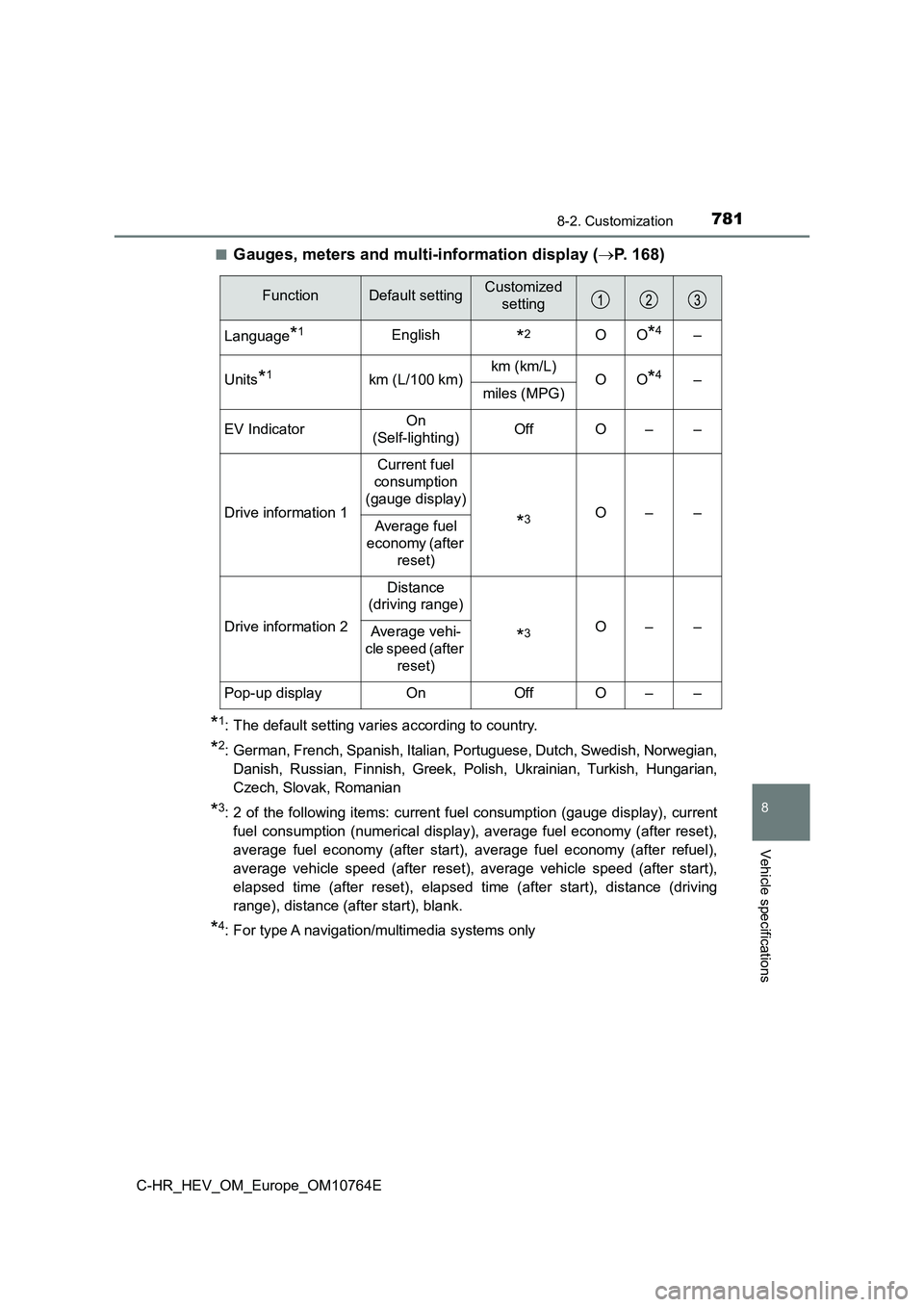
7818-2. Customization
C-HR_HEV_OM_Europe_OM10764E
8
Vehicle specifications
■Gauges, meters and multi-information display (P. 168)
*1: The default setting varies according to country.
*2: German, French, Spanish, Italian, Portuguese, Dutch, Swedish, Norwegian,
Danish, Russian, Finnish, Greek, Polish, Ukrainian, Turkish, Hu ngarian,
Czech, Slovak, Romanian
*3: 2 of the following items: current fuel consumption (gauge disp lay), current
fuel consumption (numerical display), average fuel economy (aft er reset),
average fuel economy (after start), average fuel economy (after refuel),
average vehicle speed (after reset), average vehicle speed (aft er start),
elapsed time (after reset), elapsed time (after start), distanc e (driving
range), distance (after start), blank.
*4: For type A navigation/multimedia systems only
FunctionDefault settingCustomized
setting
Language*1English*2OO*4–
Units*1km (L/100 km)km (km/L)OO*4–miles (MPG)
EV IndicatorOn
(Self-lighting)OffO––
Drive information 1
Current fuel
consumption
(gauge display)
*3O––Average fuel
economy (after
reset)
Drive information 2
Distance
(driving range)
*3O––Average vehi-
cle speed (after
reset)
Pop-up displayOnOffO––