Radio station pre set TOYOTA CAMRY 2002 XV30 / 7.G Navigation Manual
[x] Cancel search | Manufacturer: TOYOTA, Model Year: 2002, Model line: CAMRY, Model: TOYOTA CAMRY 2002 XV30 / 7.GPages: 151, PDF Size: 4 MB
Page 138 of 151
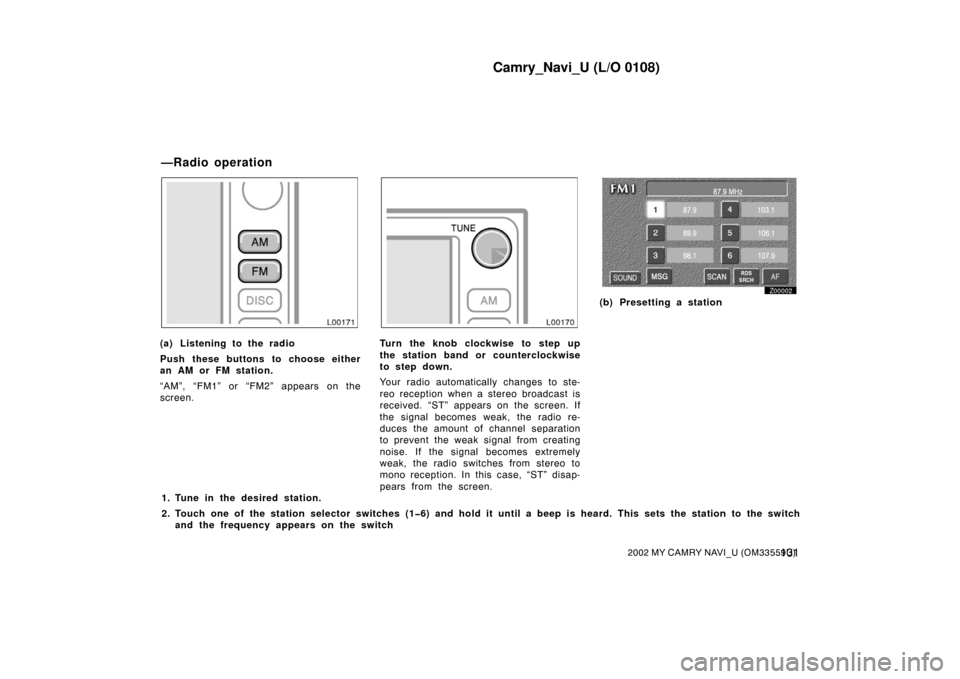
Camry_Navi_U (L/O 0108)
1312002 MY CAMRY NAVI_U (OM33559U)
L00171
(a) Listening to the radio
Push these buttons to choose either
an AM or FM station.
“AM”, “FM1” or “FM2” appears on the
screen.
L00170
Turn the knob clockwise to step up
the station band or counterclockwise
to step down.
Your radio automatically changes to ste-
reo reception when a stereo broadcast is
received. “ST” appears on the screen. If
the signal becomes weak, the radio re-
duces the amount of channel separation
to prevent the weak signal from creating
noise. If the signal becomes extremely
weak, the radio switches from stereo to
mono reception. In this case, “ST” disap-
pears from the screen.
Z00002
(b) Presetting a station
1. Tune in the desired station.
2. Touch one of the station selector switch es (1�6) and hold it until a beep is heard. This sets the station to the switch
and the frequency appears on the switch
—Radio operation
Page 139 of 151
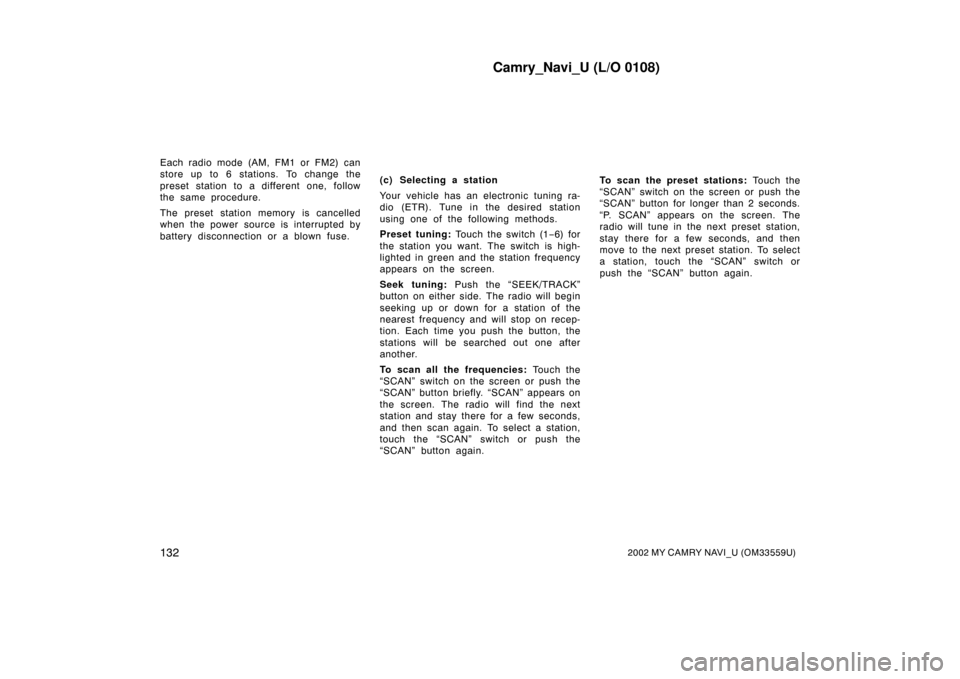
Camry_Navi_U (L/O 0108)
1322002 MY CAMRY NAVI_U (OM33559U)
Each radio mode (AM, FM1 or FM2) can
store up to 6 stations. To change the
preset station to a different one, follow
the same procedure.
The preset station memory is cancelled
when the power source is interrupted by
battery disconnection or a blown fuse.(c) Selecting a station
Your vehicle has an electronic tuning ra-
dio (ETR). Tune in the desired station
using one of the following methods.
Preset tuning: Touch the switch (1
−6) for
the station you want. The switch is high-
lighted in green an d the station frequency
appears on the screen.
Seek tuning: Push the “SEEK/TRACK”
button on either side. The radio will begin
seeking up or down for a station of the
nearest frequency and will stop on recep-
tion. Each time you push the button, the
stations will be searched out one after
another.
To scan all the frequencies: Touch the
“SCAN” switch on the screen or push the
“SCAN” button briefly. “SCAN” appears on
the screen. The radio will find the next
station and stay there for a few seconds,
and then scan again. To select a station,
touch the “SCAN” switch or push the
“SCAN” button again. To scan the preset stations:
Touch the
“SCAN” switch on the screen or push the
“SCAN” button for longer than 2 seconds.
“P. SCAN” appears on the screen. The
radio will tune in the next preset station,
stay there for a few seconds, and then
move to the next preset station. To select
a station, touch the “SCAN” switch or
push the “SCAN” button again.
Page 140 of 151
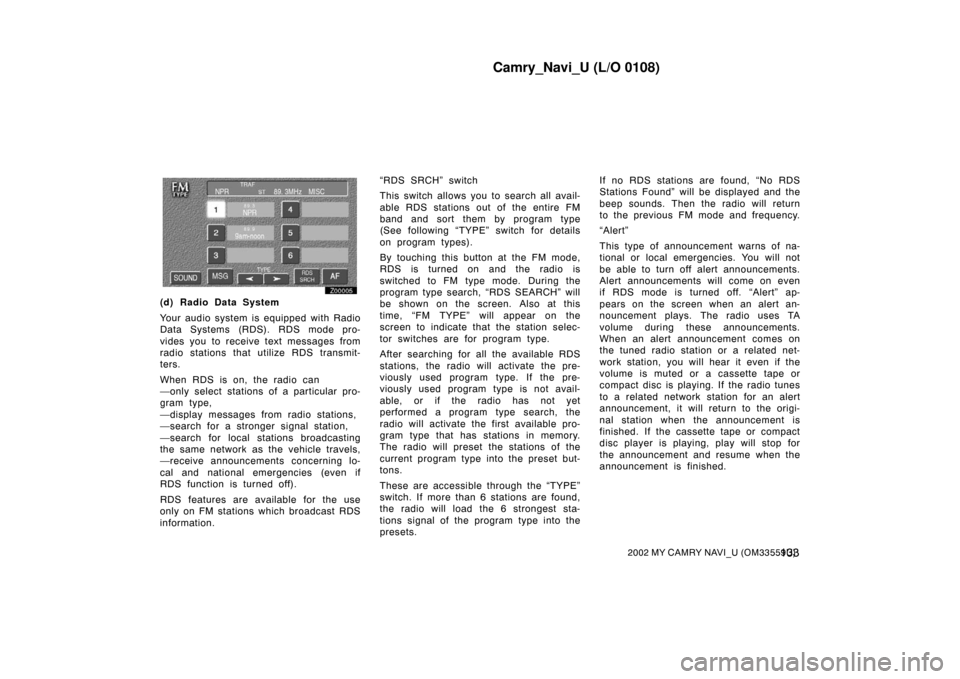
Camry_Navi_U (L/O 0108)
1332002 MY CAMRY NAVI_U (OM33559U)
Z00005
(d) Radio Data System
Your audio system is equipped with Radio
Data Systems (RDS). RDS mode pro-
vides you to receive text messages from
radio stations that utilize RDS transmit-
ters.
When RDS is on, the radio can
—only select stations of a particular pro-
gram type,
—display messages from radio stations,
—search for a stronger signal station,
—search for local stations broadcasting
the same network as the vehicle travels,
—receive announcements concerning lo-
cal and national emergencies (even if
RDS function is turned off).
RDS features are available for the use
only on FM stations which broadcast RDS
information. “RDS SRCH” switch
This switch allows you to search all avail-
able RDS stations out of the entire FM
band and sort them by program type
(See following “TYPE” switch for details
on program types).
By touching this button at the FM mode,
RDS is turned on and the radio is
switched to FM type mode. During the
program type search, “RDS SEARCH” will
be shown on the screen. Also at this
time, “FM TYPE” will appear on the
screen to indicate that the station selec-
tor switches are for program type.
After searching for all the available RDS
stations, the radio will activate the pre-
viously used program type. If the pre-
viously used program type is not avail-
able, or if the radio has not yet
performed a program type search, the
radio will activate the first available pro-
gram type that has stations in memory.
The radio will preset the stations of the
current program type into the preset but-
tons.
These are accessible through the “TYPE”
switch. If more than 6 stations are found,
the radio will load the 6 strongest sta-
tions signal of the program type into the
presets.If no RDS stations are found, “No RDS
Stations Found” will be displayed and the
beep sounds. Then the radio will return
to the previous FM mode and frequency.
“Alert”
This type of announcement warns of na-
tional or local emergencies. You will not
be able to turn off alert announcements.
Alert announcements will come on even
if RDS mode is turned off. “Alert” ap-
pears on the screen when an alert an-
nouncement plays. The radio uses TA
volume during these announcements.
When an alert announcement comes on
the tuned radio station or a related net-
work station, you will hear it even if the
volume is muted or a cassette tape or
compact disc is playing. If the radio tunes
to a related network station for an alert
announcement, it will return to the origi-
nal station when the announcement is
finished. If the cassette tape or compact
disc player is playing, play will stop for
the announcement and resume when the
announcement is finished.
Page 142 of 151
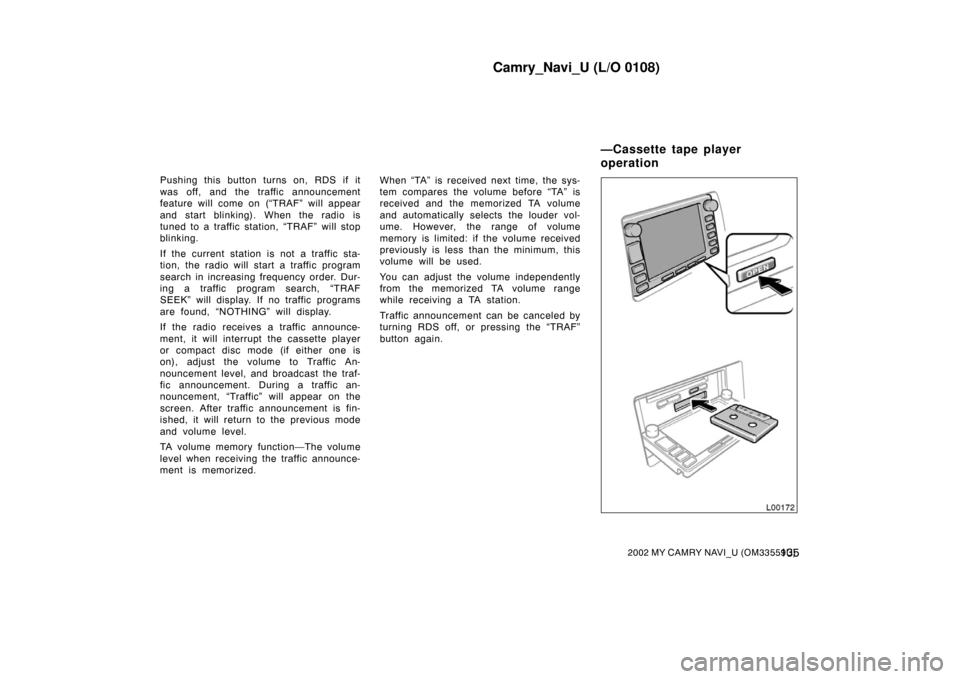
Camry_Navi_U (L/O 0108)
1352002 MY CAMRY NAVI_U (OM33559U)
Pushing this button turns on, RDS if it
was off, and the traffic announcement
feature will come on (“TRAF” will appear
and start blinking). When the radio is
tuned to a traffic station, “TRAF” will stop
blinking.
If the current station is not a traffic sta-
tion, the radio will start a traffic program
search in increasing frequency order. Dur-
ing a traffic program search, “TRAF
SEEK” will display. If no traffic programs
are found, “NOTHING” will display.
If the radio receives a traffic announce-
ment, it will interrupt the cassette player
or compact disc mode (if either one is
on), adjust the volume to Traffic An-
nouncement level, and broadcast the traf-
fic announcement. During a traffic an-
nouncement, “Traffic” will appear on the
screen. After traffic announcement is fin-
ished, it will return to the previous mode
and volume level.
TA volume memory function—The volume
level when receiving the traffic announce-
ment is memorized. When “TA” is received next time, the sys-
tem compares the volume before “TA” is
received and the memorized TA volume
and automatically selects the louder vol-
ume. However, the range of volume
memory is limited: if the volume received
previously is less than the minimum, this
volume will be used.
You can adjust the volume independently
from the memorized TA volume range
while receiving a TA station.
Traffic announcement can be canceled by
turning RDS off, or pressing the “TRAF”
button again.
L00172
—Cassette tape player
operation