start stop button TOYOTA CAMRY 2002 XV30 / 7.G Navigation Manual
[x] Cancel search | Manufacturer: TOYOTA, Model Year: 2002, Model line: CAMRY, Model: TOYOTA CAMRY 2002 XV30 / 7.GPages: 151, PDF Size: 4 MB
Page 2 of 151
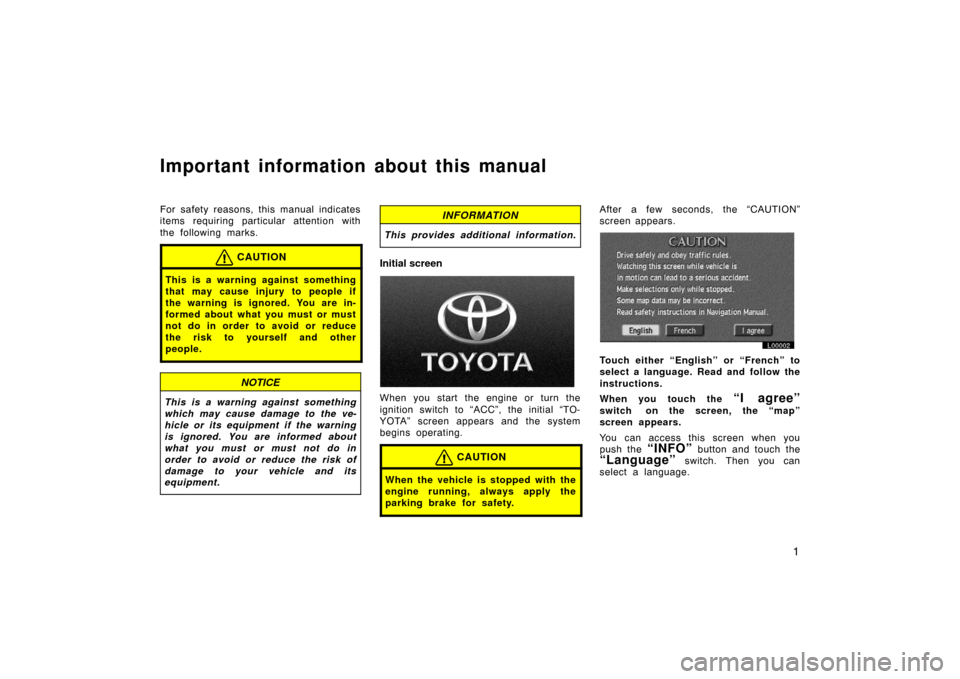
1
Important information about this manual
For safety reasons, this manual indicates
items requiring particular attention with
the following marks.
CAUTION
This is a warning against something
that may cause injury to people if
the warning is ignored. You are in-
formed about what you must or must
not do in order to avoid or reduce
the risk to yourself and other
people.
NOTICE
This is a warning against something
which may cause damage to the ve-
hicle or its equipment if the warning
is ignored. You are informed about
what you must or must not do in
order to avoid or reduce the risk of
damage to your vehicle and its
equipment.
INFORMATION
This provides additional information.
Initial screen
UN001
When you start the engine or turn the
ignition switch to “ACC”, the initial “TO-
YOTA” screen appears and the system
begins operating.
CAUTION
When the vehicle is stopped with the
engine running, always apply the
parking brake for safety.
After a few seconds, the “CAUTION”
screen appears.
L00002
Touch either “English” or “French” to
select a language. Read and follow the
instructions.
When you touch the
“I agree”
switch on the screen, the “map”
screen appears.
You can access this screen when you
push the
“INFO” button and touch the
“Language” switch. Then you can
select a language.
Page 142 of 151
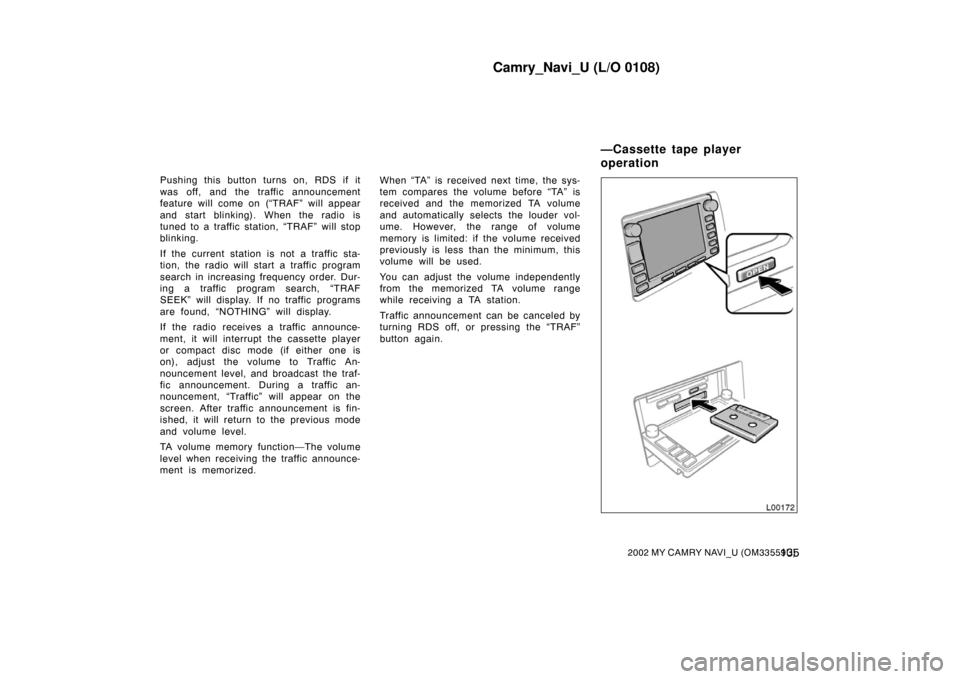
Camry_Navi_U (L/O 0108)
1352002 MY CAMRY NAVI_U (OM33559U)
Pushing this button turns on, RDS if it
was off, and the traffic announcement
feature will come on (“TRAF” will appear
and start blinking). When the radio is
tuned to a traffic station, “TRAF” will stop
blinking.
If the current station is not a traffic sta-
tion, the radio will start a traffic program
search in increasing frequency order. Dur-
ing a traffic program search, “TRAF
SEEK” will display. If no traffic programs
are found, “NOTHING” will display.
If the radio receives a traffic announce-
ment, it will interrupt the cassette player
or compact disc mode (if either one is
on), adjust the volume to Traffic An-
nouncement level, and broadcast the traf-
fic announcement. During a traffic an-
nouncement, “Traffic” will appear on the
screen. After traffic announcement is fin-
ished, it will return to the previous mode
and volume level.
TA volume memory function—The volume
level when receiving the traffic announce-
ment is memorized. When “TA” is received next time, the sys-
tem compares the volume before “TA” is
received and the memorized TA volume
and automatically selects the louder vol-
ume. However, the range of volume
memory is limited: if the volume received
previously is less than the minimum, this
volume will be used.
You can adjust the volume independently
from the memorized TA volume range
while receiving a TA station.
Traffic announcement can be canceled by
turning RDS off, or pressing the “TRAF”
button again.
L00172
—Cassette tape player
operation
Page 143 of 151
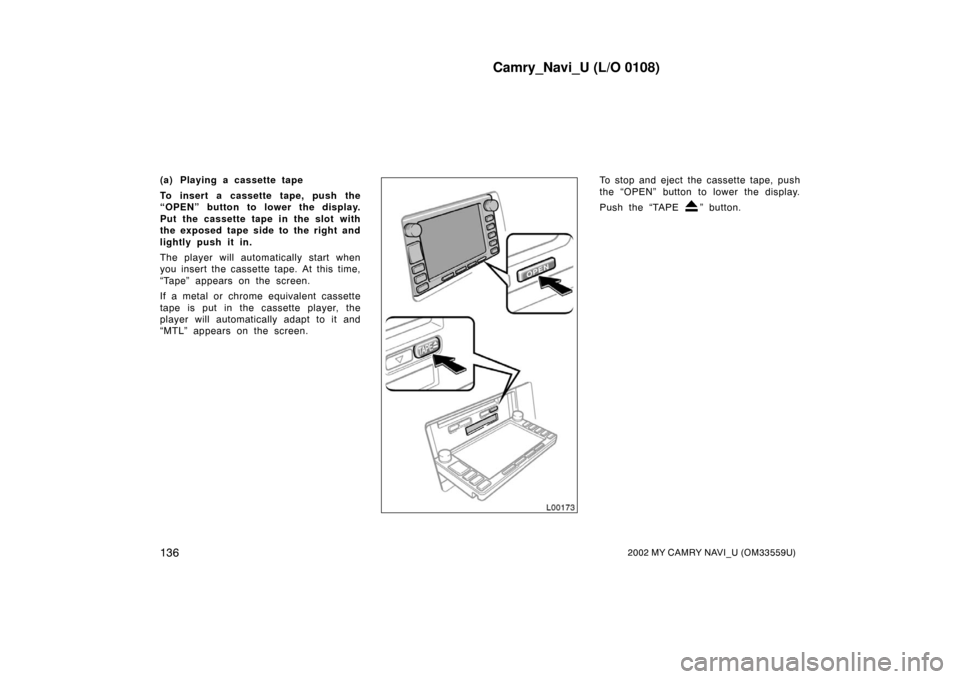
Camry_Navi_U (L/O 0108)
1362002 MY CAMRY NAVI_U (OM33559U)
(a) Playing a cassette tape
To insert a cassette tape, push the
“OPEN” button to lower the display.
Put the cassette tape in the slot with
the exposed tape side to the right and
lightly push it in.
The player will automatically start when
you insert the cassette tape. At this time,
“Tape” appears on the screen.
If a metal or chrome equivalent cassette
tape is put in the cassette player, the
player will automatically adapt to it and
“MTL” appears on the screen.
L00173
To stop and eject the cassette tape, push
the “OPEN” button to lower the display.
Push the “TAPE
” button.
Page 146 of 151

Camry_Navi_U (L/O 0108)
1392002 MY CAMRY NAVI_U (OM33559U)
(a) Playing a compact disc
To insert a compact disc, push the
“OPEN” button to lower the display.
Put the compact disc in the slot with
the label side up.
The player will automatically start when
you insert the compact disc. At this time,
“CD” appears on the screen.
If the label faces down, the disc cannot be
played. In this case, “CD ERROR” appears
on the screen.
L00175
To stop and eject the compact disc, push
the “OPEN” button to lower the display.
Push the “CD
” button.