stop start TOYOTA CAMRY 2009 XV40 / 8.G Owner's Manual
[x] Cancel search | Manufacturer: TOYOTA, Model Year: 2009, Model line: CAMRY, Model: TOYOTA CAMRY 2009 XV40 / 8.GPages: 480, PDF Size: 6.44 MB
Page 126 of 480
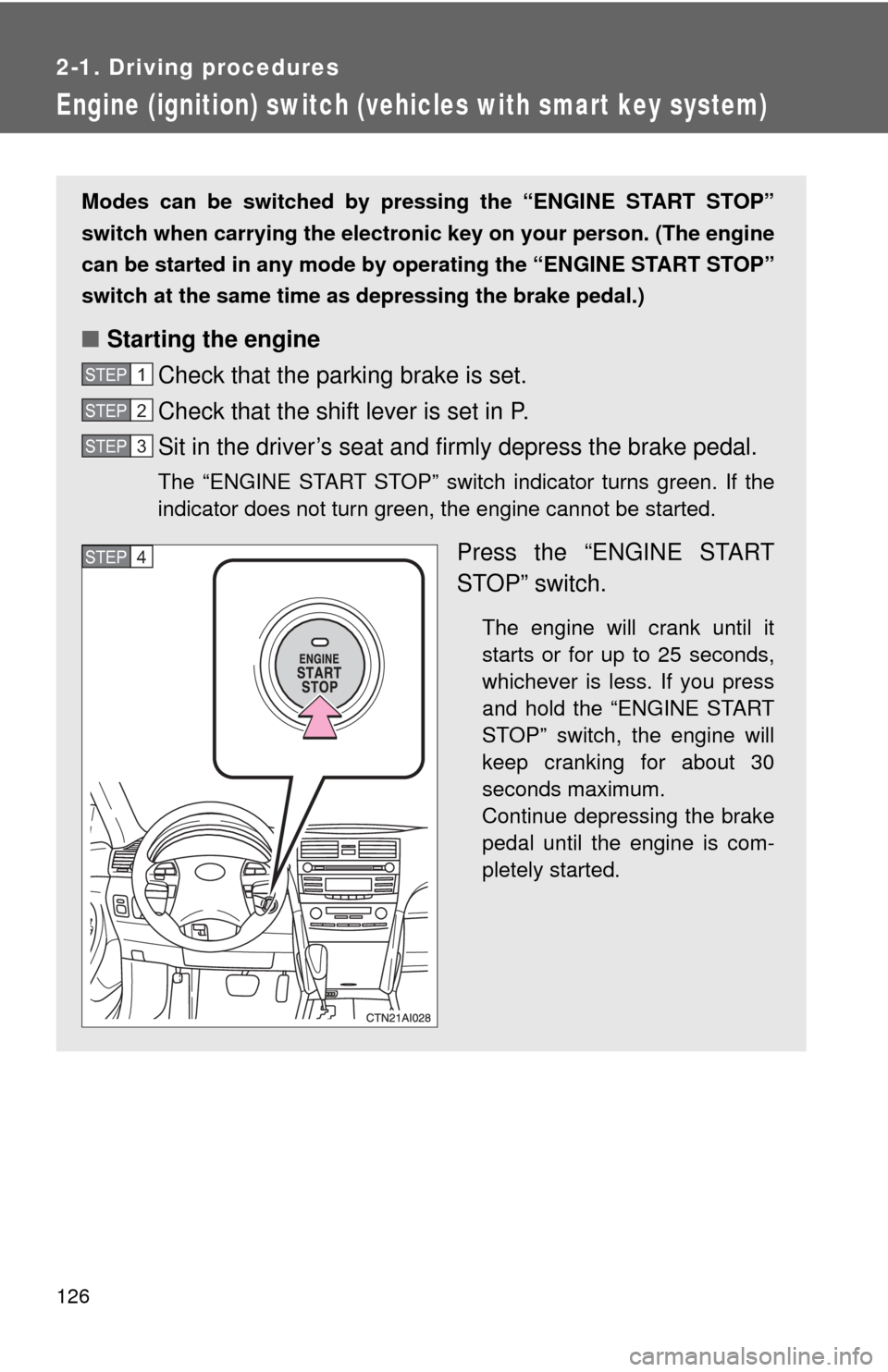
126
2-1. Driving procedures
Engine (ignition) switch (vehicles with smart key system)
Modes can be switched by pressing the “ENGINE START STOP”
switch when carrying the electronic key on your person. (The engine
can be started in any mode by operating the “ENGINE START STOP”
switch at the same time as depressing the brake pedal.)
■ Starting the engine
Check that the parking brake is set.
Check that the shift lever is set in P.
Sit in the driver’s seat and firmly depress the brake pedal.
The “ENGINE START STOP” switch indicator turns green. If the
indicator does not turn green, the engine cannot be started.
Press the “ENGINE START
STOP” switch.
The engine will crank until it
starts or for up to 25 seconds,
whichever is less. If you press
and hold the “ENGINE START
STOP” switch, the engine will
keep cranking for about 30
seconds maximum.
Continue depressing the brake
pedal until the engine is com-
pletely started.
STEP1
STEP2
STEP3
STEP4
Page 127 of 480
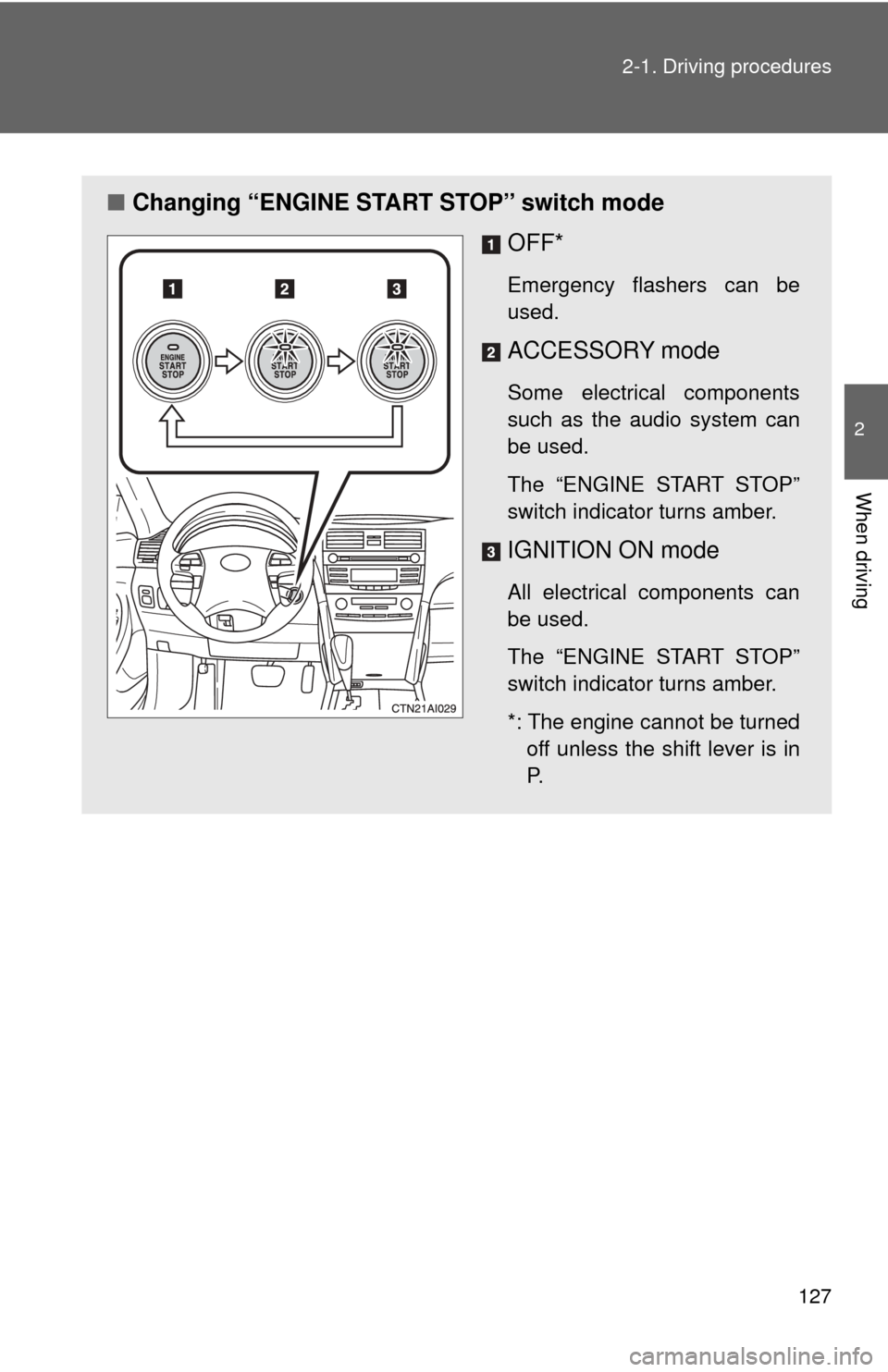
127
2-1. Driving procedures
2
When driving
■
Changing “ENGINE START STOP” switch mode
OFF*
Emergency flashers can be
used.
ACCESSORY mode
Some electrical components
such as the audio system can
be used.
The “ENGINE START STOP”
switch indicator turns amber.
IGNITION ON mode
All electrical components can
be used.
The “ENGINE START STOP”
switch indicator turns amber.
*: The engine cannot be turnedoff unless the shift lever is in
P.
Page 128 of 480
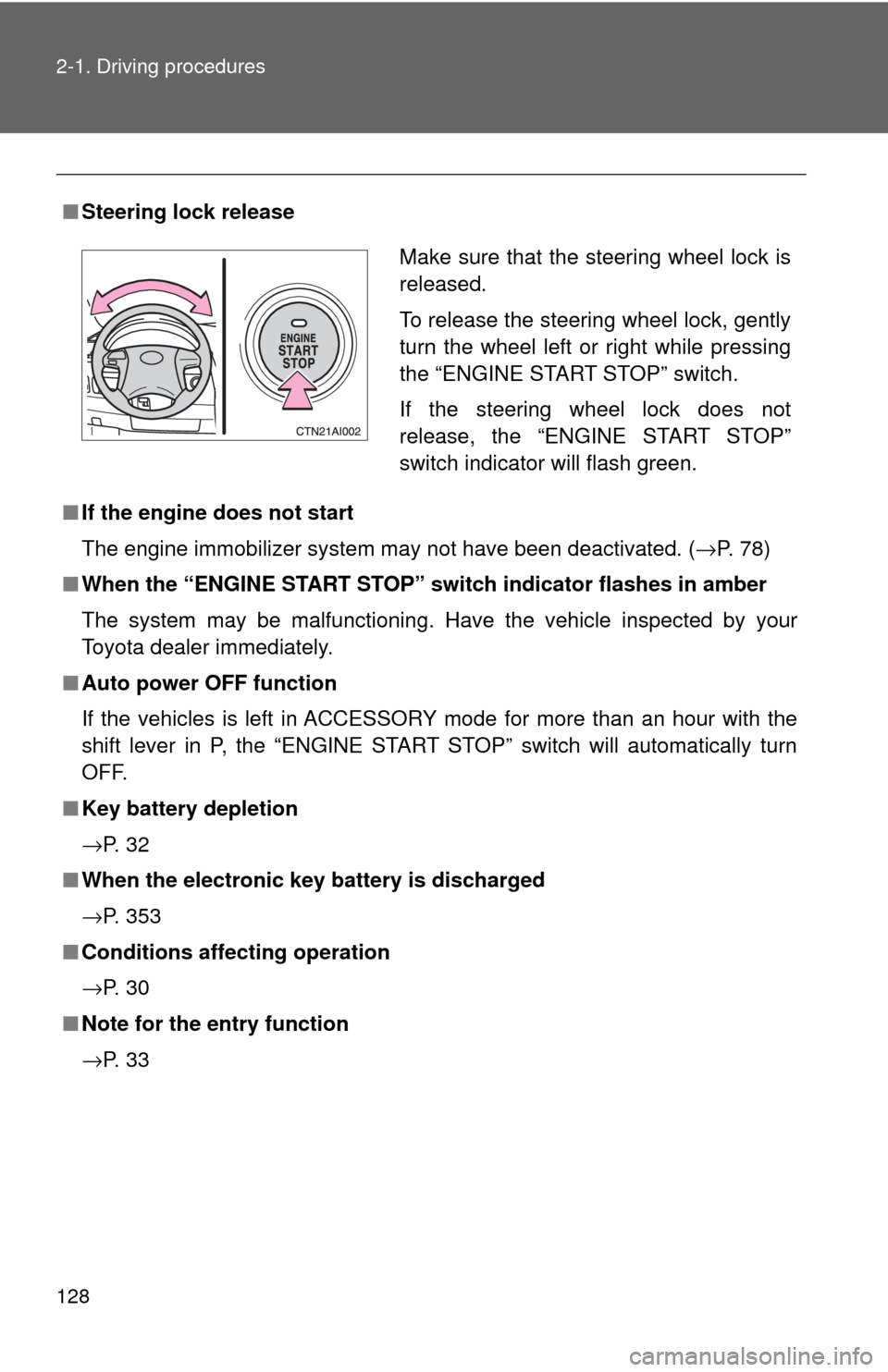
128 2-1. Driving procedures
■Steering lock release
■ If the engine does not start
The engine immobilizer system may not have been deactivated. ( →P. 78)
■ When the “ENGINE START STOP” switch indicator flashes in amber
The system may be malfunctioning. Have the vehicle inspected by your
Toyota dealer immediately.
■ Auto power OFF function
If the vehicles is left in ACCESSORY mode for more than an hour with the
shift lever in P, the “ENGINE START STOP” switch will automatically turn
OFF.
■ Key battery depletion
→P. 3 2
■ When the electronic key battery is discharged
→P. 353
■ Conditions affecting operation
→P. 3 0
■ Note for the entry function
→P. 3 3
Make sure that the steering wheel lock is
released.
To release the steering wheel lock, gently
turn the wheel left or right while pressing
the “ENGINE START STOP” switch.
If the steering wheel lock does not
release, the “ENGINE START STOP”
switch indicator will flash green.
Page 129 of 480
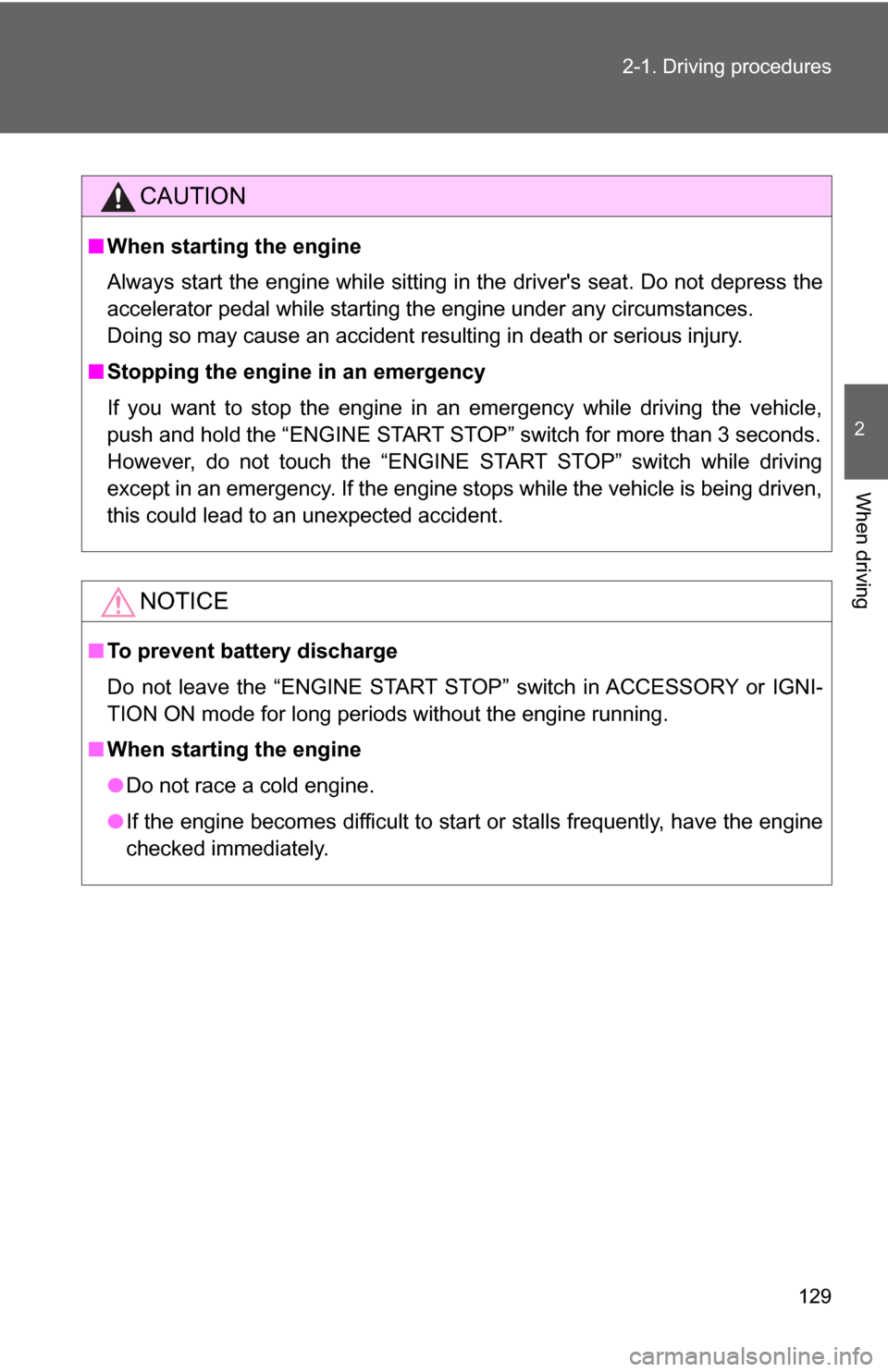
129
2-1. Driving procedures
2
When driving
CAUTION
■
When starting the engine
Always start the engine while sitting in the driver's seat. Do not depress the
accelerator pedal while starting the engine under any circumstances.
Doing so may cause an accident resulting in death or serious injury.
■ Stopping the engine in an emergency
If you want to stop the engine in an emergency while driving the vehicle,
push and hold the “ENGINE START STOP” switch for more than 3 seconds.
However, do not touch the “ENGINE START STOP” switch while driving
except in an emergency. If the engine stops while the vehicle is being driven,
this could lead to an unexpected accident.
NOTICE
■To prevent battery discharge
Do not leave the “ENGINE START STOP” switch in ACCESSORY or IGNI-
TION ON mode for long periods without the engine running.
■ When starting the engine
●Do not race a cold engine.
● If the engine becomes difficult to start or stalls frequently, have the engine
checked immediately.
Page 133 of 480
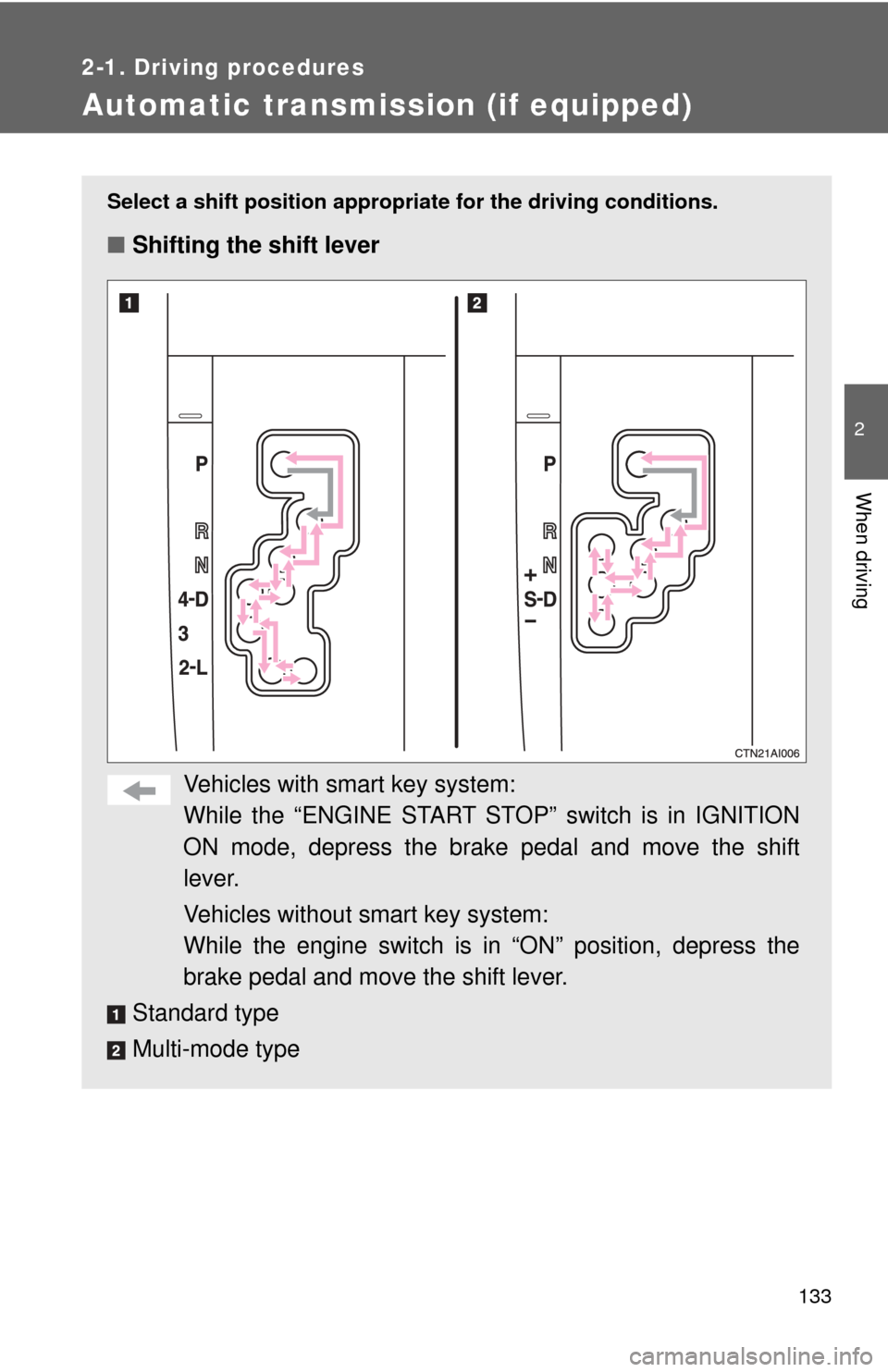
133
2-1. Driving procedures
2
When driving
Automatic transmission (if equipped)
Select a shift position appropriate for the driving conditions.
■Shifting the shift lever
Vehicles with smart key system:
While the “ENGINE START STOP” switch is in IGNITION
ON mode, depress the brake pedal and move the shift
lever.
Vehicles without smart key system:
While the engine switch is in “ON” position, depress the
brake pedal and move the shift lever.
Standard type
Multi-mode type
Page 138 of 480
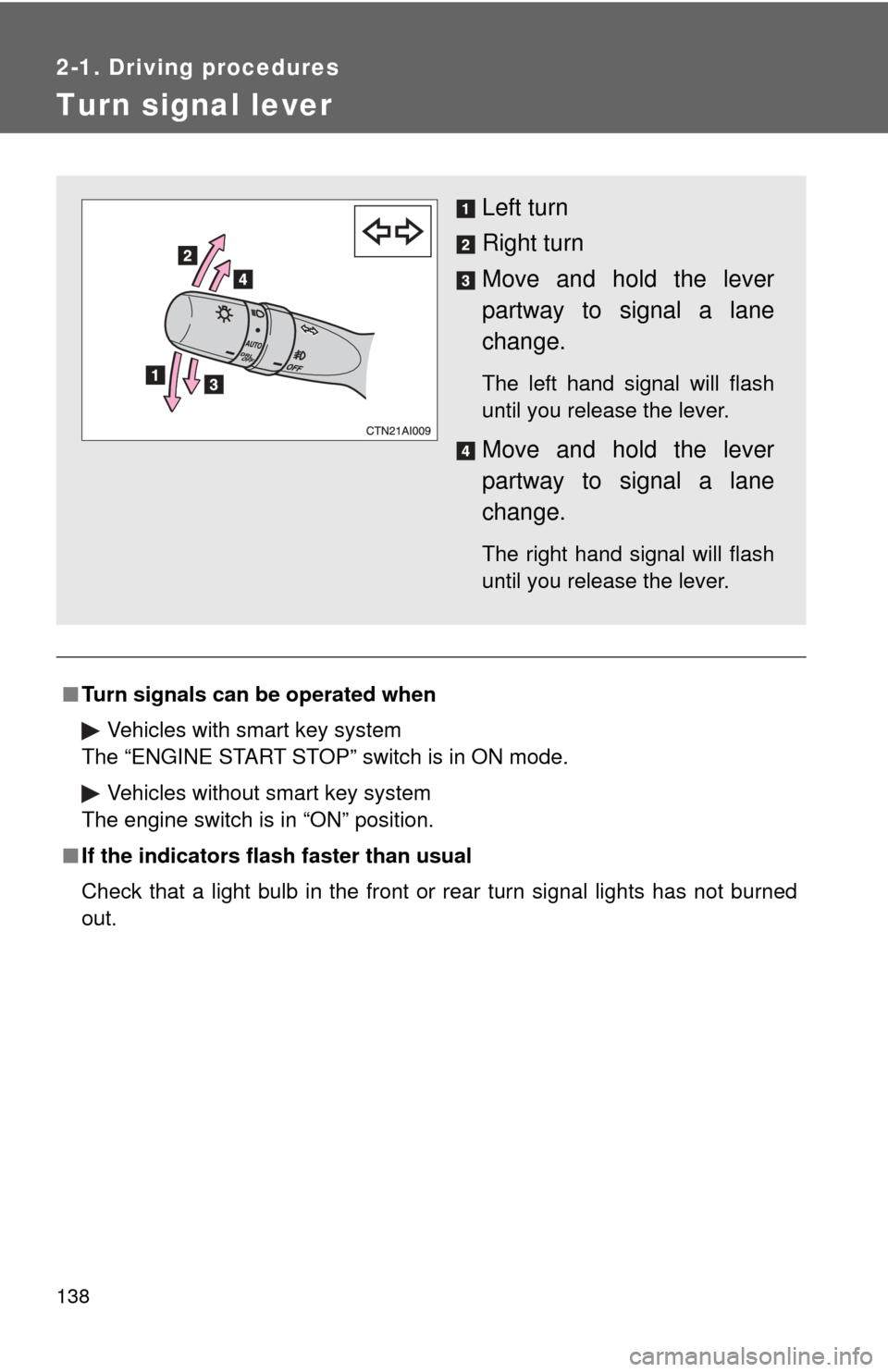
138
2-1. Driving procedures
Turn signal lever
■Turn signals can be operated when
Vehicles with smart key system
The “ENGINE START STOP” switch is in ON mode.
Vehicles without smart key system
The engine switch is in “ON” position.
■ If the indicators flash faster than usual
Check that a light bulb in the front or rear turn signal lights has not burned
out.
Left turn
Right turn
Move and hold the lever
partway to signal a lane
change.
The left hand signal will flash
until you release the lever.
Move and hold the lever
partway to signal a lane
change.
The right hand signal will flash
until you release the lever.
Page 141 of 480
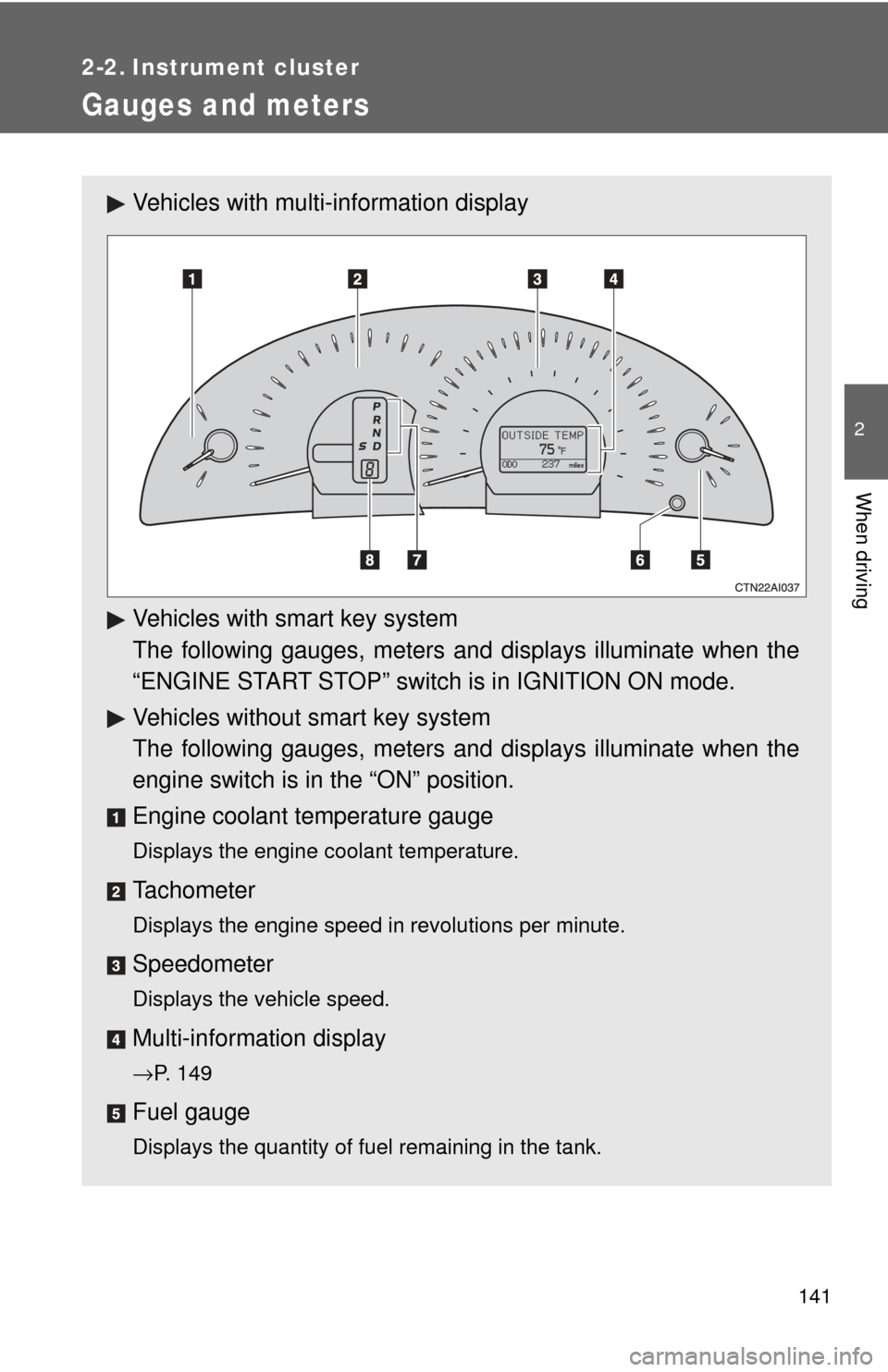
141
2
When driving
2-2. Instrument cluster
Gauges and meters
Vehicles with multi-information display
Vehicles with smart key system
The following gauges, meters and displays illuminate when the
“ENGINE START STOP” switch is in IGNITION ON mode.
Vehicles without smart key system
The following gauges, meters and displays illuminate when the
engine switch is in the “ON” position.
Engine coolant temperature gauge
Displays the engine coolant temperature.
Tachometer
Displays the engine speed in revolutions per minute.
Speedometer
Displays the vehicle speed.
Multi-informat ion display
→P. 149
Fuel gauge
Displays the quantity of fuel remaining in the tank.
Page 148 of 480
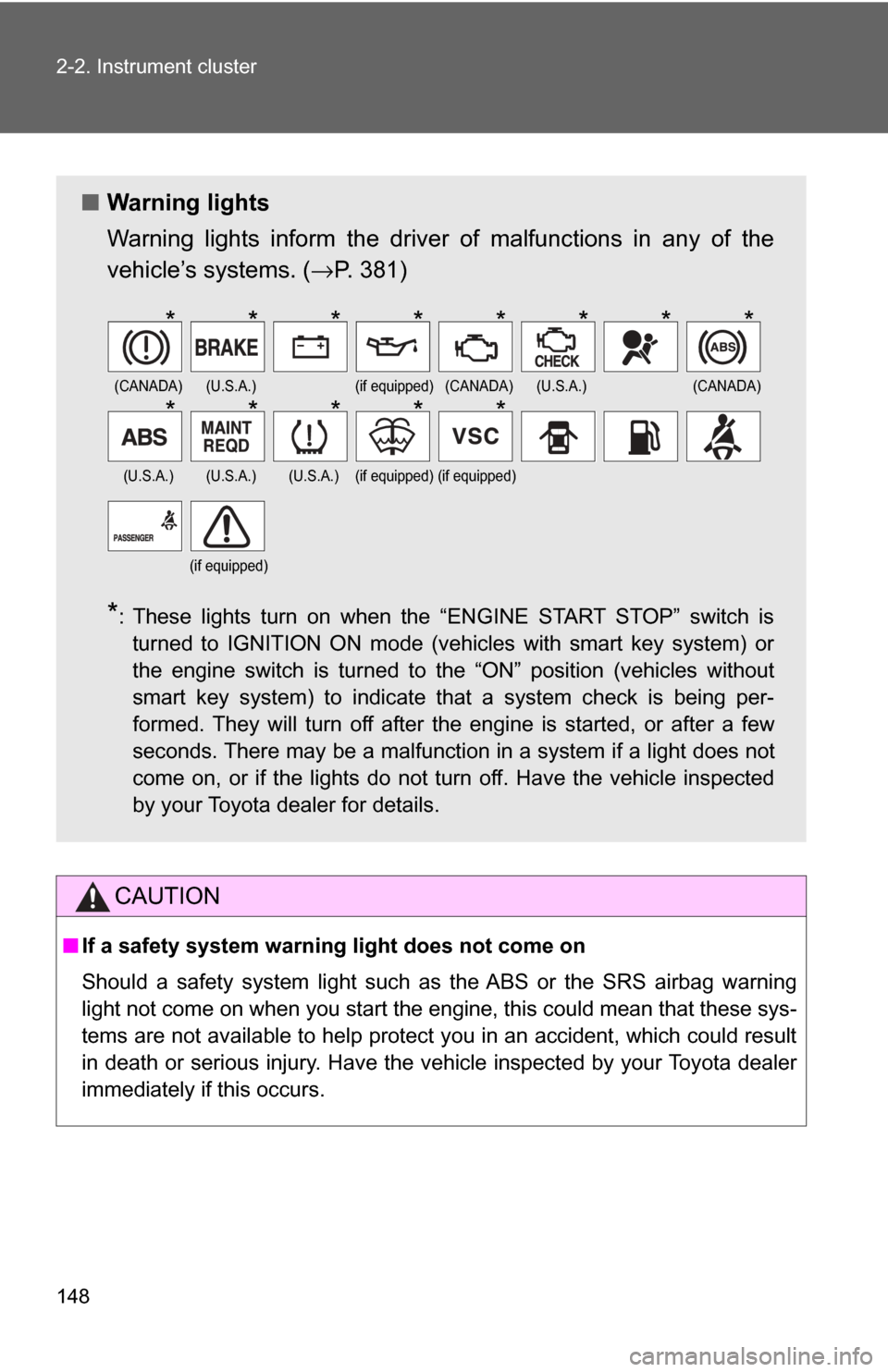
148 2-2. Instrument cluster
CAUTION
■If a safety system warning light does not come on
Should a safety system light such as the ABS or the SRS airbag warning
light not come on when you start the engine, this could mean that these sys-
tems are not available to help protect you in an accident, which could result
in death or serious injury. Have the vehicle inspected by your Toyota dealer
immediately if this occurs.
■ Warning lights
Warning lights inform the driver of malfunctions in any of the
vehicle’s systems. ( →P. 381)
*: These lights turn on when the “ENGINE START STOP” switch is
turned to IGNITION ON mode (vehicles with smart key system) or
the engine switch is turned to the “ON” position (vehicles without
smart key system) to indicate that a system check is being per-
formed. They will turn off after the engine is started, or after a few
seconds. There may be a malfunction in a system if a light does not
come on, or if the lights do not turn off. Have the vehicle inspected
by your Toyota dealer for details.
(CANADA)(U.S.A.)(if equipped)(CANADA)(U.S.A.)(CANADA)
(U.S.A.)(U.S.A.)(U.S.A.)(if equipped)(if equipped)
(if equipped)
********
*****
Page 154 of 480
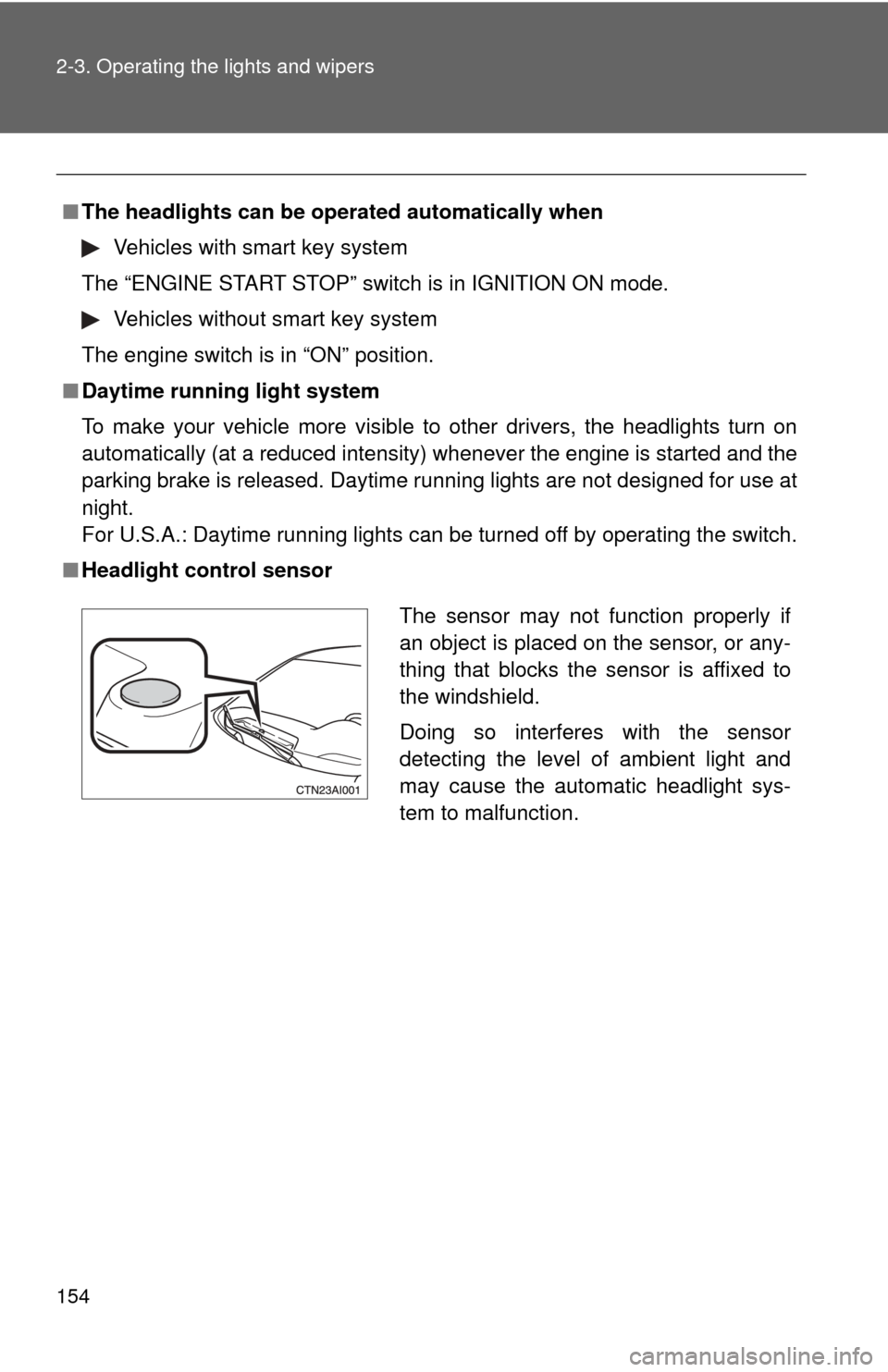
154 2-3. Operating the lights and wipers
■The headlights can be operated automatically when
Vehicles with smart key system
The “ENGINE START STOP” switch is in IGNITION ON mode.
Vehicles without smart key system
The engine switch is in “ON” position.
■ Daytime running light system
To make your vehicle more visible to other drivers, the headlights turn on
automatically (at a reduced intensity) whenever the engine is started and the
parking brake is released. Daytime running lights are not designed for use at
night.
For U.S.A.: Daytime running lights can be turned off by operating the switch.
■ Headlight control sensor
The sensor may not function properly if
an object is placed on the sensor, or any-
thing that blocks the sensor is affixed to
the windshield.
Doing so interferes with the sensor
detecting the level of ambient light and
may cause the automatic headlight sys-
tem to malfunction.
Page 155 of 480
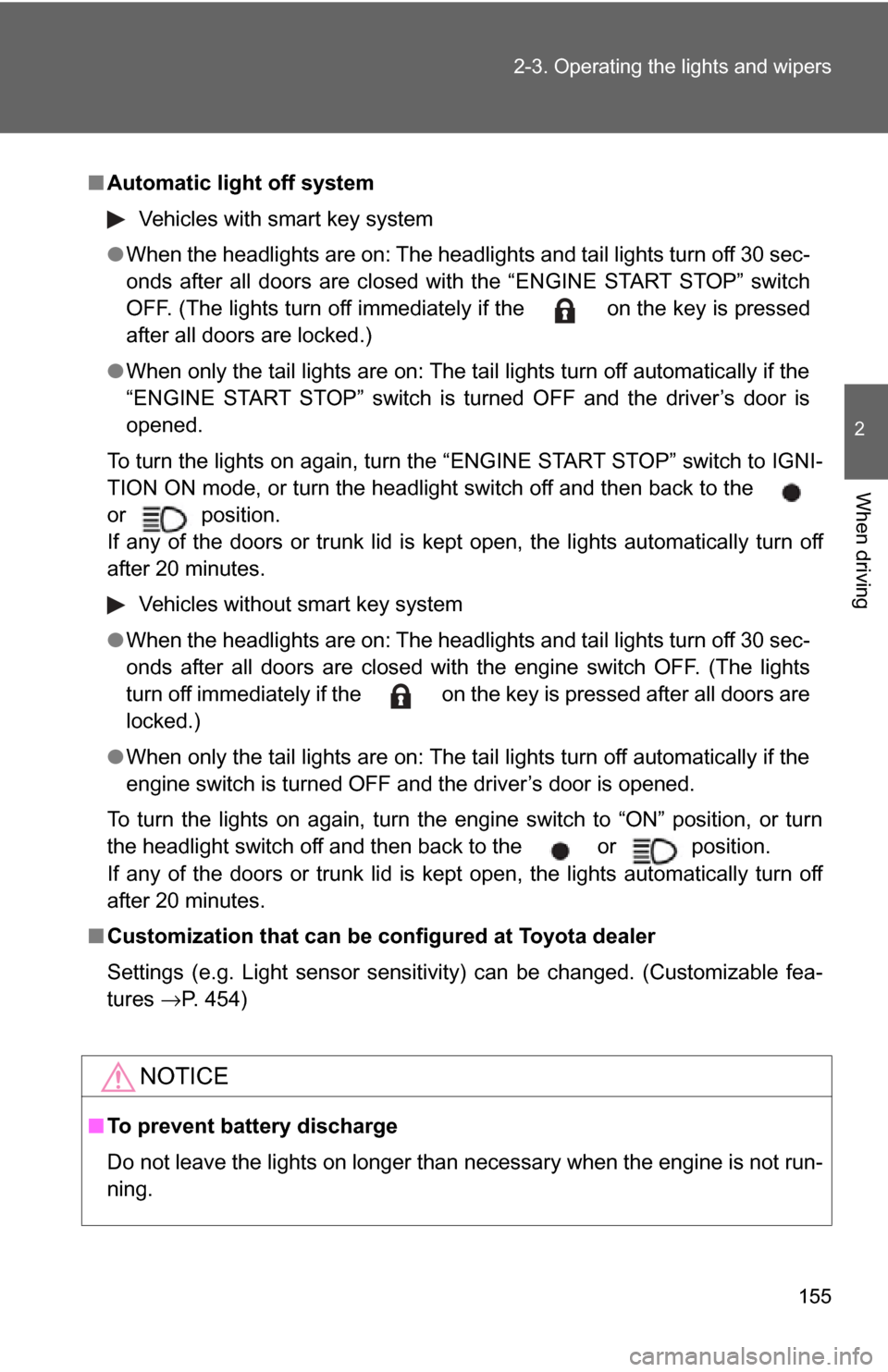
155
2-3. Operating the lights and wipers
2
When driving
■
Automatic light off system
Vehicles with smart key system
● When the headlights are on: The headlights and tail lights turn off 30 sec-
onds after all doors are closed with the “ENGINE START STOP” switch
OFF. (The lights turn off immediately if the on the key is pressed
after all doors are locked.)
● When only the tail lights are on: The tail lights turn off automatically if the
“ENGINE START STOP” switch is turned OFF and the driver’s door is
opened.
To turn the lights on again, turn the “ENGINE START STOP” switch to IGNI-
TION ON mode, or turn the headlight switch off and then back to the
or position.
If any of the doors or trunk lid is kept open, the lights automatically \
turn off
after 20 minutes. Vehicles without smart key system
● When the headlights are on: The headlights and tail lights turn off 30 sec-
onds after all doors are closed with the engine switch OFF. (The lights
turn off immediately if the on the key is pressed after all doors are
locked.)
● When only the tail lights are on: The tail lights turn off automatically if the
engine switch is turned OFF and the driver’s door is opened.
To turn the lights on again, turn the engine switch to “ON” position, or turn
the headlight switch off and then back to the or position.
If any of the doors or trunk lid is kept open, the lights automatically turn off
after 20 minutes.
■ Customization that can be configured at Toyota dealer
Settings (e.g. Light sensor sensitivity) can be changed. (Customizable fea-
tures →P. 454)
NOTICE
■To prevent battery discharge
Do not leave the lights on longer than necessary when the engine is not run-
ning.