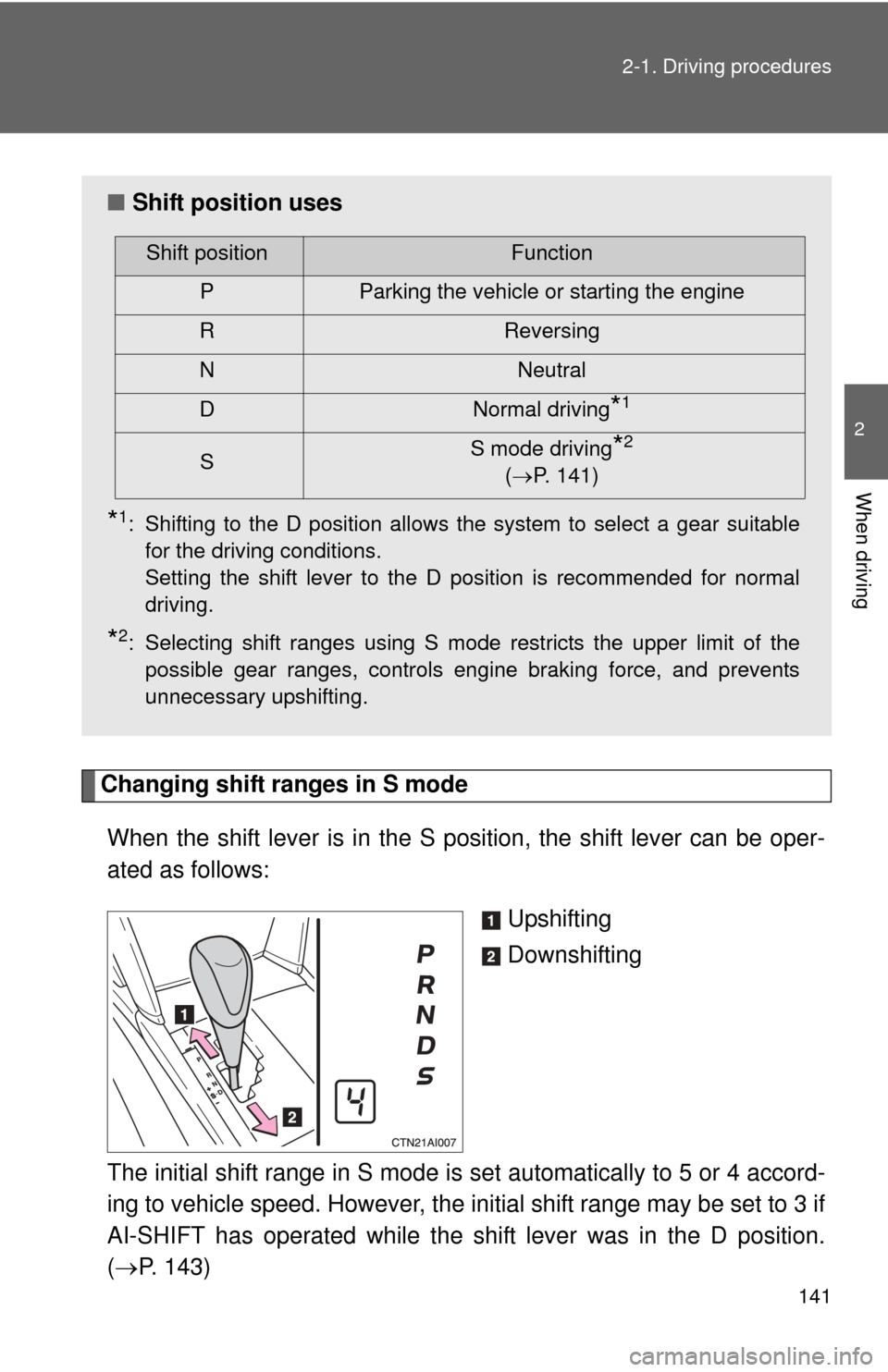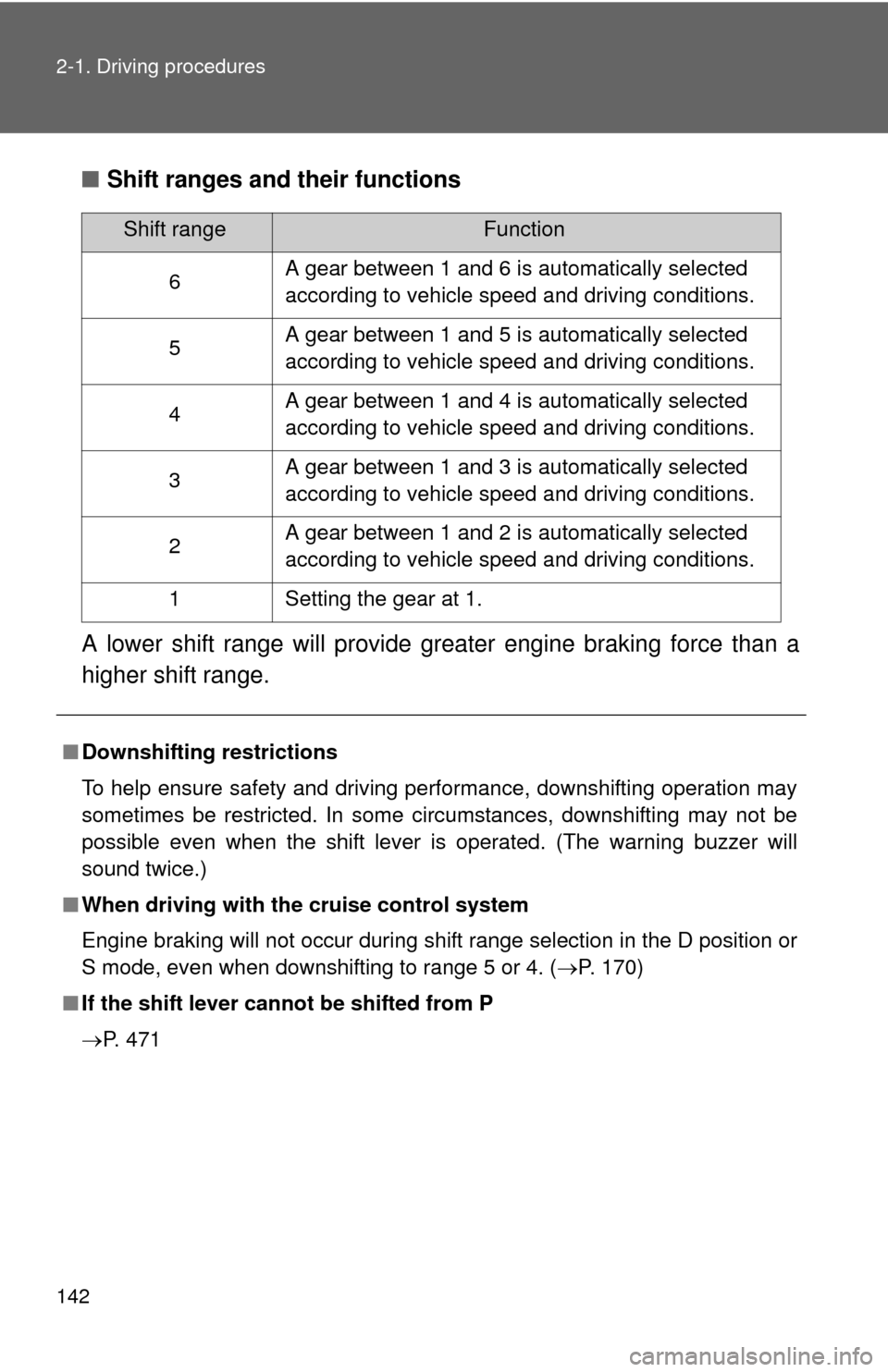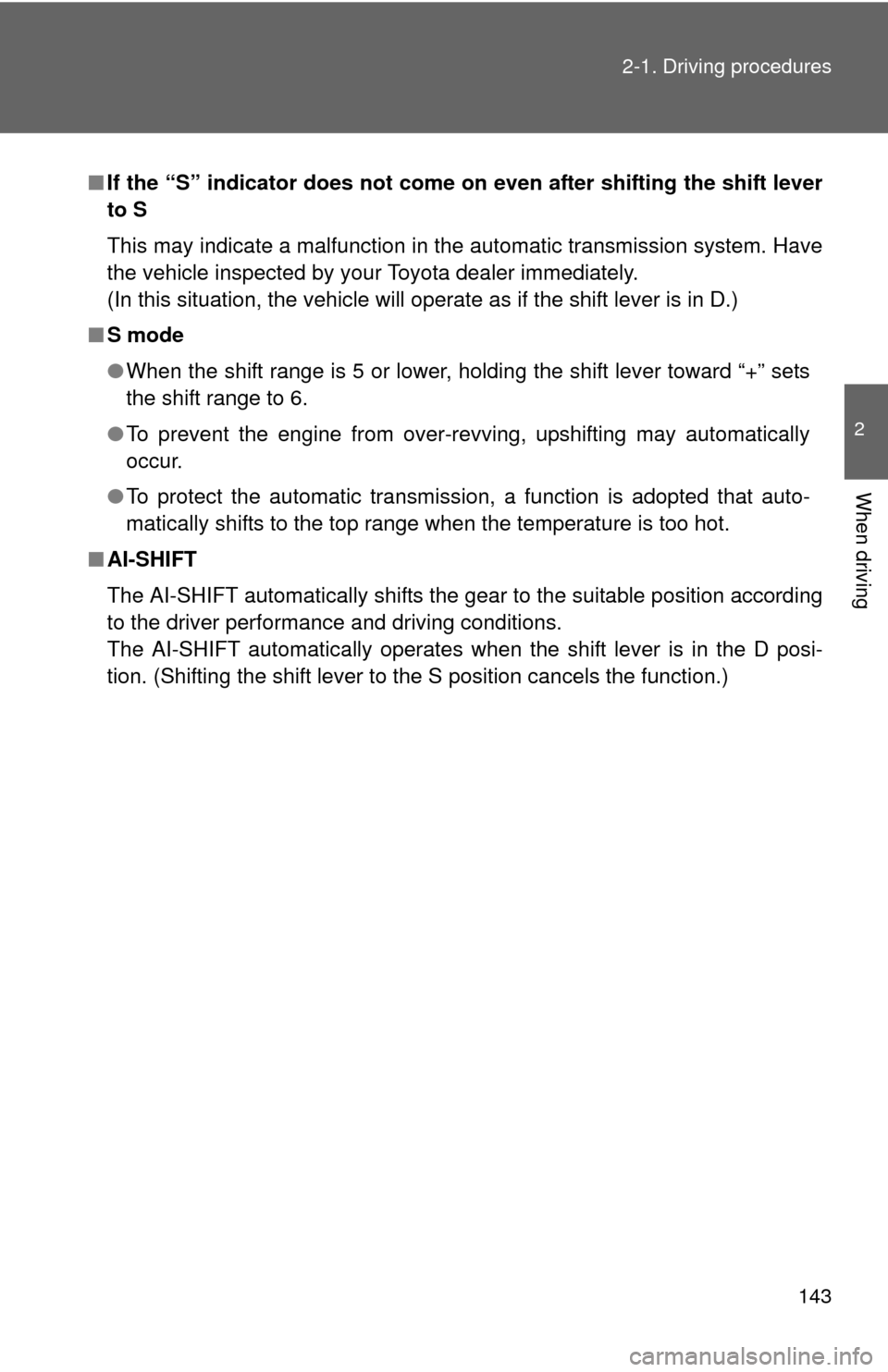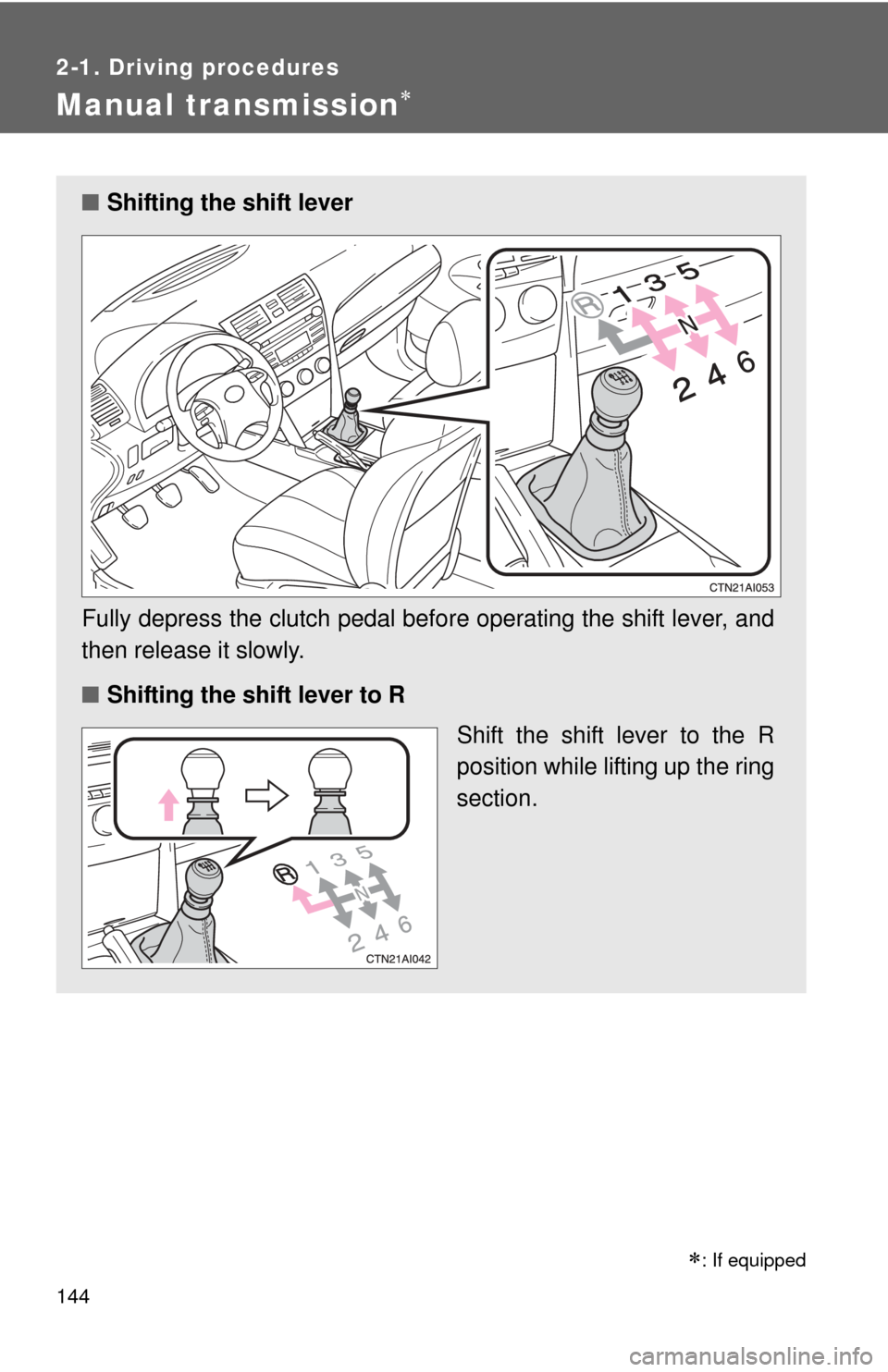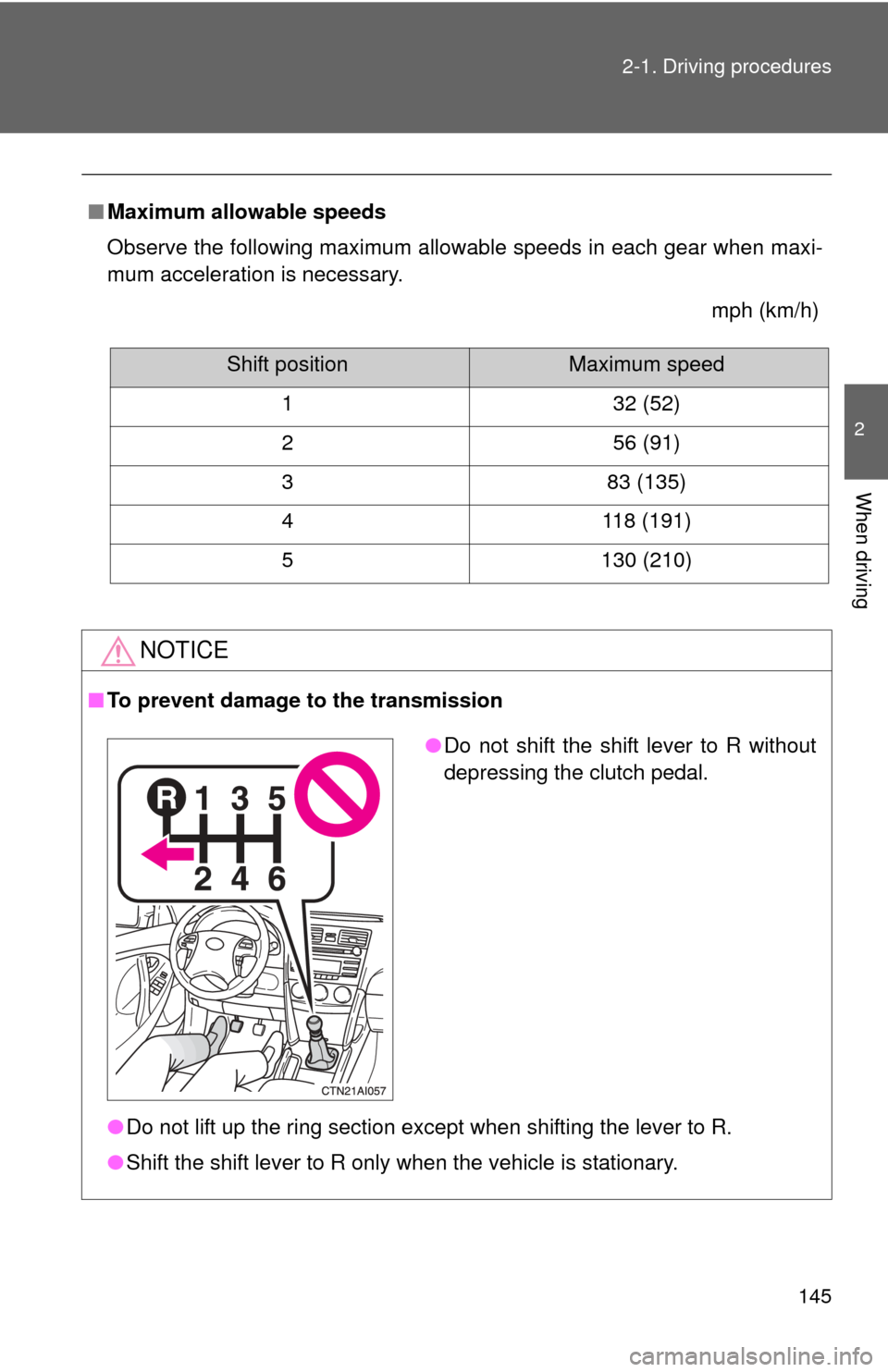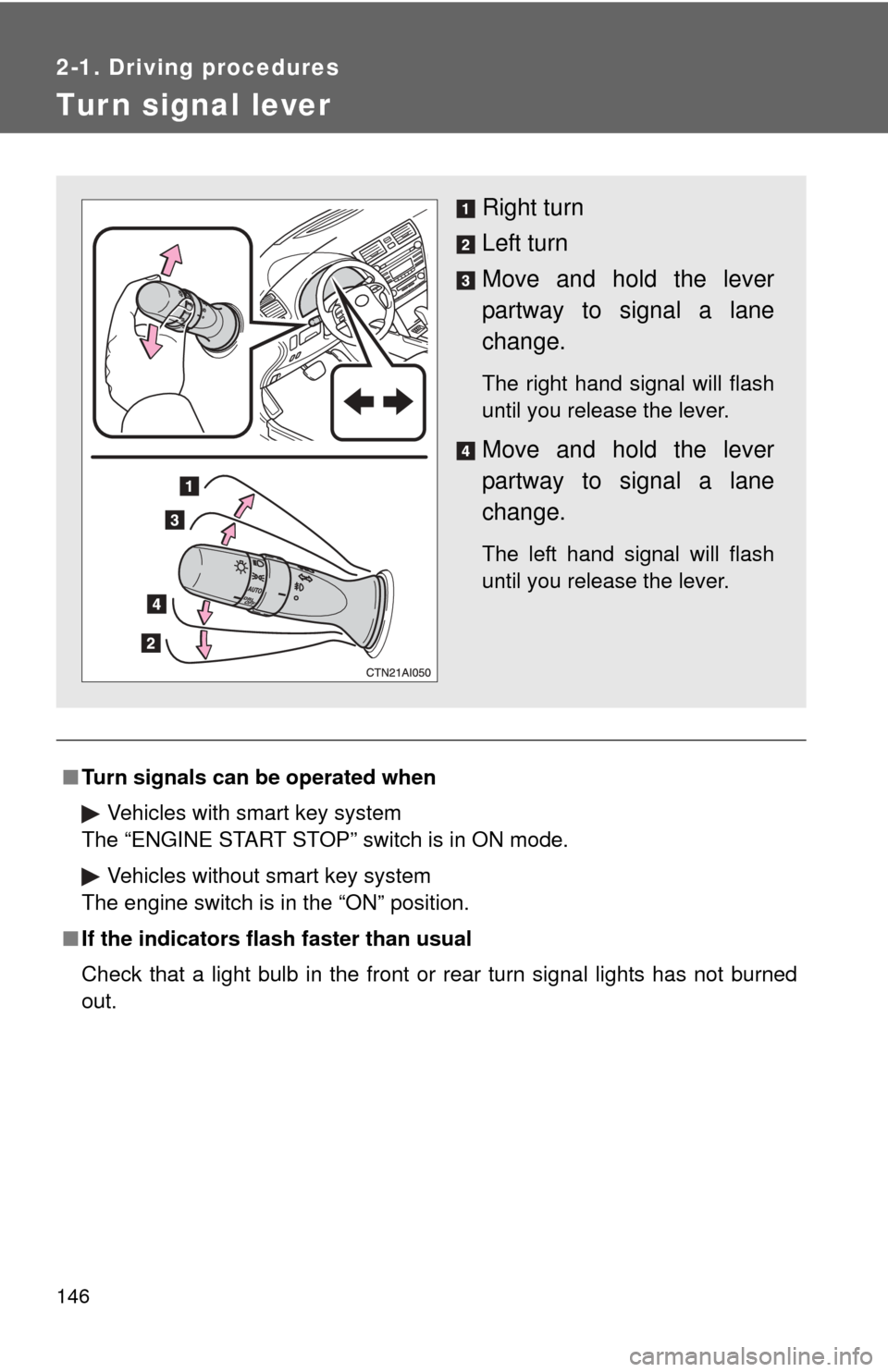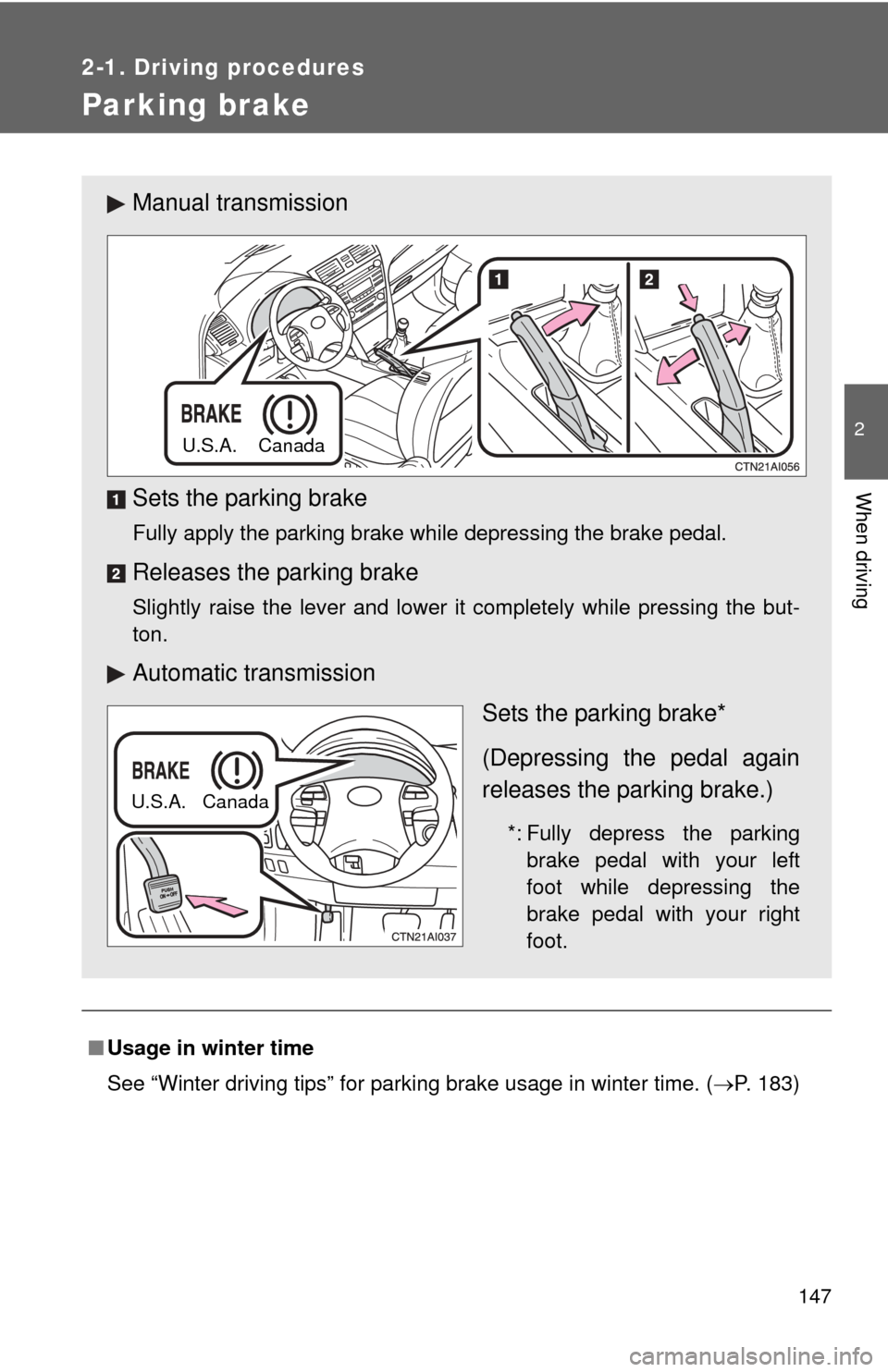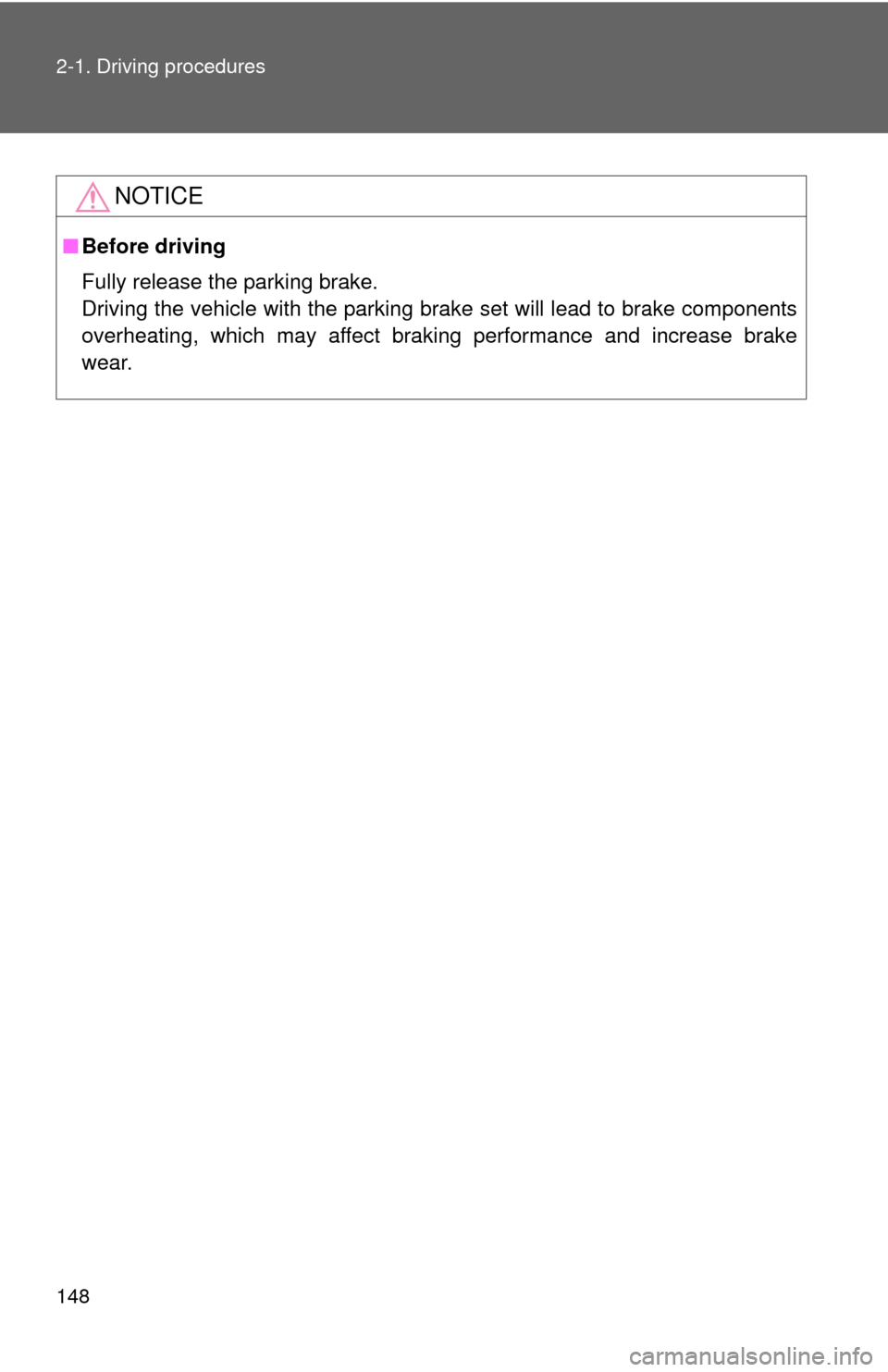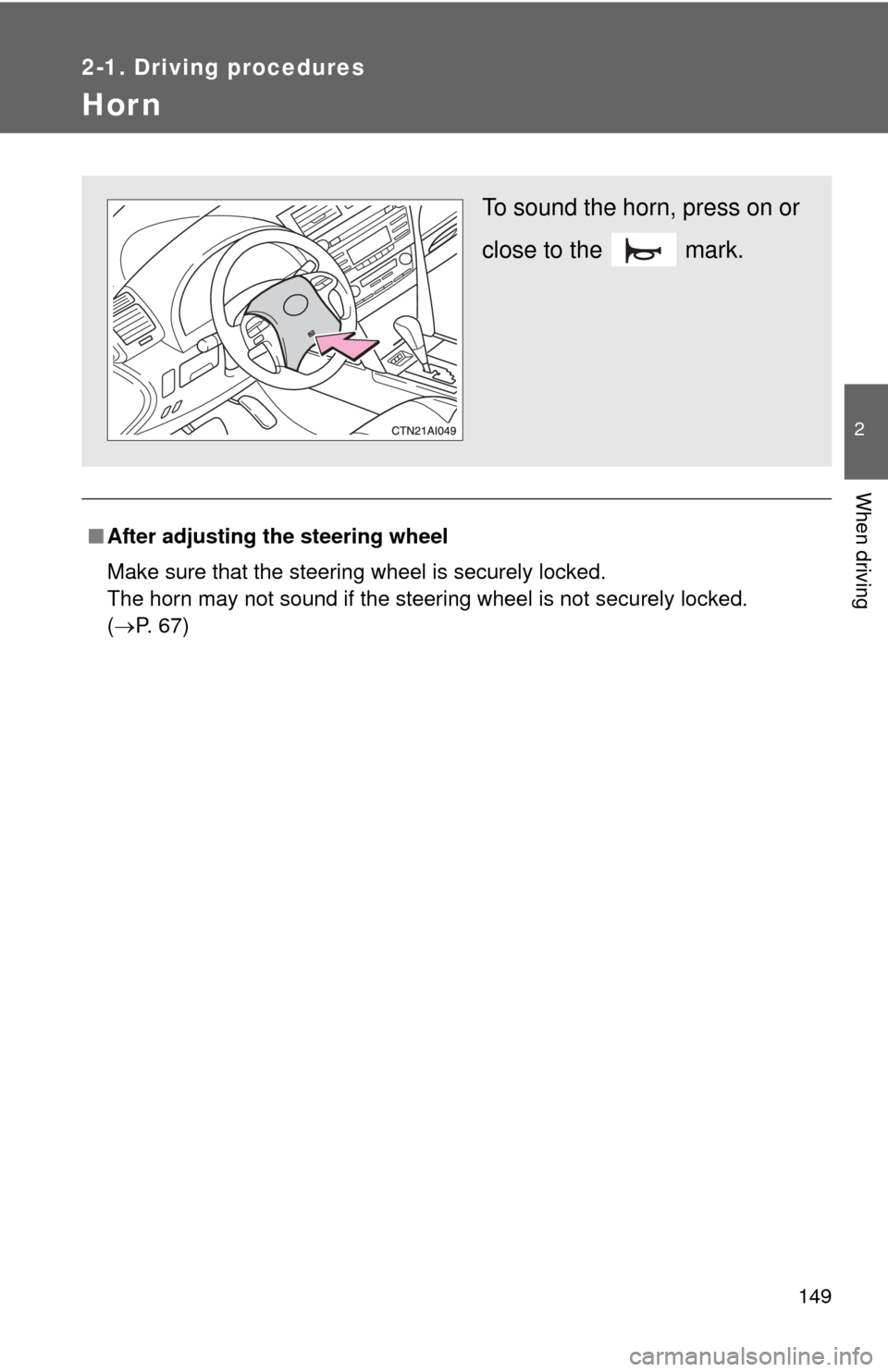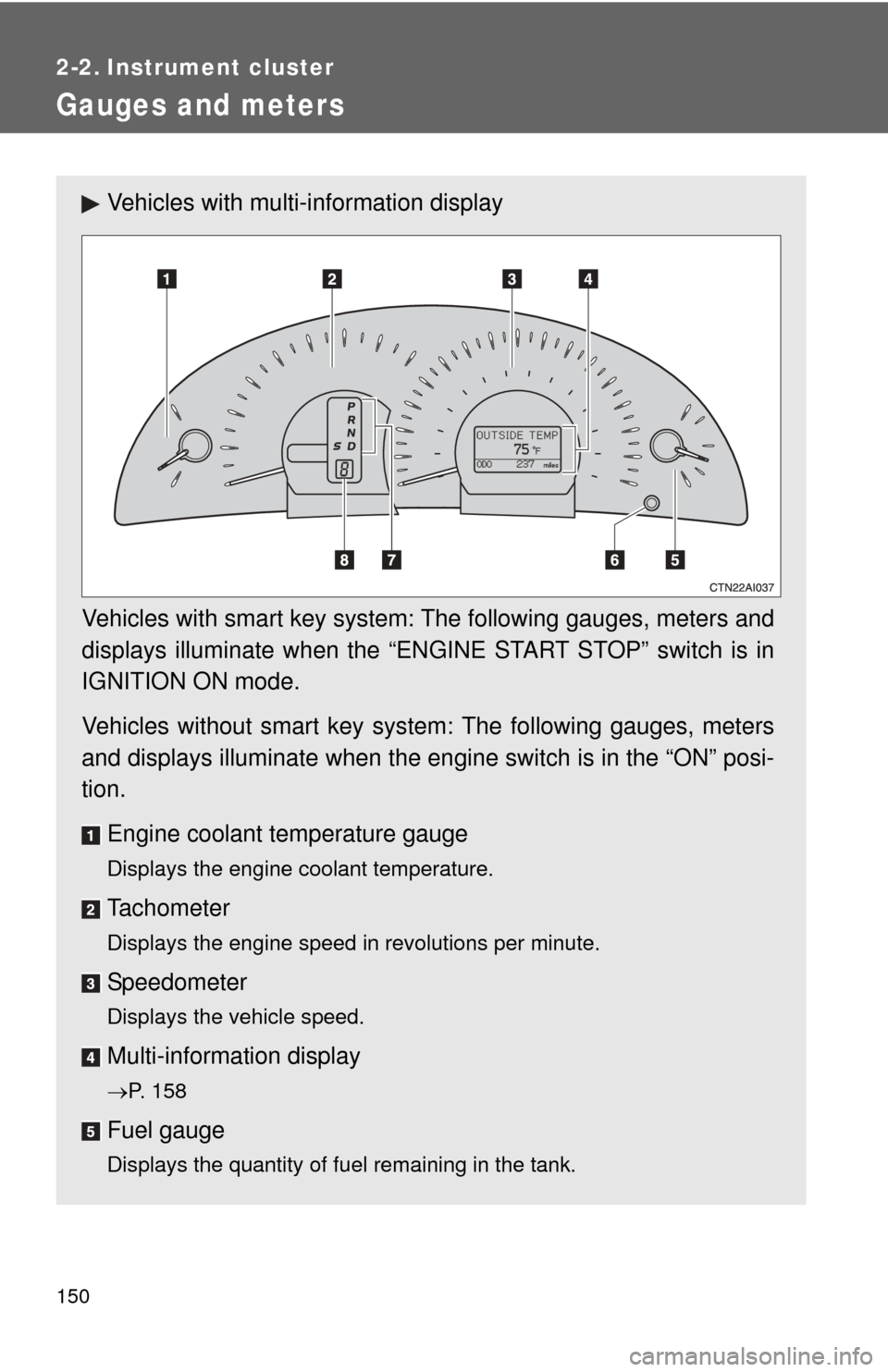TOYOTA CAMRY 2011 XV50 / 9.G Owners Manual
CAMRY 2011 XV50 / 9.G
TOYOTA
TOYOTA
https://www.carmanualsonline.info/img/14/6234/w960_6234-0.png
TOYOTA CAMRY 2011 XV50 / 9.G Owners Manual
Trending: fuel filter, reset, engine overheat, radio, maintenance reset, radiator cap, ad blue
Page 141 of 554
141
2-1. Driving procedures
2
When driving
Changing shift ranges in S mode
When the shift lever is in the S position, the shift lever can be oper-
ated as follows: Upshifting
Downshifting
The initial shift range in S mode is set automatically to 5 or 4 accord-
ing to vehicle speed. However, the initial shift range may be set to 3 if
AI-SHIFT has operated while the shift lever was in the D position.
( P. 143)
■ Shift position uses
*1: Shifting to the D position allows the system to select a gear suitable
for the driving conditions.
Setting the shift lever to the D position is recommended for normal
driving.
*2: Selecting shift ranges using S mode restricts the upper limit of thepossible gear ranges, controls engine braking force, and prevents
unnecessary upshifting.
Shift positionFunction
P Parking the vehicle or starting the engine
R Reversing
N Neutral
D Normal driving
*1
S S mode driving*2
( P. 141)
Page 142 of 554
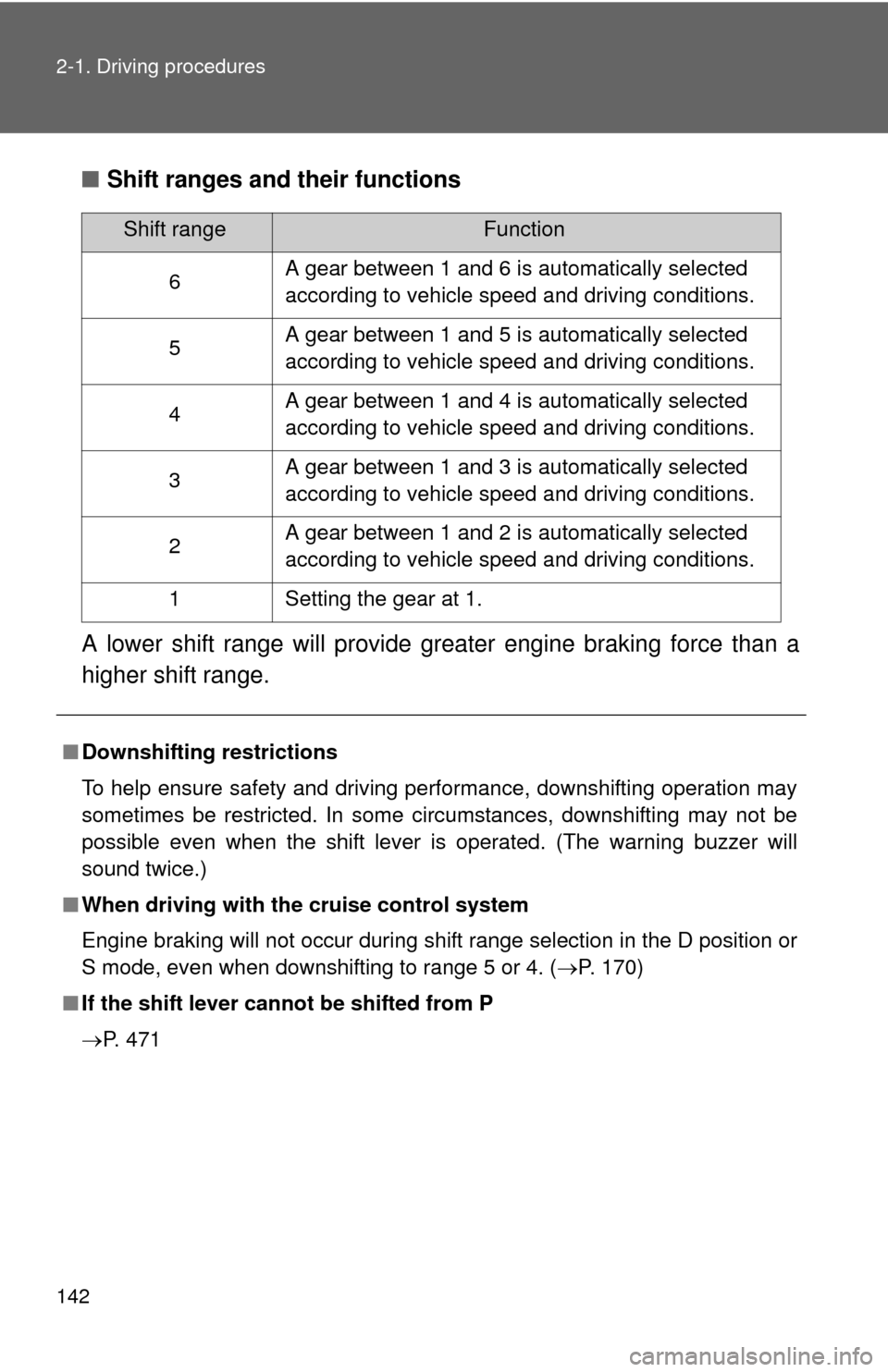
142 2-1. Driving procedures
■Shift ranges and their functions
A lower shift range will provide greater engine braking force than a
higher shift range.
■ Downshifting restrictions
To help ensure safety and driving performance, downshifting operation may
sometimes be restricted. In some circumstances, downshifting may not be
possible even when the shift lever is operated. (The warning buzzer will
sound twice.)
■ When driving with the cruise control system
Engine braking will not occur during shift range selection in the D position or
S mode, even when downshifting to range 5 or 4. ( P. 170)
■ If the shift lever cannot be shifted from P
P. 471
Shift rangeFunction
6 A gear between 1 and 6 is automatically selected
according to vehicle speed and driving conditions.
5 A gear between 1 and 5 is automatically selected
according to vehicle speed and driving conditions.
4 A gear between 1 and 4 is automatically selected
according to vehicle speed and driving conditions.
3 A gear between 1 and 3 is automatically selected
according to vehicle speed and driving conditions.
2 A gear between 1 and 2 is automatically selected
according to vehicle speed and driving conditions.
1 Setting the gear at 1.
Page 143 of 554
143
2-1. Driving procedures
2
When driving
■
If the “S” indicator does not come on even after shifting the shift lever
to S
This may indicate a malfunction in the automatic transmission system. Have
the vehicle inspected by your Toyota dealer immediately.
(In this situation, the vehicle will operate as if the shift lever is in D.)
■ S mode
●When the shift range is 5 or lower, holding the shift lever toward “+” sets
the shift range to 6.
● To prevent the engine from over-revving, upshifting may automatically
occur.
● To protect the automatic transmission, a function is adopted that auto-
matically shifts to the top range when the temperature is too hot.
■ AI-SHIFT
The AI-SHIFT automatically shifts the gear to the suitable position according
to the driver performance and driving conditions.
The AI-SHIFT automatically operates when the shift lever is in the D posi-
tion. (Shifting the shift lever to the S position cancels the function.)
Page 144 of 554
144
2-1. Driving procedures
Manual transmission
■Shifting the shift lever
Fully depress the clutch pedal before operating the shift lever, and
then release it slowly.
■ Shifting the shift lever to R
Shift the shift lever to the R
position while lifting up the ring
section.
�
: If equipped
Page 145 of 554
145
2-1. Driving procedures
2
When driving
■
Maximum allowable speeds
Observe the following maximum allowable speeds in each gear when maxi-
mum acceleration is necessary.
mph (km/h)
NOTICE
■To prevent damage to the transmission
●Do not lift up the ring section except when shifting the lever to R.
● Shift the shift lever to R only when the vehicle is stationary.
Shift positionMaximum speed
1 32 (52)
2 56 (91)
3 83 (135)
4 118 (191)
5 130 (210)
● Do not shift the shift lever to R without
depressing the clutch pedal.
Page 146 of 554
146
2-1. Driving procedures
Tur n signal lever
■Turn signals can be operated when
Vehicles with smart key system
The “ENGINE START STOP” switch is in ON mode.
Vehicles without smart key system
The engine switch is in the “ON” position.
■ If the indicators flash faster than usual
Check that a light bulb in the front or rear turn signal lights has not burned
out.
Right turn
Left turn
Move and hold the lever
partway to signal a lane
change.
The right hand signal will flash
until you release the lever.
Move and hold the lever
partway to signal a lane
change.
The left hand signal will flash
until you release the lever.
Page 147 of 554
147
2-1. Driving procedures
2
When driving
Parking brake
■Usage in winter time
See “Winter driving tips” for parking brake usage in winter time. (P. 183)
Manual transmission
Sets the parking brake
Fully apply the parking brake while depressing the brake pedal.
Releases the parking brake
Slightly raise the lever and lower it completely while pressing the but-
ton.
Automatic transmission
Sets the parking brake*
(Depressing the pedal again
releases the parking brake.)
*: Fully depress the parkingbrake pedal with your left
foot while depressing the
brake pedal with your right
foot.
U.S.A. Canada
U.S.A. Canada
Page 148 of 554
148 2-1. Driving procedures
NOTICE
■Before driving
Fully release the parking brake.
Driving the vehicle with the parking brake set will lead to brake components
overheating, which may affect braking performance and increase brake
wear.
Page 149 of 554
149
2-1. Driving procedures
2
When driving
Hor n
■After adjusting the steering wheel
Make sure that the steering wheel is securely locked.
The horn may not sound if the steering wheel is not securely locked.
(P. 67)
To sound the horn, press on or
close to the mark.
Page 150 of 554
150
2-2. Instrument cluster
Gauges and meters
Vehicles with multi-information display
Vehicles with smart key system: The following gauges, meters and
displays illuminate when the “ENGINE START STOP” switch is in
IGNITION ON mode.
Vehicles without smart key system: The following gauges, meters
and displays illuminate when the en gine switch is in the “ON” posi-
tion.
Engine coolant temperature gauge
Displays the engine coolant temperature.
Tachometer
Displays the engine speed in revolutions per minute.
Speedometer
Displays the vehicle speed.
Multi-informat ion display
P. 158
Fuel gauge
Displays the quantity of fuel remaining in the tank.
Trending: fuel additives, fuel cap release, child seat, coolant temperature, stop start, fuel pressure, jump cable