ESP TOYOTA CAMRY 2011 XV50 / 9.G Owners Manual
[x] Cancel search | Manufacturer: TOYOTA, Model Year: 2011, Model line: CAMRY, Model: TOYOTA CAMRY 2011 XV50 / 9.GPages: 554, PDF Size: 9.69 MB
Page 20 of 554
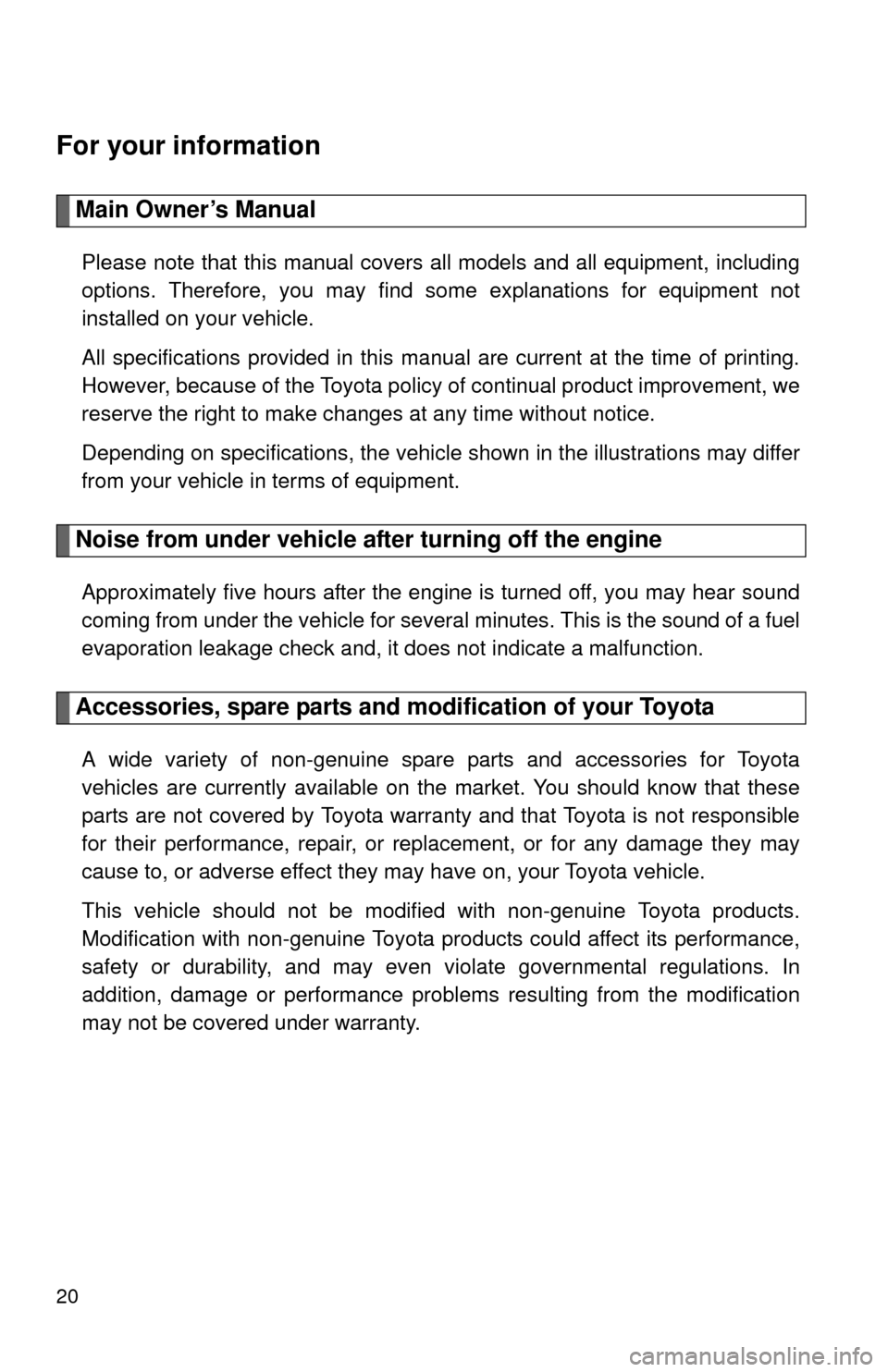
20
For your information
Main Owner’s Manual
Please note that this manual covers all models and all equipment, including
options. Therefore, you may find some explanations for equipment not
installed on your vehicle.
All specifications provided in this manual are current at the time of printing.
However, because of the Toyota policy of continual product improvement, we
reserve the right to make changes at any time without notice.
Depending on specifications, the vehicle shown in the illustrations may differ
from your vehicle in terms of equipment.
Noise from under vehicle after turning off the engine
Approximately five hours after the engine is turned off, you may hear sound
coming from under the vehicle for several minutes. This is the sound of a fuel
evaporation leakage check and, it does not indicate a malfunction.
Accessories, spare parts and modification of your Toyota
A wide variety of non-genuine spare parts and accessories for Toyota
vehicles are currently available on the market. You should know that these
parts are not covered by Toyota warranty and that Toyota is not responsible
for their performance, repair, or replacement, or for any damage they may
cause to, or adverse effect they may have on, your Toyota vehicle.
This vehicle should not be modified with non-genuine Toyota products.
Modification with non-genuine Toyota products could affect its performance,
safety or durability, and may even violate governmental regulations. In
addition, damage or performance problems resulting from the modification
may not be covered under warranty.
Page 38 of 554
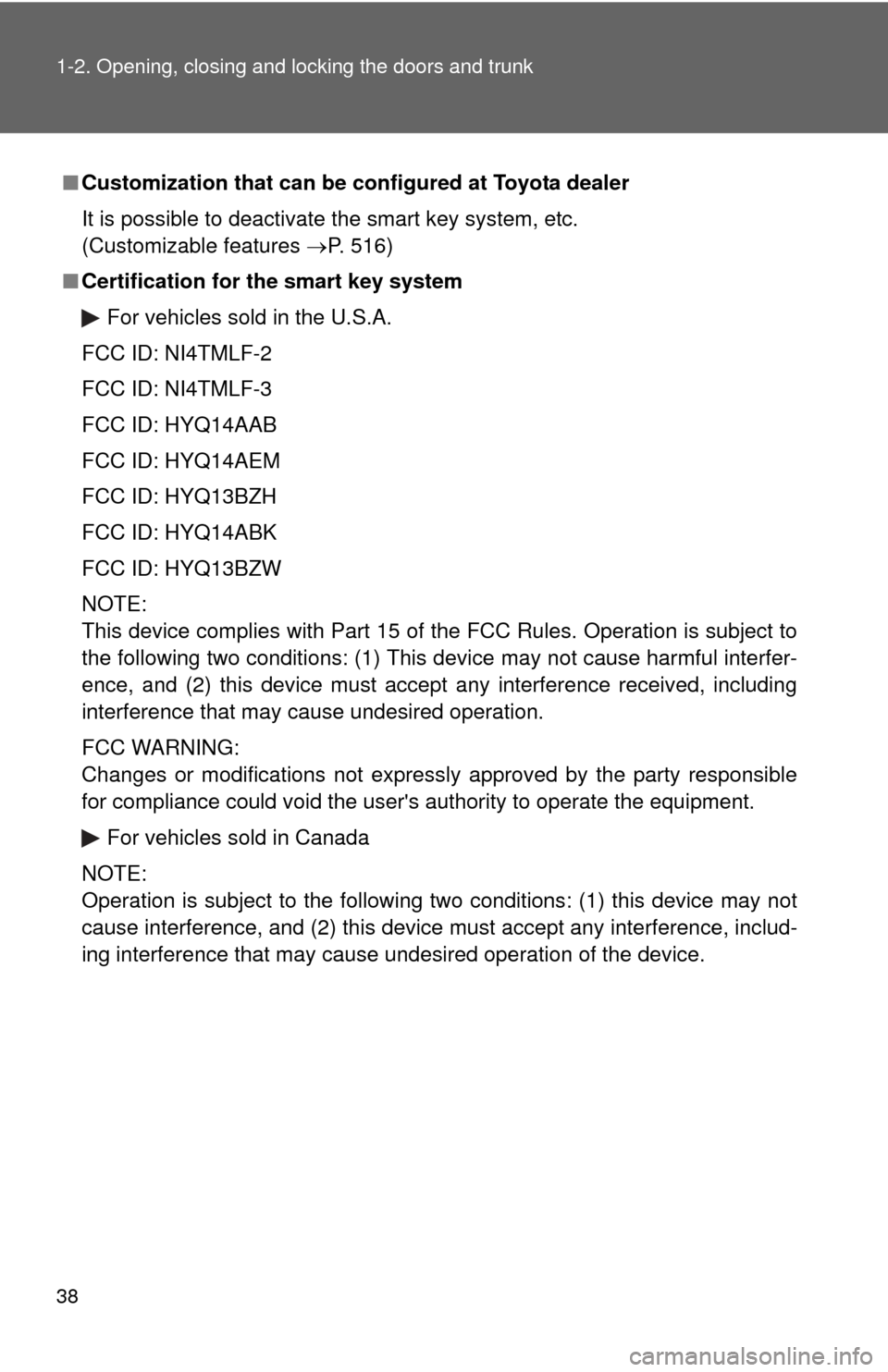
38 1-2. Opening, closing and locking the doors and trunk
■Customization that can be co nfigured at Toyota dealer
It is possible to deactivate the smart key system, etc.
(Customizable features P. 516)
■ Certification for the smart key system
For vehicles sold in the U.S.A.
FCC ID: NI4TMLF-2
FCC ID: NI4TMLF-3
FCC ID: HYQ14AAB
FCC ID: HYQ14AEM
FCC ID: HYQ13BZH
FCC ID: HYQ14ABK
FCC ID: HYQ13BZW
NOTE:
This device complies with Part 15 of the FCC Rules. Operation is subject to
the following two conditions: (1) This device may not cause harmful interfer-
ence, and (2) this device must accept any interference received, including
interference that may cause undesired operation.
FCC WARNING:
Changes or modifications not expressly approved by the party responsible
for compliance could void the user's authority to operate the equipment. For vehicles sold in Canada
NOTE:
Operation is subject to the following two conditions: (1) this device may not
cause interference, and (2) this device must accept any interference, includ-
ing interference that may cause undesired operation of the device.
Page 43 of 554
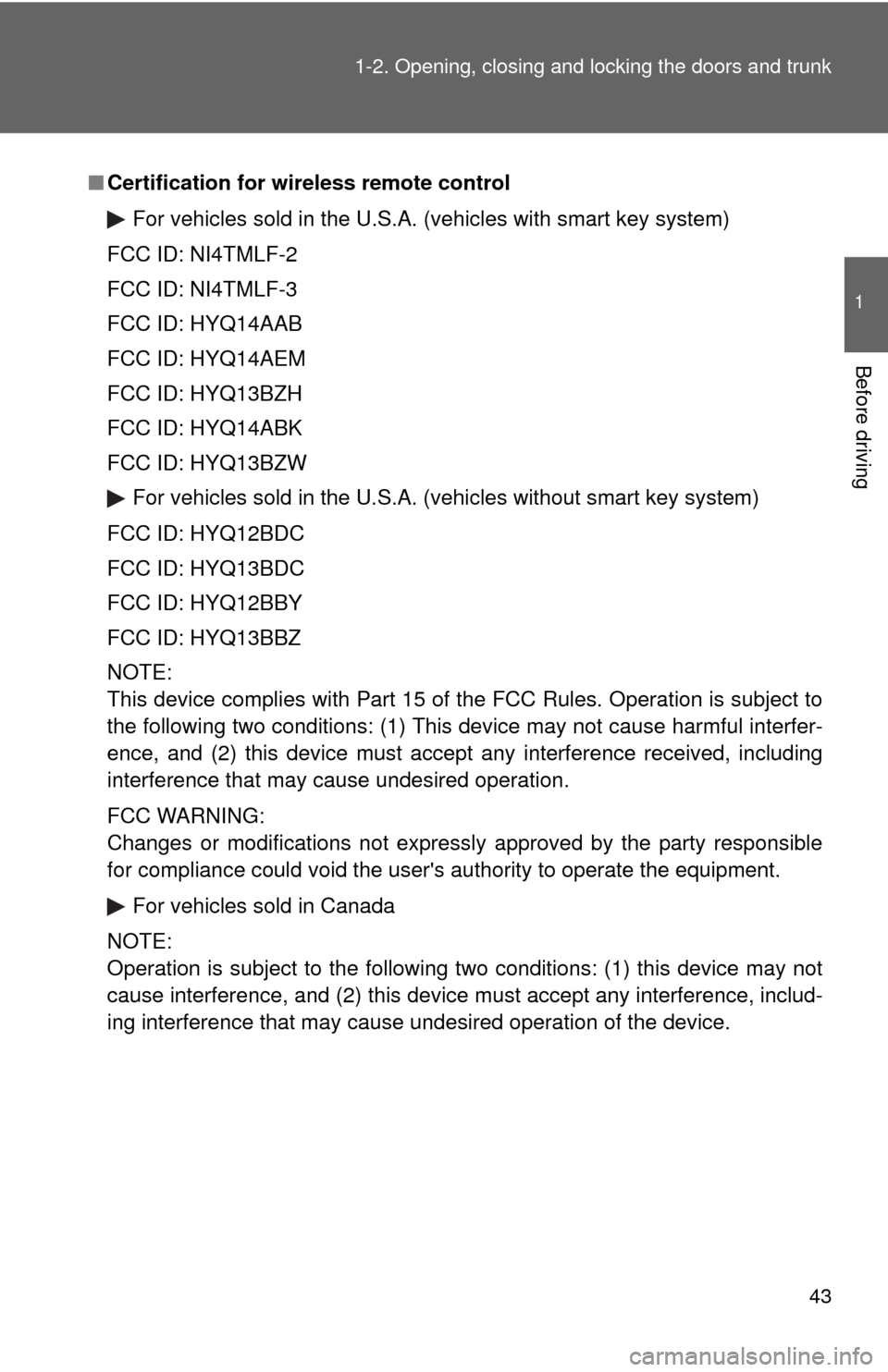
43
1-2. Opening, closing and locking the doors and trunk
1
Before driving
■
Certification for wireless remote control
For vehicles sold in the U.S.A. (vehicles with smart key system)
FCC ID: NI4TMLF-2
FCC ID: NI4TMLF-3
FCC ID: HYQ14AAB
FCC ID: HYQ14AEM
FCC ID: HYQ13BZH
FCC ID: HYQ14ABK
FCC ID: HYQ13BZW For vehicles sold in the U.S.A. (vehicles without smart key system)
FCC ID: HYQ12BDC
FCC ID: HYQ13BDC
FCC ID: HYQ12BBY
FCC ID: HYQ13BBZ
NOTE:
This device complies with Part 15 of the FCC Rules. Operation is subject to
the following two conditions: (1) This device may not cause harmful interfer-
ence, and (2) this device must accept any interference received, including
interference that may cause undesired operation.
FCC WARNING:
Changes or modifications not expressly approved by the party responsible
for compliance could void the user's authority to operate the equipment. For vehicles sold in Canada
NOTE:
Operation is subject to the following two conditions: (1) this device may not
cause interference, and (2) this device must accept any interference, includ-
ing interference that may cause undesired operation of the device.
Page 47 of 554

47
1-2. Opening, closing and locking the doors and trunk
1
Before driving
■
Setting and canceling the functions
To switch between setting and canceling, follow the procedure
below:
Vehicles with smart key system:
Close all the doors and switch the “ENGINE START STOP”
switch to IGNITION ON mode. (Perform the step 2 within 20
seconds.)
Vehicles without smart key system:
Close all the doors and switch the engine switch to the “ON”
position. (Perform step 2 within 10 seconds.) Shift the shift lever to P or N, and
press and hold the driver's door
lock switch (
or) for
approximately 5 seconds and
then release.
The shift lever and switch posi-
tions corresponding to the
desired function to be set are
shown as follows.
Use the same procedure to can-
cel the function.
*: Vehicles with an automatic transmission only
STEP1
STEP2
FunctionShift lever positionDriver’s door lock switch position
Shift position linked door lock-
ing function* P
Shift position linked door
unlocking function*
Speed linked door locking func-
tion N
Driver's door linked door unlock-
ing function
Page 48 of 554
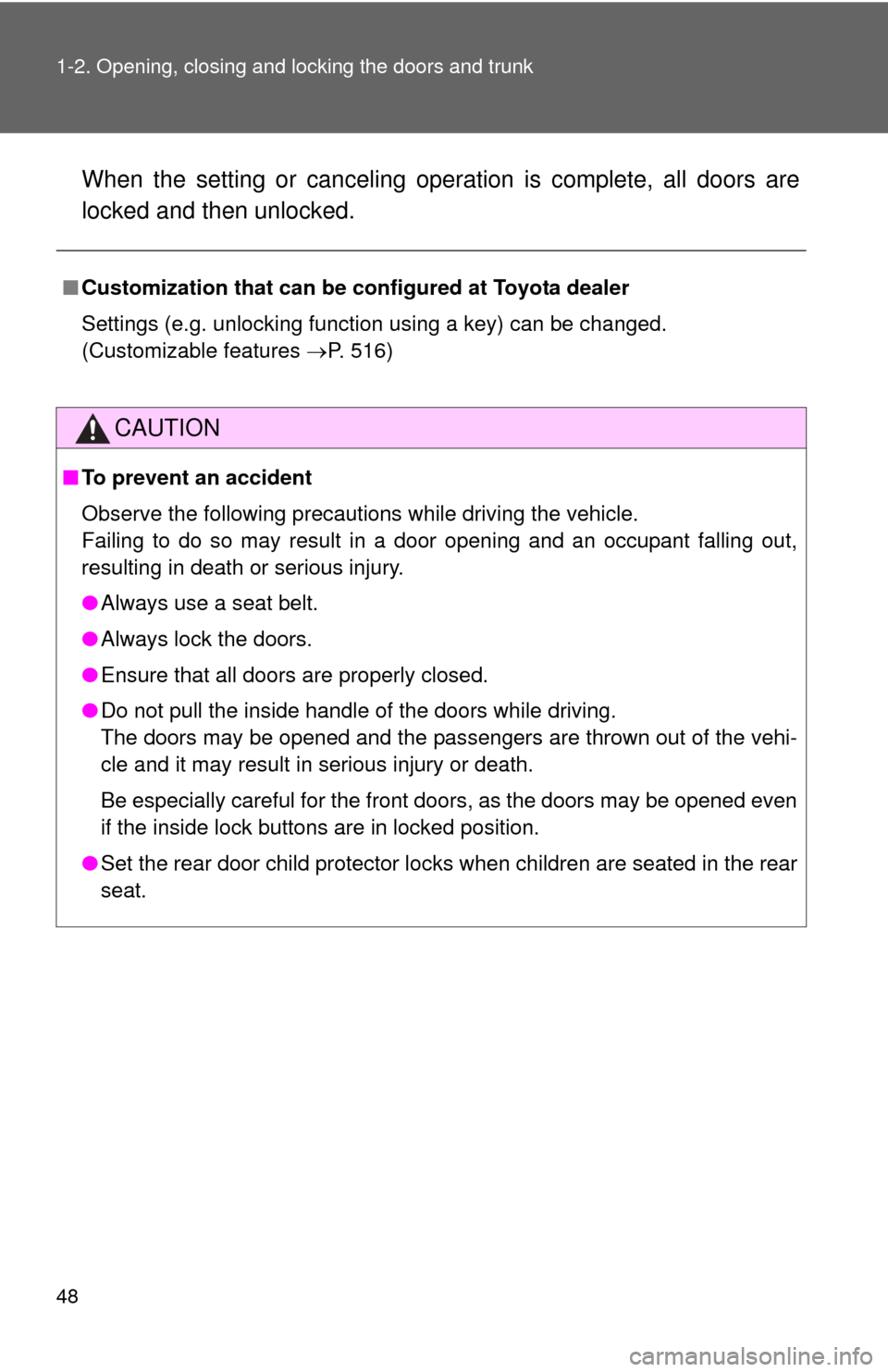
48 1-2. Opening, closing and locking the doors and trunk
When the setting or canceling operation is complete, all doors are
locked and then unlocked.
■Customization that can be co nfigured at Toyota dealer
Settings (e.g. unlocking function using a key) can be changed.
(Customizable features P. 516)
CAUTION
■To prevent an accident
Observe the following precautions while driving the vehicle.
Failing to do so may result in a door opening and an occupant falling out,
resulting in death or serious injury.
●Always use a seat belt.
● Always lock the doors.
● Ensure that all doors are properly closed.
● Do not pull the inside handle of the doors while driving.
The doors may be opened and the passengers are thrown out of the vehi-
cle and it may result in serious injury or death.
Be especially careful for the front doors, as the doors may be opened even
if the inside lock buttons are in locked position.
● Set the rear door child protector locks when children are seated in the rear
seat.
Page 58 of 554
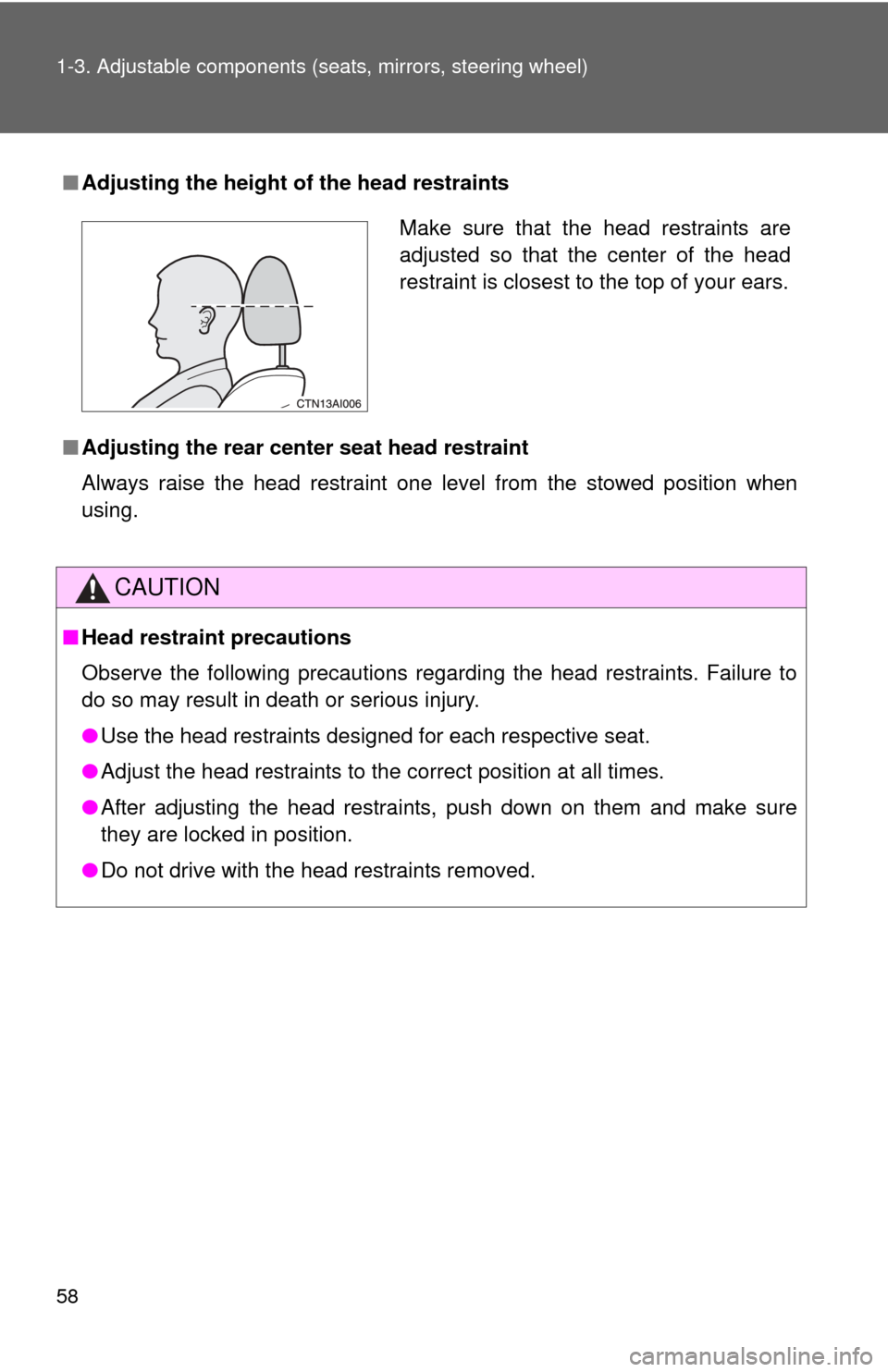
58 1-3. Adjustable components (seats, mirrors, steering wheel)
■Adjusting the height of the head restraints
■ Adjusting the rear cent er seat head restraint
Always raise the head restraint one level from the stowed position when
using.
CAUTION
■ Head restraint precautions
Observe the following precautions regarding the head restraints. Failure to
do so may result in death or serious injury.
●Use the head restraints designed for each respective seat.
● Adjust the head restraints to the correct position at all times.
● After adjusting the head restraints, push down on them and make sure
they are locked in position.
● Do not drive with the head restraints removed.
Make sure that the head restraints are
adjusted so that the center of the head
restraint is closest to the top of your ears.
Page 83 of 554
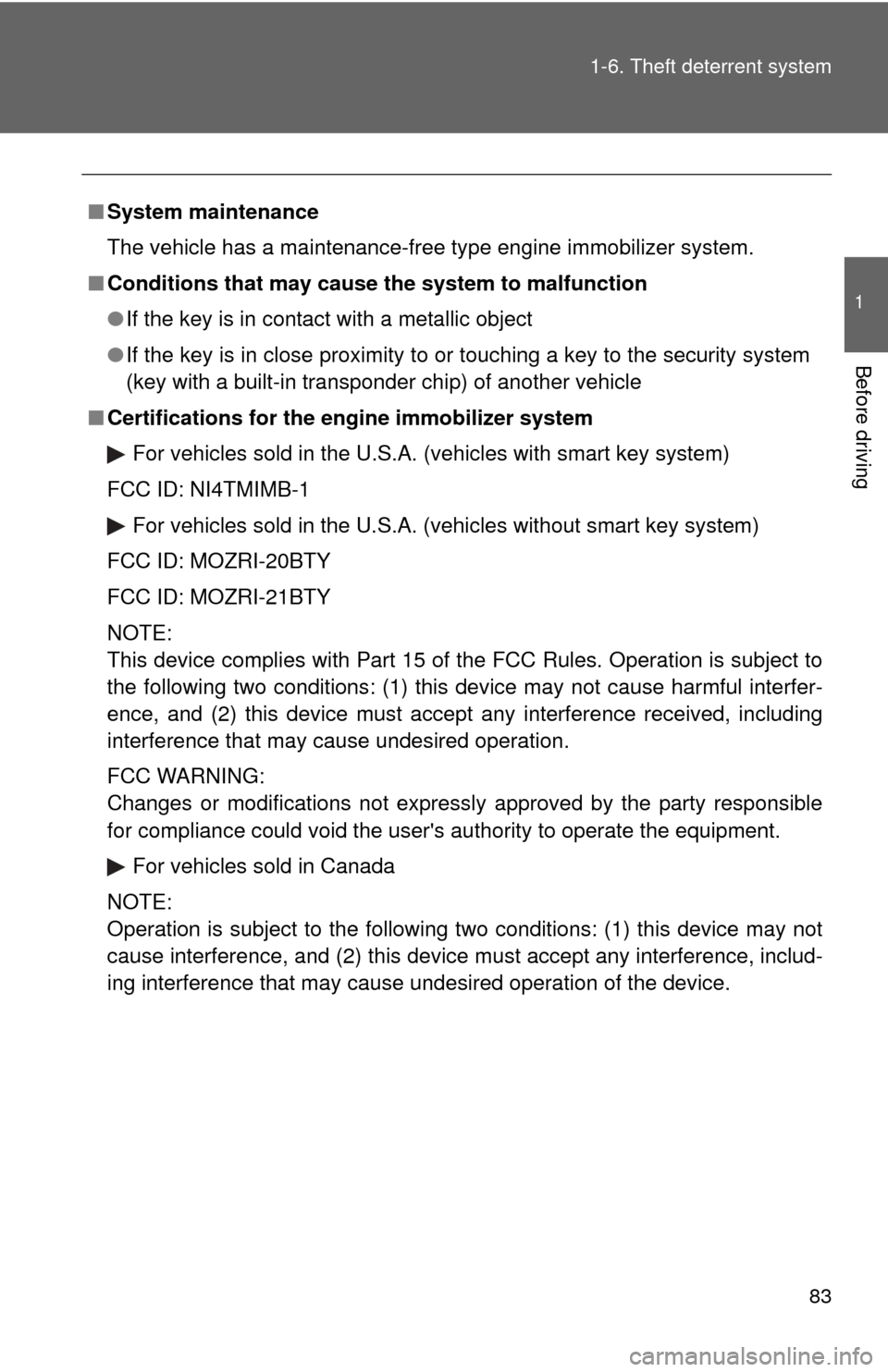
83
1-6. Theft deterrent system
1
Before driving
■
System maintenance
The vehicle has a maintenance-free type engine immobilizer system.
■ Conditions that may cause the system to malfunction
● If the key is in contact with a metallic object
● If the key is in close proximity to or touching a key to the security system
(key with a built-in transponder chip) of another vehicle
■ Certifications for the engine immobilizer system
For vehicles sold in the U.S.A. (vehicles with smart key system)
FCC ID: NI4TMIMB-1 For vehicles sold in the U.S.A. (vehicles without smart key system)
FCC ID: MOZRI-20BTY
FCC ID: MOZRI-21BTY
NOTE:
This device complies with Part 15 of the FCC Rules. Operation is subject to
the following two conditions: (1) this device may not cause harmful interfer-
ence, and (2) this device must accept any interference received, including
interference that may cause undesired operation.
FCC WARNING:
Changes or modifications not expressly approved by the party responsible
for compliance could void the user's authority to operate the equipment. For vehicles sold in Canada
NOTE:
Operation is subject to the following two conditions: (1) this device may not
cause interference, and (2) this device must accept any interference, includ-
ing interference that may cause undesired operation of the device.
Page 84 of 554
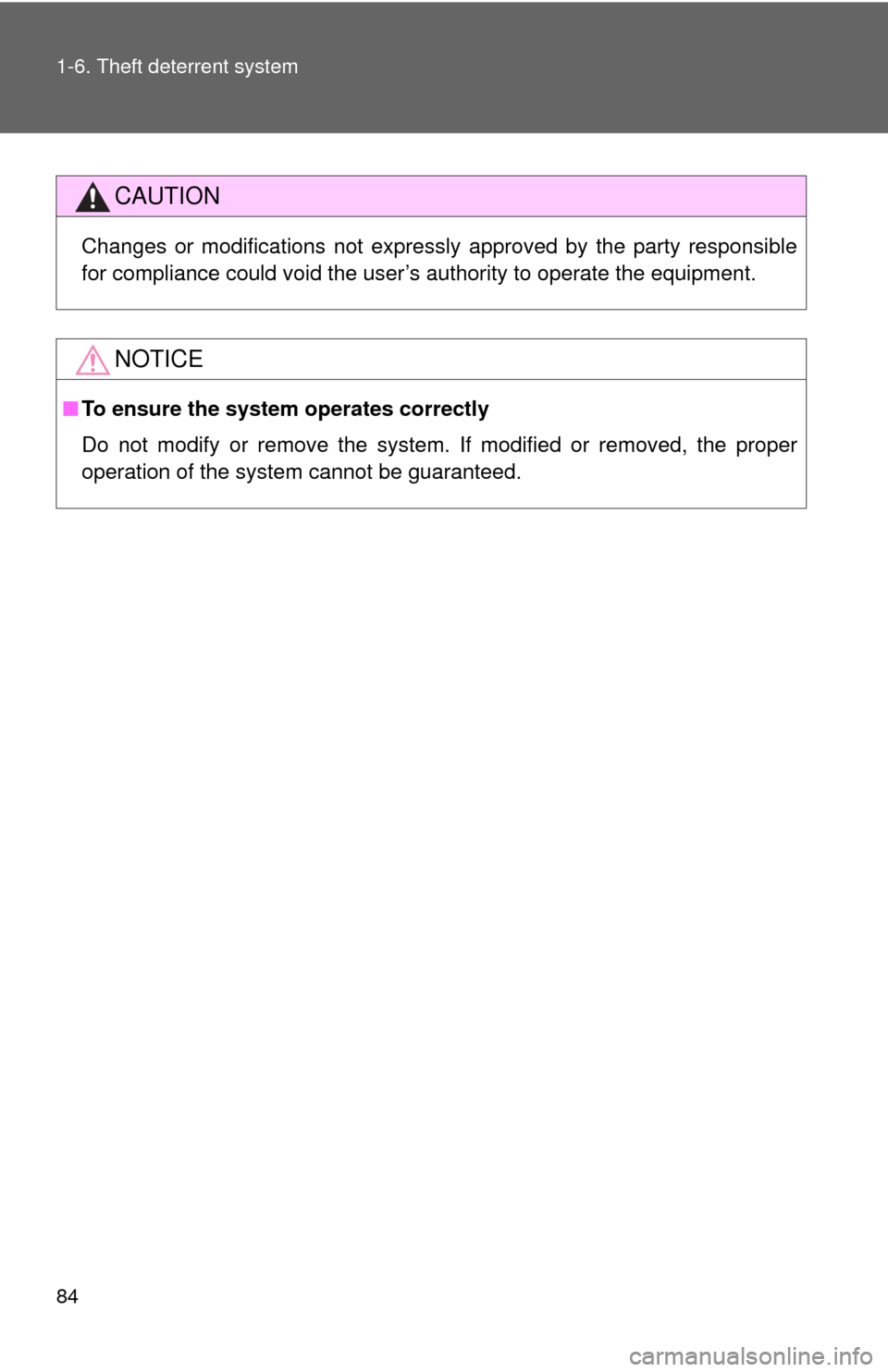
84 1-6. Theft deterrent system
CAUTION
Changes or modifications not expressly approved by the party responsible
for compliance could void the user’s authority to operate the equipment.
NOTICE
■To ensure the system operates correctly
Do not modify or remove the system. If modified or removed, the proper
operation of the system cannot be guaranteed.
Page 93 of 554
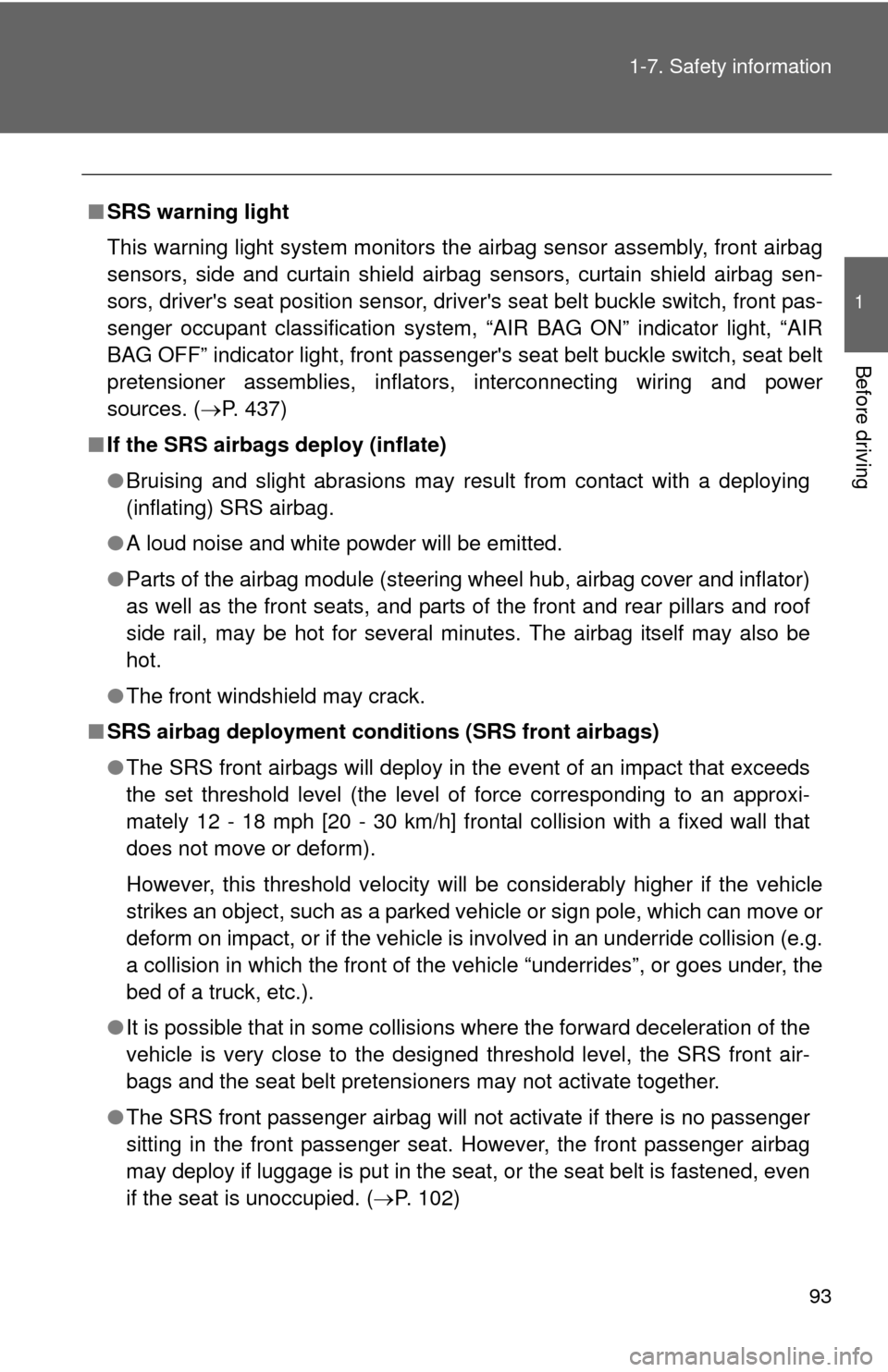
93
1-7. Safety information
1
Before driving
■
SRS warning light
This warning light system monitors the airbag sensor assembly, front airbag
sensors, side and curtain shield airbag sensors, curtain shield airbag sen-
sors, driver's seat position sensor, driver's seat belt buckle switch, front pas-
senger occupant classification system, “AIR BAG ON” indicator light, “AIR
BAG OFF” indicator light, front passenger's seat belt buckle switch, seat belt
pretensioner assemblies, inflators, interconnecting wiring and power
sources. ( P. 437)
■ If the SRS airbags deploy (inflate)
●Bruising and slight abrasions may result from contact with a deploying
(inflating) SRS airbag.
● A loud noise and white powder will be emitted.
● Parts of the airbag module (steering wheel hub, airbag cover and inflator)
as well as the front seats, and parts of the front and rear pillars and roof
side rail, may be hot for several minutes. The airbag itself may also be
hot.
● The front windshield may crack.
■ SRS airbag deployment conditions (SRS front airbags)
●The SRS front airbags will deploy in the event of an impact that exceeds
the set threshold level (the level of force corresponding to an approxi-
mately 12 - 18 mph [20 - 30 km/h] frontal collision with a fixed wall that
does not move or deform).
However, this threshold velocity will be considerably higher if the vehicle
strikes an object, such as a parked vehicle or sign pole, which can move or
deform on impact, or if the vehicle is involved in an underride collision (e.g.
a collision in which the front of the vehicle “underrides”, or goes under, the
bed of a truck, etc.).
● It is possible that in some collisions where the forward deceleration of the
vehicle is very close to the designed threshold level, the SRS front air-
bags and the seat belt pretensioners may not activate together.
● The SRS front passenger airbag will not activate if there is no passenger
sitting in the front passenger seat. However, the front passenger airbag
may deploy if luggage is put in the seat, or the seat belt is fastened, even
if the seat is unoccupied. ( P. 102)
Page 94 of 554
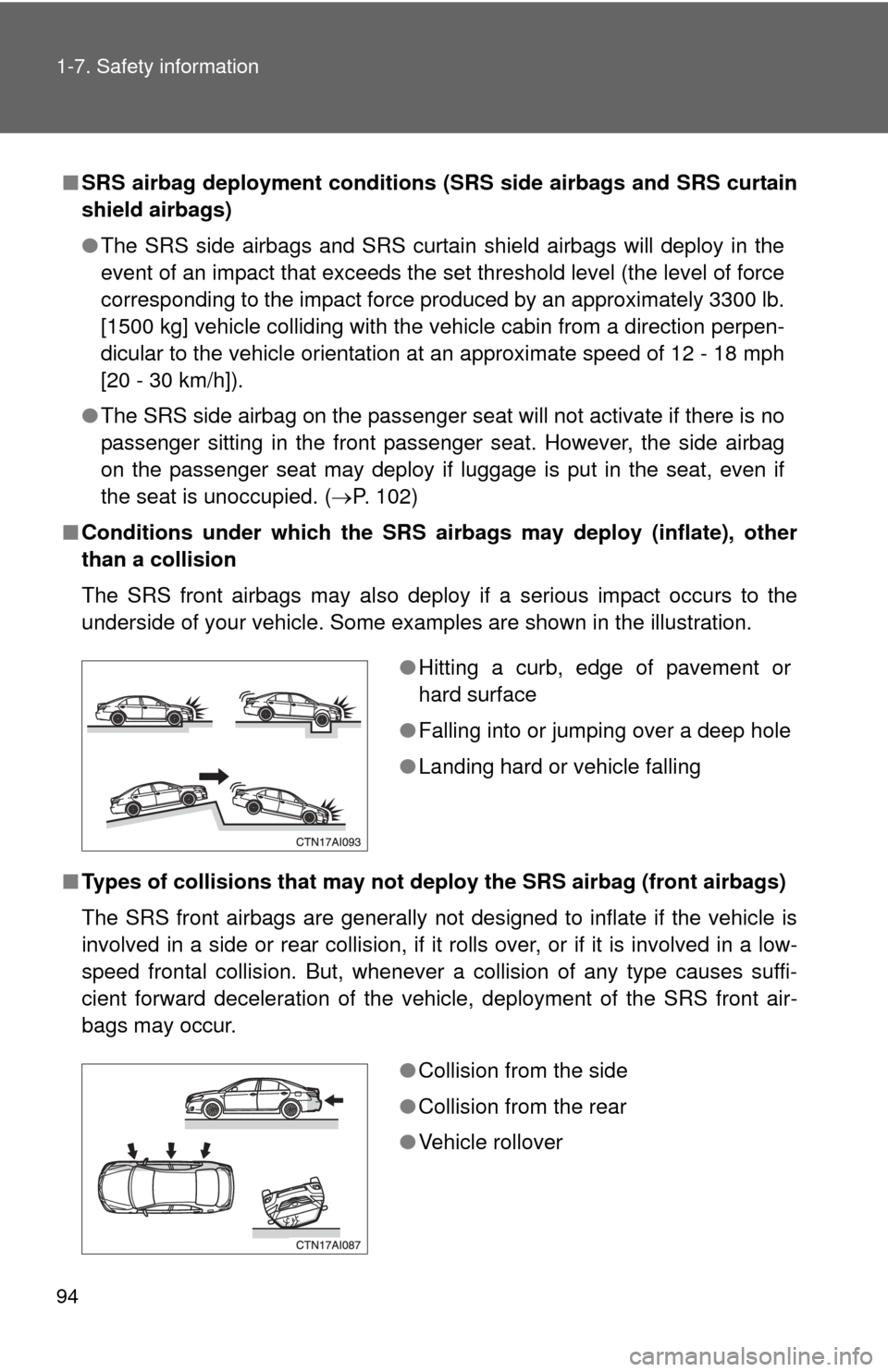
94 1-7. Safety information
■SRS airbag deployment conditions (SRS side airbags and SRS curtain
shield airbags)
● The SRS side airbags and SRS curtain shield airbags will deploy in the
event of an impact that exceeds the set threshold level (the level of force
corresponding to the impact force produced by an approximately 3300 lb.
[1500 kg] vehicle colliding with the vehicle cabin from a direction perpen-
dicular to the vehicle orientation at an approximate speed of 12 - 18 mph
[20 - 30 km/h]).
● The SRS side airbag on the passenger seat will not activate if there is no
passenger sitting in the front passenger seat. However, the side airbag
on the passenger seat may deploy if luggage is put in the seat, even if
the seat is unoccupied. ( P. 102)
■ Conditions under which the SRS airbags may deploy (inflate), other
than a collision
The SRS front airbags may also deploy if a serious impact occurs to the
underside of your vehicle. Some examples are shown in the illustration.
■ Types of collisions that may not depl oy the SRS airbag (front airbags)
The SRS front airbags are generally not designed to inflate if the vehicle is
involved in a side or rear collision, if it rolls over, or if it is involved in a low-
speed frontal collision. But, whenever a collision of any type causes suffi-
cient forward deceleration of the vehicle, deployment of the SRS front air-
bags may occur.
● Hitting a curb, edge of pavement or
hard surface
● Falling into or jumping over a deep hole
● Landing hard or vehicle falling
●Collision from the side
● Collision from the rear
● Vehicle rollover