navigation system TOYOTA CAMRY 2019 Accessories, Audio & Navigation (in English)
[x] Cancel search | Manufacturer: TOYOTA, Model Year: 2019, Model line: CAMRY, Model: TOYOTA CAMRY 2019Pages: 354, PDF Size: 8.08 MB
Page 351 of 354
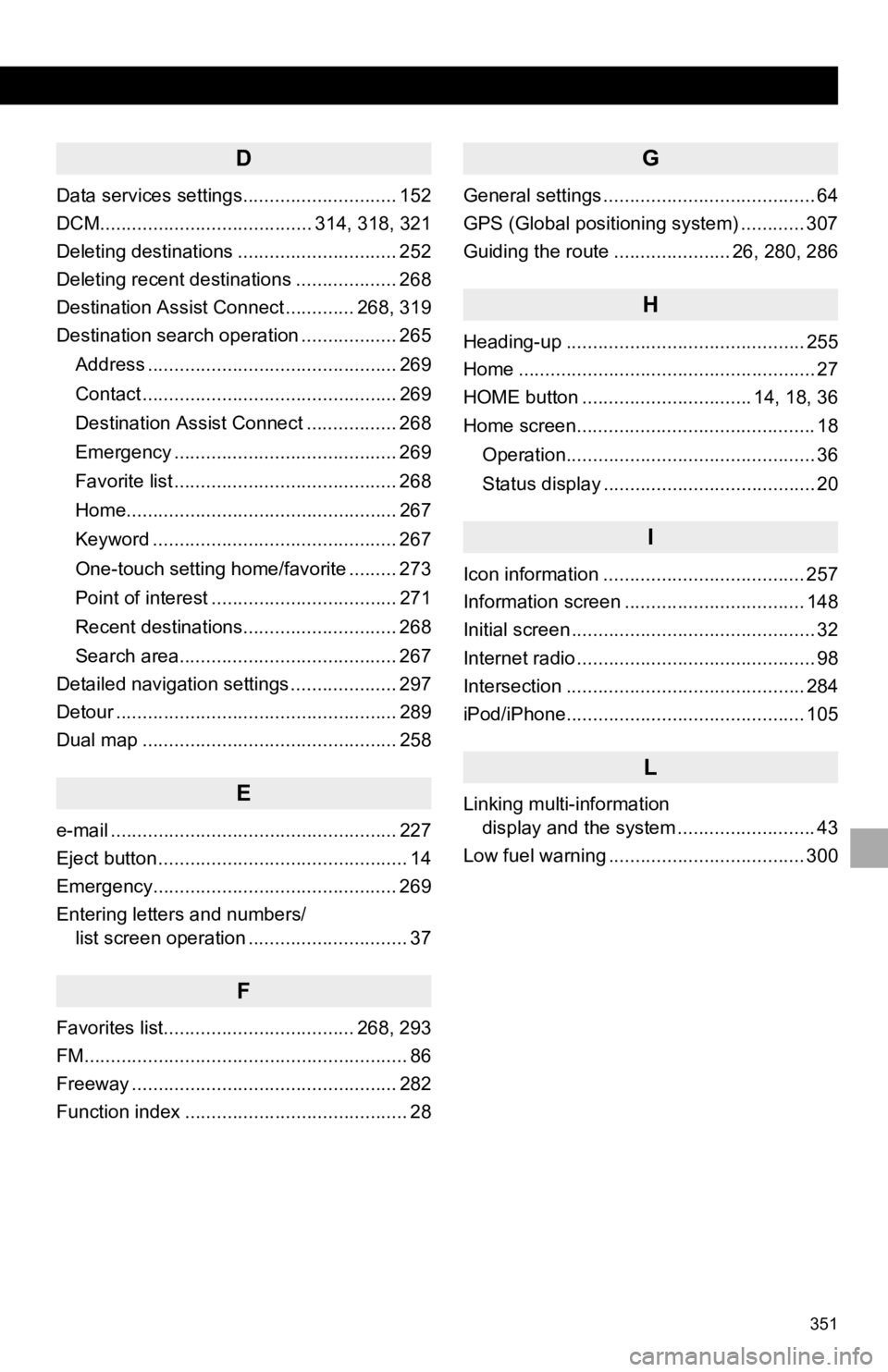
351
D
Data services settings............................. 152
DCM........................................ 314, 318, 321
Deleting destinations .............................. 252
Deleting recent destinations ................... 268
Destination Assist Connect ............. 268, 319
Destination search operation .................. 265Address ............................................... 269
Contact ................................................ 269
Destination Assist Connect ................. 268
Emergency .......................................... 269
Favorite list .......................................... 268
Home................................................... 267
Keyword .............................................. 267
One-touch setting home/favorite ......... 273
Point of interest ................................... 271
Recent destinations............................. 268
Search area......................................... 267
Detailed navigation settings .................... 297
Detour ..................................................... 289
Dual map ................................................ 258
E
e-mail ...................................................... 227
Eject button ............................................... 14
Emergency.............................................. 269
Entering letters and numbers/ list screen operation .............................. 37
F
Favorites list.................................... 268, 293
FM............................................................. 86
Freeway .................................................. 282
Function index .......................................... 28
G
General settings ........................................ 64
GPS (Global positioning system) ............ 307
Guiding the route ...................... 26, 280, 286
H
Heading-up ............................................. 255
Home ........................................................ 27
HOME button ................................ 14, 18, 36
Home screen............................................. 18
Operation............................................... 36
Status display ........................................ 20
I
Icon information ...................................... 257
Information screen .................................. 148
Initial screen .............................................. 32
Internet radio ............................................. 98
Intersection ............................................. 284
iPod/iPhone............................................. 105
L
Linking multi-information display and the system .......................... 43
Low fuel warning ..................................... 300
Page 352 of 354
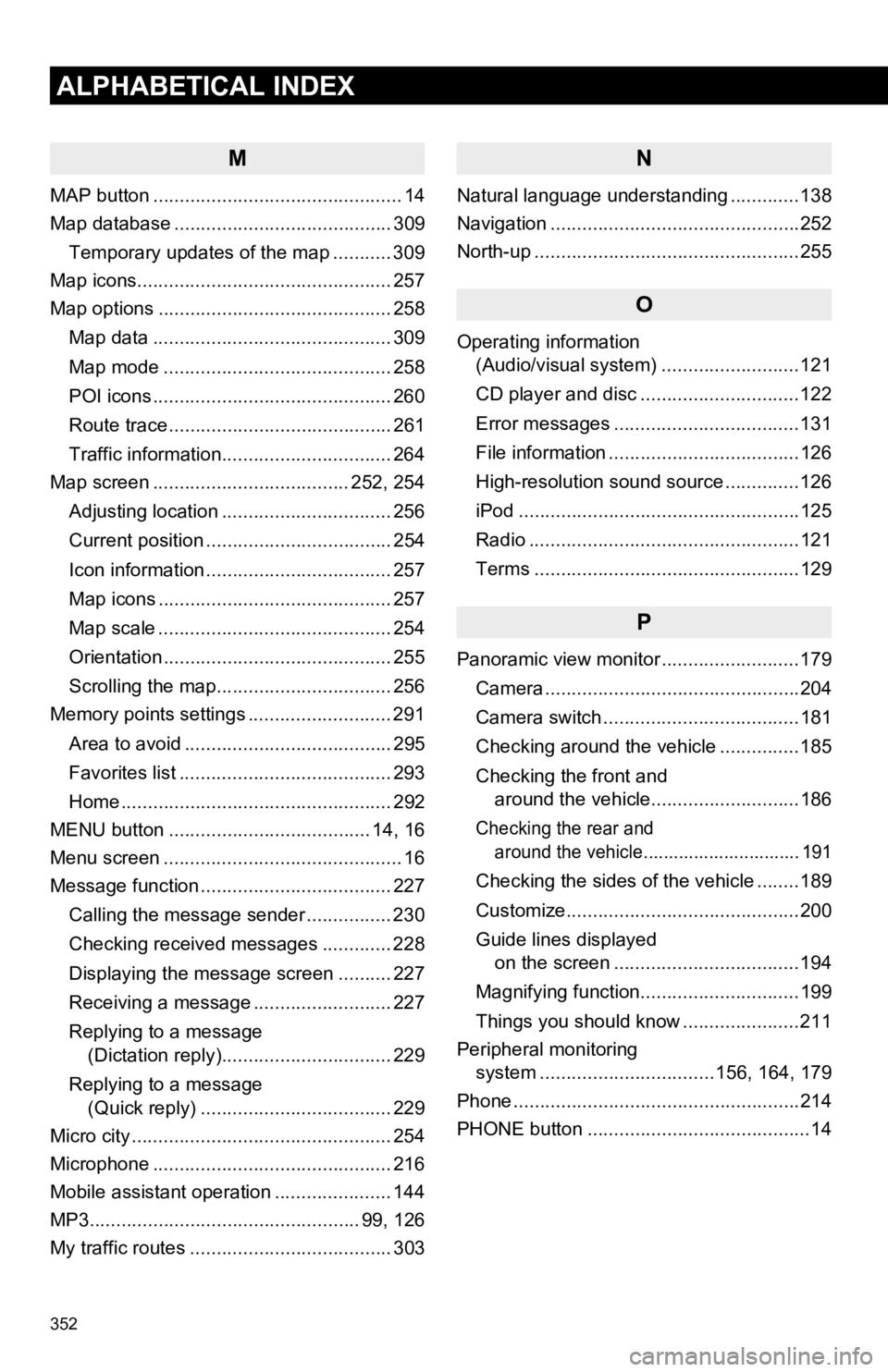
352
ALPHABETICAL INDEX
M
MAP button ............................................... 14
Map database ......................................... 309Temporary updates of the map ........... 309
Map icons................................................ 257
Map options ............................................ 258
Map data ............................................. 309
Map mode ........................................... 258
POI icons ............................................. 260
Route trace .......................................... 261
Traffic information................................ 264
Map screen ..................................... 252, 254
Adjusting location ................................ 256
Current position ................................... 254
Icon information ................................... 257
Map icons ............................................ 257
Map scale ............................................ 254
Orientation ........................................... 255
Scrolling the map................................. 256
Memory points settings ........................... 291
Area to avoid ....................................... 295
Favorites list ........................................ 293
Home ................................................... 292
MENU button ...................................... 14, 16
Menu screen ............................................. 16
Message function .................................... 227
Calling the message sender ................ 230
Checking received messages ............. 228
Displaying the message screen .......... 227
Receiving a message .......................... 227
Replying to a message (Dictation reply)................................ 229
Replying to a message (Quick reply) .................................... 229
Micro city ................................................. 254
Microphone ............................................. 216
Mobile assistant operation ...................... 144
MP3................................................... 99, 126
My traffic routes ...................................... 303
N
Natural language understanding .............138
Navigation ...............................................252
North-up ..................................................255
O
Operating information (Audio/visual system) ... .......................121
CD player and disc ..............................122
Error messages ...................................131
File information ....................................126
High-resolution sound source ..............126
iPod .....................................................125
Radio ...................................................121
Terms ..................................................129
P
Panoramic view monitor ..........................179
Camera ................................................204
Camera switch .....................................181
Checking around the vehicle ...............185
Checking the front and around the vehicle............................186
Checking the rear and around the vehicle............................... 191
Checking the sides of the vehicle ........189
Customize............................................200
Guide lines displayed on the screen ...................................194
Magnifying function..............................199
Things you should know ......................211
Peripheral monitoring system ............. ....................156, 164, 179
Phone ......................................................214
PHONE button ..........................................14
Page 354 of 354
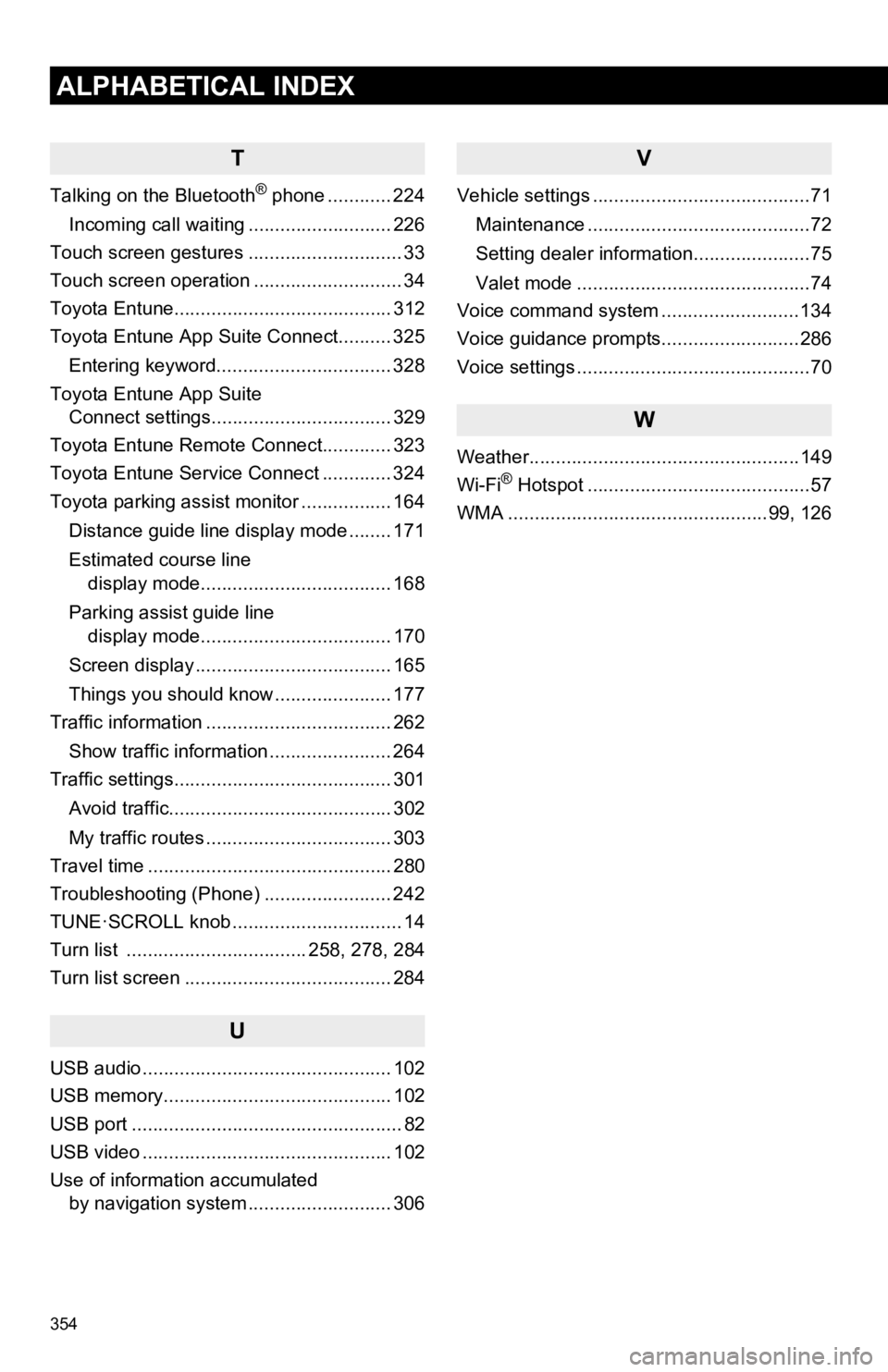
354
ALPHABETICAL INDEX
T
Talking on the Bluetooth® phone ............ 224
Incoming call waiting ........................... 226
Touch screen gestures ............................. 33
Touch screen operation ............................ 34
Toyota Entune......................................... 312
Toyota Entune App Suite Connect.......... 325
Entering keyword................................. 328
Toyota Entune App Suite Connect settings.................................. 329
Toyota Entune Remote Connect............. 323
Toyota Entune Service Connect ............. 324
Toyota parking assist monitor ................. 164
Distance guide line display mode ........ 171
Estimated course line display mode.................................... 168
Parking assist guide line display mode.................................... 170
Screen display ..................................... 165
Things you should know ...................... 177
Traffic information ................................... 262
Show traffic information ....................... 264
Traffic settings......................................... 301
Avoid traffic.......................................... 302
My traffic routes ................................... 303
Travel time .............................................. 280
Troubleshooting (Phone) ........................ 242
TUNE·SCROLL knob ................................ 14
Turn list .................................. 258, 278, 284
Turn list screen ....................................... 284
U
USB audio ............................................... 102
USB memory........................................... 102
USB port ................................................... 82
USB video ............................................... 102
Use of information accumulated by navigation system ..... ...................... 306
V
Vehicle settings .........................................71
Maintenance ..........................................72
Setting dealer information......................75
Valet mode ............................................74
Voice command system ..........................134
Voice guidance prompts..........................286
Voice settings ............................................70
W
Weather...................................................149
Wi-Fi® Hotspot ..........................................57
WMA .................................................99, 126