ignition TOYOTA CAMRY 2019 (in English) Service Manual
[x] Cancel search | Manufacturer: TOYOTA, Model Year: 2019, Model line: CAMRY, Model: TOYOTA CAMRY 2019Pages: 612, PDF Size: 11.44 MB
Page 292 of 612
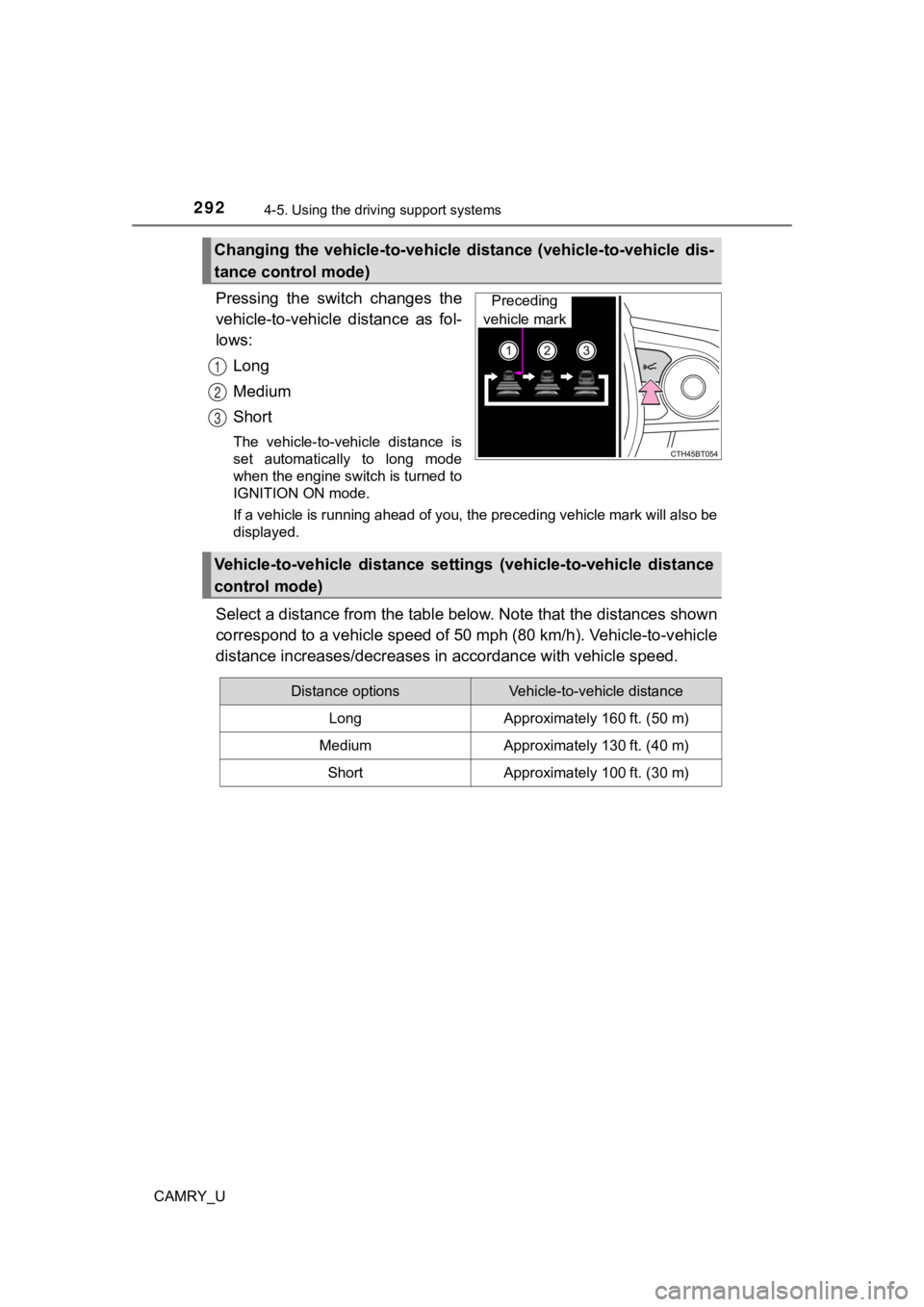
2924-5. Using the driving support systems
CAMRY_U
Pressing the switch changes the
vehicle-to-vehicle distance as fol-
lows:
Long
Medium
Short
The vehicle-to-vehicle distance is
set automatically to long mode
when the engine switch is turned to
IGNITION ON mode.
If a vehicle is running ahead of you, the preceding vehicle mar k will also be
displayed.
Select a distance from the tabl e below. Note that the distances shown
correspond to a vehicle speed of 50 mph (80 km/h). Vehicle-to-v ehicle
distance increases/decreases in accordance with vehicle speed.
Changing the vehicle-to-vehicle d istance (vehicle-to-vehicle dis-
tance control mode)
Preceding
vehicle mark
1
2
3
Vehicle-to-vehicle distance settings (vehicle-to-vehicle distan ce
control mode)
Distance optionsVehicle-to-vehicle distance
LongApproximately 160 ft. (50 m)
MediumApproximately 130 ft. (40 m)
ShortApproximately 100 ft. (30 m)
Page 321 of 612
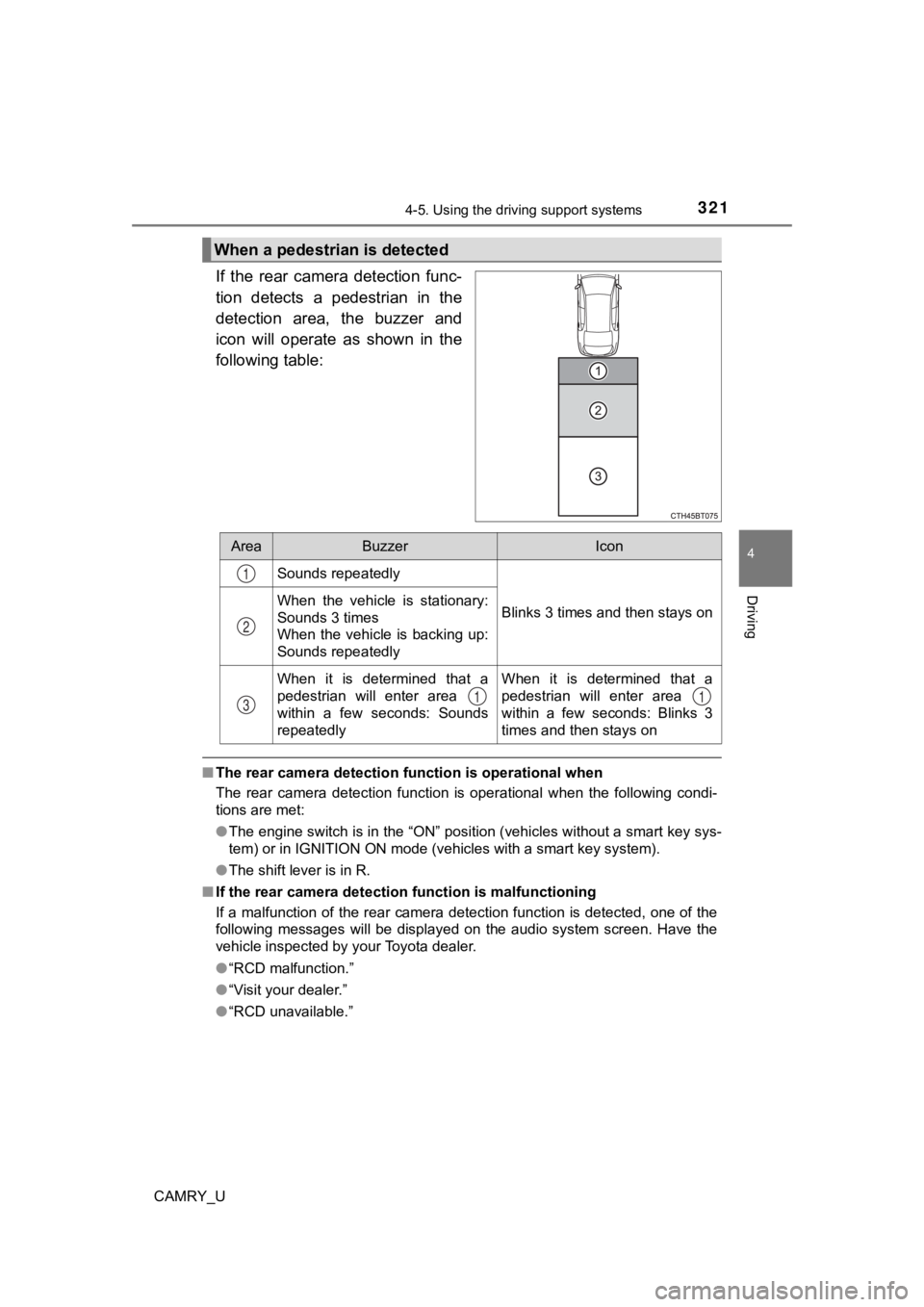
3214-5. Using the driving support systems
4
Driving
CAMRY_U
If the rear camera detection func-
tion detects a pedestrian in the
detection area, the buzzer and
icon will operate as shown in the
following table:
■The rear camera detection function is operational when
The rear camera detection function is operational when the foll owing condi-
tions are met:
● The engine switch is in the “ON” position (vehicles without a s mart key sys-
tem) or in IGNITION ON mode (vehicles with a smart key system).
● The shift lever is in R.
■ If the rear camera detection function is malfunctioning
If a malfunction of the rear camera detection function is detec ted, one of the
following messages will be displayed on the audio system screen. Have the
vehicle inspected by your Toyota dealer.
● “RCD malfunction.”
● “Visit your dealer.”
● “RCD unavailable.”
When a pedestrian is detected
AreaBuzzerIcon
Sounds repeatedly
Blinks 3 times and then stays onWhen the vehicle is stationary:
Sounds 3 times
When the vehicle is backing up:
Sounds repeatedly
When it is determined that a
pedestrian will enter area
within a few seconds: Sounds
repeatedlyWhen it is determined that a
pedestrian will enter area
within a few seconds: Blinks 3
times and then stays on
1
2
311
Page 328 of 612
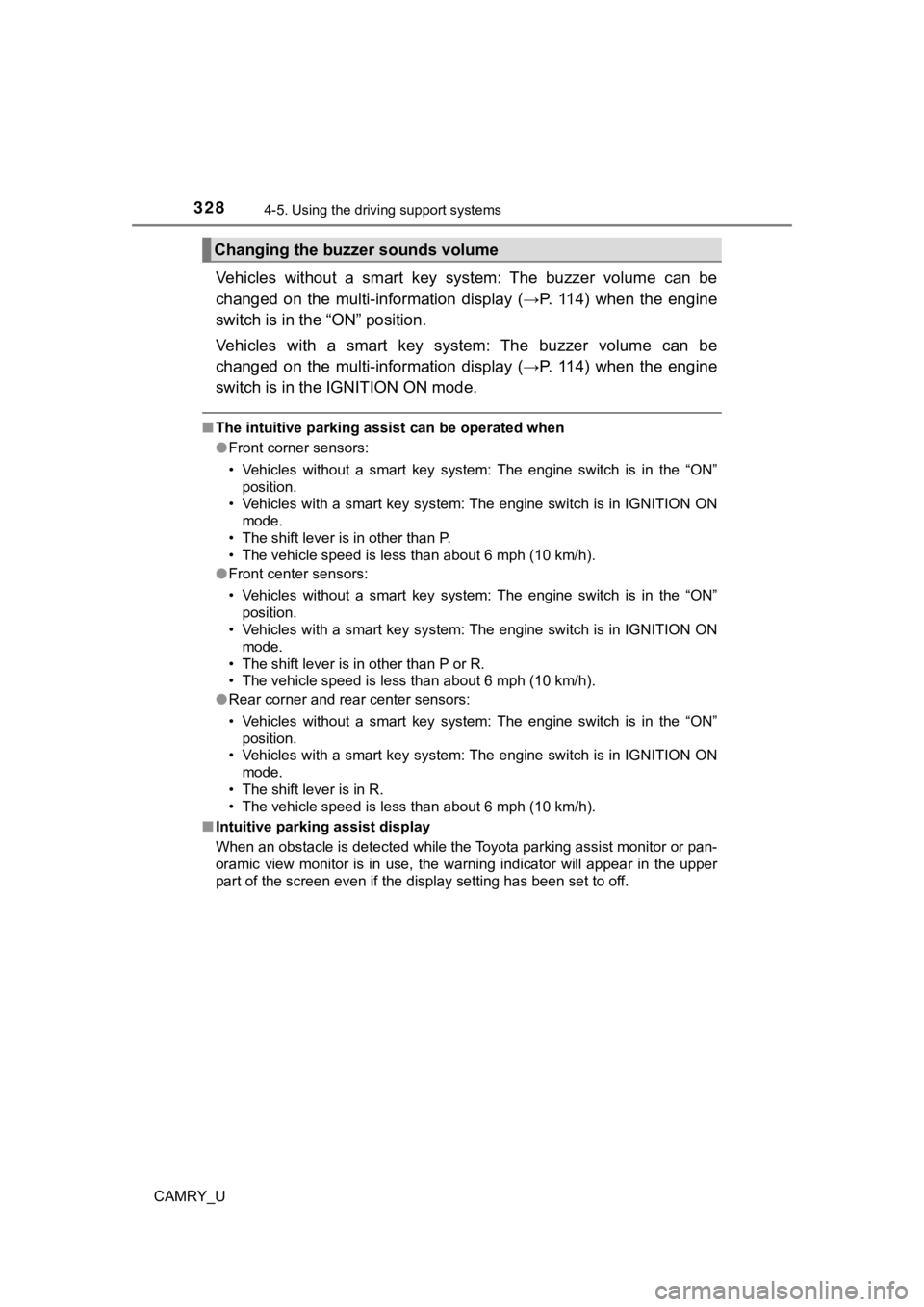
3284-5. Using the driving support systems
CAMRY_U
Vehicles without a smart key sys tem: The buzzer volume can be
changed on the multi-information display (→P. 114) when the eng ine
switch is in the “ON” position.
Vehicles with a smart key syst em: The buzzer volume can be
changed on the multi-information display (→P. 114) when the eng ine
switch is in the IGNITION ON mode.
■ The intuitive parking assist can be operated when
●Front corner sensors:
• Vehicles without a smart key system: The engine switch is in t he “ON”
position.
• Vehicles with a smart key system: The engine switch is in IGNI TION ON
mode.
• The shift lever is in other than P.
• The vehicle speed is less than about 6 mph (10 km/h).
● Front center sensors:
• Vehicles without a smart key system: The engine switch is in t he “ON”
position.
• Vehicles with a smart key system: The engine switch is in IGNI TION ON
mode.
• The shift lever is in other than P or R.
• The vehicle speed is less than about 6 mph (10 km/h).
● Rear corner and rear center sensors:
• Vehicles without a smart key system: The engine switch is in t he “ON”
position.
• Vehicles with a smart key system: The engine switch is in IGNI TION ON
mode.
• The shift lever is in R.
• The vehicle speed is less than about 6 mph (10 km/h).
■ Intuitive parking assist display
When an obstacle is detected while the Toyota parking assist mo nitor or pan-
oramic view monitor is in use, the warning indicator will appea r in the upper
part of the screen even if the display setting has been set to off.
Changing the buzzer sounds volume
Page 335 of 612
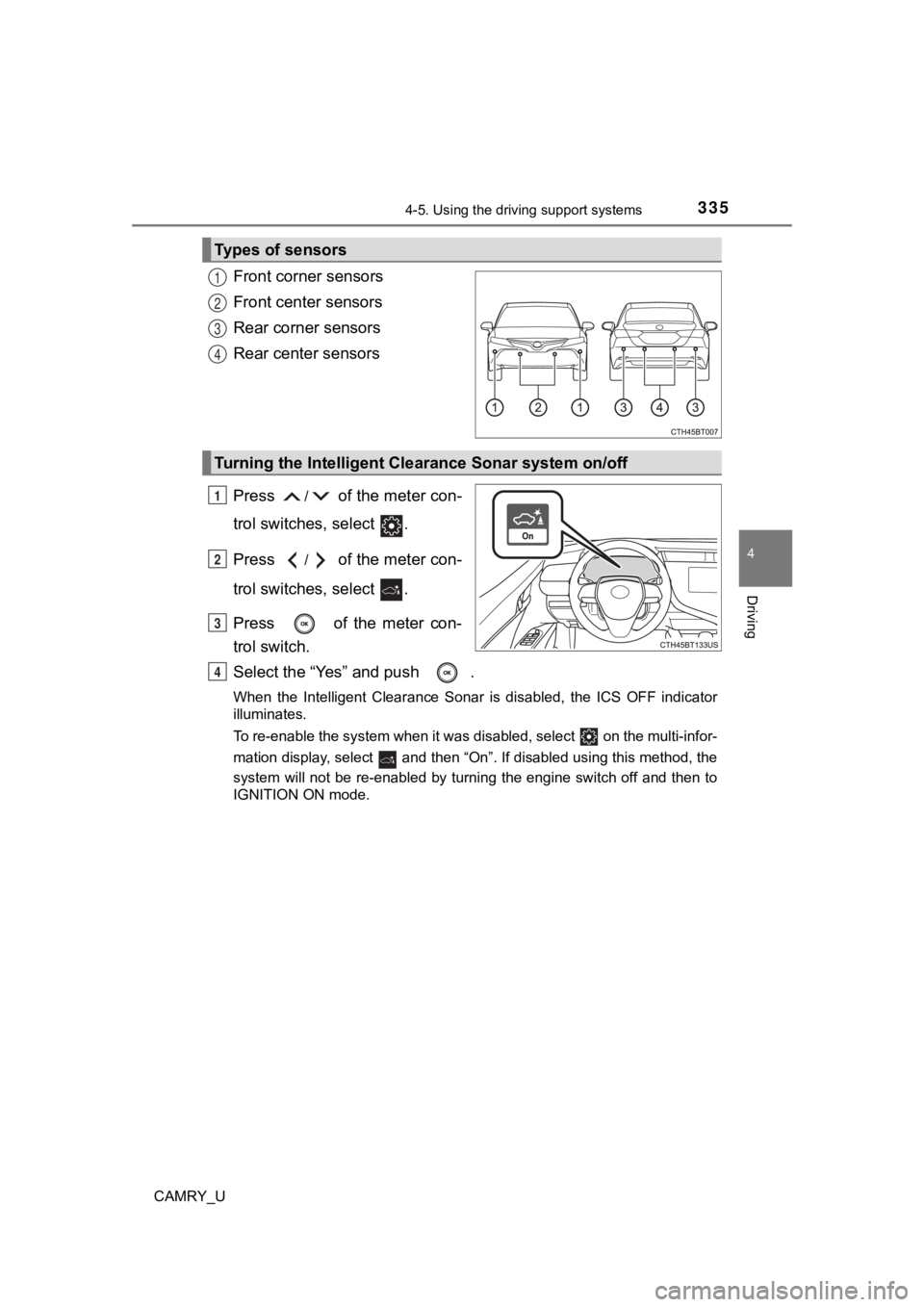
3354-5. Using the driving support systems
4
Driving
CAMRY_U
Front corner sensors
Front center sensors
Rear corner sensors
Rear center sensors
Press
/ of the meter con-
trol switches, select .
Press
/ of the meter con-
trol switches, select .
Press of the meter con-
trol switch.
Select the “Yes” and push .
When the Intelligent Clearance Sonar is disabled, the ICS OFF i ndicator
illuminates.
To re-enable the system when it was disabled, select on the multi-infor-
mation display, select and then “On”. If disabled using this method, the
system will not be re-enabled by turning the engine switch off and then to
IGNITION ON mode.
Types of sensors
1
2
3
4
Turning the Intelligent Cle arance Sonar system on/off
1
2
3
4
Page 363 of 612
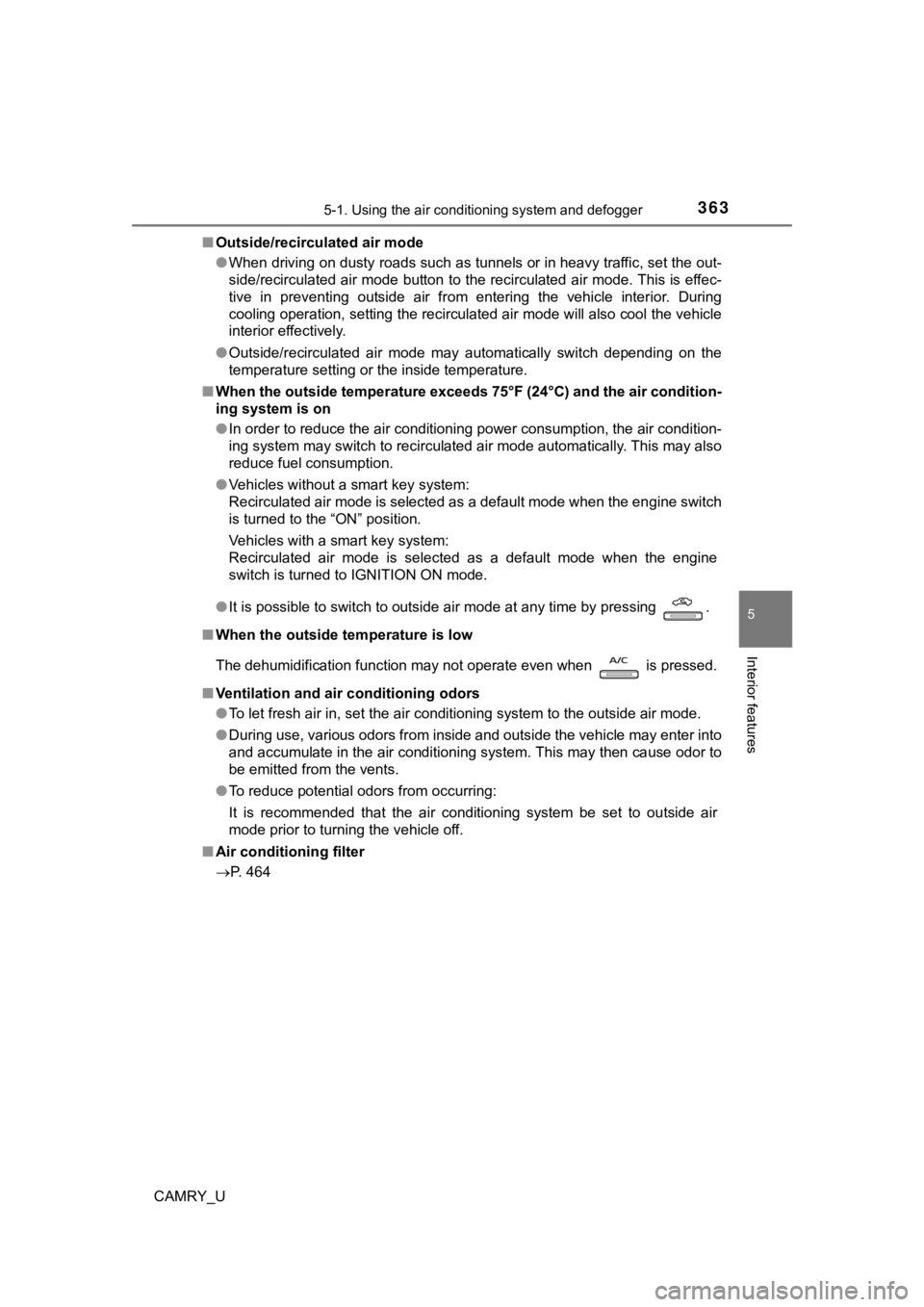
3635-1. Using the air conditioning system and defogger
5
Interior features
CAMRY_U■
Outside/recirculated air mode
●When driving on dusty roads such as tunnels or in heavy traffic, set the out-
side/recirculated air mode button to the recirculated air mode. This is effec-
tive in preventing outside air from entering the vehicle interi or. During
cooling operation, setting the recirculated air mode will also cool the vehicle
interior effectively.
● Outside/recirculated air mode may automatically switch dependin g on the
temperature setting or the inside temperature.
■ When the outside temperature exceeds 75°F (24°C) and the air co ndition-
ing system is on
● In order to reduce the air conditioning power consumption, the air condition-
ing system may switch to recirculated air mode automatically. This may also
reduce fuel consumption.
● Vehicles without a smart key system:
Recirculated air mode is selected as a default mode when the en gine switch
is turned to the “ON” position.
Vehicles with a smart key system:
Recirculated air mode is selected as a default mode when the en gine
switch is turned to IGNITION ON mode.
● It is possible to switch to outside air mode at any time by pre ssing .
■ When the outside t emperature is low
The dehumidification function may not operate even when
is pressed.
■ Ventilation and air conditioning odors
●To let fresh air in, set the air conditioning system to the out side air mode.
● During use, various odors from inside and outside the vehicle m ay enter into
and accumulate in the air conditioning system. This may then ca use odor to
be emitted from the vents.
● To reduce potential odors from occurring:
It is recommended that the air conditioning system be set to ou tside air
mode prior to turning the vehicle off.
■ Air conditioning filter
P. 464
Page 369 of 612
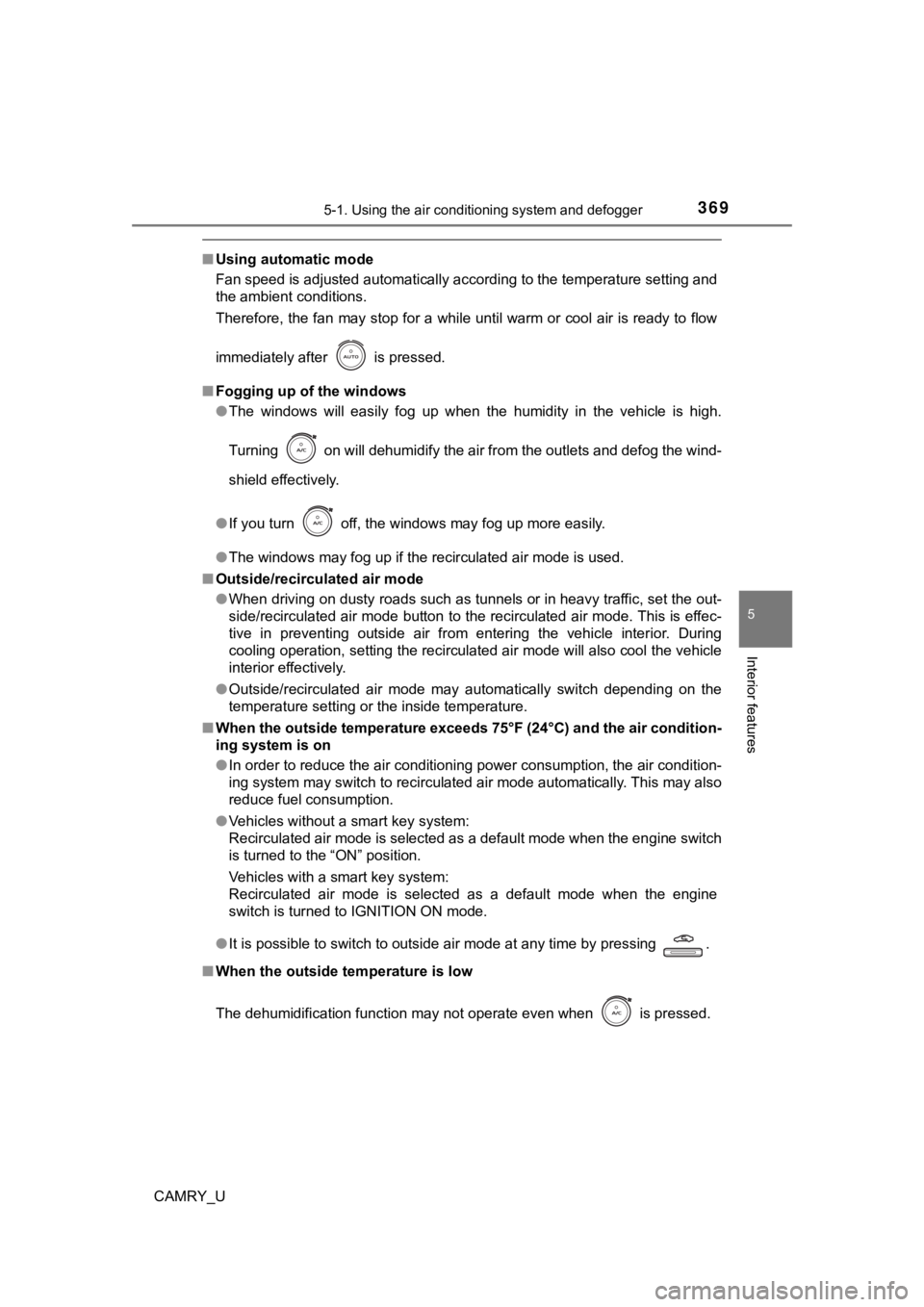
3695-1. Using the air conditioning system and defogger
5
Interior features
CAMRY_U
■Using automatic mode
Fan speed is adjusted automatically according to the temperatur e setting and
the ambient conditions.
Therefore, the fan may stop for a while until warm or cool air is ready to flow
immediately after is pressed.
■ Fogging up of the windows
●The windows will easily fog up when the humidity in the vehicle is high.
Turning on will dehumidify the air from the outlets and defog the wind-
shield effectively.
● If you turn off, the windows may fog up more easily.
● The windows may fog up if the recirculated air mode is used.
■ Outside/recirculated air mode
●When driving on dusty roads such as tunnels or in heavy traffic, set the out-
side/recirculated air mode button to the recirculated air mode. This is effec-
tive in preventing outside air from entering the vehicle interi or. During
cooling operation, setting the recirculated air mode will also cool the vehicle
interior effectively.
● Outside/recirculated air mode may automatically switch dependin g on the
temperature setting or the inside temperature.
■ When the outside temperature exceeds 75°F (24°C) and the air co ndition-
ing system is on
● In order to reduce the air conditioning power consumption, the air condition-
ing system may switch to recirculated air mode automatically. This may also
reduce fuel consumption.
● Vehicles without a smart key system:
Recirculated air mode is selected as a default mode when the en gine switch
is turned to the “ON” position.
Vehicles with a smart key system:
Recirculated air mode is selected as a default mode when the en gine
switch is turned to IGNITION ON mode.
● It is possible to switch to outside air mode at any time by pre ssing .
■ When the outside t emperature is low
The dehumidification function may not operate even when is pre ssed.
Page 376 of 612
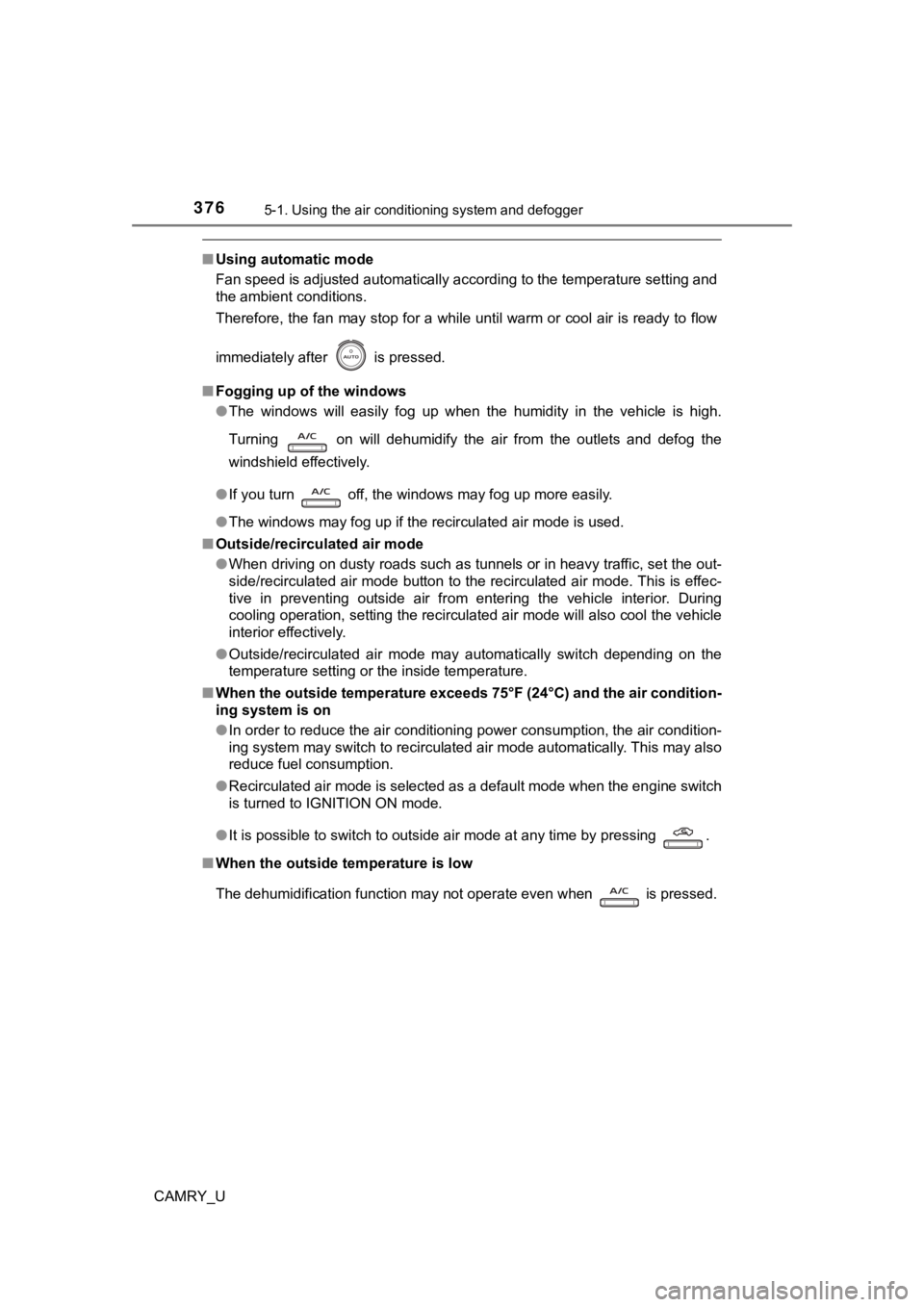
3765-1. Using the air conditioning system and defogger
CAMRY_U
■Using automatic mode
Fan speed is adjusted automatically according to the temperatur e setting and
the ambient conditions.
Therefore, the fan may stop for a while until warm or cool air is ready to flow
immediately after is pressed.
■ Fogging up of the windows
●The windows will easily fog up when the humidity in the vehicle is high.
Turning on will dehumidify the air from the outlets and defog the
windshield effectively.
● If you turn off, the windows may fog up more easily.
● The windows may fog up if the recirculated air mode is used.
■ Outside/recirculated air mode
●When driving on dusty roads such as tunnels or in heavy traffic, set the out-
side/recirculated air mode button to the recirculated air mode. This is effec-
tive in preventing outside air from entering the vehicle interi or. During
cooling operation, setting the recirculated air mode will also cool the vehicle
interior effectively.
● Outside/recirculated air mode may automatically switch dependin g on the
temperature setting or the inside temperature.
■ When the outside temperature exceeds 75°F (24°C) and the air co ndition-
ing system is on
● In order to reduce the air conditioning power consumption, the air condition-
ing system may switch to recirculated air mode automatically. This may also
reduce fuel consumption.
● Recirculated air mode is selected as a default mode when the en gine switch
is turned to IGNITION ON mode.
● It is possible to switch to outside air mode at any time by pre ssing .
■ When the outside t emperature is low
The dehumidification function may not operate even when is pressed.
Page 391 of 612
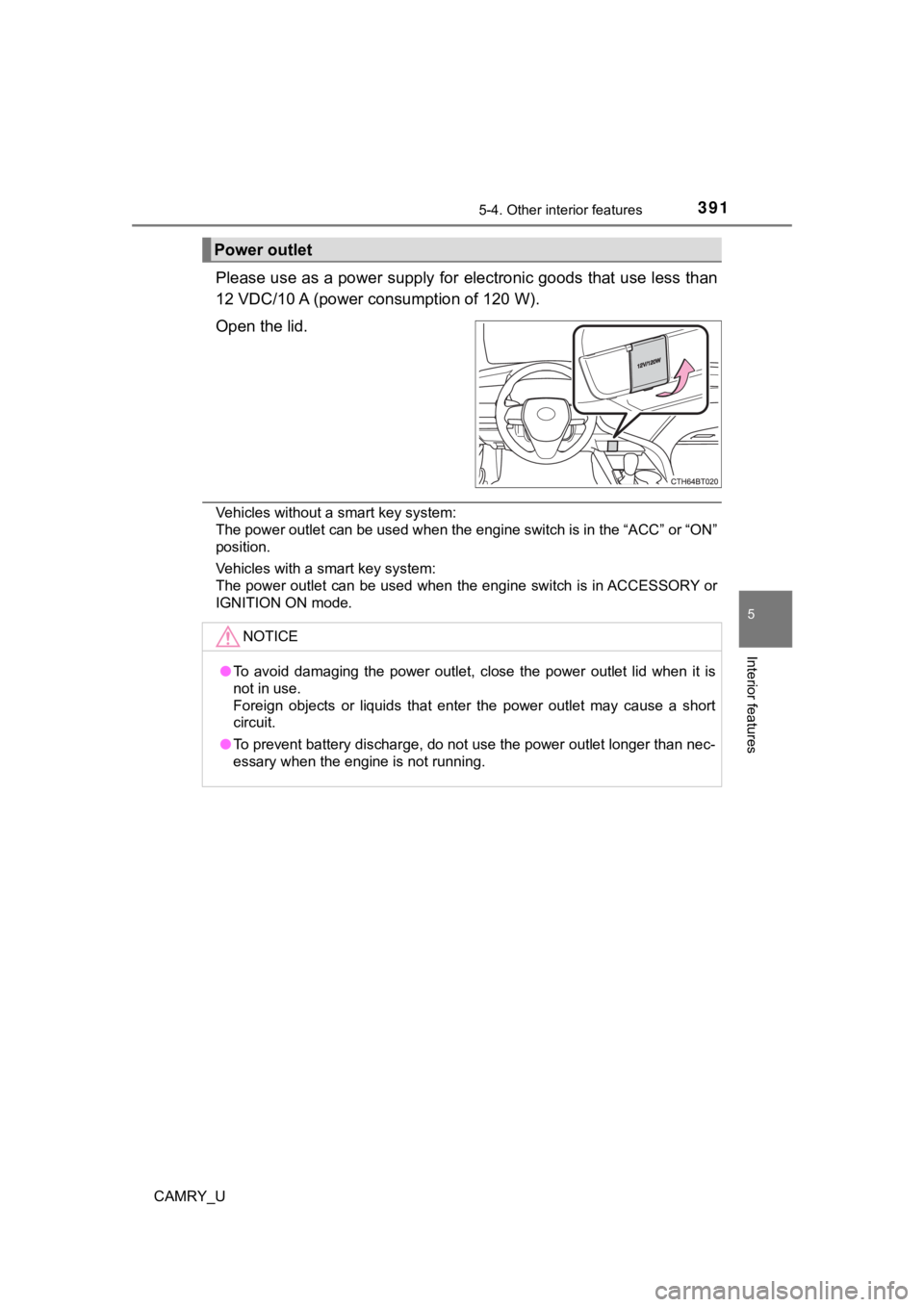
3915-4. Other interior features
CAMRY_U
5
Interior features
Please use as a power supply for electronic goods that use less than
12 VDC/10 A (power c onsumption of 120 W).
Open the lid.
Vehicles without a smart key system:
The power outlet can be used when the engine switch is in the “ACC” or “ON”
position.
Vehicles with a smart key system:
The power outlet can be used when the engine switch is in ACCES SORY or
IGNITION ON mode.
Power outlet
NOTICE
● To avoid damaging the power outlet, close the power outlet lid when it is
not in use.
Foreign objects or liquids that enter the power outlet may cause a short
circuit.
● To prevent battery discharge, do not use the power outlet longe r than nec-
essary when the engine is not running.
Page 392 of 612
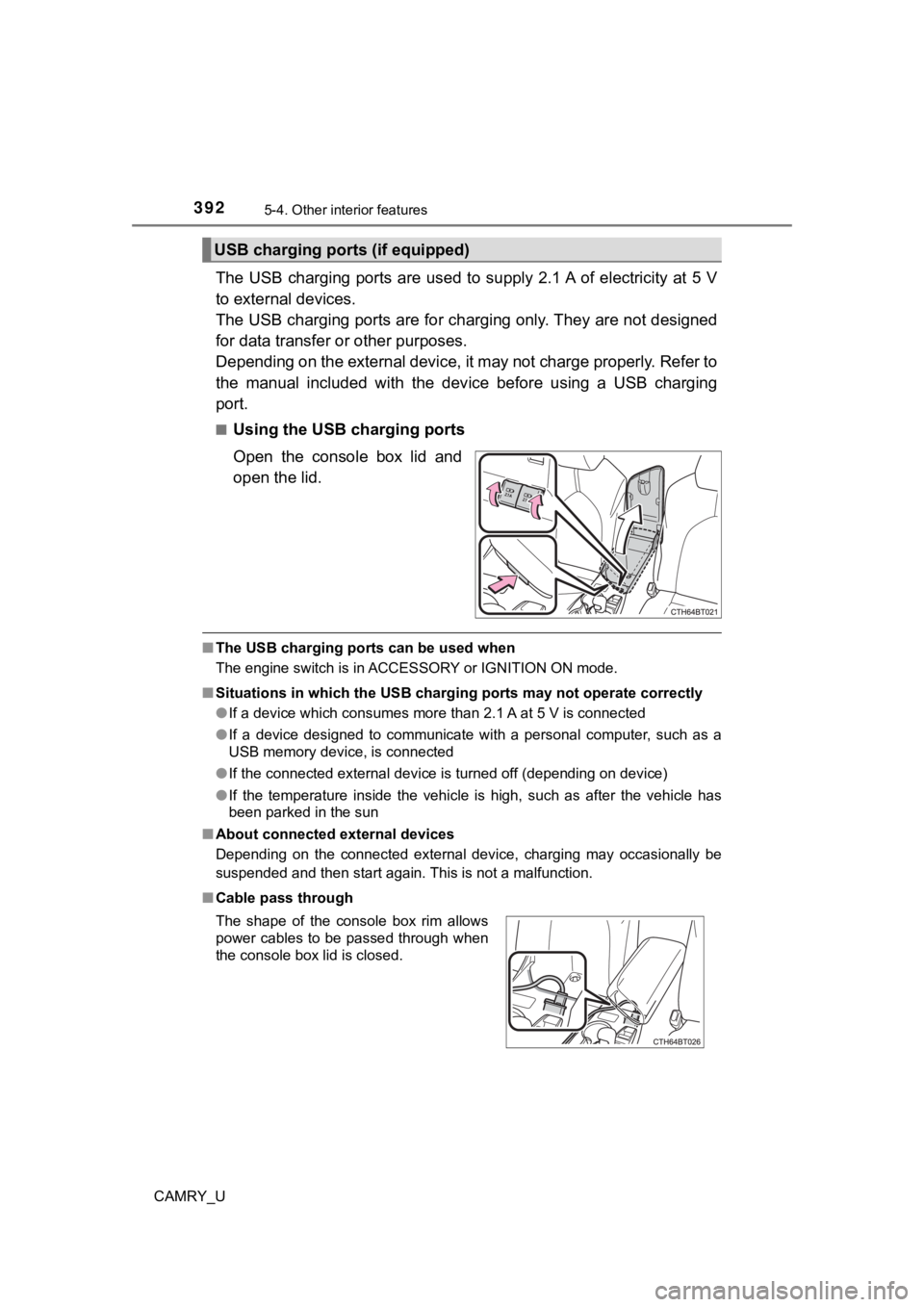
3925-4. Other interior features
CAMRY_U
The USB charging ports are used to supply 2.1 A of electricity at 5 V
to external devices.
The USB charging ports are for charging only. They are not desi gned
for data transfer or other purposes.
Depending on the external device, it may not charge properly. R efer to
the manual included with the dev ice before using a USB charging
port.
■Using the USB charging ports
Open the console box lid and
open the lid.
■ The USB charging ports can be used when
The engine switch is in ACCESSORY or IGNITION ON mode.
■ Situations in which the USB charg ing ports may not operate correctly
● If a device which consumes more than 2.1 A at 5 V is connected
● If a device designed to communicate with a personal computer, s uch as a
USB memory device, is connected
● If the connected external device is turned off (depending on de vice)
● If the temperature inside the vehicle is high, such as after the vehicle has
been parked in the sun
■ About connected external devices
Depending on the connected external device, charging may occasi onally be
suspended and then start again. This is not a malfunction.
■ Cable pass through
USB charging ports (if equipped)
The shape of the console box rim allows
power cables to be passed through when
the console box lid is closed.
Page 397 of 612
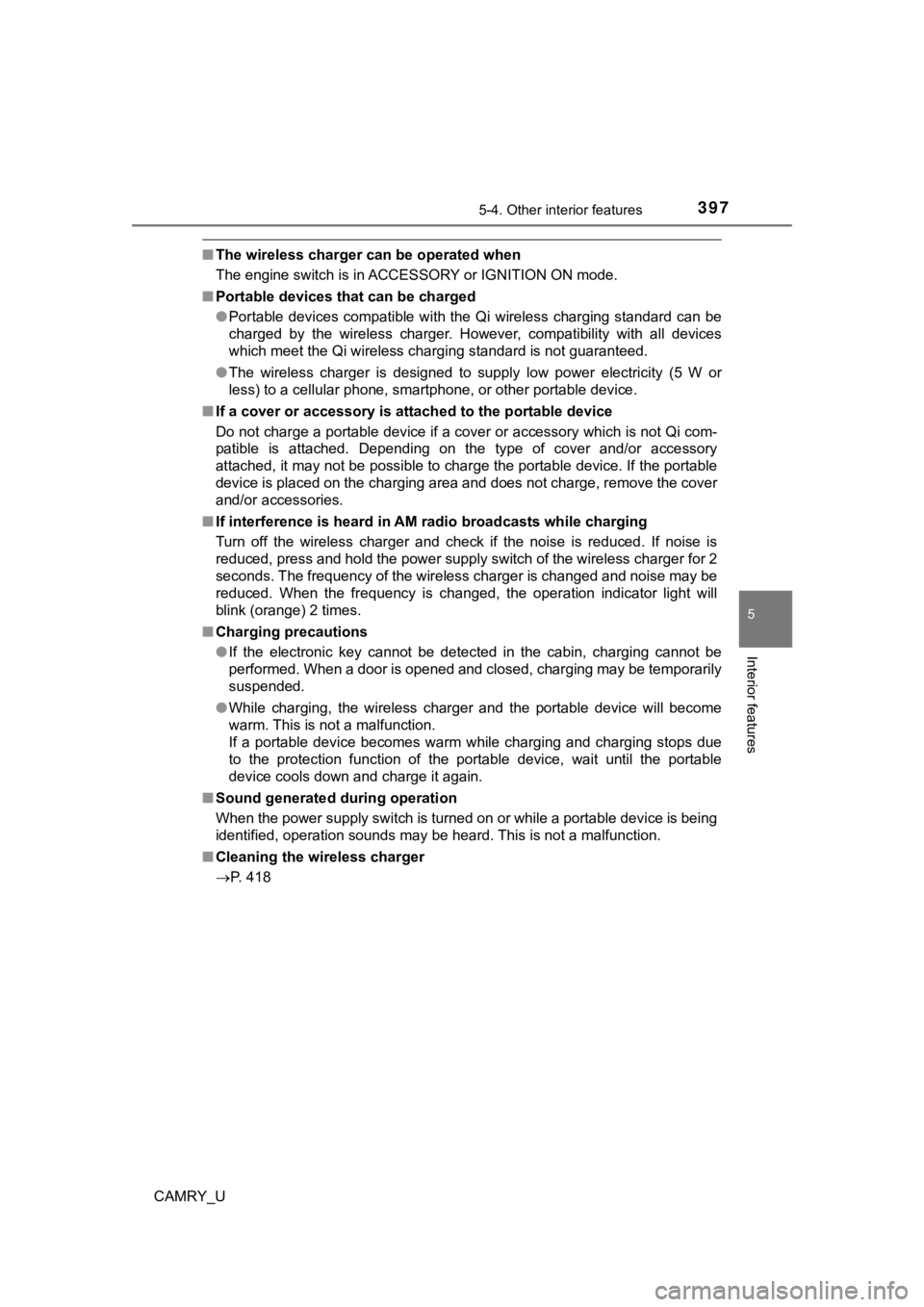
3975-4. Other interior features
CAMRY_U
5
Interior features
■The wireless charger can be operated when
The engine switch is in ACCESSORY or IGNITION ON mode.
■ Portable devices that can be charged
●Portable devices compatible with the Qi wireless charging stand ard can be
charged by the wireless charger. However, compatibility with all devices
which meet the Qi wireless charging standard is not guaranteed.
● The wireless charger is designed to supply low power electricit y (5 W or
less) to a cellular phone, smartphone, or other portable device .
■ If a cover or accessory is attached to the portable device
Do not charge a portable device if a cover or accessory which i s not Qi com-
patible is attached. Depending on the type of cover and/or acce ssory
attached, it may not be possible to charge the portable device. If the portable
device is placed on the charging area and does not charge, remo ve the cover
and/or accessories.
■ If interference is heard in AM ra dio broadcasts while charging
Turn off the wireless charger and check if the noise is reduced. If noise is
reduced, press and hold the power supply switch of the wireless charger for 2
seconds. The frequency of the wireless charger is changed and n oise may be
reduced. When the frequency is changed, the operation indicator light will
blink (orange) 2 times.
■ Charging precautions
●If the electronic key cannot be detected in the cabin, charging cannot be
performed. When a door is opened and closed, charging may be te mporarily
suspended.
● While charging, the wireless charger and the portable device wi ll become
warm. This is not a malfunction.
If a portable device becomes warm while charging and charging stops due
to the protection function of the portable device, wait until the portable
device cools down and charge it again.
■ Sound generated during operation
When the power supply switch is turned on or while a portable d evice is being
identified, operation sounds may be heard. This is not a malfun ction.
■ Cleaning the wireless charger
P. 418