TOYOTA CAMRY 2019 (in English) Manual Online
Manufacturer: TOYOTA, Model Year: 2019, Model line: CAMRY, Model: TOYOTA CAMRY 2019Pages: 612, PDF Size: 11.44 MB
Page 81 of 612
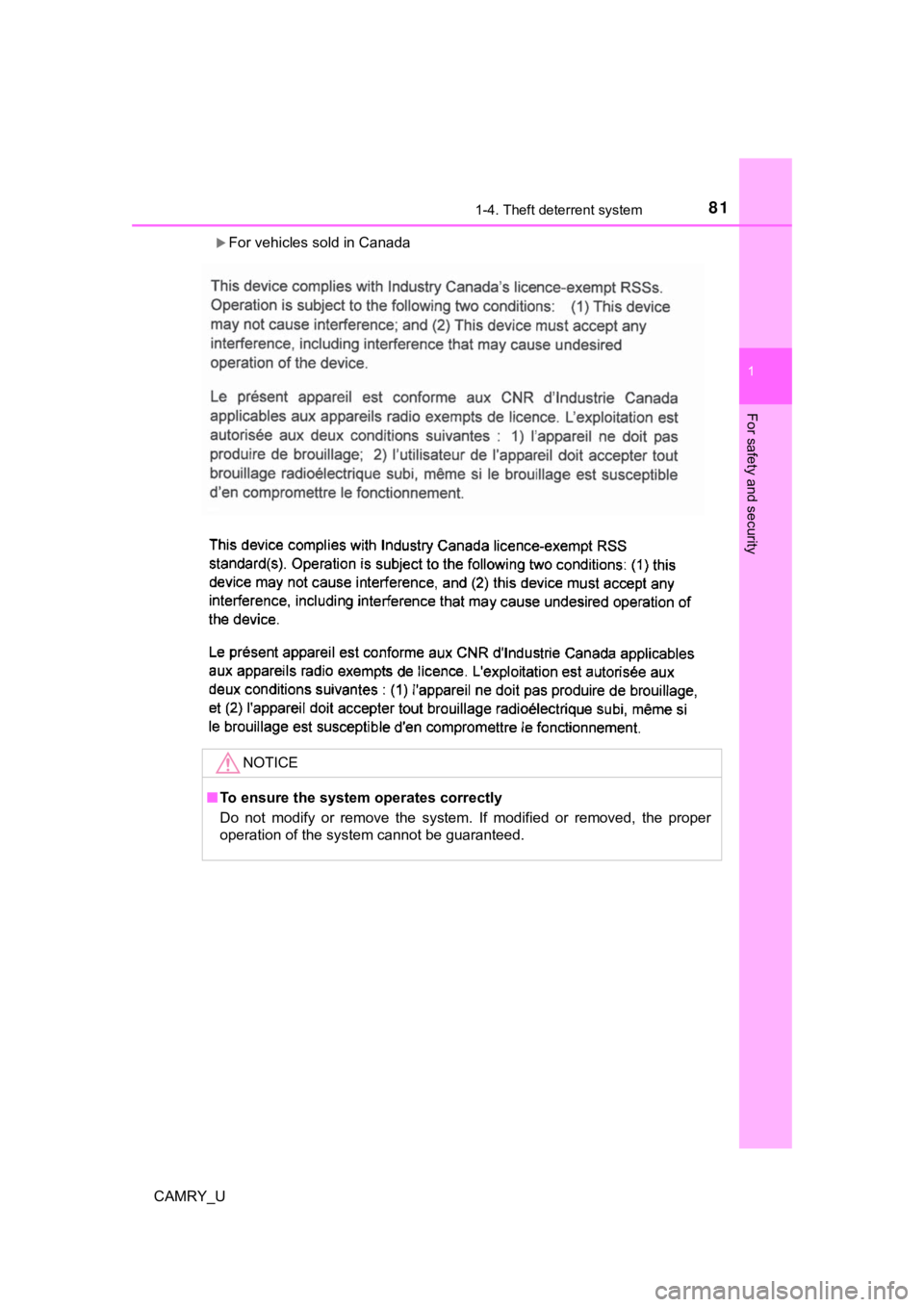
811-4. Theft deterrent system
1
For safety and security
CAMRY_U
For vehicles sold in Canada
NOTICE
■To ensure the system operates correctly
Do not modify or remove the system. If modified or removed, the proper
operation of the system cannot be guaranteed.
Page 82 of 612
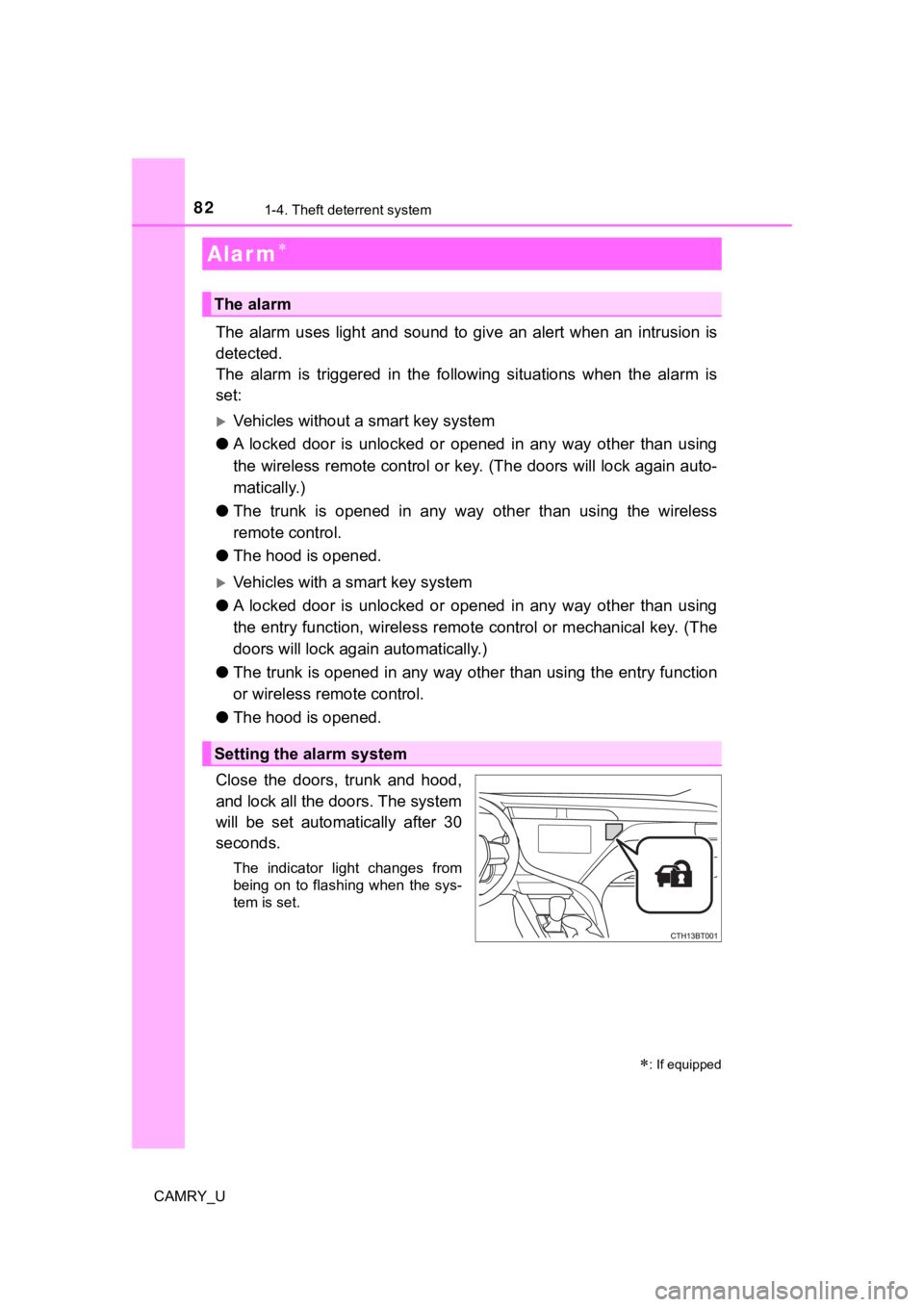
821-4. Theft deterrent system
CAMRY_U
The alarm uses light and sound to give an alert when an intrusion is
detected.
The alarm is triggered in the following situations when the ala rm is
set:
Vehicles without a smart key system
● A locked door is unlocked or opened in any way other than using
the wireless remote control or key. (The doors will lock again auto-
matically.)
● The trunk is opened in any way other than using the wireless
remote control.
● The hood is opened.
Vehicles with a smart key system
● A locked door is unlocked or opened in any way other than using
the entry function, wireless remote control or mechanical key. (The
doors will lock aga in automatically.)
● The trunk is opened in any way other than using the entry funct ion
or wireless remote control.
● The hood is opened.
Close the doors, trunk and hood,
and lock all the doors. The system
will be set automatically after 30
seconds.
The indicator light changes from
being on to flashing when the sys-
tem is set.
Alar m
: If equipped
The alarm
Setting the alarm system
Page 83 of 612
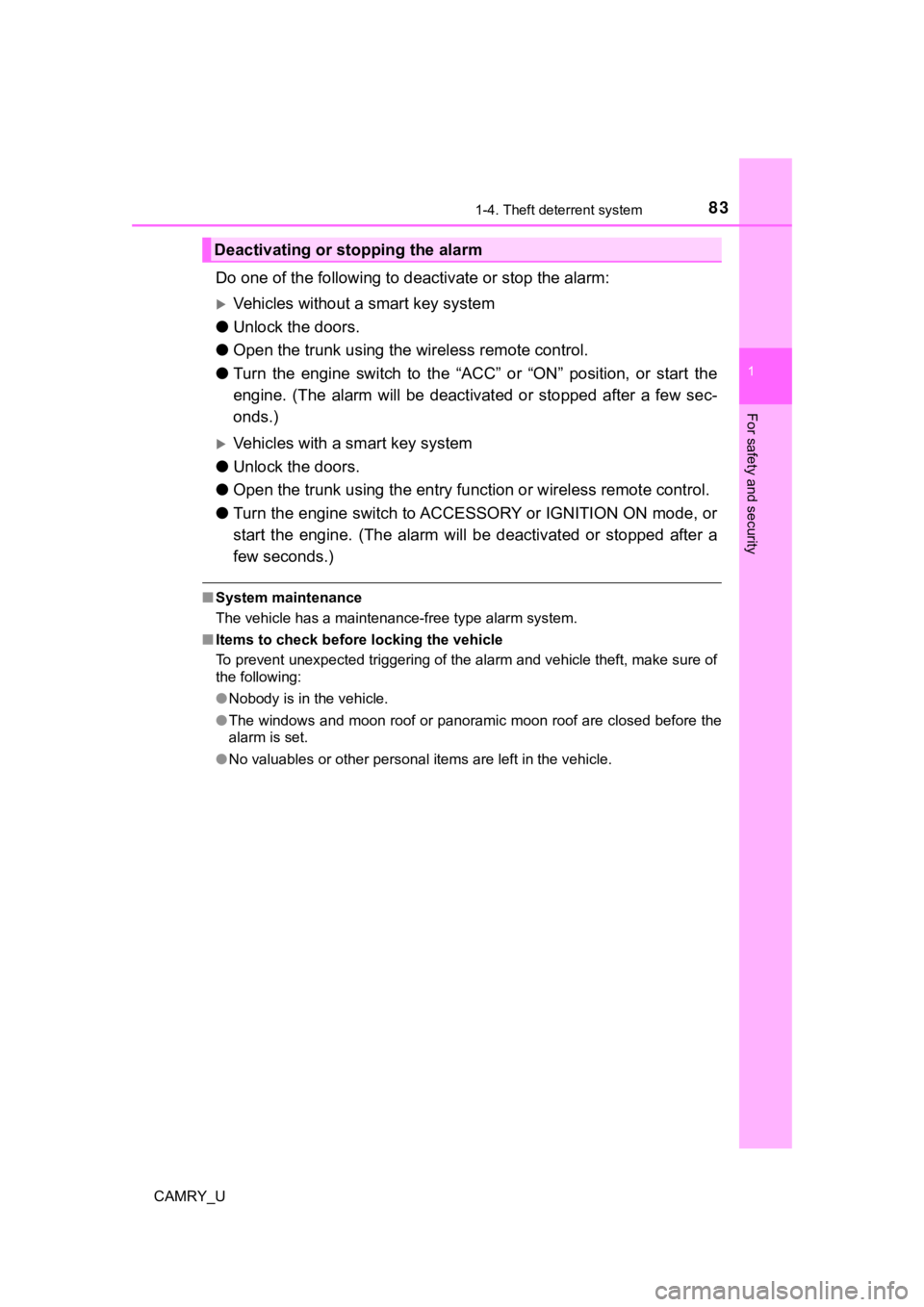
831-4. Theft deterrent system
1
For safety and security
CAMRY_U
Do one of the following to deactivate or stop the alarm:
Vehicles without a smart key system
● Unlock the doors.
● Open the trunk using the wi reless remote control.
● Turn the engine switch to the “ACC” or “ON” position, or start the
engine. (The alarm will be deact ivated or stopped after a few sec-
onds.)
Vehicles with a smart key system
● Unlock the doors.
● Open the trunk using the entry function or w ireless remote control.
● Turn the engine switch to ACCESSORY or IGNITION ON mode, or
start the engine. (The alarm will be deactivated or stopped after a
few seconds.)
■ System maintenance
The vehicle has a maintenance-free type alarm system.
■ Items to check before locking the vehicle
To prevent unexpected triggering of the alarm and vehicle theft , make sure of
the following:
● Nobody is in the vehicle.
● The windows and moon roof or panoramic moon roof are closed before the
alarm is set.
● No valuables or other personal items are left in the vehicle.
Deactivating or stopping the alarm
Page 84 of 612
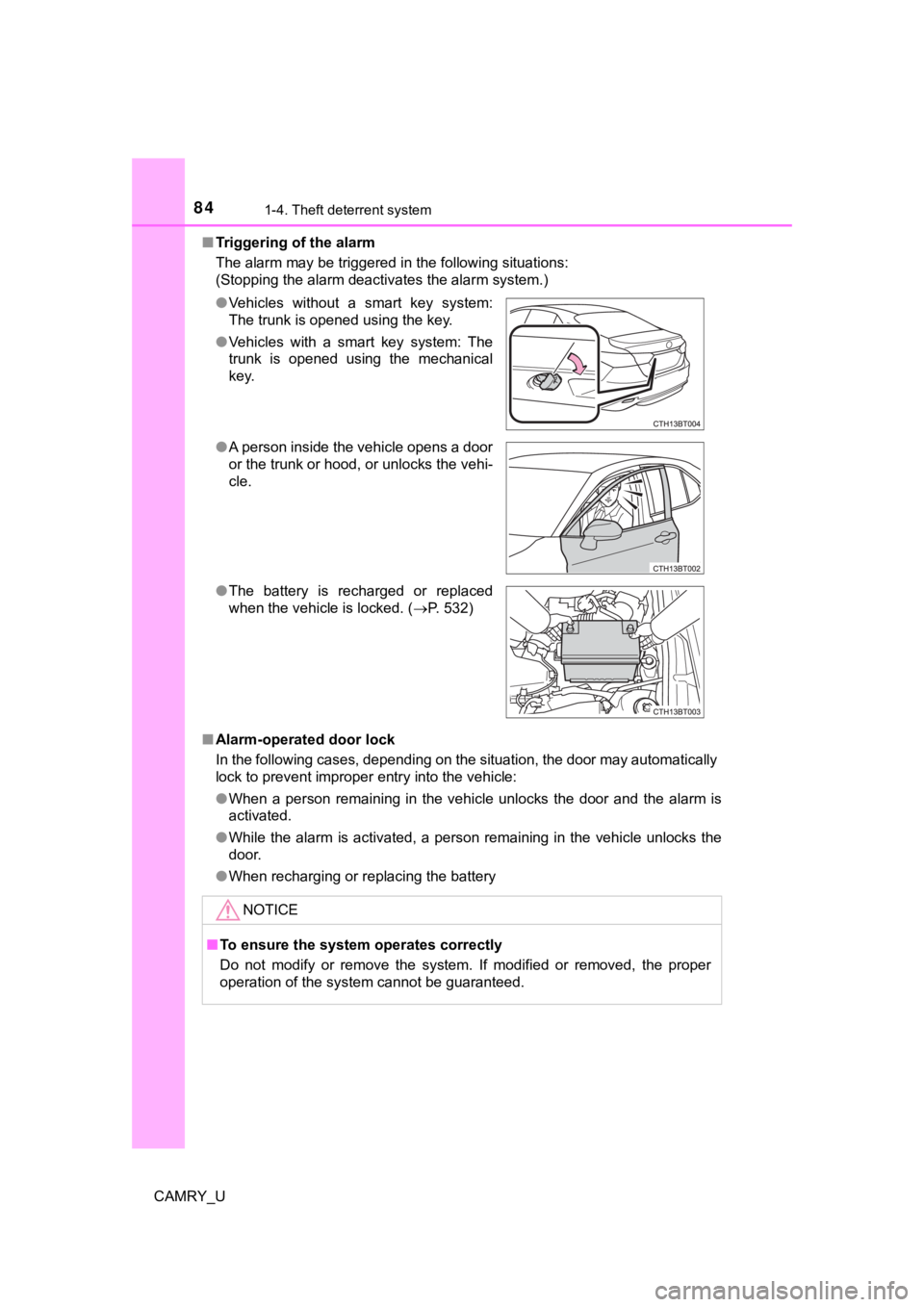
841-4. Theft deterrent system
CAMRY_U■
Triggering of the alarm
The alarm may be triggered in the following situations:
(Stopping the alarm deactivates the alarm system.)
■ Alarm-operated door lock
In the following cases, depending on the situation, the door ma y automatically
lock to prevent improper entry into the vehicle:
● When a person remaining in the vehicle unlocks the door and the alarm is
activated.
● While the alarm is activated, a person remaining in the vehicle unlocks the
door.
● When recharging or replacing the battery
●
Vehicles without a smart key system:
The trunk is opened using the key.
● Vehicles with a smart key system: The
trunk is opened using the mechanical
key.
● A person inside the vehicle opens a door
or the trunk or hood, or unlocks the vehi-
cle.
● The battery is recharged or replaced
when the vehicle is locked. ( P. 532)
NOTICE
■To ensure the system operates correctly
Do not modify or remove the system. If modified or removed, the proper
operation of the system cannot be guaranteed.
Page 85 of 612
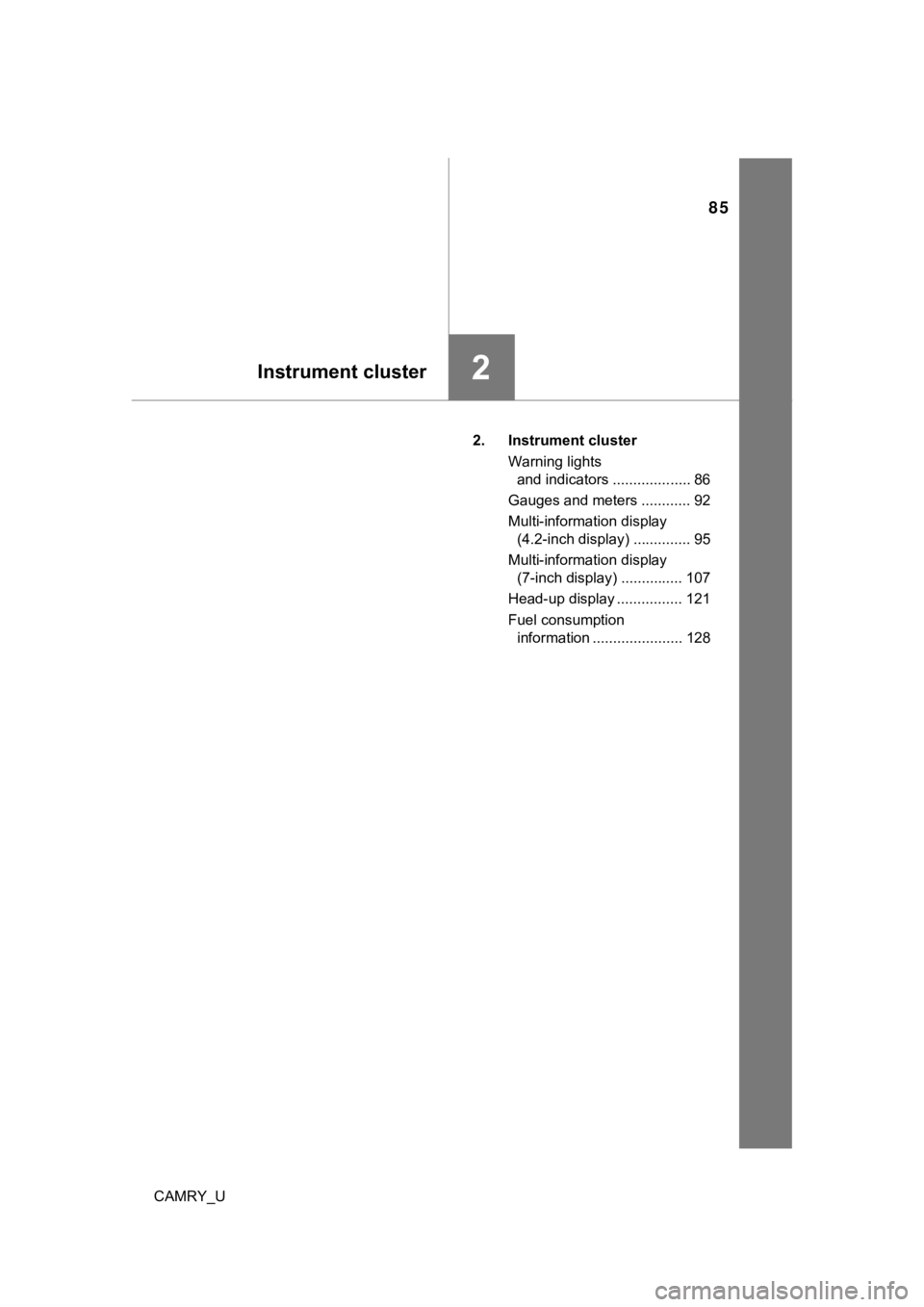
85
Instrument cluster2
CAMRY_U2. Instrument cluster
Warning lights and indicators ................... 86
Gauges and meters ............ 92
Multi-information display (4.2-inch display) .............. 95
Multi-information display (7-inch display) ............... 107
Head-up display ................ 121
Fuel consumption information ...................... 128
Page 86 of 612
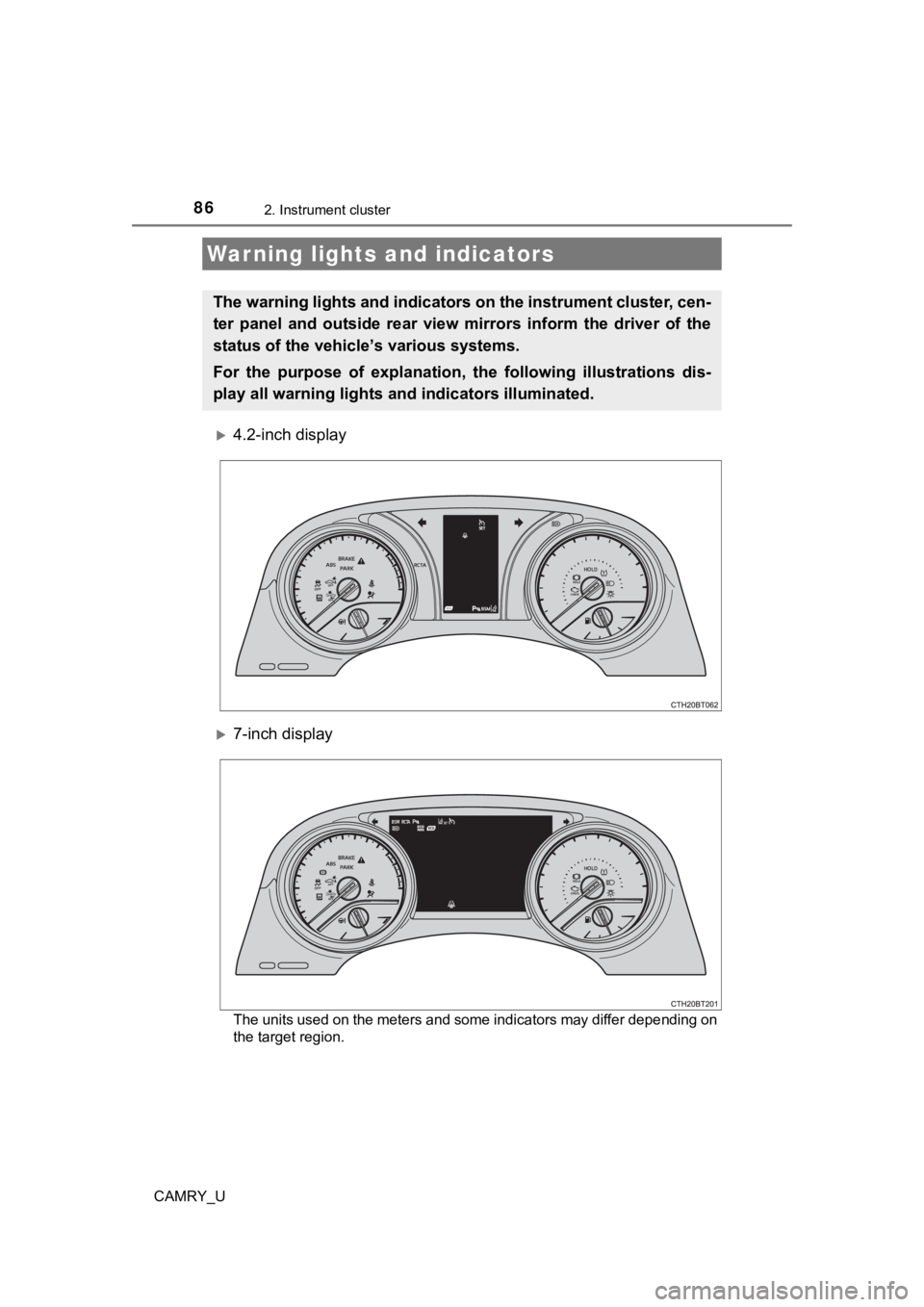
86
CAMRY_U
2. Instrument cluster
4.2-inch display
7-inch display
The units used on the meters and some indicators may differ depending on
the target region.
Warning lights and indicators
The warning lights and indicators on the instrument cluster, ce n-
ter panel and outside rear view mirrors inform the driver of the
status of the vehicle’s various systems.
For the purpose of explanation, t he following illustrations dis-
play all warning lights a nd indicators illuminated.
Page 87 of 612
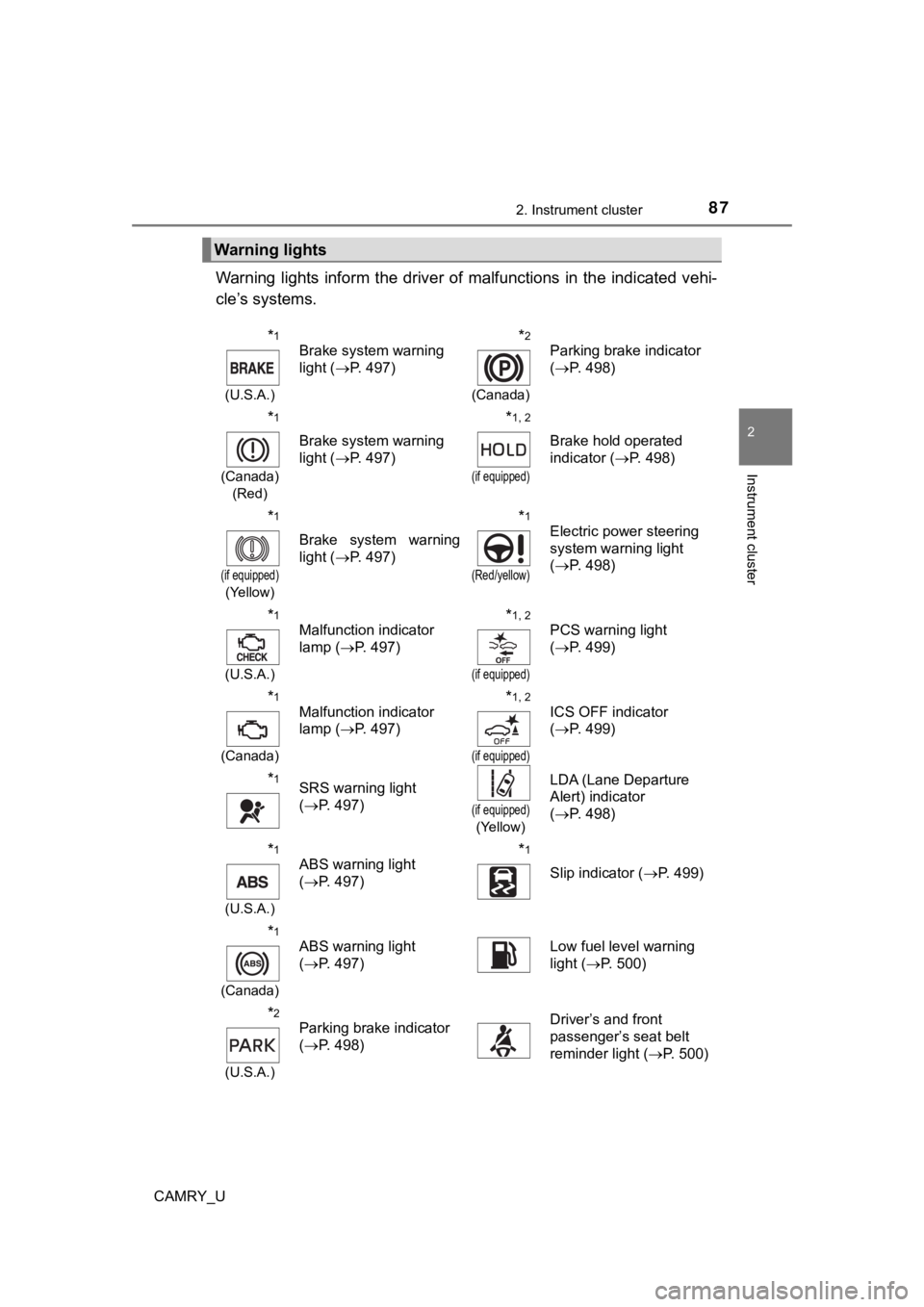
872. Instrument cluster
2
Instrument cluster
CAMRY_U
Warning lights inform the driver of malfunctions in the indicated vehi-
cle’s systems.
Warning lights
*1
(U.S.A.)
Brake system warning
light ( P. 497)*2
(Canada)
Parking brake indicator
(P. 498)
*1
(Canada)
(Red)
Brake system warning
light ( P. 497)
*1, 2
(if equipped)
Brake hold operated
indicator ( P. 498)
*1
(if equipped)
(Yellow)
Brake system warning
light ( P. 497)
*1
(Red/yellow)
Electric power steering
system warning light
(P. 498)
*1
(U.S.A.)
Malfunction indicator
lamp ( P. 497)*1, 2
(if equipped)
PCS warning light
(P. 499)
*1
(Canada)
Malfunction indicator
lamp ( P. 497)*1, 2
(if equipped)
ICS OFF indicator
(P. 499)
*1SRS warning light
(P. 497)
(if equipped)
(Yellow)
LDA (Lane Departure
Alert) indicator
(P. 498)
*1
(U.S.A.)
ABS warning light
(P. 497)*1
Slip indicator ( P. 499)
*1
(Canada)
ABS warning light
(P. 497)Low fuel level warning
light ( P. 500)
*2
(U.S.A.)
Parking brake indicator
(P. 498)Driver’s and front
passenger’s seat belt
reminder light ( P. 500)
Page 88 of 612
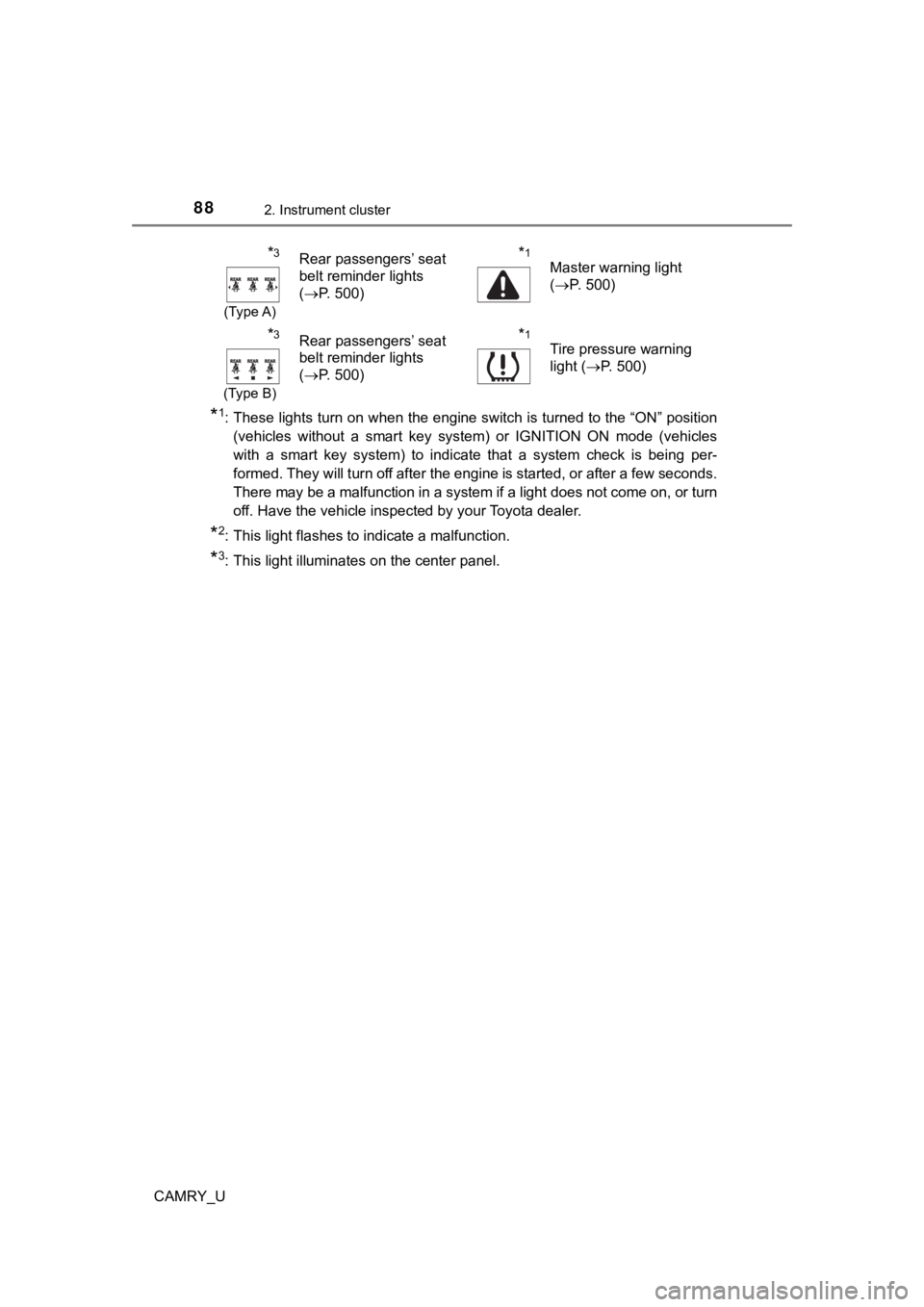
882. Instrument cluster
CAMRY_U
*1: These lights turn on when the engine switch is turned to the “ON” position
(vehicles without a smart key system) or IGNITION ON mode (vehicles
with a smart key system) to indicate that a system check is being per-
formed. They will turn off after the engine is started, or after a few seconds.
There may be a malfunction in a system if a light does not come on, or turn
off. Have the vehicle inspected by your Toyota dealer.
*2: This light flashes to indicate a malfunction.
*3: This light illuminates on the center panel.
*3
(Type A)
Rear passengers’ seat
belt reminder lights
( P. 500)*1
Master warning light
(P. 500)
*3
(Type B)
Rear passengers’ seat
belt reminder lights
(P. 500)*1
Tire pressure warning
light ( P. 500)
Page 89 of 612
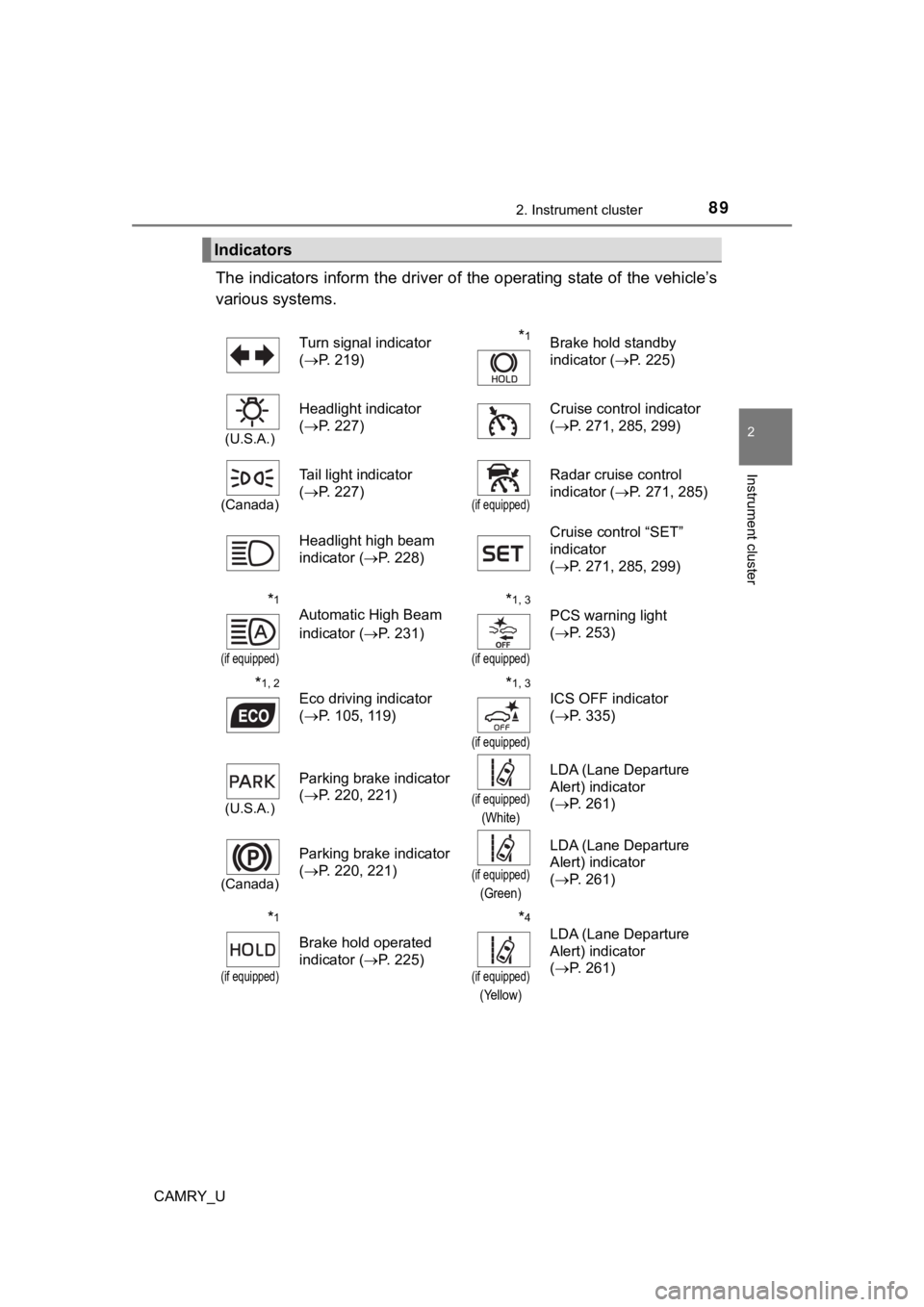
892. Instrument cluster
2
Instrument cluster
CAMRY_U
The indicators inform the driver of the operating state of the vehicle’s
various systems.
Indicators
Turn signal indicator
( P. 219)*1Brake hold standby
indicator ( P. 225)
(U.S.A.)
Headlight indicator
(P. 227) Cruise control indicator
(
P. 271, 285, 299)
(Canada)
Tail light indicator
(P. 227)
(if equipped)
Radar cruise control
indicator ( P. 271, 285)
Headlight high beam
indicator ( P. 228) Cruise control “SET”
indicator
(
P. 271, 285, 299)
*1
(if equipped)
Automatic High Beam
indicator ( P. 231)*1, 3
(if equipped)
PCS warning light
(P. 253)
*1, 2
Eco driving indicator
(P. 105, 119)*1, 3
(if equipped)
ICS OFF indicator
(P. 335)
(U.S.A.)
Parking brake indicator
(P. 220, 221)
(if equipped)
(White)
LDA (Lane Departure
Alert) indicator
(P. 261)
(Canada)
Parking brake indicator
(P. 220, 221)
(if equipped)
(Green)
LDA (Lane Departure
Alert) indicator
(P. 261)
*1
(if equipped)
Brake hold operated
indicator ( P. 225)
*4
(if equipped)
(Yellow)
LDA (Lane Departure
Alert) indicator
(P. 261)
Page 90 of 612
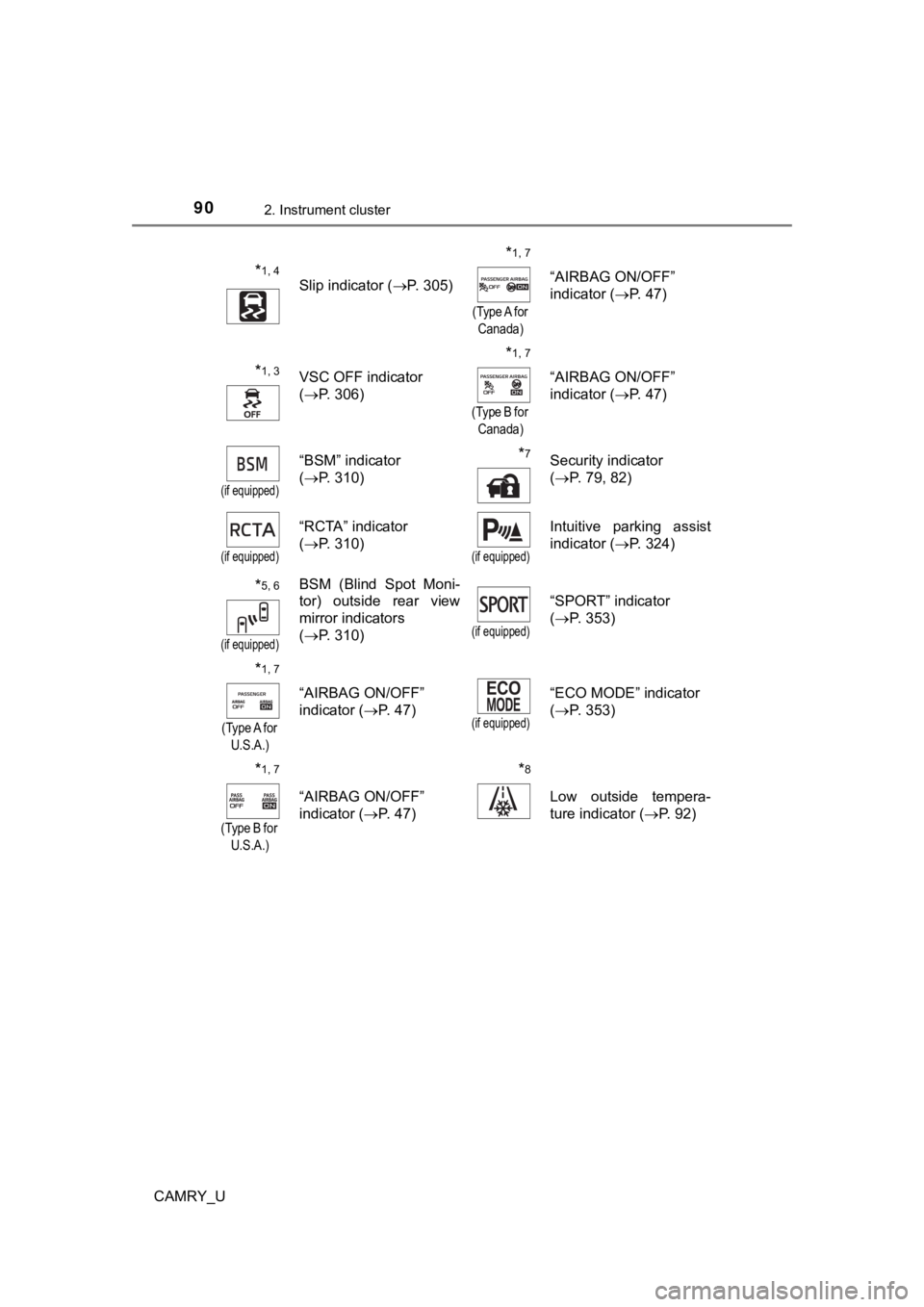
902. Instrument cluster
CAMRY_U
*1, 4
Slip indicator (P. 305)
*1, 7
(Type A for
Canada)
“AIRBAG ON/OFF”
indicator ( P. 47)
*1, 3VSC OFF indicator
(P. 306)
*1, 7
(Type B for
Canada)
“AIRBAG ON/OFF”
indicator ( P. 47)
(if equipped)
“BSM” indicator
(P. 310)*7Security indicator
(P. 79, 82)
(if equipped)
“RCTA” indicator
(P. 310)
(if equipped)
Intuitive parking assist
indicator ( P. 324)
*5, 6
(if equipped)
BSM (Blind Spot Moni-
tor) outside rear view
mirror indicators
(P. 310)
(if equipped)
“SPORT” indicator
(P. 353)
*1, 7
(Type A for
U.S.A.)
“AIRBAG ON/OFF”
indicator ( P. 4 7 )
(if equipped)
“ECO MODE” indicator
(P. 353)
*1, 7
(Type B for
U.S.A.)
“AIRBAG ON/OFF”
indicator ( P. 4 7 )
*8
Low outside tempera-
ture indicator ( P. 92)