steering TOYOTA CAMRY 2020 Accessories, Audio & Navigation (in English)
[x] Cancel search | Manufacturer: TOYOTA, Model Year: 2020, Model line: CAMRY, Model: TOYOTA CAMRY 2020Pages: 350, PDF Size: 8.63 MB
Page 349 of 350
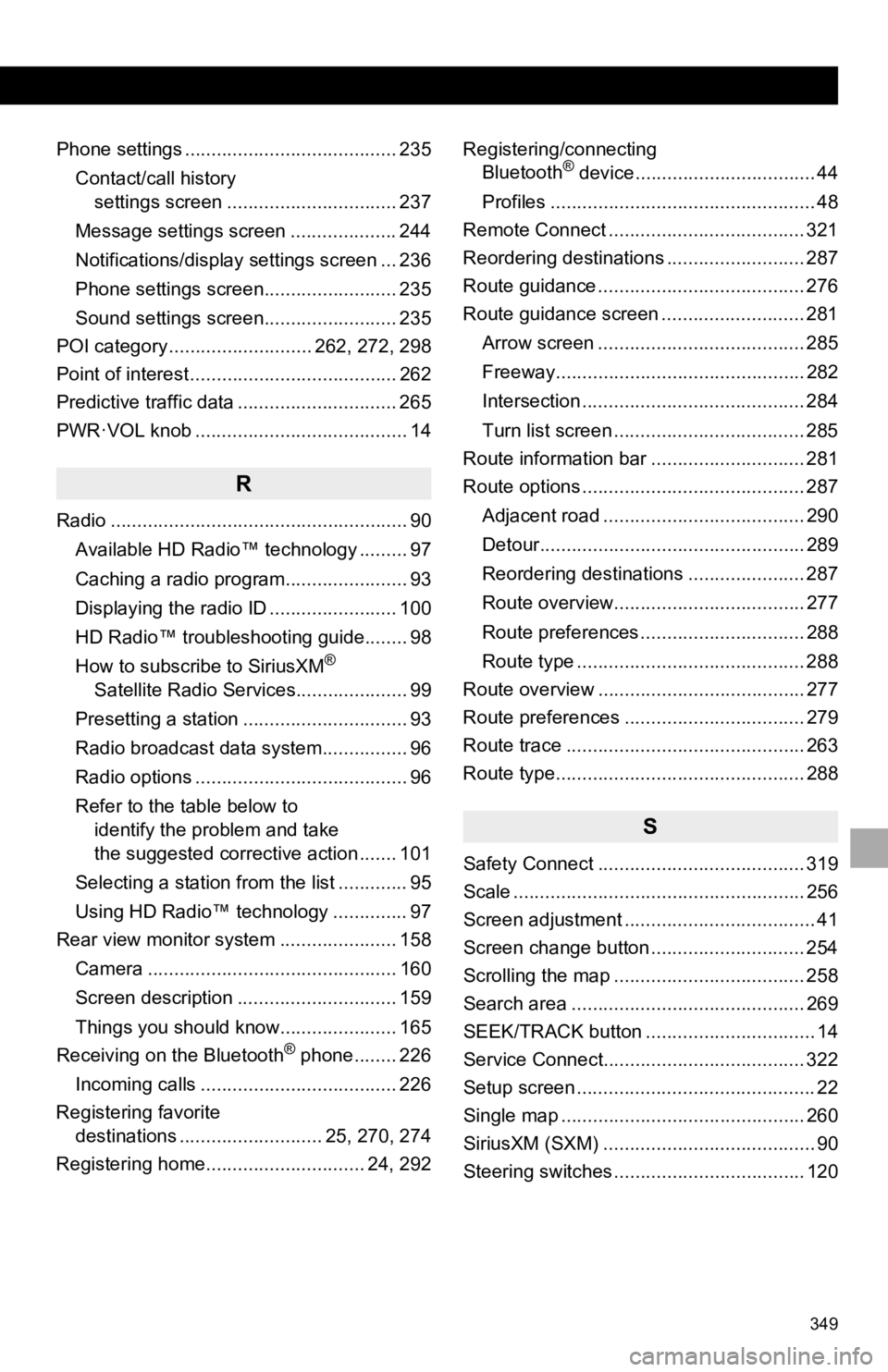
349
Phone settings ........................................ 235Contact/call history settings screen ................................ 237
Message settings screen .................... 244
Notifications/display settings screen ... 236
Phone settings screen......................... 235
Sound settings screen......................... 235
POI category ........................... 262, 272, 298
Point of interest ....................................... 262
Predictive traffic data .............................. 265
PWR·VOL knob ........................................ 14
R
Radio ........................................................ 90
Available HD Radio™ technology ......... 97
Caching a radio program....................... 93
Displaying the radio ID ........................ 100
HD Radio™ troubleshooting guide........ 98
How to subscribe to SiriusXM
®
Satellite Radio Services..................... 99
Presetting a station ............................... 93
Radio broadcast data system................ 96
Radio options ........................................ 96
Refer to the table below to identify the problem and take
the suggested corrective action ....... 101
Selecting a station from the list ............. 95
Using HD Radio™ technology .............. 97
Rear view monitor system ...................... 158
Camera ............................................... 160
Screen description .............................. 159
Things you should know...................... 165
Receiving on the Bluetooth
® phone........ 226
Incoming calls ..................................... 226
Registering favorite destinations ........................... 25, 270, 274
Registering home.............................. 24, 292 Registering/connecting
Bluetooth
® device.................................. 44
Profiles .................................................. 48
Remote Connect ..................................... 321
Reordering destinations .......................... 287
Route guidance ....................................... 276
Route guidance screen ........................... 281
Arrow screen ....................................... 285
Freeway............................................... 282
Intersection .......................................... 284
Turn list screen .................................... 285
Route information bar ............................. 281
Route options .......................................... 287
Adjacent road ...................................... 290
Detour.................................................. 289
Reordering destinations ...................... 287
Route overview.................................... 277
Route preferences ............................... 288
Route type ........................................... 288
Route overview ....................................... 277
Route preferences .................................. 279
Route trace ............................................. 263
Route type............................................... 288
S
Safety Connect ....................................... 319
Scale ....................................................... 256
Screen adjustment .................................... 41
Screen change button ............................. 254
Scrolling the map .................................... 258
Search area ............................................ 269
SEEK/TRACK button ................................ 14
Service Connect...................................... 322
Setup screen ............................................. 22
Single map .............................................. 260
SiriusXM (SXM) ........................................ 90
Steering switches .................................... 120