stop start TOYOTA CAMRY 2020 Owners Manual (in English)
[x] Cancel search | Manufacturer: TOYOTA, Model Year: 2020, Model line: CAMRY, Model: TOYOTA CAMRY 2020Pages: 620, PDF Size: 12.95 MB
Page 6 of 620
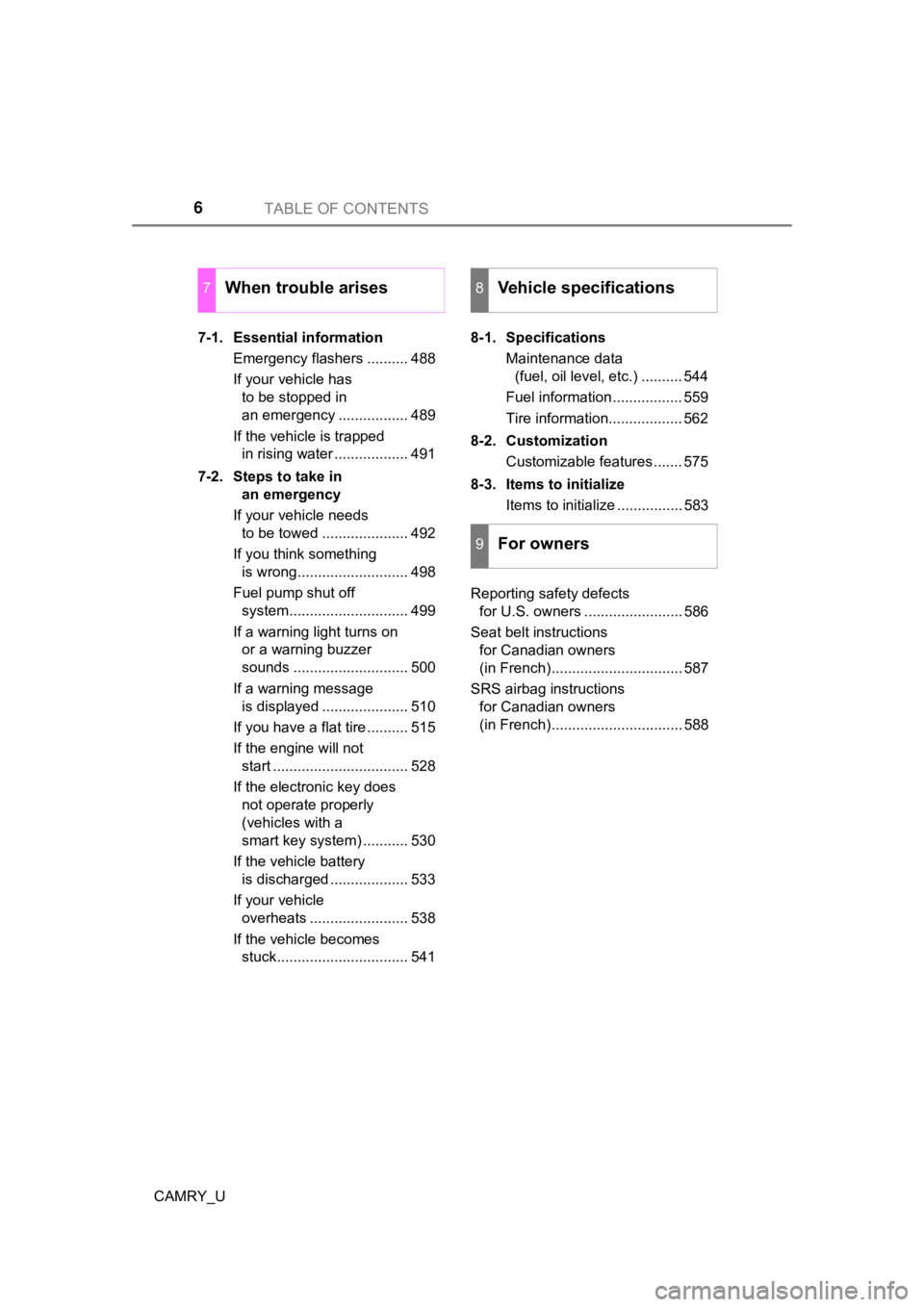
TABLE OF CONTENTS6
CAMRY_U7-1. Essential information
Emergency flashers .......... 488
If your vehicle has to be stopped in
an emergency ................. 489
If the vehicle is trapped in rising water .................. 491
7-2. Steps to take in an emergency
If your vehicle needs to be towed ..................... 492
If you think something is wrong........................... 498
Fuel pump shut off system............................. 499
If a warning light turns on or a warning buzzer
sounds ............................ 500
If a warning message is displayed ..................... 510
If you have a flat tire .......... 515
If the engine will not start ................................. 528
If the electronic key does not operate properly
(vehicles with a
smart key system) ........... 530
If the vehicle battery is discharged ................... 533
If your vehicle overheats ........................ 538
If the vehicle becomes stuck................................ 541 8-1. Specifications
Maintenance data (fuel, oil level, etc.) .......... 544
Fuel information ................. 559
Tire information.................. 562
8-2. Customization Customizable features ....... 575
8-3. Items to initialize Items to initialize ................ 583
Reporting safety defects for U.S. owners ........................ 586
Seat belt instructions for Canadian owners
(in French)................................ 587
SRS airbag instructions for Canadian owners
(in French)................................ 588
7When trouble arises8Vehicle specifications
9For owners
Page 16 of 620
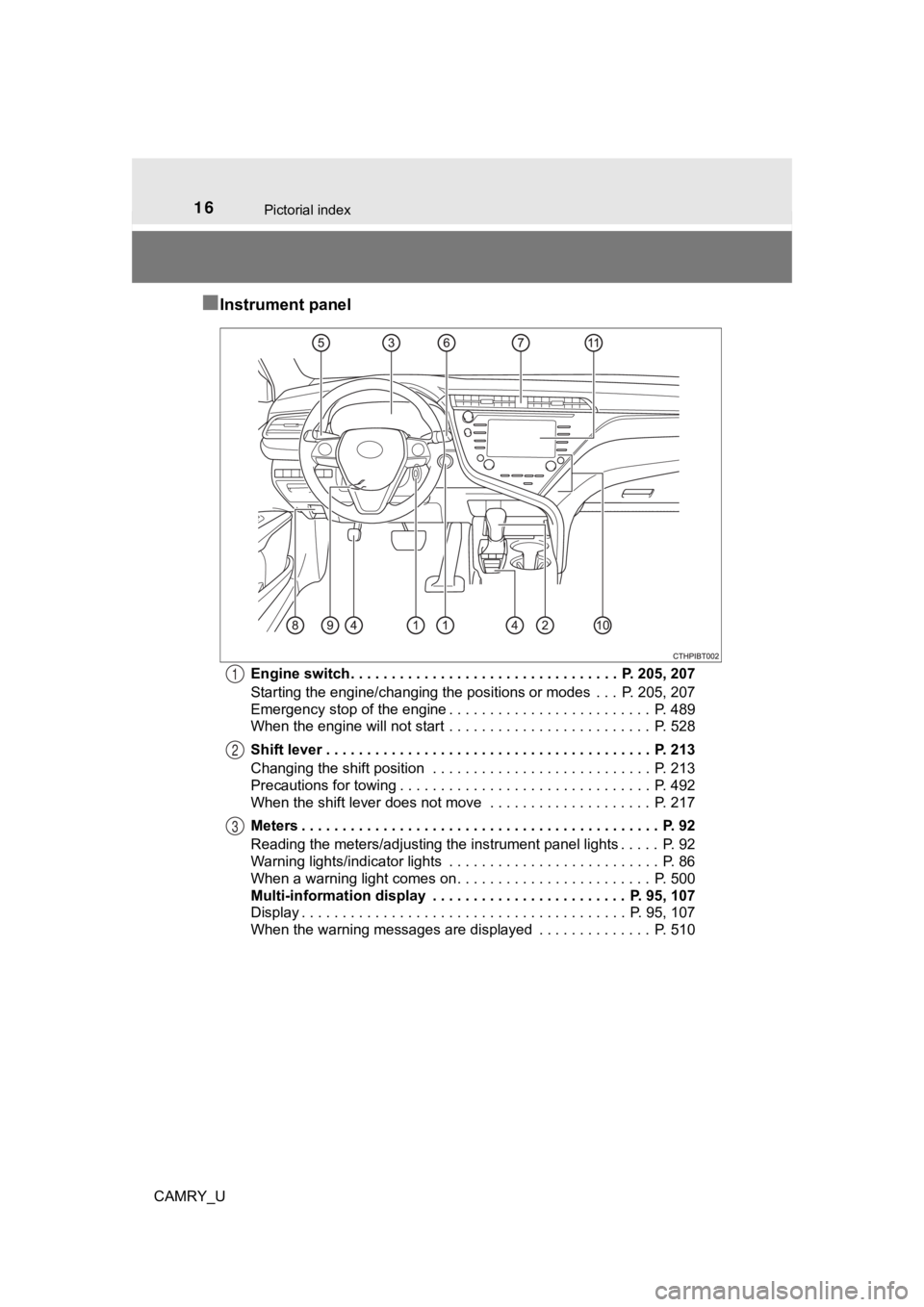
16Pictorial index
CAMRY_U
■Instrument panel
Engine switch . . . . . . . . . . . . . . . . . . . . . . . . . . . . . . . . . P. 205, 207
Starting the engine/changing the positions or modes . . . P. 205, 207
Emergency stop of the engine . . . . . . . . . . . . . . . . . . . . . . . . . P. 489
When the engine will not start . . . . . . . . . . . . . . . . . . . . . . . . . P. 528
Shift lever . . . . . . . . . . . . . . . . . . . . . . . . . . . . . . . . . . . . . . . . P. 213
Changing the shift position . . . . . . . . . . . . . . . . . . . . . . . . . . . P. 213
Precautions for towing . . . . . . . . . . . . . . . . . . . . . . . . . . . . . . . P. 492
When the shift lever does not move . . . . . . . . . . . . . . . . . . . . P. 217
Meters . . . . . . . . . . . . . . . . . . . . . . . . . . . . . . . . . . . . . . . . . . . . P. 92
Reading the meters/adjusting the instrument panel lights . . . . . P. 92
Warning lights/indicator lights . . . . . . . . . . . . . . . . . . . . . . . . . . P. 86
When a warning light comes on . . . . . . . . . . . . . . . . . . . . . . . . P. 500
Multi-information display . . . . . . . . . . . . . . . . . . . . . . . . P. 95, 107
Display . . . . . . . . . . . . . . . . . . . . . . . . . . . . . . . . . . . . . . . . P. 95, 107
When the warning messages are displayed . . . . . . . . . . . . . . P. 5101
2
3
Page 27 of 620
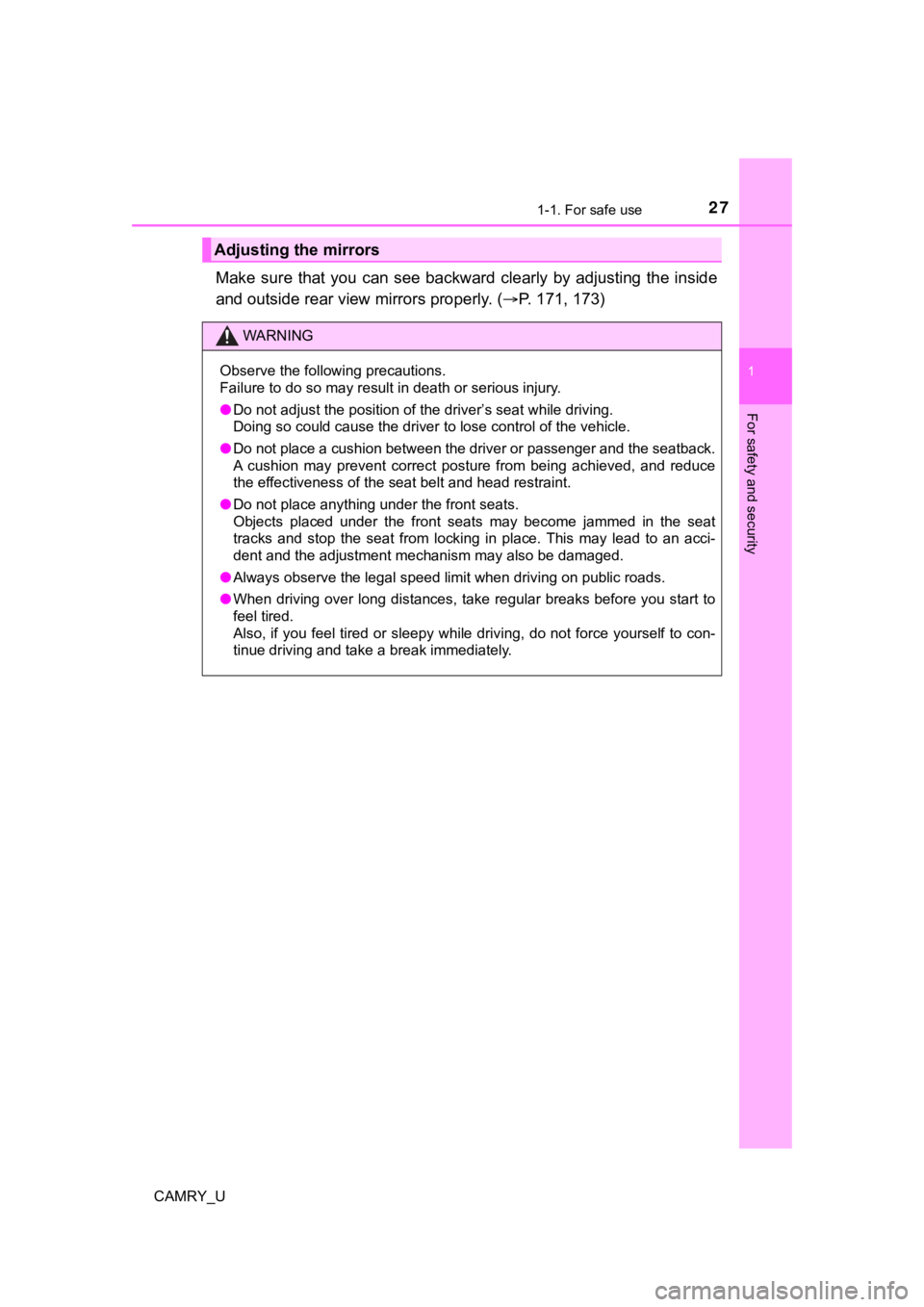
271-1. For safe use
1
For safety and security
CAMRY_U
Make sure that you can see backward clearly by adjusting the inside
and outside rear view mirrors properly. (P. 171, 173)
Adjusting the mirrors
WARNING
Observe the following precautions.
Failure to do so may result in death or serious injury.
●Do not adjust the position of the driver’s seat while driving.
Doing so could cause the driver to lose control of the vehicle.
● Do not place a cushion between the driver or passenger and the seatback.
A cushion may prevent correct posture from being achieved, and reduce
the effectiveness of the seat belt and head restraint.
● Do not place anything under the front seats.
Objects placed under the front seats may become jammed in the s eat
tracks and stop the seat from locking in place. This may lead t o an acci-
dent and the adjustment mechanism may also be damaged.
● Always observe the legal speed limit when driving on public roads.
● When driving over long distances, take regular breaks before yo u start to
feel tired.
Also, if you feel tired or sleepy while driving, do not force y ourself to con-
tinue driving and take a break immediately.
Page 79 of 620
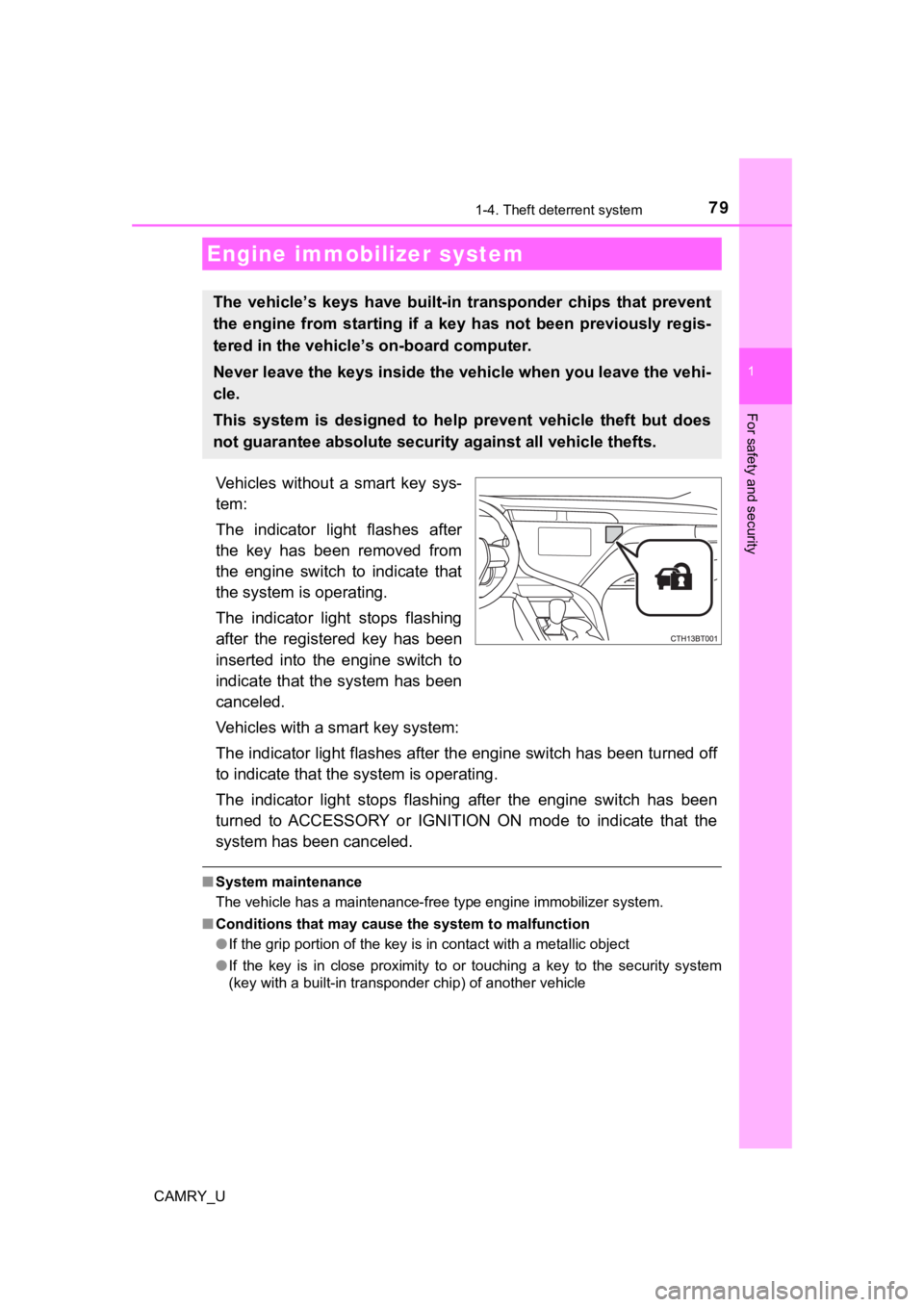
79
1
For safety and security
CAMRY_U
1-4. Theft deterrent system
Vehicles without a smart key sys-
tem:
The indicator light flashes after
the key has been removed from
the engine switch to indicate that
the system is operating.
The indicator light stops flashing
after the registered key has been
inserted into the engine switch to
indicate that the system has been
canceled.
Vehicles with a smart key system:
The indicator light flashes after the engine switch has been tu rned off
to indicate that the system is operating.
The indicator light stops flashi ng after the engine switch has been
turned to ACCESSORY or IGNITION ON mode to indicate that the
system has been canceled.
■ System maintenance
The vehicle has a maintenance-free type engine immobilizer syst em.
■ Conditions that may cause the system to malfunction
●If the grip portion of the key is in contact with a metallic ob ject
● If the key is in close proximity to or touching a key to the security system
(key with a built-in transponder chip) of another vehicle
Engine immobilizer system
The vehicle’s keys ha ve built-in transponder chips that prevent
the engine from starting if a key has not been previously regis -
tered in the vehicle’s on-board computer.
Never leave the keys inside the vehicle when you leave the vehi-
cle.
This system is designed to help prevent vehicle theft but does
not guarantee absolute security against all vehicle thefts.
Page 83 of 620
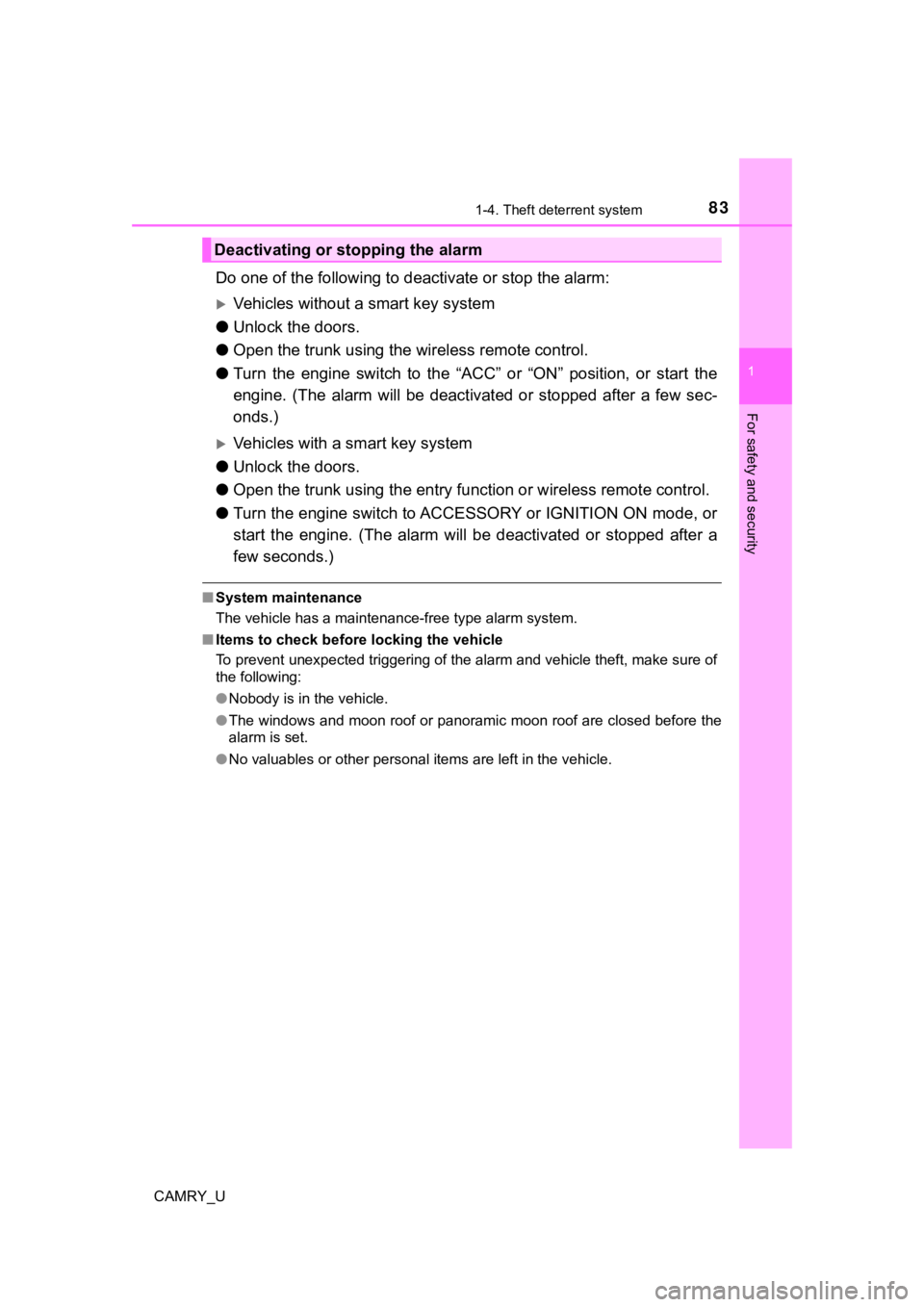
831-4. Theft deterrent system
1
For safety and security
CAMRY_U
Do one of the following to deactivate or stop the alarm:
Vehicles without a smart key system
● Unlock the doors.
● Open the trunk using the wi reless remote control.
● Turn the engine switch to the “ACC” or “ON” position, or start the
engine. (The alarm will be deact ivated or stopped after a few sec-
onds.)
Vehicles with a smart key system
● Unlock the doors.
● Open the trunk using the entry function or w ireless remote control.
● Turn the engine switch to ACCESSORY or IGNITION ON mode, or
start the engine. (The alarm will be deactivated or stopped after a
few seconds.)
■ System maintenance
The vehicle has a maintenance-free type alarm system.
■ Items to check before locking the vehicle
To prevent unexpected triggering of the alarm and vehicle theft , make sure of
the following:
● Nobody is in the vehicle.
● The windows and moon roof or panoramic moon roof are closed before the
alarm is set.
● No valuables or other personal items are left in the vehicle.
Deactivating or stopping the alarm
Page 159 of 620
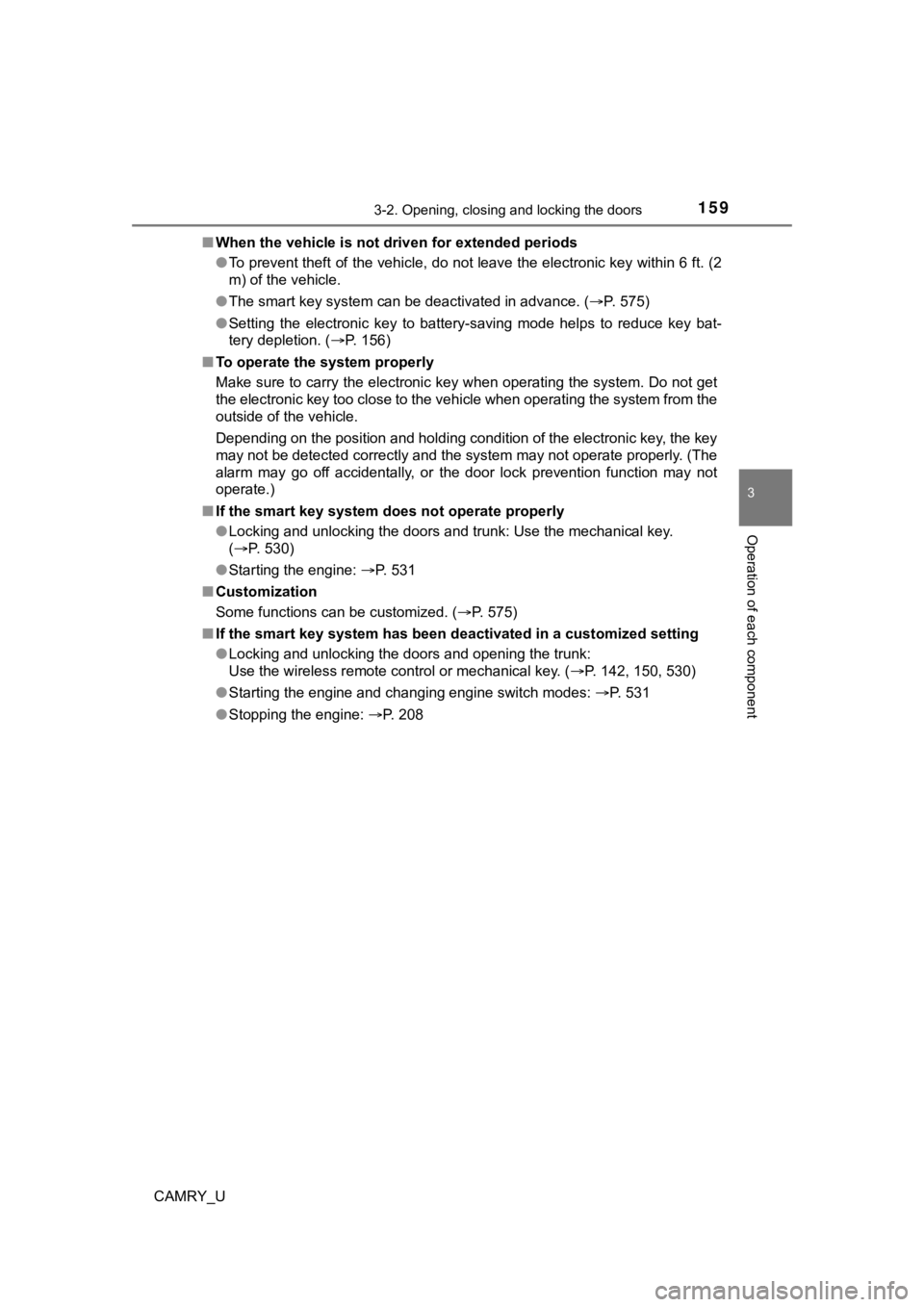
1593-2. Opening, closing and locking the doors
3
Operation of each component
CAMRY_U■
When the vehicle is not driven for extended periods
●To prevent theft of the vehicle, do not leave the electronic ke y within 6 ft. (2
m) of the vehicle.
● The smart key system can be deactivated in advance. ( P. 575)
● Setting the electronic key to battery-saving mode helps to redu ce key bat-
tery depletion. ( P. 156)
■ To operate the system properly
Make sure to carry the electronic key when operating the system. Do not get
the electronic key too close to the vehicle when operating the system from the
outside of the vehicle.
Depending on the position and holding condition of the electron ic key, the key
may not be detected correctly and the system may not operate pr operly. (The
alarm may go off accidentally, or the door lock prevention func tion may not
operate.)
■ If the smart key system does not operate properly
●Locking and unlocking the doors and trunk: Use the mechanical k ey.
( P. 530)
● Starting the engine: P. 531
■ Customization
Some functions can be customized. ( P. 575)
■ If the smart key system has been d eactivated in a customized setting
● Locking and unlocking the doors and opening the trunk:
Use the wireless remote control or mechanical key. ( P. 142, 150, 530)
● Starting the engine and changing engine switch modes: P. 531
● Stopping the engine: P. 208
Page 185 of 620
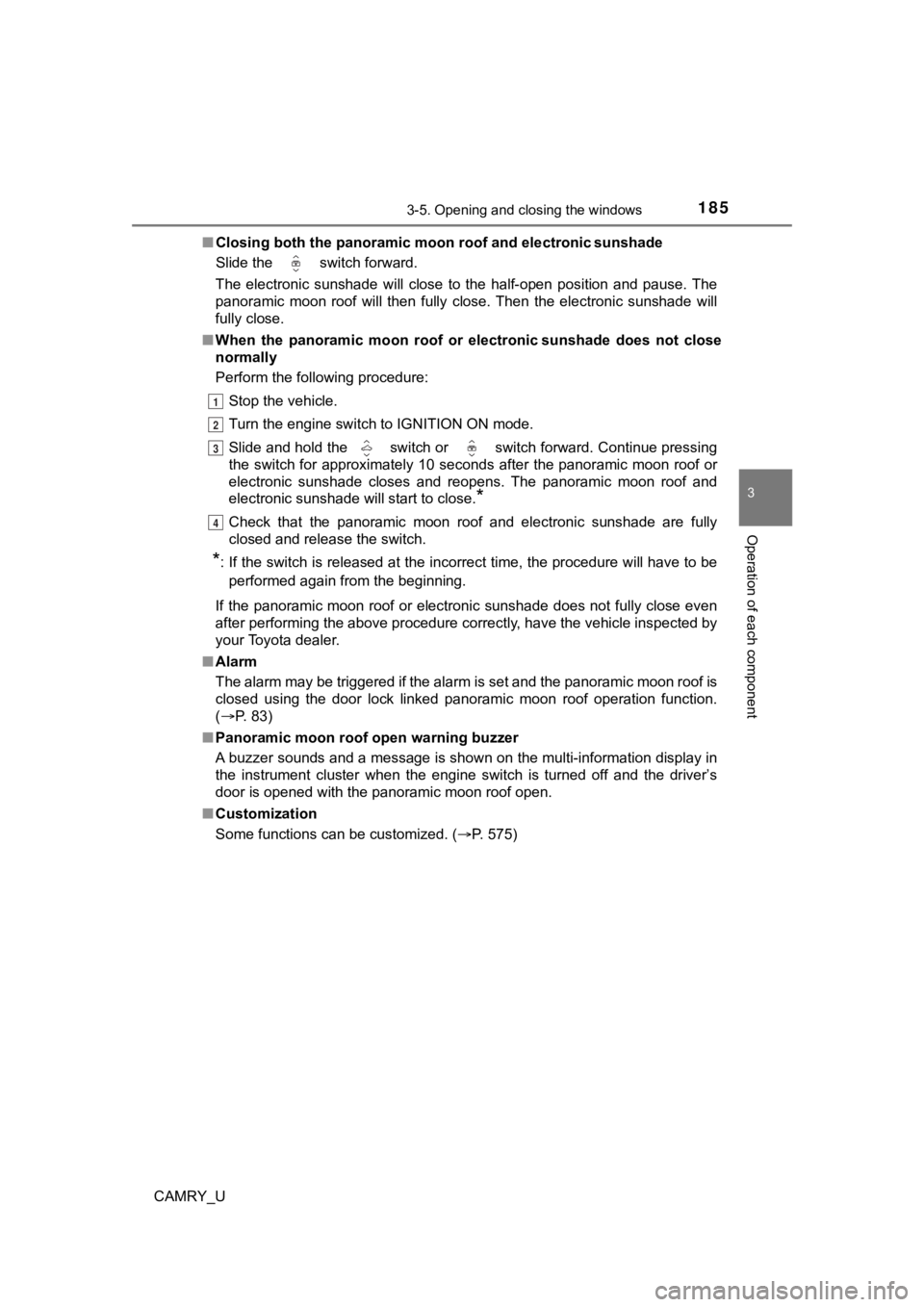
1853-5. Opening and closing the windows
3
Operation of each component
CAMRY_U■
Closing both the panoramic moon roof and electronic sunshade
Slide the
switch forward.
The electronic sunshade will close to the half-open position an d pause. The
panoramic moon roof will then fully close. Then the electronic sunshade will
fully close.
■ When the panoramic moon roof or electronic sunshade does not close
normally
Perform the following procedure:
Stop the vehicle.
Turn the engine switch to IGNITION ON mode.
Slide and hold the switch or switch forward. Continue pressing
the switch for approximately 10 seconds after the panoramic moo n roof or
electronic sunshade closes and reopens. The panoramic moon roof and
electronic sunshade will start to close.
*
Check that the panoramic moon roof and electronic sunshade are fully
closed and release the switch.
*: If the switch is released at the incorrect time, the procedure will have to be
performed again from the beginning.
If the panoramic moon roof or electronic sunshade does not fully close even
after performing the above procedure correctly, have the vehicle inspected by
your Toyota dealer.
■ Alarm
The alarm may be triggered if the alarm is set and the panorami c moon roof is
closed using the door lock linked panoramic moon roof operation function.
( P. 83)
■ Panoramic moon roof open warning buzzer
A buzzer sounds and a message is shown on the multi-information display in
the instrument cluster when the engine switch is turned off and the driver’s
door is opened with the panoramic moon roof open.
■ Customization
Some functions can be customized. ( P. 575)
1
2
3
4
Page 190 of 620
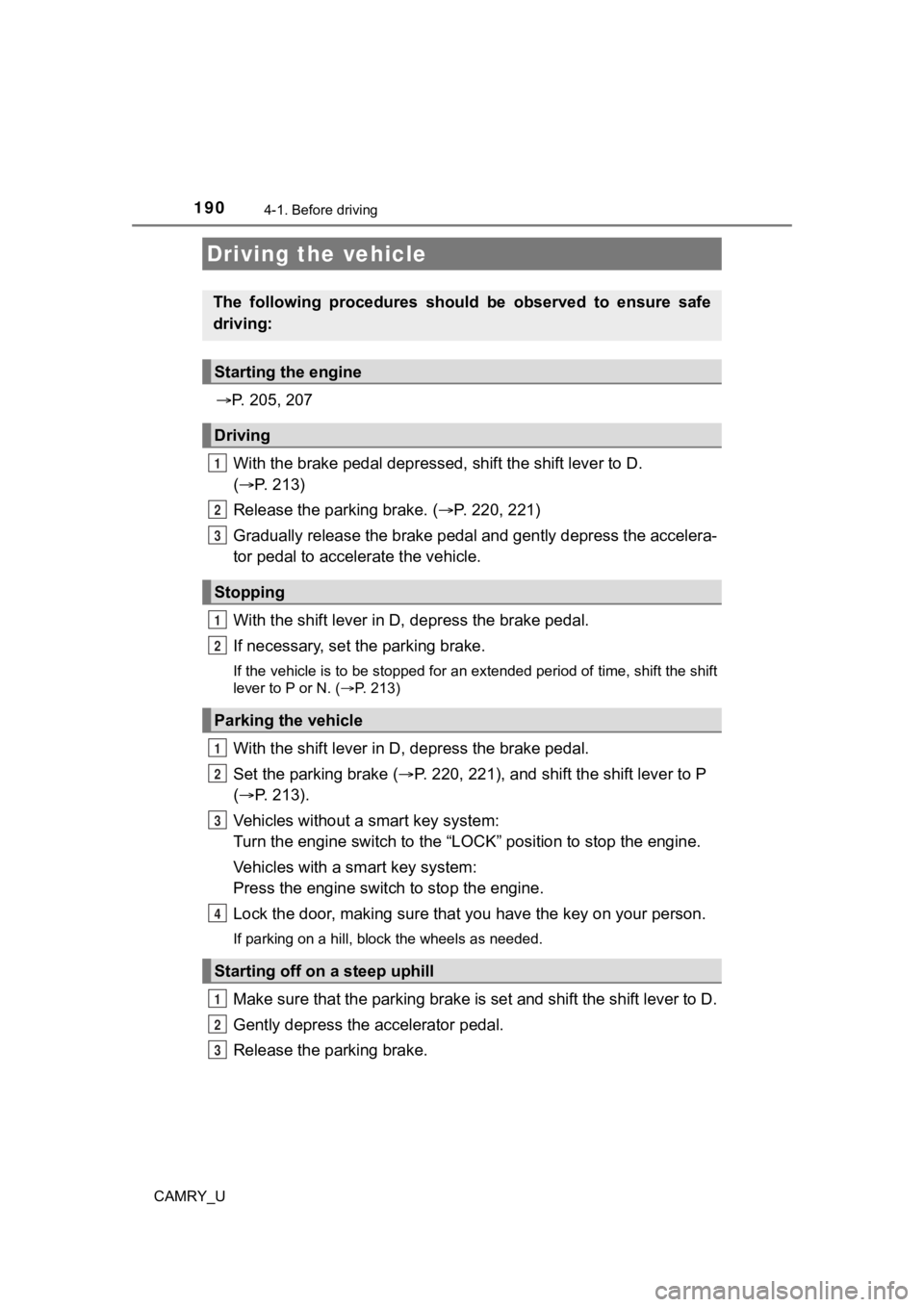
190
CAMRY_U
4-1. Before driving
P. 205, 207
With the brake pedal depressed , shift the shift lever to D.
( P. 213)
Release the parking brake. ( P. 220, 221)
Gradually release the brake pedal and gently depress the accele ra-
tor pedal to accelerate the vehicle.
With the shift lever in D , depress the brake pedal.
If necessary, set the parking brake.
If the vehicle is to be stopped for an extended period of time, shift the shift
lever to P or N. ( P. 213)
With the shift lever in D , depress the brake pedal.
Set the parking brake ( P. 220, 221), and shift the shift lever to P
( P. 213).
Vehicles without a smart key system:
Turn the engine switch to the “LOC K” position to stop the engine.
Vehicles with a smart key system:
Press the engine switch to stop the engine.
Lock the door, making sure that you have the key on your person.
If parking on a hill, block the wheels as needed.
Make sure that the parking brake is set and shift the shift lev er to D.
Gently depress the accelerator pedal.
Release the parking brake.
Driving the vehicle
The following procedures should be observed to ensure safe
driving:
Starting the engine
Driving
Stopping
Parking the vehicle
Starting off on a steep uphill
1
2
3
1
2
1
2
3
4
1
2
3
Page 191 of 620
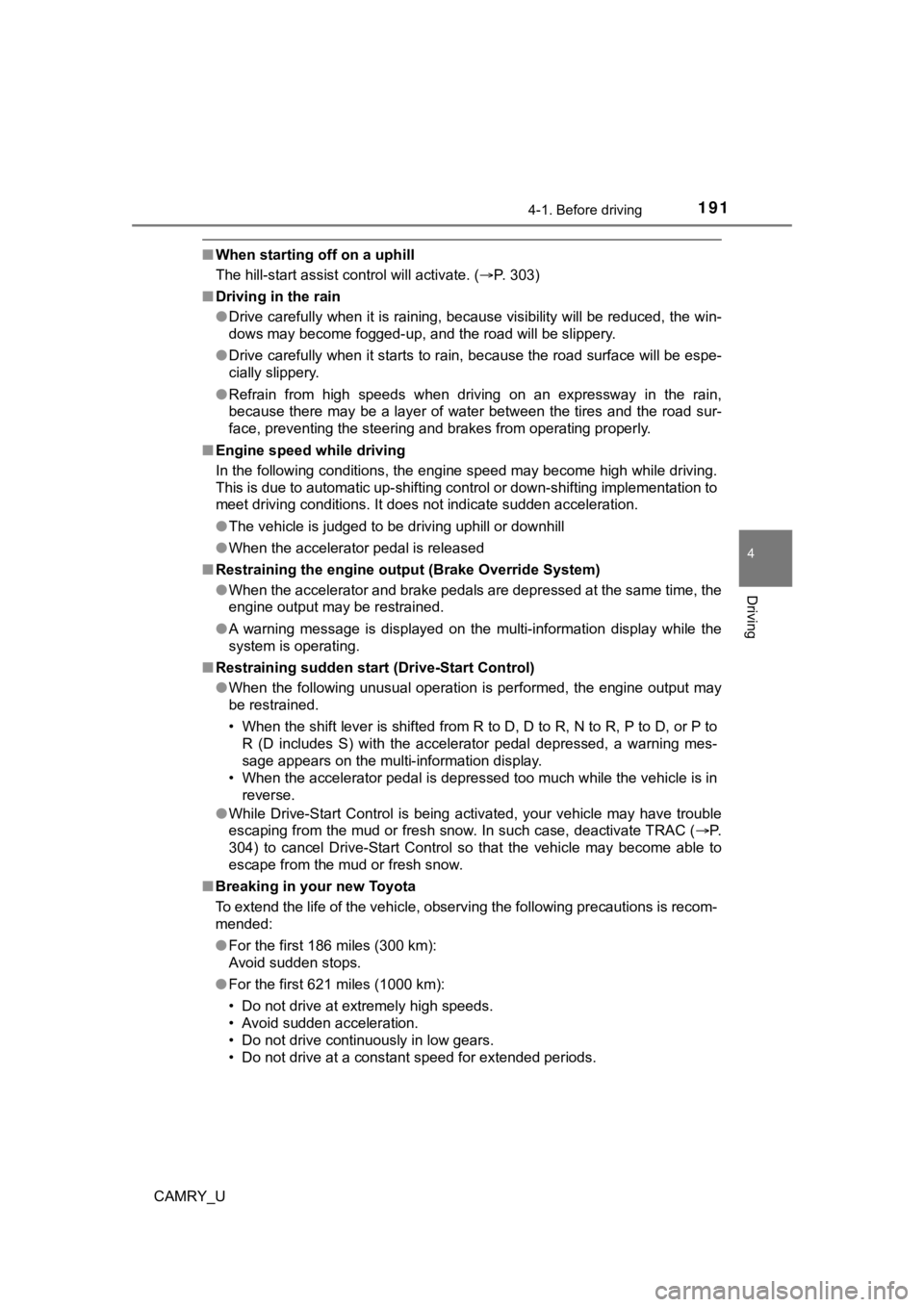
1914-1. Before driving
4
Driving
CAMRY_U
■When starting off on a uphill
The hill-start assist control will activate. ( P. 303)
■ Driving in the rain
●Drive carefully when it is raining, because visibility will be reduced, the win-
dows may become fogged-up, and the road will be slippery.
● Drive carefully when it starts to rain, because the road surface will be espe-
cially slippery.
● Refrain from high speeds when driving on an expressway in the r ain,
because there may be a layer of water between the tires and the road sur-
face, preventing the steering and brakes from operating properl y.
■ Engine speed while driving
In the following conditions, the engine speed may become high while driving.
This is due to automatic up-shifting control or down-shifting implementation to
meet driving conditions. It does not indicate sudden acceleration.
●The vehicle is judged to be driving uphill or downhill
● When the accelerator pedal is released
■ Restraining the engine out put (Brake Override System)
● When the accelerator and brake pedals are depressed at the same time, the
engine output may be restrained.
● A warning message is displayed on the multi-information display while the
system is operating.
■ Restraining sudden start (Drive-Start Control)
● When the following unusual operation is performed, the engine o utput may
be restrained.
• When the shift lever is shifted from R to D, D to R, N to R, P to D, or P to
R (D includes S) with the accelerator pedal depressed, a warnin g mes-
sage appears on the multi-information display.
• When the accelerator pedal is depressed too much while the veh icle is in
reverse.
● While Drive-Start Control is being activated, your vehicle may have trouble
escaping from the mud or fresh snow. In such case, deactivate T RAC (P.
304) to cancel Drive-Start Control so that the vehicle may beco me able to
escape from the mud or fresh snow.
■ Breaking in your new Toyota
To extend the life of the vehicle, observing the following prec autions is recom-
mended:
● For the first 186 miles (300 km):
Avoid sudden stops.
● For the first 621 miles (1000 km):
• Do not drive at extremely high speeds.
• Avoid sudden acceleration.
• Do not drive continuously in low gears.
• Do not drive at a constant speed for extended periods.
Page 193 of 620
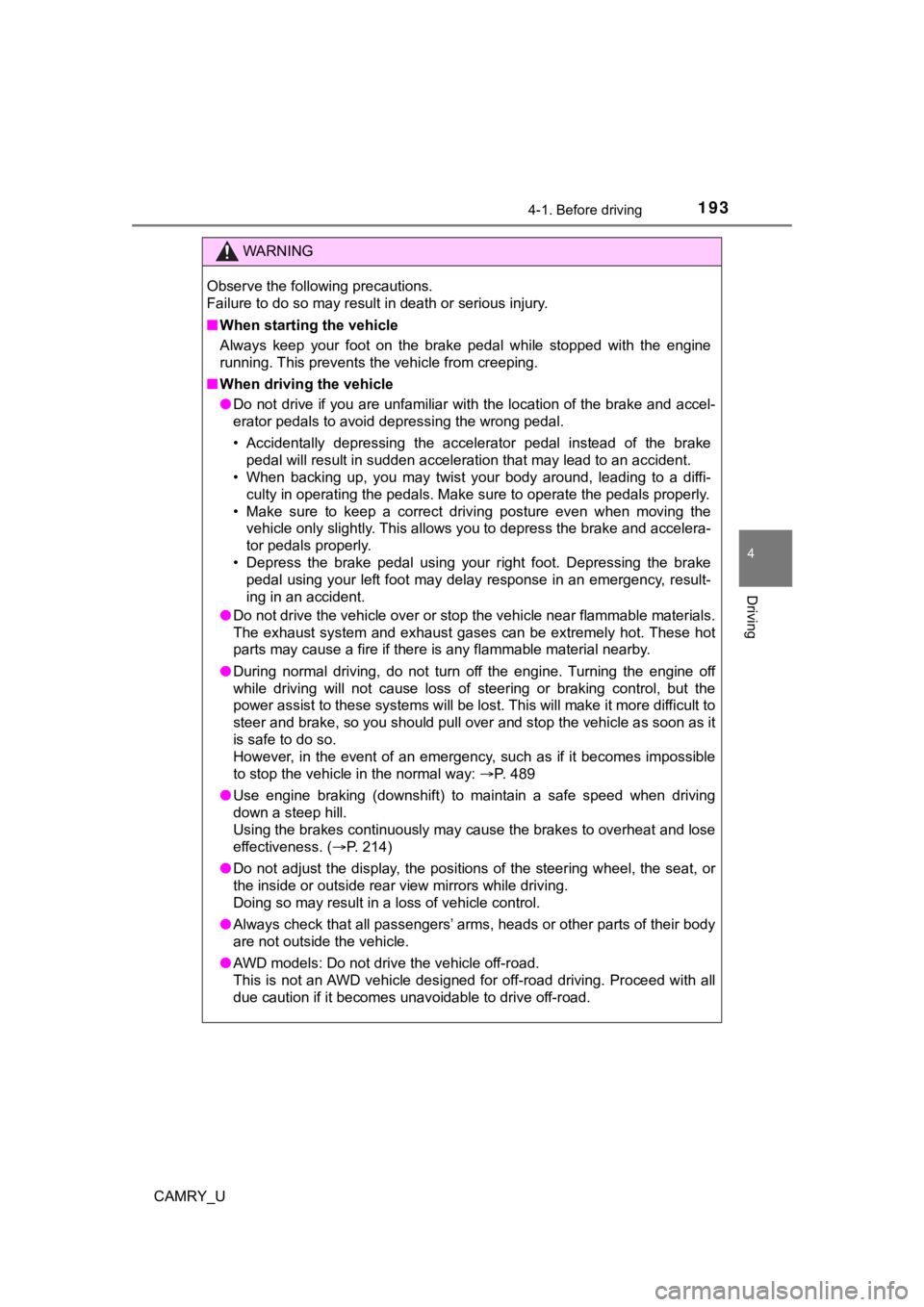
1934-1. Before driving
4
Driving
CAMRY_U
WARNING
Observe the following precautions.
Failure to do so may result in death or serious injury.
■When starting the vehicle
Always keep your foot on the brake pedal while stopped with the engine
running. This prevents the vehicle from creeping.
■ When driving the vehicle
● Do not drive if you are unfamiliar with the location of the brake and accel-
erator pedals to avoid depressing the wrong pedal.
• Accidentally depressing the accelerator pedal instead of the b rake
pedal will result in sudden acceleration that may lead to an ac cident.
• When backing up, you may twist your body around, leading to a diffi-
culty in operating the pedals. Make sure to operate the pedals properly.
• Make sure to keep a correct driving posture even when moving t he
vehicle only slightly. This allows you to depress the brake and accelera-
tor pedals properly.
• Depress the brake pedal using your right foot. Depressing the brake
pedal using your left foot may delay response in an emergency, result-
ing in an accident.
● Do not drive the vehicle over or stop the vehicle near flammable materials.
The exhaust system and exhaust gases can be extremely hot. Thes e hot
parts may cause a fire if there is any flammable material nearby.
● During normal driving, do not turn off the engine. Turning the engine off
while driving will not cause loss of steering or braking contro l, but the
power assist to these systems will be lost. This will make it m ore difficult to
steer and brake, so you should pull over and stop the vehicle a s soon as it
is safe to do so.
However, in the event of an emergency, such as if it becomes im possible
to stop the vehicle in the normal way: P. 489
● Use engine braking (downshift) to maintain a safe speed when driving
down a steep hill.
Using the brakes continuously may cause the brakes to overheat and lose
effectiveness. ( P. 214)
● Do not adjust the display, the positions of the steering wheel, the seat, or
the inside or outside rear view mirrors while driving.
Doing so may result in a loss of vehicle control.
● Always check that all passengers’ arms, heads or other parts of their body
are not outside the vehicle.
● AWD models: Do not drive the vehicle off-road.
This is not an AWD vehicle designed for off-road driving. Proce ed with all
due caution if it becomes unavoidable to drive off-road.