clock TOYOTA CAMRY 2020 (in English) User Guide
[x] Cancel search | Manufacturer: TOYOTA, Model Year: 2020, Model line: CAMRY, Model: TOYOTA CAMRY 2020Pages: 620, PDF Size: 12.95 MB
Page 480 of 620
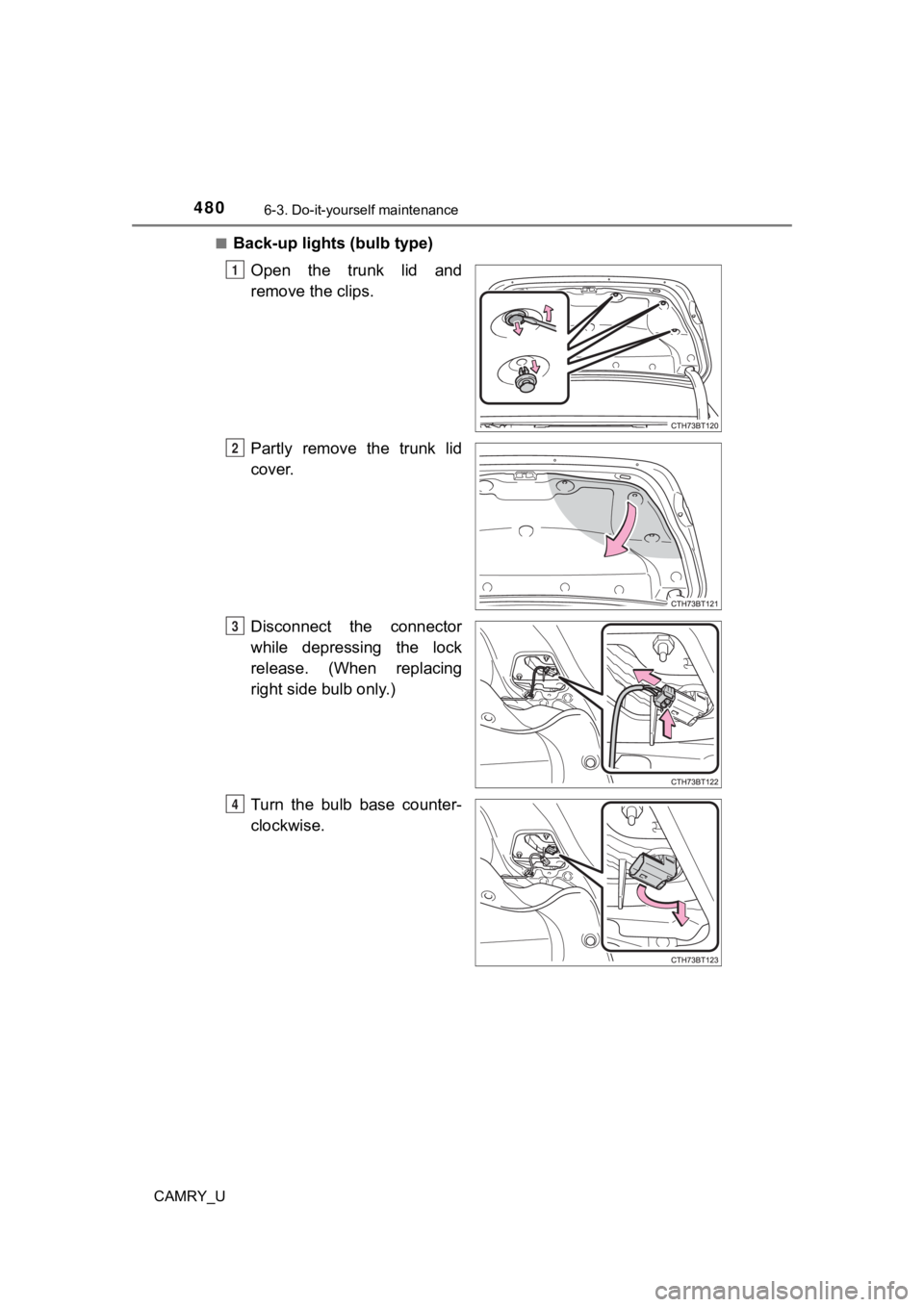
4806-3. Do-it-yourself maintenance
CAMRY_U■
Back-up lights (bulb type)
Open the trunk lid and
remove the clips.
Partly remove the trunk lid
cover.
Disconnect the connector
while depressing the lock
release. (When replacing
right side bulb only.)
Turn the bulb base counter-
clockwise.
1
2
3
4
Page 481 of 620
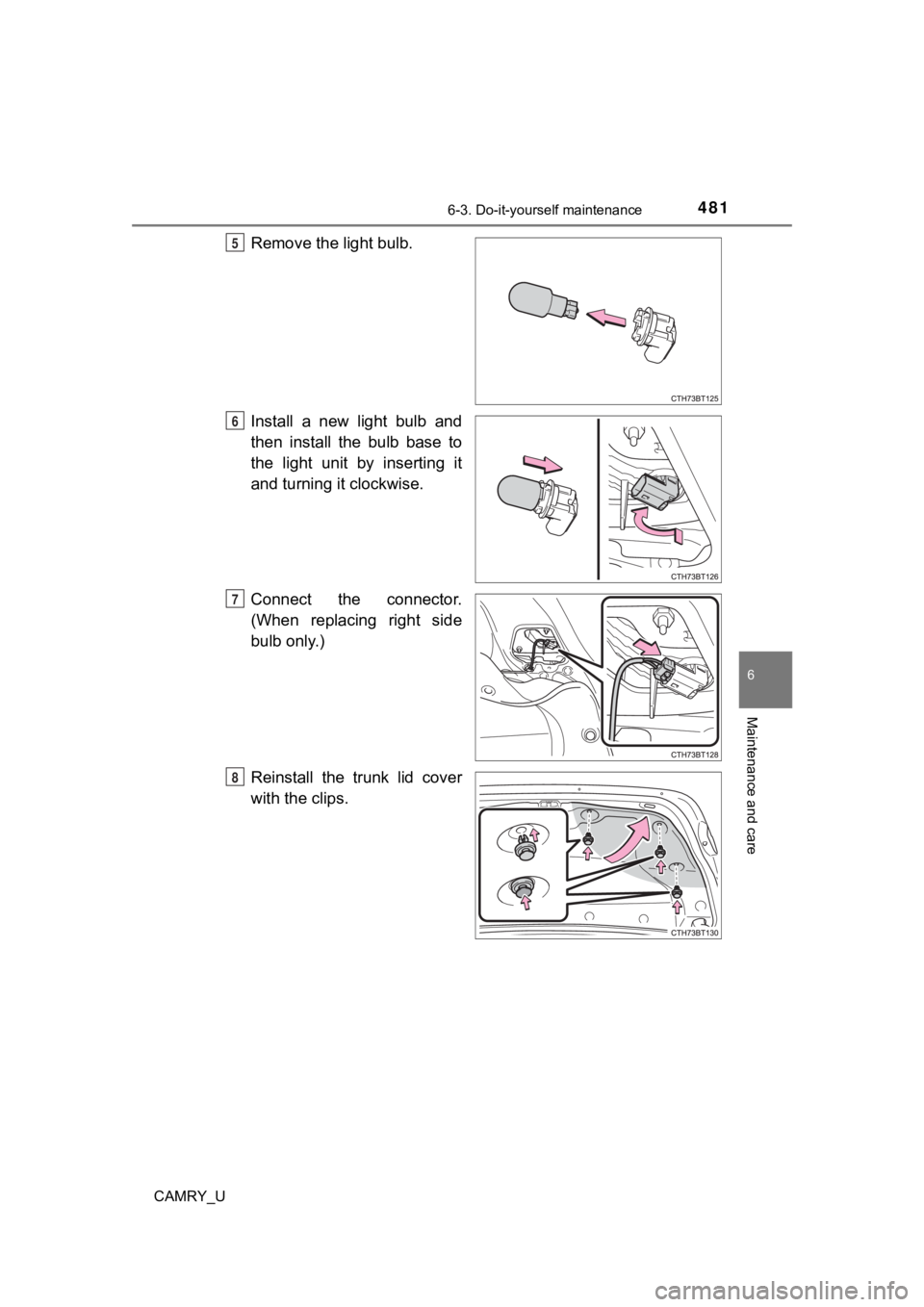
4816-3. Do-it-yourself maintenance
CAMRY_U
6
Maintenance and care
Remove the light bulb.
Install a new light bulb and
then install the bulb base to
the light unit by inserting it
and turning it clockwise.
Connect the connector.
(When replacing right side
bulb only.)
Reinstall the trunk lid cover
with the clips.5
6
7
8
Page 483 of 620
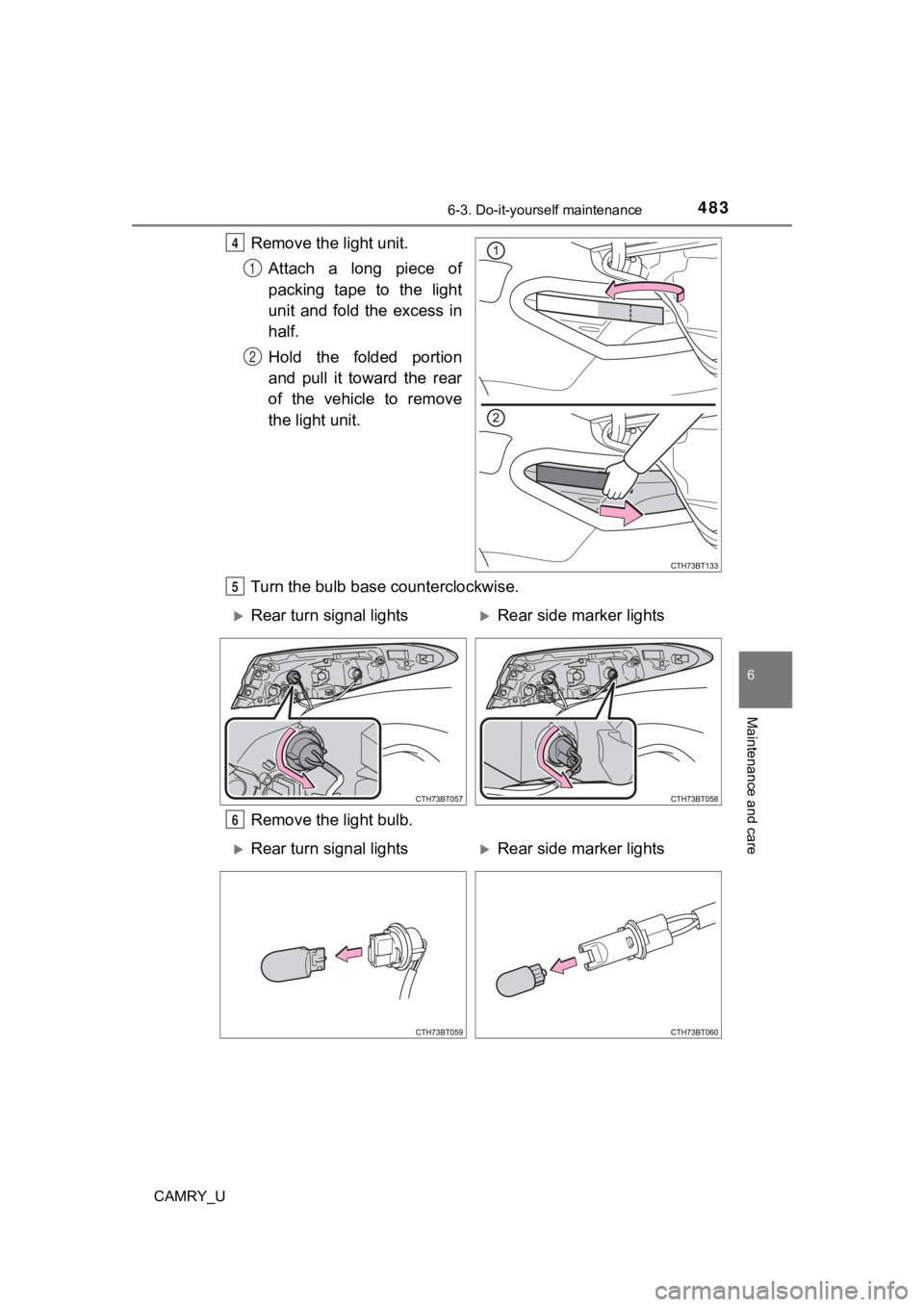
4836-3. Do-it-yourself maintenance
CAMRY_U
6
Maintenance and care
Remove the light unit.Attach a long piece of
packing tape to the light
unit and fold the excess in
half.
Hold the folded portion
and pull it toward the rear
of the vehicle to remove
the light unit.
Turn the bulb base counterclockwise.
Remove the light bulb.4
1
2
5
Rear turn signal lightsRear side ma rker lights
6
Rear turn signal lightsRear side marker lights
Page 484 of 620
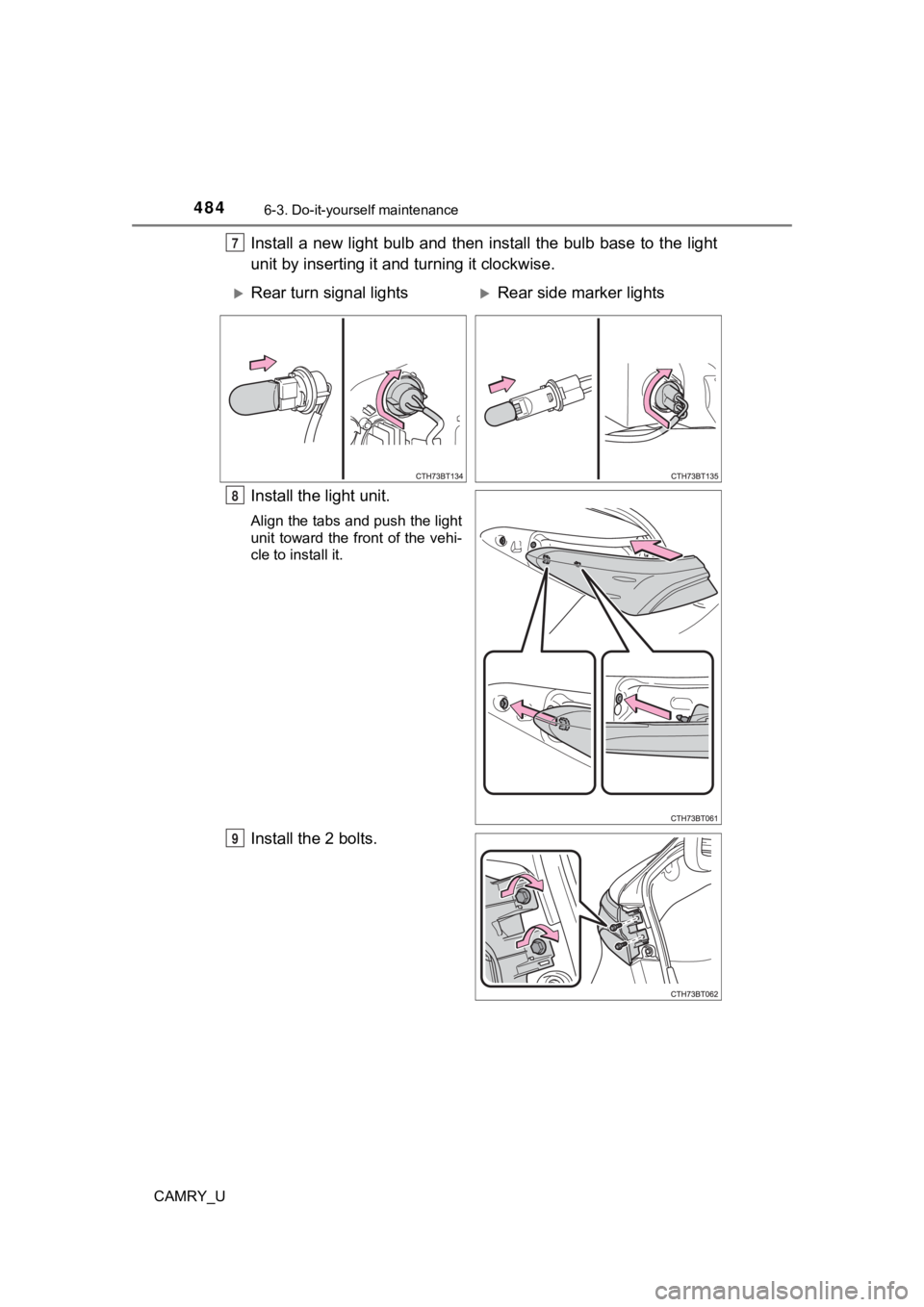
4846-3. Do-it-yourself maintenance
CAMRY_U
Install a new light bulb and then install the bulb base to the light
unit by inserting it and turning it clockwise.
Install the light unit.
Align the tabs and push the light
unit toward the front of the vehi-
cle to install it.
Install the 2 bolts.
7
Rear turn signal lightsRear side ma rker lights
8
9
Page 531 of 620
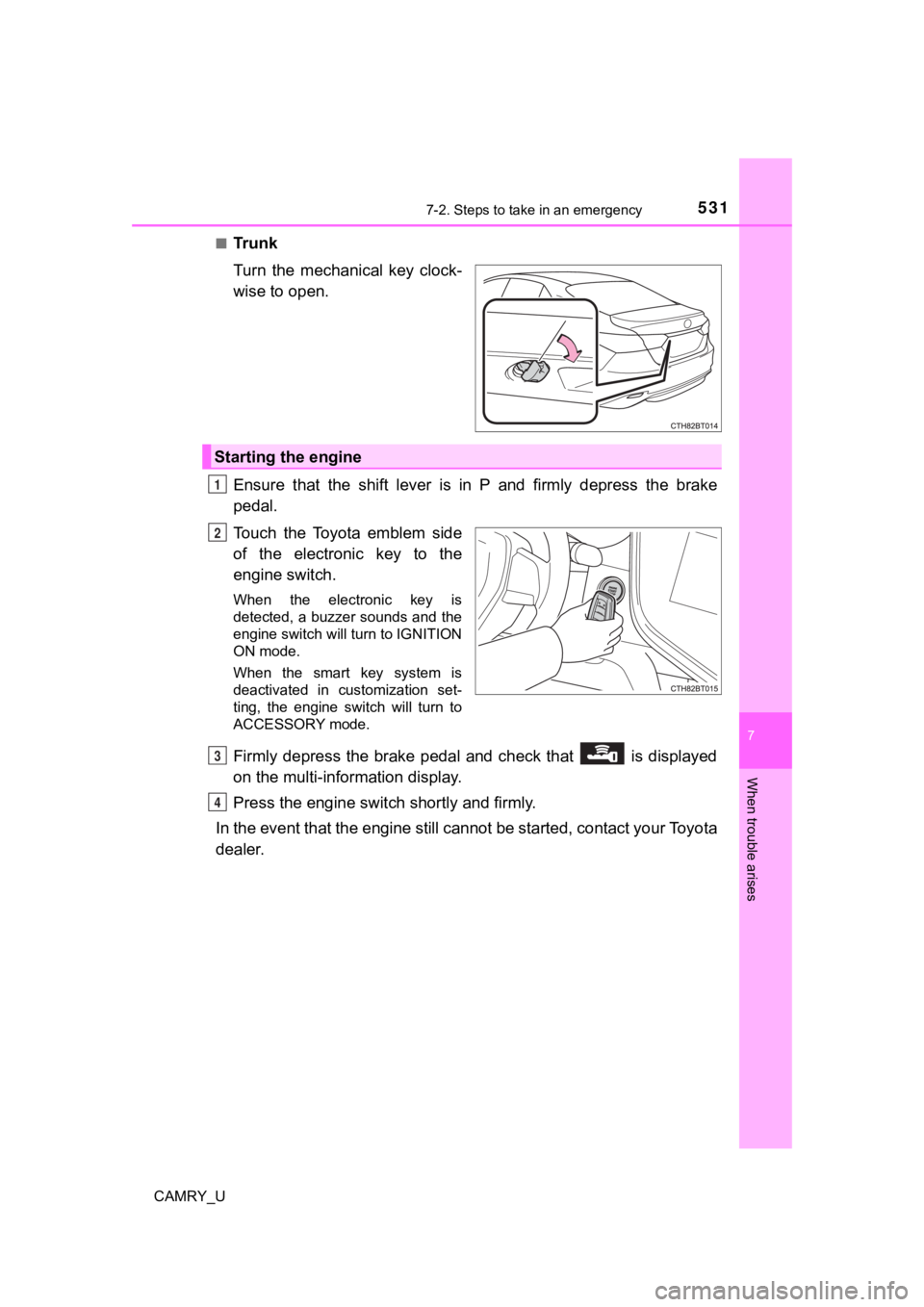
5317-2. Steps to take in an emergency
CAMRY_U
7
When trouble arises
■Tr u n k
Turn the mechanical key clock-
wise to open.
Ensure that the shift lever is in P and firmly depress the brake
pedal.
Touch the Toyota emblem side
of the electronic key to the
engine switch.
When the electronic key is
detected, a buzzer sounds and the
engine switch will turn to IGNITION
ON mode.
When the smart key system is
deactivated in customization set-
ting, the engine switch will turn to
ACCESSORY mode.
Firmly depress the brake pedal and check that is displayed
on the multi-information display.
Press the engine switch shortly and firmly.
In the event that the engine still cannot be started, contact your Toyota
dealer.
Starting the engine
1
2
3
4
Page 607 of 620
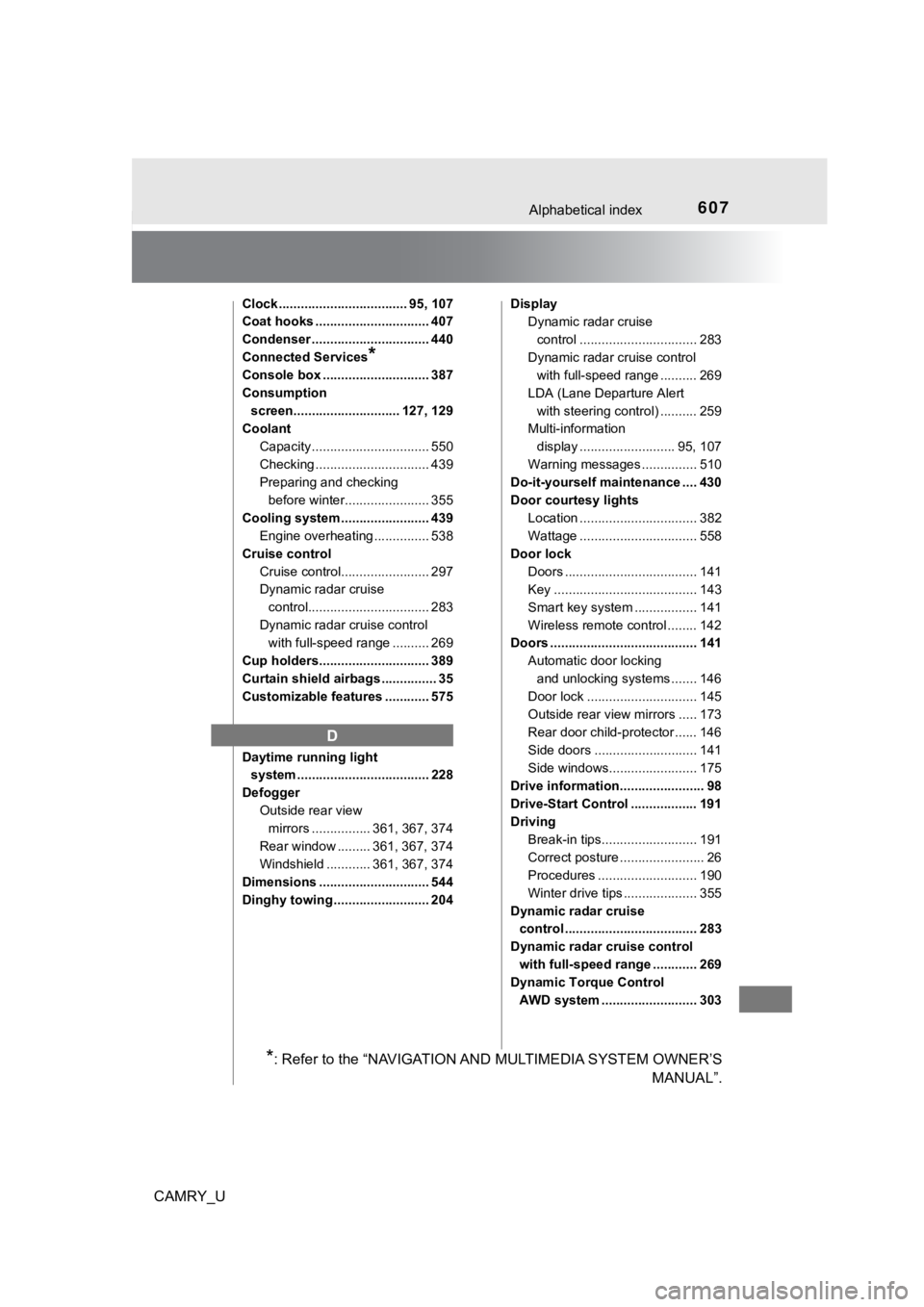
607Alphabetical index
CAMRY_U
Clock ................................... 95, 107
Coat hooks ............................... 407
Condenser ................................ 440
Connected Services
*
Console box ............................. 387
Consumption screen............................. 127, 129
Coolant
Capacity ................................ 550
Checking ............................... 439
Preparing and checking before winter....................... 355
Cooling system ........................ 439 Engine overheating ............... 538
Cruise control Cruise control........................ 297
Dynamic radar cruise control................................. 283
Dynamic radar cruise control with full-speed range .......... 269
Cup holders.............................. 389
Curtain shield airbags ............... 35
Customizable features ............ 575
Daytime running light system .................................... 228
Defogger Outside rear view mirrors ................ 361, 367, 374
Rear window ......... 361, 367, 374
Windshield ............ 361, 367, 374
Dimensions .............................. 544
Dinghy towing .......................... 204 Display
Dynamic radar cruise
control ................................ 283
Dynamic radar cruise control with full-speed range .......... 269
LDA (Lane Departure Alert with steering control) .......... 259
Multi-information
display .......................... 95, 107
Warning messages ............... 510
Do-it-yourself maintenance .... 430
Door courtesy lights
Location ................................ 382
Wattage ................................ 558
Door lock Doors .................................... 141
Key ....................................... 143
Smart key system ................. 141
Wireless remote control ........ 142
Doors ........................................ 141
Automatic door locking and unlocking systems ....... 146
Door lock .............................. 145
Outside rear view mirrors ..... 173
Rear door child-protector ...... 146
Side doors ............................ 141
Side windows........................ 175
Drive information....................... 98
Drive-Start Control .................. 191
Driving Break-in tips.......................... 191
Correct posture ....................... 26
Procedures ........................... 190
Winter drive tips .................... 355
Dynamic radar cruise control .................................... 283
Dynamic radar cruise control with full-speed range ............ 269
Dynamic Torque Control
AWD system .......................... 303
D
*: Refer to the “NAVIGATION AND MULTIMEDIA SYSTEM OWNER’S MANUAL”.