window TOYOTA CAMRY 2020 (in English) Owner's Guide
[x] Cancel search | Manufacturer: TOYOTA, Model Year: 2020, Model line: CAMRY, Model: TOYOTA CAMRY 2020Pages: 620, PDF Size: 12.95 MB
Page 186 of 620
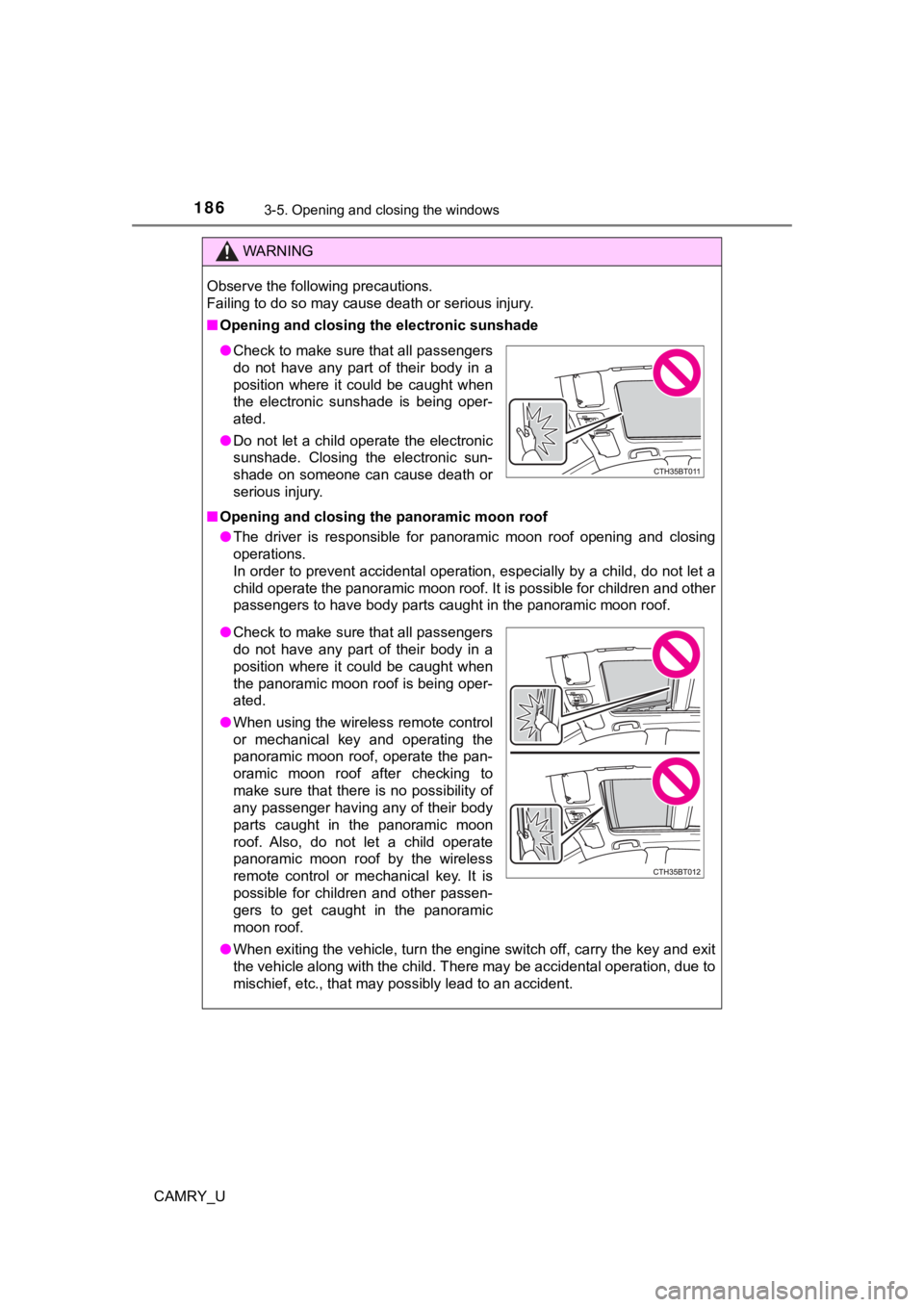
1863-5. Opening and closing the windows
CAMRY_U
WARNING
Observe the following precautions.
Failing to do so may cause death or serious injury.
■Opening and closing the electronic sunshade
■ Opening and closing the panoramic moon roof
● The driver is responsible for panoramic moon roof opening and c losing
operations.
In order to prevent accidental operation, especially by a child , do not let a
child operate the panoramic moon roof. It is possible for child ren and other
passengers to have body parts caught in the panoramic moon roof.
● When exiting the vehicle, turn the engine switch off, carry the key and exit
the vehicle along with the child. There may be accidental operation, due to
mischief, etc., that may possibly lead to an accident.
● Check to make sure that all passengers
do not have any part of their body in a
position where it could be caught when
the electronic sunshade is being oper-
ated.
● Do not let a child operate the electronic
sunshade. Closing the electronic sun-
shade on someone can cause death or
serious injury.
●Check to make sure that all passengers
do not have any part of their body in a
position where it could be caught when
the panoramic moon roof is being oper-
ated.
● When using the wireless remote control
or mechanical key and operating the
panoramic moon roof, operate the pan-
oramic moon roof after checking to
make sure that there is no possibility of
any passenger having any of their body
parts caught in the panoramic moon
roof. Also, do not let a child operate
panoramic moon roof by the wireless
remote control or mechanical key. It is
possible for children and other passen-
gers to get caught in the panoramic
moon roof.
Page 187 of 620
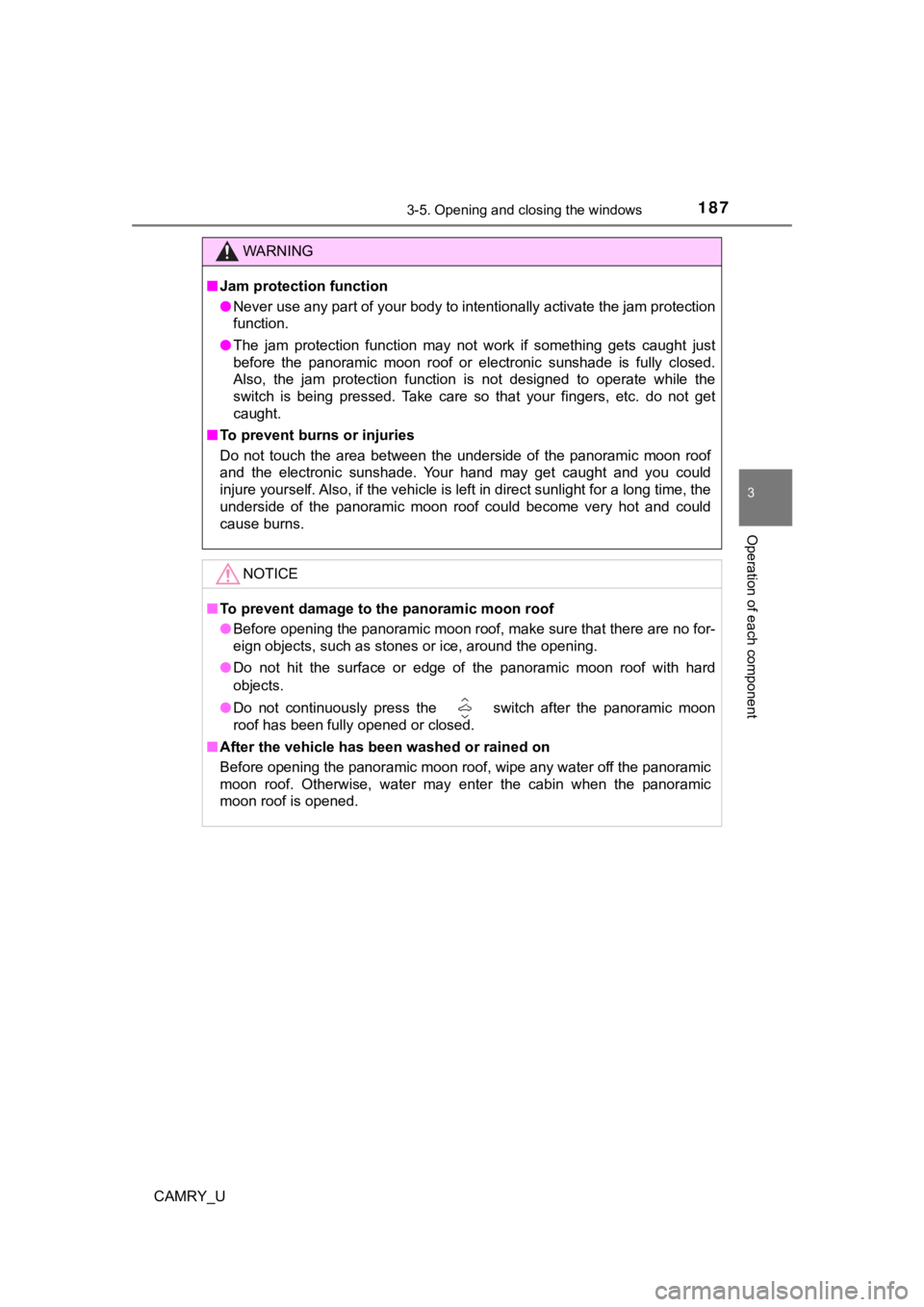
1873-5. Opening and closing the windows
3
Operation of each component
CAMRY_U
WARNING
■Jam protection function
● Never use any part of your body to intentionally activate the j am protection
function.
● The jam protection function may not work if something gets caught just
before the panoramic moon roof or electronic sunshade is fully closed.
Also, the jam protection function is not designed to operate wh ile the
switch is being pressed. Take care so that your fingers, etc. do not get
caught.
■ To prevent burns or injuries
Do not touch the area between the underside of the panoramic mo on roof
and the electronic sunshade. Your hand may get caught and you c ould
injure yourself. Also, if the vehicle is left in direct sunligh t for a long time, the
underside of the panoramic moon roof could become very hot and could
cause burns.
NOTICE
■ To prevent damage to the panoramic moon roof
● Before opening the panoramic moon roof, make sure that there are no for-
eign objects, such as stones or ice, around the opening.
● Do not hit the surface or edge of the panoramic moon roof with hard
objects.
● Do not continuously press the switch after the panoramic moon
roof has been fully opened or closed.
■ After the vehicle has been washed or rained on
Before opening the panoramic moon roof, wipe any water off the panoramic
moon roof. Otherwise, water may enter the cabin when the panora mic
moon roof is opened.
Page 188 of 620
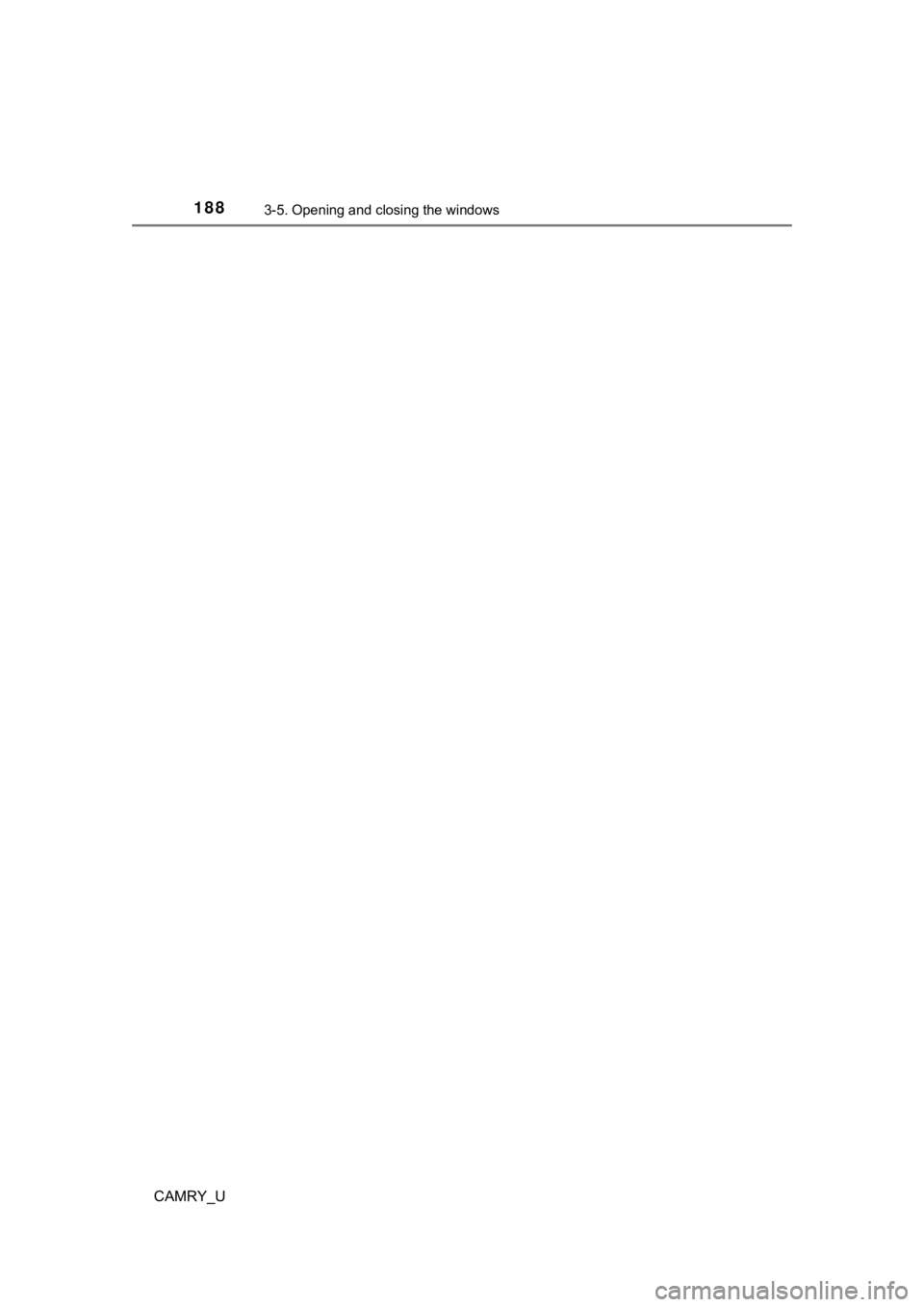
1883-5. Opening and closing the windows
CAMRY_U
Page 196 of 620
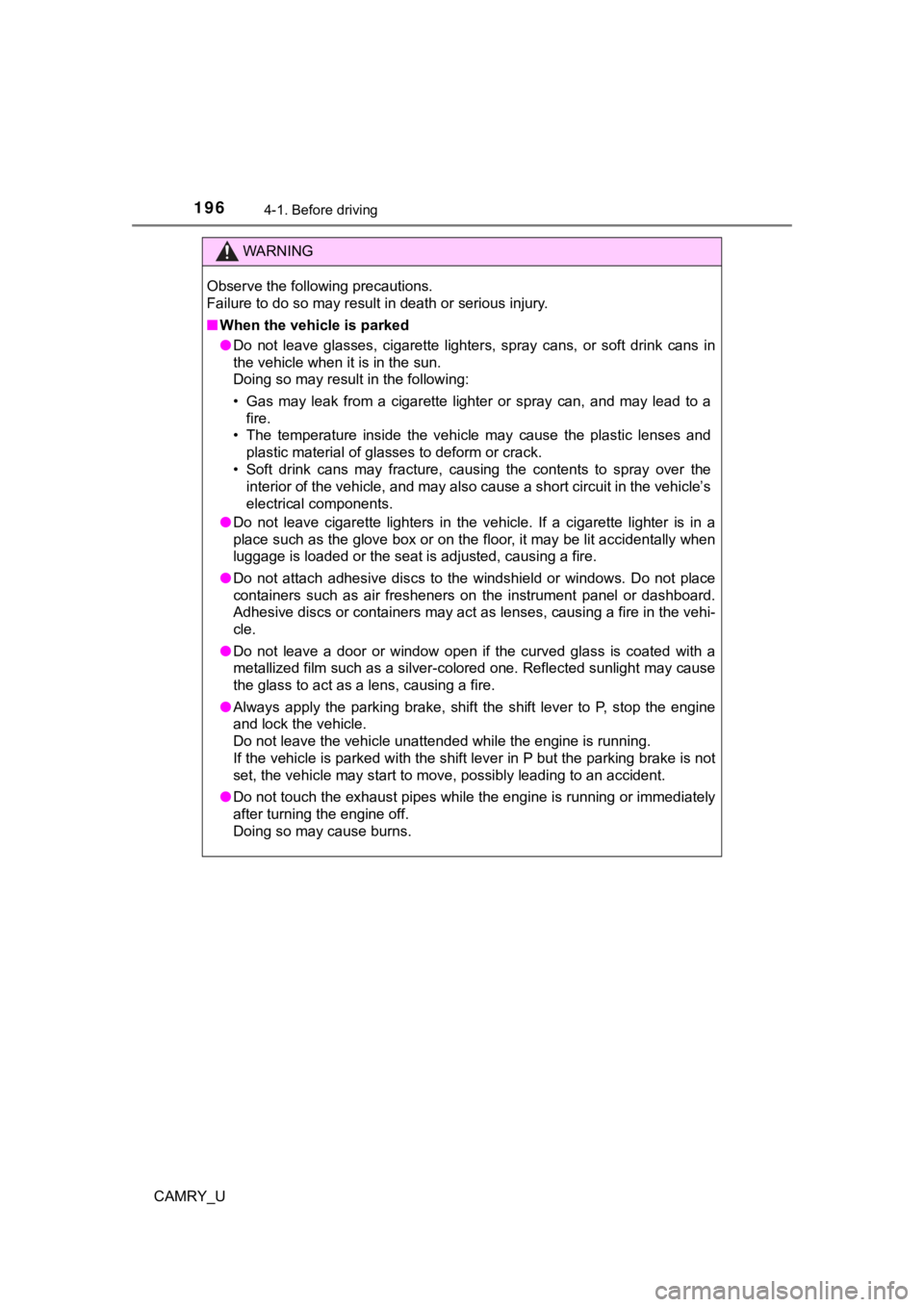
1964-1. Before driving
CAMRY_U
WARNING
Observe the following precautions.
Failure to do so may result in death or serious injury.
■When the vehicle is parked
● Do not leave glasses, cigarette lighters, spray cans, or soft d rink cans in
the vehicle when it is in the sun.
Doing so may result in the following:
• Gas may leak from a cigarette lighter or spray can, and may le ad to a
fire.
• The temperature inside the vehicle may cause the plastic lenses and plastic material of glasses to deform or crack.
• Soft drink cans may fracture, causing the contents to spray ov er the
interior of the vehicle, and may also cause a short circuit in the vehicle’s
electrical components.
● Do not leave cigarette lighters in the vehicle. If a cigarette lighter is in a
place such as the glove box or on the floor, it may be lit acci dentally when
luggage is loaded or the seat is adjusted, causing a fire.
● Do not attach adhesive discs to the windshield or windows. Do n ot place
containers such as air fresheners on the instrument panel or da shboard.
Adhesive discs or containers may act as lenses, causing a fire in the vehi-
cle.
● Do not leave a door or window open if the curved glass is coate d with a
metallized film such as a silver-colored one. Reflected sunligh t may cause
the glass to act as a lens, causing a fire.
● Always apply the parking brake, shift the shift lever to P, stop the engine
and lock the vehicle.
Do not leave the vehicle unattended while the engine is running .
If the vehicle is parked with the shift lever in P but the park ing brake is not
set, the vehicle may start to move, possibly leading to an acci dent.
● Do not touch the exhaust pipes while the engine is running or i mmediately
after turning the engine off.
Doing so may cause burns.
Page 239 of 620
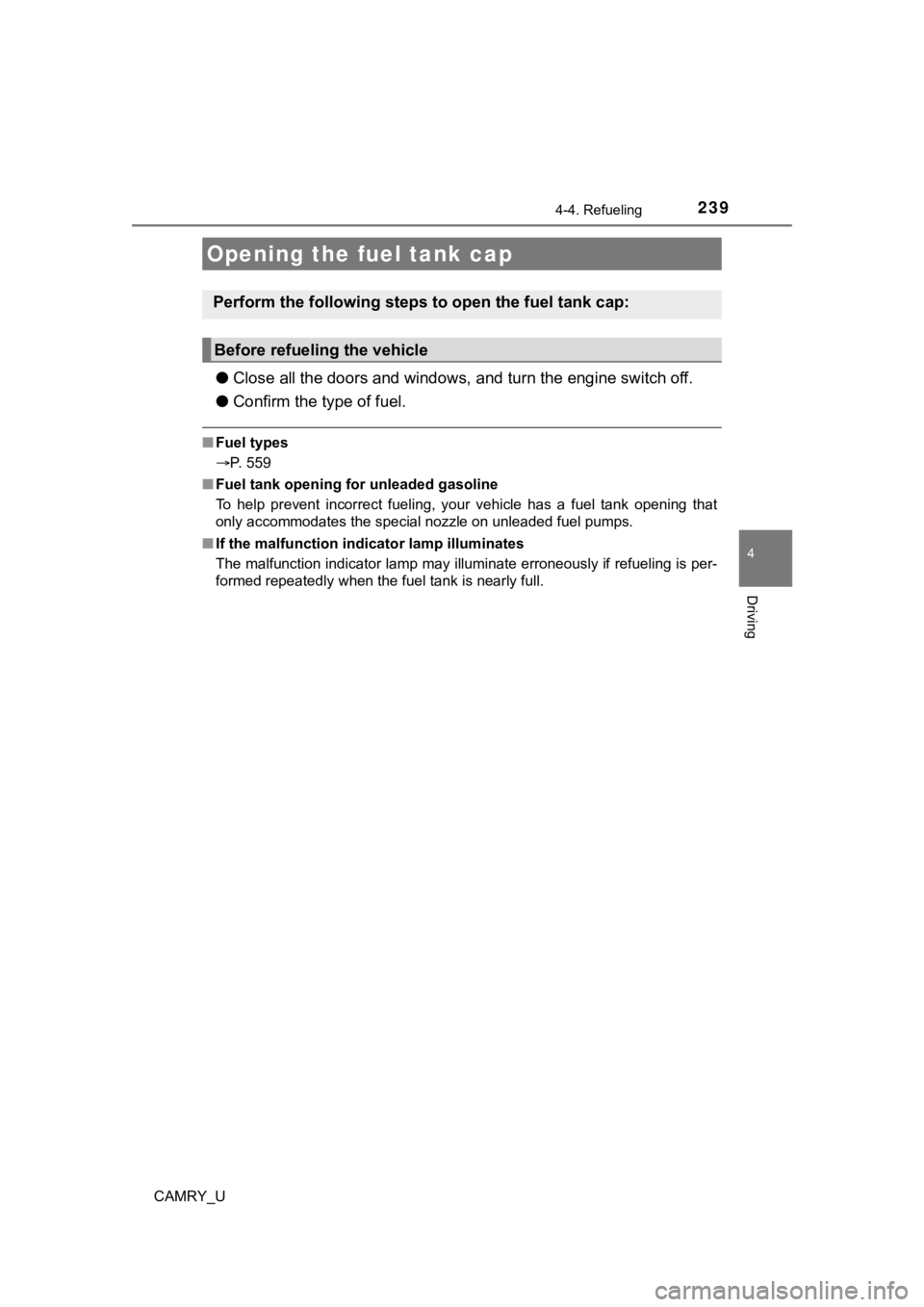
239
4
Driving
CAMRY_U
4-4. Refueling
●Close all the doors and windows, and turn the engine switch off.
● Confirm the type of fuel.
■Fuel types
P. 559
■ Fuel tank opening for unleaded gasoline
To help prevent incorrect fueling, your vehicle has a fuel tank opening that
only accommodates the special nozzle on unleaded fuel pumps.
■ If the malfunction indicator lamp illuminates
The malfunction indicator lamp may illuminate erroneously if re fueling is per-
formed repeatedly when the fuel tank is nearly full.
Opening the fuel tank cap
Perform the following steps to open the fuel tank cap:
Before refueling the vehicle
Page 245 of 620
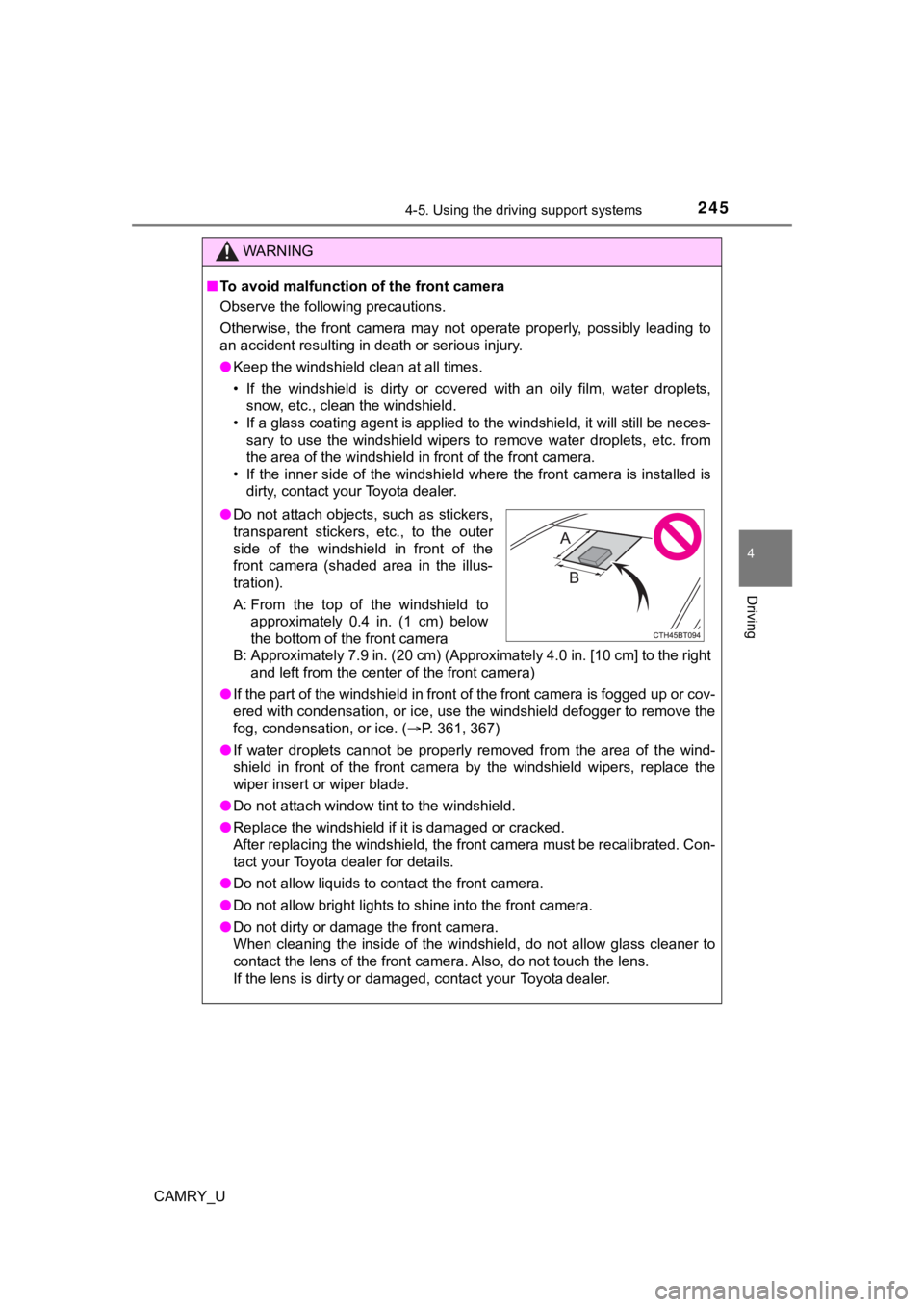
2454-5. Using the driving support systems
4
Driving
CAMRY_U
WARNING
■To avoid malfunction of the front camera
Observe the following precautions.
Otherwise, the front camera may not operate properly, possibly leading to
an accident resulting in death or serious injury.
● Keep the windshield clean at all times.
• If the windshield is dirty or covered with an oily film, water droplets,
snow, etc., clean the windshield.
• If a glass coating agent is applied to the windshield, it will still be neces-
sary to use the windshield wipers to remove water droplets, etc . from
the area of the windshield in front of the front camera.
• If the inner side of the windshield where the front camera is installed is
dirty, contact your Toyota dealer.
B: Approximately 7.9 in. (20 cm) (Approximately 4.0 in. [10 cm] to the right and left from the center of the front camera)
● If the part of the windshield in front of the front camera is f ogged up or cov-
ered with condensation, or ice, use the windshield defogger to remove the
fog, condensation, or ice. ( P. 361, 367)
● If water droplets cannot be properly removed from the area of t he wind-
shield in front of the front camera by the windshield wipers, replace the
wiper insert or wiper blade.
● Do not attach window tint to the windshield.
● Replace the windshield if it is damaged or cracked.
After replacing the windshield, the front camera must be recali brated. Con-
tact your Toyota dealer for details.
● Do not allow liquids to contact the front camera.
● Do not allow bright lights to shine into the front camera.
● Do not dirty or damage the front camera.
When cleaning the inside of the windshield, do not allow glass cleaner to
contact the lens of the front camera. Also, do not touch the lens.
If the lens is dirty or damaged, contact your Toyota dealer.
● Do not attach objects, such as stickers,
transparent stickers, etc., to the outer
side of the windshield in front of the
front camera (shaded area in the illus-
tration).
A: From the top of the windshield to
approximately 0.4 in. (1 cm) below
the bottom of the front camera
Page 355 of 620
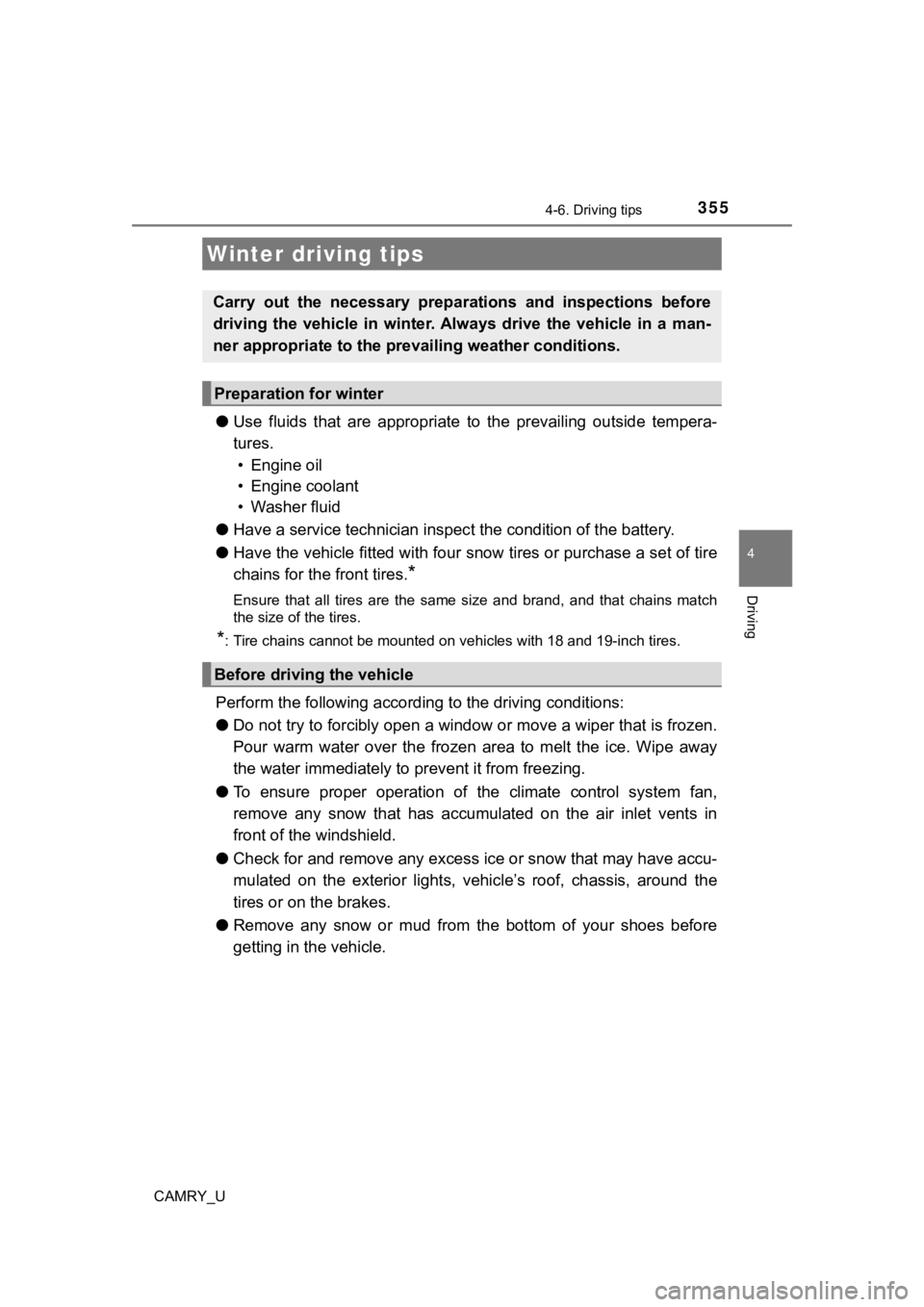
355
4
Driving
CAMRY_U
4-6. Driving tips
●Use fluids that are appropriate t o the prevailing outside tempera-
tures. • Engine oil
• Engine coolant
• Washer fluid
● Have a service technician inspec t the condition of the battery.
● Have the vehicle fitted with four snow tires or purchase a set of tire
chains for the front tires.
*
Ensure that all tires are the same size and brand, and that cha ins match
the size of the tires.
*: Tire chains cannot be mounted on vehicles with 18 and 19-inch tires.
Perform the following according to the driving conditions:
● Do not try to forcibly open a window or move a wiper that is fr ozen.
Pour warm water over the frozen area to melt the ice. Wipe away
the water immediately to p revent it from freezing.
● To ensure proper operation of the climate control system fan,
remove any snow that has accumulated on the air inlet vents in
front of the windshield.
● Check for and remove any excess ic e or snow that may have accu-
mulated on the exterior lights, vehicle’s roof, chassis, around the
tires or on the brakes.
● Remove any snow or mud from the bottom of your shoes before
getting in the vehicle.
Winter driving tips
Carry out the necessary preparations and inspections before
driving the vehicle in winter. Always drive the vehicle in a ma n-
ner appropriate to the prevailing weather conditions.
Preparation for winter
Before driving the vehicle
Page 361 of 620
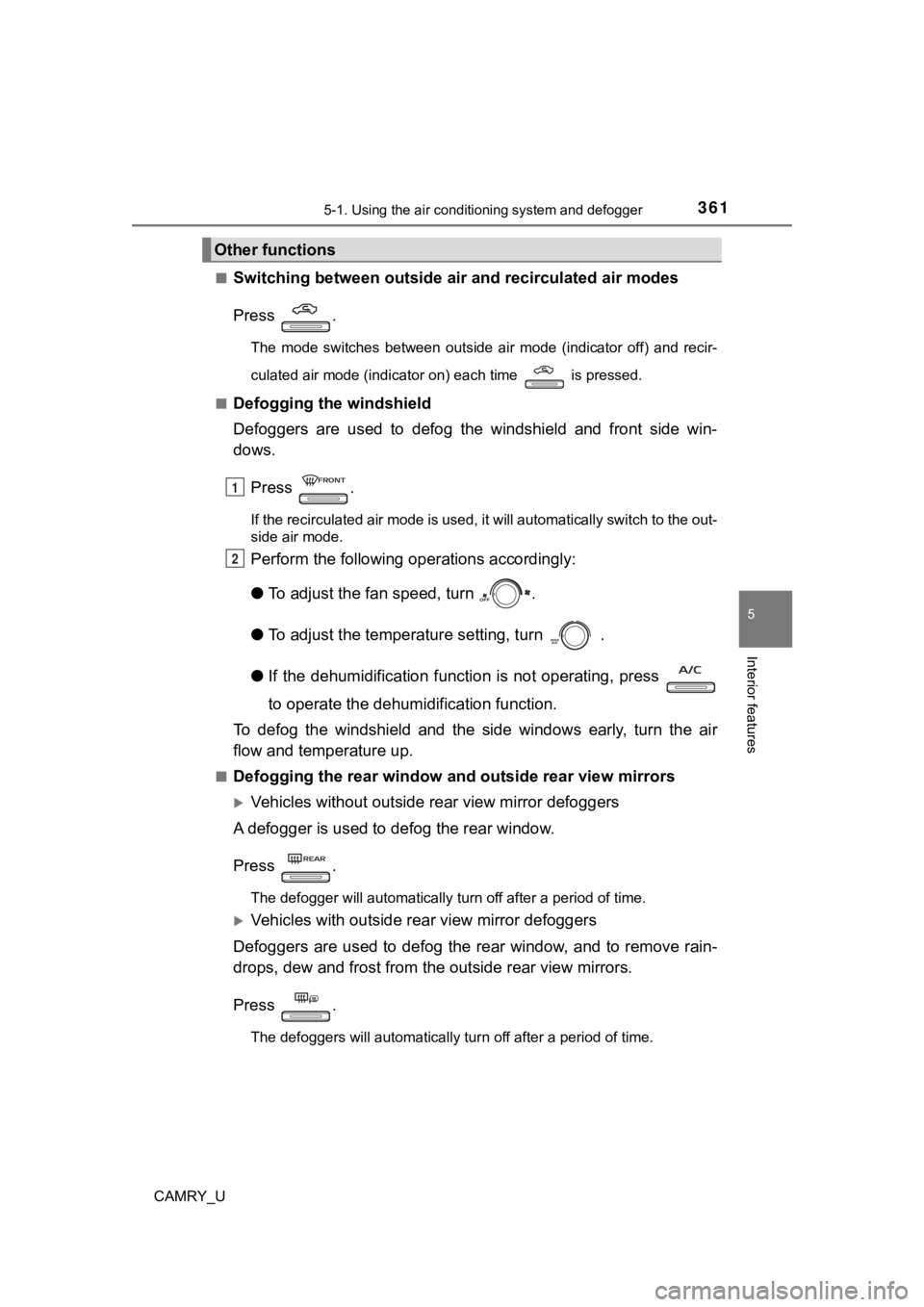
3615-1. Using the air conditioning system and defogger
5
Interior features
CAMRY_U■
Switching between outside air
and recirculated air modes
Press .
The mode switches between outside air mode (indicator off) and recir-
culated air mode (indicator on) each time is pressed.
■
Defogging the windshield
Defoggers are used to defog the windshield and front side win-
dows.
Press .
If the recirculated air mode is used, it will automatically swi tch to the out-
side air mode.
Perform the following operations accordingly:
● To adjust the fan speed, turn .
● To adjust the temperature setting, turn .
● If the dehumidification function is not operating, press
to operate the dehumidification function.
To defog the windshield and the side windows early, turn the ai r
flow and temperature up.
■Defogging the rear window and outside rear view mirrors
Vehicles without outside rear view mirror defoggers
A defogger is used to defog the rear window.
Press .
The defogger will automatically turn off after a period of time .
Vehicles with outside rear view mirror defoggers
Defoggers are used to defog the rear window, and to remove rain -
drops, dew and frost from the outside rear view mirrors.
Press .
The defoggers will automatically turn off after a period of tim e.
Other functions
1
2
Page 362 of 620
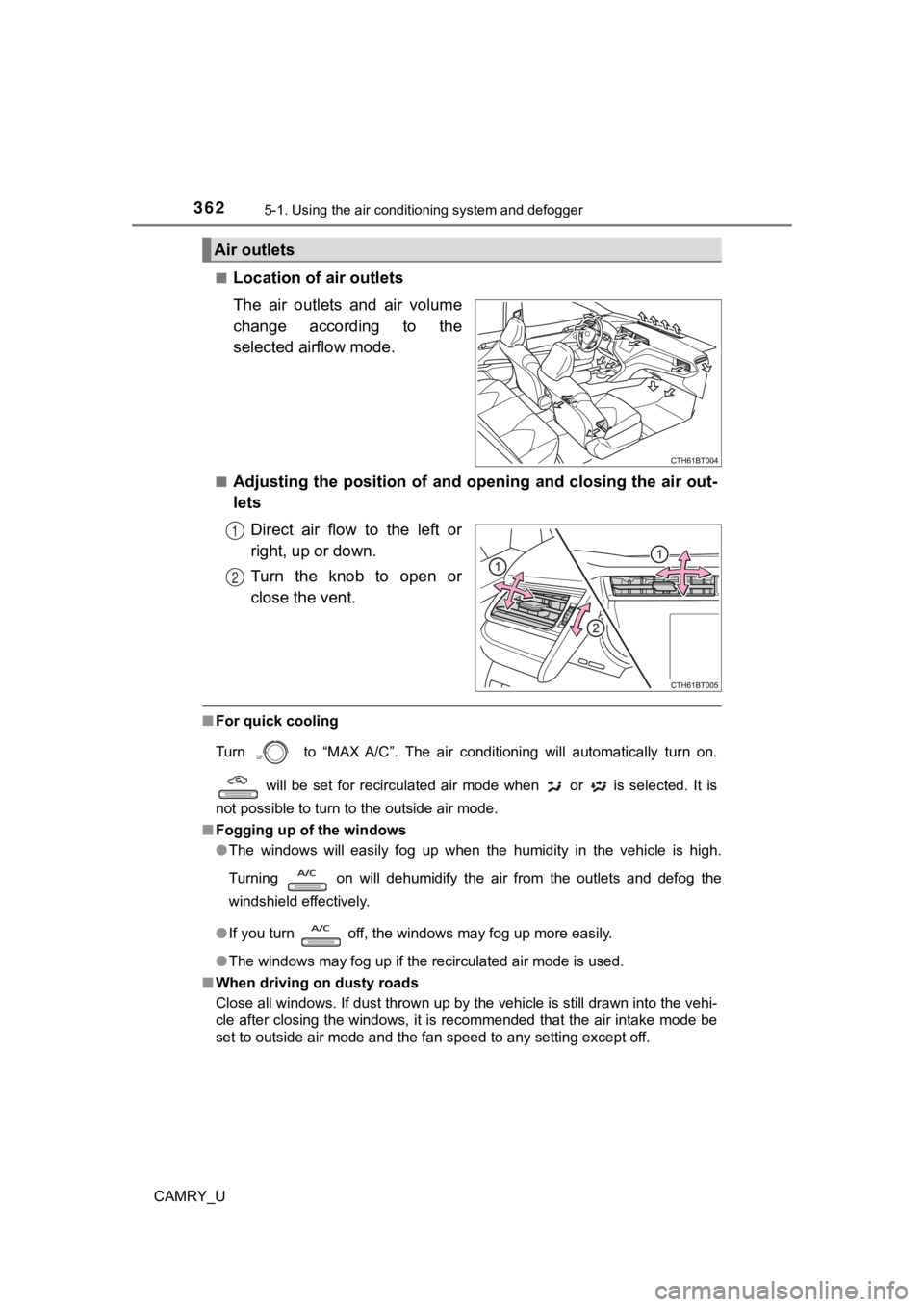
3625-1. Using the air conditioning system and defogger
CAMRY_U■
Location of a
ir outlets
The air outlets and air volume
change according to the
selected airflow mode.
■Adjusting the position of and opening and closing the air out-
lets Direct air flow to the left or
right, up or down.
Turn the knob to open or
close the vent.
■For quick cooling
Turn to “MAX A/C”. The air conditioning will automatically tur n on.
will be set for recirculated air mode when or is selected. I t is
not possible to turn to the outside air mode.
■ Fogging up of the windows
●The windows will easily fog up when the humidity in the vehicle is high.
Turning on will dehumidify the air from the outlets and defog the
windshield effectively.
● If you turn off, the windows may fog up more easily.
● The windows may fog up if the recirculated air mode is used.
■ When driving on dusty roads
Close all windows. If dust thrown up by the vehicle is still drawn into the vehi-
cle after closing the windows, it is recommended that the air intake mode be
set to outside air mode and the fan speed to any setting except off.
Air outlets
1
2
Page 367 of 620
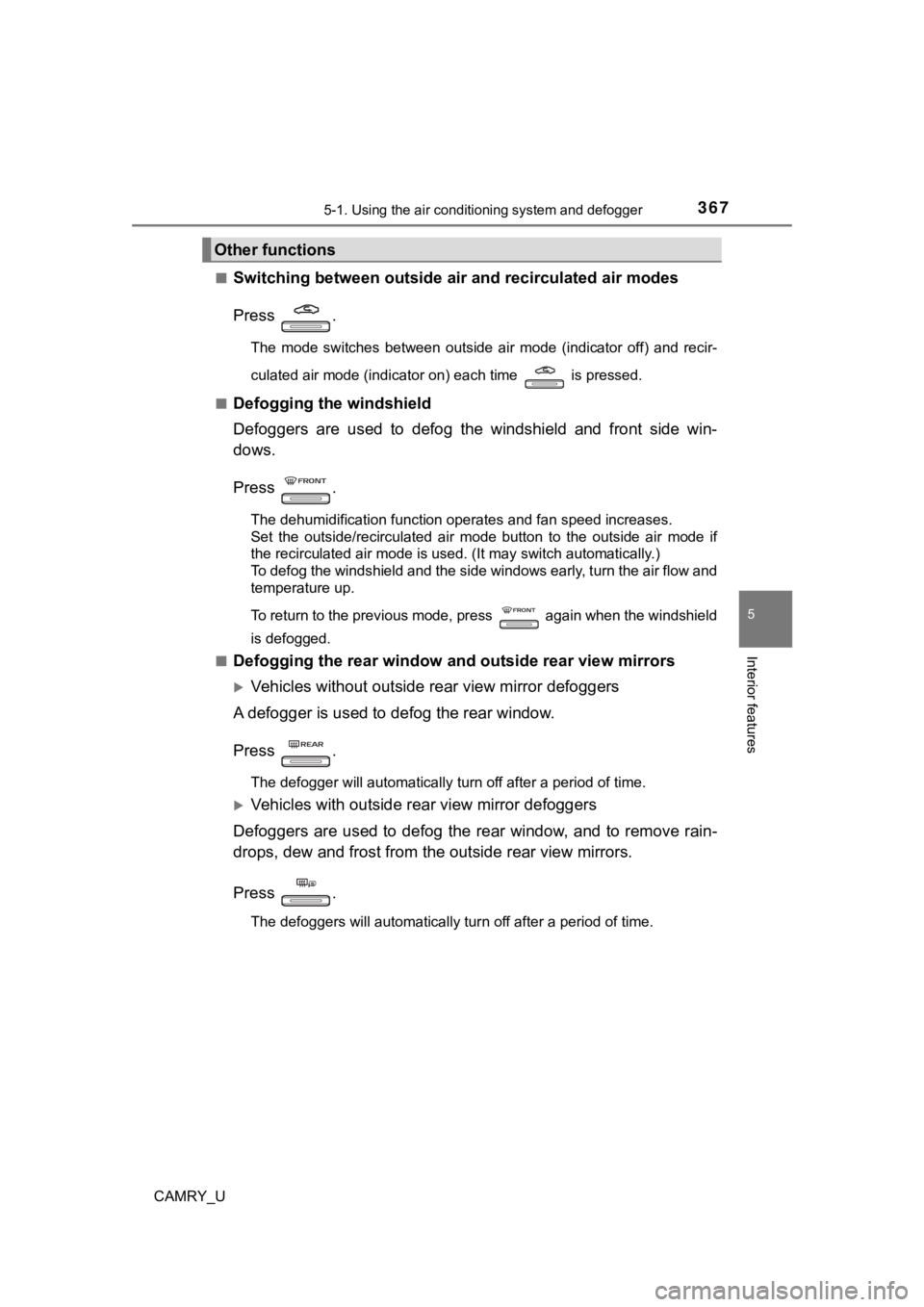
3675-1. Using the air conditioning system and defogger
5
Interior features
CAMRY_U■
Switching between outside air
and recirculated air modes
Press .
The mode switches between outside air mode (indicator off) and recir-
culated air mode (indicator on) each time is pressed.
■
Defogging the windshield
Defoggers are used to defog the windshield and front side win-
dows.
Press .
The dehumidification function operates and fan speed increases.
Set the outside/recirculated air mode button to the outside air mode if
the recirculated air mode is used. (It may switch automatically .)
To defog the windshield and the side windows early, turn the ai r flow and
temperature up.
To return to the previous mode, press again when the windshiel d
is defogged.
■
Defogging the rear window and outside rear view mirrors
Vehicles without outside rear view mirror defoggers
A defogger is used to defog the rear window.
Press .
The defogger will automatically turn off after a period of time .
Vehicles with outside rear view mirror defoggers
Defoggers are used to defog the rear window, and to remove rain -
drops, dew and frost from the outside rear view mirrors.
Press .
The defoggers will automatically turn off after a period of tim e.
Other functions