maintenance reset TOYOTA CAMRY 2020 Owners Manual (in English)
[x] Cancel search | Manufacturer: TOYOTA, Model Year: 2020, Model line: CAMRY, Model: TOYOTA CAMRY 2020Pages: 620, PDF Size: 12.95 MB
Page 103 of 620
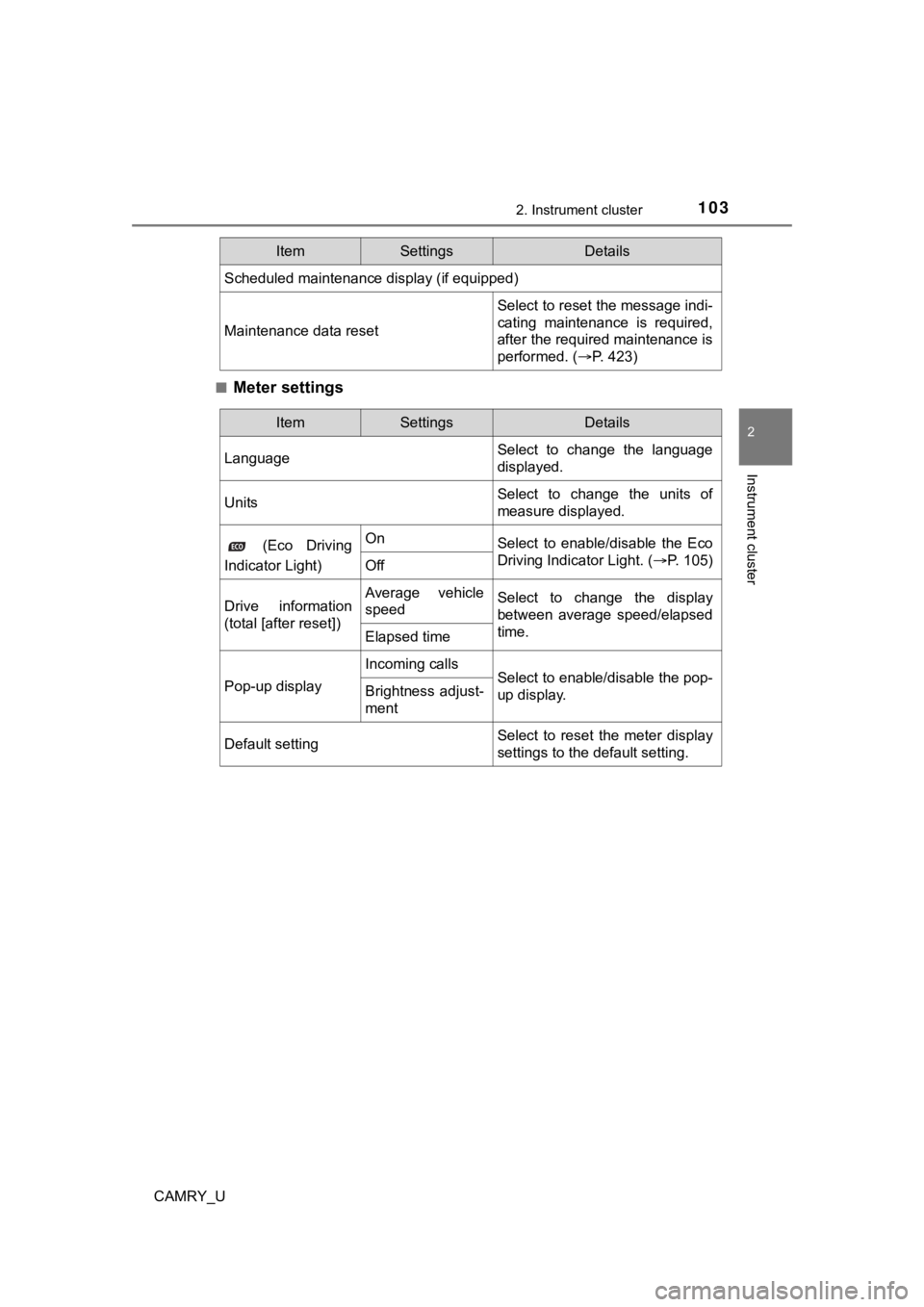
1032. Instrument cluster
2
Instrument cluster
CAMRY_U■
Meter settings
Scheduled maintenance display (if equipped)
Maintenance data reset
Select to reset the message indi-
cating maintenance is required,
after the required maintenance is
performed. (
P. 423)
ItemSettingsDetails
ItemSettingsDetails
Language Select to change the language
displayed.
UnitsSelect to change the units of
measure displayed.
(Eco Driving
Indicator Light)OnSelect to enable/disable the Eco
Driving Indicator Light. ( P. 105)
Off
Drive information
(total [after reset])Average vehicle
speedSelect to change the display
between average speed/elapsed
time.
Elapsed time
Pop-up display
Incoming callsSelect to enable/disable the pop-
up display.Brightness adjust-
ment
Default settingSelect to reset the meter display
settings to the default setting.
Page 116 of 620
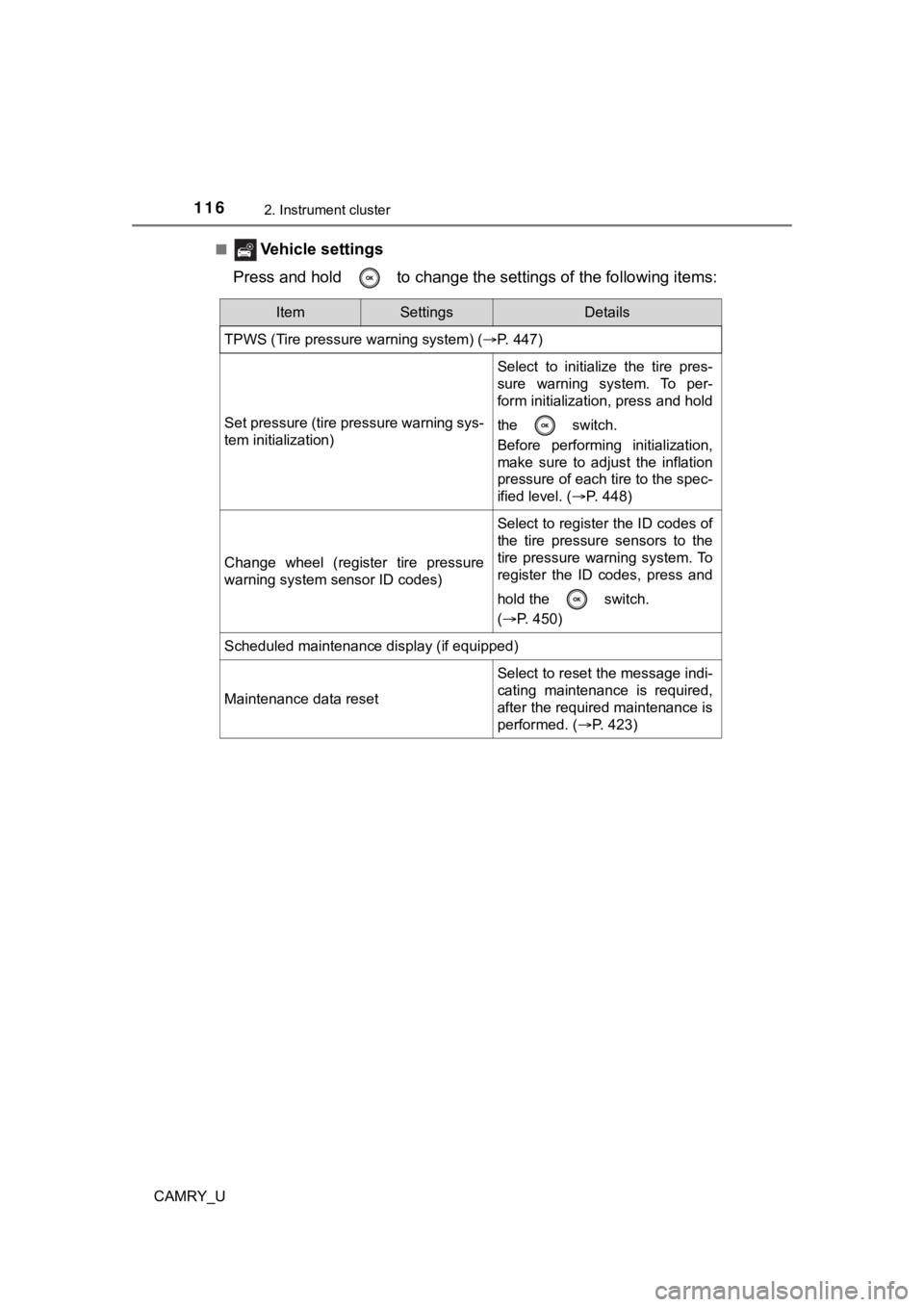
1162. Instrument cluster
CAMRY_U■
Vehicle settings
Press and hold to change the se ttings of the following items:
ItemSettingsDetails
TPWS (Tire pressure warning system) ( P. 447)
Set pressure (tire pressure warning sys-
tem initialization)
Select to initialize the tire pres-
sure warning system. To per-
form initialization, press and hold
the switch.
Before performing initialization,
make sure to adjust the inflation
pressure of each tire to the spec-
ified level. (P. 448)
Change wheel (register tire pressure
warning system sensor ID codes)
Select to register the ID codes of
the tire pressure sensors to the
tire pressure warning system. To
register the ID codes, press and
hold the switch.
(P. 450)
Scheduled maintenance display (if equipped)
Maintenance data reset
Select to reset the message indi-
cating maintenance is required,
after the required maintenance is
performed. ( P. 423)
Page 423 of 620
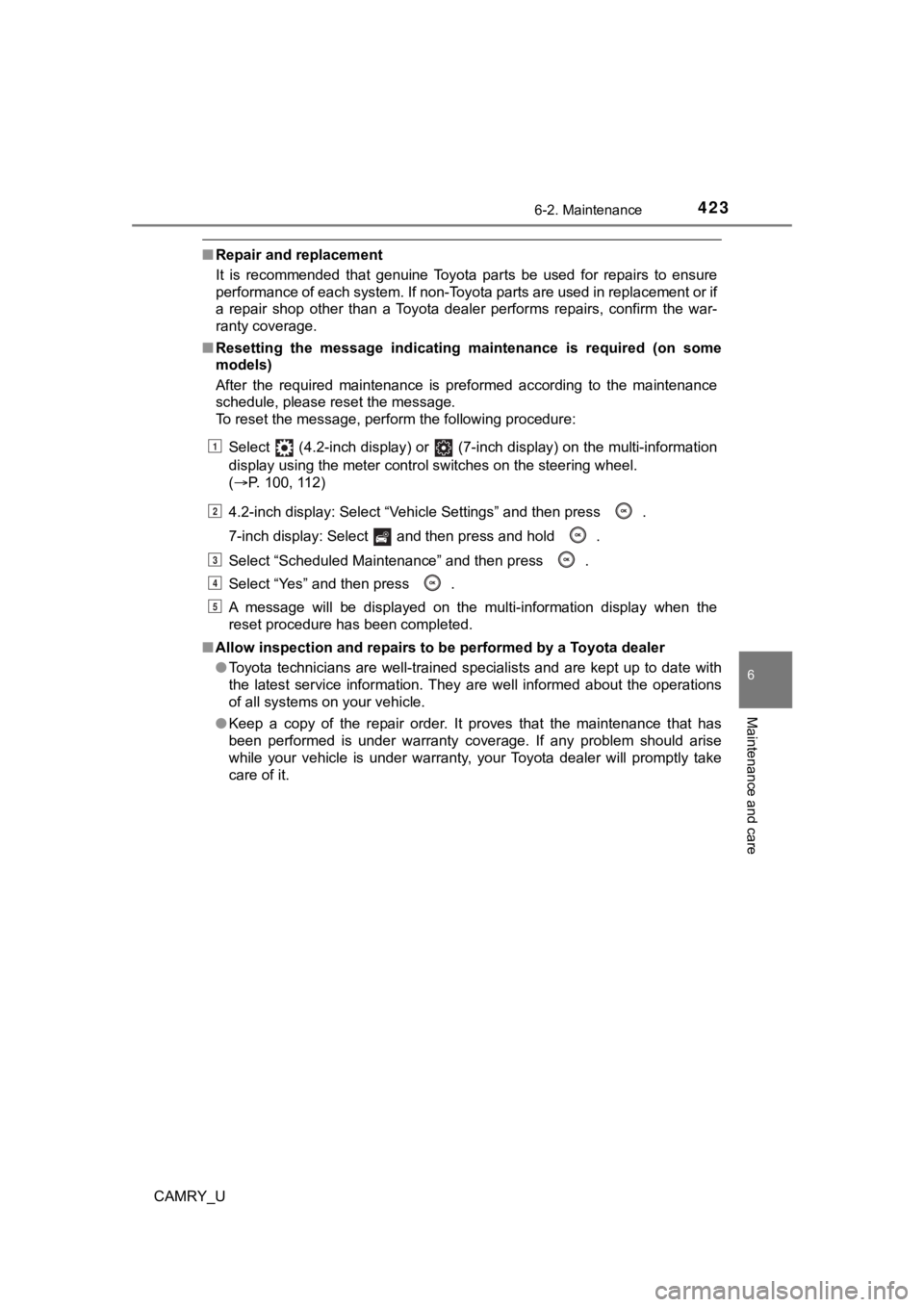
4236-2. Maintenance
CAMRY_U
6
Maintenance and care
■Repair and replacement
It is recommended that genuine Toyota parts be used for repairs to ensure
performance of each system. If non-Toyota parts are used in rep lacement or if
a repair shop other than a Toyota dealer performs repairs, conf irm the war-
ranty coverage.
■ Resetting the message indicating maintenance is required (on so me
models)
After the required maintenance is preformed according to the ma intenance
schedule, please reset the message.
To reset the message, perform the following procedure:
Select (4.2-inch display) or (7-inch display) on the multi-in formation
display using the meter control switches on the steering wheel.
( P. 100, 112)
4.2-inch display: Select “Vehicle Settings” and then press .
7-inch display: Select and then press and hold .
Select “Scheduled Maintenance” and then press .
Select “Yes” and then press .
A message will be displayed on the multi-information display wh en the
reset procedure has been completed.
■ Allow inspection and repairs to be performed by a Toyota dealer
●Toyota technicians are well-trained specialists and are kept up to date with
the latest service information. They are well informed about th e operations
of all systems on your vehicle.
● Keep a copy of the repair order. It proves that the maintenance that has
been performed is under warranty coverage. If any problem should arise
while your vehicle is under warranty, your Toyota dealer will p romptly take
care of it.
1
2
3
4
5
Page 513 of 620
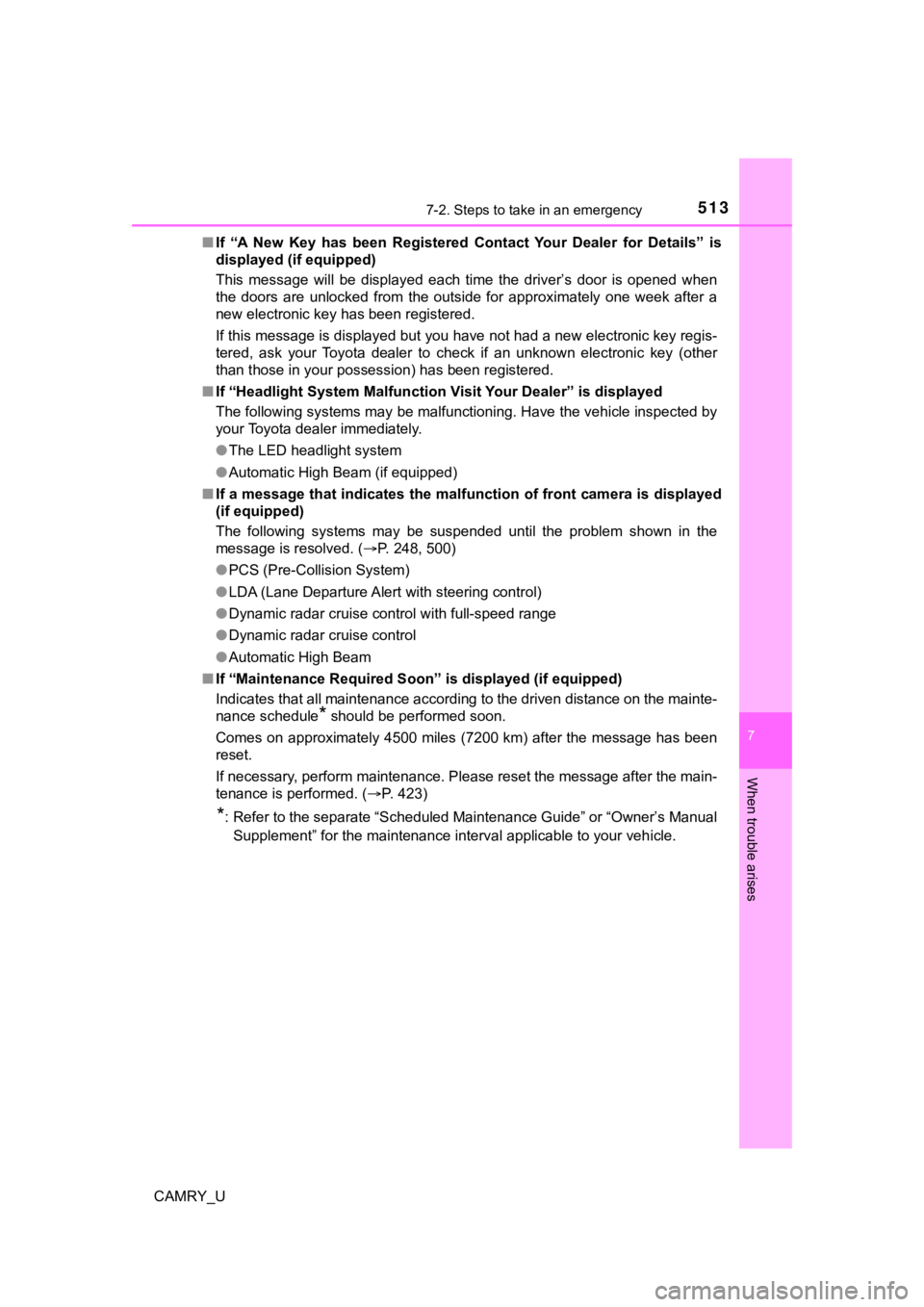
5137-2. Steps to take in an emergency
CAMRY_U
7
When trouble arises
■If “A New Key has been Registered Contact Your Dealer for Detai ls” is
displayed (if equipped)
This message will be displayed each time the driver’s door is opened when
the doors are unlocked from the outside for approximately one w eek after a
new electronic key has been registered.
If this message is displayed but you have not had a new electro nic key regis-
tered, ask your Toyota dealer to check if an unknown electronic key (other
than those in your possession) has been registered.
■ If “Headlight System Malfunction Visit Your Dealer” is displayed
The following systems may be malfunctioning. Have the vehicle inspected by
your Toyota dealer immediately.
● The LED headlight system
● Automatic High Beam (if equipped)
■ If a message that indicates the ma lfunction of front camera is displayed
(if equipped)
The following systems may be suspended until the problem shown in the
message is resolved. ( P. 248, 500)
● PCS (Pre-Collision System)
● LDA (Lane Departure Alert with steering control)
● Dynamic radar cruise control with full-speed range
● Dynamic radar cruise control
● Automatic High Beam
■ If “Maintenance Required Soon” is displayed (if equipped)
Indicates that all maintenance according to the driven distance on the mainte-
nance schedule
* should be performed soon.
Comes on approximately 4500 miles (7200 km) after the message has been
reset.
If necessary, perform maintenance. Please reset the message aft er the main-
tenance is performed. ( P. 423)
*: Refer to the separate “Scheduled Maintenance Guide” or “Owner’ s Manual
Supplement” for the maintenance interval applicable to your veh icle.
Page 514 of 620
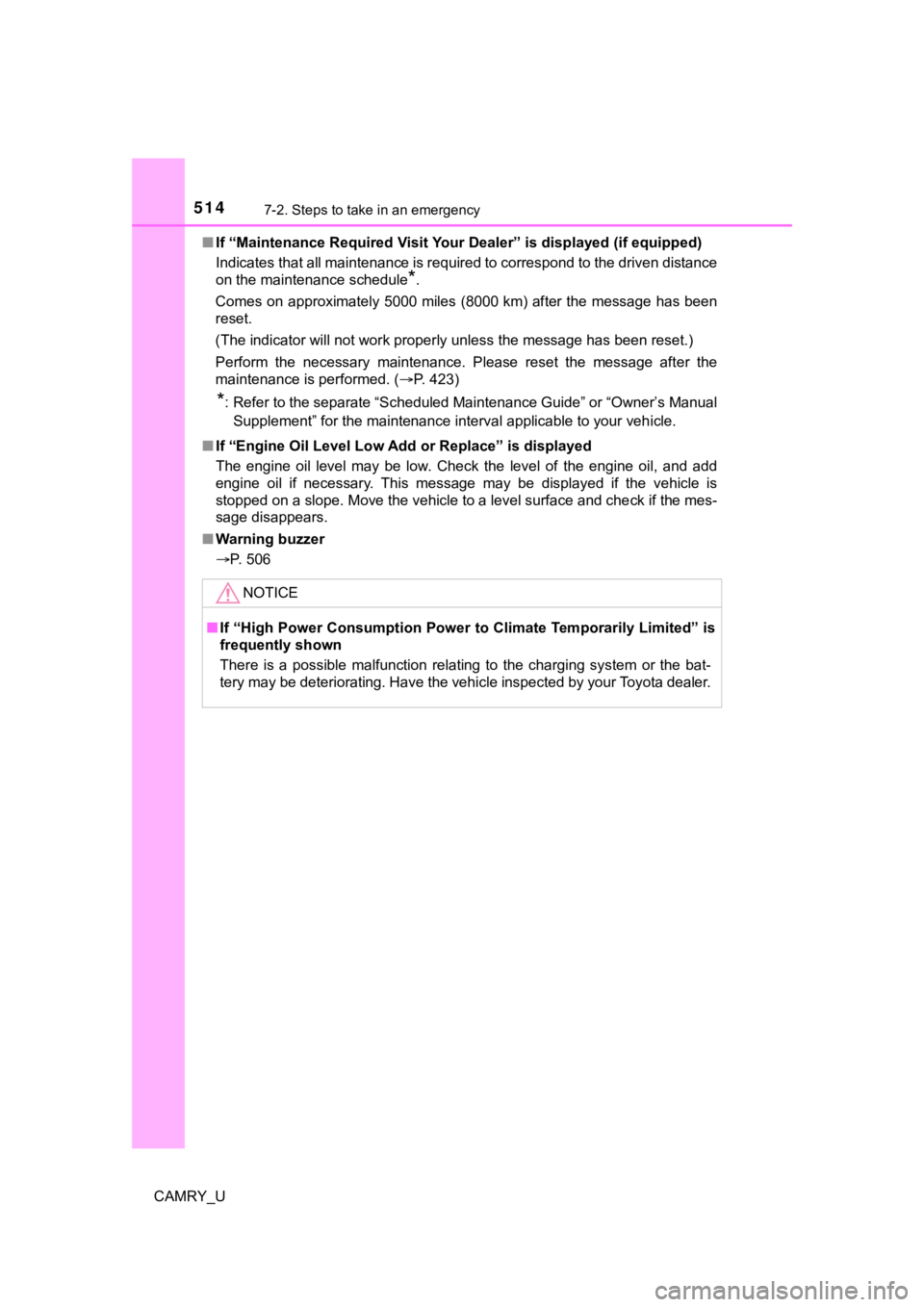
5147-2. Steps to take in an emergency
CAMRY_U■
If “Maintenance Required Visit Your Dealer” is displayed (if eq uipped)
Indicates that all maintenance is required to correspond to the driven distance
on the maintenance schedule
*.
Comes on approximately 5000 miles (8000 km) after the message has been
reset.
(The indicator will not work properly unless the message has been reset.)
Perform the necessary maintenance. Please reset the message aft er the
maintenance is performed. ( P. 423)
*: Refer to the separate “Scheduled Maintenance Guide” or “Owner’ s Manual
Supplement” for the maintenance interval applicable to your veh icle.
■ If “Engine Oil Level Low Add or Replace” is displayed
The engine oil level may be low. Check the level of the engine oil, and add
engine oil if necessary. This message may be displayed if the vehicle is
stopped on a slope. Move the vehicle to a level surface and che ck if the mes-
sage disappears.
■ Warning buzzer
P. 506
NOTICE
■If “High Power Consumption Power to Climate Temporarily Limited” is
frequently shown
There is a possible malfunction relating to the charging system or the bat-
tery may be deteriorating. Have the vehicle inspected by your T oyota dealer.
Page 612 of 620
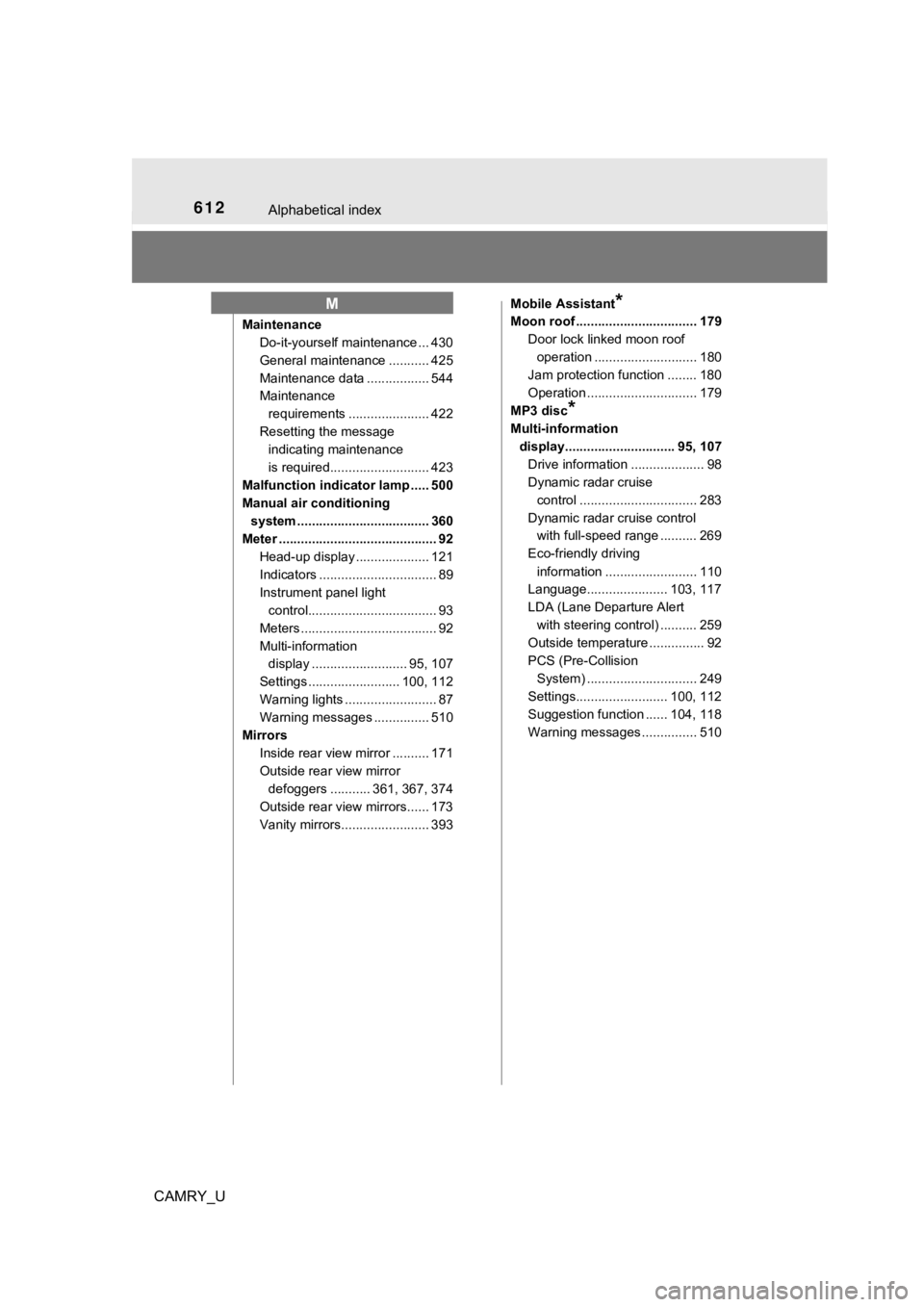
612Alphabetical index
CAMRY_U
MaintenanceDo-it-yourself maintenance ... 430
General maintenance ........... 425
Maintenance data ................. 544
Maintenance
requirements ...................... 422
Resetting the message indicating maintenance
is required........................... 423
Malfunction indicator lamp ..... 500
Manual air conditioning system .................................... 360
Meter ........................................... 92 Head-up display .................... 121
Indicators ................................ 89
Instrument panel light control................................... 93
Meters ..................................... 92
Multi-information display .......................... 95, 107
Settings ......................... 100, 112
Warning lights ......................... 87
Warning messages ............... 510
Mirrors Inside rear view mirror .......... 171
Outside rear view mirror defoggers ........... 361, 367, 374
Outside rear view mirrors...... 173
Vanity mirrors........................ 393 Mobile Assistant
*
Moon roof ................................. 179
Door lock linked moon roof operation ............................ 180
Jam protection function ........ 180
Operation .............................. 179
MP3 disc
*
Multi-information display.............................. 95, 107 Drive information .................... 98
Dynamic radar cruise control ................................ 283
Dynamic radar cruise control with full-speed range .......... 269
Eco-friendly driving information ......................... 110
Language...................... 103, 117
LDA (Lane Departure Alert
with steering control) .......... 259
Outside temperature ............... 92
PCS (Pre-Collision
System) .............................. 249
Settings......................... 100, 112
Suggestion function ...... 104, 118
Warning messages ............... 510
M
Page 614 of 620
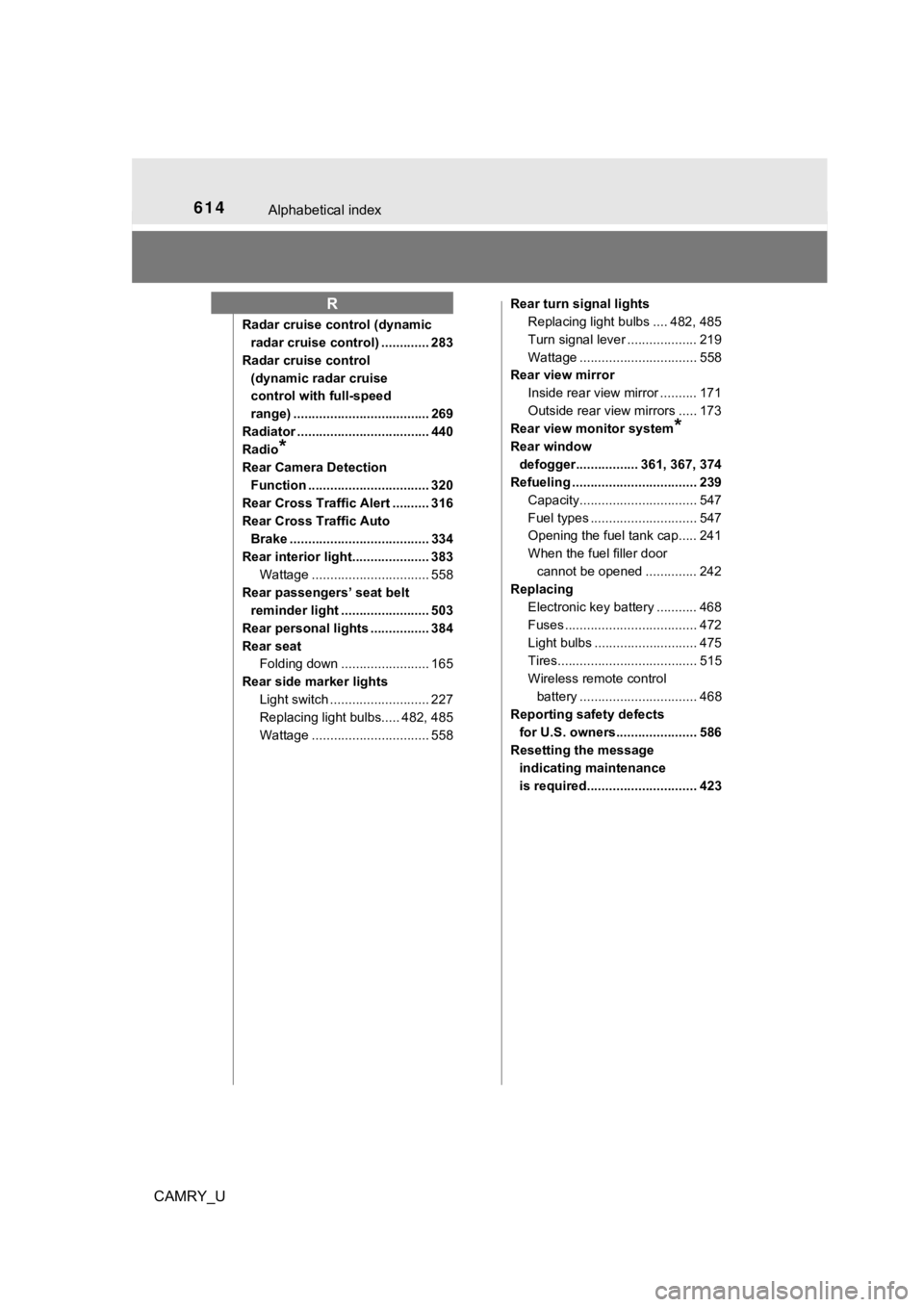
614Alphabetical index
CAMRY_U
Radar cruise control (dynamic radar cruise control) ............. 283
Radar cruise control (dynamic radar cruise
control with full-speed
range) ..................................... 269
Radiator .................................... 440
Radio
*
Rear Camera Detection Function ................................. 320
Rear Cross Traffic Alert .......... 316
Rear Cross Traffic Auto
Brake ...................................... 334
Rear interior light..................... 383
Wattage ................................ 558
Rear passengers’ seat belt reminder light ........................ 503
Rear personal lights ................ 384
Rear seat Folding down ........................ 165
Rear side marker lights Light switch ........................... 227
Replacing light bulbs..... 482, 485
Wattage ................................ 558 Rear turn signal lights
Replacing light bulbs .... 482, 485
Turn signal lever ................... 219
Wattage ................................ 558
Rear view mirror
Inside rear view mirror .......... 171
Outside rear view mirrors ..... 173
Rear view monitor system
*
Rear window
defogger................. 361, 367, 374
Refueling .................................. 239
Capacity................................ 547
Fuel types ............................. 547
Opening the fuel tank cap..... 241
When the fuel filler door cannot be opened .............. 242
Replacing
Electronic key battery ........... 468
Fuses .................................... 472
Light bulbs ............................ 475
Tires...................................... 515
Wireless remote control battery ................................ 468
Reporting safety defects for U.S. owners...................... 586
Resetting the message indicating maintenance
is required.............................. 423
R