TOYOTA CAMRY 2021 (in English) User Guide
Manufacturer: TOYOTA, Model Year: 2021, Model line: CAMRY, Model: TOYOTA CAMRY 2021Pages: 68, PDF Size: 2.46 MB
Page 11 of 68

9
PANIC BUTTON
START FUNCTION
Smart Key system (if equipped)
Smart Key
Camry / Camry AWDCamry HV
(Camry / Camry AWD)
Push and hold
NOTE: The Smart Key must be carried to enable the start function. With the
shift lever in Park and the brake pedal depressed, push the power button.
OVERVIEW FEATURES & OPERATIONS TOYOTA SAFETY SENSE SAFETY & EMERGENCY FEATURES
Push Push
POWER (WITHOUT STARTING VEHICLE)
Without depressing the brake pedal, pressing the power button will change the
operation mode in succession from:
Off - All systems OFF. Emergency flashers can be used.
Accessory – Some electrical components can be used.
On - All electrical components can be used.
Page 12 of 68
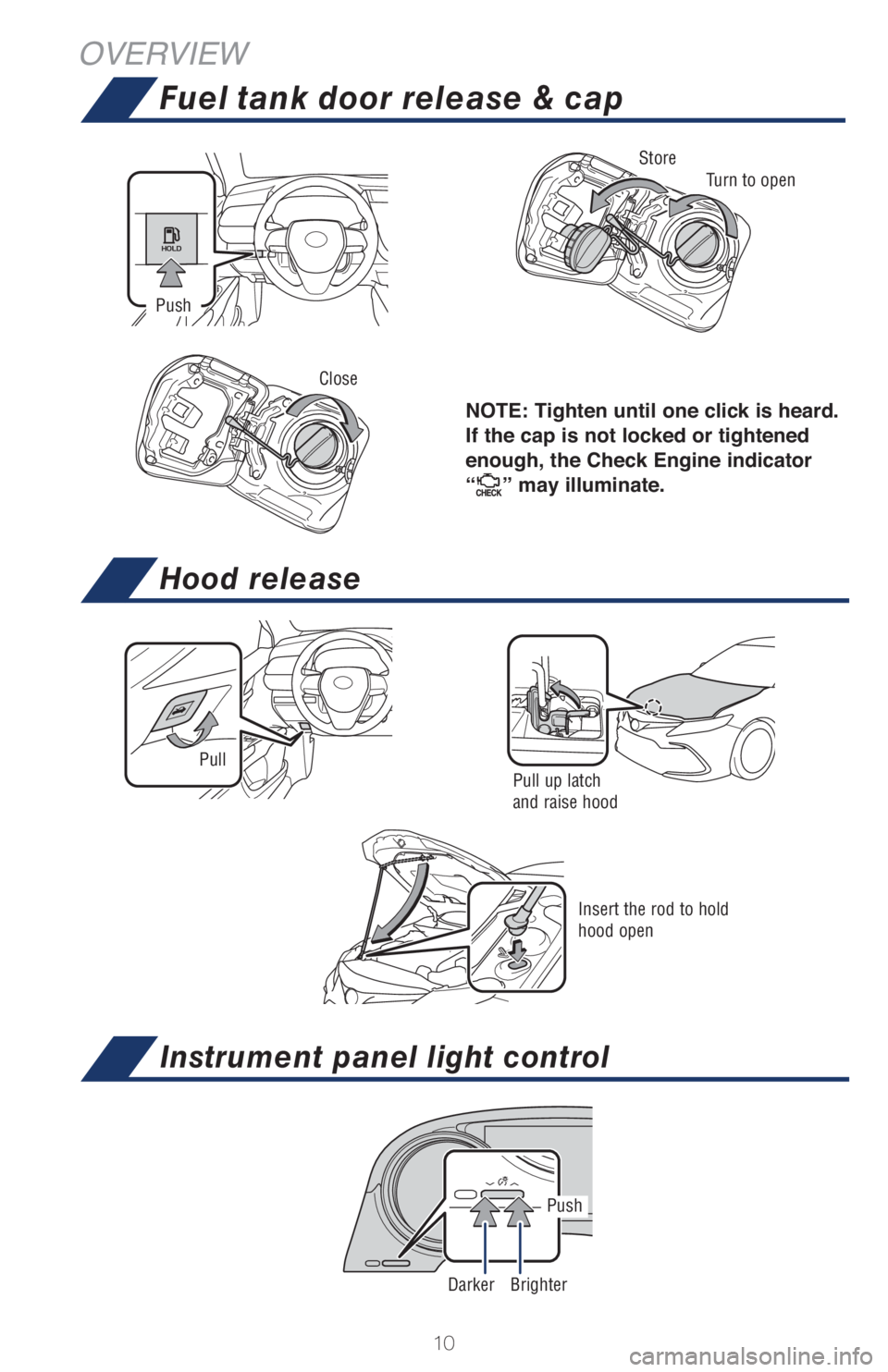
10
OVERVIEW
Hood release
Instrument panel light control
Fuel tank door release & cap
NOTE: Tighten until one click is heard.
If the cap is not locked or tightened
enough, the Check Engine indicator
“
” may illuminate.
Turn to open Store
Push
Close
Push
DarkerBrighterPull up latch
and raise hood
Insert the rod to hold
hood open
Pull
Page 13 of 68
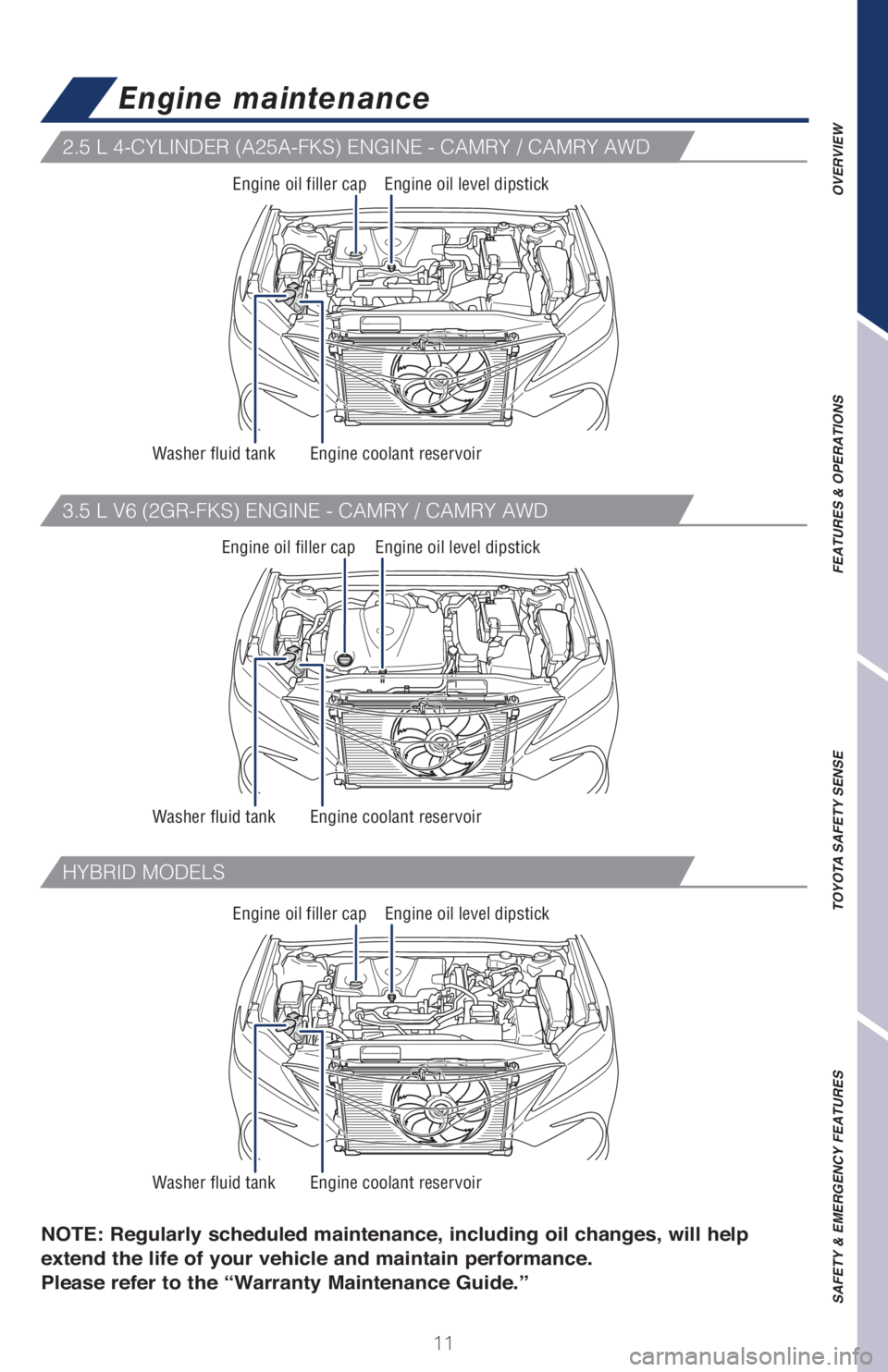
11
Engine maintenance
NOTE: Regularly scheduled maintenance, including oil changes, will help
extend the life of your vehicle and maintain performance.
Please refer to the “Warranty Maintenance Guide.”
2.5 L 4-CYLINDER (A25A-FKS) ENGINE - CAMRY / CAMRY AWD
3.5 L V6 (2GR-FKS) ENGINE - CAMRY / CAMRY AWD
HYBRID MODELS
OVERVIEW FEATURES & OPERATIONS TOYOTA SAFETY SENSE SAFETY & EMERGENCY FEATURES
Washer fluid tankEngine oil level dipstick
Engine coolant reservoir
Engine oil filler cap
Washer fluid tank
Washer fluid tankEngine oil level dipstick
Engine oil level dipstick Engine coolant reservoir
Engine coolant reservoir
Engine oil filler cap
Engine oil filler cap
Page 14 of 68

12
Automatic transmission/Hybrid transmission
* The vehicle must be on and the brake pedal depressed to shift from Park.
Shift the shift lever to “S” position from “D” position.
Shift lever type:
+ : Upshift (push and release)
- : Downshift (pull and release)Paddle shifters type (if equipped):
+ : Upshift (pull and release)
- : Downshift (pull and release)
Downshifting increases power going uphill, or provides engine braking downhill. For
best fuel economy during normal driving conditions, always drive with the shift lever
in the “D” position.
“S” (SEQUENTIAL) MODE
Auto lock/unlock
Automatic door locks can be programmed to operate in different modes, or turned
OFF.
Speed linked door locking function
-Doors lock when the vehicle speed goes above approximately 12 mph (20 km/h).
�'�U�L�Y�H�U�
Page 15 of 68
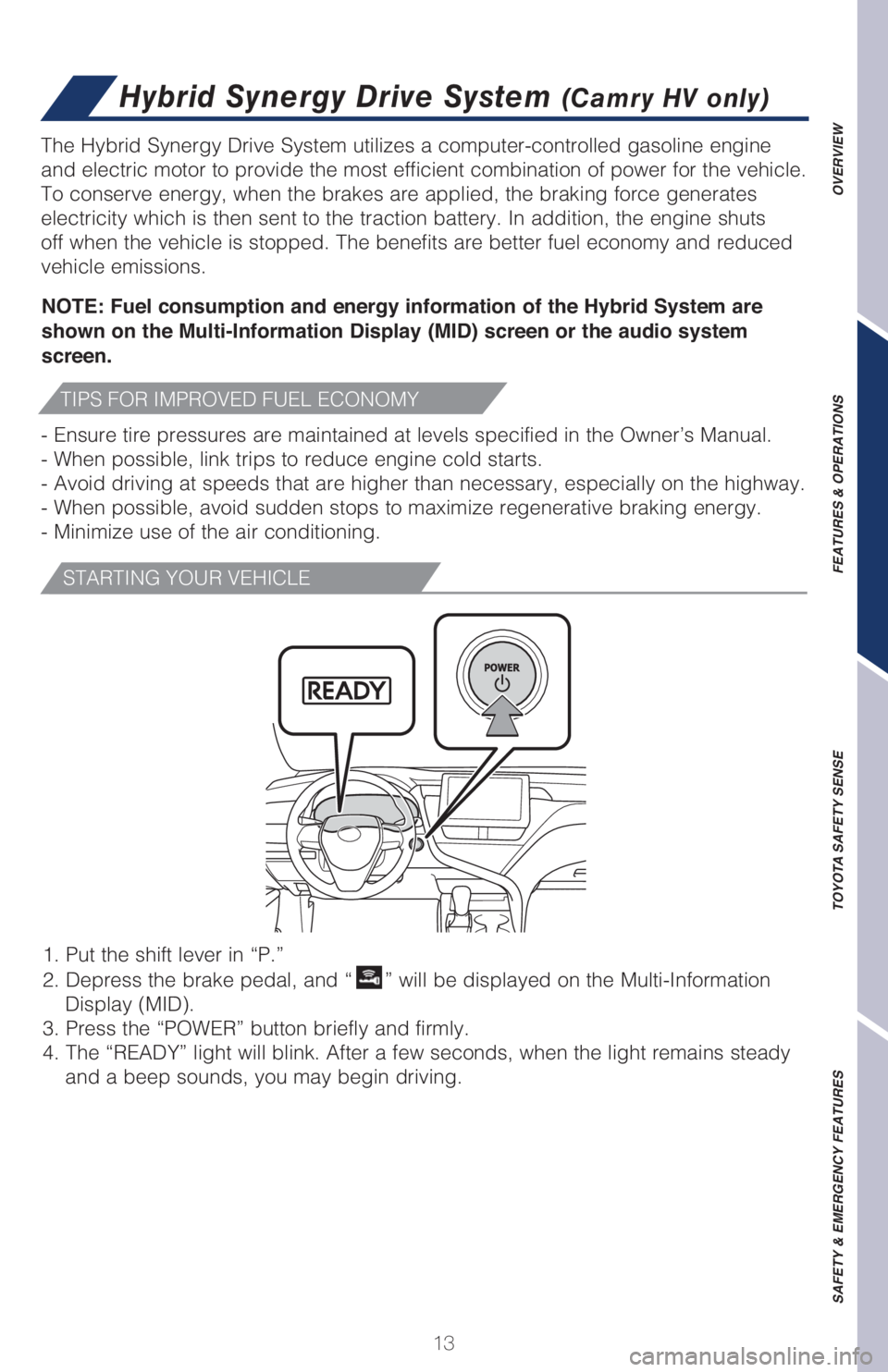
13
OVERVIEW FEATURES & OPERATIONS TOYOTA SAFETY SENSE SAFETY & EMERGENCY FEATURES
TIPS FOR IMPROVED FUEL ECONOMY
STARTING YOUR VEHICLE
NOTE: Fuel consumption and energy information of the Hybrid System are
shown on the Multi-Information Display (MID) screen or the audio system
screen.
The Hybrid Synergy Drive System utilizes a computer-controlled gasoline engine
and electric motor to provide the most efficient combination of power for the vehicle.
To conserve energy, when the brakes are applied, the braking force generates
electricity which is then sent to the traction battery. In addition, the engine shuts
off when the vehicle is stopped. The benefits are better fuel economy and reduced
vehicle emissions.
- Ensure tire pressures are maintained at levels specified in the Owner’s Manual.
- When possible, link trips to reduce engine cold starts.
- Avoid driving at speeds that are higher than necessary, especially on the highway.
- When possible, avoid sudden stops to maximize regenerative braking energy.
- Minimize use of the air conditioning.
1. Put the shift lever in “P.”
2. Depress the brake pedal, and “
” will be displayed on the Multi-Information
Display (MID).
3. Press the “POWER” button briefly and firmly.
4. The “READY” light will blink. After a few seconds, when the light remains steady
and a beep sounds, you may begin driving.
Hybrid Synergy Drive System (Camry HV only)
Page 16 of 68

14 Hold wheel, push lever down, set angle and length, and
return lever.
NOTE: Do not attempt to adjust while the vehicle is in motion.
Tilt and telescopic steering wheel
Smart KeyWithout Smart Key (if equipped)
Steering lock release
Push
or
Push Turn Turn Turn
(Camry HV)
Parking brake (if equipped)
When starting the engine, the engine
switch may seem stuck in the “LOCK”
position. To free it, turn the key while
turning the steering wheel slightly left
and right.A message informing the driver that the
steering wheel is locked will be displayed
on the Multi-Information Display.
Check that the shift lever is set in P.
Press the power button while turning the
steering wheel left and right.
Lock release leverAngle
Length
FEATURES & OPERATIONS
Page 17 of 68
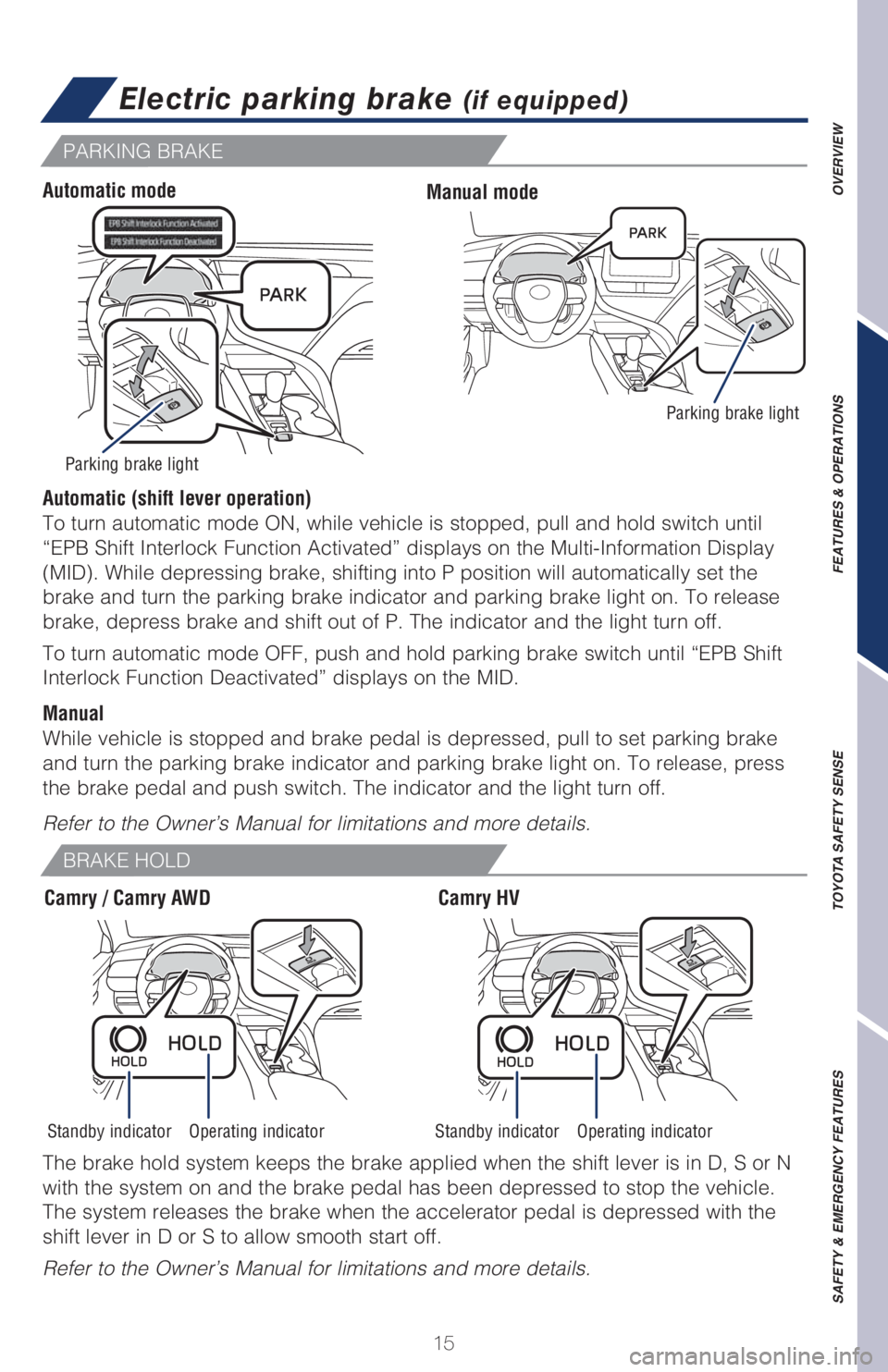
15
Electric parking brake (if equipped)
Automatic (shift lever operation)
To turn automatic mode ON, while vehicle is stopped, pull and hold switch until
“EPB Shift Interlock Function Activated” displays on the Multi-Information Display
(MID). While depressing brake, shifting into P position will automatically set the
brake and turn the parking brake indicator and parking brake light on. To release
brake, depress brake and shift out of P. The indicator and the light turn off.
To turn automatic mode OFF, push and hold parking brake switch until “EPB Shift
Interlock Function Deactivated” displays on the MID.
Manual
While vehicle is stopped and brake pedal is depressed, pull to set parking brake
and turn the parking brake indicator and parking brake light on. To release, press
the brake pedal and push switch. The indicator and the light turn off.
Refer to the Owner’s Manual for limitations and more details.
Camry / Camry AWDCamry HV
Parking brake light
Parking brake light
Standby indicatorStandby indicatorOperating indicatorOperating indicator
OVERVIEW FEATURES & OPERATIONS TOYOTA SAFETY SENSE SAFETY & EMERGENCY FEATURES
PARKING BRAKE
The brake hold system keeps the brake applied when the shift lever is in D, S or N
with the system on and the brake pedal has been depressed to stop the vehicle.
The system releases the brake when the accelerator pedal is depressed with the
shift lever in D or S to allow smooth start off.
Refer to the Owner’s Manual for limitations and more details.
BRAKE HOLD
Driver sideAutomatic modeManual mode
Page 18 of 68
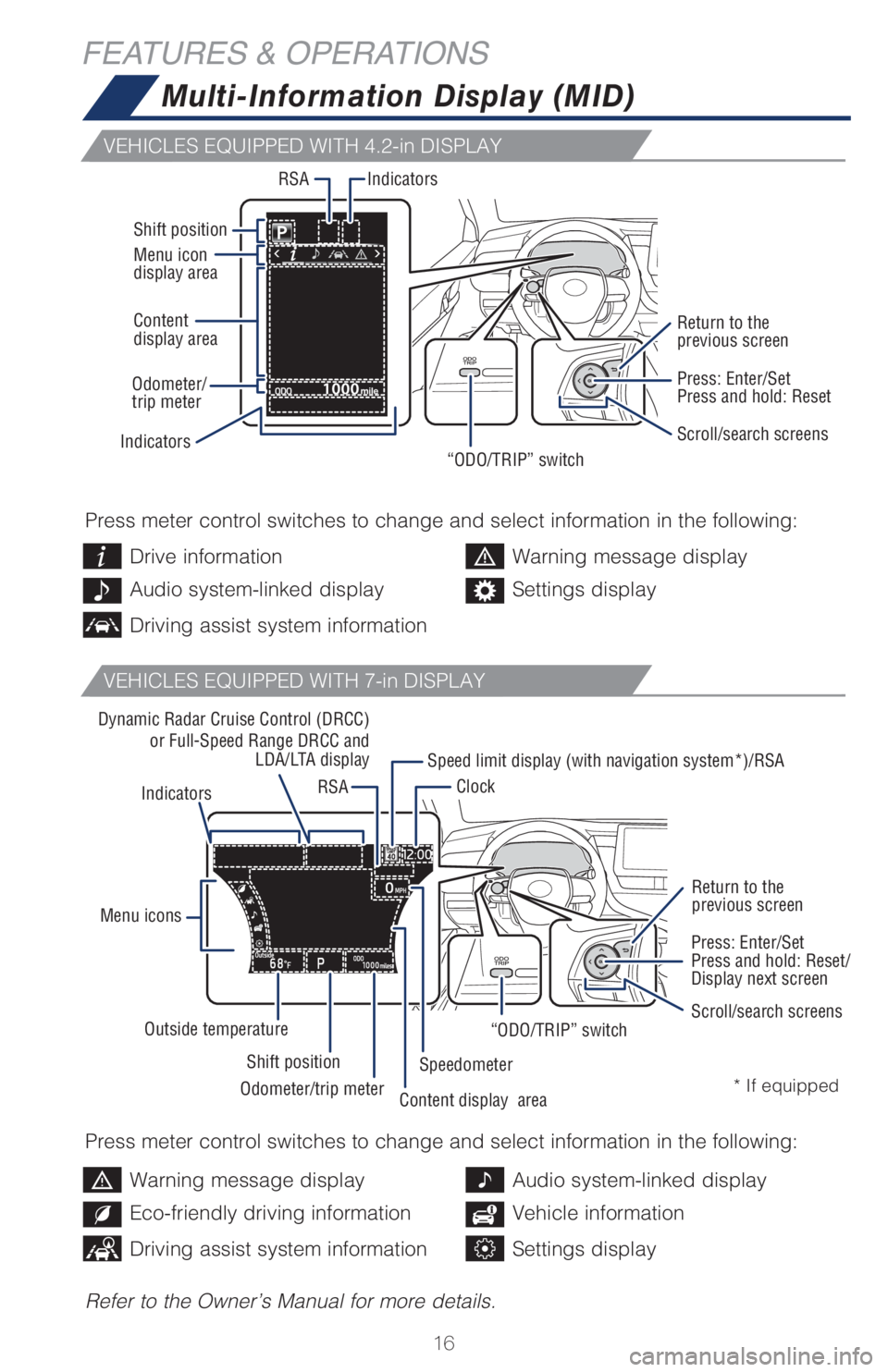
16
FEATURES & OPERATIONS
Multi-Information Display (MID)
VEHICLES EQUIPPED WITH 4.2-in DISPLAY
VEHICLES EQUIPPED WITH 7-in DISPLAY
Press meter control switches to change and select information in the following:
Press meter control switches to change and select information in the following:
Refer to the Owner’s Manual for more details.Drive information
Warning message display
Warning message display
Audio system-linked display
Audio system-linked display
Eco-friendly driving information
Settings display
Vehicle information
Driving assist system information
Driving assist system informationSettings display
IndicatorsRSA
Menu icons
Shift position Outside temperatureSpeed limit display (with navigation system*)/RSA
Clock Dynamic Radar Cruise Control (DRCC)
or Full-Speed Range DRCC and
LDA/LTA display
Return to the
previous screen
Return to the
previous screen
Speedometer IndicatorsContent
display area Menu icon
display area Shift position
IndicatorsRSA
Press: Enter/Set
Press and hold: Reset
Press: Enter/Set
Press and hold: Reset/
Display next screen
Scroll/search screens
Scroll/search screens
“ODO/TRIP” switch
“ODO/TRIP” switch
Odometer/trip meter
Content display area Odometer/
trip meter
* If equipped
Page 19 of 68

17
OVERVIEW FEATURES & OPERATIONS TOYOTA SAFETY SENSE SAFETY & EMERGENCY FEATURES
CAMRY / CAMRY AWD
CAMRY HV
Color Head-Up Display (HUD) (if equipped)
The head-up display is linked to the meters and navigation system (if equipped)
and projects a variety of information in front of the driver, such as the current
vehicle speed.
Press meter control switches and select “
” in the Multi-Information Display (MID)
and then select “
” to access Head-up display settings. And push “” to enter
selection.
Refer to the Owner’s Manual for more details.
Driving assist system status/
navigation system-linked display area
(if equipped)
Shift position/speed limit/RSA display area
ECO driving indicator Information display areaVehicle speed display
Driving assist system status/
navigation system-linked display area
(if equipped)
Shift position/speed limit/RSA display area
Hybrid System Indicator Information display areaVehicle speed display
Page 20 of 68
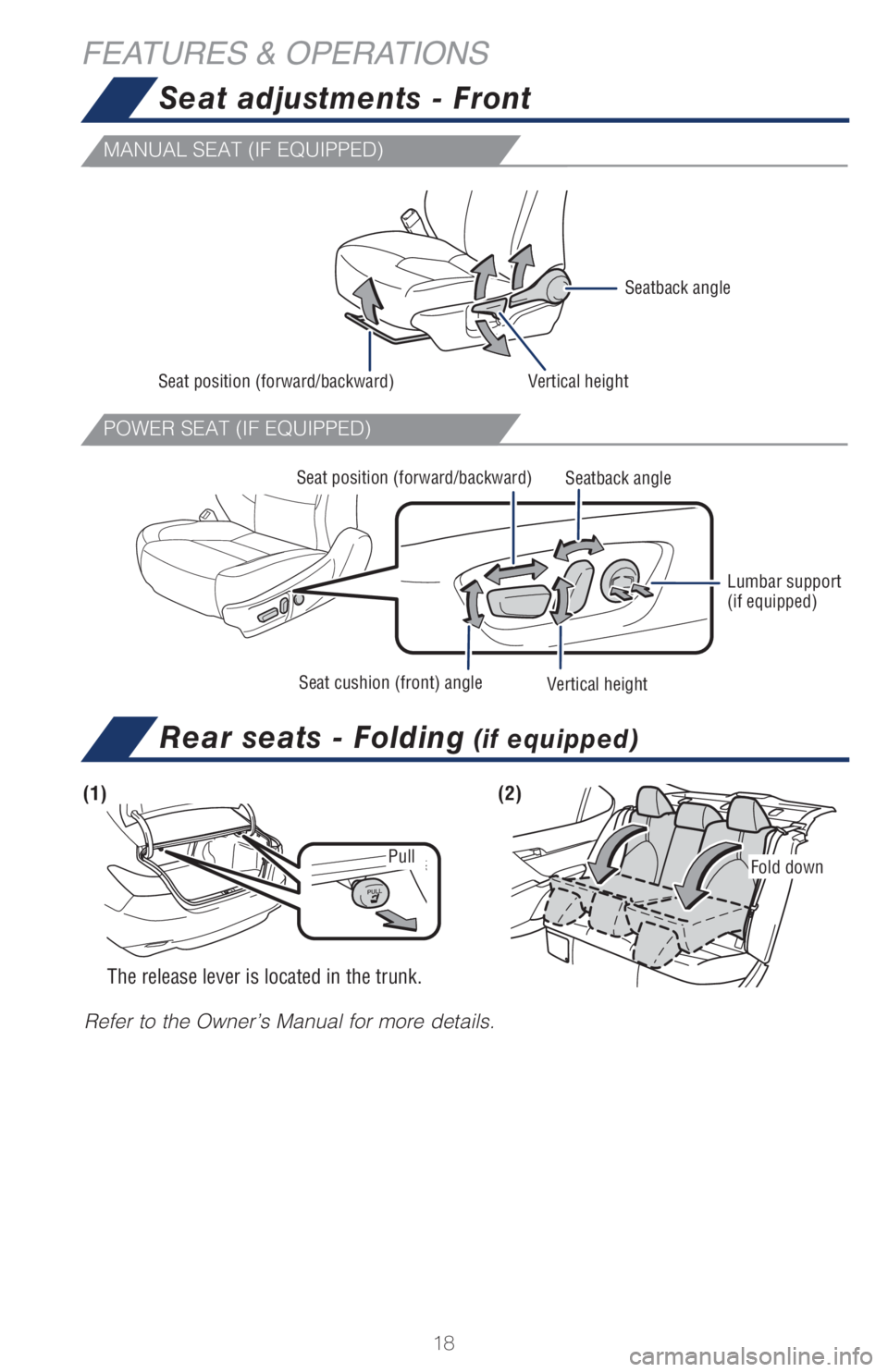
18
Seat adjustments - Front
Rear seats - Folding (if equipped)
(1)(2)
The release lever is located in the trunk.
FEATURES & OPERATIONS
Refer to the Owner’s Manual for more details.
Seat position (forward/backward)
Seat cushion (front) angle
Vertical heightSeatback angle
Lumbar support
(if equipped) Vertical heightSeatback angle
Seat position (forward/backward)
MANUAL SEAT (IF EQUIPPED)
POWER SEAT (IF EQUIPPED)
PullFold down