sensor TOYOTA CAMRY 2022 Workshop Manual
[x] Cancel search | Manufacturer: TOYOTA, Model Year: 2022, Model line: CAMRY, Model: TOYOTA CAMRY 2022Pages: 664, PDF Size: 11.3 MB
Page 361 of 664
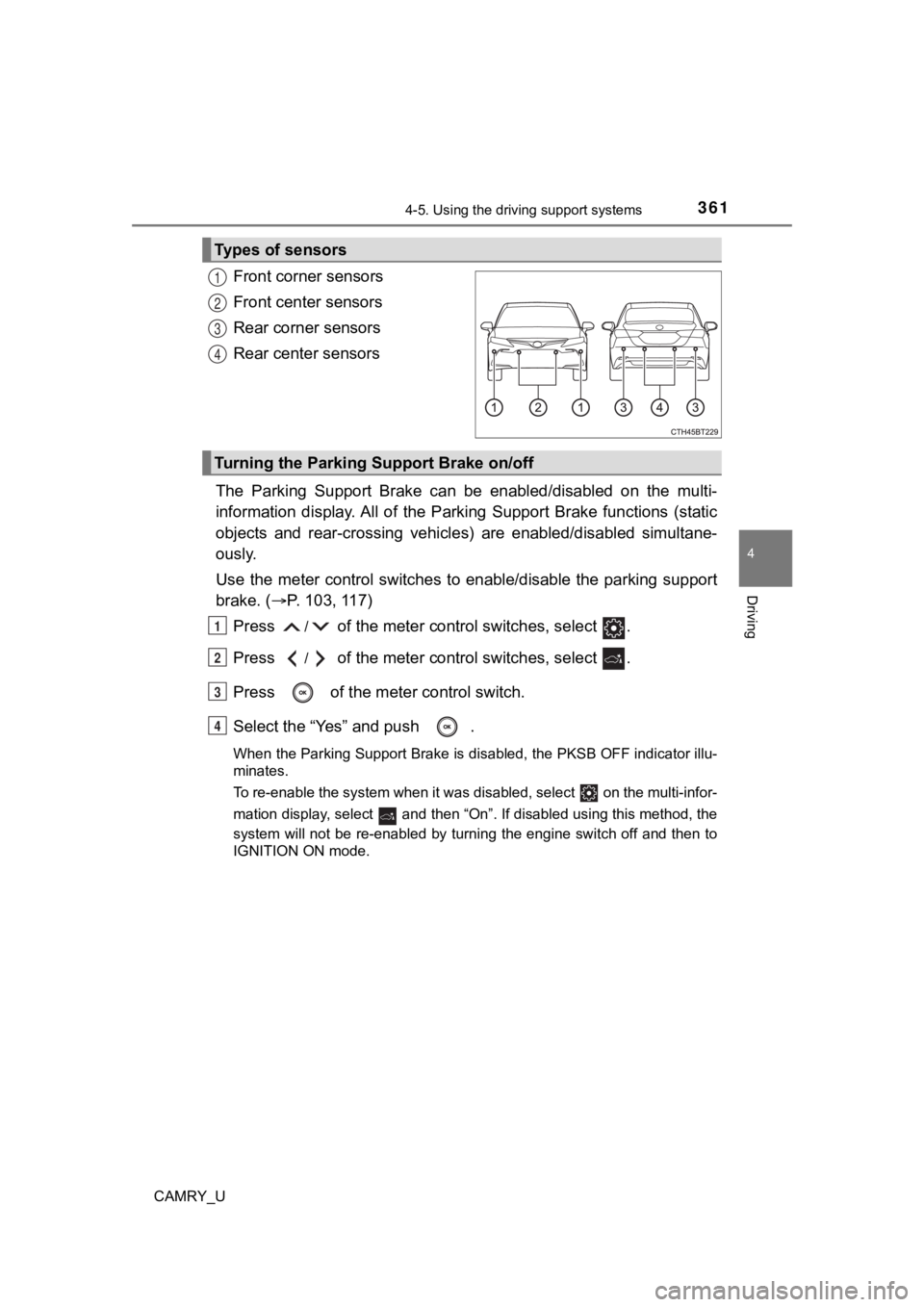
3614-5. Using the driving support systems
4
Driving
CAMRY_U
Front corner sensors
Front center sensors
Rear corner sensors
Rear center sensors
The Parking Support Brake can be enabled/disabled on the multi-
information display. All of the Parking Support Brake functions (static
objects and rear-crossing vehicles) are enabled/disabled simult ane-
ously.
Use the meter control switches t o enable/disable the parking support
brake. ( P. 103, 117)
Press
/ of the meter control switches, select .
Press
/ of the meter control switches, select .
Press of the meter control switch.
Select the “Yes” and push .
When the Parking Support Brake is disabled, the PKSB OFF indica tor illu-
minates.
To re-enable the system when it was disabled, select on the multi-infor-
mation display, select and then “On”. If disabled using this method, the
system will not be re-enabled by turning the engine switch off and then to
IGNITION ON mode.
Types of sensors
1
2
3
4
Turning the Parking Support Brake on/off
1
2
3
4
Page 365 of 664
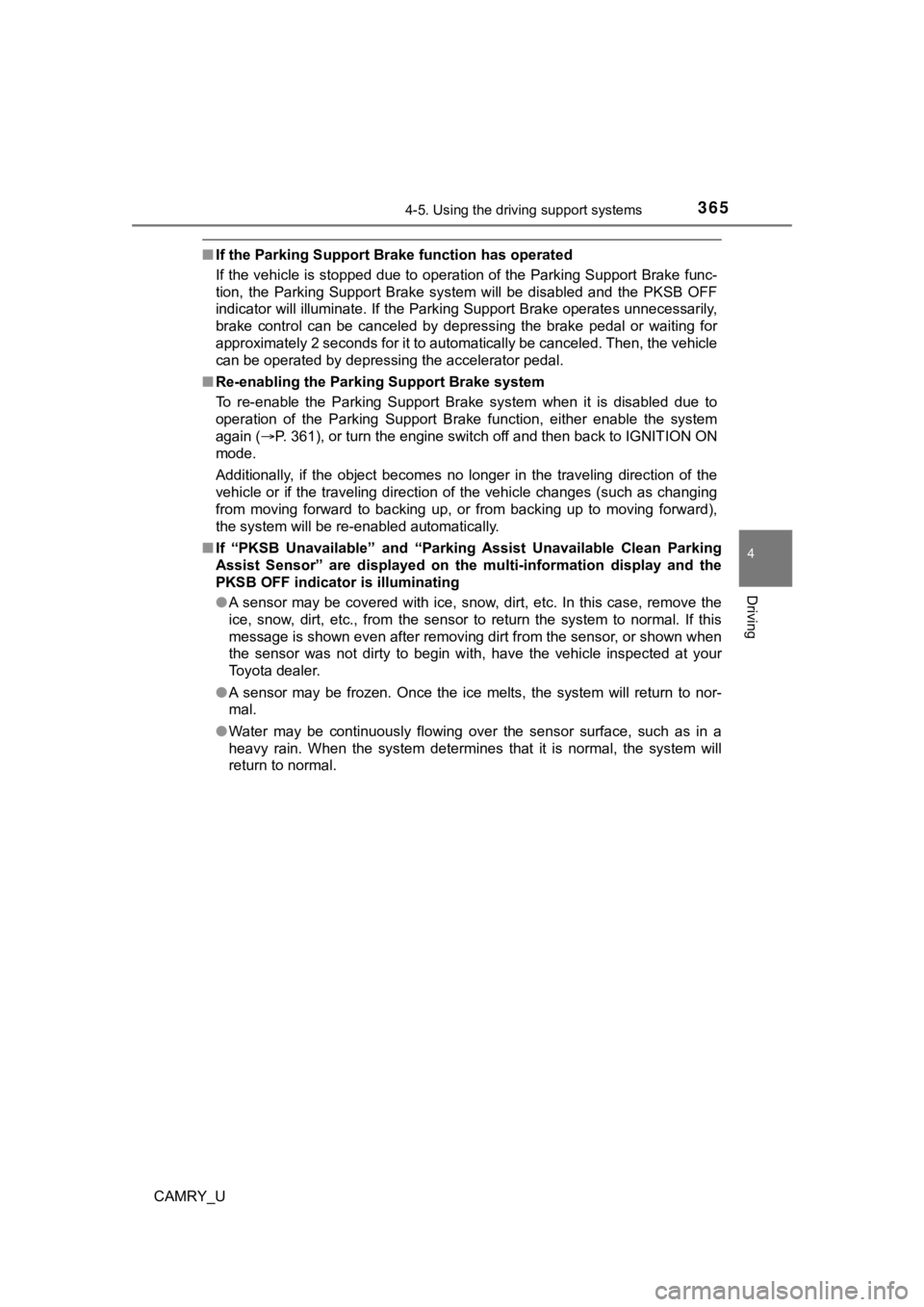
3654-5. Using the driving support systems
4
Driving
CAMRY_U
■If the Parking Support B rake function has operated
If the vehicle is stopped due to operation of the Parking Suppo rt Brake func-
tion, the Parking Support Brake system will be disabled and the PKSB OFF
indicator will illuminate. If the Parking Support Brake operate s unnecessarily,
brake control can be canceled by depressing the brake pedal or waiting for
approximately 2 seconds for it to automatically be canceled. Then, the vehicle
can be operated by depressing the accelerator pedal.
■ Re-enabling the Parking Support Brake system
To re-enable the Parking Support Brake system when it is disabl ed due to
operation of the Parking Support Brake function, either enable the system
again ( P. 361), or turn the engine switch off and then back to IGNITIO N ON
mode.
Additionally, if the object becomes no longer in the traveling direction of the
vehicle or if the traveling direction of the vehicle changes (such as changing
from moving forward to backing up, or from backing up to moving forward),
the system will be re-enabled automatically.
■ If “PKSB Unavailable” and “Park ing Assist Unavailable Clean Parking
Assist Sensor” are displayed on th e multi-information display and the
PKSB OFF indicator is illuminating
● A sensor may be covered with ice, snow, dirt, etc. In this case, remove the
ice, snow, dirt, etc., from the sensor to return the system to normal. If this
message is shown even after removing dirt from the sensor, or s hown when
the sensor was not dirty to begin with, have the vehicle inspec ted at your
Toyota dealer.
● A sensor may be frozen. Once the ice melts, the system will ret urn to nor-
mal.
● Water may be continuously flowing over the sensor surface, such as in a
heavy rain. When the system determines that it is normal, the system will
return to normal.
Page 366 of 664
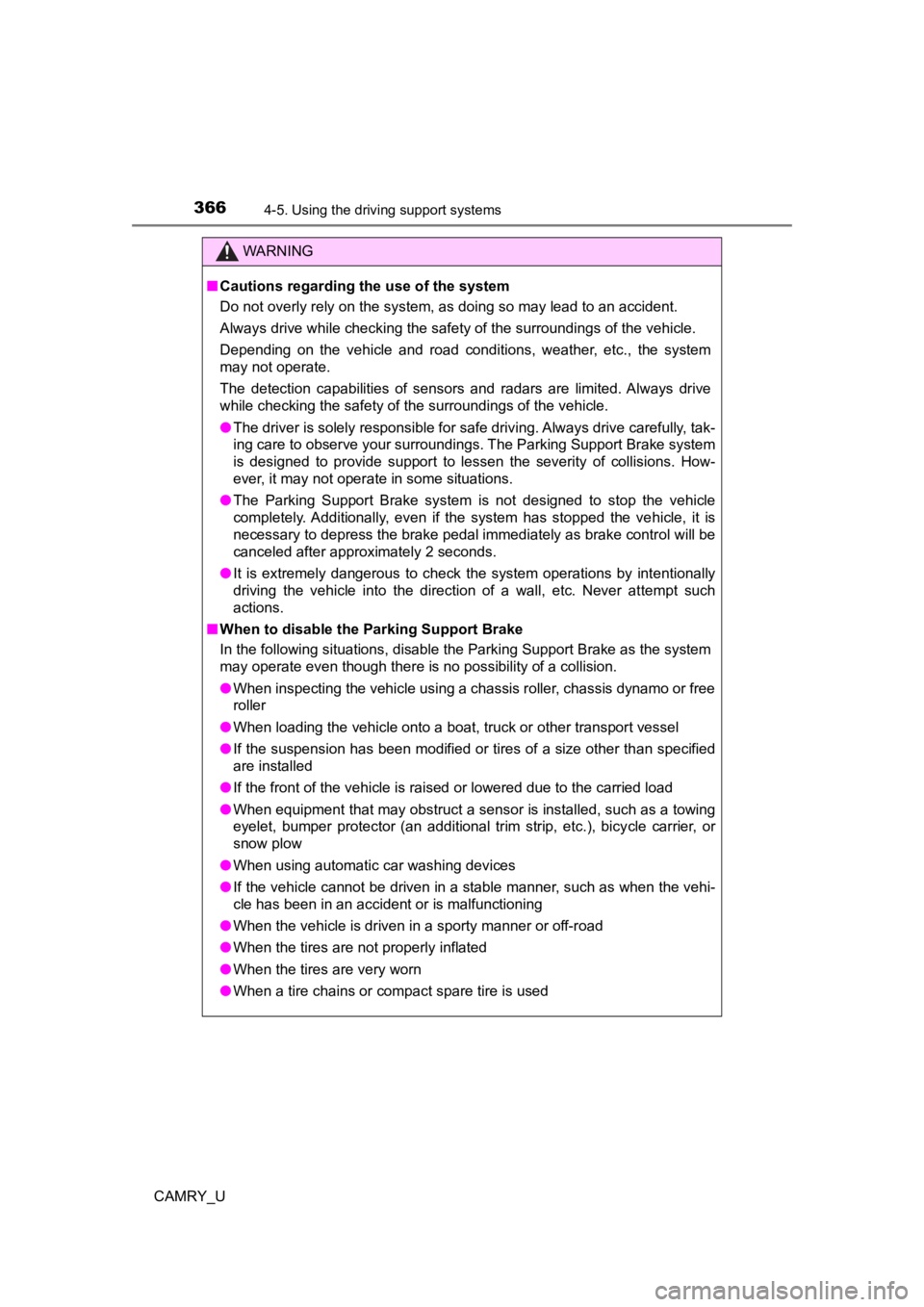
3664-5. Using the driving support systems
CAMRY_U
WARNING
■Cautions regarding the use of the system
Do not overly rely on the system, as doing so may lead to an accident.
Always drive while checking the safety of the surroundings of the vehicle.
Depending on the vehicle and road conditions, weather, etc., the system
may not operate.
The detection capabilities of sensors and radars are limited. A lways drive
while checking the safety of the surroundings of the vehicle.
● The driver is solely responsible for safe driving. Always drive carefully, tak-
ing care to observe your surroundings. The Parking Support Brake system
is designed to provide support to lessen the severity of collisions. How-
ever, it may not operate in some situations.
● The Parking Support Brake system is not designed to stop the vehicle
completely. Additionally, even if the system has stopped the vehicle, it is
necessary to depress the brake pedal immediately as brake control will be
canceled after approximately 2 seconds.
● It is extremely dangerous to check the system operations by int entionally
driving the vehicle into the direction of a wall, etc. Never at tempt such
actions.
■ When to disable the Parking Support Brake
In the following situations, disable the Parking Support Brake as the system
may operate even though there is no possibility of a collision.
● When inspecting the vehicle using a chassis roller, chassis dynamo or free
roller
● When loading the vehicle onto a boat, truck or other transport vessel
● If the suspension has been modified or tires of a size other than specified
are installed
● If the front of the vehicle is raised or lowered due to the carried load
● When equipment that may obstruct a sensor is installed, such as a towing
eyelet, bumper protector (an additional trim strip, etc.), bicycle carrier, or
snow plow
● When using automatic car washing devices
● If the vehicle cannot be driven in a stable manner, such as when the vehi-
cle has been in an accident or is malfunctioning
● When the vehicle is driven in a sporty manner or off-road
● When the tires are not properly inflated
● When the tires are very worn
● When a tire chains or compact spare tire is used
Page 367 of 664
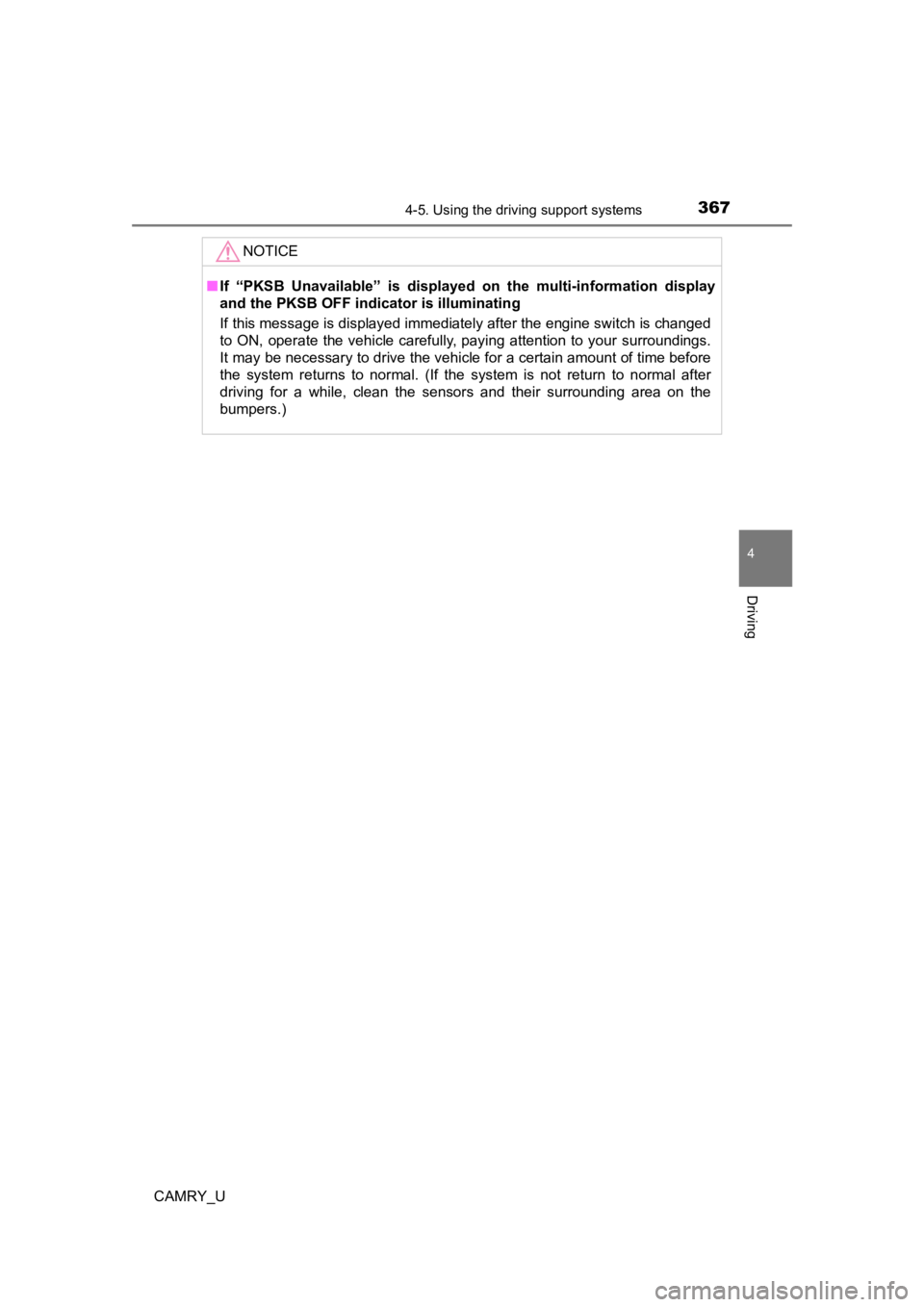
3674-5. Using the driving support systems
4
Driving
CAMRY_U
NOTICE
■If “PKSB Unavailable” is displayed on the multi-information dis play
and the PKSB OFF indicator is illuminating
If this message is displayed immediately after the engine switch is changed
to ON, operate the vehicle carefully, paying attention to your surroundings.
It may be necessary to drive the vehicle for a certain amount of time before
the system returns to normal. (If the system is not return to n ormal after
driving for a while, clean the sensors and their surrounding area on the
bumpers.)
Page 368 of 664
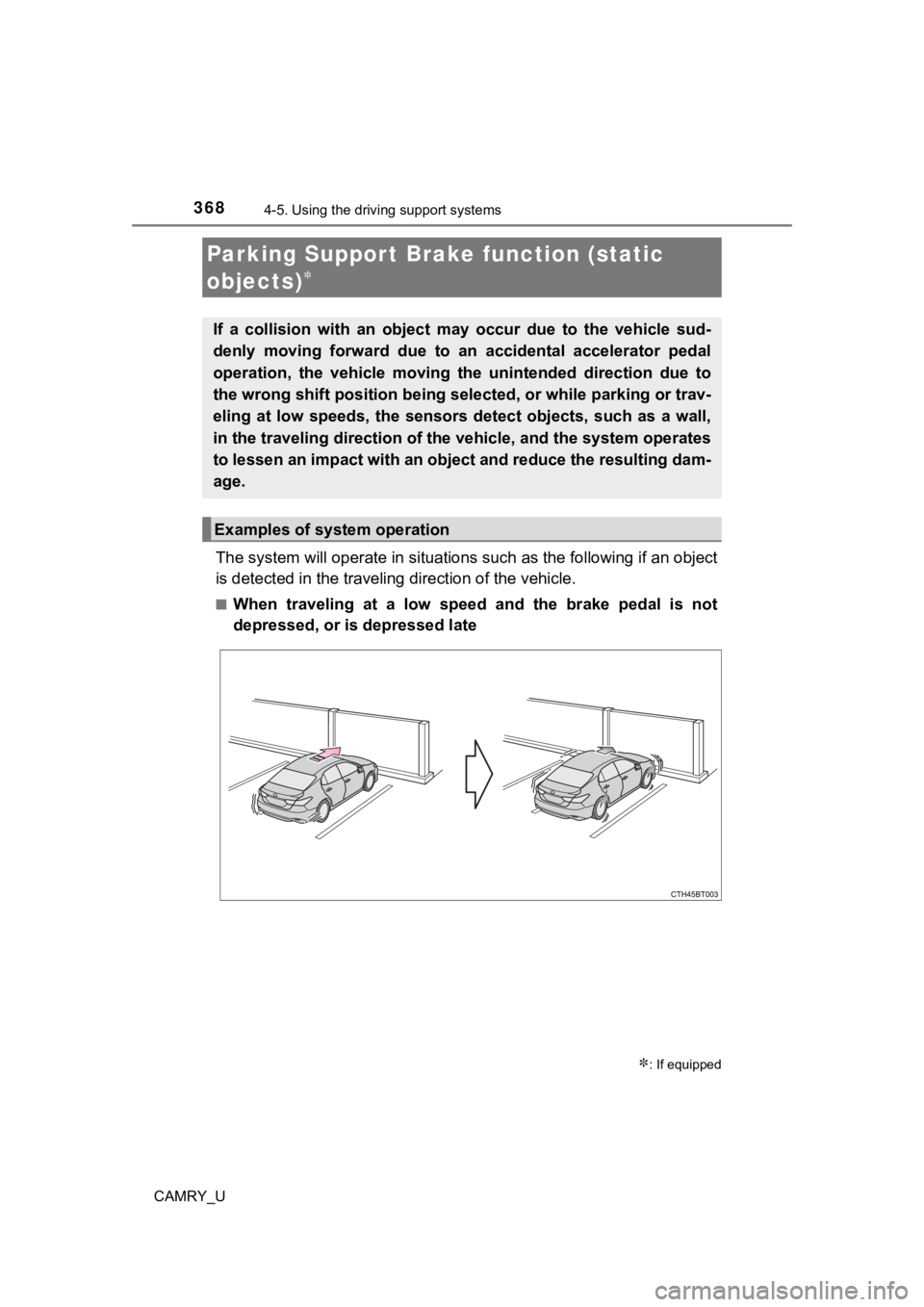
3684-5. Using the driving support systems
CAMRY_U
The system will operate in situat ions such as the following if an object
is detected in the traveling direction of the vehicle.
■When traveling at a low speed and the brake pedal is not
depressed, or is depressed late
Parking Suppor t Brak e function (static
objects)
: If equipped
If a collision with an object ma y occur due to the vehicle sud-
denly moving forward due to an accidental accelerator pedal
operation, the vehicle moving th e unintended direction due to
the wrong shift position being se lected, or while parking or trav-
eling at low speeds, the sensors detect objects, such as a wall ,
in the traveling direction of t he vehicle, and the system opera tes
to lessen an impact with an object and reduce the resulting dam -
age.
Examples of system operation
Page 372 of 664
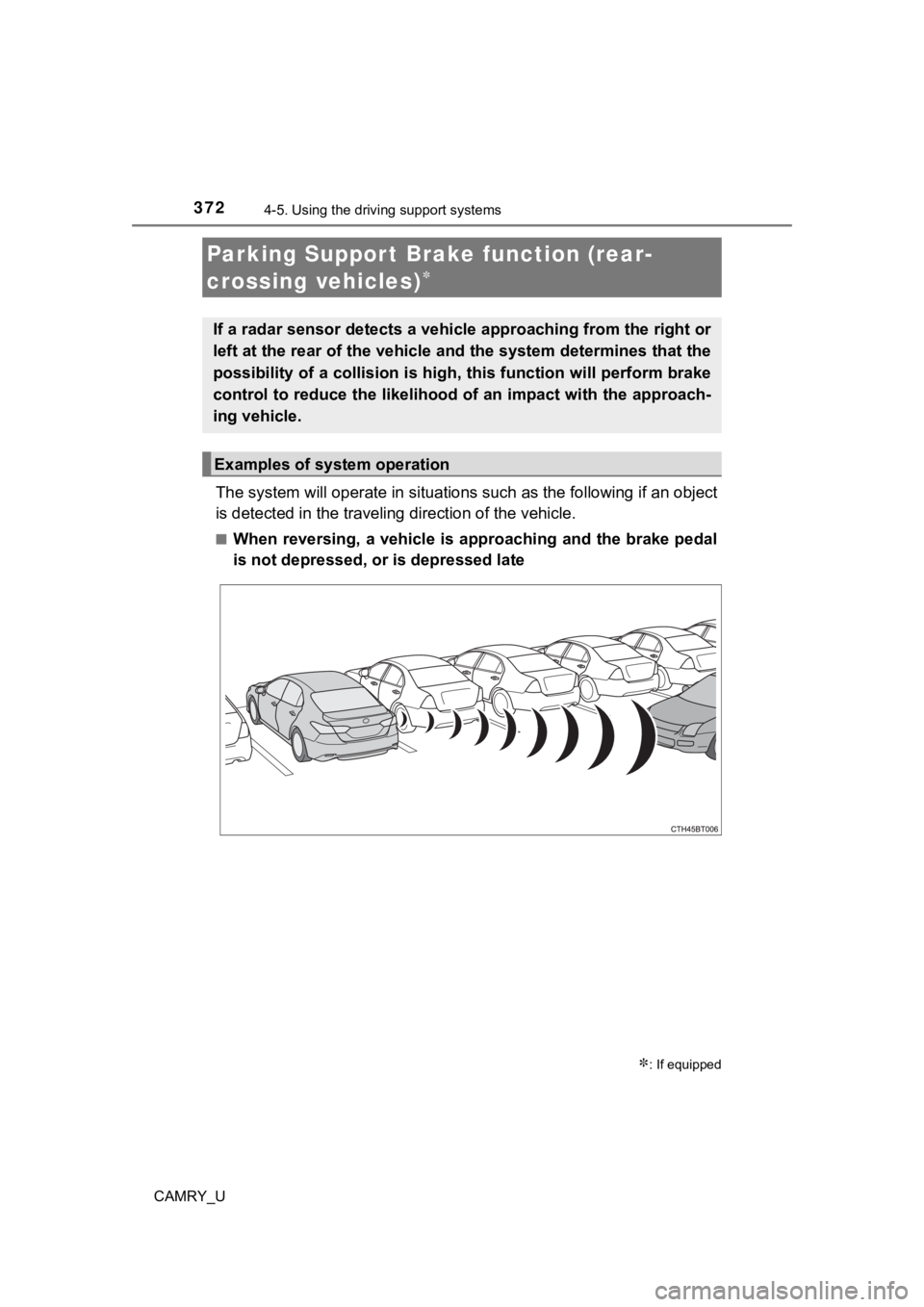
3724-5. Using the driving support systems
CAMRY_U
The system will operate in situat ions such as the following if an object
is detected in the traveling direction of the vehicle.
■When reversing, a vehicle is approaching and the brake pedal
is not depressed, or is depressed late
Parking Suppor t Brak e function (rear-
crossing vehicles)
: If equipped
If a radar sensor detects a vehicle approaching from the right or
left at the rear of the vehicle and the system determines that the
possibility of a collision is hi gh, this function will perform brake
control to reduce the likelihood of an impact with the approach -
ing vehicle.
Examples of system operation
Page 477 of 664

4776-3. Do-it-yourself maintenance
CAMRY_U
6
Maintenance and care
◆Registering ID codes
Vehicles without a tire inflation pressure display function
Every tire pressure warning valve and transmitter has a unique ID
code. In addition to the set of tire pressure warning system se nsor
ID codes initially registered to the vehicle, a second set of ID codes
can be registered.
A second set of tire pressure warning system sensor ID codes ca n
be registered at your Toyota dealer. When 2 sets of ID codes ha ve
been registered, either ID code set can be selected.
Vehicles with a tire inflation pressure display function
Every tire pressure warning valve and transmitter has a unique ID
code. When replacing a tire pressure warning valve and transmit ter,
it is necessary to reg ister the ID codes.
The ID codes can be registered on (4.2-inch display) or (7-
inch display) of the multi-information display.
■Changing the available set of ID codes (vehicles without a tire
inflation pressure display function)
When 2 sets of ID codes are reg istered, the corresponding ID code
set for the installed wheels can be selected on (4.2-inch disp lay)
or (7-inch display) of the multi-information display. It is no t nec-
essary to reregister the ID codes each time the wheels are
changed.
For information regarding changing the registered ID codes for an
ID code set, contact your Toyota dealer.
Page 530 of 664
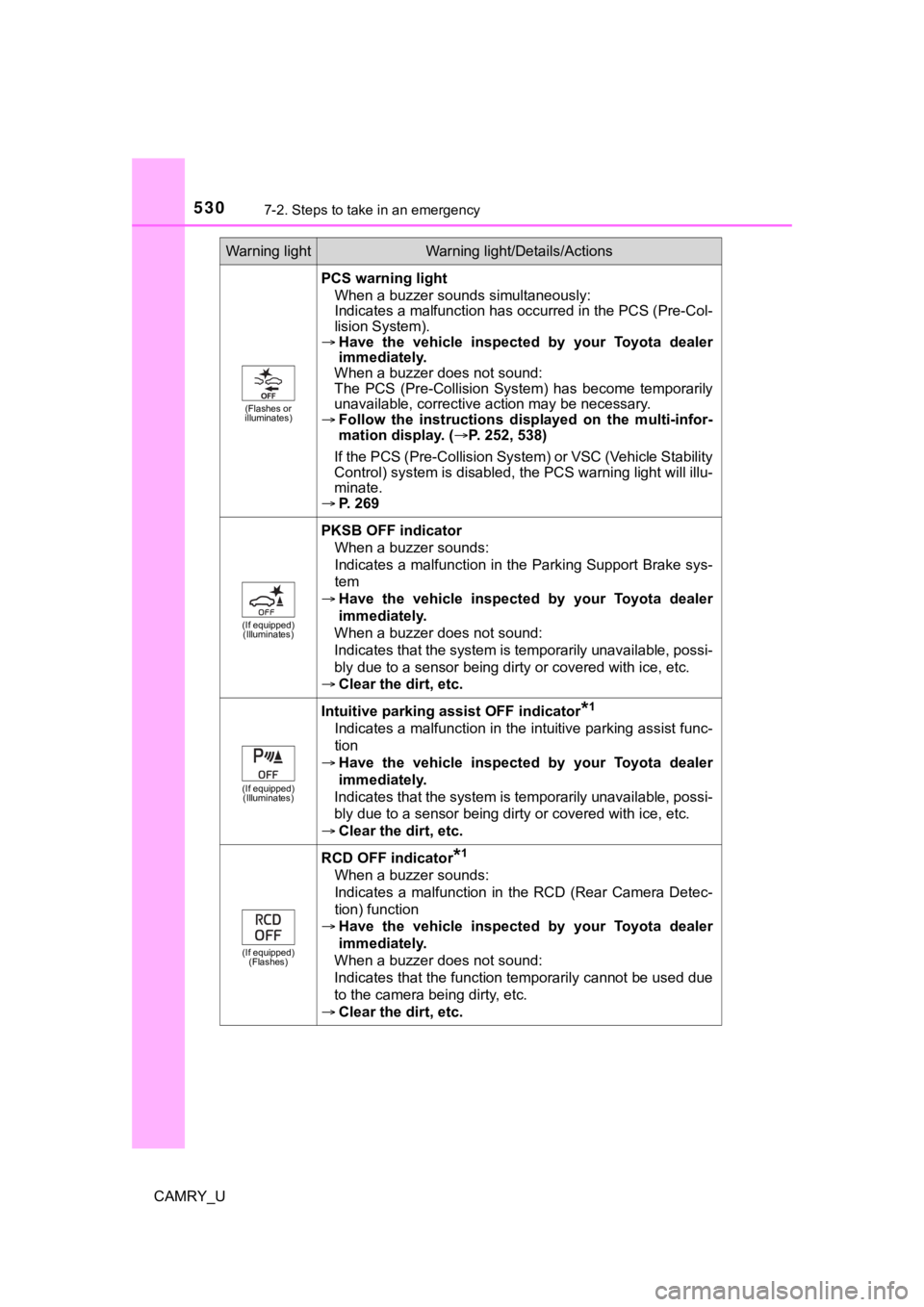
5307-2. Steps to take in an emergency
CAMRY_U
(Flashes or
illuminates)
PCS warning light
When a buzzer sounds simultaneously:
Indicates a malfunction has occurred in the PCS (Pre-Col-
lision System).
Have the vehicle inspected by your Toyota dealer
immediately.
When a buzzer does not sound:
The PCS (Pre-Collision System) has become temporarily
unavailable, corrective action may be necessary.
Follow the instructions dis played on the multi-infor-
mation display. (P. 252, 538)
If the PCS (Pre-Collision System) or VSC (Vehicle Stability
Control) system is disabled, the PCS warning light will illu-
minate.
P. 269
(If equipped)
(Illuminates)
PKSB OFF indicator
When a buzzer sounds:
Indicates a malfunction in the Parking Support Brake sys-
tem
Have the vehicle inspected by your Toyota dealer
immediately.
When a buzzer does not sound:
Indicates that the system is temporarily unavailable, possi-
bly due to a sensor being dirty or covered with ice, etc.
Clear the dirt, etc.
(If equipped)
(Illuminates)
Intuitive parking assist OFF indicator*1
Indicates a malfunction in the intuitive parking assist func-
tion
Have the vehicle inspected by your Toyota dealer
immediately.
Indicates that the system is temporarily unavailable, possi-
bly due to a sensor being dirty or covered with ice, etc.
Clear the dirt, etc.
(If equipped)
(Flashes)
RCD OFF indicator*1
When a buzzer sounds:
Indicates a malfunction in the RCD (Rear Camera Detec-
tion) function
Have the vehicle inspected by your Toyota dealer
immediately.
When a buzzer does not sound:
Indicates that the function temporarily cannot be used due
to the camera being dirty, etc.
Clear the dirt, etc.
Warning lightWarning light/Details/Actions
Page 533 of 664
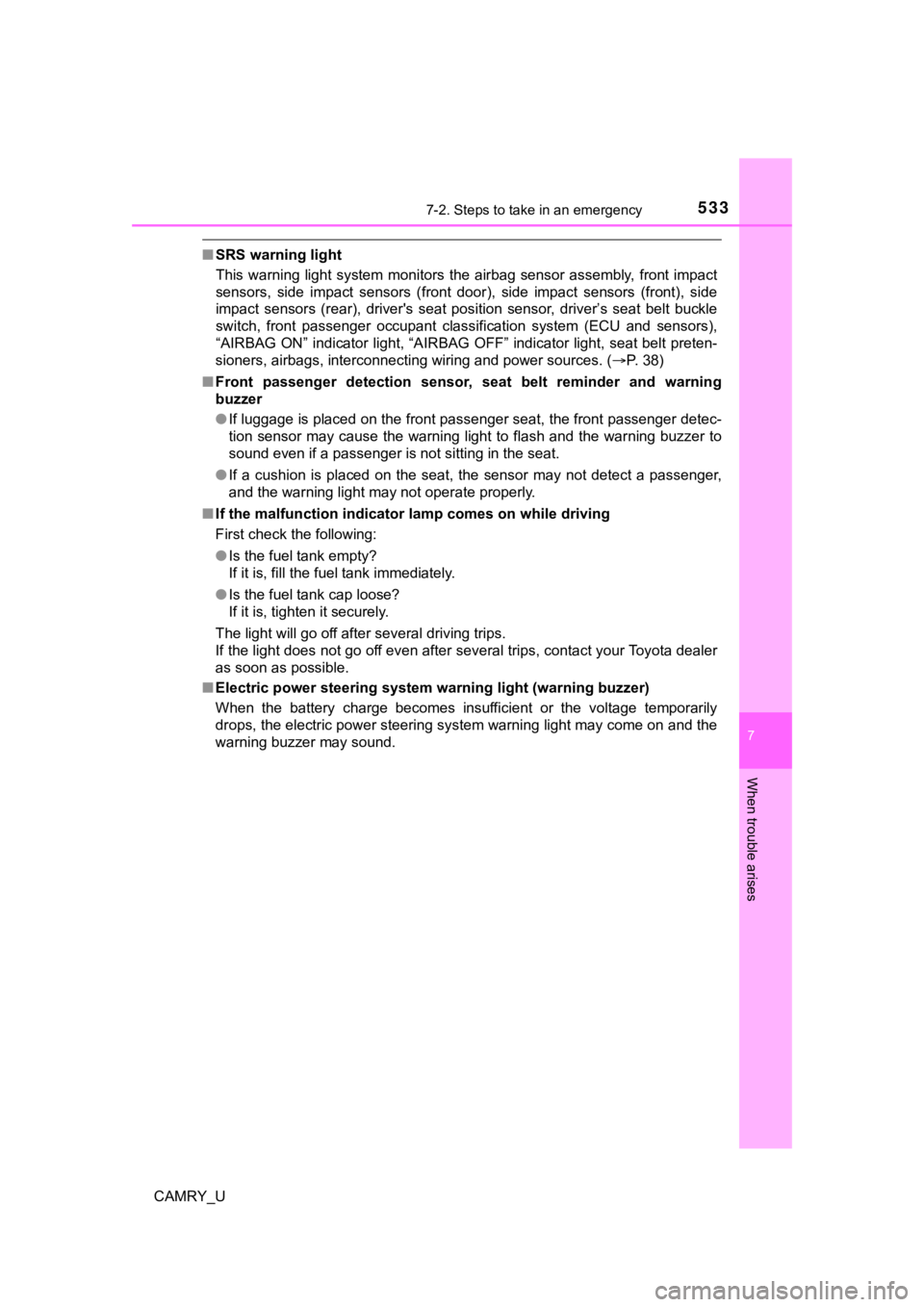
5337-2. Steps to take in an emergency
CAMRY_U
7
When trouble arises
■SRS warning light
This warning light system monitors the airbag sensor assembly, front impact
sensors, side impact sensors (front door), side impact sensors (front), side
impact sensors (rear), driver's seat position sensor, driver’s seat belt buckle
switch, front passenger occupant classification system (ECU and sensors),
“AIRBAG ON” indicator light, “A IRBAG OFF” indicator light, seat belt preten-
sioners, airbags, interconnecting wiring and power sources. (P. 3 8 )
■ Front passenger detection sensor, seat belt reminder and warnin g
buzzer
● If luggage is placed on the front passenger seat, the front pas senger detec-
tion sensor may cause the warning light to flash and the warnin g buzzer to
sound even if a passenger is not sitting in the seat.
● If a cushion is placed on the seat, the sensor may not detect a passenger,
and the warning light may not operate properly.
■ If the malfunction indicator lamp comes on while driving
First check the following:
●Is the fuel tank empty?
If it is, fill the fuel tank immediately.
● Is the fuel tank cap loose?
If it is, tighten it securely.
The light will go off after several driving trips.
If the light does not go off even after several trips, contact your Toyota dealer
as soon as possible.
■ Electric power steering system wa rning light (warning buzzer)
When the battery charge becomes insufficient or the voltage tem porarily
drops, the electric power steering system warning light may com e on and the
warning buzzer may sound.
Page 541 of 664
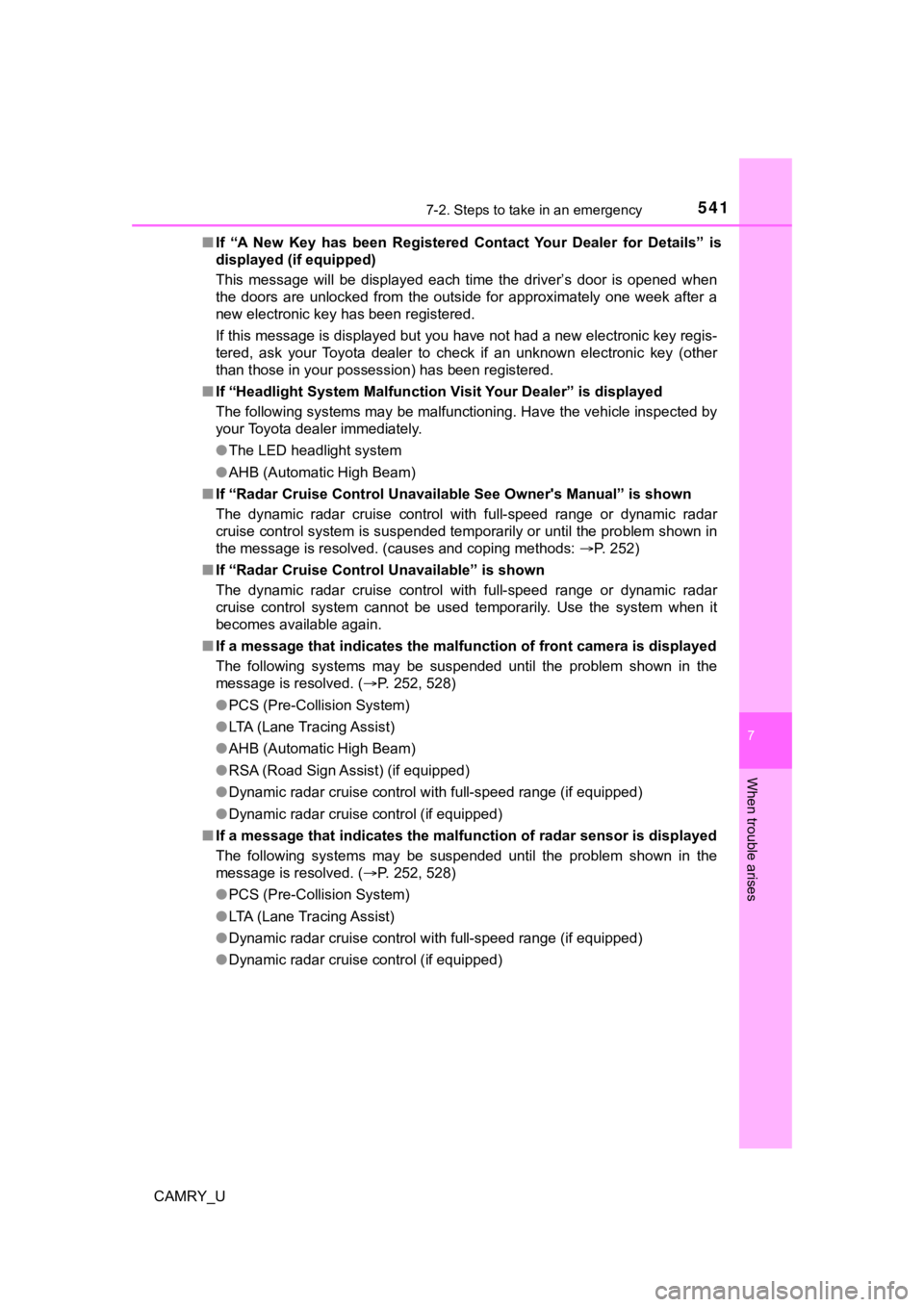
5417-2. Steps to take in an emergency
CAMRY_U
7
When trouble arises
■If “A New Key has been Registered Contact Your Dealer for Detai ls” is
displayed (if equipped)
This message will be displayed each time the driver’s door is opened when
the doors are unlocked from the outside for approximately one w eek after a
new electronic key has been registered.
If this message is displayed but you have not had a new electro nic key regis-
tered, ask your Toyota dealer to check if an unknown electronic key (other
than those in your possession) has been registered.
■ If “Headlight System Malfunction Visit Your Dealer” is displayed
The following systems may be malfunctioning. Have the vehicle inspected by
your Toyota dealer immediately.
● The LED headlight system
● AHB (Automatic High Beam)
■ If “Radar Cruise Control Unavailable See Owner's Manual” is sho wn
The dynamic radar cruise control with full-speed range or dynamic radar
cruise control system is suspended temporarily or until the problem shown in
the message is resolved. (causes and coping methods: P. 252)
■ If “Radar Cruise Control Unavailable” is shown
The dynamic radar cruise control with full-speed range or dynamic radar
cruise control system cannot be used temporarily. Use the syste m when it
becomes available again.
■ If a message that indicates the malfunction of front camera is displayed
The following systems may be suspended until the problem shown in the
message is resolved. ( P. 252, 528)
● PCS (Pre-Collision System)
● LTA (Lane Tracing Assist)
● AHB (Automatic High Beam)
● RSA (Road Sign Assist) (if equipped)
● Dynamic radar cruise control with full-speed range (if equipped )
● Dynamic radar cruise control (if equipped)
■ If a message that indicates the m alfunction of radar sensor is displayed
The following systems may be suspended until the problem shown in the
message is resolved. ( P. 252, 528)
● PCS (Pre-Collision System)
● LTA (Lane Tracing Assist)
● Dynamic radar cruise control with full-speed range (if equipped )
● Dynamic radar cruise control (if equipped)