ignition TOYOTA CAMRY 2022 Owners Manual
[x] Cancel search | Manufacturer: TOYOTA, Model Year: 2022, Model line: CAMRY, Model: TOYOTA CAMRY 2022Pages: 664, PDF Size: 11.3 MB
Page 3 of 664
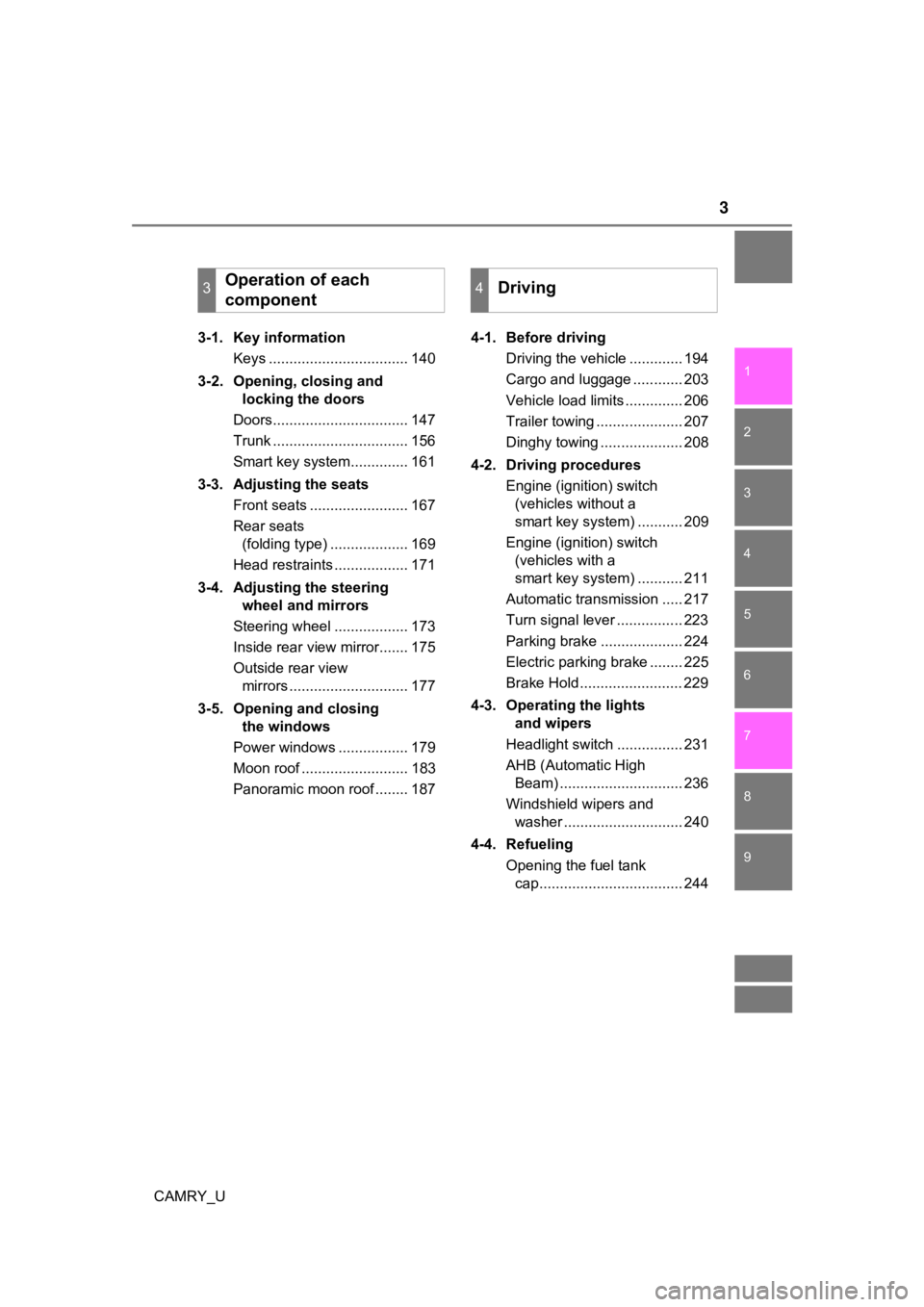
3
1
8 7 5 4
3
2
CAMRY_U
9
6
3-1. Key informationKeys .................................. 140
3-2. Opening, closing and locking the doors
Doors................................. 147
Trunk ................................. 156
Smart key system.............. 161
3-3. Adjusting the seats Front seats ........................ 167
Rear seats (folding type) ................... 169
Head restraints .................. 171
3-4. Adjusting the steering wheel and mirrors
Steering wheel .................. 173
Inside rear view mirror....... 175
Outside rear view mirrors ............................. 177
3-5. Opening and closing the windows
Power windows ................. 179
Moon roof .......................... 183
Panoramic moon roof ........ 187 4-1. Before driving
Driving the vehicle ............. 194
Cargo and luggage ............ 203
Vehicle load limits .............. 206
Trailer towing ..................... 207
Dinghy towing .................... 208
4-2. Driving procedures Engine (ignition) switch (vehicles without a
smart key system) ........... 209
Engine (ignition) switch (vehicles with a
smart key system) ........... 211
Automatic transmission ..... 217
Turn signal lever ................ 223
Parking brake .................... 224
Electric parking brake ........ 225
Brake Hold ......................... 229
4-3. Operating the lights and wipers
Headlight switch ................ 231
AHB (Automatic High Beam) .............................. 236
Windshield wipers and washer ............................. 240
4-4. Refueling Opening the fuel tank cap................................... 244
3Operation of each
component4Driving
Page 77 of 664
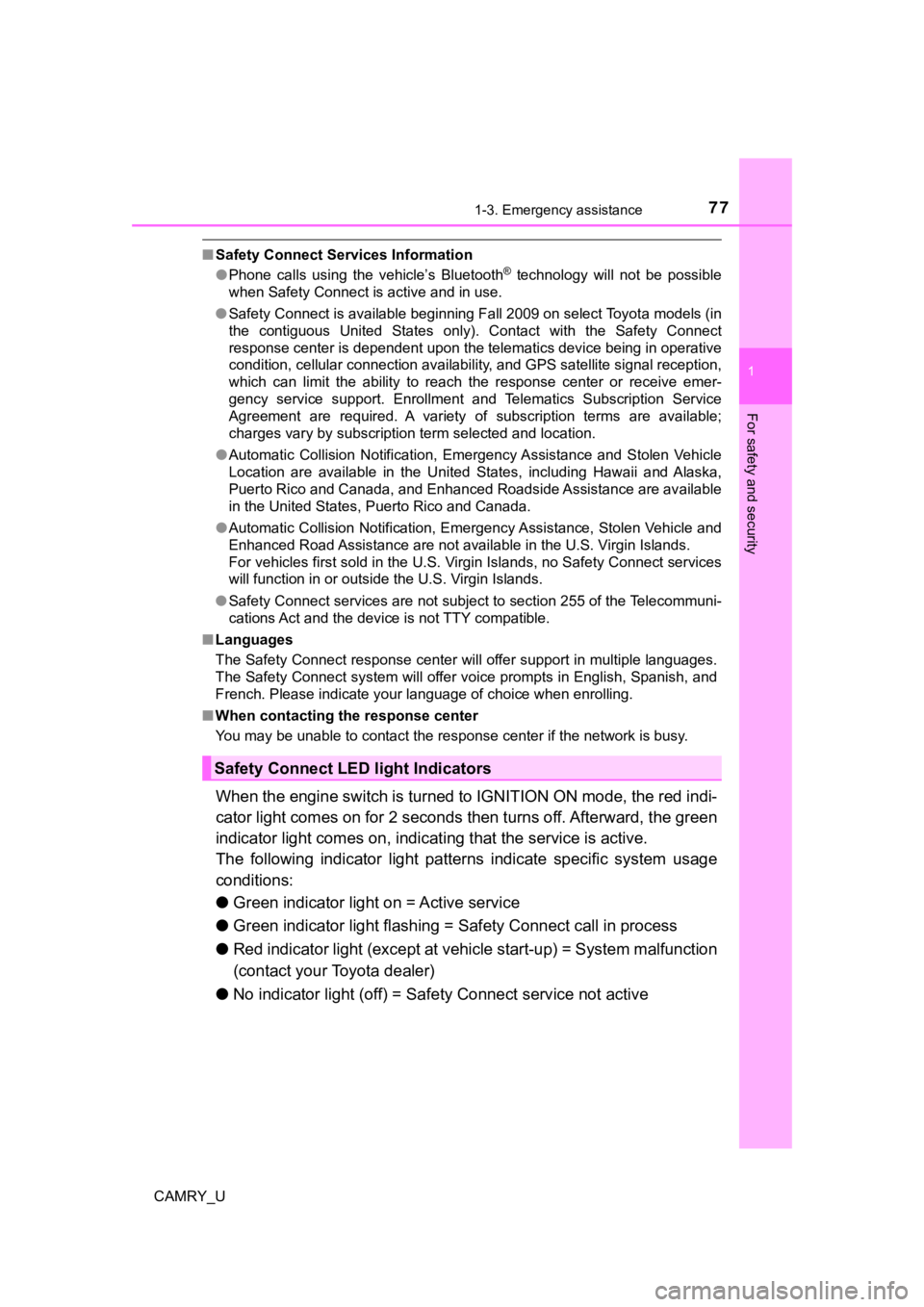
771-3. Emergency assistance
1
For safety and security
CAMRY_U
■Safety Connect Services Information
●Phone calls using the vehicle’s Bluetooth® technology will not be possible
when Safety Connect is active and in use.
● Safety Connect is available beginning Fall 2009 on select Toyot a models (in
the contiguous United States only). Contact with the Safety Con nect
response center is dependent upon the telematics device being i n operative
condition, cellular connection availability, and GPS satellite signal reception,
which can limit the ability to reach the response center or rec eive emer-
gency service support. Enrollment and Telematics Subscription S ervice
Agreement are required. A variety of subscription terms are ava ilable;
charges vary by subscription term selected and location.
● Automatic Collision Notification, Emergency Assistance and Stolen Vehicle
Location are available in the United States, including Hawaii a nd Alaska,
Puerto Rico and Canada, and Enhanced Roadside Assistance are av ailable
in the United States, Puerto Rico and Canada.
● Automatic Collision Notification, Emergency Assistance, Stolen Vehicle and
Enhanced Road Assistance are not available in the U.S. Virgin I slands.
For vehicles first sold in the U.S. Virgin Islands, no Safety C onnect services
will function in or outside the U.S. Virgin Islands.
● Safety Connect services are not subject to section 255 of the T elecommuni-
cations Act and the device is not TTY compatible.
■ Languages
The Safety Connect response center will offer support in multip le languages.
The Safety Connect system will offer voice prompts in English, Spanish, and
French. Please indicate your language of choice when enrolling.
■ When contacting the response center
You may be unable to contact the response center if the network is busy.
When the engine switch is turned to IGNITION ON mode, the red i ndi-
cator light comes on for 2 seconds then turns off. Afterward, t he green
indicator light comes on, indicat ing that the service is active.
The following indicator light patterns indicate specific system usage
conditions:
● Green indicator light on = Active service
● Green indicator light flashing = Safety Connect call in process
● Red indicator light (except at vehicle start-up) = System malfunction
(contact your Toyota dealer)
● No indicator light (off) = Saf ety Connect service not active
Safety Connect LED light Indicators
Page 80 of 664
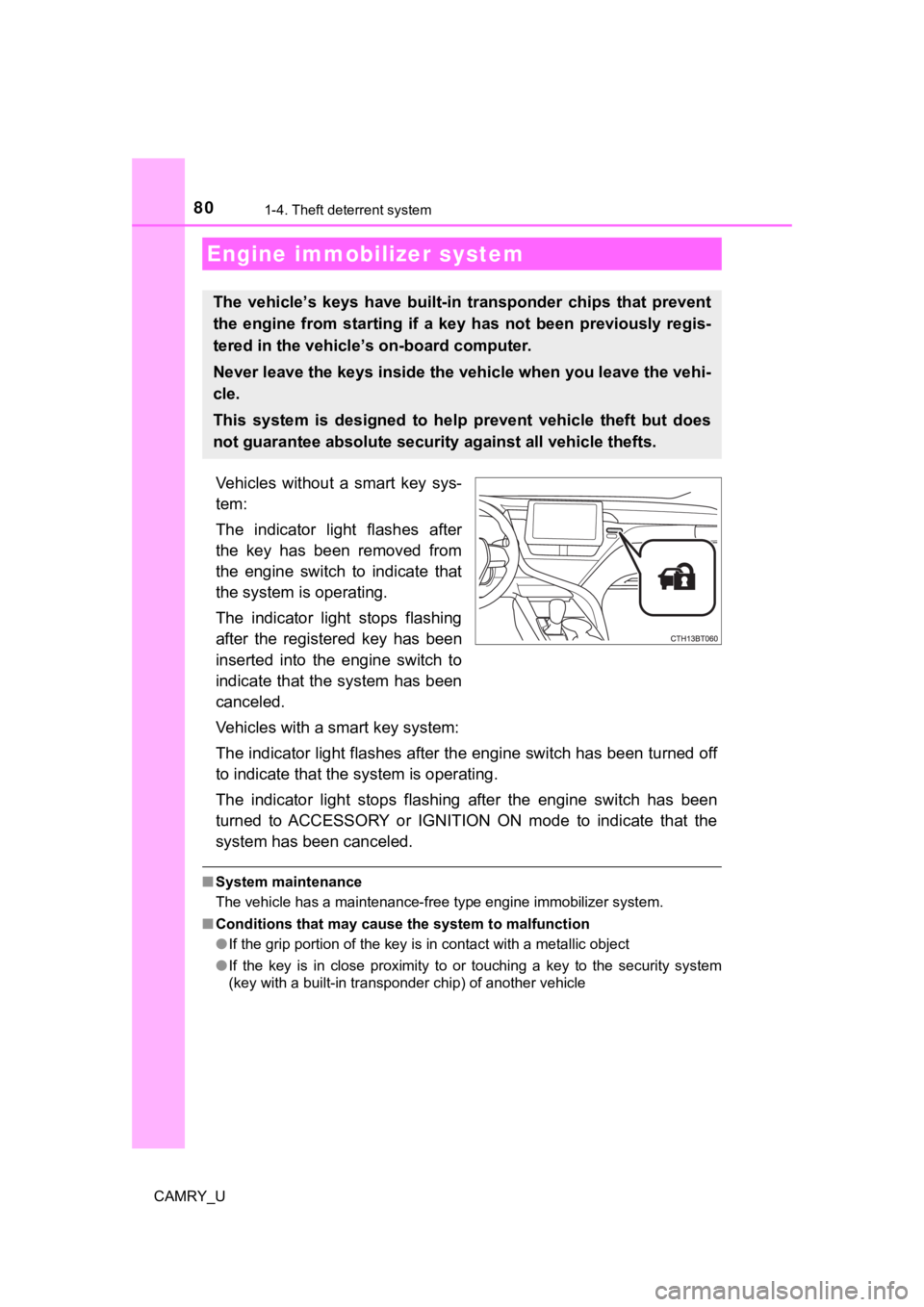
80
CAMRY_U
1-4. Theft deterrent system
Vehicles without a smart key sys-
tem:
The indicator light flashes after
the key has been removed from
the engine switch to indicate that
the system is operating.
The indicator light stops flashing
after the registered key has been
inserted into the engine switch to
indicate that the system has been
canceled.
Vehicles with a smart key system:
The indicator light flashes after the engine switch has been tu rned off
to indicate that the system is operating.
The indicator light stops flashi ng after the engine switch has been
turned to ACCESSORY or IGNITION ON mode to indicate that the
system has been canceled.
■ System maintenance
The vehicle has a maintenance-free type engine immobilizer syst em.
■ Conditions that may cause the system to malfunction
●If the grip portion of the key is in contact with a metallic ob ject
● If the key is in close proximity to or touching a key to the security system
(key with a built-in transponder chip) of another vehicle
Engine immobilizer system
The vehicle’s keys ha ve built-in transponder chips that prevent
the engine from starting if a key has not been previously regis -
tered in the vehicle’s on-board computer.
Never leave the keys inside the vehicle when you leave the vehi-
cle.
This system is designed to help prevent vehicle theft but does
not guarantee absolute security against all vehicle thefts.
Page 83 of 664
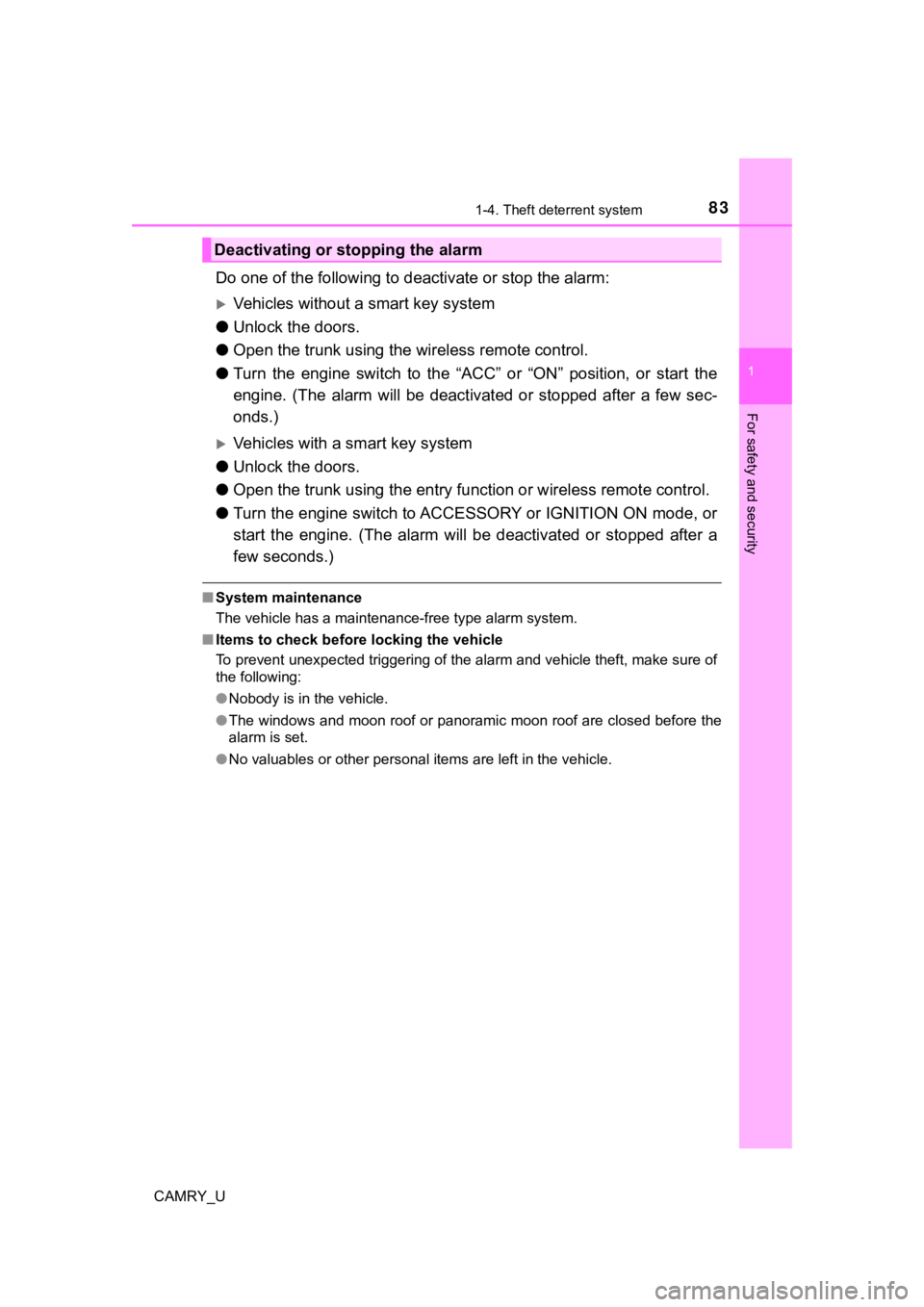
831-4. Theft deterrent system
1
For safety and security
CAMRY_U
Do one of the following to deactivate or stop the alarm:
Vehicles without a smart key system
● Unlock the doors.
● Open the trunk using the wi reless remote control.
● Turn the engine switch to the “ACC” or “ON” position, or start the
engine. (The alarm will be deact ivated or stopped after a few sec-
onds.)
Vehicles with a smart key system
● Unlock the doors.
● Open the trunk using the entry function or w ireless remote control.
● Turn the engine switch to ACCESSORY or IGNITION ON mode, or
start the engine. (The alarm will be deactivated or stopped after a
few seconds.)
■ System maintenance
The vehicle has a maintenance-free type alarm system.
■ Items to check before locking the vehicle
To prevent unexpected triggering of the alarm and vehicle theft , make sure of
the following:
● Nobody is in the vehicle.
● The windows and moon roof or panoramic moon roof are closed before the
alarm is set.
● No valuables or other personal items are left in the vehicle.
Deactivating or stopping the alarm
Page 90 of 664
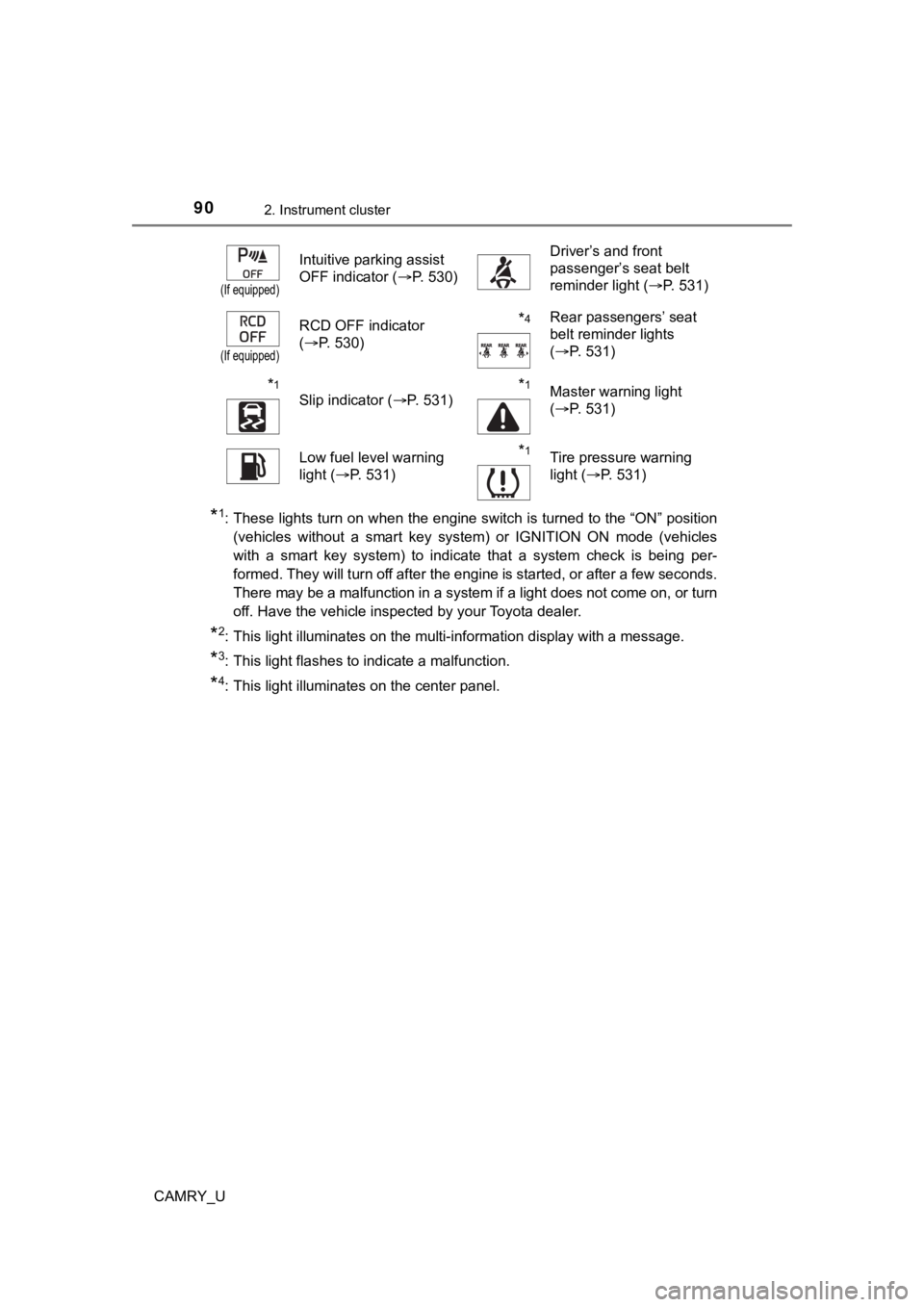
902. Instrument cluster
CAMRY_U
*1: These lights turn on when the engine switch is turned to the “ON” position
(vehicles without a smart key system) or IGNITION ON mode (vehicles
with a smart key system) to indicate that a system check is being per-
formed. They will turn off after the engine is started, or after a few seconds.
There may be a malfunction in a system if a light does not come on, or turn
off. Have the vehicle inspected by your Toyota dealer.
*2: This light illuminates on the multi-information display with a message.
*3: This light flashes to indicate a malfunction.
*4: This light illuminates on the center panel.
(If equipped)
Intuitive parking assist
OFF indicator (P. 530)Driver’s and front
passenger’s seat belt
reminder light (P. 531)
(If equipped)
RCD OFF indicator
(P. 530)*4Rear passengers’ seat
belt reminder lights
(P. 531)
*1
Slip indicator ( P. 531)*1Master warning light
(P. 531)
Low fuel level warning
light ( P. 531)*1Tire pressure warning
light (P. 531)
Page 93 of 664
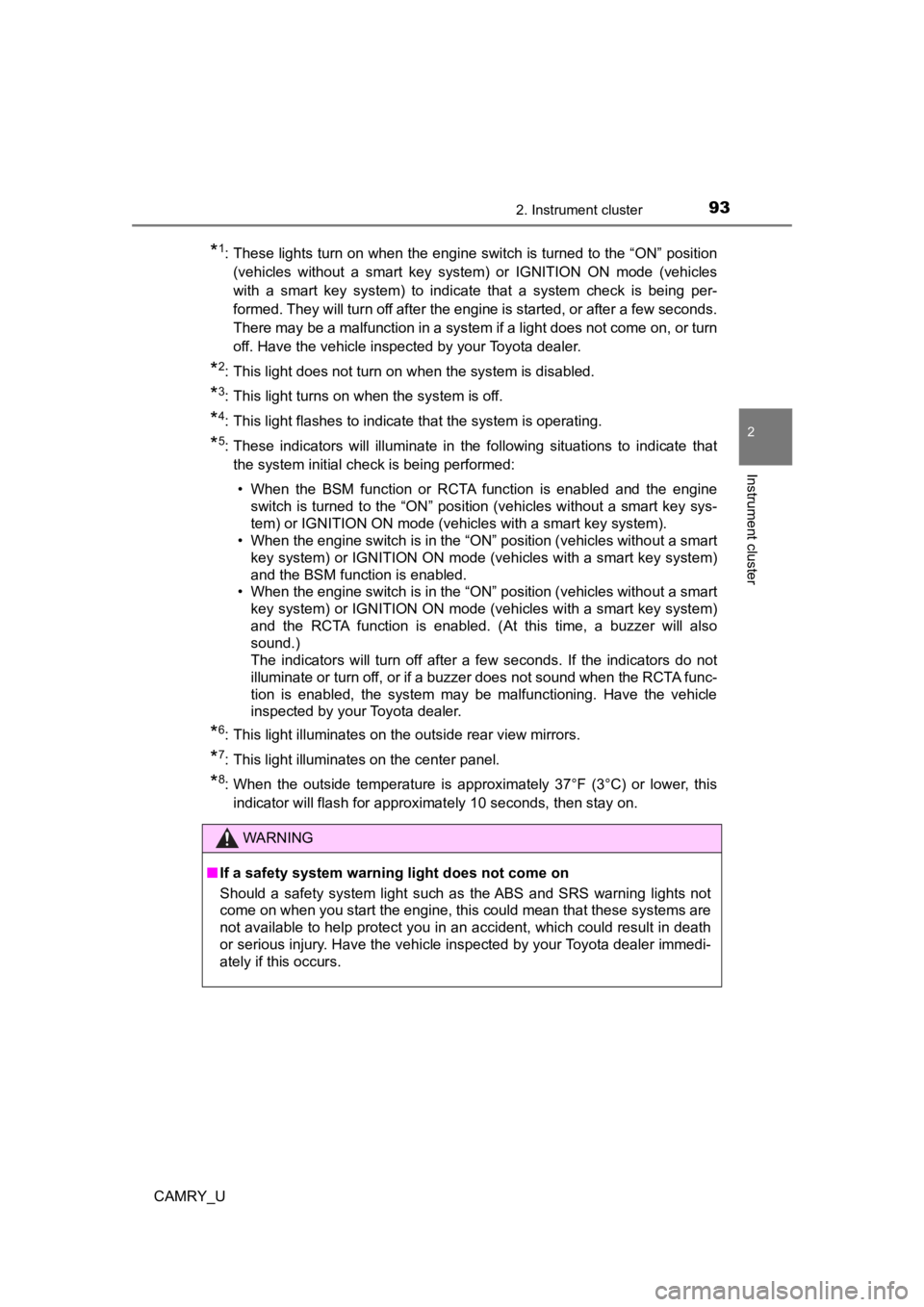
932. Instrument cluster
2
Instrument cluster
CAMRY_U
*1: These lights turn on when the engine switch is turned to the “ON” position(vehicles without a smart key system) or IGNITION ON mode (vehi cles
with a smart key system) to indicate that a system check is being per-
formed. They will turn off after the engine is started, or after a few seconds.
There may be a malfunction in a system if a light does not come on, or turn
off. Have the vehicle inspected by your Toyota dealer.
*2: This light does not turn on when the system is disabled.
*3: This light turns on when the system is off.
*4: This light flashes to indicate that the system is operating.
*5: These indicators will illuminate in the following situations to indicate that the system initial check is being performed:
• When the BSM function or RCTA function is enabled and the engi ne
switch is turned to the “ON” position (vehicles without a smart key sys-
tem) or IGNITION ON mode (vehicles with a smart key system).
• When the engine switch is in the “ON” position (vehicles witho ut a smart
key system) or IGNITION ON mode (vehicles with a smart key syst em)
and the BSM function is enabled.
• When the engine switch is in the “ON” position (vehicles witho ut a smart
key system) or IGNITION ON mode (vehicles with a smart key syst em)
and the RCTA function is enabled. (At this time, a buzzer will also
sound.)
The indicators will turn off after a few seconds. If the indica tors do not
illuminate or turn off, or if a buzzer does not sound when the RCTA func-
tion is enabled, the system may be malfunctioning. Have the vehicle
inspected by your Toyota dealer.
*6: This light illuminates on the outside rear view mirrors.
*7: This light illuminates on the center panel.
*8: When the outside temperature is approximately 37°F (3°C) or lo wer, this
indicator will flash for approximately 10 seconds, then stay on .
WARNING
■If a safety system warning light does not come on
Should a safety system light such as the ABS and SRS warning lights not
come on when you start the engine, this could mean that these s ystems are
not available to help protect you in an accident, which could result in death
or serious injury. Have the vehicle inspected by your Toyota dealer immedi-
ately if this occurs.
Page 96 of 664
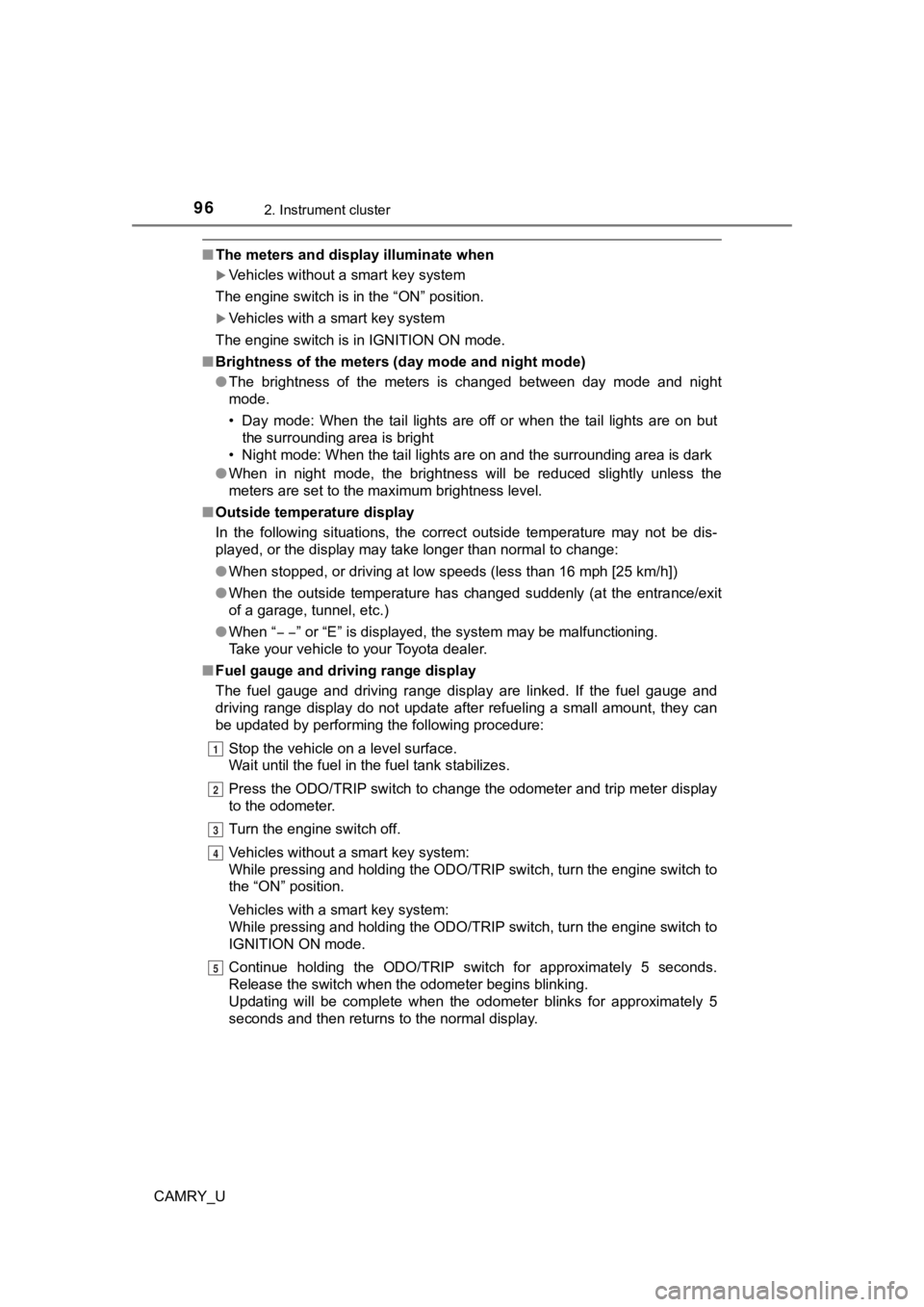
962. Instrument cluster
CAMRY_U
■The meters and display illuminate when
Vehicles without a smart key system
The engine switch is in the “ON” position.
Vehicles with a smart key system
The engine switch is in IGNITION ON mode.
■ Brightness of the meters ( day mode and night mode)
● The brightness of the meters is changed between day mode and ni ght
mode.
• Day mode: When the tail lights are off or when the tail lights are on but
the surrounding area is bright
• Night mode: When the tail lights are on and the surrounding ar ea is dark
● When in night mode, the brightness will be reduced slightly unless the
meters are set to the maximum brightness level.
■ Outside temperature display
In the following situations, the correct outside temperature ma y not be dis-
played, or the display may take longer than normal to change:
● When stopped, or driving at low speeds (less than 16 mph [25 km/h])
● When the outside temperature has changed suddenly (at the entra nce/exit
of a garage, tunnel, etc.)
● When “ ” or “E” is displayed, the system may be malfunctioning.
Take your vehicle to your Toyota dealer.
■ Fuel gauge and driving range display
The fuel gauge and driving range display are linked. If the fue l gauge and
driving range display do not update after refueling a small amount, they can
be updated by performing the following procedure:
Stop the vehicle on a level surface.
Wait until the fuel in the fuel tank stabilizes.
Press the ODO/TRIP switch to change the odometer and trip meter display
to the odometer.
Turn the engine switch off.
Vehicles without a smart key system:
While pressing and holding the ODO/TRIP switch, turn the engine switch to
the “ON” position.
Vehicles with a smart key system:
While pressing and holding the ODO/TRIP switch, turn the engine switch to
IGNITION ON mode.
Continue holding the ODO/TRIP switch for approximately 5 second s.
Release the switch when the odometer begins blinking.
Updating will be complete when the odometer blinks for approximately 5
seconds and then returns to the normal display.
1
2
3
4
5
Page 109 of 664
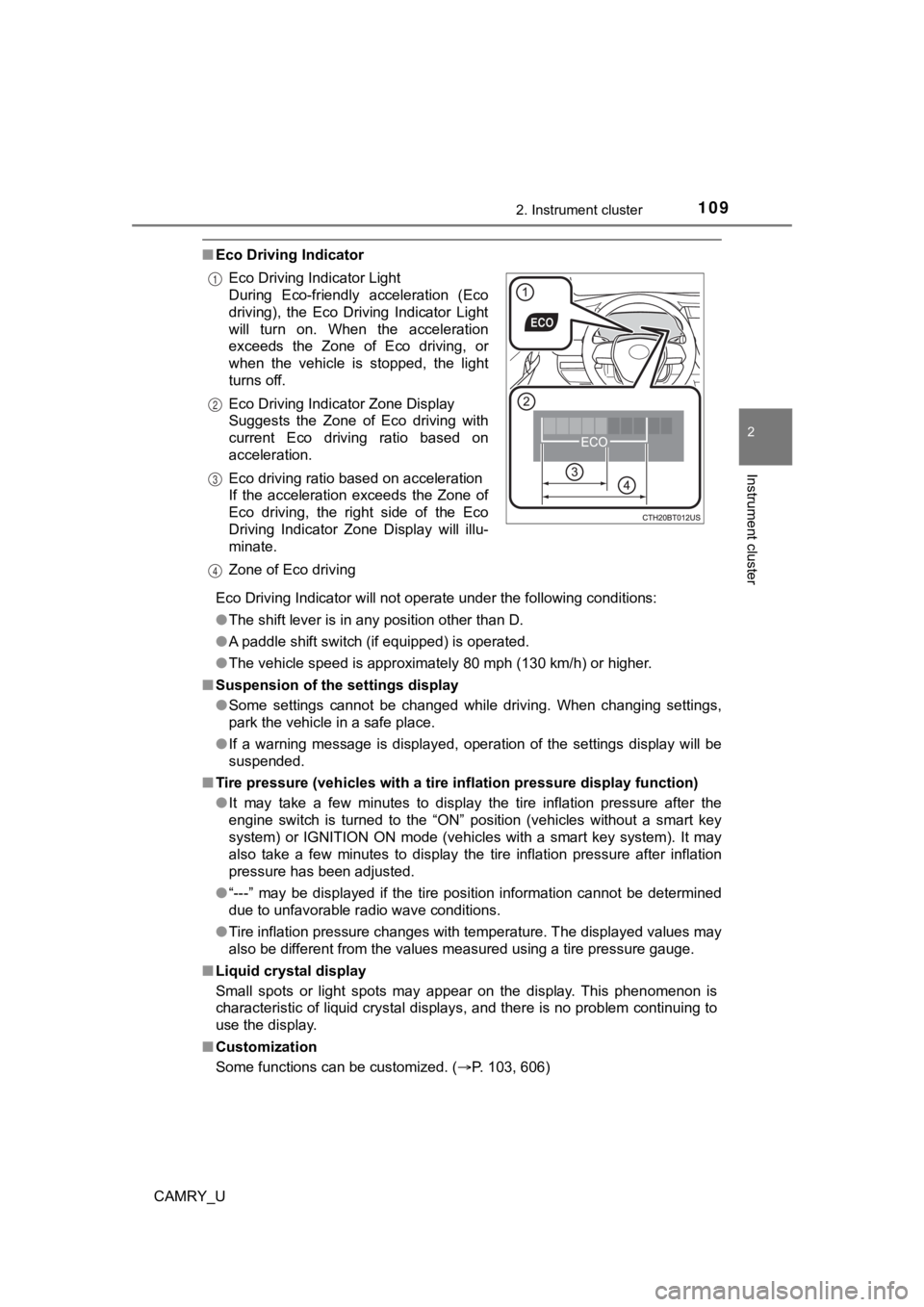
1092. Instrument cluster
2
Instrument cluster
CAMRY_U
■Eco Driving Indicator
Eco Driving Indicator will not operate under the following cond itions:
● The shift lever is in any position other than D.
● A paddle shift switch (if equipped) is operated.
● The vehicle speed is approximately 80 mph (130 km/h) or higher.
■ Suspension of the settings display
●Some settings cannot be changed while driving. When changing se ttings,
park the vehicle in a safe place.
● If a warning message is displayed, operation of the settings di splay will be
suspended.
■ Tire pressure (vehicles with a tire inflation pressure display function)
● It may take a few minutes to display the tire inflation pressur e after the
engine switch is turned to the “ON” position (vehicles without a smart key
system) or IGNITION ON mode (vehicles with a smart key system). It may
also take a few minutes to display the tire inflation pressure after inflation
pressure has been adjusted.
● “---” may be displayed if the tire position information cannot be determined
due to unfavorable radio wave conditions.
● Tire inflation pressure changes with temperature. The displayed values may
also be different from the values measured using a tire pressur e gauge.
■ Liquid crystal display
Small spots or light spots may appear on the display. This phen omenon is
characteristic of liquid crystal displays, and there is no prob lem continuing to
use the display.
■ Customization
Some functions can be customized. ( P. 103, 606)
Eco Driving Indicator Light
During Eco-friendly acceleration (Eco
driving), the Eco Driving Indicator Light
will turn on. When the acceleration
exceeds the Zone of Eco driving, or
when the vehicle is stopped, the light
turns off.
Eco Driving Indicator Zone Display
Suggests the Zone of Eco driving with
current Eco driving ratio based on
acceleration.
Eco driving ratio based on acceleration
If the acceleration exceeds the Zone of
Eco driving, the right side of the Eco
Driving Indicator Zone Display will illu-
minate.
Zone of Eco driving
1
2
3
4
Page 126 of 664
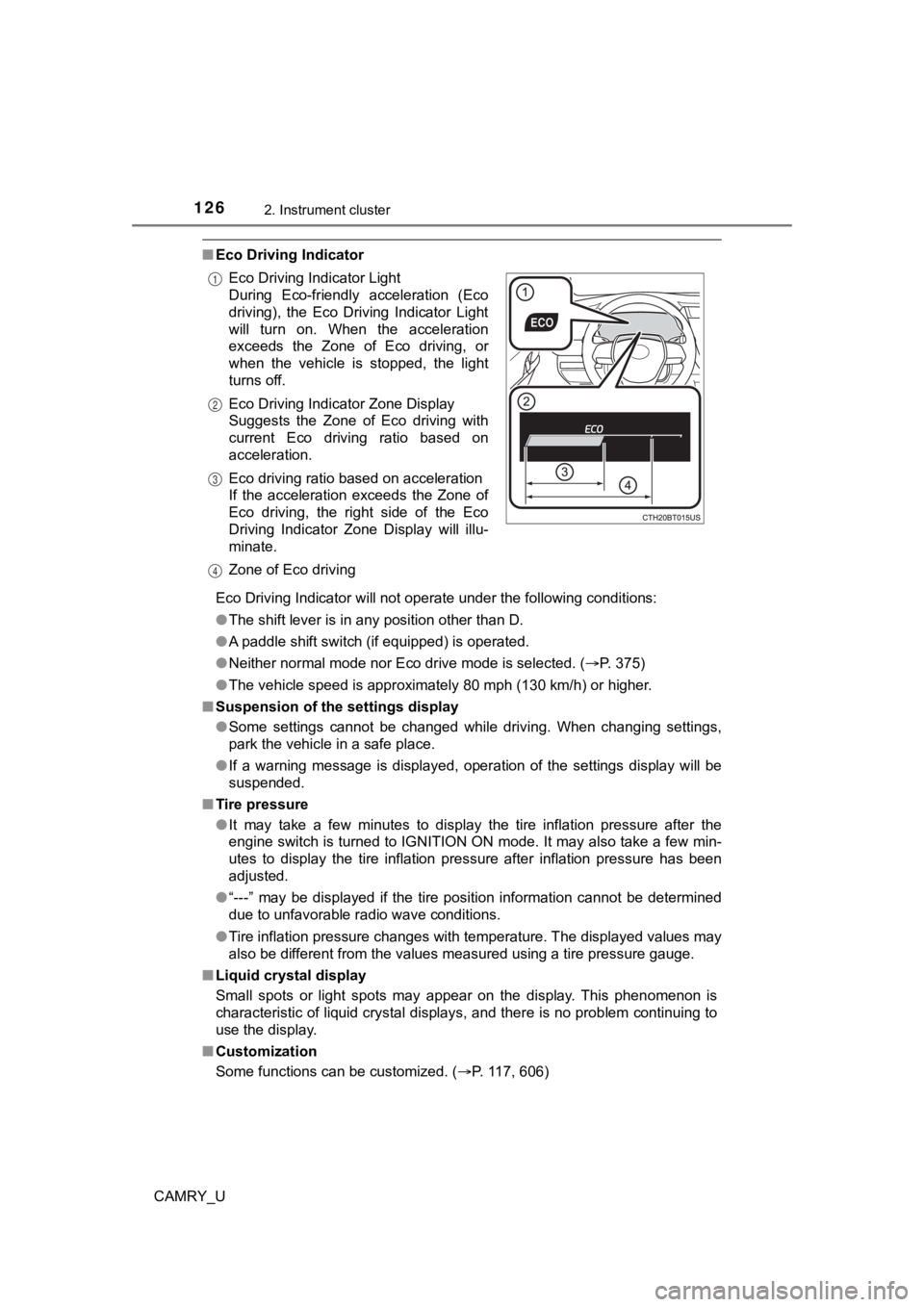
1262. Instrument cluster
CAMRY_U
■Eco Driving Indicator
Eco Driving Indicator will not operate under the following cond itions:
● The shift lever is in any position other than D.
● A paddle shift switch (if equipped) is operated.
● Neither normal mode nor Eco drive mode is selected. ( P. 375)
● The vehicle speed is approximately 80 mph (130 km/h) or higher.
■ Suspension of the settings display
●Some settings cannot be changed while driving. When changing se ttings,
park the vehicle in a safe place.
● If a warning message is displayed, operation of the settings di splay will be
suspended.
■ Tire pressure
●It may take a few minutes to display the tire inflation pressur e after the
engine switch is turned to IGNITION ON mode. It may also take a few min-
utes to display the tire inflation pressure after inflation pre ssure has been
adjusted.
● “---” may be displayed if the tire position information cannot be determined
due to unfavorable radio wave conditions.
● Tire inflation pressure changes with temperature. The displayed values may
also be different from the values measured using a tire pressur e gauge.
■ Liquid crystal display
Small spots or light spots may appear on the display. This phen omenon is
characteristic of liquid crystal displays, and there is no prob lem continuing to
use the display.
■ Customization
Some functions can be customized. ( P. 117, 606)
Eco Driving Indicator Light
During Eco-friendly acceleration (Eco
driving), the Eco Driving Indicator Light
will turn on. When the acceleration
exceeds the Zone of Eco driving, or
when the vehicle is stopped, the light
turns off.
Eco Driving Indicator Zone Display
Suggests the Zone of Eco driving with
current Eco driving ratio based on
acceleration.
Eco driving ratio based on acceleration
If the acceleration exceeds the Zone of
Eco driving, the right side of the Eco
Driving Indicator Zone Display will illu-
minate.
Zone of Eco driving
1
2
3
4
Page 131 of 664
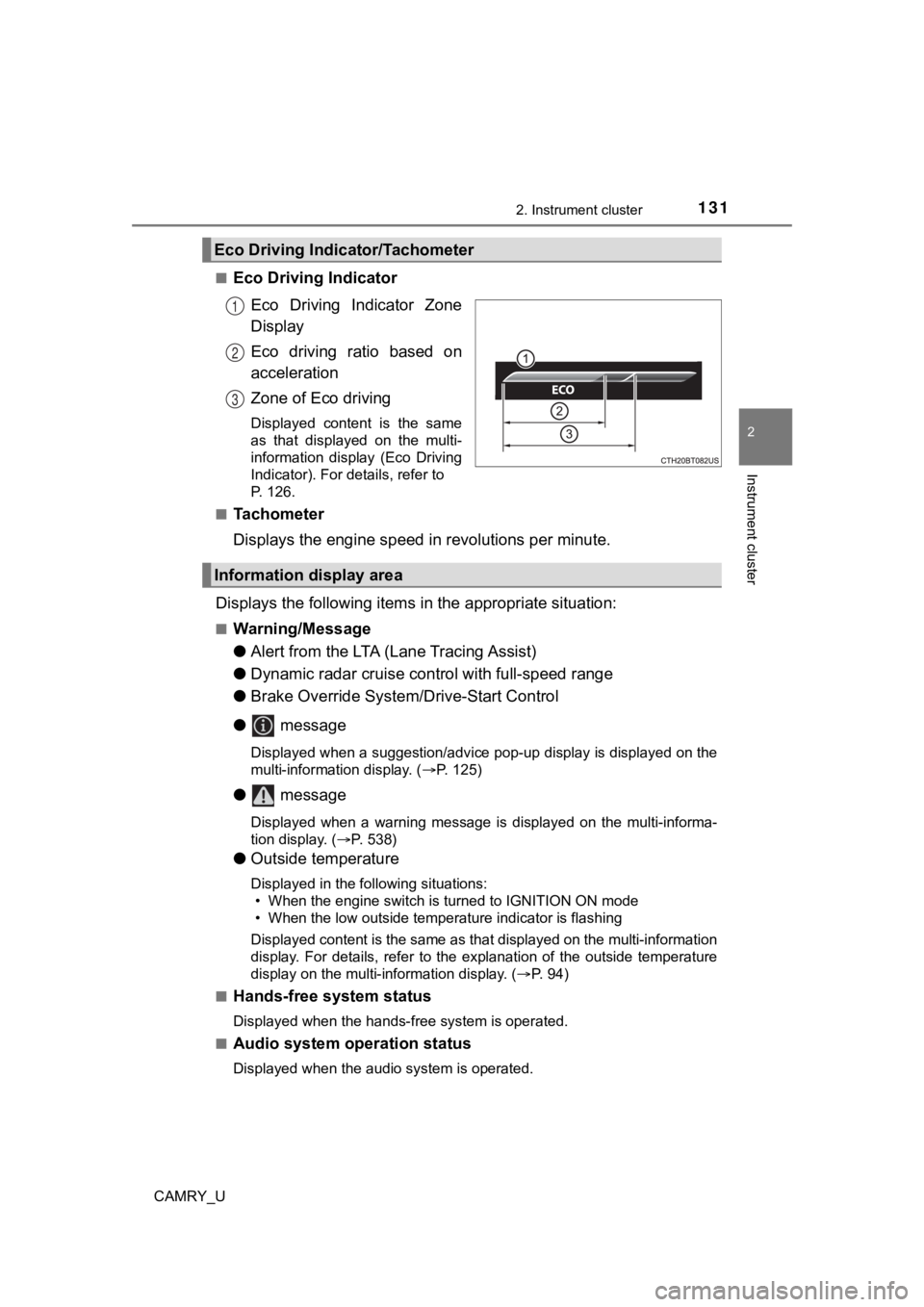
1312. Instrument cluster
2
Instrument cluster
CAMRY_U■
Eco Driving Indicator
Eco Driving Indicator Zone
Display
Eco driving ratio based on
acceleration
Zone of Eco driving
Displayed content is the same
as that displayed on the multi-
information display (Eco Driving
Indicator). For details, refer to
P. 126.
■
Tachometer
Displays the engine speed in revolutions per minute.
Displays the following items in the appropriate situation:
■Warning/Message
●Alert from the LTA (Lane Tracing Assist)
● Dynamic radar cruise control with full-speed range
● Brake Override System/Drive-Start Control
● message
Displayed when a suggestion/advice pop-up display is displayed on the
multi-information display. ( P. 125)
● message
Displayed when a warning message is displayed on the multi-informa-
tion display. ( P. 538)
● Outside temperature
Displayed in the following situations:
• When the engine switch is turned to IGNITION ON mode
• When the low outside temperature indicator is flashing
Displayed content is the same as that displayed on the multi-in formation
display. For details, refer to the explanation of the outside temperature
display on the multi-information display. ( P. 94)
■
Hands-free system status
Displayed when the hands-free system is operated.
■
Audio system operation status
Displayed when the audio system is operated.
Eco Driving Indicator/Tachometer
1
2
3
Information display area