interior lights TOYOTA CAMRY HYBRID 2009 XV40 / 8.G Owners Manual
[x] Cancel search | Manufacturer: TOYOTA, Model Year: 2009, Model line: CAMRY HYBRID, Model: TOYOTA CAMRY HYBRID 2009 XV40 / 8.GPages: 444, PDF Size: 6.46 MB
Page 3 of 444
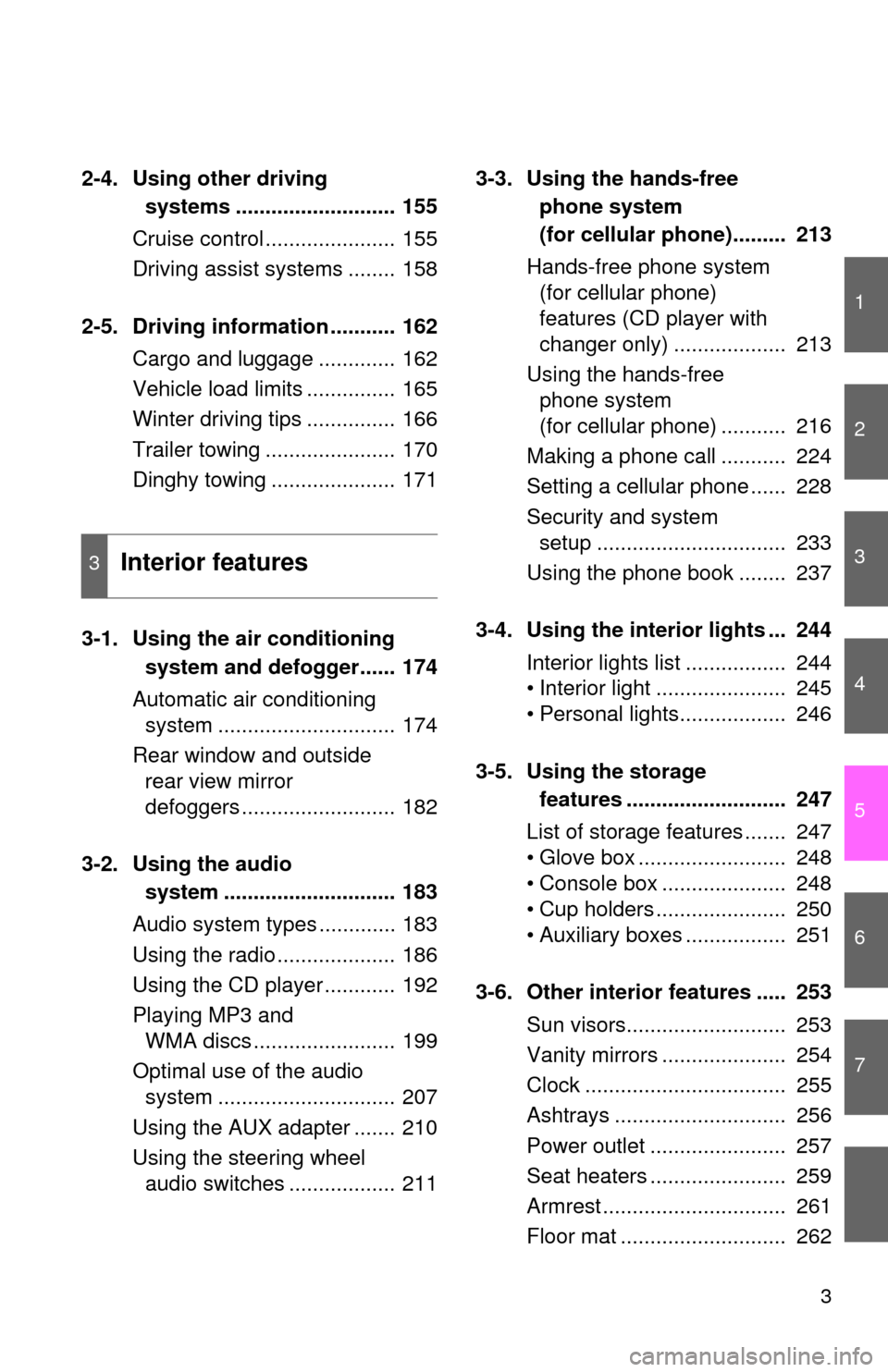
1
2
3
4
5
6
7
3
2-4. Using other driving systems ........................... 155
Cruise control ...................... 155
Driving assist systems ........ 158
2-5. Driving information ........... 162 Cargo and luggage ............. 162
Vehicle load limits ............... 165
Winter driving tips ............... 166
Trailer towing ...................... 170
Dinghy towing ..................... 171
3-1. Using the air conditioning system and defogger...... 174
Automatic air conditioning system .............................. 174
Rear window and outside rear view mirror
defoggers .......................... 182
3-2. Using the audio system ............................. 183
Audio system types ............. 183
Using the radio .................... 186
Using the CD player ............ 192
Playing MP3 and WMA discs ........................ 199
Optimal use of the audio system .............................. 207
Using the AUX adapter ....... 210
Using the steering wheel audio switches .................. 211 3-3. Using the hands-free
phone system
(for cellular phone)......... 213
Hands-free phone system (for cellular phone)
features (CD player with
changer only) ................... 213
Using the hands-free phone system
(for cellular phone) ........... 216
Making a phone call ........... 224
Setting a cellular phone ...... 228
Security and system setup ................................ 233
Using the phone book ........ 237
3-4. Using the interior lights ... 244 Interior lights list ................. 244
• Interior light ...................... 245
• Personal lights.................. 246
3-5. Using the storage features ........................... 247
List of storage features ....... 247
• Glove box ......................... 248
• Console box ..................... 248
• Cup holders ...................... 250
• Auxiliary boxes ................. 251
3-6. Other interior features ..... 253 Sun visors........................... 253
Vanity mirrors ..................... 254
Clock .................................. 255
Ashtrays ............................. 256
Power outlet ....................... 257
Seat heaters ....................... 259
Armrest ............................... 261
Floor mat ............................ 262
3Interior features
Page 9 of 444
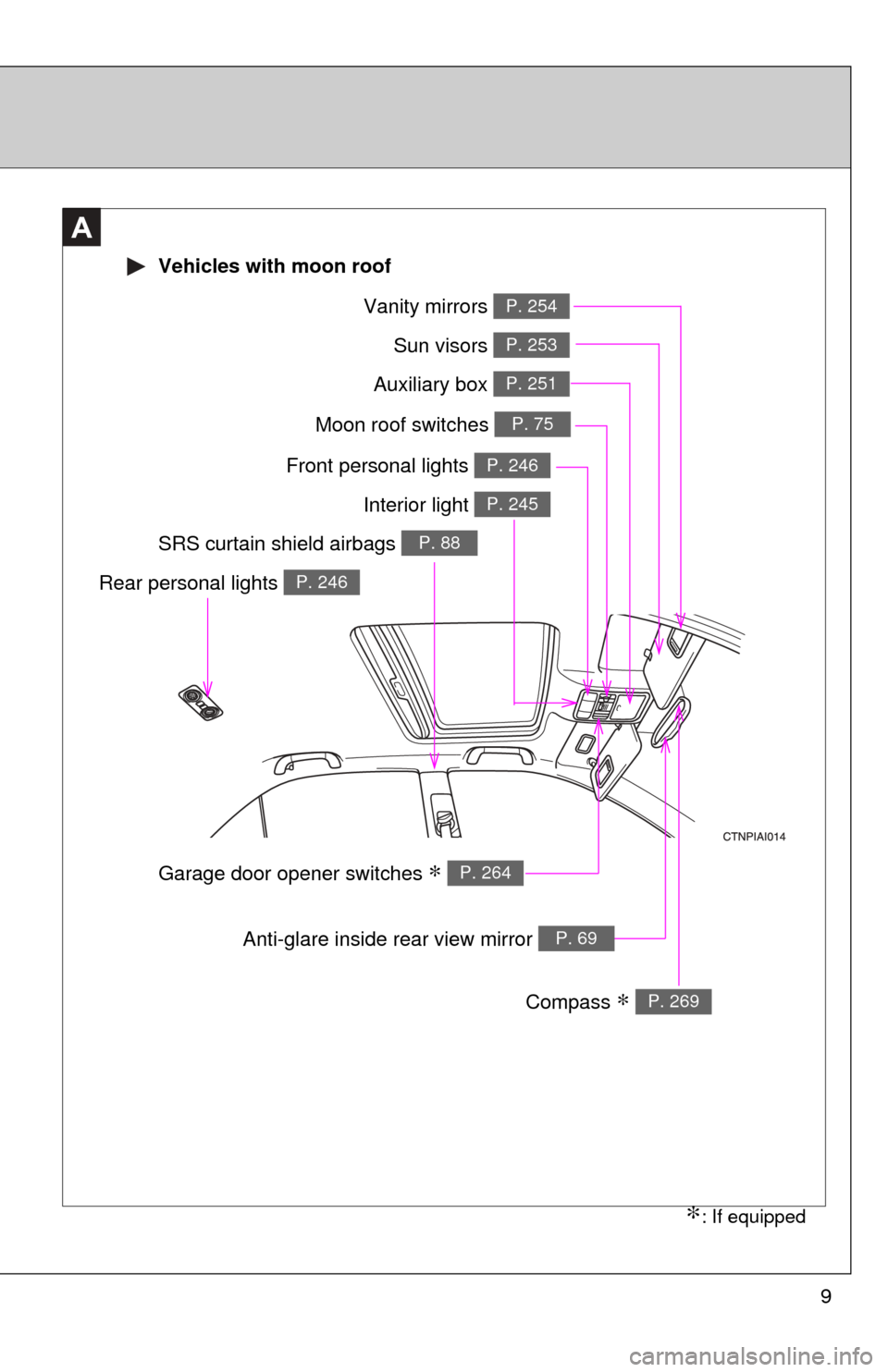
9
A
Interior light P. 245
Vanity mirrors P. 254
Moon roof switches P. 75
Sun visors P. 253
SRS curtain shield airbags P. 88
Compass ∗ P. 269
Garage door opener switches ∗ P. 264
Auxiliary box P. 251
∗: If equipped
Vehicles with moon roof
Front personal lights P. 246
Rear personal lights P. 246
Anti-glare inside rear view mirror P. 69
Page 10 of 444
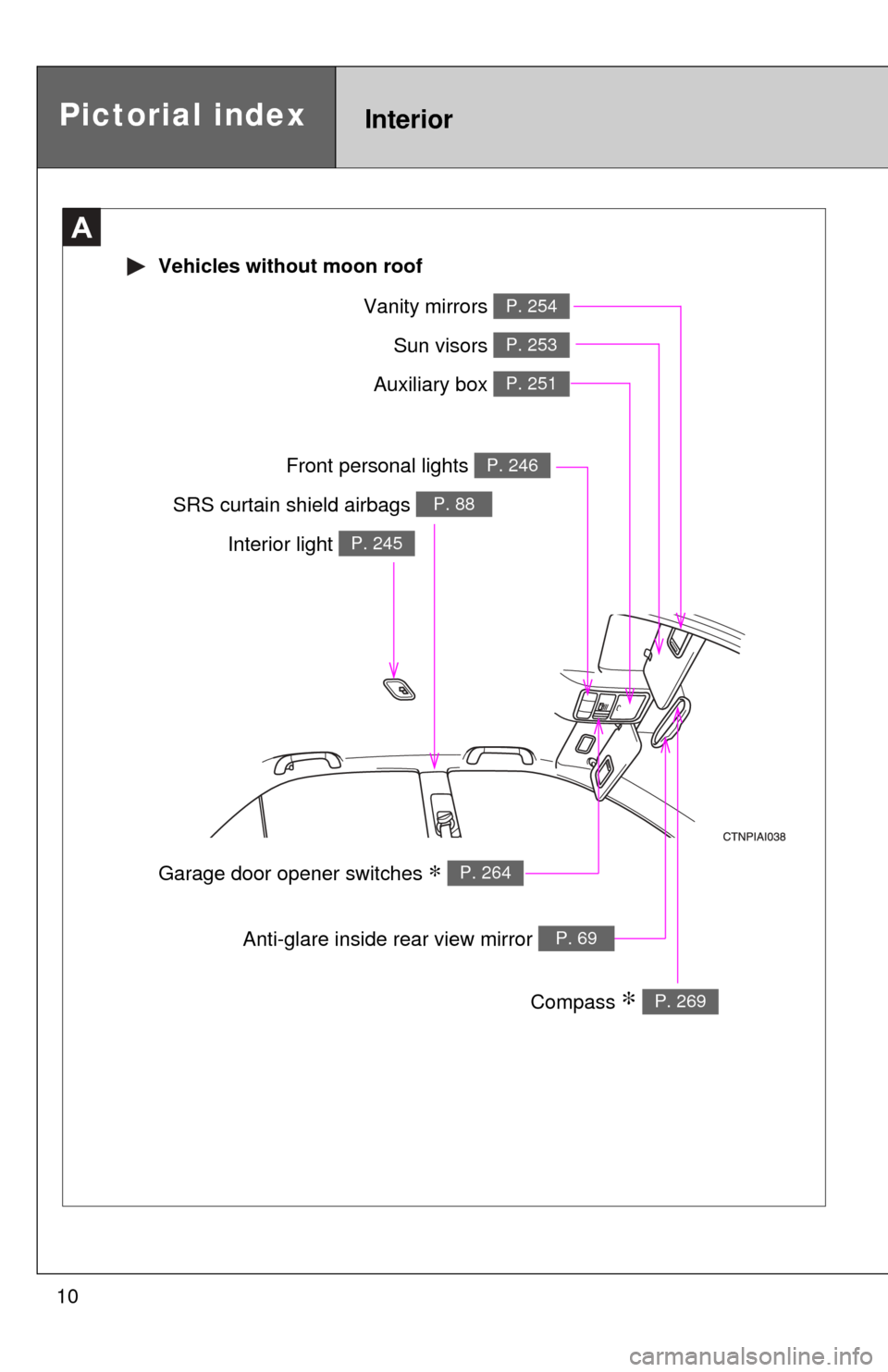
10
Interior light P. 245
Vanity mirrors P. 254
Sun visors P. 253
SRS curtain shield airbags P. 88
Compass ∗ P. 269
Garage door opener switches ∗ P. 264
Auxiliary box P. 251
Front personal lights P. 246
Anti-glare inside rear view mirror P. 69
Pictorial indexInterior
A
Vehicles without moon roof
Page 173 of 444
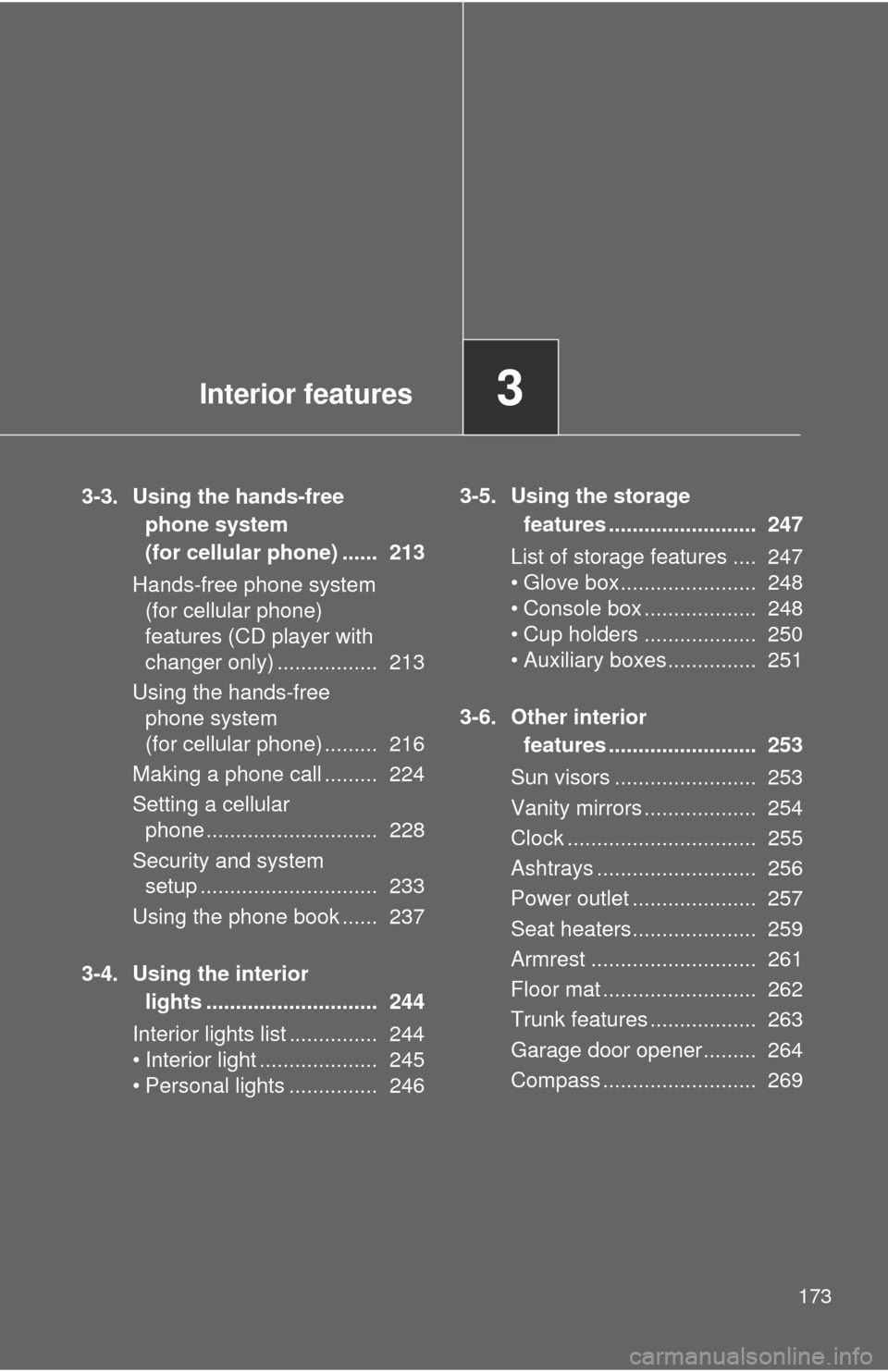
Interior features3
173
3-3. Using the hands-free phone system
(for cellular phone) ...... 213
Hands-free phone system (for cellular phone)
features (CD player with
changer only) ................. 213
Using the hands-free phone system
(for cellular phone) ......... 216
Making a phone call ......... 224
Setting a cellular phone ............................. 228
Security and system setup .............................. 233
Using the phone book ...... 237
3-4. Using the interior lights ............................. 244
Interior lights list ............... 244
• Interior light .................... 245
• Personal lights ............... 246 3-5. Using the storage
features ......................... 247
List of storage features .... 247
• Glove box....................... 248
• Console box ................... 248
• Cup holders ................... 250
• Auxiliary boxes ............... 251
3-6. Other interior features ......................... 253
Sun visors ........................ 253
Vanity mirrors ................... 254
Clock ................................ 255
Ashtrays ........................... 256
Power outlet ..................... 257
Seat heaters..................... 259
Armrest ............................ 261
Floor mat .......................... 262
Trunk features .................. 263
Garage door opener......... 264
Compass .......................... 269
Page 244 of 444
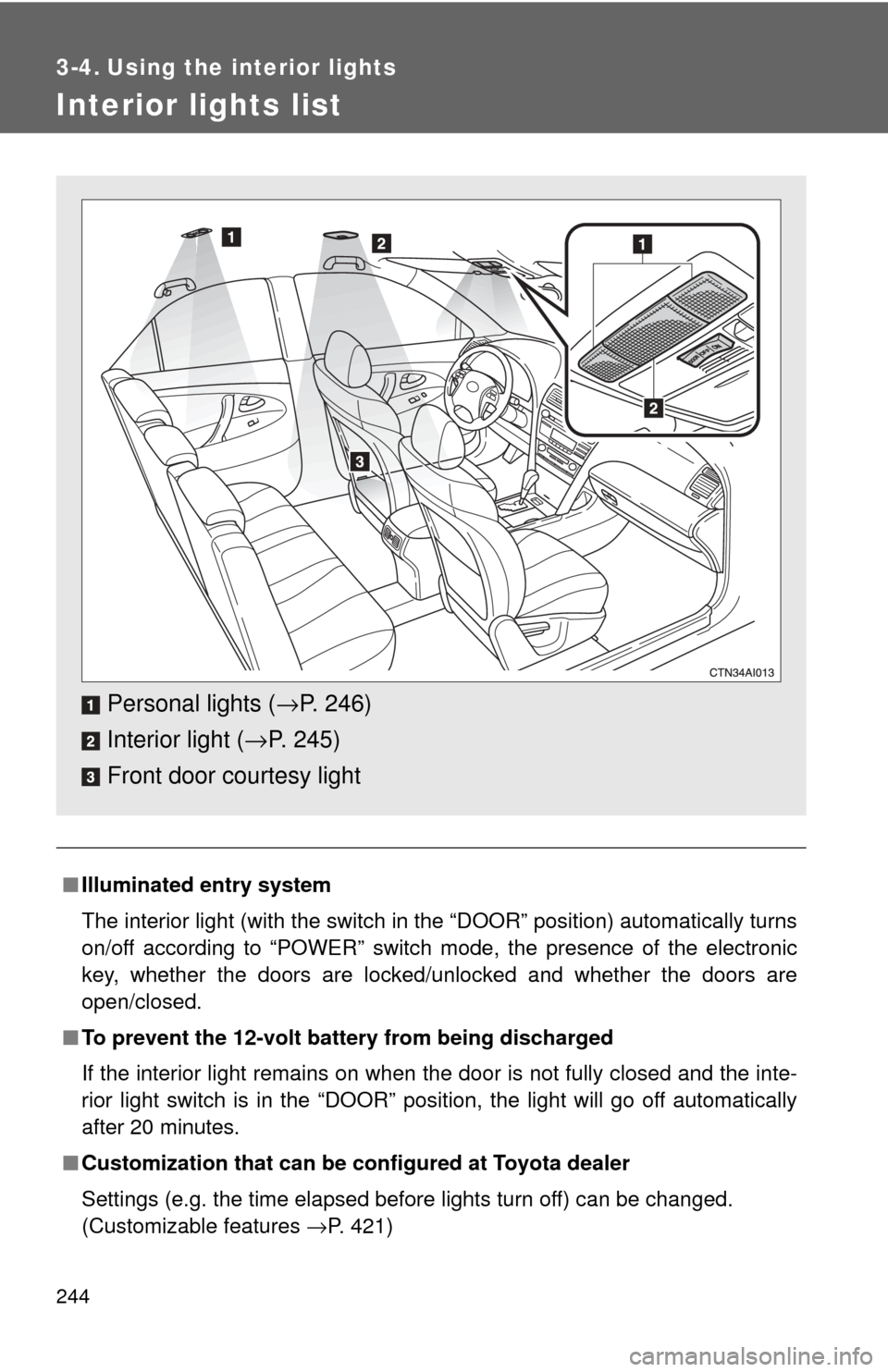
244
3-4. Using the interior lights
Interior lights list
■Illuminated entry system
The interior light (with the switch in the “DOOR” position) automatically turns
on/off according to “POWER” switch mode, the presence of the electronic
key, whether the doors are locked/unlocked and whether the doors are
open/closed.
■ To prevent the 12-volt battery from being discharged
If the interior light remains on when the door is not fully closed and the inte-
rior light switch is in the “DOOR” position, the light will go off automatically
after 20 minutes.
■ Customization that can be co nfigured at Toyota dealer
Settings (e.g. the time elapsed before lights turn off) can be changed.
(Customizable features →P. 421)
Personal lights (→P. 246)
Interior light ( →P. 245)
Front door courtesy light
Page 245 of 444
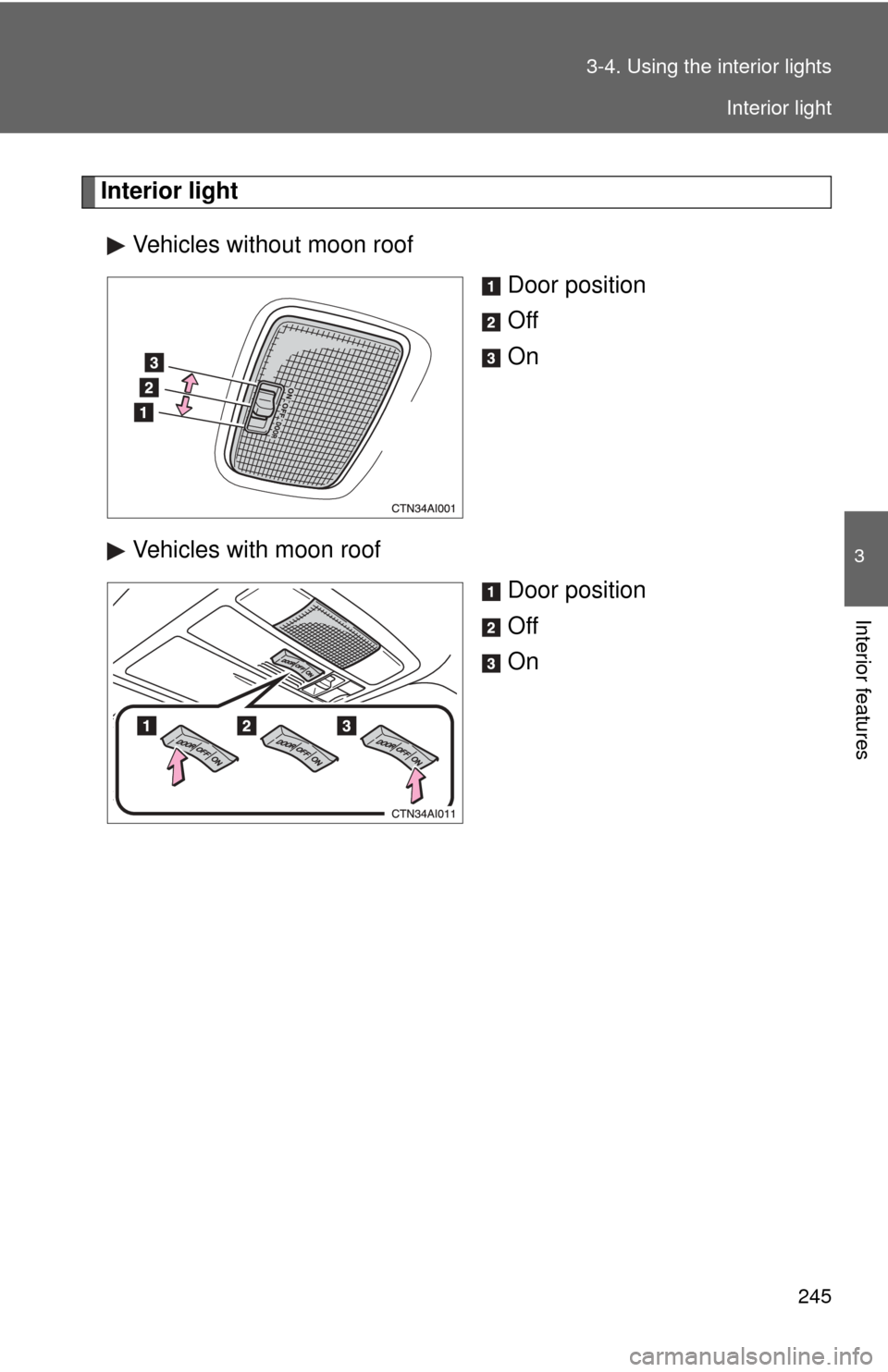
245
3-4. Using the interior lights
3
Interior features
Interior light
Vehicles without moon roof Door position
Off
On
Vehicles with moon roof Door position
Off
On
Interior light
Page 246 of 444
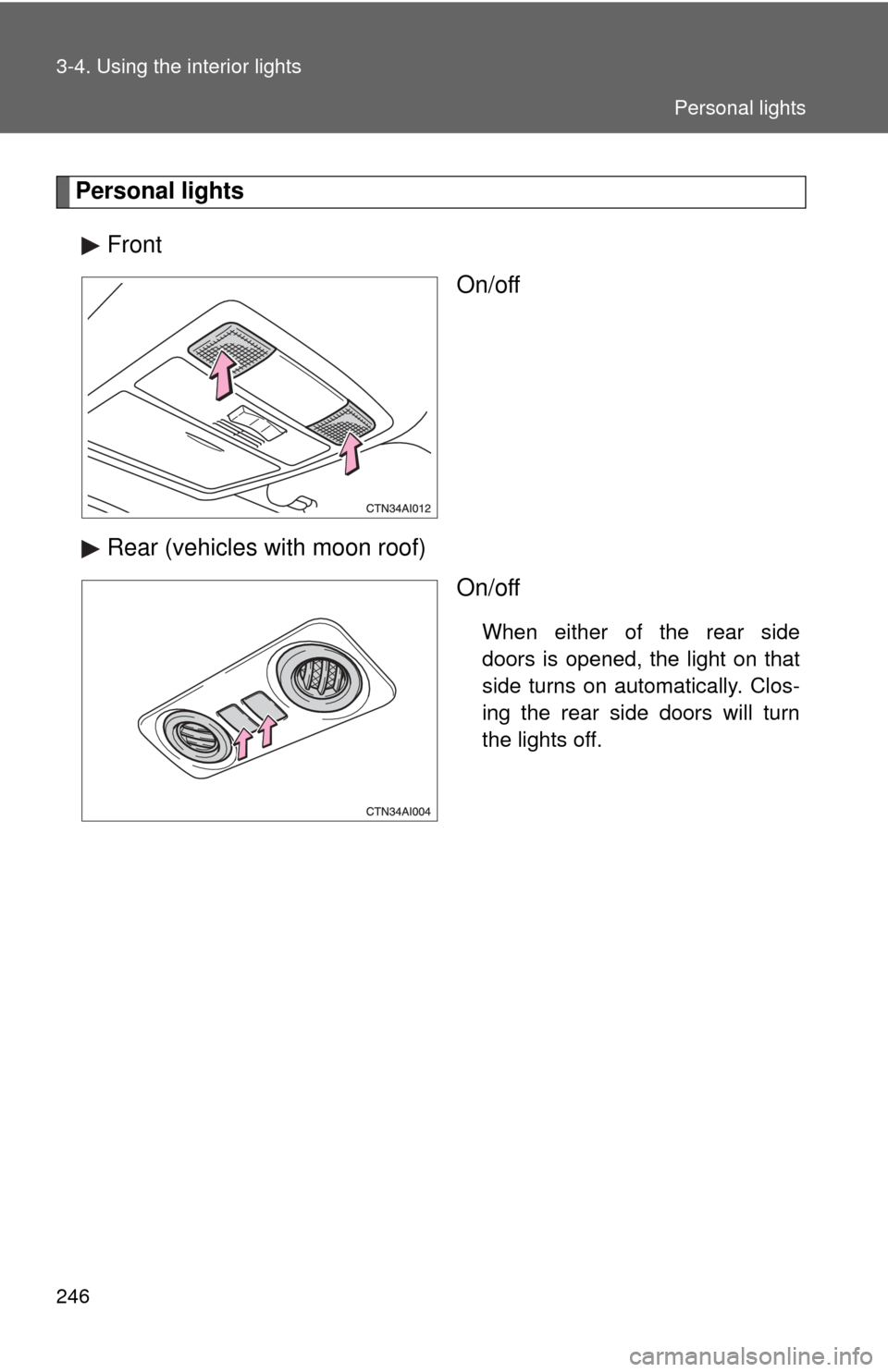
246 3-4. Using the interior lights
Personal lightsFront On/off
Rear (vehicles with moon roof) On/off
When either of the rear side
doors is opened, the light on that
side turns on automatically. Clos-
ing the rear side doors will turn
the lights off.
Personal lights
Page 282 of 444
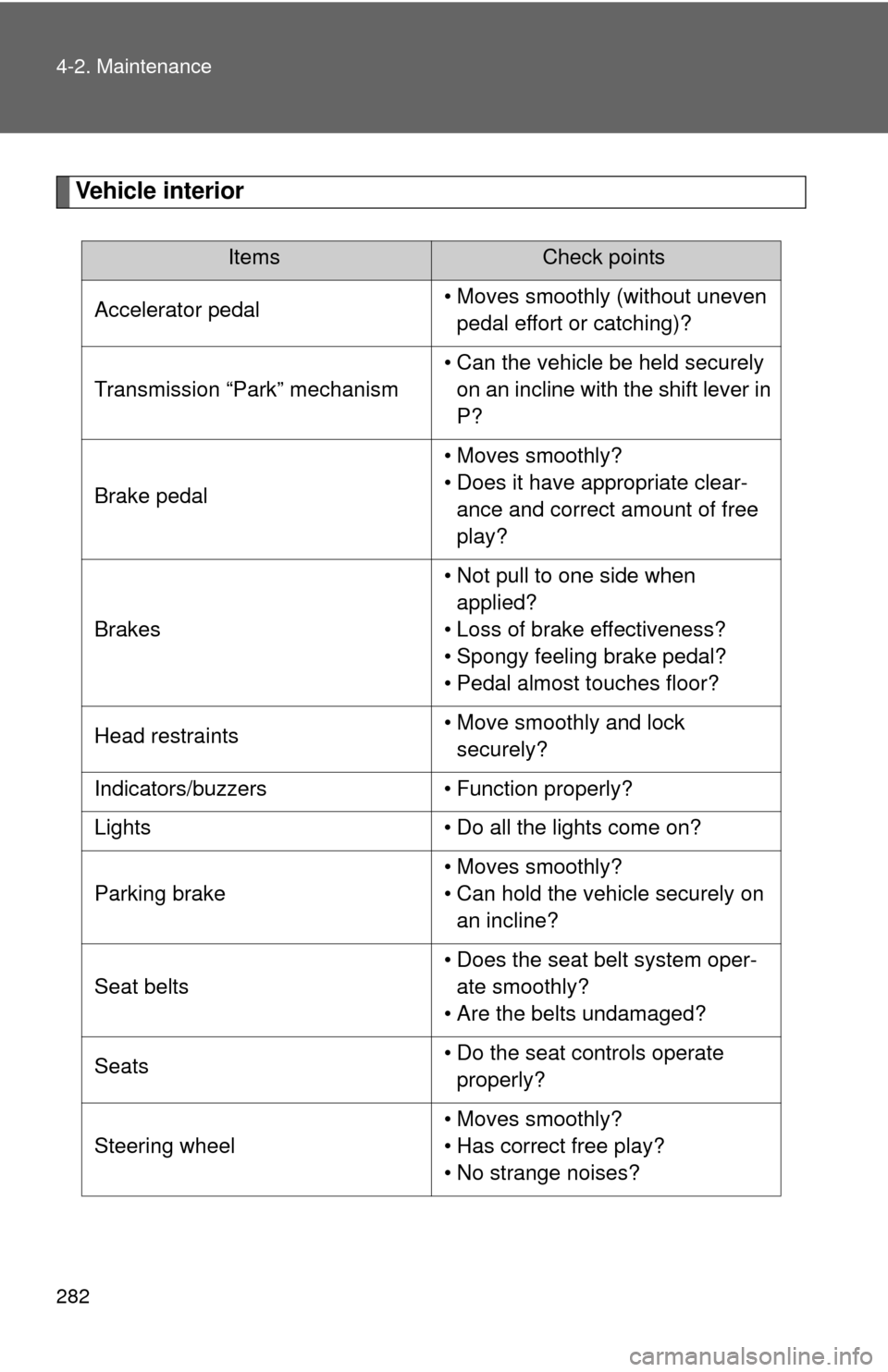
282 4-2. Maintenance
Vehicle interior
ItemsCheck points
Accelerator pedal • Moves smoothly (without uneven
pedal effort or catching)?
Transmission “Park” mechanism • Can the vehicle be held securely
on an incline with the shift lever in
P?
Brake pedal • Moves smoothly?
• Does it have appropriate clear-
ance and correct amount of free
play?
Brakes • Not pull to one side when
applied?
• Loss of brake effectiveness?
• Spongy feeling brake pedal?
• Pedal almost touches floor?
Head restraints • Move smoothly and lock
securely?
Indicators/buzzers • Function properly?
Lights • Do all the lights come on?
Parking brake • Moves smoothly?
• Can hold the vehicle securely on
an incline?
Seat belts • Does the seat belt system oper-
ate smoothly?
• Are the belts undamaged?
Seats • Do the seat controls operate
properly?
Steering wheel • Moves smoothly?
• Has correct free play?
• No strange noises?
Page 329 of 444
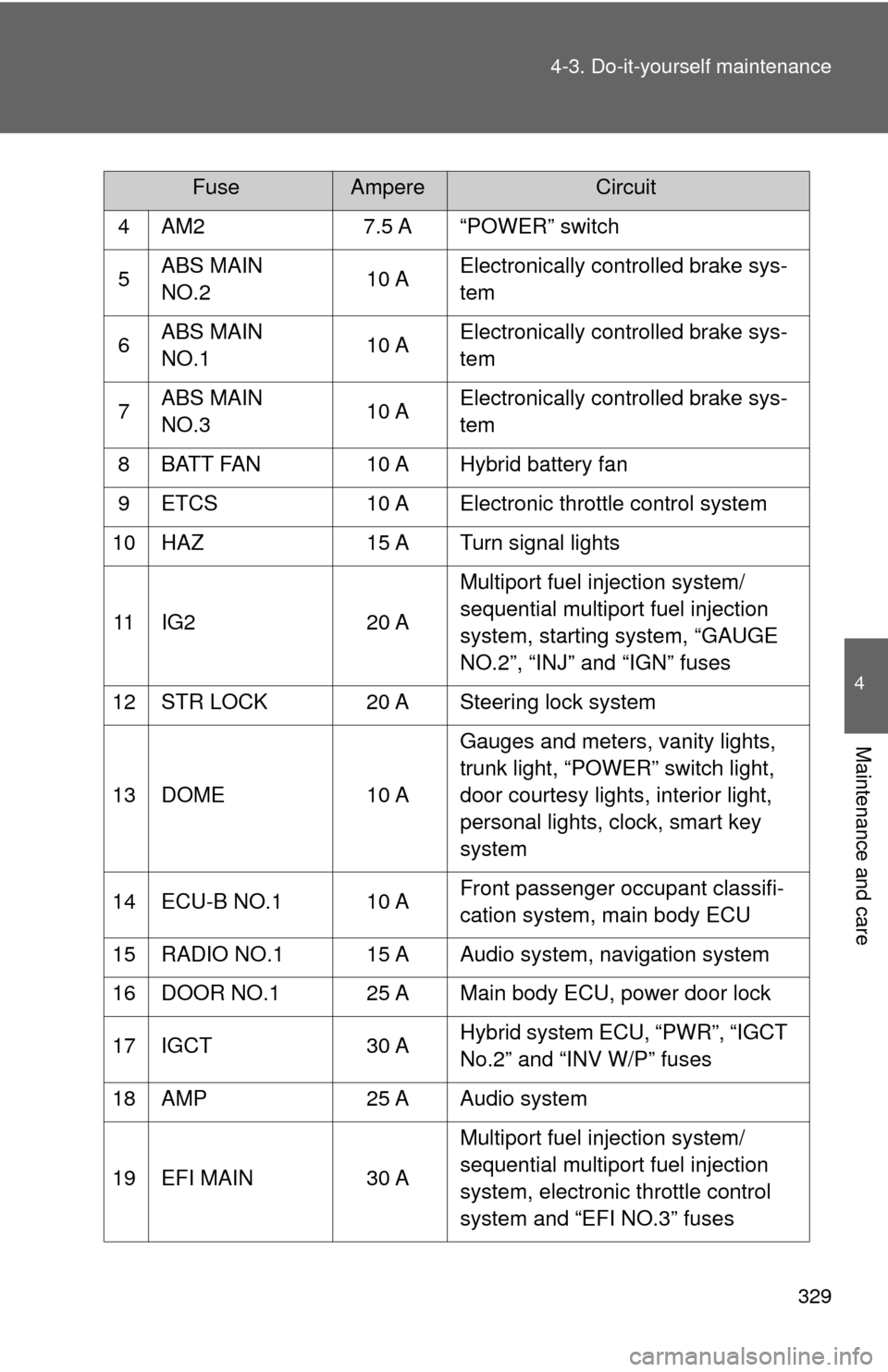
329
4-3. Do-it-yourself maintenance
4
Maintenance and care
4 AM2
7.5 A “POWER” switch
5 ABS MAIN
NO.2 10 AElectronically controlled brake sys-
tem
6 ABS MAIN
NO.1 10 AElectronically controlled brake sys-
tem
7 ABS MAIN
NO.3 10 AElectronically controlled brake sys-
tem
8 BATT FAN 10 A Hybrid battery fan
9 ETCS 10 A Electronic throttle control system
10 HAZ 15 A Turn signal lights
11 IG2 20 AMultiport fuel injection system/
sequential multiport fuel injection
system, starting system, “GAUGE
NO.2”, “INJ” and “IGN” fuses
12 STR LOCK 20 A Steering lock system
13 DOME 10 AGauges and meters, vanity lights,
trunk light, “POWER” switch light,
door courtesy lights, interior light,
personal lights, clock, smart key
system
14 ECU-B NO.1 10 A Front passenger occupant classifi-
cation system, main body ECU
15 RADIO NO.1 15 A Audio system, navigation system
16 DOOR NO.1 25 A Main body ECU, power door lock
17 IGCT 30 AHybrid system ECU, “PWR”, “IGCT
No.2” and “INV W/P” fuses
18 AMP 25 A Audio system
19 EFI MAIN 30 AMultiport fuel injection system/
sequential multiport fuel injection
system, electronic throttle control
system and “EFI NO.3” fuses
FuseAmpereCircuit
Page 378 of 444
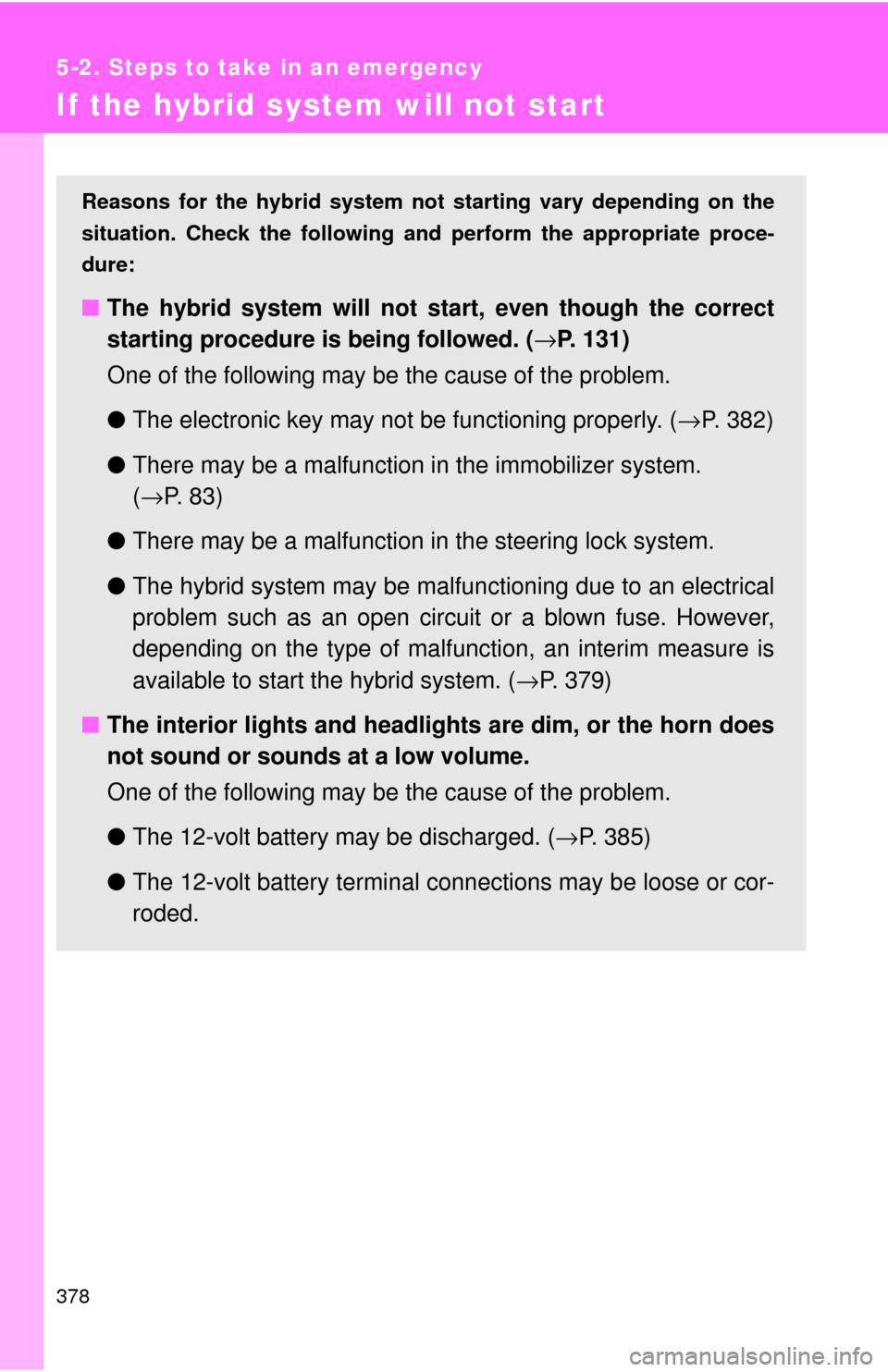
378
5-2. Steps to take in an emergency
If the hybrid system will not start
Reasons for the hybrid system not starting vary depending on the
situation. Check the following a nd perform the appropriate proce-
dure:
■ The hybrid system will not start, even though the correct
starting procedure is being followed. ( →P. 131)
One of the following may be the cause of the problem.
● The electronic key may not be functioning properly. ( →P. 382)
● There may be a malfunction in the immobilizer system.
(→ P. 8 3 )
● There may be a malfunction in the steering lock system.
● The hybrid system may be malfun ctioning due to an electrical
problem such as an open circuit or a blown fuse. However,
depending on the type of malf unction, an interim measure is
available to start the hybrid system. ( →P. 379)
■ The interior lights and headlight s are dim, or the horn does
not sound or sounds at a low volume.
One of the following may be the cause of the problem.
● The 12-volt battery may be discharged. ( →P. 385)
● The 12-volt battery terminal c onnections may be loose or cor-
roded.