indicator TOYOTA CAMRY HYBRID 2016 XV50 / 9.G Owner's Manual
[x] Cancel search | Manufacturer: TOYOTA, Model Year: 2016, Model line: CAMRY HYBRID, Model: TOYOTA CAMRY HYBRID 2016 XV50 / 9.GPages: 572, PDF Size: 7.25 MB
Page 85 of 572

852. Instrument cluster
2
Instrument cluster
CAMRY_HV_U (OM33C35U)
Warning lights inform the driver of malfunctions in the indicated vehi-
cle’s systems.
*1: These lights turn on when the power switch is turned to ON mode to indi- cate that a system check is being performed. They will turn off after the
hybrid system is on, or after a few seconds. There may be a malfunction in
a system if a light does not come on, or if the lights do not turn off. Have
the vehicle inspected by your Toyota dealer.
*2:For U.S.A.
*3: For Canada
*4: If equipped
*5: The light turns on when the system is turned off.
Warning lights
*1, 2Brake system warning
light ( P. 446)*1Electric power steering
system warning light
(P. 447)
*1, 3
(red)
Brake system warning
light ( P. 446)*1, 4, 5
Pre-collision system
warning light ( P. 447)
(yellow)
Brake system warning
light (P. 446)*1
Slip indicator ( P. 447)
*1, 2Malfunction indicator
lamp (P. 446)Low fuel level warning
light (P. 448)
*1, 3Malfunction indicator
lamp ( P. 446)Seat belt reminder light
(P. 448)
*1SRS warning light
(P. 447)*1Master warning light
(P. 448)
*1, 2ABS warning light
(P. 447)*1, 4Tire pressure warning
light ( P. 448)
*1, 3ABS warning light
(P. 447)
Page 86 of 572
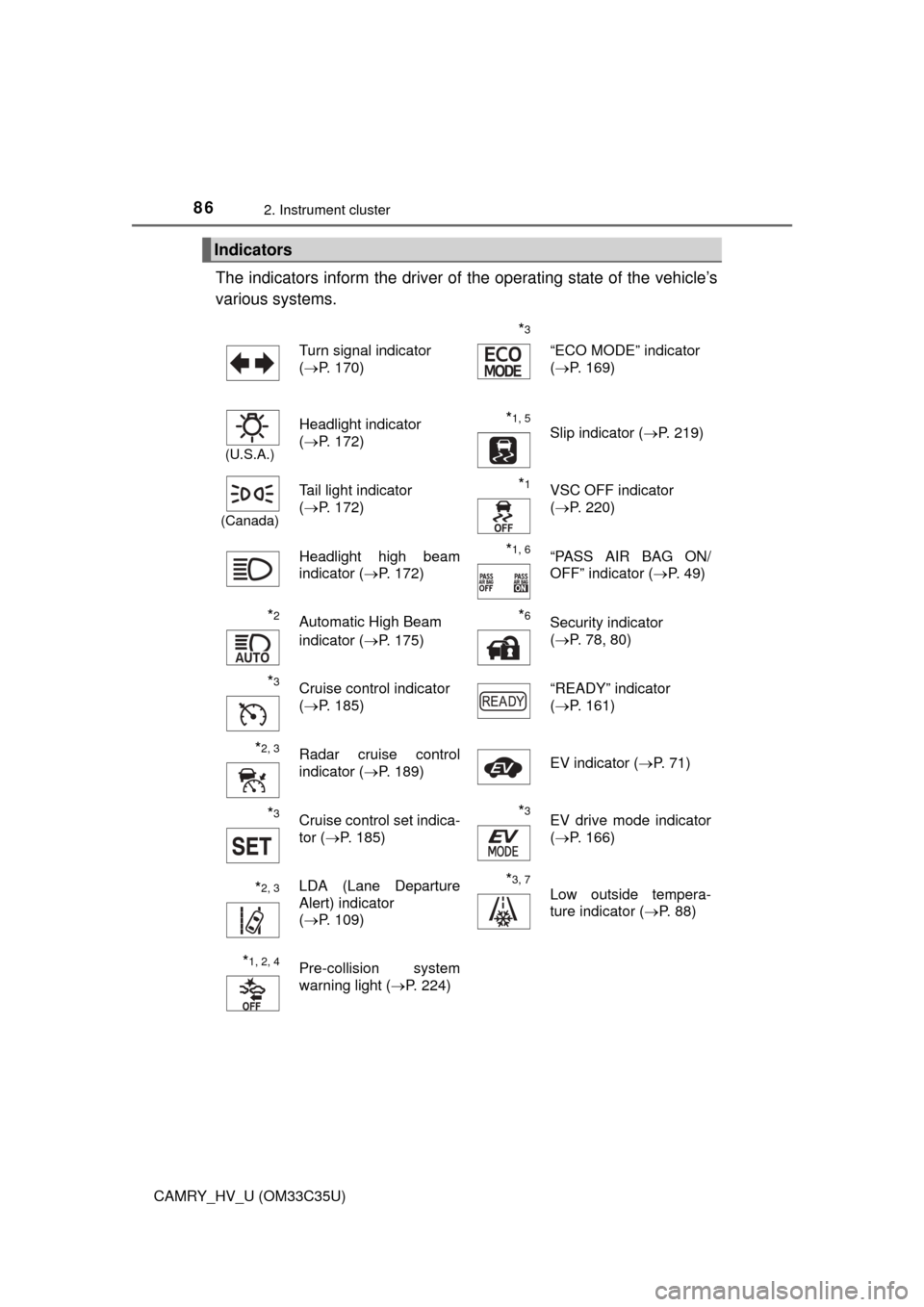
862. Instrument cluster
CAMRY_HV_U (OM33C35U)
The indicators inform the driver of the operating state of the vehicle’s
various systems.
Indicators
Turn signal indicator
( P. 170)
*3
“ECO MODE” indicator
(P. 169)
(U.S.A.)
Headlight indicator
(P. 172)*1, 5 Slip indicator ( P. 219)
(Canada)
Tail light indicator
(P. 172) *1VSC OFF indicator
(P. 220)
Headlight high beam
indicator ( P. 172)
*1, 6“PASS AIR BAG ON/
OFF” indicator ( P. 4 9 )
*2Automatic High Beam
indicator (P. 175)*6Security indicator
(P. 78, 80)
*3Cruise control indicator
(P. 185) “READY” indicator
(
P. 161)
*2, 3Radar cruise control
indicator ( P. 189) EV indicator (
P. 7 1 )
*3Cruise control set indica-
tor (P. 185)*3EV drive mode indicator
(P. 166)
*2, 3LDA (Lane Departure
Alert) indicator
(P. 109)*3, 7
Low outside tempera-
ture indicator ( P. 88)
*1, 2, 4Pre-collision system
warning light ( P. 224)
Page 87 of 572
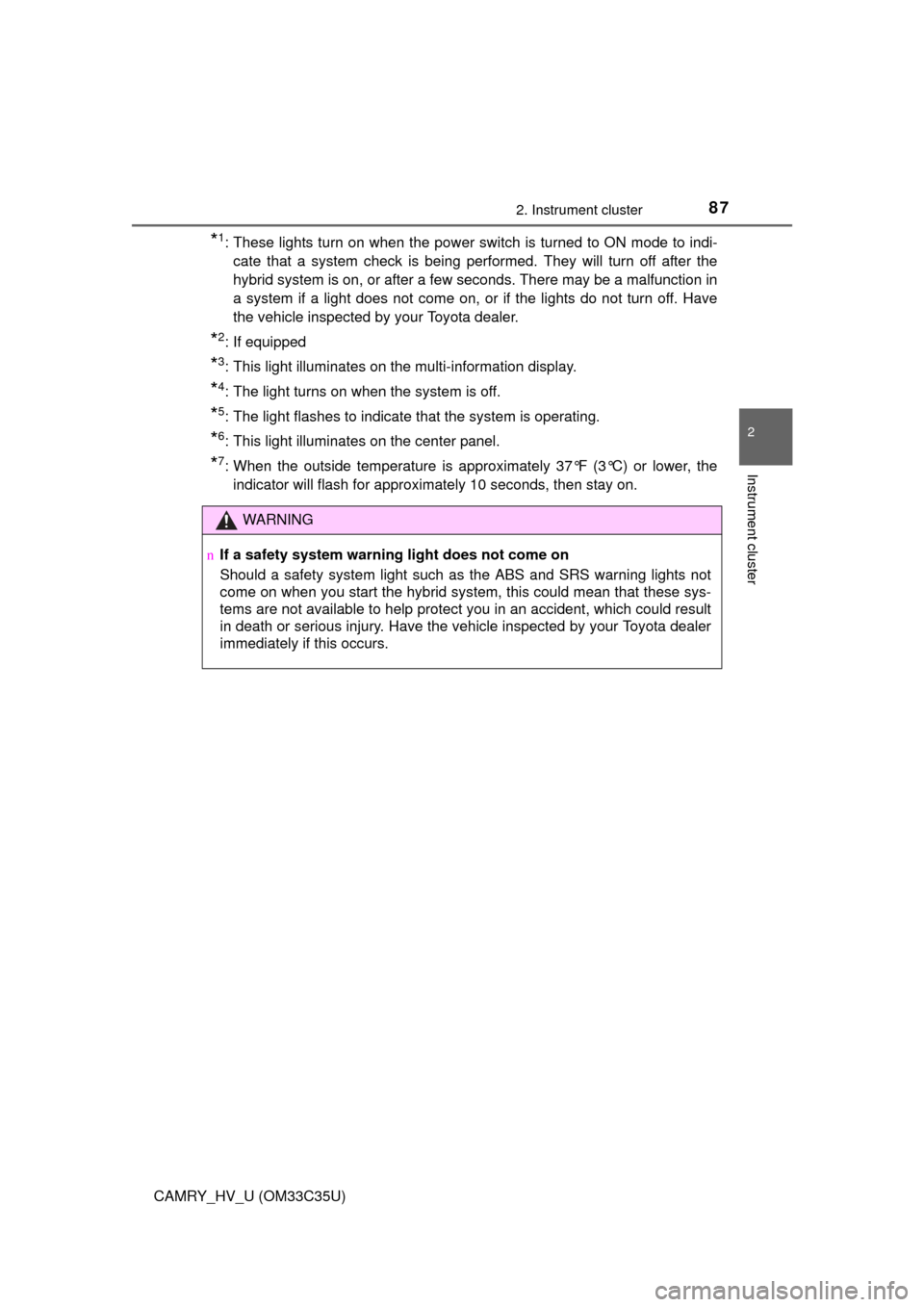
872. Instrument cluster
2
Instrument cluster
CAMRY_HV_U (OM33C35U)
*1: These lights turn on when the power switch is turned to ON mode to indi-cate that a system check is being performed. They will turn off after the
hybrid system is on, or after a few seconds. There may be a malfunction in
a system if a light does not come on, or if the lights do not turn off. Have
the vehicle inspected by your Toyota dealer.
*2: If equipped
*3: This light illuminates on the multi-information display.
*4: The light turns on when the system is off.
*5: The light flashes to indicate that the system is operating.
*6: This light illuminates on the center panel.
*7: When the outside temperature is approximately 37°F (3°C) or lower, theindicator will flash for approximately 10 seconds, then stay on.
WARNING
n If a safety system warning light does not come on
Should a safety system light such as the ABS and SRS warning lights not
come on when you start the hybrid system, this could mean that these sys-
tems are not available to help protect you in an accident, which could r\
esult
in death or serious injury. Have the vehicle inspected by your Toyota dealer
immediately if this occurs.
Page 88 of 572
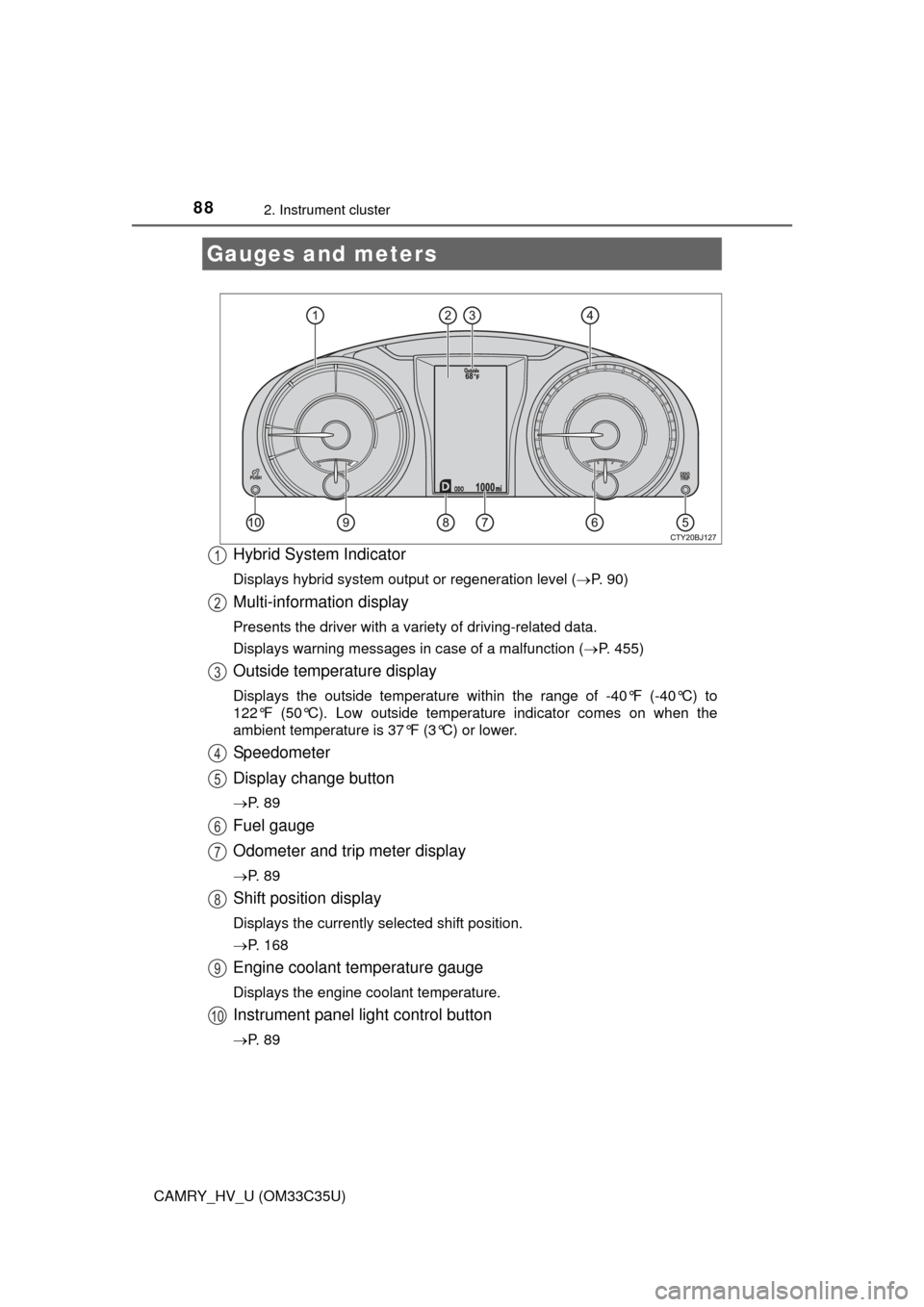
882. Instrument cluster
CAMRY_HV_U (OM33C35U)
Hybrid System Indicator
Displays hybrid system output or regeneration level (P. 90)
Multi-information display
Presents the driver with a variety of driving-related data.
Displays warning messages in case of a malfunction ( P. 455)
Outside temperature display
Displays the outside temperature within the range of -40°F (-40°C) to
122°F (50°C). Low outside temperature indicator comes on when the
ambient temperature is 37°F (3°C) or lower.
Speedometer
Display change button
P. 8 9
Fuel gauge
Odometer and trip meter display
P. 8 9
Shift position display
Displays the currently selected shift position.
P. 168
Engine coolant temperature gauge
Displays the engine coolant temperature.
Instrument panel light control button
P. 8 9
Gauges and meters
1
2
3
4
5
6
7
8
9
10
Page 90 of 572
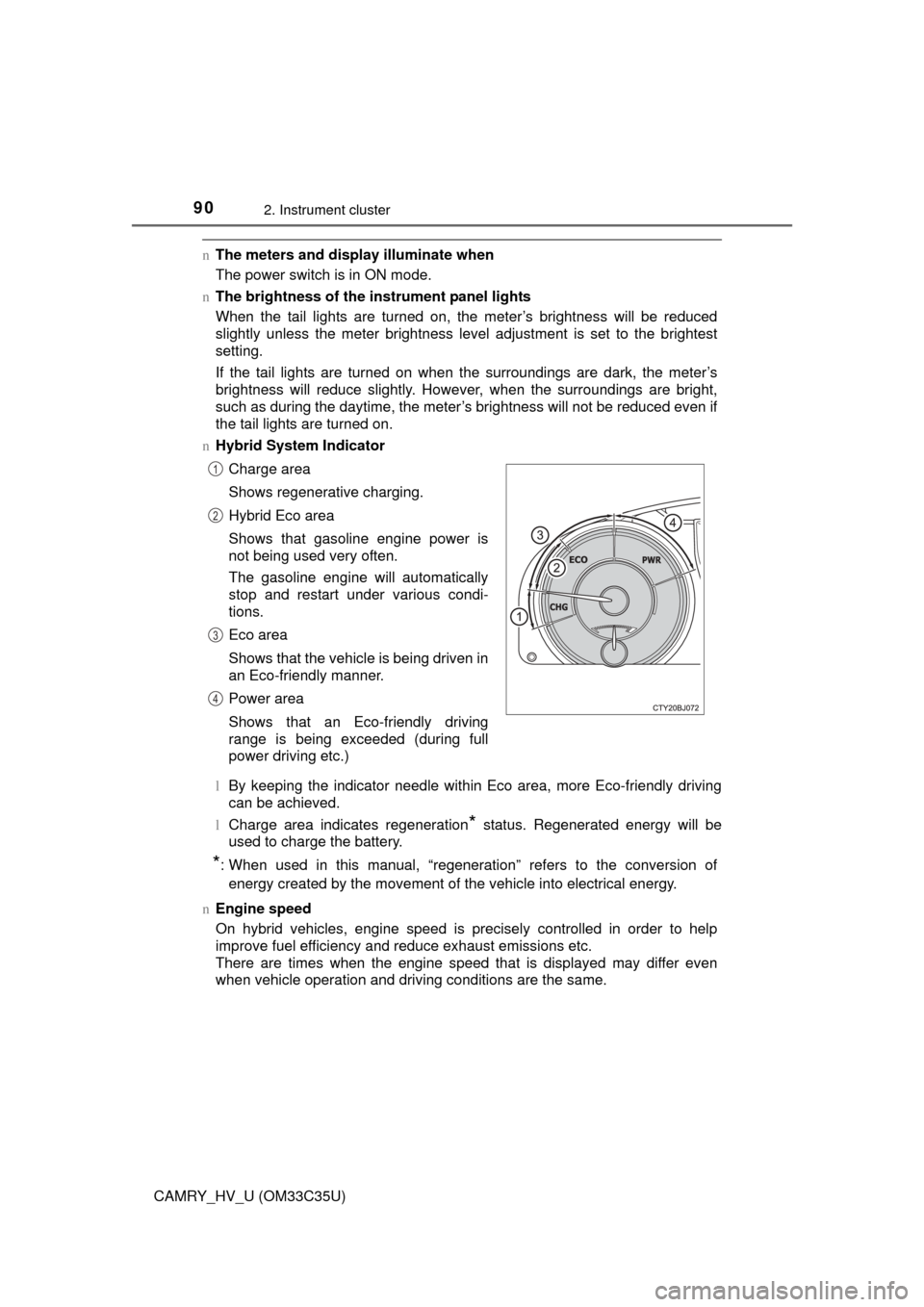
902. Instrument cluster
CAMRY_HV_U (OM33C35U)
nThe meters and display illuminate when
The power switch is in ON mode.
n The brightness of the in strument panel lights
When the tail lights are turned on, the meter’s brightness will be reduced
slightly unless the meter brightness level adjustment is set to the brightest
setting.
If the tail lights are turned on when the surroundings are dark, the meter’s
brightness will reduce slightly. Howe ver, when the surroundings are bright,
such as during the daytime, the meter’s brightness will not be reduced even if
the tail lights are turned on.
n Hybrid System Indicator
lBy keeping the indicator needle within Eco area, more Eco-friendly driving
can be achieved.
l Charge area indicates regeneration
* status. Regenerated energy will be
used to charge the battery.
*: When used in this manual, “regeneration” refers to the conversion of
energy created by the movement of the vehicle into electrical energy.
n Engine speed
On hybrid vehicles, engine speed is precisely controlled in order to help
improve fuel efficiency and reduce exhaust emissions etc.
There are times when the engine speed that is displayed may differ even
when vehicle operation and driving conditions are the same.Charge area
Shows regenerative charging.
Hybrid Eco area
Shows that gasoline engine power is
not being used very often.
The gasoline engine will automatically
stop and restart under various condi-
tions.
Eco area
Shows that the vehicle is being driven in
an Eco-friendly manner.
Power area
Shows that an Eco-friendly driving
range is being exceeded (during full
power driving etc.)
1
2
3
4
Page 95 of 572
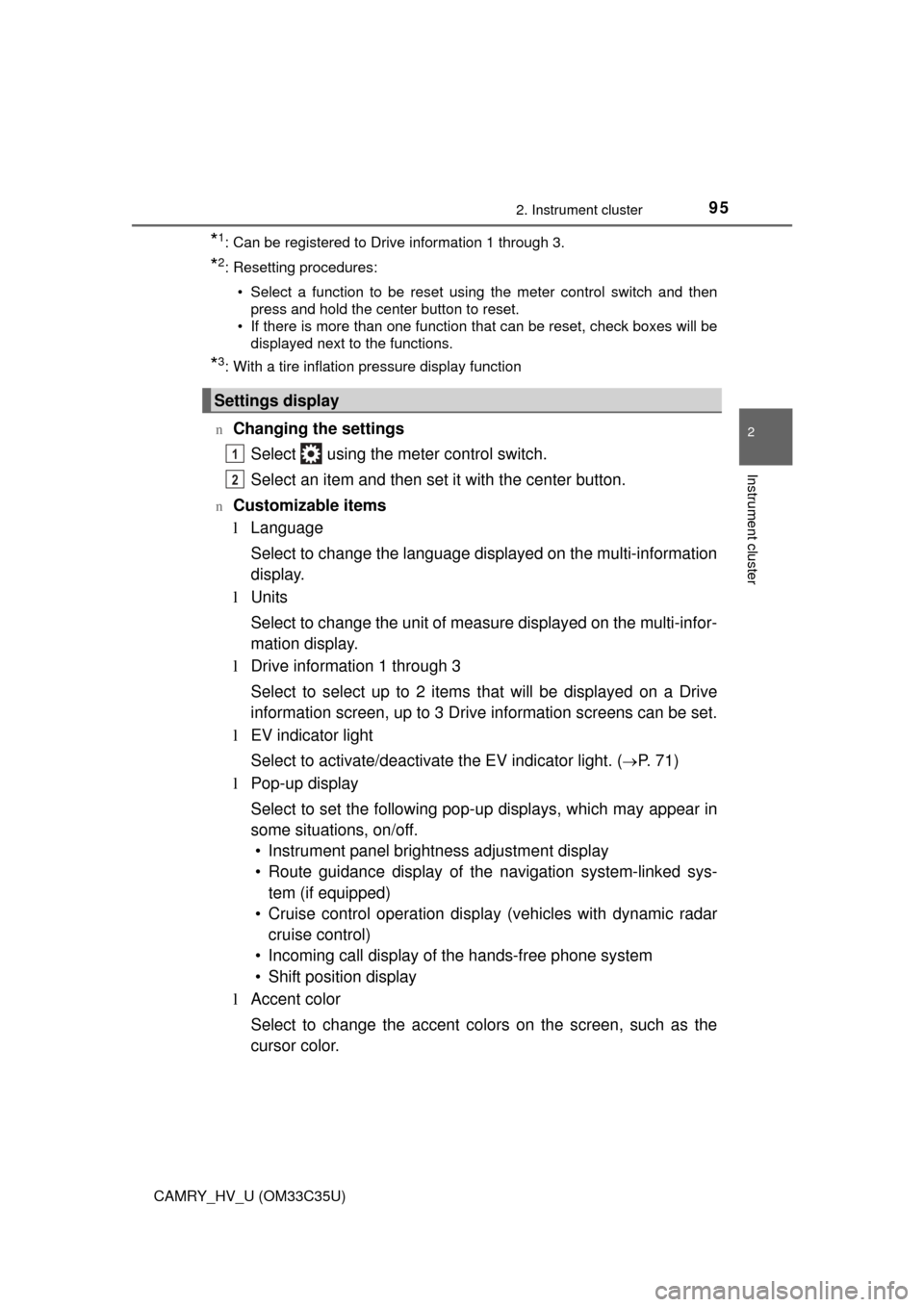
952. Instrument cluster
2
Instrument cluster
CAMRY_HV_U (OM33C35U)
*1: Can be registered to Drive information 1 through 3.
*2: Resetting procedures:• Select a function to be reset using the meter control switch and then press and hold the center button to reset.
• If there is more than one function that can be reset, check boxes will be
displayed next to the functions.
*3: With a tire inflation pressure display function
n
Changing the settings Select using the meter control switch.
Select an item and then set it with the center button.
nCustomizable items
lLanguage
Select to change the language displayed on the multi-information
display.
l Units
Select to change the unit of measure displayed on the multi-infor-
mation display.
l Drive information 1 through 3
Select to select up to 2 items t hat will be displayed on a Drive
information screen, up to 3 Drive information screens can be set.
l EV indicator light
Select to activate/deactiva te the EV indicator light. (
P. 7 1 )
l Pop-up display
Select to set the following pop-up displays, which may appear in
some situations, on/off.
• Instrument panel brightness adjustment display
• Route guidance display of t he navigation system-linked sys-
tem (if equipped)
• Cruise control operation display (vehicles with dynamic radar cruise control)
• Incoming call display of the hands-free phone system
• Shift position display
l Accent color
Select to change the accent colors on the screen, such as the
cursor color.
Settings display
1
2
Page 96 of 572
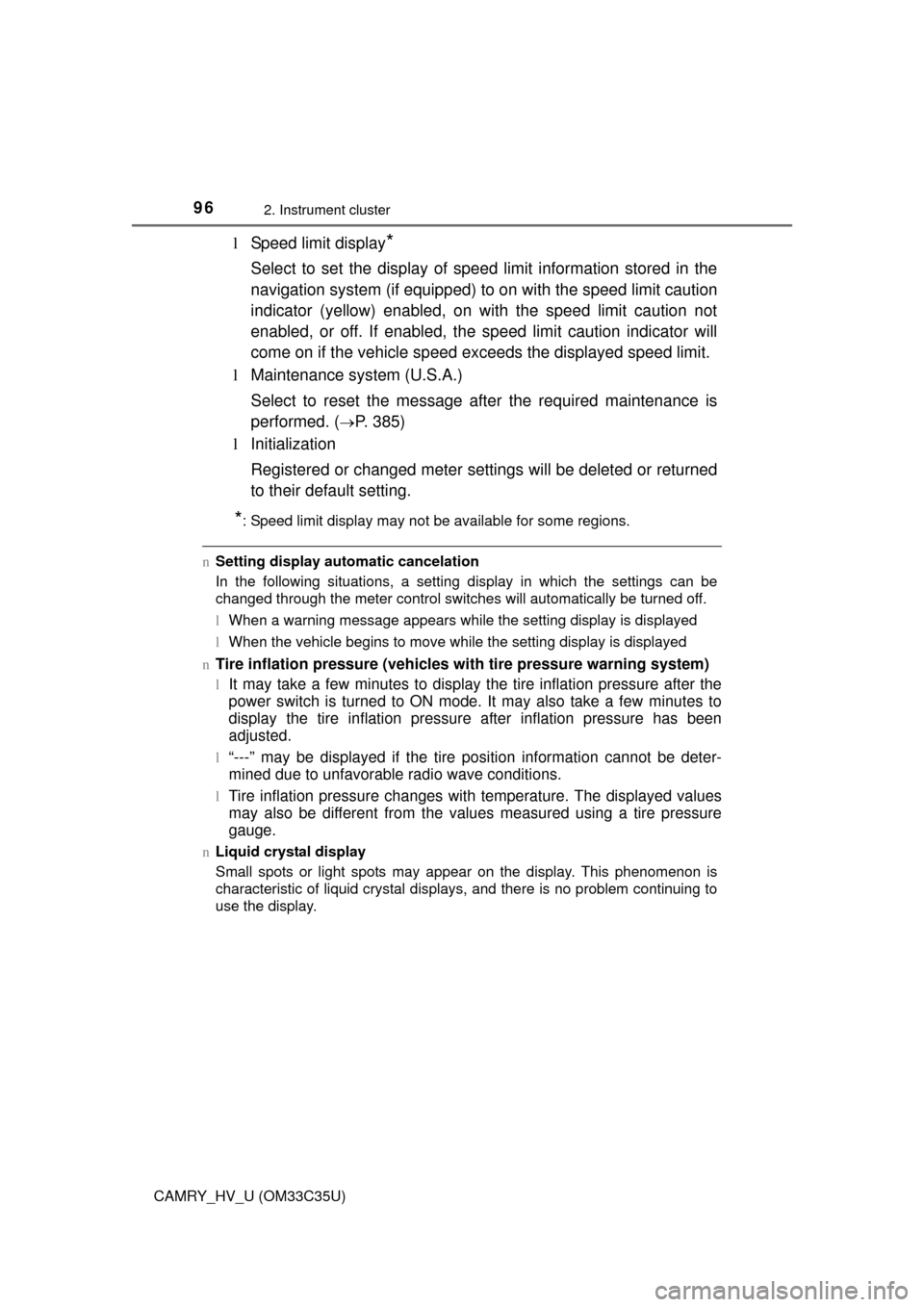
962. Instrument cluster
CAMRY_HV_U (OM33C35U)
lSpeed limit display*
Select to set the display of speed limit information stored in the
navigation system (if equipped) to on with the speed limit caution
indicator (yellow) enabled, on with the speed limit caution not
enabled, or off. If enabled, the sp eed limit caution indicator will
come on if the vehicle speed ex ceeds the displayed speed limit.
l Maintenance system (U.S.A.)
Select to reset the message after the required maintenance is
performed. (
P. 385)
l Initialization
Registered or changed meter settings will be deleted or returned
to their default setting.
*: Speed limit display may not be available for some regions.
nSetting display automatic cancelation
In the following situations, a setting display in which the settings can\
be
changed through the meter control switches will automatically be turned off.
lWhen a warning message appears while the setting display is displayed
l When the vehicle begins to move while the setting display is displayed
n
Tire inflation pressure (vehicles with tire pressure warning system)
lIt may take a few minutes to display the tire inflation pressure after the
power switch is turned to ON mode. It may also take a few minutes to
display the tire inflation pressure after inflation pressure has been
adjusted.
l“---” may be displayed if the tire position information cannot be deter-
mined due to unfavorable radio wave conditions.
lTire inflation pressure changes wit h temperature. The displayed values
may also be different from the values measured using a tire pressure
gauge.
n Liquid crystal display
Small spots or light spots may appear on the display. This phenomenon is
characteristic of liquid crystal displays, and there is no problem continuing to
use the display.
Page 108 of 572
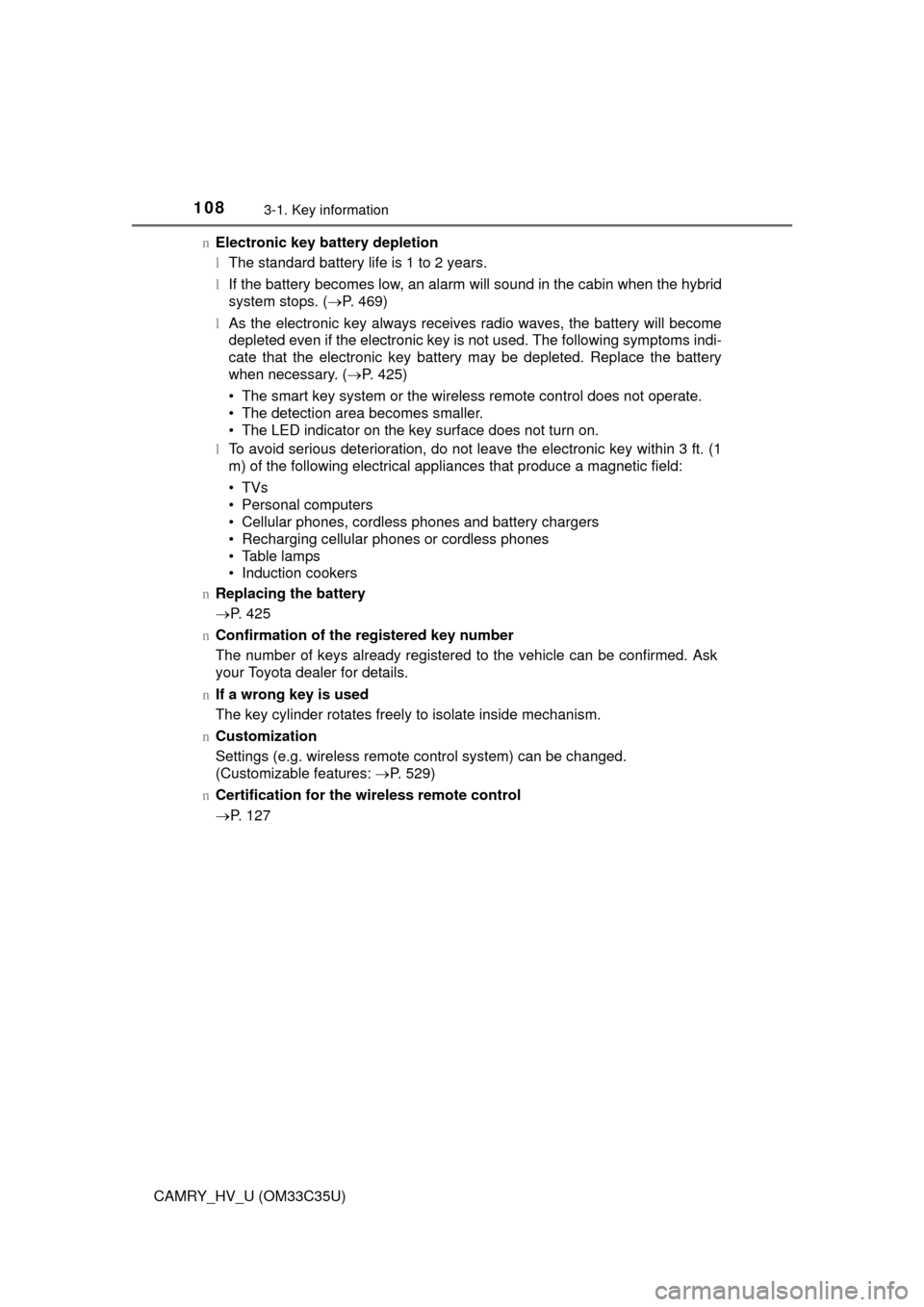
1083-1. Key information
CAMRY_HV_U (OM33C35U)n
Electronic key battery depletion
lThe standard battery life is 1 to 2 years.
l If the battery becomes low, an alarm will sound in the cabin when the hybrid
system stops. ( P. 469)
l As the electronic key always receives radio waves, the battery will become
depleted even if the electronic key is not used. The following symptoms indi-
cate that the electronic key battery may be depleted. Replace the battery
when necessary. ( P. 425)
• The smart key system or the wireless remote control does not operate.
• The detection area becomes smaller.
• The LED indicator on the key surface does not turn on.
l To avoid serious deterioration, do not leave the electronic key within 3 ft. (1
m) of the following electrical appl iances that produce a magnetic field:
•TVs
• Personal computers
• Cellular phones, cordless phones and battery chargers
• Recharging cellular phones or cordless phones
• Table lamps
• Induction cookers
n Replacing the battery
P. 425
n Confirmation of the registered key number
The number of keys already registered to the vehicle can be confirmed. Ask
your Toyota dealer for details.
n If a wrong key is used
The key cylinder rotates freely to isolate inside mechanism.
n Customization
Settings (e.g. wireless remote control system) can be changed.
(Customizable features: P. 529)
n Certification for the wi reless remote control
P. 127
Page 115 of 572
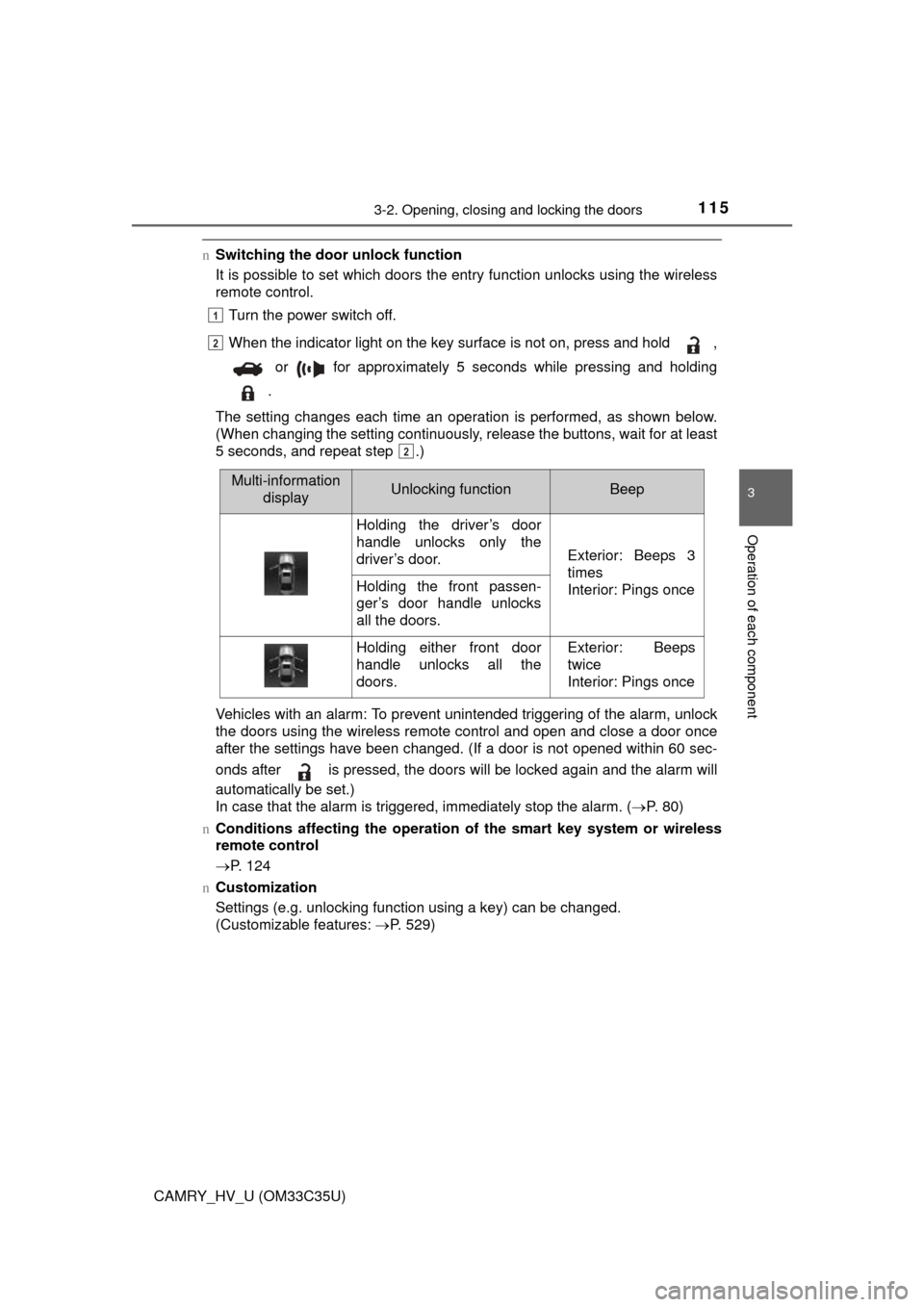
1153-2. Opening, closing and locking the doors
3
Operation of each component
CAMRY_HV_U (OM33C35U)
nSwitching the door unlock function
It is possible to set which doors the entry function unlocks using the wireless
remote control.
Turn the power switch off.
When the indicator light on the key surface is not on, press and hold ,
or for approximately 5 seconds while pressing and holding
.
The setting changes each time an operation is performed, as shown below.
(When changing the setting continuously, release the buttons, wait for at least
5 seconds, and repeat step .)
Vehicles with an alarm: To prevent un intended triggering of the alarm, unlock
the doors using the wireless remote control and open and close a door once
after the settings have been changed. (If a door is not opened within 60 sec-
onds after is pressed, the doors will be locked again and the alarm will
automatically be set.)
In case that the alarm is triggered, immediately stop the alarm. ( P. 8 0 )
n Conditions affecting the operation of the smart key system or wireless
remote control
P. 124
n Customization
Settings (e.g. unlocking function using a key) can be changed.
(Customizable features: P. 529)
1
2
2
Multi-information
displayUnlocking functionBeep
Holding the driver’s door
handle unlocks only the
driver’s door.
Exterior: Beeps 3
times
Interior: Pings once
Holding the front passen-
ger’s door handle unlocks
all the doors.
Holding either front door
handle unlocks all the
doors.Exterior: Beeps
twice
Interior: Pings once
Page 122 of 572
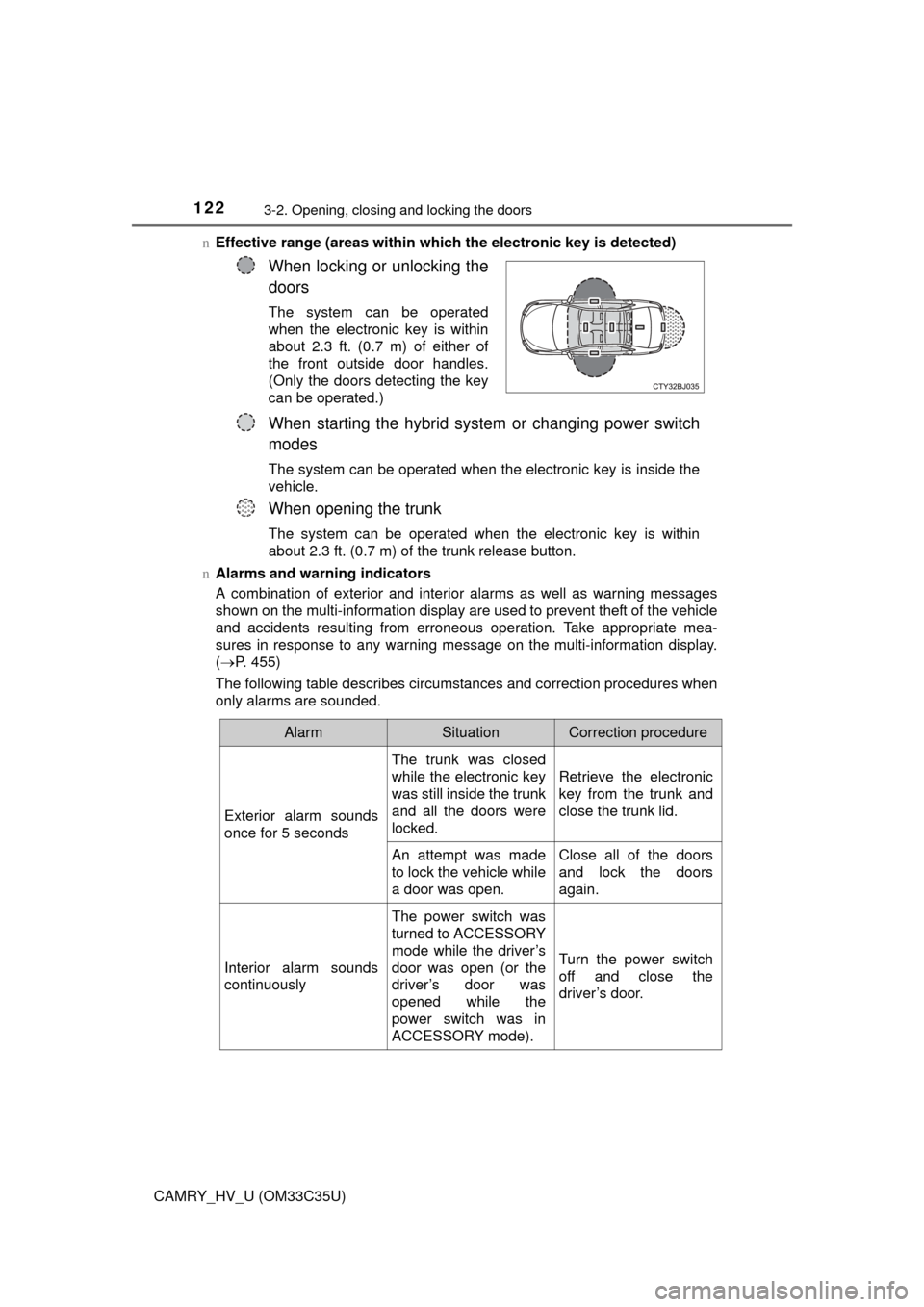
1223-2. Opening, closing and locking the doors
CAMRY_HV_U (OM33C35U)n
Effective range (areas within whic h the electronic key is detected)
n Alarms and warning indicators
A combination of exterior and interior alarms as well as warning messages
shown on the multi-information display are used to prevent theft of the vehicle
and accidents resulting from erroneous operation. Take appropriate mea-
sures in response to any warning message on the multi-information display.
( P. 455)
The following table describes circumstances and correction procedures when
only alarms are sounded.
When locking or unlocking the
doors
The system can be operated
when the electronic key is within
about 2.3 ft. (0.7 m) of either of
the front outside door handles.
(Only the doors detecting the key
can be operated.)
When starting the hybrid system or changing power switch
modes
The system can be operated when the electronic key is inside the
vehicle.
When opening the trunk
The system can be operated when the electronic key is within
about 2.3 ft. (0.7 m) of the trunk release button.
AlarmSituationCorrection procedure
Exterior alarm sounds
once for 5 seconds The trunk was closed
while the electronic key
was still inside the trunk
and all the doors were
locked.
Retrieve the electronic
key from the trunk and
close the trunk lid.
An attempt was made
to lock the vehicle while
a door was open. Close all of the doors
and lock the doors
again.
Interior alarm sounds
continuously The power switch was
turned to ACCESSORY
mode while the driver’s
door was open (or the
driver’s door was
opened while the
power switch was in
ACCESSORY mode).Turn the power switch
off and close the
driver’s door.