TOYOTA CAMRY HYBRID 2017 XV50 / 9.G Owners Manual
Manufacturer: TOYOTA, Model Year: 2017, Model line: CAMRY HYBRID, Model: TOYOTA CAMRY HYBRID 2017 XV50 / 9.GPages: 572, PDF Size: 13.11 MB
Page 241 of 572
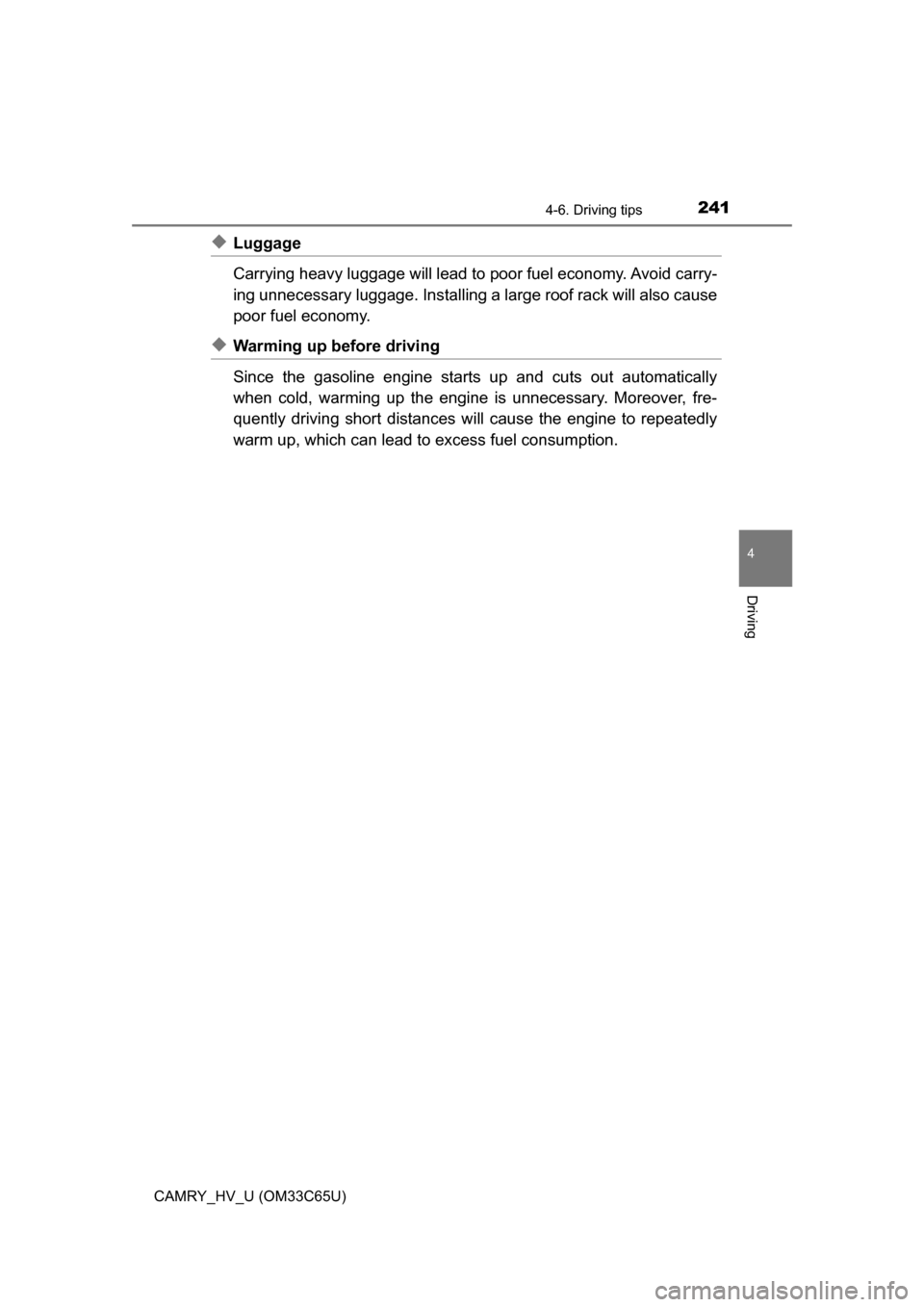
2414-6. Driving tips
4
Driving
CAMRY_HV_U (OM33C65U)
◆Luggage
Carrying heavy luggage will lead to poor fuel economy. Avoid carry-
ing unnecessary luggage. Installing a large roof rack will also cause
poor fuel economy.
◆Warming up before driving
Since the gasoline engine starts up and cuts out automatically
when cold, warming up the engine is unnecessary. Moreover, fre-
quently driving short distances wi ll cause the engine to repeatedly
warm up, which can lead to excess fuel consumption.
Page 242 of 572
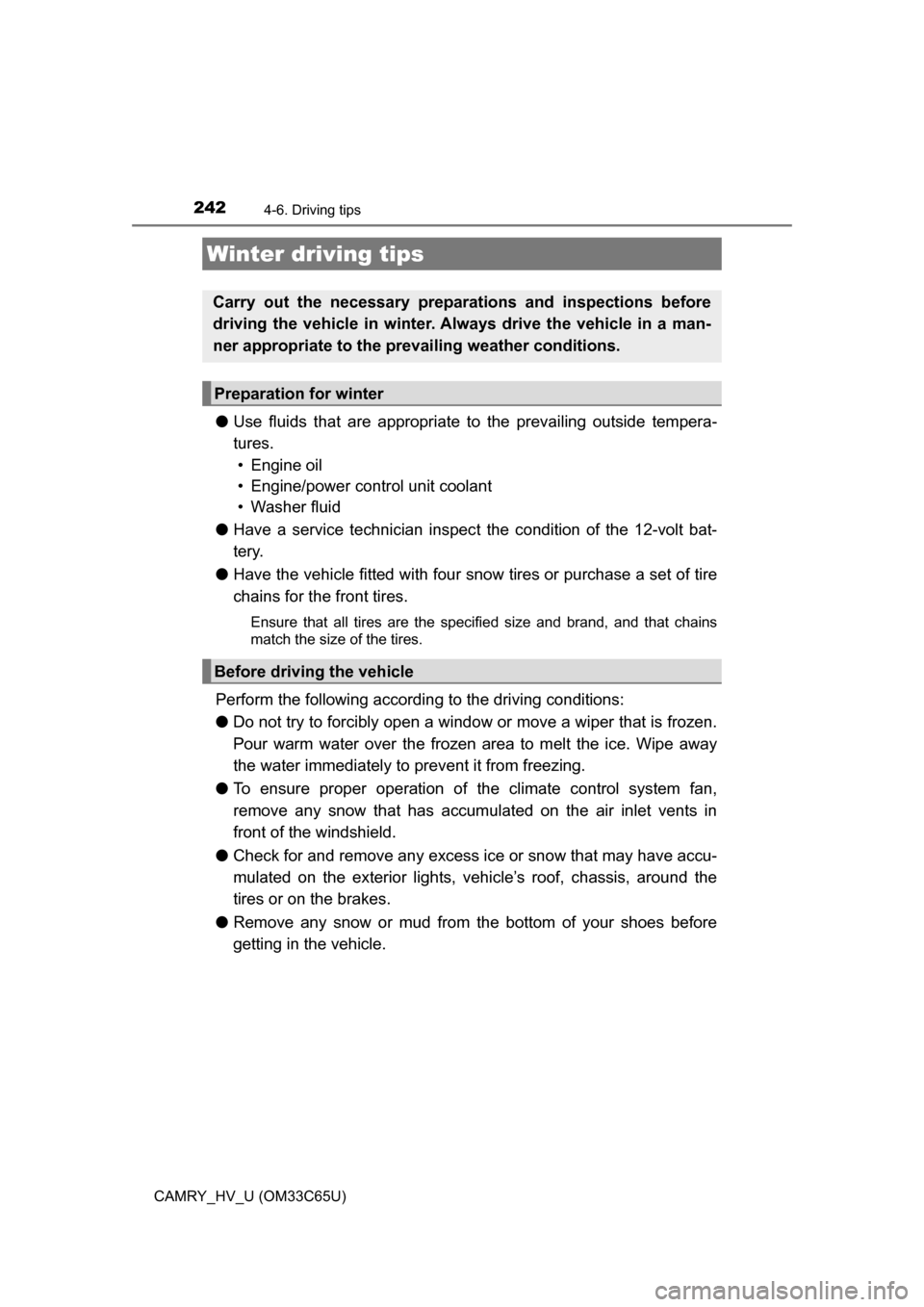
2424-6. Driving tips
CAMRY_HV_U (OM33C65U)
●Use fluids that are appropriate to the prevailing outside tempera-
tures. • Engine oil
• Engine/power control unit coolant
• Washer fluid
● Have a service technician inspec t the condition of the 12-volt bat-
tery.
● Have the vehicle fitted with four snow tires or purchase a set of tire
chains for the front tires.
Ensure that all tires are the specified size and brand, and that chains
match the size of the tires.
Perform the following accordin g to the driving conditions:
● Do not try to forcibly open a window or move a wiper that is frozen.
Pour warm water over the frozen area to melt the ice. Wipe away
the water immediately to prevent it from freezing.
● To ensure proper operation of the climate control system fan,
remove any snow that has accumulated on the air inlet vents in
front of the windshield.
● Check for and remove any excess ice or snow that may have accu-
mulated on the exterior lights, vehicle’s roof, chassis, around the
tires or on the brakes.
● Remove any snow or mud from the bottom of your shoes before
getting in the vehicle.
Winter driving tips
Carry out the necessary preparations and inspections before
driving the vehicle in winter. Al ways drive the vehicle in a man-
ner appropriate to the prevailing weather conditions.
Preparation for winter
Before driving the vehicle
Page 243 of 572
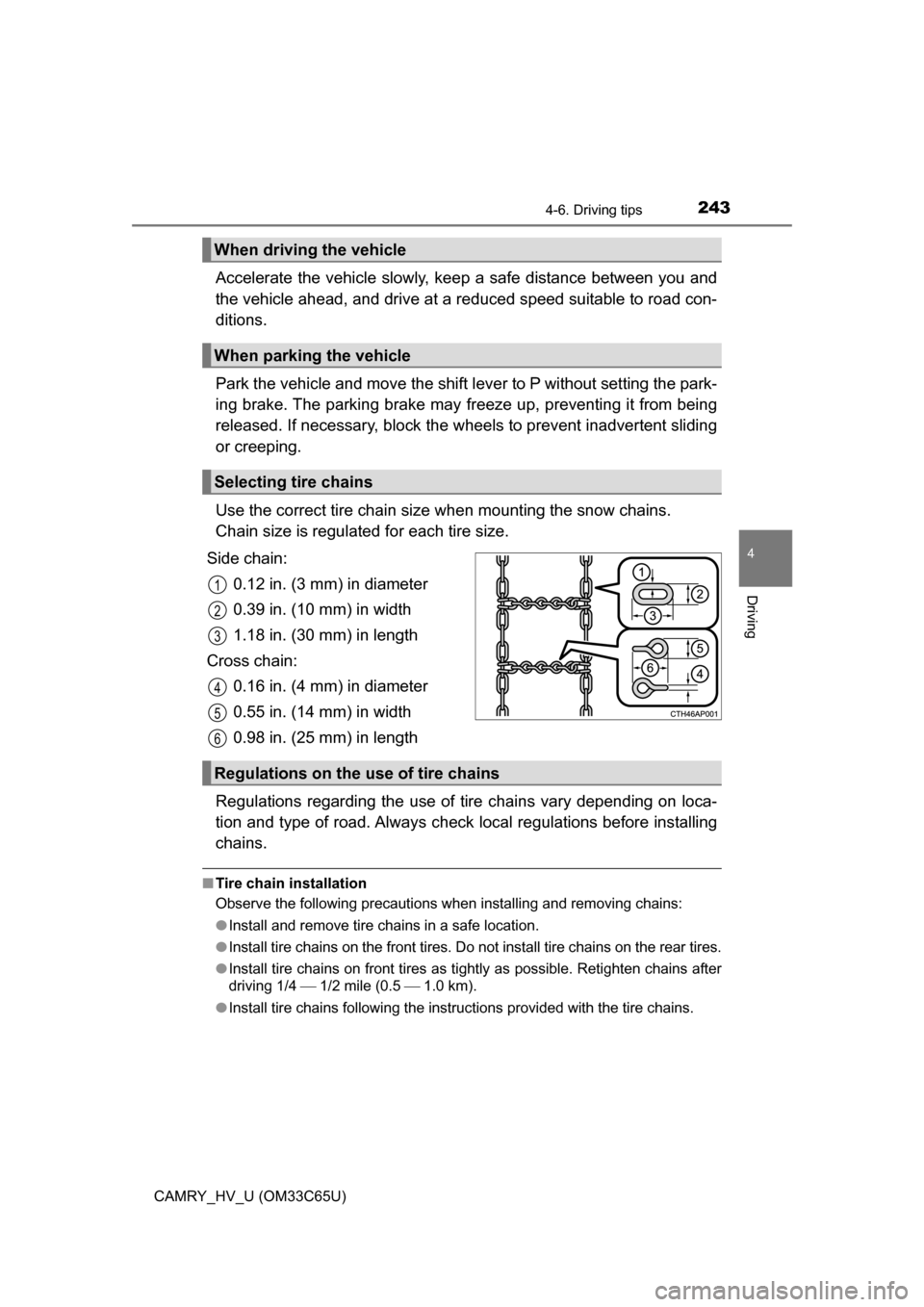
2434-6. Driving tips
4
Driving
CAMRY_HV_U (OM33C65U)
Accelerate the vehicle slowly, keep a safe distance between you and
the vehicle ahead, and drive at a reduced speed suitable to road con-
ditions.
Park the vehicle and move the shift lever to P without setting the park-
ing brake. The parking brake may fr eeze up, preventing it from being
released. If necessary, block the wheels to prev ent inadvertent sliding
or creeping.
Use the correct tire chain size when mounting the snow chains.
Chain size is regulated for each tire size.
Side chain: 0.12 in. (3 mm) in diameter
0.39 in. (10 mm) in width
1.18 in. (30 mm) in length
Cross chain: 0.16 in. (4 mm) in diameter
0.55 in. (14 mm) in width
0.98 in. (25 mm) in length
Regulations regarding the use of tire chains vary depending on loca-
tion and type of road. Al ways check local regulations before installing
chains.
■ Tire chain installation
Observe the following precautions when installing and removing chains:
●Install and remove tire chains in a safe location.
● Install tire chains on the front tires. Do not install tire chains on the rear tires.
● Install tire chains on front tires as tightly as possible. Retighten chains after
driving 1/4 1/2 mile (0.5 1.0 km).
● Install tire chains following the instructions provided with the tire ch\
ains.
When driving the vehicle
When parking the vehicle
Selecting tire chains
1
2
3
4
5
6
Regulations on the use of tire chains
Page 244 of 572
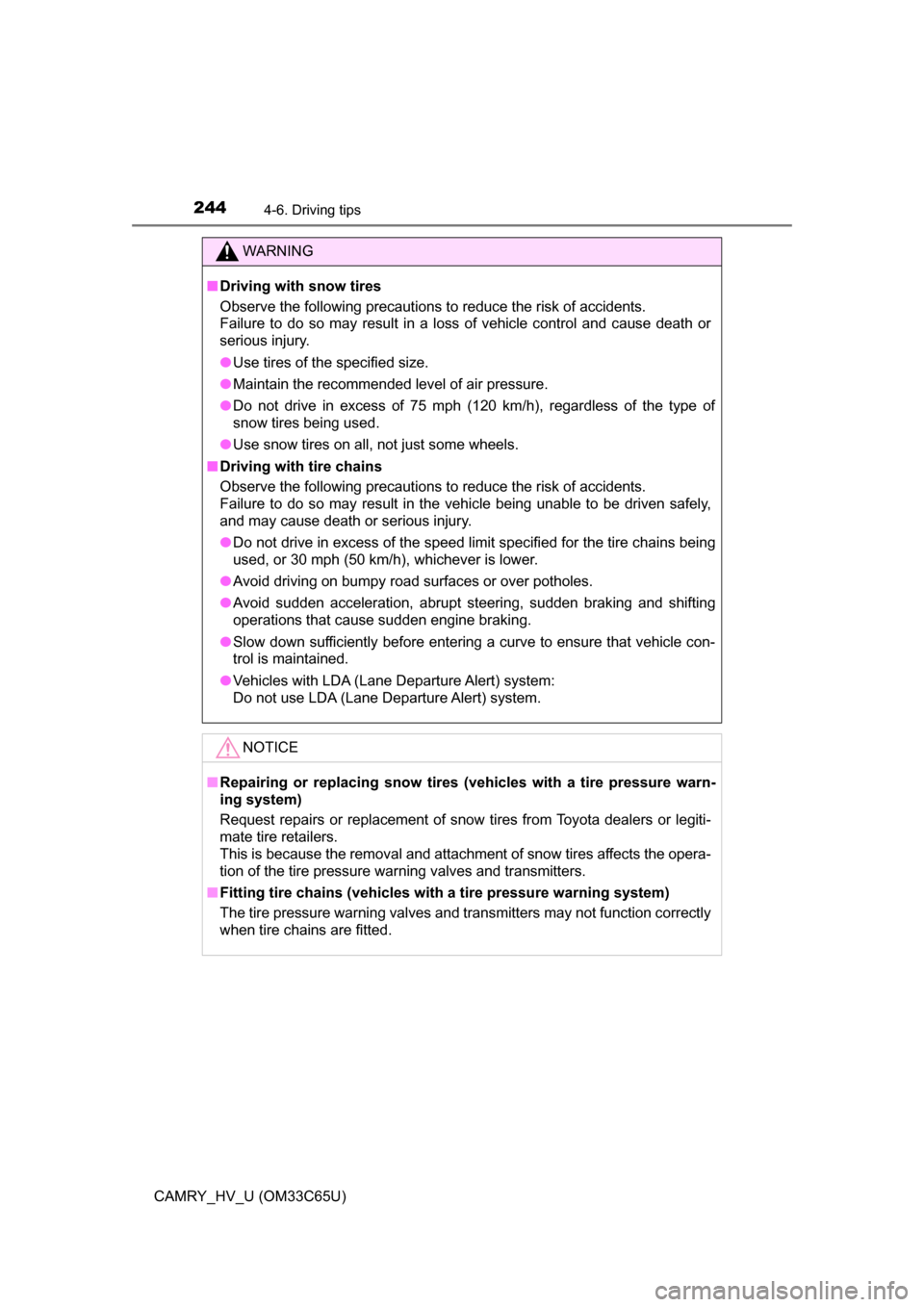
2444-6. Driving tips
CAMRY_HV_U (OM33C65U)
WARNING
■Driving with snow tires
Observe the following precautions to reduce the risk of accidents.
Failure to do so may result in a loss of vehicle control and cause death or
serious injury.
● Use tires of the specified size.
● Maintain the recommended level of air pressure.
● Do not drive in excess of 75 mph (120 km/h), regardless of the type of
snow tires being used.
● Use snow tires on all, not just some wheels.
■ Driving with tire chains
Observe the following precautions to reduce the risk of accidents.
Failure to do so may result in the vehicle being unable to be driven safely,
and may cause death or serious injury.
● Do not drive in excess of the speed limit specified for the tire chains being
used, or 30 mph (50 km/h), whichever is lower.
● Avoid driving on bumpy road surfaces or over potholes.
● Avoid sudden acceleration, abrupt steering, sudden braking and shifting
operations that cause sudden engine braking.
● Slow down sufficiently before entering a curve to ensure that vehicle con-
trol is maintained.
● Vehicles with LDA (Lane Departure Alert) system:
Do not use LDA (Lane Departure Alert) system.
NOTICE
■ Repairing or replacing snow tires (vehicles with a tire pressure warn-
ing system)
Request repairs or replacement of snow tires from Toyota dealers or legiti-
mate tire retailers.
This is because the removal and attachment of snow tires affects the opera-
tion of the tire pressure warning valves and transmitters.
■ Fitting tire chains (vehicles with a tire pressure warning system)
The tire pressure warning valves and transmitters may not function correctly
when tire chains are fitted.
Page 245 of 572
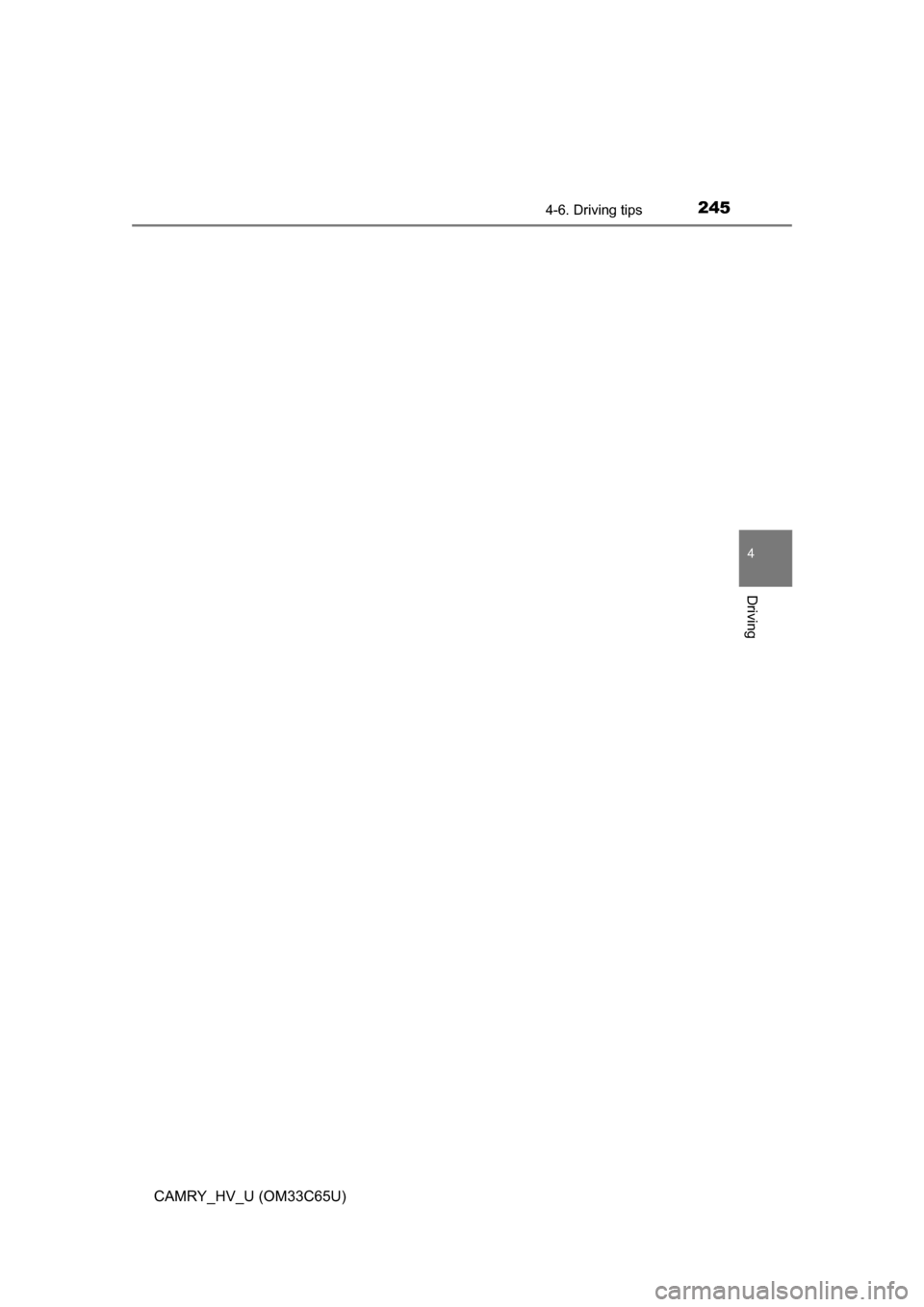
2454-6. Driving tips
4
Driving
CAMRY_HV_U (OM33C65U)
Page 246 of 572
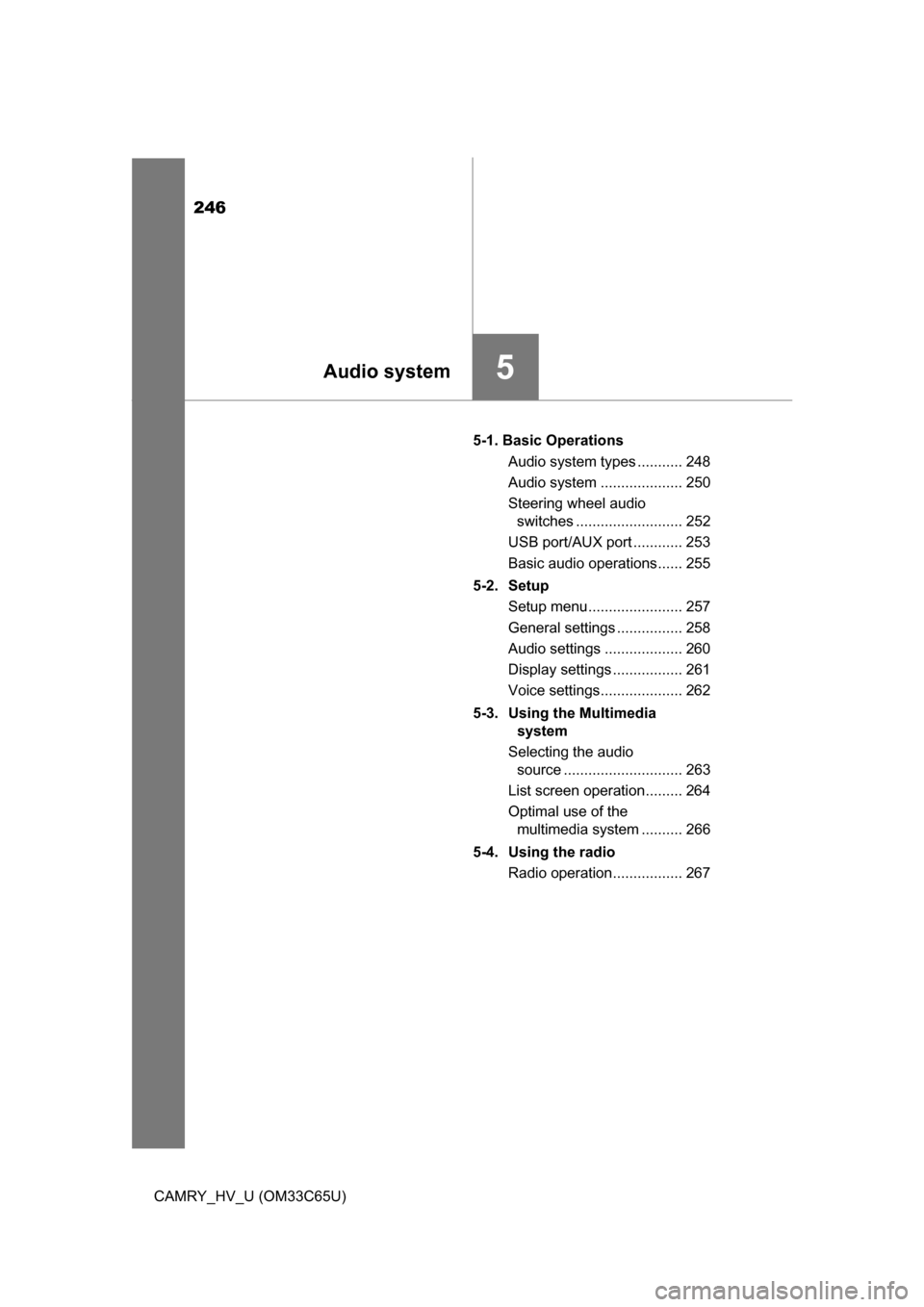
246
CAMRY_HV_U (OM33C65U)5-1. Basic Operations
Audio system types ........... 248
Audio system .................... 250
Steering wheel audio switches .......................... 252
USB port/AUX port ............ 253
Basic audio operations...... 255
5-2. Setup Setup menu....................... 257
General settings ................ 258
Audio settings ................... 260
Display settings ................. 261
Voice settings.................... 262
5-3. Using the Multimedia system
Selecting the audio source ............................. 263
List screen operation......... 264
Optimal use of the multimedia system .......... 266
5-4. Using the radio Radio operation................. 267
5Audio system
Page 247 of 572
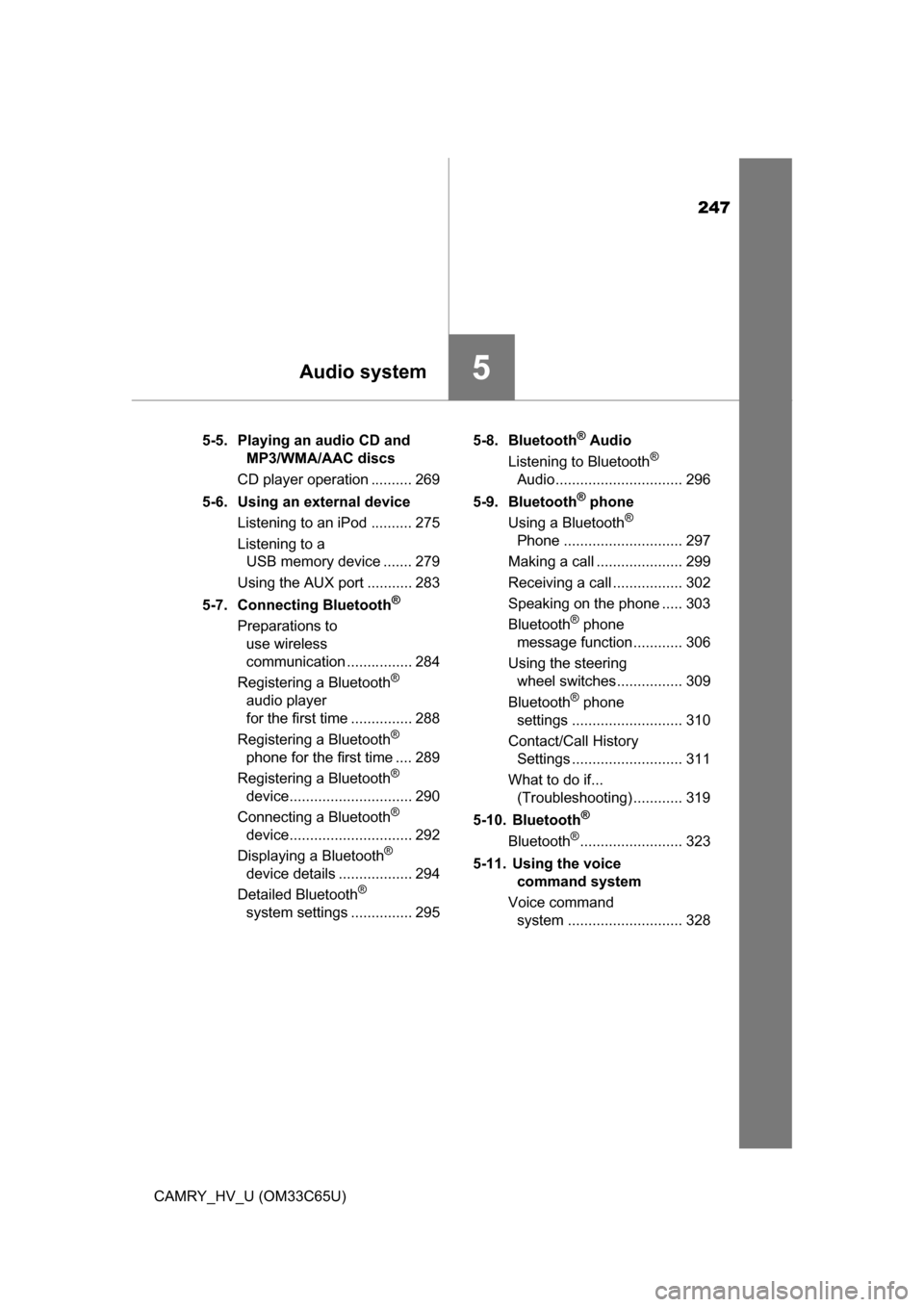
247
5Audio system
CAMRY_HV_U (OM33C65U)5-5. Playing an audio CD and
MP3/WMA/AAC discs
CD player operation .......... 269
5-6. Using an external device Listening to an iPod .......... 275
Listening to a USB memory device ....... 279
Using the AUX port ........... 283
5-7. Connecting Bluetooth
®
Preparations to use wireless
communication ................ 284
Registering a Bluetooth
®
audio player
for the first time ............... 288
Registering a Bluetooth
®
phone for the first time .... 289
Registering a Bluetooth
®
device.............................. 290
Connecting a Bluetooth
®
device.............................. 292
Displaying a Bluetooth
®
device details .................. 294
Detailed Bluetooth
®
system settings ............... 295 5-8. Bluetooth
® Audio
Listening to Bluetooth®
Audio............................... 296
5-9. Bluetooth
® phone
Using a Bluetooth®
Phone ............................. 297
Making a call ..................... 299
Receiving a call ................. 302
Speaking on the phone ..... 303
Bluetooth
® phone
message function ............ 306
Using the steering wheel switches ................ 309
Bluetooth
® phone
settings ........................... 310
Contact/Call History Settings ........................... 311
What to do if... (Troubleshooting) ............ 319
5-10. Bluetooth
®
Bluetooth®......................... 323
5-11. Using the voice command system
Voice command system ............................ 328
Page 248 of 572
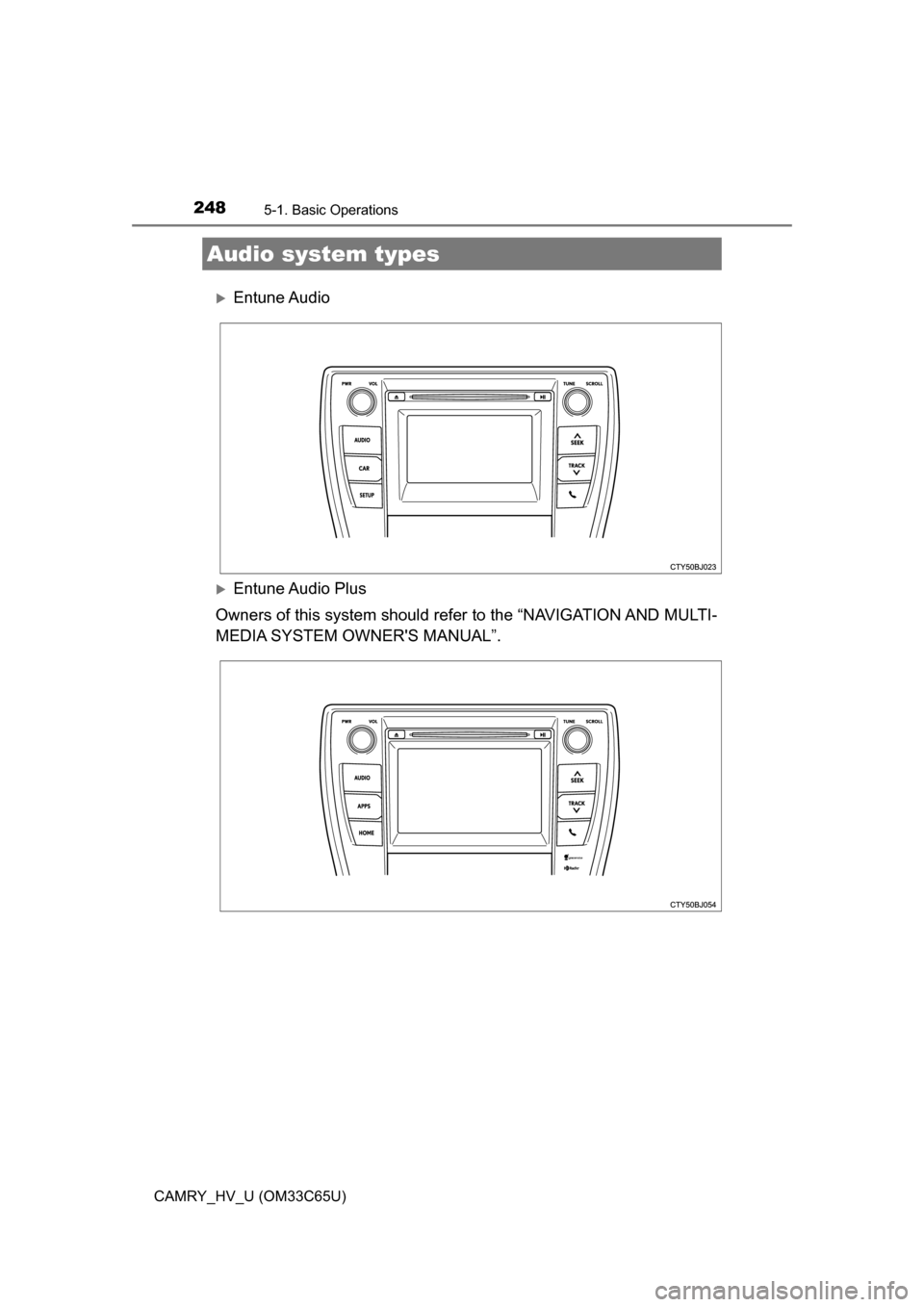
248
CAMRY_HV_U (OM33C65U)
5-1. Basic Operations
Entune Audio
Entune Audio Plus
Owners of this system should refer to the “NAVIGATION AND MULTI-
MEDIA SYSTEM OWNER'S MANUAL”.
Audio system types
Page 249 of 572
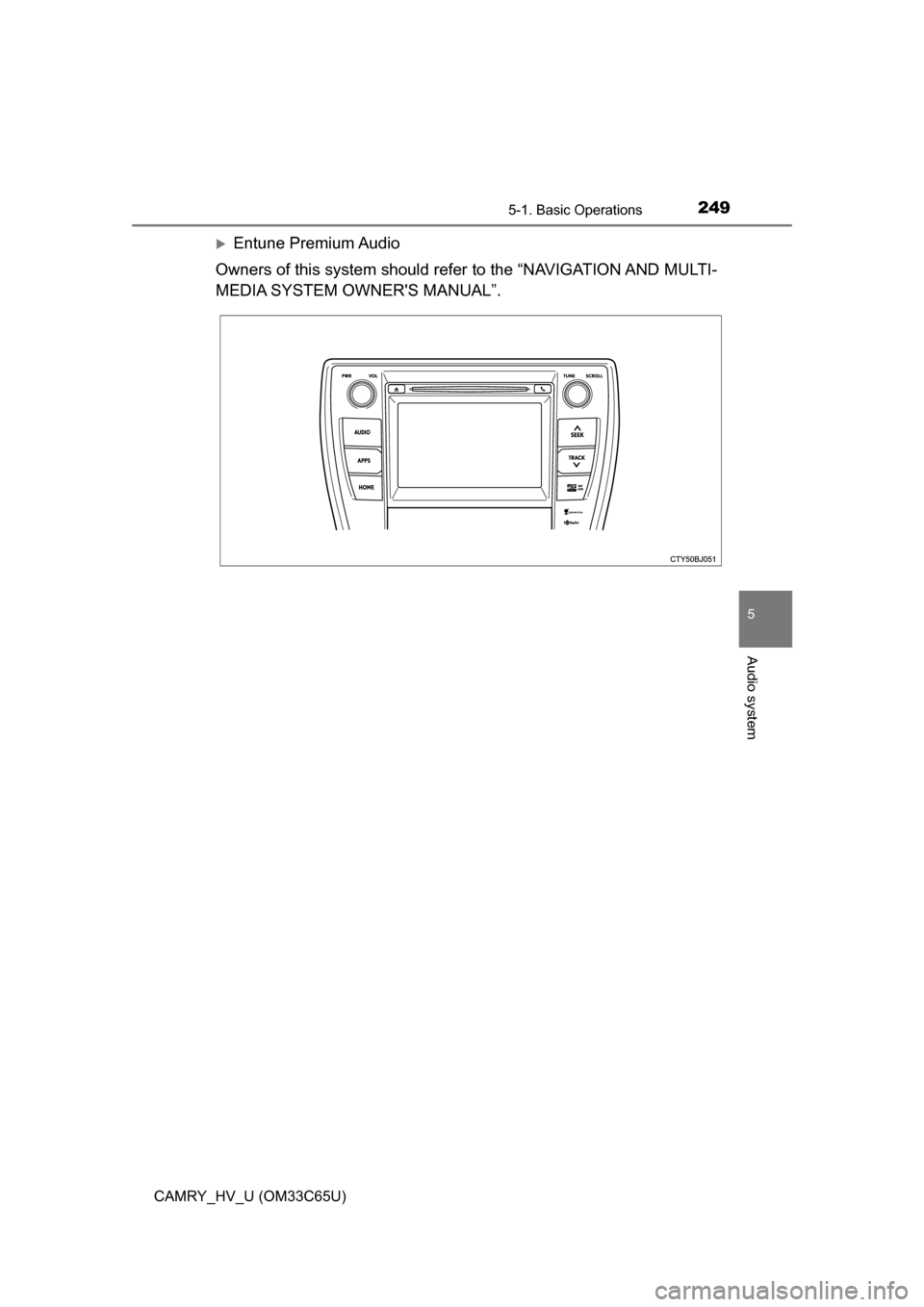
2495-1. Basic Operations
5
Audio system
CAMRY_HV_U (OM33C65U)
Entune Premium Audio
Owners of this system should refer to the “NAVIGATION AND MULTI-
MEDIA SYSTEM OWNER'S MANUAL”.
Page 250 of 572
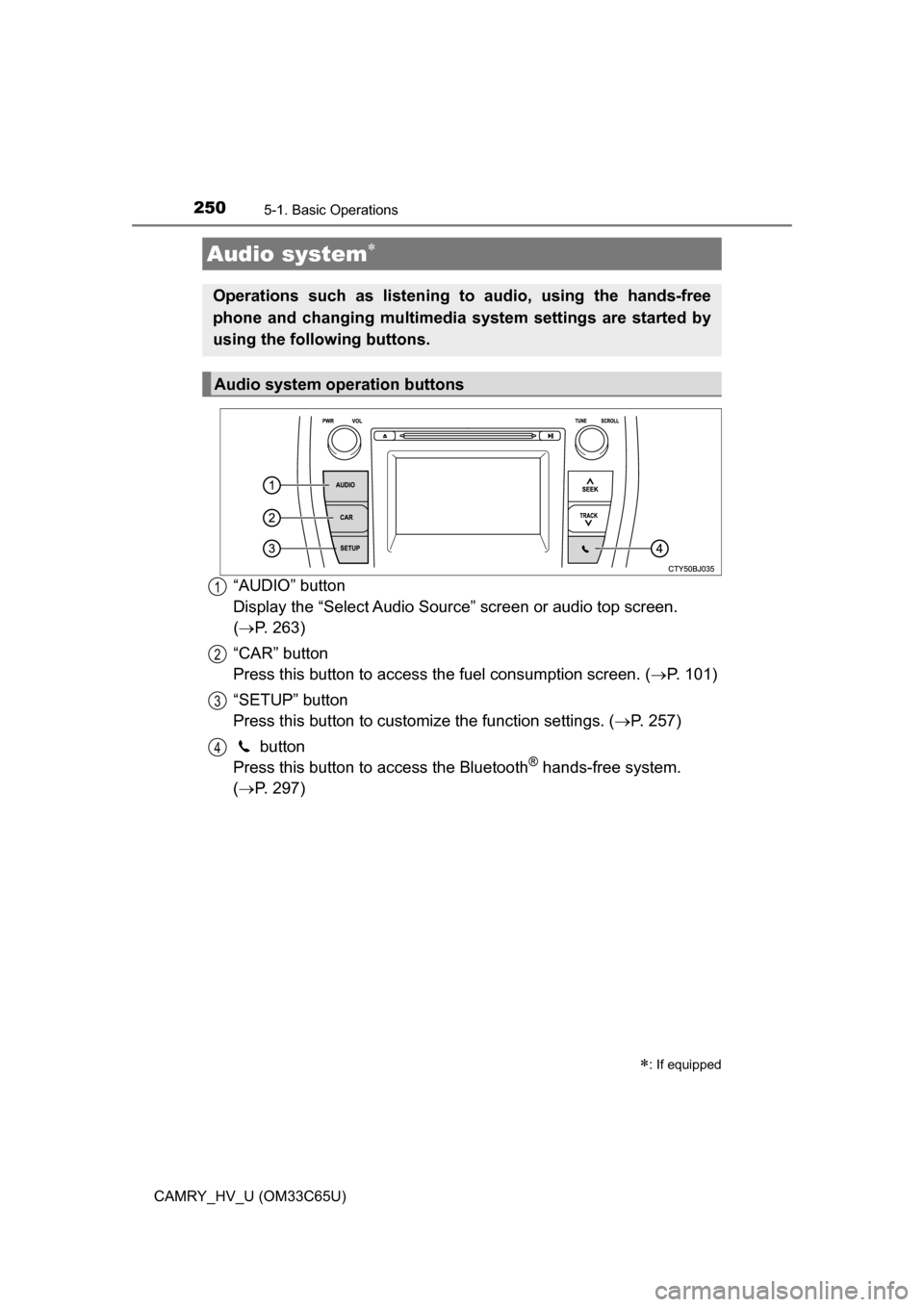
2505-1. Basic Operations
CAMRY_HV_U (OM33C65U)
“AUDIO” button
Display the “Select Audio Source” screen or audio top screen.
( P. 263)
“CAR” button
Press this button to access the fuel consumption screen. ( P. 101)
“SETUP” button
Press this button to customize the function settings. ( P. 257)
button
Press this button to access the Bluetooth
® hands-free system.
( P. 297)
Audio system
: If equipped
Operations such as listening to audio, using the hands-free
phone and changing multimedia system settings are started by
using the following buttons.
Audio system operation buttons
1
2
3
4