TOYOTA CAMRY HYBRID 2023 Owners Manual
Manufacturer: TOYOTA, Model Year: 2023, Model line: CAMRY HYBRID, Model: TOYOTA CAMRY HYBRID 2023Pages: 624, PDF Size: 10.51 MB
Page 101 of 624
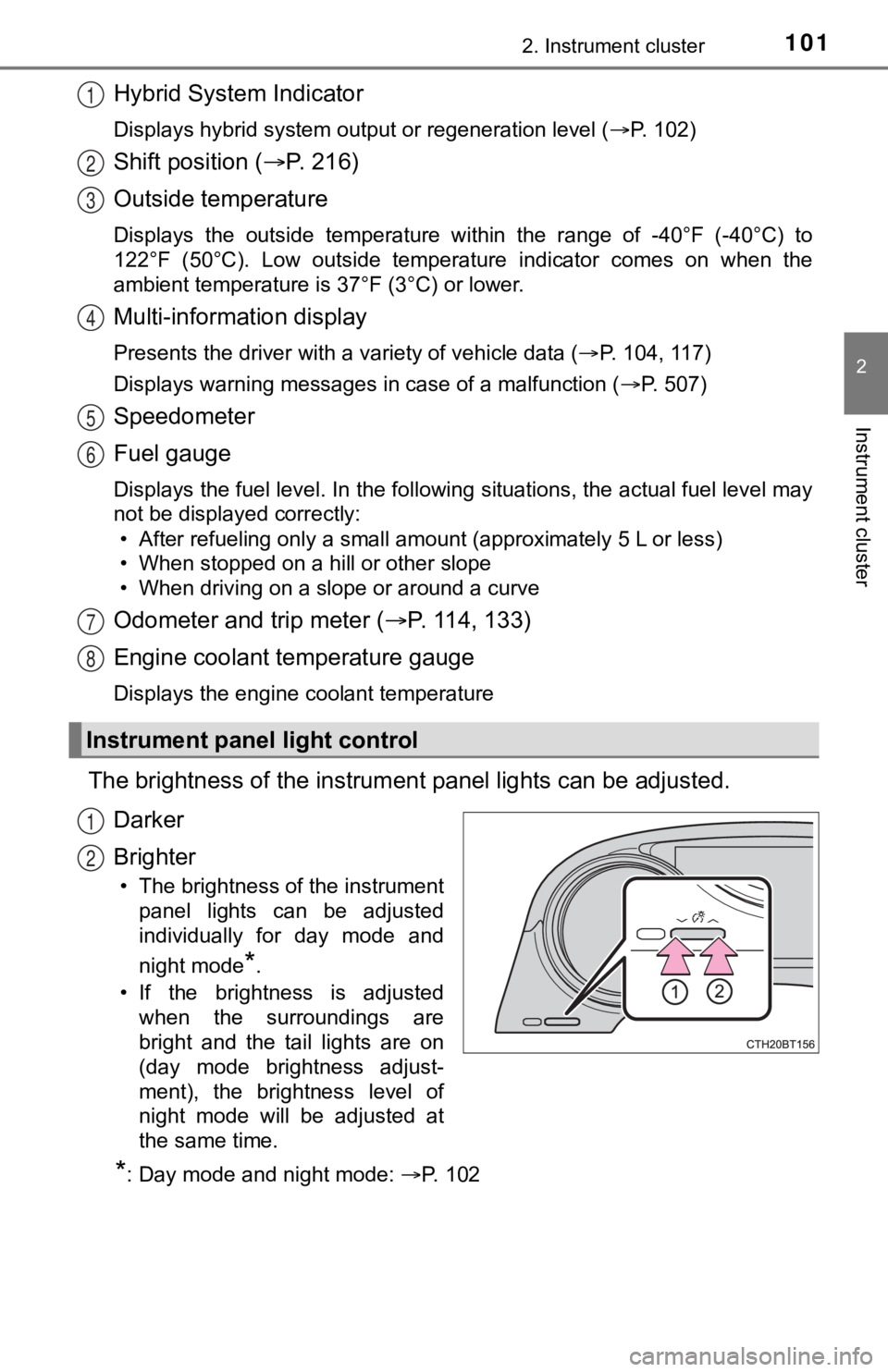
1012. Instrument cluster
2
Instrument cluster
Hybrid System Indicator
Displays hybrid system output or regeneration level (P. 102)
Shift position (P. 2 1 6 )
Outside temperature
Displays the outside temperature within the range of -40°F (-40 °C) to
122°F (50°C). Low outside temperat ure indicator comes on when the
ambient temperature is 37°F (3°C) or lower.
Multi-information display
Presents the driver with a variety of vehicle data ( P. 104, 117)
Displays warning messages in case of a malfunction ( P. 507)
Speedometer
Fuel gauge
Displays the fuel level. In the following situations, the actua l fuel level may
not be displayed correctly:
• After refueling only a small amount (approximately 5 L or less )
• When stopped on a hill or other slope
• When driving on a slope or around a curve
Odometer and trip meter ( P. 114, 133)
Engine coolant temperature gauge
Displays the engine coolant temperature
The brightness of the instrumen t panel lights can be adjusted.
Darker
Brighter
• The brightness of the instrument panel lights can be adjusted
individually for day mode and
night mode
*.
• If the brightness is adjusted when the surroundings are
bright and the tail lights are on
(day mode brightness adjust-
ment), the brightness level of
night mode will be adjusted at
the same time.
*: Day mode and night mode: P. 1 0 2
Instrument panel light control
1
2
3
4
5
6
7
8
1
2
Page 102 of 624
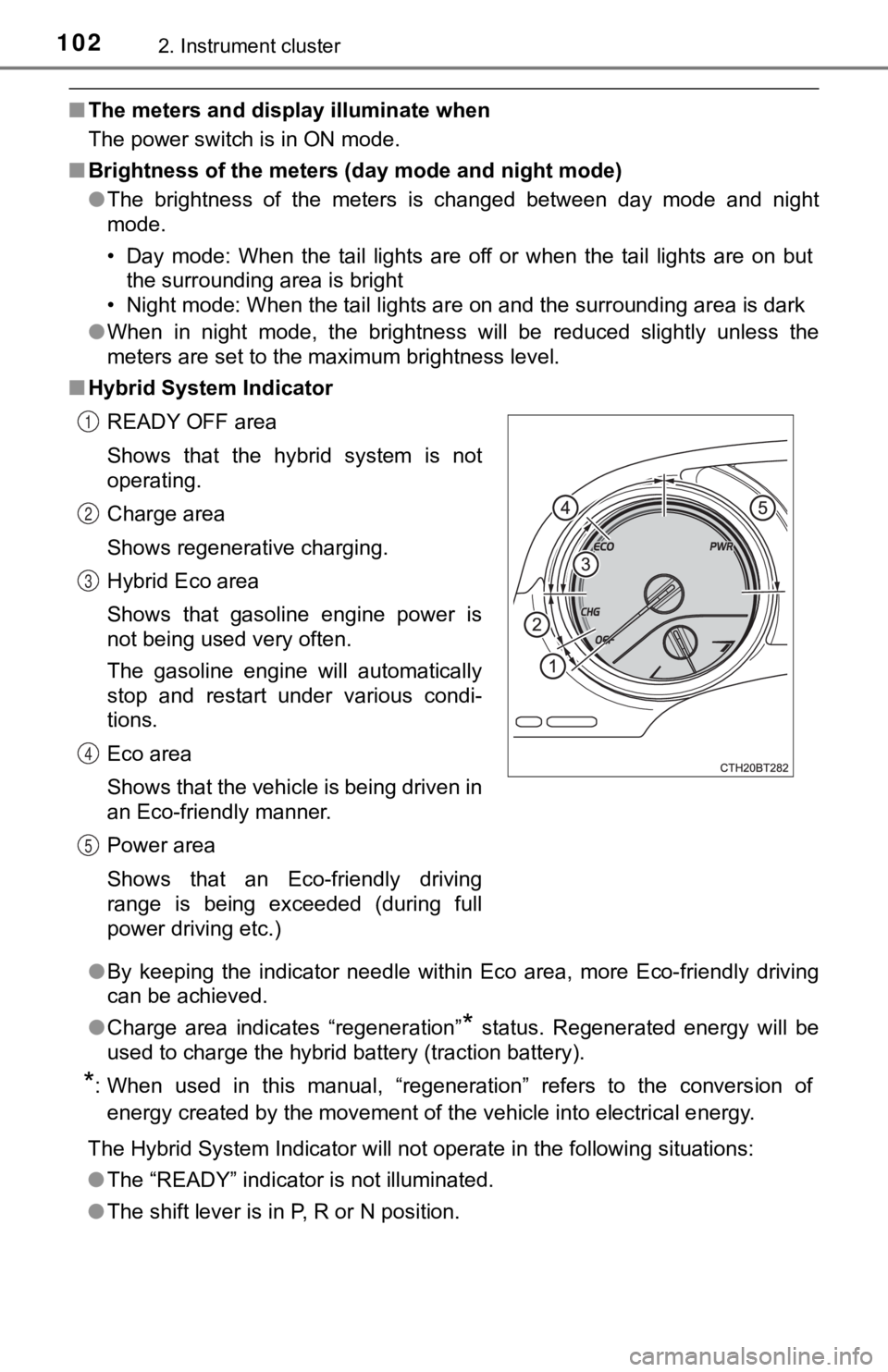
1022. Instrument cluster
■The meters and display illuminate when
The power switch is in ON mode.
■ Brightness of the meters (day mode and night mode)
●The brightness of the meters is changed between day mode and ni ght
mode.
• Day mode: When the tail lights are off or when the tail lights are on but
the surrounding area is bright
• Night mode: When the tail lights are on and the surrounding ar ea is dark
● When in night mode, the brightness will be reduced slightly unless the
meters are set to the maximum brightness level.
■ Hybrid System Indicator
●By keeping the indicator needle within Eco area, more Eco-frien dly driving
can be achieved.
● Charge area indicates “regeneration”
* status. Regenerated energy will be
used to charge the hybrid battery (traction battery).
*: When used in this manual, “regeneration” refers to the convers ion of
energy created by the movement of the vehicle into electrical e nergy.
The Hybrid System Indicator will not operate in the following s ituations:
● The “READY” indicator is not illuminated.
● The shift lever is in P, R or N position. READY OFF area
Shows that the hybrid system is not
operating.
Charge area
Shows regenerative charging.
Hybrid Eco area
Shows that gasoline engine power is
not being used very often.
The gasoline engine will automatically
stop and restart under various condi-
tions.
Eco area
Shows that the vehicle is being driven in
an Eco-friendly manner.
Power area
Shows that an Eco-friendly driving
range is being exceeded (during full
power driving etc.)
1
2
3
4
5
Page 103 of 624
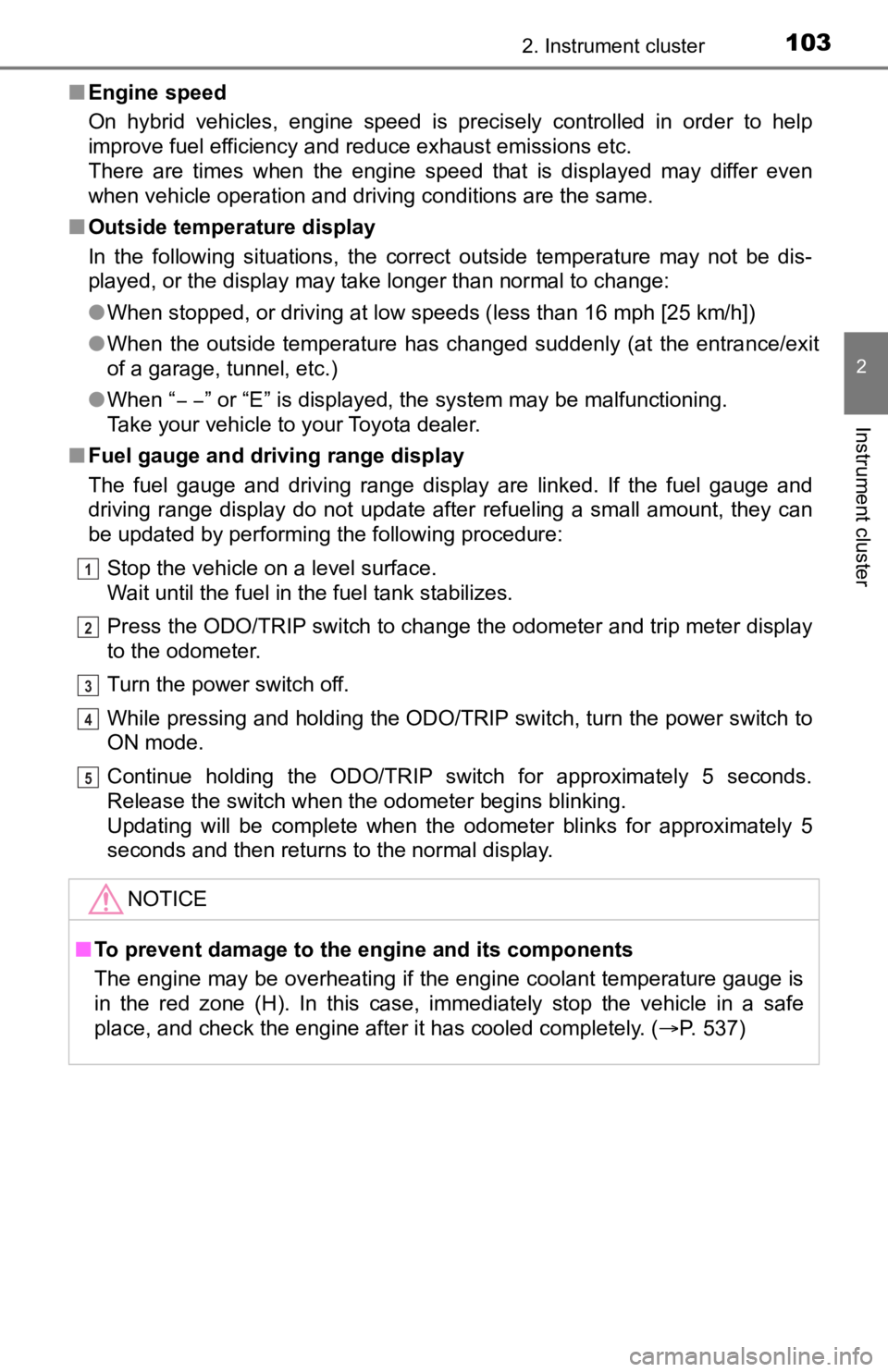
1032. Instrument cluster
2
Instrument cluster
■Engine speed
On hybrid vehicles, engine speed is precisely controlled in ord er to help
improve fuel efficiency and reduce exhaust emissions etc.
There are times when the engine speed that is displayed may dif fer even
when vehicle operation and driving conditions are the same.
■ Outside temperature display
In the following situations, the correct outside temperature may not be dis-
played, or the display may take longer than normal to change:
●When stopped, or driving at low speeds (less than 16 mph [25 km/h])
● When the outside temperature has changed suddenly (at the entrance/exit
of a garage, tunnel, etc.)
● When “ ” or “E” is displayed, the system may be malfunctioning.
Take your vehicle to your Toyota dealer.
■ Fuel gauge and driving range display
The fuel gauge and driving range display are linked. If the fue l gauge and
driving range display do not update after refueling a small amount, they can
be updated by performing the following procedure:
Stop the vehicle on a level surface.
Wait until the fuel in the fuel tank stabilizes.
Press the ODO/TRIP switch to change the odometer and trip meter display
to the odometer.
Turn the power switch off.
While pressing and holding the ODO/TRIP switch, turn the power switch to
ON mode.
Continue holding the ODO/TRIP switch for approximately 5 seconds.
Release the switch when the odometer begins blinking.
Updating will be complete when the odometer blinks for approximately 5
seconds and then returns to the normal display.
NOTICE
■To prevent damage to the engine and its components
The engine may be overheating if the engine coolant temperature gauge is
in the red zone (H). In this case, immediately stop the vehicle in a safe
place, and check the engine after it has cooled completely. ( P. 537)
1
2
3
4
5
Page 104 of 624
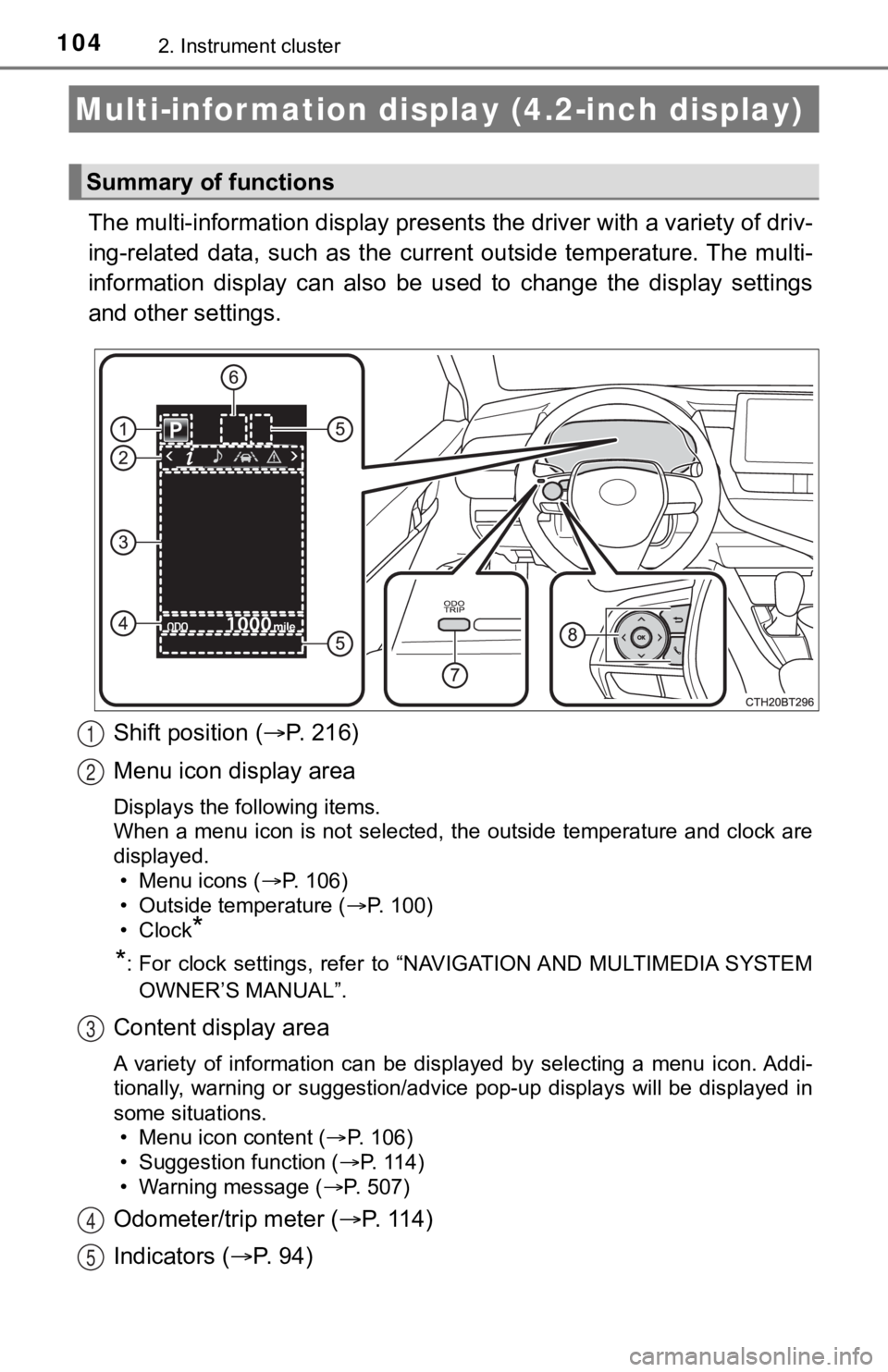
1042. Instrument cluster
The multi-information display presents the driver with a variety of driv-
ing-related data, such as the cur rent outside temperature. The multi-
information display can also be used to change the display sett ings
and other settings.
Shift position ( P. 2 1 6 )
Menu icon display area
Displays the following items.
When a menu icon is not selected, the outside temperature and c lock are
displayed.
• Menu icons ( P. 106)
• Outside temperature ( P. 100)
• Clock
*
*
: For clock settings, refer to “NAVIGATION AND MULTIMEDIA SYSTEM
OWNER’S MANUAL”.
Content display area
A variety of information can be displayed by selecting a menu i con. Addi-
tionally, warning or suggestion/advice pop-up displays will be displayed in
some situations. • Menu icon content ( P. 1 0 6 )
• Suggestion function ( P. 114)
• Warning message ( P. 507)
Odometer/trip meter ( P. 114)
Indicators ( P. 94)
Multi-infor mation display (4.2-inch display)
Summary of functions
1
2
3
4
5
Page 105 of 624

1052. Instrument cluster
2
Instrument cluster
RSA (Road Sign Assist) (if equipped) (P. 282)
“ODO/TRIP” switch ( P. 105)
Meter control switches ( P. 105)
◆Using the content display area
The content display area is operated using the meter control
switches.
Scroll screens
*, change the
displayed content
* and move
the cursor
Press: Enter/Set
Press and hold: Reset
Return to the previous
screen
Pressing and holding the switch
will display the first screen of the
selected menu icon.
Call sending/receiving and history display
Linked with the hands-free system, sending or receiving call is dis-
played. For details regarding the hands-free system, refer to “ NAVIGA-
TION AND MULTIMEDIA SYSTEM OWNER’S MANUAL”.
*: When the screen can be scrolled or different content can be di splayed,
a mark, such as an arrow, will be displayed to suggest which sw itch to
operate.
◆Using the odometer/trip meter
Items in this area are operated using the “ODO/TRIP” switch.
Press: Change displayed item
Each time the switch is pressed,
the displayed item will be
changed.
Press and hold: Reset
Display the desired trip meter
and press and hold the switch to
reset the trip meter.
Using the multi-information display
6
7
8
1
2
3
4
Page 106 of 624
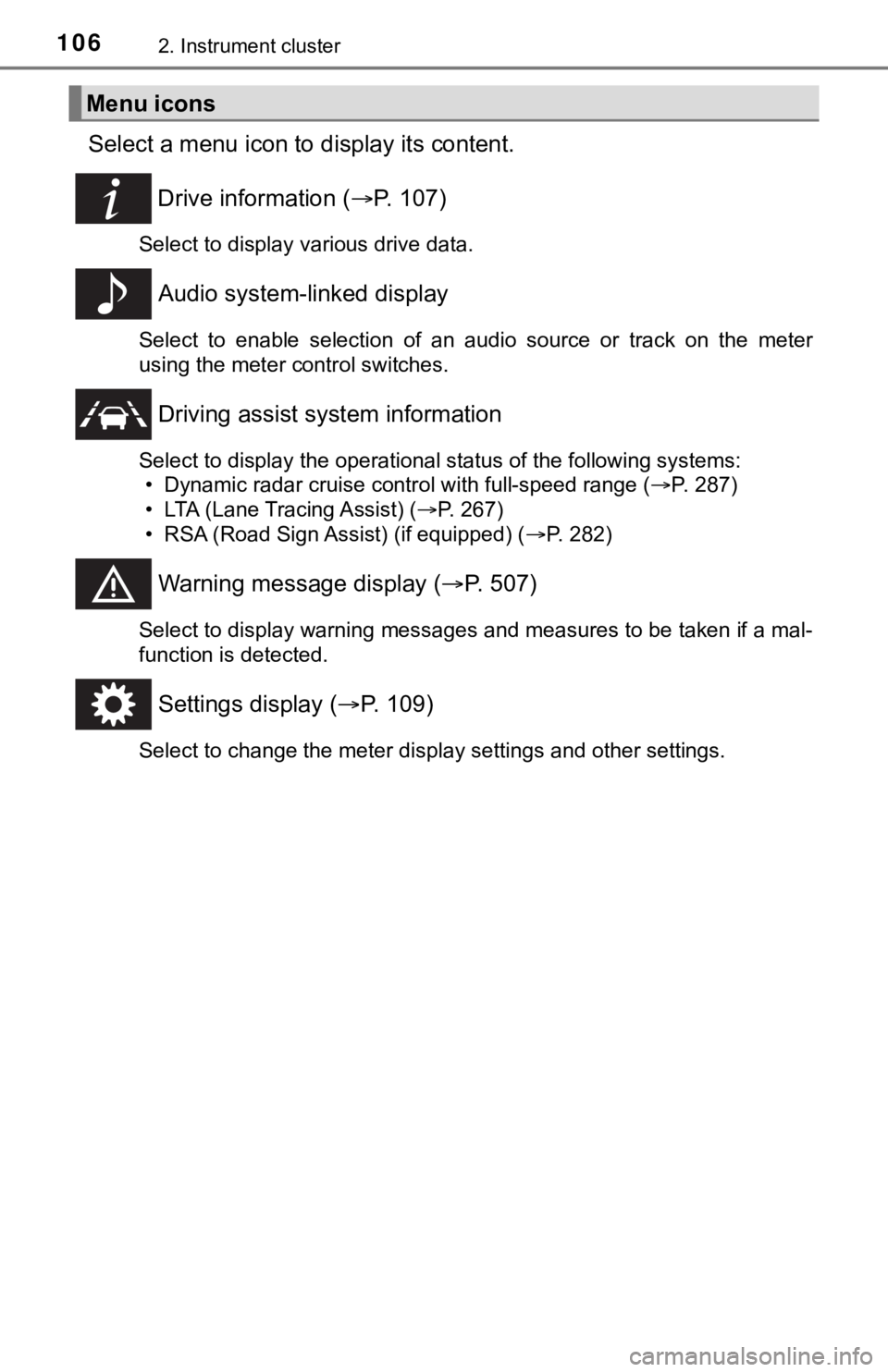
1062. Instrument cluster
Select a menu icon to display its content.
Drive information ( P. 1 0 7 )
Select to display various drive data.
Audio system-linked display
Select to enable selection of an audio source or track on the m eter
using the meter control switches.
Driving assist sys tem information
Select to display the operational status of the following syste ms:
• Dynamic radar cruise control with full-speed range ( P. 287)
• LTA (Lane Tracing Assist) ( P. 267)
• RSA (Road Sign Assist) (if equipped) ( P. 282)
Warning message display (P. 507)
Select to display warning messages and measures to be taken if a mal-
function is detected.
Settings display ( P. 109)
Select to change the meter display settings and other settings.
Menu icons
Page 107 of 624

1072. Instrument cluster
2
Instrument cluster
■Trip (after start)Average fuel economy
*
Displays the average fuel con-
sumption since hybrid system
start.
Average vehicle speed
Displays the average vehicle
speed since hybrid system start.
Elapsed time
Displays the time elapsed since
hybrid system start.
*: Use the displayed fuel consumption as a reference only.
■
Total (after reset) Current fuel consumption
Displays the instantaneous cur-
rent fuel consumption.
Average fuel economy*1, 2
Displays the average fuel con-
sumption since the display was
reset.
Average vehicle speed/
Elapsed time
*1
Displays the average vehicle speed since reset or elapsed time since
reset, as selected in . ( P. 109)
*1: Pressing and holding will reset the average fuel consumption and
average vehicle speed/elapsed time.
*2: Use the displayed fuel consumption as a reference only.
Drive information ( )
1
2
3
1
2
3
Page 108 of 624

1082. Instrument cluster
■Tank (after refuel)Driving range
*1, 2
Displays the driving range with
remaining fuel.
Average fuel economy*1, 3
Displays the average fuel con-
sumption since the vehicle was
refueled.
*1: When only a small amount of fuel is added to the tank, the dis play may
not be updated.
When refueling, turn the power switch off. If the vehicle is re fueled with-
out turning the power switch off, the display may not be update d.
*2: This distance is computed based on your average fuel consumpti on. As
a result, the actual distance that can be driven may differ fro m that dis-
played.
*3: Use the displayed fuel consumption as a reference only.
■
Energy monitor
P. 1 4 2
■Speedometer
Displays the vehicle speed.
■Tire pressure (vehicles with a tire inflation pressure display
function)
P. 4 4 5
■Blank (No items)
Displays no drive information contents.
1
2
Page 109 of 624
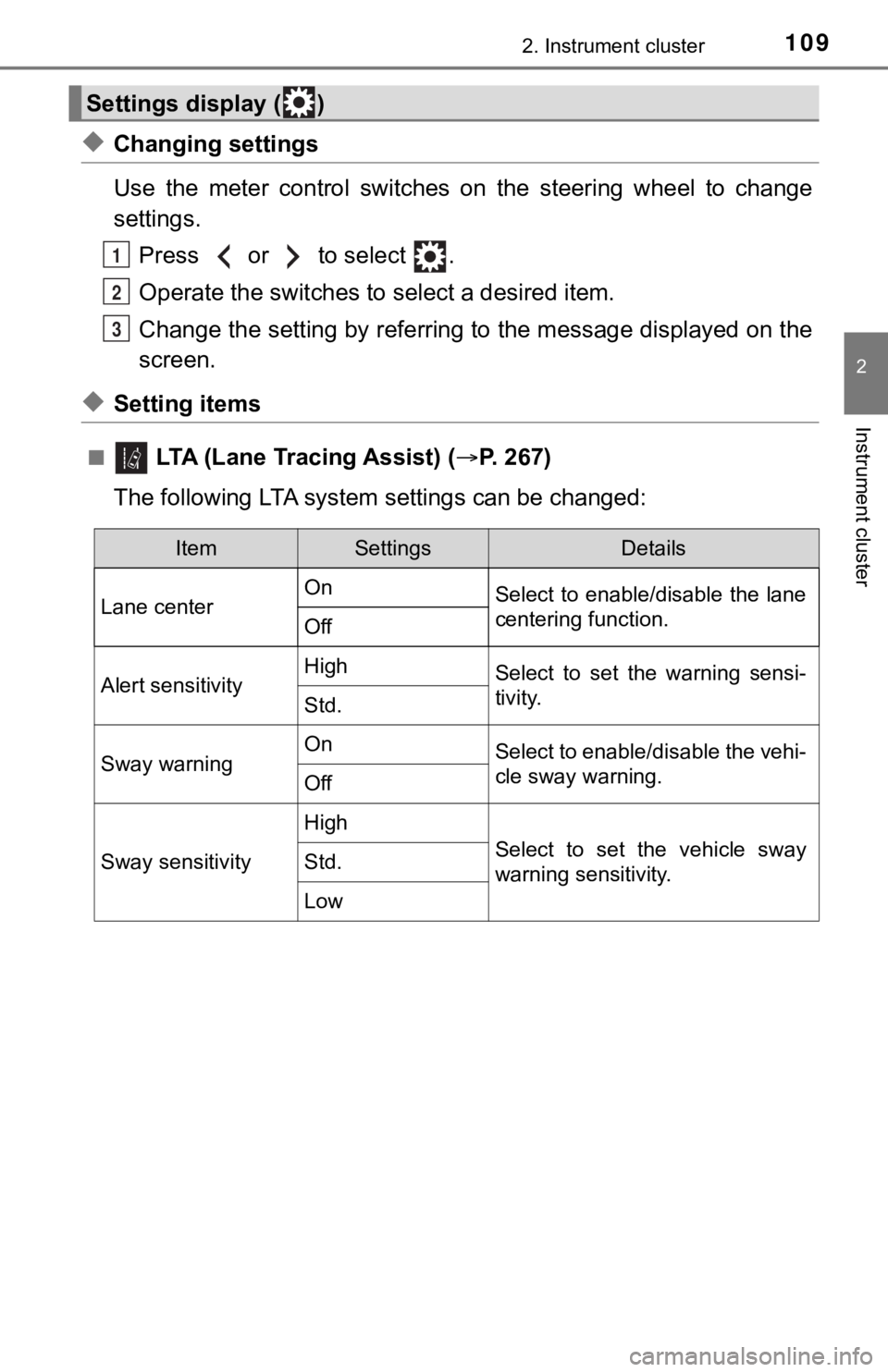
1092. Instrument cluster
2
Instrument cluster
◆Changing settings
Use the meter control switches on the steering wheel to change
settings.Press or to select .
Operate the switches to select a desired item.
Change the setting by referring to the message displayed on the
screen.
◆Setting items
■ LTA (Lane Tracing Assist) ( P. 2 6 7 )
The following LTA syste m settings can be changed:
Settings display ( )
1
2
3
ItemSettingsDetails
Lane center On
Select to enable/disable the lane
centering function.
Off
Alert sensitivityHighSelect to set the warning sensi-
tivity.
Std.
Sway warningOnSelect to enable/disable the vehi-
cle sway warning.
Off
Sway sensitivity
High
Select to set the vehicle sway
warning sensitivity.Std.
Low
Page 110 of 624

1102. Instrument cluster
■ PCS (Pre-Collision System) (P. 252)
The following p re-collision system s ettings can be changed:
■ DRCC (Dynamic Radar Cruise Control) (P. 287)
■ BSM (Blind Spot Monitor) function (if equipped) ( P. 310)
■RCTA (Rear Cross Traffic Ale rt) function (if equipped)
( P. 326)
■RCD (Rear Camera Detection ) function (if equipped) (P. 335)
ItemSettingsDetails
PCS On
Select to enable/disable the pre-
collision system.
Off
Warning sensitivity
Early
Select to change the warning
timing. Middle
Late
ItemSettingsDetails
Curve speed
reduction Strong
Select to change the vehicle
speed reduction strength.
Weak
Off
ItemSettingsDetails
BSM On
Select to enable/disable the
Blind Spot Monitor function.
Off
ItemSettingsDetails
RCTA On
Select to enable/disable the Rear
Cross Traffic Alert function.
Off
ItemSettingsDetails
RCD On
Select to enable/disable the rear
camera detection.
Off