TOYOTA CELICA 2000 Owners Manual
Manufacturer: TOYOTA, Model Year: 2000, Model line: CELICA, Model: TOYOTA CELICA 2000Pages: 256, PDF Size: 3.98 MB
Page 1 of 256
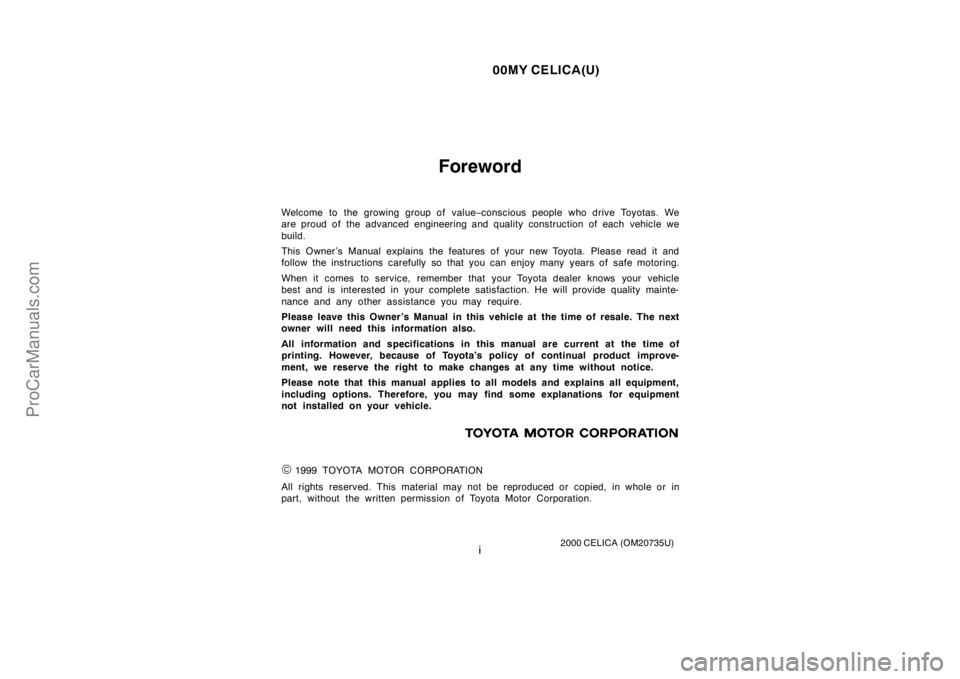
00MY CELICA(U)
i2000 CELICA (OM20735U)
Foreword
Welcome to the growing group of value−conscious people who drive Toyotas. We
are proud of the advanced engineering and quality construction of each vehicle we
build.
This Owner ’s Manual explains the features of your new Toyota. Please read it and
follow the instructions carefully so that you can enjoy many years of safe motoring.
When it comes to service, remember that your Toyota dealer knows your vehicle
best and is interested in your complete satisfaction. He will provide quality mainte-
nance and any other assistance you may require.
Please leave this Owner ’s Manual in this vehicle at the time of resale. The next
owner will need this information also.
All information and specifications in this manual are current at the time of
printing. However, because of Toyota’s policy of continual product improve-
ment, we reserve the right to make changes at any time without notice.
Please note that this manual applies to all models and explains all equipment,
including options. Therefore, you may find some explanations for equipment
not installed on your vehicle.
©1999 TOYOTA MOTOR CORPORATION
All rights reserved. This material may not be reproduced or copied, in whole or in
part, without the written permission of Toyota Motor Corporation.
ProCarManuals.com
Page 2 of 256
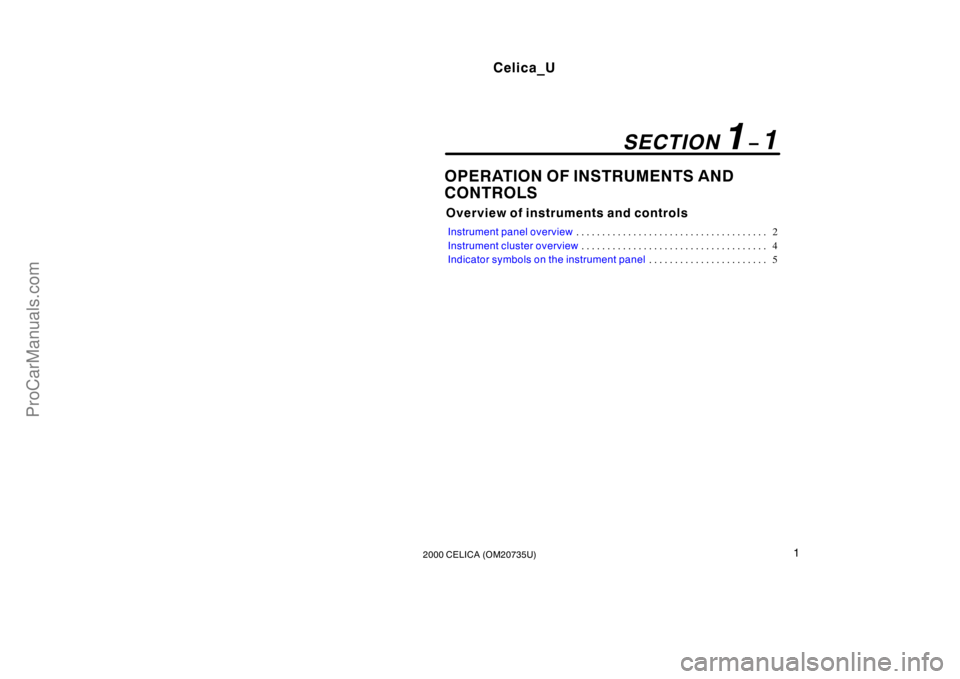
Celica_U
12000 CELICA (OM20735U)
OPERATION OF INSTRUMENTS AND
CONTROLS
Overview of instruments and controls
Instrument panel overview2
. . . . . . . . . . . . . . . . . . . . . . . . . . . . . . . . . . . . \
.
Instrument cluster overview 4
. . . . . . . . . . . . . . . . . . . . . . . . . . . . . . . . . . . . \
Indicator symbols on the instrument panel 5
. . . . . . . . . . . . . . . . . . . . . . .
SECTION 1− 1
ProCarManuals.com
Page 3 of 256
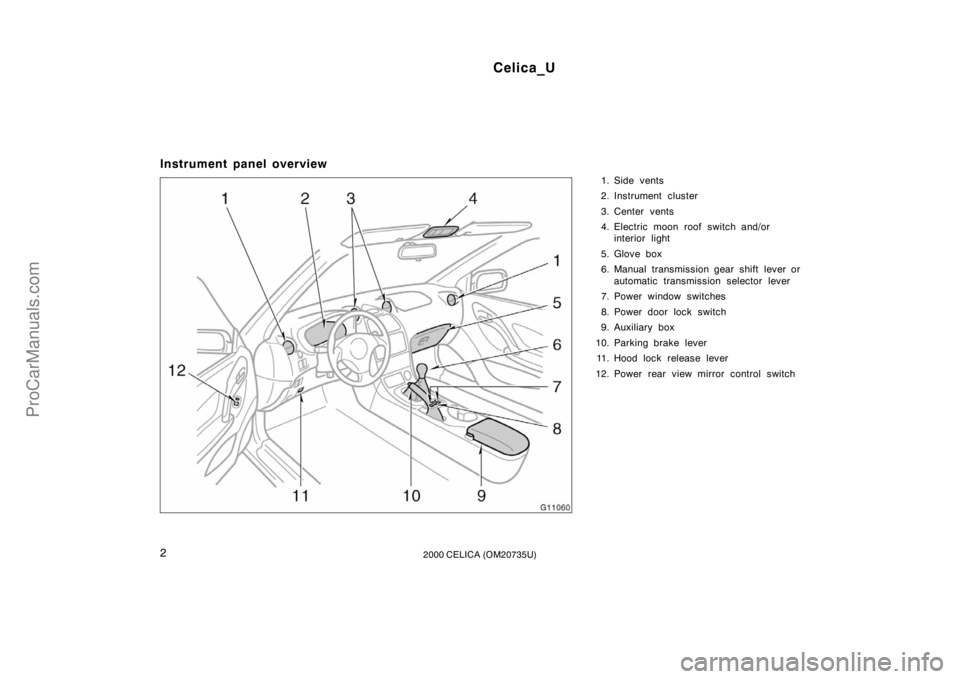
Celica_U
22000 CELICA (OM20735U)
Instrument panel overview
1. Side vents
2. Instrument cluster
3. Center vents
4. Electric moon roof switch and/or interior light
5. Glove box
6. Manual transmission gear shift lever or automatic transmission selector lever
7. Power window switches
8. Power door lock switch
9. Auxiliary box
10. Parking brake lever 11. Hood lock release lever
12. Power rear view mirror control switch
ProCarManuals.com
Page 4 of 256
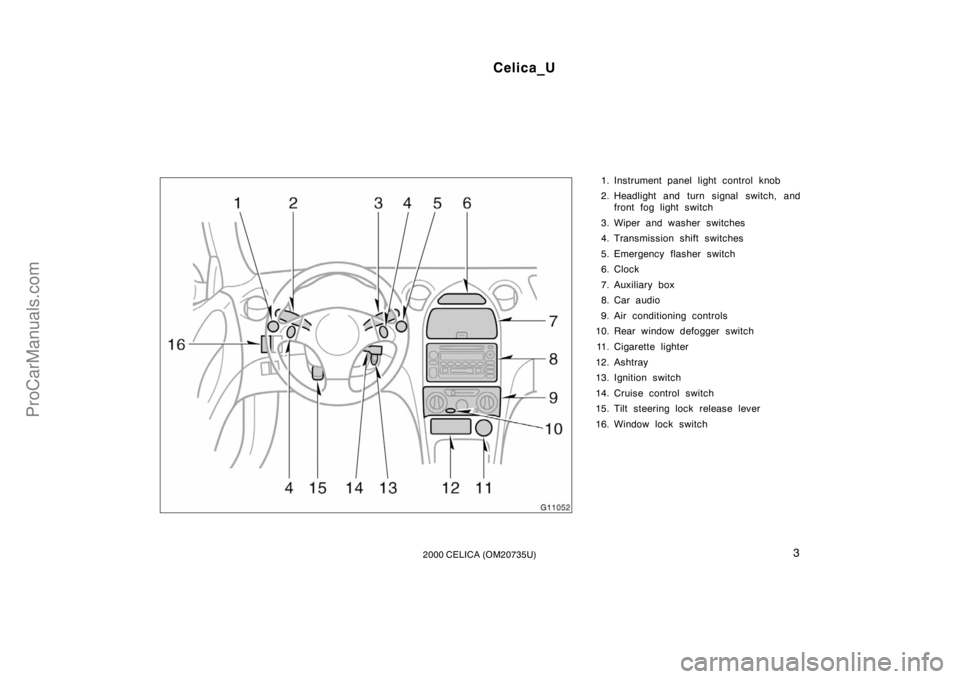
Celica_U
32000 CELICA (OM20735U)
1. Instrument panel light control knob
2. Headlight and turn signal switch, andfront fog light switch
3. Wiper and washer switches
4. Transmission shift switches
5. Emergency flasher switch
6. Clock
7. Auxiliary box
8. Car audio
9. Air conditioning controls
10. Rear window defogger switch
11. Cigarette lighter
12. Ashtray
13. Ignition switch
14. Cruise control switch
15. Tilt steering lock release lever
16. Window lock switch
ProCarManuals.com
Page 5 of 256
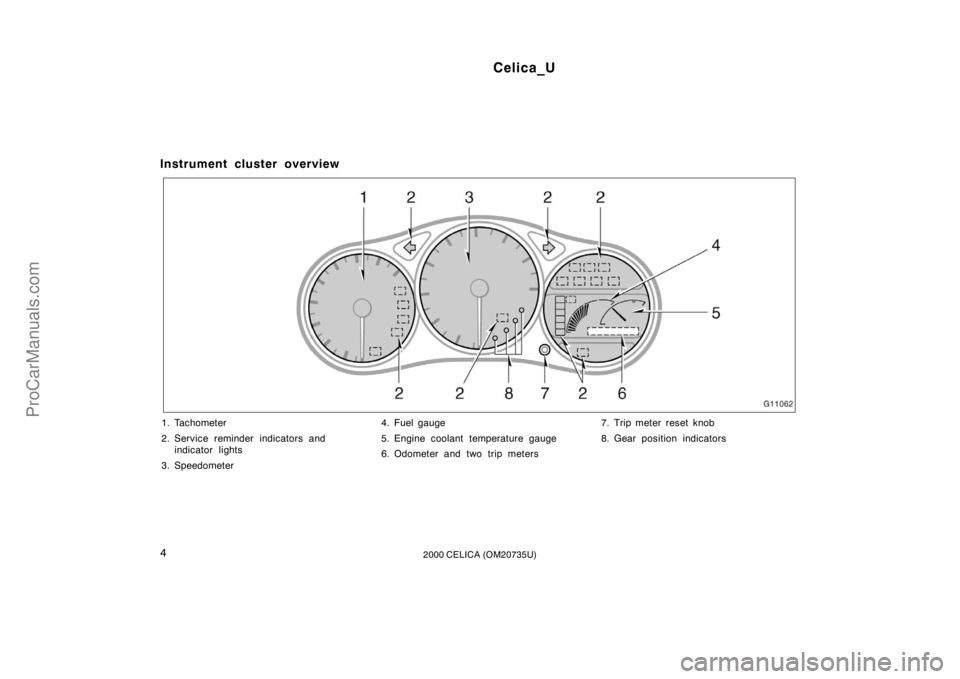
Celica_U
42000 CELICA (OM20735U)
Instrument cluster overview
1. Tachometer
2. Service reminder indicators andindicator lights
3. Speedometer 4. Fuel gauge
5. Engine coolant temperature gauge
6. Odometer and two trip meters
7. Trip meter reset knob
8. Gear position indicators
ProCarManuals.com
Page 6 of 256
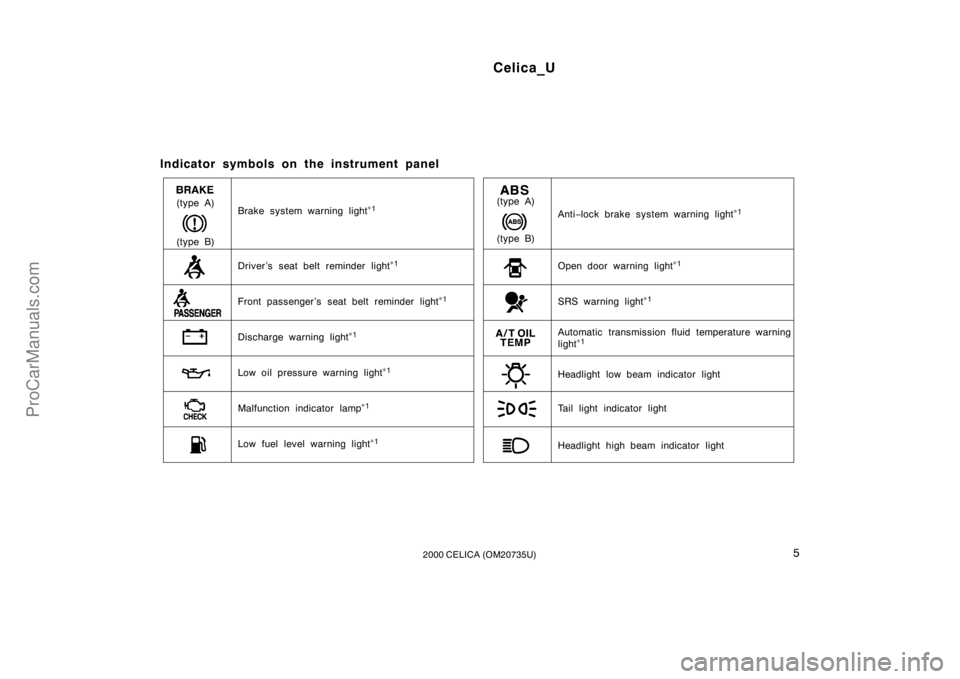
Celica_U
52000 CELICA (OM20735U)
Indicator symbols on the instrument panel
SRS warning light∗1
Open door warning light∗1
Brake system warning light∗1
Discharge warning light∗1
Low oil pressure warning light∗1
Malfunction indicator lamp∗1
Anti −lock brake system warning light∗
1
Driver ’s seat belt reminder light∗1
Low fuel level warning light∗1
(type A)
(type B) (type A)
(type B)
Automatic transmission fluid temperature warning
light∗
1
Headlight low beam indicator light
Tail light indicator light
Headlight high beam indicator light
Front passenger ’s seat belt reminder light∗1
ProCarManuals.com
Page 7 of 256
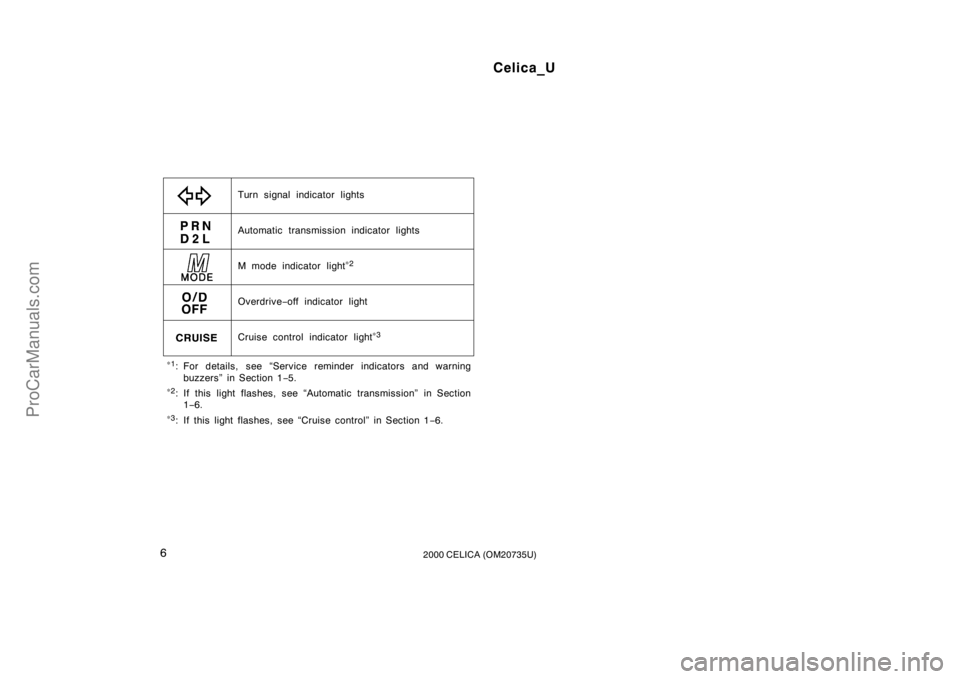
Celica_U
62000 CELICA (OM20735U)
∗1: For details, see “Service reminder indicators and warning
buzzers” in Section 1 −5.
∗
2: If this light flashes, see “Automatic transmission” in Section
1−6.
∗
3: If this light flashes, see “Cruise control” in Section 1 −6.
Cruise control indicator light
∗
3
Overdrive −off indicator light
Automatic transmission indicator lights
M mode indicator light
∗
2
Turn signal indicator lights
ProCarManuals.com
Page 8 of 256
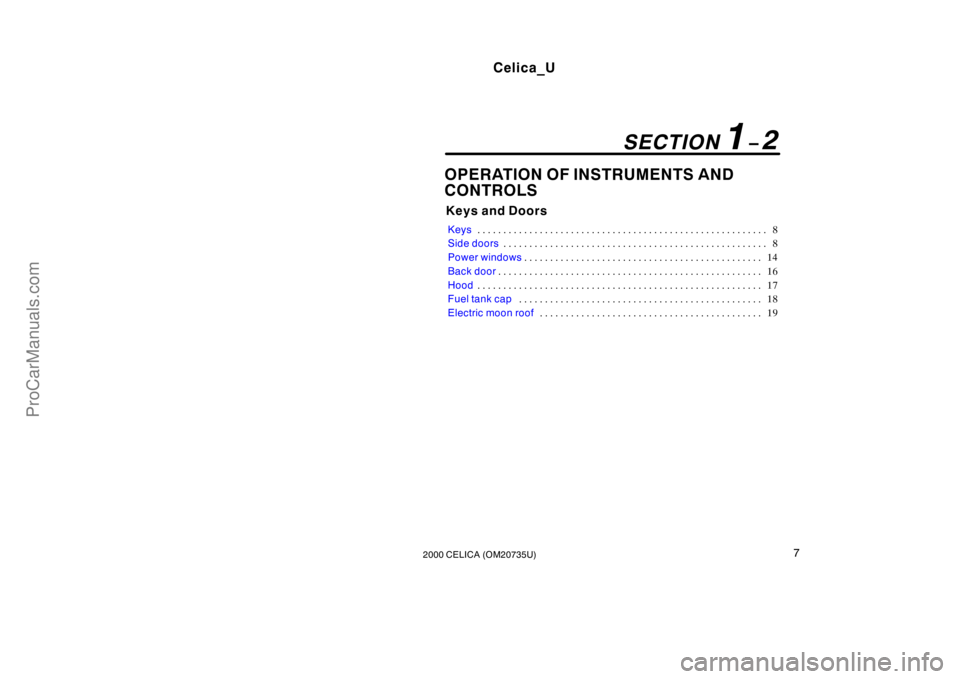
Celica_U
72000 CELICA (OM20735U)
OPERATION OF INSTRUMENTS AND
CONTROLS
Keys and Doors
Keys8
. . . . . . . . . . . . . . . . . . . . . . . . . . . . . . . . . . . . .\
. . . . . . . . . . . . . . . . . . .
Side doors 8
. . . . . . . . . . . . . . . . . . . . . . . . . . . . . . . . . . . . \
. . . . . . . . . . . . . . .
Power windows 14
. . . . . . . . . . . . . . . . . . . . . . . . . . . . . . . . . . . . \
. . . . . . . . . .
Back door 16
. . . . . . . . . . . . . . . . . . . . . . . . . . . . . . . . . . . . \
. . . . . . . . . . . . . . .
Hood 17
. . . . . . . . . . . . . . . . . . . . . . . . . . . . . . . . . . . . \
. . . . . . . . . . . . . . . . . . .
Fuel tank cap 18
. . . . . . . . . . . . . . . . . . . . . . . . . . . . . . . . . . . . \
. . . . . . . . . . .
Electric moon roof 19
. . . . . . . . . . . . . . . . . . . . . . . . . . . . . . . . . . . . \
. . . . . . .
SECTION 1− 2
ProCarManuals.com
Page 9 of 256
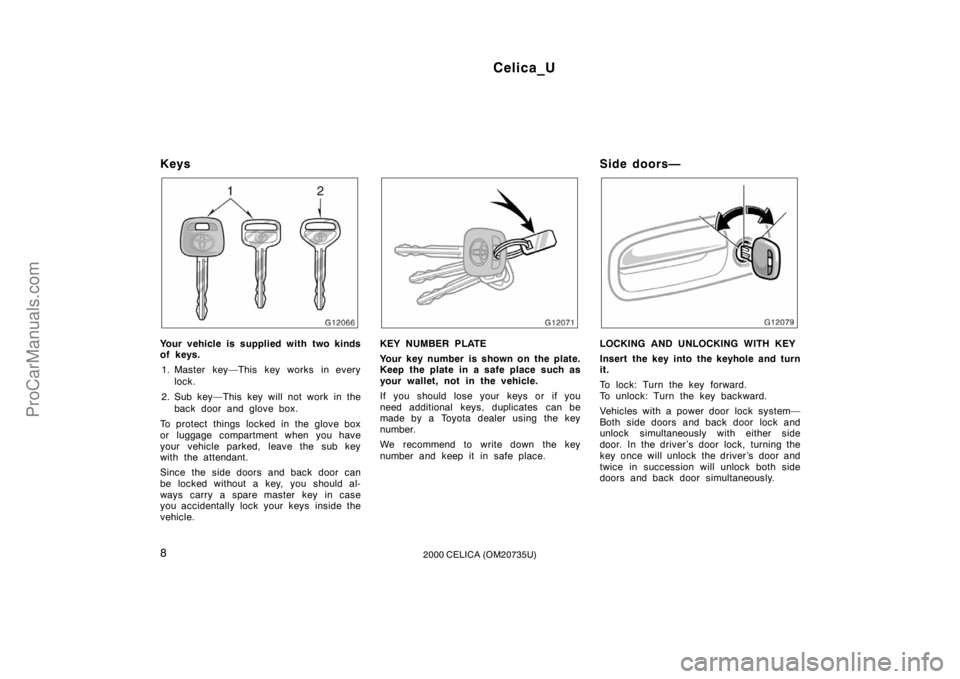
Celica_U
82000 CELICA (OM20735U)
Keys
Your vehicle is supplied with two kinds
of keys.1. Master key—This key works in every lock.
2. Sub key—This key will not work in the back door and glove box.
To protect things locked in the glove box
or luggage compartment when you have
your vehicle parked, leave the sub key
with the attendant.
Since the side doors and back door can
be locked without a key, you should al-
ways carry a spare master key in case
you accidentally lock your keys inside the
vehicle.KEY NUMBER PLATE
Your key number is shown on the plate.
Keep the plate in a safe place such as
your wallet, not in the vehicle.
If you should lose your keys or if you
need additional keys, duplicates can be
made by a Toyota dealer using the key
number.
We recommend to write down the key
number and keep it in safe place.
Side doors—
LOCKING AND UNLOCKING WITH KEY
Insert the key into the keyhole and turn
it.
To lock: Turn the key forward.
To unlock: Turn the key backward.
Vehicles with a power door lock system—
Both side doors and back door lock and
unlock simultaneously with either side
door. In the driver ’s door lock, turning the
key once will unlock the driver’s door and
twice in succession will unlock both side
doors and back door simultaneously.
ProCarManuals.com
Page 10 of 256
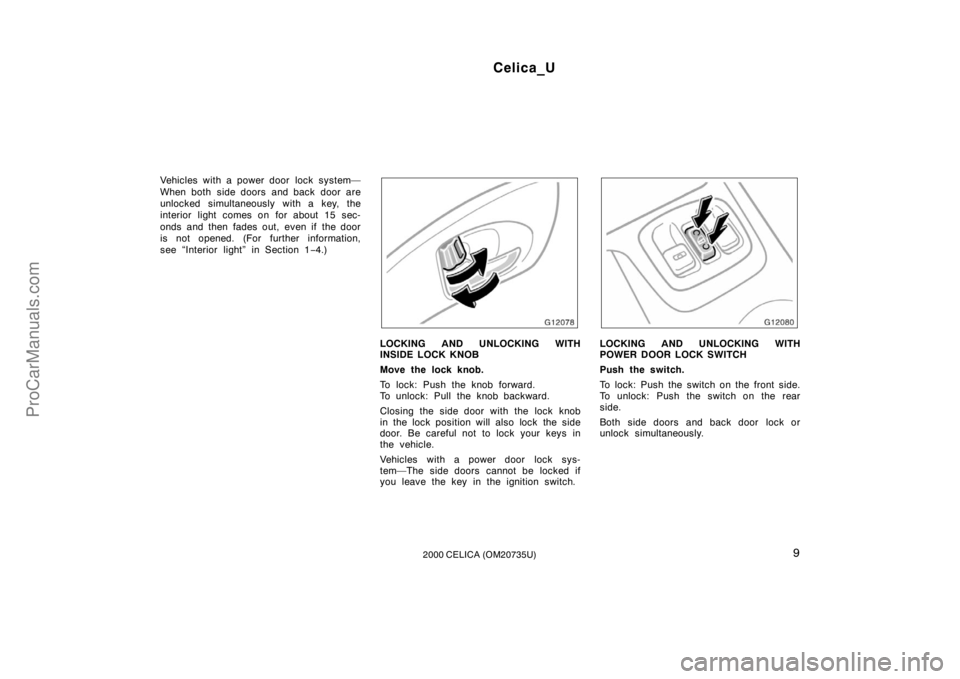
Celica_U
92000 CELICA (OM20735U)
Vehicles with a power door lock system—
When both side doors and back door are
unlocked simultaneously with a key, the
interior light comes on for about 15 sec-
onds and then fades out, even if the door
is not opened. (For further information,
see “Interior light” in Section 1−4.)
LOCKING AND UNLOCKING WITH
INSIDE LOCK KNOB
Move the lock knob.
To lock: Push the knob forward.
To unlock: Pull the knob backward.
Closing the side door with the lock knob
in the lock position will also lock the side
door. Be careful not to lock your keys in
the vehicle.
Vehicles with a power door lock sys-
tem—The side doors cannot be locked if
you leave the key in the ignition switch.LOCKING AND UNLOCKING WITH
POWER DOOR LOCK SWITCH
Push the switch.
To lock: Push the switch on the front side.
To unlock: Push the switch on the rear
side.
Both side doors and back door lock or
unlock simultaneously.
ProCarManuals.com