clock TOYOTA COROLLA 2010 10.G Owners Manual
[x] Cancel search | Manufacturer: TOYOTA, Model Year: 2010, Model line: COROLLA, Model: TOYOTA COROLLA 2010 10.GPages: 476, PDF Size: 9.5 MB
Page 46 of 476
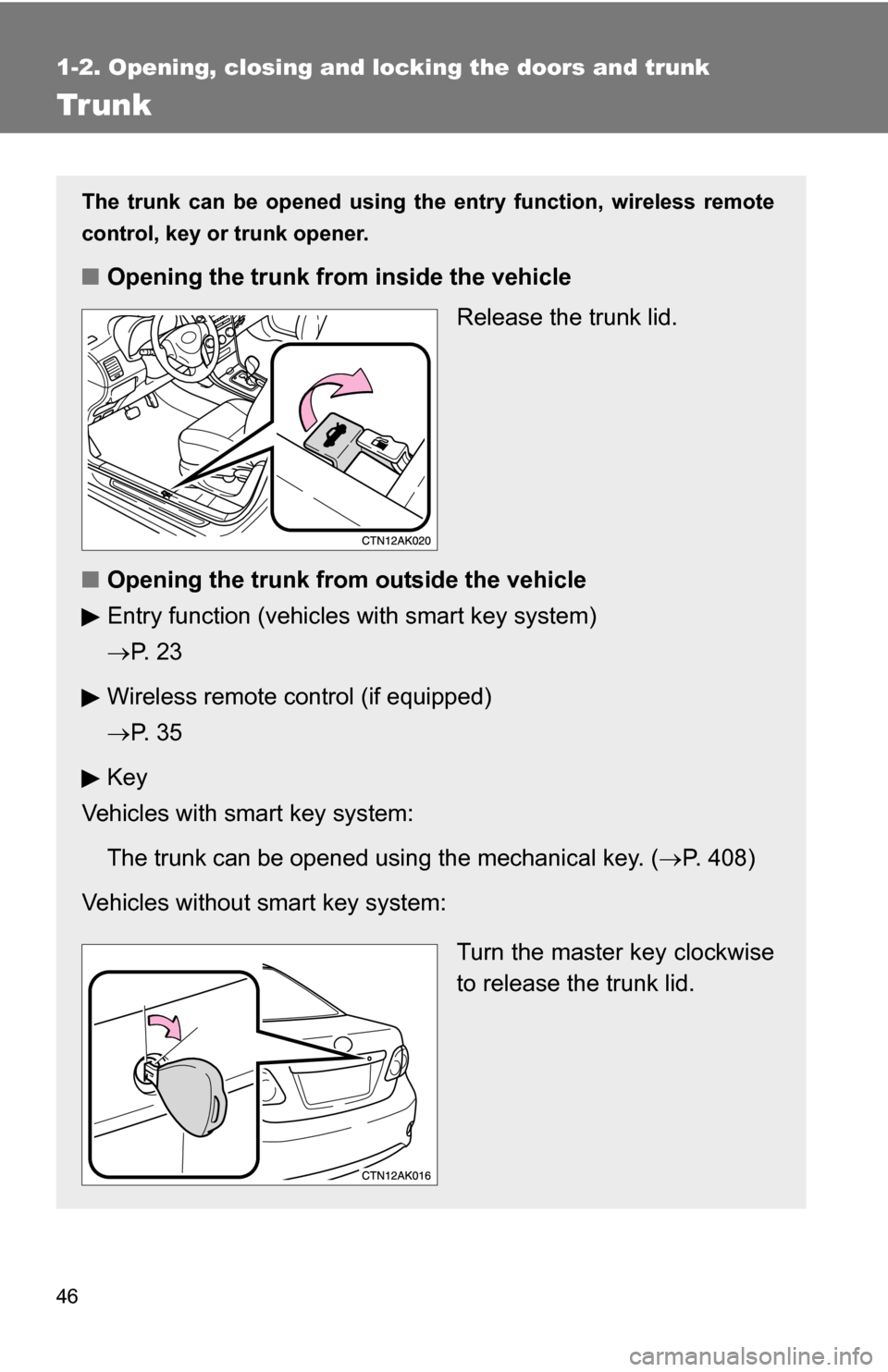
46
1-2. Opening, closing and locking the doors and trunk
Trunk
The trunk can be opened using the entry function, wireless remote
control, key or trunk opener.
■ Opening the trunk from inside the vehicle
Release the trunk lid.
■ Opening the trunk from outside the vehicle
Entry function (vehicles with smart key system)
P. 2 3
Wireless remote control (if equipped)
P. 3 5
Key
Vehicles with smart key system:
The trunk can be opened using the mechanical key. ( P. 408)
Vehicles without smart key system:
Turn the master key clockwise
to release the trunk lid.
Page 47 of 476
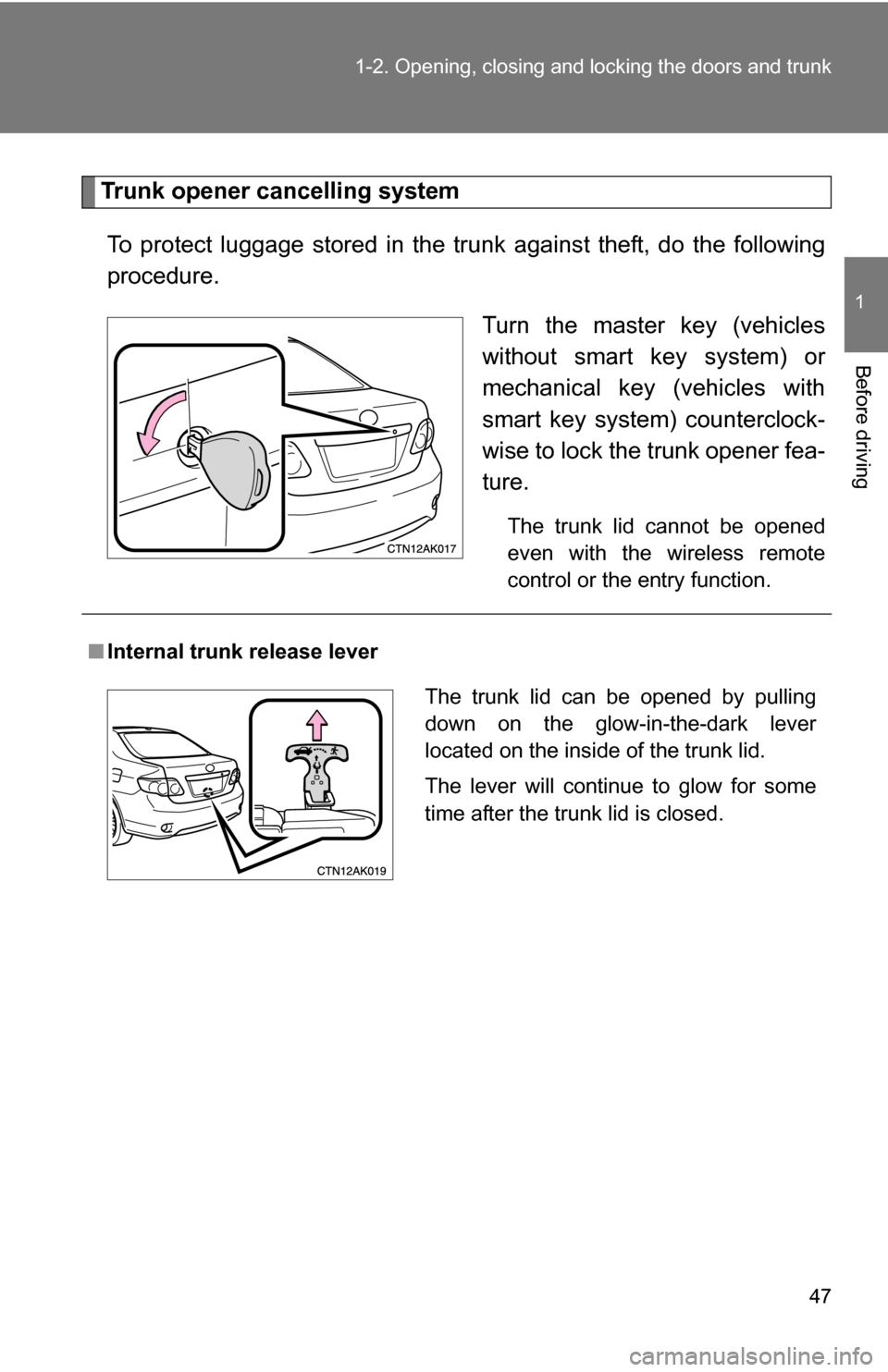
47
1-2. Opening, closing and locking the doors and trunk
1
Before driving
Trunk opener cancelling system
To protect luggage stored in the trunk against theft, do the following
procedure. Turn the master key (vehicles
without smart key system) or
mechanical key (vehicles with
smart key system) counterclock-
wise to lock the trunk opener fea-
ture.
The trunk lid cannot be opened
even with the wireless remote
control or the entry function.
■Internal trunk release lever
The trunk lid can be opened by pulling
down on the glow-in-the-dark lever
located on the inside of the trunk lid.
The lever will continue to glow for some
time after the trunk lid is closed.
Page 146 of 476
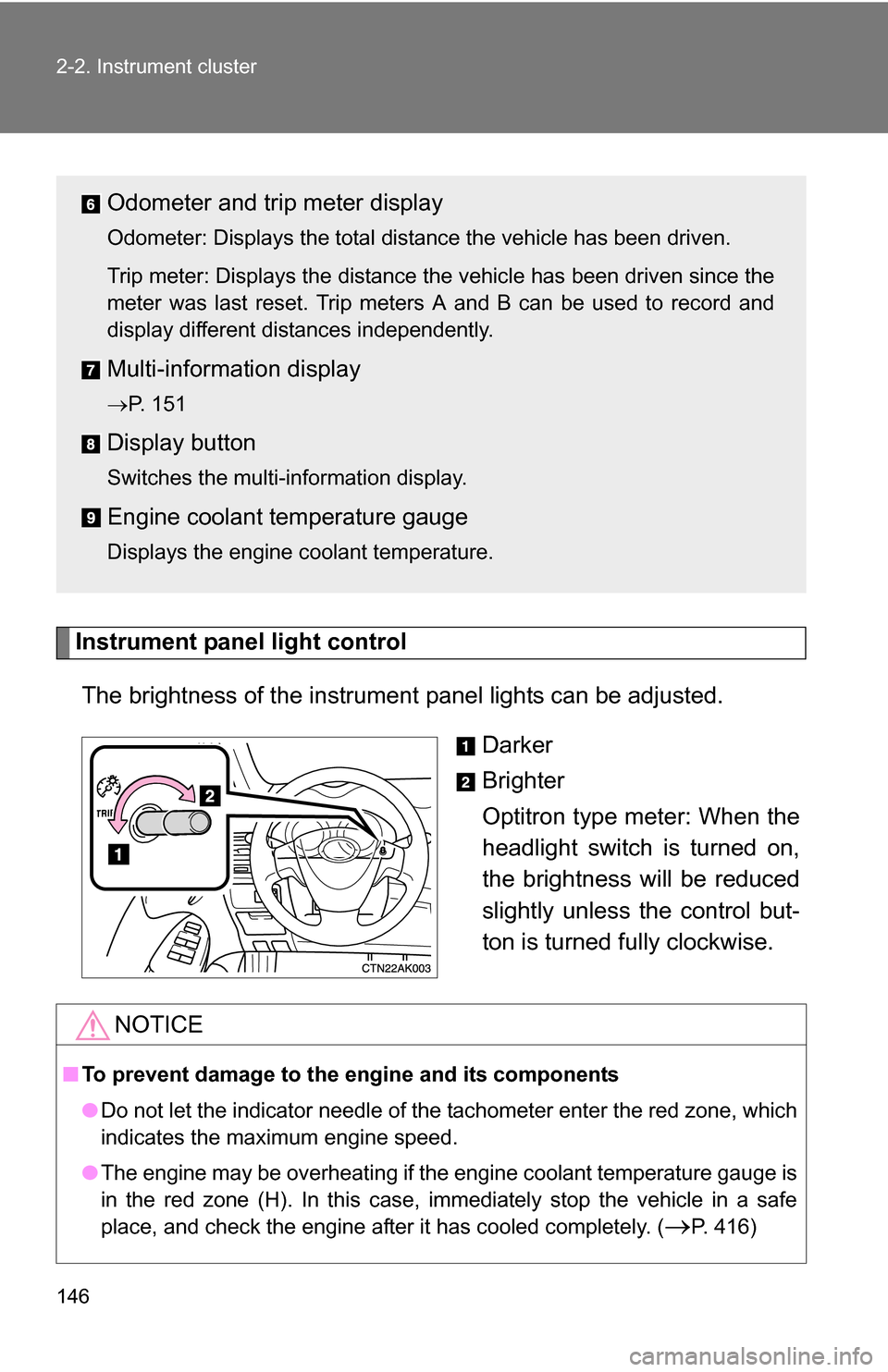
146 2-2. Instrument cluster
Instrument panel light controlThe brightness of the instrument panel lights can be adjusted.
Darker
Brighter
Optitron type meter: When the
headlight switch is turned on,
the brightness will be reduced
slightly unless the control but-
ton is turned fully clockwise.
Odometer and trip meter display
Odometer: Displays the total distance the vehicle has been driven.
Trip meter: Displays the distance the vehicle has been driven since the
meter was last reset. Trip meters A and B can be used to record and
display different distances independently.
Multi-informat ion display
P. 151
Display button
Switches the multi-information display.
Engine coolant temperature gauge
Displays the engine coolant temperature.
NOTICE
■To prevent damage to the engine and its components
●Do not let the indicator needle of the tachometer enter the red zone, which
indicates the maximum engine speed.
● The engine may be overheating if the engine coolant temperature gauge is
in the red zone (H). In this case, immediately stop the vehicle in a safe
place, and check the engine after it has cooled completely. (
P. 416)
Page 151 of 476
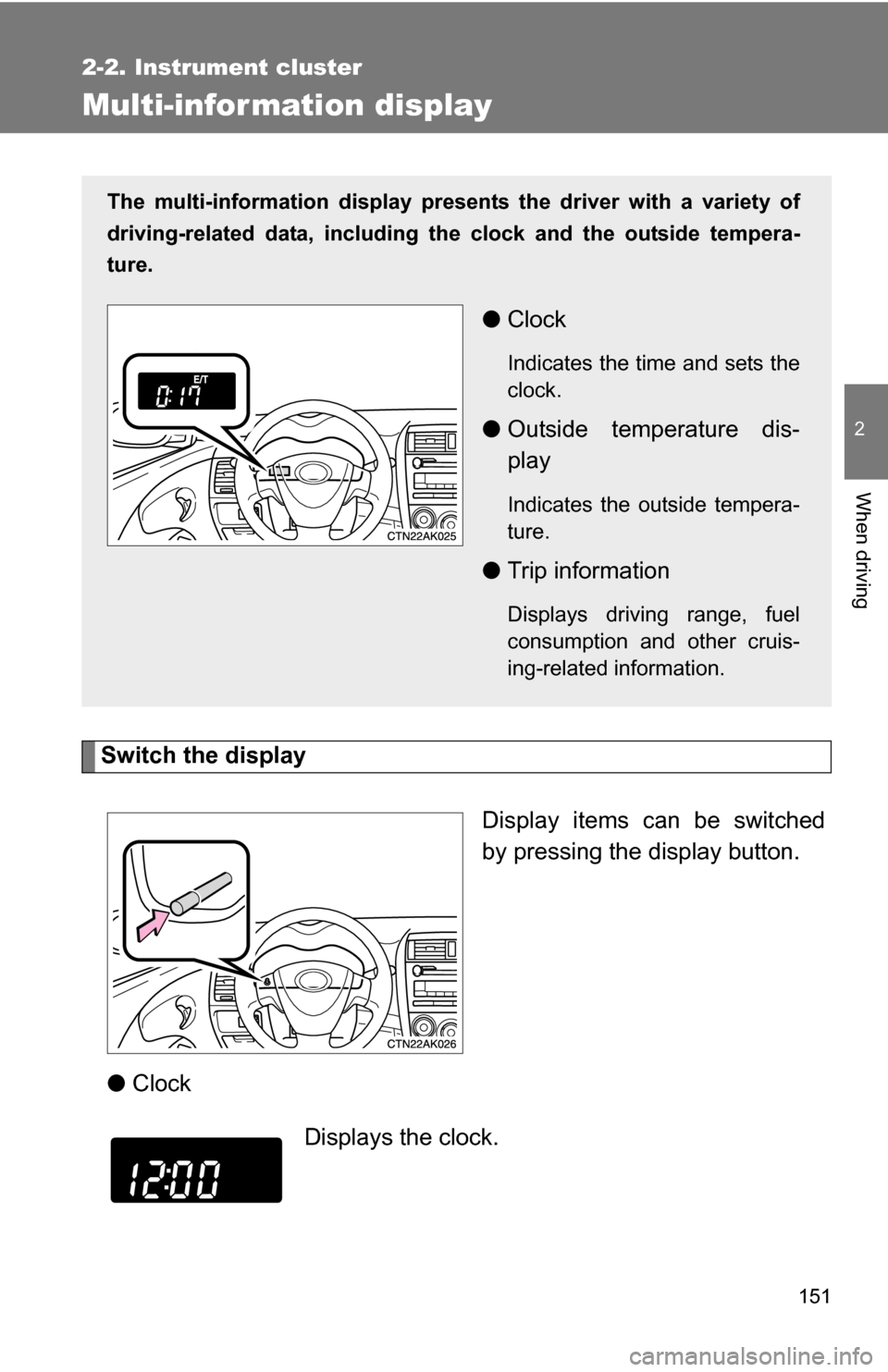
151
2-2. Instrument cluster
2
When driving
Multi-information display
Switch the displayDisplay items can be switched
by pressing the display button.
● Clock
The multi-information display presen ts the driver with a variety of
driving-related data, including the clock and the outside tempera-
ture.
● Clock
Indicates the time and sets the
clock.
●Outside temperature dis-
play
Indicates the outside tempera-
ture.
●Trip information
Displays driving range, fuel
consumption and other cruis-
ing-related information.
Displays the clock.
Page 153 of 476
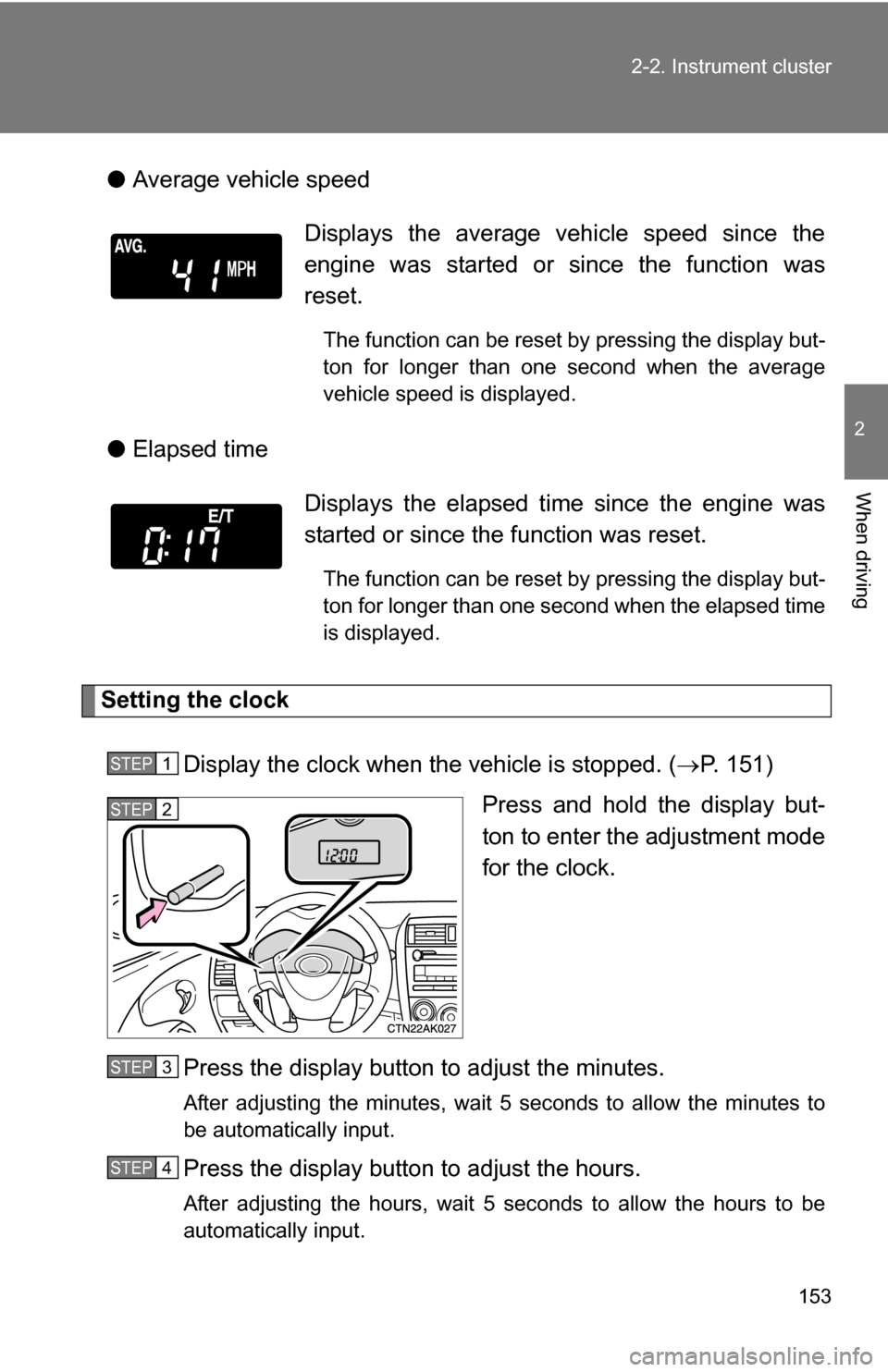
153
2-2. Instrument cluster
2
When driving
●
Average vehicle speed
● Elapsed time
Setting the clock
Display the clock when the vehicle is stopped. ( P. 151)
Press and hold the display but-
ton to enter the adjustment mode
for the clock.
Press the display button to adjust the minutes.
After adjusting the minutes, wait 5 seconds to allow the minutes to
be automatically input.
Press the display button to adjust the hours.
After adjusting the hours, wait 5 seconds to allow the hours to be
automatically input.
Displays the average vehicle speed since the
engine was started or since the function was
reset.
The function can be reset by pressing the display but-
ton for longer than one second when the average
vehicle speed is displayed.
Displays the elapsed ti me since the engine was
started or since the function was reset.
The function can be reset by pressing the display but-
ton for longer than one second when the elapsed time
is displayed.
STEP 1
STEP 2
STEP 3
STEP 4
Page 154 of 476
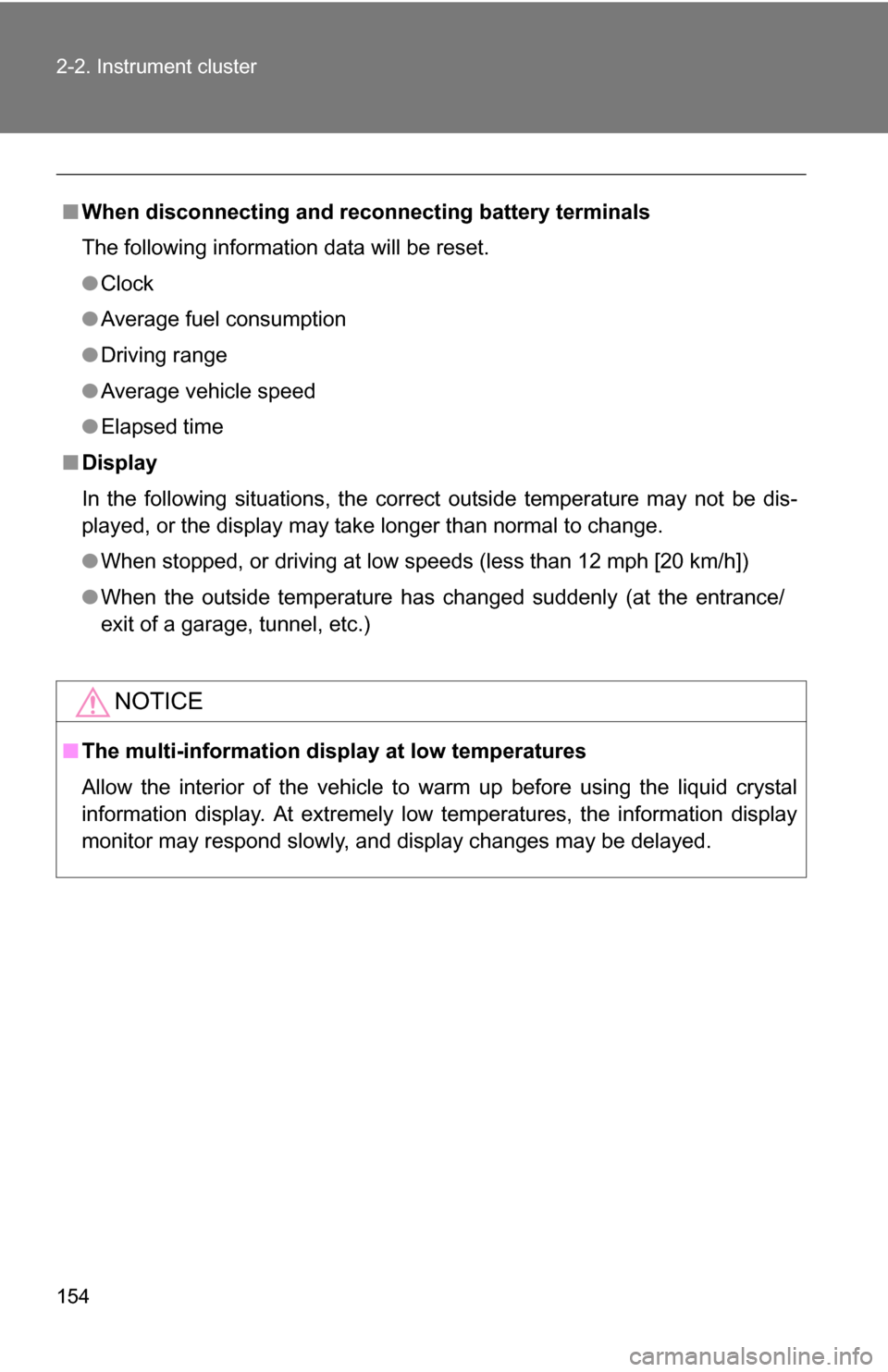
154 2-2. Instrument cluster
■When disconnecting and reco nnecting battery terminals
The following information data will be reset.
● Clock
● Average fuel consumption
● Driving range
● Average vehicle speed
● Elapsed time
■ Display
In the following situations, the correct outside temperature may not be dis-
played, or the display may take longer than normal to change.
●When stopped, or driving at low speeds (less than 12 mph [20 km/h])
● When the outside temperature has changed suddenly (at the entrance/
exit of a garage, tunnel, etc.)
NOTICE
■The multi-information disp lay at low temperatures
Allow the interior of the vehicle to warm up before using the liquid crystal
information display. At extremely low temperatures, the information display
monitor may respond slowly, and display changes may be delayed.
Page 195 of 476
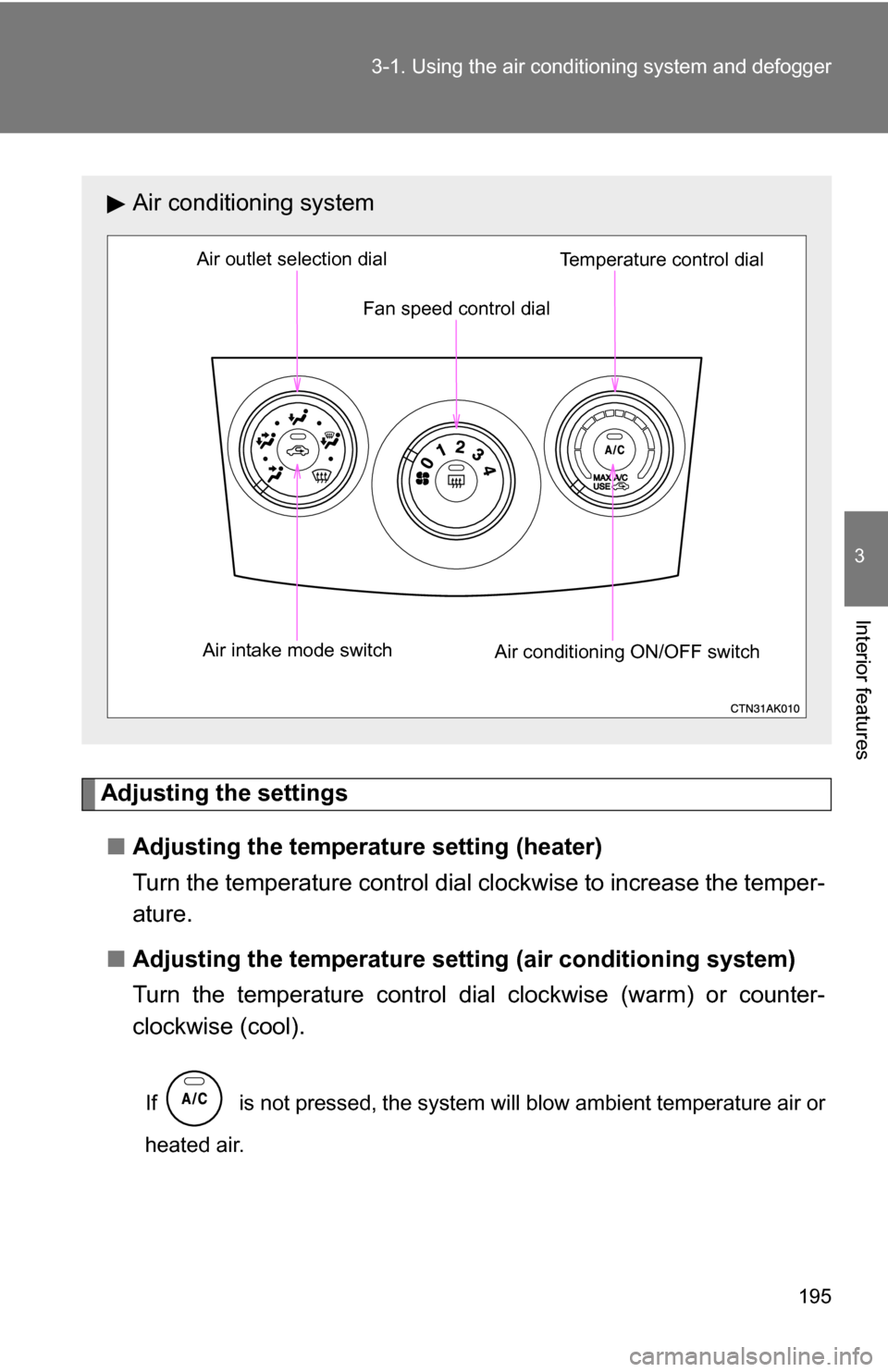
195
3-1. Using the air conditioning system
and defogger
3
Interior features
Adjusting the settings
■ Adjusting the temperature setting (heater)
Turn the temperature control dial clockwise to increase the temper-
ature.
■ Adjusting the temperature setting (air conditioning system)
Turn the temperature control dial clockwise (warm) or counter-
clockwise (cool).
If is not pressed, the system will blow ambient temperature air or
heated air.
Air conditioning system
Fan speed control dial
Air outlet selection dial
Air intake mode switch Air conditioning ON/OFF switchTemperature control dial
Page 196 of 476
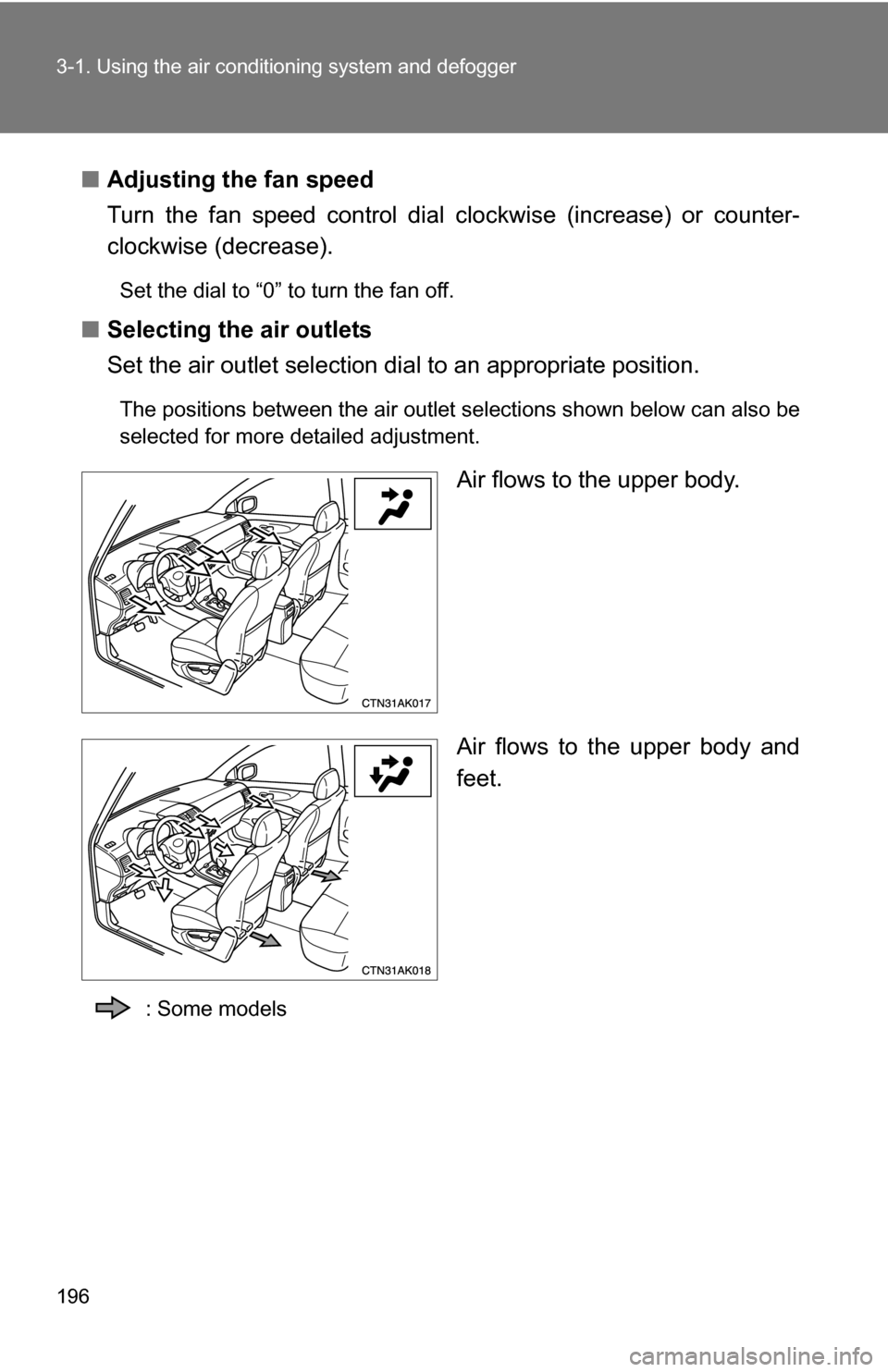
196 3-1. Using the air conditioning system and defogger
■Adjusting the fan speed
Turn the fan speed control dial clockwise (increase) or counter-
clockwise (decrease).
Set the dial to “0” to turn the fan off.
■ Selecting the air outlets
Set the air outlet selection di al to an appropriate position.
The positions between the air outlet selections shown below can also be
selected for more detailed adjustment.
Air flows to the upper body.
Air flows to the upper body and
feet.
: Some models
Page 255 of 476
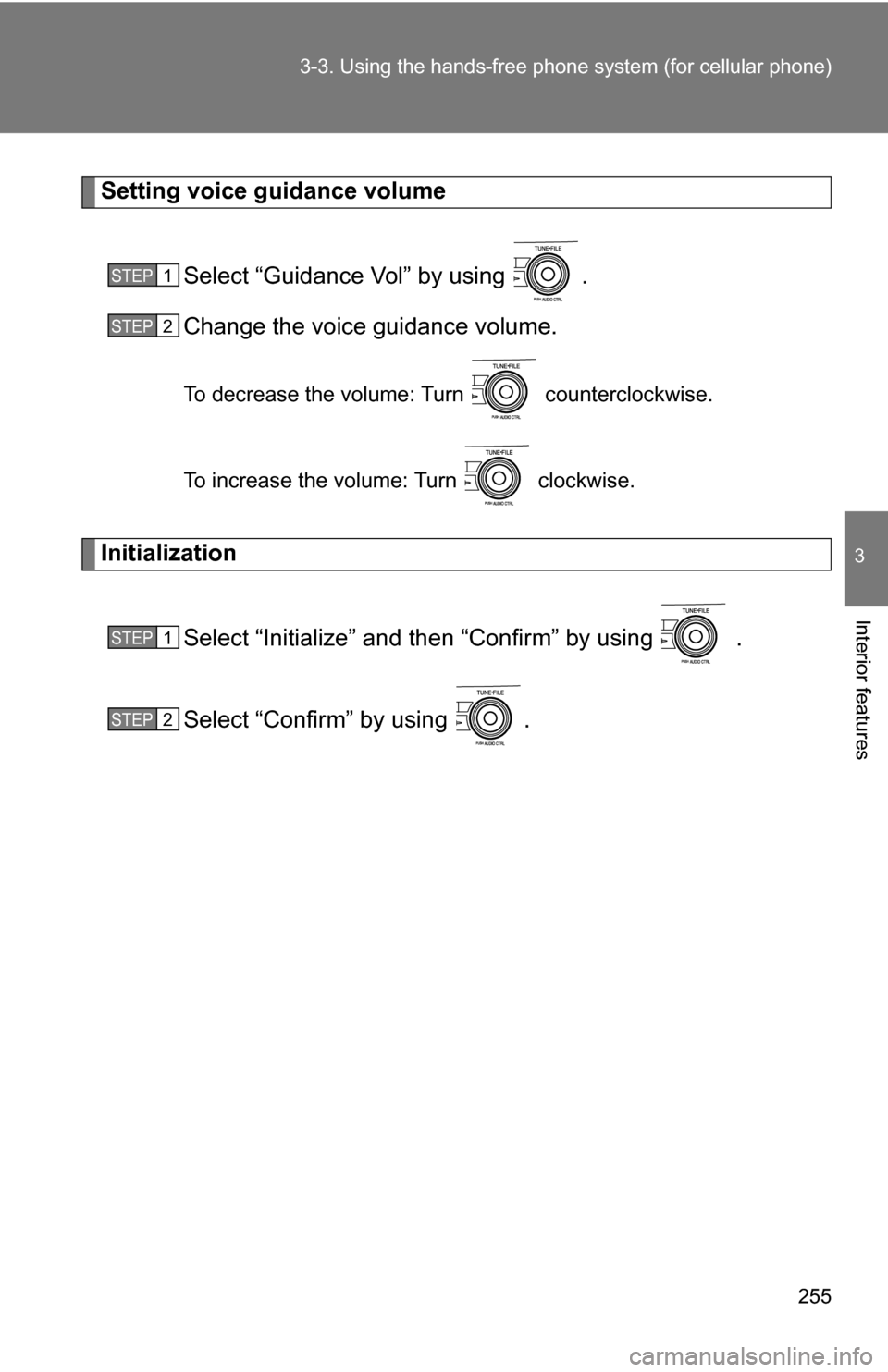
255
3-3. Using the hand
s-free phone system (for cellular phone)
3
Interior features
Setting voice guidance volume
Select “Guidance Vol” by using .
Change the voice guidance volume.
To decrease the volume: Turn counterclockwise.
To increase the volume: Turn clockwise.
InitializationSelect “Initialize” and then “Confirm” by using .
Select “Confirm” by using .
STEP 1
STEP 2
STEP 1
STEP 2
Page 318 of 476
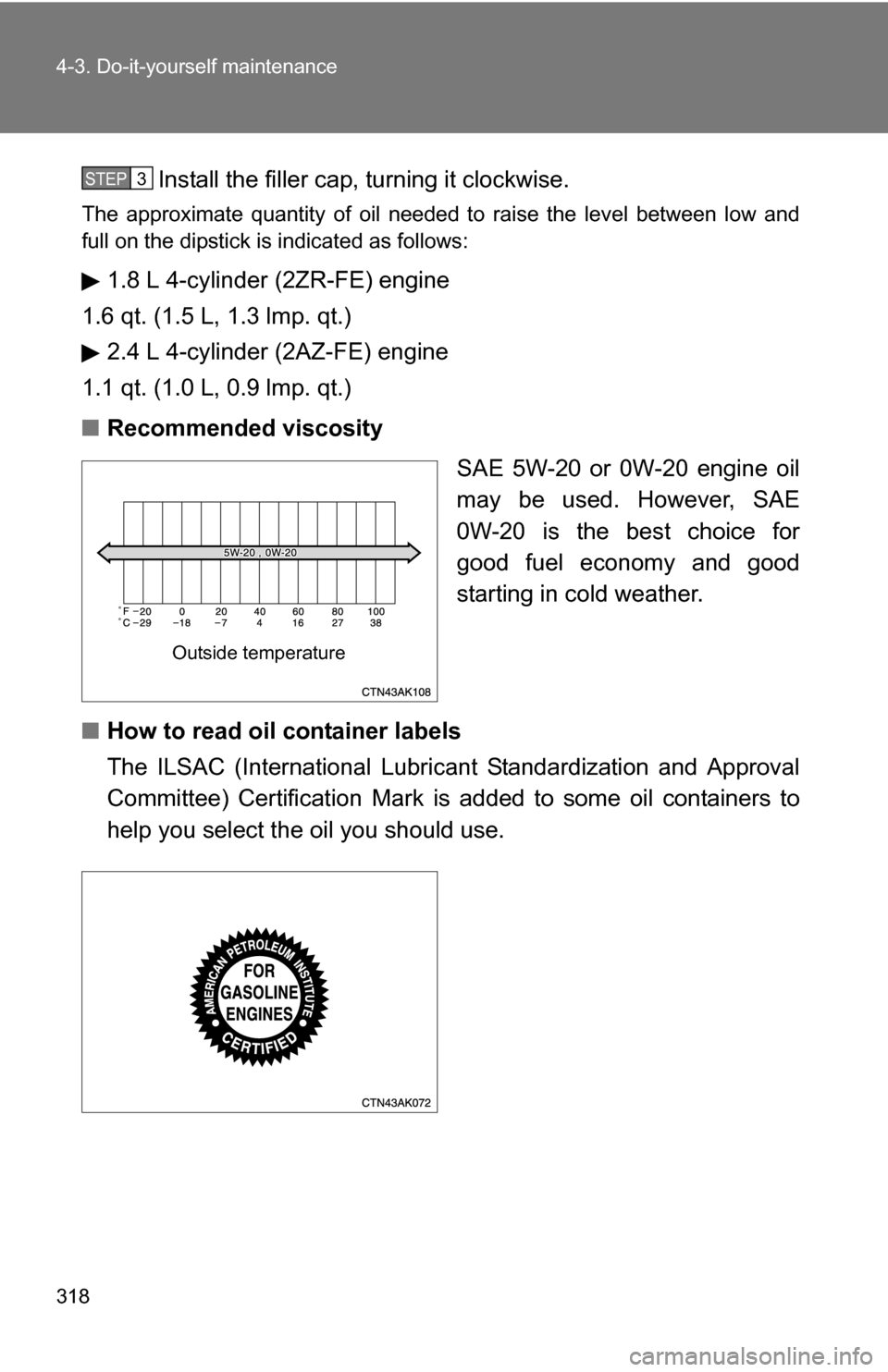
318 4-3. Do-it-yourself maintenance
Install the filler cap, turning it clockwise.
The approximate quantity of oil needed to raise the level between low and
full on the dipstick is indicated as follows:
1.8 L 4-cylinder (2ZR-FE) engine
1.6 qt. (1.5 L, 1.3 lmp. qt.)
2.4 L 4-cylinder (2AZ-FE) engine
1.1 qt. (1.0 L, 0.9 lmp. qt.)
■ Recommended viscosity
SAE 5W-20 or 0W-20 engine oil
may be used. However, SAE
0W-20 is the best choice for
good fuel economy and good
starting in cold weather.
■ How to read oil container labels
The ILSAC (International Lubricant Standardization and Approval
Committee) Certification Mark is added to some oil containers to
help you select th e oil you should use.
STEP 3
Outside temperature