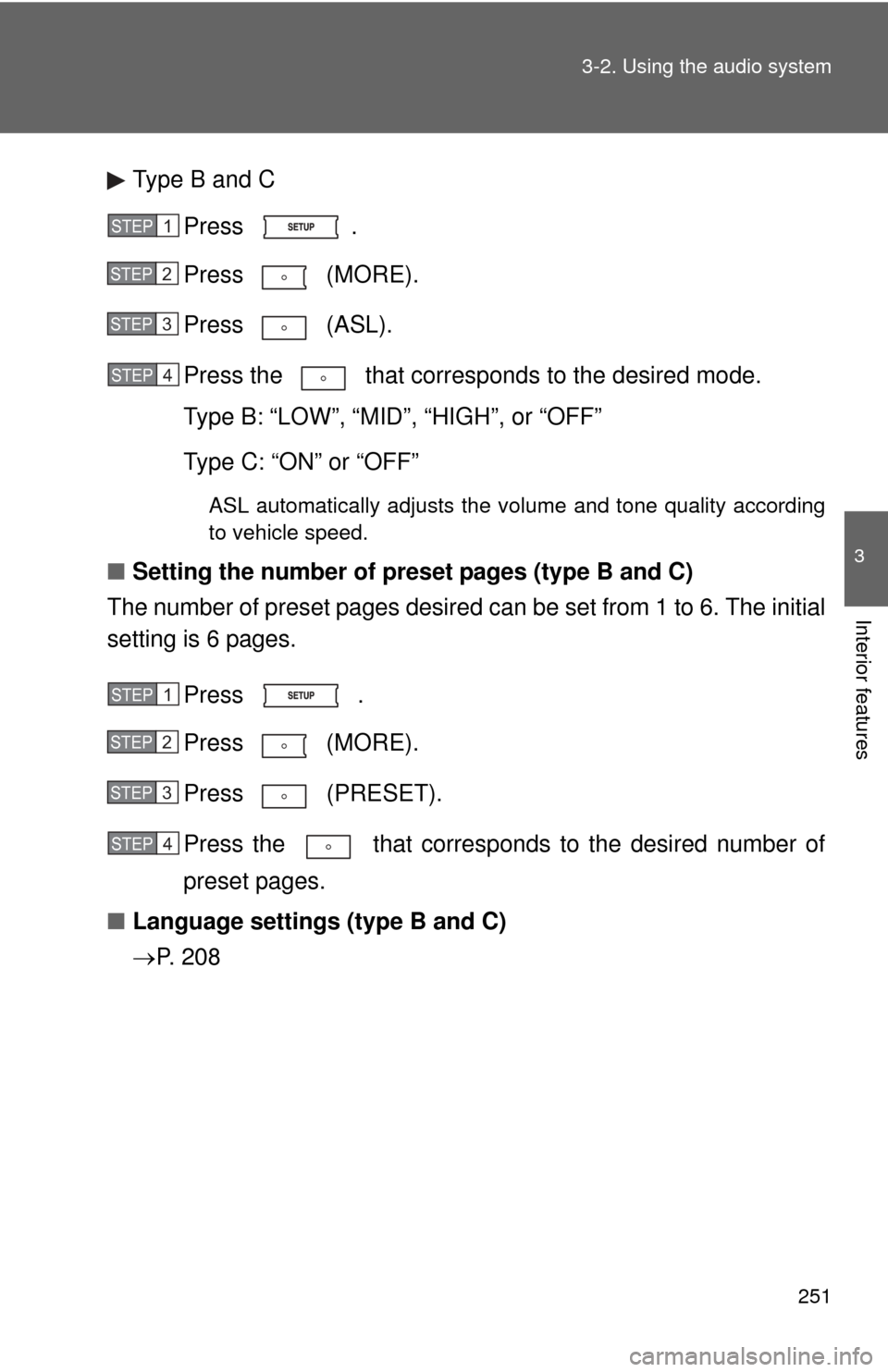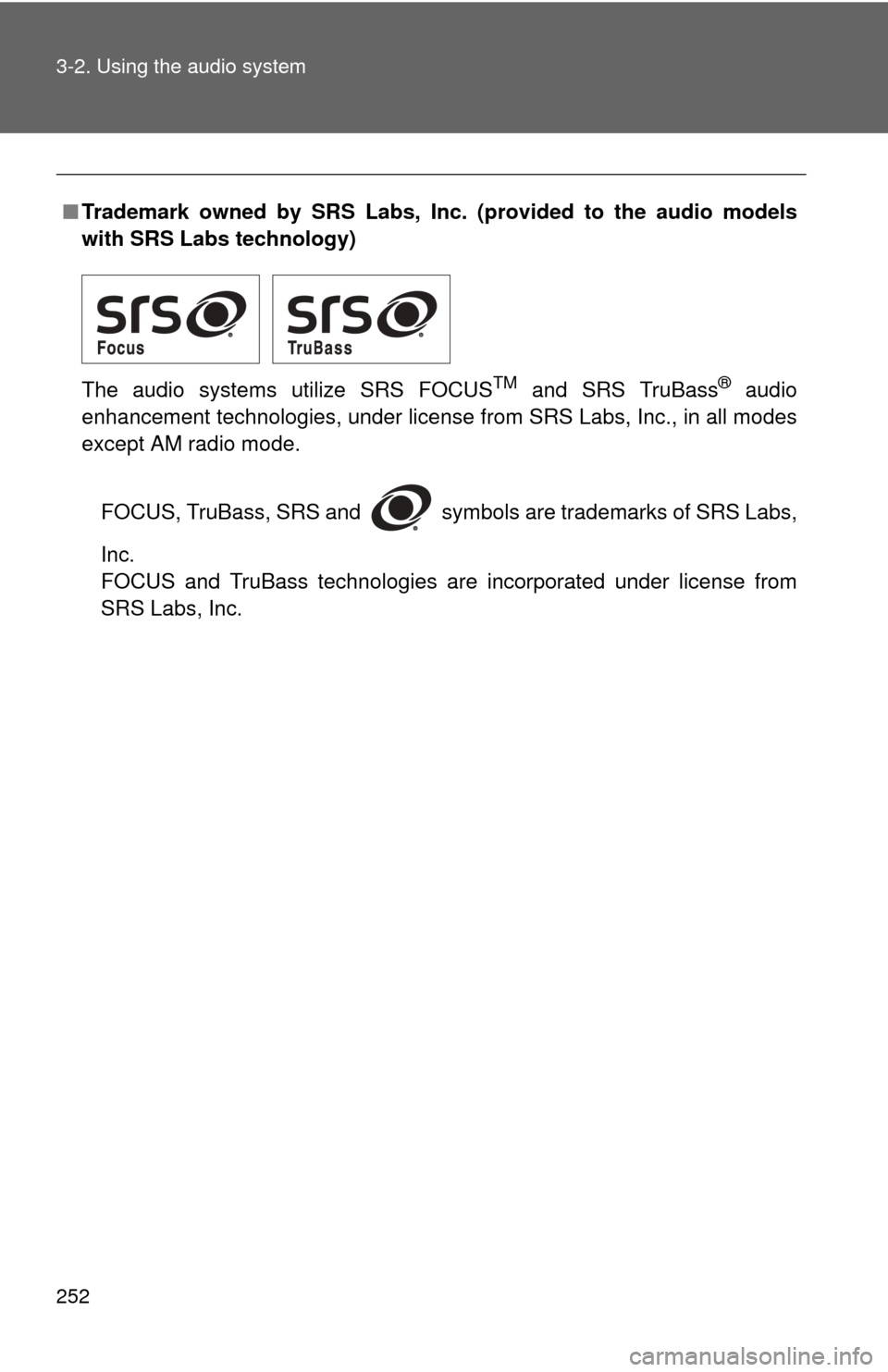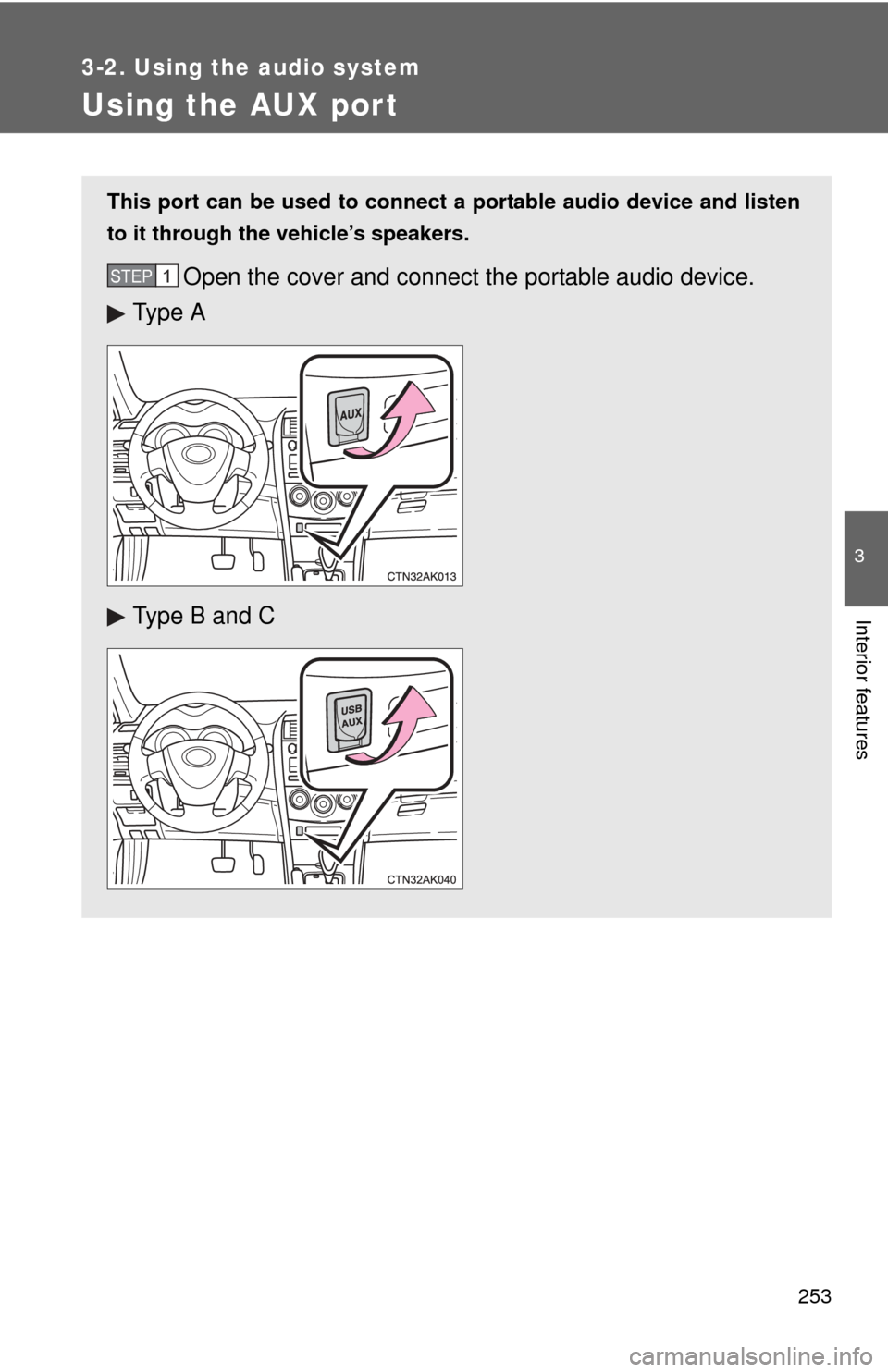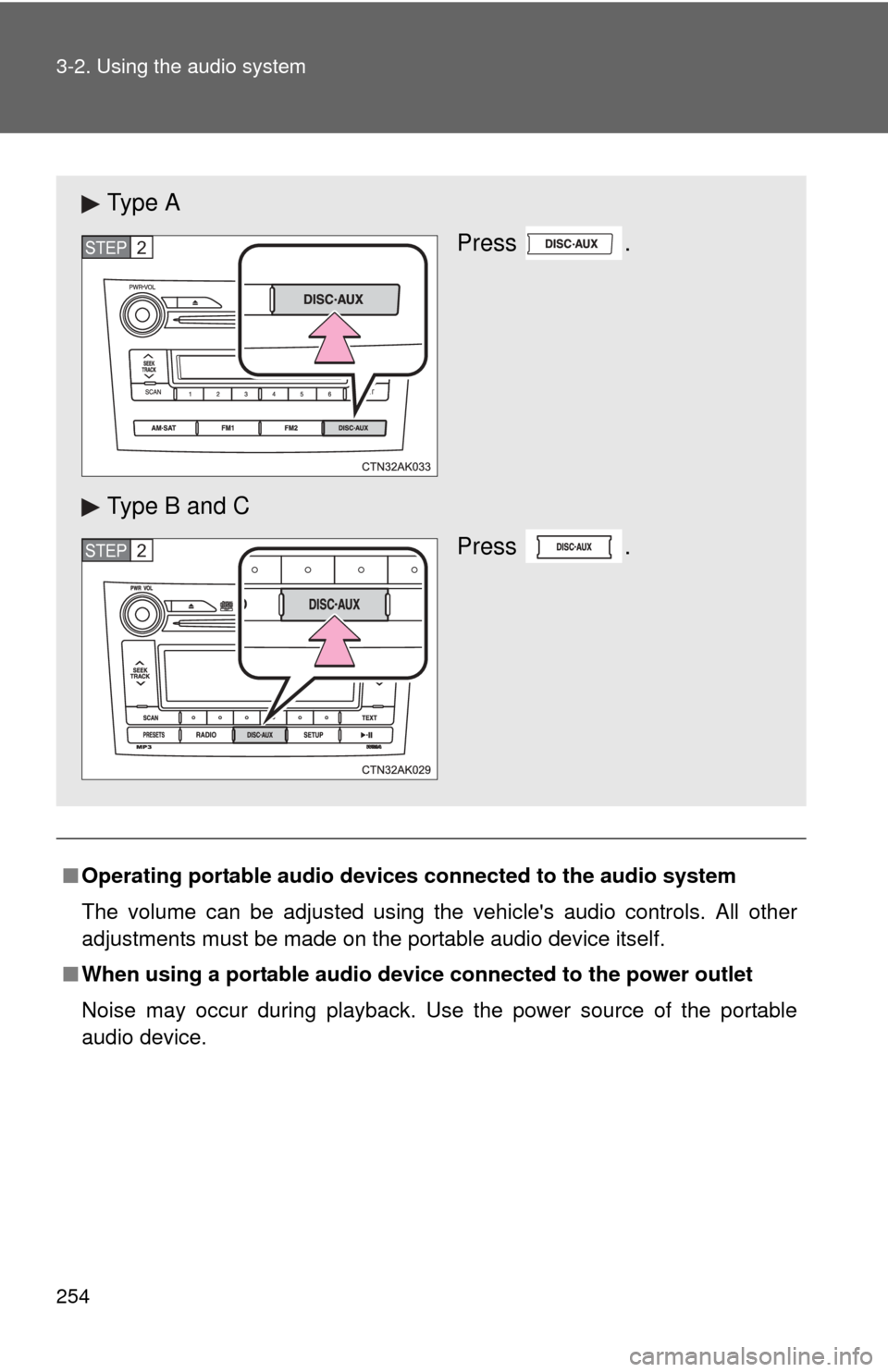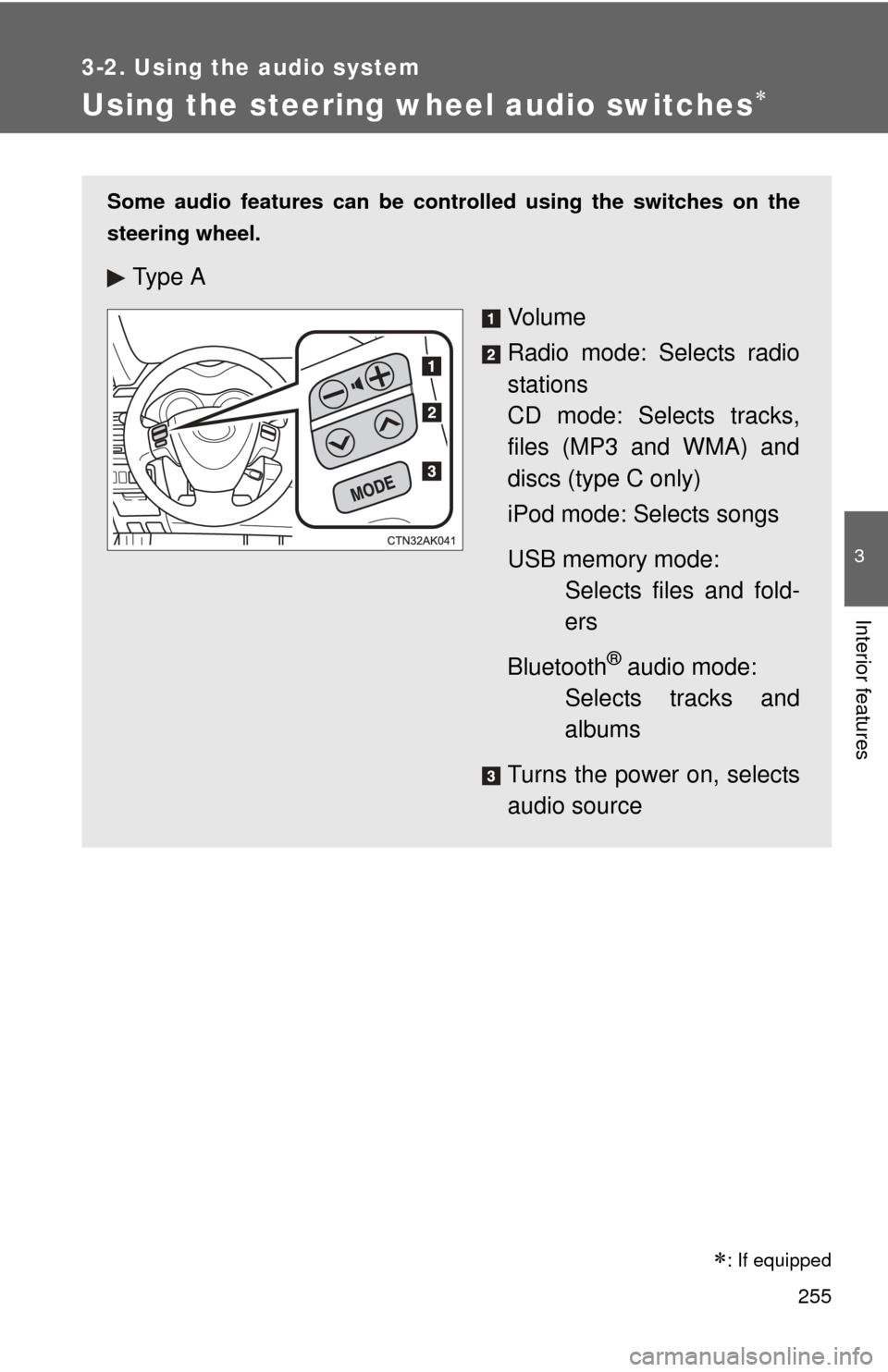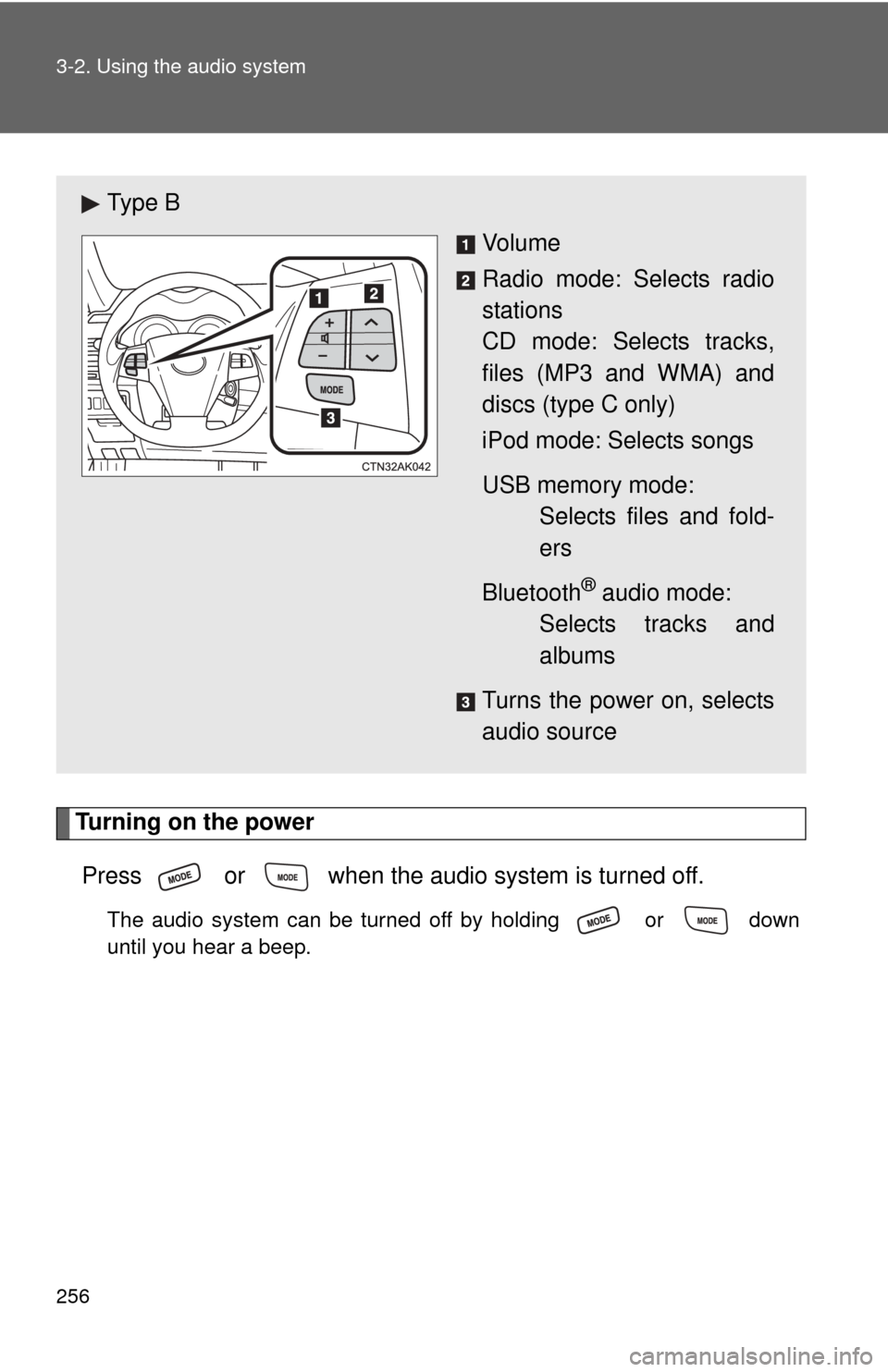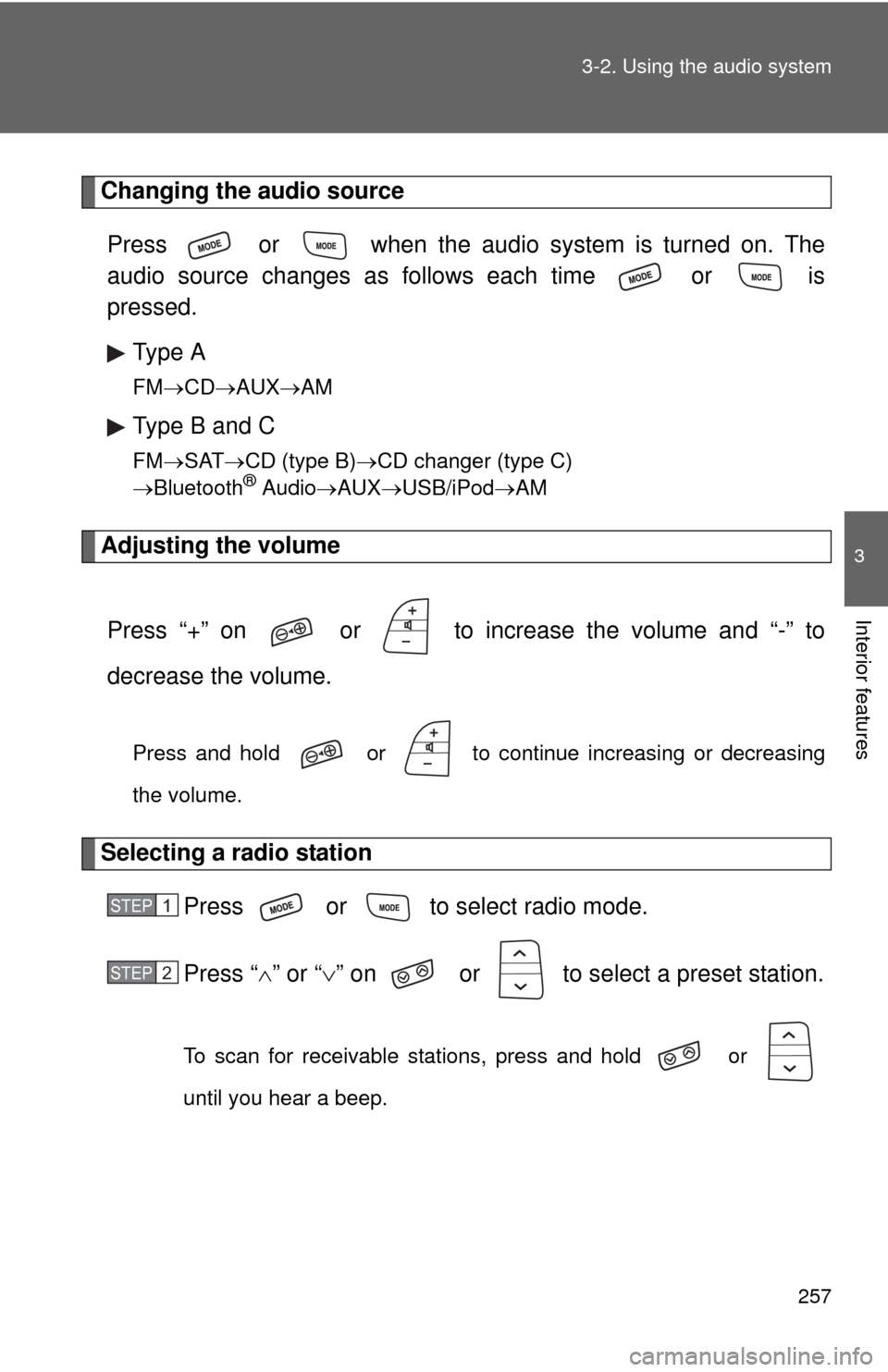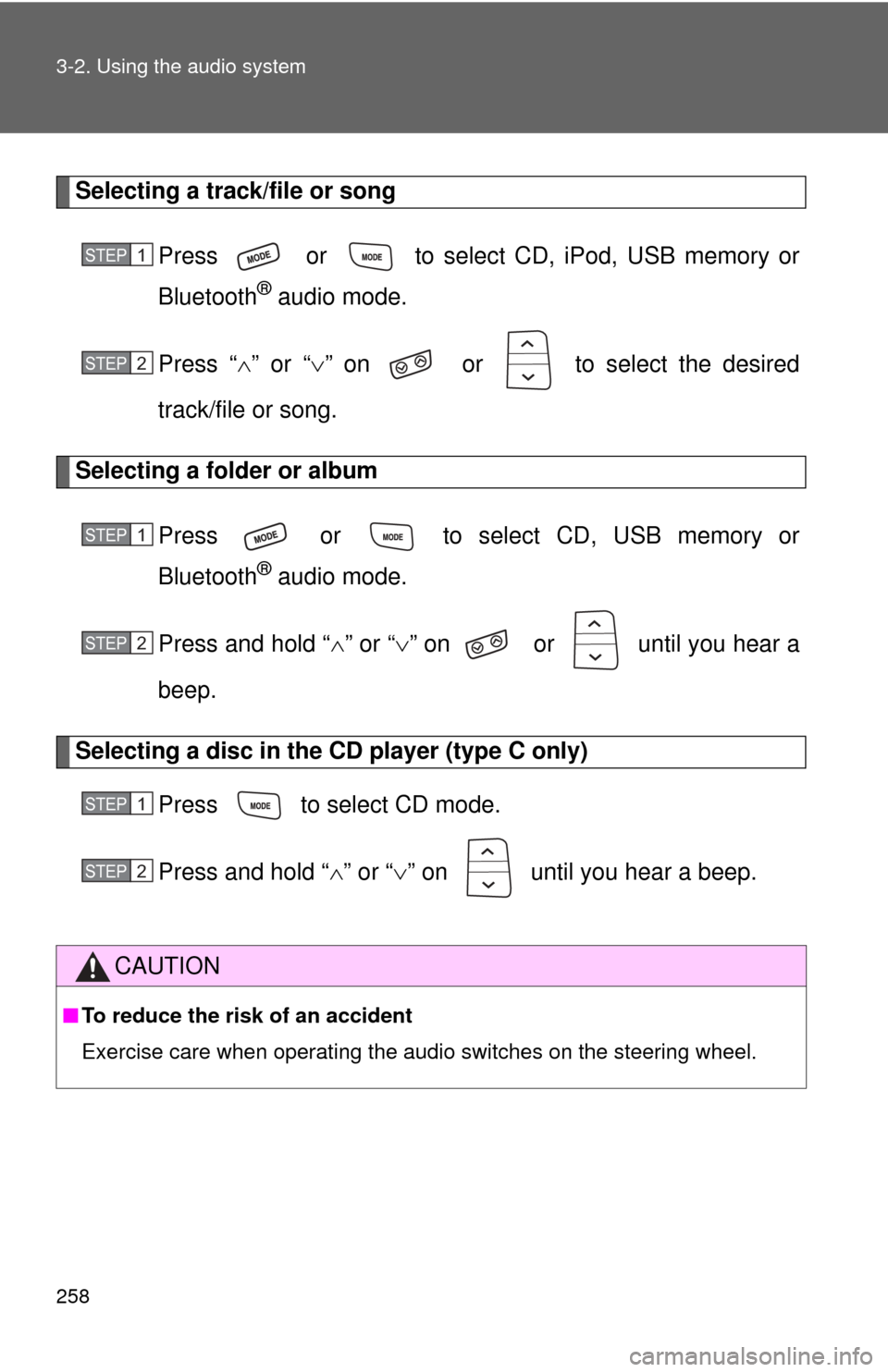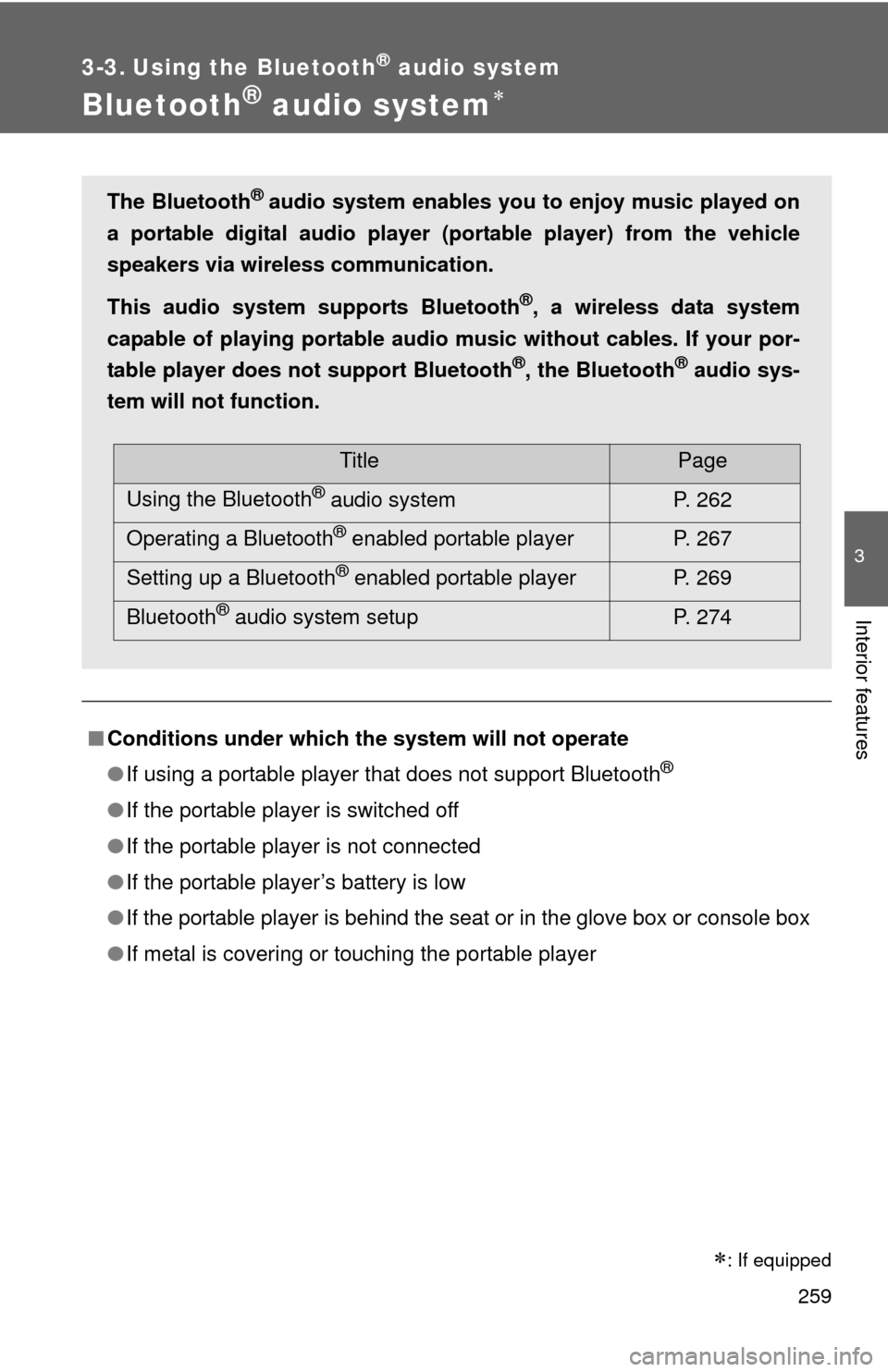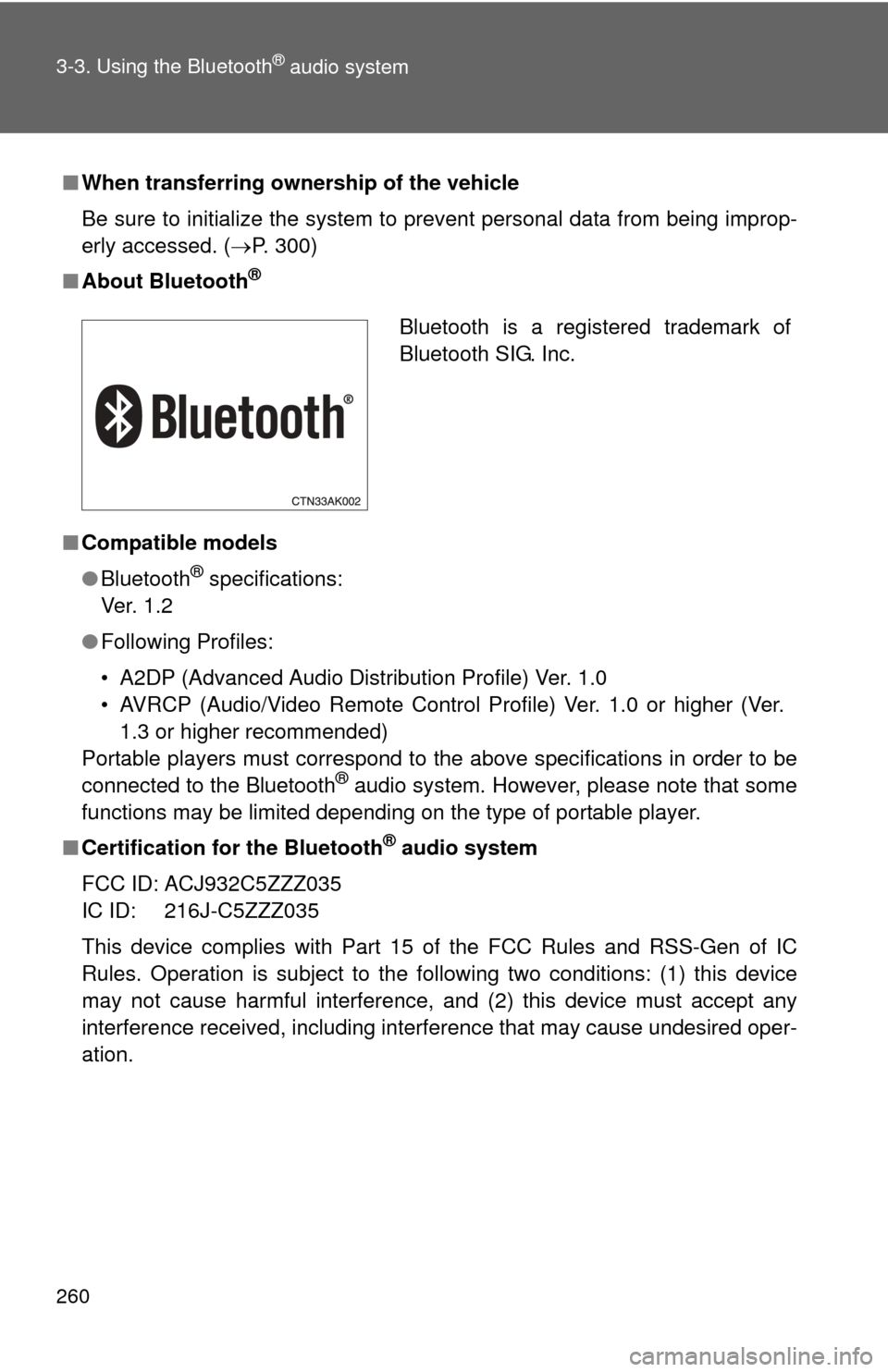TOYOTA COROLLA 2011 10.G Owners Manual
COROLLA 2011 10.G
TOYOTA
TOYOTA
https://www.carmanualsonline.info/img/14/6326/w960_6326-0.png
TOYOTA COROLLA 2011 10.G Owners Manual
Trending: air suspension, lights, battery, engine oil capacity, steering wheel adjustment, towing, driver seat adjustment
Page 251 of 529
251
3-2. Using the audio system
3
Interior features
Type B and C
Press .
Press (MORE).
Press (ASL).
Press the that corresponds to the desired mode.
Type B: “LOW”, “MID”, “HIGH”, or “OFF”
Type C: “ON” or “OFF”
ASL automatically adjusts the volume and tone quality according
to vehicle speed.
■Setting the number of preset pages (type B and C)
The number of preset pages desired c an be set from 1 to 6. The initial
setting is 6 pages.
Press .
Press (MORE).
Press (PRESET).
Press the that corresponds to the desired number of
preset pages.
■ Language settings (type B and C)
P. 2 0 8
STEP 1
STEP 2
STEP 3
STEP 4
STEP 1
STEP 2
STEP 3
STEP 4
Page 252 of 529
252 3-2. Using the audio system
■Trademark owned by SRS Labs, Inc. (provided to the audio models
with SRS Labs technology)
The audio systems utilize SRS FOCUS
TM and SRS TruBass® audio
enhancement technologies, under license from SRS Labs, Inc., in all modes
except AM radio mode.
FOCUS, TruBass, SRS and
symbols are trademarks of SRS Labs,
Inc.
FOCUS and TruBass technologies are incorporated under license from
SRS Labs, Inc.
Page 253 of 529
253
3-2. Using the audio system
3
Interior features
Using the AUX port
This port can be used to connect a portable audio device and listen
to it through the vehicle’s speakers.
Open the cover and connect the portable audio device.
Ty p e A
Type B and CSTEP 1
Page 254 of 529
254 3-2. Using the audio system
■Operating portable audio devices connected to the audio system
The volume can be adjusted using the vehicle's audio controls. All other
adjustments must be made on the portable audio device itself.
■ When using a portable audio devi ce connected to the power outlet
Noise may occur during playback. Use the power source of the portable
audio device.
Ty p e A
Press .
Type B and C Press .
STEP 2
STEP 2
Page 255 of 529
255
3-2. Using the audio system
3
Interior features
Using the steering wheel audio switches
: If equipped
Some audio features can be controlled using the switches on the
steering wheel.
Ty p e A
Vo l u m e
Radio mode: Selects radio
stations
CD mode: Selects tracks,
files (MP3 and WMA) and
discs (type C only)
iPod mode: Selects songs
USB memory mode: Selects files and fold-
ers
Bluetooth
® audio mode:
Selects tracks and
albums
Turns the power on, selects
audio source
Page 256 of 529
256 3-2. Using the audio system
Turning on the powerPress or when the audio system is turned off.
The audio system can be turned off by holding or down
until you hear a beep.
Ty p e B Vo l u m e
Radio mode: Selects radio
stations
CD mode: Selects tracks,
files (MP3 and WMA) and
discs (type C only)
iPod mode: Selects songs
USB memory mode: Selects files and fold-
ers
Bluetooth
® audio mode:
Selects tracks and
albums
Turns the power on, selects
audio source
Page 257 of 529
257
3-2. Using the audio system
3
Interior features
Changing the audio source
Press or when the audio system is turned on. The
audio source changes as follows each time or is
pressed. Type A
FM CD AUX AM
Type B and C
FMSAT CD (type B) CD changer (type C)
Bluetooth® Audio AUX USB/iPod AM
Adjusting the volume
Press “+” on or to increase the volume and “-” to
decrease the volume.
Press and hold or to continue increasing or decreasing
the volume.
Selecting a radio station Press or to select radio mode.
Press “” or “ ” on or to select a preset station.
To scan for receivable stations, press and hold or
until you hear a beep.
STEP 1
STEP 2
Page 258 of 529
258 3-2. Using the audio system
Selecting a track/file or songPress or to select CD, iPod, USB memory or
Bluetooth
® audio mode.
Press “ ” or “ ” on or to select the desired
track/file or song.
Selecting a folder or album
Press or to select CD, USB memory or
Bluetooth
® audio mode.
Press and hold “ ” or “ ” on or until you hear a
beep.
Selecting a disc in the CD player (type C only)
Press to select CD mode.
Press and hold “ ” or “ ” on until you hear a beep.
CAUTION
■ To reduce the risk of an accident
Exercise care when operating the audio switches on the steering wheel.
STEP 1
STEP 2
STEP 1
STEP 2
STEP 1
STEP 2
Page 259 of 529
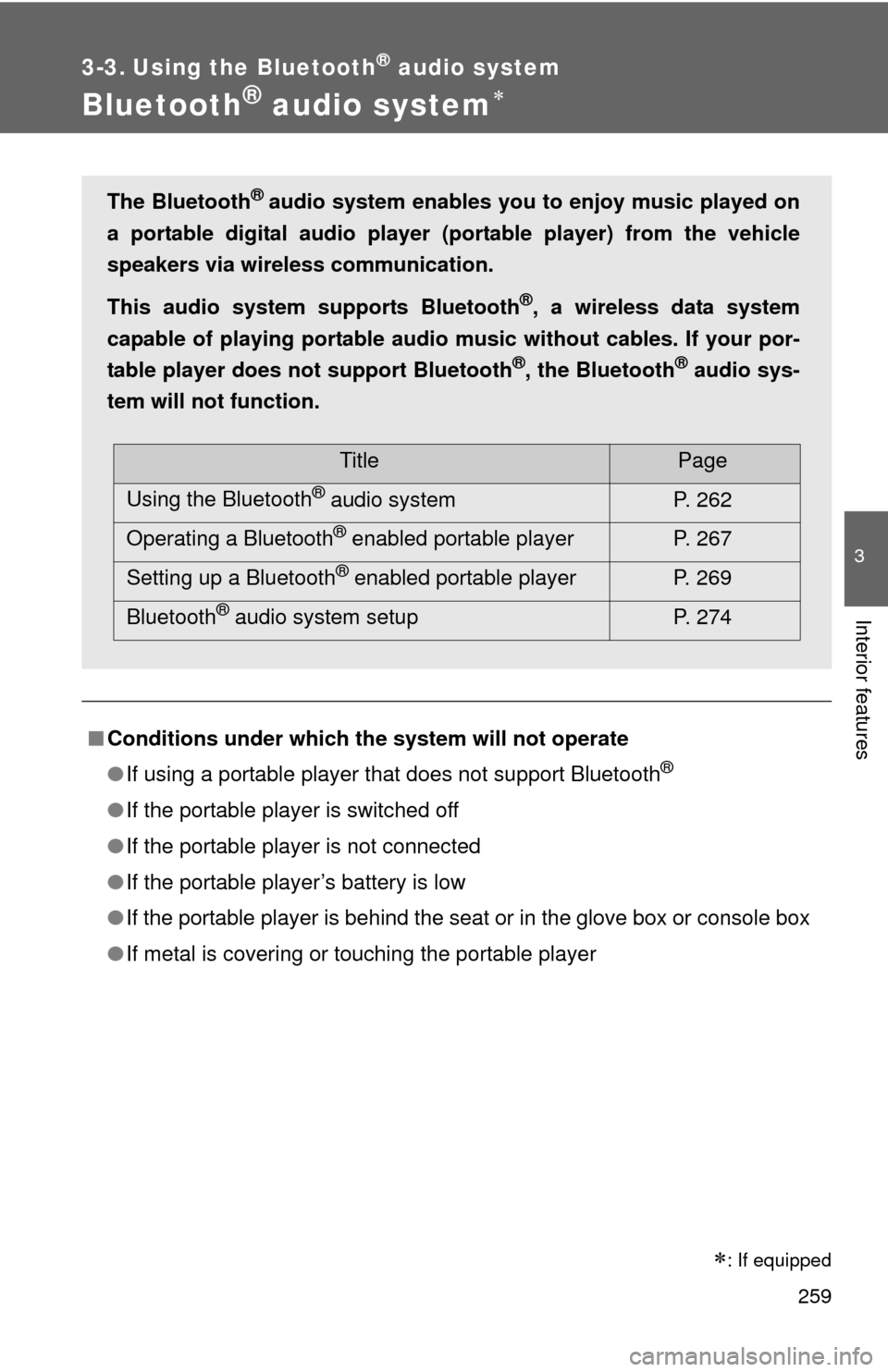
259
3
Interior features
3-3. Using the Bluetooth® audio system
Bluetooth® audio system
■Conditions under which th e system will not operate
● If using a portable player that does not support Bluetooth
®
●If the portable player is switched off
● If the portable player is not connected
● If the portable player’s battery is low
● If the portable player is behind the seat or in the glove box or console box
● If metal is covering or touching the portable player
The Bluetooth® audio system enables you to enjoy music played on
a portable digital audio player (portable player) from the vehicle
speakers via wireless communication.
This audio system supports Bluetooth
®, a wireless data system
capable of playing portable audio music without cables. If your por-
table player does not support Bluetooth
®, the Bluetooth® audio sys-
tem will not function.
TitlePage
Using the Bluetooth
® audio system P. 262
Operating a Bluetooth
® enabled portable player P. 267
Setting up a Bluetooth
® enabled portable player P. 269
Bluetooth
® audio system setup P. 274
: If equipped
Page 260 of 529
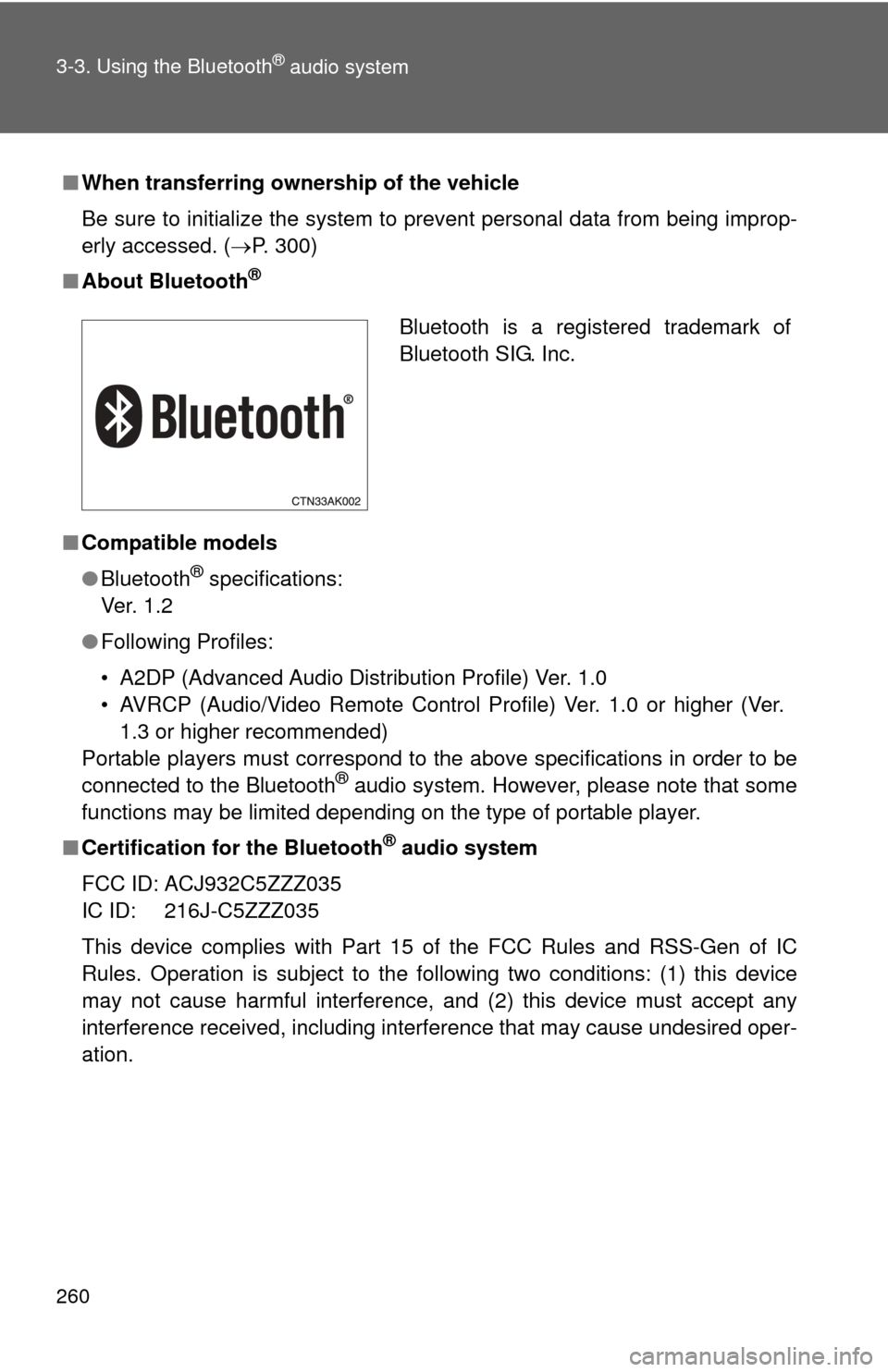
260 3-3. Using the Bluetooth
® audio system
■When transferring ownership of the vehicle
Be sure to initialize the system to prevent personal data from being improp-
erly accessed. ( P. 300)
■ About Bluetooth
®
■Compatible models
●Bluetooth
® specifications:
Ve r. 1 . 2
● Following Profiles:
• A2DP (Advanced Audio Distribution Profile) Ver. 1.0
• AVRCP (Audio/Video Remote Control Profile) Ver. 1.0 or higher (Ver.
1.3 or higher recommended)
Portable players must correspond to the above specifications in order to be
connected to the Bluetooth
® audio system. However, please note that some
functions may be limited depending on the type of portable player.
■ Certification for the Bluetooth
® audio system
FCC ID: ACJ932C5ZZZ035
IC ID: 216J-C5ZZZ035
This device complies with Part 15 of the FCC Rules and RSS-Gen of IC
Rules. Operation is subject to the following two conditions: (1) this device
may not cause harmful interference, and (2) this device must accept an\
y
interference received, including interference that may cause undesired oper-
ation.
Bluetooth is a registered trademark of
Bluetooth SIG. Inc.
Trending: maintenance schedule, wiper size, climate control, battery, open hood, manual radio set, maintenance reset