change time TOYOTA COROLLA 2019 (in English) Owner's Manual
[x] Cancel search | Manufacturer: TOYOTA, Model Year: 2019, Model line: COROLLA, Model: TOYOTA COROLLA 2019Pages: 608, PDF Size: 10.15 MB
Page 298 of 608
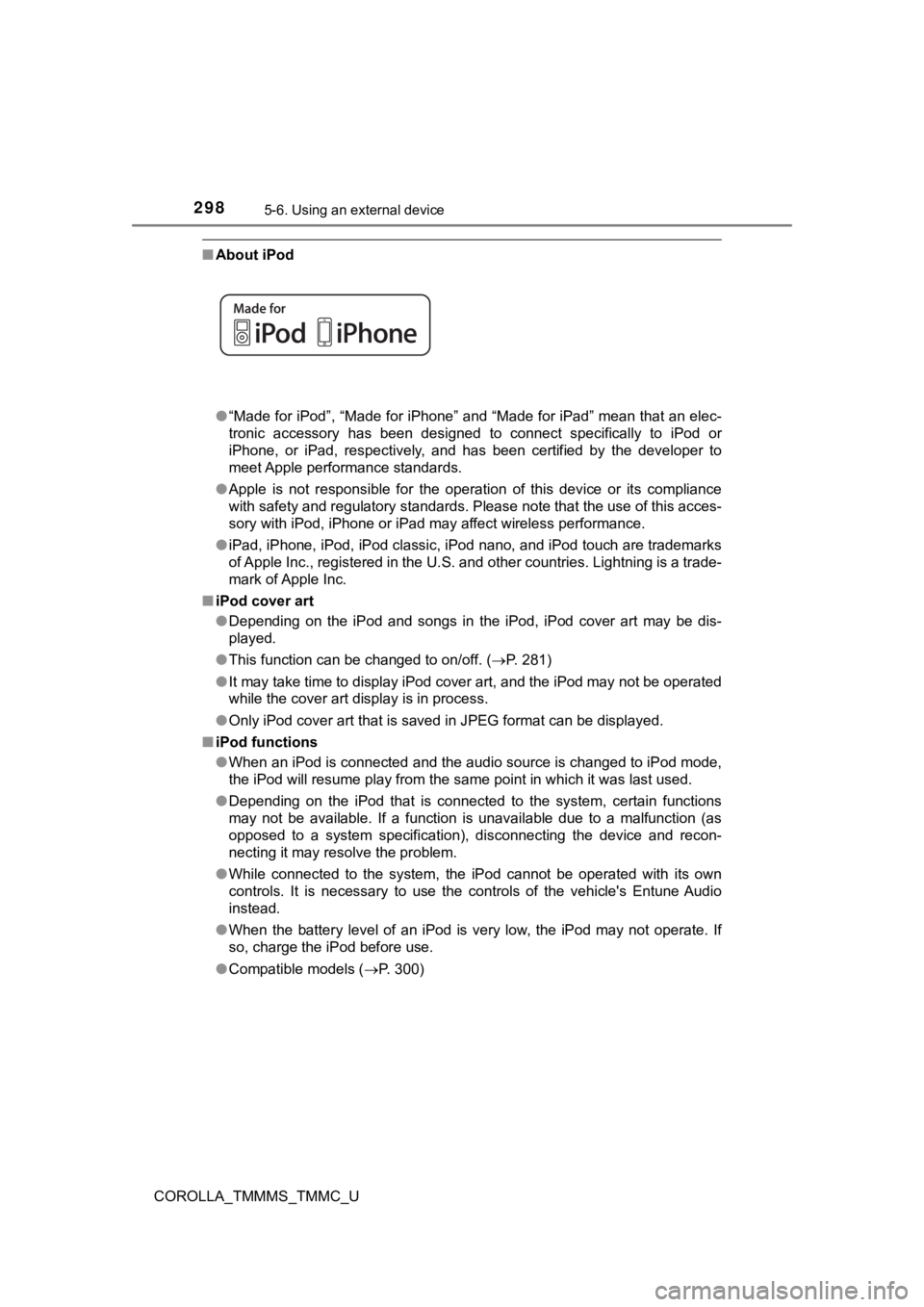
2985-6. Using an external device
COROLLA_TMMMS_TMMC_U
■About iPod
●“Made for iPod”, “Made for iPhone” and “Made for iPad” mean that an elec-
tronic accessory has been designed to connect specifically to i Pod or
iPhone, or iPad, respectively, and has been certified by the de veloper to
meet Apple performance standards.
● Apple is not responsible for the operation of this device or it s compliance
with safety and regulatory standards. Please note that the use of this acces-
sory with iPod, iPhone or iPad may affect wireless performance.
● iPad, iPhone, iPod, iPod classic, iPod nano, and iPod touch are trademarks
of Apple Inc., registered in the U.S. and other countries. Lightning is a trade-
mark of Apple Inc.
■ iPod cover art
●Depending on the iPod and songs in the iPod, iPod cover art may be dis-
played.
● This function can be changed to on/off. ( P. 281)
● It may take time to display iPod cover art, and the iPod may no t be operated
while the cover art display is in process.
● Only iPod cover art that is saved in JPEG format can be display ed.
■ iPod functions
●When an iPod is connected and the audio source is changed to iP od mode,
the iPod will resume play from the same point in which it was l ast used.
● Depending on the iPod that is connected to the system, certain functions
may not be available. If a function is unavailable due to a mal function (as
opposed to a system specification), disconnecting the device and recon-
necting it may resolve the problem.
● While connected to the system, the iPod cannot be operated with its own
controls. It is necessary to use the controls of the vehicle's Entune Audio
instead.
● When the battery level of an iPod is very low, the iPod may not operate. If
so, charge the iPod before use.
● Compatible models ( P. 3 0 0 )
Page 374 of 608
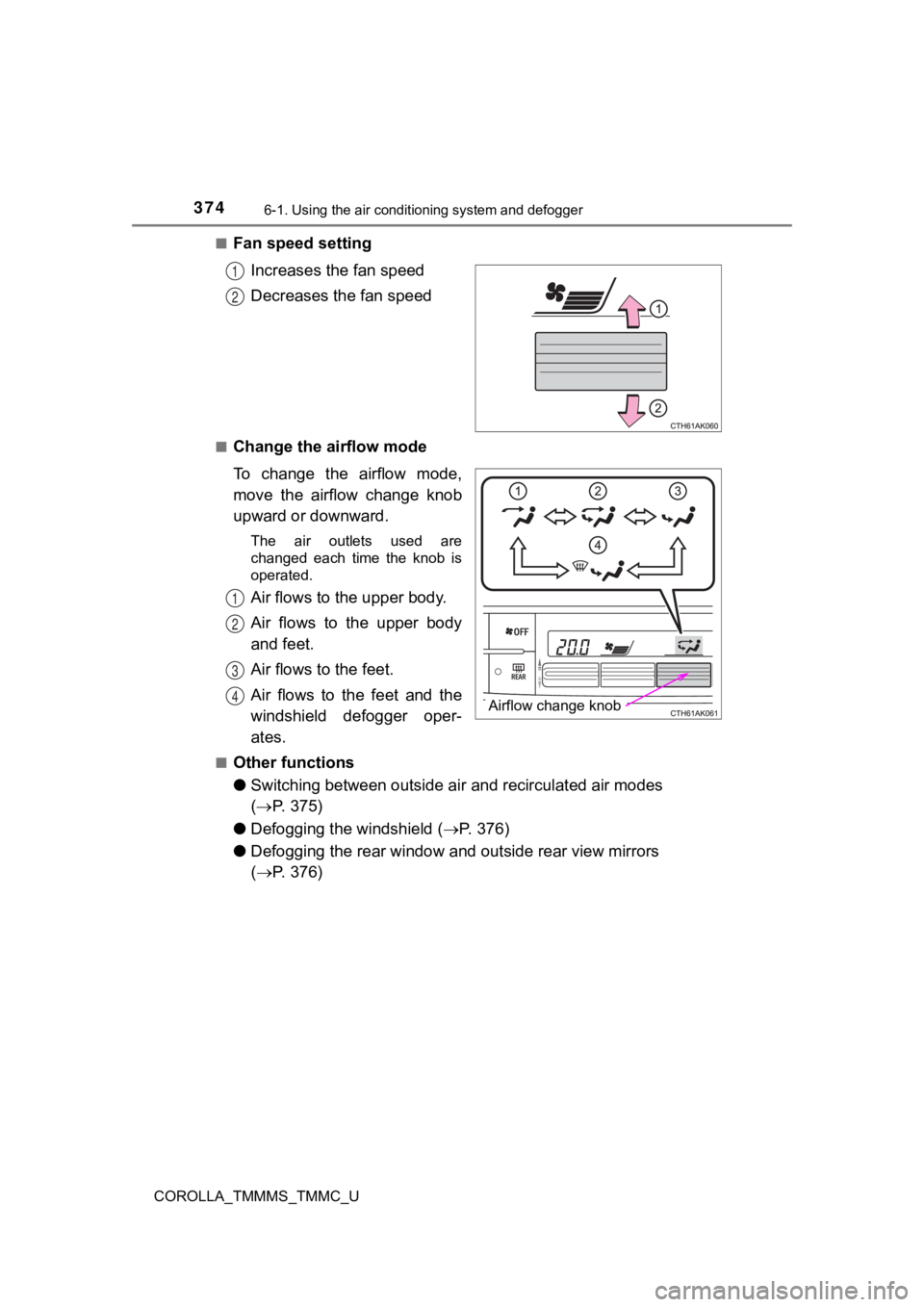
3746-1. Using the air conditioning system and defogger
COROLLA_TMMMS_TMMC_U■
Fan speed setting
Increases the fan speed
Decreases the fan speed
■Change the airflow mode
To change the airflow mode,
move the airflow change knob
upward or downward.
The air outlets used are
changed each time the knob is
operated.
Air flows to the upper body.
Air flows to the upper body
and feet.
Air flows to the feet.
Air flows to the feet and the
windshield defogger oper-
ates.
■Other functions
●Switching between outside air and recirculated air modes
( P. 375)
● Defogging the windshield ( P. 3 7 6 )
● Defogging the rear window and outside rear view mirrors
( P. 376)
1
2
Airflow change knob
N
O
P
Q
Page 380 of 608
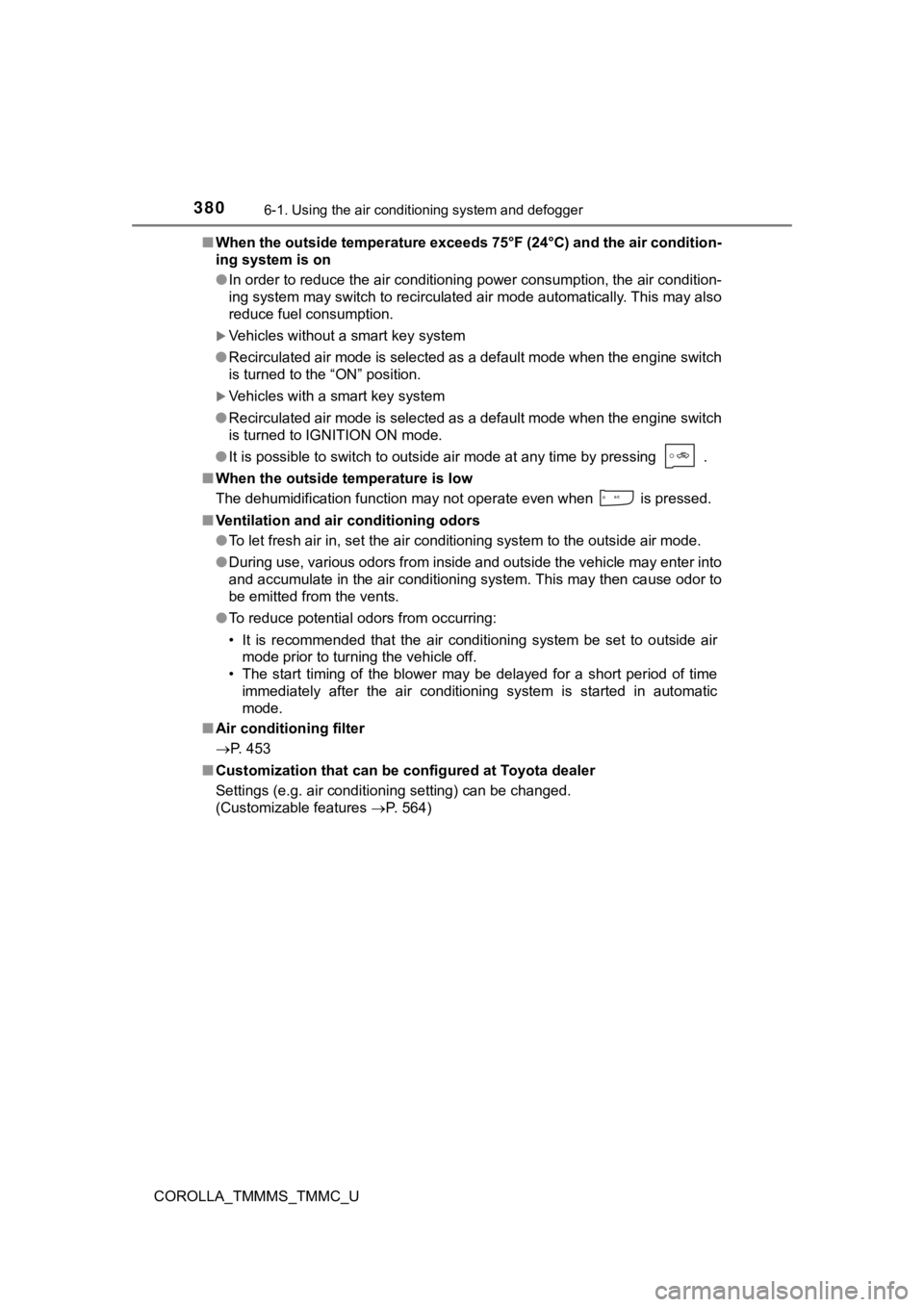
3806-1. Using the air conditioning system and defogger
COROLLA_TMMMS_TMMC_U■
When the outside temperature exceeds 75°F (24°C) and the air co ndition-
ing system is on
● In order to reduce the air conditioning power consumption, the air condition-
ing system may switch to recirculated air mode automatically. This may also
reduce fuel consumption.
Vehicles without a smart key system
● Recirculated air mode is selected as a default mode when the en gine switch
is turned to the “ON” position.
Vehicles with a smart key system
● Recirculated air mode is selected as a default mode when the en gine switch
is turned to IGNITION ON mode.
● It is possible to switch to outside air mode at any time by pre ssing .
■ When the outside t emperature is low
The dehumidification function may not operate even when is pre ssed.
■ Ventilation and air conditioning odors
●To let fresh air in, set the air conditioning system to the out side air mode.
● During use, various odors from inside and outside the vehicle m ay enter into
and accumulate in the air conditioning system. This may then ca use odor to
be emitted from the vents.
● To reduce potential odors from occurring:
• It is recommended that the air conditioning system be set to o utside air
mode prior to turning the vehicle off.
• The start timing of the blower may be delayed for a short peri od of time
immediately after the air conditioning system is started in aut omatic
mode.
■ Air conditioning filter
P. 453
■ Customization that can be configured at Toyota dealer
Settings (e.g. air conditioning setting) can be changed.
(Customizable features P. 564)
Page 445 of 608
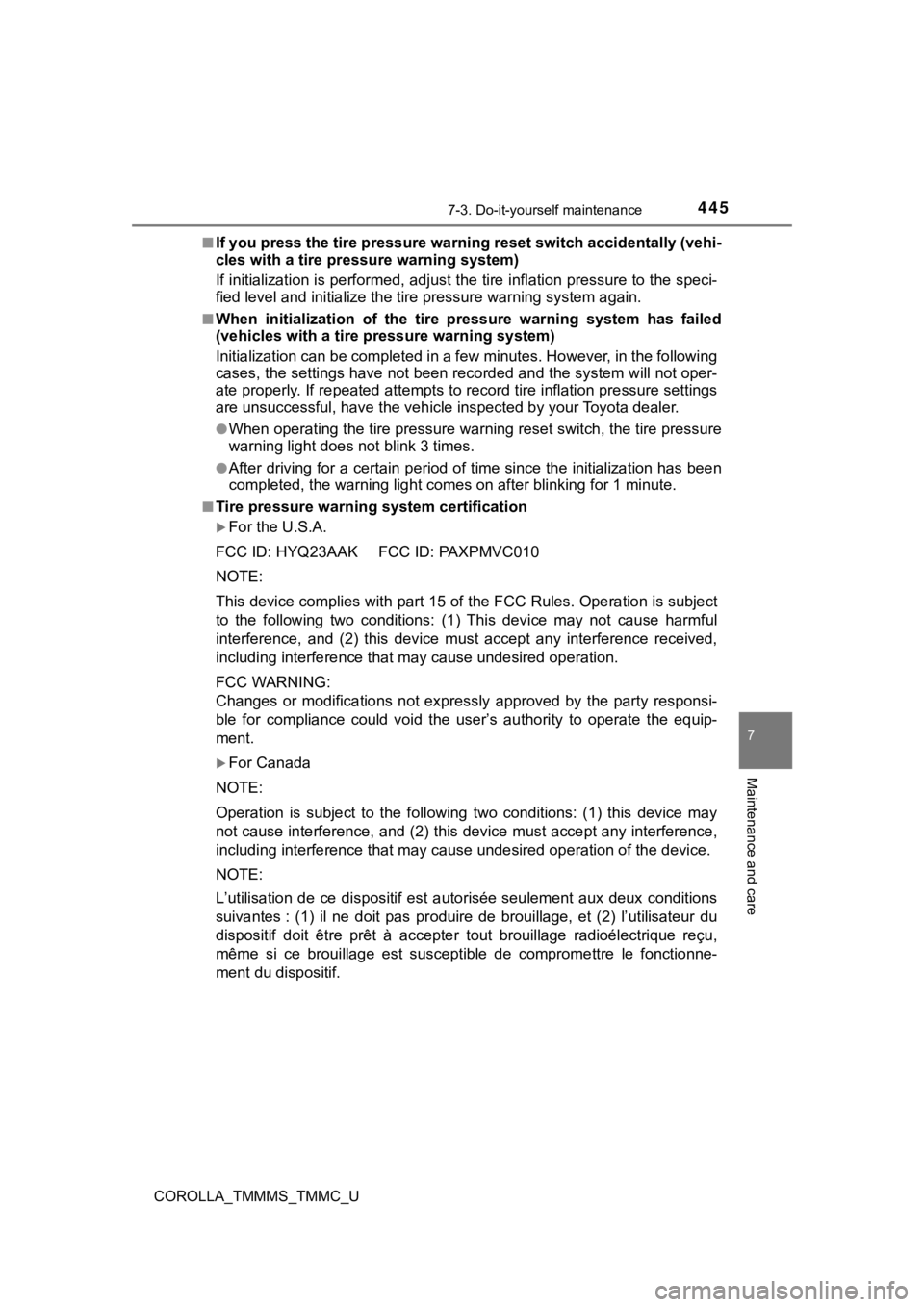
4457-3. Do-it-yourself maintenance
7
Maintenance and care
COROLLA_TMMMS_TMMC_U■
If you press the tire pressure warning reset switch accidentall
y (vehi-
cles with a tire pressure warning system)
If initialization is performed, adjust the tire inflation press ure to the speci-
fied level and initialize the tire pressure warning system again.
■When initialization of the tire pressure warning system has fai led
(vehicles with a tire pressure warning system)
Initialization can be completed i n a few minutes. However, in the following
cases, the settings have not been record ed and the system will not oper-
ate properly. If repeated attempts to record tire inflation pre ssure settings
are unsuccessful, have the vehicl e inspected by your Toyota dealer.
●When operating the tire pressure warning reset switch, the tire pressure
warning light does not blink 3 times.
●After driving for a certain period of time since the initializa tion has been
completed, the warning light comes on after blinking for 1 minute.
■Tire pressure warning system certification
For the U.S.A.
FCC ID: HYQ23AAK FCC ID: PAXPMVC010
NOTE:
This device complies with part 15 of the FCC Rules. Operation is subject
to the following two conditions: (1) This device may not cause harmful
interference, and (2) this device must accept any interference received,
including interference that ma y cause undesired operation.
FCC WARNING:
Changes or modifications not expressly approved by the party re sponsi-
ble for compliance could void the user’s authority to operate t he equip-
ment.
For Canada
NOTE:
Operation is subject to the follo wing two conditions: (1) this device may
not cause interference, and (2) this device must accept any int erference,
including interference that may cause undesired operation of th e device.
NOTE:
L’utilisation de ce dispositif es t autorisée seulement aux deux conditions
suivantes : (1) il ne doit pas pr oduire de brouillage, et (2) l’utilisateur du
dispositif doit être prêt à a ccepter tout brouillage radioélect rique reçu,
même si ce brouillage est suscept ible de compromettre le fonctionne-
ment du dispositif.
Page 525 of 608
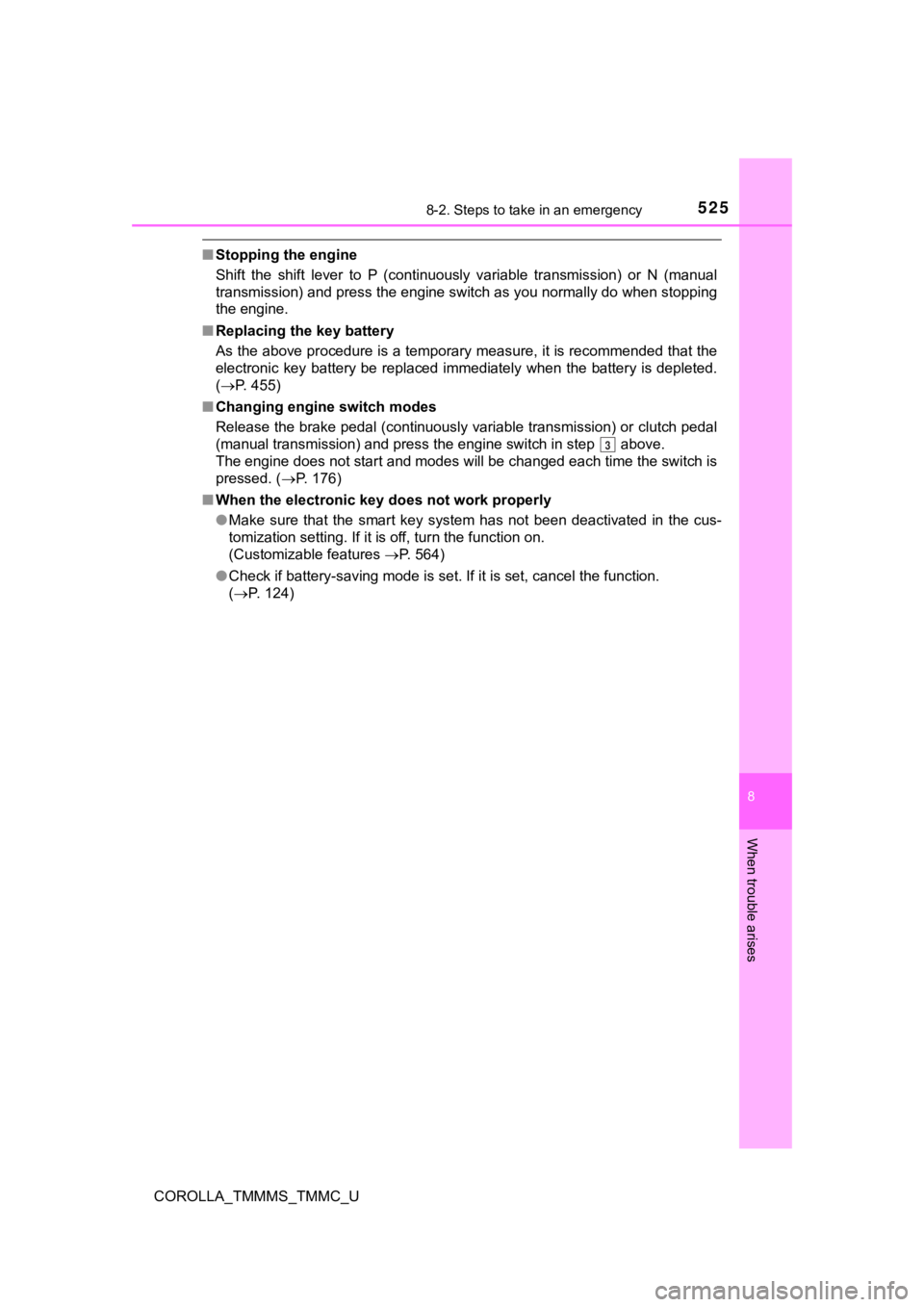
5258-2. Steps to take in an emergency
8
When trouble arises
COROLLA_TMMMS_TMMC_U
■Stopping the engine
Shift the shift lever to P (continuously variable transmission) or N (manual
transmission) and press the engine switch as you normally do when stopping
the engine.
■ Replacing the key battery
As the above procedure is a temporary measure, it is recommende d that the
electronic key battery be replaced immediately when the battery is depleted.
( P. 455)
■ Changing engine switch modes
Release the brake pedal (continuously variable transmission) or clutch pedal
(manual transmission) and press the engine switch in step abov e.
The engine does not start and modes will be changed each time t he switch is
pressed. ( P. 176)
■ When the electronic key does not work properly
●Make sure that the smart key system has not been deactivated in the cus-
tomization setting. If it is off, turn the function on.
(Customizable features P. 564)
● Check if battery-saving mode is set. If it is set, cancel the f unction.
( P. 124)
3
Page 570 of 608
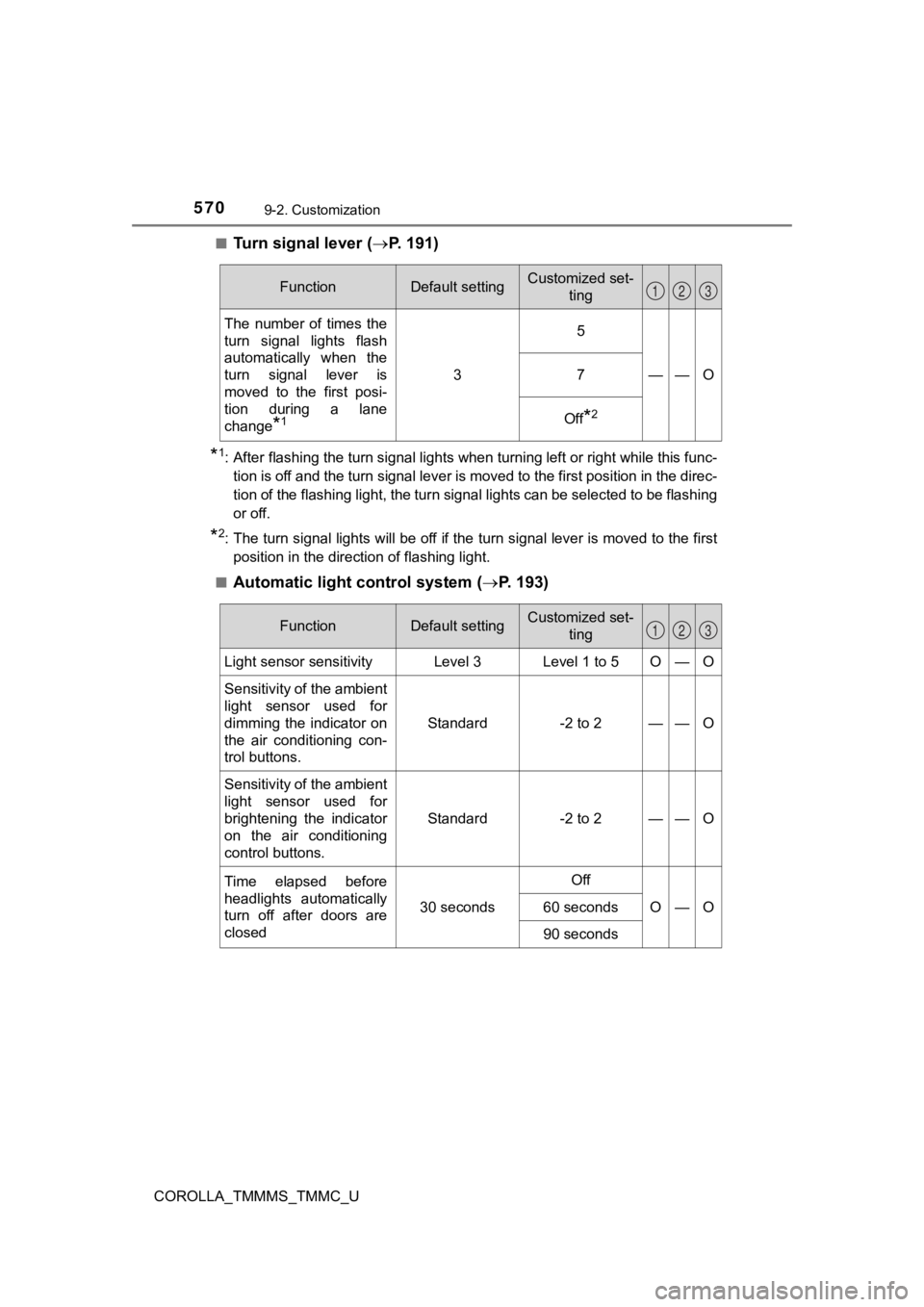
5709-2. Customization
COROLLA_TMMMS_TMMC_U■
Turn signal lever (
P. 191)
*1: After flashing the turn signal lights when turning left or rig ht while this func-
tion is off and the turn signal lever is moved to the first pos ition in the direc-
tion of the flashing light, the turn signal lights can be selec ted to be flashing
or off.
*2: The turn signal lights will be off if the turn signal lever is moved to the first position in the direction of flashing light.
■
Automatic light control system ( P. 193)
FunctionDefault settingCustomized set-
ting
The number of times the
turn signal lights flash
automatically when the
turn signal lever is
moved to the first posi-
tion during a lane
change
*1
3
5
——O7
Off*2
123
FunctionDefault settingCustomized set-ting
Light sensor sensitivityLevel 3Level 1 to 5O—O
Sensitivity of the ambient
light sensor used for
dimming the indicator on
the air conditioning con-
trol buttons. Standard -2 to 2
——O
Sensitivity of the ambient
light sensor used for
brightening the indicator
on the air conditioning
control buttons.Standard -2 to 2
——O
Time elapsed before
headlights automatically
turn off after doors are
closed
30 seconds
Off
O—O60 seconds
90 seconds
123