navigation system TOYOTA COROLLA 2019 Owners Manual (in English)
[x] Cancel search | Manufacturer: TOYOTA, Model Year: 2019, Model line: COROLLA, Model: TOYOTA COROLLA 2019Pages: 608, PDF Size: 10.15 MB
Page 7 of 608
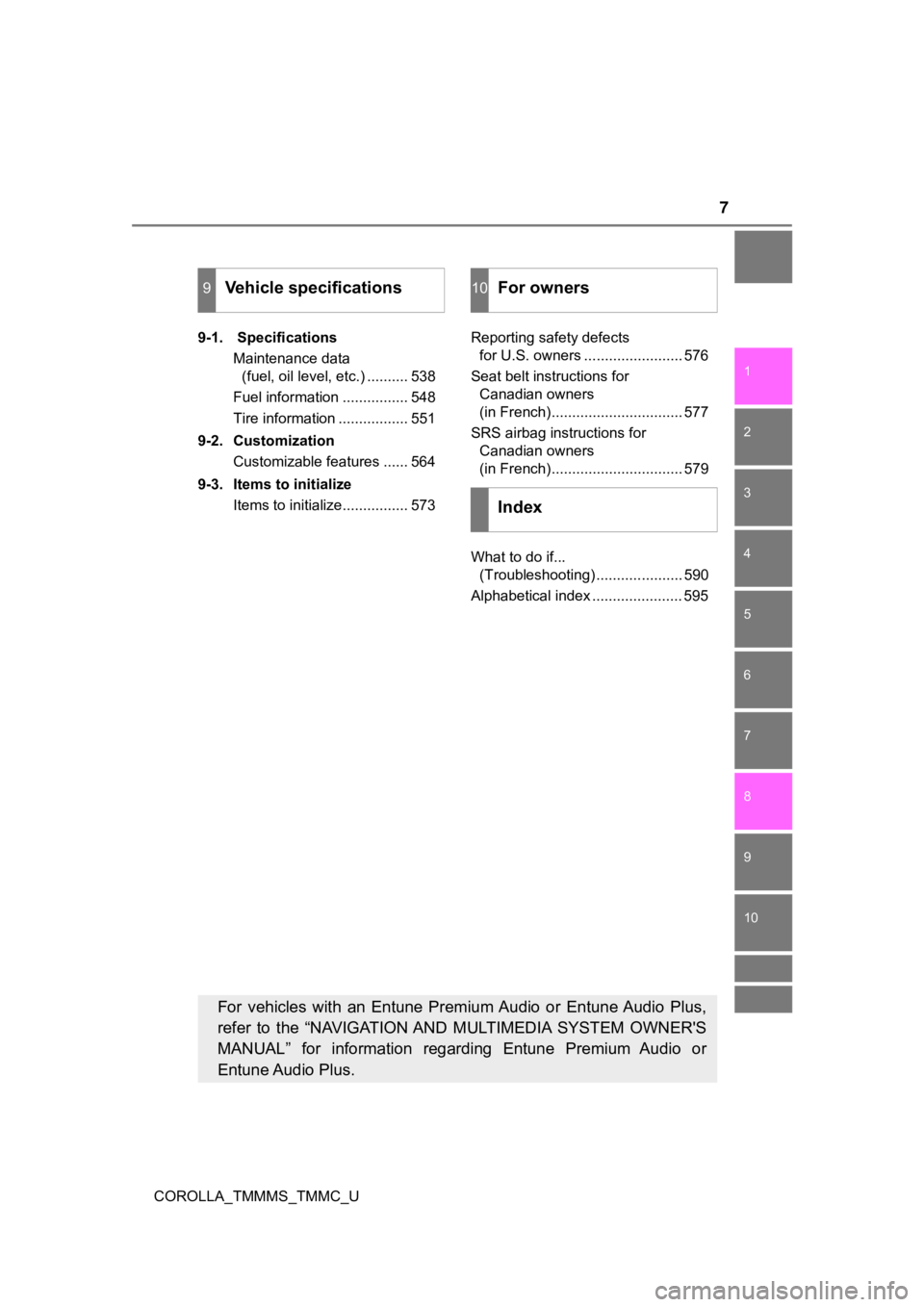
7
1
9 8 6 5
4
3
2
COROLLA_TMMMS_TMMC_U
10
7
9-1. SpecificationsMaintenance data (fuel, oil level, etc.) .......... 538
Fuel information ................ 548
Tire information ................. 551
9-2. Customization Customizable features ...... 564
9-3. Items to initialize Items to initialize................ 573 Reporting safety defects
for U.S. owners ........................ 576
Seat belt instructions for Canadian owners
(in French)................................ 577
SRS airbag instructions for Canadian owners
(in French)................................ 579
What to do if... (Troubleshooting) ..................... 590
Alphabetical index ...................... 595
9Vehicle specifications10For owners
Index
For vehicles with an Entune Premium Audio or Entune Audio Plus,
refer to the “NAVIGATION AND MULTIMEDIA SYSTEM OWNER'S
MANUAL” for information regarding Entune Premium Audio or
Entune Audio Plus.
Page 17 of 608
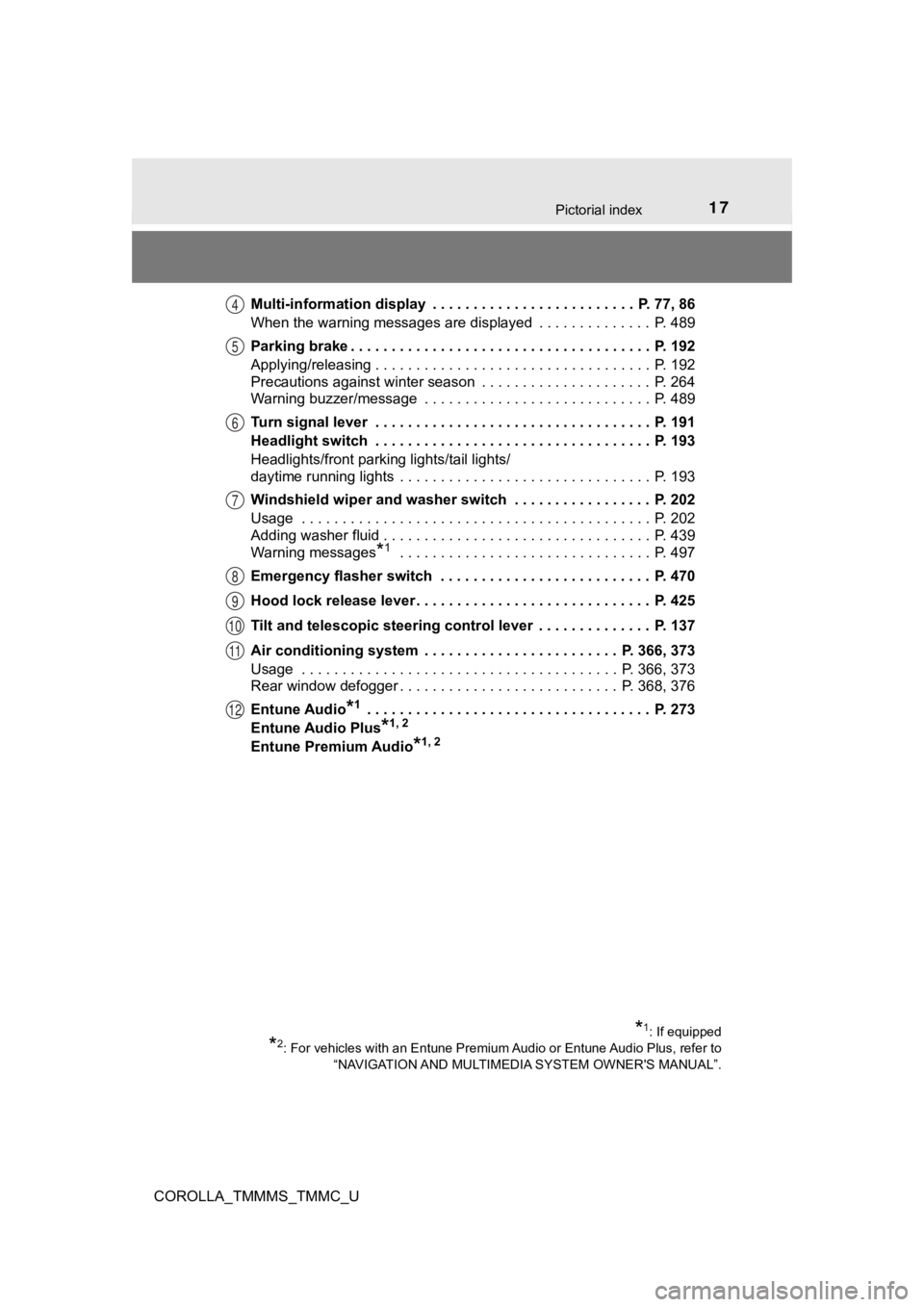
17Pictorial index
COROLLA_TMMMS_TMMC_UMulti-information display . . . . . . . . . . . . . . . . . . . . . . . . . P. 77, 86
When the warning messages are displayed . . . . . . . . . . . . . . P. 489
Parking brake . . . . . . . . . . . . . . . . . . . . . . . . . . . . . . . . . . . . . P. 192
Applying/releasing . . . . . . . . . . . . . . . . . . . . . . . . . . . . . . . . . . P. 192
Precautions against winter season . . . . . . . . . . . . . . . . . . . . . P. 264
Warning buzzer/message . . . . . . . . . . . . . . . . . . . . . . . . . . . . P. 489
Turn signal lever . . . . . . . . . . . . . . . . . . . . . . . . . . . . . . . . . . P. 191
Headlight switch . . . . . . . . . . . . . . . . . . . . . . . . . . . . . . . . . . P. 193
Headlights/front parking lights/tail lights/
daytime running lights . . . . . . . . . . . . . . . . . . . . . . . . . . . . . . . P. 193
Windshield wiper and washer switch . . . . . . . . . . . . . . . . . P. 202
Usage . . . . . . . . . . . . . . . . . . . . . . . . . . . . . . . . . . . . . . . . . . . P. 202
Adding washer fluid . . . . . . . . . . . . . . . . . . . . . . . . . . . . . . . . . P. 439
Warning messages
*1 . . . . . . . . . . . . . . . . . . . . . . . . . . . . . . . P. 497
Emergency flasher switch . . . . . . . . . . . . . . . . . . . . . . . . . . P. 470
Hood lock release lever. . . . . . . . . . . . . . . . . . . . . . . . . . . . . P. 425
Tilt and telescopic steering control lever . . . . . . . . . . . . . . P. 137
Air conditioning system . . . . . . . . . . . . . . . . . . . . . . . . P. 366, 373
Usage . . . . . . . . . . . . . . . . . . . . . . . . . . . . . . . . . . . . . . . P. 366, 373
Rear window defogger . . . . . . . . . . . . . . . . . . . . . . . . . . . P. 368, 376
Entune Audio
*1 . . . . . . . . . . . . . . . . . . . . . . . . . . . . . . . . . . . P. 273
Entune Audio Plus
*1, 2
Entune Premium Audio
*1, 2
*1: If equipped
*2: For vehicles with an Entune Premium Audio or Entune Audio Plu s, refer to
“NAVIGATION AND MULTIMEDIA SYSTEM OWNER'S MANUAL”.
4
5
6
7
8
9
10
11
12
Page 19 of 608
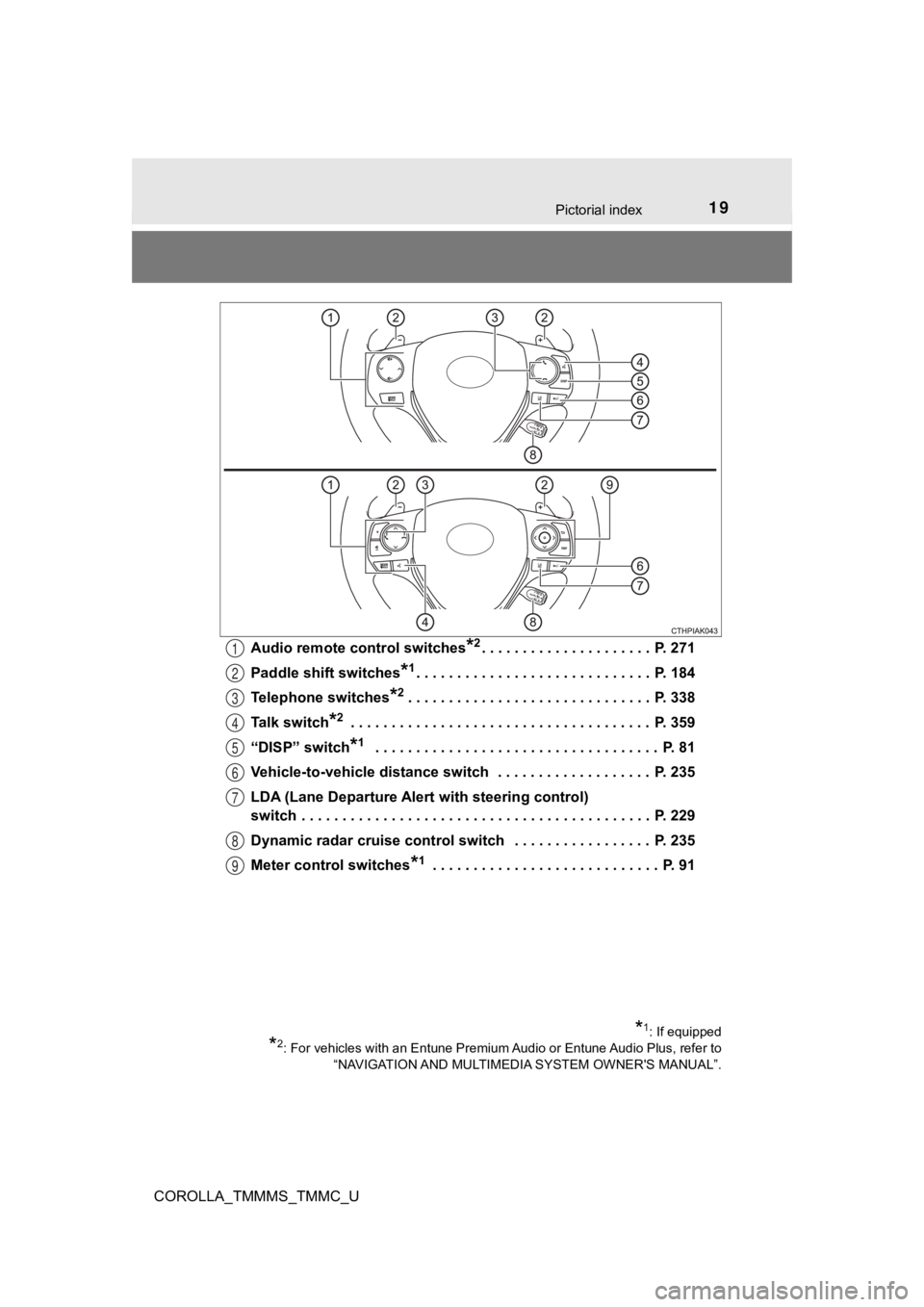
19Pictorial index
COROLLA_TMMMS_TMMC_UAudio remote control switches
*2. . . . . . . . . . . . . . . . . . . . . P. 271
Paddle shift switches
*1. . . . . . . . . . . . . . . . . . . . . . . . . . . . . P. 18 4
Telephone switches
*2. . . . . . . . . . . . . . . . . . . . . . . . . . . . . . P. 338
Talk switch
*2 . . . . . . . . . . . . . . . . . . . . . . . . . . . . . . . . . . . . . P. 359
“DISP” switch
*1 . . . . . . . . . . . . . . . . . . . . . . . . . . . . . . . . . . . P. 81
Vehicle-to-vehicle distance switch . . . . . . . . . . . . . . . . . . . P. 235
LDA (Lane Departure Alert with steering control)
switch . . . . . . . . . . . . . . . . . . . . . . . . . . . . . . . . . . . . . . . . . . . P. 229
Dynamic radar cruise control switch . . . . . . . . . . . . . . . . . P. 235
Meter control switches
*1 . . . . . . . . . . . . . . . . . . . . . . . . . . . . P. 91
*1: If equipped
*2: For vehicles with an Entune Premium Audio or Entune Audio Plu s, refer to
“NAVIGATION AND MULTIMEDIA SYSTEM OWNER'S MANUAL”.
1
2
3
4
5
6
7
8
9
Page 22 of 608
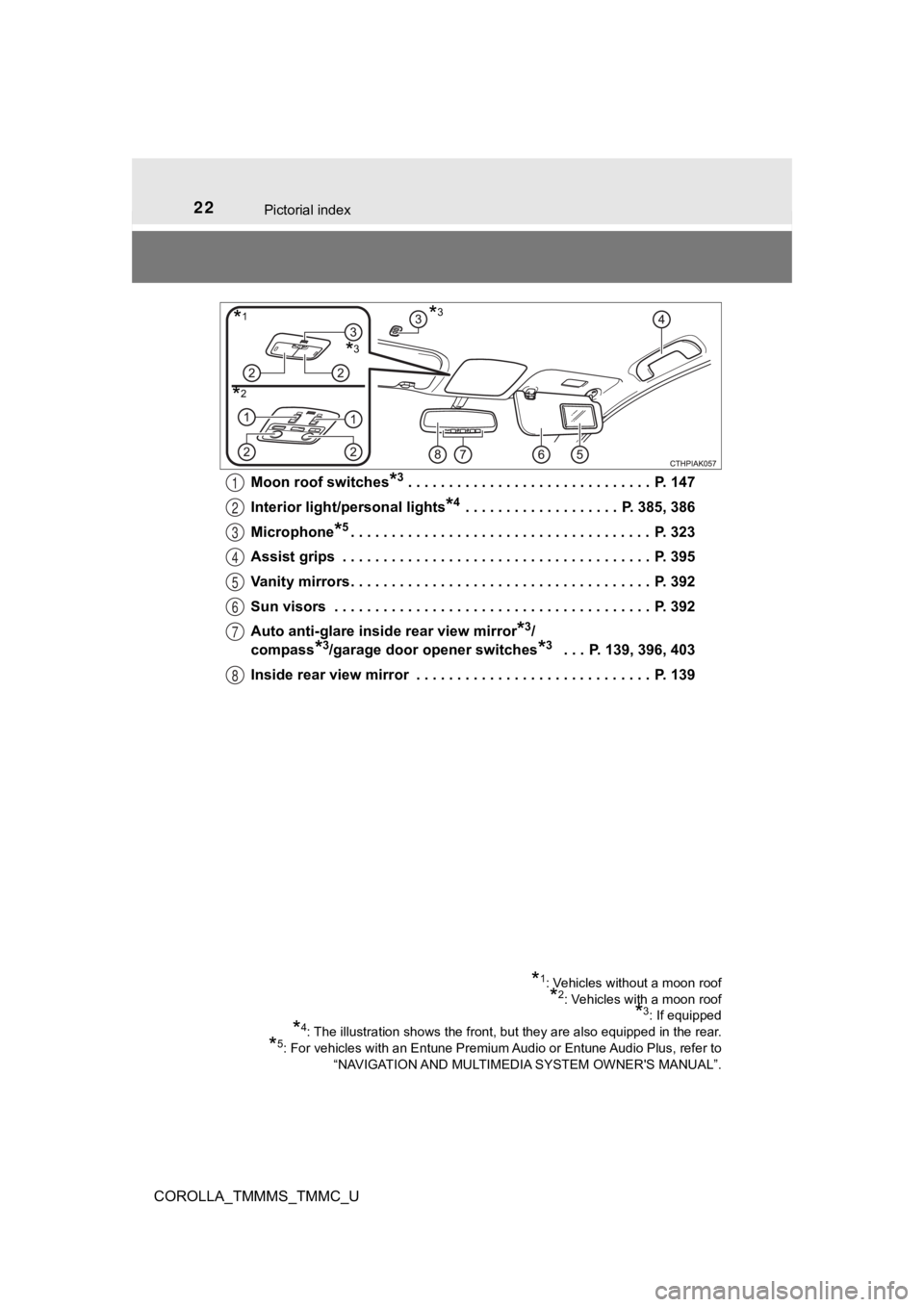
22Pictorial index
COROLLA_TMMMS_TMMC_UMoon roof switches
*3 . . . . . . . . . . . . . . . . . . . . . . . . . . . . . . P.
147
Interior light/personal lights
*4 . . . . . . . . . . . . . . . . . . . P. 385, 386
Microphone
*5. . . . . . . . . . . . . . . . . . . . . . . . . . . . . . . . . . . . . P. 323
Assist grips . . . . . . . . . . . . . . . . . . . . . . . . . . . . . . . . . . . . . . P. 395
Vanity mirrors . . . . . . . . . . . . . . . . . . . . . . . . . . . . . . . . . . . . . P. 392
Sun visors . . . . . . . . . . . . . . . . . . . . . . . . . . . . . . . . . . . . . . . P. 392
Auto anti-glare inside rear view mirror
*3/
compass
*3/garage door opener switches*3 . . . P. 139, 396, 403
Inside rear view mirror . . . . . . . . . . . . . . . . . . . . . . . . . . . . . P. 139
*1: Vehicles without a moon roof
*2: Vehicles with a moon roof
*3: If equipped
*4: The illustration shows the front, but they are also equipped in the rear.
*5: For vehicles with an Entune Premium Audio or Entune Audio Plu s, refer to
“NAVIGATION AND MULTIMEDIA SYSTEM OWNER'S MANUAL”.
*1*3
*2
*3
1
2
3
4
5
6
7
8
Page 90 of 608
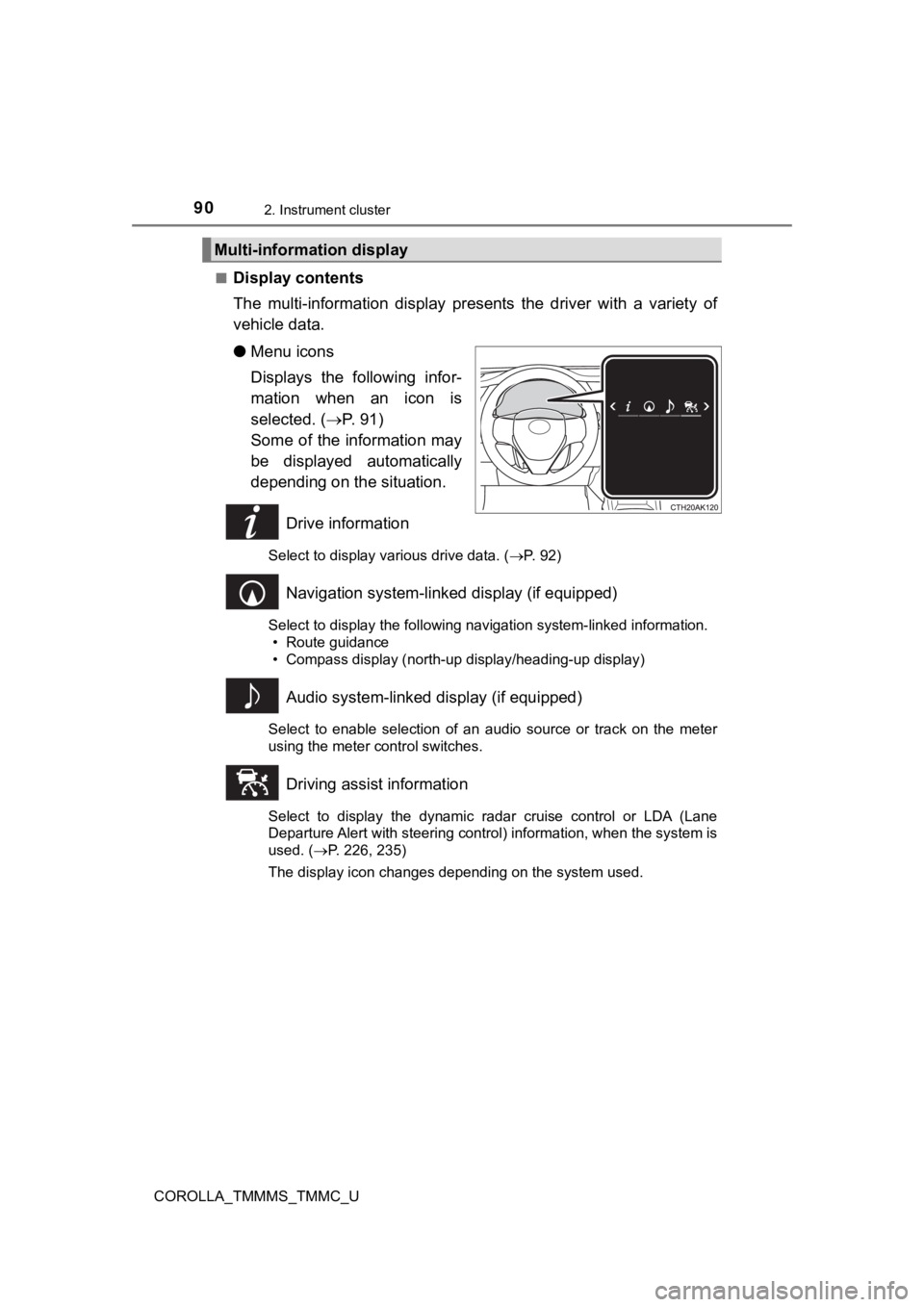
902. Instrument cluster
COROLLA_TMMMS_TMMC_U■
Display contents
The multi-information display pr
esents the driver with a variety of
vehicle data.
● Menu icons
Displays the following infor-
mation when an icon is
selected. ( P. 9 1 )
Some of the information may
be displayed automatically
depending on the situation.
Drive information
Select to display various drive data. ( P. 92)
Navigation system-linked display (if equipped)
Select to display the following navigation system-linked information.
• Route guidance
• Compass display (north-up display/heading-up display)
Audio system-linked display (if equipped)
Select to enable selection of an audio source or track on the m eter
using the meter control switches.
Driving assist information
Select to display the dynamic radar cruise control or LDA (Lane
Departure Alert with steering control) information, when the system is
used. ( P. 226, 235)
The display icon changes depending on the system used.
Multi-information display
Page 93 of 608
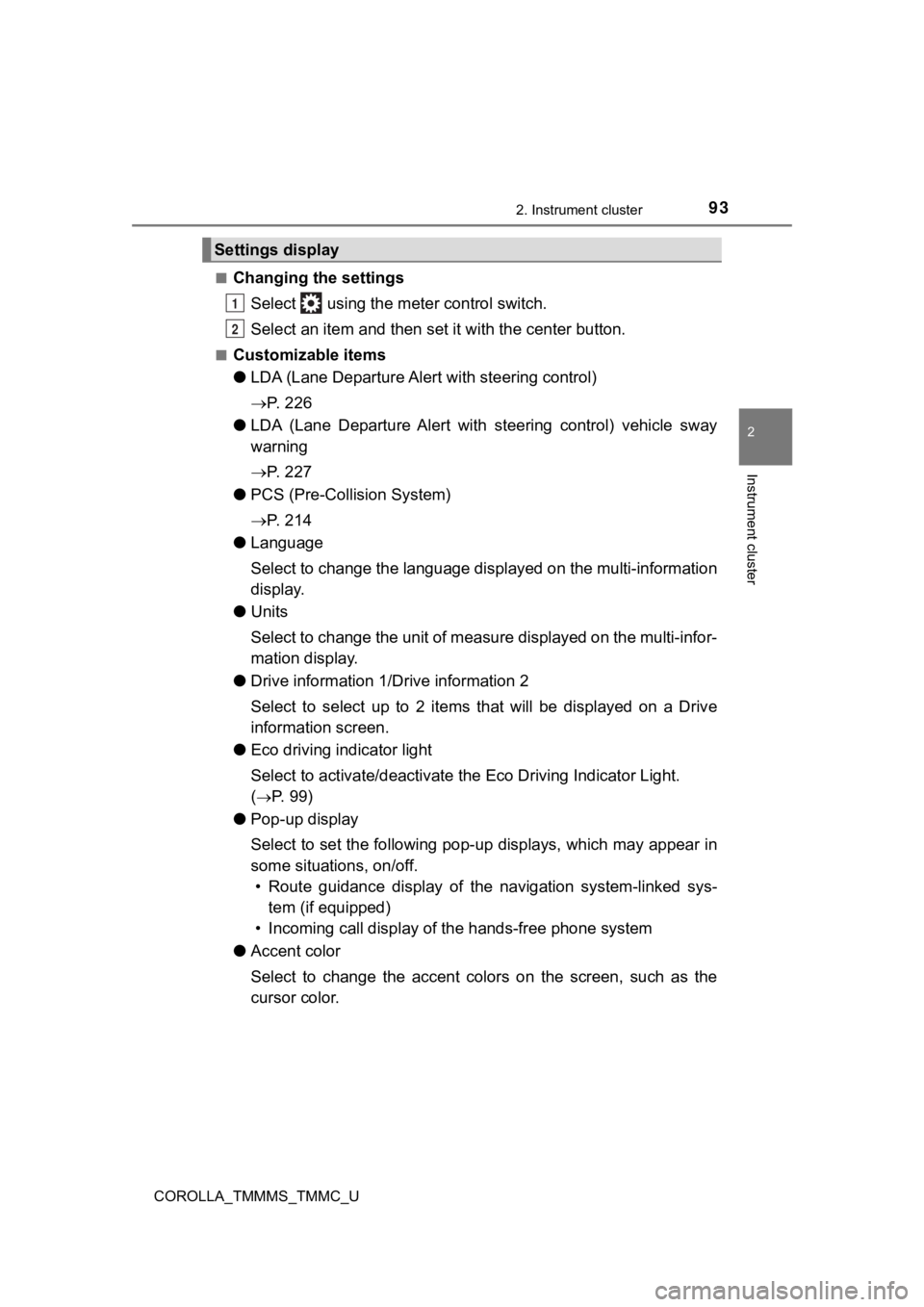
932. Instrument cluster
2
Instrument cluster
COROLLA_TMMMS_TMMC_U■
Changing the settings
Select using the meter control switch.
Select an item and then set it with the center button.
■Customizable items
●LDA (Lane Departure Alert with steering control)
P. 2 2 6
● LDA (Lane Departure Alert with steering control) vehicle sway
warning
P. 2 2 7
● PCS (Pre-Collision System)
P. 2 1 4
● Language
Select to change the language displayed on the multi-informatio n
display.
● Units
Select to change the unit of measure displayed on the multi-inf or-
mation display.
● Drive information 1/ Drive information 2
Select to select up to 2 items that will be displayed on a Driv e
information screen.
● Eco driving indicator light
Select to activate/deactivate the Eco Driving Indicator Light.
(
P. 9 9 )
● Pop-up display
Select to set the following pop-up displays, which may appear i n
some situations, on/off. • Route guidance display of the navigation system-linked sys-
tem (if equipped)
• Incoming call disp lay of the hands-free phone system
● Accent color
Select to change the accent colors on the screen, such as the
cursor color.
Settings display
1
2
Page 270 of 608
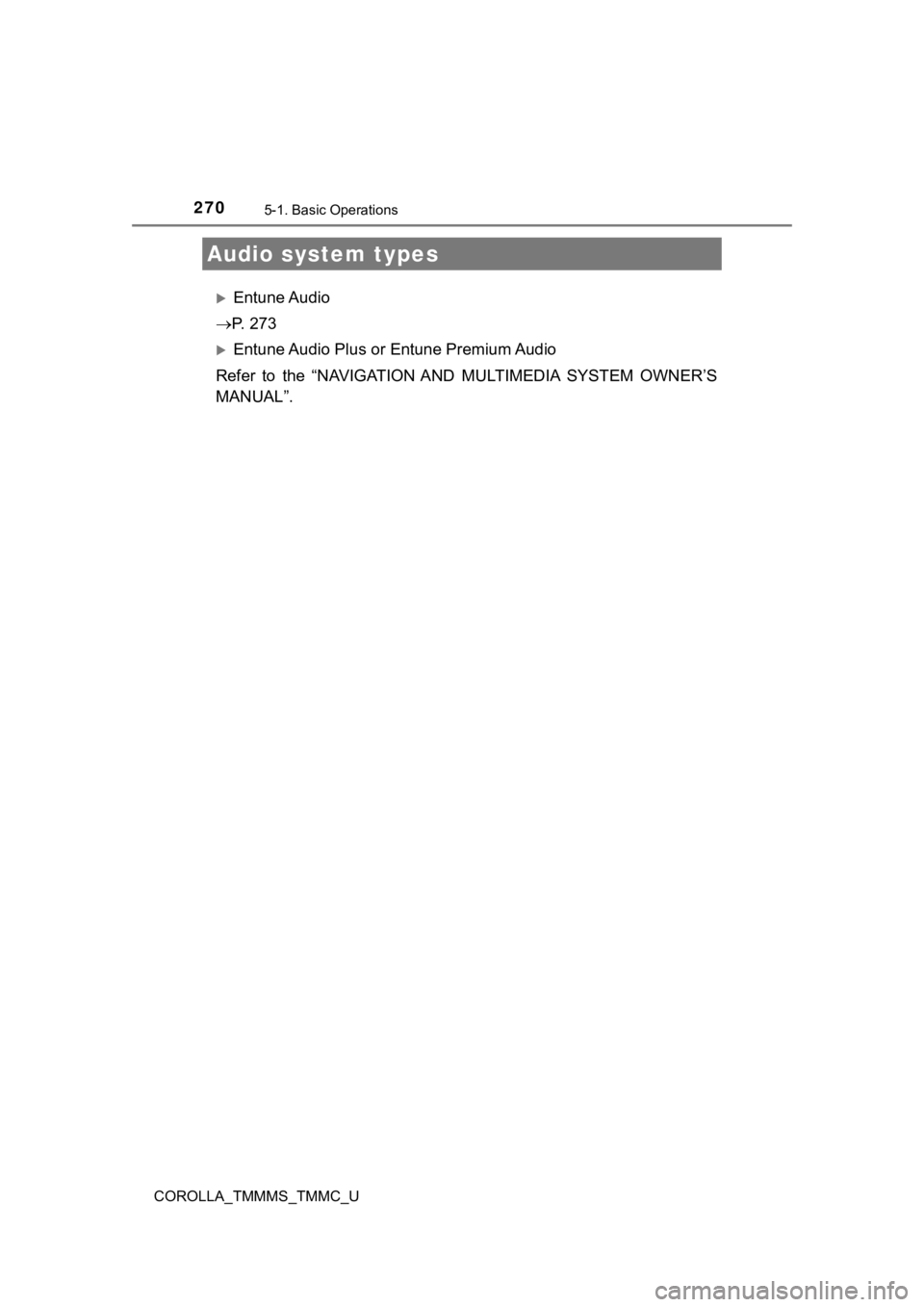
270
COROLLA_TMMMS_TMMC_U
5-1. Basic Operations
Entune Audio
P. 2 7 3
Entune Audio Plus or Entune Premium Audio
Refer to the “NAVIGATION AND MULTIMEDIA SYSTEM OWNER’S
MANUAL”.
Audio system types
Page 271 of 608
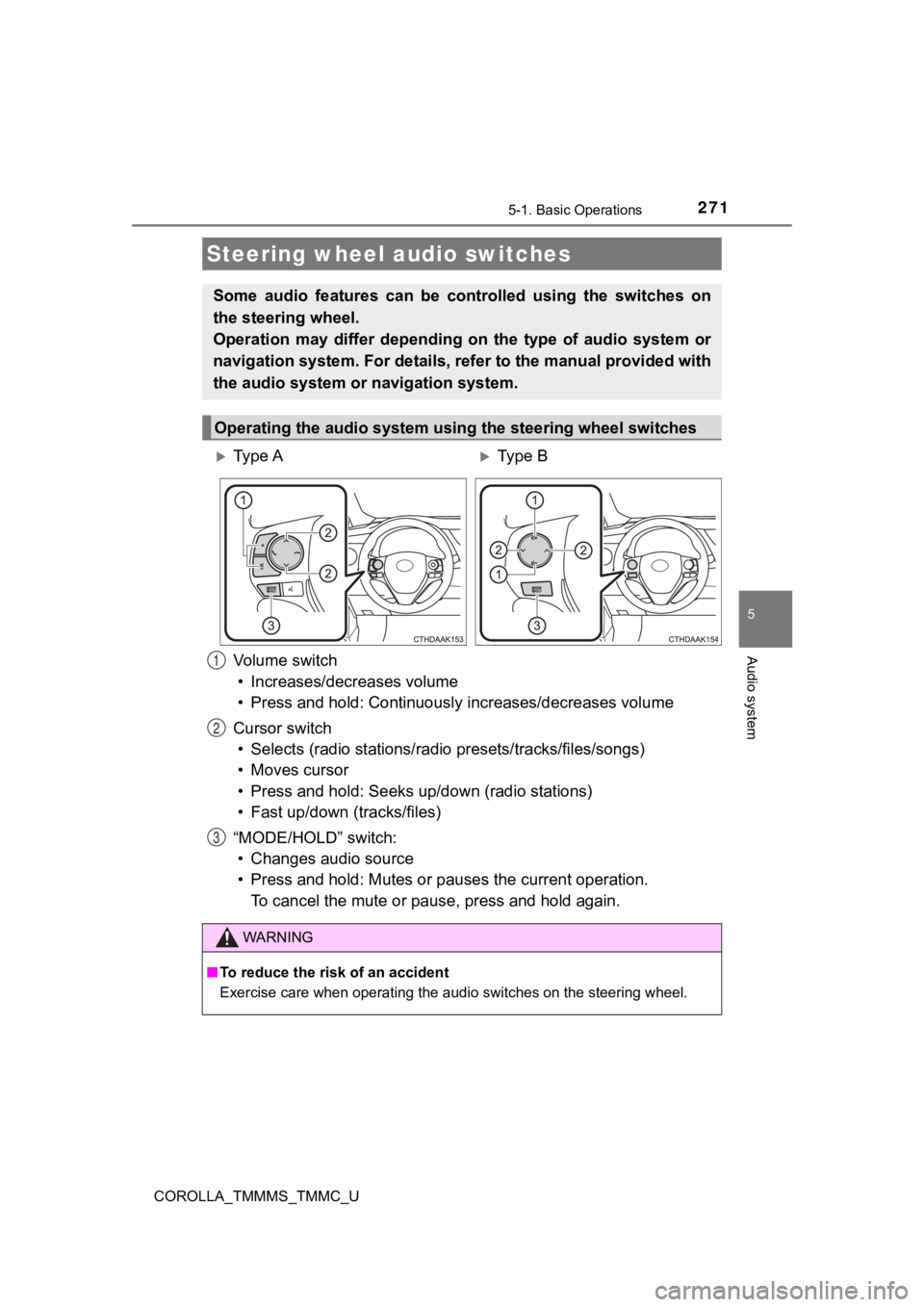
2715-1. Basic Operations
5
Audio system
COROLLA_TMMMS_TMMC_U
Vo l u m e s w i t c h• Increases/dec reases volume
• Press and hold: Continuously increases/decreases volume
Cursor switch • Selects (radio stations/rad io presets/tracks/files/songs)
• Moves cursor
• Press and hold: Seeks up/down (radio stations)
• Fast up/down (tracks/files)
“MODE/HOLD” switch: • Changes audio source
• Press and hold: Mutes or pau ses the current operation.
To cancel the mute or paus e, press and hold again.
Steering wheel audio switches
Some audio features can be cont rolled using the switches on
the steering wheel.
Operation may differ depending on the type of audio system or
navigation system. For details, refer to the manual provided with
the audio system or navigation system.
Operating the audio system usi ng the steering wheel switches
Ty p e AType B
WARNING
■To reduce the risk of an accident
Exercise care when operating the audio switches on the steering wheel.
1
2
3
Page 273 of 608
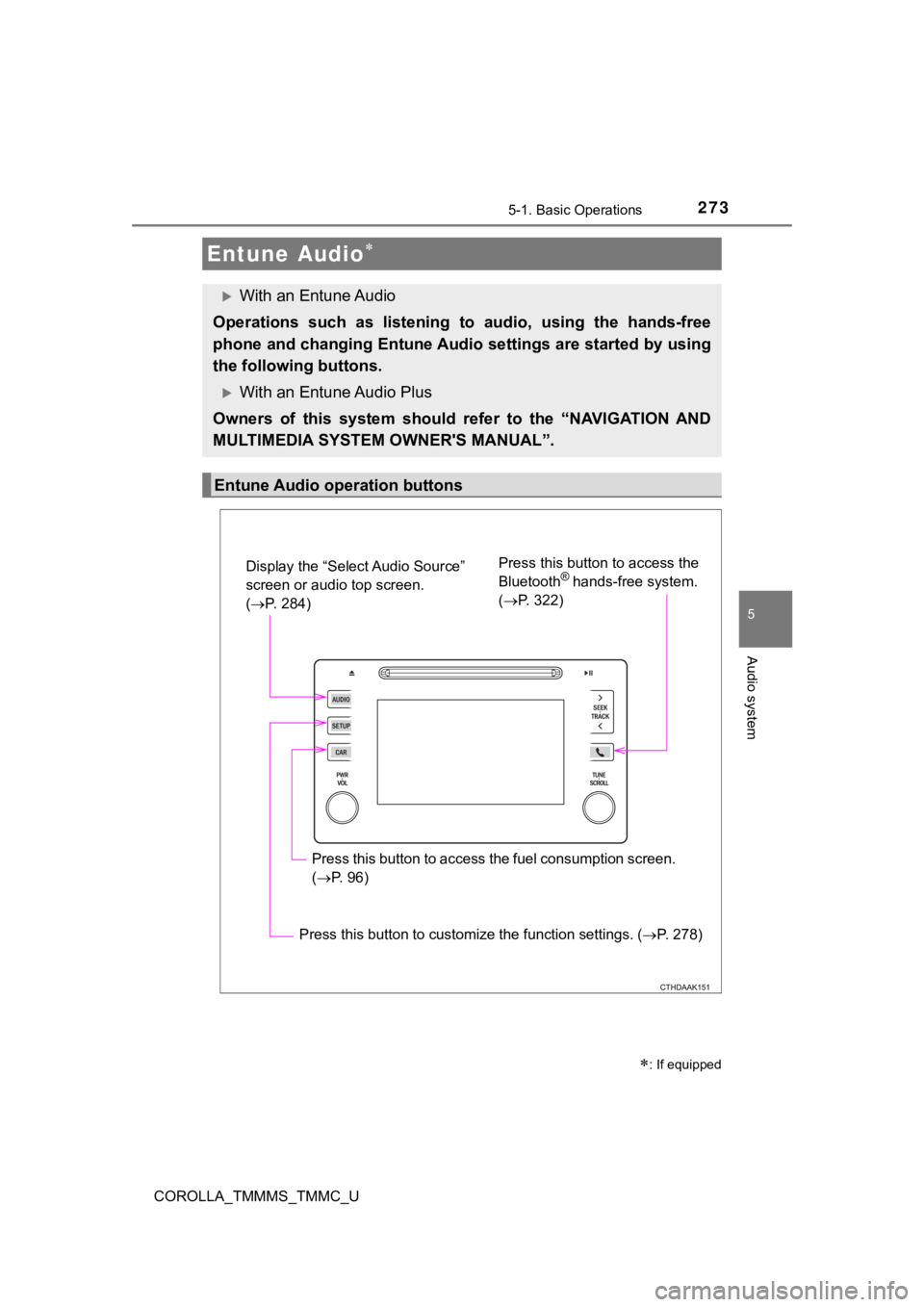
2735-1. Basic Operations
5
Audio system
COROLLA_TMMMS_TMMC_U
Entune Audio
: If equipped
With an Entune Audio
Operations such as listening to audio, using the hands-free
phone and changing Entune Audio settings are started by using
the following buttons.
With an Entune Audio Plus
Owners of this system should refer to the “NAVIGATION AND
MULTIMEDIA SYSTEM OWNER'S MANUAL”.
Entune Audio operation buttons
Display the “Select Audio Source”
screen or audio top screen.
( P. 284) Press this button to access the
Bluetooth® hands-free system.
( P. 322)
Press this button to access the fuel consumption screen.
( P. 96)
Press this button to customize the function settings. ( P. 278)
Page 363 of 608
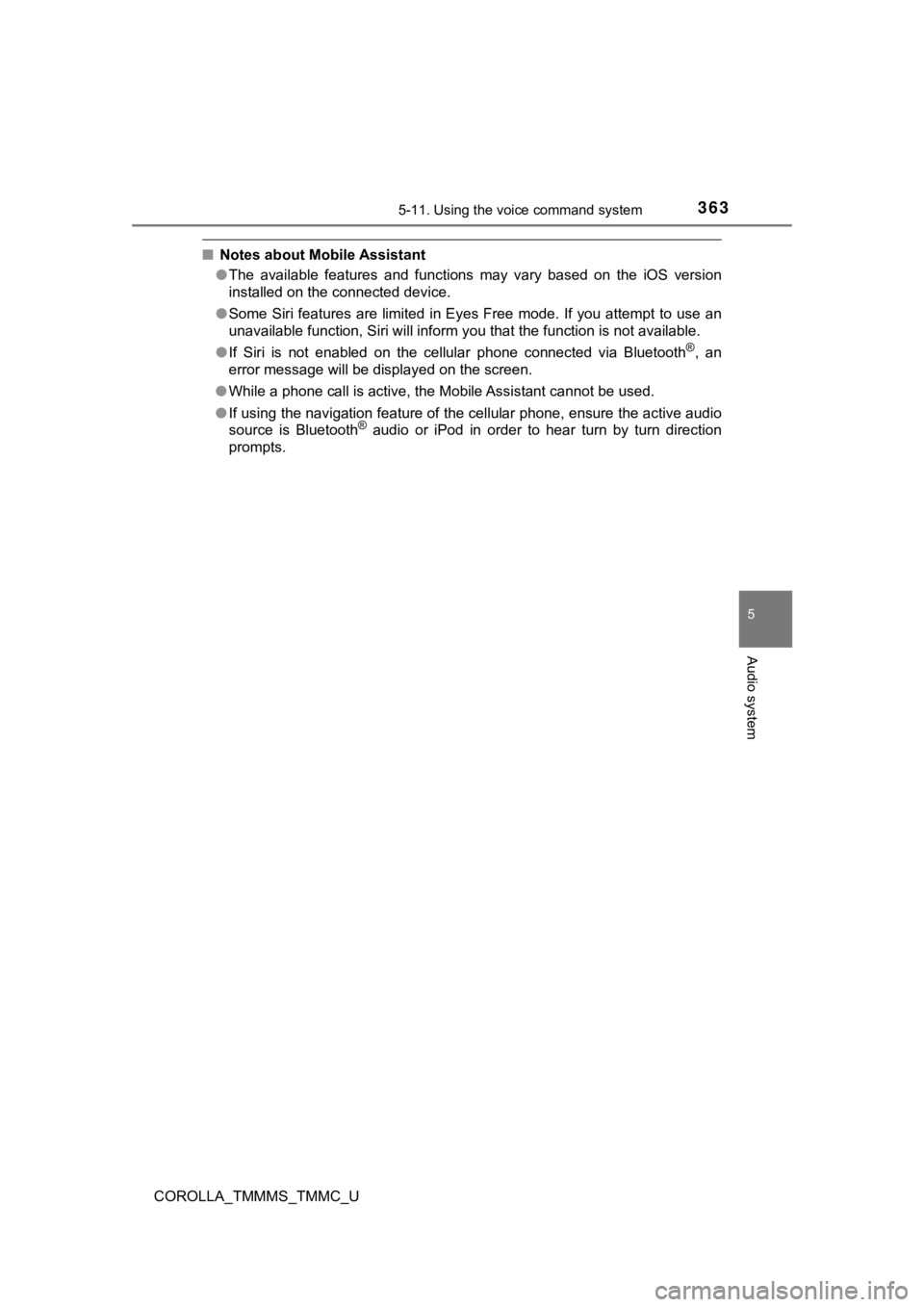
3635-11. Using the voice command system
5
Audio system
COROLLA_TMMMS_TMMC_U
■ Notes about Mobile Assistant
●The available features and functions may vary based on the iOS version
installed on the connected device.
● Some Siri features are limited in Eyes Free mode. If you attempt to use an
unavailable function, Siri will inform you that the function is not available.
● If Siri is not enabled on the cellular phone connected via Bluetooth
®, an
error message will be displayed on the screen.
● While a phone call is active, the Mobile Assistant cannot be us ed.
● If using the navigation feature of the cellular phone, ensure t he active audio
source is Bluetooth
® audio or iPod in order to hear turn by turn direction
prompts.