check engine light TOYOTA COROLLA 2023 Owners Manual
[x] Cancel search | Manufacturer: TOYOTA, Model Year: 2023, Model line: COROLLA, Model: TOYOTA COROLLA 2023Pages: 468, PDF Size: 14.4 MB
Page 4 of 468
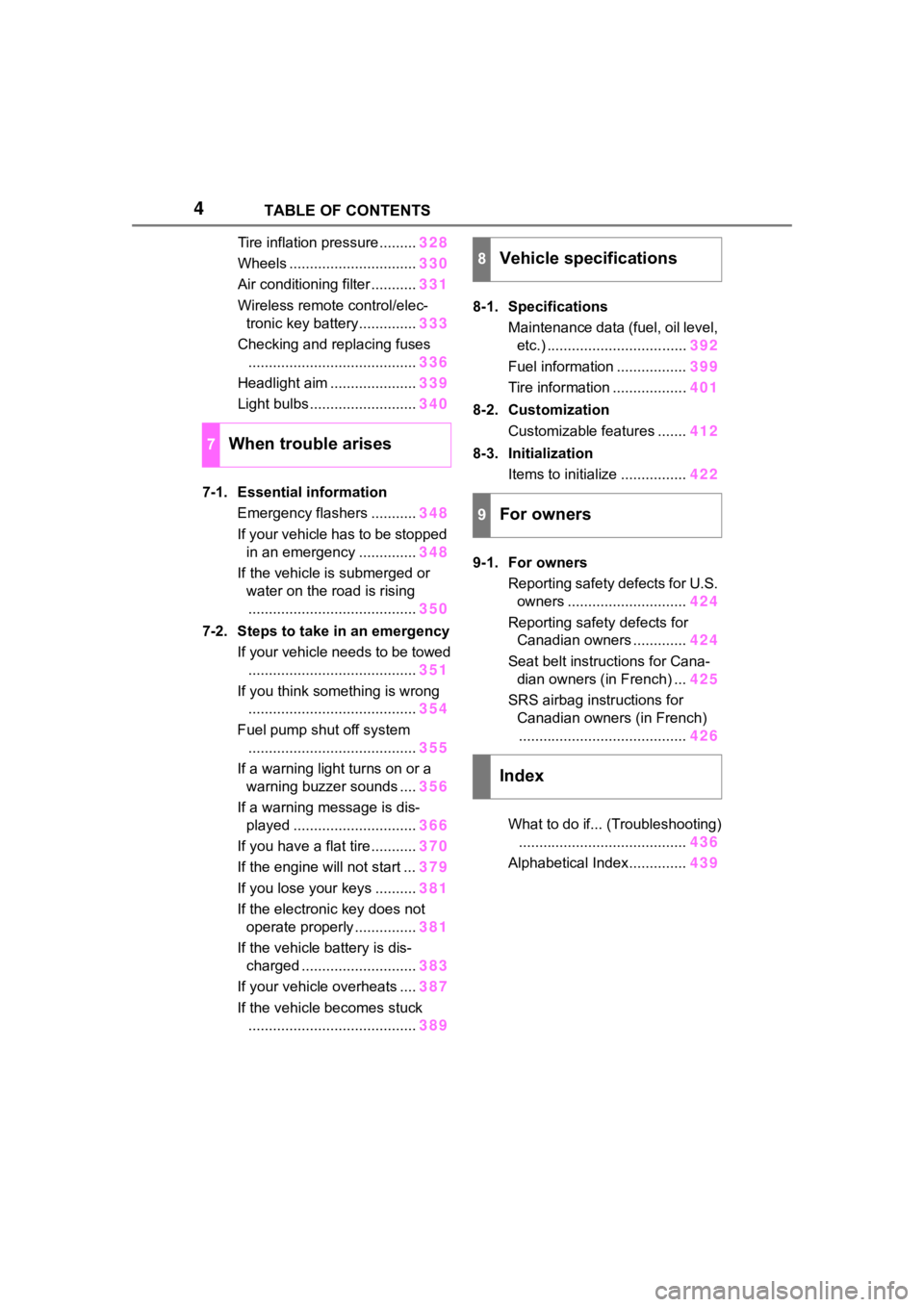
4TABLE OF CONTENTS
Tire inflation pressure.........328
Wheels ............................... 330
Air conditioning filter ........... 331
Wireless remote control/elec- tronic key battery.............. 333
Checking and replacing fuses ......................................... 336
Headlight aim ..................... 339
Light bulbs .......................... 340
7-1. Essential information Emergency flashers ........... 348
If your vehicle has to be stopped in an emergency .............. 348
If the vehicle is submerged or water on the road is rising......................................... 350
7-2. Steps to take in an emergency If your vehicle needs to be towed......................................... 351
If you think something is wrong ......................................... 354
Fuel pump shut off system ......................................... 355
If a warning light turns on or a warning buzzer sounds .... 356
If a warning message is dis- played .............................. 366
If you have a flat tire ........... 370
If the engine will not start ... 379
If you lose your keys .......... 381
If the electronic key does not operate properly ............... 381
If the vehicle battery is dis- charged ............................ 383
If your vehicle overheats .... 387
If the vehicle becomes stuck ......................................... 3898-1. Specifications
Maintenance data (fuel, oil level, etc.) .................................. 392
Fuel information ................. 399
Tire information .................. 401
8-2. Customization Customizable features ....... 412
8-3. Initialization Items to initialize ................ 422
9-1. For owners Reporting safety defects for U.S. owners ............................. 424
Reporting safety defects for Canadian owners ............. 424
Seat belt instructions for Cana- dian owners (in French) ... 425
SRS airbag instructions for Canadian owners (in French)......................................... 426
What to do if... (Troubleshooting) ......................................... 436
Alphabetical Index.............. 439
7When trouble arises
8Vehicle specifications
9For owners
Index
Page 14 of 468
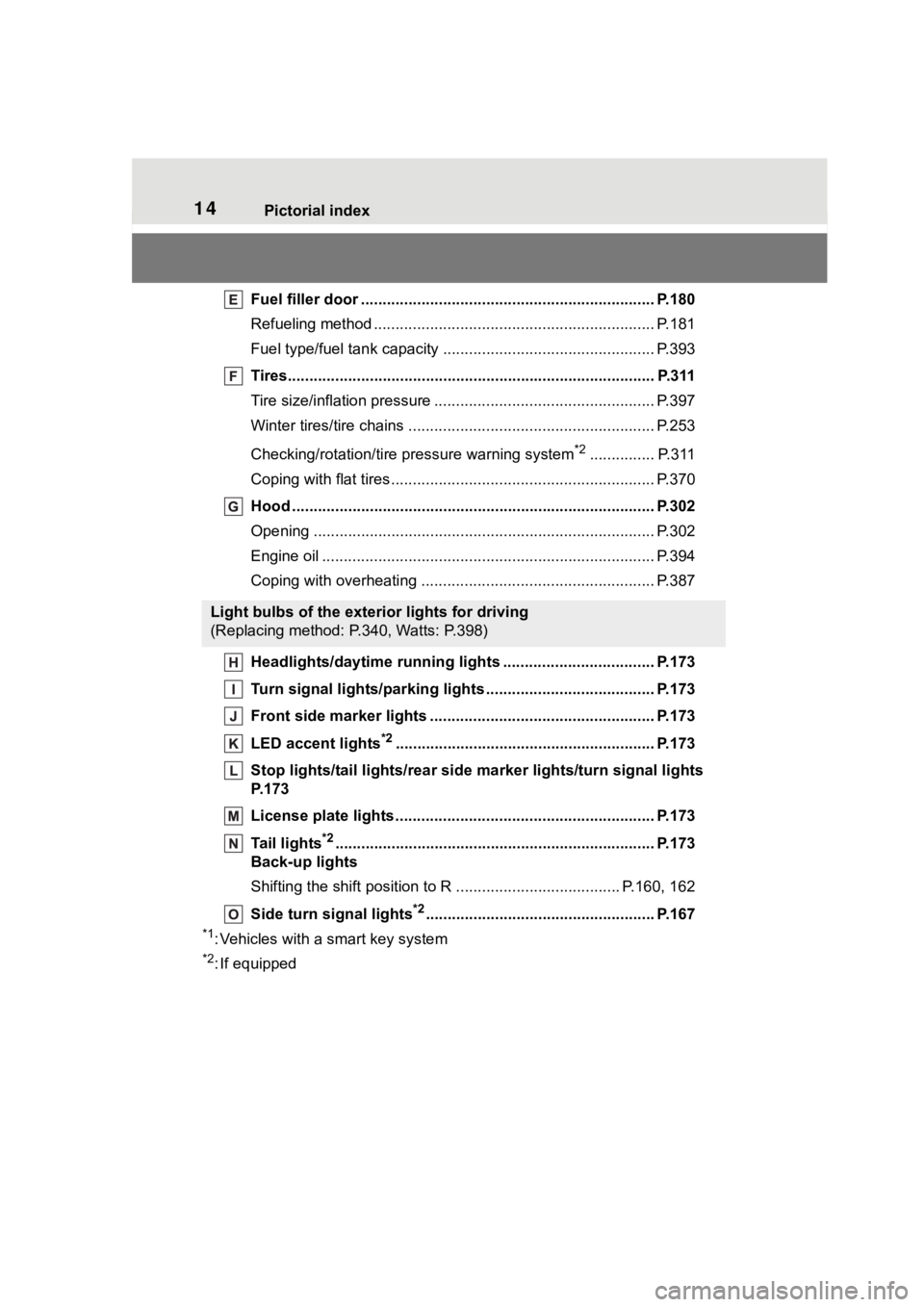
14Pictorial index
Fuel filler door .................................................................... P.180
Refueling method ............................................... .................. P.181
Fuel type/fuel tan k capacity ................................... .............. P.393
Tires..................................................................................... P.311
Tire size/inflation pressure ................................... ................ P.397
Winter tires/tire chains ....................................... .................. P.253
Checking/rotation/tire pressure warning system
*2............... P.311
Coping with flat tires......................................... .................... P.370
Hood ........................................................... ......................... P.302
Opening ............................................................................... P.302
Engine oil ..................................................... ........................ P.394
Coping with overheating ...................................................... P.387
Headlights/daytime running lights .............................. ..... P.173
Turn signal lights/parking lights .............................. ......... P.173
Front side marker lights ....................................... ............. P.173
LED accent lights
*2............................................................ P.1 73
Stop lights/tail lights/rear side marker lights/turn signal lig hts
P. 1 7 3
License plate lights........................................... ................. P.173
Tail lights
*2............................................................... ........... P.173
Back-up lights
Shifting the shift position to R ............................... ....... P.160, 162
Side turn signal lights
*2..................................................... P.167
*1: Vehicles with a smart key system
*2: If equipped
Light bulbs of the exterior lights for driving
(Replacing method: P.340, Watts: P.398)
Page 25 of 468
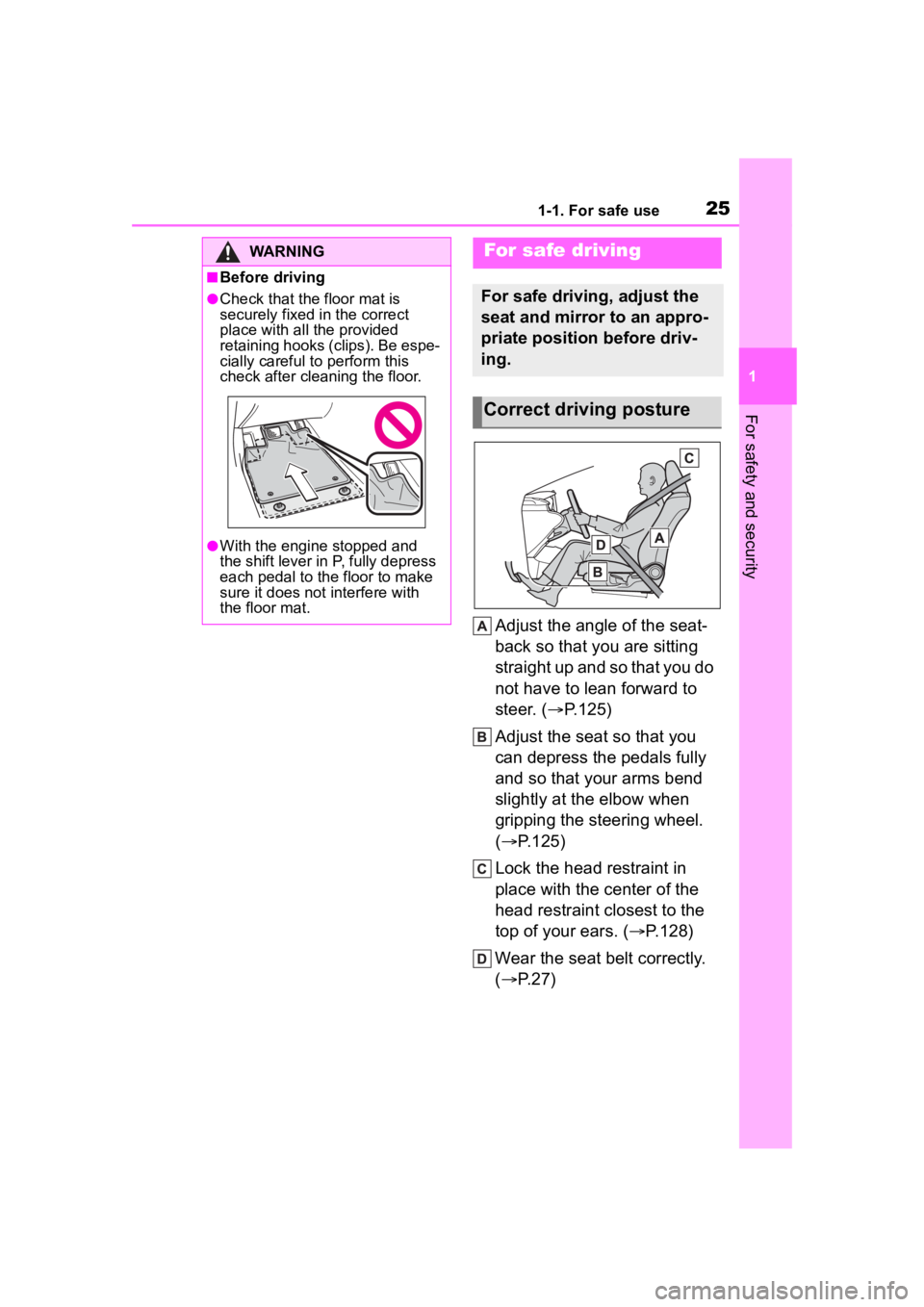
251-1. For safe use
1
For safety and security
Adjust the angle of the seat-
back so that you are sitting
straight up and so that you do
not have to lean forward to
steer. (P.125)
Adjust the seat so that you
can depress the pedals fully
and so that your arms bend
slightly at the elbow when
gripping the steering wheel.
( P.125)
Lock the head restraint in
place with the center of the
head restraint closest to the
top of your ears. ( P.128)
Wear the seat belt correctly.
( P.27)
WARNING
■Before driving
●Check that the floor mat is
securely fixed in the correct
place with all the provided
retaining hooks (clips). Be espe-
cially careful to perform this
check after cleaning the floor.
●With the engine stopped and
the shift lever in P, fully depress
each pedal to the floor to make
sure it does not interfere with
the floor mat.
For safe driving
For safe driving, adjust the
seat and mirror to an appro-
priate position before driv-
ing.
Correct driving posture
Page 46 of 468
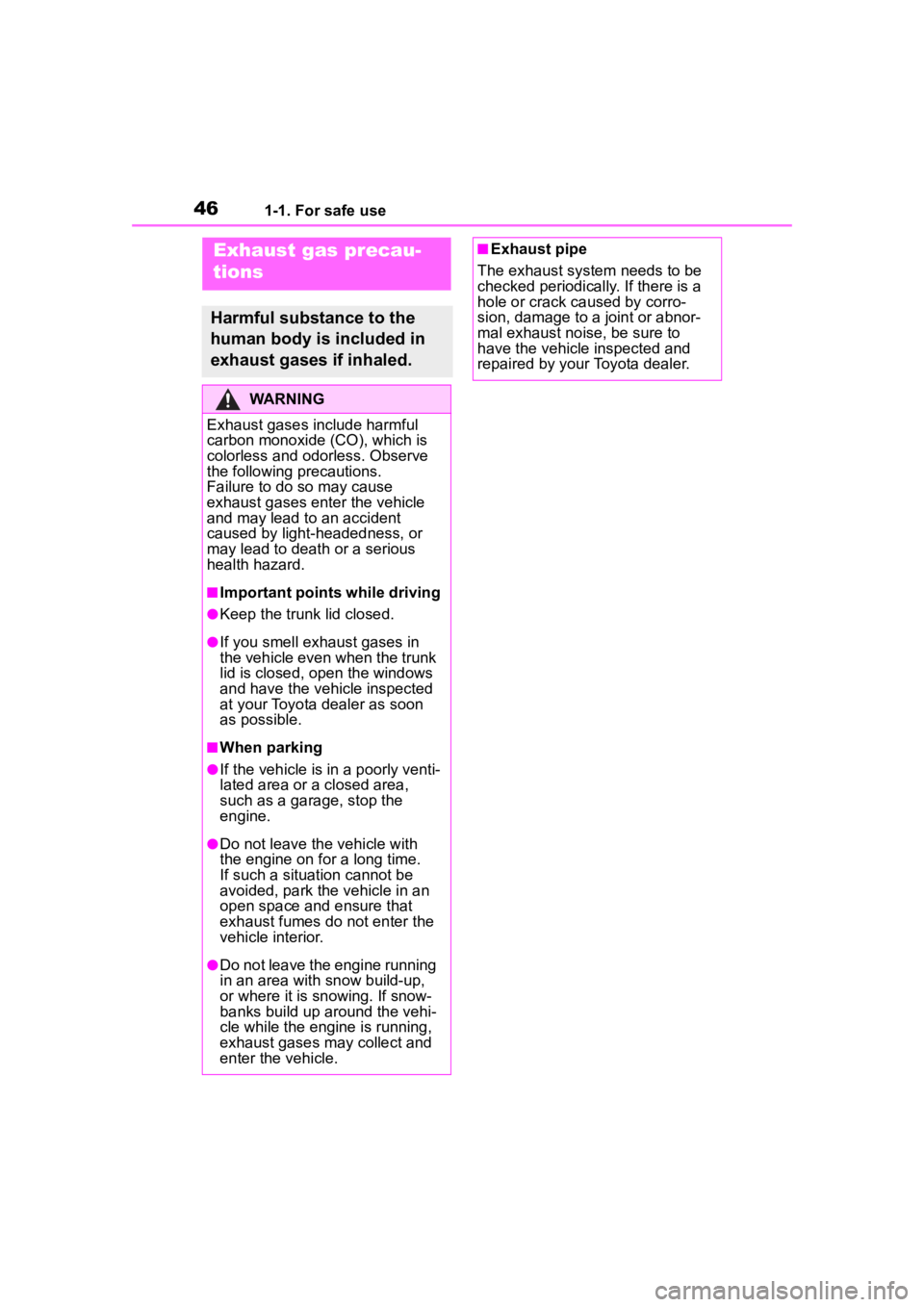
461-1. For safe use
Exhaust gas precau-
tions
Harmful substance to the
human body is included in
exhaust gases if inhaled.
WARNING
Exhaust gases include harmful
carbon monoxide (CO), which is
colorless and odorless. Observe
the following precautions.
Failure to do so may cause
exhaust gases enter the vehicle
and may lead to an accident
caused by light-headedness, or
may lead to death or a serious
health hazard.
■Important points while driving
●Keep the trunk lid closed.
●If you smell exhaust gases in
the vehicle even when the trunk
lid is closed, open the windows
and have the vehicle inspected
at your Toyota dealer as soon
as possible.
■When parking
●If the vehicle is in a poorly venti-
lated area or a closed area,
such as a garage, stop the
engine.
●Do not leave the vehicle with
the engine on for a long time.
If such a situation cannot be
avoided, park the vehicle in an
open space and ensure that
exhaust fumes do not enter the
vehicle interior.
●Do not leave the engine running
in an area with snow build-up,
or where it is snowing. If snow-
banks build up around the vehi-
cle while the engine is running,
exhaust gases may collect and
enter the vehicle.
■Exhaust pipe
The exhaust system needs to be
checked periodically. If there is a
hole or crack caused by corro-
sion, damage to a joint or abnor-
mal exhaust noise, be sure to
have the vehicle inspected and
repaired by your Toyota dealer.
Page 78 of 468
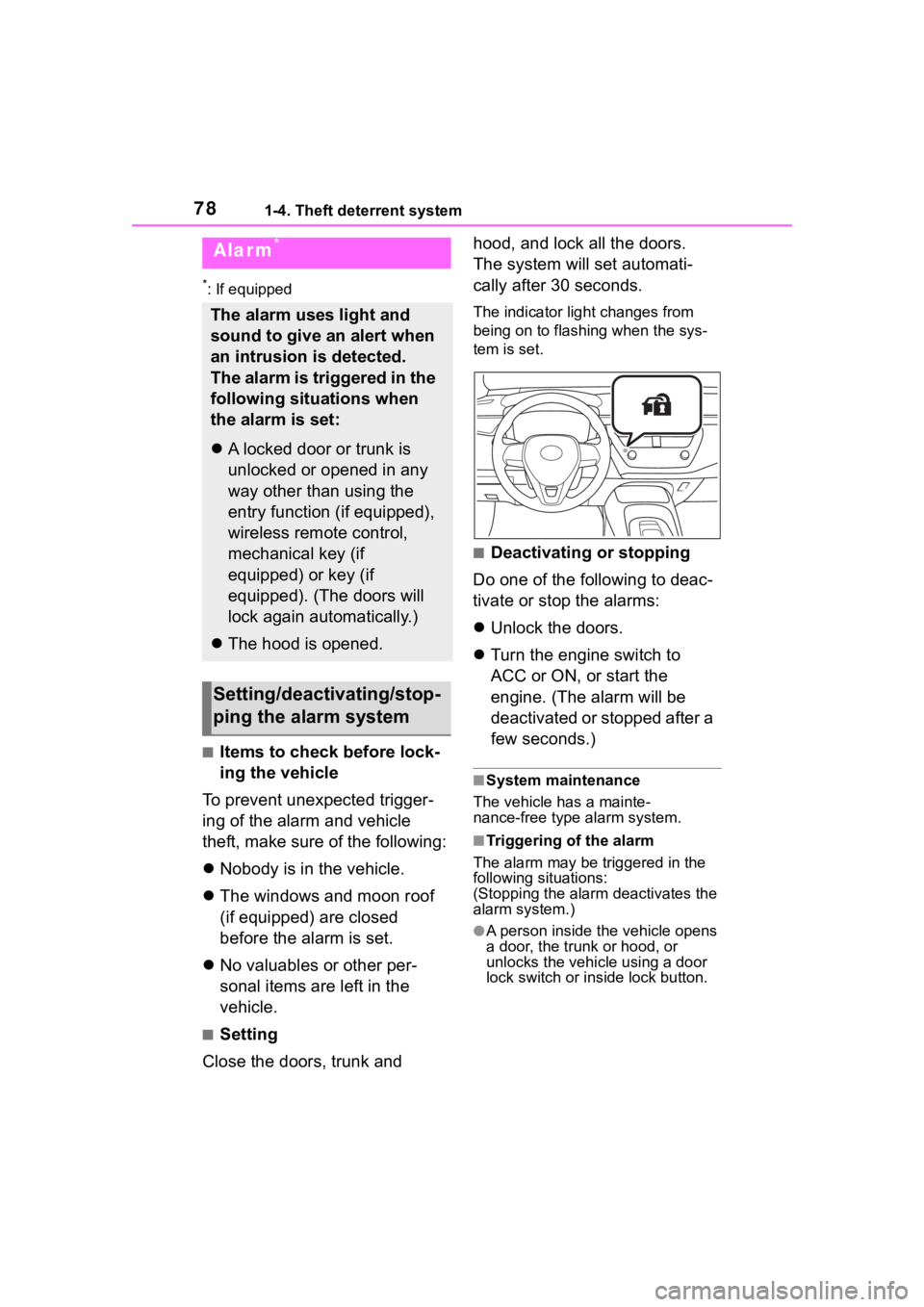
781-4. Theft deterrent system
*: If equipped
■Items to check before lock-
ing the vehicle
To prevent unexpected trigger-
ing of the alarm and vehicle
theft, make sure of the following:
Nobody is in the vehicle.
The windows and moon roof
(if equipped) are closed
before the alarm is set.
No valuables or other per-
sonal items are left in the
vehicle.
■Setting
Close the doors, trunk and hood, and lock all the doors.
The system will set automati-
cally after 30 seconds.
The indicator light changes from
being on to flashing when the sys-
tem is set.
■Deactivating or stopping
Do one of the following to deac-
tivate or stop the alarms:
Unlock the doors.
Turn the engine switch to
ACC or ON, or start the
engine. (The alarm will be
deactivated or stopped after a
few seconds.)
■System maintenance
The vehicle has a mainte-
nance-free type alarm system.
■Triggering of the alarm
The alarm may be triggered in the
following situations:
(Stopping the alarm deactivates the
alarm system.)
●A person inside the vehicle opens
a door, the trunk or hood, or
unlocks the vehicle using a door
lock switch or insi de lock button.
Alarm*
The alarm uses light and
sound to give an alert when
an intrusion is detected.
The alarm is triggered in the
following situations when
the alarm is set:
A locked door or trunk is
unlocked or opened in any
way other than using the
entry function (if equipped),
wireless remote control,
mechanical key (if
equipped) or key (if
equipped). (The doors will
lock again automatically.)
The hood is opened.
Setting/deactivating/stop-
ping the alarm system
Page 84 of 468
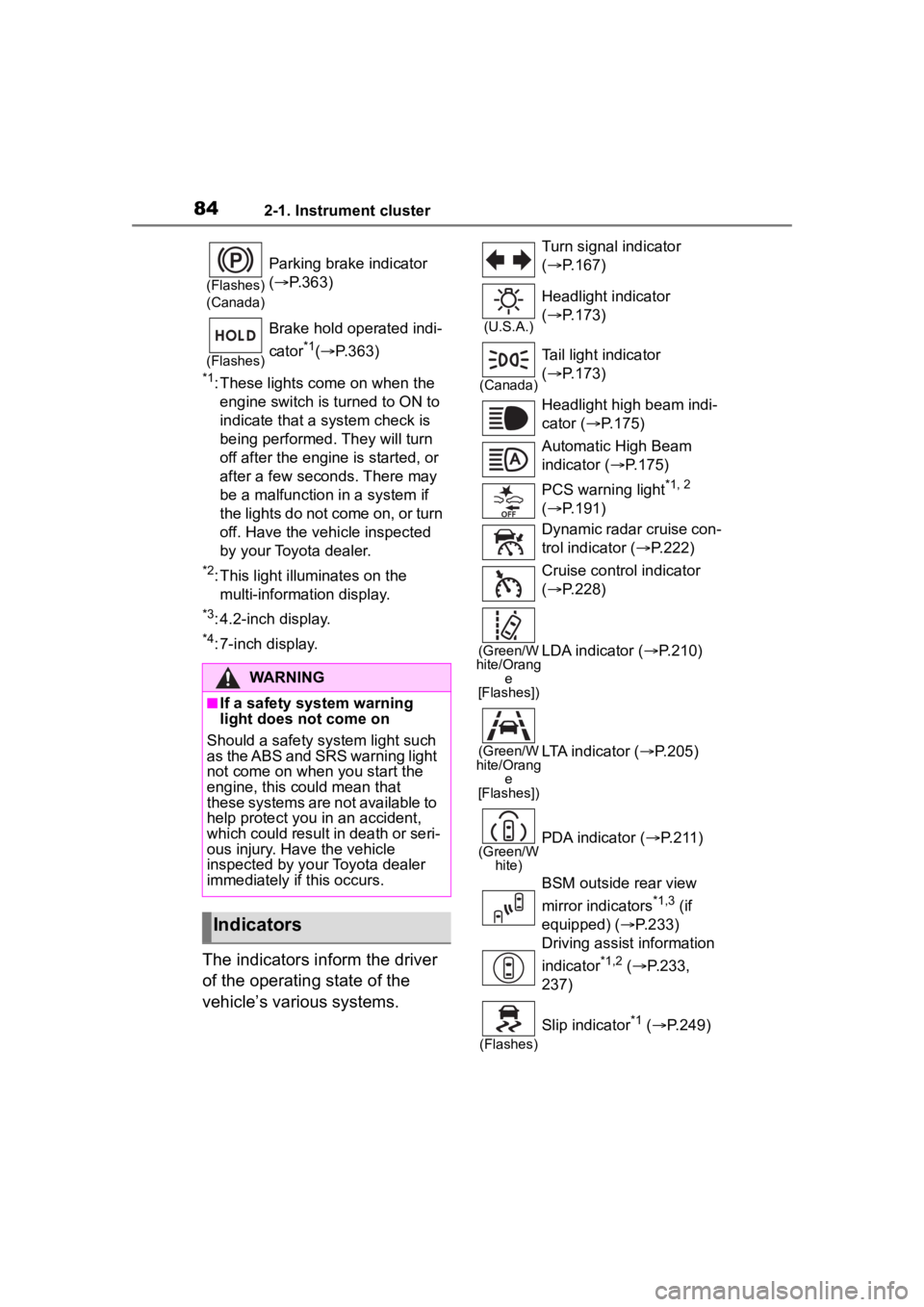
842-1. Instrument cluster
*1: These lights come on when the engine switch is turned to ON to
indicate that a system check is
being performed. They will turn
off after the engine is started, or
after a few seconds. There may
be a malfunction in a system if
the lights do not come on, or turn
off. Have the vehicle inspected
by your Toyota dealer.
*2: This light illuminates on the multi-information display.
*3: 4.2-inch display.
*4: 7-inch display.
The indicators inform the driver
of the operating state of the
vehicle’s various systems.
(Flashes)
(Canada)
Parking brake indicator
( P.363)
(Flashes)
Brake hold operated indi-
cator
*1( P.363)
WARNING
■If a safety system warning
light does not come on
Should a safety system light such
as the ABS and SRS warning light
not come on when you start the
engine, this could mean that
these systems are not available to
help protect you in an accident,
which could result in death or seri-
ous injury. Have the vehicle
inspected by your Toyota dealer
immediately if this occurs.
Indicators
Turn signal indicator
( P.167)
(U.S.A.)
Headlight indicator
( P.173)
(Canada)
Tail light indicator
( P.173)
Headlight high beam indi-
cator ( P.175)
Automatic High Beam
indicator ( P.175)
PCS warning light
*1, 2
( P.191)
Dynamic radar cruise con-
trol indicator ( P.222)
Cruise control indicator
( P.228)
(Green/W
hite/Orang e
[Flashes])LDA indicator ( P.210)
(Green/W
hite/Orang e
[Flashes])LTA indicator ( P.205)
(Green/W
hite)PDA indicator ( P. 2 1 1 )
BSM outside rear view
mirror indicators
*1,3 (if
equipped) ( P.233)
Driving assist information
indicator
*1,2 ( P.233,
237)
(Flashes)
Slip indicator*1 ( P.249)
Page 85 of 468
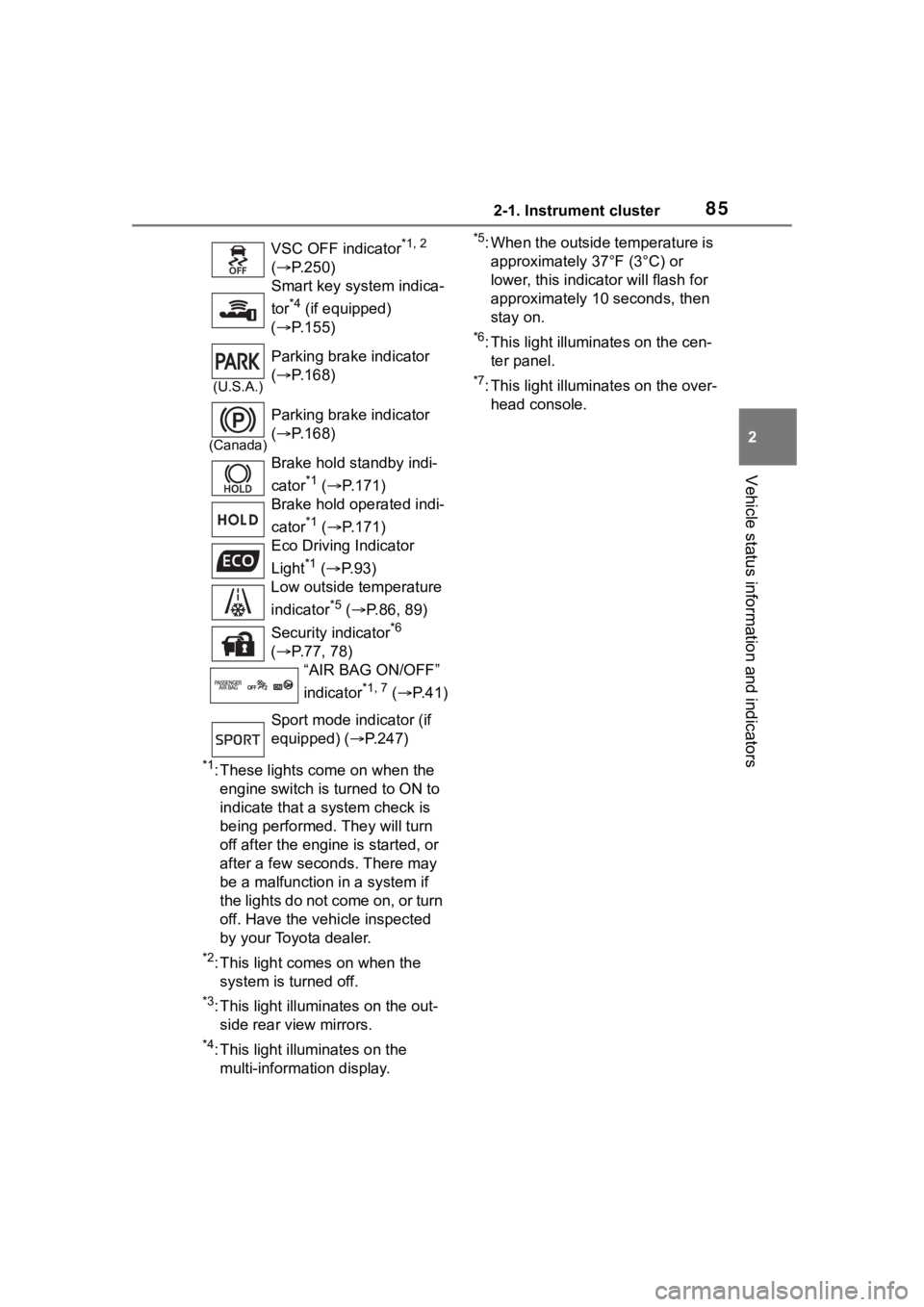
852-1. Instrument cluster
2
Vehicle status information and indicators
*1: These lights come on when the engine switch is turned to ON to
indicate that a system check is
being performed. They will turn
off after the engine is started, or
after a few seconds. There may
be a malfunction in a system if
the lights do not come on, or turn
off. Have the vehicle inspected
by your Toyota dealer.
*2: This light comes on when the system is turned off.
*3: This light illumi nates on the out-
side rear view mirrors.
*4: This light illuminates on the multi-information display.
*5: When the outside temperature is approximately 37°F (3°C) or
lower, this indicator will flash for
approximately 10 seconds, then
stay on.
*6: This light illuminates on the cen-ter panel.
*7: This light illuminates on the over-head console.
VSC OFF indicator
*1, 2
( P.250)
Smart key system indica-
tor
*4 (if equipped)
( P.155)
(U.S.A.)
Parking brake indicator
( P.168)
(Canada)
Parking brake indicator
( P.168)
Brake hold standby indi-
cator
*1 ( P.171)
Brake hold operated indi-
cator
*1 ( P.171)
Eco Driving Indicator
Light
*1 ( P. 9 3 )
Low outside temperature
indicator
*5 ( P.86, 89)
Security indicator
*6
( P.77, 78)
“AIR BAG ON/OFF”
indicator
*1, 7 ( P. 4 1 )
Sport mode indicator (if
equipped) ( P.247)
Page 119 of 468
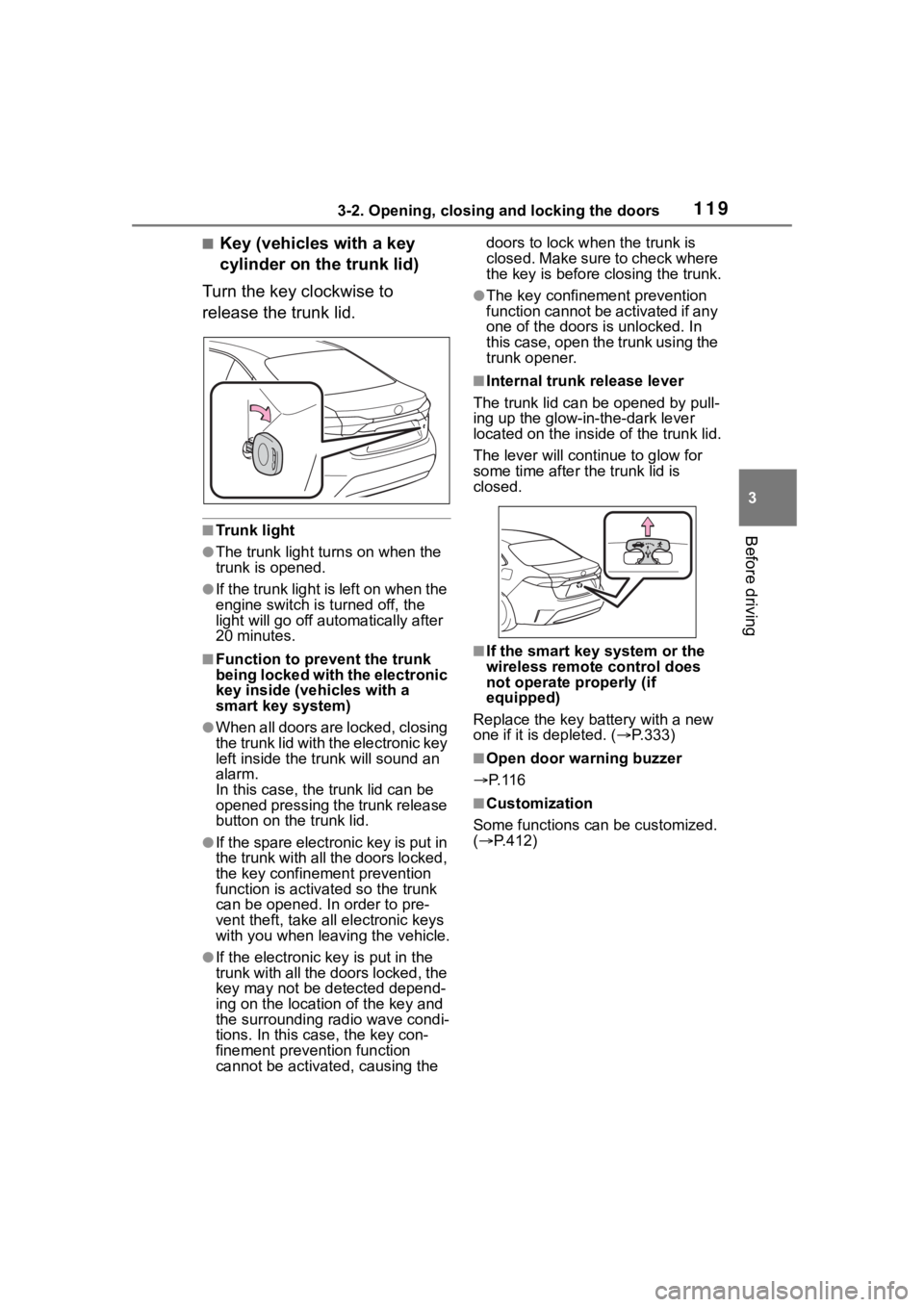
1193-2. Opening, closing and locking the doors
3
Before driving
■Key (vehicles with a key
cylinder on the trunk lid)
Turn the key clockwise to
release the trunk lid.
■Trunk light
●The trunk light turns on when the
trunk is opened.
●If the trunk light is left on when the
engine switch is turned off, the
light will go off aut omatically after
20 minutes.
■Function to prevent the trunk
being locked with the electronic
key inside (vehicles with a
smart key system)
●When all doors are locked, closing
the trunk lid with the electronic key
left inside the tr unk will sound an
alarm.
In this case, the trunk lid can be
opened pressing the trunk release
button on the trunk lid.
●If the spare electronic key is put in
the trunk with all the doors locked,
the key confinement prevention
function is activated so the trunk
can be opened. In order to pre-
vent theft, take all electronic keys
with you when leaving the vehicle.
●If the electronic key is put in the
trunk with all the doors locked, the
key may not be detected depend-
ing on the location of the key and
the surrounding radio wave condi-
tions. In this case, the key con-
finement prevention function
cannot be activate d, causing the doors to lock when the trunk is
closed. Make sure to check where
the key is before closing the trunk.
●The key confinement prevention
function cannot be activated if any
one of the doors i
s unlocked. In
this case, open the trunk using the
trunk opener.
■Internal trunk release lever
The trunk lid can b e opened by pull-
ing up the glow-in-the-dark lever
located on the inside of the trunk lid.
The lever will contin ue to glow for
some time after the trunk lid is
closed.
■If the smart key system or the
wireless remote control does
not operate properly (if
equipped)
Replace the key battery with a new
one if it is depleted. ( P.333)
■Open door warning buzzer
P. 1 1 6
■Customization
Some functions can be customized.
( P.412)
Page 123 of 468
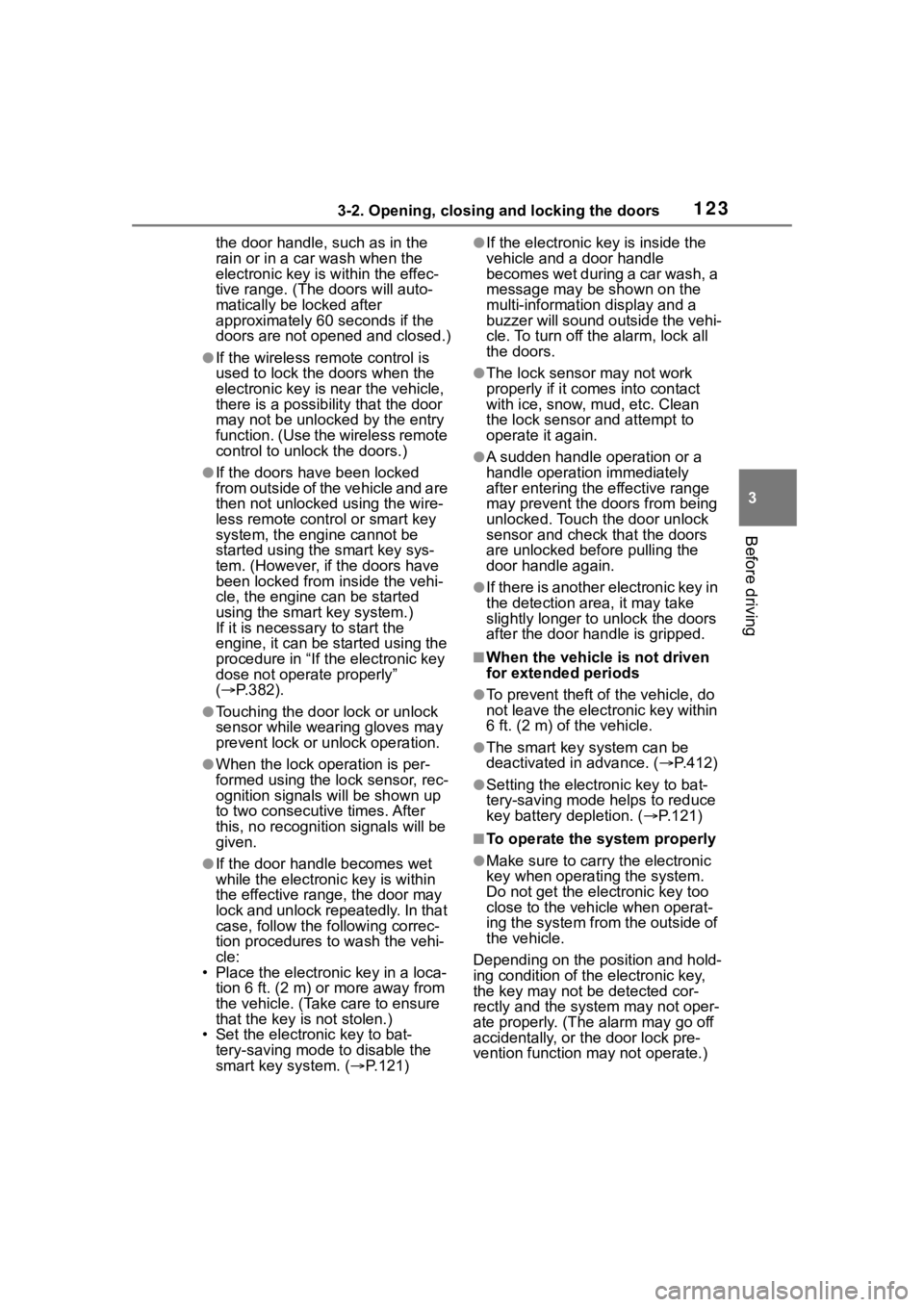
1233-2. Opening, closing and locking the doors
3
Before driving
the door handle, such as in the
rain or in a car wash when the
electronic key is within the effec-
tive range. (The doors will auto-
matically be locked after
approximately 60 seconds if the
doors are not opened and closed.)
●If the wireless remote control is
used to lock the doors when the
electronic key is near the vehicle,
there is a possib ility that the door
may not be unlocke d by the entry
function. (Use the wireless remote
control to unloc k the doors.)
●If the doors have been locked
from outside of the vehicle and are
then not unlocked using the wire-
less remote contr ol or smart key
system, the engine cannot be
started using the smart key sys-
tem. (However, if the doors have
been locked from inside the vehi-
cle, the engine can be started
using the smart key system.)
If it is necessary to start the
engine, it can be started using the
procedure in “If the electronic key
dose not operate properly”
( P.382).
●Touching the door lock or unlock
sensor while wearing gloves may
prevent lock or unlock operation.
●When the lock op eration is per-
formed using the lock sensor, rec-
ognition signals will be shown up
to two consecutive times. After
this, no recogniti on signals will be
given.
●If the door handle becomes wet
while the electronic key is within
the effective ran ge, the door may
lock and unlock repeatedly. In that
case, follow the fo llowing correc-
tion procedures to wash the vehi-
cle:
• Place the electronic key in a loca- tion 6 ft. (2 m) or more away from
the vehicle. (Take care to ensure
that the key is not stolen.)
• Set the electronic key to bat-
tery-saving mode to disable the
smart key system. ( P.121)
●If the electronic key is inside the
vehicle and a door handle
becomes wet during a car wash, a
message may be shown on the
multi-information display and a
buzzer will sound outside the vehi-
cle. To turn off the alarm, lock all
the doors.
●The lock sensor may not work
properly if it comes into contact
with ice, snow, mud, etc. Clean
the lock sensor and attempt to
operate it again.
●A sudden handle operation or a
handle operation immediately
after entering the effective range
may prevent the doors from being
unlocked. Touch the door unlock
sensor and check that the doors
are unlocked befo re pulling the
door handle again.
●If there is another electronic key in
the detection area, it may take
slightly longer to unlock the doors
after the door handle is gripped.
■When the vehicle is not driven
for extended periods
●To prevent theft of the vehicle, do
not leave the electronic key within
6 ft. (2 m) of the vehicle.
●The smart key system can be
deactivated in advance. ( P.412)
●Setting the electronic key to bat-
tery-saving mode helps to reduce
key battery depletion. ( P.121)
■To operate the system properly
●Make sure to carry the electronic
key when operating the system.
Do not get the electronic key too
close to the vehicle when operat-
ing the system from the outside of
the vehicle.
Depending on the position and hold-
ing condition of the electronic key,
the key may not be detected cor-
rectly and the system may not oper-
ate properly. (The alarm may go off
accidentally, or the door lock pre-
vention function m ay not operate.)
Page 145 of 468
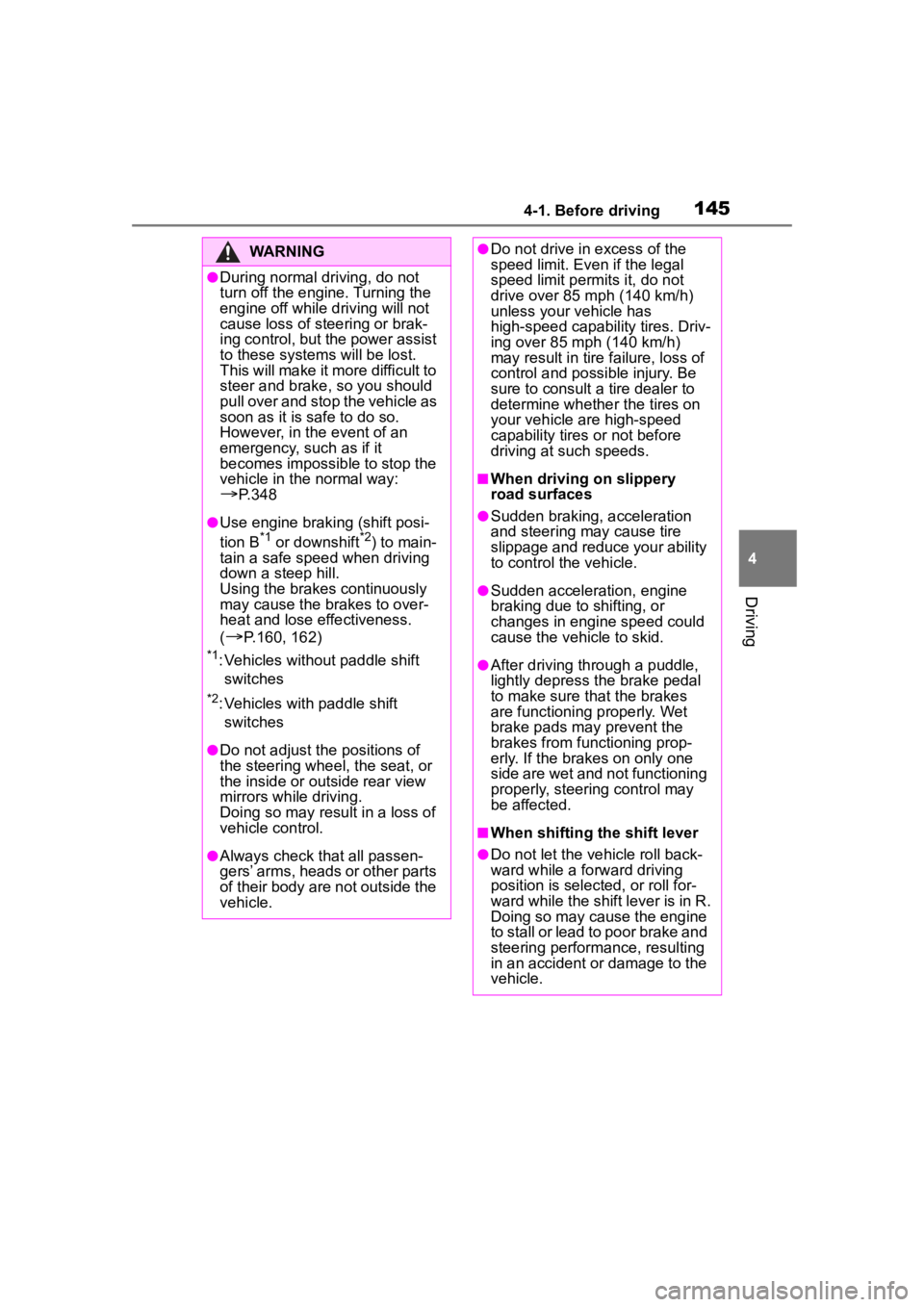
1454-1. Before driving
4
Driving
WARNING
●During normal driving, do not
turn off the engine. Turning the
engine off while driving will not
cause loss of steering or brak-
ing control, but the power assist
to these systems will be lost.
This will make it more difficult to
steer and brake, so you should
pull over and stop the vehicle as
soon as it is safe to do so.
However, in the event of an
emergency, such as if it
becomes impossible to stop the
vehicle in the normal way:
P. 3 4 8
●Use engine braking (shift posi-
tion B*1 or downshift*2) to main-
tain a safe speed when driving
down a steep hill.
Using the brakes continuously
may cause the brakes to over-
heat and lose effectiveness.
(
P.160, 162)
*1: Vehicles without paddle shift
switches
*2: Vehicles with paddle shift switches
●Do not adjust the positions of
the steering wheel, the seat, or
the inside or ou tside rear view
mirrors while driving.
Doing so may result in a loss of
vehicle control.
●Always check that all passen-
gers’ arms, heads or other parts
of their body are not outside the
vehicle.
●Do not drive in excess of the
speed limit. Even if the legal
speed limit permits it, do not
drive over 85 mph (140 km/h)
unless your vehicle has
high-speed capability tires. Driv-
ing over 85 mph (140 km/h)
may result in tire failure, loss of
control and possible injury. Be
sure to consult a tire dealer to
determine whether the tires on
your vehicle are high-speed
capability tires or not before
driving at such speeds.
■When driving on slippery
road surfaces
●Sudden braking, acceleration
and steering may cause tire
slippage and reduce your ability
to control the vehicle.
●Sudden acceleration, engine
braking due to shifting, or
changes in engine speed could
cause the vehicle to skid.
●After driving through a puddle,
lightly depress the brake pedal
to make sure that the brakes
are functioning properly. Wet
brake pads may prevent the
brakes from functioning prop-
erly. If the brakes on only one
side are wet and not functioning
properly, steering control may
be affected.
■When shifting the shift lever
●Do not let the vehicle roll back-
ward while a fo rward driving
position is selected, or roll for-
ward while the shift lever is in R.
Doing so may cause the engine
to stall or lead to poor brake and
steering performance, resulting
in an accident or damage to the
vehicle.