engine TOYOTA COROLLA 2023 Owners Manual
[x] Cancel search | Manufacturer: TOYOTA, Model Year: 2023, Model line: COROLLA, Model: TOYOTA COROLLA 2023Pages: 468, PDF Size: 14.4 MB
Page 400 of 468
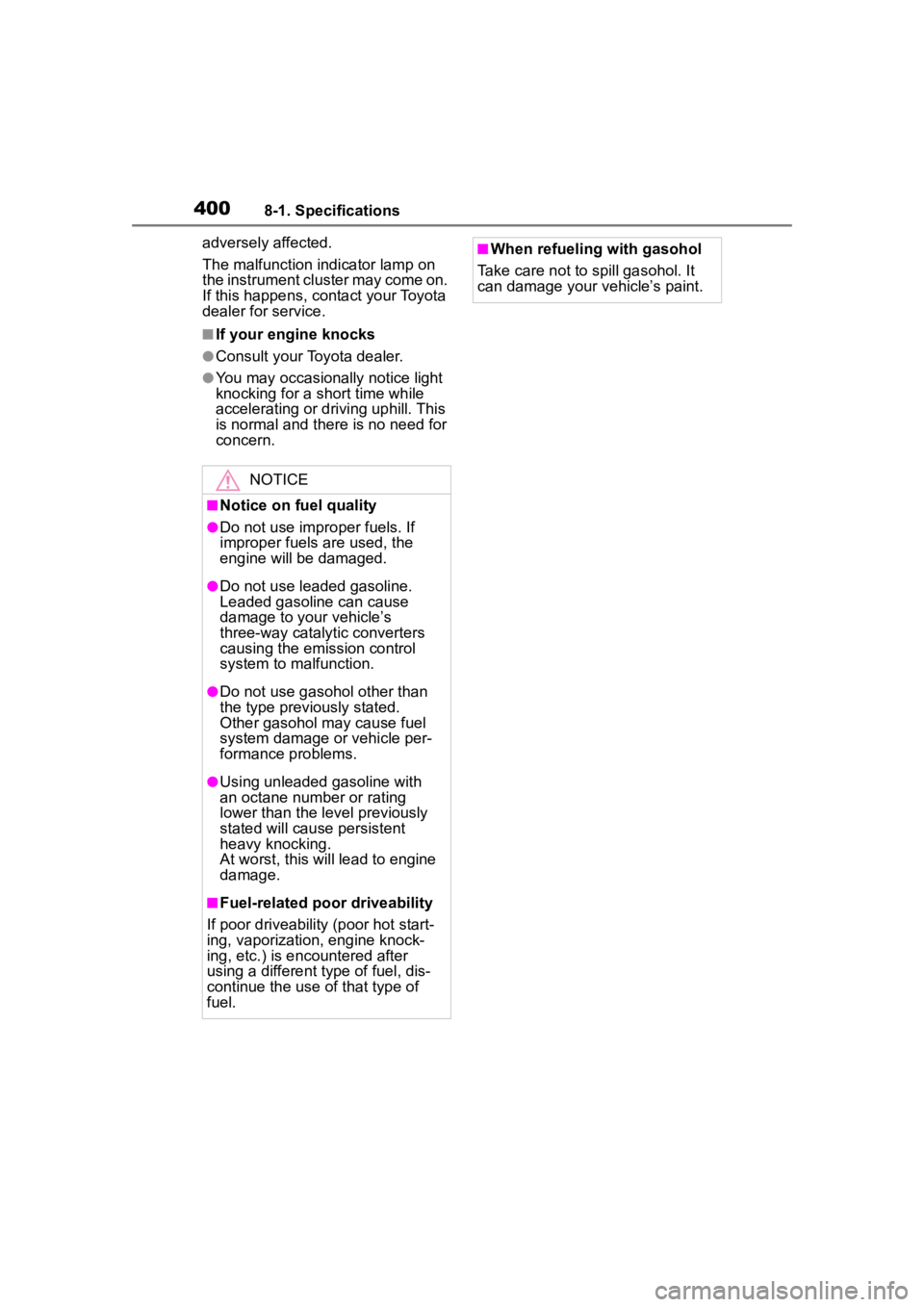
4008-1. Specifications
adversely affected.
The malfunction indicator lamp on
the instrument cluster may come on.
If this happens, contact your Toyota
dealer for service.
■If your engine knocks
●Consult your Toyota dealer.
●You may occasionally notice light
knocking for a short time while
accelerating or driving uphill. This
is normal and there is no need for
concern.
NOTICE
■Notice on fuel quality
●Do not use impro per fuels. If
improper fuels are used, the
engine will be damaged.
●Do not use leaded gasoline.
Leaded gasoline can cause
damage to your vehicle’s
three-way catalytic converters
causing the emission control
system to malfunction.
●Do not use gasohol other than
the type previously stated.
Other gasohol may cause fuel
system damage or vehicle per-
formance problems.
●Using unleaded gasoline with
an octane number or rating
lower than the l evel previously
stated will cause persistent
heavy knocking.
At worst, this will lead to engine
damage.
■Fuel-related poor driveability
If poor driveability (poor hot start-
ing, vaporization, engine knock-
ing, etc.) is encountered after
using a different type of fuel, dis-
continue the use of that type of
fuel.
■When refueling with gasohol
Take care not to spill gasohol. It
can damage your vehicle’s paint.
Page 406 of 468
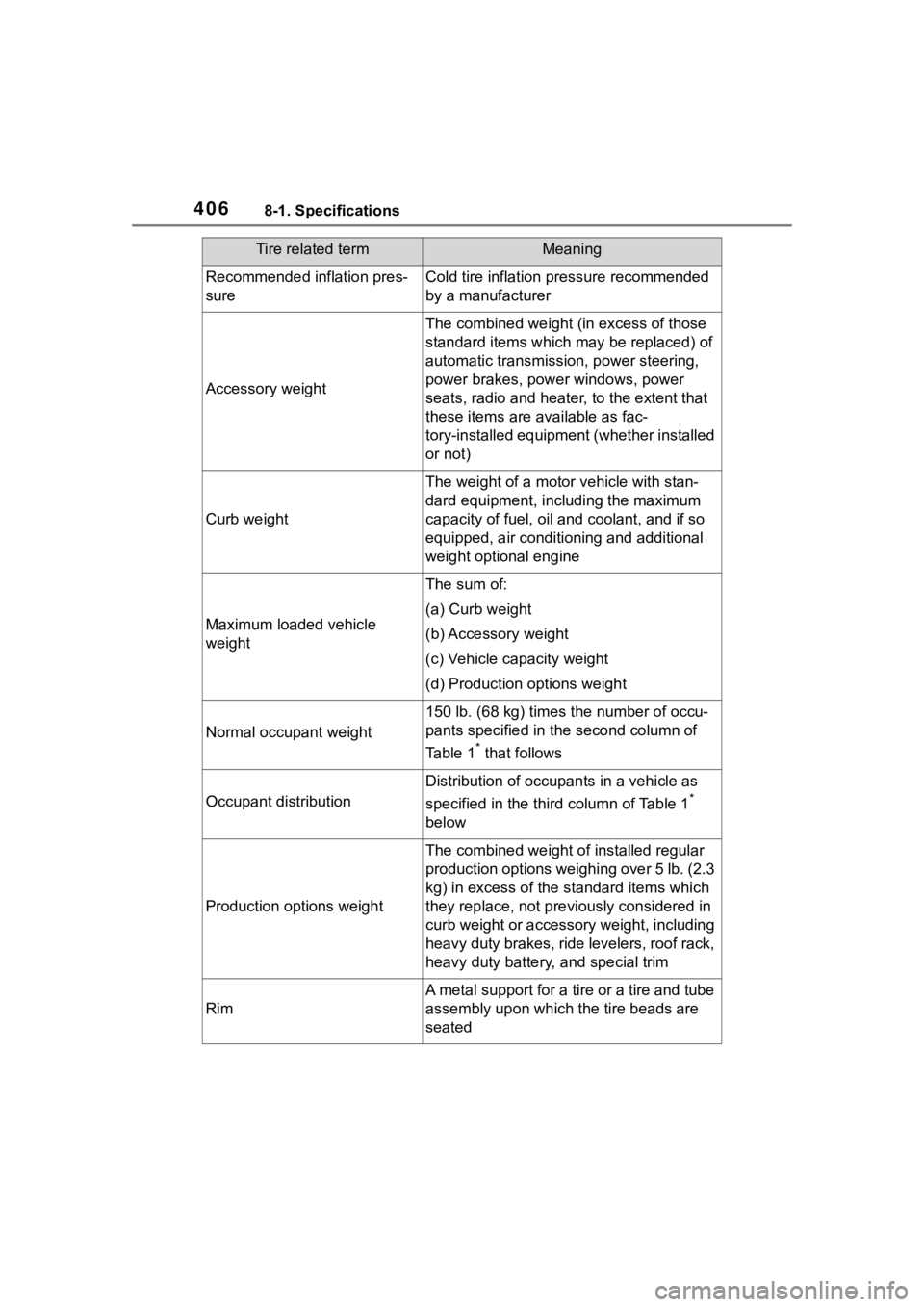
4068-1. Specifications
Recommended inflation pres-
sureCold tire inflation pressure recommended
by a manufacturer
Accessory weight
The combined weight (in excess of those
standard items which may be replaced) of
automatic transmission, power steering,
power brakes, power windows, power
seats, radio and heater, to the extent that
these items are available as fac-
tory-installed equipment (whether installed
or not)
Curb weight
The weight of a motor vehicle with stan-
dard equipment, including the maximum
capacity of fuel, oil and coolant, and if so
equipped, air conditioning and additional
weight optional engine
Maximum loaded vehicle
weight
The sum of:
(a) Curb weight
(b) Accessory weight
(c) Vehicle capacity weight
(d) Production options weight
Normal occupant weight
150 lb. (68 kg) times the number of occu-
pants specified in the second column of
Table 1
* that follows
Occupant distribution
Distribution of occupan ts in a vehicle as
specified in the thi rd column of Table 1
*
below
Production options weight
The combined weight o f installed regular
production options weighing over 5 lb. (2.3
kg) in excess of the s tandard items which
they replace, not previously considered in
curb weight or accessory weight, including
heavy duty brakes, ride levelers, roof rack,
heavy duty battery, and special trim
Rim
A metal support for a tire or a tire and tube
assembly upon which the tire beads are
seated
Tire related termMeaning
Page 412 of 468
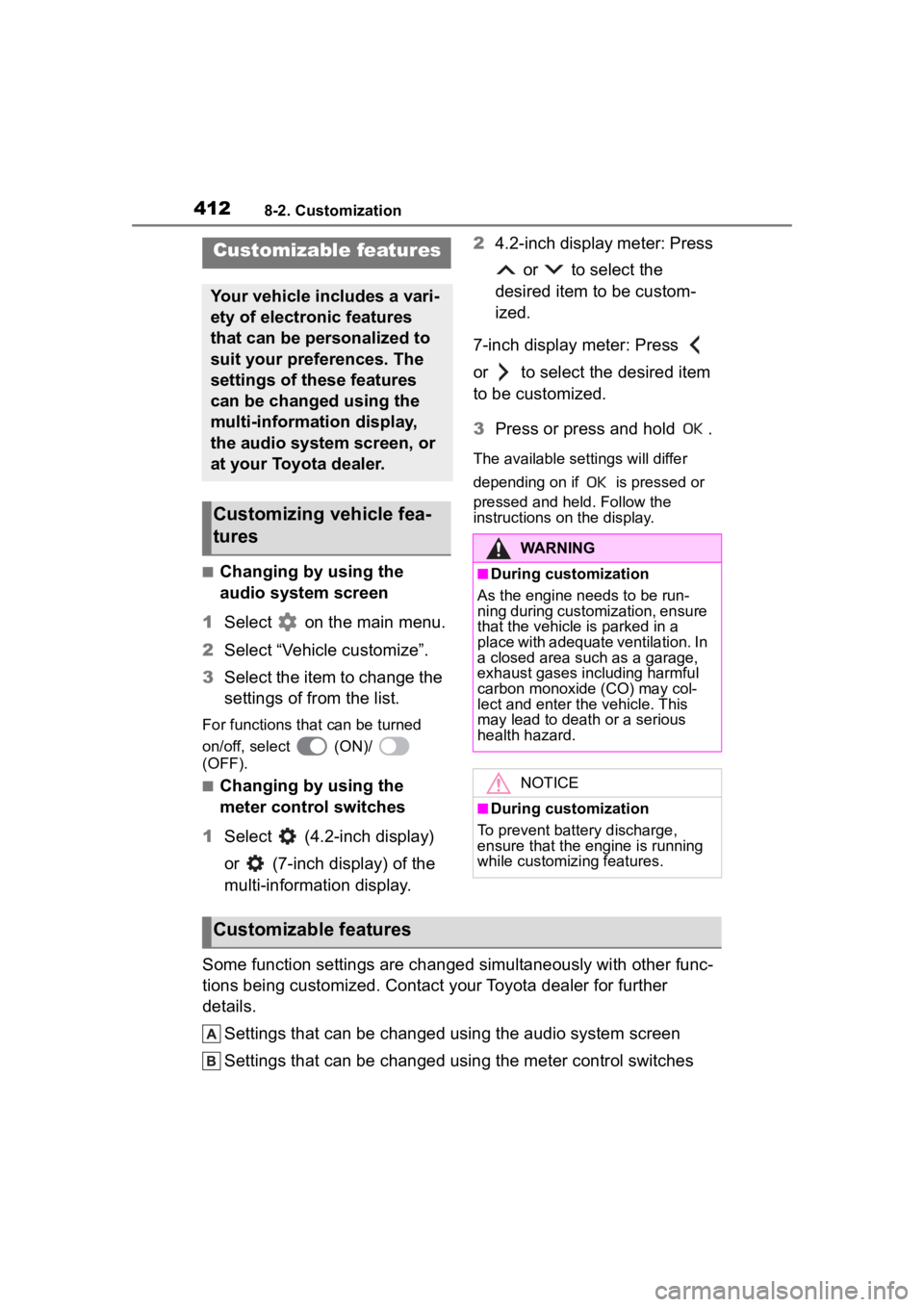
4128-2. Customization
8-2.Customization
■Changing by using the
audio system screen
1 Select on the main menu.
2 Select “Vehicle customize”.
3 Select the item to change the
settings of from the list.
For functions that can be turned
on/off, select (ON)/
(OFF).
■Changing by using the
meter control switches
1 Select (4.2-inch display)
or (7-inch display) of the
multi-information display. 2
4.2-inch display meter: Press
or to select the
desired item to be custom-
ized.
7-inch display meter: Press
or to select the desired item
to be customized.
3 Press or press and hold .
The available settings will differ
depending on if is pressed or
pressed and held. Follow the
instructions on the display.
Some function settings are changed simultaneously with other fu nc-
tions being customized. Contact y our Toyota dealer for further
details.
Settings that can be changed using the audio system screen
Settings that can be changed using the meter control switches
Customizable features
Your vehicle includes a vari-
ety of electronic features
that can be personalized to
suit your preferences. The
settings of these features
can be changed using the
multi-information display,
the audio system screen, or
at your Toyota dealer.
Customizing vehicle fea-
tures
WARNING
■During customization
As the engine needs to be run-
ning during customization, ensure
that the vehicle is parked in a
place with adequate ventilation. In
a closed area such as a garage,
exhaust gases in cluding harmful
carbon monoxide (CO) may col-
lect and enter the vehicle. This
may lead to death or a serious
health hazard.
NOTICE
■During customization
To prevent batte ry discharge,
ensure that the engine is running
while customizing features.
Customizable features
Page 415 of 468
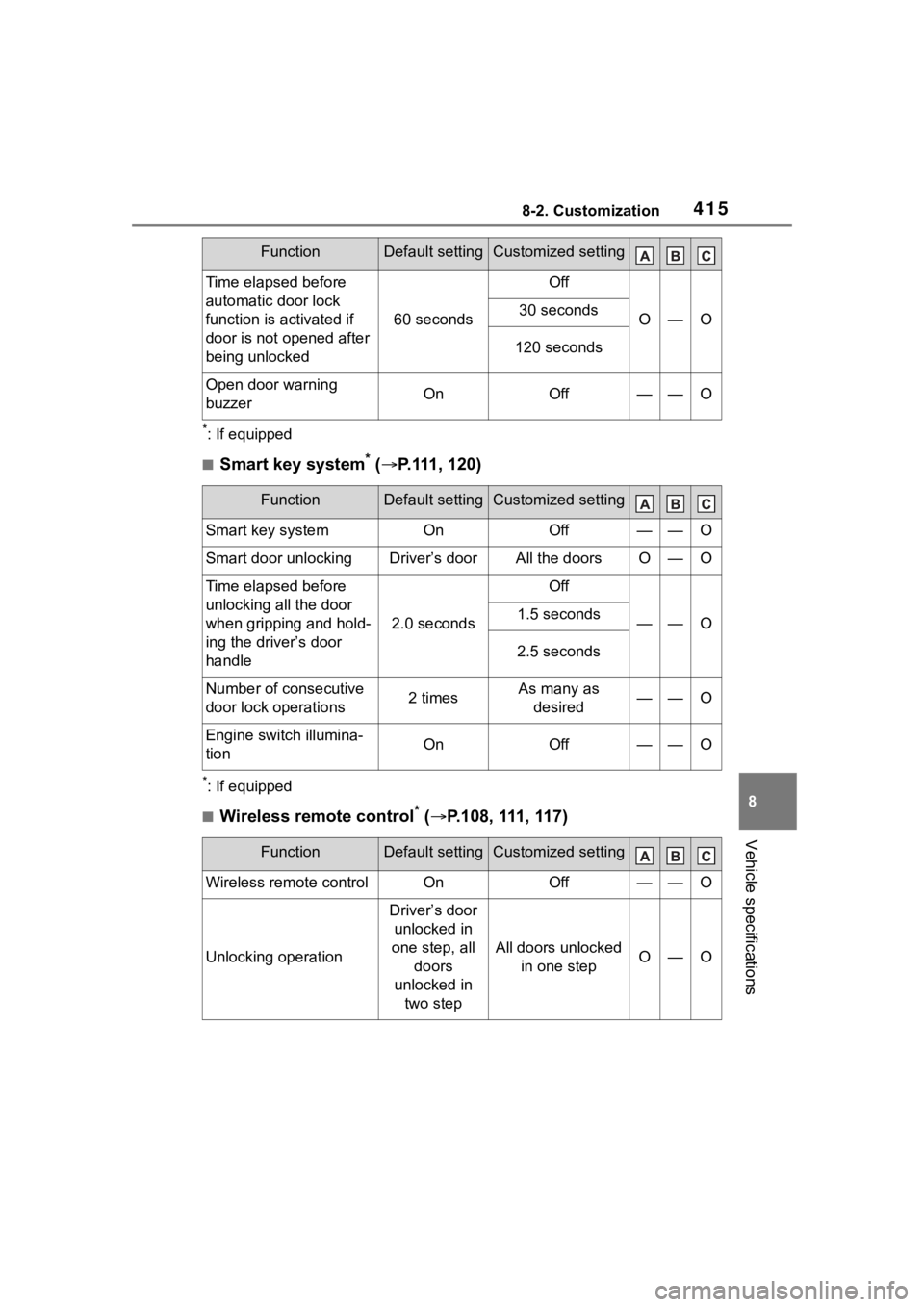
4158-2. Customization
8
Vehicle specifications
*: If equipped
■Smart key system* ( P.111, 120)
*: If equipped
■Wireless remote control* ( P.108, 111, 117)
Time elapsed before
automatic door lock
function is activated if
door is not opened after
being unlocked
60 seconds
Off
O—O30 seconds
120 seconds
Open door warning
buzzerOnOff——O
FunctionDefault settingCustomized setting
Smart key systemOnOff——O
Smart door unlockingDriver’s doorAll the doorsO—O
Time elapsed before
unlocking all the door
when gripping and hold-
ing the driver’s door
handle
2.0 seconds
Off
——O1.5 seconds
2.5 seconds
Number of consecutive
door lock operations2 timesAs many as
desired——O
Engine switch illumina-
tionOnOff——O
FunctionDefault settingCustomized setting
Wireless remote controlOnOff——O
Unlocking operation
Driver’s door unlocked in
one step, all doors
unlocked in two step
All doors unlocked in one stepO—O
FunctionDefault settingCustomized setting
Page 416 of 468
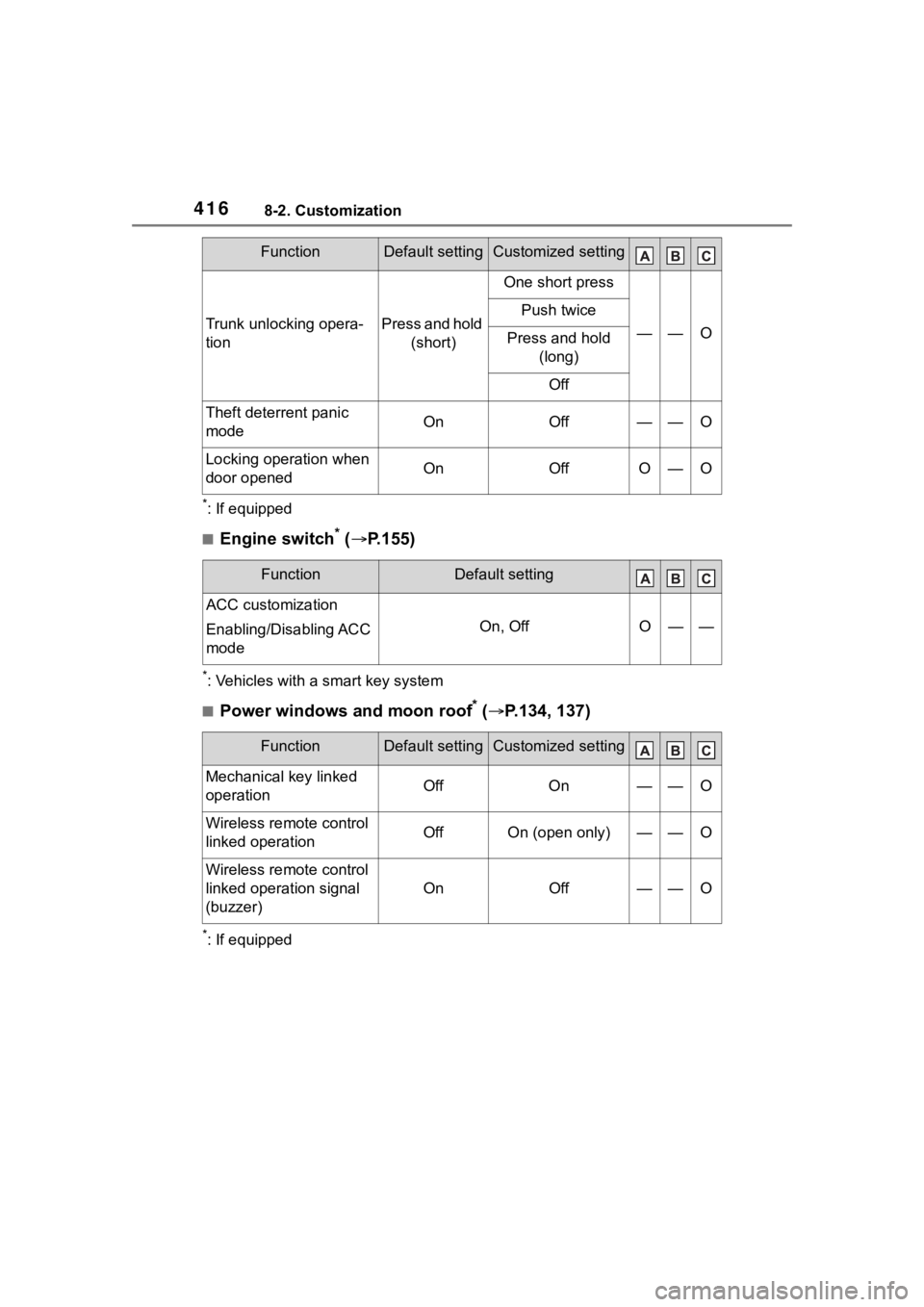
4168-2. Customization
*: If equipped
■Engine switch* ( P.155)
*: Vehicles with a smart key system
■Power windows and moon roof* ( P.134, 137)
*: If equipped
Trunk unlocking opera-
tionPress and hold
(short)
One short press
——O
Push twice
Press and hold (long)
Off
Theft deterrent panic
modeOnOff——O
Locking operation when
door openedOnOffO—O
FunctionDefault setting
ACC customization
Enabling/Disabling ACC
mode
On, OffO——
FunctionDefault settingCustomized setting
Mechanical key linked
operationOffOn——O
Wireless remote control
linked operationOffOn (open only)——O
Wireless remote control
linked operation signal
(buzzer)
OnOff——O
FunctionDefault settingCustomized setting
Page 417 of 468
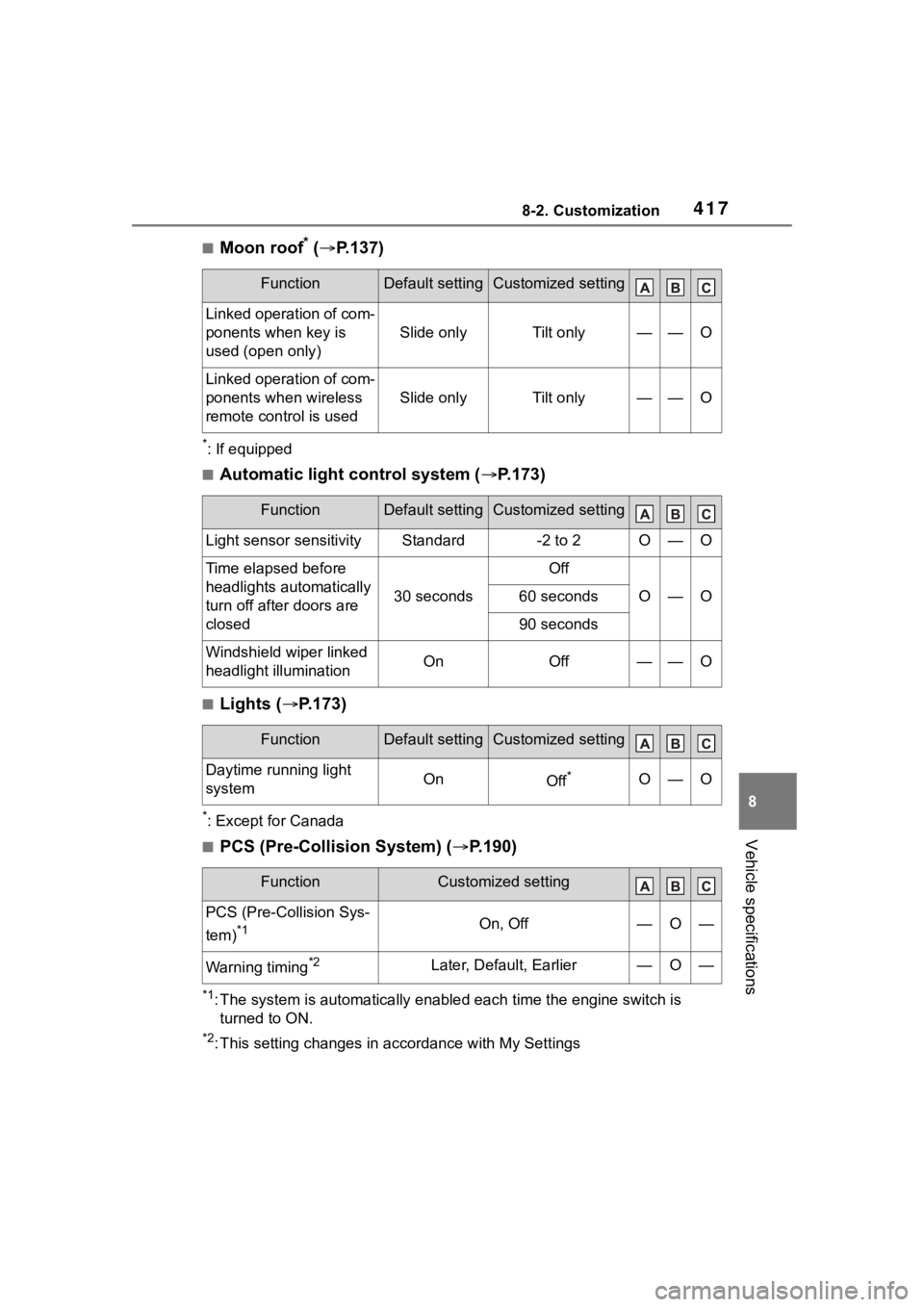
4178-2. Customization
8
Vehicle specifications
■Moon roof* ( P.137)
*: If equipped
■Automatic light control system ( P.173)
■Lights ( P.173)
*: Except for Canada
■PCS (Pre-Collision System) ( P.190)
*1: The system is automatically enabled each time the engine switch is
turned to ON.
*2: This setting changes in ac cordance with My Settings
FunctionDefault settingCustomized setting
Linked operation of com-
ponents when key is
used (open only)
Slide onlyTilt only——O
Linked operation of com-
ponents when wireless
remote control is used
Slide onlyTilt only——O
FunctionDefault settingCustomized setting
Light sensor sensitivityStandard-2 to 2O—O
Time elapsed before
headlights automatically
turn off after doors are
closed
30 seconds
Off
O—O60 seconds
90 seconds
Windshield wiper linked
headlight illuminationOnOff——O
FunctionDefault settingCustomized setting
Daytime running light
systemOnOff*O—O
FunctionCustomized setting
PCS (Pre-Collision Sys-
tem)
*1On, Off—O—
Warning timing*2Later, Default, Earlier—O—
Page 420 of 468
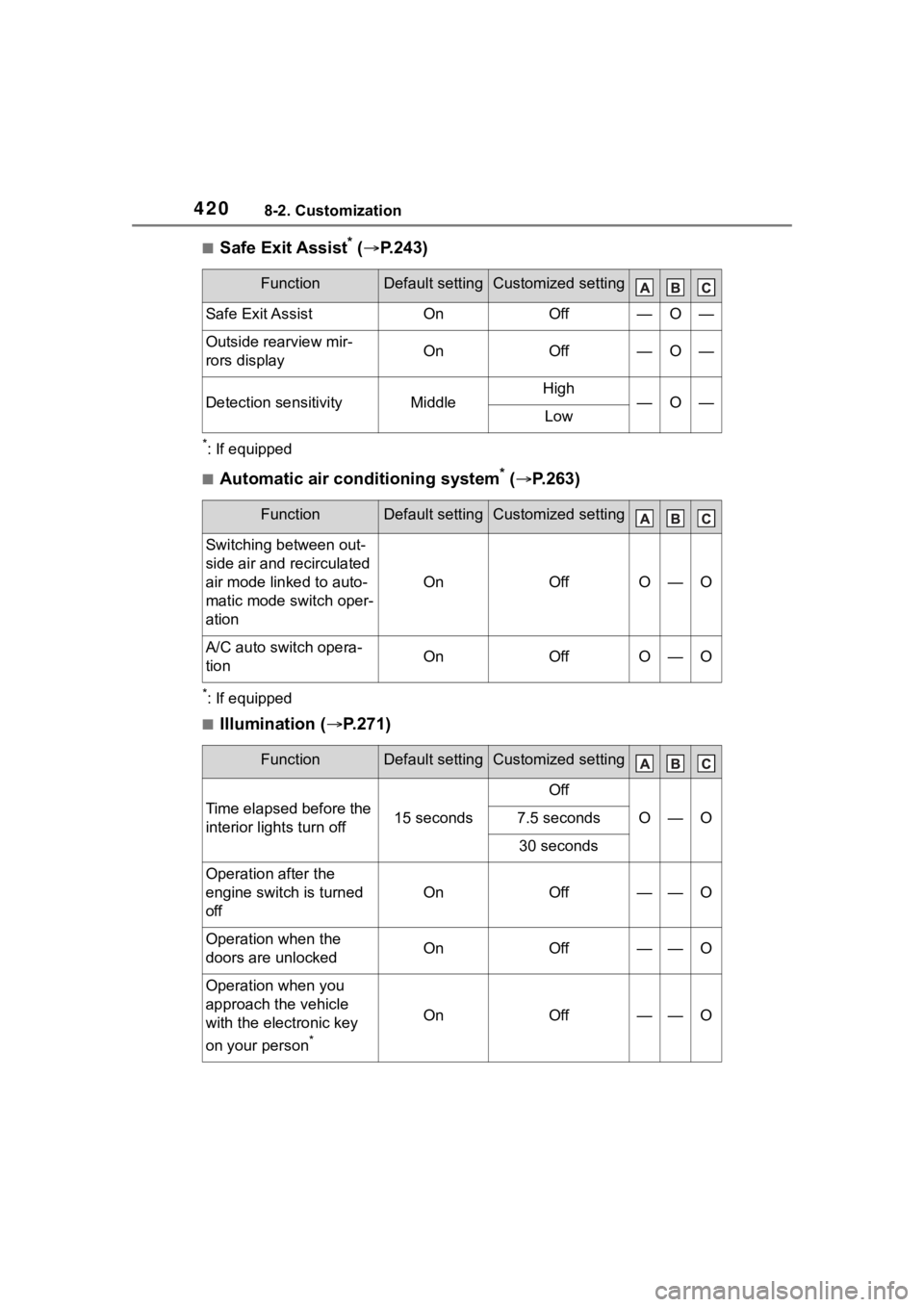
4208-2. Customization
■Safe Exit Assist* ( P.243)
*: If equipped
■Automatic air conditioning system* ( P.263)
*: If equipped
■Illumination ( P.271)
FunctionDefault settingCustomized setting
Safe Exit AssistOnOff—O—
Outside rearview mir-
rors displayOnOff—O—
Detection sensitivityMiddleHigh—O—Low
FunctionDefault settingCustomized setting
Switching between out-
side air and recirculated
air mode linked to auto-
matic mode switch oper-
ation
OnOffO—O
A/C auto switch opera-
tionOnOffO—O
FunctionDefault settingCustomized setting
Time elapsed before the
interior lights turn off15 seconds
Off
O—O7.5 seconds
30 seconds
Operation after the
engine switch is turned
off
OnOff——O
Operation when the
doors are unlockedOnOff——O
Operation when you
approach the vehicle
with the electronic key
on your person
*
OnOff——O
Page 421 of 468
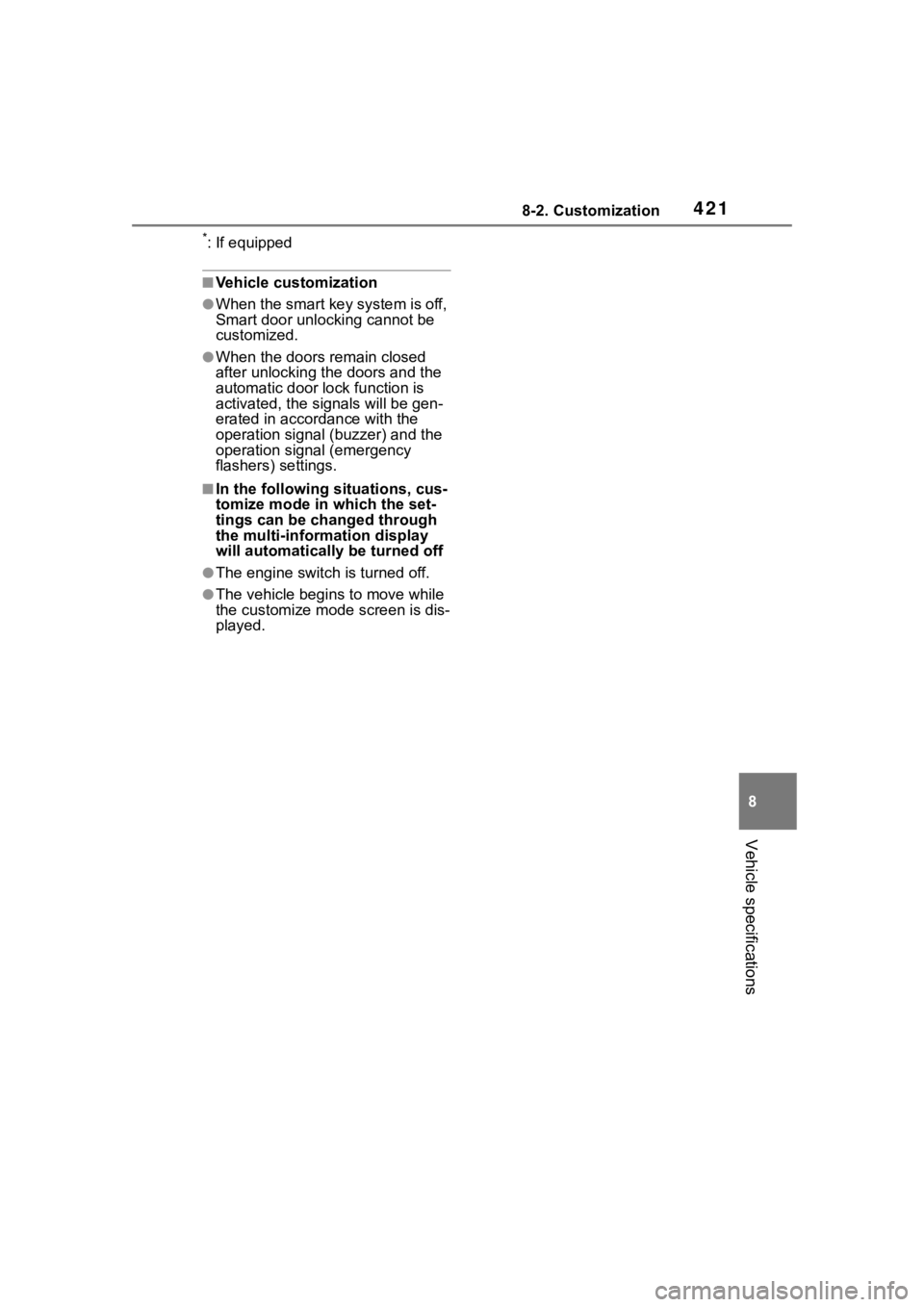
4218-2. Customization
8
Vehicle specifications
*: If equipped
■Vehicle customization
●When the smart key system is off,
Smart door unlocking cannot be
customized.
●When the doors remain closed
after unlocking the doors and the
automatic door lock function is
activated, the signals will be gen-
erated in accordance with the
operation signal (buzzer) and the
operation signal (emergency
flashers) settings.
■In the following situations, cus-
tomize mode in which the set-
tings can be changed through
the multi-information display
will automatically be turned off
●The engine switch is turned off.
●The vehicle begins to move while
the customize mode screen is dis-
played.
Page 436 of 468
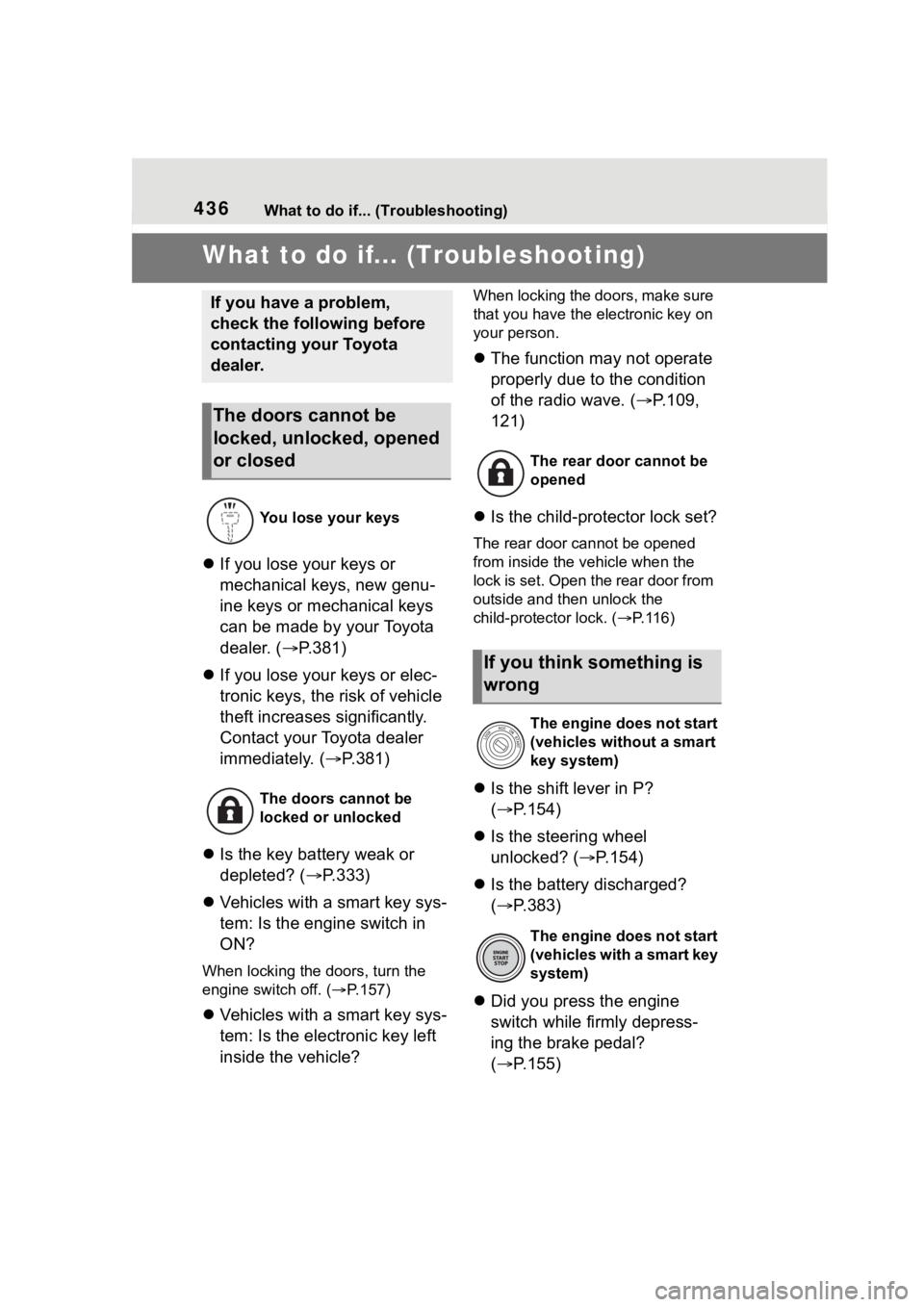
436What to do if... (Troubleshooting)
1-1.What to do if... (Troubleshooting)What to do if... (Troubleshooting)
If you lose your keys or
mechanical keys, new genu-
ine keys or mechanical keys
can be made by your Toyota
dealer. ( P.381)
If you lose your keys or elec-
tronic keys, the risk of vehicle
theft increases significantly.
Contact your Toyota dealer
immediately. ( P.381)
Is the key battery weak or
depleted? ( P.333)
Vehicles with a smart key sys-
tem: Is the engine switch in
ON?
When locking the doors, turn the
engine switch off. ( P.157)
Vehicles with a smart key sys-
tem: Is the electronic key left
inside the vehicle?
When locking the doors, make sure
that you have the electronic key on
your person.
The function may not operate
properly due to the condition
of the radio wave. ( P.109,
121)
Is the child-protector lock set?
The rear door cannot be opened
from inside the vehicle when the
lock is set. Open the rear door from
outside and then unlock the
child-protector lock. ( P. 1 1 6 )
Is the shift lever in P?
( P.154)
Is the steering wheel
unlocked? ( P.154)
Is the battery discharged?
( P.383)
Did you press the engine
switch while firmly depress-
ing the brake pedal?
( P.155)
If you have a problem,
check the following before
contacting your Toyota
dealer.
The doors cannot be
locked, unlocked, opened
or closed
You lose your keys
The doors cannot be
locked or unlocked
The rear door cannot be
opened
If you think something is
wrong
The engine does not start
(vehicles without a smart
key system)
The engine does not start
( v e h i c l e s w i t h a s m a r t k e y
system)
Page 437 of 468
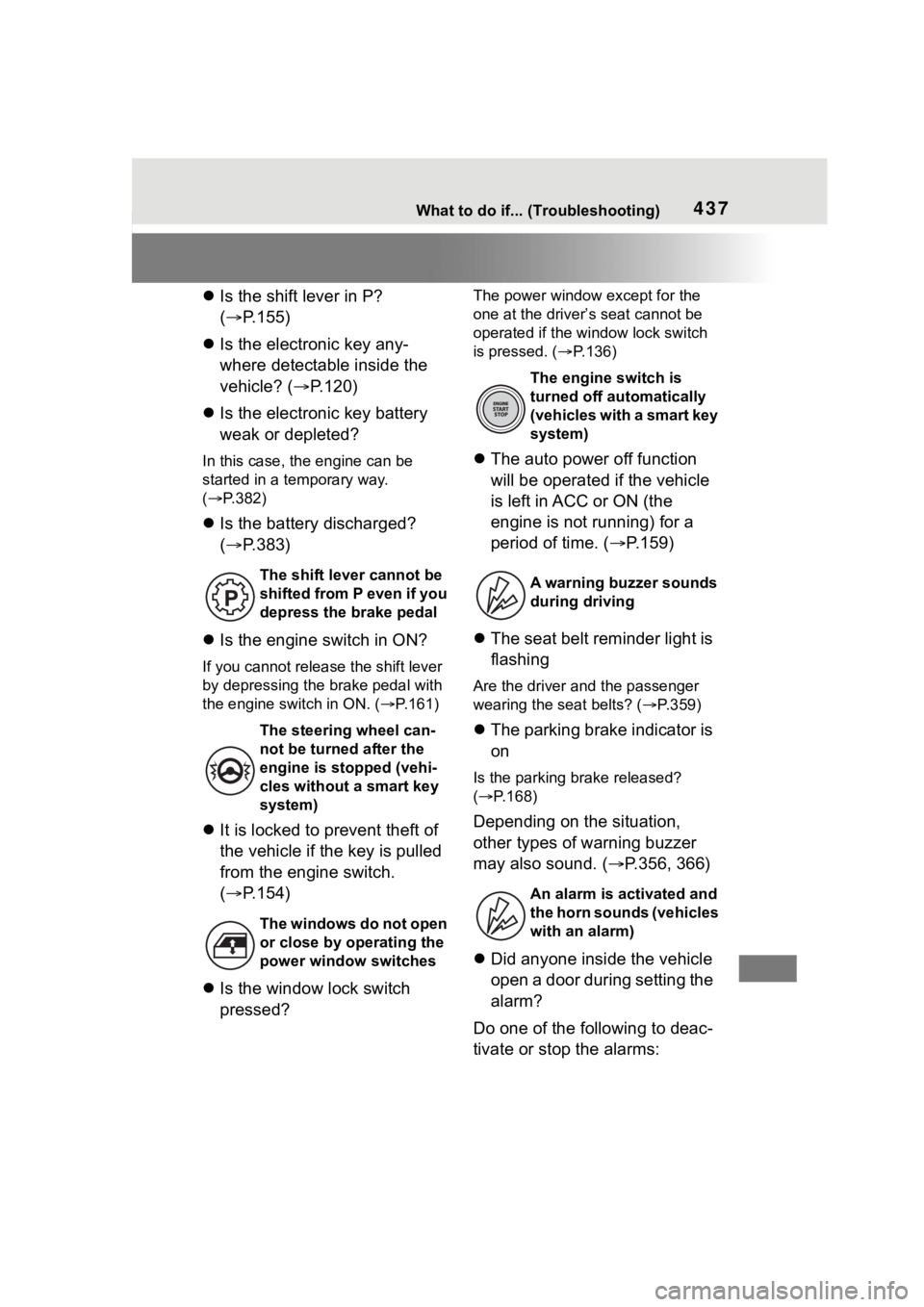
437What to do if... (Troubleshooting)
Is the shift lever in P?
( P.155)
Is the electronic key any-
where detectable inside the
vehicle? ( P.120)
Is the electronic key battery
weak or depleted?
In this case, the engine can be
started in a temporary way.
( P.382)
Is the battery discharged?
( P.383)
Is the engine switch in ON?
If you cannot release the shift lever
by depressing the brake pedal with
the engine switch in ON. ( P.161)
It is locked to prevent theft of
the vehicle if the key is pulled
from the engine switch.
( P.154)
Is the window lock switch
pressed?
The power window except for the
one at the driver’s seat cannot be
operated if the window lock switch
is pressed. ( P.136)
The auto power off function
will be operated if the vehicle
is left in ACC or ON (the
engine is not running) for a
period of time. ( P.159)
The seat belt reminder light is
flashing
Are the driver and the passenger
wearing the seat belts? ( P.359)
The parking brake indicator is
on
Is the parking br ake released?
( P.168)
Depending on the situation,
other types of warning buzzer
may also sound. ( P.356, 366)
Did anyone inside the vehicle
open a door during setting the
alarm?
Do one of the following to deac-
tivate or stop the alarms:
The shift lever cannot be
shifted from P even if you
depress the brake pedal
The steering wheel can-
not be turned after the
engine is stopped (vehi-
cles without a smart key
system)
The windows do not open
or close by operating the
power window switches
The engine switch is
turned off aut omatically
( v e h i c l e s w i t h a s m a r t k e y
system)
A warning buzzer sounds
during driving
An alarm is activated and
the horn sounds (vehicles
with an alarm)