TOYOTA COROLLA 2023 Owners Manual
Manufacturer: TOYOTA, Model Year: 2023, Model line: COROLLA, Model: TOYOTA COROLLA 2023Pages: 468, PDF Size: 14.4 MB
Page 411 of 468
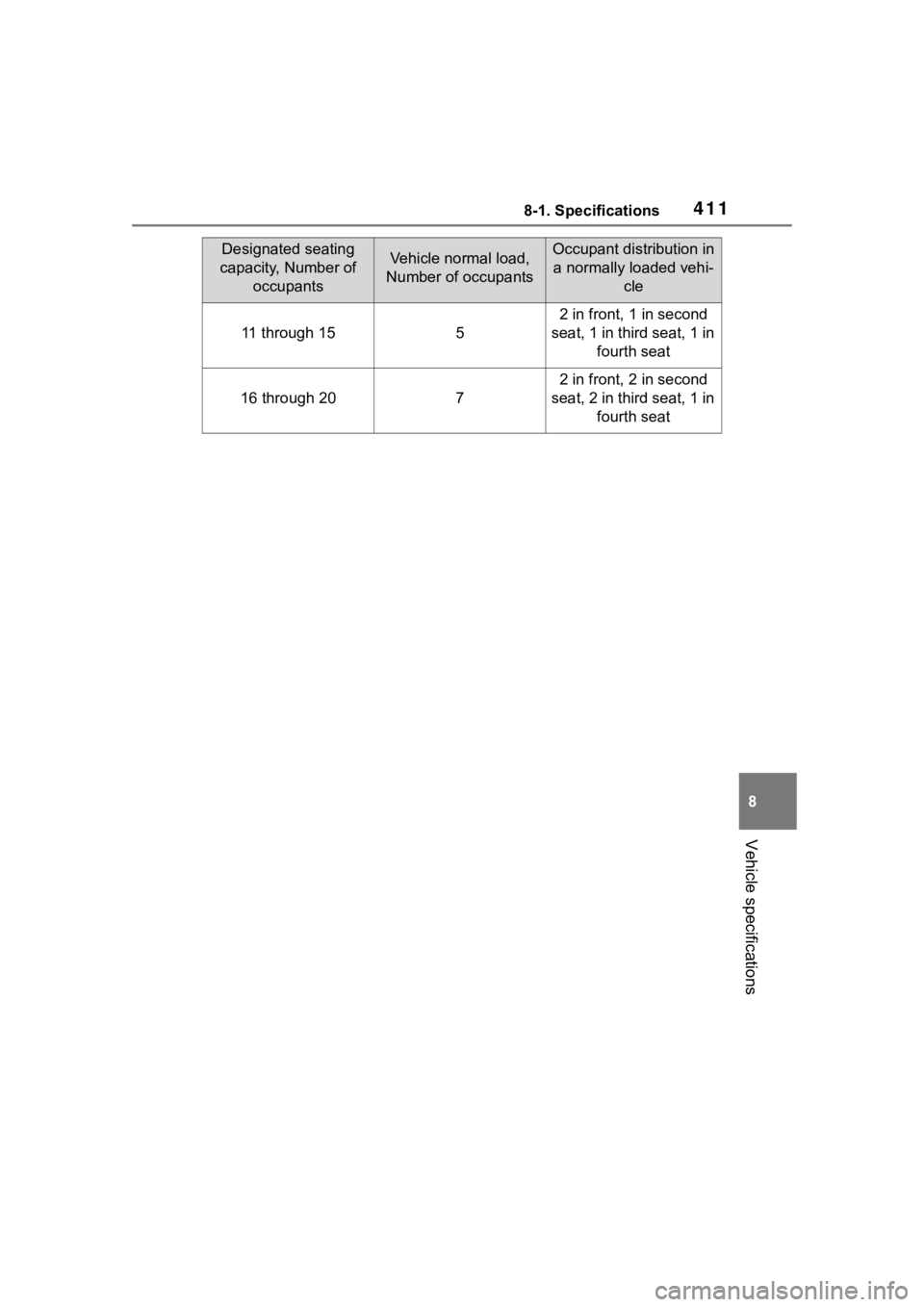
4118-1. Specifications
8
Vehicle specifications
11 through 155
2 in front, 1 in second
seat, 1 in third seat, 1 in fourth seat
16 through 207
2 in front, 2 in second
seat, 2 in third seat, 1 in fourth seat
Designated seating
capacity, Number of occupantsVehicle normal load,
Number of occupantsOccupant distribution in a normally loaded vehi- cle
Page 412 of 468
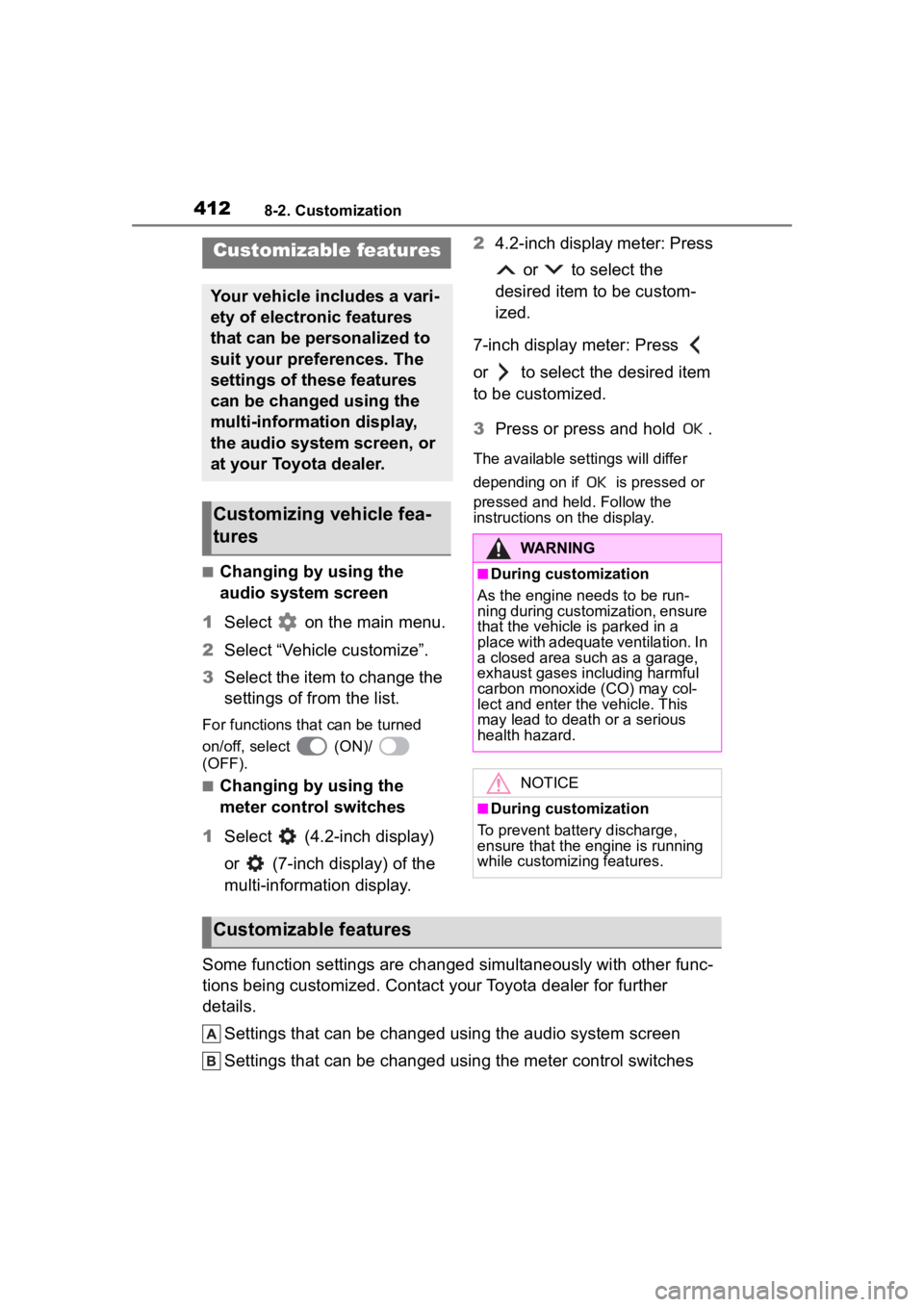
4128-2. Customization
8-2.Customization
■Changing by using the
audio system screen
1 Select on the main menu.
2 Select “Vehicle customize”.
3 Select the item to change the
settings of from the list.
For functions that can be turned
on/off, select (ON)/
(OFF).
■Changing by using the
meter control switches
1 Select (4.2-inch display)
or (7-inch display) of the
multi-information display. 2
4.2-inch display meter: Press
or to select the
desired item to be custom-
ized.
7-inch display meter: Press
or to select the desired item
to be customized.
3 Press or press and hold .
The available settings will differ
depending on if is pressed or
pressed and held. Follow the
instructions on the display.
Some function settings are changed simultaneously with other fu nc-
tions being customized. Contact y our Toyota dealer for further
details.
Settings that can be changed using the audio system screen
Settings that can be changed using the meter control switches
Customizable features
Your vehicle includes a vari-
ety of electronic features
that can be personalized to
suit your preferences. The
settings of these features
can be changed using the
multi-information display,
the audio system screen, or
at your Toyota dealer.
Customizing vehicle fea-
tures
WARNING
■During customization
As the engine needs to be run-
ning during customization, ensure
that the vehicle is parked in a
place with adequate ventilation. In
a closed area such as a garage,
exhaust gases in cluding harmful
carbon monoxide (CO) may col-
lect and enter the vehicle. This
may lead to death or a serious
health hazard.
NOTICE
■During customization
To prevent batte ry discharge,
ensure that the engine is running
while customizing features.
Customizable features
Page 413 of 468
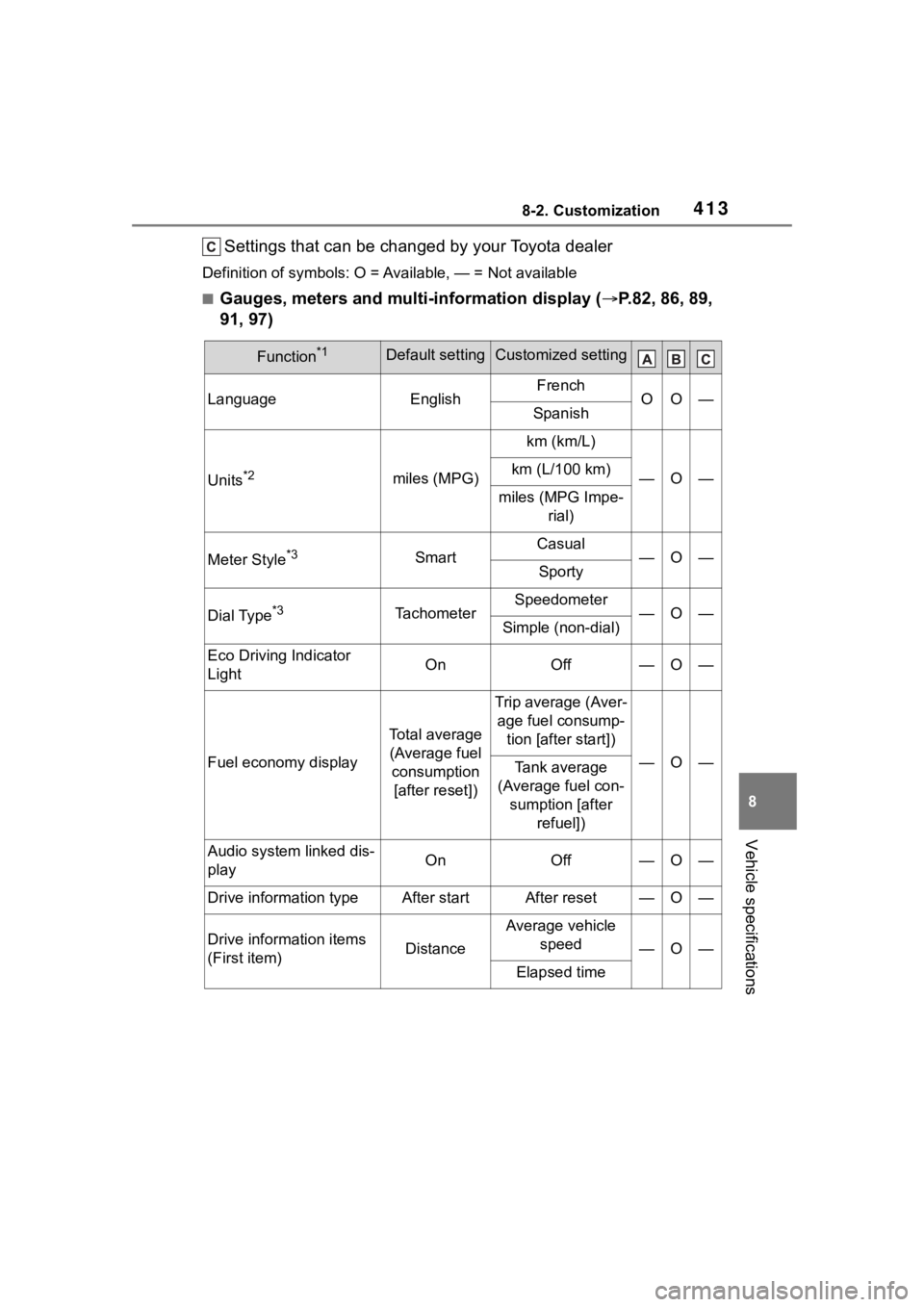
4138-2. Customization
8
Vehicle specifications
Settings that can be changed by your Toyota dealer
Definition of symbols: O = Available, — = Not available
■Gauges, meters and multi-information display ( P.82, 86, 89,
91, 97)
Function*1Default settingCustomized setting
LanguageEnglishFrenchOO—Spanish
Units*2miles (MPG)
km (km/L)
—O—km (L/100 km)
miles (MPG Impe- rial)
Meter Style*3SmartCasual—O—Sporty
Dial Type*3TachometerSpeedometer—O—Simple (non-dial)
Eco Driving Indicator
LightOnOff—O—
Fuel economy display
Total average (Average fuel consumption [after reset])
Trip average (Aver- age fuel consump- tion [after start])
—O—Tank average
(Average fuel con- sumption [after refuel])
Audio system linked dis-
playOnOff—O—
Drive information typeAfter startAfter reset—O—
Drive information items
(First item)Distance
Average vehicle speed
—O—
Elapsed time
Page 414 of 468
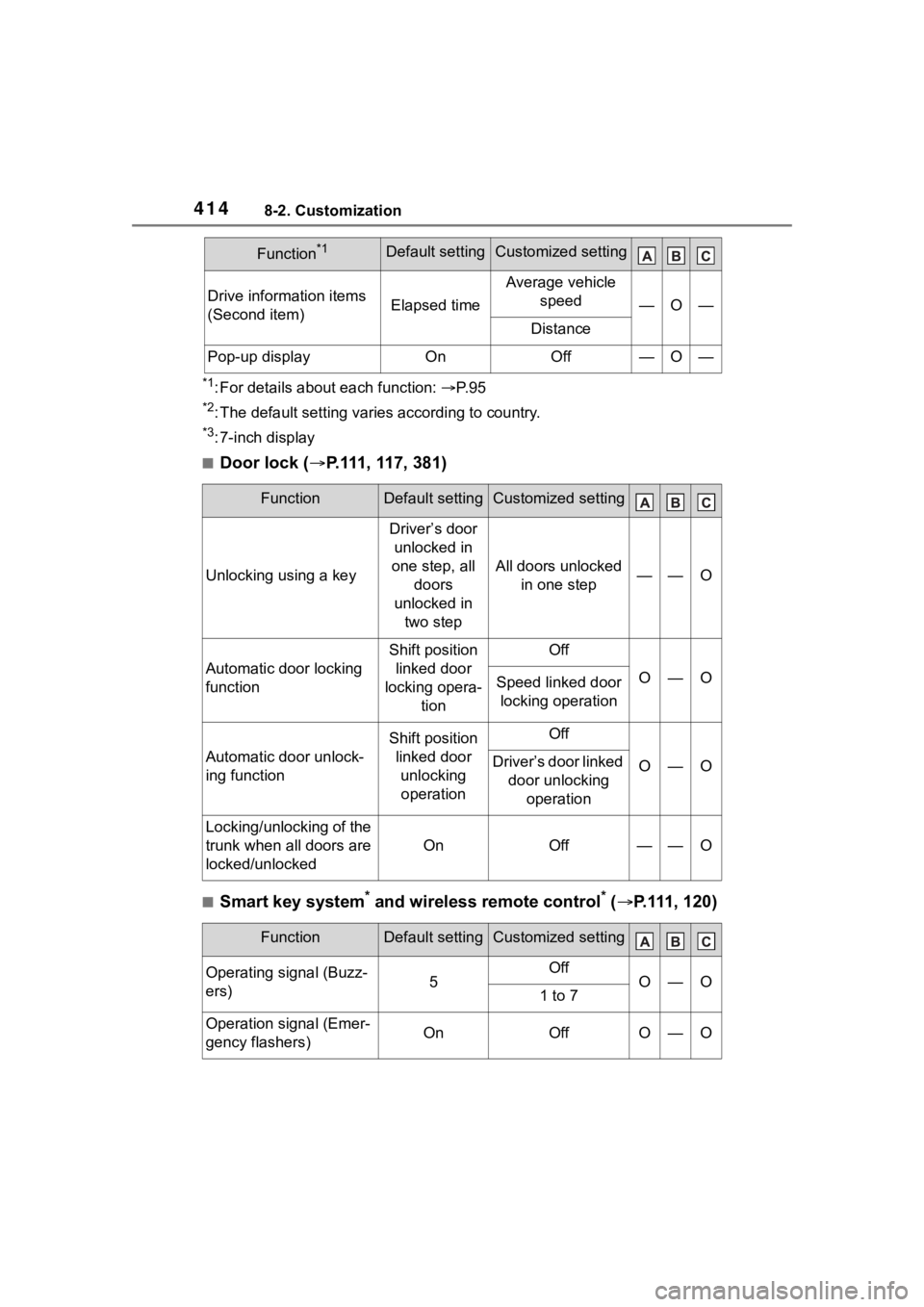
4148-2. Customization
*1: For details about each function: P. 9 5
*2: The default setting varies according to country.
*3: 7-inch display
■Door lock ( P.111, 117, 381)
■Smart key system* and wireless remote control* ( P.111, 120)
Drive information items
(Second item)Elapsed time
Average vehicle
speed
—O—
Distance
Pop-up displayOnOff—O—
FunctionDefault settingCustomized setting
Unlocking using a key
Driver’s door unlocked in
one step, all doors
unlocked in two step
All doors unlocked in one step——O
Automatic door locking
function
Shift position linked door
locking opera- tionOff
O—OSpeed linked door locking operation
Automatic door unlock-
ing function
Shift position linked door unlocking operationOff
O—ODriver’s door linked door unlocking operation
Locking/unlocking of the
trunk when all doors are
locked/unlocked
OnOff——O
FunctionDefault settingCustomized setting
Operating signal (Buzz-
ers)5OffO—O1 to 7
Operation signal (Emer-
gency flashers)OnOffO—O
Function*1Default settingCustomized setting
Page 415 of 468
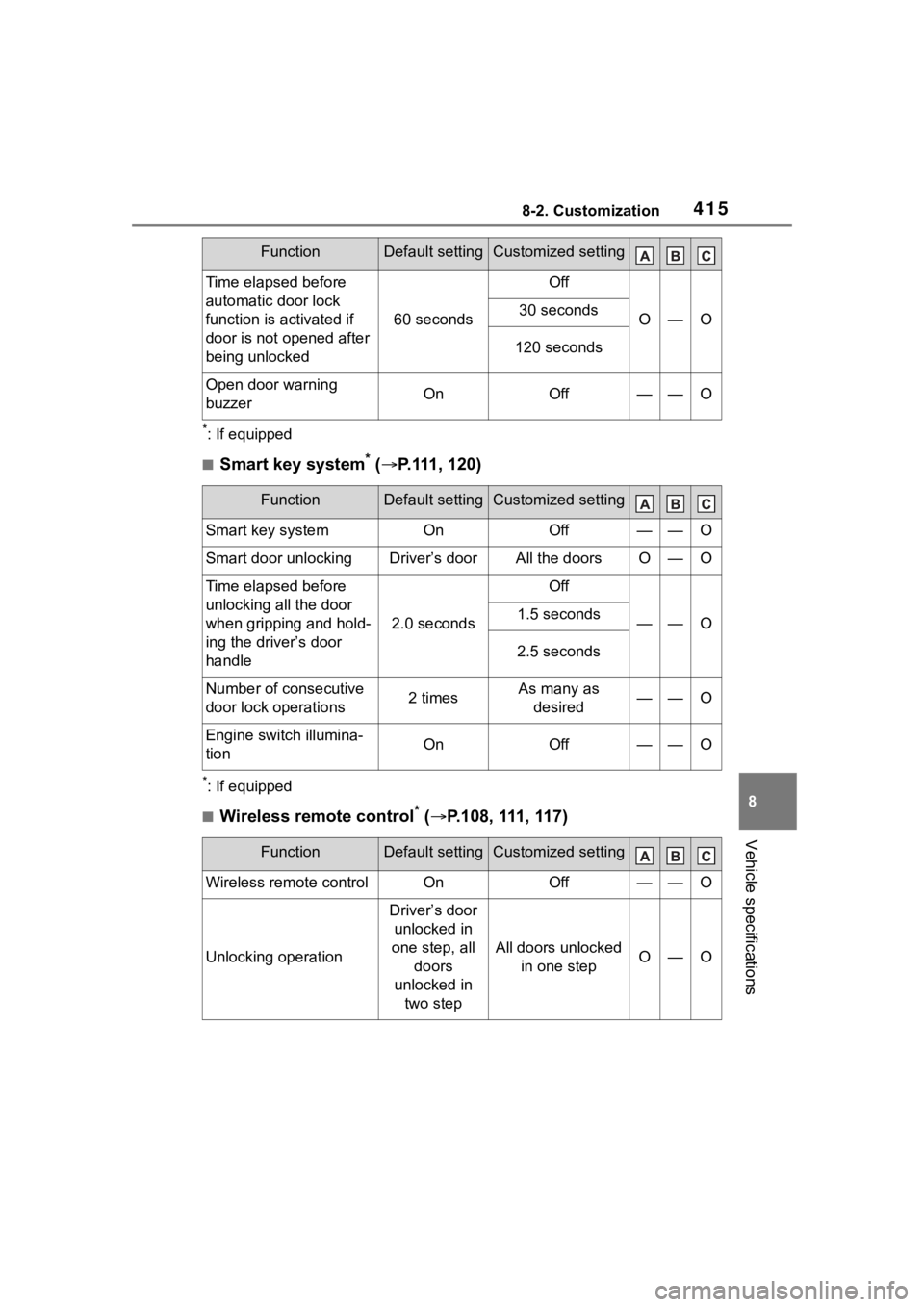
4158-2. Customization
8
Vehicle specifications
*: If equipped
■Smart key system* ( P.111, 120)
*: If equipped
■Wireless remote control* ( P.108, 111, 117)
Time elapsed before
automatic door lock
function is activated if
door is not opened after
being unlocked
60 seconds
Off
O—O30 seconds
120 seconds
Open door warning
buzzerOnOff——O
FunctionDefault settingCustomized setting
Smart key systemOnOff——O
Smart door unlockingDriver’s doorAll the doorsO—O
Time elapsed before
unlocking all the door
when gripping and hold-
ing the driver’s door
handle
2.0 seconds
Off
——O1.5 seconds
2.5 seconds
Number of consecutive
door lock operations2 timesAs many as
desired——O
Engine switch illumina-
tionOnOff——O
FunctionDefault settingCustomized setting
Wireless remote controlOnOff——O
Unlocking operation
Driver’s door unlocked in
one step, all doors
unlocked in two step
All doors unlocked in one stepO—O
FunctionDefault settingCustomized setting
Page 416 of 468
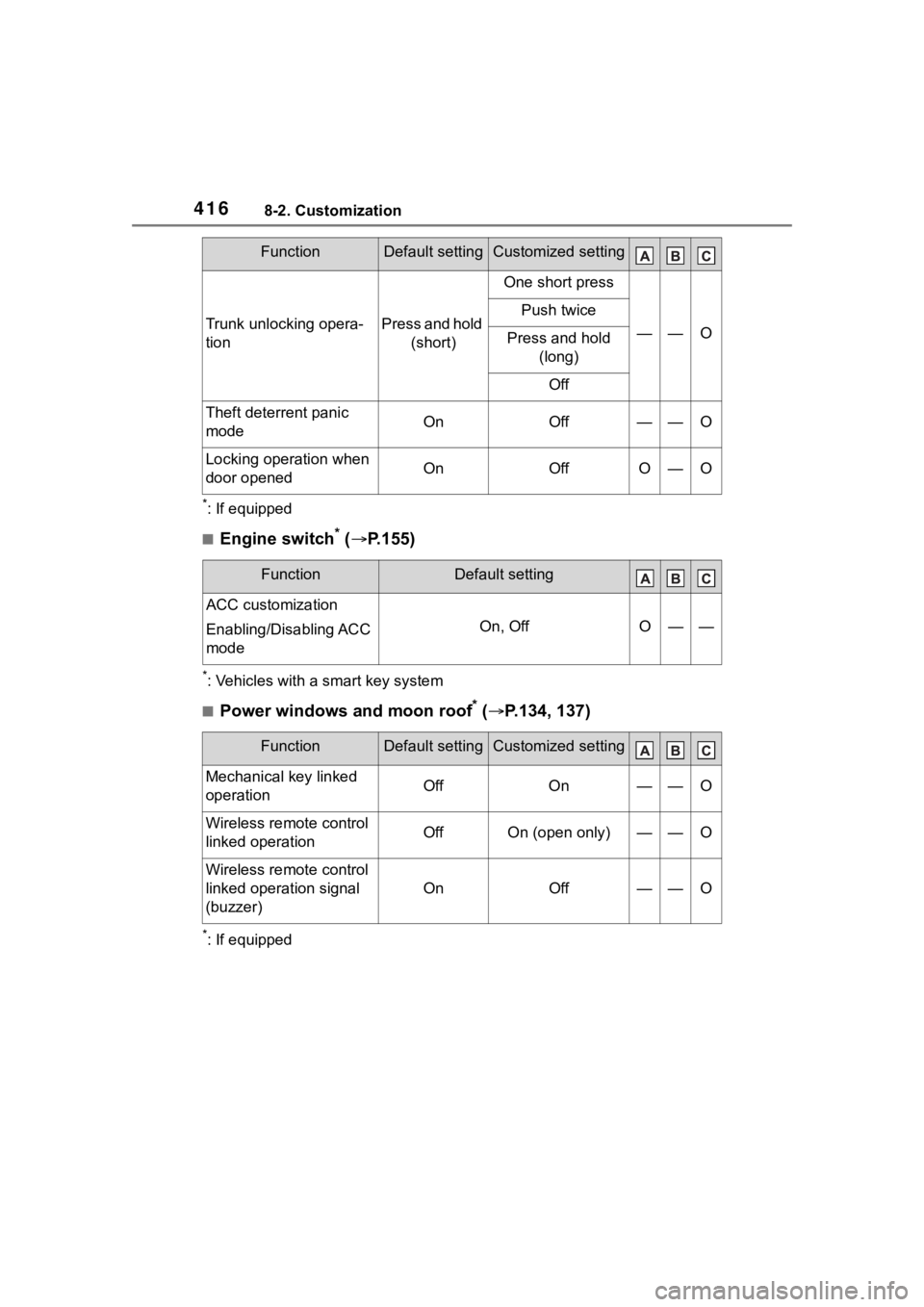
4168-2. Customization
*: If equipped
■Engine switch* ( P.155)
*: Vehicles with a smart key system
■Power windows and moon roof* ( P.134, 137)
*: If equipped
Trunk unlocking opera-
tionPress and hold
(short)
One short press
——O
Push twice
Press and hold (long)
Off
Theft deterrent panic
modeOnOff——O
Locking operation when
door openedOnOffO—O
FunctionDefault setting
ACC customization
Enabling/Disabling ACC
mode
On, OffO——
FunctionDefault settingCustomized setting
Mechanical key linked
operationOffOn——O
Wireless remote control
linked operationOffOn (open only)——O
Wireless remote control
linked operation signal
(buzzer)
OnOff——O
FunctionDefault settingCustomized setting
Page 417 of 468
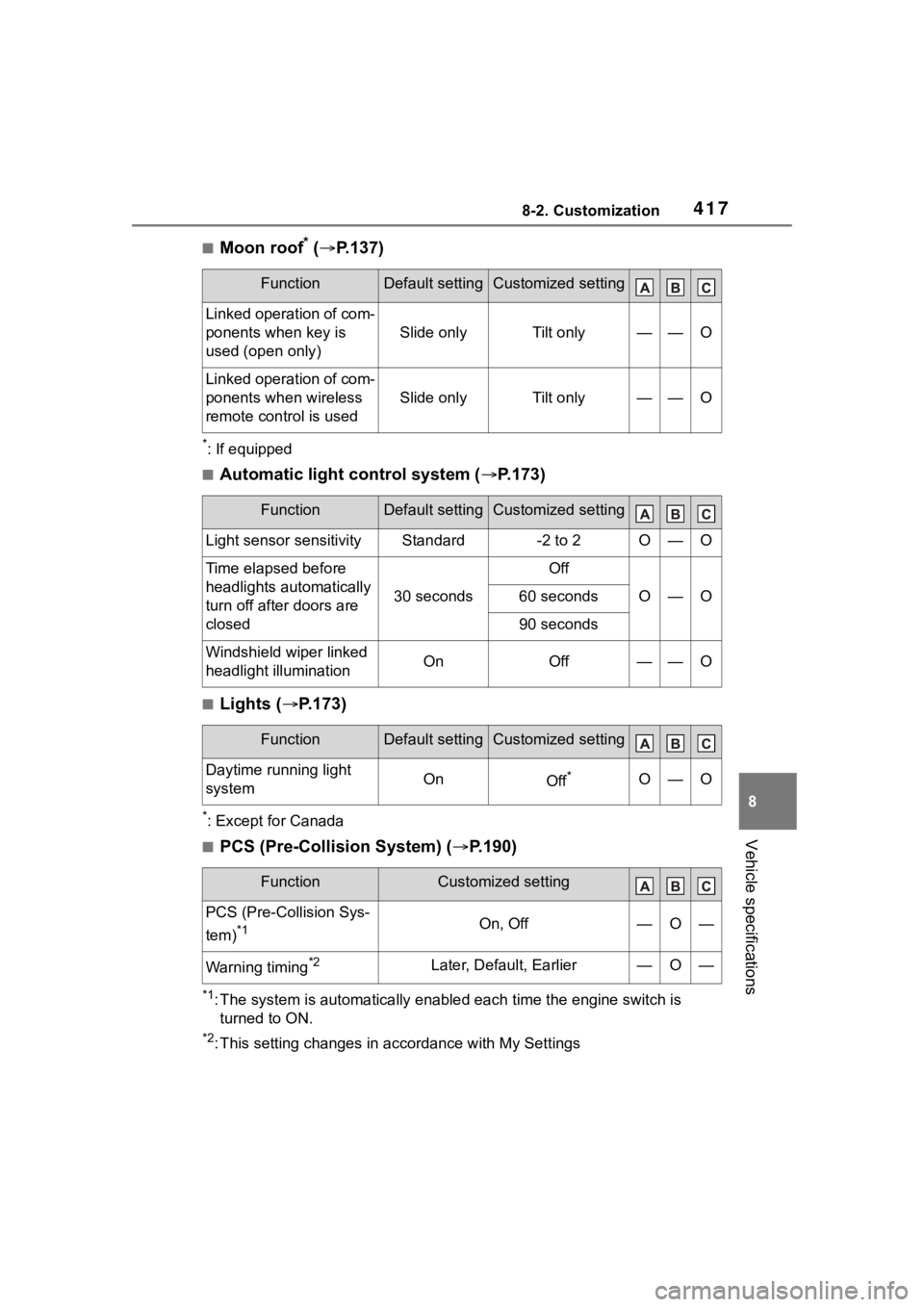
4178-2. Customization
8
Vehicle specifications
■Moon roof* ( P.137)
*: If equipped
■Automatic light control system ( P.173)
■Lights ( P.173)
*: Except for Canada
■PCS (Pre-Collision System) ( P.190)
*1: The system is automatically enabled each time the engine switch is
turned to ON.
*2: This setting changes in ac cordance with My Settings
FunctionDefault settingCustomized setting
Linked operation of com-
ponents when key is
used (open only)
Slide onlyTilt only——O
Linked operation of com-
ponents when wireless
remote control is used
Slide onlyTilt only——O
FunctionDefault settingCustomized setting
Light sensor sensitivityStandard-2 to 2O—O
Time elapsed before
headlights automatically
turn off after doors are
closed
30 seconds
Off
O—O60 seconds
90 seconds
Windshield wiper linked
headlight illuminationOnOff——O
FunctionDefault settingCustomized setting
Daytime running light
systemOnOff*O—O
FunctionCustomized setting
PCS (Pre-Collision Sys-
tem)
*1On, Off—O—
Warning timing*2Later, Default, Earlier—O—
Page 418 of 468
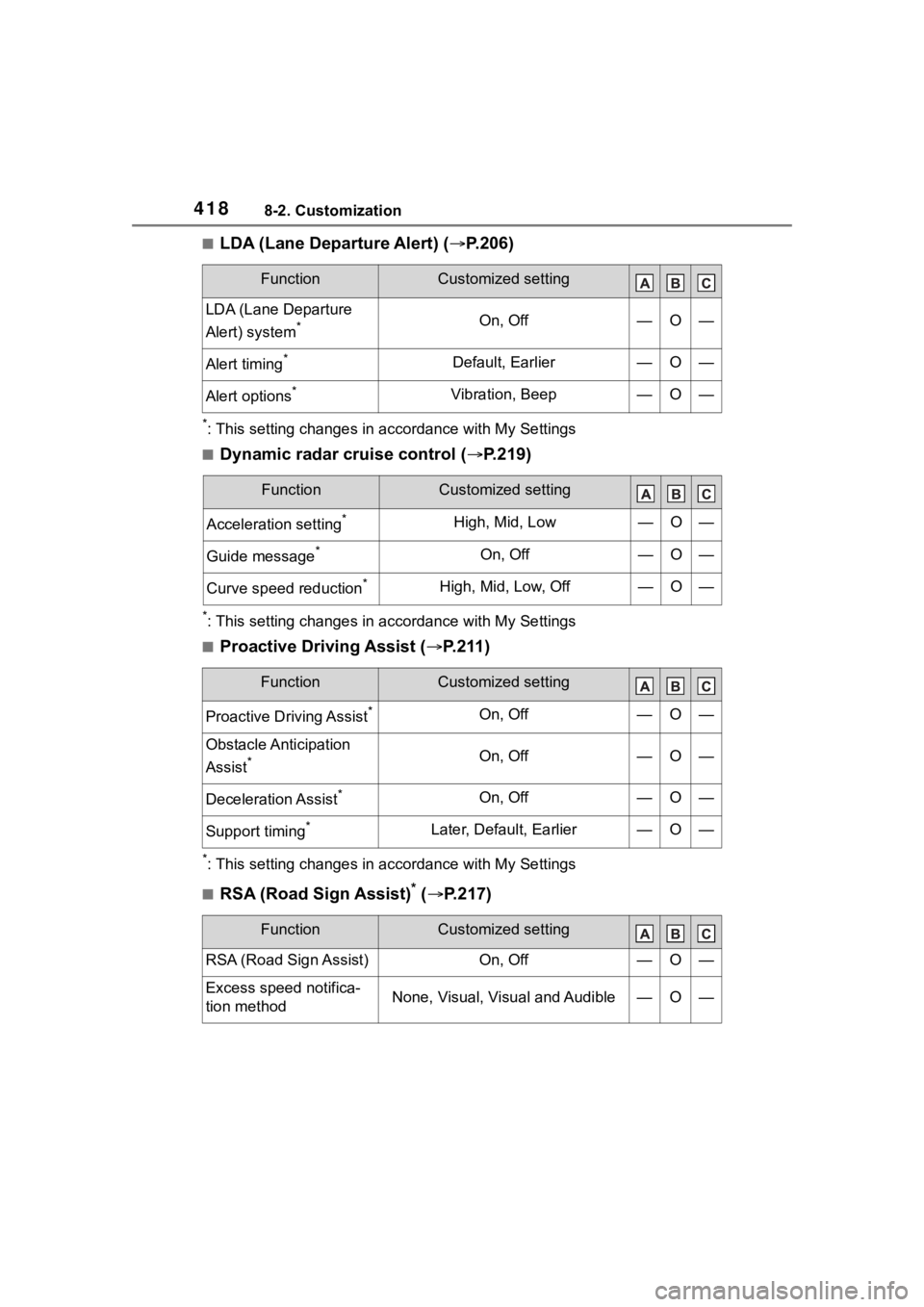
4188-2. Customization
■LDA (Lane Departure Alert) (P.206)
*: This setting changes in a ccordance with My Settings
■Dynamic radar cruise control ( P.219)
*: This setting changes in a ccordance with My Settings
■Proactive Driving Assist ( P.211)
*: This setting changes in a ccordance with My Settings
■RSA (Road Sign Assist)* ( P.217)
FunctionCustomized setting
LDA (Lane Departure
Alert) system
*On, Off—O—
Alert timing*Default, Earlier—O—
Alert options*Vibration, Beep—O—
FunctionCustomized setting
Acceleration setting*High, Mid, Low—O—
Guide message*On, Off—O—
Curve speed reduction*High, Mid, Low, Off—O—
FunctionCustomized setting
Proactive Driving Assist*On, Off—O—
Obstacle Anticipation
Assist
*On, Off—O—
Deceleration Assist*On, Off—O—
Support timing*Later, Default, Earlier—O—
FunctionCustomized setting
RSA (Road Sign Assist)On, Off—O—
Excess speed notifica-
tion methodNone, Visual, Visual and Audible—O—
Page 419 of 468
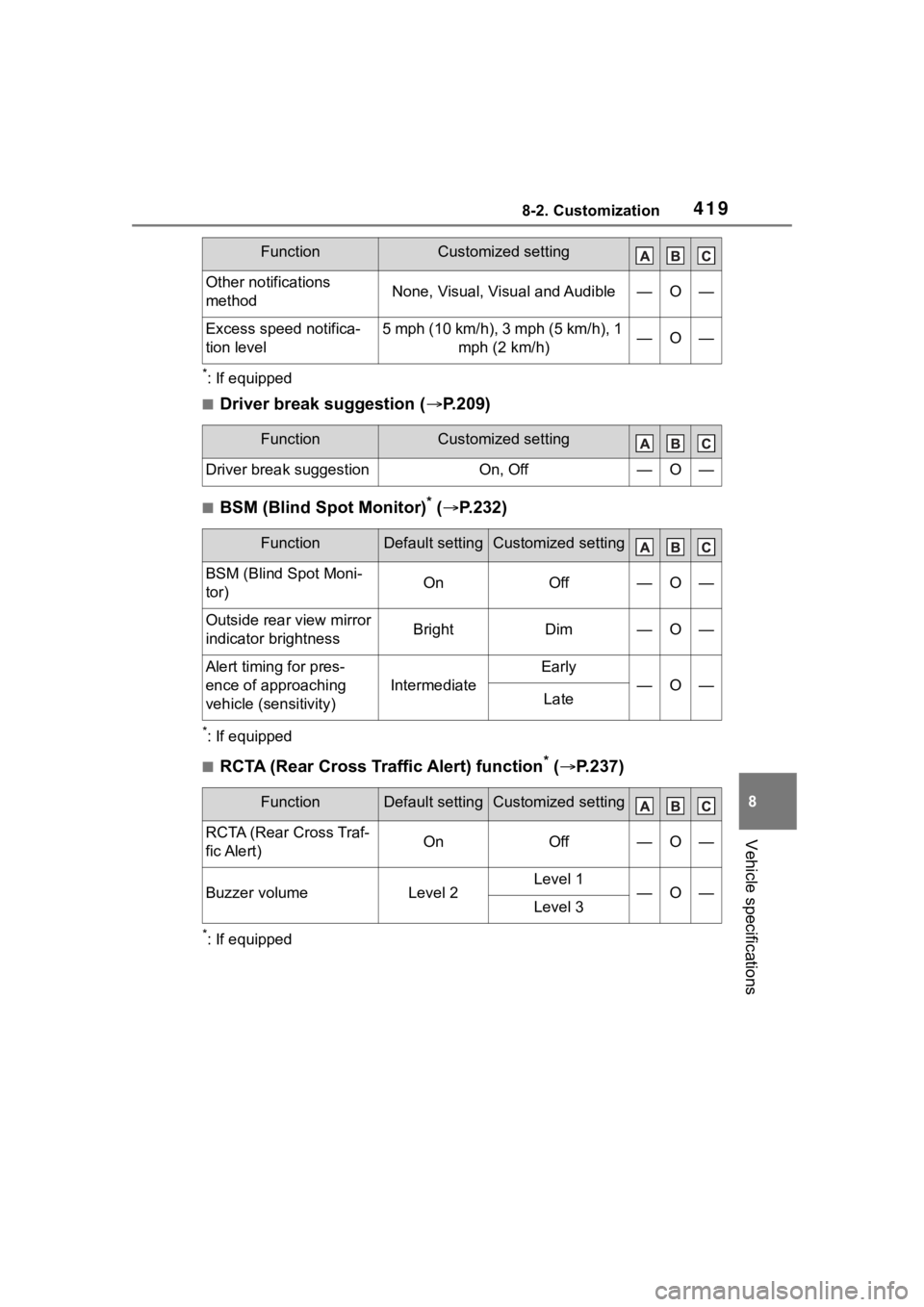
4198-2. Customization
8
Vehicle specifications
*: If equipped
■Driver break suggestion (P.209)
■BSM (Blind Spot Monitor)* ( P.232)
*: If equipped
■RCTA (Rear Cross Traffic Alert) function* ( P.237)
*: If equipped
Other notifications
methodNone, Visual, Visual and Audible—O—
Excess speed notifica-
tion level5 mph (10 km/h), 3 mph (5 km/h), 1
mph (2 km/h)—O—
FunctionCustomized setting
Driver break suggestionOn, Off—O—
FunctionDefault settingCustomized setting
BSM (Blind Spot Moni-
tor)OnOff—O—
Outside rear view mirror
indicator brightnessBrightDim—O—
Alert timing for pres-
ence of approaching
vehicle (sensitivity)
Intermediate
Early
—O—Late
FunctionDefault settingCustomized setting
RCTA (Rear Cross Traf-
fic Alert)OnOff—O—
Buzzer volumeLevel 2Level 1—O—Level 3
FunctionCustomized setting
Page 420 of 468
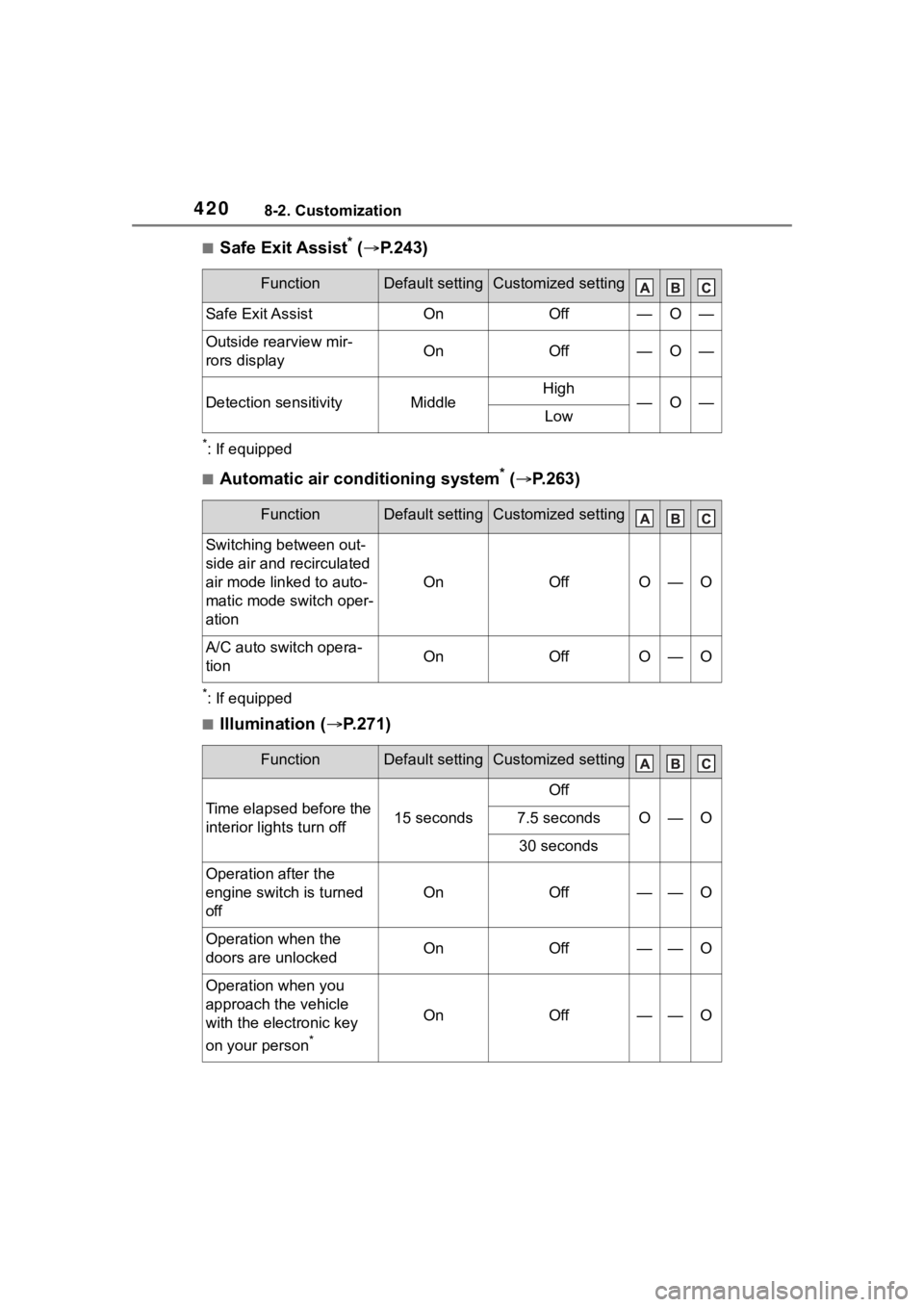
4208-2. Customization
■Safe Exit Assist* ( P.243)
*: If equipped
■Automatic air conditioning system* ( P.263)
*: If equipped
■Illumination ( P.271)
FunctionDefault settingCustomized setting
Safe Exit AssistOnOff—O—
Outside rearview mir-
rors displayOnOff—O—
Detection sensitivityMiddleHigh—O—Low
FunctionDefault settingCustomized setting
Switching between out-
side air and recirculated
air mode linked to auto-
matic mode switch oper-
ation
OnOffO—O
A/C auto switch opera-
tionOnOffO—O
FunctionDefault settingCustomized setting
Time elapsed before the
interior lights turn off15 seconds
Off
O—O7.5 seconds
30 seconds
Operation after the
engine switch is turned
off
OnOff——O
Operation when the
doors are unlockedOnOff——O
Operation when you
approach the vehicle
with the electronic key
on your person
*
OnOff——O