Timing TOYOTA COROLLA 2023 Owners Manual
[x] Cancel search | Manufacturer: TOYOTA, Model Year: 2023, Model line: COROLLA, Model: TOYOTA COROLLA 2023Pages: 468, PDF Size: 14.4 MB
Page 6 of 468
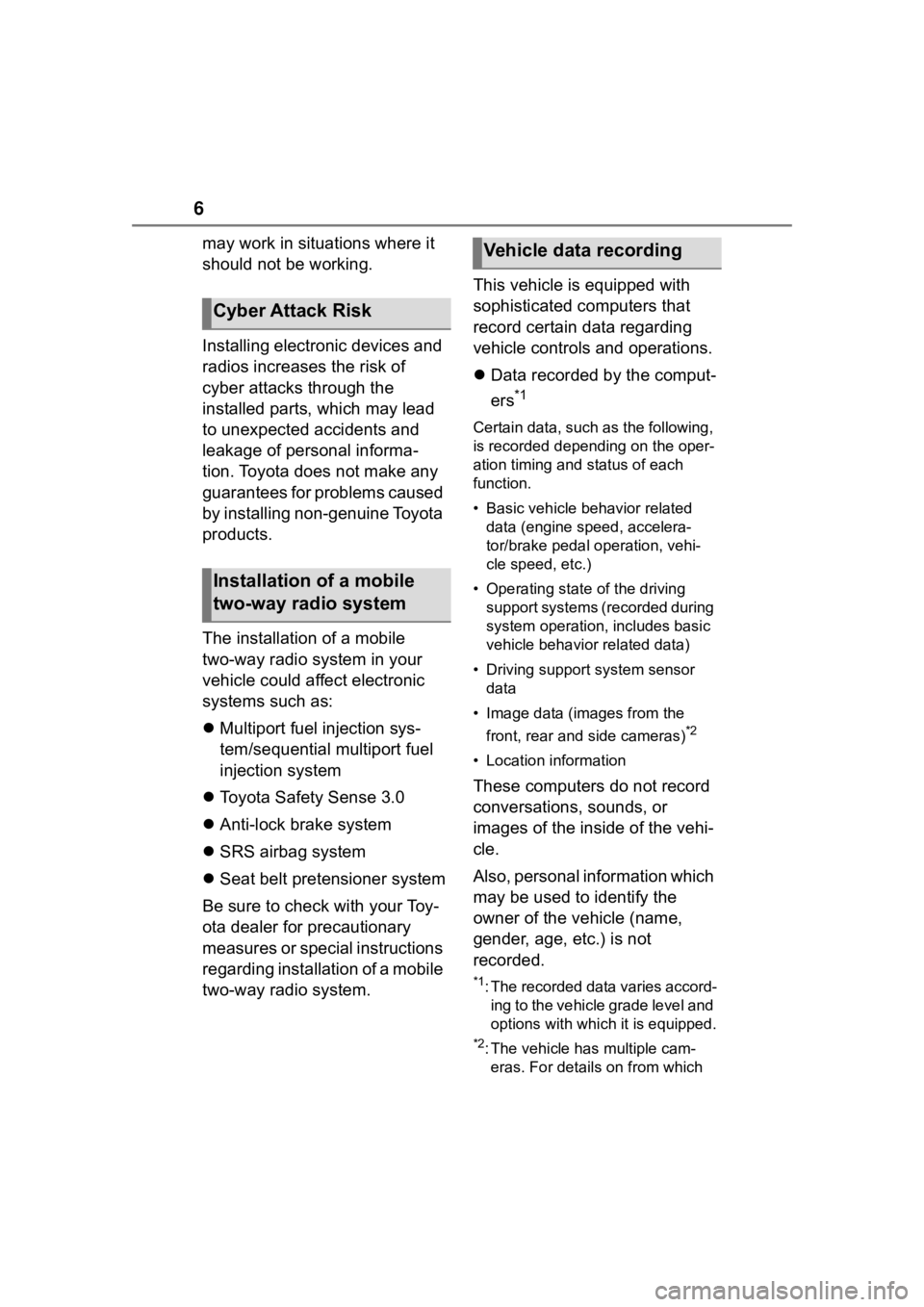
6
may work in situations where it
should not be working.
Installing electronic devices and
radios increases the risk of
cyber attacks through the
installed parts, which may lead
to unexpected accidents and
leakage of personal informa-
tion. Toyota does not make any
guarantees for problems caused
by installing non-genuine Toyota
products.
The installation of a mobile
two-way radio system in your
vehicle could affect electronic
systems such as:
Multiport fuel injection sys-
tem/sequential multiport fuel
injection system
Toyota Safety Sense 3.0
Anti-lock brake system
SRS airbag system
Seat belt pretensioner system
Be sure to check with your Toy-
ota dealer for precautionary
measures or special instructions
regarding installation of a mobile
two-way radio system. This vehicle is equipped with
sophisticated computers that
record certain data regarding
vehicle controls and operations.
Data recorded by the comput-
ers
*1
Certain data, such as the following,
is recorded dependi ng on the oper-
ation timing and status of each
function.
• Basic vehicle behavior related data (engine speed, accelera-
tor/brake pedal operation, vehi-
cle speed, etc.)
• Operating state of the driving support systems (recorded during
system operation, includes basic
vehicle behavior related data)
• Driving support system sensor data
• Image data (images from the front, rear and side cameras)
*2
• Location information
These computers do not record
conversations, sounds, or
images of the inside of the vehi-
cle.
Also, personal information which
may be used to identify the
owner of the vehicle (name,
gender, age, etc.) is not
recorded.
*1: The recorded data varies accord-
ing to the vehicle grade level and
options with which it is equipped.
*2: The vehicle has multiple cam-eras. For details on from which
Cyber Attack Risk
Installation of a mobile
two-way radio system
Vehicle data recording
Page 124 of 468
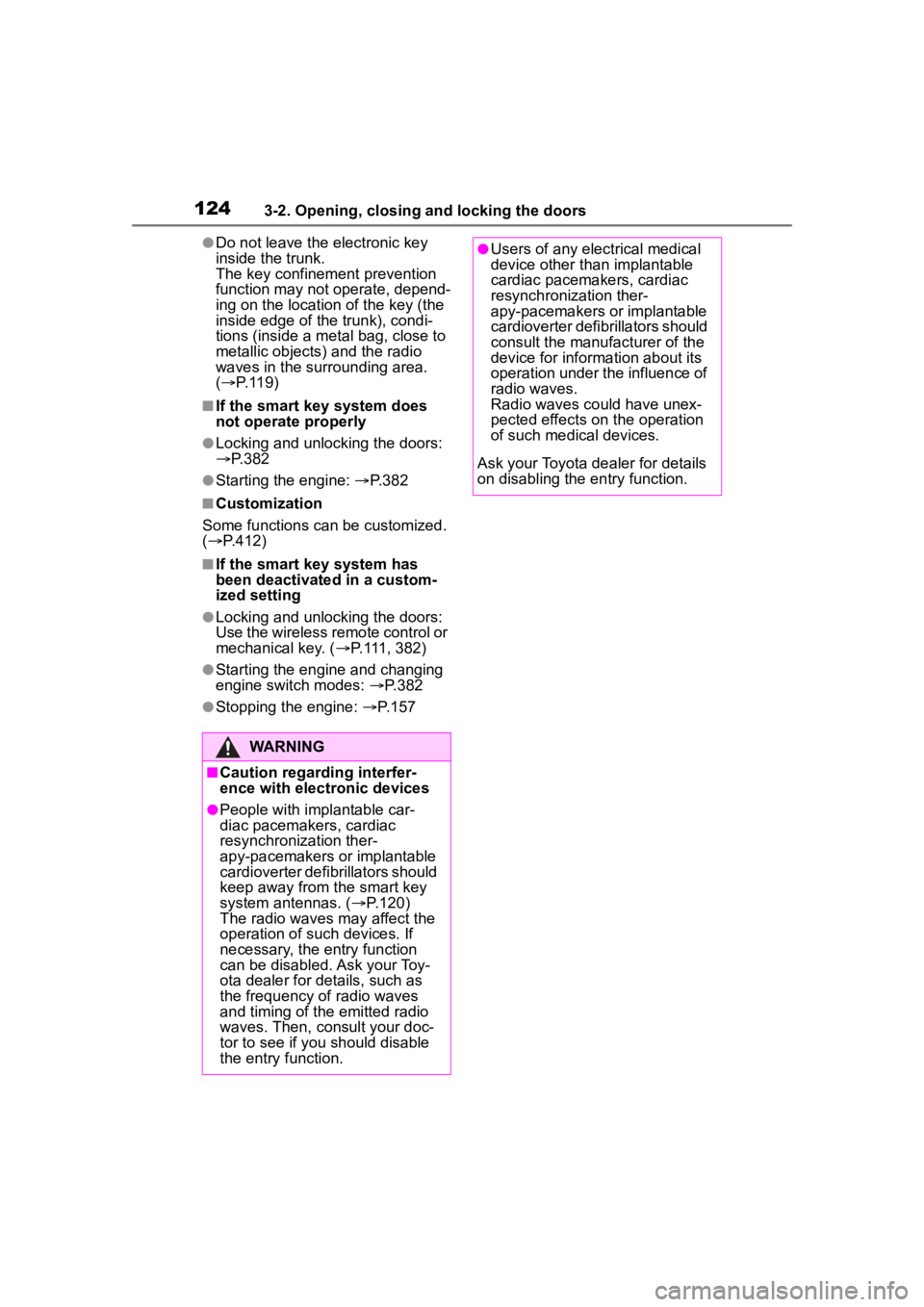
1243-2. Opening, closing and locking the doors
●Do not leave the electronic key
inside the trunk.
The key confinement prevention
function may not operate, depend-
ing on the location of the key (the
inside edge of the trunk), condi-
tions (inside a met al bag, close to
metallic objects) and the radio
waves in the surrounding area.
( P.119)
■If the smart key system does
not operate properly
●Locking and unlocking the doors:
P. 3 8 2
●Starting the engine: P.382
■Customization
Some functions can be customized.
( P.412)
■If the smart key system has
been deactivated in a custom-
ized setting
●Locking and unlocking the doors:
Use the wireless remote control or
mechanical key. ( P.111, 382)
●Starting the engine and changing
engine switch modes: P. 3 8 2
●Stopping the engine: P. 1 5 7
WARNING
■Caution regarding interfer-
ence with electronic devices
●People with implantable car-
diac pacemakers, cardiac
resynchronization ther-
apy-pacemakers or implantable
cardioverter defib rillators should
keep away from the smart key
system antennas. ( P.120)
The radio waves may affect the
operation of such devices. If
necessary, the entry function
can be disabled. Ask your Toy-
ota dealer for details, such as
the frequency of radio waves
and timing of the emitted radio
waves. Then, consult your doc-
tor to see if you should disable
the entry function.
●Users of any electrical medical
device other than implantable
cardiac pacemakers, cardiac
resynchronization ther-
apy-pacemakers or implantable
cardioverter defibrillators should
consult the manufacturer of the
device for information about its
operation under the influence of
radio waves.
Radio waves could have unex-
pected effects on the operation
of such medical devices.
Ask your Toyota dealer for details
on disabling the entry function.
Page 190 of 468
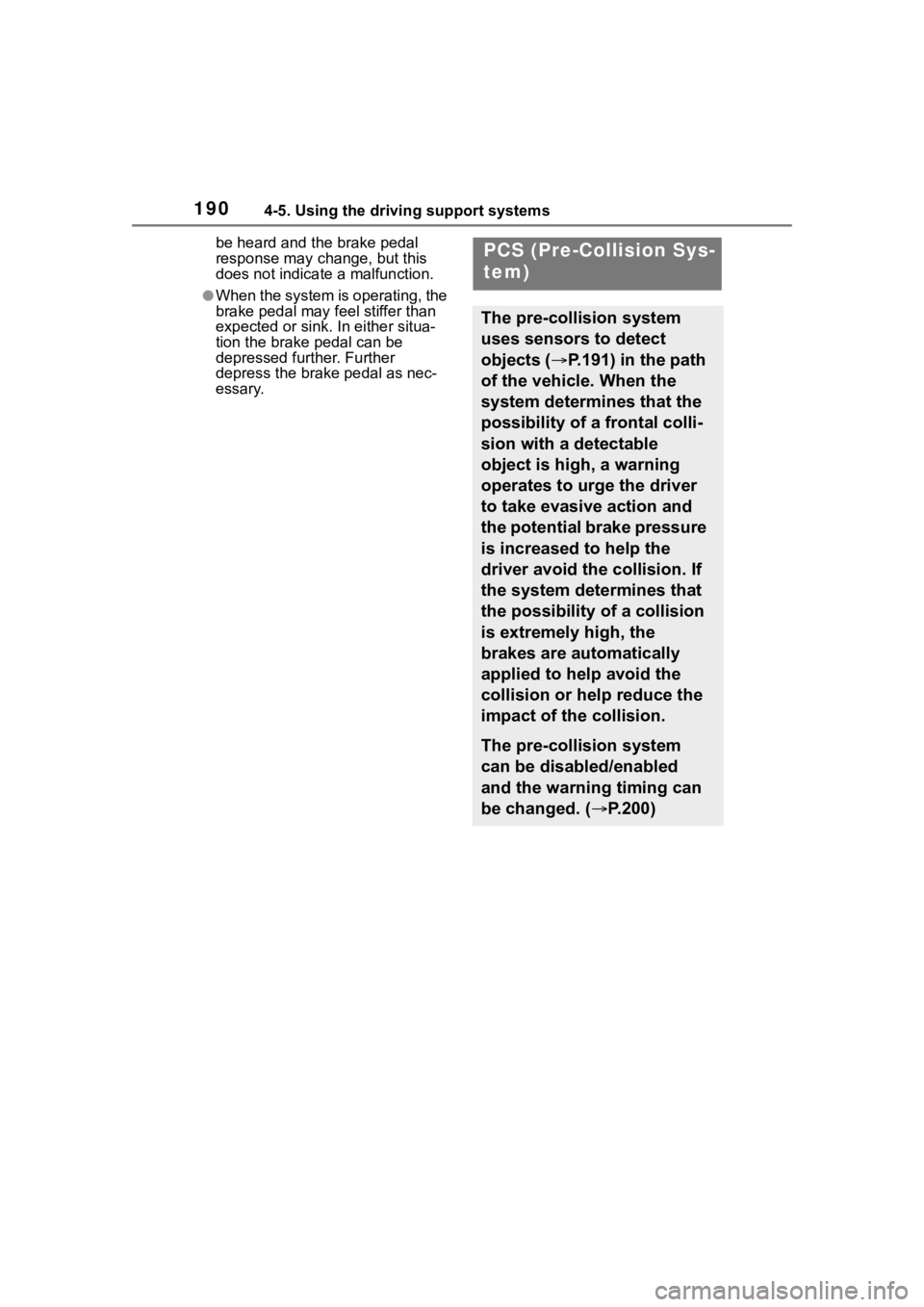
1904-5. Using the driving support systems
be heard and the brake pedal
response may change, but this
does not indicate a malfunction.
●When the system is operating, the
brake pedal may feel stiffer than
expected or sink. In either situa-
tion the brake pedal can be
depressed further. Further
depress the brake pedal as nec-
essary.
PCS (Pre-Collision Sys-
tem)
The pre-collision system
uses sensors to detect
objects ( P.191) in the path
of the vehicle. When the
system determines that the
possibility of a frontal colli-
sion with a detectable
object is high, a warning
operates to urge the driver
to take evasive action and
the potential brake pressure
is increased to help the
driver avoid the collision. If
the system determines that
the possibility of a collision
is extremely high, the
brakes are automatically
applied to help avoid the
collision or help reduce the
impact of the collision.
The pre-collision system
can be disabled/enabled
and the warning timing can
be changed. ( P.200)
Page 193 of 468
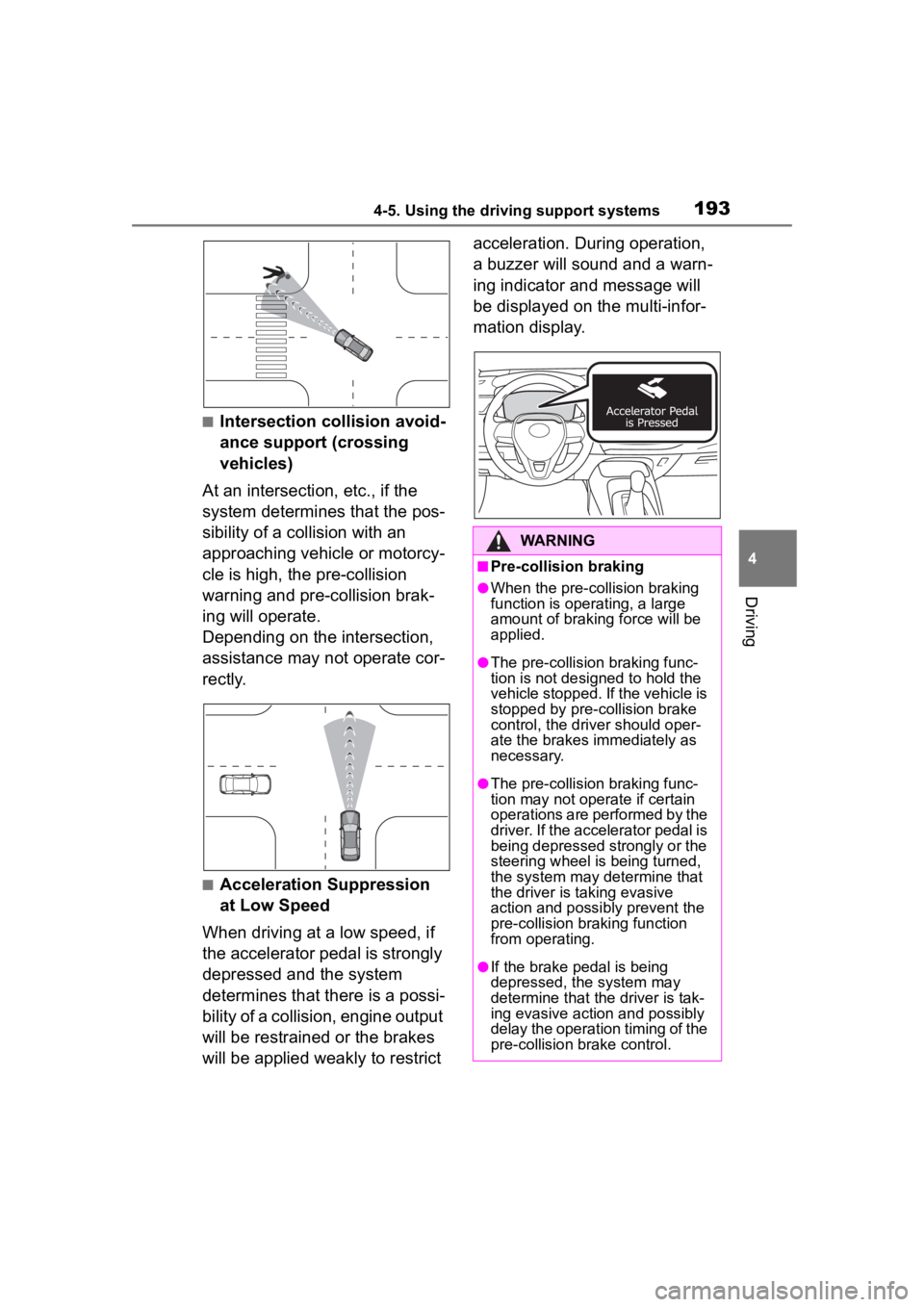
1934-5. Using the driving support systems
4
Driving
■Intersection collision avoid-
ance support (crossing
vehicles)
At an intersection, etc., if the
system determines that the pos-
sibility of a collision with an
approaching vehicle or motorcy-
cle is high, the pre-collision
warning and pre-collision brak-
ing will operate.
Depending on the intersection,
assistance may not operate cor-
rectly.
■Acceleration Suppression
at Low Speed
When driving at a low speed, if
the accelerator pedal is strongly
depressed and the system
determines that there is a possi-
bility of a collision, engine output
will be restrained or the brakes
will be applied weakly to restrict acceleration. During operation,
a buzzer will sound and a warn-
ing indicator and message will
be displayed on the multi-infor-
mation display.
WARNING
■Pre-collision braking
●When the pre-collision braking
function is operating, a large
amount of braking force will be
applied.
●The pre-collision braking func-
tion is not desig
ned to hold the
vehicle stopped. If the vehicle is
stopped by pre-collision brake
control, the dri ver should oper-
ate the brakes immediately as
necessary.
●The pre-collision braking func-
tion may not operate if certain
operations are performed by the
driver. If the accelerator pedal is
being depressed strongly or the
steering wheel is being turned,
the system may determine that
the driver is taking evasive
action and possibly prevent the
pre-collision braking function
from operating.
●If the brake pedal is being
depressed, the system may
determine that t he driver is tak-
ing evasive action and possibly
delay the operation timing of the
pre-collision brake control.
Page 201 of 468
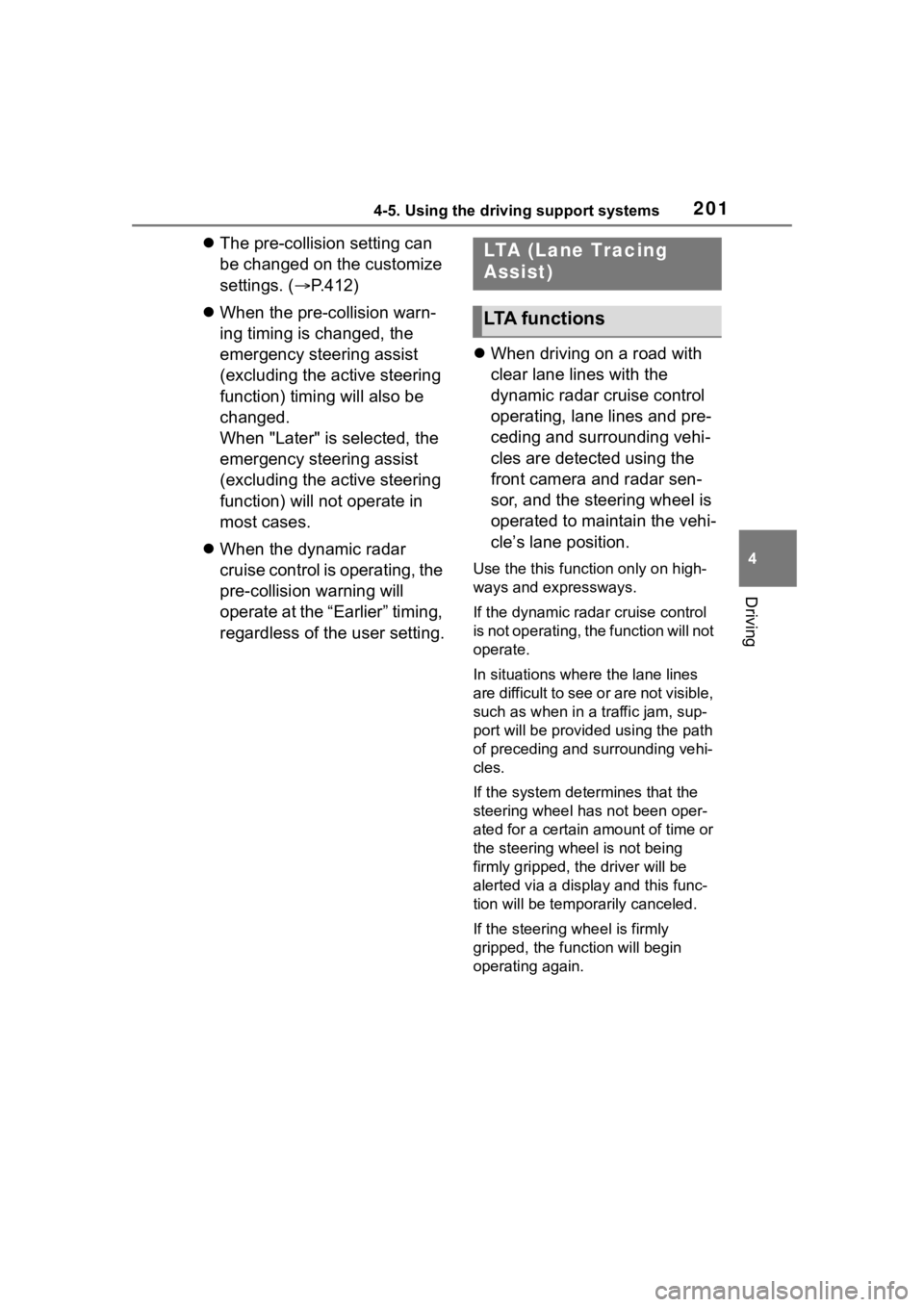
2014-5. Using the driving support systems
4
Driving
The pre-collision setting can
be changed on the customize
settings. ( P.412)
When the pre-collision warn-
ing timing is changed, the
emergency steering assist
(excluding the active steering
function) timing will also be
changed.
When "Later" is selected, the
emergency steering assist
(excluding the active steering
function) will not operate in
most cases.
When the dynamic radar
cruise control is operating, the
pre-collision warning will
operate at the “Earlier” timing,
regardless of the user setting.
When driving on a road with
clear lane lines with the
dynamic radar cruise control
operating, lane lines and pre-
ceding and surrounding vehi-
cles are detected using the
front camera and radar sen-
sor, and the steering wheel is
operated to maintain the vehi-
cle’s lane position.
Use the this function only on high-
ways and expressways.
If the dynamic radar cruise control
is not operating, the function will not
operate.
In situations where the lane lines
are difficult to see or are not visible,
such as when in a traffic jam, sup-
port will be provided using the path
of preceding and surrounding vehi-
cles.
If the system determines that the
steering wheel has not been oper-
ated for a certain amount of time or
the steering wheel is not being
firmly gripped, the driver will be
alerted via a display and this func-
tion will be temporarily canceled.
If the steering wheel is firmly
gripped, the func tion will begin
operating again.
LTA (Lane Tracing
Assist)
LTA functions
Page 266 of 468
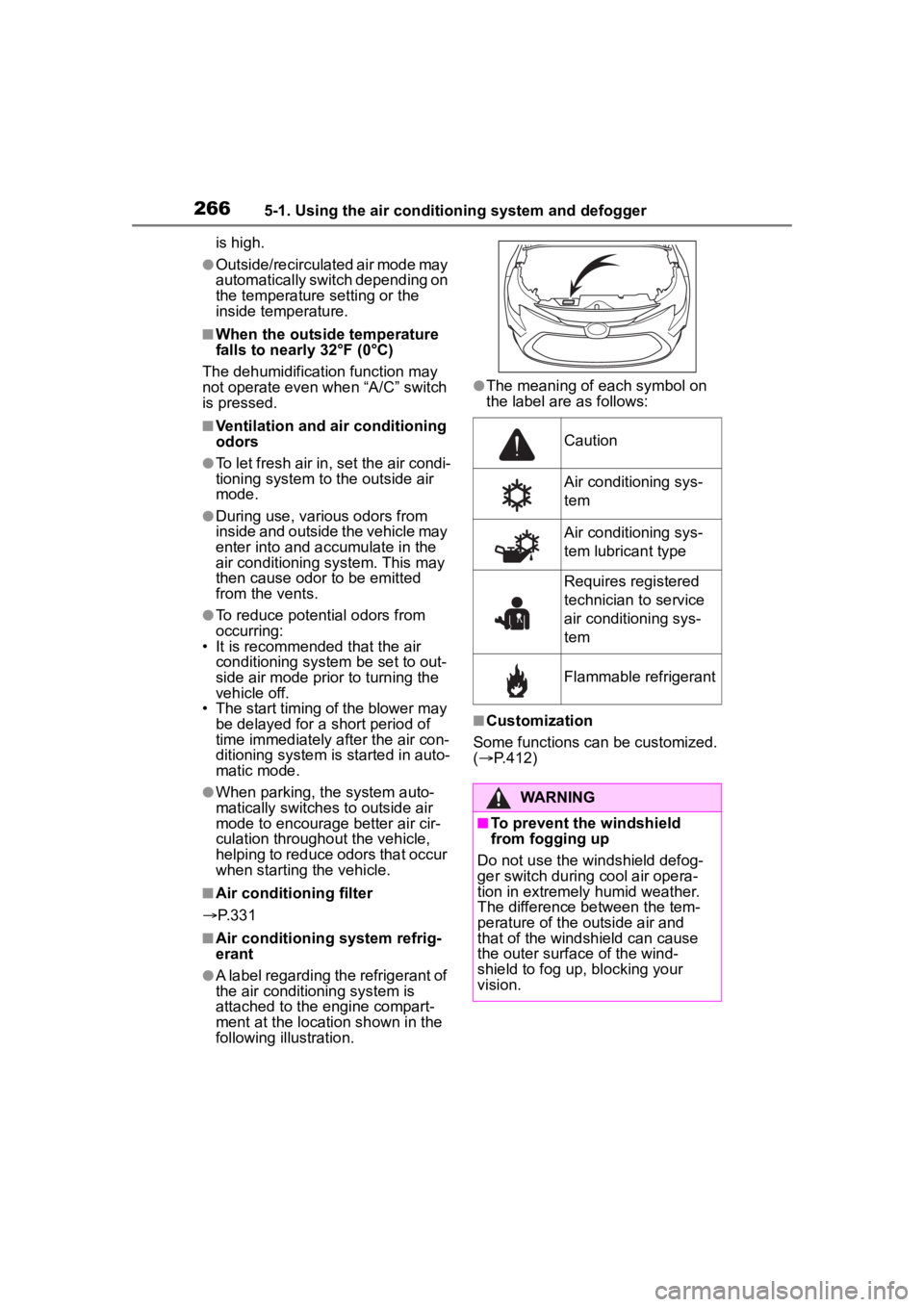
2665-1. Using the air conditioning system and defogger
is high.
●Outside/recirculated air mode may
automatically switch depending on
the temperature setting or the
inside temperature.
■When the outside temperature
falls to nearly 32°F (0°C)
The dehumidification function may
not operate even when “A/C” switch
is pressed.
■Ventilation and air conditioning
odors
●To let fresh air in, set the air condi-
tioning system to the outside air
mode.
●During use, various odors from
inside and outside the vehicle may
enter into and a ccumulate in the
air conditioning system. This may
then cause odor to be emitted
from the vents.
●To reduce potential odors from
occurring:
• It is recommended that the air
conditioning system be set to out-
side air mode prior to turning the
vehicle off.
• The start timing of the blower may be delayed for a short period of
time immediately after the air con-
ditioning system is started in auto-
matic mode.
●When parking, the system auto-
matically switches to outside air
mode to encourage better air cir-
culation throughout the vehicle,
helping to reduce odors that occur
when starting the vehicle.
■Air conditioning filter
P. 3 3 1
■Air conditioning system refrig-
erant
●A label regarding the refrigerant of
the air conditioning system is
attached to the engine compart-
ment at the location shown in the
following illustration.
●The meaning of each symbol on
the label are as follows:
■Customization
Some functions can be customized.
( P.412)
Caution
Air conditioning sys-
tem
Air conditioning sys-
tem lubricant type
Requires registered
technician to service
air conditioning sys-
tem
Flammable refrigerant
WARNING
■To prevent the windshield
from fogging up
Do not use the windshield defog-
ger switch during cool air opera-
tion in extremely humid weather.
The difference between the tem-
perature of the outside air and
that of the windshield can cause
the outer surface of the wind-
shield to fog up, blocking your
vision.
Page 321 of 468
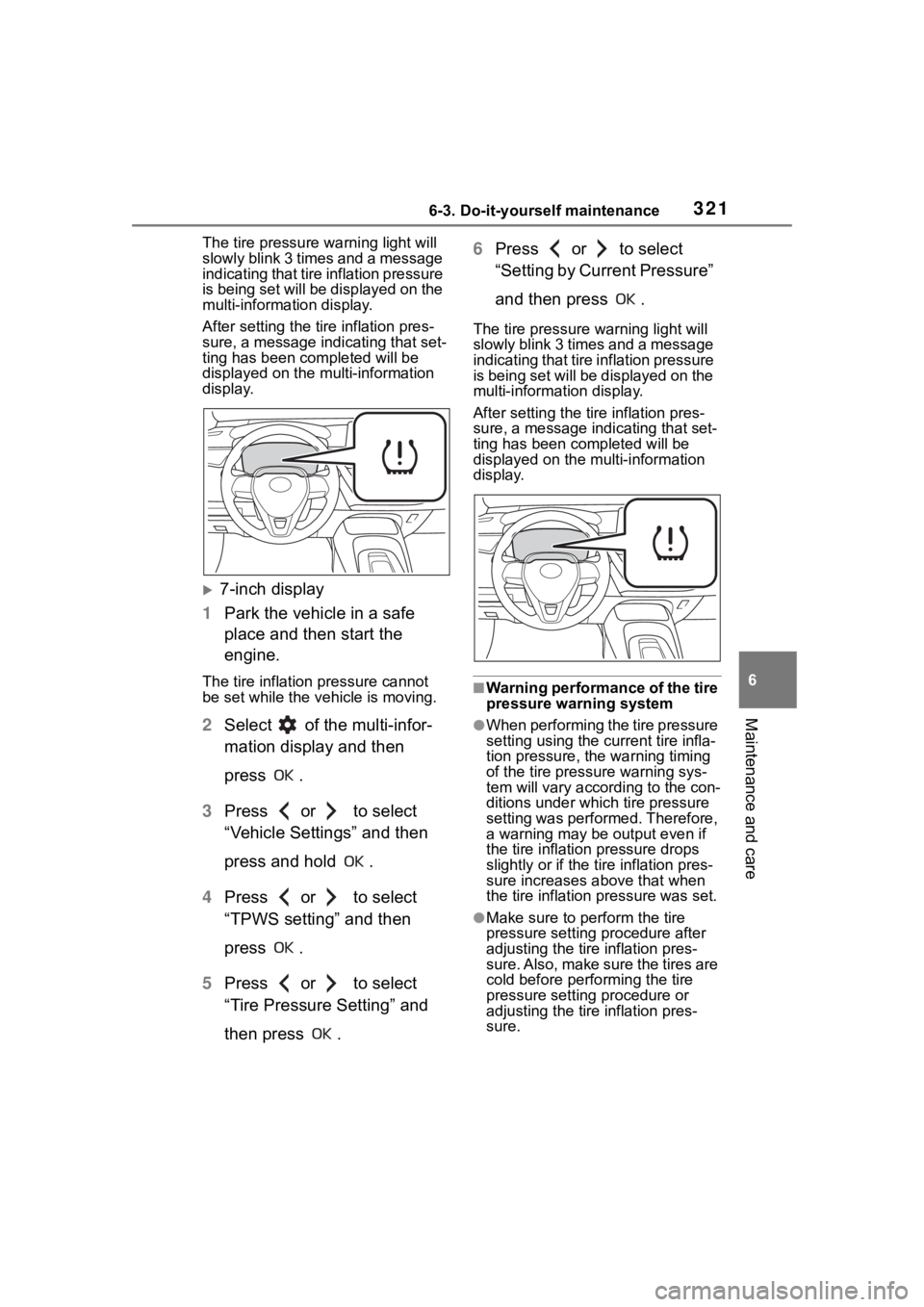
3216-3. Do-it-yourself maintenance
6
Maintenance and care
The tire pressure warning light will
slowly blink 3 times and a message
indicating that tire inflation pressure
is being set will be displayed on the
multi-information display.
After setting the tire inflation pres-
sure, a message indicating that set-
ting has been completed will be
displayed on the multi-information
display.
7-inch display
1 Park the vehicle in a safe
place and then start the
engine.
The tire inflation pressure cannot
be set while the vehicle is moving.
2Select of the multi-infor-
mation display and then
press .
3 Press or to select
“Vehicle Settings” and then
press and hold .
4 Press or to select
“TPWS setting” and then
press .
5 Press or to select
“Tire Pressure Setting” and
then press . 6
Press or to select
“Setting by Current Pressure”
and then press .
The tire pressure warning light will
slowly blink 3 times and a message
indicating that tire inflation pressure
is being set will be displayed on the
multi-information display.
After setting the tire inflation pres-
sure, a message indicating that set-
ting has been completed will be
displayed on the multi-information
display.
■Warning performance of the tire
pressure warning system
●When performing the tire pressure
setting using the current tire infla-
tion pressure, the warning timing
of the tire pressure warning sys-
tem will vary according to the con-
ditions under which tire pressure
setting was performed. Therefore,
a warning may be output even if
the tire inflation pressure drops
slightly or if the ti re inflation pres-
sure increases above that when
the tire inflation pressure was set.
●Make sure to per form the tire
pressure setting p rocedure after
adjusting the tire inflation pres-
sure. Also, make sure the tires are
cold before performing the tire
pressure setting procedure or
adjusting the tire inflation pres-
sure.
Page 417 of 468
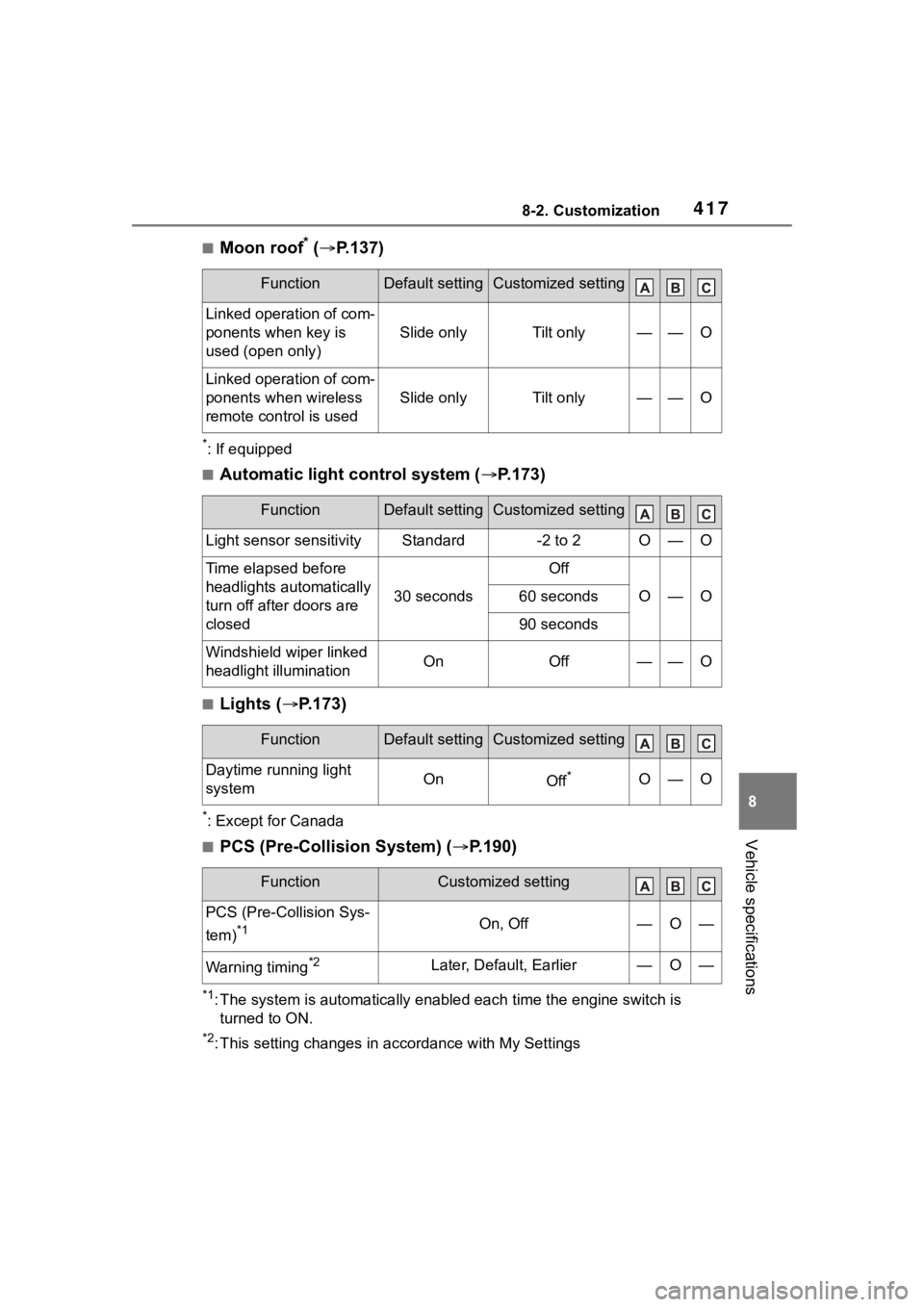
4178-2. Customization
8
Vehicle specifications
■Moon roof* ( P.137)
*: If equipped
■Automatic light control system ( P.173)
■Lights ( P.173)
*: Except for Canada
■PCS (Pre-Collision System) ( P.190)
*1: The system is automatically enabled each time the engine switch is
turned to ON.
*2: This setting changes in ac cordance with My Settings
FunctionDefault settingCustomized setting
Linked operation of com-
ponents when key is
used (open only)
Slide onlyTilt only——O
Linked operation of com-
ponents when wireless
remote control is used
Slide onlyTilt only——O
FunctionDefault settingCustomized setting
Light sensor sensitivityStandard-2 to 2O—O
Time elapsed before
headlights automatically
turn off after doors are
closed
30 seconds
Off
O—O60 seconds
90 seconds
Windshield wiper linked
headlight illuminationOnOff——O
FunctionDefault settingCustomized setting
Daytime running light
systemOnOff*O—O
FunctionCustomized setting
PCS (Pre-Collision Sys-
tem)
*1On, Off—O—
Warning timing*2Later, Default, Earlier—O—
Page 418 of 468
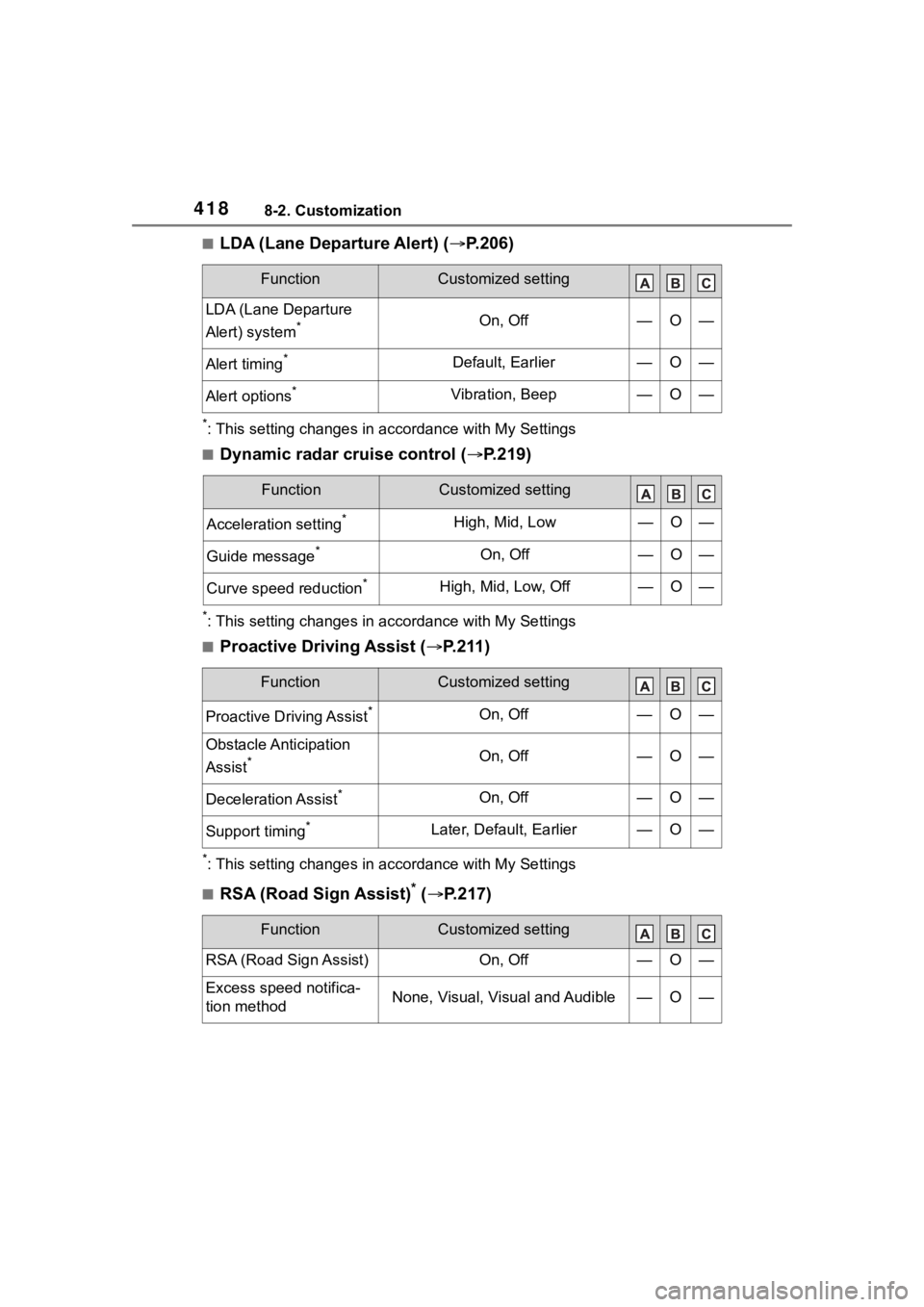
4188-2. Customization
■LDA (Lane Departure Alert) (P.206)
*: This setting changes in a ccordance with My Settings
■Dynamic radar cruise control ( P.219)
*: This setting changes in a ccordance with My Settings
■Proactive Driving Assist ( P.211)
*: This setting changes in a ccordance with My Settings
■RSA (Road Sign Assist)* ( P.217)
FunctionCustomized setting
LDA (Lane Departure
Alert) system
*On, Off—O—
Alert timing*Default, Earlier—O—
Alert options*Vibration, Beep—O—
FunctionCustomized setting
Acceleration setting*High, Mid, Low—O—
Guide message*On, Off—O—
Curve speed reduction*High, Mid, Low, Off—O—
FunctionCustomized setting
Proactive Driving Assist*On, Off—O—
Obstacle Anticipation
Assist
*On, Off—O—
Deceleration Assist*On, Off—O—
Support timing*Later, Default, Earlier—O—
FunctionCustomized setting
RSA (Road Sign Assist)On, Off—O—
Excess speed notifica-
tion methodNone, Visual, Visual and Audible—O—
Page 419 of 468
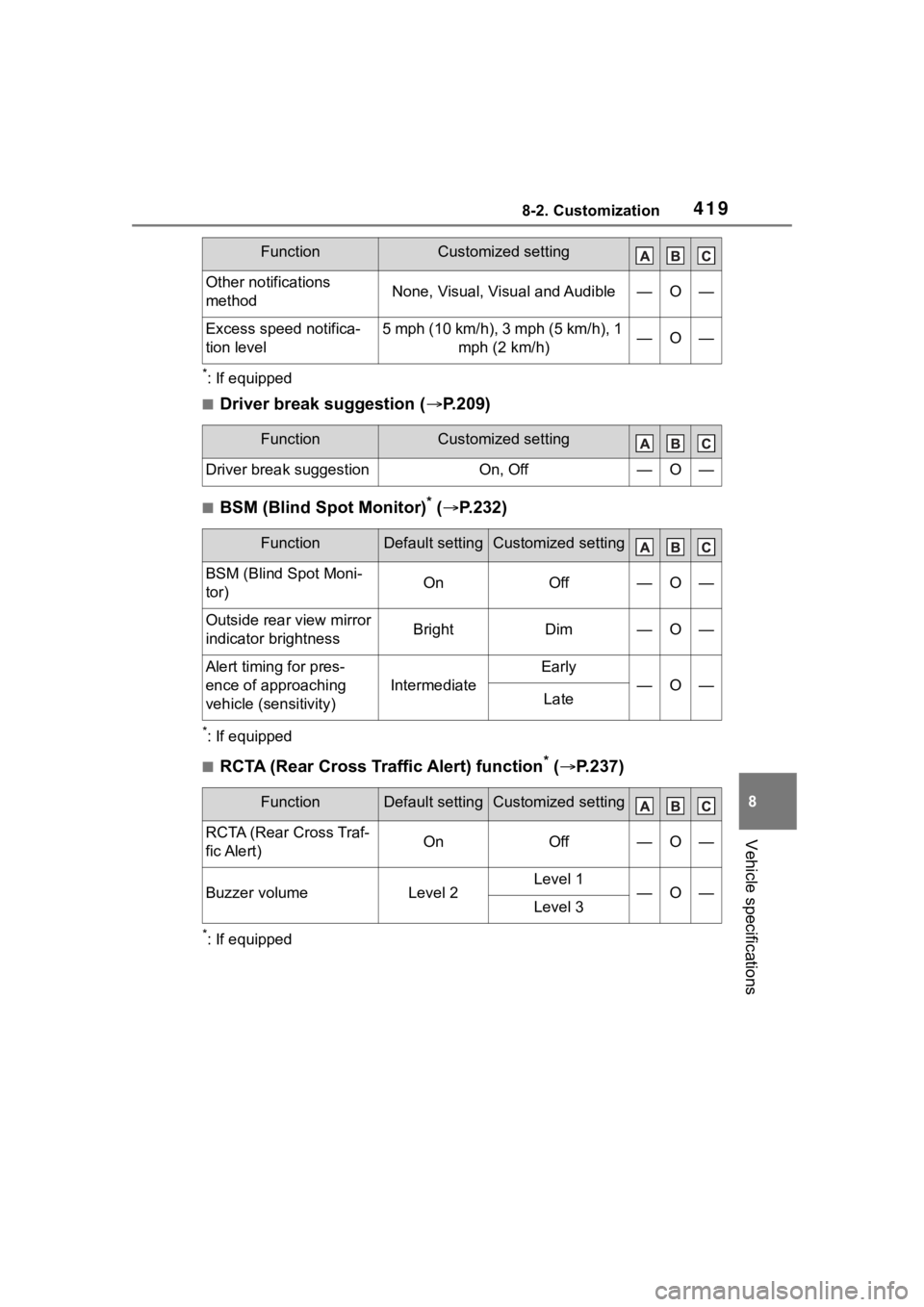
4198-2. Customization
8
Vehicle specifications
*: If equipped
■Driver break suggestion (P.209)
■BSM (Blind Spot Monitor)* ( P.232)
*: If equipped
■RCTA (Rear Cross Traffic Alert) function* ( P.237)
*: If equipped
Other notifications
methodNone, Visual, Visual and Audible—O—
Excess speed notifica-
tion level5 mph (10 km/h), 3 mph (5 km/h), 1
mph (2 km/h)—O—
FunctionCustomized setting
Driver break suggestionOn, Off—O—
FunctionDefault settingCustomized setting
BSM (Blind Spot Moni-
tor)OnOff—O—
Outside rear view mirror
indicator brightnessBrightDim—O—
Alert timing for pres-
ence of approaching
vehicle (sensitivity)
Intermediate
Early
—O—Late
FunctionDefault settingCustomized setting
RCTA (Rear Cross Traf-
fic Alert)OnOff—O—
Buzzer volumeLevel 2Level 1—O—Level 3
FunctionCustomized setting