set clock TOYOTA COROLLA 2023 Owners Manual
[x] Cancel search | Manufacturer: TOYOTA, Model Year: 2023, Model line: COROLLA, Model: TOYOTA COROLLA 2023Pages: 468, PDF Size: 14.4 MB
Page 88 of 468
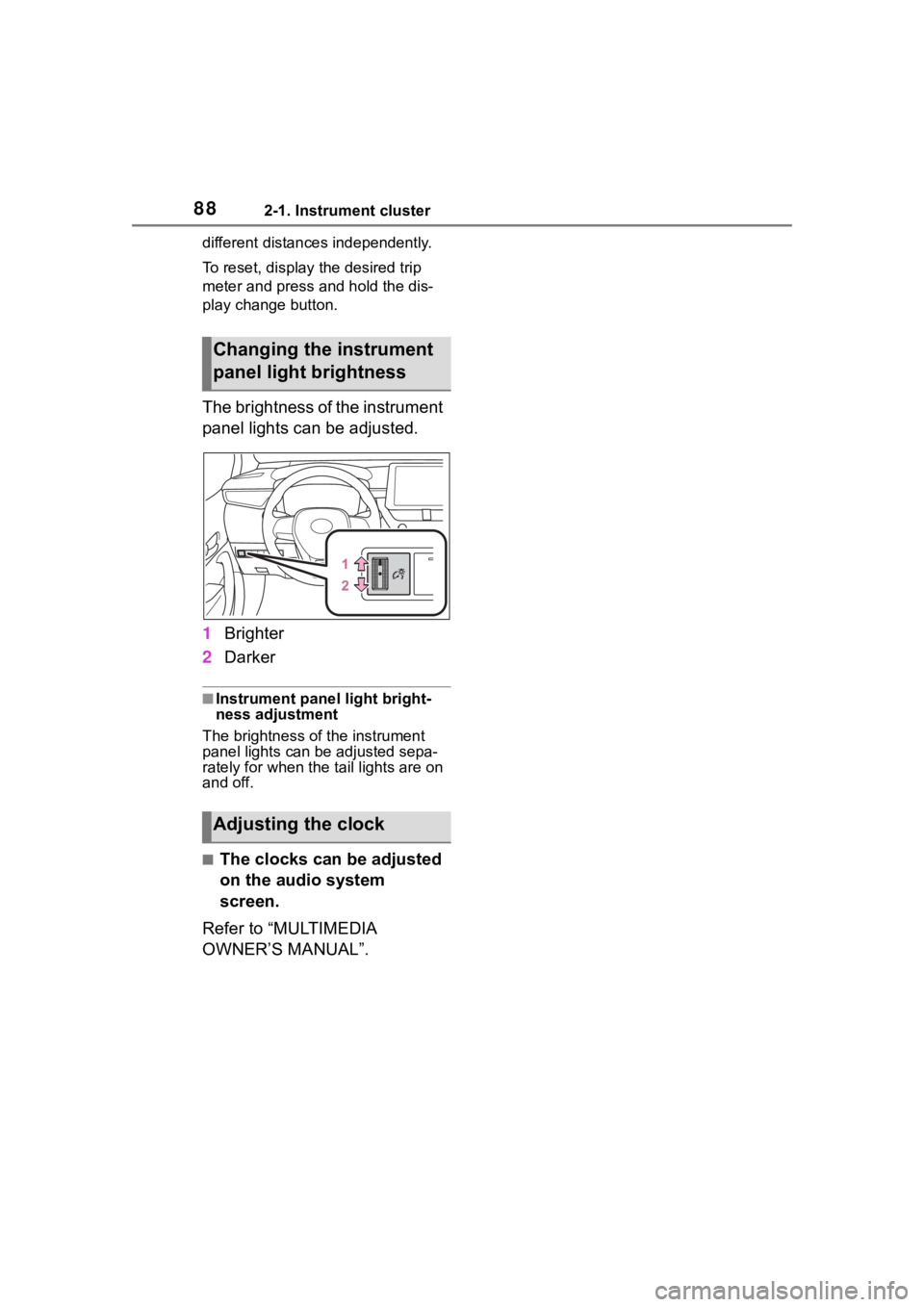
882-1. Instrument cluster
different distances independently.
To reset, display the desired trip
meter and press and hold the dis-
play change button.
The brightness of the instrument
panel lights can be adjusted.
1Brighter
2 Darker
■Instrument panel light bright-
ness adjustment
The brightness of the instrument
panel lights can be adjusted sepa-
rately for when the tail lights are on
and off.
■The clocks can be adjusted
on the audio system
screen.
Refer to “MULTIMEDIA
OWNER’S MANUAL”.
Changing the instrument
panel light brightness
Adjusting the clock
Page 89 of 468
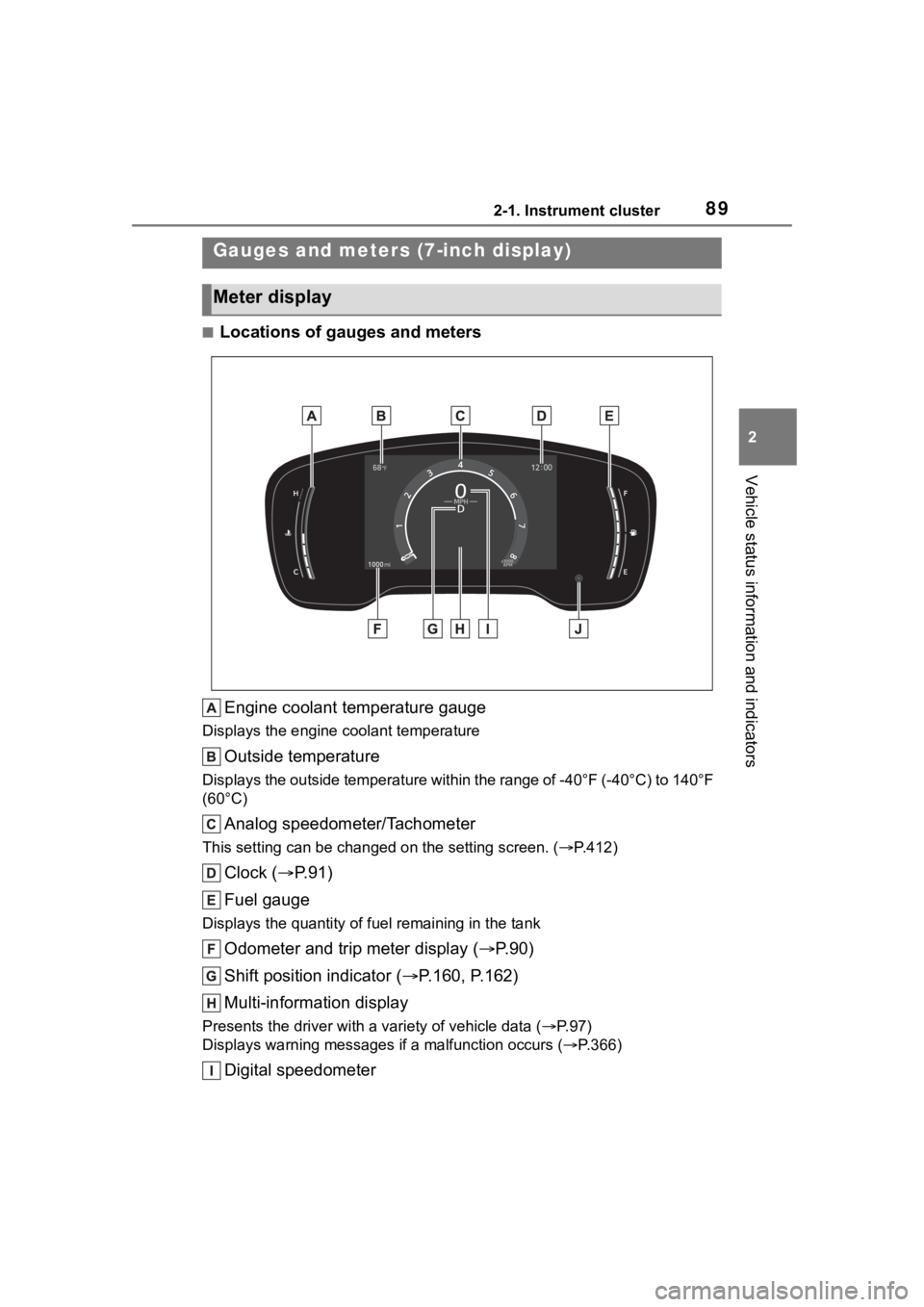
892-1. Instrument cluster
2
Vehicle status information and indicators
■Locations of gauges and metersEngine coolant temperature gauge
Displays the engine c oolant temperature
Outside temperature
Displays the outside temperature within the range of -40°F (-40 °C) to 140°F
(60°C)
Analog speedometer/Tachometer
This setting can be changed on the setting screen. ( P.412)
Clock ( P. 9 1 )
Fuel gauge
Displays the quantity of fu el remaining in the tank
Odometer and trip meter display ( P.90)
Shift position indicator ( P.160, P.162)
Multi-information display
Presents the driver with a variety of vehicle data (P.97)
Displays warning messages if a malfunction occurs (P.366)
Digital speedometer
Gauges and meters (7-inch display)
Meter display
Page 91 of 468
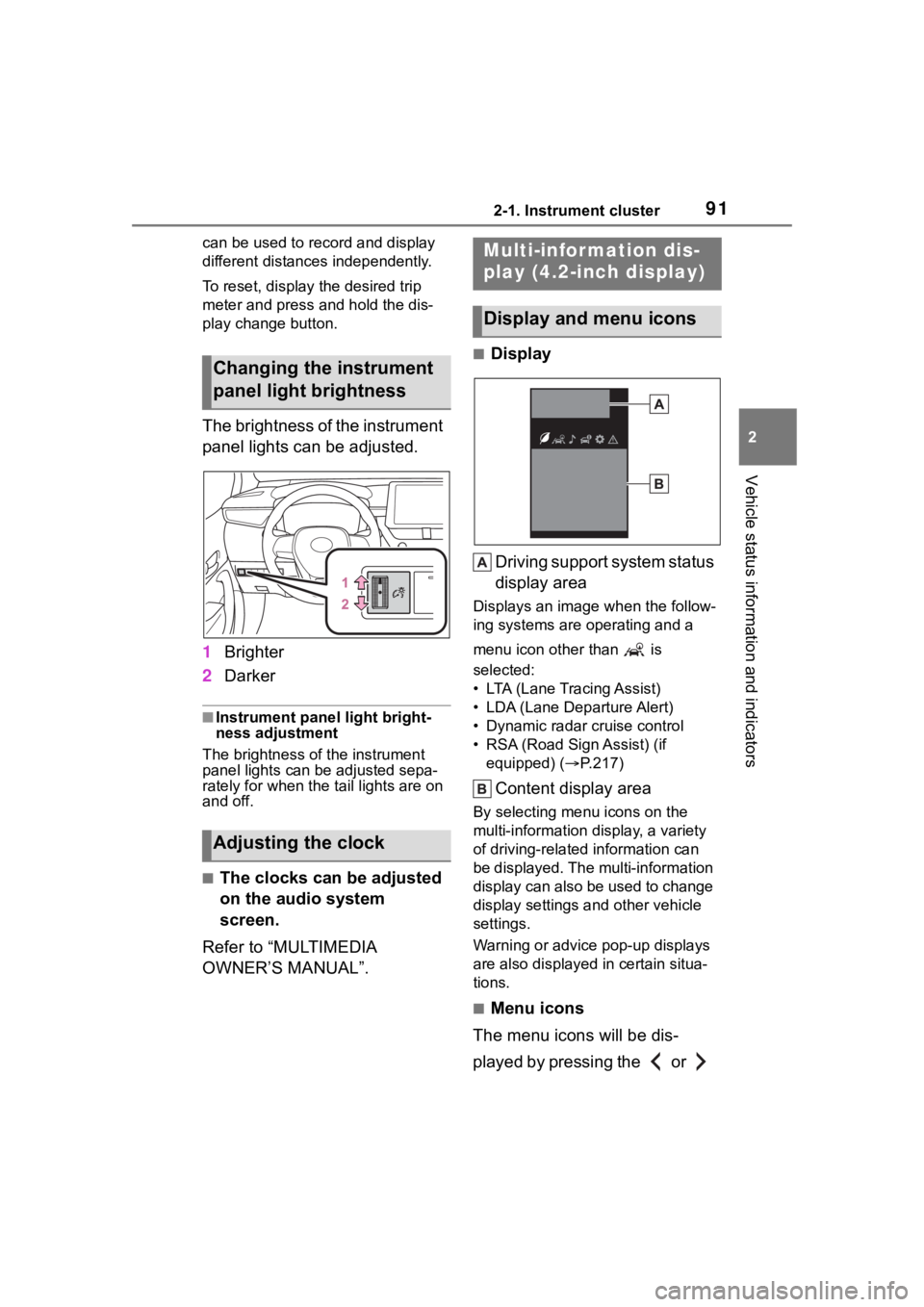
912-1. Instrument cluster
2
Vehicle status information and indicators
can be used to record and display
different distances independently.
To reset, display the desired trip
meter and press and hold the dis-
play change button.
The brightness of the instrument
panel lights can be adjusted.
1Brighter
2 Darker
■Instrument panel light bright-
ness adjustment
The brightness of the instrument
panel lights can be adjusted sepa-
rately for when the tail lights are on
and off.
■The clocks can be adjusted
on the audio system
screen.
Refer to “MULTIMEDIA
OWNER’S MANUAL”.
■Display
Driving support system status
display area
Displays an image when the follow-
ing systems are operating and a
menu icon other than is
selected:
• LTA (Lane Tracing Assist)
• LDA (Lane Departure Alert)
• Dynamic radar cruise control
• RSA (Road Sign Assist) (if equipped) ( P.217)
Content display area
By selecting menu icons on the
multi-information di splay, a variety
of driving-related information can
be displayed. The multi-information
display can also be used to change
display settings and other vehicle
settings.
Warning or advice pop-up displays
are also displayed in certain situa-
tions.
■Menu icons
The menu icons will be dis-
played by pressing the or
Changing the instrument
panel light brightness
Adjusting the clock
Multi-infor mation dis-
play (4.2-inch display)
Display and menu icons
Page 258 of 468
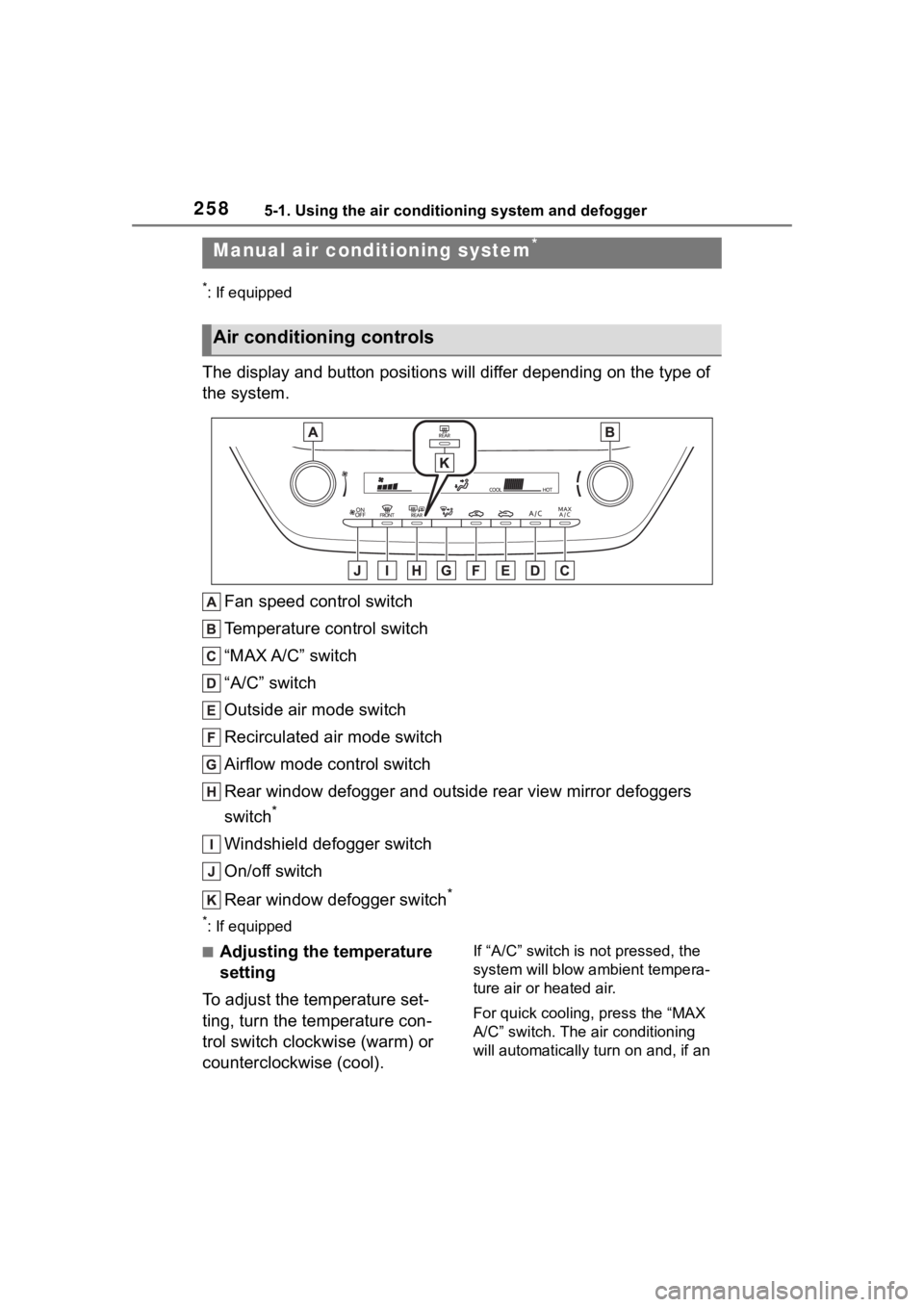
2585-1. Using the air conditioning system and defogger
5-1.Using the air conditioning system and defogger
*: If equipped
The display and button positions will differ depending on the type of
the system.
Fan speed control switch
Temperature control switch
“MAX A/C” switch
“A/C” switch
Outside air mode switch
Recirculated air mode switch
Airflow mode control switch
Rear window defogger and outside rear view mirror defoggers
switch
*
Windshield defogger switch
On/off switch
Rear window defogger switch
*
*: If equipped
■Adjusting the temperature
setting
To adjust the temperature set-
ting, turn the temperature con-
trol switch clockwise (warm) or
counterclockwise (cool).If “A/C” switch is not pressed, the
system will blow ambient tempera-
ture air or heated air.
For quick cooling, press the “MAX
A/C” switch. The air conditioning
will automatically turn on and, if an
Manual air conditioning system*
Air conditioning controls
Page 259 of 468
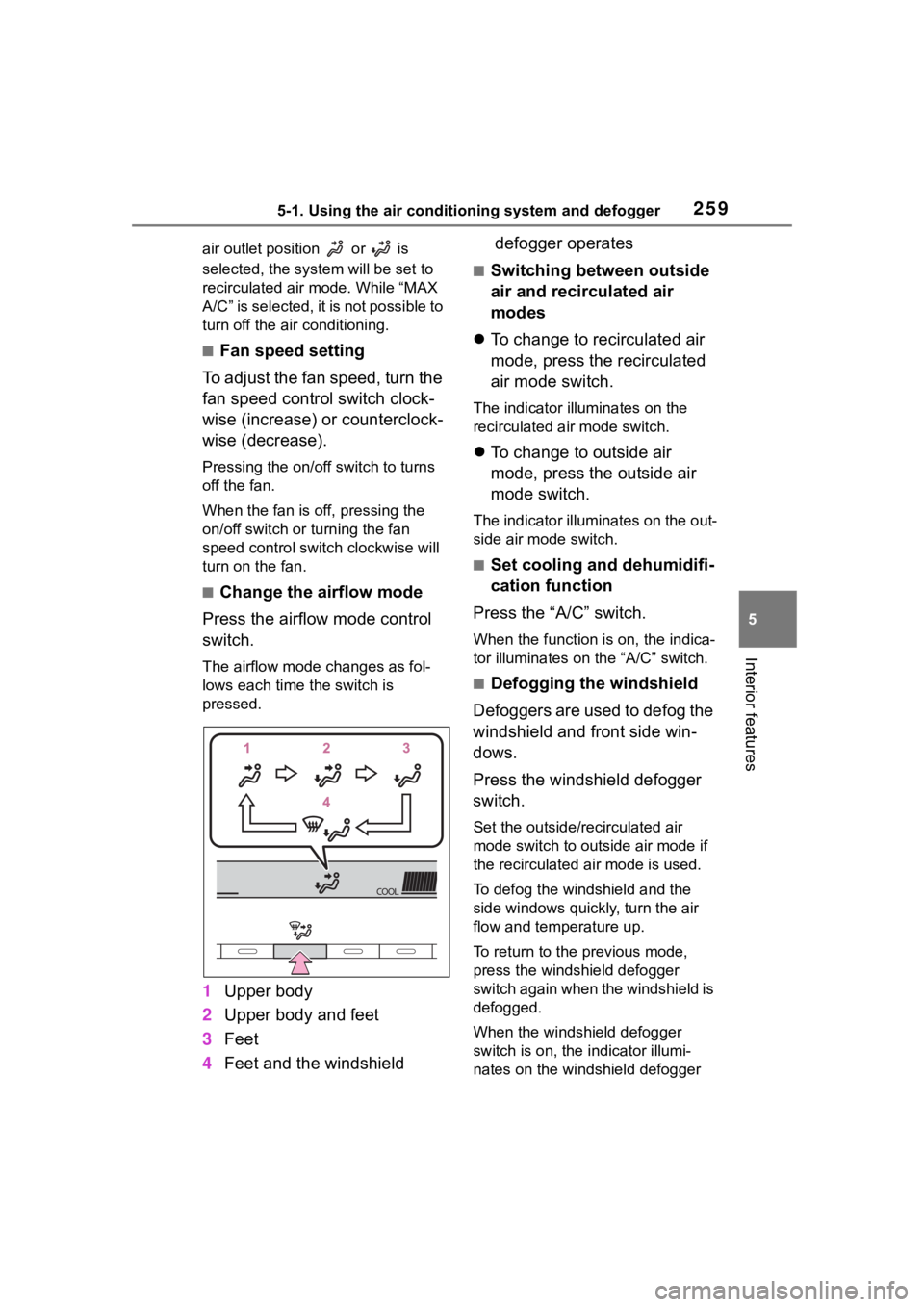
2595-1. Using the air conditioning system and defogger
5
Interior features
air outlet position or is
selected, the system will be set to
recirculated air mode. While “MAX
A/C” is selected, it is not possible to
turn off the air conditioning.
■Fan speed setting
To adjust the fan speed, turn the
fan speed control switch clock-
wise (increase) or counterclock-
wise (decrease).
Pressing the on/off switch to turns
off the fan.
When the fan is o ff, pressing the
on/off switch or turning the fan
speed control switch clockwise will
turn on the fan.
■Change the airflow mode
Press the airflow mode control
switch.
The airflow mode changes as fol-
lows each time the switch is
pressed.
1 Upper body
2 Upper body and feet
3 Feet
4 Feet and the windshield defogger operates
■Switching between outside
air and recirculated air
modes
To change to recirculated air
mode, press the recirculated
air mode switch.
The indicator illuminates on the
recirculated air mode switch.
To change to outside air
mode, press the outside air
mode switch.
The indicator illuminates on the out-
side air mode switch.
■Set cooling and dehumidifi-
cation function
Press the “A/C” switch.
When the function is on, the indica-
tor illuminates on the “A/C” switch.
■Defogging the windshield
Defoggers are used to defog the
windshield and front side win-
dows.
Press the windshield defogger
switch.
Set the outside/recirculated air
mode switch to outside air mode if
the recirculated air mode is used.
To defog the windshield and the
side windows quickly, turn the air
flow and temperature up.
To return to the previous mode,
press the windshield defogger
switch again when the windshield is
defogged.
When the windshield defogger
switch is on, the indicator illumi-
nates on the windshield defogger
Page 263 of 468
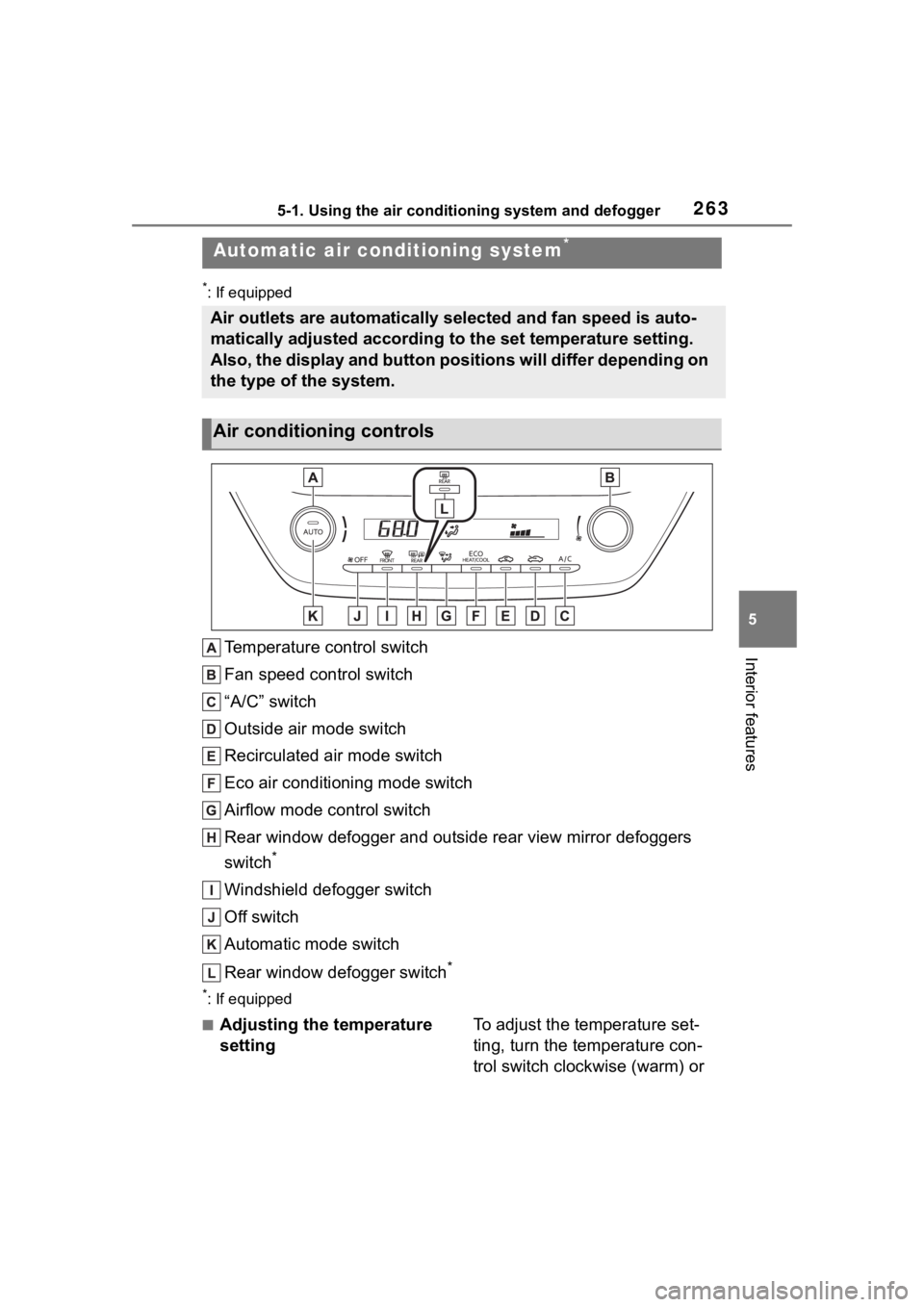
2635-1. Using the air conditioning system and defogger
5
Interior features
*: If equipped
Temperature control switch
Fan speed control switch
“A/C” switch
Outside air mode switch
Recirculated air mode switch
Eco air conditioning mode switch
Airflow mode control switch
Rear window defogger and outside rear view mirror defoggers
switch
*
Windshield defogger switch
Off switch
Automatic mode switch
Rear window defogger switch
*
*: If equipped
■Adjusting the temperature
settingTo adjust the temperature set-
ting, turn the temperature con-
trol switch clockwise (warm) or
Automatic air conditioning system*
Air outlets are automatically selected and fan speed is auto-
matically adjusted according to the set temperature setting.
Also, the display and button positions will differ depending on
the type of the system.
Air conditioning controls
Page 264 of 468
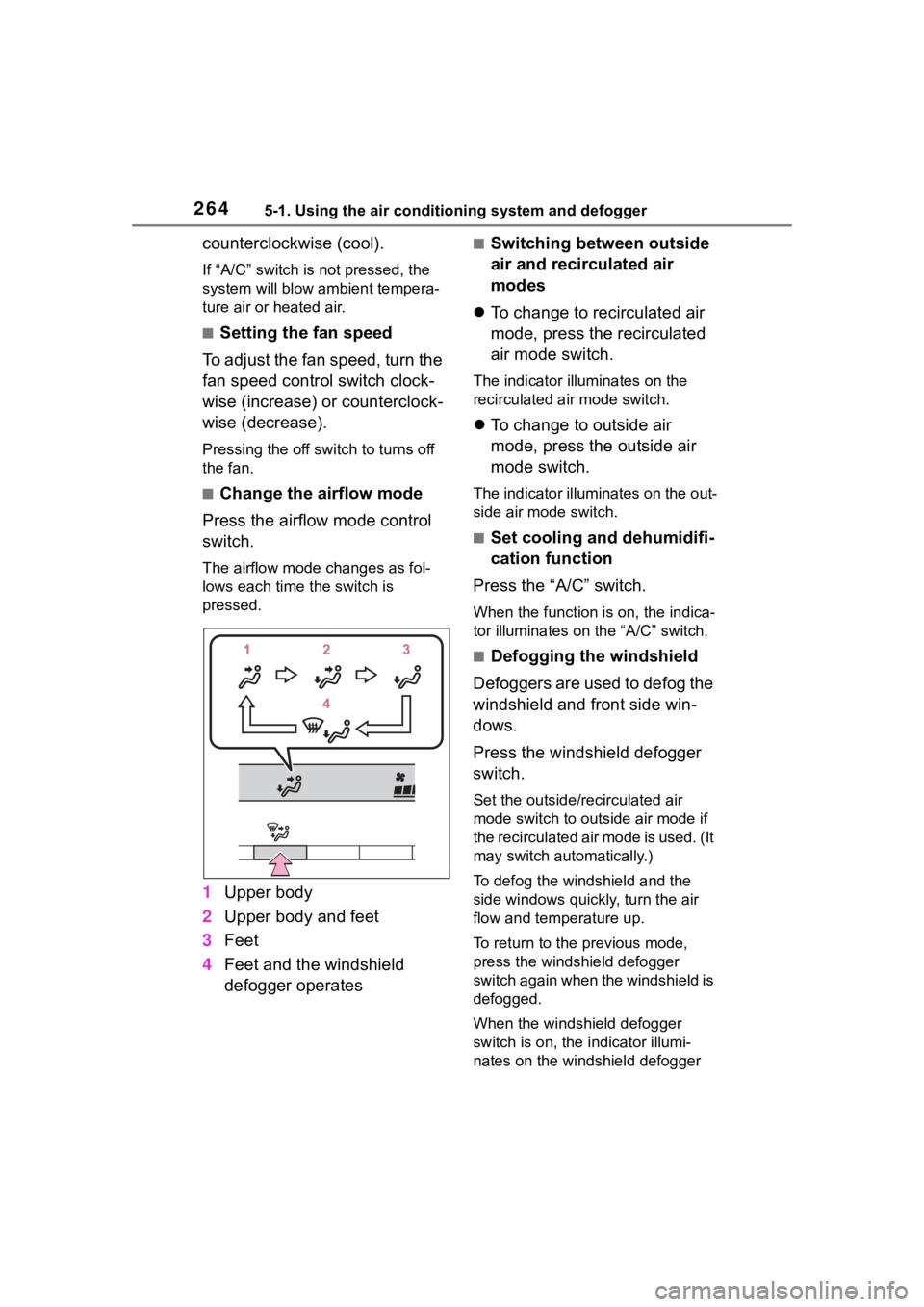
2645-1. Using the air conditioning system and defogger
counterclockwise (cool).
If “A/C” switch is not pressed, the
system will blow ambient tempera-
ture air or heated air.
■Setting the fan speed
To adjust the fan speed, turn the
fan speed control switch clock-
wise (increase) or counterclock-
wise (decrease).
Pressing the off switch to turns off
the fan.
■Change the airflow mode
Press the airflow mode control
switch.
The airflow mode changes as fol-
lows each time the switch is
pressed.
1 Upper body
2 Upper body and feet
3 Feet
4 Feet and the windshield
defogger operates
■Switching between outside
air and recirculated air
modes
To change to recirculated air
mode, press the recirculated
air mode switch.
The indicator illuminates on the
recirculated air mode switch.
To change to outside air
mode, press the outside air
mode switch.
The indicator illuminates on the out-
side air mode switch.
■Set cooling and dehumidifi-
cation function
Press the “A/C” switch.
When the function is on, the indica-
tor illuminates on the “A/C” switch.
■Defogging the windshield
Defoggers are used to defog the
windshield and front side win-
dows.
Press the windshield defogger
switch.
Set the outside/recirculated air
mode switch to outside air mode if
the recirculated air mode is used. (It
may switch automatically.)
To defog the windshield and the
side windows quickly, turn the air
flow and temperature up.
To return to the previous mode,
press the windshield defogger
switch again when the windshield is
defogged.
When the windshield defogger
switch is on, the indicator illumi-
nates on the windshield defogger
Page 444 of 468
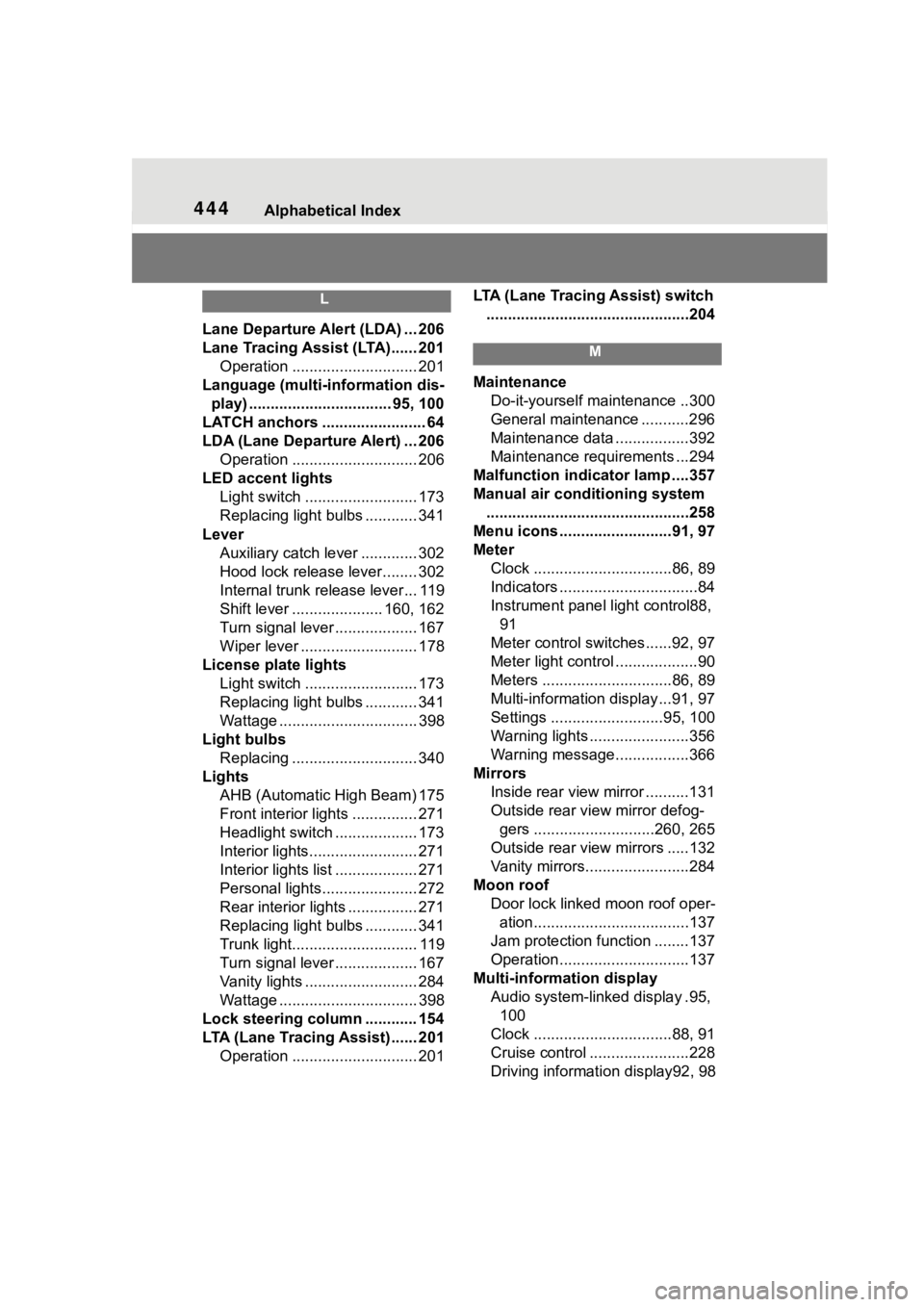
444Alphabetical Index
L
Lane Departure Alert (LDA) ... 206
Lane Tracing Assist (LTA)...... 201 Operation ............................. 201
Language (multi-information dis- play) ................................. 95, 100
LATCH anchors ........................ 64
LDA (Lane Departure Alert) ... 206 Operation ............................. 206
LED accent lights Light switch .......................... 173
Replacing light bulbs ............ 341
Lever Auxiliary catch lever ............. 302
Hood lock release lever........ 302
Internal trunk release lever... 119
Shift lever ..................... 160, 162
Turn signal lever ................... 167
Wiper lever ........................... 178
License plate lights Light switch .......................... 173
Replacing light bulbs ............ 341
Wattage ................................ 398
Light bulbs Replacing ............................. 340
Lights AHB (Automatic High Beam) 175
Front interior lights ............... 271
Headlight switch ................... 173
Interior lights......................... 271
Interior lights list ................... 271
Personal lights...................... 272
Rear interior lights ................ 271
Replacing light bulbs ............ 341
Trunk light............................. 119
Turn signal lever ................... 167
Vanity lights .......................... 284
Wattage ................................ 398
Lock steering column ............ 154
LTA (Lane Tracing Assist) ...... 201 Operation ............................. 201 LTA (Lane Tracing Assist) switch
...............................................204
M
Maintenance Do-it-yourself maintenance ..300
General maintenance ...........296
Maintenance data .................392
Maintenance requirements ...294
Malfunction indicator lamp ....357
Manual air conditioning system ...............................................258
Menu icons ..........................91, 97
Meter Clock ................................86, 89
Indicators ................................84
Instrument panel light control88, 91
Meter control switches......92, 97
Meter light control ...................90
Meters ..............................86, 89
Multi-information display...91, 97
Settings ..........................95, 100
Warning lights .......................356
Warning message.................366
Mirrors Inside rear view mirror ..........131
Outside rear view mirror defog-gers ............................260, 265
Outside rear view mirrors .....132
Vanity mirrors........................284
Moon roof Door lock linked moon roof oper-ation....................................137
Jam protection function ........137
Operation..............................137
Multi-information display Audio system-linked display .95, 100
Clock ................................88, 91
Cruise control .......................228
Driving informati on display92, 98