change time TOYOTA COROLLA CROSS 2023 Service Manual
[x] Cancel search | Manufacturer: TOYOTA, Model Year: 2023, Model line: COROLLA CROSS, Model: TOYOTA COROLLA CROSS 2023Pages: 500, PDF Size: 15.11 MB
Page 413 of 500
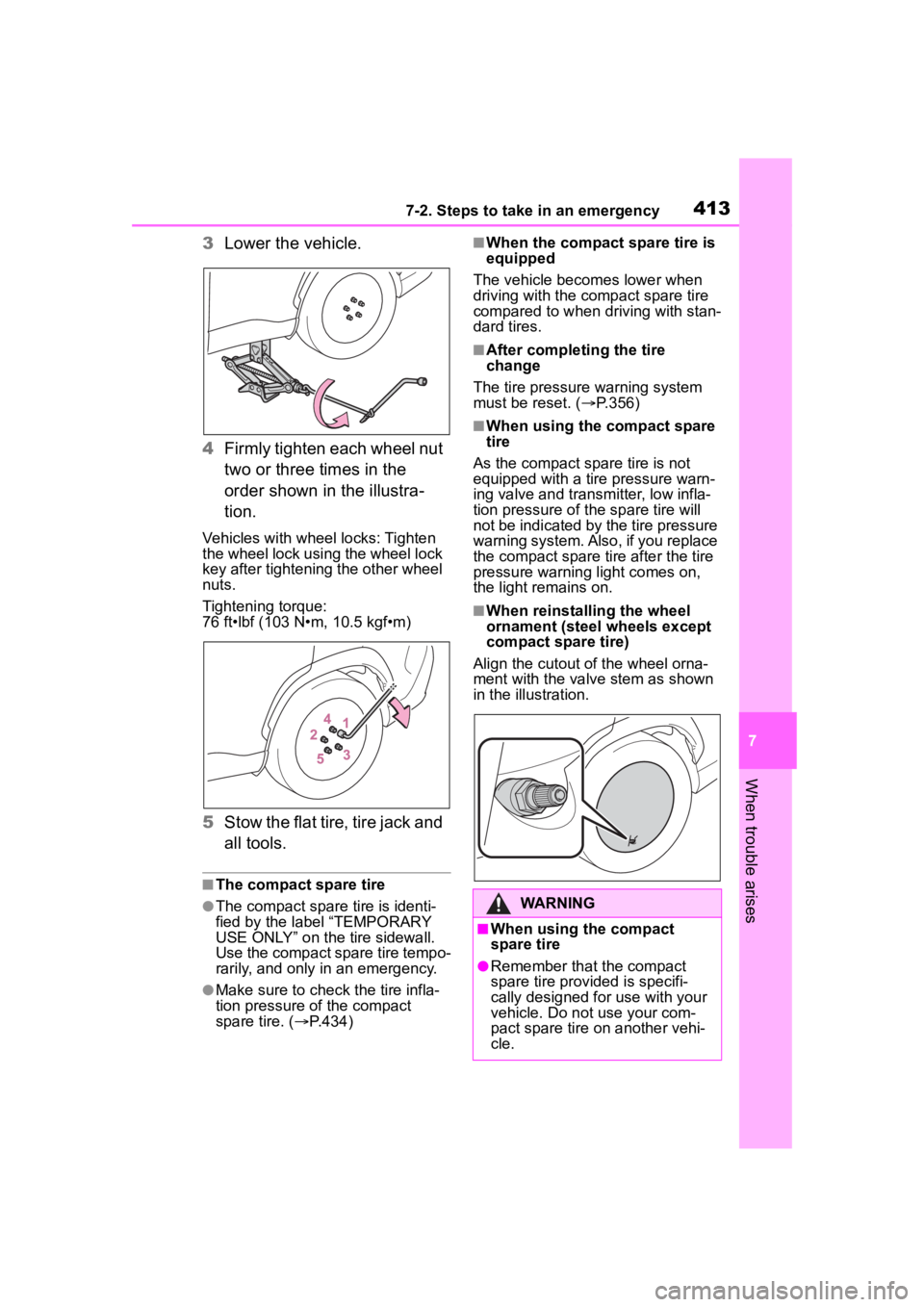
4137-2. Steps to take in an emergency
7
When trouble arises
3Lower the vehicle.
4 Firmly tighten each wheel nut
two or three times in the
order shown in the illustra-
tion.
Vehicles with wheel locks: Tighten
the wheel lock using the wheel lock
key after tightening the other wheel
nuts.
Tightening torque:
76 ft•lbf (103 N•m, 10.5 kgf•m)
5Stow the flat tire, tire jack and
all tools.
■The compact spare tire
●The compact spare tire is identi-
fied by the label “TEMPORARY
USE ONLY” on the tire sidewall.
Use the compact spare tire tempo-
rarily, and only in an emergency.
●Make sure to check the tire infla-
tion pressure of the compact
spare tire. ( P.434)
■When the compact spare tire is
equipped
The vehicle becomes lower when
driving with the compact spare tire
compared to when driving with stan-
dard tires.
■After completing the tire
change
The tire pressure warning system
must be reset. ( P.356)
■When using the compact spare
tire
As the compact spare tire is not
equipped with a tire pressure warn-
ing valve and transm itter, low infla-
tion pressure of the spare tire will
not be indicated by the tire pressure
warning system. Also , if you replace
the compact spare ti re after the tire
pressure warning light comes on,
the light remains on.
■When reinstalling the wheel
ornament (steel wheels except
compact spare tire)
Align the cutout of the wheel orna-
ment with the valve stem as shown
in the illustration.
WARNING
■When using the compact
spare tire
●Remember that the compact
spare tire provided is specifi-
cally designed for use with your
vehicle. Do not use your com-
pact spare tire on another vehi-
cle.
Page 450 of 500
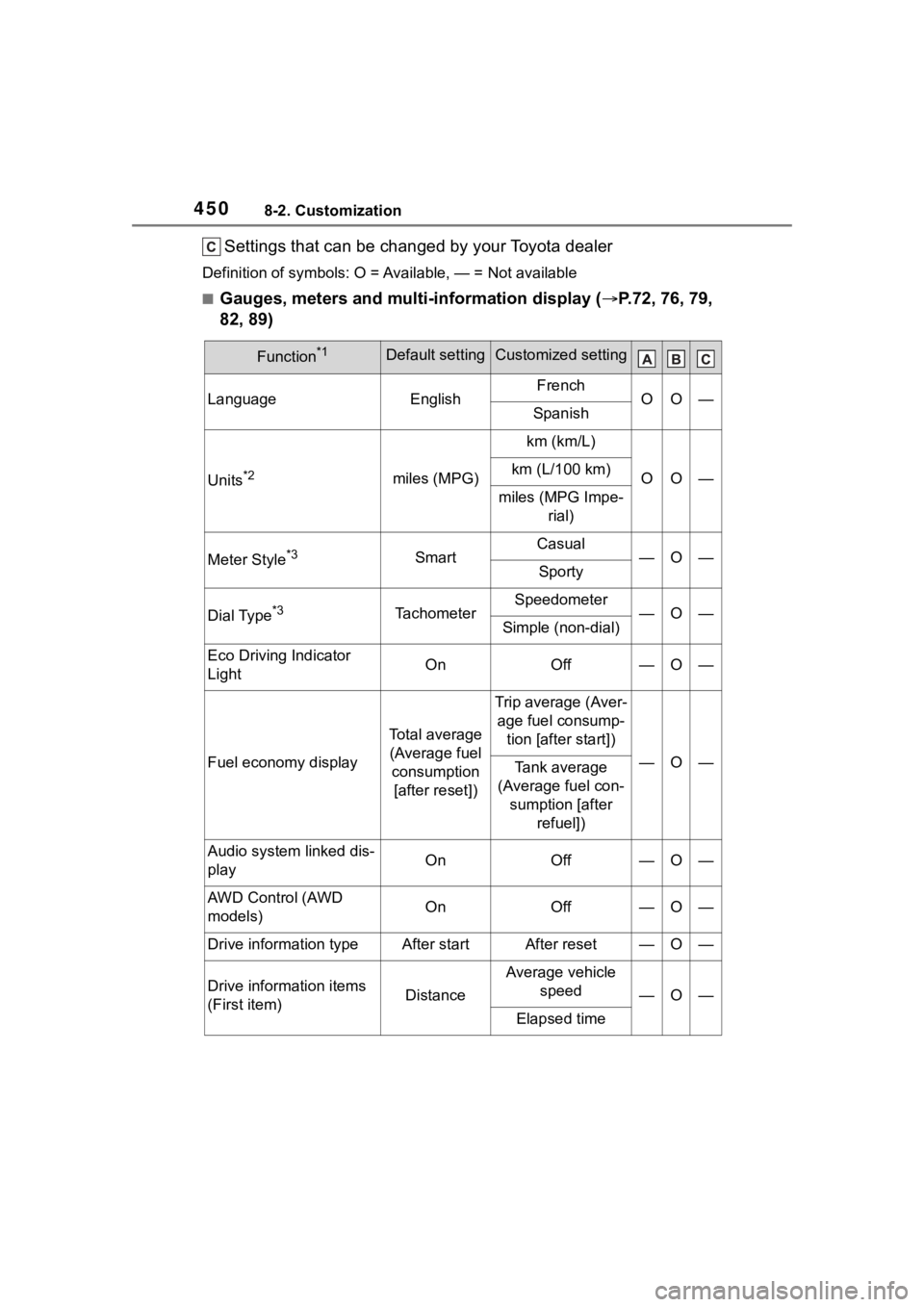
4508-2. Customization
Settings that can be changed by your Toyota dealer
Definition of symbols: O = Available, — = Not available
■Gauges, meters and multi-information display ( P.72, 76, 79,
82, 89)
Function*1Default settingCustomized setting
LanguageEnglishFrenchOO—Spanish
Units*2miles (MPG)
km (km/L)
OO—km (L/100 km)
miles (MPG Impe- rial)
Meter Style*3SmartCasual—O—Sporty
Dial Type*3TachometerSpeedometer—O—Simple (non-dial)
Eco Driving Indicator
LightOnOff—O—
Fuel economy display
Total average (Average fuel consumption [after reset])
Trip average (Aver- age fuel consump- tion [after start])
—O—Tank average
(Average fuel con- sumption [after refuel])
Audio system linked dis-
playOnOff—O—
AWD Control (AWD
models)OnOff—O—
Drive information typeAfter startAfter reset—O—
Drive information items
(First item)Distance
Average vehicle speed
—O—
Elapsed time
Page 451 of 500
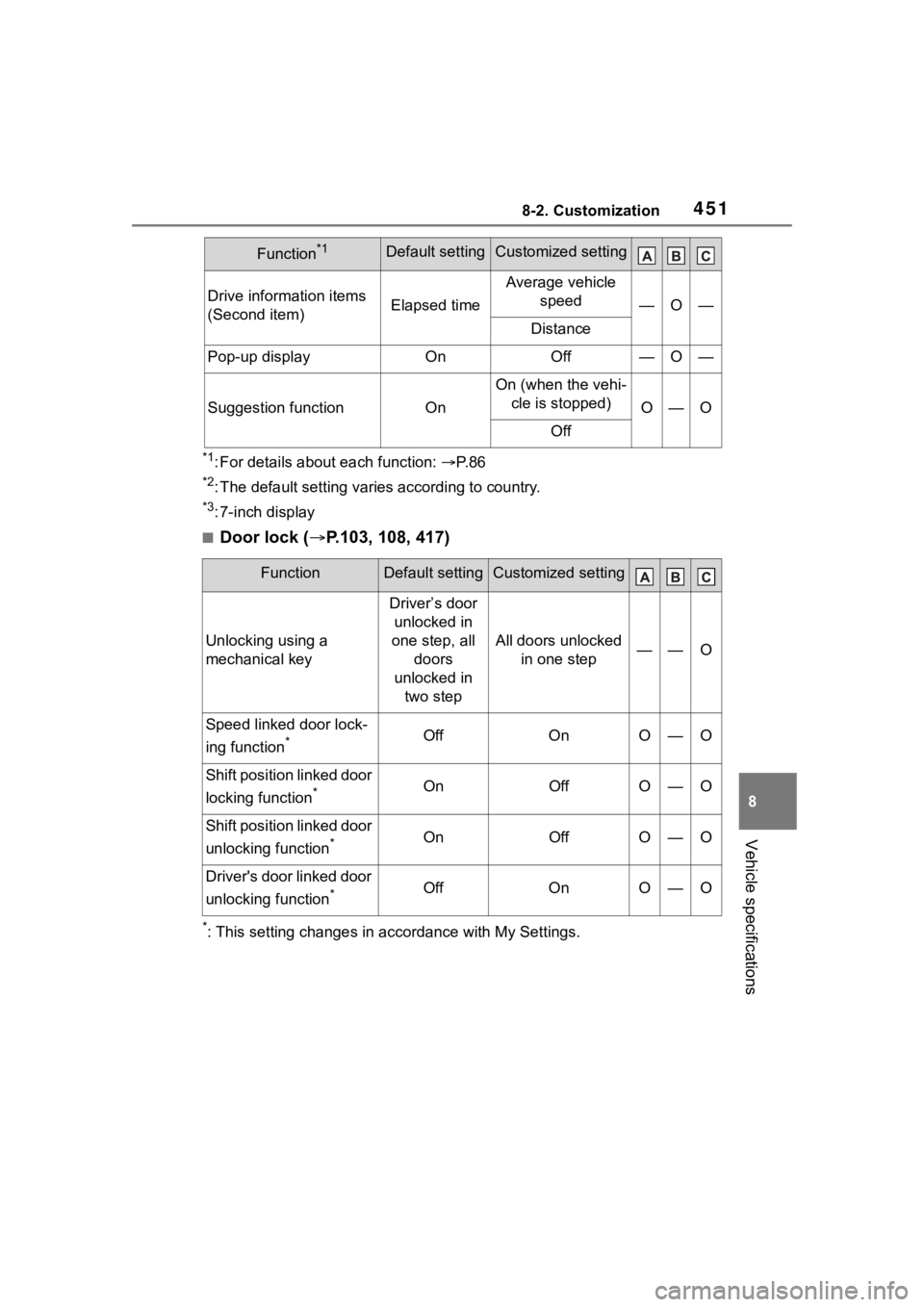
4518-2. Customization
8
Vehicle specifications
*1: For details about each function: P. 8 6
*2: The default setting varies according to country.
*3: 7-inch display
■Door lock ( P.103, 108, 417)
*: This setting changes in accordance with My Settings.
Drive information items
(Second item)Elapsed time
Average vehicle
speed
—O—
Distance
Pop-up displayOnOff—O—
Suggestion functionOn
On (when the vehi-cle is stopped)
O—O
Off
FunctionDefault settingCustomized setting
Unlocking using a
mechanical key
Driver’s door unlocked in
one step, all doors
unlocked in two step
All doors unlocked in one step——O
Speed linked door lock-
ing function
*OffOnO—O
Shift position linked door
locking function
*OnOffO—O
Shift position linked door
unlocking function
*OnOffO—O
Driver's door linked door
unlocking function
*OffOnO—O
Function*1Default settingCustomized setting
Page 452 of 500
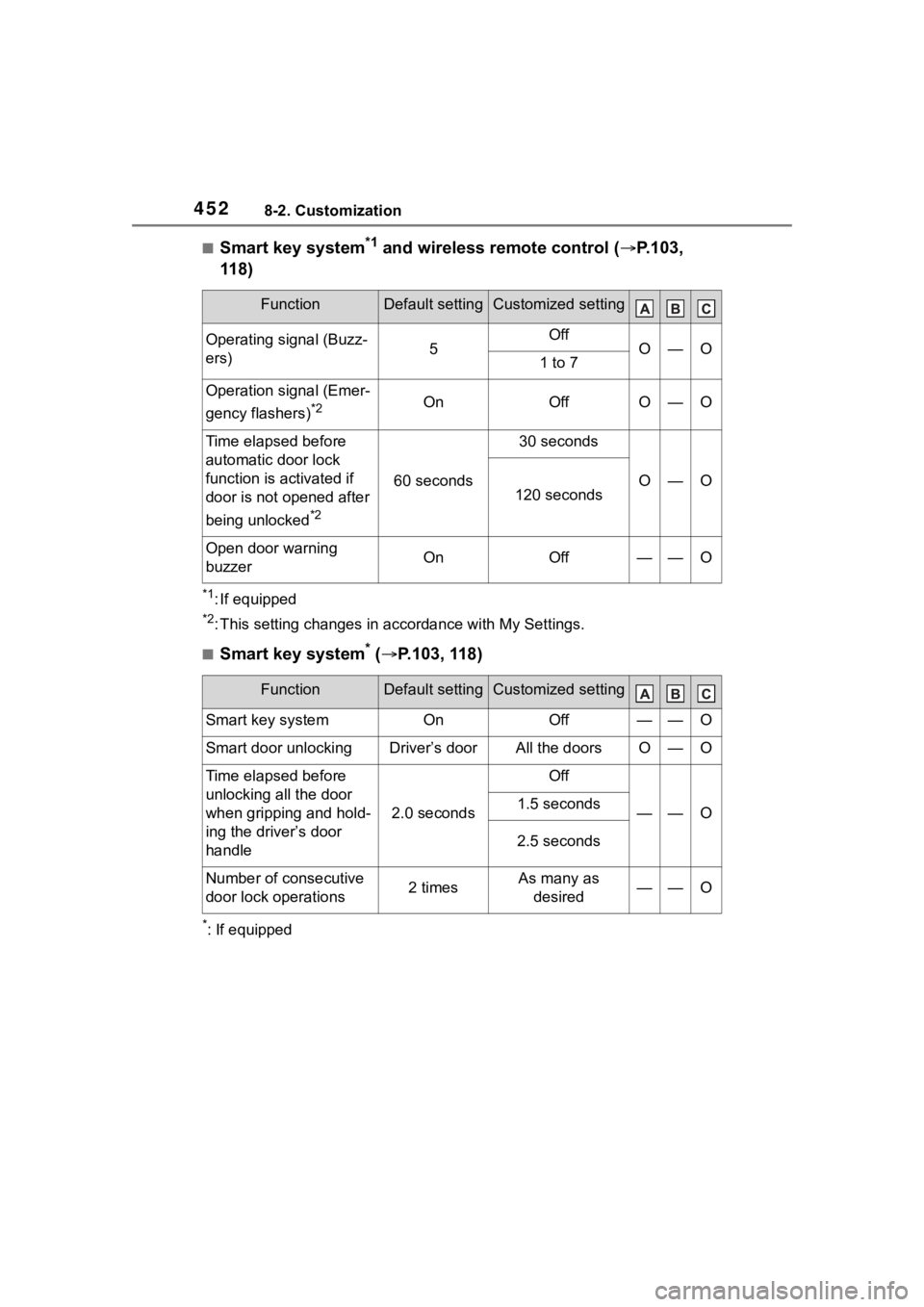
4528-2. Customization
■Smart key system*1 and wireless remote control (P.103,
118)
*1: If equipped
*2: This setting changes in ac cordance with My Settings.
■Smart key system* ( P.103, 118)
*: If equipped
FunctionDefault settingCustomized setting
Operating signal (Buzz-
ers)5OffO—O1 to 7
Operation signal (Emer-
gency flashers)
*2OnOffO—O
Time elapsed before
automatic door lock
function is activated if
door is not opened after
being unlocked
*2
60 seconds
30 seconds
O—O120 seconds
Open door warning
buzzerOnOff——O
FunctionDefault settingCustomized setting
Smart key systemOnOff——O
Smart door unlockingDriver’s doorAll the doorsO—O
Time elapsed before
unlocking all the door
when gripping and hold-
ing the driver’s door
handle
2.0 seconds
Off
——O1.5 seconds
2.5 seconds
Number of consecutive
door lock operations2 timesAs many as
desired——O
Page 454 of 500
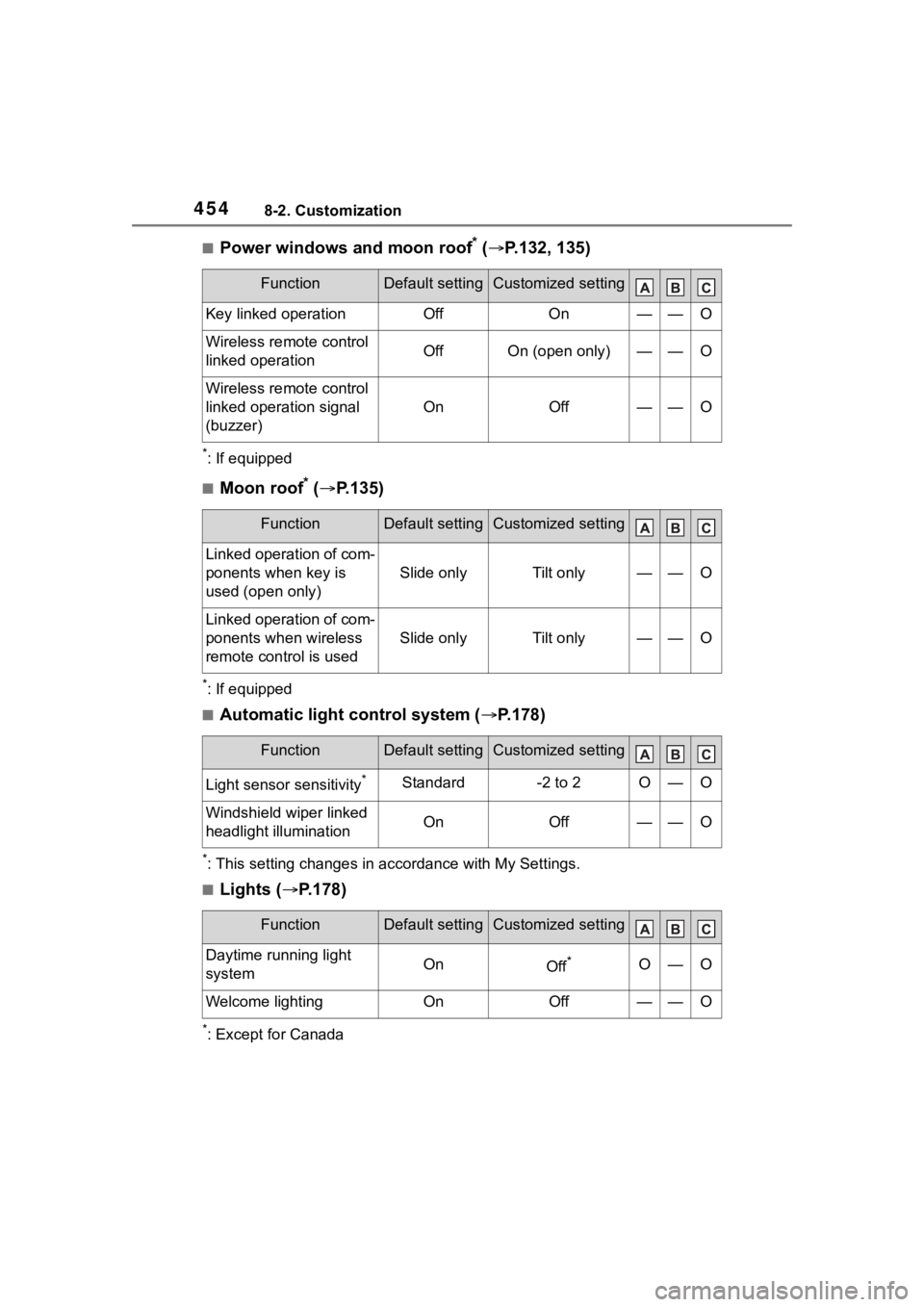
4548-2. Customization
■Power windows and moon roof* ( P.132, 135)
*: If equipped
■Moon roof* ( P.135)
*: If equipped
■Automatic light control system ( P.178)
*: This setting changes in accordance with My Settings.
■Lights ( P.178)
*: Except for Canada
FunctionDefault settingCustomized setting
Key linked operationOffOn——O
Wireless remote control
linked operationOffOn (open only)——O
Wireless remote control
linked operation signal
(buzzer)
OnOff——O
FunctionDefault settingCustomized setting
Linked operation of com-
ponents when key is
used (open only)
Slide onlyTilt only——O
Linked operation of com-
ponents when wireless
remote control is used
Slide onlyTilt only——O
FunctionDefault settingCustomized setting
Light sensor sensitivity*Standard-2 to 2O—O
Windshield wiper linked
headlight illuminationOnOff——O
FunctionDefault settingCustomized setting
Daytime running light
systemOnOff*O—O
Welcome lightingOnOff——O
Page 455 of 500

4558-2. Customization
8
Vehicle specifications
■PCS (Pre-Collision System) (P.198)
*1: The system is automatically enabled each time the engine switch is
turned to ON.
*2: This setting changes in ac cordance with My Settings.
■LDA (Lane Departure Alert) ( P.213)
*: This setting changes in accordance with My Settings.
■Dynamic radar cruise control ( P.220)
*: This setting changes in accordance with My Settings.
■RSA (Road Sign Assist)*1 ( P.218)
FunctionCustomized setting
PCS (Pre-Collision Sys-
tem)
*1On, Off—O—
Warning timing*2Later, Default, Earlier—O—
FunctionCustomized setting
LDA (Lane Departure
Alert) system
*On, Off—O—
Alert timing*Default, Earlier—O—
Alert options*Vibration, Audible—O—
FunctionCustomized setting
Acceleration setting*High, Mid, Low—O—
Guide message*On, Off—O—
Curve speed reduction*High, Mid, Low, Off—O—
FunctionCustomized setting
RSA (Road Sign
Assist)
*2On, Off—O—
Excess speed notifica-
tion method
*2None, Visual, Visual and Audible—O—
Page 458 of 500
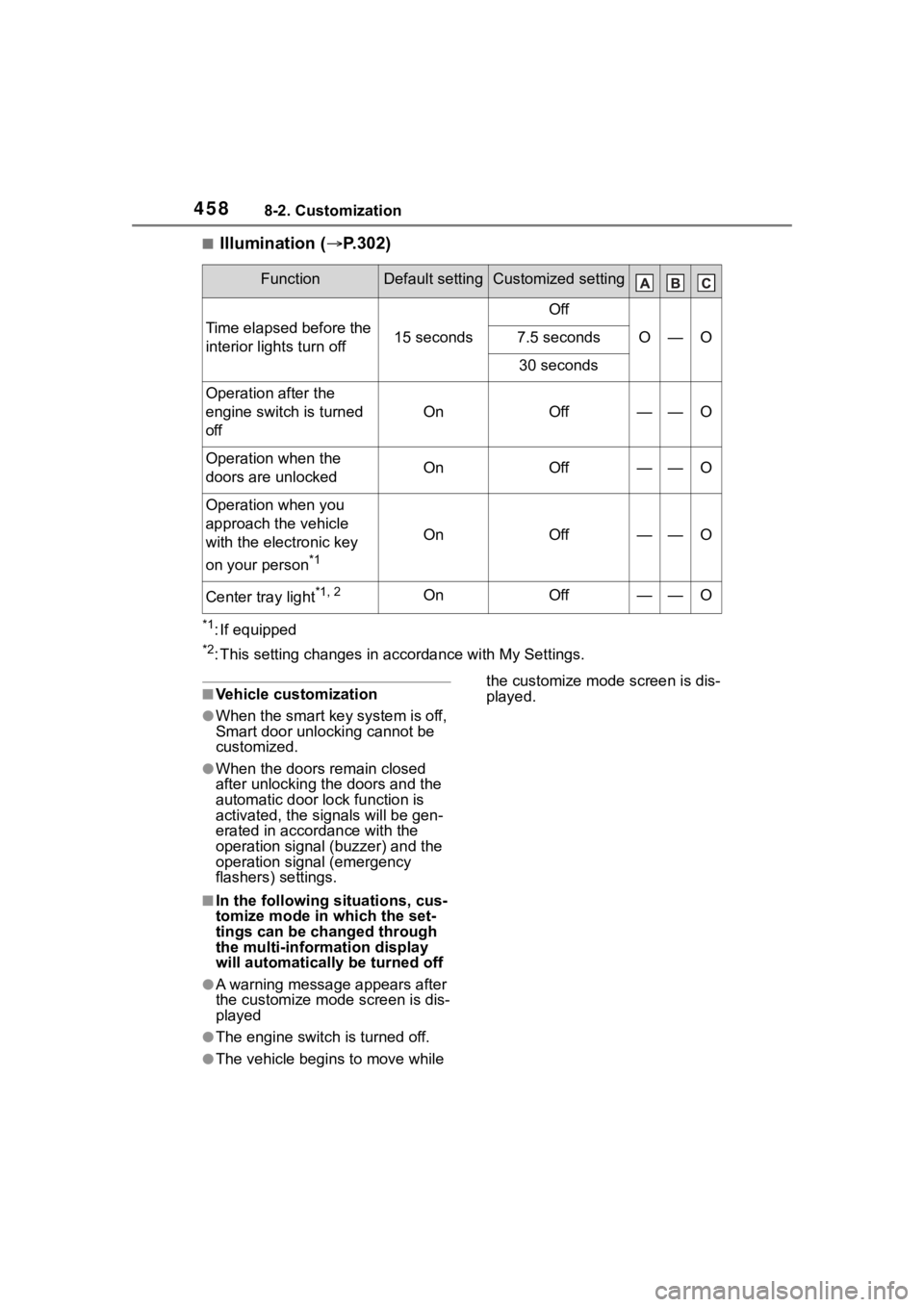
4588-2. Customization
■Illumination (P.302)
*1: If equipped
*2: This setting changes in ac cordance with My Settings.
■Vehicle customization
●When the smart key system is off,
Smart door unlocking cannot be
customized.
●When the doors remain closed
after unlocking the doors and the
automatic door lock function is
activated, the signals will be gen-
erated in accordance with the
operation signal (buzzer) and the
operation signal (emergency
flashers) settings.
■In the following situations, cus-
tomize mode in which the set-
tings can be changed through
the multi-information display
will automatically be turned off
●A warning message appears after
the customize mode screen is dis-
played
●The engine switch is turned off.
●The vehicle begins to move while the customize mode screen is dis-
played.
FunctionDefault settingCustomized setting
Time elapsed before the
interior lights turn off15 seconds
Off
O—O7.5 seconds
30 seconds
Operation after the
engine switch is turned
off
OnOff——O
Operation when the
doors are unlockedOnOff——O
Operation when you
approach the vehicle
with the electronic key
on your person
*1
OnOff——O
Center tray light*1, 2OnOff——O
Page 477 of 500
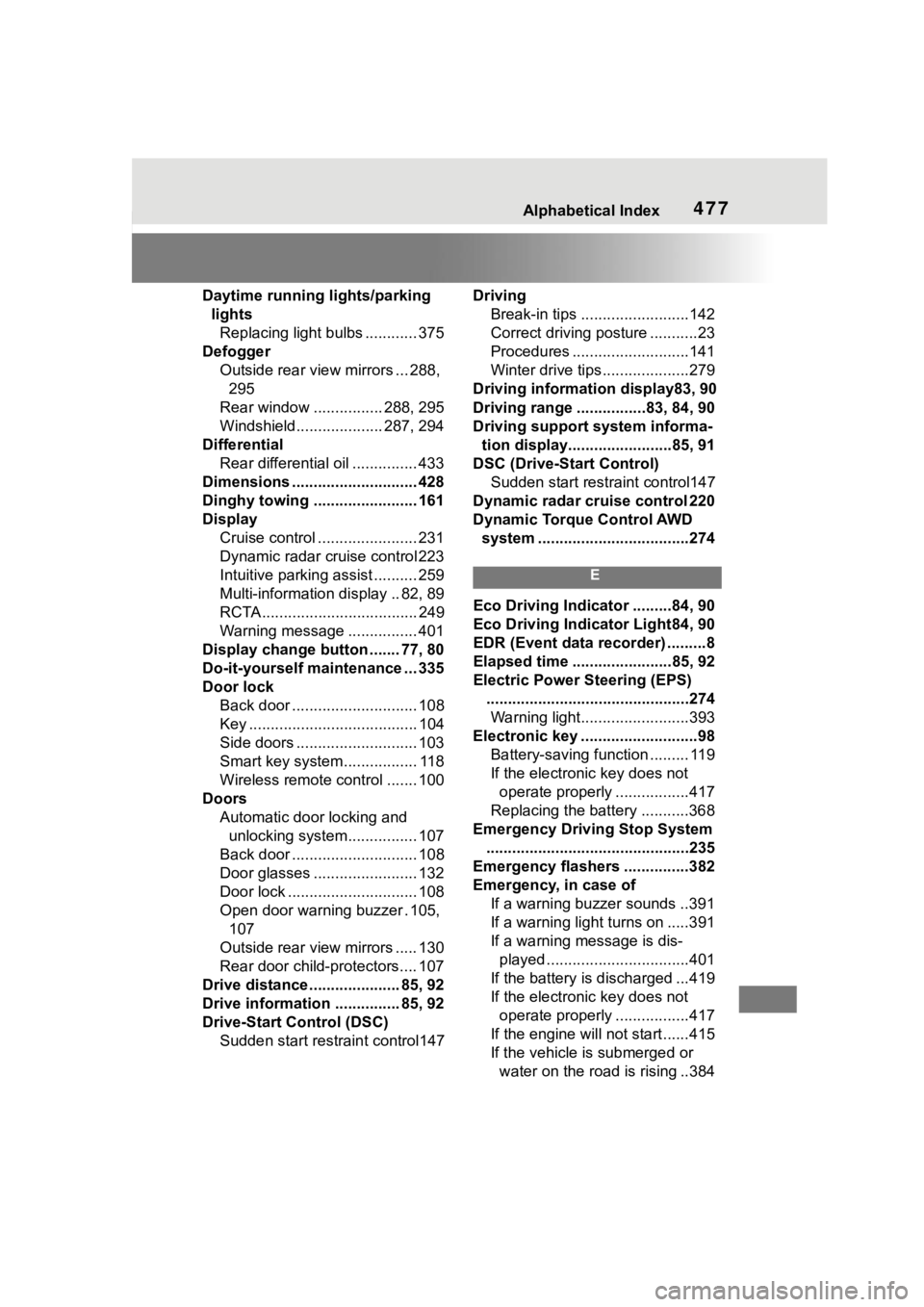
477Alphabetical Index
Daytime running lights/parking lightsReplacing light bulbs ............ 375
Defogger Outside rear view mirrors ... 288, 295
Rear window ................ 288, 295
Windshield.................... 287, 294
Differential Rear differential oil ............... 433
Dimensions ............................. 428
Dinghy towing ........................ 161
Display Cruise control ....................... 231
Dynamic radar cruise control 223
Intuitive parking assist .......... 259
Multi-information display .. 82, 89
RCTA .................................... 249
Warning message ................ 401
Display change button ....... 77, 80
Do-it-yourself maintenance ... 335
Door lock Back door ............................. 108
Key ....................................... 104
Side doors ............................ 103
Smart key system................. 118
Wireless remote control ....... 100
Doors Automatic door locking and unlocking system................ 107
Back door ............................. 108
Door glasses ........................ 132
Door lock .............................. 108
Open door warning buzzer . 105, 107
Outside rear view mirrors ..... 130
Rear door child-protectors.... 107
Drive distance ..................... 85, 92
Drive information ............... 85, 92
Drive-Start Control (DSC) Sudden start restraint control147 Driving
Break-in tips .........................142
Correct driving posture ...........23
Procedures ...........................141
Winter drive tips....................279
Driving information display83, 90
Driving range ................83, 84, 90
Driving support system informa- tion display........................85, 91
DSC (Drive-Start Control) Sudden start restraint control147
Dynamic radar cruise control 220
Dynamic Torque Control AWD system ...................................274
E
Eco Driving Indicator .........84, 90
Eco Driving Indicator Light84, 90
EDR (Event data recorder) .........8
Elapsed time .......................85, 92
Electric Power Steering (EPS) ...............................................274Warning light.........................393
Electronic key ...........................98 Battery-saving function ......... 119
If the electronic key does not operate properly .................417
Replacing the battery ...........368
Emergency Driving Stop System ...............................................235
Emergency flashers ...............382
Emergency, in case of If a warning buzzer sounds ..391
If a warning light turns on .....391
If a warning message is dis-played .................................401
If the battery is d ischarged ...419
If the electronic key does not operate properly .................417
If the engine will not start......415
If the vehicle is submerged or water on the road is rising ..384