TOYOTA COROLLA HATCHBACK 2020 (in English) User Guide
Manufacturer: TOYOTA, Model Year: 2020, Model line: COROLLA HATCHBACK, Model: TOYOTA COROLLA HATCHBACK 2020Pages: 56, PDF Size: 2.1 MB
Page 11 of 56
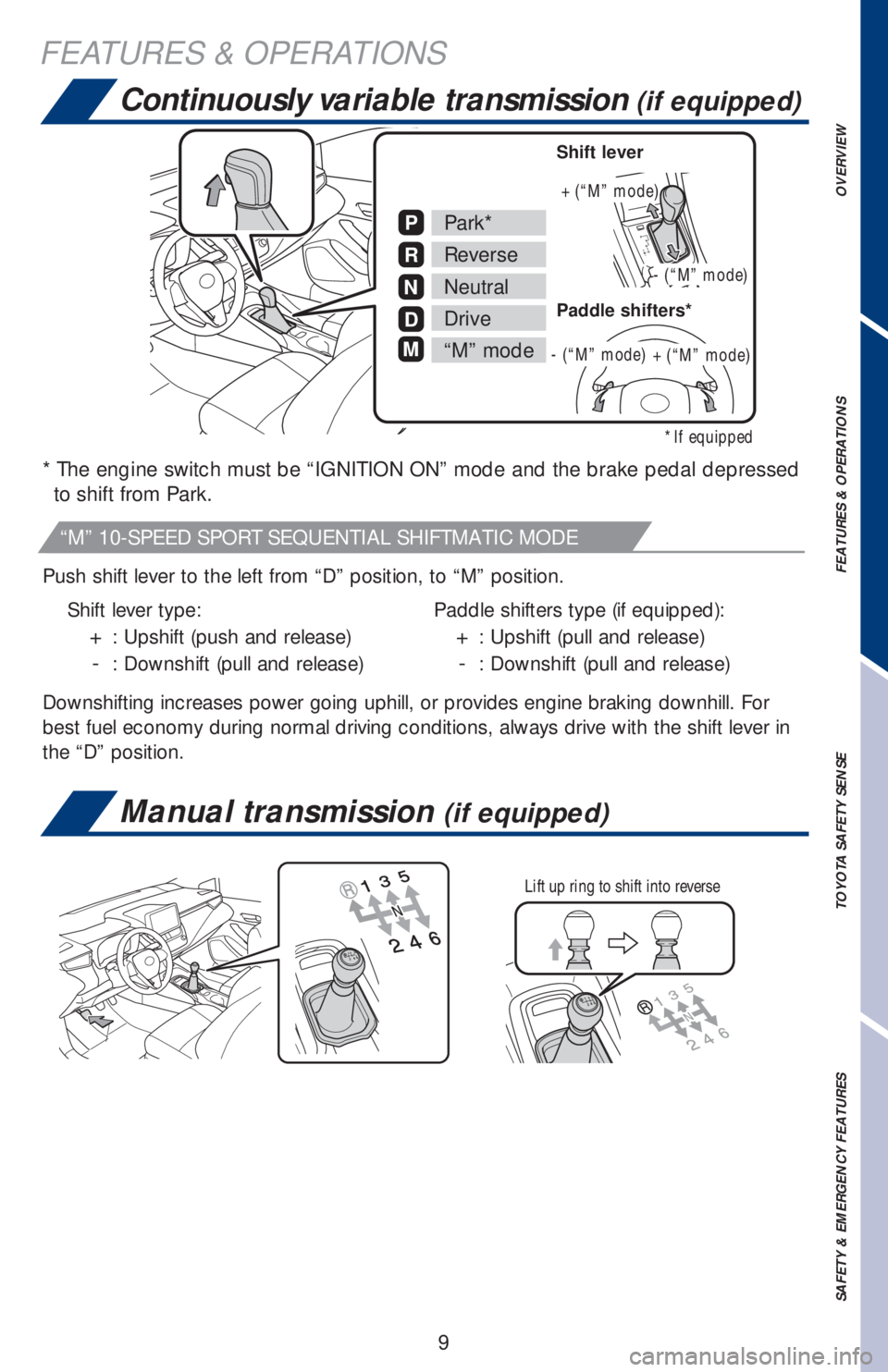
9
P
R
N
D
M
Park*
Reverse
Neutral
Drive
“M” mode
FEATURES & OPERATIONS
* The engine switch must be “IGNITION ON” mode and the brake pedal depressed
to shift from Park.
Push shift lever to the left from “D” position, to “M” position.
Downshifting increases power going uphill, or provides engine braking downhill. For
best fuel economy during normal driving conditions, always drive with the shift lever in
the “D” position.
“M” 10-SPEED SPORT SEQUENTIAL SHIFTMATIC MODE
Continuously variable transmission (if equipped)
Lift up ring to shift into reverse
Manual transmission (if equipped)
OVERVIEW FEATURES & OPERATIONS TOYOTA SAFETY SENSE SAFETY & EMERGENCY FEATURES+ (“M” mode) Shift lever
Paddle shifters*
*If equipped
- (“M” mode)
- (“M” mode)
+ (“M” mode)
Shift lever type:
+ : Upshift (push and release)
- : Downshift (pull and release)Paddle shifters type (if equipped):
+ : Upshift (pull and release)
- : Downshift (pull and release)
Page 12 of 56
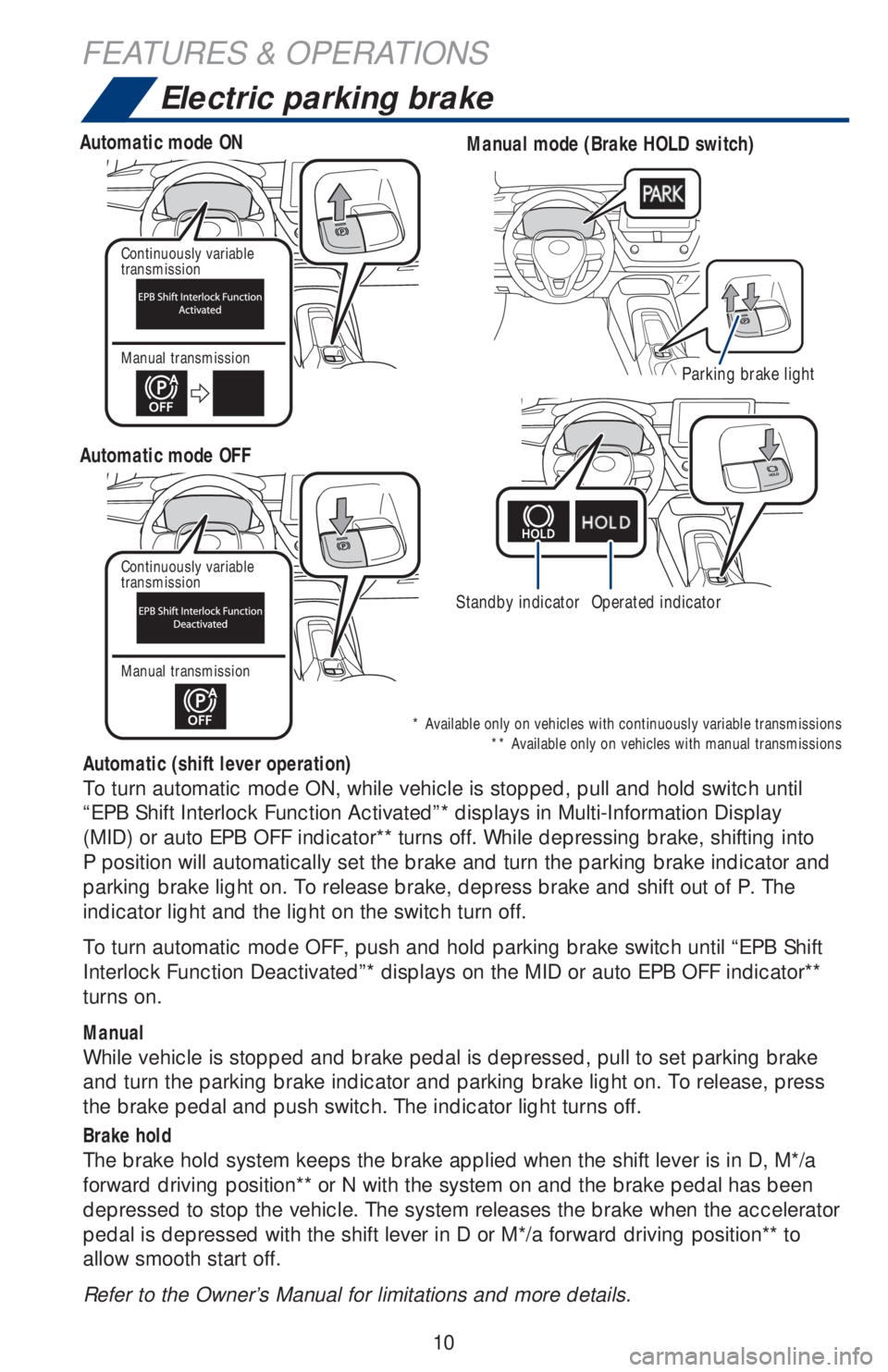
10
FEATURES & OPERATIONS
Electric parking brake
Driver side
Driver side
Automatic mode ON
Automatic mode OFF
Manual mode (Brake HOLD switch)
Standby indicatorOperated indicator
Parking brake light
Continuously variable
transmission
Continuously variable
transmission
Manual transmission
Manual transmission
* Available only on vehicles with continuously variable transmissions
** Available only on vehicles with manual transmissions
Automatic (shift lever operation)
To turn automatic mode ON, while vehicle is stopped, pull and hold switch until
“EPB Shift Interlock Function Activated”* displays in Multi-Information Display
(MID) or auto EPB OFF indicator** turns off. While depressing brake, shifting into
P position will automatically set the brake and turn the parking brake indicator and
parking brake light on. To release brake, depress brake and shift out of P. The
indicator light and the light on the switch turn off.
To turn automatic mode OFF, push and hold parking brake switch until “EPB Shift
Interlock Function Deactivated”* displays on the MID or auto EPB OFF indicator**
turns on.
Manual
While vehicle is stopped and brake pedal is depressed, pull to set parking brake
and turn the parking brake indicator and parking brake light on. To release, press
the brake pedal and push switch. The indicator light turns off.
Brake hold
The brake hold system keeps the brake applied when the shift lever is in D, M*/a
forward driving position** or N with the system on and the brake pedal has been
depressed to stop the vehicle. The system releases the brake when the accelerator
pedal is depressed with the shift lever in D or M*/a forward driving position** to
allow smooth start off.
Refer to the Owner’s Manual for limitations and more details.
Page 13 of 56
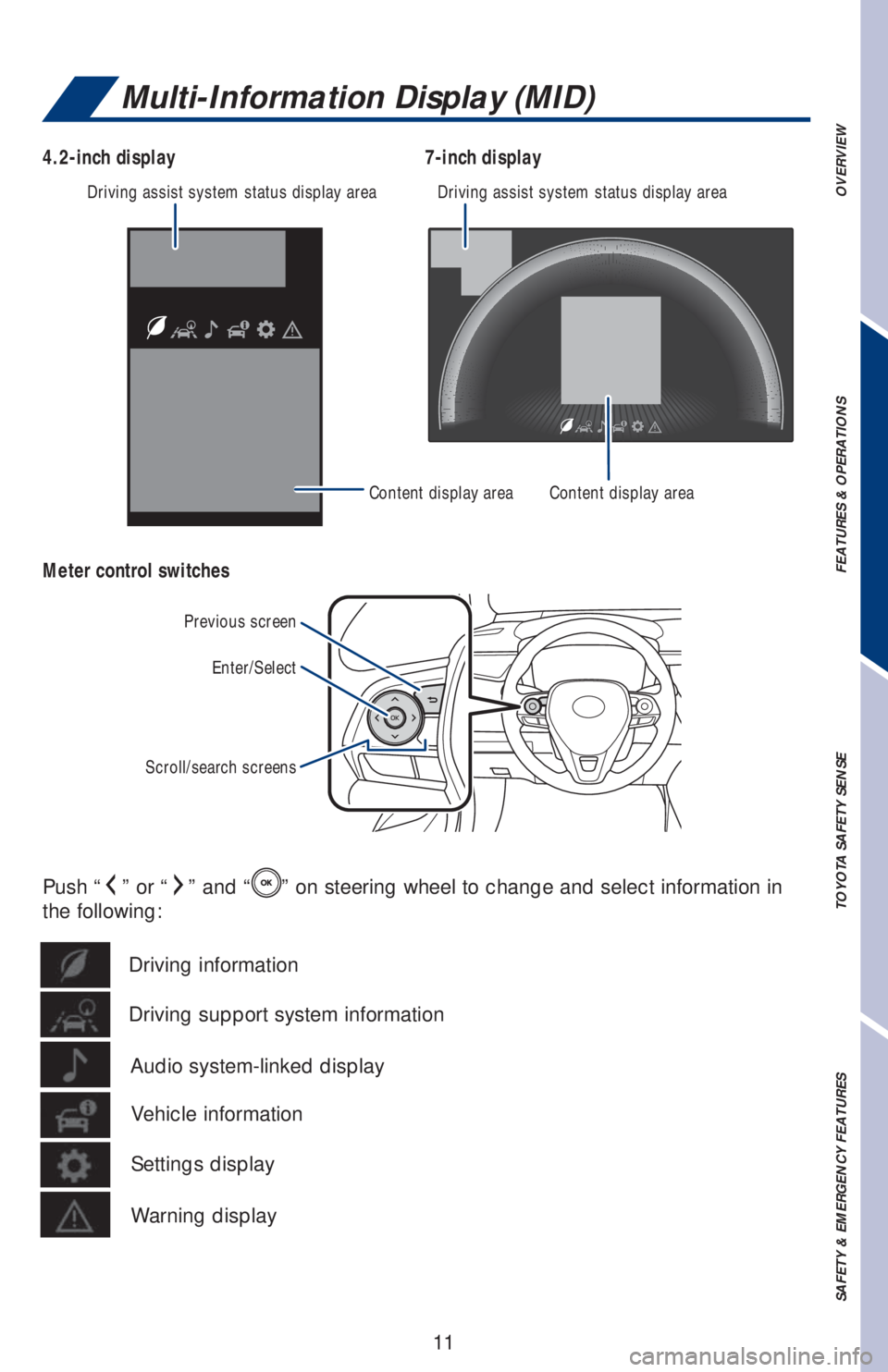
11
OVERVIEW FEATURES & OPERATIONS TOYOTA SAFETY SENSE SAFETY & EMERGENCY FEATURESDriving assist system status display areaDriving assist system status display area
Content display areaContent display area
Push “” or “” and “” on steering wheel to change and select information in
the following:
Multi-Information Display (MID)
4.2-inch display
Meter control switches7-inch display
Previous screen
Enter/Select
Scroll/search screens
Driving support system information Driving information
Vehicle information Audio system-linked display
Settings display
Warning display
Page 14 of 56

12
FEATURES & OPERATIONS
REAR
FRONT
Windshield wipers & washer
Interval wipe
Slow
Fast
Pull to wash and wipe
Push lever to wash and wipeMist
On
Interval wipe
Adjust frequency*
Pull to wash and wipe
* Intermittent windshield wiper frequency adjustment Rotate to increase/
decrease wipe frequency.
Refer to the Owner’s Manual for more information.
Auto lock/unlock
Automatic door locks can be programmed to operate in different modes, or turned
OFF.
Shift position linked door locking/unlocking function
-Doors lock when shifting from Park.
-Doors unlock when shifting into Park.
Speed linked door locking function
-Doors lock when the vehicle speed goes above approximately 12 mph (20 km/h).
�'�U�L�Y�H�U�
Page 15 of 56

13
Lights & turn signals
Headlights
AUTO
OFF Parking lights
HEADLIGHTS
FRONT FOG LIGHTS (IF EQUIPPED)
TURN SIGNAL
TurnLow beam
(Original position)
Daytime Running Light system (DRL) Automatically turns on under certain
conditions to make vehicle more visible to other drivers. Not for use at night.
Automatic light cut off system Automatically turns lights off after 30 second
delay, or lock switch on remote is pushed after locking.
Automatic High Beam (AHB) system Automatically switches between high
and low beams as appropriate to enhance vision at night.
Refer to Toyota Safety Sense™ 2.0 (TSS 2.0) in this guide or the Owner’s Manual
for more details on the Automatic High Beam feature.
* Operating conditions must be met. Refer to the Owner’s Manual for details.
High beam flasher
(Pull)
or High beam (Push)Automatic High Beam*
Right turn
Lane change
1
Lane change2
Left turn
1
The right hand signals will flash three times.
2
The left hand signals will flash three times.
OVERVIEW FEATURES & OPERATIONS TOYOTA SAFETY SENSE SAFETY & EMERGENCY FEATURES
Front fog lights come on only when the headlights are on low beam.
Page 16 of 56
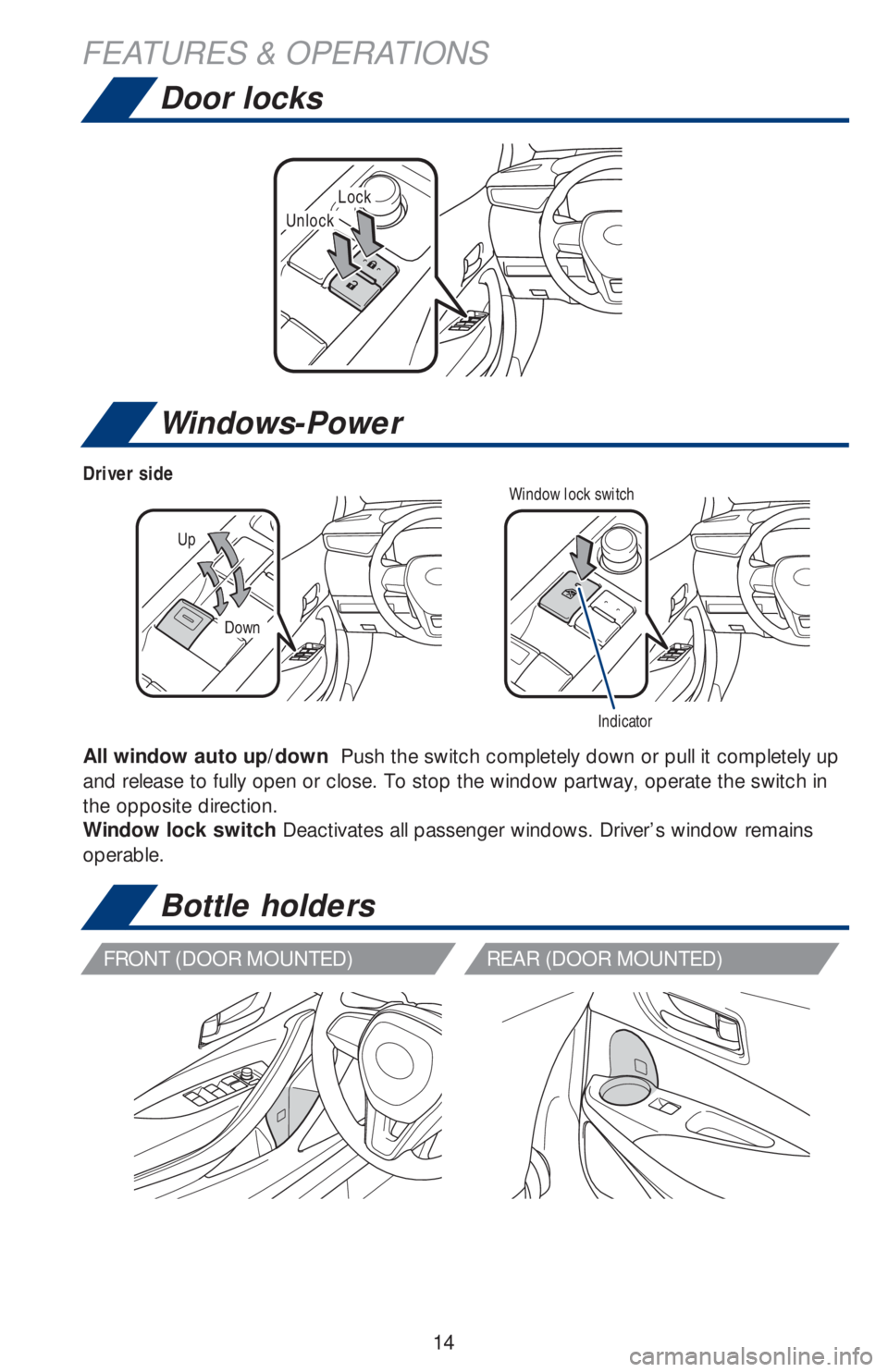
14
Windows-Power
All window auto up/down Push the switch completely down or pull it completely up
and release to fully open or close. To stop the window partway, operate the switch in
the opposite direction.
Window lock switch Deactivates all passenger windows. Driver’s window remains
operable.
Up
Down
Indicator
Driver sideWindow lock switch
FRONT (DOOR MOUNTED)
REAR (DOOR MOUNTED)
FEATURES & OPERATIONS
Unlock
Lock
Door locks
Bottle holders
Page 17 of 56
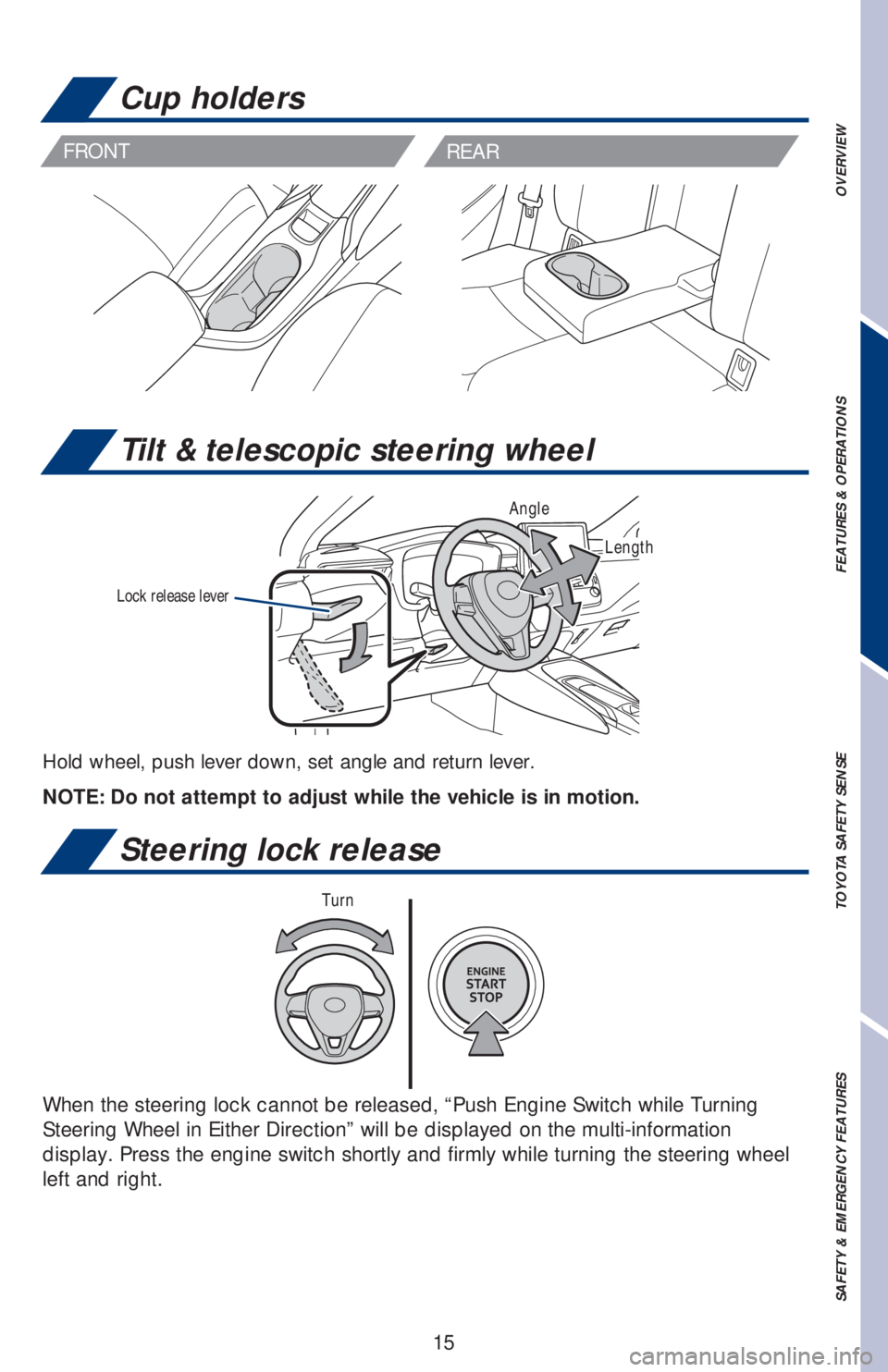
15
OVERVIEW FEATURES & OPERATIONS TOYOTA SAFETY SENSE SAFETY & EMERGENCY FEATURES
Tilt & telescopic steering wheel
Hold wheel, push lever down, set angle and return lever.
NOTE: Do not attempt to adjust while the vehicle is in motion.
Lock release lever
Steering lock release
When the steering lock cannot be released, “Push Engine Switch while Turning
Steering Wheel in Either Direction” will be displayed on the multi-information
display. Press the engine switch shortly and firmly while turning the steering wheel
left and right.
Turn
FRONT
REAR
Cup holders
Angle
Length
Page 18 of 56
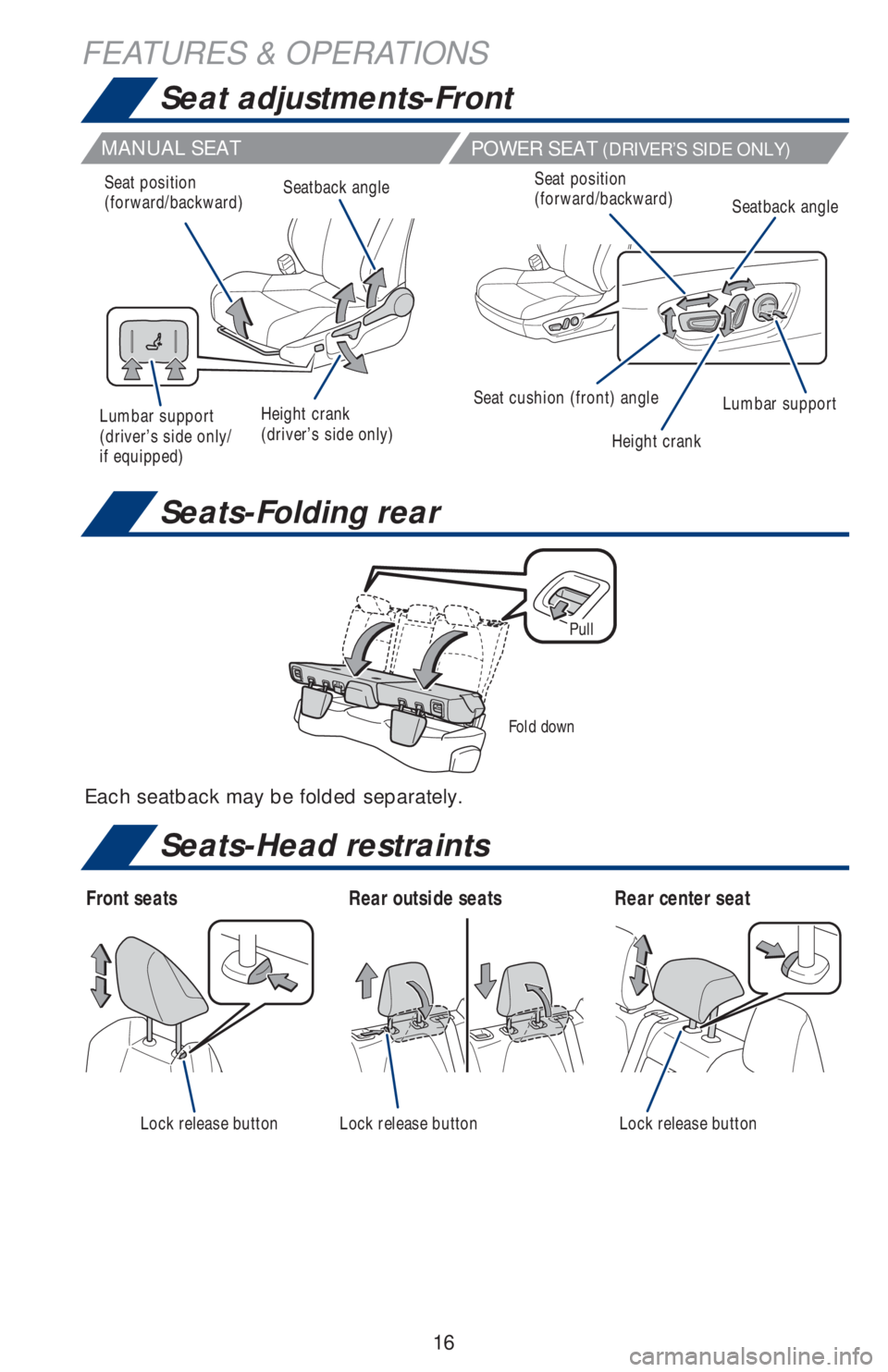
16
FEATURES & OPERATIONS
Front seats Rear outside seats Rear center seat
Lock release buttonLock release buttonLock release button
Seat adjustments-Front
Seats-Head restraints
Seats-Folding rear
Fold down
Pull
Each seatback may be folded separately.
MANUAL SEAT
POWER SEAT (DRIVER’S SIDE ONLY)
Seat position
(forward/backward)
Height crank
(driver’s side only)
Height crank Seatback angle
Seatback angle Seat position
(forward/backward)
Lumbar support
(driver’s side only/
if equipped)Lumbar support Seat cushion (front) angle
Page 19 of 56
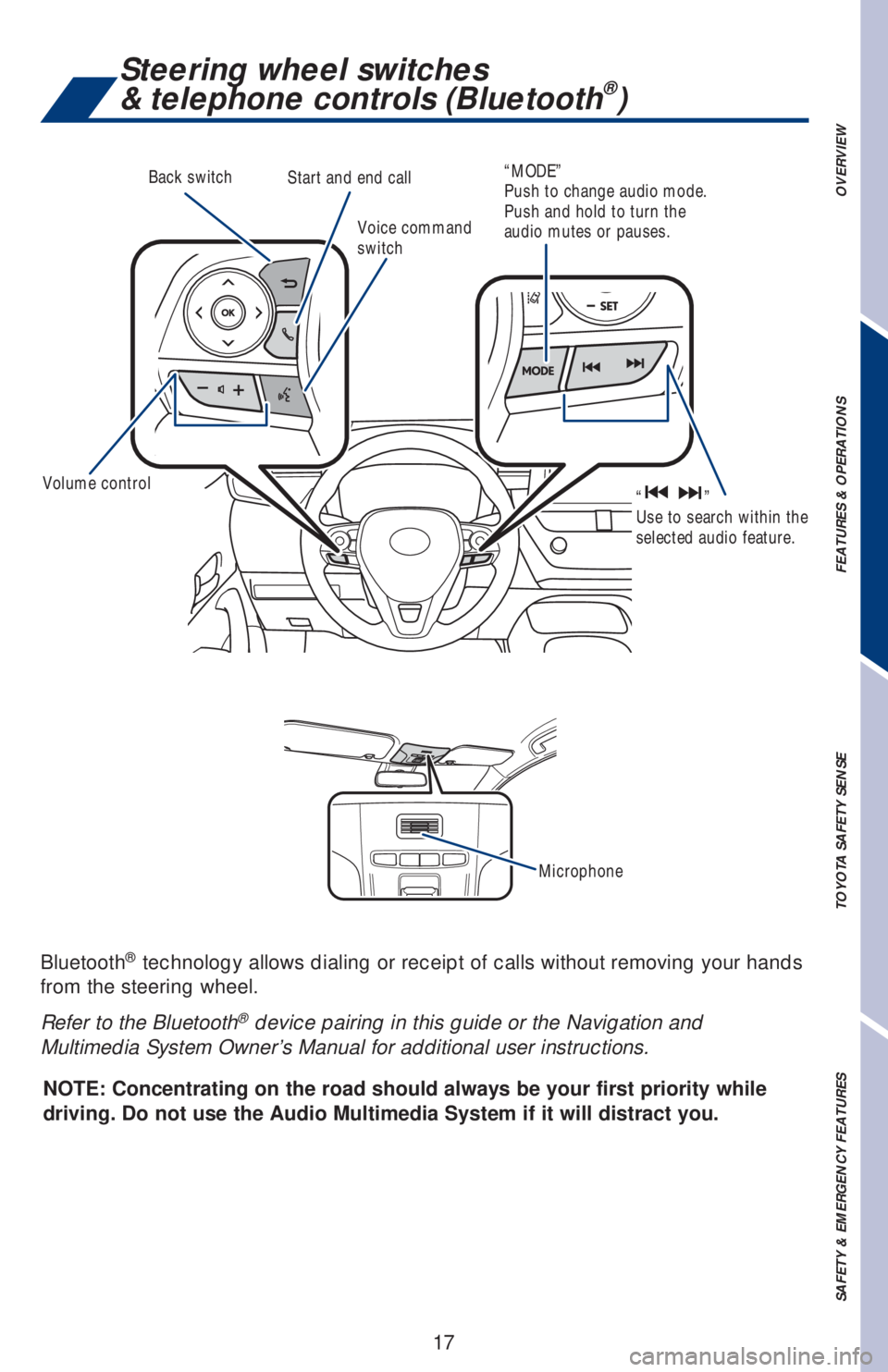
17
OVERVIEW FEATURES & OPERATIONS TOYOTA SAFETY SENSE SAFETY & EMERGENCY FEATURES
Bluetooth® technology allows dialing or receipt of calls without removing your hands
from the steering wheel.
Refer to the Bluetooth
® device pairing in this guide or the Navigation and
Multimedia System Owner’s Manual for additional user instructions.
Back switch
NOTE: Concentrating on the road should always be your first priority while
driving. Do not use the Audio Multimedia System if it will distract you.
Volume controlVoice command
switch Start and end call
“MODE”
Push to change audio mode.
Push and hold to turn the
audio mutes or pauses.
“ ”
Use to search within the
selected audio feature.
Steering wheel switches
& telephone controls (Bluetooth®)
Microphone
Page 20 of 56
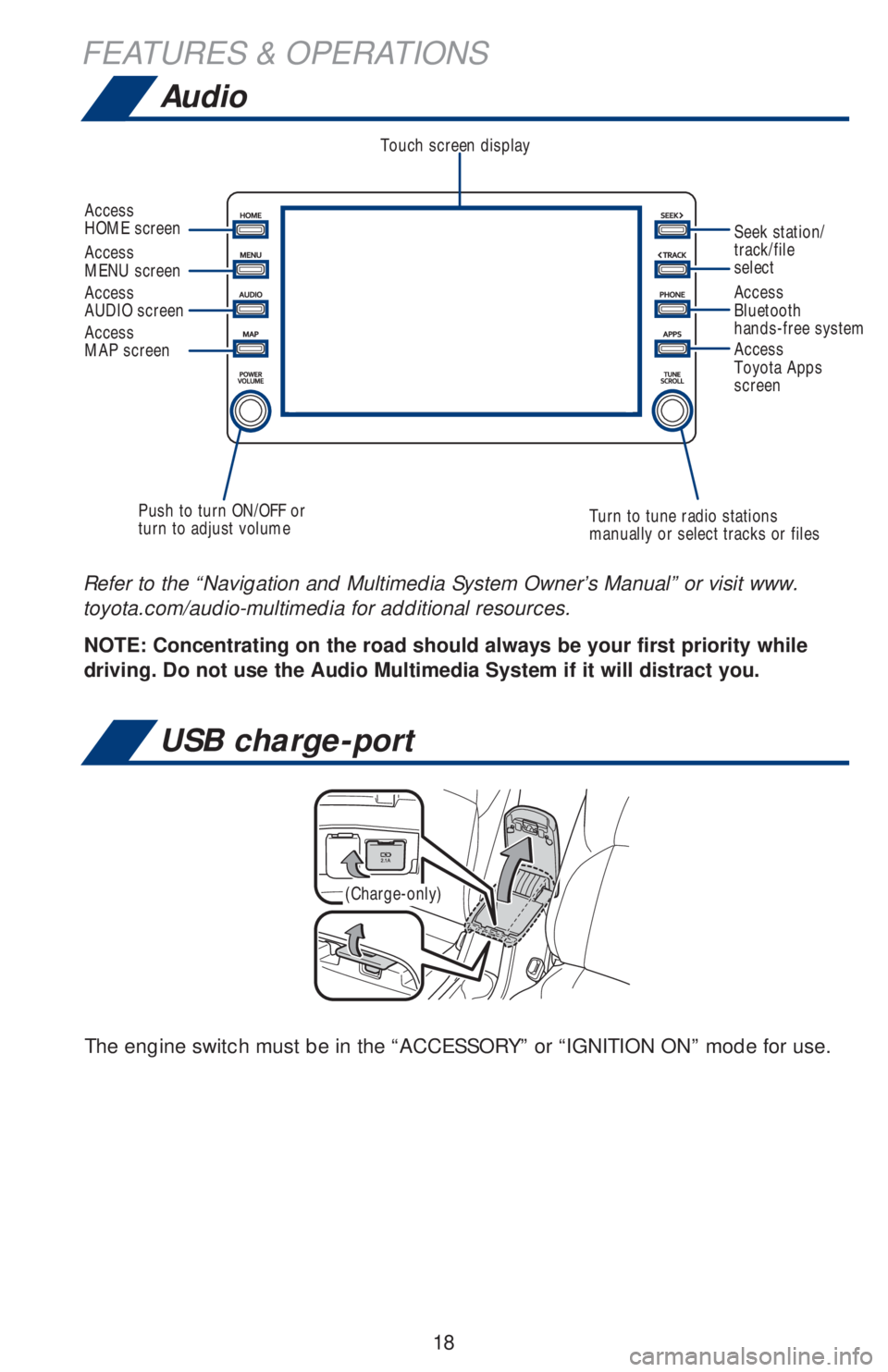
18
Audio
FEATURES & OPERATIONS
NOTE: Concentrating on the road should always be your first priority while
driving. Do not use the Audio Multimedia System if it will distract you. Refer to the “Navigation and Multimedia System Owner’s Manual” or visit www.
toyota.com/audio-multimedia for additional resources.
Touch screen display
Access
AUDIO screen
Push to turn ON/OFF or
turn to adjust volumeTurn to tune radio stations
manually or select tracks or filesAccess
Bluetooth
hands-free system Seek station/
track/file
select Access
HOME screen
Access
MENU screen
Access
Toyota Apps
screen
Access
MAP screen
USB charge-port
(Charge-only)
The engine switch must be in the “ACCESSORY” or “IGNITION ON” mode for use.