USB port TOYOTA COROLLA HATCHBACK 2021 (in English) User Guide
[x] Cancel search | Manufacturer: TOYOTA, Model Year: 2021, Model line: COROLLA HATCHBACK, Model: TOYOTA COROLLA HATCHBACK 2021Pages: 576, PDF Size: 12.73 MB
Page 334 of 576
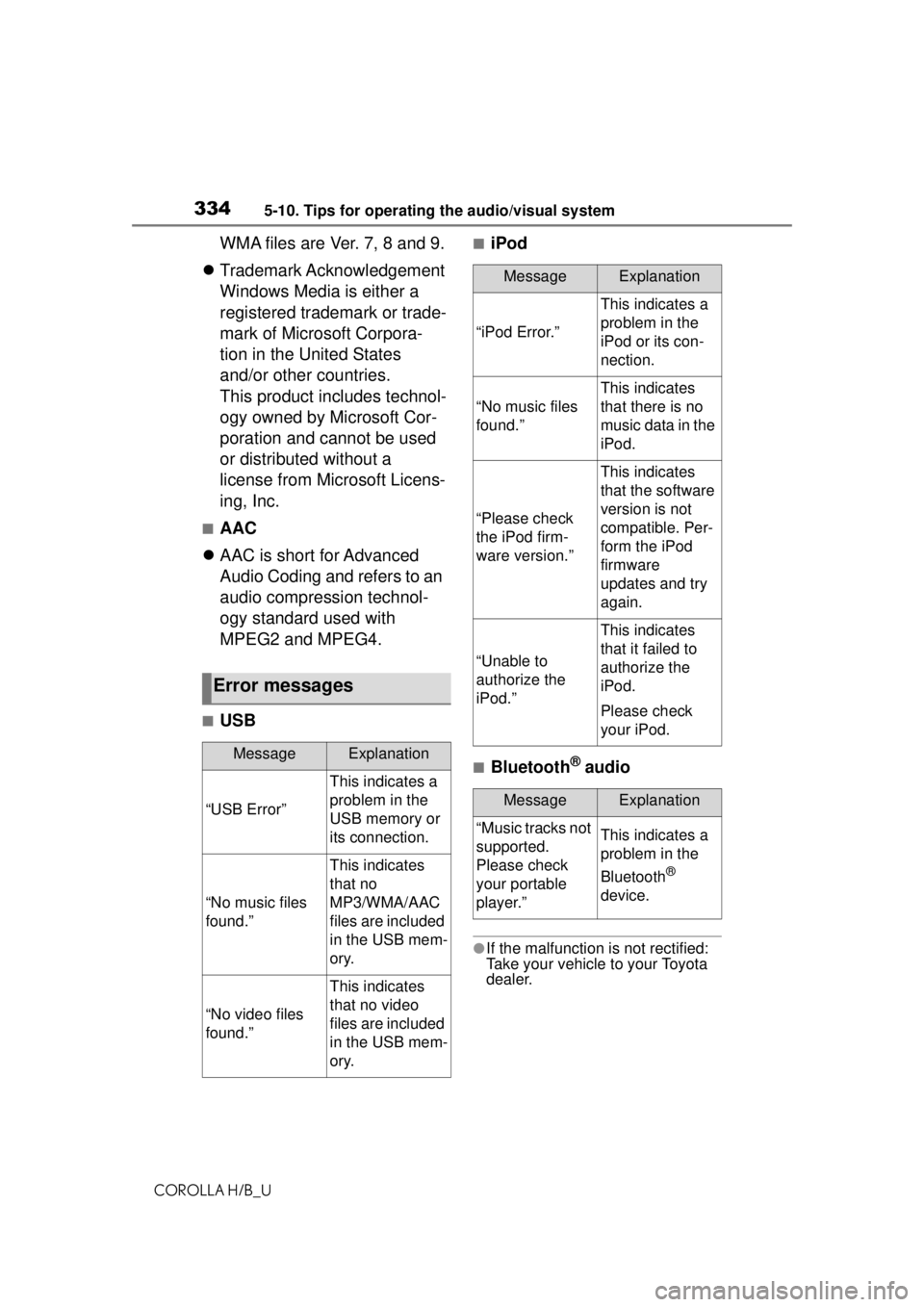
3345-10. Tips for operating the audio/visual system
COROLLA H/B_U
WMA files are Ver. 7, 8 and 9.
Trademark Acknowledgement
Windows Media is either a
registered trademark or trade-
mark of Microsoft Corpora-
tion in the United States
and/or other countries.
This product includes technol-
ogy owned by Microsoft Cor-
poration and cannot be used
or distributed without a
license from Microsoft Licens-
ing, Inc.
■AAC
AAC is short for Advanced
Audio Coding and refers to an
audio compression technol-
ogy standard used with
MPEG2 and MPEG4.
■USB
■iPod
■Bluetooth® audio
●If the malfunction is not rectified:
Take your vehicle to your Toyota
dealer.
Error messages
MessageExplanation
“USB Error”
This indicates a
problem in the
USB memory or
its connection.
“No music files
found.”
This indicates
that no
MP3/WMA/AAC
files are included
in the USB mem-
ory.
“No video files
found.”
This indicates
that no video
files are included
in the USB mem-
ory.
MessageExplanation
“iPod Error.”
This indicates a
problem in the
iPod or its con-
nection.
“No music files
found.”
This indicates
that there is no
music data in the
iPod.
“Please check
the iPod firm-
ware version.”
This indicates
that the software
version is not
compatible. Per-
form the iPod
firmware
updates and try
again.
“Unable to
authorize the
iPod.”
This indicates
that it failed to
authorize the
iPod.
Please check
your iPod.
MessageExplanation
“Music tracks not
supported.
Please check
your portable
player.”This indicates a
problem in the
Bluetooth
®
device.
Page 389 of 576
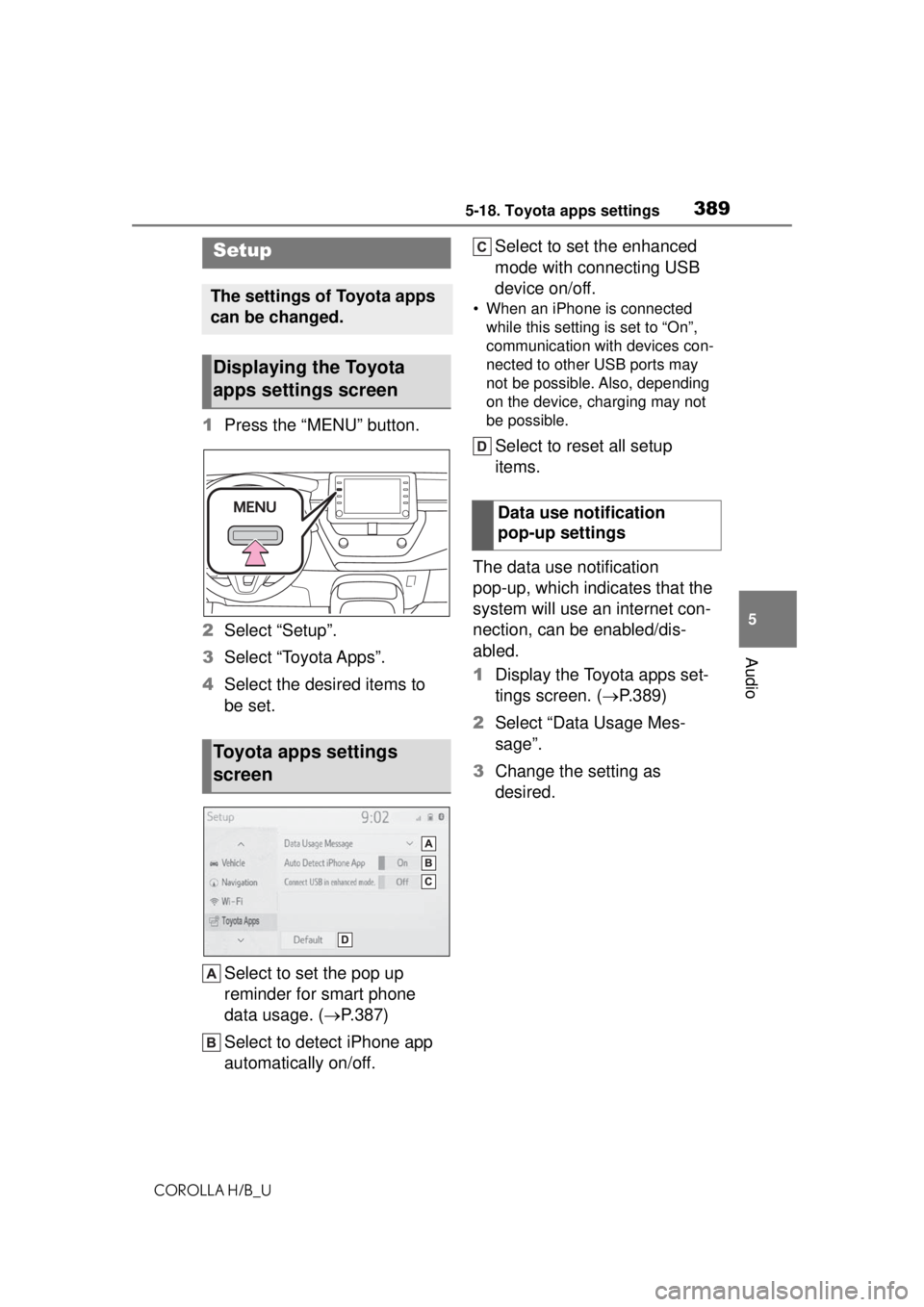
3895-18. Toyota apps settings
COROLLA H/B_U
5
Audio
5-18.Toyota apps settings
1 Press the “MENU” button.
2 Select “Setup”.
3 Select “Toyota Apps”.
4 Select the desired items to
be set.
Select to set the pop up
reminder for smart phone
data usage. ( P.387)
Select to detect iPhone app
automatically on/off. Select to set the enhanced
mode with connecting USB
device on/off.
• When an iPhone is connected
while this setting is set to “On”,
communication with devices con-
nected to other USB ports may
not be possible. Also, depending
on the device, charging may not
be possible.
Select to reset all setup
items.
The data use notification
pop-up, which indicates that the
system will use an internet con-
nection, can be enabled/dis-
abled.
1 Display the Toyota apps set-
tings screen. ( P.389)
2 Select “Data Usage Mes-
sage”.
3 Change the setting as
desired.
Setup
The settings of Toyota apps
can be changed.
Displaying the Toyota
apps settings screen
Toyota apps settings
screen
Data use notification
pop-up settings
Page 408 of 576
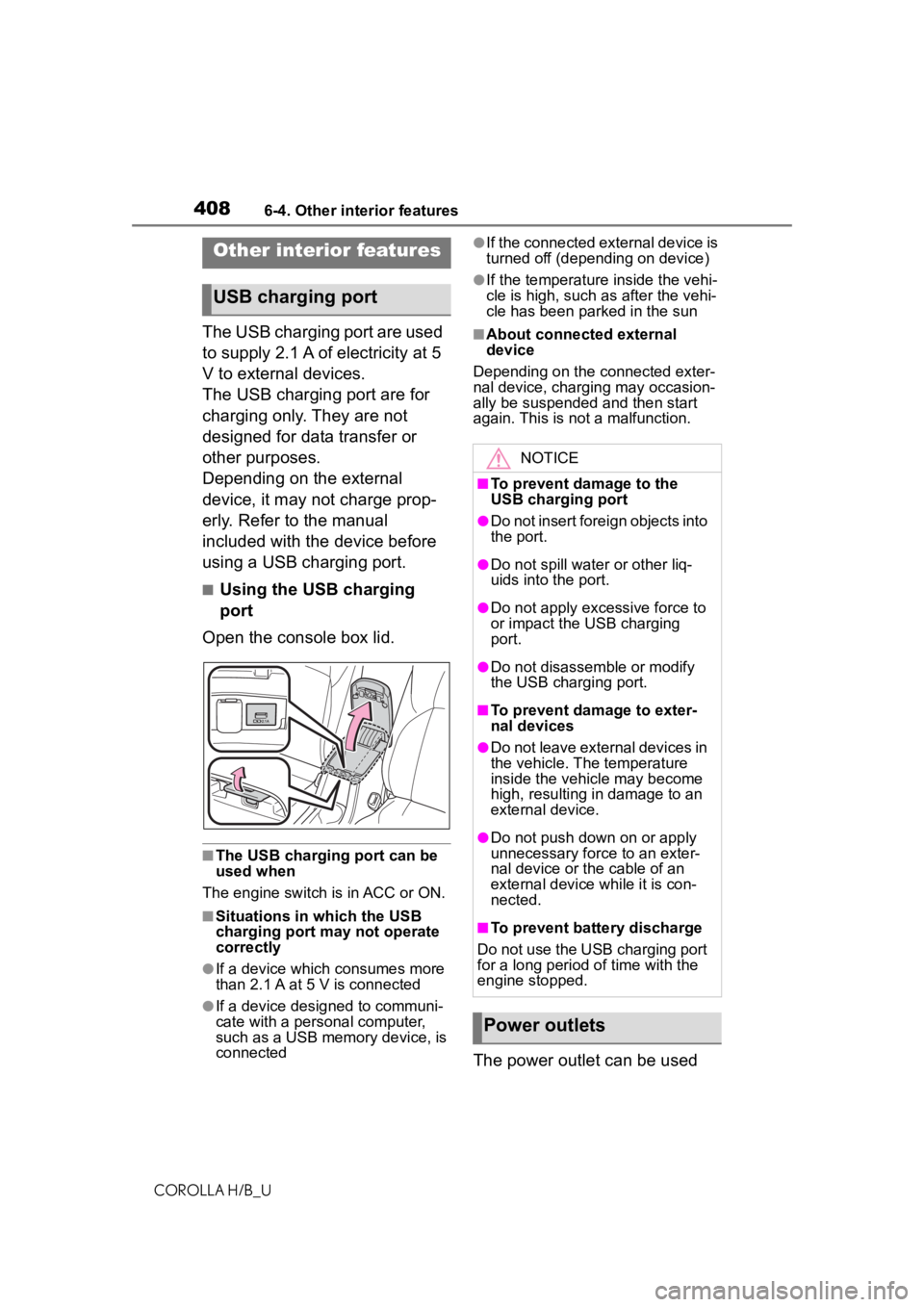
4086-4. Other interior features
COROLLA H/B_U
6-4.Other interior features
The USB charging port are used
to supply 2.1 A of electricity at 5
V to external devices.
The USB charging port are for
charging only. They are not
designed for data transfer or
other purposes.
Depending on the external
device, it may not charge prop-
erly. Refer to the manual
included with the device before
using a USB charging port.
■Using the USB charging
port
Open the console box lid.
■The USB charging port can be
used when
The engine switch is in ACC or ON.
■Situations in which the USB
charging port may not operate
correctly
●If a device which consumes more
than 2.1 A at 5 V is connected
●If a device designed to communi-
cate with a personal computer,
such as a USB memory device, is
connected
●If the connected external device is
turned off (depending on device)
●If the temperature inside the vehi-
cle is high, such as after the vehi-
cle has been parked in the sun
■About connected external
device
Depending on the connected exter-
nal device, charging may occasion-
ally be suspended and then start
again. This is not a malfunction.
The power outlet can be used
Other interior features
USB charging port
NOTICE
■To prevent damage to the
USB charging port
●Do not insert foreign objects into
the port.
●Do not spill water or other liq-
uids into the port.
●Do not apply excessive force to
or impact the USB charging
port.
●Do not disassemble or modify
the USB charging port.
■To prevent damage to exter-
nal devices
●Do not leave external devices in
the vehicle. The temperature
inside the vehicle may become
high, resulting in damage to an
external device.
●Do not push down on or apply
unnecessary force to an exter-
nal device or the cable of an
external device while it is con-
nected.
■To prevent battery discharge
Do not use the USB charging port
for a long period of time with the
engine stopped.
Power outlets
Page 559 of 576
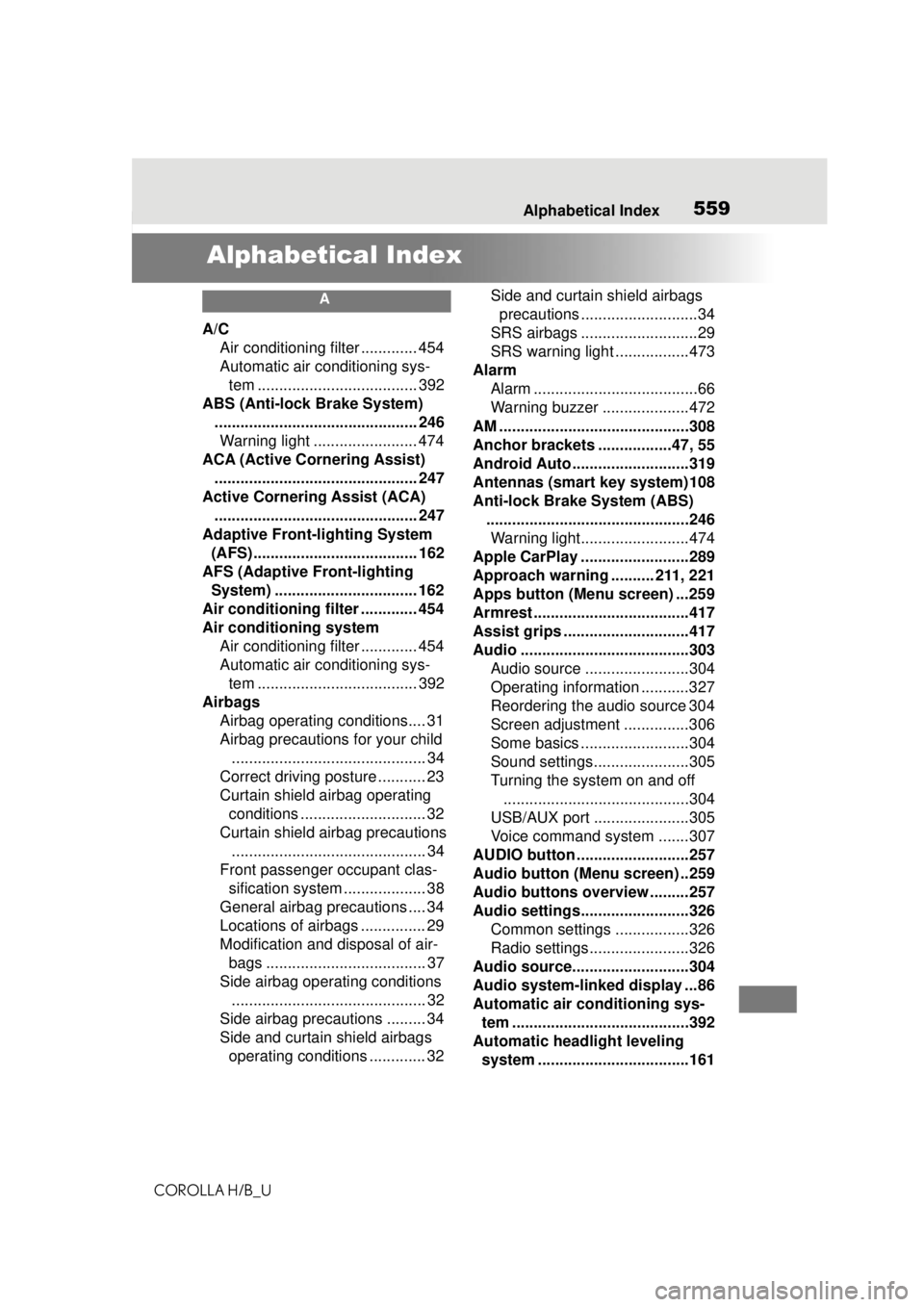
559Alphabetical Index
COROLLA H/B_U
Alphabetical Index
A
A/C Air conditioning filter ............. 454
Automatic air conditioning sys-tem ..................................... 392
ABS (Anti-lock Brake System) ............................................... 246Warning light ........................ 474
ACA (Active Cornering Assist) ............................................... 247
Active Cornering Assist (ACA) ............................................... 247
Adaptive Front-lighting System (AFS)...................................... 162
AFS (Adaptive Front-lighting System) ................................. 162
Air conditioning filter ............. 454
Air conditioning system Air conditioning filter ............. 454
Automatic air conditioning sys-tem ..................................... 392
Airbags Airbag operating conditions.... 31
Airbag precautions for your child............................................. 34
Correct driving posture ........... 23
Curtain shield airbag operating conditions ............................. 32
Curtain shield airbag precautions ............................................. 34
Front passenger occupant clas- sification system ................... 38
General airbag precautions .... 34
Locations of airbags ............... 29
Modification and disposal of air- bags ..................................... 37
Side airbag operating conditions ............................................. 32
Side airbag precautions ......... 34
Side and curtain shield airbags operating conditions ............. 32 Side and curtain shield airbags
precautions ...........................34
SRS airbags ...........................29
SRS warning light .................473
Alarm Alarm ......................................66
Warning buzzer ....................472
AM ............................................308
Anchor brackets .................47, 55
Android Auto ...........................319
Antennas (smart key system)108
Anti-lock Brake System (ABS) ...............................................246Warning light.........................474
Apple CarPlay .........................289
Approach warning .......... 211, 221
Apps button (Menu screen) ...259
Armrest ......... ......................... ..417
Assist grips .............................417
Audio .......................................303 Audio source ........................304
Operating information ...........327
Reordering the audio source 304
Screen adjustment ...............306
Some basics .........................304
Sound settings......................305
Turning the system on and off...........................................304
USB/AUX port ......................305
Voice command system .......307
AUDIO button ..........................257
Audio button (Menu screen) ..259
Audio buttons overview .........257
Audio settings.........................326 Common settings .................326
Radio settings.......................326
Audio source...........................304
Audio system-linked display ...86
Automatic air conditioning sys- tem .........................................392
Automatic headlight leveling system ...................................161
Page 571 of 576
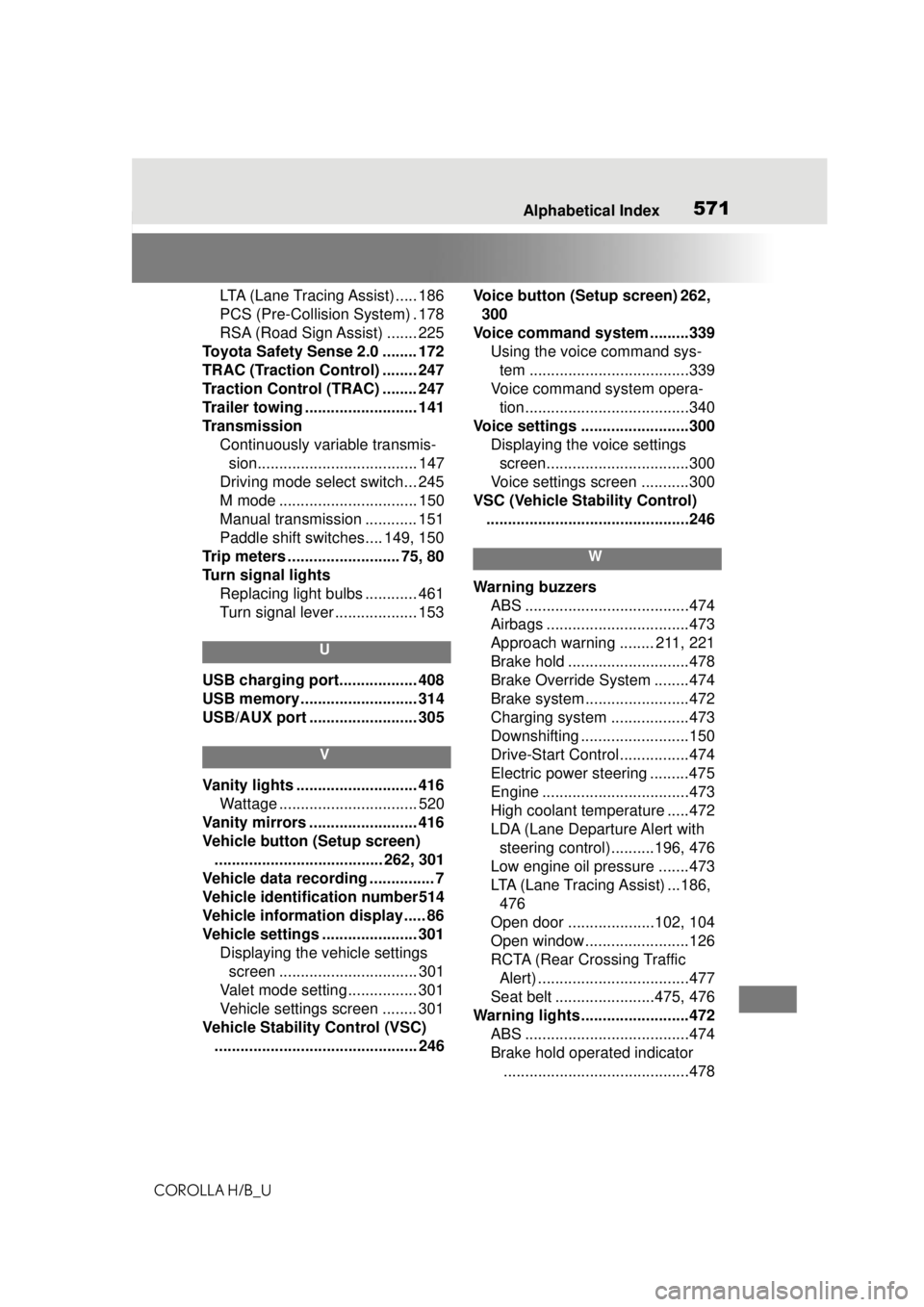
571Alphabetical Index
COROLLA H/B_U
LTA (Lane Tracing Assist) ..... 186
PCS (Pre-Collision System) . 178
RSA (Road Sign Assist) ....... 225
Toyota Safety Sense 2.0 ........ 172
TRAC (Traction Control) ........ 247
Traction Control (TRAC) ........ 247
Trailer towing .......................... 141
Transmission Continuously variable transmis-sion..................................... 147
Driving mode select switch... 245
M mode ................................ 150
Manual transmission ............ 151
Paddle shift switches.... 149, 150
Trip meters .......................... 75, 80
Turn signal lights Replacing light bulbs ............ 461
Turn signal lever ................... 153
U
USB charging port.................. 408
USB memory ........................... 314
USB/AUX port ......................... 305
V
Vanity lights ............................ 416Wattage ................................ 520
Vanity mirrors ......................... 416
Vehicle button (Setup screen) ....................................... 262, 301
Vehicle data recording ............... 7
Vehicle identification number514
Vehicle information display ..... 86
Vehicle settings ...................... 301 Displaying the vehicle settings screen ................................ 301
Valet mode setting ................ 301
Vehicle settings screen ........ 301
Vehicle Stability Control (VSC) ............................................... 246 Voice button (Setup screen) 262,
300
Voice command sy stem .........339
Using the voice command sys- tem .....................................339
Voice command system opera- tion......................................340
Voice settings .........................300 Displaying the voice settings screen.................................300
Voice settings screen ...........300
VSC (Vehicle Stability Control) ...............................................246
W
Warning buzzers ABS ......................................474
Airbags .................................473
Approach warning ........ 211, 221
Brake hold ............................478
Brake Override System ........474
Brake system ........................472
Charging system ..................473
Downshifting .........................150
Drive-Start Control................474
Electric power steering .........475
Engine ..................................473
High coolant temperature .....472
LDA (Lane Departure Alert with steering control)..........196, 476
Low engine oil pressure .......473
LTA (Lane Tracing Assist) ...186, 476
Open door ....................102, 104
Open window........................126
RCTA (Rear Crossing Traffic Alert) ...................................477
Seat belt .......................475, 476
Warning lights .........................472 ABS ......................................474
Brake hold operated indicator...........................................478