cruise control TOYOTA COROLLA HATCHBACK 2021 Owners Manual (in English)
[x] Cancel search | Manufacturer: TOYOTA, Model Year: 2021, Model line: COROLLA HATCHBACK, Model: TOYOTA COROLLA HATCHBACK 2021Pages: 576, PDF Size: 12.73 MB
Page 3 of 576
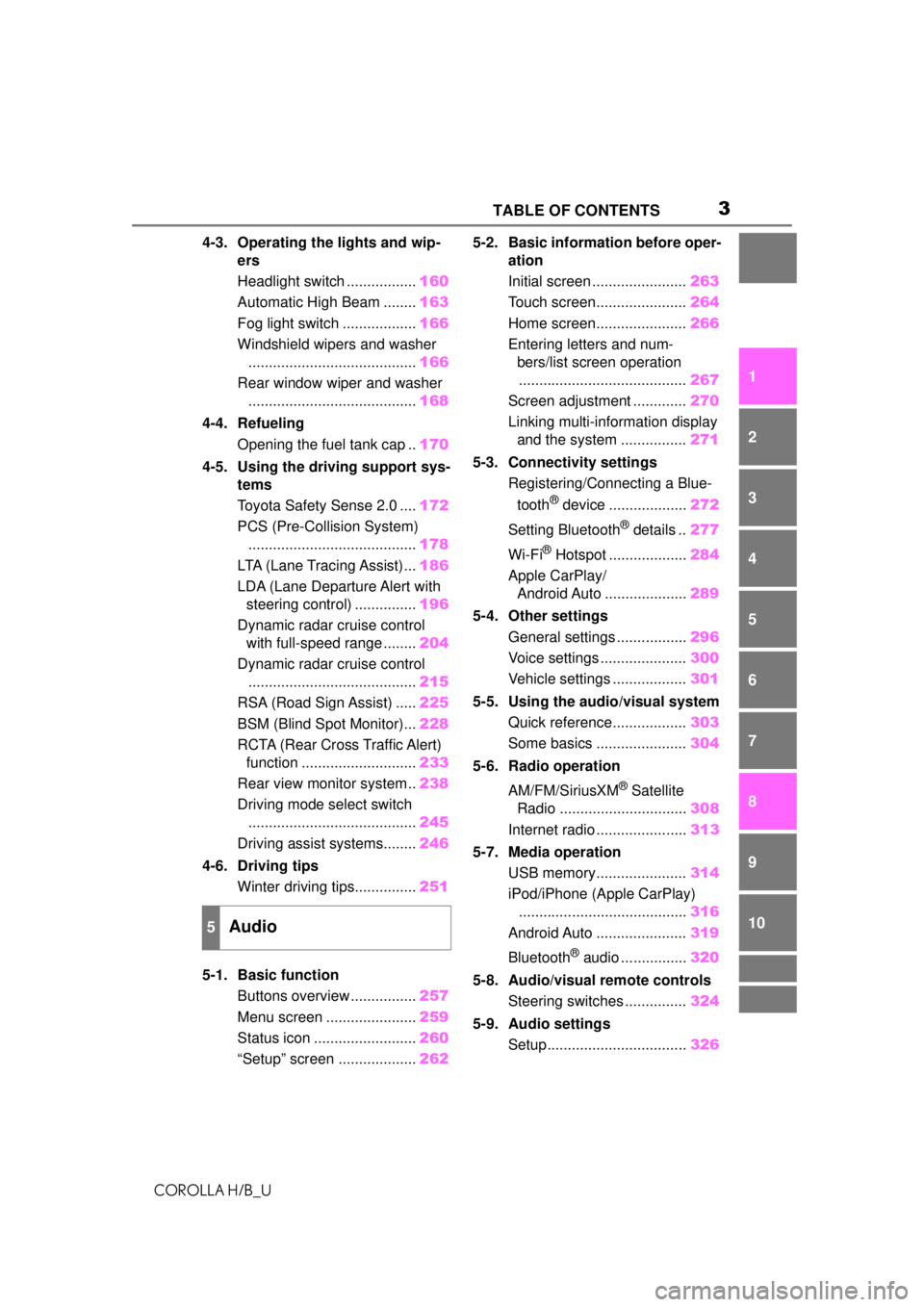
3TABLE OF CONTENTS
COROLLA H/B_U
1
2
3
4
5
6
7
8
9
10
4-3. Operating the lights and wip- ers
Headlight switch ................. 160
Automatic High Beam ........ 163
Fog light switch .................. 166
Windshield wipers and washer ......................................... 166
Rear window wiper and washer ......................................... 168
4-4. Refueling Opening the fuel tank cap .. 170
4-5. Using the driving support sys- tems
Toyota Safety Sense 2.0 .... 172
PCS (Pre-Collision System) ......................................... 178
LTA (Lane Tracing Assist)... 186
LDA (Lane Departure Alert with steering control) ............... 196
Dynamic radar cruise control with full-speed range ........ 204
Dynamic radar cruise control ......................................... 215
RSA (Road Sign Assist) ..... 225
BSM (Blind Spot Monitor)... 228
RCTA (Rear Cross Traffic Alert) function ............................ 233
Rear view monitor system .. 238
Driving mode select switch ......................................... 245
Driving assist systems........ 246
4-6. Driving tips Winter driving tips............... 251
5-1. Basic function Buttons overview ................ 257
Menu screen ...................... 259
Status icon ......................... 260
“Setup” screen ................... 2625-2. Basic information before oper-
ation
Initial screen ....................... 263
Touch screen...................... 264
Home screen...................... 266
Entering letters and num- bers/list screen operation......................................... 267
Screen adjustment ............. 270
Linking multi-information display and the system ................ 271
5-3. Connectivity settings Registering/Connecting a Blue-
tooth
® device ................... 272
Setting Bluetooth
® details .. 277
Wi-Fi
® Hotspot ................... 284
Apple CarPlay/ Android Auto .................... 289
5-4. Other settings General settings ................. 296
Voice settings ..................... 300
Vehicle settings .................. 301
5-5. Using the audio/visual system Quick reference.................. 303
Some basics ...................... 304
5-6. Radio operation
AM/FM/SiriusXM
® Satellite
Radio ............................... 308
Internet radio ...................... 313
5-7. Media operation USB memory...................... 314
iPod/iPhone (Apple CarPlay) ......................................... 316
Android Auto ...................... 319
Bluetooth
® audio ................ 320
5-8. Audio/visual remote controls Steering switches ............... 324
5-9. Audio settings Setup.................................. 326
5Audio
Page 17 of 576
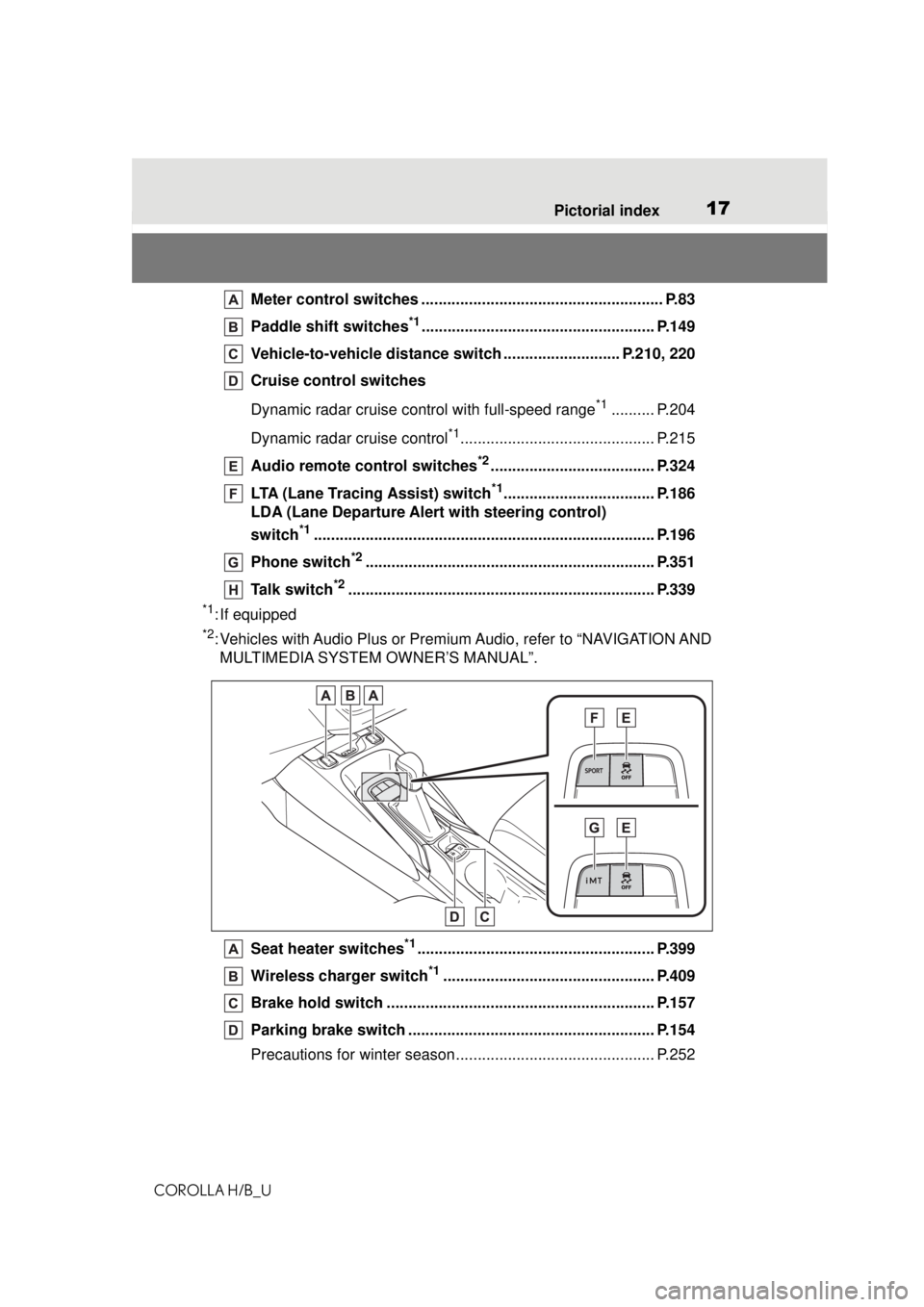
17Pictorial index
COROLLA H/B_U
Meter control switches ............... ......................................... P.83
Paddle shift switches
*1...................................................... P.149
Vehicle-to-vehicle distance swit ch ........................... P.210, 220
Cruise control switches
Dynamic radar cruise control with full-speed range
*1.......... P.204
Dynamic radar cruise control
*1............................................. P.215
Audio remote control switches
*2...................................... P.324
LTA (Lane Tracing Assist) switch
*1................................... P.186
LDA (Lane Departure Alert with steering control)
switch
*1............................................................................... P.196
Phone switch
*2................................................................... P.351
Talk switch
*2....................................................................... P.339
*1: If equipped
*2: Vehicles with Audio Plus or Premium Audio, refer to “NAVIGATION AND MULTIMEDIA SYSTEM OWNER’S MANUAL”.
Seat heater switches
*1....................................................... P.399
Wireless charger switch
*1................................................. P.409
Brake hold switch .............................................................. P.157
Parking brake switch ......................................................... P.154
Precautions for winter season.... .......................................... P.252
Page 73 of 576
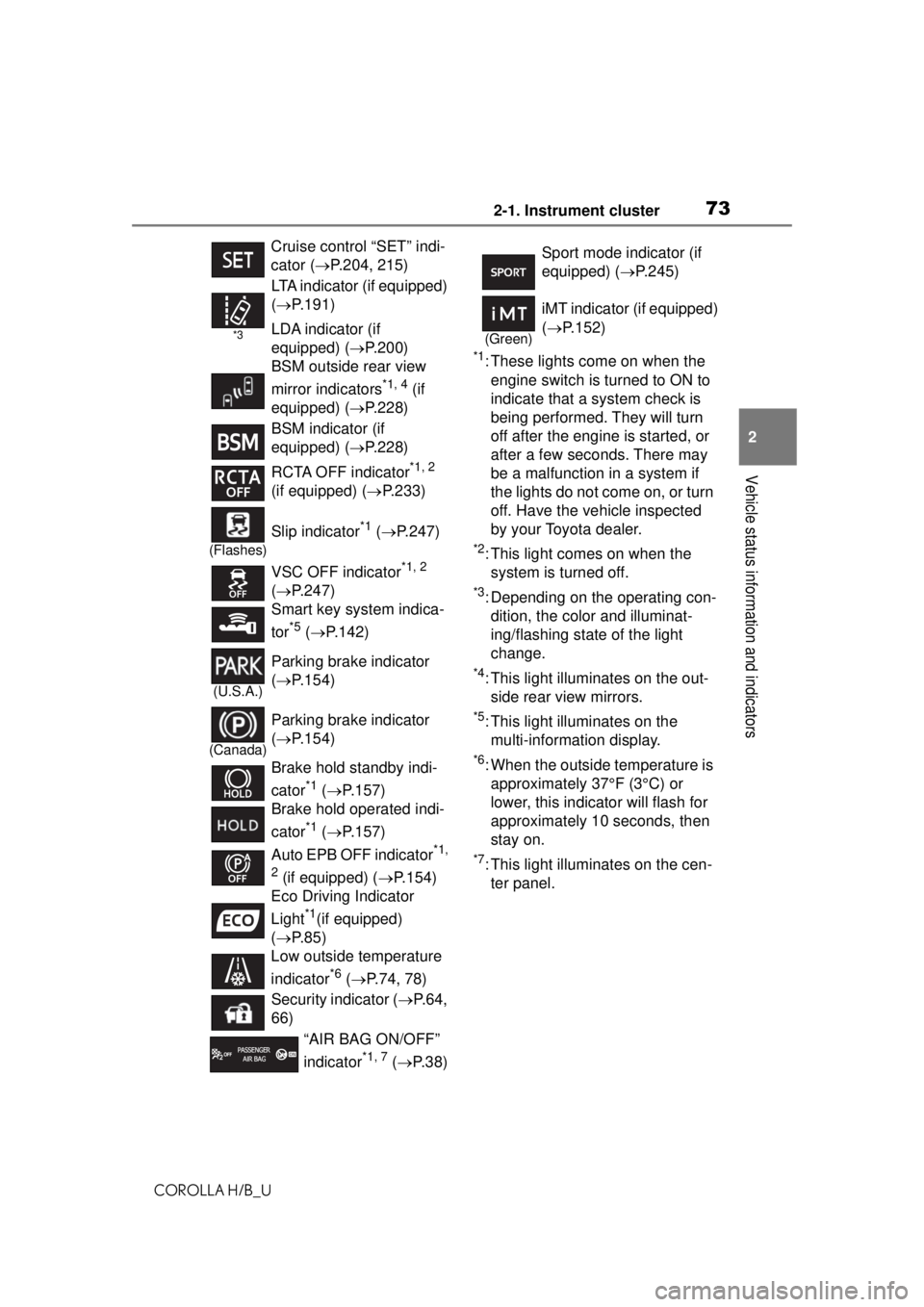
732-1. Instrument cluster
COROLLA H/B_U
2
Vehicle status information and indicators
*1: These lights come on when the engine switch is turned to ON to
indicate that a system check is
being performed. They will turn
off after the engine is started, or
after a few sec onds. There may
be a malfunction in a system if
the lights do not come on, or turn
off. Have the vehicle inspected
by your Toyota dealer.
*2: This light comes on when the system is turned off.
*3: Depending on the operating con-dition, the color and illuminat-
ing/flashing state of the light
change.
*4: This light illuminates on the out-side rear view mirrors.
*5: This light illuminates on the multi-information display.
*6: When the outside temperature is approximately 37°F (3°C) or
lower, this indicator will flash for
approximately 10 seconds, then
stay on.
*7: This light illuminates on the cen-ter panel.
Cruise control “SET” indi-
cator (
P.204, 215)
*3
LTA indicator (if equipped)
( P.191)
LDA indicator (if
equipped) ( P.200)
BSM outside rear view
mirror indicators
*1, 4 (if
equipped) ( P.228)
BSM indicator (if
equipped) ( P.228)
RCTA OFF indicator
*1, 2
(if equipped) ( P.233)
(Flashes)
Slip indicator*1 ( P.247)
VSC OFF indicator
*1, 2
( P.247)
Smart key system indica-
tor
*5 ( P.142)
(U.S.A.)
Parking brake indicator
( P.154)
(Canada)
Parking brake indicator
( P.154)
Brake hold standby indi-
cator
*1 ( P.157)
Brake hold operated indi-
cator
*1 ( P.157)
Auto EPB OFF indicator
*1,
2
(if equipped) ( P.154)
Eco Driving Indicator
Light
*1(if equipped)
( P.85)
Low outside temperature
indicator
*6 ( P.74, 78)
Security indicator ( P.64,
66)
“AIR BAG ON/OFF”
indicator
*1, 7 ( P. 3 8 )
Sport mode indicator (if
equipped) ( P.245)
(Green)
iMT indicator (if equipped)
( P.152)
Page 82 of 576
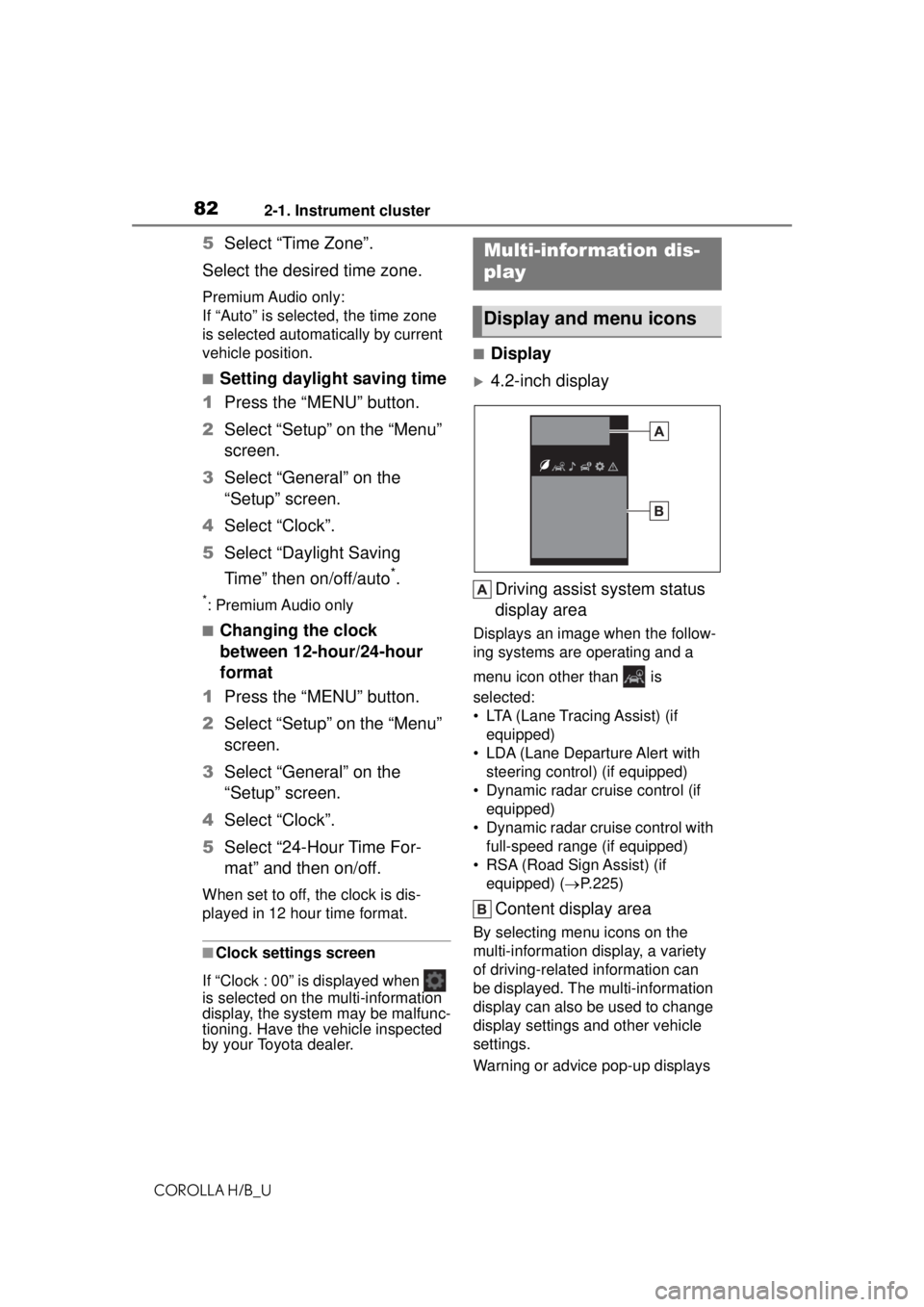
822-1. Instrument cluster
COROLLA H/B_U
5Select “Time Zone”.
Select the desired time zone.
Premium Audio only:
If “Auto” is selected, the time zone
is selected automa tically by current
vehicle position.
■Setting daylight saving time
1 Press the “MENU” button.
2 Select “Setup” on the “Menu”
screen.
3 Select “General” on the
“Setup” screen.
4 Select “Clock”.
5 Select “Daylight Saving
Time” then on/off/auto
*.
*: Premium Audio only
■Changing the clock
between 12-hour/24-hour
format
1 Press the “MENU” button.
2 Select “Setup” on the “Menu”
screen.
3 Select “General” on the
“Setup” screen.
4 Select “Clock”.
5 Select “24-Hour Time For-
mat” and then on/off.
When set to off, the clock is dis-
played in 12 hour time format.
■Clock settings screen
If “Clock : 00” is displayed when
is selected on th e multi-information
display, the system may be malfunc-
tioning. Have the vehicle inspected
by your Toyota dealer.
■Display
4.2-inch display
Driving assist system status
display area
Displays an image when the follow-
ing systems are operating and a
menu icon other than is
selected:
• LTA (Lane Tracing Assist) (if equipped)
• LDA (Lane Departure Alert with steering control) (if equipped)
• Dynamic radar cruise control (if equipped)
• Dynamic radar cruise control with full-speed range (if equipped)
• RSA (Road Sign Assist) (if equipped) ( P.225)
Content display area
By selecting menu icons on the
multi-information di splay, a variety
of driving-related information can
be displayed. The multi-information
display can also be used to change
display settings and other vehicle
settings.
Warning or advice pop-up displays
Multi-infor mation dis-
play
Display and menu icons
Page 83 of 576
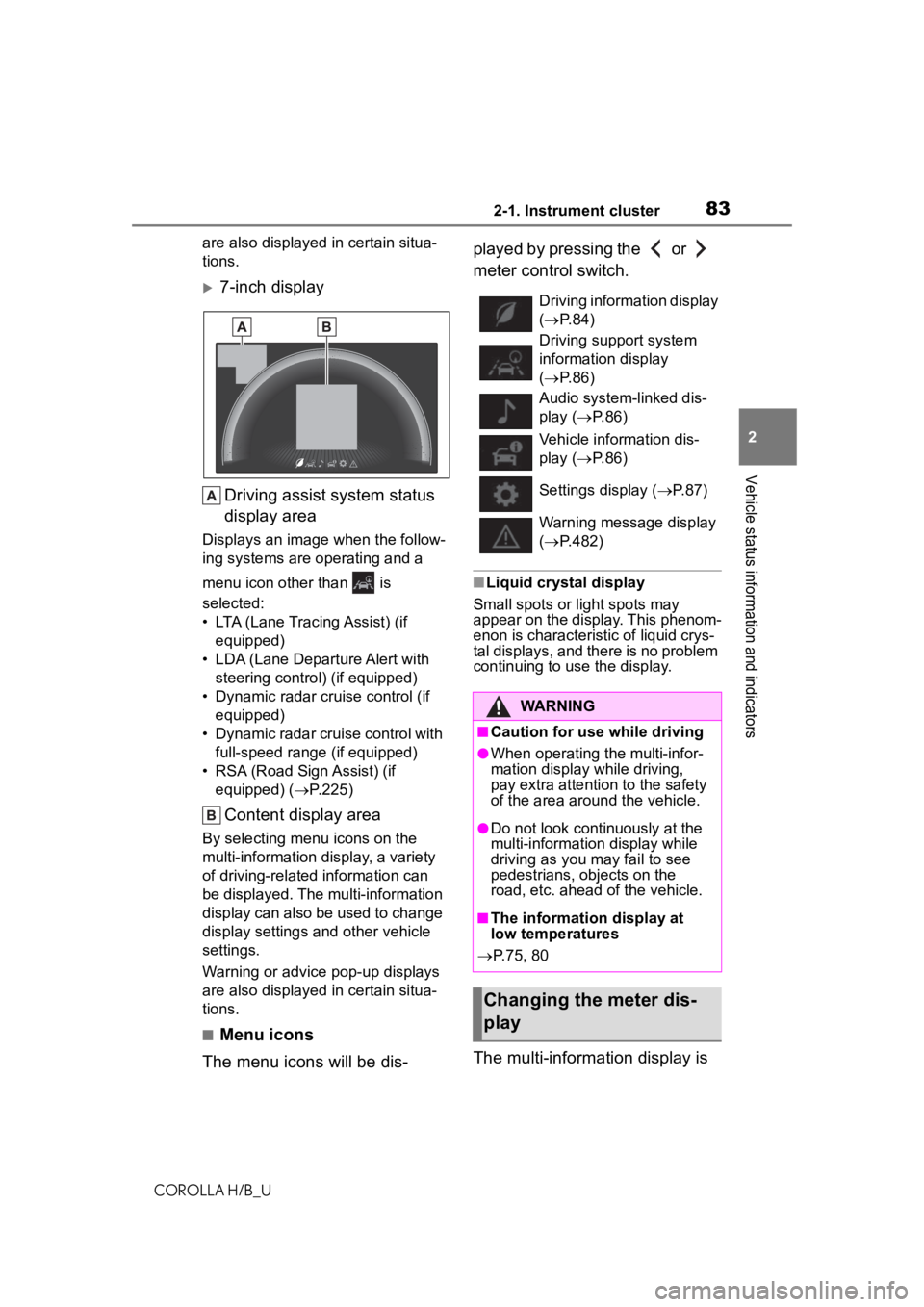
832-1. Instrument cluster
COROLLA H/B_U
2
Vehicle status information and indicators
are also displayed in certain situa-
tions.
7-inch display Driving assist system status
display area
Displays an image when the follow-
ing systems are operating and a
menu icon other than is
selected:
• LTA (Lane Tracing Assist) (if equipped)
• LDA (Lane Departure Alert with steering control) (if equipped)
• Dynamic radar cruise control (if equipped)
• Dynamic radar cruise control with full-speed range (if equipped)
• RSA (Road Sign Assist) (if equipped) ( P.225)
Content display area
By selecting menu icons on the
multi-information display, a variety
of driving-relate d information can
be displayed. The multi-information
display can also be used to change
display settings and other vehicle
settings.
Warning or advice pop-up displays
are also displayed in certain situa-
tions.
■Menu icons
The menu icons will be dis- played by pressing the or
meter control switch.
■Liquid crystal display
Small spots or light spots may
appear on the display. This phenom-
enon is characteristic of liquid crys-
tal displays, and there is no problem
continuing to use the display.
The multi-information display is
Driving information display
( P. 8 4 )
Driving support system
information display
( P. 8 6 )
Audio system-linked dis-
play ( P. 8 6 )
Vehicle information dis-
play ( P. 8 6 )
Settings display ( P.87)
Warning message display
( P.482)
WARNING
■Caution for use while driving
●When operating the multi-infor-
mation display while driving,
pay extra attention to the safety
of the area around the vehicle.
●Do not look continuously at the
multi-informatio n display while
driving as you may fail to see
pedestrians, objects on the
road, etc. ahead of the vehicle.
■The information display at
low temperatures
P.75, 80
Changing the meter dis-
play
Page 86 of 576
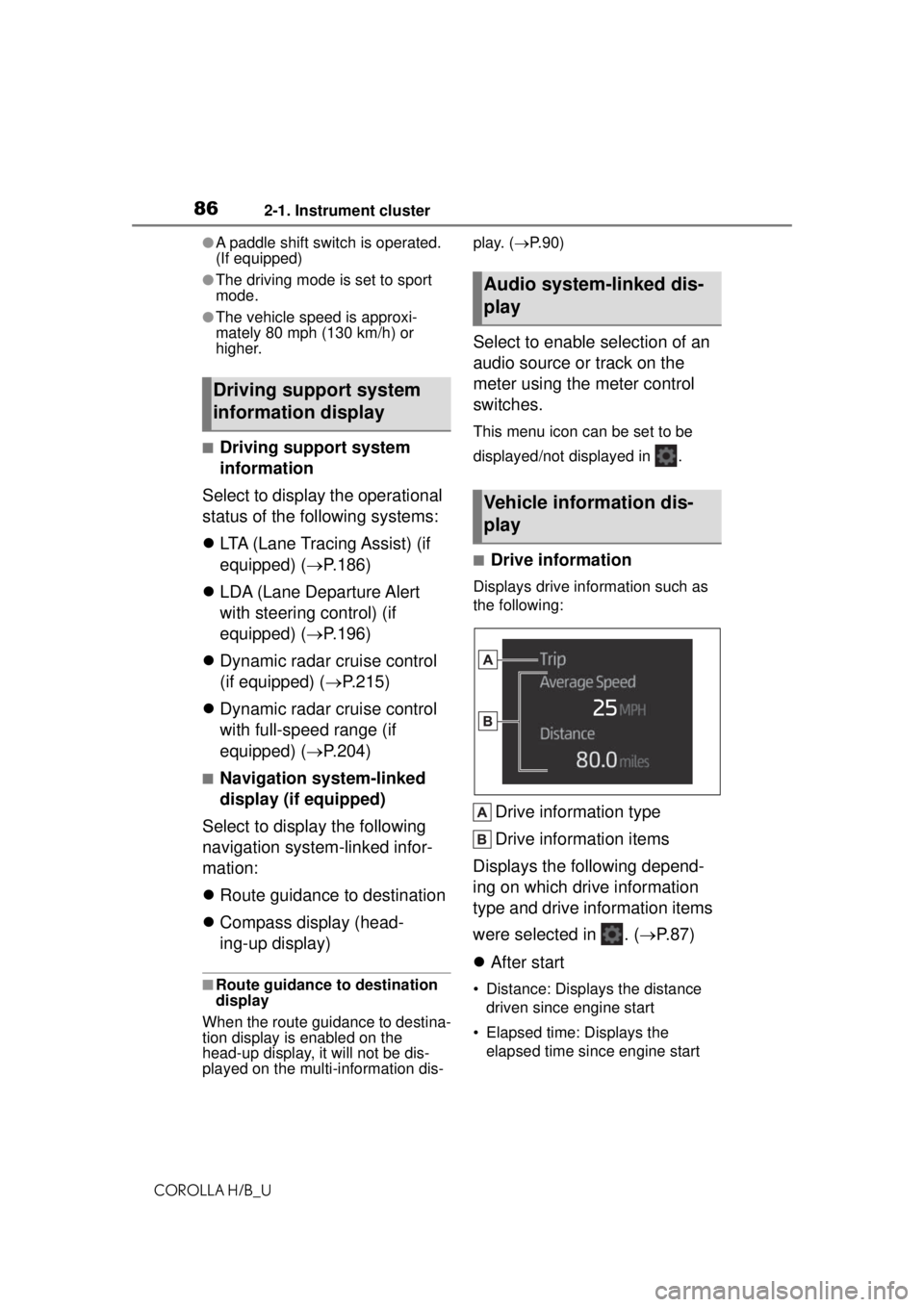
862-1. Instrument cluster
COROLLA H/B_U
●A paddle shift switch is operated.
(If equipped)
●The driving mode is set to sport
mode.
●The vehicle speed is approxi-
mately 80 mph (130 km/h) or
higher.
■Driving support system
information
Select to display the operational
status of the following systems:
LTA (Lane Tracing Assist) (if
equipped) ( P.186)
LDA (Lane Departure Alert
with steering control) (if
equipped) ( P.196)
Dynamic radar cruise control
(if equipped) ( P.215)
Dynamic radar cruise control
with full-speed range (if
equipped) ( P.204)
■Navigation system-linked
display (if equipped)
Select to display the following
navigation system-linked infor-
mation:
Route guidance to destination
Compass display (head-
ing-up display)
■Route guidance to destination
display
When the route guidance to destina-
tion display is enabled on the
head-up display, it will not be dis-
played on the multi-information dis- play. (
P. 9 0 )
Select to enable selection of an
audio source or track on the
meter using the meter control
switches.
This menu icon can be set to be
displayed/not displayed in .
■Drive information
Displays drive info rmation such as
the following:
Drive information type
Drive information items
Displays the following depend-
ing on which drive information
type and drive information items
were selected in . ( P.87)
After start
• Distance: Displays the distance
driven since engine start
• Elapsed time: Displays the elapsed time since engine start
Driving support system
information display
Audio system-linked dis-
play
Vehicle information dis-
play
Page 91 of 576
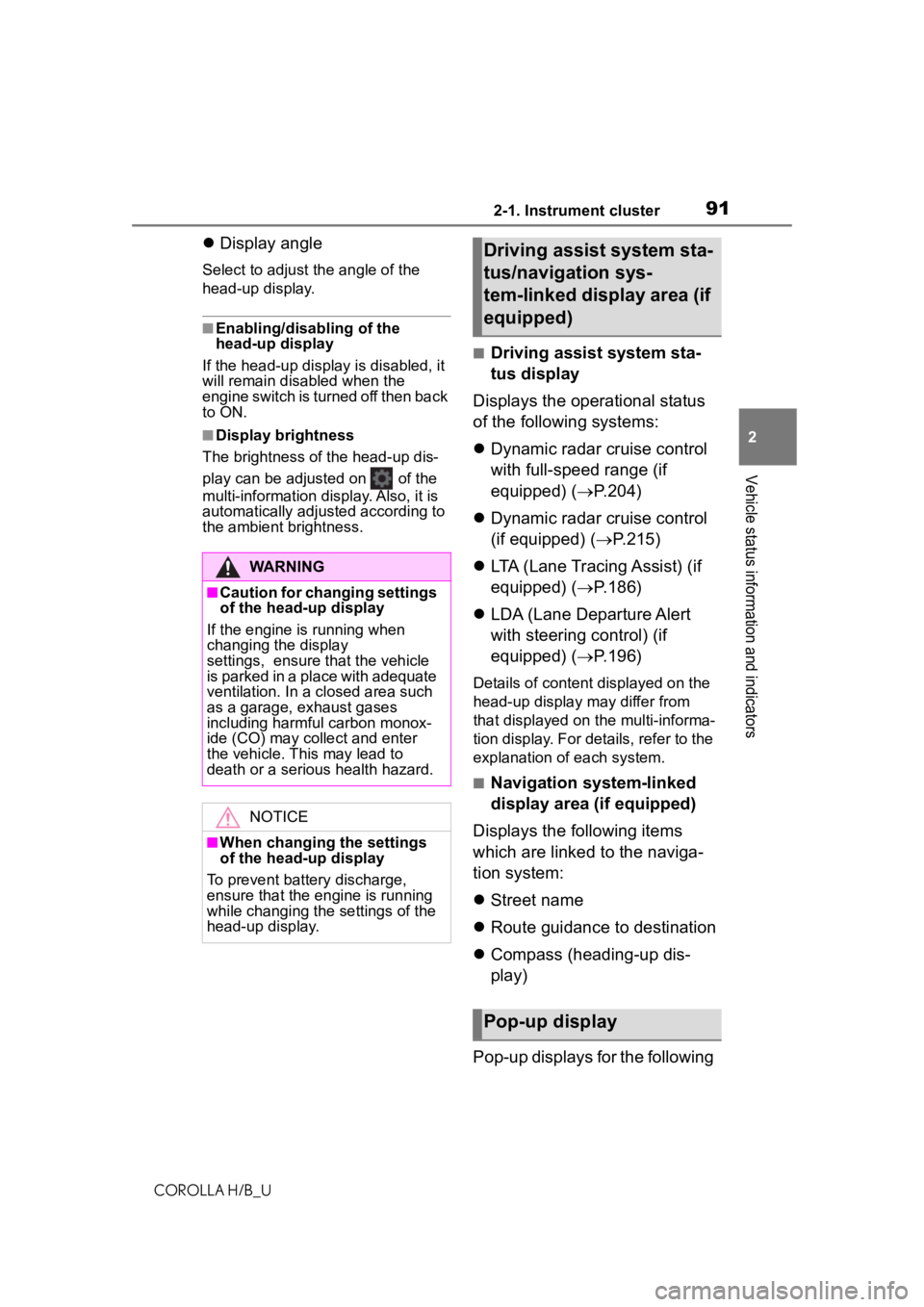
912-1. Instrument cluster
COROLLA H/B_U
2
Vehicle status information and indicators
Display angle
Select to adjust the angle of the
head-up display.
■Enabling/disabling of the
head-up display
If the head-up display is disabled, it
will remain disabled when the
engine switch is turned off then back
to ON.
■Display brightness
The brightness of the head-up dis-
play can be adjusted on of the
multi-information display. Also, it is
automatically adjusted according to
the ambient brightness.
■Driving assist system sta-
tus display
Displays the operational status
of the following systems:
Dynamic radar cruise control
with full-speed range (if
equipped) ( P.204)
Dynamic radar cruise control
(if equipped) ( P.215)
LTA (Lane Tracing Assist) (if
equipped) ( P.186)
LDA (Lane Departure Alert
with steering control) (if
equipped) ( P.196)
Details of content displayed on the
head-up display may differ from
that displayed on the multi-informa-
tion display. For details, refer to the
explanation of each system.
■Navigation system-linked
display area (if equipped)
Displays the following items
which are linked to the naviga-
tion system:
Street name
Route guidance to destination
Compass (heading-up dis-
play)
Pop-up displays for the following
WARNING
■Caution for changing settings
of the head-up display
If the engine is running when
changing the display
settings, ensure that the vehicle
is parked in a place with adequate
ventilation. In a closed area such
as a garage, exhaust gases
including harmful carbon monox-
ide (CO) may collect and enter
the vehicle. This may lead to
death or a serious health hazard.
NOTICE
■When changing the settings
of the head-up display
To prevent battery discharge,
ensure that the engine is running
while changing the settings of the
head-up display.
Driving assist system sta-
tus/navigation sys-
tem-linked display area (if
equipped)
Pop-up display
Page 129 of 576
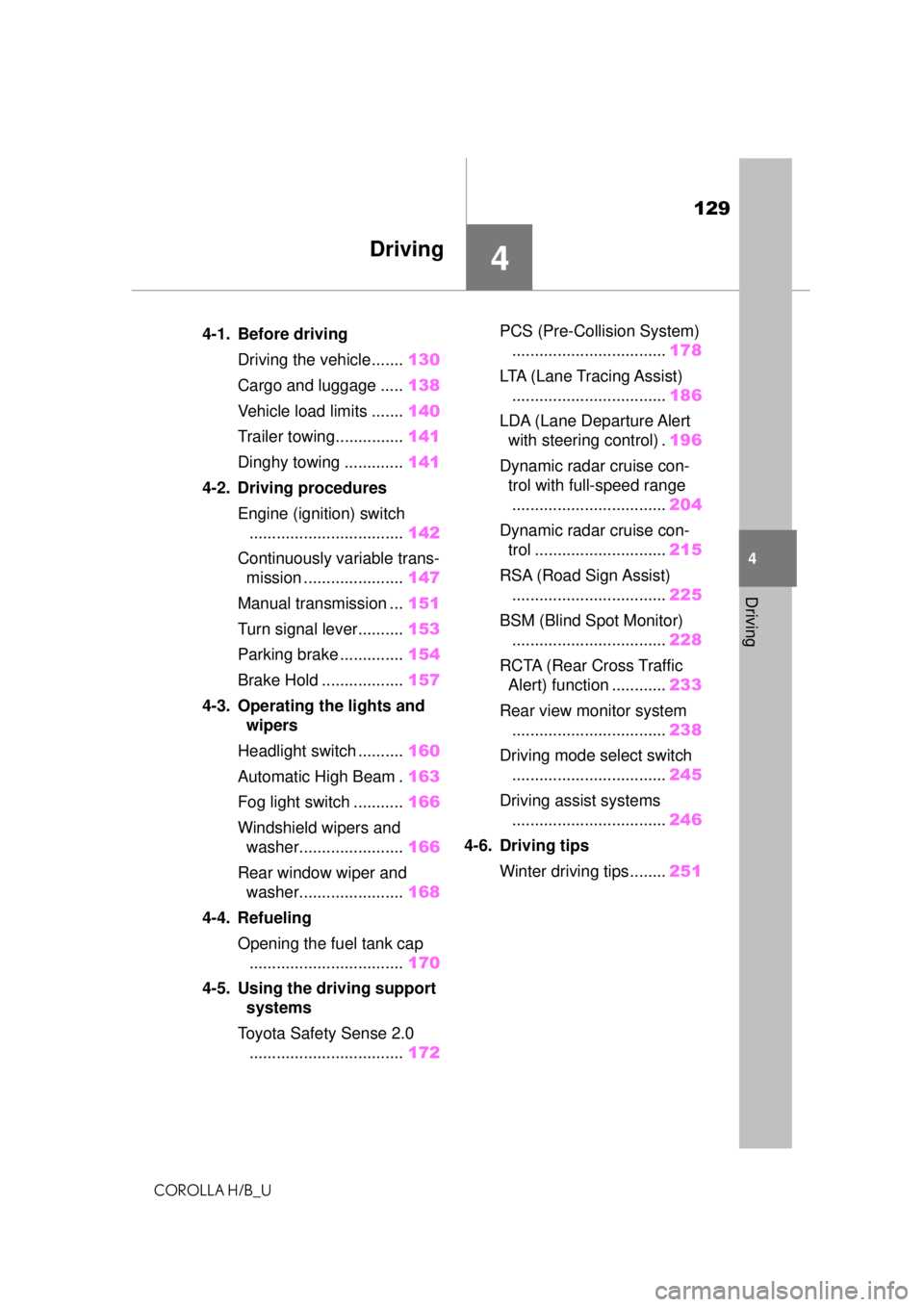
129
COROLLA H/B_U
4
4
Driving
Driving
.4-1. Before drivingDriving the vehicle....... 130
Cargo and luggage ..... 138
Vehicle load limits ....... 140
Trailer towing............... 141
Dinghy towing ............. 141
4-2. Driving procedures Engine (ignition) switch.................................. 142
Continuously variable trans- mission ...................... 147
Manual transmission ... 151
Turn signal lever.......... 153
Parking brake .............. 154
Brake Hold .................. 157
4-3. Operating the lights and wipers
Headlight switch .......... 160
Automatic High Beam . 163
Fog light switch ........... 166
Windshield wipers and washer....................... 166
Rear window wiper and washer....................... 168
4-4. Refueling Opening the fuel tank cap.................................. 170
4-5. Using the driving support systems
Toyota Safety Sense 2.0 .................................. 172PCS (Pre-Collision System)
.................................. 178
LTA (Lane Tracing Assist) .................................. 186
LDA (Lane Departure Alert with steering control) . 196
Dynamic radar cruise con- trol with full-speed range.................................. 204
Dynamic radar cruise con- trol ............................. 215
RSA (Road Sign Assist) .................................. 225
BSM (Blind Spot Monitor) .................................. 228
RCTA (Rear Cross Traffic Alert) function ............ 233
Rear view monitor system .................................. 238
Driving mode select switch .................................. 245
Driving assist systems .................................. 246
4-6. Driving tips Winter driving tips........ 251
Page 147 of 576
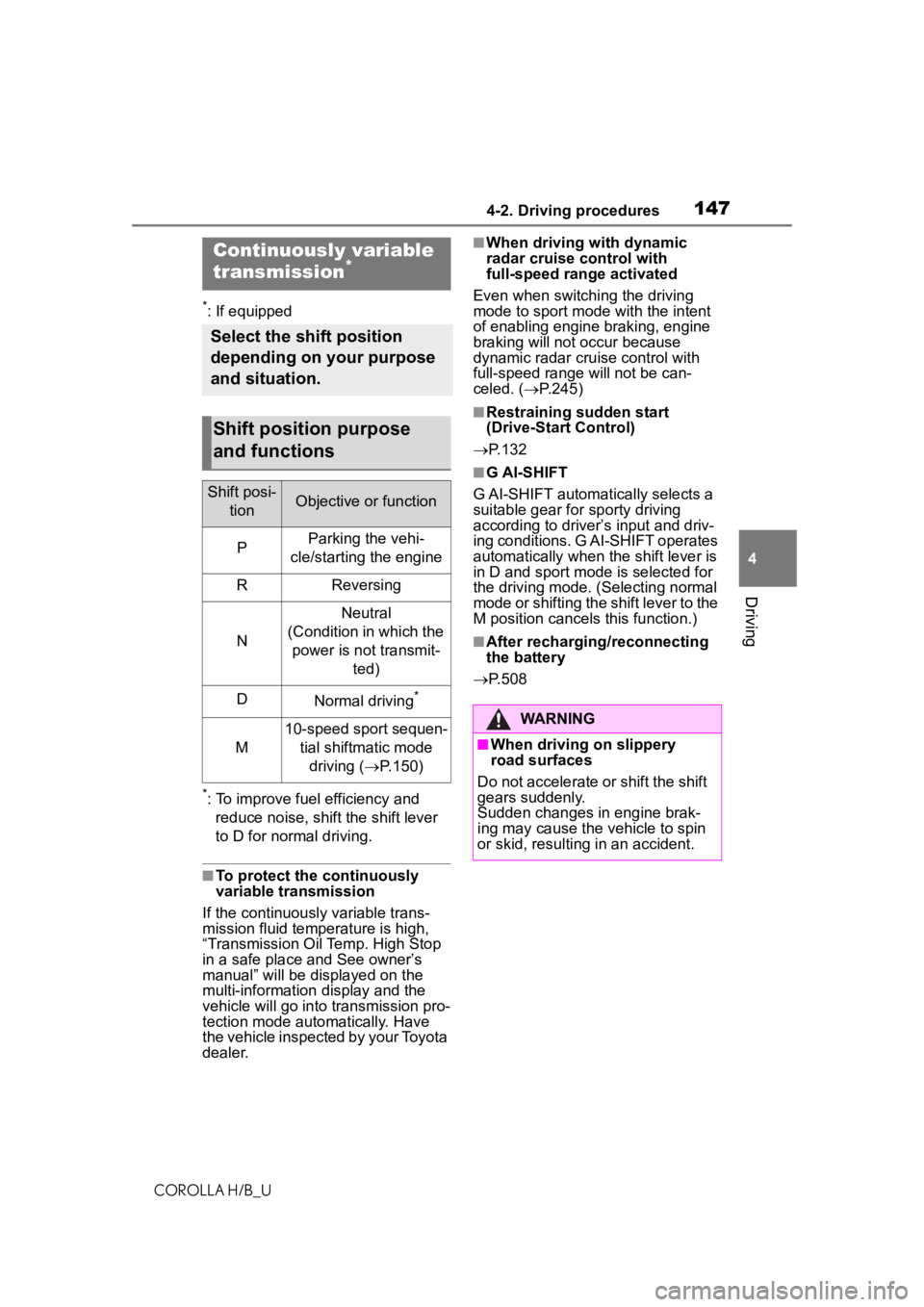
1474-2. Driving procedures
COROLLA H/B_U
4
Driving
*: If equipped
*: To improve fuel efficiency and reduce noise, shift the shift lever
to D for normal driving.
■To protect the continuously
variable transmission
If the continuously variable trans-
mission fluid temperature is high,
“Transmission Oil Temp. High Stop
in a safe place and See owner’s
manual” will be displayed on the
multi-information display and the
vehicle will go into transmission pro-
tection mode automatically. Have
the vehicle inspected by your Toyota
dealer.
■When driving with dynamic
radar cruise control with
full-speed range activated
Even when switching the driving
mode to sport mode with the intent
of enabling engine braking, engine
braking will not occur because
dynamic radar cruise control with
full-speed range will not be can-
celed. ( P.245)
■Restraining sudden start
(Drive-Start Control)
P.132
■G AI-SHIFT
G AI-SHIFT automatically selects a
suitable gear for sporty driving
according to driver’s input and driv-
ing conditions. G AI-SHIFT operates
automatically when the shift lever is
in D and sport mode is selected for
the driving mode. (Selecting normal
mode or shifting the shift lever to the
M position cancels this function.)
■After recharging/reconnecting
the battery
P.508
Continuously variable
transmission*
Select the shift position
depending on your purpose
and situation.
Shift position purpose
and functions
Shift posi-
tionObjective or function
PParking the vehi-
cle/starting the engine
RReversing
N
Neutral
(Condition in which the power is not transmit- ted)
DNormal driving*
M
10-speed sport sequen-tial shiftmatic mode driving ( P.150)WARNING
■When driving on slippery
road surfaces
Do not accelerate or shift the shift
gears suddenly.
Sudden changes in engine brak-
ing may cause the vehicle to spin
or skid, resulting in an accident.
Page 172 of 576
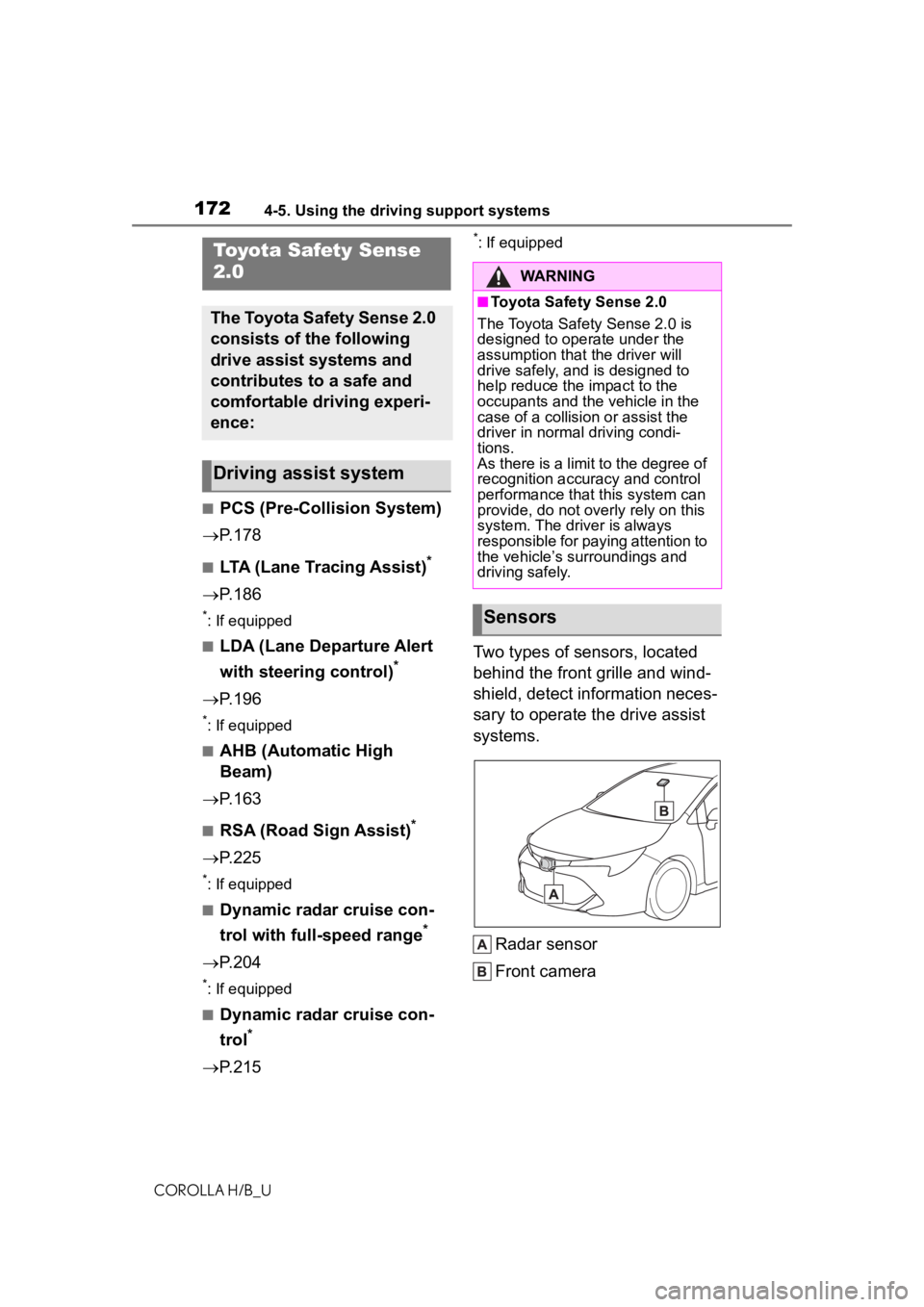
1724-5. Using the driving support systems
COROLLA H/B_U
4-5.Using the driving support systems
■PCS (Pre-Collision System)
P.178
■LTA (Lane Tracing Assist)*
P.186
*: If equipped
■LDA (Lane Departure Alert
with steering control)
*
P.196
*: If equipped
■AHB (Automatic High
Beam)
P.163
■RSA (Road Sign Assist)*
P.225
*: If equipped
■Dynamic radar cruise con-
trol with full-speed range
*
P.204
*: If equipped
■Dynamic radar cruise con-
trol
*
P.215
*: If equipped
Two types of sensors, located
behind the front grille and wind-
shield, detect information neces-
sary to operate the drive assist
systems.
Radar sensor
Front camera
Toyota Safety Sense
2.0
The Toyota Safety Sense 2.0
consists of the following
drive assist systems and
contributes to a safe and
comfortable driving experi-
ence:
Driving assist system
WARNING
■Toyota Safety Sense 2.0
The Toyota Safety Sense 2.0 is
designed to operate under the
assumption that the driver will
drive safely, and is designed to
help reduce the impact to the
occupants and the vehicle in the
case of a collision or assist the
driver in normal driving condi-
tions.
As there is a limit to the degree of
recognition accuracy and control
performance that this system can
provide, do not overly rely on this
system. The driver is always
responsible for paying attention to
the vehicle’s surroundings and
driving safely.
Sensors