key TOYOTA COROLLA HATCHBACK 2022 (in English) Repair Manual
[x] Cancel search | Manufacturer: TOYOTA, Model Year: 2022, Model line: COROLLA HATCHBACK, Model: TOYOTA COROLLA HATCHBACK 2022Pages: 758, PDF Size: 155.26 MB
Page 559 of 758
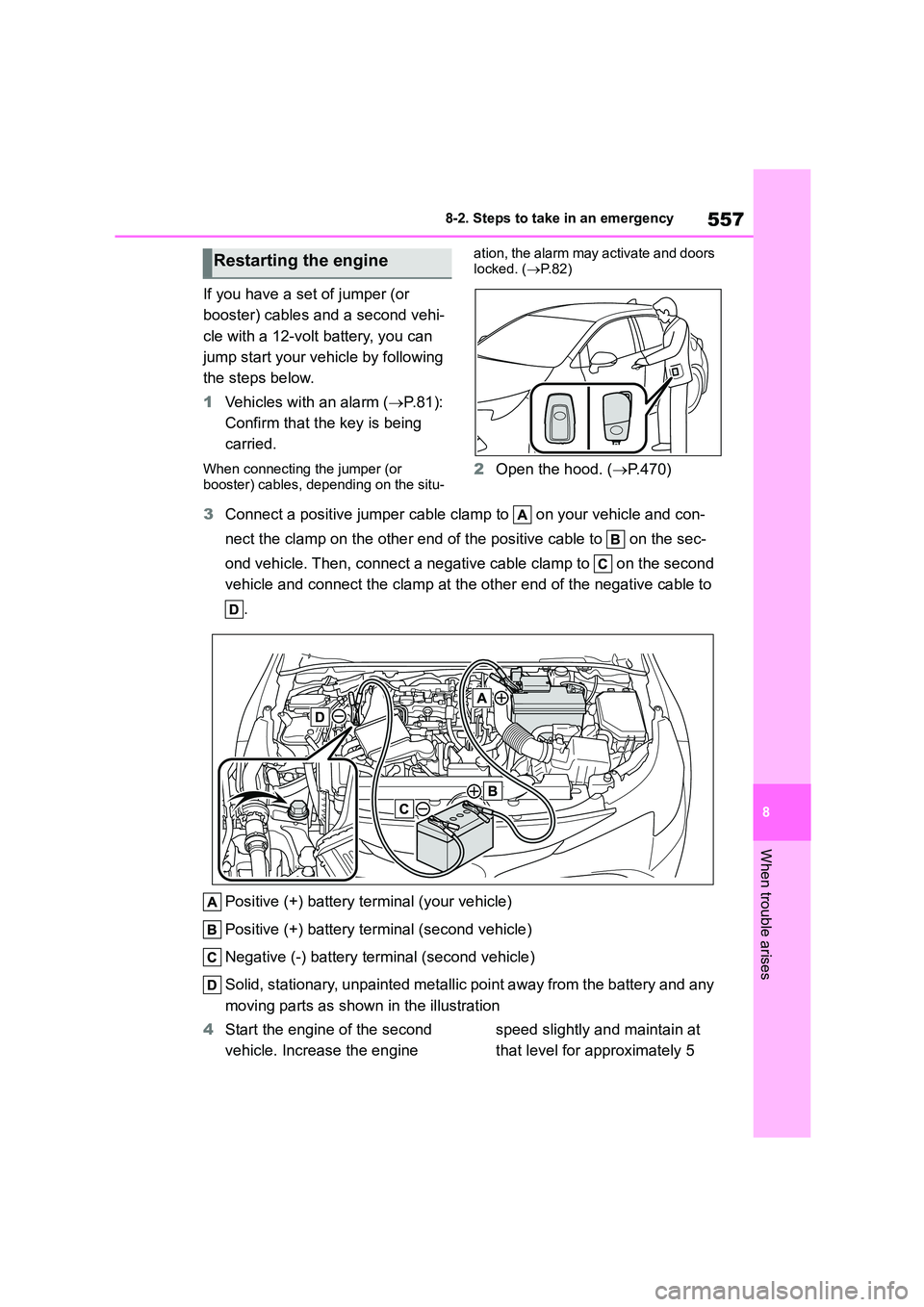
557
8
8-2. Steps to take in an emergency
When trouble arises
If you have a set of jumper (or
booster) cables and a second vehi-
cle with a 12-volt battery, you can
jump start your vehicle by following
the steps below.
1 Vehicles with an alarm (P. 8 1 ) :
Confirm that the key is being
carried.
When connecting the jumper (or booster) cables, depending on the situ-
ation, the alarm may activate and doors
locked. ( P. 8 2 )
2Open the hood. (P.470)
3 Connect a positive jumper cable clamp to on your vehicle and con-
nect the clamp on the other end of the positive cable to on the sec-
ond vehicle. Then, connect a negativ e cable clamp to on the second
vehicle and connect the clamp at the other end of the negative cable to
.
Positive (+) battery terminal (your vehicle)
Positive (+) battery terminal (second vehicle)
Negative (-) battery terminal (second vehicle)
Solid, stationary, unpainted metallic po int away from the battery and any
moving parts as shown in the illustration
4 Start the engine of the second
vehicle. Increase the engine
speed slightly and maintain at
that level for approximately 5
Restarting the engine
Page 560 of 758

5588-2. Steps to take in an emergency
minutes to recharge the battery
of your vehicle.
5 Vehicles with a smart entry &
start system: Open and close
any of the doors of your vehicle
with the engine switch OFF.
6 Maintain the engine speed of
the second vehicle and start the
engine of your vehicle by turning
the engine switch to ON.
7 Once the vehicle’s engine has
started, remove the jumper
cables in the exact reverse
order from which they were con-
nected.
Once the engine starts, have the
vehicle inspected at any author-
ized Toyota reta iler or Toyota
authorized repairer, or any reliable
repairer as soon as possible.
■Starting the engine when the bat- tery is discharged
The engine cannot be started by
push-starting.
■To prevent battery discharge
●Turn off the headlights and the audio
system while the engine is stopped.
(Vehicles with Stop & Start system: except when the engine is stopped by
the Stop & Start system.)
●Turn off any unnecessary electrical
components when the vehicle is run-
ning at a low speed for an extended period, such as in heavy traffic.
■When the battery is removed or dis-
charged
●Information stored in the ECU is
cleared. When the battery is depleted,
have the vehicle inspected at any authorized Toyota retailer or Toyota
authorized repairer, or any reliable
repairer.
●Some systems may require initializa-
tion. ( P.587)
■When removing the battery termi- nals
When the battery terminals are
removed, the information stored in the ECU is cleared. Before removing the
battery terminals, contact any author-
ized Toyota retailer or Toyota authorized repairer, or any reliable repairer.
■Charging the battery
The electricity stored in the battery will
discharge gradually even when the vehi- cle is not in use, due to natural dis-
charge and the draining effects of
certain electrical appliances. If the vehi- cle is left for a long time, the battery may
discharge, and the engine may be una-
ble to start. (The battery recharges auto- matically during driving.)
■When recharging or replacing the
battery
●Vehicles with a smart entry & start
system: In some cases, it may not be
possible to unlock the doors using the smart entry & star t system when the
battery is discharged. Use the wire-
less remote control or the mechanical key to lock or unlock the doors.
●Vehicles with a smart entry & start system: The engine may not start on
the first attempt after the battery has
recharged but will start normally after the second attempt. This is not a mal-
function.
●Vehicles with a smart entry & start
system: The engine switch mode is
memorized by the vehicle. When the
battery is reconnected, the system will return to the mode it was in before the
battery was discharged. Before dis-
connecting the battery, turn the engine switch off.
If you are unsure what mode the
engine switch was in before the bat- tery discharged, be especially careful
when reconnecting the battery.
Page 581 of 758
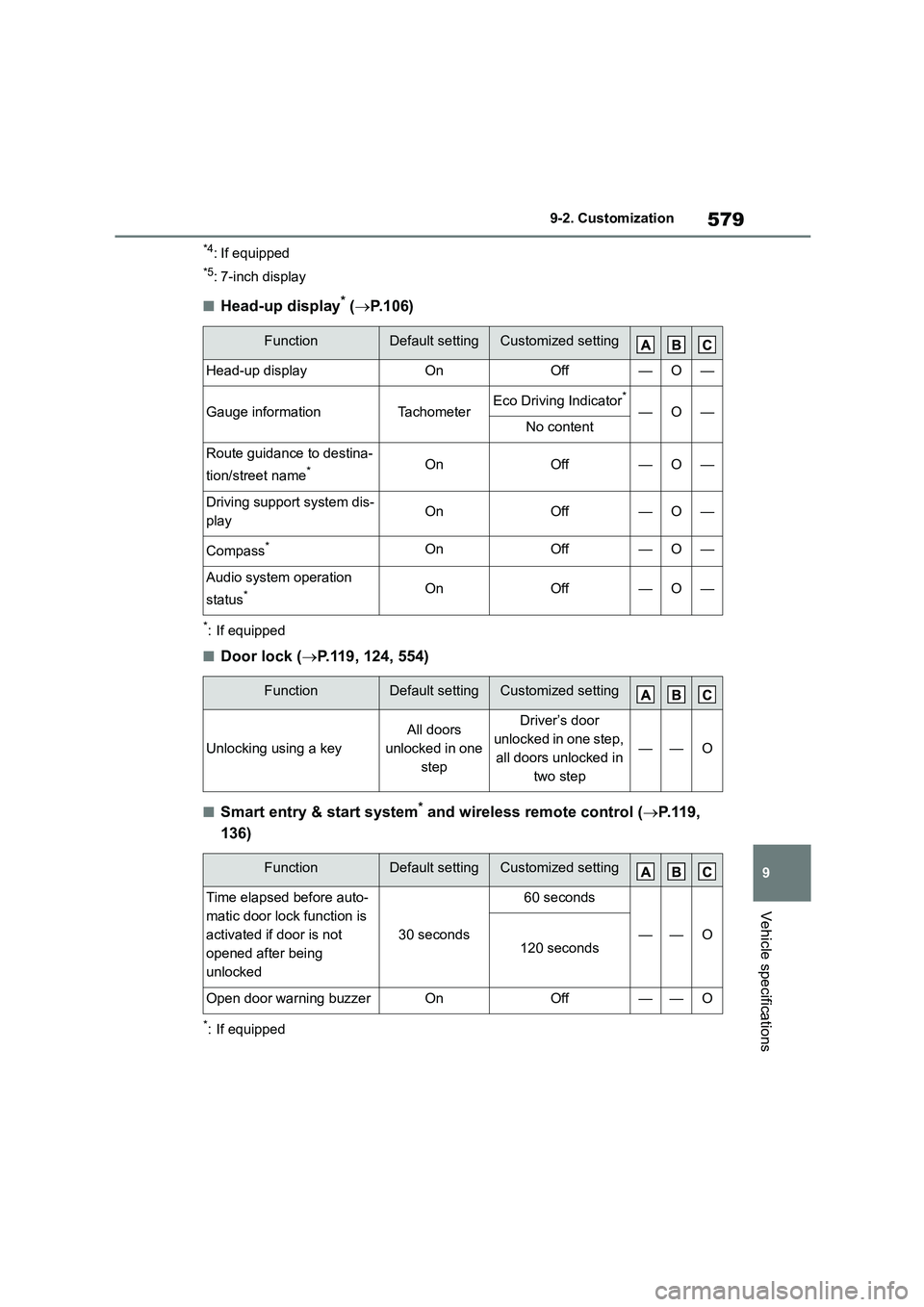
579
9
9-2. Customization
Vehicle specifications
*4: If equipped
*5: 7-inch display
■Head-up display* ( P.106)
*: If equipped
■Door lock (P.119, 124, 554)
■Smart entry & start system* and wireless remote control (P.119,
136)
*: If equipped
FunctionDefault settingCustomized setting
Head-up displayOnOff—O—
Gauge informationTachometerEco Driving Indicator*
—O—No content
Route guidance to destina-
tion/street name*OnOff—O—
Driving support system dis-
playOnOff—O—
Compass*OnOff—O—
Audio system operation
status*OnOff—O—
FunctionDefault settingCustomized setting
Unlocking using a key
All doors
unlocked in one
step
Driver’s door
unlocked in one step,
all doors unlocked in
two step
——O
FunctionDefault settingCustomized setting
Time elapsed before auto-
matic door lock function is
activated if door is not
opened after being
unlocked
30 seconds
60 seconds
——O120 seconds
Open door warning buzzerOnOff——O
Page 583 of 758
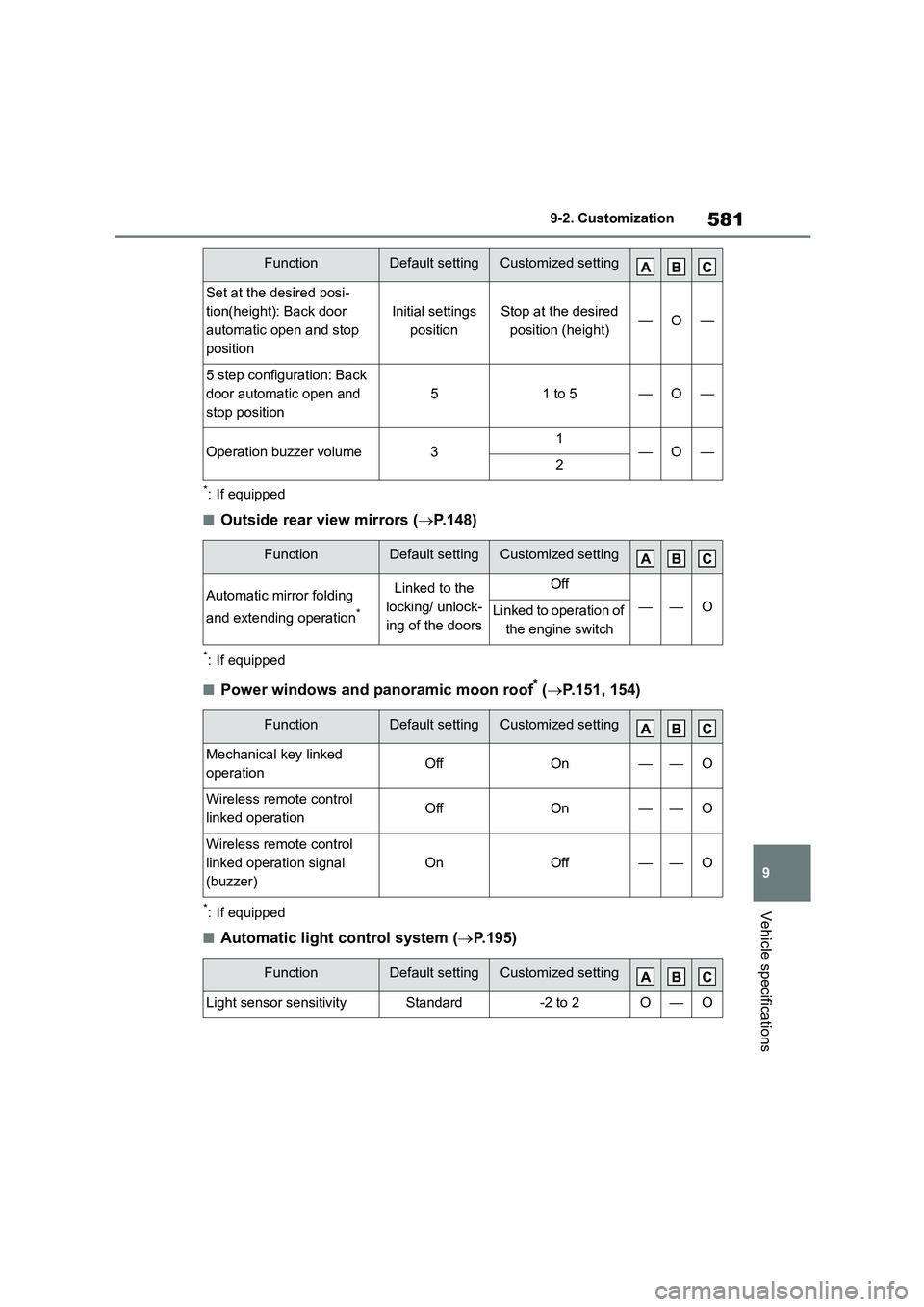
581
9
9-2. Customization
Vehicle specifications
*: If equipped
■Outside rear view mirrors ( P.148)
*: If equipped
■Power windows and panoramic moon roof* (P.151, 154)
*: If equipped
■Automatic light control system (P.195)
Set at the desired posi-
tion(height): Back door
automatic open and stop
position
Initial settings
position
Stop at the desired
position (height)—O—
5 step configuration: Back
door automatic open and
stop position
51 to 5—O—
Operation buzzer volume31—O—2
FunctionDefault settingCustomized setting
Automatic mirror folding
and extending operation*
Linked to the
locking/ unlock-
ing of the doors
Off
——OLinked to operation of
the engine switch
FunctionDefault settingCustomized setting
Mechanical key linked
operationOffOn——O
Wireless remote control
linked operationOffOn——O
Wireless remote control
linked operation signal
(buzzer)
OnOff——O
FunctionDefault settingCustomized setting
Light sensor sensitivityStandard-2 to 2O—O
FunctionDefault settingCustomized setting
Page 588 of 758
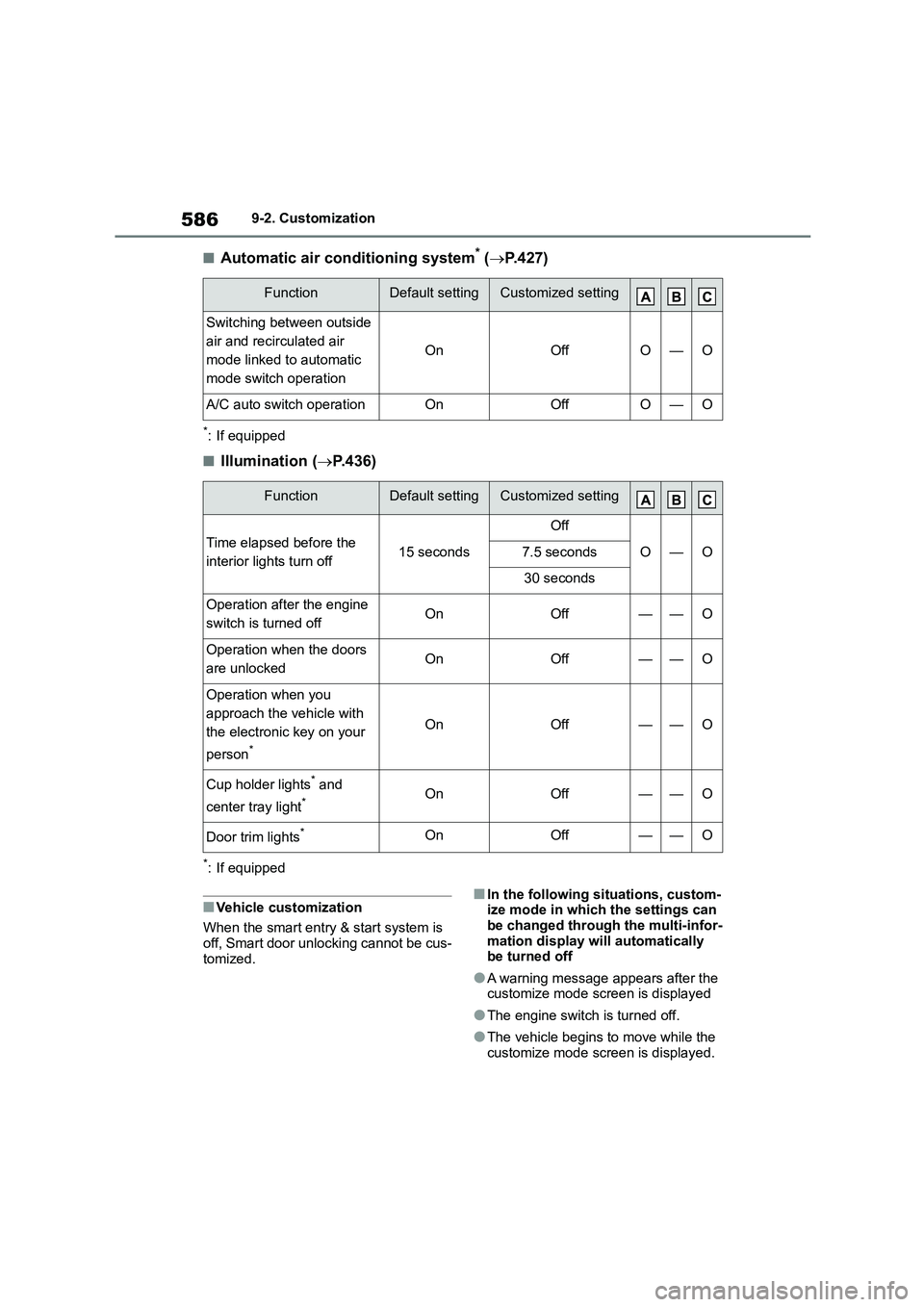
5869-2. Customization
■Automatic air conditioning system* (P. 4 2 7 )
*: If equipped
■Illumination (P.436)
*: If equipped
■Vehicle customization
When the smart entry & start system is
off, Smart door unlocking cannot be cus- tomized.
■In the following situations, custom-ize mode in which the settings can
be changed through the multi-infor-
mation display will automatically be turned off
●A warning message appears after the customize mode screen is displayed
●The engine switch is turned off.
●The vehicle begins to move while the
customize mode screen is displayed.
FunctionDefault settingCustomized setting
Switching between outside
air and recirculated air
mode linked to automatic
mode switch operation
OnOffO—O
A/C auto switch operationOnOffO—O
FunctionDefault settingCustomized setting
Time elapsed before the
interior lights turn off15 seconds
Off
O—O7.5 seconds
30 seconds
Operation after the engine
switch is turned offOnOff——O
Operation when the doors
are unlockedOnOff——O
Operation when you
approach the vehicle with
the electronic key on your
person*
OnOff——O
Cup holder lights* and
center tray light*OnOff——O
Door trim lights*OnOff——O
Page 592 of 758
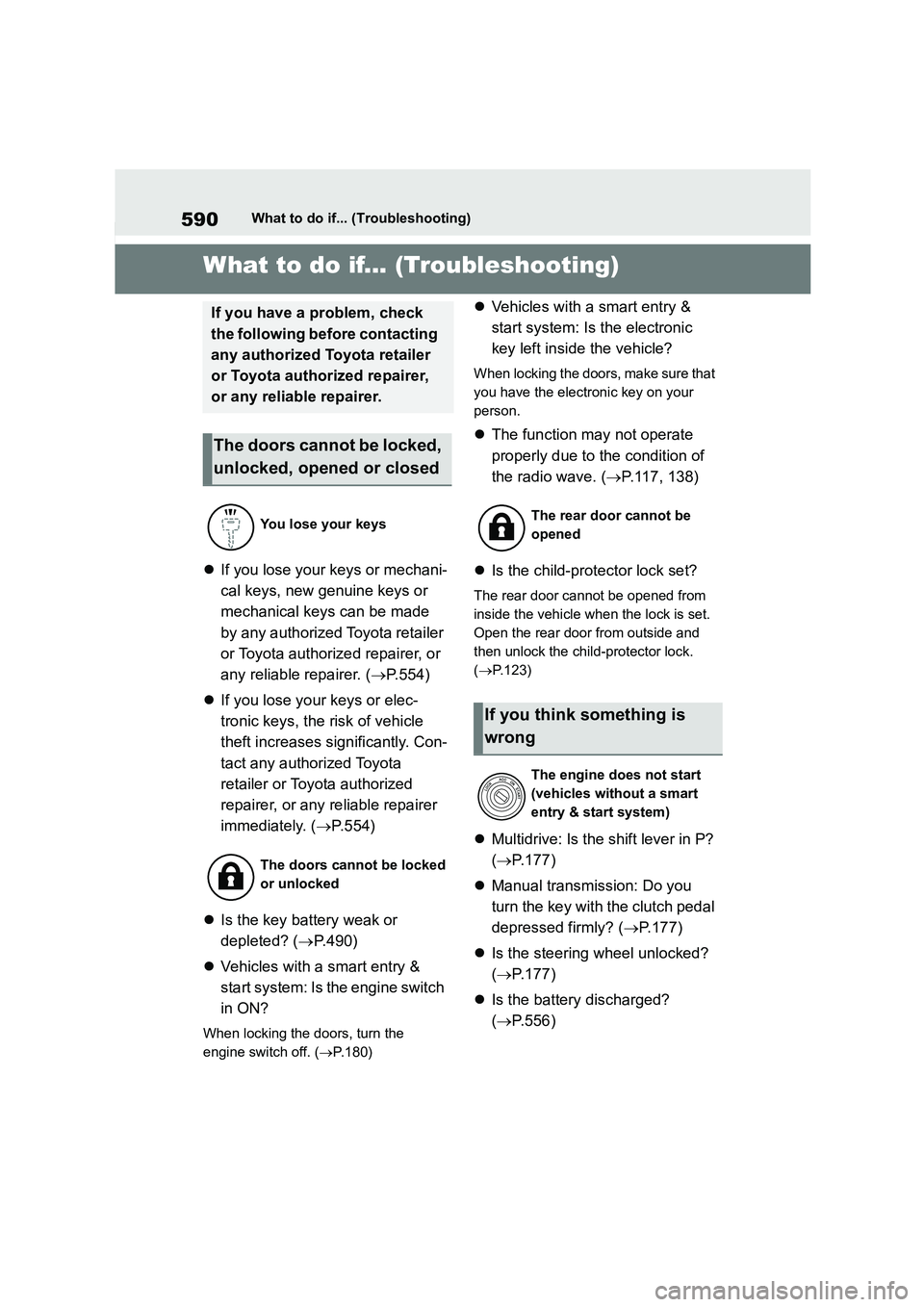
590What to do if... (Troubleshooting)
1-1.What to do if... (Troubleshooting)What to do if... (Troubleshooting)
If you lose your keys or mechani-
cal keys, new genuine keys or
mechanical keys can be made
by any authorized Toyota retailer
or Toyota authorized repairer, or
any reliable repairer. ( P.554)
If you lose your keys or elec-
tronic keys, the risk of vehicle
theft increases significantly. Con-
tact any authorized Toyota
retailer or Toyota authorized
repairer, or any reliable repairer
immediately. ( P.554)
Is the key battery weak or
depleted? ( P.490)
Vehicles with a smart entry &
start system: Is the engine switch
in ON?
When locking the doors, turn the
engine switch off. ( P.180)
Vehicles with a smart entry &
start system: Is the electronic
key left inside the vehicle?
When locking the doors, make sure that
you have the electronic key on your
person.
The function may not operate
properly due to the condition of
the radio wave. ( P.117, 138)
Is the child-protector lock set?
The rear door cannot be opened from
inside the vehicle when the lock is set.
Open the rear door from outside and
then unlock the child -protector lock.
( P.123)
Multidrive: Is the shift lever in P?
( P.177)
Manual transmission: Do you
turn the key with the clutch pedal
depressed firmly? ( P.177)
Is the steering wheel unlocked?
( P.177)
Is the battery discharged?
( P.556)
If you have a problem, check
the following before contacting
any authorized Toyota retailer
or Toyota authorized repairer,
or any reliable repairer.
The doors cannot be locked,
unlocked, opened or closed
You lose your keys
The doors cannot be locked
or unlocked
The rear door cannot be
opened
If you think something is
wrong
The engine does not start
(vehicles without a smart
entry & start system)
Page 593 of 758

591What to do if... (Troubleshooting)
Multidrive: Did you press the
engine switch while firmly
depressing the brake pedal?
( P.178)
Manual transmission: Did you
press the engine switch while
firmly depressing the clutch
pedal? ( P.178)
Multidrive: Is the shift lever in P?
( P.178)
Is the electronic key anywhere
detectable inside the vehicle?
( P.136, 137)
Is the steering wheel unlocked?
( P.179)
Is the electronic key battery
weak or depleted?
In this case, the engine can be started
in a temporary way. ( P.555)
Is the battery discharged?
( P.556)
Is the engine switch in ON?
If you cannot release the shift lever by
depressing the brake pedal with the
engine switch in ON. ( P.184)
Vehicles without a smart entry &
start system: It is locked to pre-
vent theft of the vehicle if the key
is pulled from the engine switch.
( P.177)
Vehicles with a smart entry &
start system: It is locked auto-
matically to prevent theft of the
vehicle. ( P.179)
Is the window lock switch
pressed?
The power window except for the one
at the driver’s seat cannot be operated
if the window lock switch is pressed.
( P.153)
The auto power off function will
be operated if the vehicle is left
in ACC or ON (the engine is not
running) for a period of time.
( P.181)
The seat belt reminder light is
flashing
Are the driver and the passenger wear-
ing the seat belts? ( P.514)
The parking brake indicator is on
The engine does not start
(vehicles with a smart entry
& start system)
The shift lever cannot be
shifted from P even if you
depress the brake pedal
(Multidrive)
The steering wheel cannot
be turned after the engine is
stopped
The windows do not open or
close by operating the
power window switches
The engine switch is turned
off automatica lly (vehicles
with a smart entry & start
system)
A warning buzzer sounds
during driving
Page 594 of 758
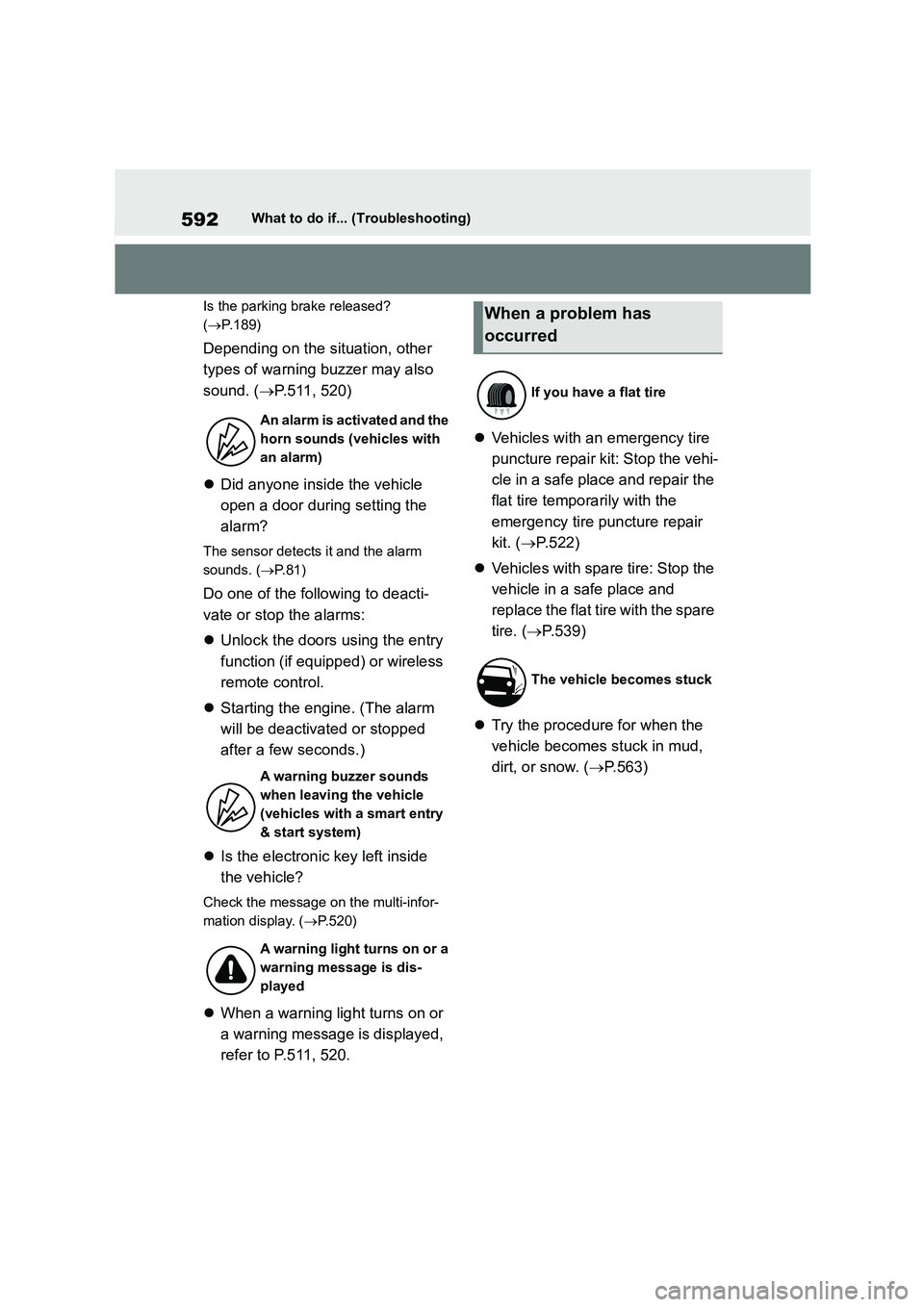
592What to do if... (Troubleshooting)
Is the parking brake released?
( P.189)
Depending on the situation, other
types of warning buzzer may also
sound. ( P.511, 520)
Did anyone inside the vehicle
open a door during setting the
alarm?
The sensor detects it and the alarm
sounds. ( P.81)
Do one of the following to deacti-
vate or stop the alarms:
Unlock the doors using the entry
function (if equipped) or wireless
remote control.
Starting the engine. (The alarm
will be deactivat ed or stopped
after a few seconds.)
Is the electronic key left inside
the vehicle?
Check the message on the multi-infor-
mation display. ( P.520)
When a warning light turns on or
a warning message is displayed,
refer to P.511, 520.
Vehicles with an emergency tire
puncture repair kit: Stop the vehi-
cle in a safe place and repair the
flat tire temporarily with the
emergency tire puncture repair
kit. ( P. 5 2 2 )
Vehicles with spare tire: Stop the
vehicle in a safe place and
replace the flat tire with the spare
tire. ( P.539)
Try the procedure for when the
vehicle becomes stuck in mud,
dirt, or snow. ( P.563)
An alarm is activated and the
horn sounds (vehicles with
an alarm)
A warning buzzer sounds
when leaving the vehicle
(vehicles with a smart entry
& start system)
A warning light turns on or a
warning message is dis-
played
When a problem has
occurred
If you have a flat tire
The vehicle becomes stuck
Page 596 of 758
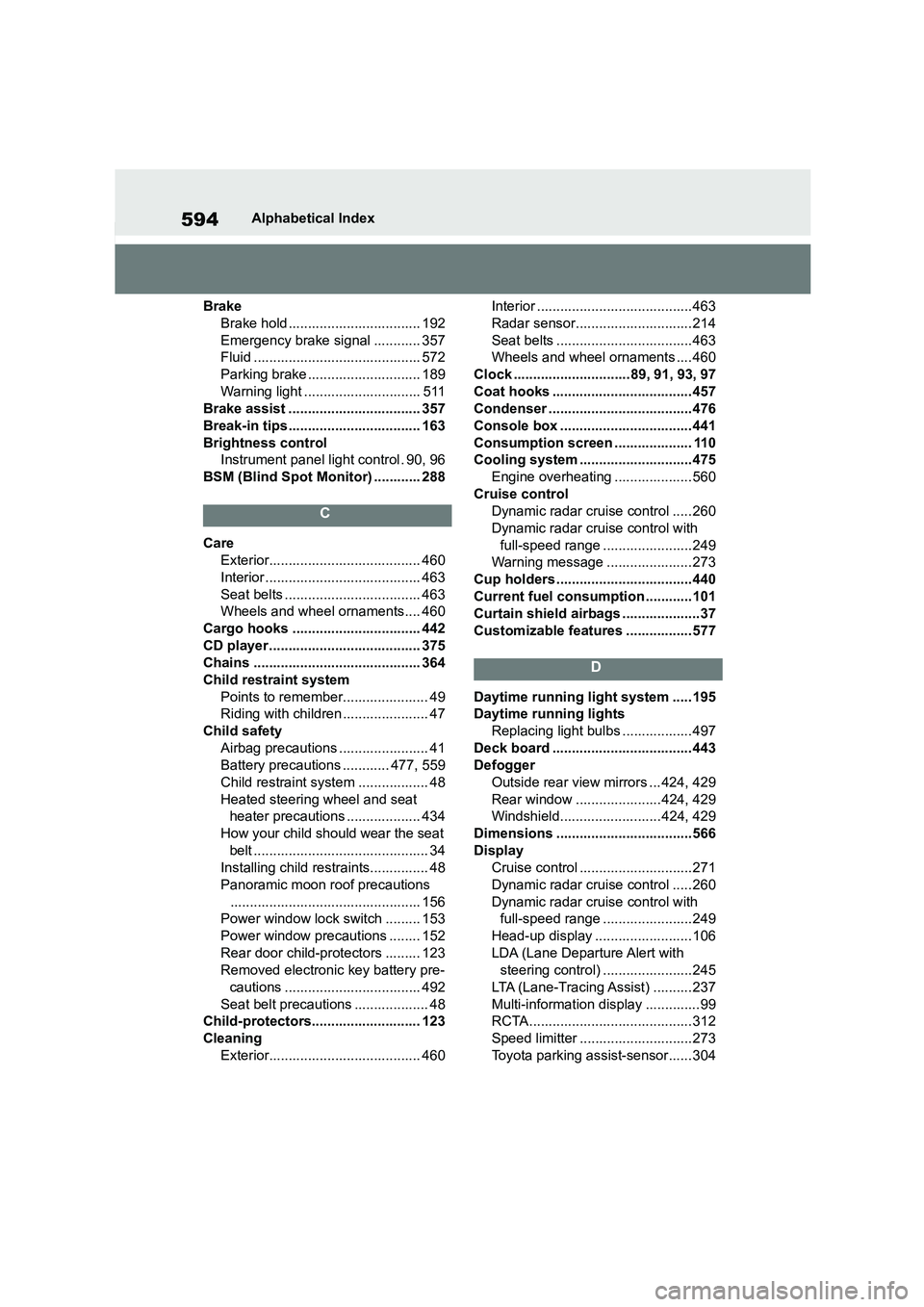
594Alphabetical Index
Brake
Brake hold .................................. 192
Emergency brake signal ............ 357
Fluid ........................................... 572
Parking brake ............................. 189
Warning light .............................. 511
Brake assist .................................. 357
Break-in tips.................................. 163
Brightness control
Instrument panel light control . 90, 96
BSM (Blind Spot Monitor) ............ 288
C
Care
Exterior....................................... 460
Interior ........................................ 463
Seat belts ................................... 463
Wheels and wheel ornaments.... 460
Cargo hooks ................................. 442
CD player ....................................... 375
Chains ........................................... 364
Child restraint system
Points to remember...................... 49
Riding with children ...................... 47
Child safety
Airbag precautions ....................... 41
Battery precautions ............ 477, 559
Child restraint syst em .................. 48
Heated steering wheel and seat
heater precautions ................... 434
How your child should wear the seat
belt ............................................. 34
Installing child restraints............... 48
Panoramic moon roof precautions
................................................. 156
Power window lock switch ......... 153
Power window precautions ........ 152
Rear door child-protectors ......... 123
Removed electronic key battery pre-
cautions ................................... 492
Seat belt precautions ................... 48
Child-protectors............................ 123
Cleaning
Exterior....................................... 460
Interior ........................................463
Radar sensor..............................214
Seat belts ...................................463
Wheels and wheel ornaments .... 460
Clock ..............................89, 91, 93, 97
Coat hooks .................................... 457
Condenser .....................................476
Console box .................................. 441
Consumption screen .................... 110
Cooling system .............................475
Engine overheating .................... 560
Cruise control
Dynamic radar cruise control ..... 260
Dynamic radar cruise control with
full-speed range .......................249
Warning message ...................... 273
Cup holders ...................................440
Current fuel consumption ............101
Curtain shield airbags .................... 37
Customizable features ................. 577
D
Daytime running light system ..... 195
Daytime running lights
Replacing light bulbs ..................497
Deck board .................................... 443
Defogger
Outside rear view mirrors ... 424, 429
Rear window ......................424, 429
Windshield.......................... 424, 429
Dimensions ...................................566
Display
Cruise control .............................271
Dynamic radar cruise control ..... 260
Dynamic radar cruise control with
full-speed range .......................249
Head-up display ......................... 106
LDA (Lane Departure Alert with
steering control) .......................245
LTA (Lane-Tracing Assist) .......... 237
Multi-information display .............. 99
RCTA.......................................... 312
Speed limitter .............................273
Toyota parking assist-sensor...... 304
Page 597 of 758
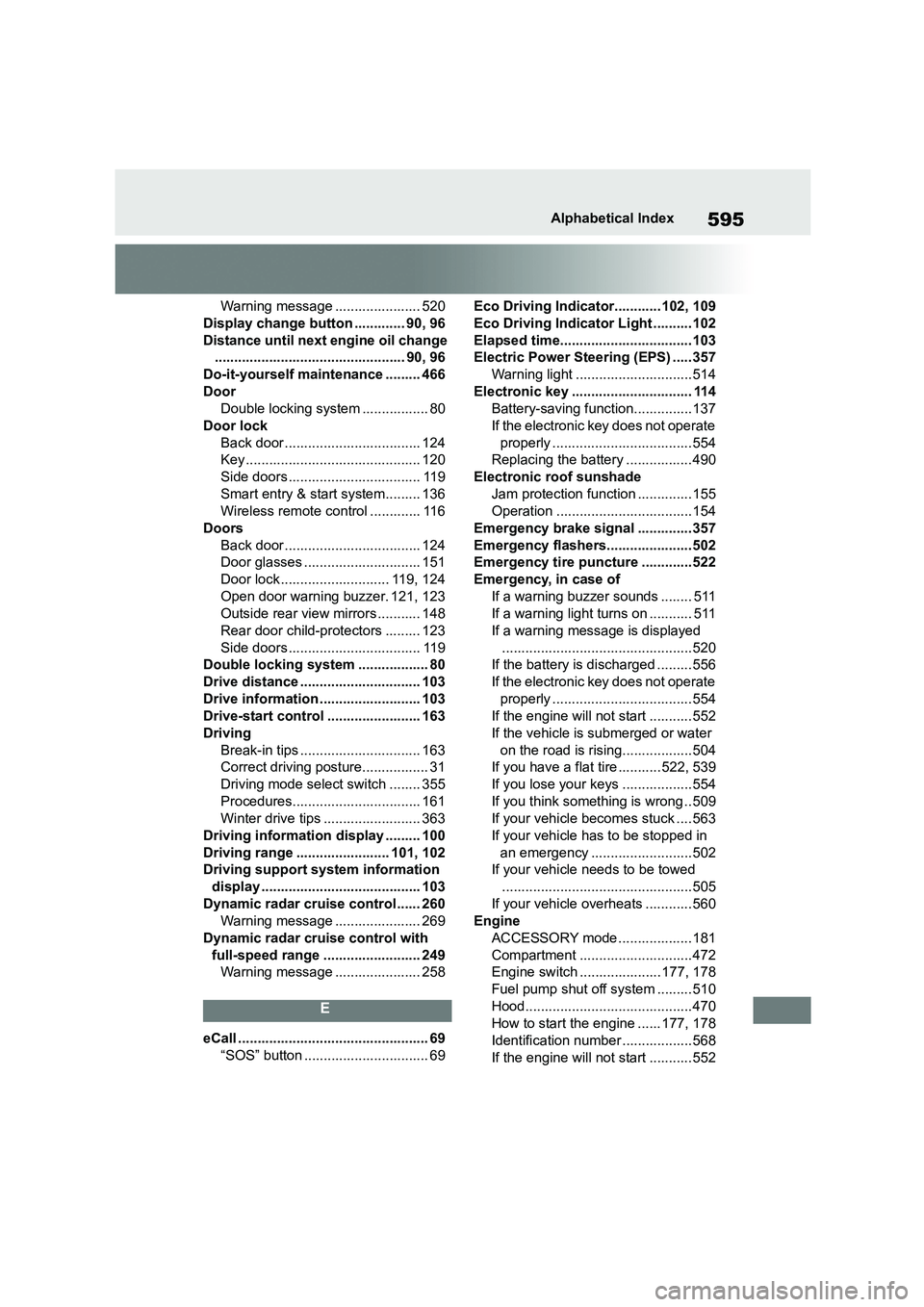
595Alphabetical Index
Warning message ...................... 520
Display change button ............. 90, 96
Distance until next engine oil change
................................................. 90, 96
Do-it-yourself maintenance ......... 466
Door
Double locking system ................. 80
Door lock
Back door ................................... 124
Key ............................................. 120
Side doors .................................. 119
Smart entry & start system......... 136
Wireless remote control ............. 116
Doors
Back door ................................... 124
Door glasses .............................. 151
Door lock ............................ 119, 124
Open door warning buzzer. 121, 123
Outside rear view mirrors ........... 148
Rear door child-protectors ......... 123
Side doors .................................. 119
Double locking system .................. 80
Drive distance ............................... 103
Drive information .......................... 103
Drive-start control ........................ 163
Driving
Break-in tips ............................... 163
Correct driving posture................. 31
Driving mode select switch ........ 355
Procedures................................. 161
Winter drive tips ......................... 363
Driving information display ......... 100
Driving range ........................ 101, 102
Driving support system information
display ......................................... 103
Dynamic radar cruise control ...... 260
Warning message ...................... 269
Dynamic radar cruise control with
full-speed range ......................... 249
Warning message ...................... 258
E
eCall ................................................. 69
“SOS” button ................................ 69
Eco Driving Indicator............ 102, 109
Eco Driving Indicator Light ..........102
Elapsed time.................................. 103
Electric Power Steer ing (EPS) ..... 357
Warning light ..............................514
Electronic key ............................... 114
Battery-saving function...............137
If the electronic key does not operate
properly .................................... 554
Replacing the battery ................. 490
Electronic roof sunshade
Jam protection function .............. 155
Operation ...................................154
Emergency brake signal .............. 357
Emergency flashers...................... 502
Emergency tire puncture .............522
Emergency, in case of
If a warning buzzer sounds ........ 511
If a warning light turns on ........... 511
If a warning message is displayed
.................................................520
If the battery is discharged ......... 556
If the electronic key does not operate
properly .................................... 554
If the engine will not start ........... 552
If the vehicle is submerged or water
on the road is rising..................504
If you have a flat tire ........... 522, 539
If you lose your keys ..................554
If you think something is wrong .. 509
If your vehicle becomes stuck .... 563
If your vehicle has to be stopped in
an emergency ..........................502
If your vehicle needs to be towed
.................................................505
If your vehicle overheats ............ 560
Engine
ACCESSORY mode .. ................. 181
Compartment .............................472
Engine switch .....................177, 178
Fuel pump shut off system .........510
Hood...........................................470
How to start the engine ...... 177, 178
Identification number ..................568
If the engine will not start ........... 552