steering TOYOTA COROLLA HATCHBACK 2022 (in English) Repair Manual
[x] Cancel search | Manufacturer: TOYOTA, Model Year: 2022, Model line: COROLLA HATCHBACK, Model: TOYOTA COROLLA HATCHBACK 2022Pages: 758, PDF Size: 155.26 MB
Page 285 of 758
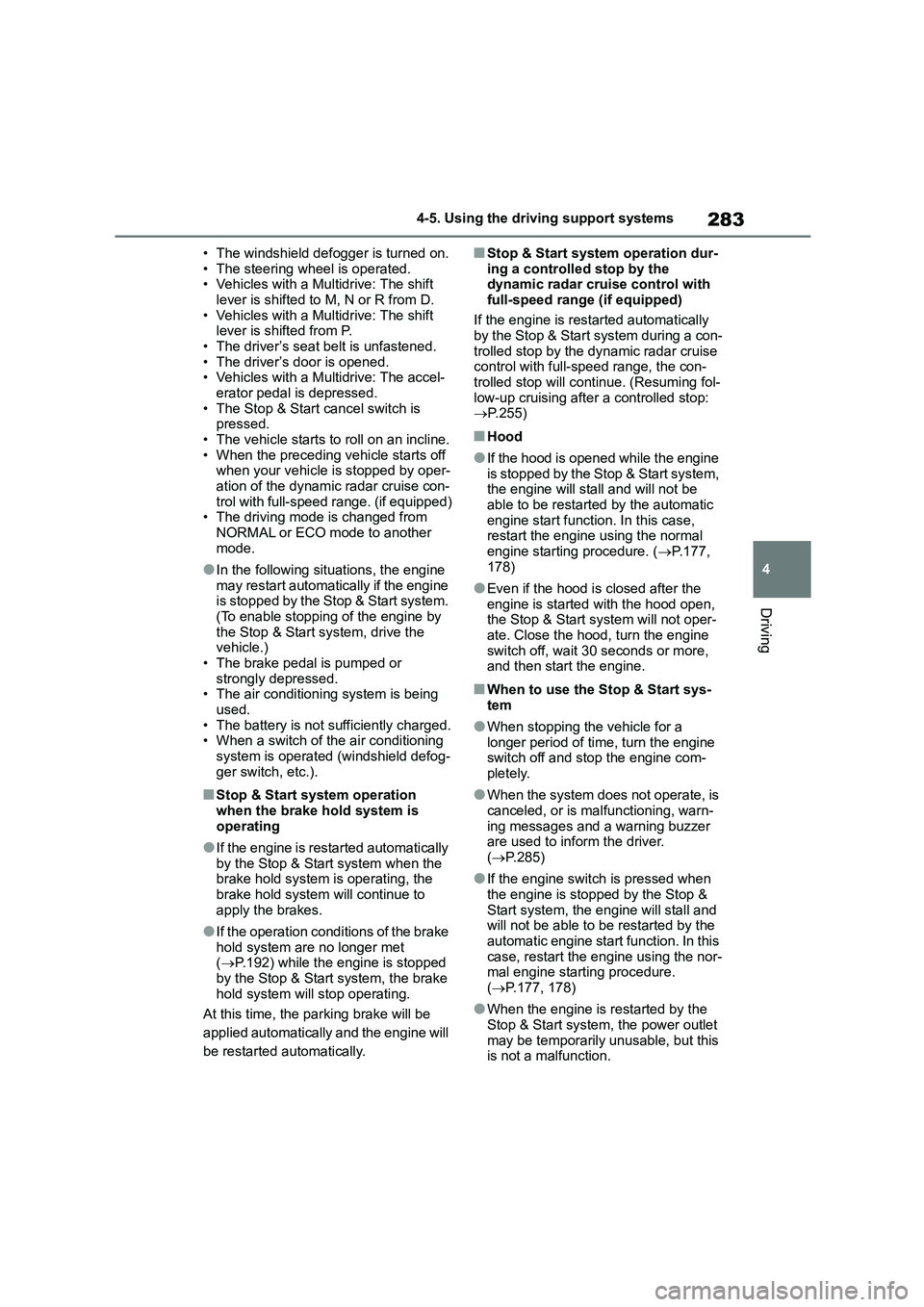
283
4
4-5. Using the driving support systems
Driving
• The windshield defogger is turned on.
• The steering wheel is operated. • Vehicles with a Multidrive: The shift
lever is shifted to M, N or R from D.
• Vehicles with a Multidrive: The shift lever is shifted from P.
• The driver’s seat belt is unfastened.
• The driver’s door is opened. • Vehicles with a Multidrive: The accel-
erator pedal is depressed.
• The Stop & Start cancel switch is pressed.
• The vehicle starts to roll on an incline.
• When the preceding vehicle starts off when your vehicle is stopped by oper-
ation of the dynamic radar cruise con-
trol with full-speed range. (if equipped) • The driving mode is changed from
NORMAL or ECO mode to another
mode.
●In the following situations, the engine
may restart automatically if the engine is stopped by the Stop & Start system.
(To enable stopping of the engine by
the Stop & Start system, drive the vehicle.)
• The brake pedal is pumped or
strongly depressed. • The air conditioni ng system is being
used.
• The battery is not sufficiently charged. • When a switch of the air conditioning
system is operated (windshield defog-
ger switch, etc.).
■Stop & Start system operation when the brake hold system is
operating
●If the engine is restarted automatically
by the Stop & Start system when the
brake hold system is operating, the brake hold system will continue to
apply the brakes.
●If the operation conditions of the brake hold system are no longer met
( P.192) while the engine is stopped
by the Stop & Start system, the brake hold system will stop operating.
At this time, the parking brake will be
applied automatically and the engine will
be restarted automatically.
■Stop & Start system operation dur-
ing a controlled stop by the dynamic radar cruise control with
full-speed range (if equipped)
If the engine is restarted automatically by the Stop & Start system during a con-
trolled stop by the dynamic radar cruise
control with full-sp eed range, the con- trolled stop will continue. (Resuming fol-
low-up cruising after a controlled stop:
P.255)
■Hood
●If the hood is opened while the engine
is stopped by the Stop & Start system, the engine will stall and will not be
able to be restarted by the automatic
engine start function. In this case, restart the engine using the normal
engine starting procedure. ( P.177,
178)
●Even if the hood is closed after the
engine is started with the hood open, the Stop & Start system will not oper-
ate. Close the hood, turn the engine
switch off, wait 30 seconds or more, and then start the engine.
■When to use the Stop & Start sys-
tem
●When stopping the vehicle for a
longer period of time, turn the engine
switch off and stop the engine com- pletely.
●When the system does not operate, is canceled, or is malfunctioning, warn-
ing messages and a warning buzzer
are used to inform the driver. ( P.285)
●If the engine switch is pressed when the engine is stopped by the Stop &
Start system, the engine will stall and
will not be able to be restarted by the
automatic engine start function. In this case, restart the engine using the nor-
mal engine starting procedure.
( P.177, 178)
●When the engine is restarted by the
Stop & Start system, the power outlet may be temporarily unusable, but this
is not a malfunction.
Page 286 of 758

2844-5. Using the driving support systems
●Installation and removal of electrical
components and wireless devices may affect the Stop & Start system.
Contact any authorized Toyota retailer
or Toyota authorized repairer, or any reliable repairer for details.
●When the engine is restarted by the Stop & Start system, the steering
wheel may temporarily feel heavy.
■If the windshield is fogged up while
the engine is stopped by the Stop & Start system
Turn the windshield defogger on. (The
engine will start due to the automatic engine start function.): P.424, 429
If the windshield fogs up frequently,
press the Stop & Start cancel switch to disable the system.
■Air conditioning system operation
while the engine is stopped by the
Stop & Start system
●If the air conditioning system is being
used in automatic mode, the fan speed may be reduced or the fan may
be stopped while the engine is
stopped by the Stop & Start system in order to reduce changes in the cabin
temperature.
●To ensure air cond itioning system per-
formance when the vehicle is stopped,
disable the Stop & Start system by pressing the Stop & Start cancel
switch.
■If an odor comes from the air condi-
tioning system while the engine is stopped by the Stop & Start system
Vehicles with a manual air conditioning
system: If the idling stop time is set to “Extended”, change the setting to
“Standard”.
If an odor occurs even when “Standard”
is selected, press the Stop & Start can- cel switch to deactivate the Stop & Start
system.
Vehicles with an automatic air condition- ing system: Press the Stop & Start can-
cel switch to deactivate the Stop & Start
system.
■Changing the idling stop time with
the air conditioning system on
The length of time the Stop & Start sys-
tem will operate when the air condition-
ing system is on can be changed in
of the multi-information display ( P. 9 9 ) .
(The length of time the Stop & Start sys-
tem will operate when the air condition- ing system is off cannot be changed.)
■When a buzzer sounds
Vehicles with a Multidrive: If the driver's
door is opened when the engine is stopped by the Stop & Start system and
the shift lever is in D, a buzzer will sound
and the Stop & Start system indicator will flash. To stop the buzzer, close the
driver's door.
■The Stop & Start system protection
function
●When the volume of the audio system
is excessively high, sound output from the audio system may suddenly be cut
off in order to reduce battery con-
sumption. To prevent the audio sys- tem from being cut off, keep the
volume of audio system at a moderate
level. If the audio system has been cut off,
turn the engine switch off, wait for 3
seconds or more and then turn it to ACC or ON to re-enable the audio
system.
●The audio system may not be acti-
vated if the battery terminals are dis-
connected and then reconnected. If this occurs, turn the engine switch off
and then repeat the following opera-
tion twice to activate the audio system
normally. • Turn the engine switch to ON and
then to off.
■Replacing the battery
P. 5 5 9
■Displaying the Stop & Start system information
P. 1 0 5
Page 307 of 758
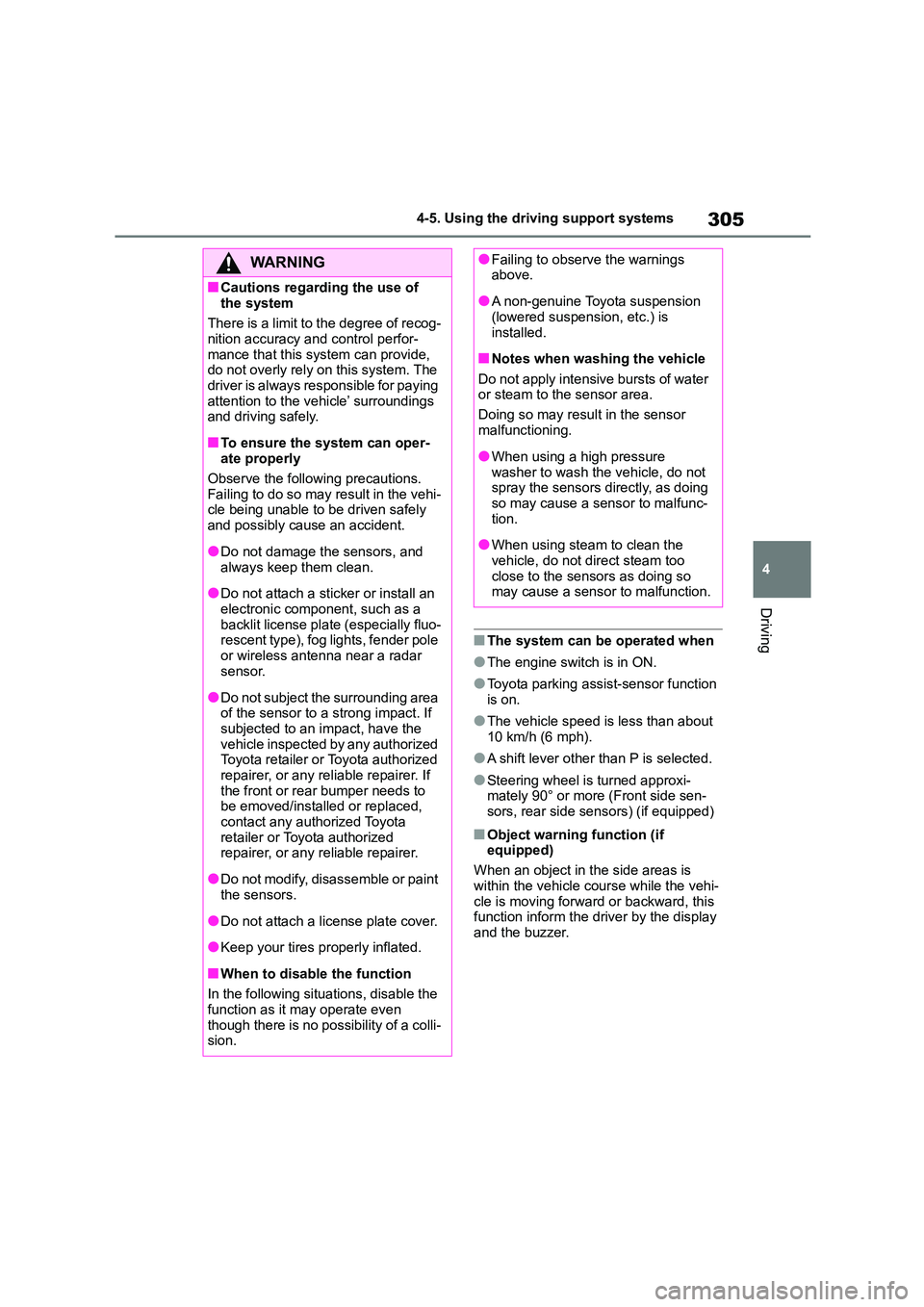
305
4
4-5. Using the driving support systems
Driving
■The system can be operated when
●The engine switch is in ON.
●Toyota parking assi st-sensor function
is on.
●The vehicle speed is less than about
10 km/h (6 mph).
●A shift lever other than P is selected.
●Steering wheel is turned approxi- mately 90° or more (Front side sen-
sors, rear side sensors) (if equipped)
■Object warning function (if
equipped)
When an object in the side areas is
within the vehicle co urse while the vehi-
cle is moving forward or backward, this function inform the driver by the display
and the buzzer.
WA R N I N G
■Cautions regarding the use of
the system
There is a limit to the degree of recog- nition accuracy and control perfor-
mance that this system can provide,
do not overly rely on this system. The driver is always responsible for paying
attention to the vehicle’ surroundings
and driving safely.
■To ensure the system can oper-
ate properly
Observe the following precautions. Failing to do so may result in the vehi-
cle being unable to be driven safely
and possibly cause an accident.
●Do not damage the sensors, and
always keep them clean.
●Do not attach a sticker or install an
electronic component, such as a backlit license plate (especially fluo-
rescent type), fog lights, fender pole
or wireless antenna near a radar sensor.
●Do not subject the surrounding area of the sensor to a strong impact. If
subjected to an impact, have the
vehicle inspected by any authorized Toyota retailer or Toyota authorized
repairer, or any reliable repairer. If
the front or rear bumper needs to be emoved/installed or replaced,
contact any authorized Toyota
retailer or Toyota authorized repairer, or any reliable repairer.
●Do not modify, disassemble or paint the sensors.
●Do not attach a license plate cover.
●Keep your tires properly inflated.
■When to disable the function
In the following situations, disable the
function as it may operate even though there is no possibility of a colli-
sion.
●Failing to observe the warnings above.
●A non-genuine Toyota suspension (lowered suspension, etc.) is
installed.
■Notes when washing the vehicle
Do not apply intensive bursts of water
or steam to the sensor area.
Doing so may result in the sensor
malfunctioning.
●When using a high pressure
washer to wash the vehicle, do not
spray the sensors directly, as doing so may cause a sensor to malfunc-
tion.
●When using steam to clean the
vehicle, do not direct steam too
close to the sensors as doing so may cause a sensor to malfunction.
Page 331 of 758
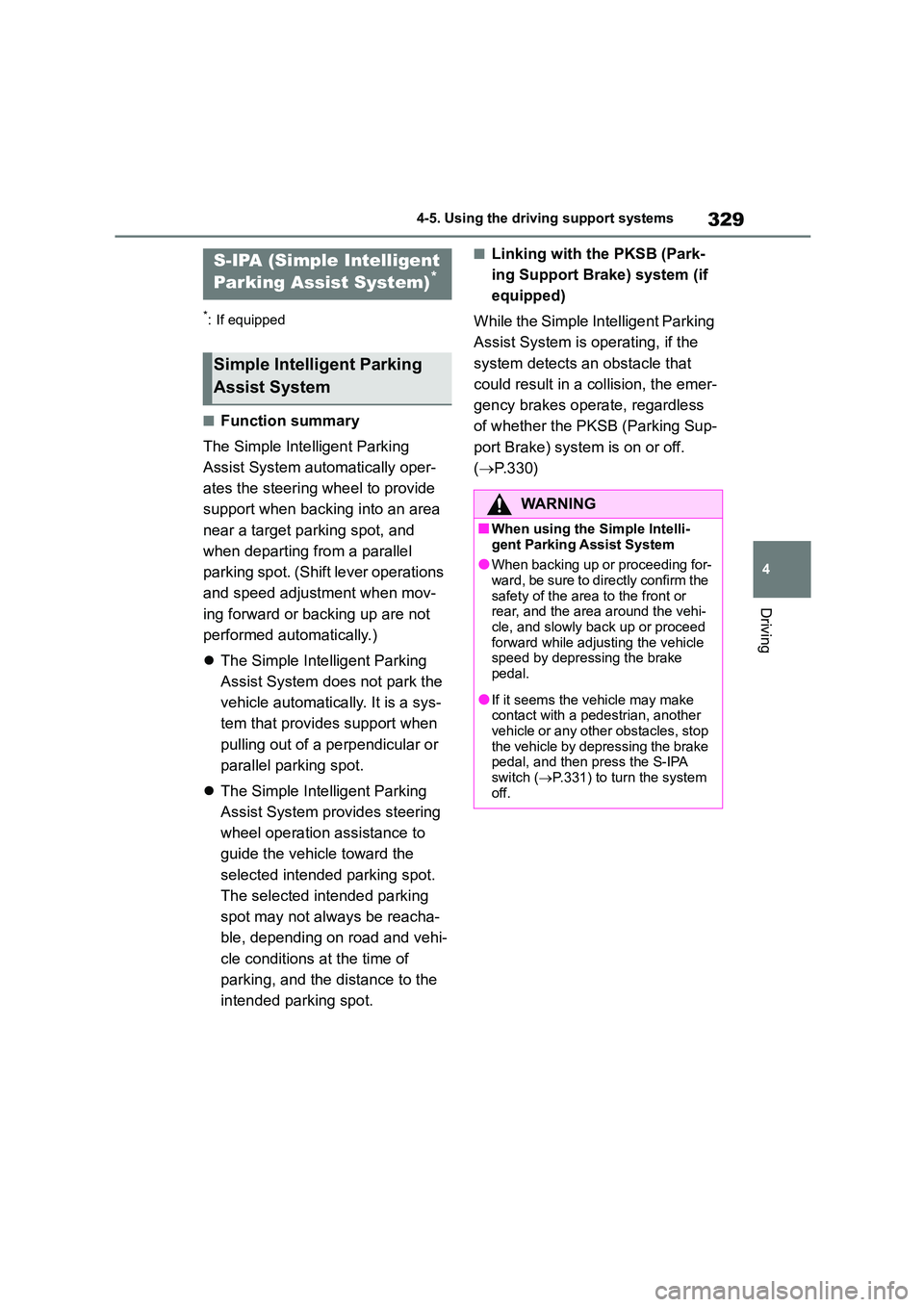
329
4
4-5. Using the driving support systems
Driving
*: If equipped
■Function summary
The Simple Inte lligent Parking
Assist System automatically oper-
ates the steering wheel to provide
support when backing into an area
near a target parking spot, and
when departing from a parallel
parking spot. (Shift lever operations
and speed adjustment when mov-
ing forward or backing up are not
performed automatically.)
The Simple Intelligent Parking
Assist System does not park the
vehicle automatically. It is a sys-
tem that provides support when
pulling out of a perpendicular or
parallel parking spot.
The Simple Intelligent Parking
Assist System provides steering
wheel operation assistance to
guide the vehicle toward the
selected intended parking spot.
The selected intended parking
spot may not always be reacha-
ble, depending on road and vehi-
cle conditions at the time of
parking, and the distance to the
intended parking spot.
■Linking with the PKSB (Park-
ing Support Brake) system (if
equipped)
While the Simple Intelligent Parking
Assist System is operating, if the
system detects an obstacle that
could result in a collision, the emer-
gency brakes operate, regardless
of whether the PKSB (Parking Sup-
port Brake) system is on or off.
( P. 3 3 0 )
S-IPA (Simple Intelligent
Parking Assist System)*
Simple Intelligent Parking
Assist System
WA R N I N G
■When using the Simple Intelli-
gent Parking Assist System
●When backing up or proceeding for- ward, be sure to directly confirm the
safety of the area to the front or
rear, and the area around the vehi- cle, and slowly back up or proceed
forward while adjusting the vehicle
speed by depressing the brake pedal.
●If it seems the vehicle may make contact with a pedestrian, another
vehicle or any other obstacles, stop
the vehicle by depressing the brake pedal, and then press the S-IPA
switch ( P.331) to turn the system
off.
Page 334 of 758
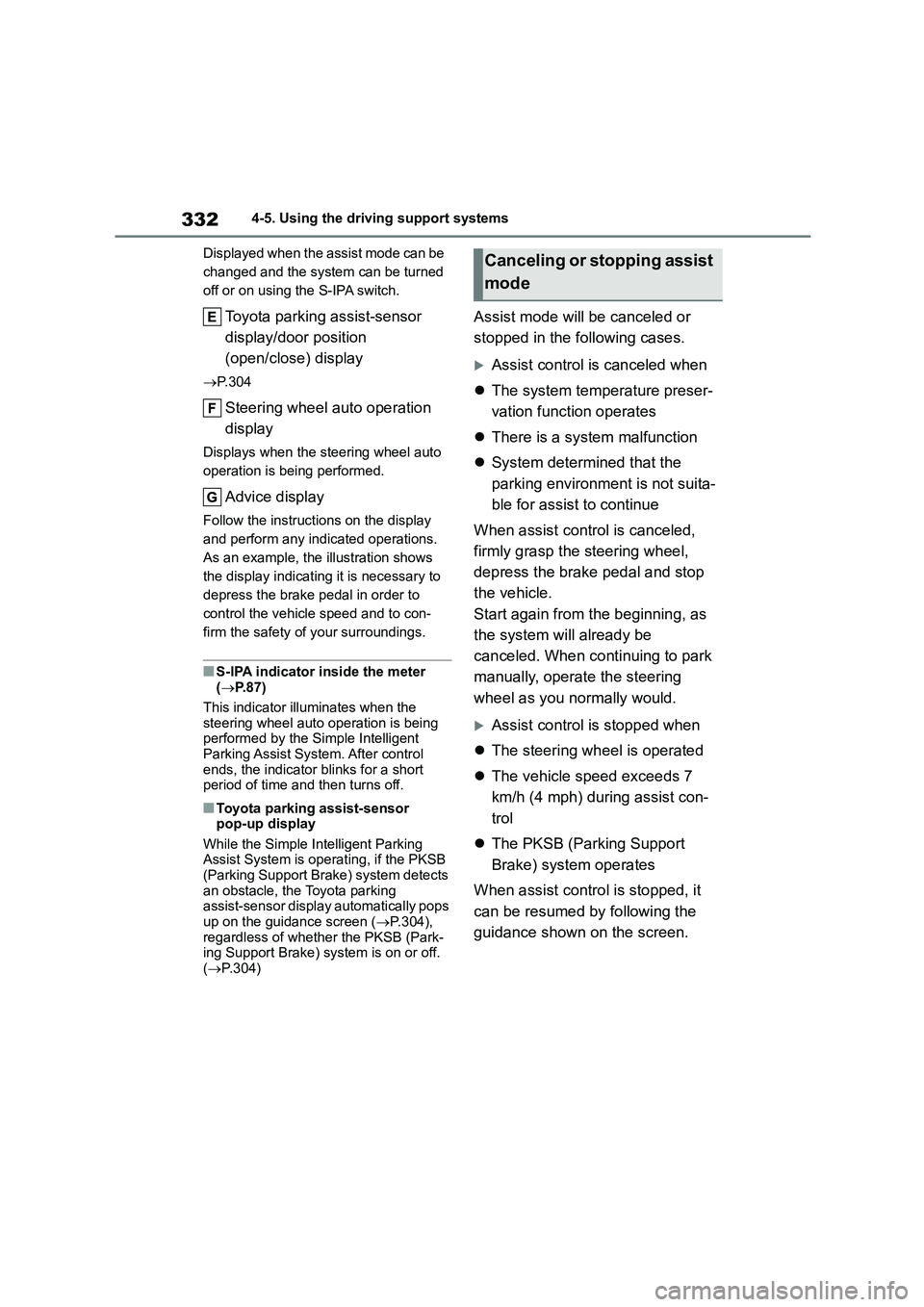
3324-5. Using the driving support systems
Displayed when the assist mode can be
changed and the system can be turned
off or on using the S-IPA switch.
Toyota parking assist-sensor
display/door position
(open/close) display
P.304
Steering wheel auto operation
display
Displays when the steering wheel auto
operation is being performed.
Advice display
Follow the instructions on the display
and perform any indicated operations.
As an example, the illustration shows
the display indicating it is necessary to
depress the brake pedal in order to
control the vehicle speed and to con-
firm the safety of your surroundings.
■S-IPA indicator inside the meter ( P. 8 7 )
This indicator illuminates when the
steering wheel auto operation is being performed by the Simple Intelligent
Parking Assist Syst em. After control
ends, the indicator blinks for a short period of time and then turns off.
■Toyota parking assist-sensor
pop-up display
While the Simple Intelligent Parking
Assist System is operating, if the PKSB (Parking Support Brak e) system detects
an obstacle, the Toyota parking
assist-sensor display automatically pops up on the guidance screen ( P.304),
regardless of whether the PKSB (Park-
ing Support Brake) system is on or off. ( P.304)
Assist mode will be canceled or
stopped in the following cases.
Assist control is canceled when
The system temperature preser-
vation function operates
There is a system malfunction
System determined that the
parking environment is not suita-
ble for assist to continue
When assist control is canceled,
firmly grasp the steering wheel,
depress the brake pedal and stop
the vehicle.
Start again from the beginning, as
the system will already be
canceled. When continuing to park
manually, operate the steering
wheel as you normally would.
Assist control is stopped when
The steering wheel is operated
The vehicle speed exceeds 7
km/h (4 mph) during assist con-
trol
The PKSB (Parking Support
Brake) system operates
When assist contro l is stopped, it
can be resumed by following the
guidance shown on the screen.
Canceling or stopping assist
mode
Page 335 of 758

333
4
4-5. Using the driving support systems
Driving
■If the vehicle speed is about to exceed the speed limit during
assist control
A buzzer will sound and a message indi-
cating that the vehicle speed may
exceed the operation speed limit will be displayed. When the message is dis-
played, immediately depress the brake
pedal to decelerate. If the vehicle contin- ues to accelerate, a ssist control will be
canceled when the vehicle speed
exceeds a certain speed. ( P.350)
■Function summary
If a parking space can be detected,
you will be guided forward until you
reach the assist control starting
position, and then the parallel park-
ing assist mode can be used. Fur-
thermore, depending on the parking
space and other conditions,
multi-turn maneuvering assist con-
trol is also provided if necessary.
1 Continue moving forward with
the vehicle parallel to the curb or
road, and stop so that the center
of the target parking spot
appears nearly perpendicular to
the vehicle. Then, press the
S-IPA switch 1 time to select the
parallel parking assist mode.
2 Travel straight ahead parallel
with the road or curb so that the
parking space is detected.
3 A sound is issued and a display
is shown to notify you when the
vehicle reaches a position
where assist control can be
used to begin backing up from,
and then when the shift lever is
changed according to guidance
provided by the system, steering
wheel auto operation begins.
If the detected parking space or road
width (distance to the side of the road
across from the parking space) is nar-
row, or if there are obstacles in front of
the vehicle, guidance will not be issued.
4 Parking is complete.
This completes the assist mode.
Depending on the condition of the park-
How to parallel park (parallel
parking assist mode)
Page 336 of 758
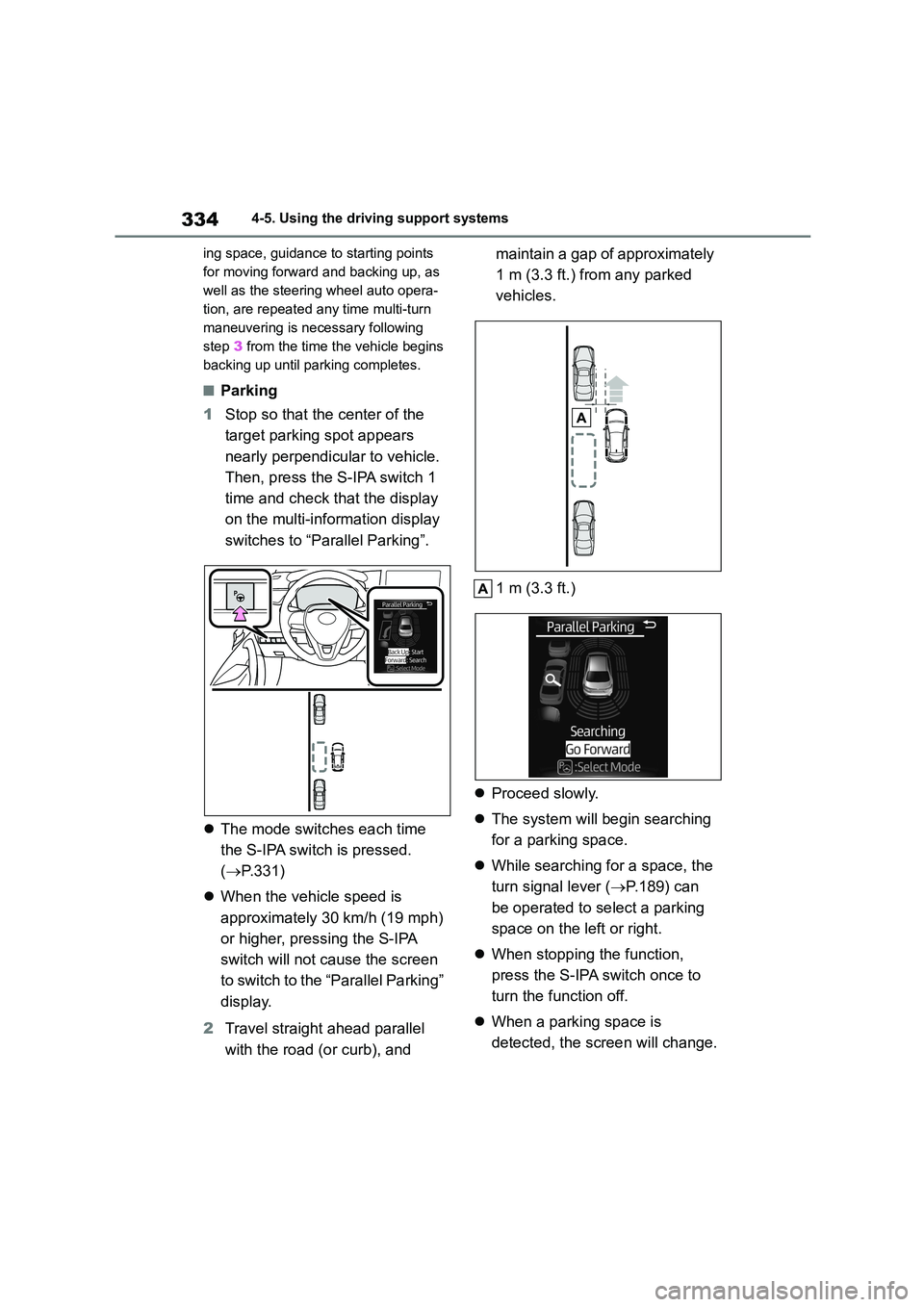
3344-5. Using the driving support systems
ing space, guidance to starting points
for moving forward and backing up, as
well as the steering wheel auto opera-
tion, are repeated any time multi-turn
maneuvering is necessary following
step 3 from the time the vehicle begins
backing up until parking completes.
■Parking
1 Stop so that the center of the
target parking spot appears
nearly perpendicular to vehicle.
Then, press the S-IPA switch 1
time and check that the display
on the multi-information display
switches to “Parallel Parking”.
The mode switches each time
the S-IPA switch is pressed.
( P.331)
When the vehicle speed is
approximately 30 km/h (19 mph)
or higher, pressing the S-IPA
switch will not cause the screen
to switch to the “Parallel Parking”
display.
2 Travel straight ahead parallel
with the road (or curb), and
maintain a gap of approximately
1 m (3.3 ft.) from any parked
vehicles.
1 m (3.3 ft.)
Proceed slowly.
The system will begin searching
for a parking space.
While searching for a space, the
turn signal lever ( P.189) can
be operated to select a parking
space on the left or right.
When stopping the function,
press the S-IPA switch once to
turn the function off.
When a parking space is
detected, the screen will change.
Page 337 of 758
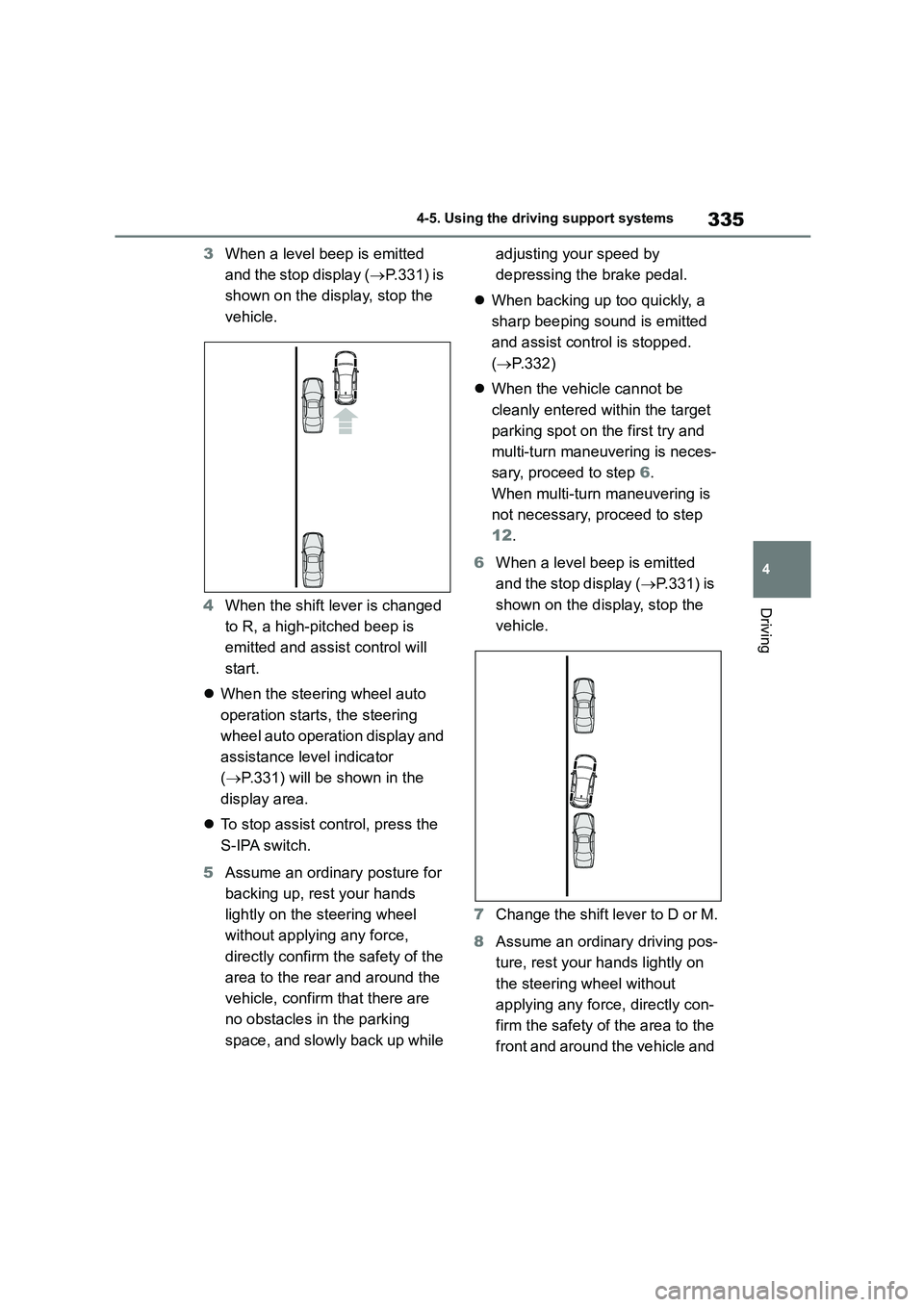
335
4
4-5. Using the driving support systems
Driving
3 When a level beep is emitted
and the stop display ( P.331) is
shown on the display, stop the
vehicle.
4 When the shift lever is changed
to R, a high-pitched beep is
emitted and assi st control will
start.
When the steering wheel auto
operation starts, the steering
wheel auto operation display and
assistance level indicator
( P.331) will be shown in the
display area.
To stop assist control, press the
S-IPA switch.
5 Assume an ordinary posture for
backing up, rest your hands
lightly on the steering wheel
without applying any force,
directly confirm the safety of the
area to the rear and around the
vehicle, confirm that there are
no obstacles in the parking
space, and slowly back up while
adjusting your speed by
depressing the brake pedal.
When backing up too quickly, a
sharp beeping sound is emitted
and assist control is stopped.
( P.332)
When the vehicle cannot be
cleanly entered within the target
parking spot on the first try and
multi-turn maneuvering is neces-
sary, proceed to step 6.
When multi-turn maneuvering is
not necessary, proceed to step
12 .
6 When a level beep is emitted
and the stop display ( P.331) is
shown on the display, stop the
vehicle.
7 Change the shift lever to D or M.
8 Assume an ordinary driving pos-
ture, rest your hands lightly on
the steering wheel without
applying any force, directly con-
firm the safety of the area to the
front and around the vehicle and
Page 338 of 758

3364-5. Using the driving support systems
slowly proceed forward while
adjusting your speed by
depressing the brake pedal.
9 When a level beep is emitted
and the stop display ( P.331) is
shown on the display, stop the
vehicle.
10 Change the shift lever to R.
11 Assume an ordinary posture for
backing up, rest your hands
lightly on the steering wheel
without applying any force,
directly confirm the safety of the
area to the rear and around the
vehicle slowly back up while
adjusting your speed by
depressing the brake pedal.
Depending on the condition of the park-
ing space, steps 6 to 11 may need to be repeated.
12 When the vehicle is almost
entirely within the target parking
spot, a high-pitched beep is
emitted and the stop display is
shown on the display, stop the
vehicle.
This completes th e parallel parking assist mode.
After stopping, feel free to
maneuver the vehicle to reach
the desired parking spot.
Be sure to back up while check-
ing the area to the front and rear
of the vehicle directly and by
using the mirrors.
■Parallel parking assist mode oper-
ating conditions
●In order to operate the parallel parking
assist mode correctly, drive slowly (at
a speed at which the vehicle can be quickly stopped) parallel to the road
(or shoulder) while maintaining a dis-
tance of approximately 1 m (3.3 ft.) to any parked vehicles.
●The function cannot be used when the vehicle speed is approximately 30
km/h (19 mph) or higher.
●The front side sensors and rear side
sensors are used to detect parked
vehicles and determine the parking spot. Therefore, when detection is not
possible ( P.353), guidance is not
issued.
●If there are no parked vehicles, the
parking spot cannot be determined. Therefore, the parallel parking assist
mode cannot be operated.
●If unable to detect the environment
surrounding the parking space, the
parallel parking assist mode may not be able to operate.
●Guidance will continue until the vehi-cle speed meets or exceeds approxi-
mately 30 km/h (19 mph) or the
function is turned off using the S-IPA switch.
■Timing for pressing the S-IPA
switch
In the following cases, the assist mode may also operate during the steps taken
to park using the parallel parking assist
mode. However, in th ese cases, conduct parking procedures according to the
information on the mu lti-information dis-
play.
●In step 1 the S-IPA switch is pressed
after already passing over the target parking spot.
If the vehicle is not stopped in step 1,
pressing the S-IPA switch 1 time while
the vehicle is in motion allows you to select “Parallel Parking” and proceed
directly to step 2.
●The vehicle is moved up to the posi-
tion in step 3 without the S-IPA switch
being pressed. Then the S-IPA switch is pressed after having changed the
Page 339 of 758
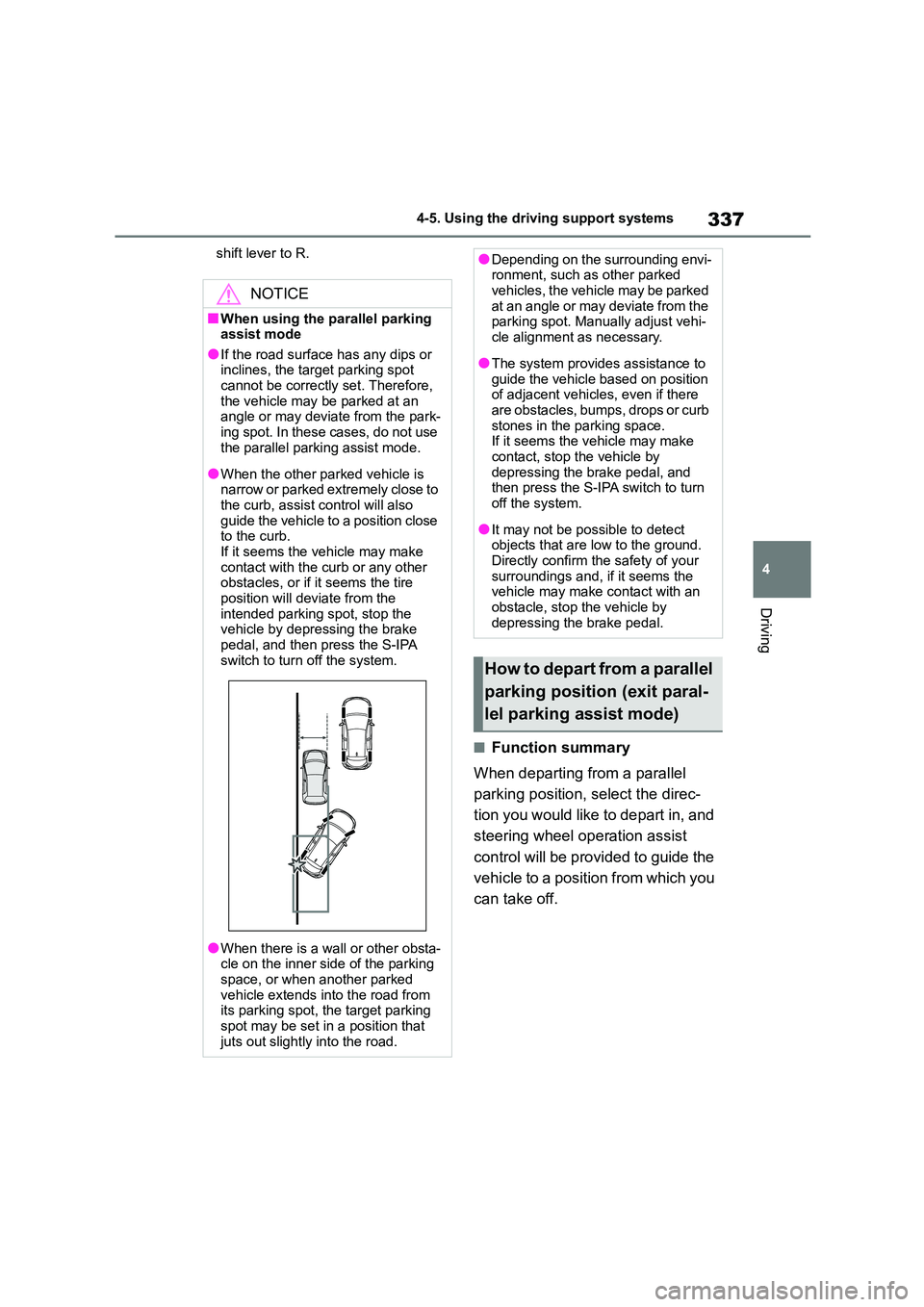
337
4
4-5. Using the driving support systems
Driving
shift lever to R.
■Function summary
When departing from a parallel
parking position, select the direc-
tion you would like to depart in, and
steering wheel operation assist
control will be provided to guide the
vehicle to a position from which you
can take off.
NOTICE
■When using the parallel parking assist mode
●If the road surface has any dips or
inclines, the target parking spot cannot be correctly set. Therefore,
the vehicle may be parked at an
angle or may deviate from the park-
ing spot. In these cases, do not use the parallel parking assist mode.
●When the other parked vehicle is narrow or parked extremely close to
the curb, assist co ntrol will also
guide the vehicle to a position close to the curb.
If it seems the vehicle may make
contact with the curb or any other obstacles, or if it seems the tire
position will deviate from the
intended parking spot, stop the vehicle by depressing the brake
pedal, and then press the S-IPA
switch to turn off the system.
●When there is a wall or other obsta- cle on the inner side of the parking
space, or when another parked
vehicle extends into the road from its parking spot, the target parking
spot may be set in a position that
juts out slightly into the road.
●Depending on the surrounding envi- ronment, such as other parked
vehicles, the vehicle may be parked
at an angle or may deviate from the parking spot. Manually adjust vehi-
cle alignment as necessary.
●The system provides assistance to
guide the vehicle based on position
of adjacent vehicles, even if there are obstacles, bumps, drops or curb
stones in the parking space.
If it seems the vehicle may make contact, stop the vehicle by
depressing the brake pedal, and
then press the S-IPA switch to turn off the system.
●It may not be possible to detect objects that are low to the ground.
Directly confirm the safety of your
surroundings and, if it seems the vehicle may make contact with an
obstacle, stop the vehicle by
depressing the brake pedal.
How to depart from a parallel
parking position (exit paral-
lel parking assist mode)