steering TOYOTA COROLLA HATCHBACK 2022 (in English) Manual Online
[x] Cancel search | Manufacturer: TOYOTA, Model Year: 2022, Model line: COROLLA HATCHBACK, Model: TOYOTA COROLLA HATCHBACK 2022Pages: 758, PDF Size: 155.26 MB
Page 355 of 758
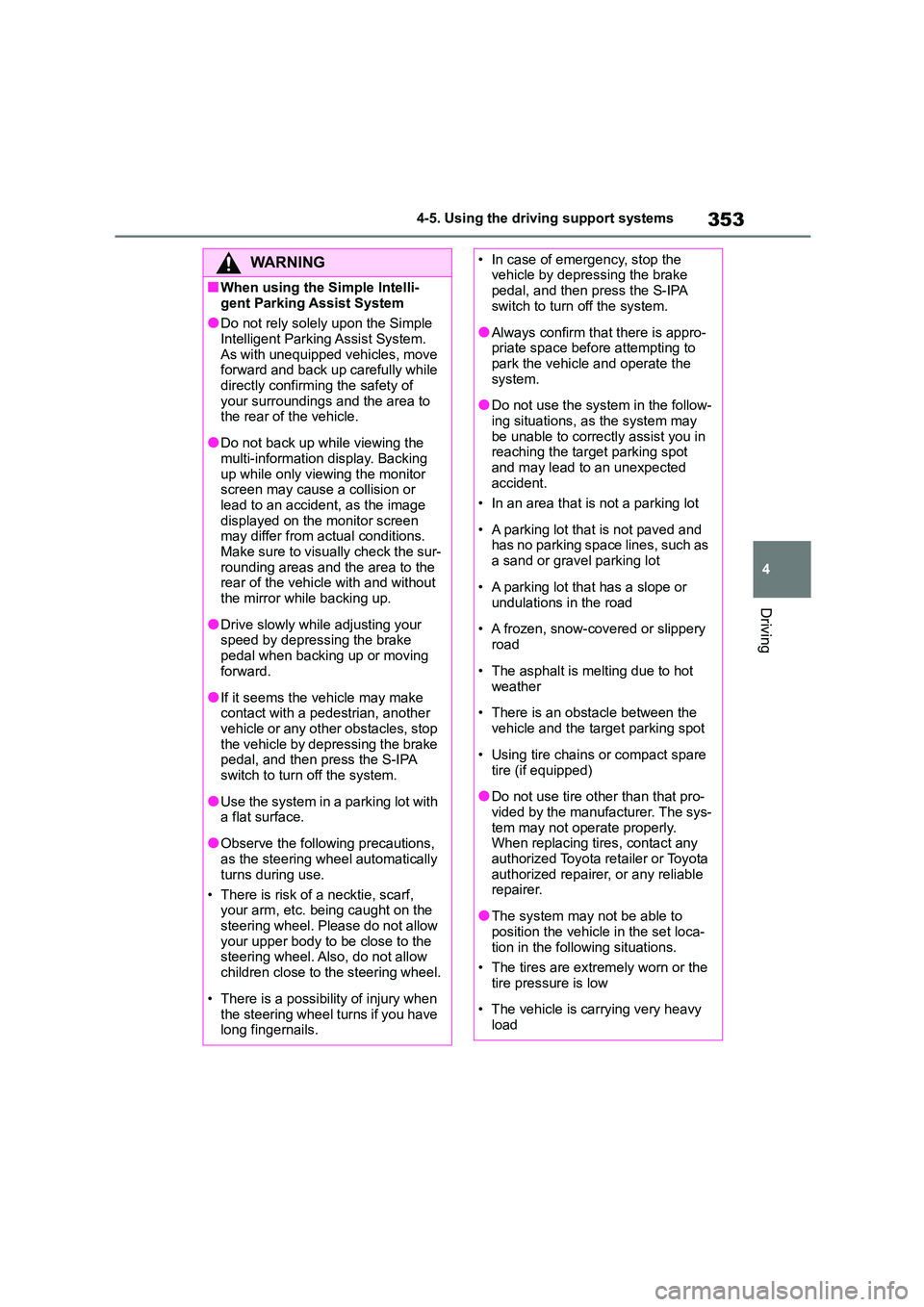
353
4
4-5. Using the driving support systems
Driving
WA R N I N G
■When using the Simple Intelli-
gent Parking Assist System
●Do not rely solely upon the Simple Intelligent Parking Assist System.
As with unequipped vehicles, move
forward and back up carefully while directly confirming the safety of
your surroundings and the area to
the rear of the vehicle.
●Do not back up while viewing the
multi-information display. Backing
up while only viewing the monitor screen may cause a collision or
lead to an accident, as the image
displayed on the monitor screen may differ from actual conditions.
Make sure to visually check the sur-
rounding areas and the area to the rear of the vehicle with and without
the mirror while backing up.
●Drive slowly while adjusting your
speed by depressing the brake
pedal when backing up or moving forward.
●If it seems the vehicle may make contact with a pedestrian, another
vehicle or any other obstacles, stop
the vehicle by depressing the brake pedal, and then press the S-IPA
switch to turn off the system.
●Use the system in a parking lot with
a flat surface.
●Observe the following precautions,
as the steering wheel automatically
turns during use.
• There is risk of a necktie, scarf,
your arm, etc. being caught on the
steering wheel. Please do not allow your upper body to be close to the
steering wheel. Also, do not allow
children close to the steering wheel.
• There is a possibility of injury when
the steering wheel turns if you have long fingernails.
• In case of emergency, stop the vehicle by depressing the brake
pedal, and then press the S-IPA
switch to turn off the system.
●Always confirm that there is appro-
priate space before attempting to park the vehicle and operate the
system.
●Do not use the system in the follow-
ing situations, as the system may
be unable to correctly assist you in reaching the target parking spot
and may lead to an unexpected
accident.
• In an area that is not a parking lot
• A parking lot that is not paved and has no parking space lines, such as
a sand or gravel parking lot
• A parking lot that has a slope or
undulations in the road
• A frozen, snow-covered or slippery
road
• The asphalt is melting due to hot
weather
• There is an obstacle between the
vehicle and the target parking spot
• Using tire chains or compact spare
tire (if equipped)
●Do not use tire other than that pro-
vided by the manufacturer. The sys-
tem may not operate properly. When replacing tires, contact any
authorized Toyota retailer or Toyota
authorized repairer, or any reliable repairer.
●The system may not be able to
position the vehicle in the set loca- tion in the following situations.
• The tires are extremely worn or the
tire pressure is low
• The vehicle is carrying very heavy
load
Page 356 of 758

3544-5. Using the driving support systems
WA R N I N G
• The vehicle is tilted due to having
luggage, etc. located on one side of
the vehicle
• There are road heaters installed in
the parking lot to prevent the road surface from freezing.
In any other situations when the set
position and vehicle position greatly differ, have the vehicle inspected by
any authorized Toyota retailer or
Toyota authorized repairer, or any reli- able repairer.
●Make sure to observe the following precautions regarding the exit par-
allel parking assist mode.
Exit parallel parking assist mode is a function used when departing
from a parallel parking spot. How-
ever, this function may not be usa- ble if obstacles or people are
detected in front of the vehicle. Only
use this function when departing from a parallel parking spot. In the
event that the steering control oper-
ates, either turn the system off using the S-IPA switch or operate
the steering wheel to stop the con-
trol.
●If exit parallel parking assist mode
is mistakenly used in the following situations, the vehicle may make
contact with an obstacle.
The departure function is operated in a direction where an obstacle is
present, but the obstacle is not
detected by the side sensors (situa- tions such as when the vehicle is
directly beside a pole).
●Observe the following precautions,
as the sensors may stop function-
ing properly which may lead to an accident.
• Do not subject the sensor to strong
shocks by hitting it, etc. The sen- sors may not function properly.
• When using a high-pressure washer to wash the vehicle, do not
spray water directly on the sensors.
Equipment may not function prop- erly if subjected to an impact from
strong water pressure. If the vehicle
bumper strikes something, equip- ment may not operate properly due
to a sensor malfunction. Have the
vehicle inspected at any authorized Toyota retailer or Toyota authorized
repairer, or any reliable repairer.
●In the following situations, the sen-
sors may not operate normally and
may lead to an accident. Drive carefully.
• Obstacles cannot be detected in
the side areas until a scan of the side areas is completed. (P.305)
• Even after the scan of the side areas is completed, obstacles such
as other vehicles, people or ani-
mals that approach from the sides cannot be detected.
• The sensor is frozen (if it thaws, the system returns to normal).
A warning message may display at
particularly low temperatures due to the sensor freezing and it may not
detect parked vehicles.
• The sensor is blocked by some-
one’s hand.
• The vehicle is tilted a large amount.
• The temperature is extremely hot or cold.
• The vehicle is driven on undulating roads, slopes, gravel roads, in
areas with tall grass, etc.
• An ultrasonic wave source is nearby, such as the horn or sensors
of another vehicle, a motorcycle
engine or the air brake of a large vehicle.
• Heavy rain or a water strikes the vehicle.
Page 358 of 758

3564-5. Using the driving support systems
This mode also changes the steering
feel, making it suitable for when agile
driving response is desired, such as
when driving on roads with many
curves.
When Sport mode is selected, Sport
mode indicator comes on.
Vehicles with a manual transmission:
When Sport mode is selected, the iMT
will be enabled. ( P.187)
3Eco drive mode
Helps the driver accelerate in an
eco-friendly manner and improve fuel
economy through moderate throttle
characteristics and by controlling the
operation of the air conditioning system
(heating/cooling).
When Eco drive mode is selected, Eco
drive mode indicator comes on.
■Operation of the air conditioning
system in Eco drive mode
Eco drive mode controls the heat-
ing/cooling operations and fan speed of
the air conditioning system to enhance fuel efficiency. To improve air condition-
ing performance, perform the following
operations:
●Turn off air conditioning eco mode
(vehicles with an automatic air condi-
tioning system) ( P.430)
●Adjust the fan speed (P.423, 428)
●Turn off Eco drive mode
■Automatic deactivation of Sport
mode
If the engine switch is turned off after driving in Sport mode, the drive mode
will be changed to normal mode.
*: If equipped
Exhaust Gas Filter sys-
tem*
The Exhaust Gas Filter system
is designed to collect particu-
late matter in the exhaust
gases using an exhaust gas fil-
ter installed to the exhaust
pipes.
NOTICE
■To prevent the Exhaust Gas Filter
system from failing
●Do not use fuel other than the spec- ified type
●Do not modify the exhaust pipe
Page 359 of 758

357
4
4-5. Using the driving support systems
Driving
■ABS (Anti-lock Brake System)
Helps to prevent wheel lock when
the brakes are applied suddenly, or
if the brakes are applied while driv-
ing on a slippery road surface
■Brake assist
Generates an increased level of
braking force after the brake pedal
is depressed when the system
detects a panic stop situation
■VSC (Vehicle St ability Control)
Helps the driver to control skidding
when swerving suddenly or turning
on slippery road surfaces.
■VSC+ (Vehicle Stability Con-
trol+)
Provides cooperative control of the
ABS, TRC, VSC and EPS.
Helps to maintain directional stabil-
ity when swerving on slippery road
surfaces by controlling steering per-
formance.
■Trailer Sway Control
Helps the driver to control trailer
sway by selectively applying brake
pressure for individual wheels and
reducing driving torque when trailer
sway is detected.
■TRC (Traction Control)
Helps to maintain drive power and
prevent the drive wheels from spin-
ning when starting the vehicle or
accelerating on slippery roads
■Active Cornering Assist (ACA)
Helps to prevent the vehicle from
drifting to the outer side by perform-
ing inner wheel brake control when
attempting to acce lerate while turn-
ing
■Hill-start assist control
Helps to reduce the backward
movement of the vehicle when
starting on an uphill
■EPS (Electric Po wer Steering)
Employs an electric motor to
reduce the amount of effort needed
to turn the steering wheel.
■Emergency brake signal
When the brakes are applied sud-
denly, the emergency flashers auto-
matically flash to alert the vehicle
behind.
■Secondary Collision Brake (if
equipped)
When the SRS airbag sensor
detects a collisi on and the system
operates, the brakes and brake
lights are automatically controlled
Driving assist systems
To keep driving safety and per-
formance, the following sys-
tems operate au tomatically in
response to various driving sit-
uations. Be aware, however,
that these systems are supple-
mentary and should not be
relied upon too heavily when
operating the vehicle.
Summary of the driving
assist systems
Page 361 of 758
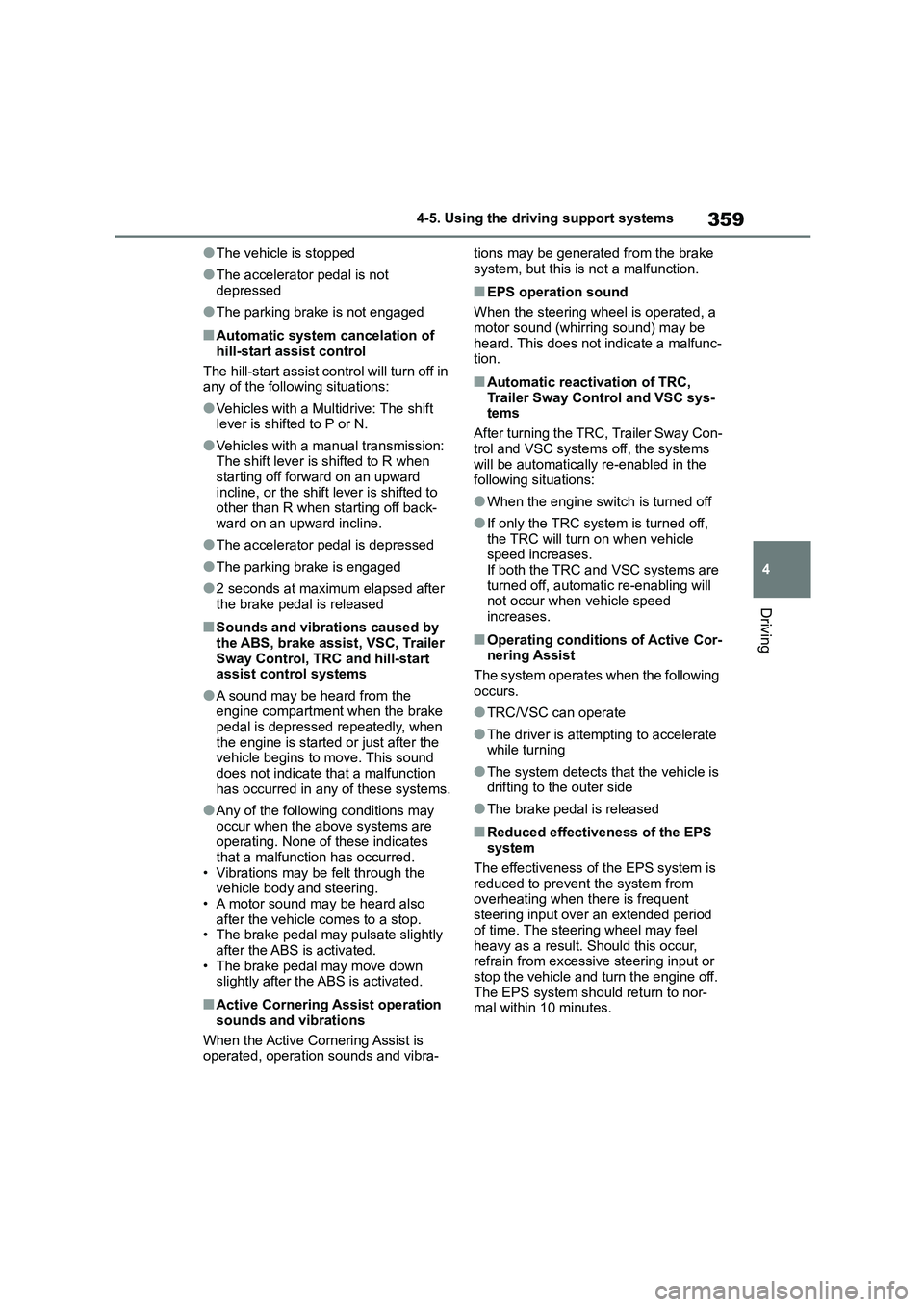
359
4
4-5. Using the driving support systems
Driving
●The vehicle is stopped
●The accelerator pedal is not
depressed
●The parking brake is not engaged
■Automatic system cancelation of
hill-start assist control
The hill-start assist control will turn off in any of the following situations:
●Vehicles with a Multidrive: The shift lever is shifted to P or N.
●Vehicles with a manual transmission: The shift lever is shifted to R when
starting off forward on an upward
incline, or the shift lever is shifted to other than R when starting off back-
ward on an upward incline.
●The accelerator pedal is depressed
●The parking brake is engaged
●2 seconds at maximum elapsed after
the brake pedal is released
■Sounds and vibrations caused by the ABS, brake assist, VSC, Trailer
Sway Control, TRC and hill-start
assist control systems
●A sound may be heard from the
engine compartment when the brake pedal is depressed repeatedly, when
the engine is started or just after the
vehicle begins to move. This sound does not indicate that a malfunction
has occurred in any of these systems.
●Any of the following conditions may
occur when the above systems are
operating. None of these indicates that a malfunction has occurred.
• Vibrations may be felt through the
vehicle body and steering. • A motor sound may be heard also
after the vehicle comes to a stop.
• The brake pedal may pulsate slightly
after the ABS is activated. • The brake pedal may move down
slightly after the ABS is activated.
■Active Cornering Assist operation
sounds and vibrations
When the Active Cornering Assist is
operated, operation sounds and vibra-
tions may be generated from the brake
system, but this is not a malfunction.
■EPS operation sound
When the steering wheel is operated, a
motor sound (whirring sound) may be
heard. This does not indicate a malfunc- tion.
■Automatic reactivation of TRC,
Trailer Sway Control and VSC sys-
tems
After turning the TRC, Trailer Sway Con-
trol and VSC systems off, the systems
will be automatically re-enabled in the following situations:
●When the engine switch is turned off
●If only the TRC system is turned off,
the TRC will turn on when vehicle speed increases.
If both the TRC and VSC systems are
turned off, automatic re-enabling will not occur when vehicle speed
increases.
■Operating conditions of Active Cor-
nering Assist
The system operates when the following
occurs.
●TRC/VSC can operate
●The driver is attempting to accelerate while turning
●The system detects that the vehicle is drifting to the outer side
●The brake pedal is released
■Reduced effectiv eness of the EPS system
The effectiveness of the EPS system is
reduced to prevent the system from overheating when there is frequent
steering input over an extended period
of time. The steering wheel may feel
heavy as a result. Should this occur, refrain from excessive steering input or
stop the vehicle and turn the engine off.
The EPS system should return to nor- mal within 10 minutes.
Page 363 of 758
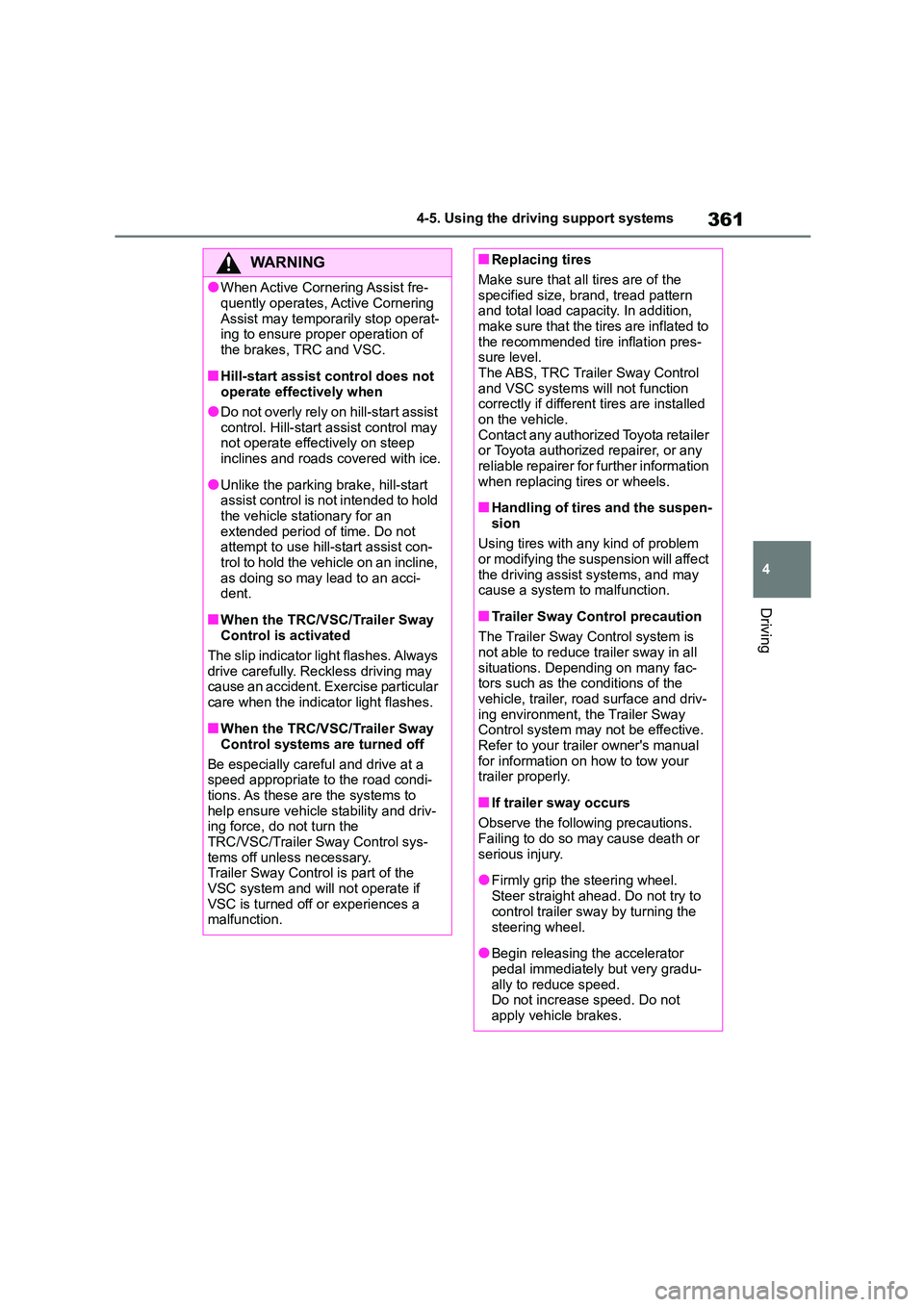
361
4
4-5. Using the driving support systems
Driving
WA R N I N G
●When Active Cornering Assist fre-
quently operates, Active Cornering
Assist may temporarily stop operat- ing to ensure proper operation of
the brakes, TRC and VSC.
■Hill-start assist control does not
operate effectively when
●Do not overly rely on hill-start assist
control. Hill-start assist control may not operate effectively on steep
inclines and roads covered with ice.
●Unlike the parking brake, hill-start
assist control is not intended to hold
the vehicle stationary for an extended period of time. Do not
attempt to use hill-start assist con-
trol to hold the vehicle on an incline, as doing so may lead to an acci-
dent.
■When the TRC/VSC/Trailer Sway
Control is activated
The slip indicator light flashes. Always drive carefully. Reckless driving may
cause an accident. Exercise particular
care when the indicator light flashes.
■When the TRC/VSC/Trailer Sway
Control systems are turned off
Be especially careful and drive at a
speed appropriate to the road condi-
tions. As these are the systems to help ensure vehicle stability and driv-
ing force, do not turn the
TRC/VSC/Trailer Sway Control sys- tems off unless necessary.
Trailer Sway Control is part of the
VSC system and will not operate if VSC is turned off or experiences a
malfunction.
■Replacing tires
Make sure that all tires are of the
specified size, brand, tread pattern
and total load capacity. In addition, make sure that the tires are inflated to
the recommended tire inflation pres-
sure level. The ABS, TRC Trailer Sway Control
and VSC systems w ill not function
correctly if different tires are installed on the vehicle.
Contact any authorized Toyota retailer
or Toyota authorized repairer, or any reliable repairer for further information
when replacing tires or wheels.
■Handling of tires and the suspen-
sion
Using tires with any kind of problem or modifying the suspension will affect
the driving assist systems, and may
cause a system to malfunction.
■Trailer Sway Control precaution
The Trailer Sway Control system is not able to reduce trailer sway in all
situations. Depending on many fac-
tors such as the conditions of the vehicle, trailer, road surface and driv-
ing environment, the Trailer Sway
Control system may not be effective. Refer to your trailer owner's manual
for information on how to tow your
trailer properly.
■If trailer sway occurs
Observe the following precautions. Failing to do so may cause death or
serious injury.
●Firmly grip the steering wheel.
Steer straight ahead. Do not try to
control trailer sway by turning the
steering wheel.
●Begin releasing the accelerator
pedal immediately but very gradu- ally to reduce speed.
Do not increase speed. Do not
apply vehicle brakes.
Page 364 of 758
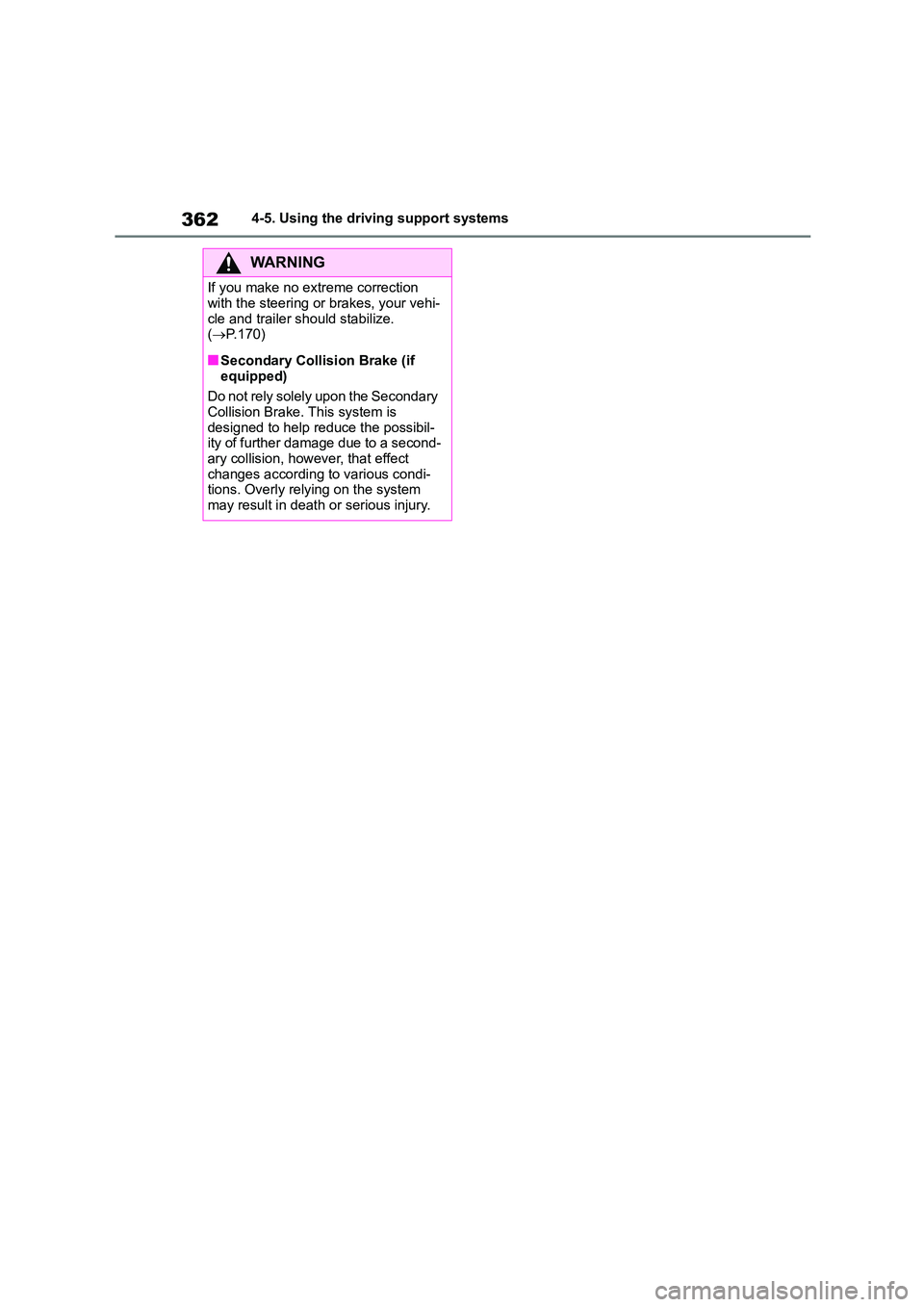
3624-5. Using the driving support systems
WA R N I N G
If you make no extreme correction
with the steering or brakes, your vehi-
cle and trailer should stabilize. ( P.170)
■Secondary Collision Brake (if equipped)
Do not rely solely upon the Secondary
Collision Brake. This system is
designed to help reduce the possibil- ity of further damage due to a second-
ary collision, however, that effect
changes according to various condi- tions. Overly relying on the system
may result in death or serious injury.
Page 365 of 758
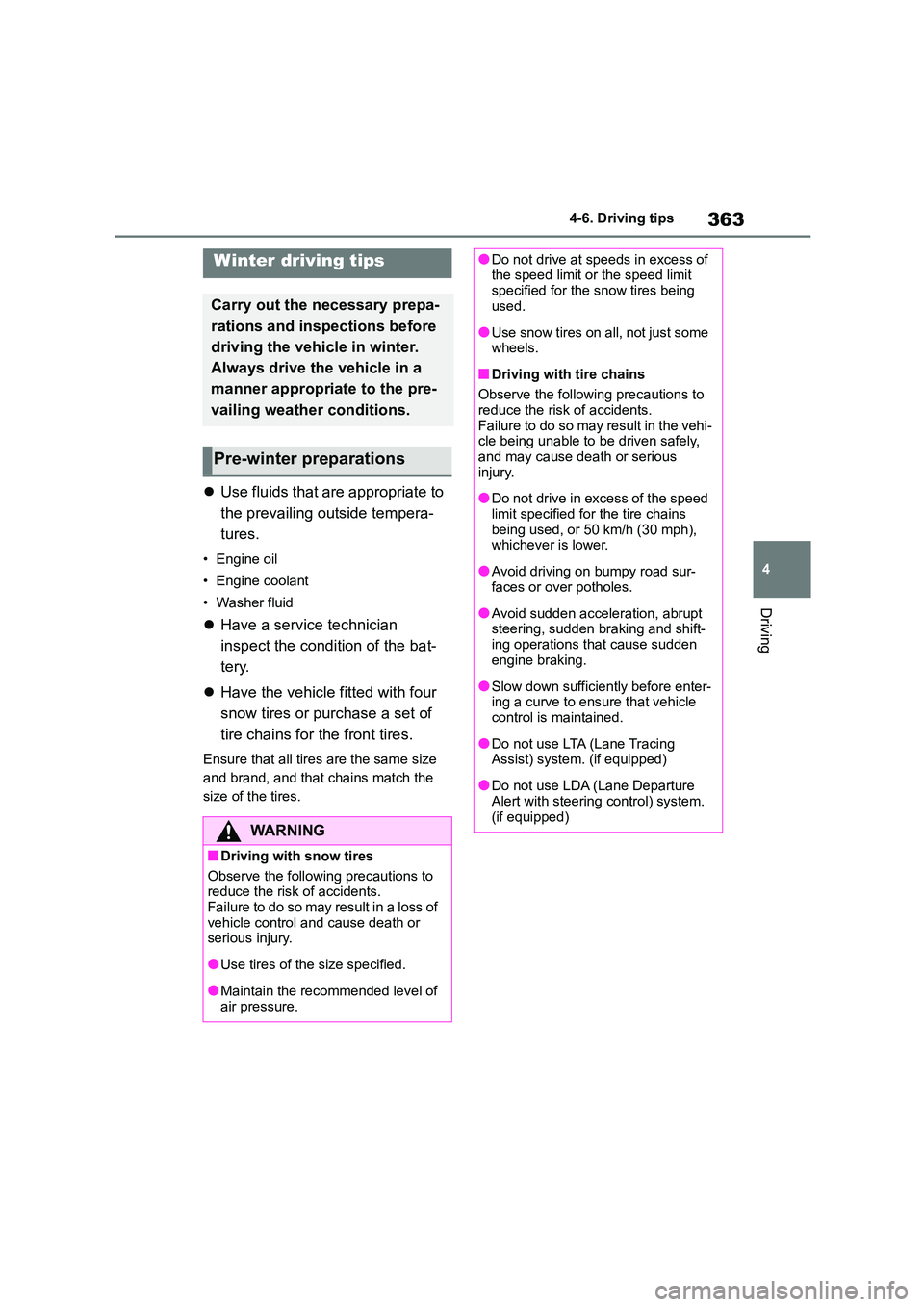
363
4
4-6. Driving tips
Driving
4-6.Driving tips
Use fluids that are appropriate to
the prevailing out side tempera-
tures.
• Engine oil
• Engine coolant
• Washer fluid
Have a service technician
inspect the condition of the bat-
tery.
Have the vehicle fitted with four
snow tires or purchase a set of
tire chains for the front tires.
Ensure that all tire s are the same size
and brand, and that chains match the
size of the tires.
Winter driving tips
Carry out the necessary prepa-
rations and inspections before
driving the vehicle in winter.
Always drive the vehicle in a
manner appropriate to the pre-
vailing weather conditions.
Pre-winter preparations
WA R N I N G
■Driving with snow tires
Observe the following precautions to
reduce the risk of accidents.
Failure to do so may result in a loss of vehicle control and cause death or
serious injury.
●Use tires of the size specified.
●Maintain the recommended level of air pressure.
●Do not drive at speeds in excess of the speed limit or the speed limit
specified for the snow tires being
used.
●Use snow tires on a ll, not just some
wheels.
■Driving with tire chains
Observe the following precautions to reduce the risk of accidents.
Failure to do so may result in the vehi-
cle being unable to be driven safely, and may cause death or serious
injury.
●Do not drive in excess of the speed
limit specified for the tire chains
being used, or 50 km/h (30 mph), whichever is lower.
●Avoid driving on bumpy road sur-faces or over potholes.
●Avoid sudden acceleration, abrupt steering, sudden braking and shift-
ing operations that cause sudden
engine braking.
●Slow down sufficiently before enter-
ing a curve to ensure that vehicle control is maintained.
●Do not use LTA (Lane Tracing Assist) system. (if equipped)
●Do not use LDA (Lane Departure Alert with steering control) system.
(if equipped)
Page 369 of 758
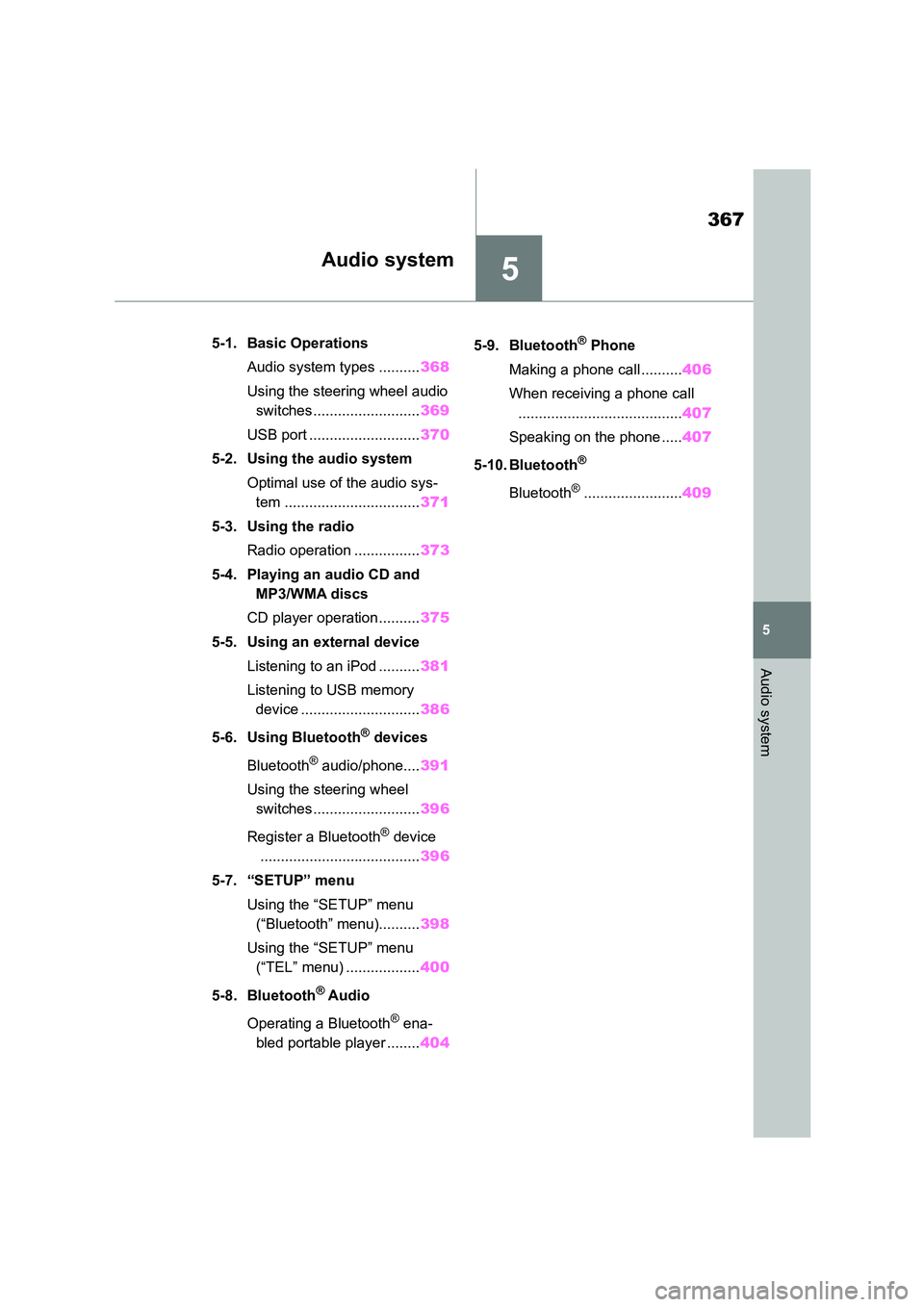
5
367
5
Audio system
Audio system
.5-1. Basic Operations
Audio system types .......... 368
Using the steering wheel audio
switches.......................... 369
USB port ........................... 370
5-2. Using the audio system
Optimal use of the audio sys-
tem ................................. 371
5-3. Using the radio
Radio operation ................ 373
5-4. Playing an audio CD and
MP3/WMA discs
CD player operation.......... 375
5-5. Using an external device
Listening to an iPod .......... 381
Listening to USB memory
device ............................. 386
5-6. Using Bluetooth® devices
Bluetooth® audio/phone.... 391
Using the steering wheel
switches.......................... 396
Register a Bluetooth® device
....................................... 396
5-7. “SETUP” menu
Using the “SETUP” menu
(“Bluetooth” menu).......... 398
Using the “SETUP” menu
(“TEL” menu) .................. 400
5-8. Bluetooth® Audio
Operating a Bluetooth® ena-
bled portable player ........ 404
5-9. Bluetooth® Phone
Making a phone call .......... 406
When receiving a phone call
........................................ 407
Speaking on the phone ..... 407
5-10. Bluetooth®
Bluetooth®........................ 409
Page 371 of 758
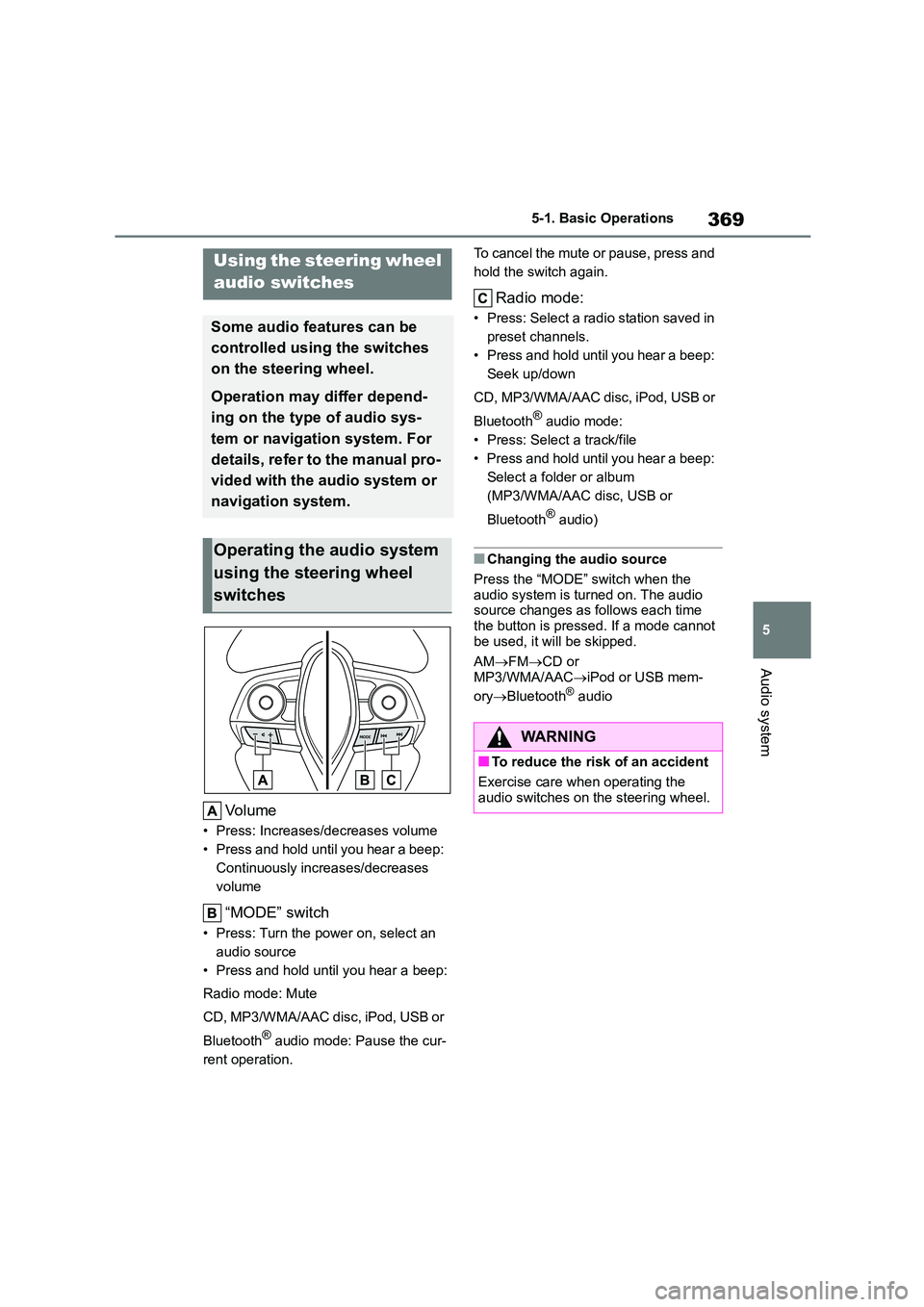
369
5
5-1. Basic Operations
Audio system
Volume
• Press: Increases/decreases volume
• Press and hold until you hear a beep:
Continuously increases/decreases
volume
“MODE” switch
• Press: Turn the power on, select an
audio source
• Press and hold until you hear a beep:
Radio mode: Mute
CD, MP3/WMA/AAC disc, iPod, USB or
Bluetooth® audio mode: Pause the cur-
rent operation.
To cancel the mute or pause, press and
hold the switch again.
Radio mode:
• Press: Select a radi o station saved in
preset channels.
• Press and hold until you hear a beep:
Seek up/down
CD, MP3/WMA/AAC disc, iPod, USB or
Bluetooth® audio mode:
• Press: Select a track/file
• Press and hold until you hear a beep:
Select a folder or album
(MP3/WMA/AAC disc, USB or
Bluetooth® audio)
■Changing the audio source
Press the “MODE” switch when the
audio system is turned on. The audio source changes as follows each time
the button is pressed. If a mode cannot
be used, it will be skipped.
AM FMCD or
MP3/WMA/AAC iPod or USB mem-
ory Bluetooth® audio
Using the steering wheel
audio switches
Some audio features can be
controlled using the switches
on the steering wheel.
Operation may differ depend-
ing on the type of audio sys-
tem or navigation system. For
details, refer to the manual pro-
vided with the audio system or
navigation system.
Operating the audio system
using the steering wheel
switches
WA R N I N G
■To reduce the risk of an accident
Exercise care when operating the
audio switches on the steering wheel.