stop start TOYOTA COROLLA HATCHBACK 2022 (in English) Manual PDF
[x] Cancel search | Manufacturer: TOYOTA, Model Year: 2022, Model line: COROLLA HATCHBACK, Model: TOYOTA COROLLA HATCHBACK 2022Pages: 758, PDF Size: 155.26 MB
Page 453 of 758
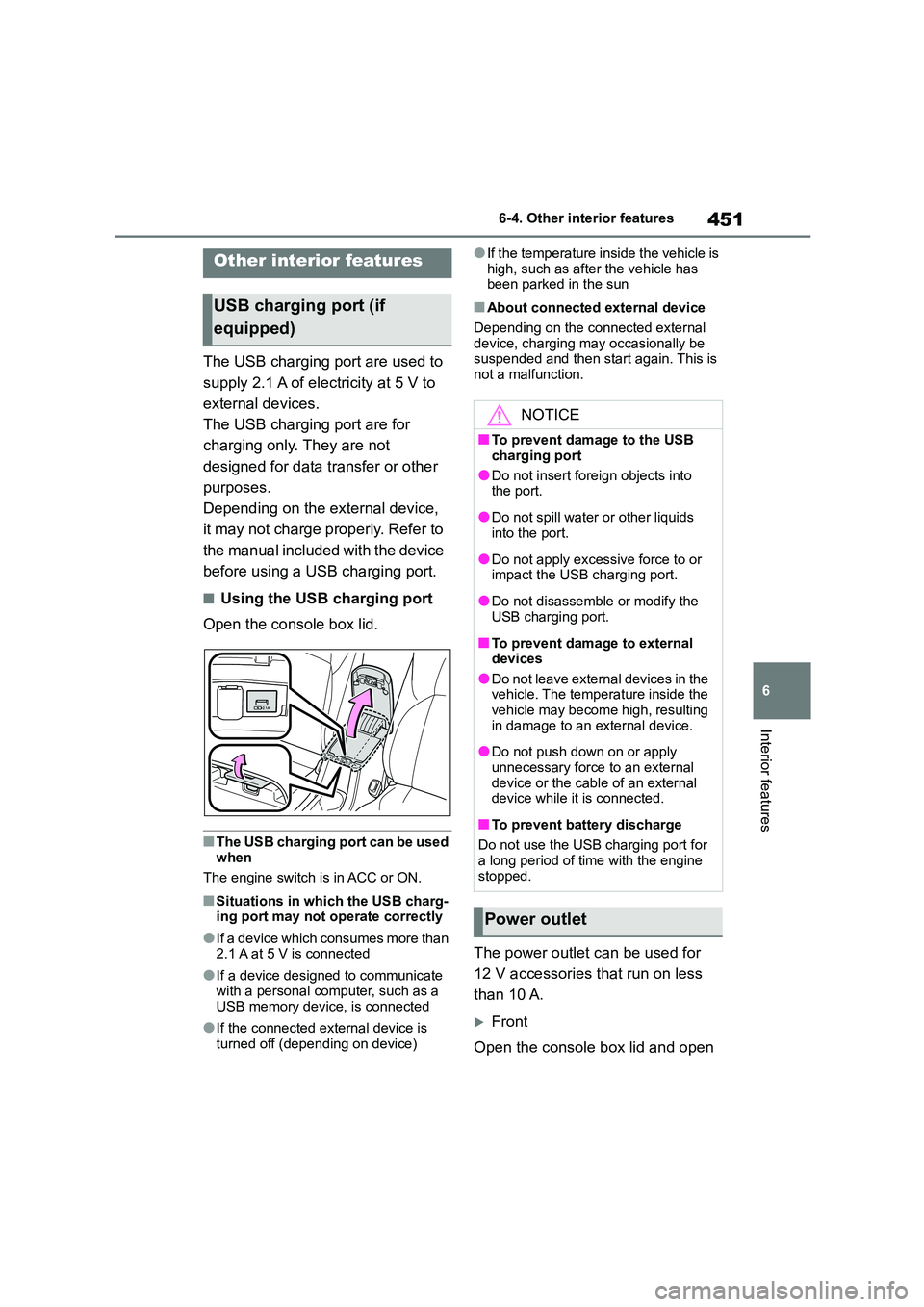
451
6
6-4. Other interior features
Interior features
6-4.Other interior features
The USB charging port are used to
supply 2.1 A of electricity at 5 V to
external devices.
The USB charging port are for
charging only. They are not
designed for data transfer or other
purposes.
Depending on the external device,
it may not charge properly. Refer to
the manual included with the device
before using a USB charging port.
■Using the USB charging port
Open the console box lid.
■The USB charging port can be used
when
The engine switch is in ACC or ON.
■Situations in which the USB charg- ing port may not operate correctly
●If a device which consumes more than
2.1 A at 5 V is connected
●If a device designed to communicate
with a personal computer, such as a USB memory device, is connected
●If the connected external device is turned off (depending on device)
●If the temperature inside the vehicle is
high, such as afte r the vehicle has been parked in the sun
■About connected external device
Depending on the connected external
device, charging may occasionally be suspended and then start again. This is
not a malfunction.
The power outlet can be used for
12 V accessories that run on less
than 10 A.
Front
Open the console box lid and open
Other interior features
USB charging port (if
equipped)
NOTICE
■To prevent damage to the USB
charging port
●Do not insert foreign objects into
the port.
●Do not spill water or other liquids
into the port.
●Do not apply excessive force to or
impact the USB charging port.
●Do not disassemble or modify the
USB charging port.
■To prevent damage to external
devices
●Do not leave external devices in the vehicle. The temperature inside the
vehicle may become high, resulting
in damage to an external device.
●Do not push down on or apply
unnecessary force to an external device or the cable of an external
device while it is connected.
■To prevent battery discharge
Do not use the USB charging port for
a long period of time with the engine stopped.
Power outlet
Page 455 of 758
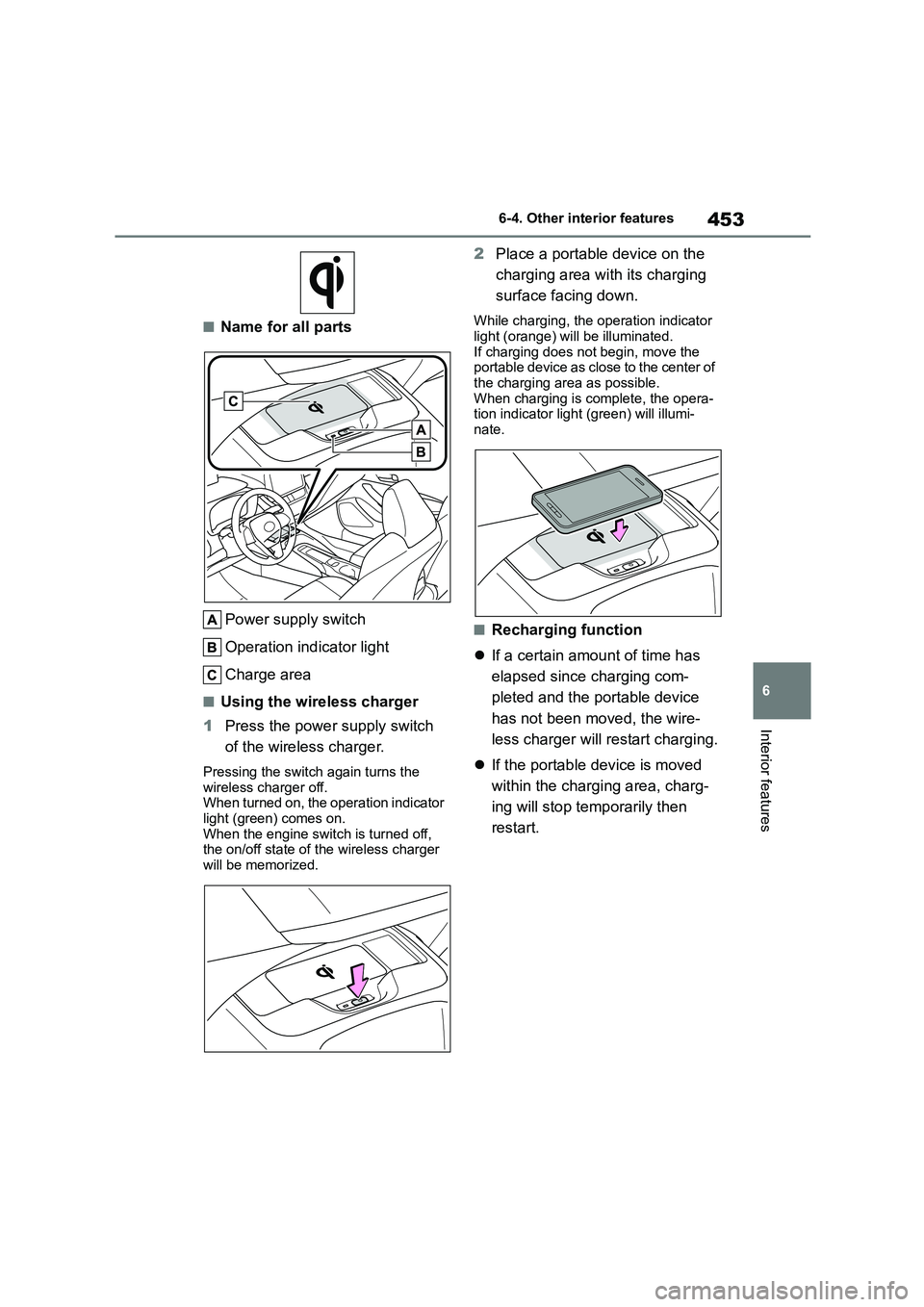
453
6
6-4. Other interior features
Interior features
■Name for all parts
Power supply switch
Operation indicator light
Charge area
■Using the wireless charger
1 Press the power supply switch
of the wireless charger.
Pressing the switch again turns the
wireless charger off. When turned on, the operation indicator
light (green) comes on.
When the engine switch is turned off, the on/off state of the wireless charger
will be memorized.
2 Place a portable device on the
charging area with its charging
surface facing down.
While charging, the operation indicator
light (orange) will be illuminated. If charging does not begin, move the
portable device as close to the center of
the charging area as possible. When charging is complete, the opera-
tion indicator light (green) will illumi-
nate.
■Recharging function
If a certain amount of time has
elapsed since charging com-
pleted and the portable device
has not been moved, the wire-
less charger will restart charging.
If the portable device is moved
within the charging area, charg-
ing will stop temporarily then
restart.
Page 494 of 758
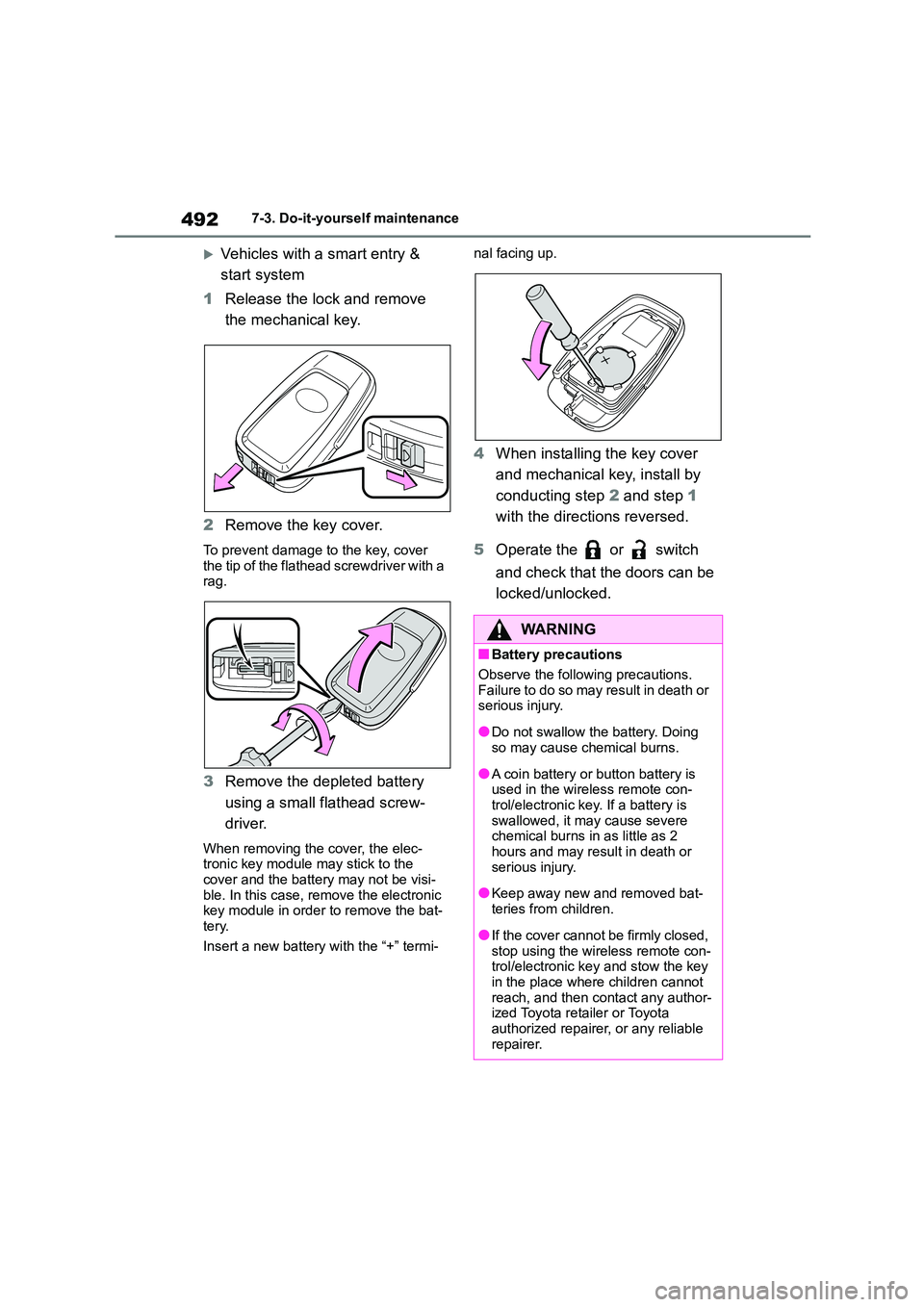
4927-3. Do-it-yourself maintenance
Vehicles with a smart entry &
start system
1 Release the lock and remove
the mechanical key.
2 Remove the key cover.
To prevent damage to the key, cover
the tip of the flathead screwdriver with a rag.
3 Remove the depleted battery
using a small flathead screw-
driver.
When removing the cover, the elec- tronic key module may stick to the
cover and the battery may not be visi-
ble. In this case, remove the electronic key module in order to remove the bat-
tery.
Insert a new battery with the “+” termi-
nal facing up.
4 When installing the key cover
and mechanical key, install by
conducting step 2 and step 1
with the directions reversed.
5 Operate the or switch
and check that the doors can be
locked/unlocked.
WA R N I N G
■Battery precautions
Observe the following precautions.
Failure to do so may result in death or
serious injury.
●Do not swallow the battery. Doing
so may cause chemical burns.
●A coin battery or button battery is
used in the wireless remote con- trol/electronic key. If a battery is
swallowed, it ma y cause severe
chemical burns in as little as 2 hours and may result in death or
serious injury.
●Keep away new and removed bat-
teries from children.
●If the cover cannot be firmly closed,
stop using the wireless remote con-
trol/electronic key and stow the key in the place where children cannot
reach, and then contact any author-
ized Toyota retailer or Toyota authorized repairer, or any reliable
repairer.
Page 503 of 758
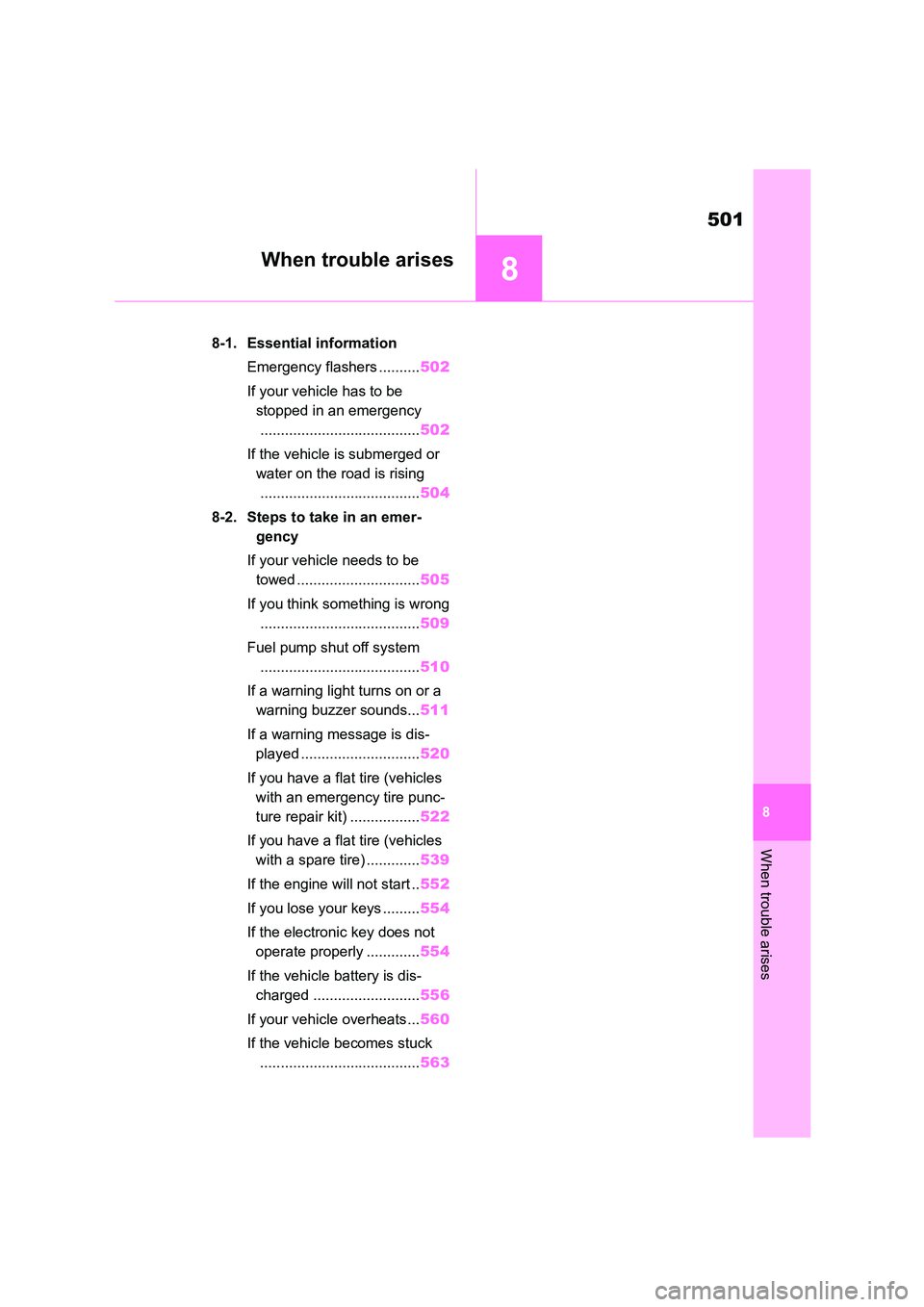
8
501
When trouble arises
8
When trouble arises
.8-1. Essential information
Emergency flashers .......... 502
If your vehicle has to be
stopped in an emergency
....................................... 502
If the vehicle is submerged or
water on the road is rising
....................................... 504
8-2. Steps to take in an emer-
gency
If your vehicle needs to be
towed .............................. 505
If you think something is wrong
....................................... 509
Fuel pump shut off system
....................................... 510
If a warning light turns on or a
warning buzzer sounds... 511
If a warning message is dis-
played ............................. 520
If you have a flat tire (vehicles
with an emergency tire punc-
ture repair kit) ................. 522
If you have a flat tire (vehicles
with a spare tire) ............. 539
If the engine will not start .. 552
If you lose your keys ......... 554
If the electronic key does not
operate properly ............. 554
If the vehicle battery is dis-
charged .......................... 556
If your vehicle overheats ... 560
If the vehicle becomes stuck
....................................... 563
Page 504 of 758
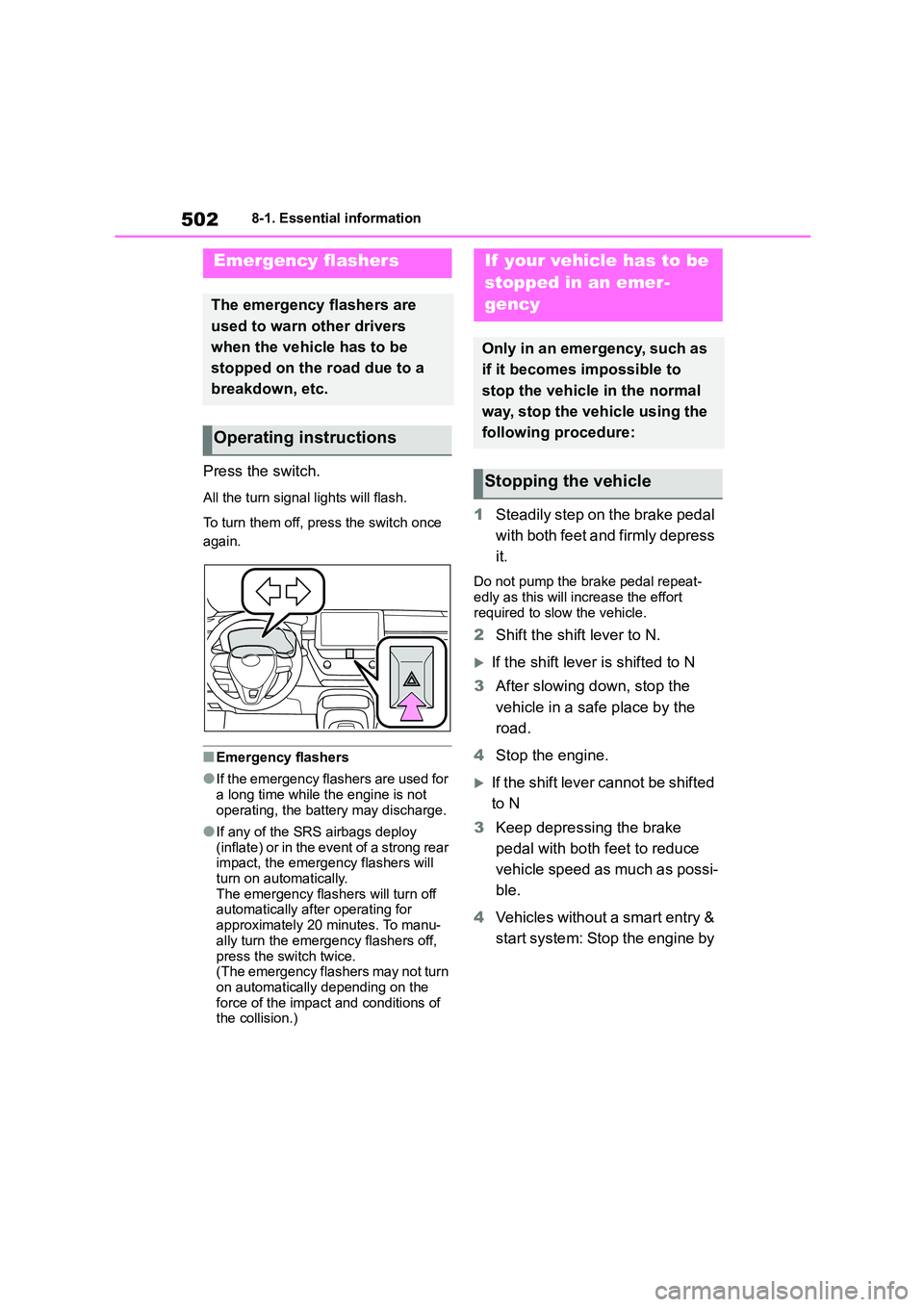
5028-1. Essential information
8-1.Essential information
Press the switch.
All the turn signal lights will flash.
To turn them off, press the switch once
again.
■Emergency flashers
●If the emergency flashers are used for
a long time while the engine is not
operating, the battery may discharge.
●If any of the SRS airbags deploy
(inflate) or in the event of a strong rear impact, the emergency flashers will
turn on automatically.
The emergency flashers will turn off automatically after operating for
approximately 20 minutes. To manu-
ally turn the emergency flashers off,
press the switch twice. (The emergency flashers may not turn
on automatically depending on the
force of the impact and conditions of the collision.)
1 Steadily step on the brake pedal
with both feet and firmly depress
it.
Do not pump the brake pedal repeat-
edly as this will increase the effort required to slow the vehicle.
2 Shift the shift lever to N.
If the shift lever is shifted to N
3 After slowing down, stop the
vehicle in a safe place by the
road.
4 Stop the engine.
If the shift lever cannot be shifted
to N
3 Keep depressing the brake
pedal with both feet to reduce
vehicle speed as much as possi-
ble.
4 Vehicles without a smart entry &
start system: Stop the engine by
Emergency flashers
The emergency flashers are
used to warn other drivers
when the vehicle has to be
stopped on the road due to a
breakdown, etc.
Operating instructions
If your vehicle has to be
stopped in an emer-
gency
Only in an emergency, such as
if it becomes impossible to
stop the vehicle in the normal
way, stop the vehicle using the
following procedure:
Stopping the vehicle
Page 505 of 758
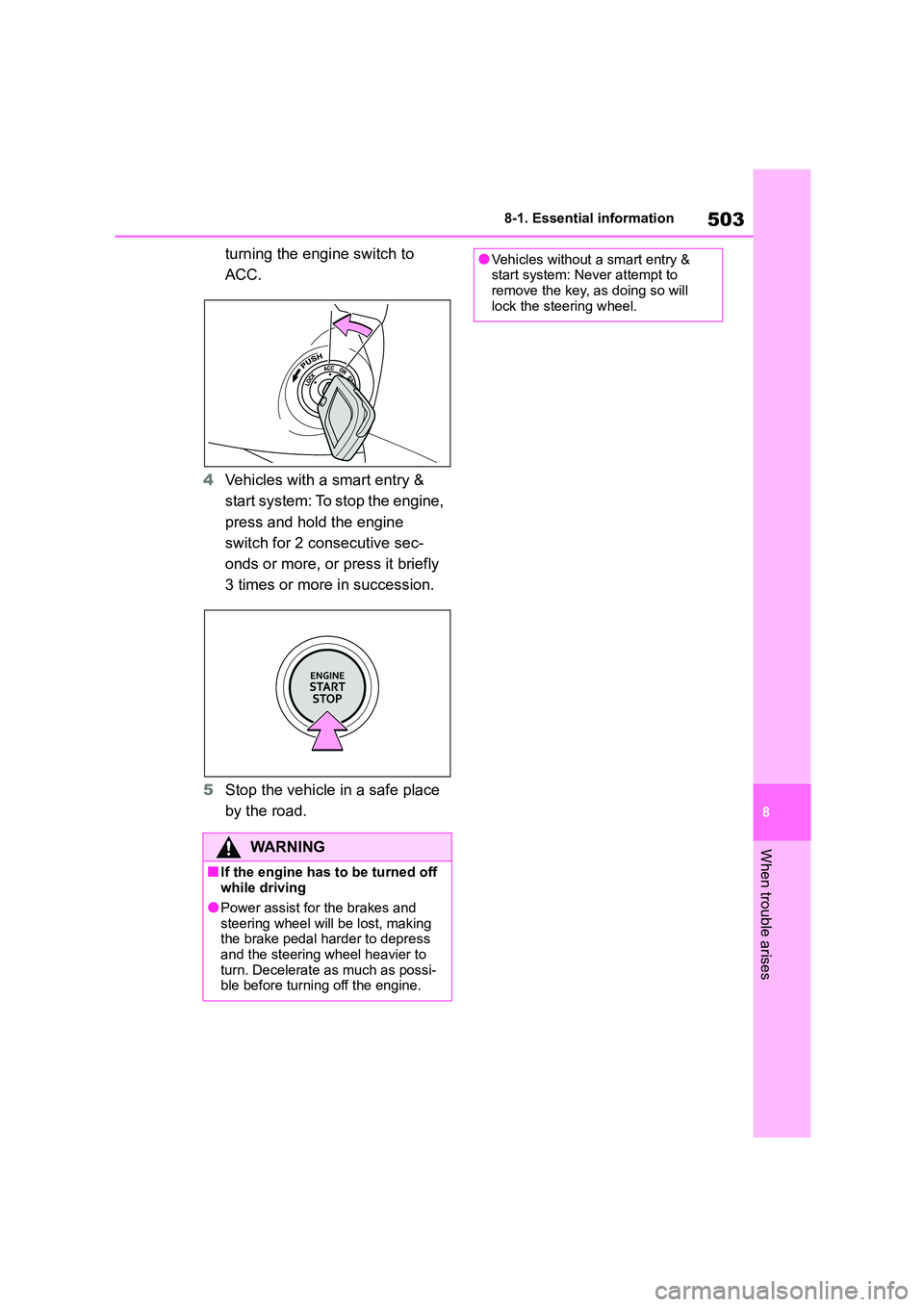
503
8
8-1. Essential information
When trouble arises
turning the engine switch to
ACC.
4 Vehicles with a smart entry &
start system: To stop the engine,
press and hold the engine
switch for 2 consecutive sec-
onds or more, or press it briefly
3 times or more in succession.
5 Stop the vehicle in a safe place
by the road.
WA R N I N G
■If the engine has to be turned off while driving
●Power assist for the brakes and
steering wheel will be lost, making the brake pedal harder to depress
and the steering wheel heavier to
turn. Decelerate as much as possi- ble before turning off the engine.
●Vehicles without a smart entry & start system: Never attempt to
remove the key, as doing so will
lock the steering wheel.
Page 508 of 758
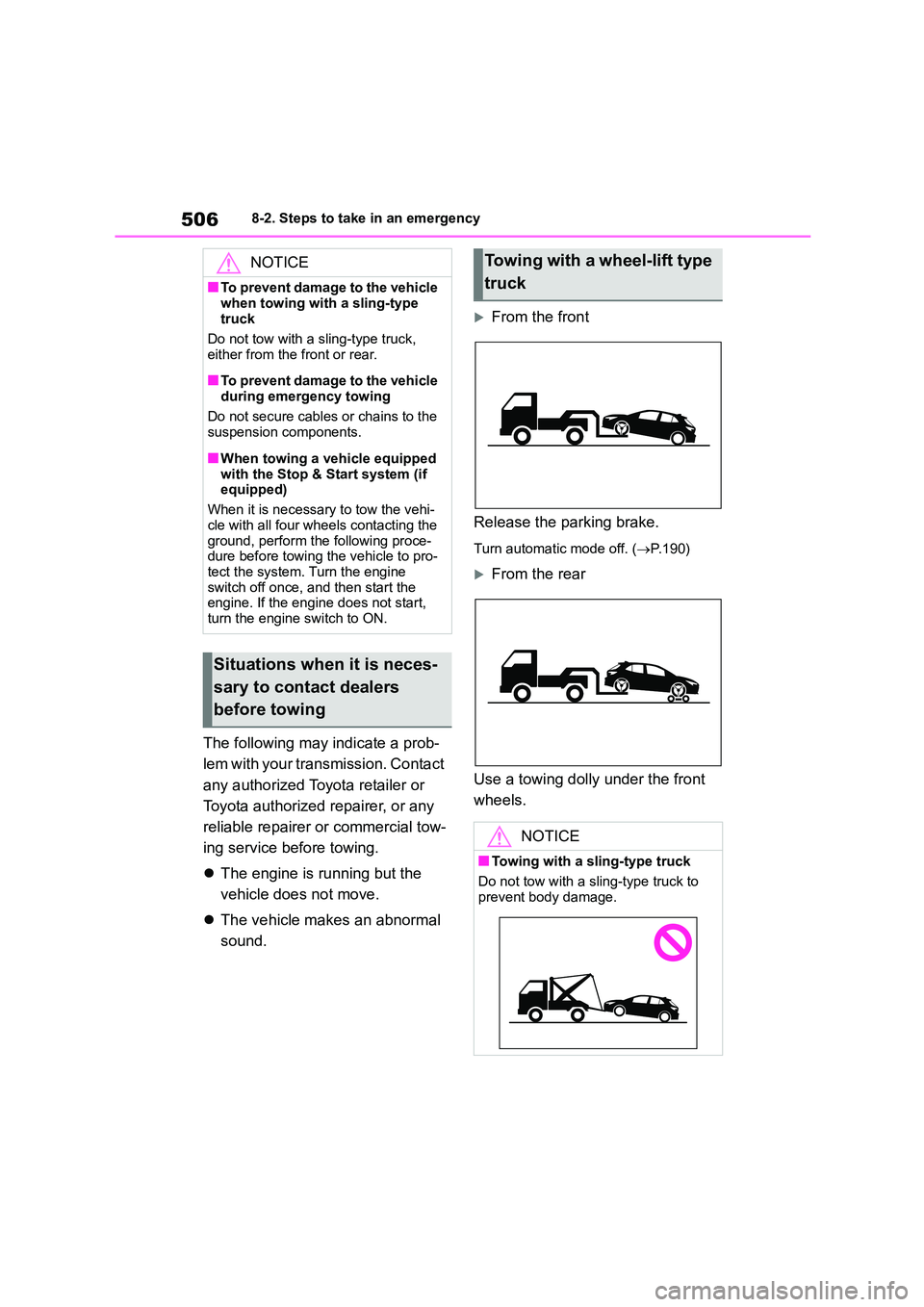
5068-2. Steps to take in an emergency
The following may indicate a prob-
lem with your transmission. Contact
any authorized Toyota retailer or
Toyota authorized repairer, or any
reliable repairer or commercial tow-
ing service before towing.
The engine is running but the
vehicle does not move.
The vehicle makes an abnormal
sound.
From the front
Release the parking brake.
Turn automatic mode off. ( P.190)
From the rear
Use a towing dolly under the front
wheels.
NOTICE
■To prevent damage to the vehicle
when towing with a sling-type
truck
Do not tow with a sling-type truck,
either from the front or rear.
■To prevent damage to the vehicle
during emergency towing
Do not secure cables or chains to the
suspension components.
■When towing a vehicle equipped
with the Stop & Start system (if equipped)
When it is necessary to tow the vehi-
cle with all four wheels contacting the ground, perform the following proce-
dure before towing the vehicle to pro-
tect the system. Turn the engine switch off once, and then start the
engine. If the engine does not start,
turn the engine switch to ON.
Situations when it is neces-
sary to contact dealers
before towing
Towing with a wheel-lift type
truck
NOTICE
■Towing with a sling-type truck
Do not tow with a sling-type truck to prevent body damage.
Page 512 of 758
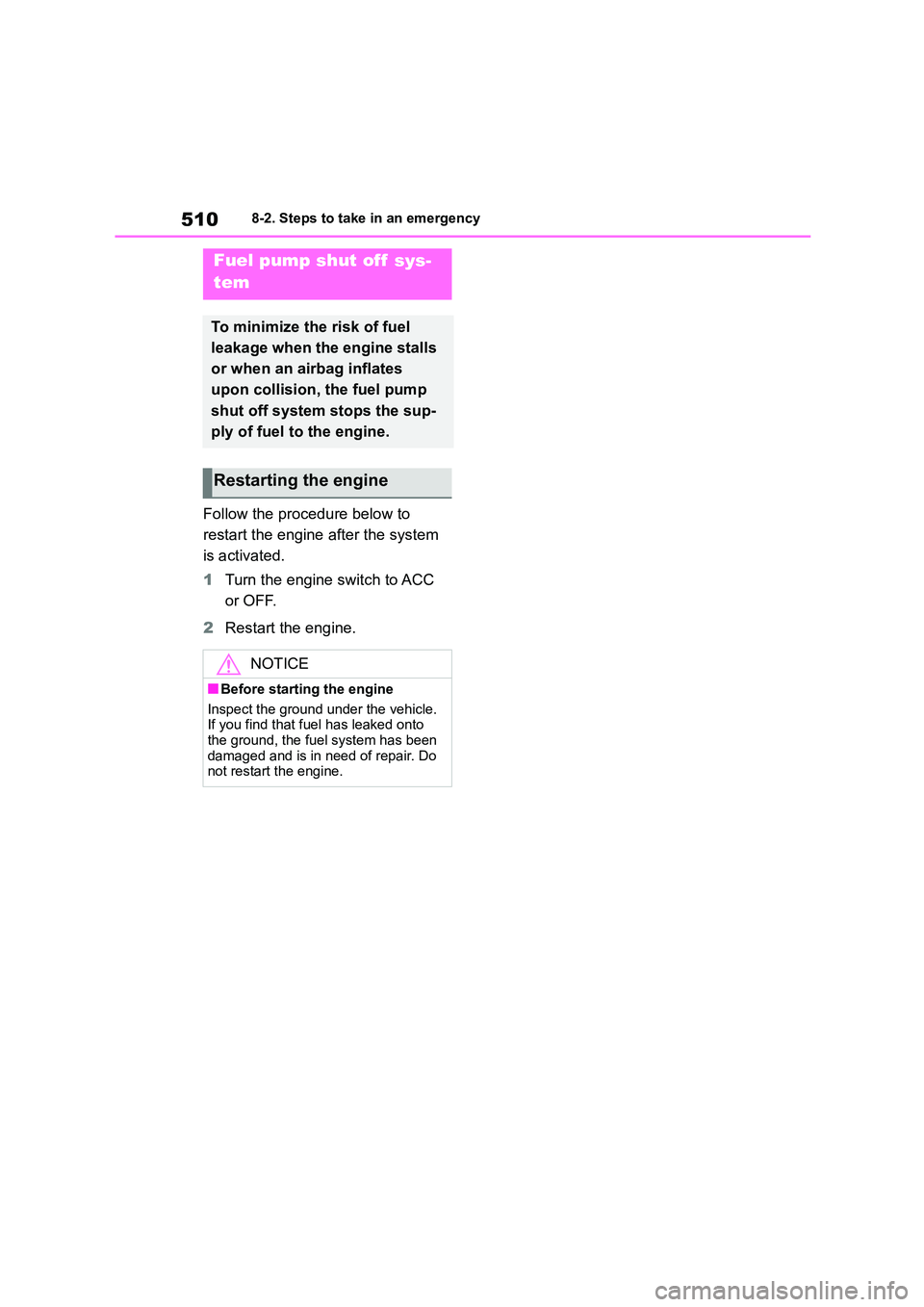
5108-2. Steps to take in an emergency
Follow the procedure below to
restart the engine after the system
is activated.
1 Turn the engine switch to ACC
or OFF.
2 Restart the engine.
Fuel pump shut off sys-
tem
To minimize the risk of fuel
leakage when the engine stalls
or when an airbag inflates
upon collision, the fuel pump
shut off system stops the sup-
ply of fuel to the engine.
Restarting the engine
NOTICE
■Before starting the engine
Inspect the ground under the vehicle. If you find that fuel has leaked onto
the ground, the fuel system has been
damaged and is in need of repair. Do not restart the engine.
Page 517 of 758
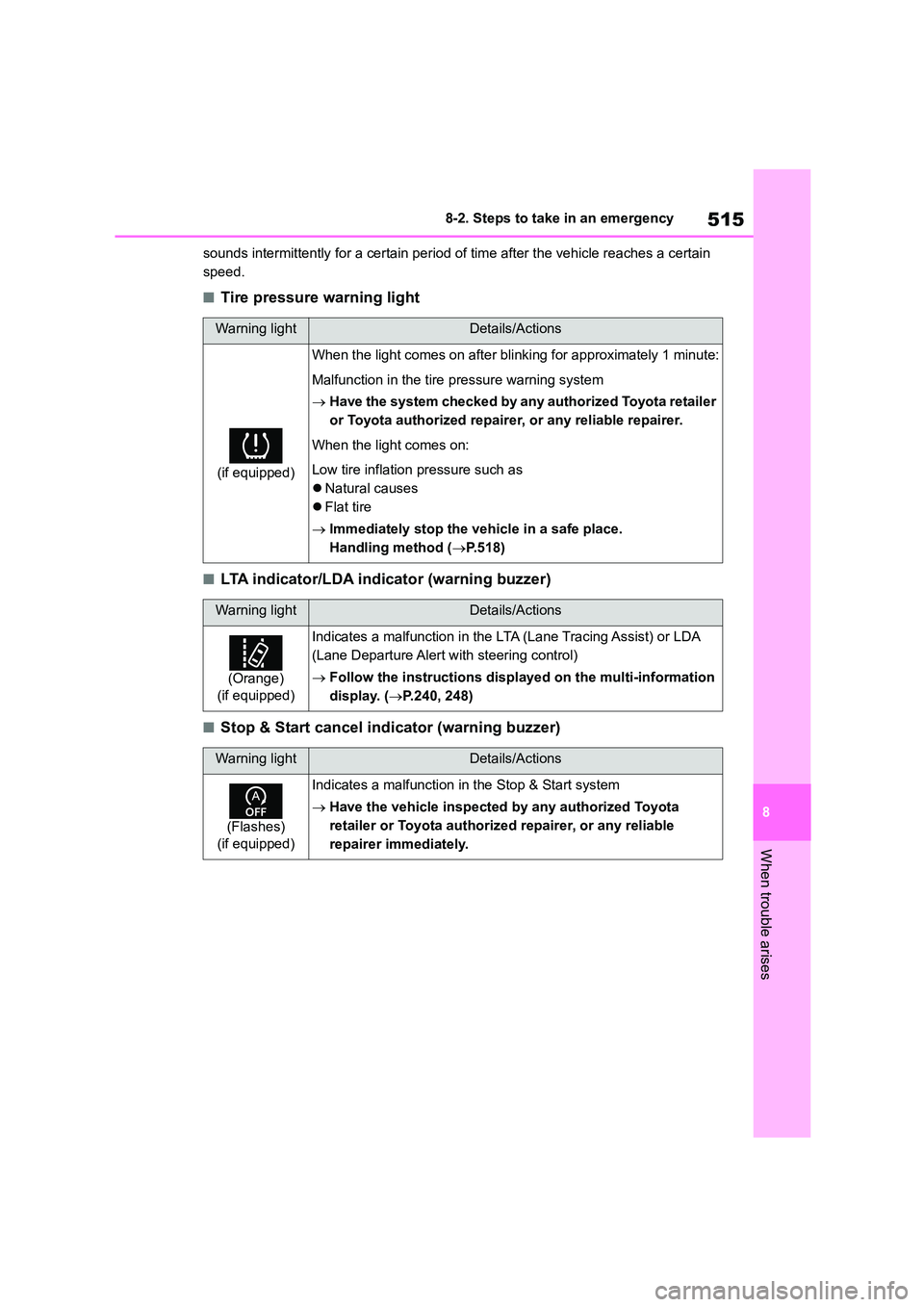
515
8
8-2. Steps to take in an emergency
When trouble arises
sounds intermittently for a certain period of time after the vehicle reaches a certain
speed.
■Tire pressure warning light
■LTA indicator/LDA indicator (warning buzzer)
■Stop & Start cancel indicator (warning buzzer)
Warning lightDetails/Actions
(if equipped)
When the light comes on after blinking for approximately 1 minute:
Malfunction in the tire pressure warning system
Have the system checked by any authorized Toyota retailer
or Toyota authorized repairer, or any reliable repairer.
When the light comes on:
Low tire inflation pressure such as
Natural causes
Flat tire
Immediately stop the vehicle in a safe place.
Handling method ( P.518)
Warning lightDetails/Actions
(Orange)
(if equipped)
Indicates a malfunction in the LTA (Lane Tracing Assist) or LDA
(Lane Departure Alert with steering control)
Follow the instructions displayed on the multi-information
display. ( P.240, 248)
Warning lightDetails/Actions
(Flashes)
(if equipped)
Indicates a malfunction in the Stop & Start system
Have the vehicle inspected by any authorized Toyota
retailer or Toyota authorized repairer, or any reliable
repairer immediately.
Page 523 of 758
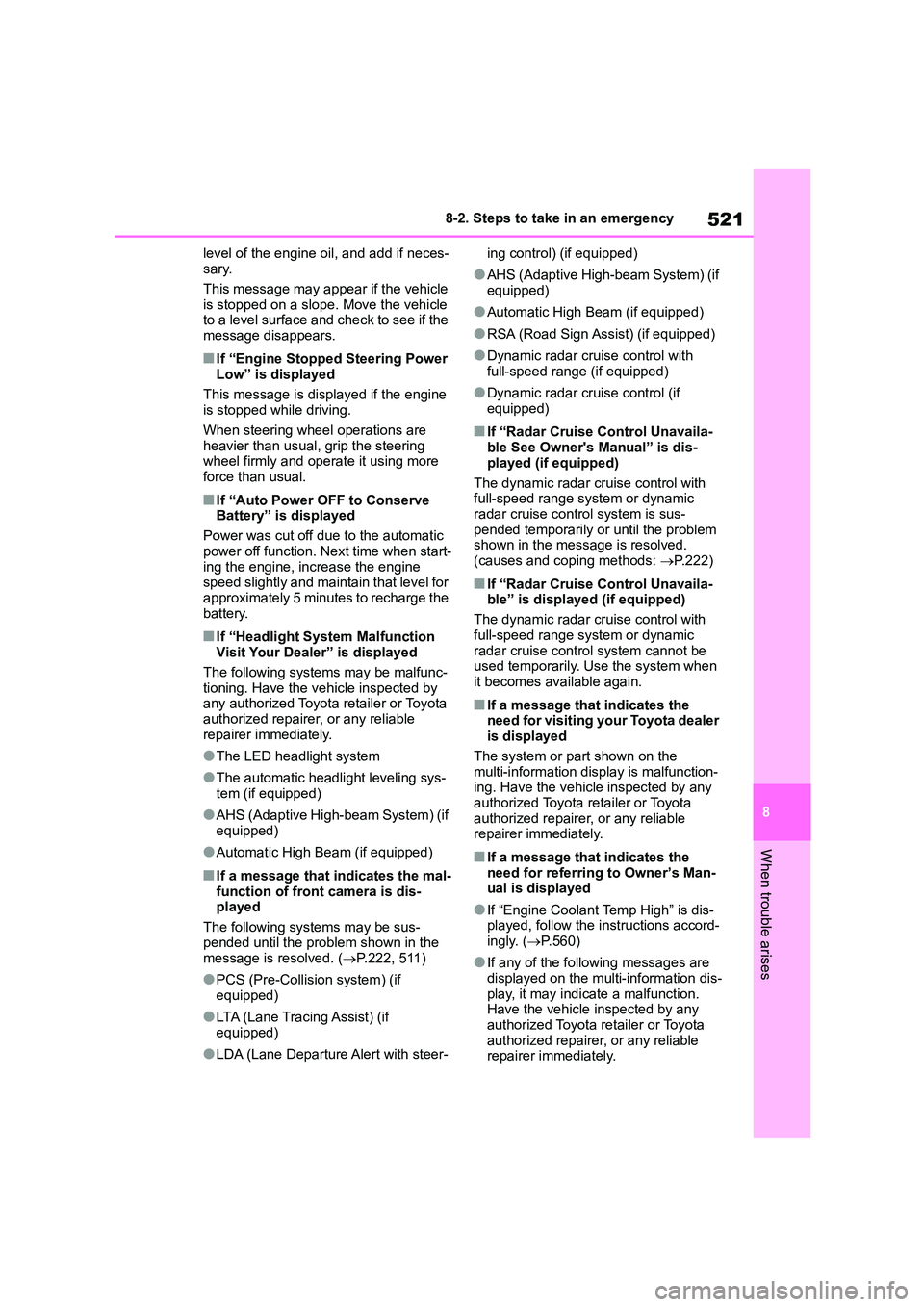
521
8
8-2. Steps to take in an emergency
When trouble arises
level of the engine oil, and add if neces-
sary.
This message may appear if the vehicle
is stopped on a slope. Move the vehicle
to a level surface and check to see if the message disappears.
■If “Engine Stopped Steering Power
Low” is displayed
This message is displayed if the engine is stopped while driving.
When steering wheel operations are
heavier than usual, grip the steering wheel firmly and operate it using more
force than usual.
■If “Auto Power OFF to Conserve
Battery” is displayed
Power was cut off due to the automatic
power off function. Next time when start-
ing the engine, increase the engine speed slightly and maintain that level for
approximately 5 minutes to recharge the
battery.
■If “Headlight System Malfunction Visit Your Dealer” is displayed
The following systems may be malfunc-
tioning. Have the vehicle inspected by any authorized Toyota retailer or Toyota
authorized repairer, or any reliable
repairer immediately.
●The LED headl ight system
●The automatic headlight leveling sys-
tem (if equipped)
●AHS (Adaptive High-beam System) (if
equipped)
●Automatic High Beam (if equipped)
■If a message that indicates the mal-
function of front camera is dis-
played
The following systems may be sus- pended until the problem shown in the
message is resolved. ( P.222, 511)
●PCS (Pre-Collision system) (if
equipped)
●LTA (Lane Tracing Assist) (if
equipped)
●LDA (Lane Departure Alert with steer-
ing control) (if equipped)
●AHS (Adaptive High-beam System) (if
equipped)
●Automatic High Beam (if equipped)
●RSA (Road Sign Assist) (if equipped)
●Dynamic radar cruise control with
full-speed range (if equipped)
●Dynamic radar cruise control (if
equipped)
■If “Radar Cruise Control Unavaila- ble See Owner's Manual” is dis-
played (if equipped)
The dynamic radar cruise control with full-speed range system or dynamic
radar cruise control system is sus-
pended temporarily or until the problem shown in the message is resolved.
(causes and coping methods: P.222)
■If “Radar Cruise Control Unavaila-
ble” is displayed (if equipped)
The dynamic radar cruise control with
full-speed range system or dynamic
radar cruise control system cannot be used temporarily. Use the system when
it becomes available again.
■If a message that indicates the
need for visiting your Toyota dealer is displayed
The system or part shown on the
multi-information display is malfunction- ing. Have the vehicle inspected by any
authorized Toyota retailer or Toyota
authorized repairer, or any reliable repairer immediately.
■If a message that indicates the
need for referrin g to Owner’s Man-
ual is displayed
●If “Engine Coolant Temp High” is dis-
played, follow the instructions accord-
ingly. ( P.560)
●If any of the following messages are
displayed on the multi-information dis- play, it may indicate a malfunction.
Have the vehicle inspected by any
authorized Toyota retailer or Toyota authorized repairer, or any reliable
repairer immediately.