engine coolant TOYOTA COROLLA HATCHBACK 2022 Owners Manual (in English)
[x] Cancel search | Manufacturer: TOYOTA, Model Year: 2022, Model line: COROLLA HATCHBACK, Model: TOYOTA COROLLA HATCHBACK 2022Pages: 758, PDF Size: 155.26 MB
Page 87 of 758
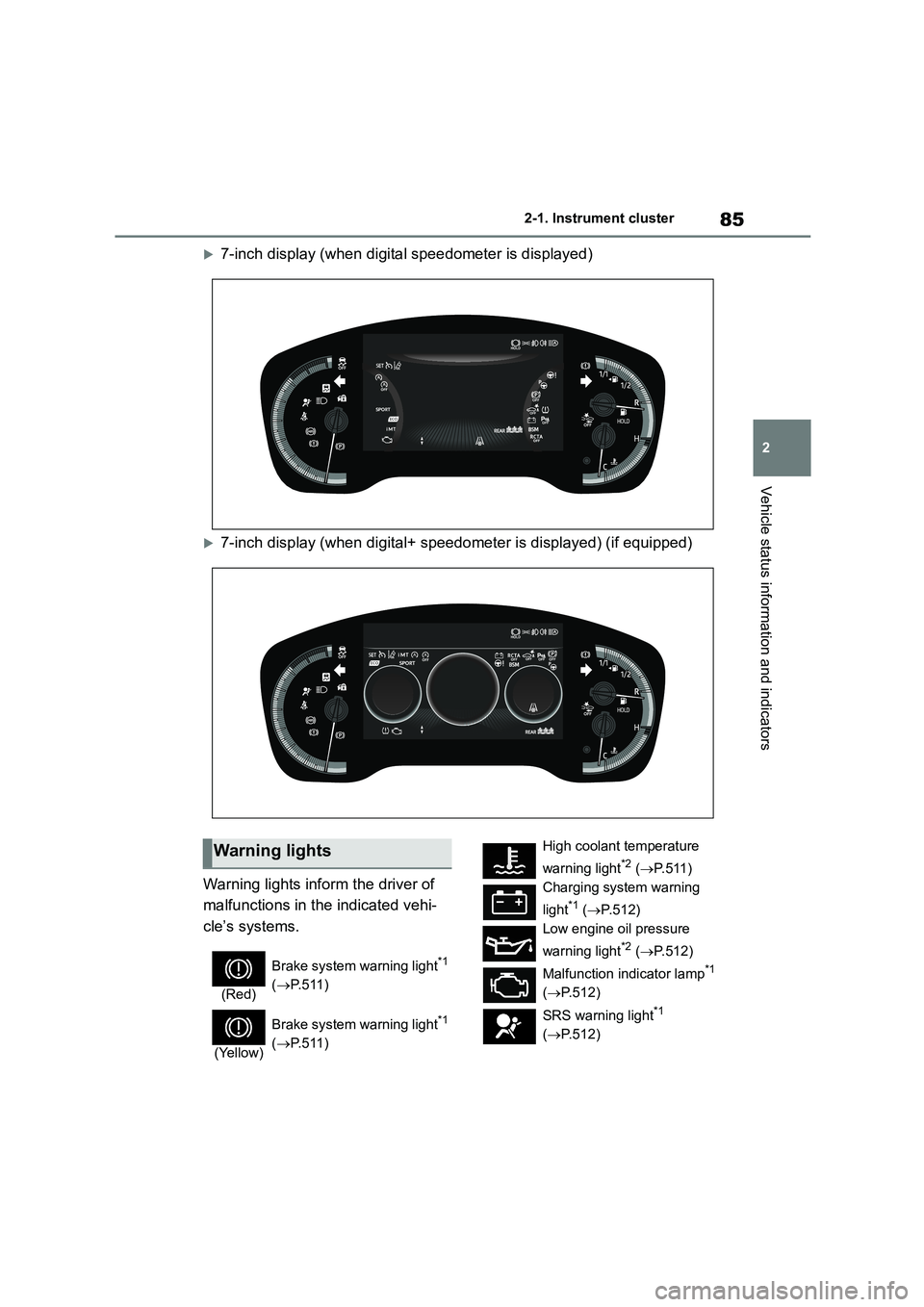
85
2
2-1. Instrument cluster
Vehicle status information and indicators
7-inch display (when digital speedometer is displayed)
7-inch display (when digital+ speedometer is displayed) (if equipped)
Warning lights inform the driver of
malfunctions in the indicated vehi-
cle’s systems.
Warning lights
(Red)
Brake system warning light*1
( P. 5 1 1 )
(Yellow)
Brake system warning light*1
( P. 5 1 1 )
High coolant temperature
warning light*2 ( P.511)
Charging system warning
light*1 ( P.512)
Low engine oil pressure
warning light*2 ( P.512)
Malfunction indicator lamp*1
( P.512)
SRS warning light*1
( P.512)
Page 91 of 758
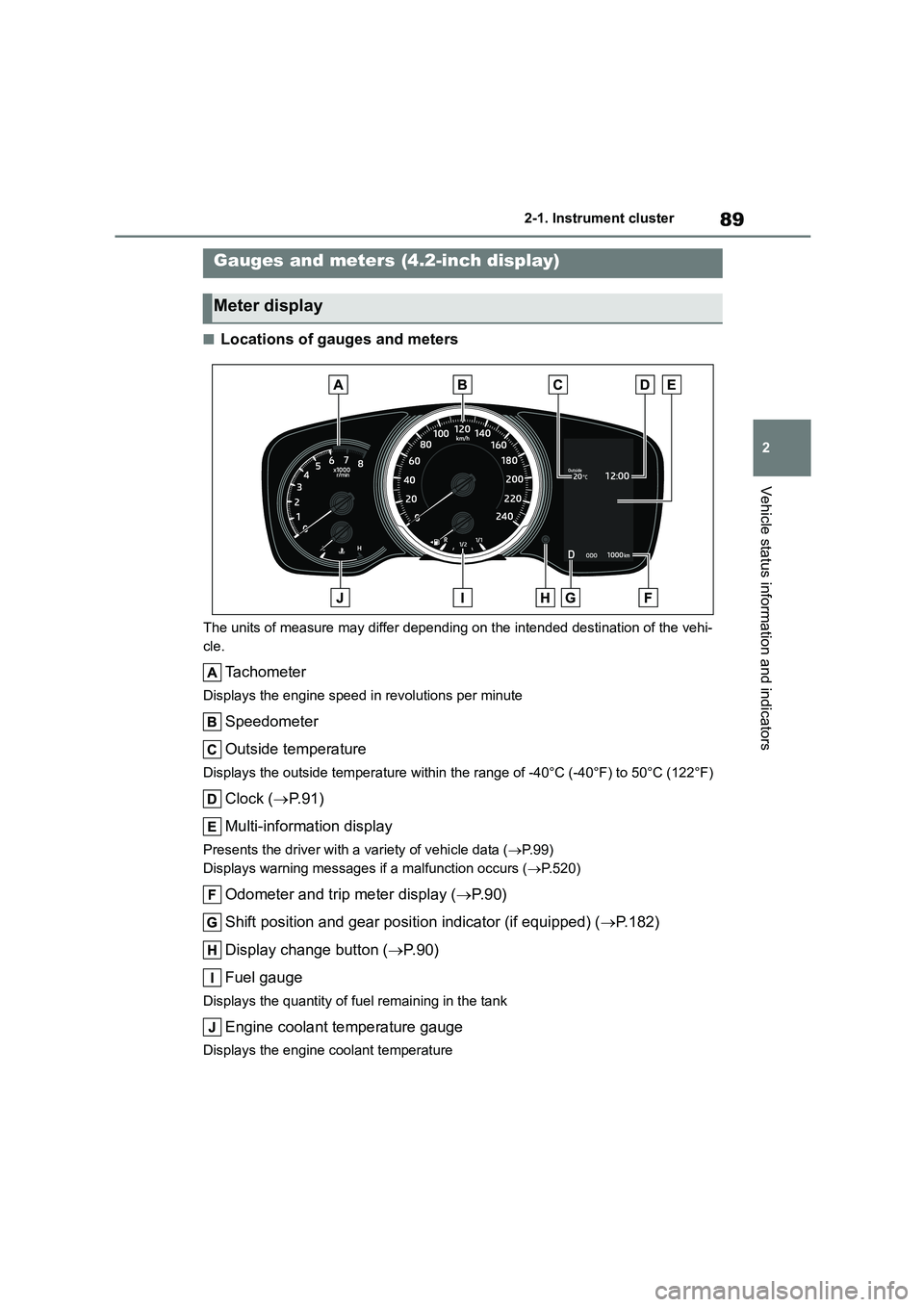
89
2
2-1. Instrument cluster
Vehicle status information and indicators
■Locations of gauges and meters
The units of measure may differ depending on the intended destination of the vehi-
cle.
Tachometer
Displays the engine speed in revolutions per minute
Speedometer
Outside temperature
Displays the outside temperature within the range of -40°C (-40°F) to 50°C (122°F)
Clock ( P. 9 1 )
Multi-information display
Presents the driver with a variety of vehicle data ( P. 9 9 )
Displays warning messages if a malfunction occurs ( P.520)
Odometer and trip meter display (P. 9 0 )
Shift position and gear position indicator (if equipped) ( P.182)
Display change button ( P. 9 0 )
Fuel gauge
Displays the quantity of fuel remaining in the tank
Engine coolant temperature gauge
Displays the engine coolant temperature
Gauges and meters (4.2-inch display)
Meter display
Page 92 of 758
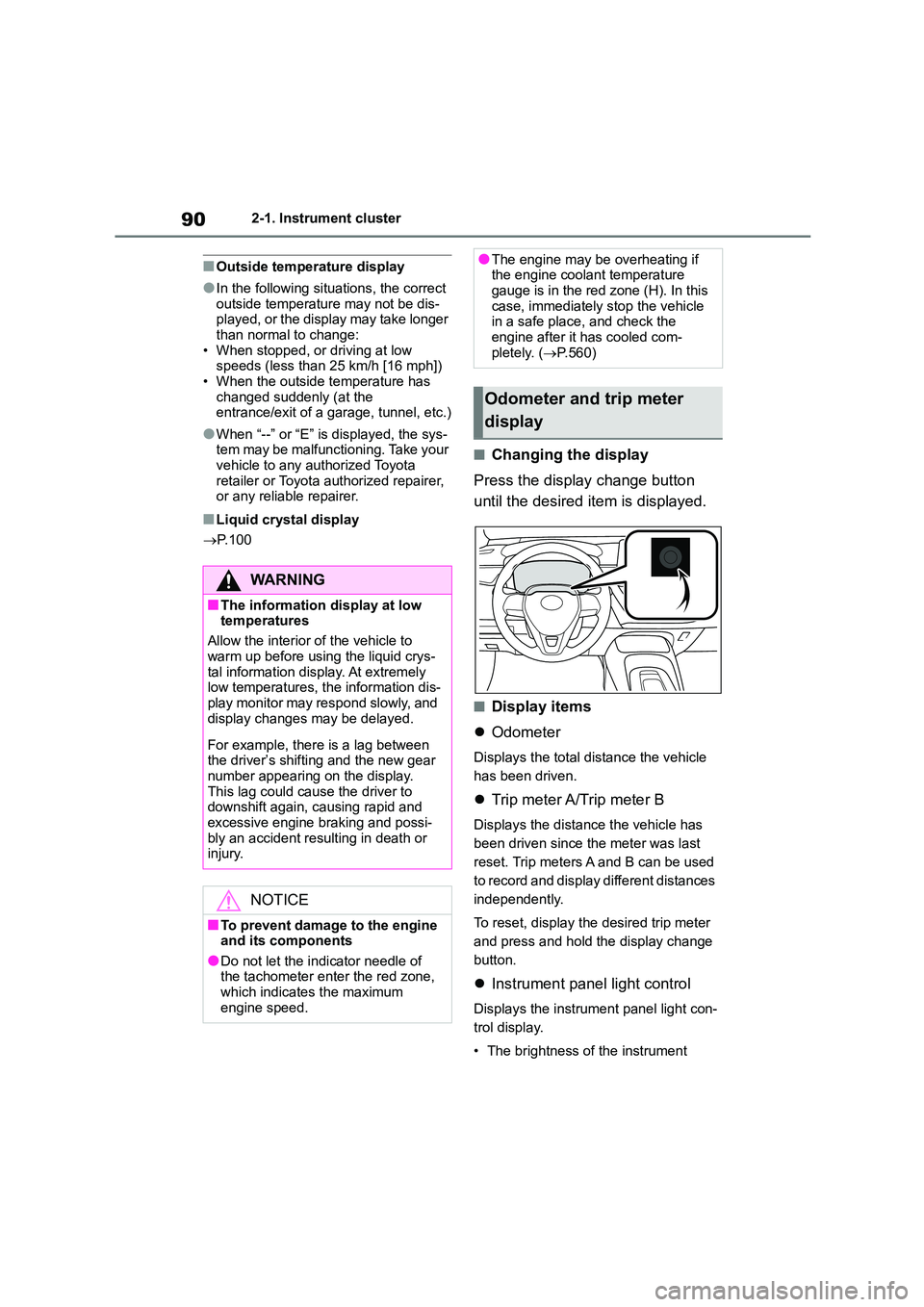
902-1. Instrument cluster
■Outside temperature display
●In the following situations, the correct
outside temperature may not be dis- played, or the display may take longer
than normal to change:
• When stopped, or driving at low speeds (less than 25 km/h [16 mph])
• When the outside temperature has
changed suddenly (at the entrance/exit of a garage, tunnel, etc.)
●When “--” or “E” is displayed, the sys-tem may be malfunctioning. Take your
vehicle to any authorized Toyota
retailer or Toyota authorized repairer, or any reliable repairer.
■Liquid crystal display
P.100
■Changing the display
Press the display change button
until the desired item is displayed.
■Display items
Odometer
Displays the total distance the vehicle
has been driven.
Trip meter A/Trip meter B
Displays the distance the vehicle has
been driven since the meter was last
reset. Trip meters A and B can be used
to record and display different distances
independently.
To reset, display the desired trip meter
and press and hold the display change
button.
Instrument panel light control
Displays the instrument panel light con-
trol display.
• The brightness of the instrument
WA R N I N G
■The information display at low
temperatures
Allow the interior of the vehicle to
warm up before using the liquid crys-
tal information display. At extremely low temperatures, the information dis-
play monitor may respond slowly, and
display changes may be delayed.
For example, there is a lag between
the driver’s shifting and the new gear number appearing on the display.
This lag could cause the driver to
downshift again, causing rapid and excessive engine braking and possi-
bly an accident resulting in death or
injury.
NOTICE
■To prevent damage to the engine
and its components
●Do not let the indicator needle of the tachometer enter the red zone,
which indicates the maximum
engine speed.
●The engine may be overheating if the engine coolant temperature
gauge is in the red zone (H). In this
case, immediately stop the vehicle in a safe place, and check the
engine after it has cooled com-
pletely. ( P.560)
Odometer and trip meter
display
Page 95 of 758
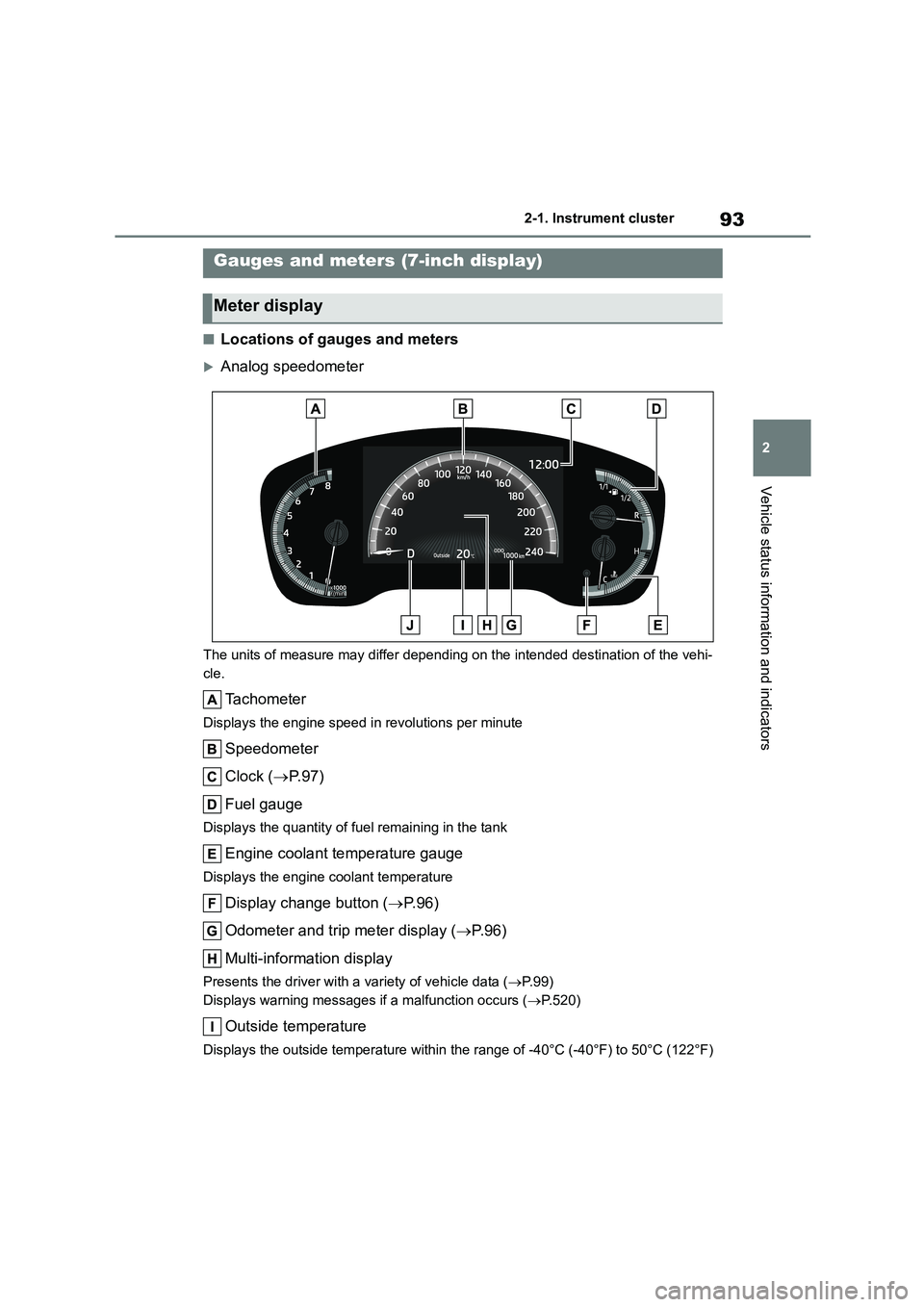
93
2
2-1. Instrument cluster
Vehicle status information and indicators
■Locations of gauges and meters
Analog speedometer
The units of measure may differ depending on the intended destination of the vehi-
cle.
Tachometer
Displays the engine speed in revolutions per minute
Speedometer
Clock ( P. 9 7 )
Fuel gauge
Displays the quantity of fuel remaining in the tank
Engine coolant temperature gauge
Displays the engine coolant temperature
Display change button ( P. 9 6 )
Odometer and trip meter display ( P. 9 6 )
Multi-information display
Presents the driver with a variety of vehicle data ( P. 9 9 )
Displays warning messages if a malfunction occurs ( P.520)
Outside temperature
Displays the outside temperature within the range of -40°C (-40°F) to 50°C (122°F)
Gauges and meters (7-inch display)
Meter display
Page 96 of 758
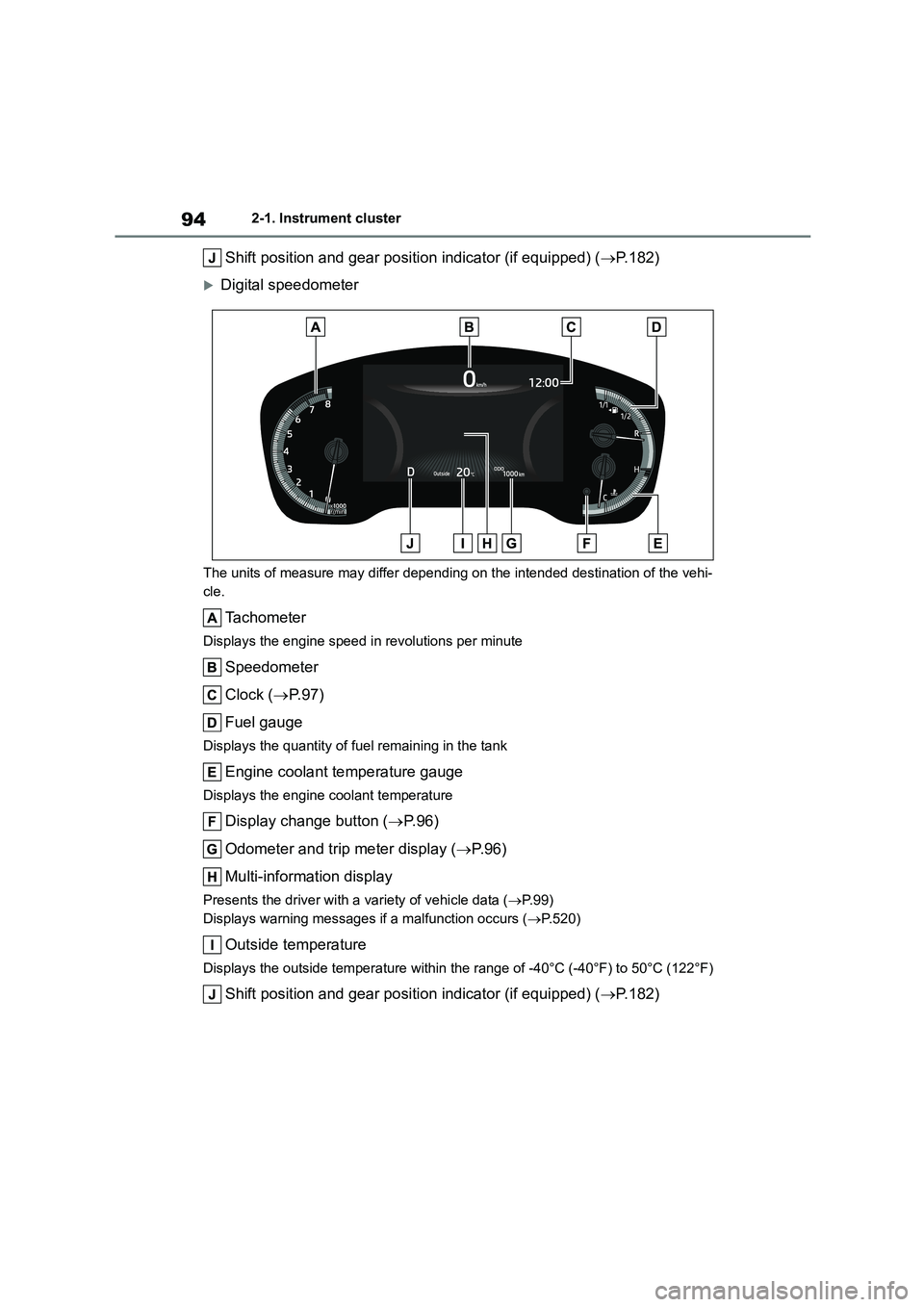
942-1. Instrument cluster
Shift position and gear position indicator (if equipped) (P.182)
Digital speedometer
The units of measure may differ depending on the intended destination of the vehi-
cle.
Tachometer
Displays the engine speed in revolutions per minute
Speedometer
Clock ( P. 9 7 )
Fuel gauge
Displays the quantity of fuel remaining in the tank
Engine coolant temperature gauge
Displays the engine coolant temperature
Display change button ( P. 9 6 )
Odometer and trip meter display ( P. 9 6 )
Multi-information display
Presents the driver with a variety of vehicle data ( P. 9 9 )
Displays warning messages if a malfunction occurs ( P.520)
Outside temperature
Displays the outside temperature within the range of -40°C (-40°F) to 50°C (122°F)
Shift position and gear position indicator (if equipped) (P.182)
Page 97 of 758
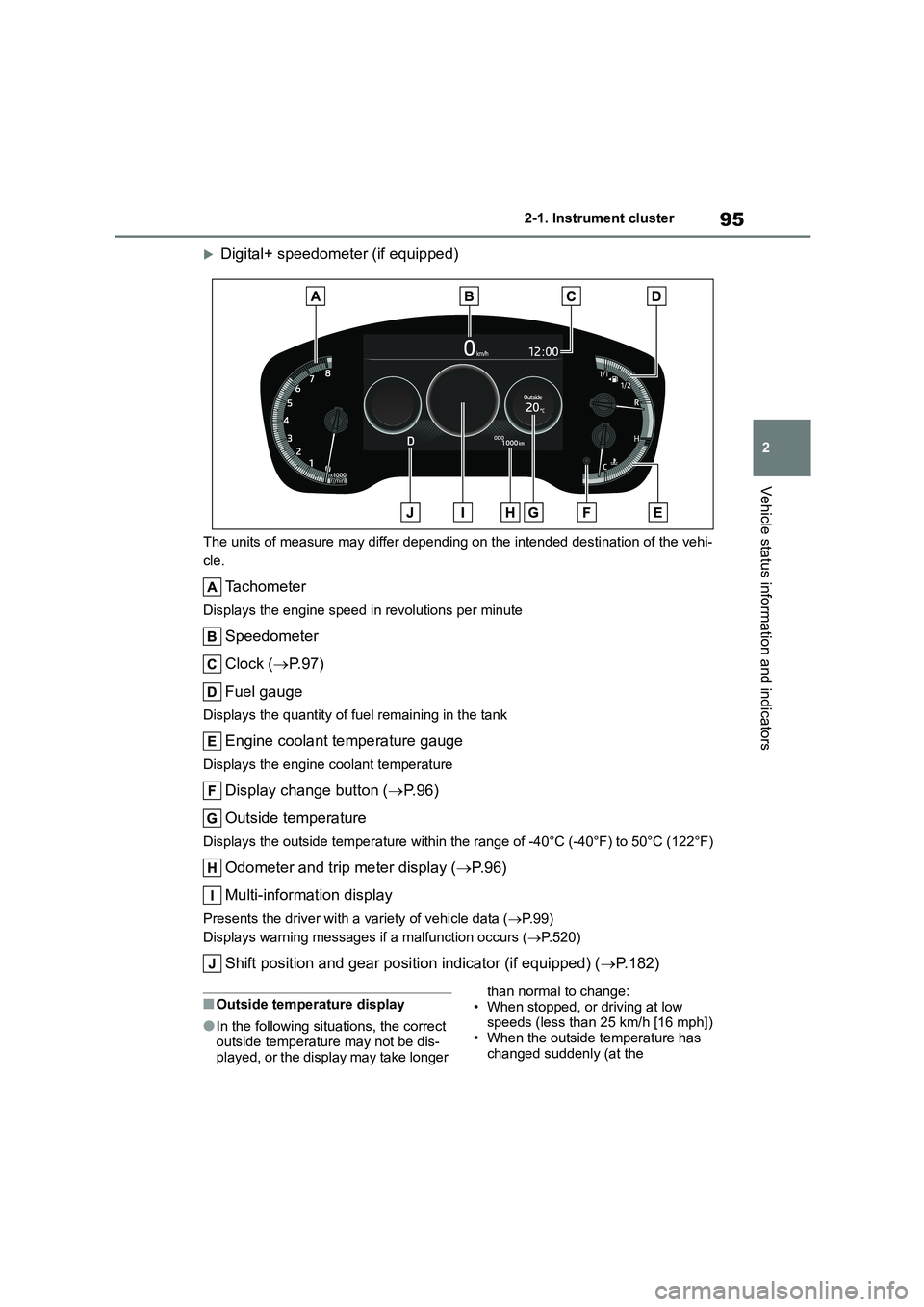
95
2
2-1. Instrument cluster
Vehicle status information and indicators
Digital+ speedometer (if equipped)
The units of measure may differ depending on the intended destination of the vehi-
cle.
Tachometer
Displays the engine speed in revolutions per minute
Speedometer
Clock ( P. 9 7 )
Fuel gauge
Displays the quantity of fuel remaining in the tank
Engine coolant temperature gauge
Displays the engine coolant temperature
Display change button ( P. 9 6 )
Outside temperature
Displays the outside temperature within the range of -40°C (-40°F) to 50°C (122°F)
Odometer and trip meter display ( P. 9 6 )
Multi-information display
Presents the driver with a variety of vehicle data ( P. 9 9 )
Displays warning messages if a malfunction occurs ( P.520)
Shift position and gear position indicator (if equipped) (P.182)
■Outside temperature display
●In the following situations, the correct outside temperature may not be dis-
played, or the display may take longer
than normal to change: • When stopped, or driving at low
speeds (less than 25 km/h [16 mph])
• When the outside temperature has changed suddenly (at the
Page 98 of 758
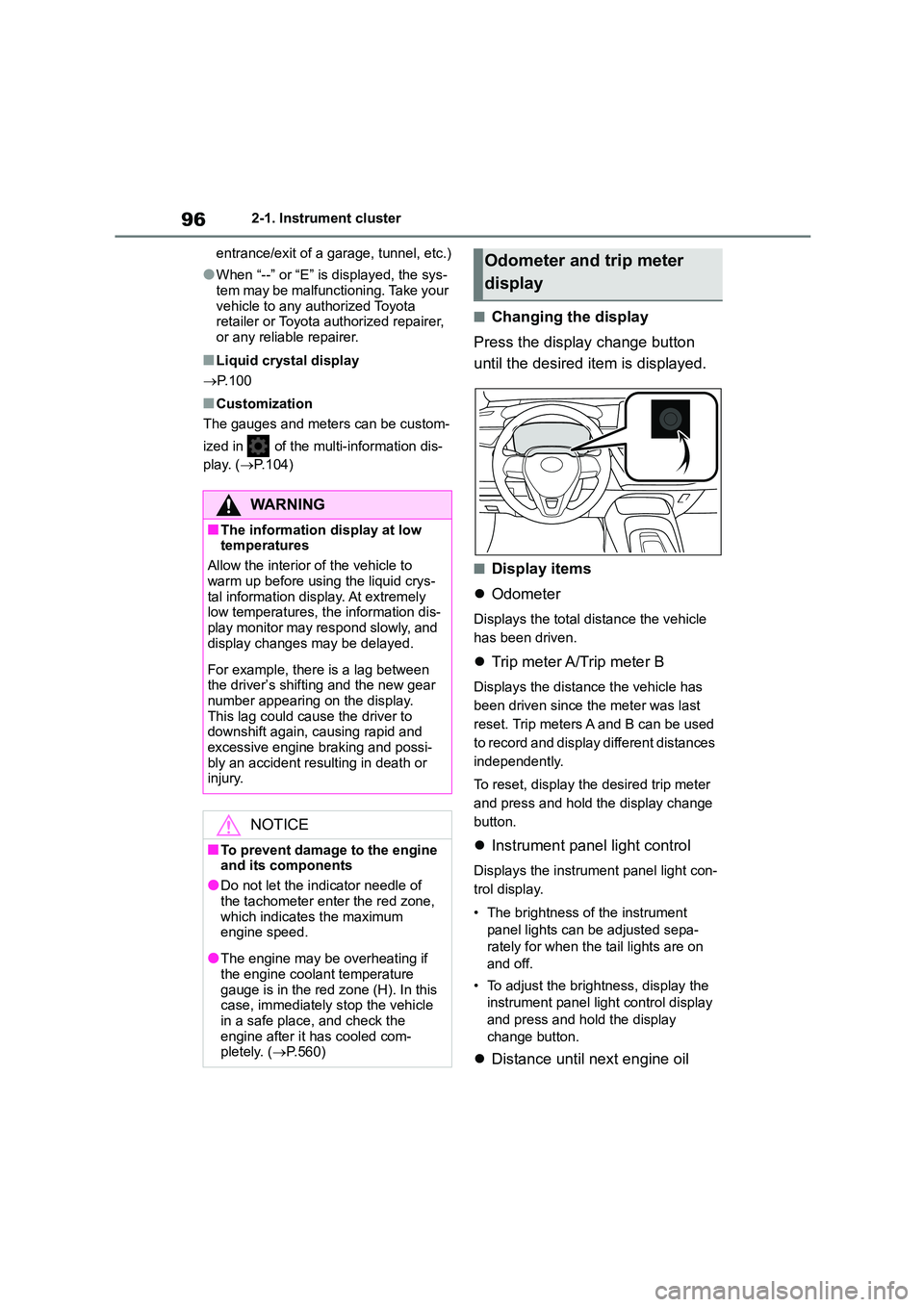
962-1. Instrument cluster
entrance/exit of a garage, tunnel, etc.)
●When “--” or “E” is displayed, the sys-
tem may be malfunctioning. Take your
vehicle to any authorized Toyota retailer or Toyota authorized repairer,
or any reliable repairer.
■Liquid crystal display
P.100
■Customization
The gauges and meters can be custom-
ized in of the multi-information dis-
play. ( P.104)
■Changing the display
Press the display change button
until the desired item is displayed.
■Display items
Odometer
Displays the total distance the vehicle
has been driven.
Trip meter A/Trip meter B
Displays the distance the vehicle has
been driven since the meter was last
reset. Trip meters A and B can be used
to record and display different distances
independently.
To reset, display the desired trip meter
and press and hold the display change
button.
Instrument panel light control
Displays the instrument panel light con-
trol display.
• The brightness of the instrument
panel lights can be adjusted sepa-
rately for when the tail lights are on
and off.
• To adjust the brightness, display the
instrument panel light control display
and press and hold the display
change button.
Distance until next engine oil
WA R N I N G
■The information display at low temperatures
Allow the interior of the vehicle to
warm up before using the liquid crys- tal information display. At extremely
low temperatures, the information dis-
play monitor may respond slowly, and display changes may be delayed.
For example, there is a lag between the driver’s shifting and the new gear
number appearing on the display.
This lag could cause the driver to downshift again, causing rapid and
excessive engine braking and possi-
bly an accident resulting in death or injury.
NOTICE
■To prevent damage to the engine
and its components
●Do not let the indicator needle of
the tachometer enter the red zone,
which indicates the maximum engine speed.
●The engine may be overheating if the engine coolant temperature
gauge is in the red zone (H). In this
case, immediately stop the vehicle in a safe place, and check the
engine after it has cooled com-
pletely. ( P.560)
Odometer and trip meter
display
Page 178 of 758
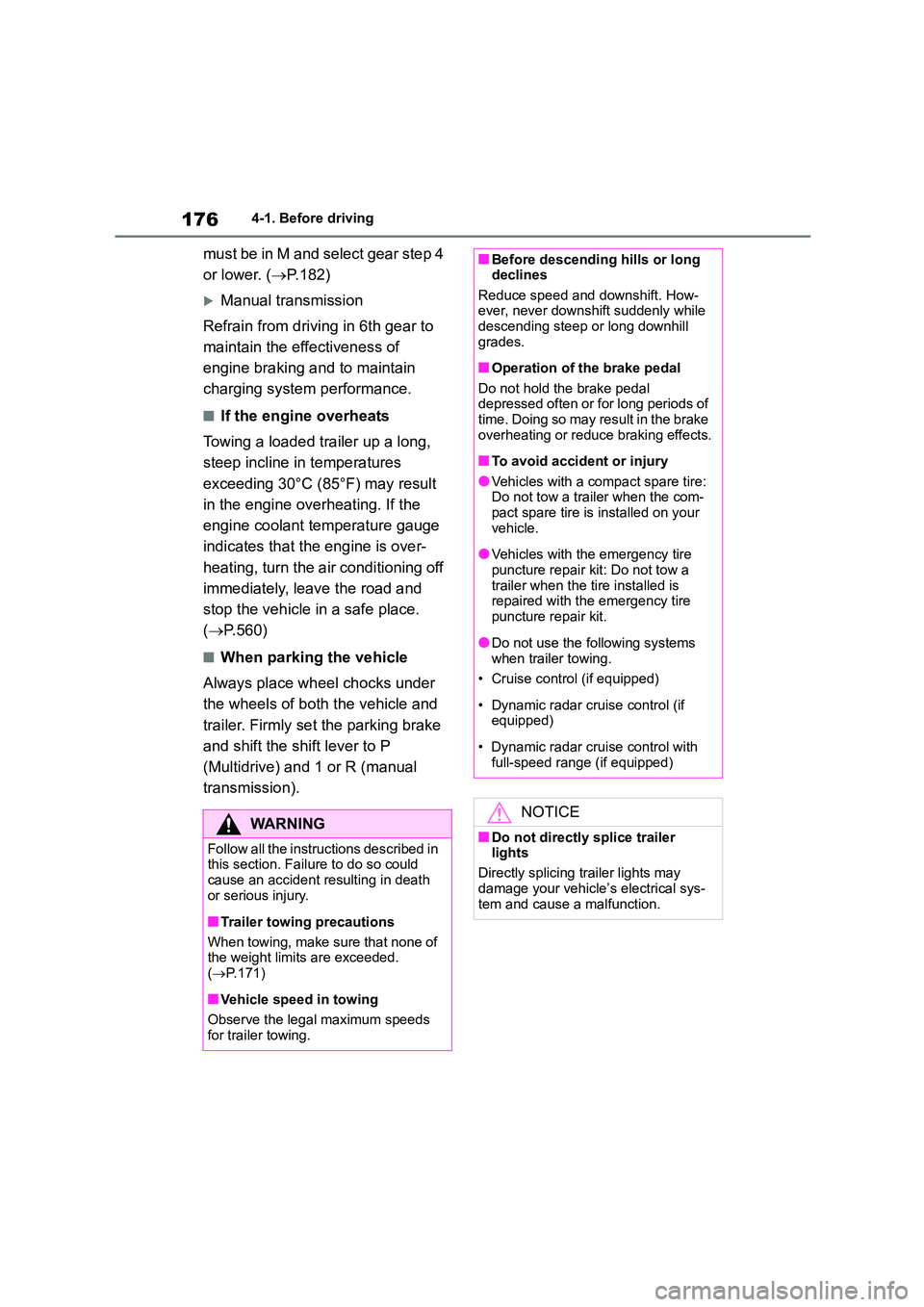
1764-1. Before driving
must be in M and select gear step 4
or lower. ( P. 1 8 2 )
Manual transmission
Refrain from driving in 6th gear to
maintain the effectiveness of
engine braking and to maintain
charging system performance.
■If the engine overheats
Towing a loaded trailer up a long,
steep incline in temperatures
exceeding 30°C (85°F) may result
in the engine overheating. If the
engine coolant temperature gauge
indicates that the engine is over-
heating, turn the air conditioning off
immediately, leave the road and
stop the vehicle in a safe place.
( P.560)
■When parking the vehicle
Always place wheel chocks under
the wheels of both the vehicle and
trailer. Firmly set the parking brake
and shift the shift lever to P
(Multidrive) and 1 or R (manual
transmission).
WA R N I N G
Follow all the instructions described in this section. Failure to do so could
cause an accident resulting in death
or serious injury.
■Trailer towing precautions
When towing, make sure that none of the weight limits are exceeded.
( P.171)
■Vehicle speed in towing
Observe the legal maximum speeds
for trailer towing.
■Before descending hills or long declines
Reduce speed and downshift. How-
ever, never downshift suddenly while descending steep or long downhill
grades.
■Operation of the brake pedal
Do not hold the brake pedal
depressed often or for long periods of time. Doing so may result in the brake
overheating or reduce braking effects.
■To avoid accident or injury
●Vehicles with a compact spare tire:
Do not tow a trailer when the com- pact spare tire is installed on your
vehicle.
●Vehicles with the emergency tire
puncture repair kit: Do not tow a
trailer when the tire installed is repaired with the emergency tire
puncture repair kit.
●Do not use the following systems
when trailer towing.
• Cruise control (if equipped)
• Dynamic radar cruise control (if
equipped)
• Dynamic radar cruise control with
full-speed range (if equipped)
NOTICE
■Do not directly splice trailer lights
Directly splicing trailer lights may
damage your vehicle’s electrical sys- tem and cause a malfunction.
Page 284 of 758
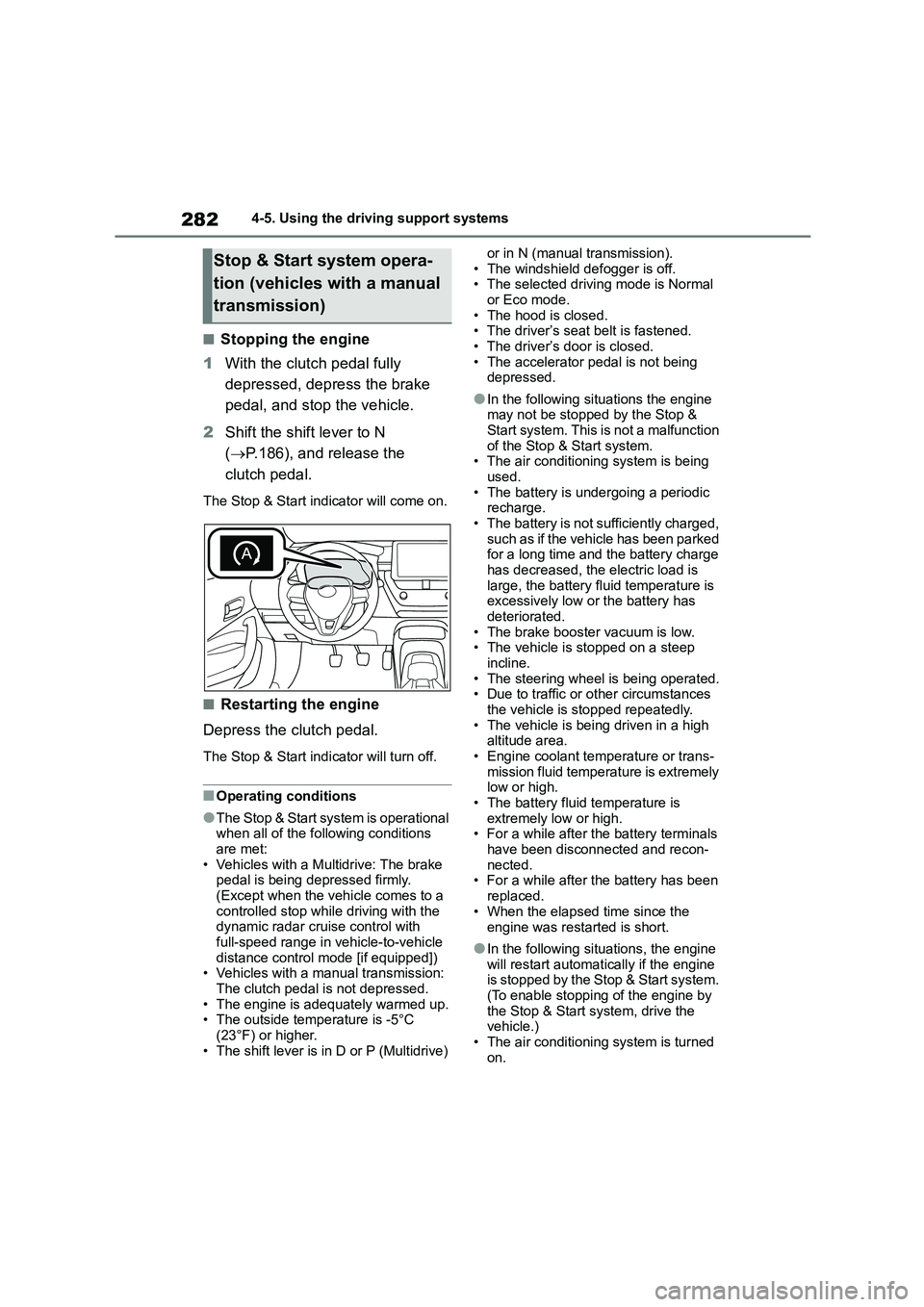
2824-5. Using the driving support systems
■Stopping the engine
1 With the clutch pedal fully
depressed, depress the brake
pedal, and stop the vehicle.
2 Shift the shift lever to N
( P.186), and release the
clutch pedal.
The Stop & Start indicator will come on.
■Restarting the engine
Depress the clutch pedal.
The Stop & Start indicator will turn off.
■Operating conditions
●The Stop & Start system is operational
when all of the following conditions are met:
• Vehicles with a Multidrive: The brake
pedal is being depressed firmly. (Except when the vehicle comes to a
controlled stop while driving with the
dynamic radar cruise control with
full-speed range in vehicle-to-vehicle distance control mode [if equipped])
• Vehicles with a manual transmission:
The clutch pedal is not depressed. • The engine is adequately warmed up.
• The outside temperature is -5°C
(23°F) or higher. • The shift lever is in D or P (Multidrive)
or in N (manual transmission).
• The windshield defogger is off. • The selected driving mode is Normal
or Eco mode.
• The hood is closed. • The driver’s seat belt is fastened.
• The driver’s door is closed.
• The accelerator pedal is not being depressed.
●In the following situations the engine may not be stopped by the Stop &
Start system. This is not a malfunction
of the Stop & Start system. • The air conditioning system is being
used.
• The battery is undergoing a periodic recharge.
• The battery is not sufficiently charged,
such as if the vehicle has been parked for a long time and the battery charge
has decreased, the electric load is
large, the battery fluid temperature is excessively low or the battery has
deteriorated.
• The brake booster vacuum is low. • The vehicle is stopped on a steep
incline.
• The steering wheel is being operated. • Due to traffic or other circumstances
the vehicle is stopped repeatedly.
• The vehicle is being driven in a high altitude area.
• Engine coolant temperature or trans-
mission fluid temperature is extremely low or high.
• The battery fluid temperature is
extremely low or high. • For a while after the battery terminals
have been disconnected and recon-
nected. • For a while after the battery has been
replaced.
• When the elapsed time since the
engine was restarted is short.
●In the following situations, the engine
will restart automatically if the engine is stopped by the Stop & Start system.
(To enable stopping of the engine by
the Stop & Start system, drive the vehicle.)
• The air conditioning system is turned
on.
Stop & Start system opera-
tion (vehicles with a manual
transmission)
Page 365 of 758
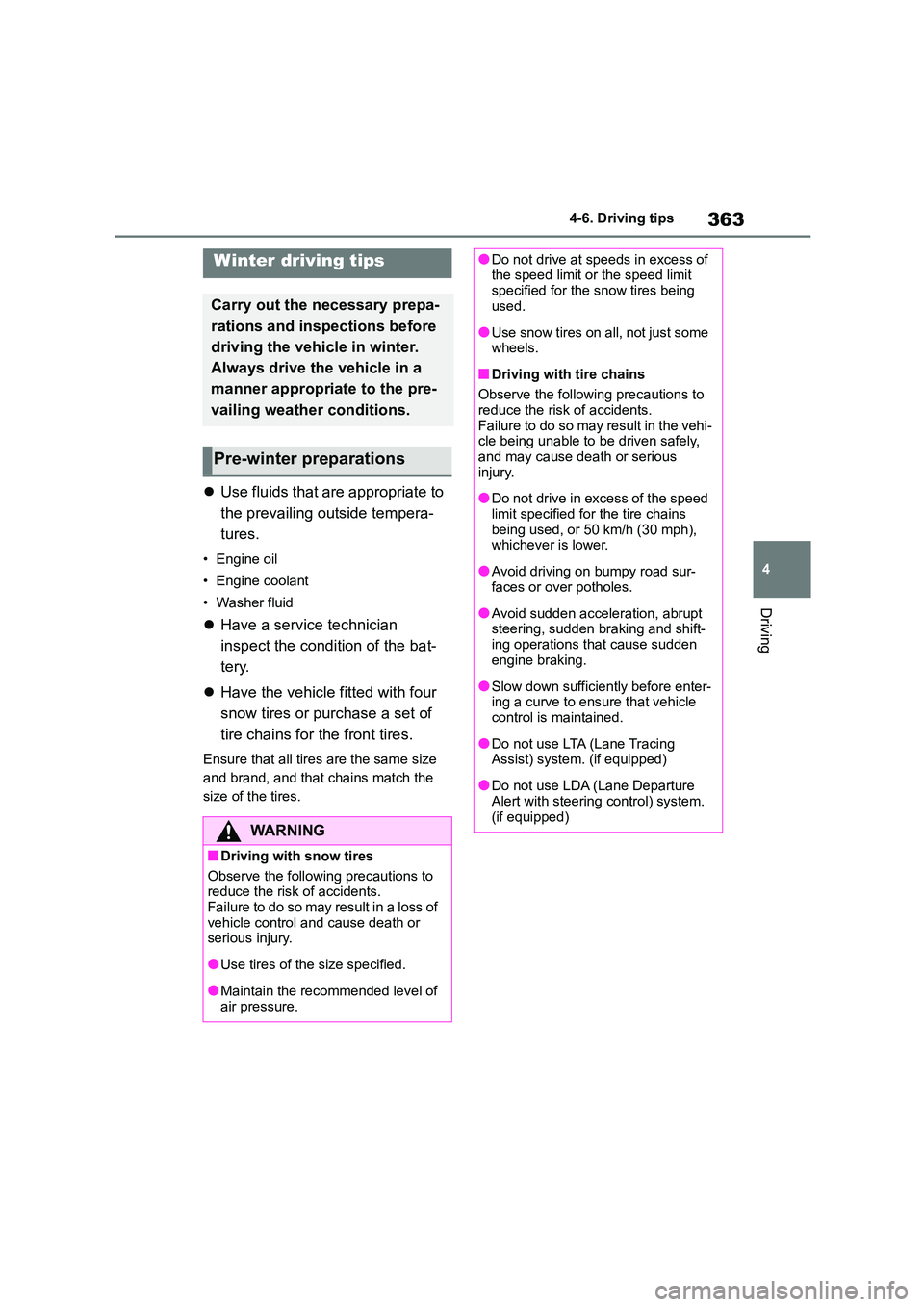
363
4
4-6. Driving tips
Driving
4-6.Driving tips
Use fluids that are appropriate to
the prevailing out side tempera-
tures.
• Engine oil
• Engine coolant
• Washer fluid
Have a service technician
inspect the condition of the bat-
tery.
Have the vehicle fitted with four
snow tires or purchase a set of
tire chains for the front tires.
Ensure that all tire s are the same size
and brand, and that chains match the
size of the tires.
Winter driving tips
Carry out the necessary prepa-
rations and inspections before
driving the vehicle in winter.
Always drive the vehicle in a
manner appropriate to the pre-
vailing weather conditions.
Pre-winter preparations
WA R N I N G
■Driving with snow tires
Observe the following precautions to
reduce the risk of accidents.
Failure to do so may result in a loss of vehicle control and cause death or
serious injury.
●Use tires of the size specified.
●Maintain the recommended level of air pressure.
●Do not drive at speeds in excess of the speed limit or the speed limit
specified for the snow tires being
used.
●Use snow tires on a ll, not just some
wheels.
■Driving with tire chains
Observe the following precautions to reduce the risk of accidents.
Failure to do so may result in the vehi-
cle being unable to be driven safely, and may cause death or serious
injury.
●Do not drive in excess of the speed
limit specified for the tire chains
being used, or 50 km/h (30 mph), whichever is lower.
●Avoid driving on bumpy road sur-faces or over potholes.
●Avoid sudden acceleration, abrupt steering, sudden braking and shift-
ing operations that cause sudden
engine braking.
●Slow down sufficiently before enter-
ing a curve to ensure that vehicle control is maintained.
●Do not use LTA (Lane Tracing Assist) system. (if equipped)
●Do not use LDA (Lane Departure Alert with steering control) system.
(if equipped)