snow chains TOYOTA COROLLA HATCHBACK 2022 Owners Manual (in English)
[x] Cancel search | Manufacturer: TOYOTA, Model Year: 2022, Model line: COROLLA HATCHBACK, Model: TOYOTA COROLLA HATCHBACK 2022Pages: 758, PDF Size: 155.26 MB
Page 228 of 758
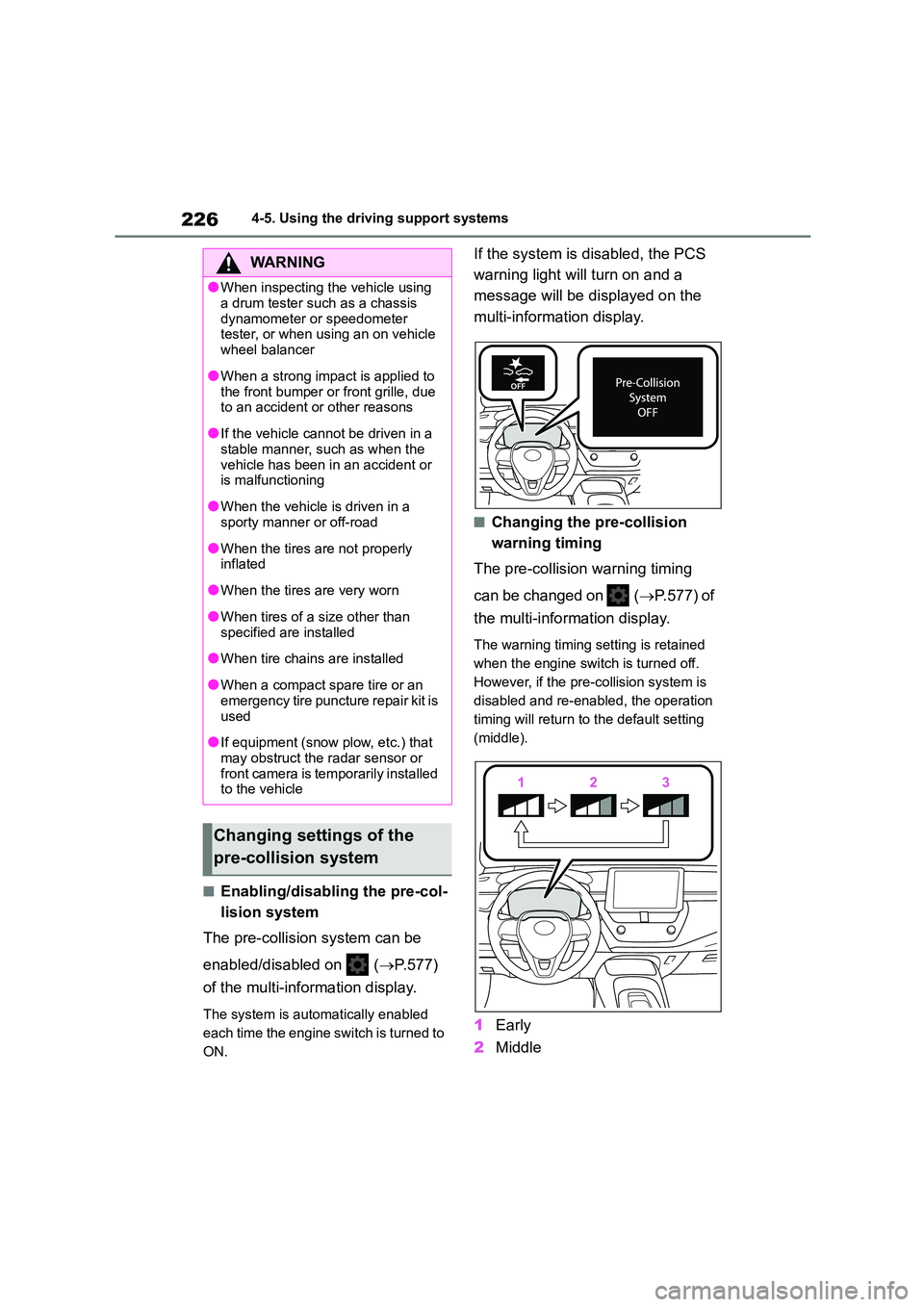
2264-5. Using the driving support systems
■Enabling/disabling the pre-col-
lision system
The pre-collisio n system can be
enabled/disabled on ( P.577)
of the multi-information display.
The system is auto matically enabled
each time the engine switch is turned to
ON.
If the system is disabled, the PCS
warning light will turn on and a
message will be di splayed on the
multi-information display.
■Changing the pre-collision
warning timing
The pre-collision warning timing
can be changed on ( P.577) of
the multi-information display.
The warning timing setting is retained
when the engine switch is turned off.
However, if the pr e-collision system is
disabled and re-enabled, the operation
timing will return to the default setting
(middle).
1 Early
2 Middle
WA R N I N G
●When inspecting the vehicle using
a drum tester such as a chassis
dynamometer or speedometer tester, or when using an on vehicle
wheel balancer
●When a strong impact is applied to
the front bumper or front grille, due
to an accident or other reasons
●If the vehicle cannot be driven in a
stable manner, such as when the
vehicle has been in an accident or is malfunctioning
●When the vehicle is driven in a sporty manner or off-road
●When the tires are not properly inflated
●When the tires are very worn
●When tires of a size other than
specified are installed
●When tire chains are installed
●When a compact spare tire or an
emergency tire puncture repair kit is
used
●If equipment (snow plow, etc.) that
may obstruct the radar sensor or front camera is temporarily installed
to the vehicle
Changing settings of the
pre-collision system
Page 234 of 758
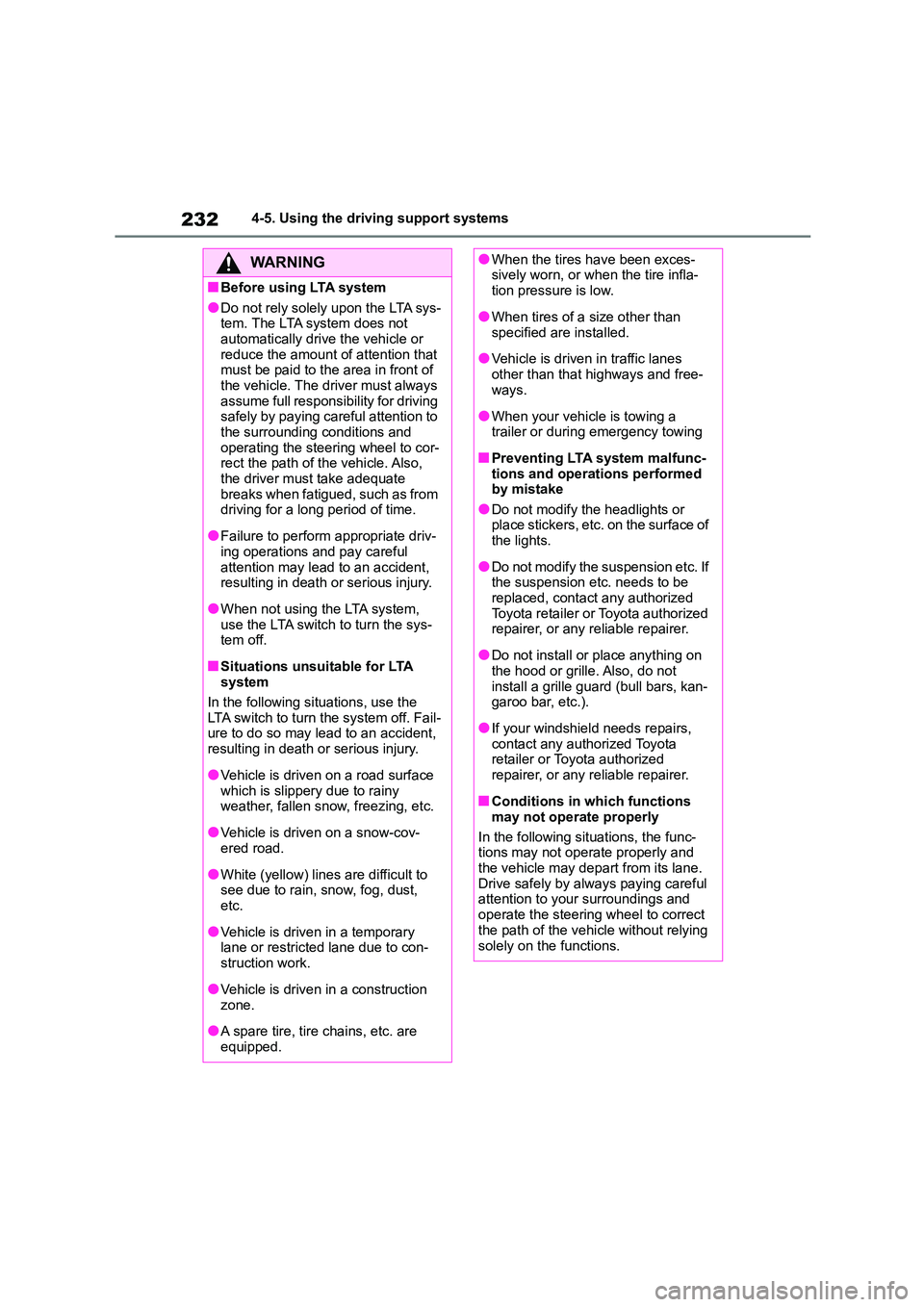
2324-5. Using the driving support systems
WA R N I N G
■Before using LTA system
●Do not rely solely upon the LTA sys-
tem. The LTA system does not automatically drive the vehicle or
reduce the amount of attention that
must be paid to the area in front of the vehicle. The driver must always
assume full responsibility for driving
safely by paying careful attention to
the surrounding conditions and operating the steering wheel to cor-
rect the path of the vehicle. Also,
the driver must take adequate breaks when fatigued, such as from
driving for a long period of time.
●Failure to perform appropriate driv-
ing operations and pay careful
attention may lead to an accident, resulting in death or serious injury.
●When not using the LTA system, use the LTA switch to turn the sys-
tem off.
■Situations unsuitable for LTA
system
In the following situations, use the LTA switch to turn the system off. Fail-
ure to do so may lead to an accident,
resulting in death or serious injury.
●Vehicle is driven on a road surface
which is slippery due to rainy weather, fallen snow, freezing, etc.
●Vehicle is driven on a snow-cov-ered road.
●White (yellow) lines are difficult to see due to rain, snow, fog, dust,
etc.
●Vehicle is driven in a temporary
lane or restricted lane due to con-
struction work.
●Vehicle is driven in a construction
zone.
●A spare tire, tire chains, etc. are
equipped.
●When the tires have been exces- sively worn, or when the tire infla-
tion pressure is low.
●When tires of a size other than
specified are installed.
●Vehicle is driven in traffic lanes
other than that highways and free-
ways.
●When your vehicle is towing a
trailer or during emergency towing
■Preventing LTA system malfunc-
tions and operations performed by mistake
●Do not modify the headlights or
place stickers, etc. on the surface of the lights.
●Do not modify the suspension etc. If the suspension etc. needs to be
replaced, contact any authorized
Toyota retailer or Toyota authorized repairer, or any reliable repairer.
●Do not install or place anything on the hood or grille. Also, do not
install a grille guar d (bull bars, kan-
garoo bar, etc.).
●If your windshield needs repairs,
contact any authorized Toyota retailer or Toyota authorized
repairer, or any reliable repairer.
■Conditions in which functions
may not operate properly
In the following situations, the func- tions may not operate properly and
the vehicle may depart from its lane.
Drive safely by always paying careful attention to your surroundings and
operate the steering wheel to correct
the path of the vehicle without relying
solely on the functions.
Page 243 of 758
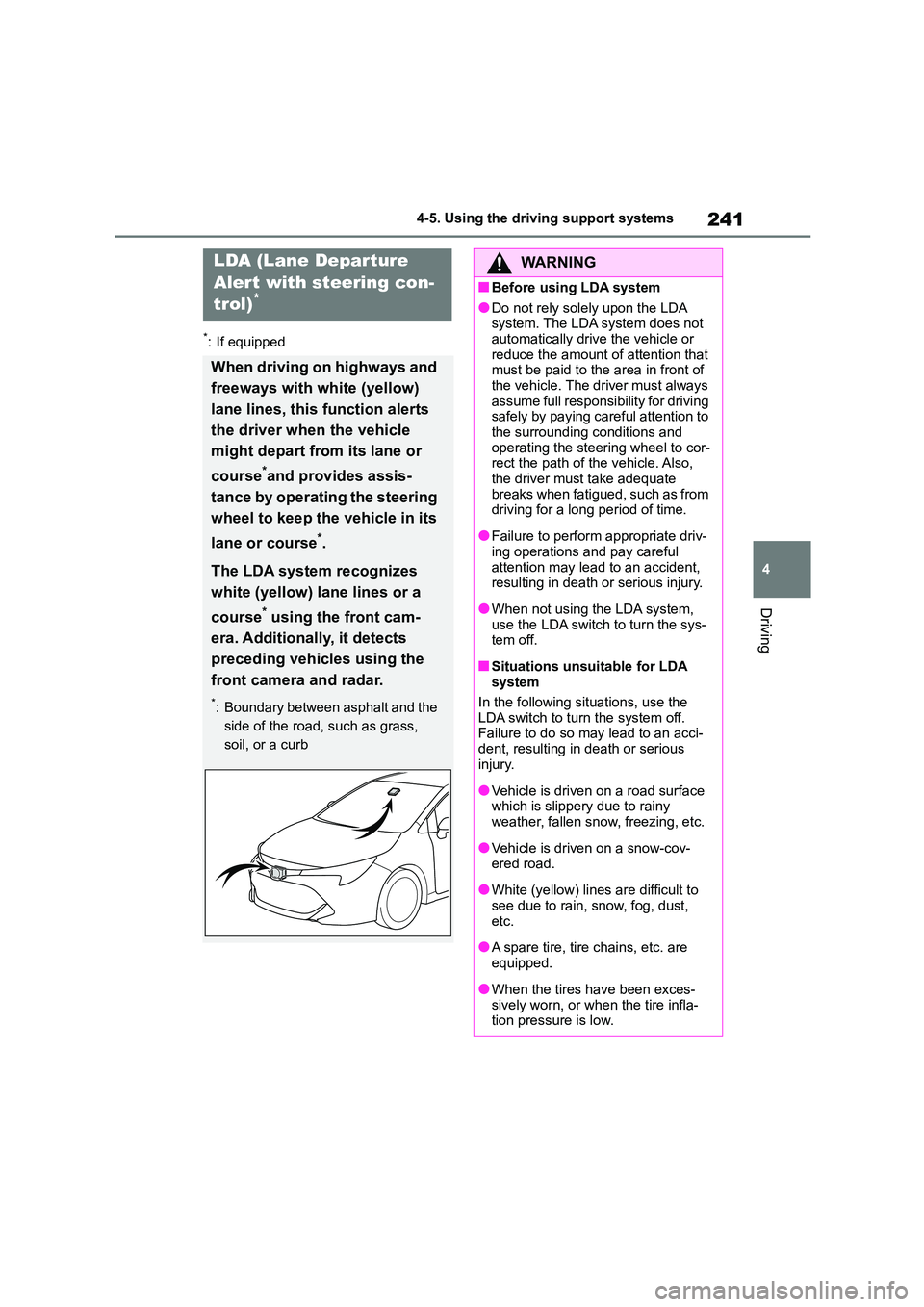
241
4
4-5. Using the driving support systems
Driving
*: If equipped
LDA (Lane Depar ture
Alert with steering con-
trol)*
When driving on highways and
freeways with white (yellow)
lane lines, this function alerts
the driver when the vehicle
might depart from its lane or
course*and provides assis-
tance by operating the steering
wheel to keep the vehicle in its
lane or course*.
The LDA system recognizes
white (yellow) lane lines or a
course* using the front cam-
era. Additionally , it detects
preceding vehicles using the
front camera and radar.
*: Boundary between asphalt and the
side of the road, such as grass,
soil, or a curb
WA R N I N G
■Before using LDA system
●Do not rely solely upon the LDA
system. The LDA system does not automatically drive the vehicle or
reduce the amount of attention that
must be paid to the area in front of the vehicle. The driver must always
assume full responsibility for driving
safely by paying careful attention to
the surrounding conditions and operating the steering wheel to cor-
rect the path of the vehicle. Also,
the driver must take adequate breaks when fatigued, such as from
driving for a long period of time.
●Failure to perform appropriate driv-
ing operations and pay careful
attention may lead to an accident, resulting in death or serious injury.
●When not using the LDA system, use the LDA switch to turn the sys-
tem off.
■Situations unsuitable for LDA
system
In the following situations, use the LDA switch to turn the system off.
Failure to do so may lead to an acci-
dent, resulting in death or serious injury.
●Vehicle is driven on a road surface which is slippery due to rainy
weather, fallen snow, freezing, etc.
●Vehicle is driven on a snow-cov-
ered road.
●White (yellow) lines are difficult to
see due to rain, snow, fog, dust,
etc.
●A spare tire, tire chains, etc. are
equipped.
●When the tires have been exces-
sively worn, or when the tire infla- tion pressure is low.
Page 309 of 758
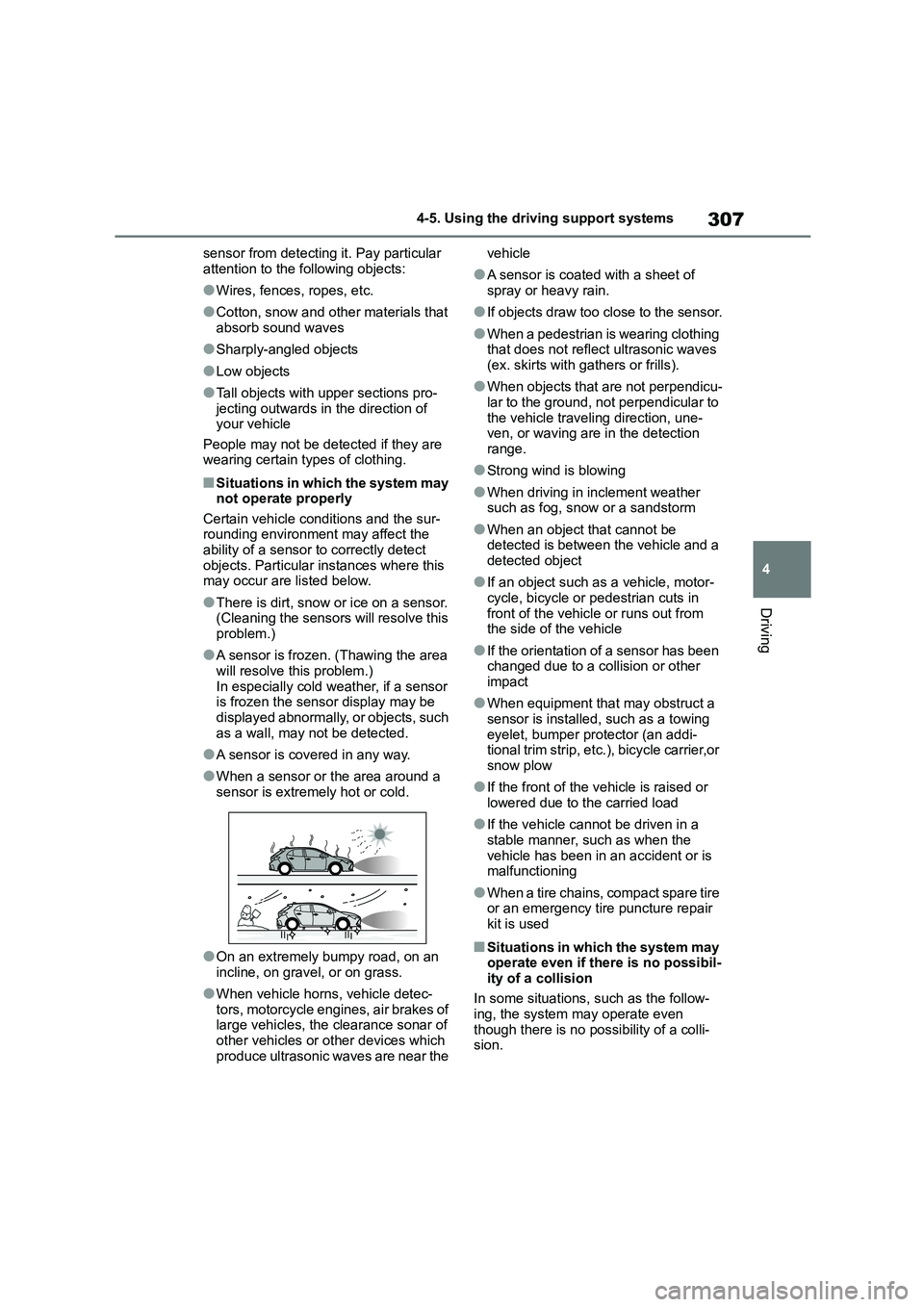
307
4
4-5. Using the driving support systems
Driving
sensor from detecting it. Pay particular
attention to the following objects:
●Wires, fences, ropes, etc.
●Cotton, snow and other materials that
absorb sound waves
●Sharply-angled objects
●Low objects
●Tall objects with upper sections pro-
jecting outwards in the direction of your vehicle
People may not be detected if they are
wearing certain types of clothing.
■Situations in which the system may not operate properly
Certain vehicle conditions and the sur-
rounding environment may affect the ability of a sensor to correctly detect
objects. Particular instances where this
may occur are listed below.
●There is dirt, snow or ice on a sensor.
(Cleaning the sensors will resolve this problem.)
●A sensor is frozen. (Thawing the area will resolve this problem.)
In especially cold weather, if a sensor
is frozen the sensor display may be displayed abnormally, or objects, such
as a wall, may not be detected.
●A sensor is covered in any way.
●When a sensor or the area around a sensor is extremely hot or cold.
●On an extremely bumpy road, on an
incline, on gravel, or on grass.
●When vehicle horns, vehicle detec-
tors, motorcycle engines, air brakes of large vehicles, the clearance sonar of
other vehicles or other devices which
produce ultrasonic waves are near the
vehicle
●A sensor is coated with a sheet of
spray or heavy rain.
●If objects draw too close to the sensor.
●When a pedestrian is wearing clothing that does not reflect ultrasonic waves
(ex. skirts with ga thers or frills).
●When objects that are not perpendicu-
lar to the ground, not perpendicular to
the vehicle traveling direction, une- ven, or waving are in the detection
range.
●Strong wind is blowing
●When driving in inclement weather such as fog, snow or a sandstorm
●When an object that cannot be detected is between the vehicle and a
detected object
●If an object such as a vehicle, motor-
cycle, bicycle or pedestrian cuts in
front of the vehicle or runs out from the side of the vehicle
●If the orientation of a sensor has been changed due to a collision or other
impact
●When equipment that may obstruct a
sensor is installed, such as a towing
eyelet, bumper protector (an addi- tional trim strip, et c.), bicycle carrier,or
snow plow
●If the front of the vehicle is raised or
lowered due to the carried load
●If the vehicle cannot be driven in a
stable manner, such as when the
vehicle has been in an accident or is malfunctioning
●When a tire chains, compact spare tire or an emergency tire puncture repair
kit is used
■Situations in which the system may
operate even if there is no possibil-
ity of a collision
In some situations, such as the follow-
ing, the system may operate even
though there is no possibility of a colli- sion.
Page 310 of 758
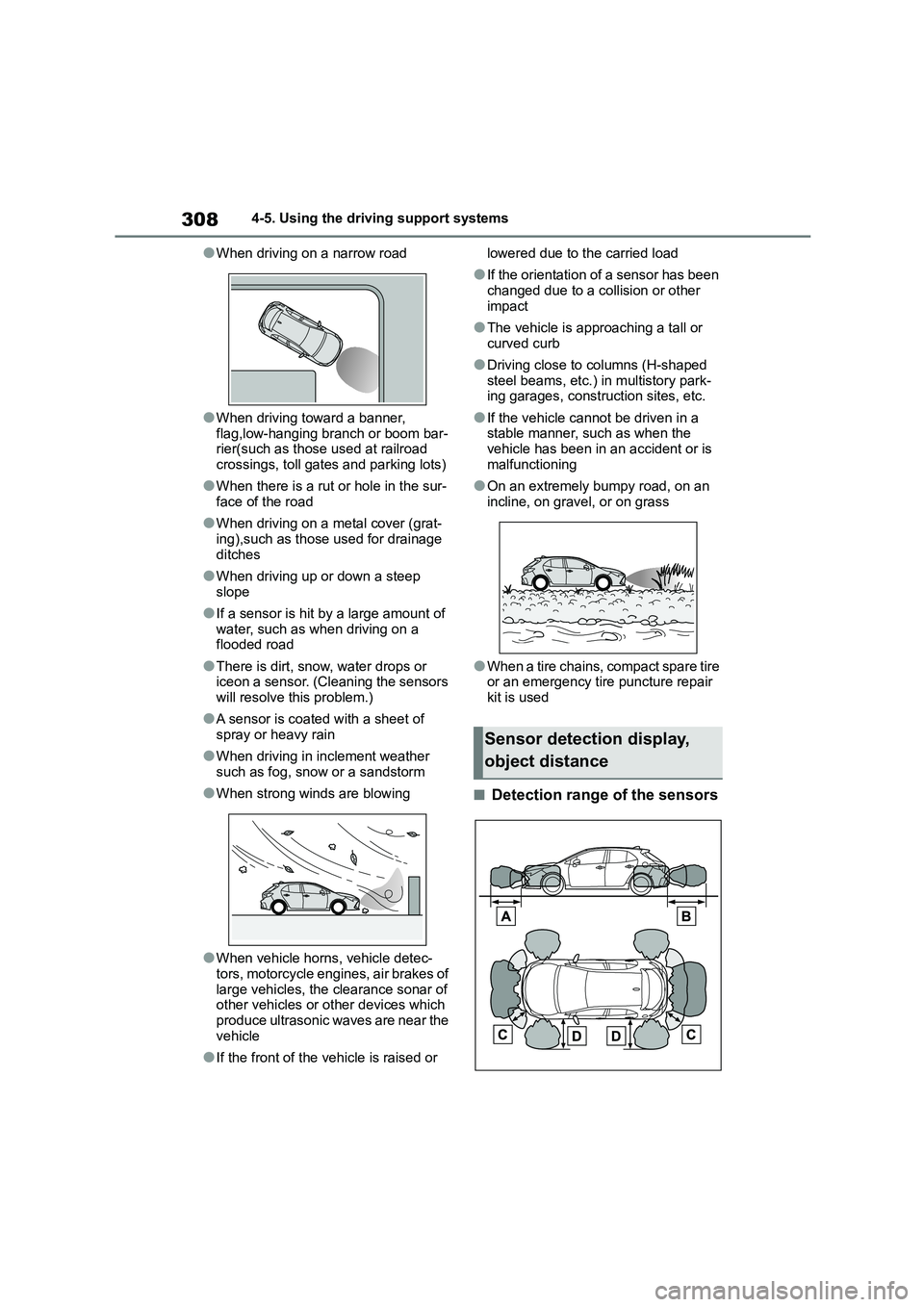
3084-5. Using the driving support systems
●When driving on a narrow road
●When driving toward a banner,
flag,low-hanging branch or boom bar-
rier(such as those used at railroad crossings, toll gates and parking lots)
●When there is a rut or hole in the sur-face of the road
●When driving on a metal cover (grat-ing),such as those used for drainage
ditches
●When driving up or down a steep
slope
●If a sensor is hit by a large amount of
water, such as when driving on a
flooded road
●There is dirt, snow, water drops or
iceon a sensor. (Cleaning the sensors will resolve this problem.)
●A sensor is coated with a sheet of spray or heavy rain
●When driving in inclement weather such as fog, snow or a sandstorm
●When strong winds are blowing
●When vehicle horns, vehicle detec-
tors, motorcycle engines, air brakes of
large vehicles, the clearance sonar of other vehicles or other devices which
produce ultrasonic waves are near the
vehicle
●If the front of the vehicle is raised or
lowered due to the carried load
●If the orientation of a sensor has been
changed due to a collision or other
impact
●The vehicle is approaching a tall or
curved curb
●Driving close to columns (H-shaped
steel beams, etc.) in multistory park- ing garages, construction sites, etc.
●If the vehicle cannot be driven in a stable manner, such as when the
vehicle has been in an accident or is
malfunctioning
●On an extremely bumpy road, on an
incline, on gravel, or on grass
●When a tire chains, compact spare tire
or an emergency tire puncture repair kit is used
■Detection range of the sensors
Sensor detection display,
object distance
Page 320 of 758
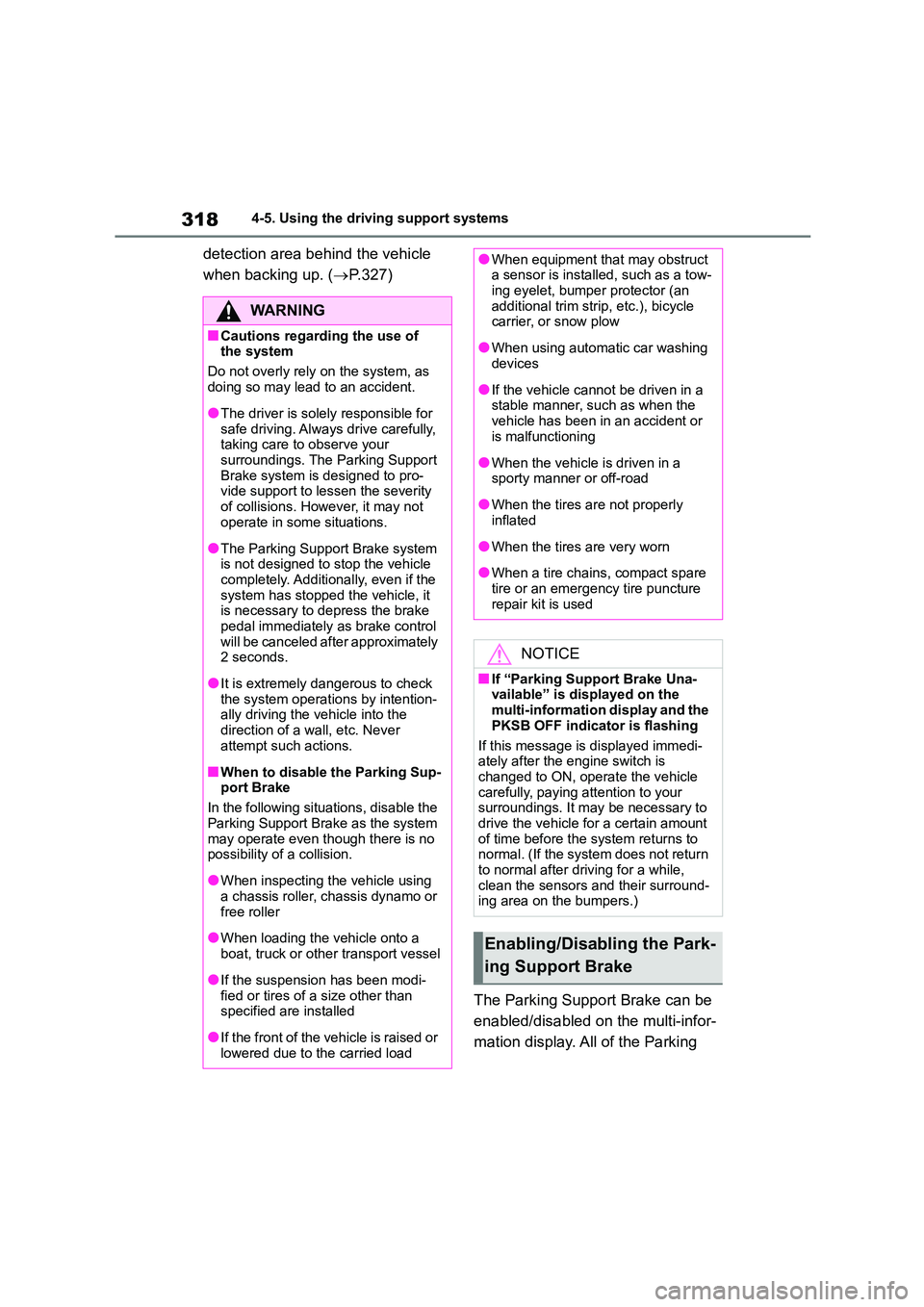
3184-5. Using the driving support systems
detection area behind the vehicle
when backing up. ( P.327)
The Parking Support Brake can be
enabled/disabled on the multi-infor-
mation display. All of the Parking
WA R N I N G
■Cautions regarding the use of
the system
Do not overly rely on the system, as
doing so may lead to an accident.
●The driver is solely responsible for safe driving. Always drive carefully,
taking care to observe your
surroundings. The Parking Support Brake system is designed to pro-
vide support to lessen the severity
of collisions. However, it may not operate in some situations.
●The Parking Support Brake system is not designed to stop the vehicle
completely. Additionally, even if the
system has stopped the vehicle, it is necessary to depress the brake
pedal immediately as brake control
will be canceled after approximately 2 seconds.
●It is extremely dangerous to check the system operatio ns by intention-
ally driving the vehicle into the
direction of a wall, etc. Never attempt such actions.
■When to disable the Parking Sup-port Brake
In the following situations, disable the
Parking Support Br ake as the system may operate even though there is no
possibility of a collision.
●When inspecting the vehicle using
a chassis roller, chassis dynamo or
free roller
●When loading the vehicle onto a
boat, truck or other transport vessel
●If the suspension has been modi-
fied or tires of a size other than specified are installed
●If the front of the vehicle is raised or lowered due to the carried load
●When equipment that may obstruct a sensor is installed, such as a tow-
ing eyelet, bumper protector (an
additional trim strip, etc.), bicycle carrier, or snow plow
●When using automatic car washing devices
●If the vehicle cannot be driven in a stable manner, such as when the
vehicle has been in an accident or
is malfunctioning
●When the vehicle is driven in a
sporty manner or off-road
●When the tires are not properly
inflated
●When the tires are very worn
●When a tire chains, compact spare
tire or an emergency tire puncture
repair kit is used
NOTICE
■If “Parking Support Brake Una- vailable” is displayed on the
multi-information display and the
PKSB OFF indicator is flashing
If this message is displayed immedi-
ately after the engine switch is
changed to ON, operate the vehicle carefully, paying attention to your
surroundings. It may be necessary to
drive the vehicle for a certain amount of time before the system returns to
normal. (If the system does not return
to normal after driving for a while, clean the sensors and their surround-
ing area on the bumpers.)
Enabling/Disabling the Park-
ing Support Brake
Page 355 of 758
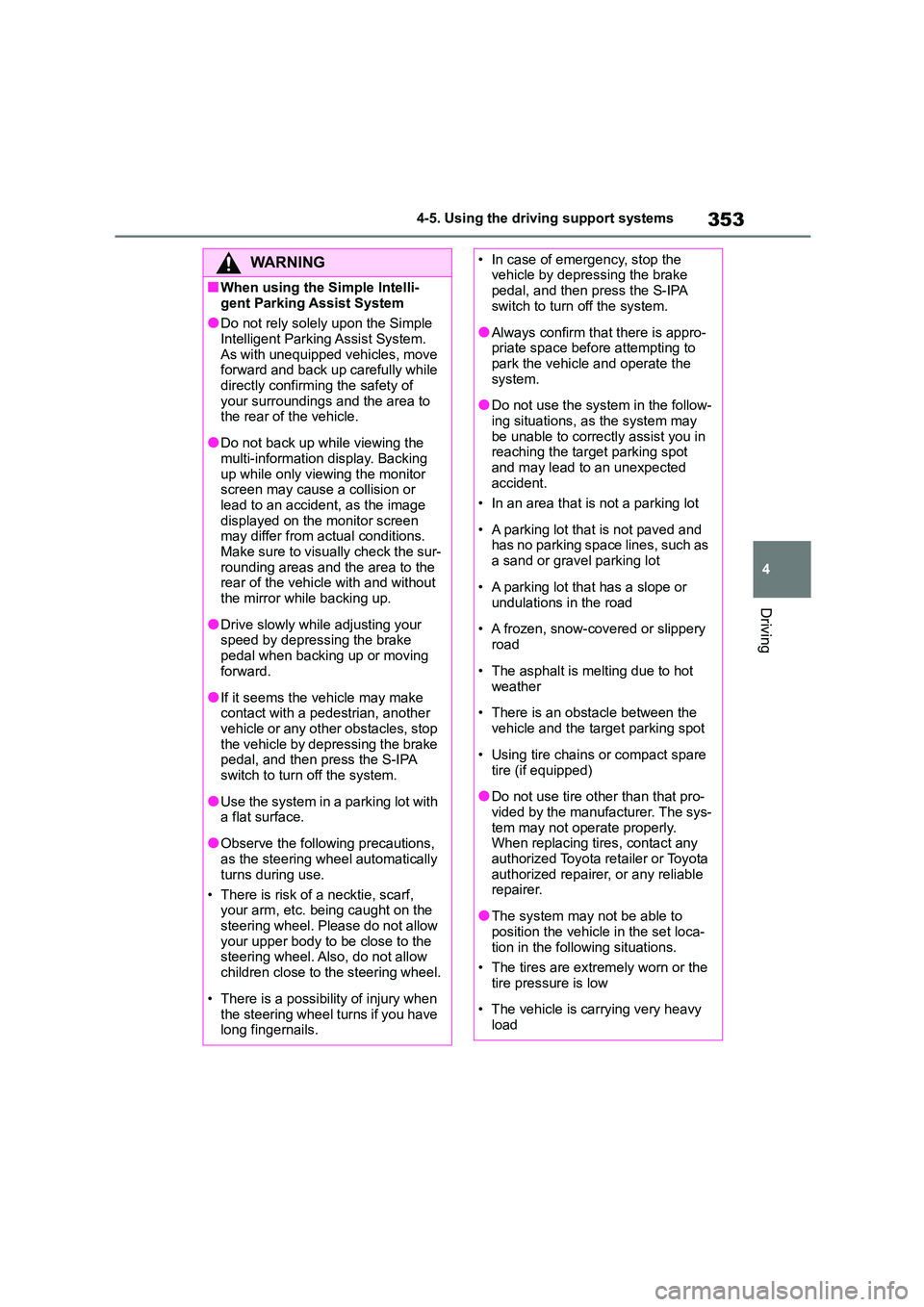
353
4
4-5. Using the driving support systems
Driving
WA R N I N G
■When using the Simple Intelli-
gent Parking Assist System
●Do not rely solely upon the Simple Intelligent Parking Assist System.
As with unequipped vehicles, move
forward and back up carefully while directly confirming the safety of
your surroundings and the area to
the rear of the vehicle.
●Do not back up while viewing the
multi-information display. Backing
up while only viewing the monitor screen may cause a collision or
lead to an accident, as the image
displayed on the monitor screen may differ from actual conditions.
Make sure to visually check the sur-
rounding areas and the area to the rear of the vehicle with and without
the mirror while backing up.
●Drive slowly while adjusting your
speed by depressing the brake
pedal when backing up or moving forward.
●If it seems the vehicle may make contact with a pedestrian, another
vehicle or any other obstacles, stop
the vehicle by depressing the brake pedal, and then press the S-IPA
switch to turn off the system.
●Use the system in a parking lot with
a flat surface.
●Observe the following precautions,
as the steering wheel automatically
turns during use.
• There is risk of a necktie, scarf,
your arm, etc. being caught on the
steering wheel. Please do not allow your upper body to be close to the
steering wheel. Also, do not allow
children close to the steering wheel.
• There is a possibility of injury when
the steering wheel turns if you have long fingernails.
• In case of emergency, stop the vehicle by depressing the brake
pedal, and then press the S-IPA
switch to turn off the system.
●Always confirm that there is appro-
priate space before attempting to park the vehicle and operate the
system.
●Do not use the system in the follow-
ing situations, as the system may
be unable to correctly assist you in reaching the target parking spot
and may lead to an unexpected
accident.
• In an area that is not a parking lot
• A parking lot that is not paved and has no parking space lines, such as
a sand or gravel parking lot
• A parking lot that has a slope or
undulations in the road
• A frozen, snow-covered or slippery
road
• The asphalt is melting due to hot
weather
• There is an obstacle between the
vehicle and the target parking spot
• Using tire chains or compact spare
tire (if equipped)
●Do not use tire other than that pro-
vided by the manufacturer. The sys-
tem may not operate properly. When replacing tires, contact any
authorized Toyota retailer or Toyota
authorized repairer, or any reliable repairer.
●The system may not be able to
position the vehicle in the set loca- tion in the following situations.
• The tires are extremely worn or the
tire pressure is low
• The vehicle is carrying very heavy
load
Page 362 of 758
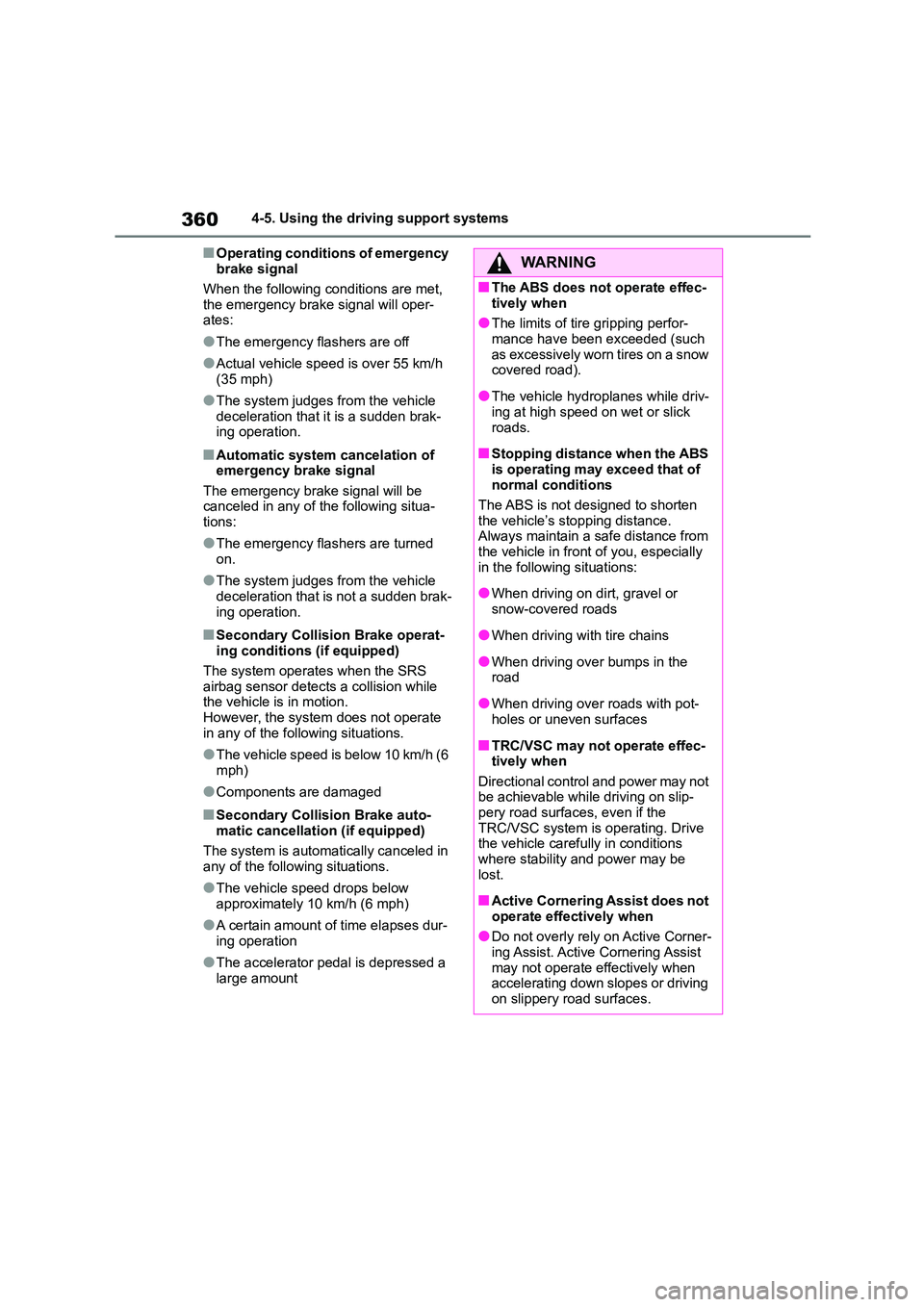
3604-5. Using the driving support systems
■Operating conditions of emergency
brake signal
When the following conditions are met,
the emergency brake signal will oper-
ates:
●The emergency flashers are off
●Actual vehicle speed is over 55 km/h
(35 mph)
●The system judges from the vehicle
deceleration that it is a sudden brak-
ing operation.
■Automatic system cancelation of emergency brake signal
The emergency brake signal will be
canceled in any of the following situa- tions:
●The emergency flashers are turned on.
●The system judges from the vehicle deceleration that is not a sudden brak-
ing operation.
■Secondary Collision Brake operat-
ing conditions (if equipped)
The system operates when the SRS
airbag sensor detects a collision while
the vehicle is in motion. However, the system does not operate
in any of the following situations.
●The vehicle speed is below 10 km/h (6
mph)
●Components are damaged
■Secondary Collision Brake auto-
matic cancellation (if equipped)
The system is automati cally canceled in any of the following situations.
●The vehicle speed drops below approximately 10 km/h (6 mph)
●A certain amount of time elapses dur-
ing operation
●The accelerator pedal is depressed a
large amount
WA R N I N G
■The ABS does not operate effec-
tively when
●The limits of tire gripping perfor- mance have been exceeded (such
as excessively worn tires on a snow
covered road).
●The vehicle hydroplanes while driv-
ing at high speed on wet or slick
roads.
■Stopping distance when the ABS
is operating may exceed that of normal conditions
The ABS is not designed to shorten
the vehicle’s stopping distance. Always maintain a safe distance from
the vehicle in front of you, especially
in the following situations:
●When driving on dirt, gravel or
snow-covered roads
●When driving with tire chains
●When driving over bumps in the
road
●When driving over roads with pot-
holes or uneven surfaces
■TRC/VSC may not operate effec-
tively when
Directional control and power may not be achievable while driving on slip-
pery road surfaces, even if the
TRC/VSC system is operating. Drive the vehicle carefu lly in conditions
where stability and power may be
lost.
■Active Cornering Assist does not
operate effectively when
●Do not overly rely on Active Corner-
ing Assist. Active Cornering Assist
may not operate effectively when accelerating down slopes or driving
on slippery road surfaces.
Page 365 of 758
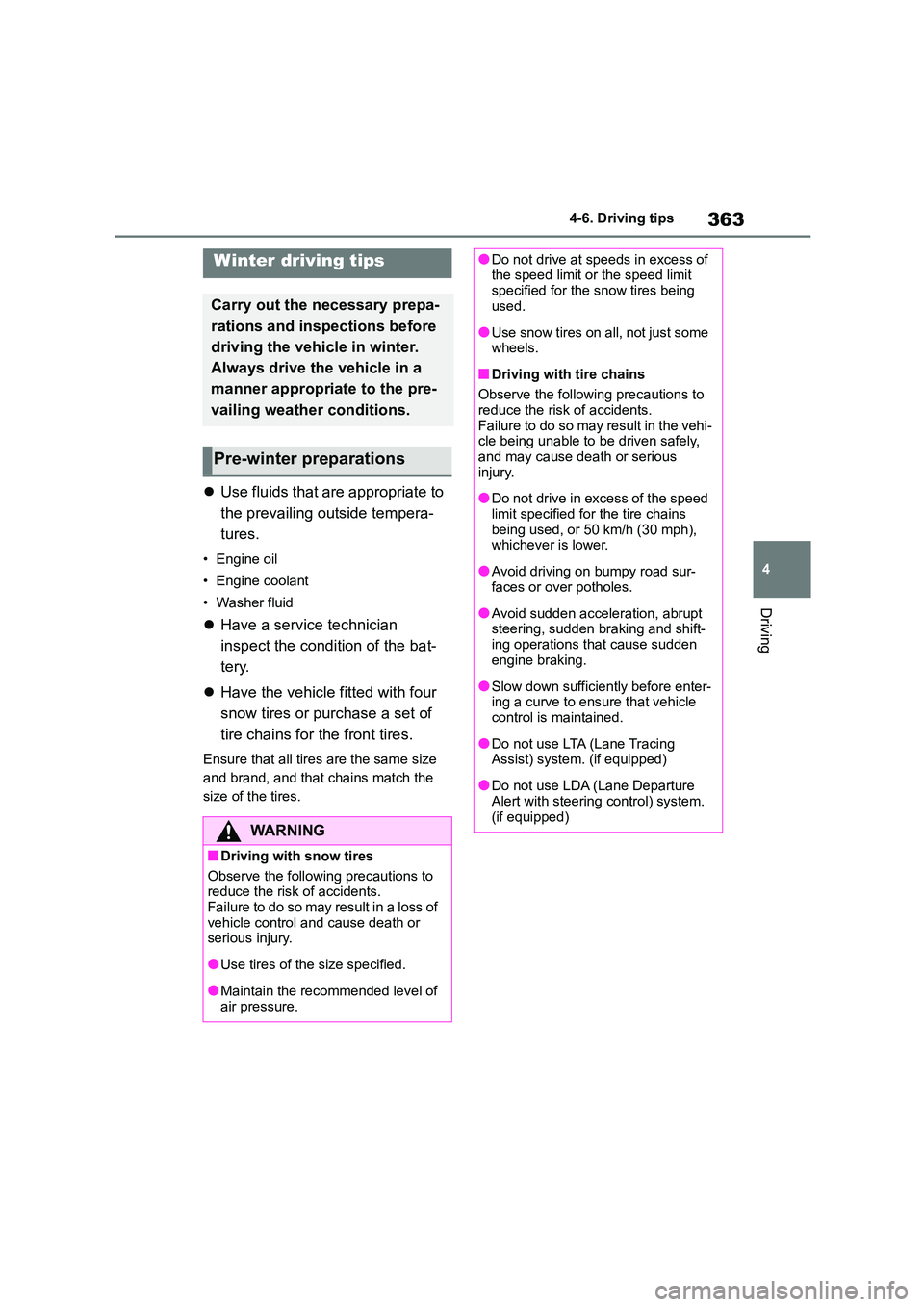
363
4
4-6. Driving tips
Driving
4-6.Driving tips
Use fluids that are appropriate to
the prevailing out side tempera-
tures.
• Engine oil
• Engine coolant
• Washer fluid
Have a service technician
inspect the condition of the bat-
tery.
Have the vehicle fitted with four
snow tires or purchase a set of
tire chains for the front tires.
Ensure that all tire s are the same size
and brand, and that chains match the
size of the tires.
Winter driving tips
Carry out the necessary prepa-
rations and inspections before
driving the vehicle in winter.
Always drive the vehicle in a
manner appropriate to the pre-
vailing weather conditions.
Pre-winter preparations
WA R N I N G
■Driving with snow tires
Observe the following precautions to
reduce the risk of accidents.
Failure to do so may result in a loss of vehicle control and cause death or
serious injury.
●Use tires of the size specified.
●Maintain the recommended level of air pressure.
●Do not drive at speeds in excess of the speed limit or the speed limit
specified for the snow tires being
used.
●Use snow tires on a ll, not just some
wheels.
■Driving with tire chains
Observe the following precautions to reduce the risk of accidents.
Failure to do so may result in the vehi-
cle being unable to be driven safely, and may cause death or serious
injury.
●Do not drive in excess of the speed
limit specified for the tire chains
being used, or 50 km/h (30 mph), whichever is lower.
●Avoid driving on bumpy road sur-faces or over potholes.
●Avoid sudden acceleration, abrupt steering, sudden braking and shift-
ing operations that cause sudden
engine braking.
●Slow down sufficiently before enter-
ing a curve to ensure that vehicle control is maintained.
●Do not use LTA (Lane Tracing Assist) system. (if equipped)
●Do not use LDA (Lane Departure Alert with steering control) system.
(if equipped)
Page 366 of 758
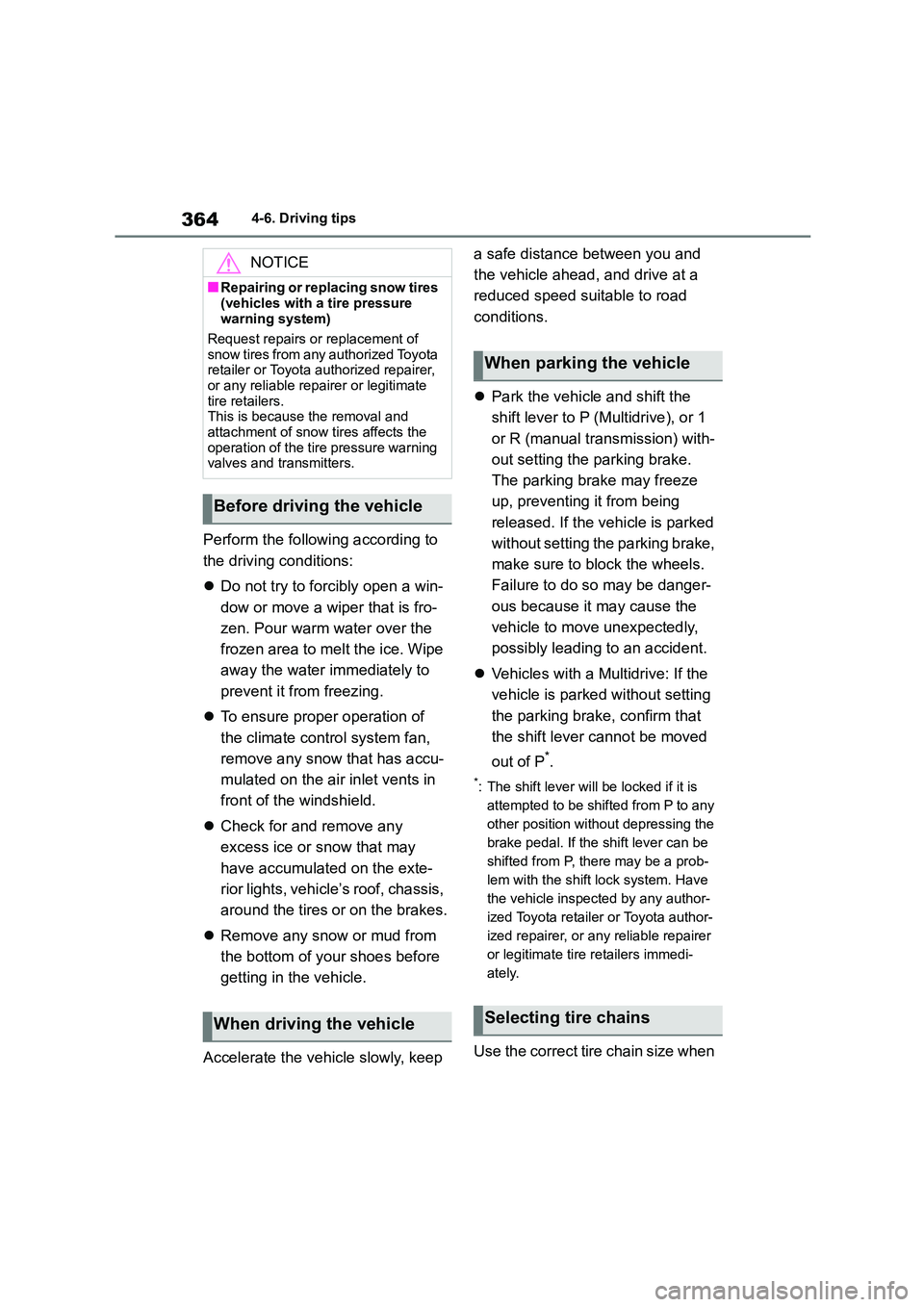
3644-6. Driving tips
Perform the following according to
the driving conditions:
Do not try to forcibly open a win-
dow or move a wiper that is fro-
zen. Pour warm water over the
frozen area to melt the ice. Wipe
away the water immediately to
prevent it from freezing.
To ensure proper operation of
the climate control system fan,
remove any snow that has accu-
mulated on the air inlet vents in
front of the windshield.
Check for and remove any
excess ice or snow that may
have accumulated on the exte-
rior lights, vehicle’s roof, chassis,
around the tires or on the brakes.
Remove any snow or mud from
the bottom of your shoes before
getting in the vehicle.
Accelerate the vehicle slowly, keep
a safe distance between you and
the vehicle ahead, and drive at a
reduced speed suitable to road
conditions.
Park the vehicle and shift the
shift lever to P (Multidrive), or 1
or R (manual transmission) with-
out setting the parking brake.
The parking brake may freeze
up, preventing it from being
released. If the vehicle is parked
without setting the parking brake,
make sure to block the wheels.
Failure to do so may be danger-
ous because it may cause the
vehicle to move unexpectedly,
possibly leading to an accident.
Vehicles with a Multidrive: If the
vehicle is parked without setting
the parking brake, confirm that
the shift lever cannot be moved
out of P*.
*: The shift lever will be locked if it is
attempted to be shifted from P to any
other position without depressing the
brake pedal. If the shift lever can be
shifted from P, there may be a prob-
lem with the shift lock system. Have
the vehicle inspected by any author-
ized Toyota retailer or Toyota author-
ized repairer, or any reliable repairer
or legitimate tire retailers immedi-
ately.
Use the correct tire chain size when
NOTICE
■Repairing or replacing snow tires
(vehicles with a tire pressure
warning system)
Request repairs or replacement of
snow tires from any authorized Toyota
retailer or Toyota authorized repairer, or any reliable repairer or legitimate
tire retailers.
This is because the removal and
attachment of snow tires affects the operation of the tire pressure warning
valves and transmitters.
Before driving the vehicle
When driving the vehicle
When parking the vehicle
Selecting tire chains