table TOYOTA COROLLA HYBRID 2020 Owners Manual (in English)
[x] Cancel search | Manufacturer: TOYOTA, Model Year: 2020, Model line: COROLLA HYBRID, Model: TOYOTA COROLLA HYBRID 2020Pages: 556, PDF Size: 19.28 MB
Page 2 of 556
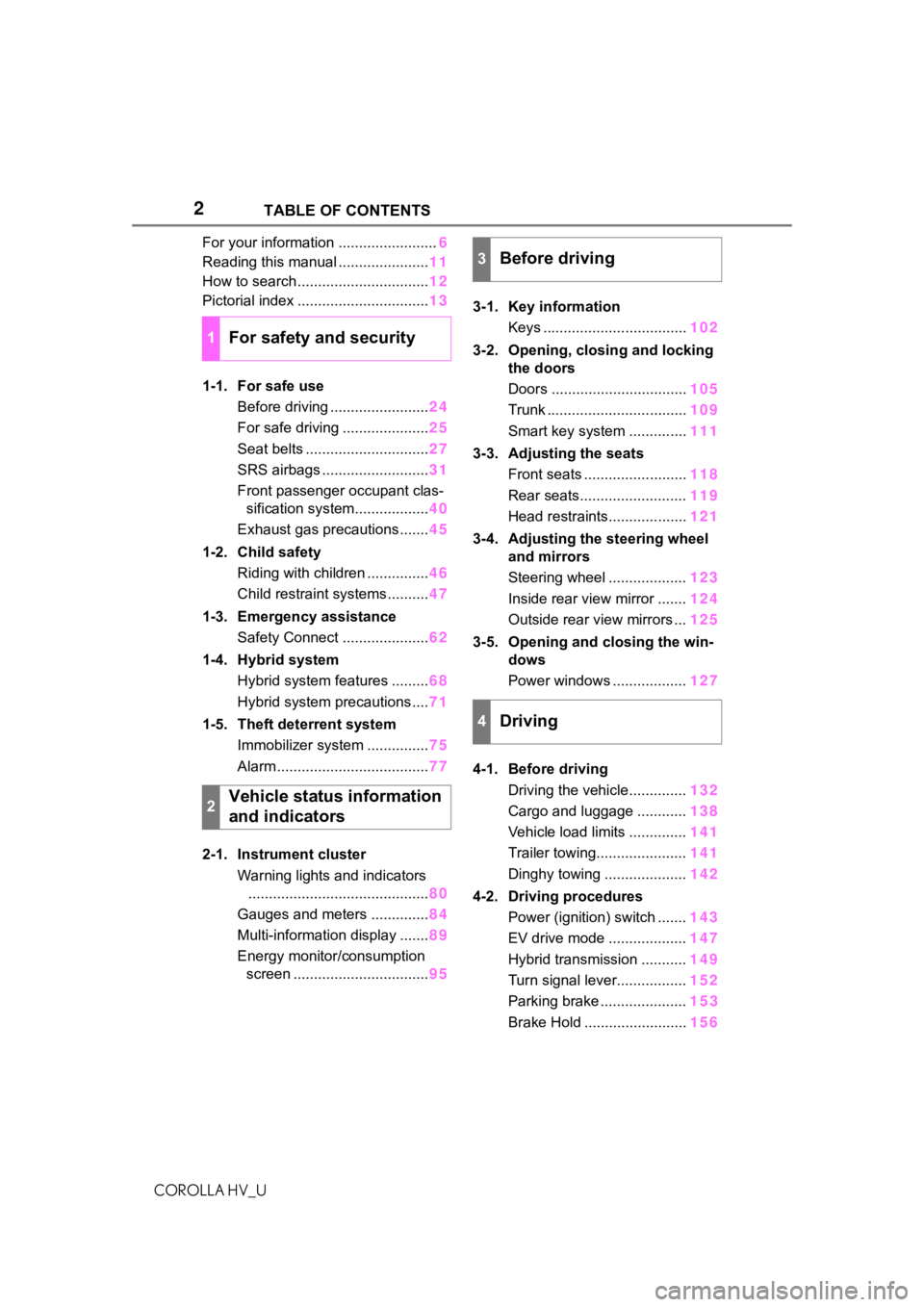
2
COROLLA HV_UTABLE OF CONTENTS
For your information ........................
6
Reading this manual ...................... 11
How to search ................................ 12
Pictorial index ................................ 13
1-1. For safe use Before driving ........................ 24
For safe driving ..................... 25
Seat belts .............................. 27
SRS airbags .......................... 31
Front passenger occupant clas- sification system.................. 40
Exhaust gas precautions....... 45
1-2. Child safety Riding with children ............... 46
Child restraint systems .......... 47
1-3. Emergency assistance Safety Connect ..................... 62
1-4. Hybrid system Hybrid system features ......... 68
Hybrid system precautions .... 71
1-5. Theft deterrent system Immobilizer system ............... 75
Alarm ..................................... 77
2-1. Instrument cluster Warning lights and indicators............................................ 80
Gauges and meters .............. 84
Multi-information display ....... 89
Energy monitor/consumption screen ................................. 953-1. Key information
Keys ................................... 102
3-2. Opening, closing and locking the doors
Doors ................................. 105
Trunk .................................. 109
Smart key system .............. 111
3-3. Adjusting the seats Front seats ......................... 118
Rear seats.......................... 119
Head restraints................... 121
3-4. Adjusting the steering wheel and mirrors
Steering wheel ................... 123
Inside rear view mirror ....... 124
Outside rear view mirrors ... 125
3-5. Opening and closing the win- dows
Power windows .................. 127
4-1. Before driving Driving the vehicle.............. 132
Cargo and luggage ............ 138
Vehicle load limits .............. 141
Trailer towing...................... 141
Dinghy towing .................... 142
4-2. Driving procedures Power (ignition) switch ....... 143
EV drive mode ................... 147
Hybrid transmission ........... 149
Turn signal lever................. 152
Parking brake ..................... 15
3
Brake Hold
......................... 156
1For safety and security
2Vehicle status information
and indicators
3Before driving
4Driving
Page 3 of 556
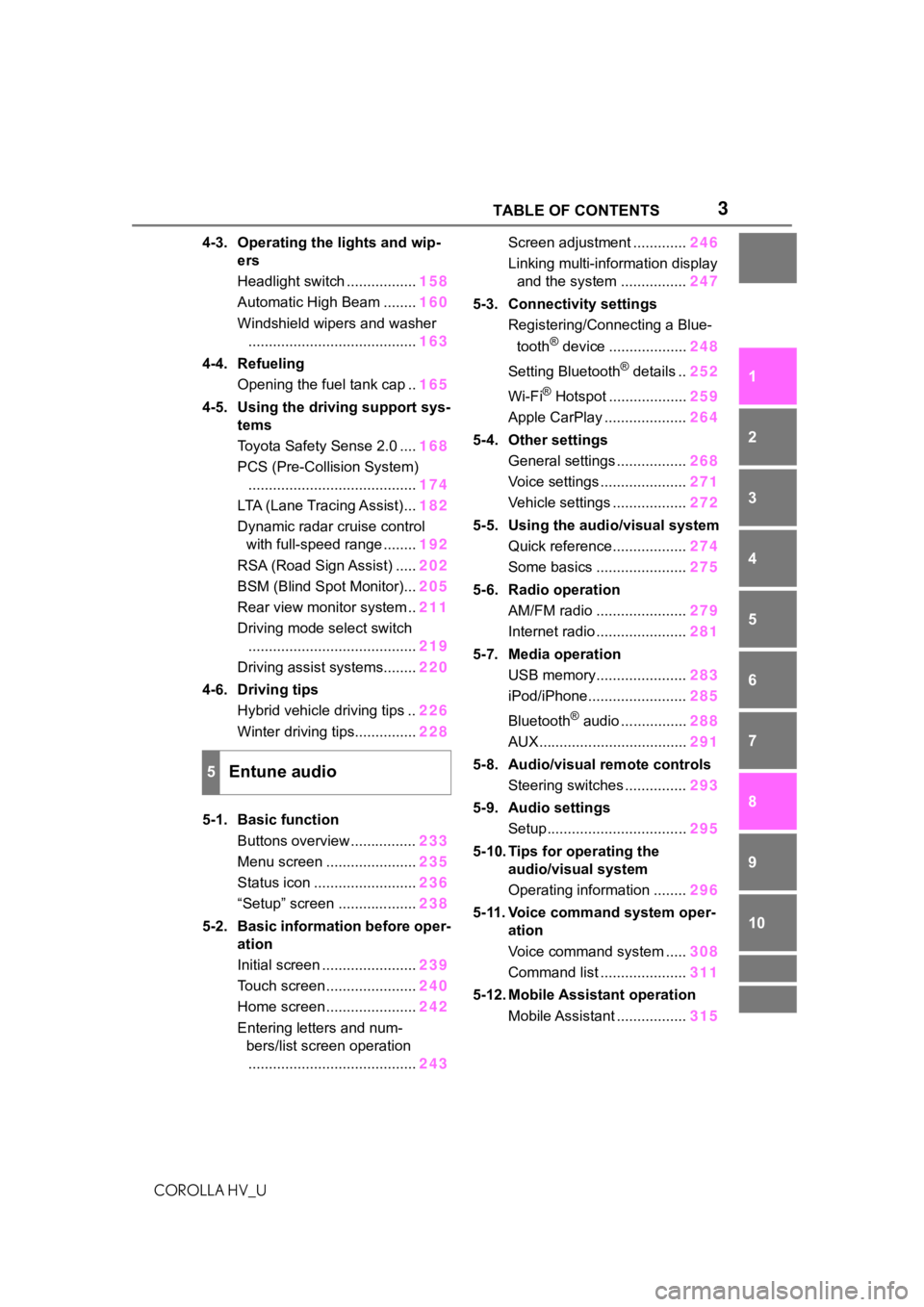
3TABLE OF CONTENTS
COROLLA HV_U
1
2
3
4
5
6
7
8
9
10
4-3. Operating the lights and wip- ers
Headlight switch ................. 158
Automatic High Beam ........ 160
Windshield wipers and washer ......................................... 163
4-4. Refueling Opening the fuel tank cap .. 165
4-5. Using the driving support sys- tems
Toyota Safety Sense 2.0 .... 168
PCS (Pre-Collision System) ......................................... 174
LTA (Lane Tracing Assist)... 182
Dynamic radar cruise control with full-speed range ........ 192
RSA (Road Sign Assist) ..... 202
BSM (Blind Spot Monitor)... 205
Rear view monitor system .. 211
Driving mode select switch ......................................... 219
Driving assist systems........ 220
4-6. Driving tips Hybrid vehicle driving tips .. 226
Winter driving tips............... 228
5-1. Basic function Buttons overview ................ 233
Menu screen ...................... 235
Status icon ......................... 236
“Setup” screen ................... 238
5-2. Basic information before oper- ation
Initial screen ....................... 239
Touch screen ...................... 240
Home screen ...................... 242
Entering letters and num- bers/list screen operation......................................... 243Screen adjustment .............
246
Linking multi-information display and the system ................ 247
5-3. Connectivity settings Registering/Connecting a Blue-
tooth
® device ................... 248
Setting Bluetooth
® details .. 252
Wi-Fi
® Hotspot ................... 259
Apple CarPlay .................... 264
5-4. Other settings General settings ................. 268
Voice settings ..................... 271
Vehicle settings .................. 272
5-5. Using the audio/visual system Quick reference.................. 274
Some basics ...................... 275
5-6. Radio operation AM/FM radio ...................... 279
Internet radio ...................... 281
5-7. Media operation USB memory...................... 283
iPod/iPhone........................ 285
Bluetooth
® audio ................ 288
AUX.................................... 291
5-8. Audio/visual remote controls Steering switches ............... 293
5-9. Audio settings Setup.................................. 295
5-10. Tips for operating the audio/visual system
Operating information ........ 296
5-11. Voice command system oper- ation
Voice command system ..... 308
Command list ..................... 311
5-12. Mobile Assistant operation Mobile Assistant ................. 315
5Entune audio
Page 4 of 556
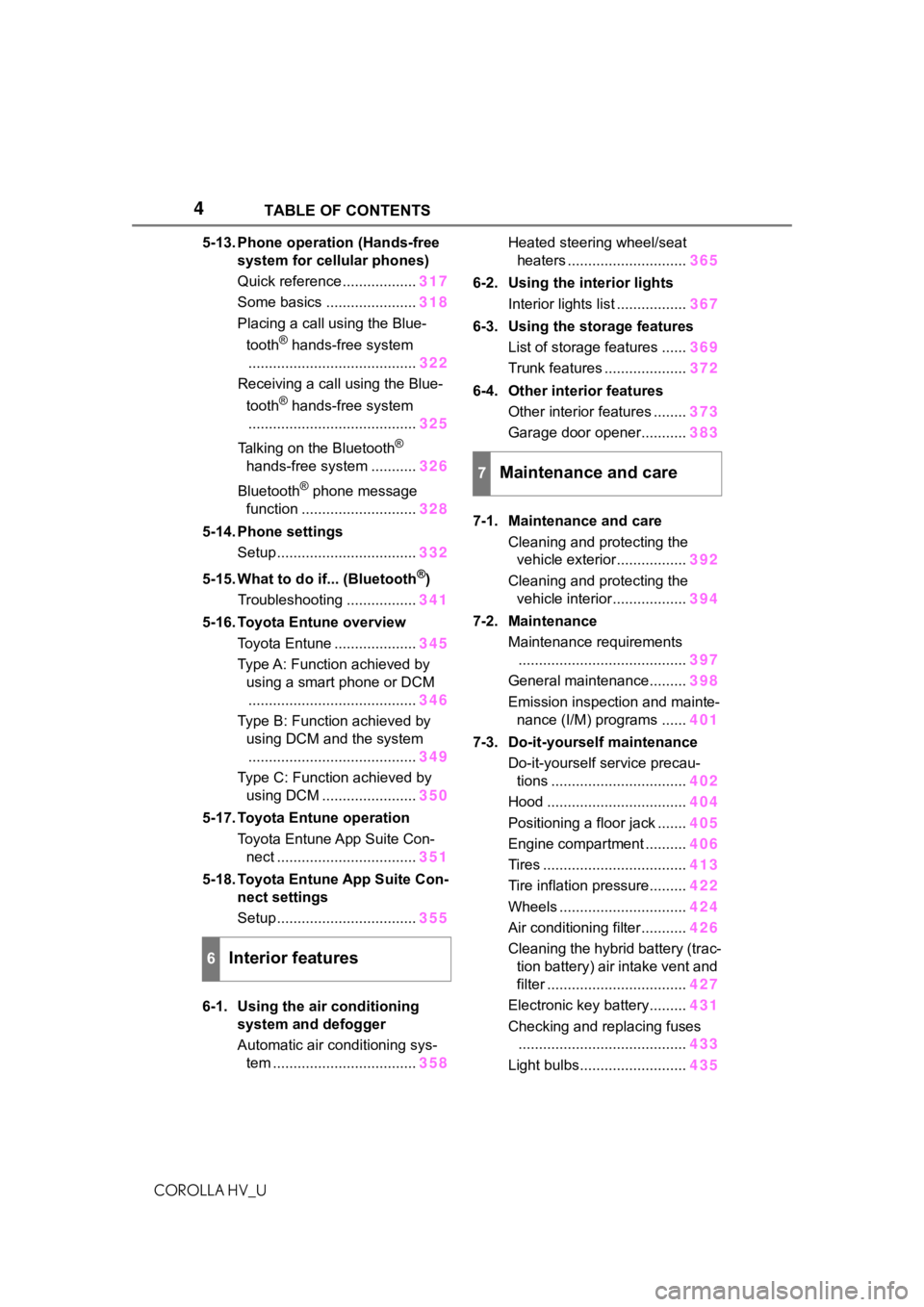
4TABLE OF CONTENTS
COROLLA HV_U
5-13. Phone operation (Hands-free system for cellular phones)
Quick reference .................. 317
Some basics ...................... 318
Placing a call using the Blue-
tooth
® hands-free system
......................................... 322
Receiving a call using the Blue-
tooth
® hands-free system
......................................... 325
Talking on the Bluetooth
®
hands-free system ........... 326
Bluetooth
® phone message
function ............................ 328
5-14. Phone settings Setup .................................. 332
5-15. What to do if... (Bluetooth
®)
Troubleshooting ................. 341
5-16. Toyota Entune overview Toyota Entune .................... 345
Type A: Function achieved by using a smart phone or DCM......................................... 346
Type B: Function achieved by using DCM and the system
......................................... 349
Type C: Function achieved by using DCM ....................... 350
5-17. Toyota Entune operation Toyota Entune App Suite Con-nect .................................. 351
5-18. Toyota Entune App Suite Con- nect settings
Setup .................................. 355
6-1. Using the air conditioning system and defogger
Automatic air conditioning sys-tem ................................... 358Heated steering wheel/seat
heaters ............................. 365
6-2. Using the interior lights Interior lights list ................. 367
6-3. Using the storage features List of storage features ...... 369
Trunk features .................... 372
6-4. Other interior features Other interior features ........ 373
Garage door opener........... 383
7-1. Maintenance and care Cleaning and protecting the vehicle exterior................. 392
Cleaning and protecting the vehicle interior.................. 394
7-2. Maintenance Maintenance requirements......................................... 397
General maintenance......... 398
Emission inspection and mainte- nance (I/M) programs ...... 401
7-3. Do-it-yourself maintenance Do-it-yourself service precau-tions ................................. 402
Hood .................................. 404
Positioning a floor jack ....... 405
Engine compartment .......... 406
Tires ................................... 413
Tire inflation pressure......... 422
Wheels ............................... 424
Air conditioning filter........... 426
Cleaning the hybrid battery (trac- tion battery) air intake vent and
filter .................................. 427
Electronic key battery......... 431
Checking and replacing fuses ......................................... 433
Light bulbs.......................... 435
6Interior features
7Maintenance and care
Page 5 of 556
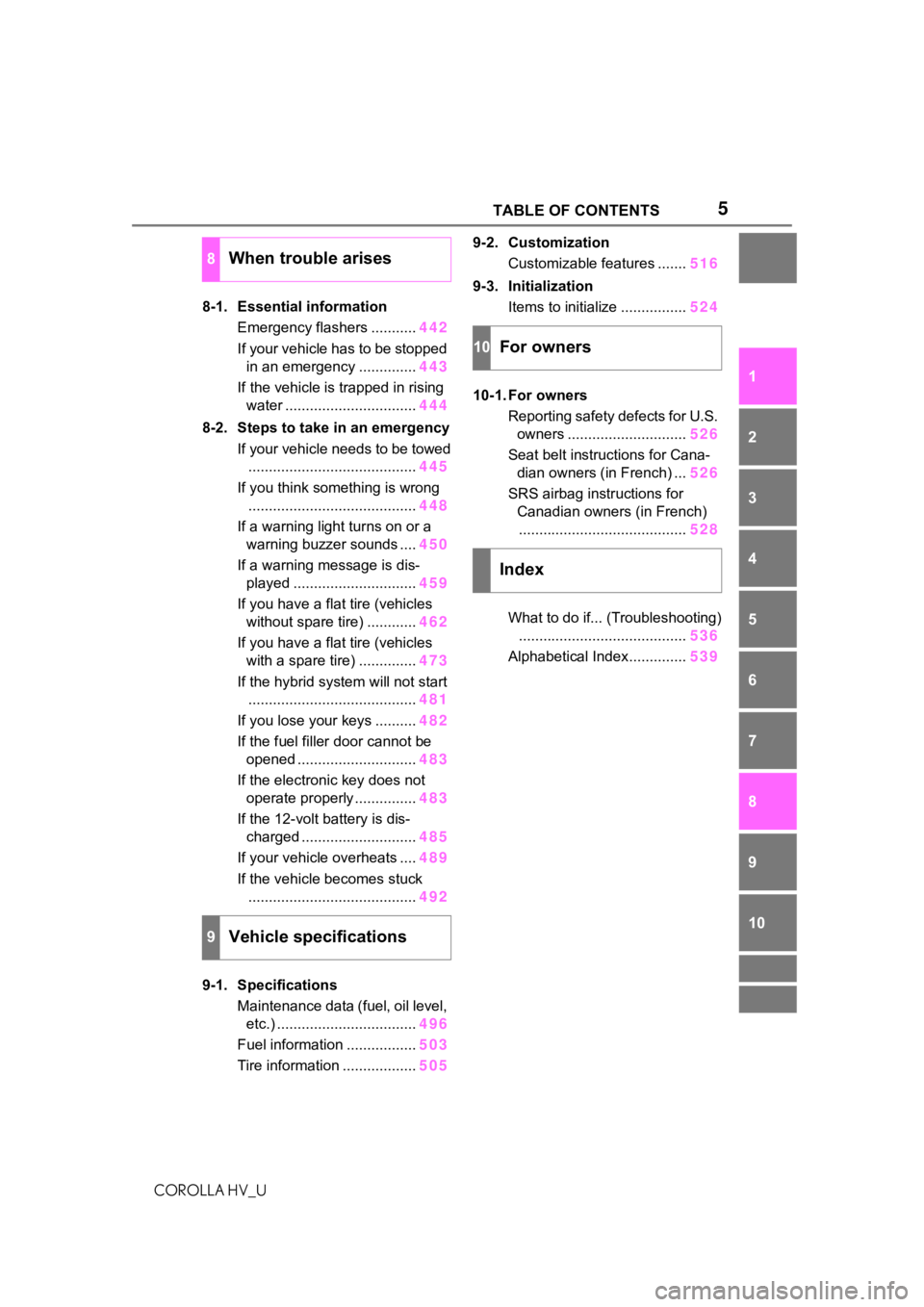
5TABLE OF CONTENTS
COROLLA HV_U
1
2
3
4
5
6
7
8
9
10
8-1. Essential information Emergency flashers ........... 442
If your vehicle has to be stopped in an emergency .............. 443
If the vehicle is trapped in rising water ................................ 444
8-2. Steps to take in an emergency If your vehicle needs to be towed......................................... 445
If you think something is wrong ......................................... 448
If a warning light turns on or a warning buzzer sounds .... 450
If a warning message is dis- played .............................. 459
If you have a flat tire (vehicles without spare tire) ............ 462
If you have a flat tire (vehicles with a spare tire) .............. 473
If the hybrid system will not start ......................................... 481
If you lose your keys .......... 482
If the fuel filler door cannot be opened ............................. 483
If the electronic key does not operate properly ............... 483
If the 12-volt battery is dis- charged ............................ 485
If your vehicle overheats .... 489
If the vehicle becomes stuck ......................................... 492
9-1. Specifications Maintenance data (fuel, oil level, etc.) .................................. 496
Fuel information ................. 503
Tire information .................. 5059-2. Customization
Customizable features ....... 516
9-3. Initialization Items to initialize ................ 524
10-1. For owners Reporting safety defects for U.S. owners ............................. 526
Seat belt instructions for Cana- dian owners (in French) ... 526
SRS airbag instructions for Canadian owners (in French)......................................... 528
What to do if... (Troubleshooting) ......................................... 536
Alphabetical Index.............. 539
8When trouble arises
9Vehicle specifications
10For owners
Index
Page 12 of 556

12
COROLLA HV_U
■Searching by name
Alphabetical index: P.539
■Searching by installation
position
Pictorial index: P. 1 3
■Searching by symptom or
sound
What to do if... (Troubleshoot-
ing): P. 5 3 6
■Searching by title
Table of contents: P. 2How to search
Page 30 of 556
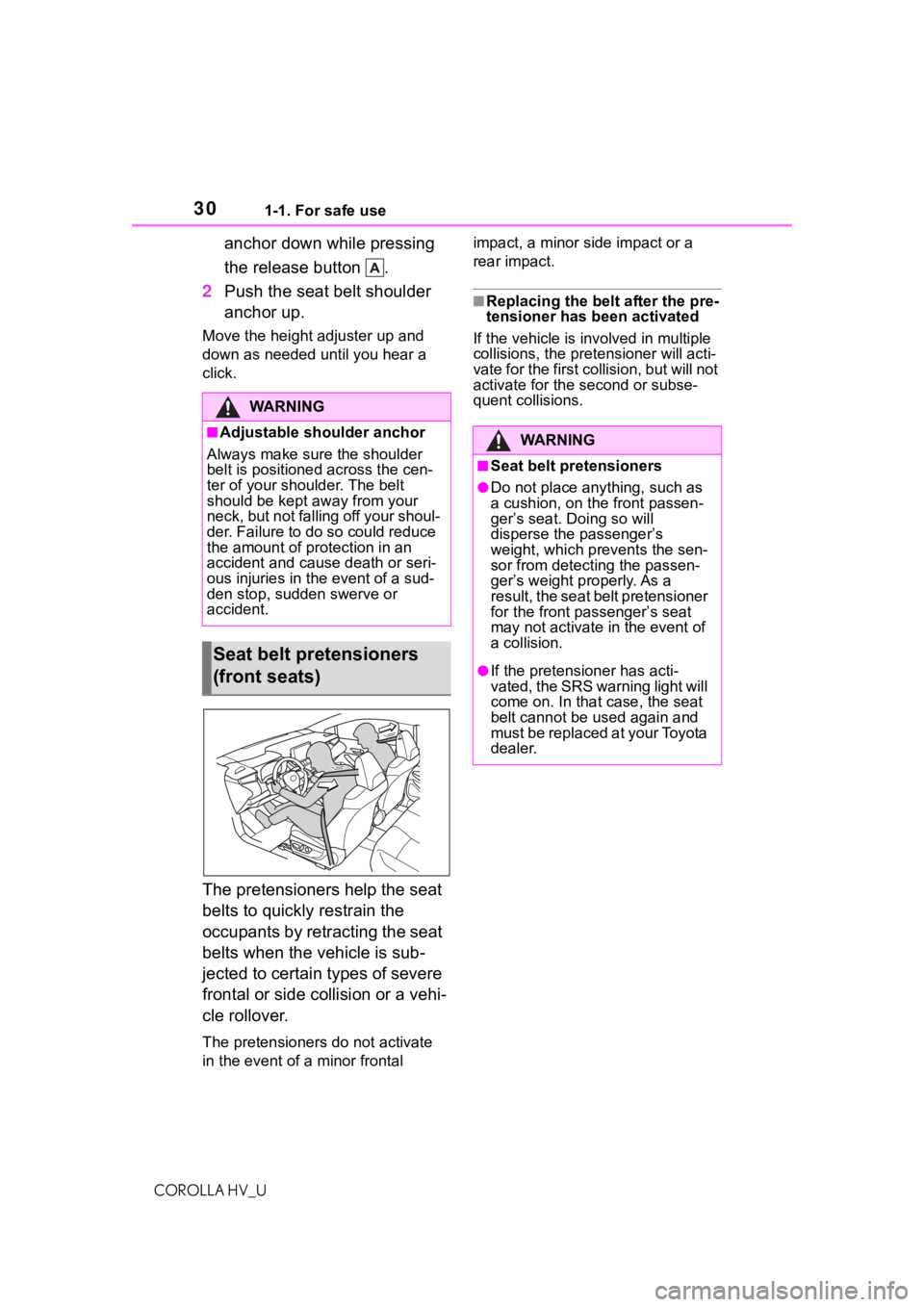
301-1. For safe use
COROLLA HV_U
anchor down while pressing
the release button .
2 Push the seat belt shoulder
anchor up.
Move the height adjuster up and
down as needed until you hear a
click.
The pretensioners help the seat
belts to quickly restrain the
occupants by retracting the seat
belts when the vehicle is sub-
jected to certain types of severe
frontal or side collision or a vehi-
cle rollover.
The pretensioners do not activate
in the event of a minor frontal impact, a minor s
ide impact or a
rear impact.
■Replacing the belt after the pre-
tensioner has been activated
If the vehicle is involved in multiple
collisions, the pretensioner will acti-
vate for the first collision, but will not
activate for the second or subse-
quent collisions.
WA R N I N G
■Adjustable shoulder anchor
Always make sure the shoulder
belt is positioned across the cen-
ter of your shoulder. The belt
should be kept away from your
neck, but not falling off your shoul-
der. Failure to do so could reduce
the amount of protection in an
accident and cause death or seri-
ous injuries in the event of a sud-
den stop, sudden swerve or
accident.
Seat belt pretensioners
(front seats)
WA R N I N G
■Seat belt pretensioners
●Do not place anything, such as
a cushion, on the front passen-
ger’s seat. Doing so will
disperse the passenger’s
weight, which prevents the sen-
sor from detecting the passen-
ger’s weight properly. As a
result, the seat belt pretensioner
for the front passenger’s seat
may not activate in the event of
a collision.
●If the pretensioner has acti-
vated, the SRS warning light will
come on. In that case, the seat
belt cannot be used again and
must be replaced at your Toyota
dealer.
Page 47 of 556
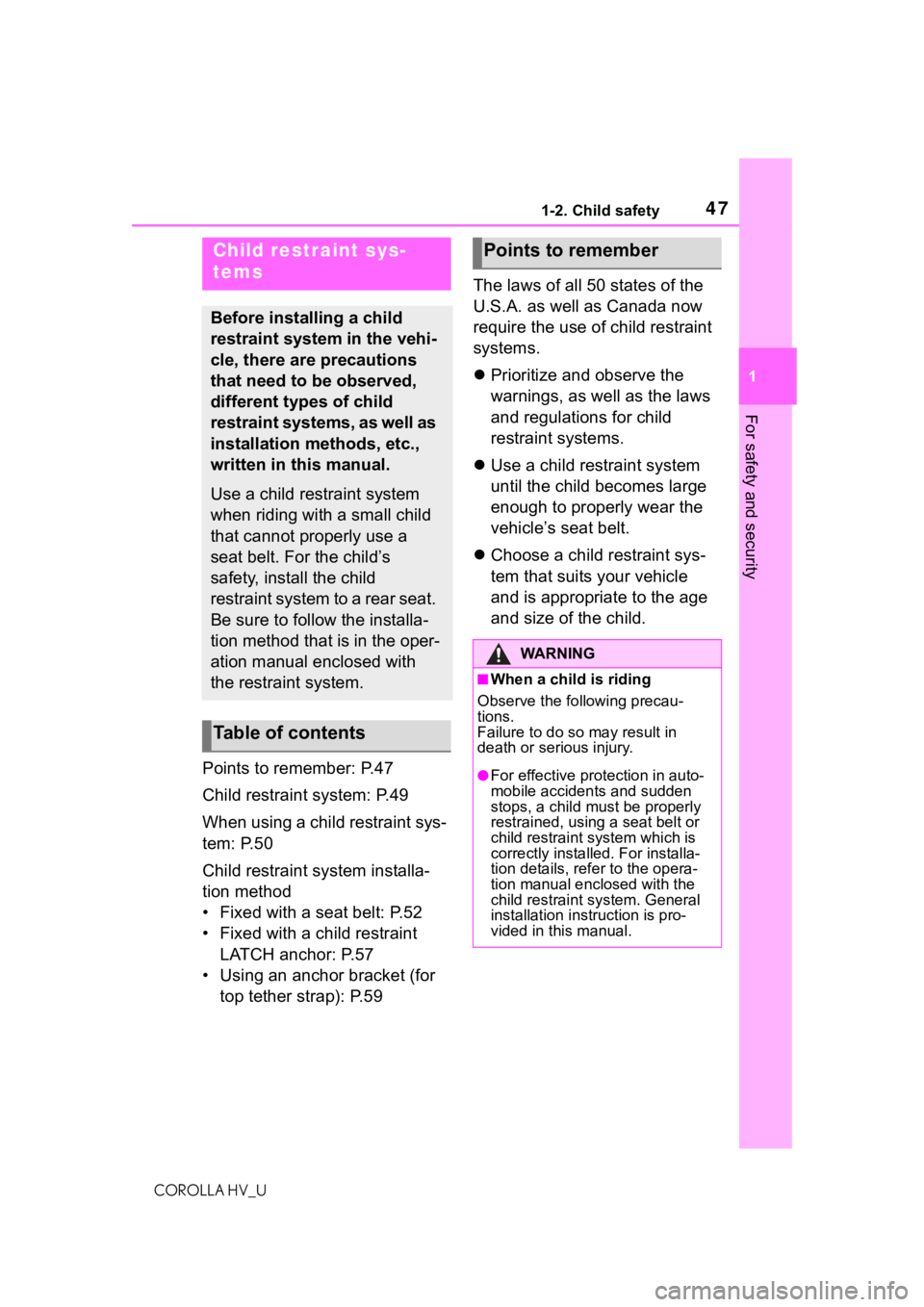
471-2. Child safety
COROLLA HV_U
1
For safety and security
Points to remember: P.47
Child restraint system: P.49
When using a child restraint sys-
tem: P.50
Child restraint system installa-
tion method
• Fixed with a seat belt: P.52
• Fixed with a child restraint LATCH anchor: P.57
• Using an anchor bracket (for top tether strap): P.59 The laws of all 50 states of the
U.S.A. as well as Canada now
require the use of child restraint
systems.
Prioritize and observe the
warnings, as well as the laws
and regulations for child
restraint systems.
Use a child restraint system
until the child becomes large
enough to properly wear the
vehicle’s seat belt.
Choose a child restraint sys-
tem that suits your vehicle
and is appropriate to the age
and size of the child.
Child restraint sys-
tems
Before installing a child
restraint system in the vehi-
cle, there are precautions
that need to be observed,
different types of child
restraint systems, as well as
installation methods, etc.,
written in this manual.
Use a child restraint system
when riding with a small child
that cannot properly use a
seat belt. For the child’s
safety, install the child
restraint system to a rear seat.
Be sure to follow the installa-
tion method that is in the oper-
ation manual enclosed with
the restraint system.
Table of contents
Points to remember
WA R N I N G
■When a child is riding
Observe the following precau-
tions.
Failure to do so may result in
death or serious injury.
●For effective protection in auto-
mobile accidents and sudden
stops, a child must be properly
restrained, using a seat belt or
child restraint system which is
correctly installe d. For installa-
tion details, refer to the opera-
tion manual enclosed with the
child restraint system. General
installation instruction is pro-
vided in this manual.
Page 50 of 556
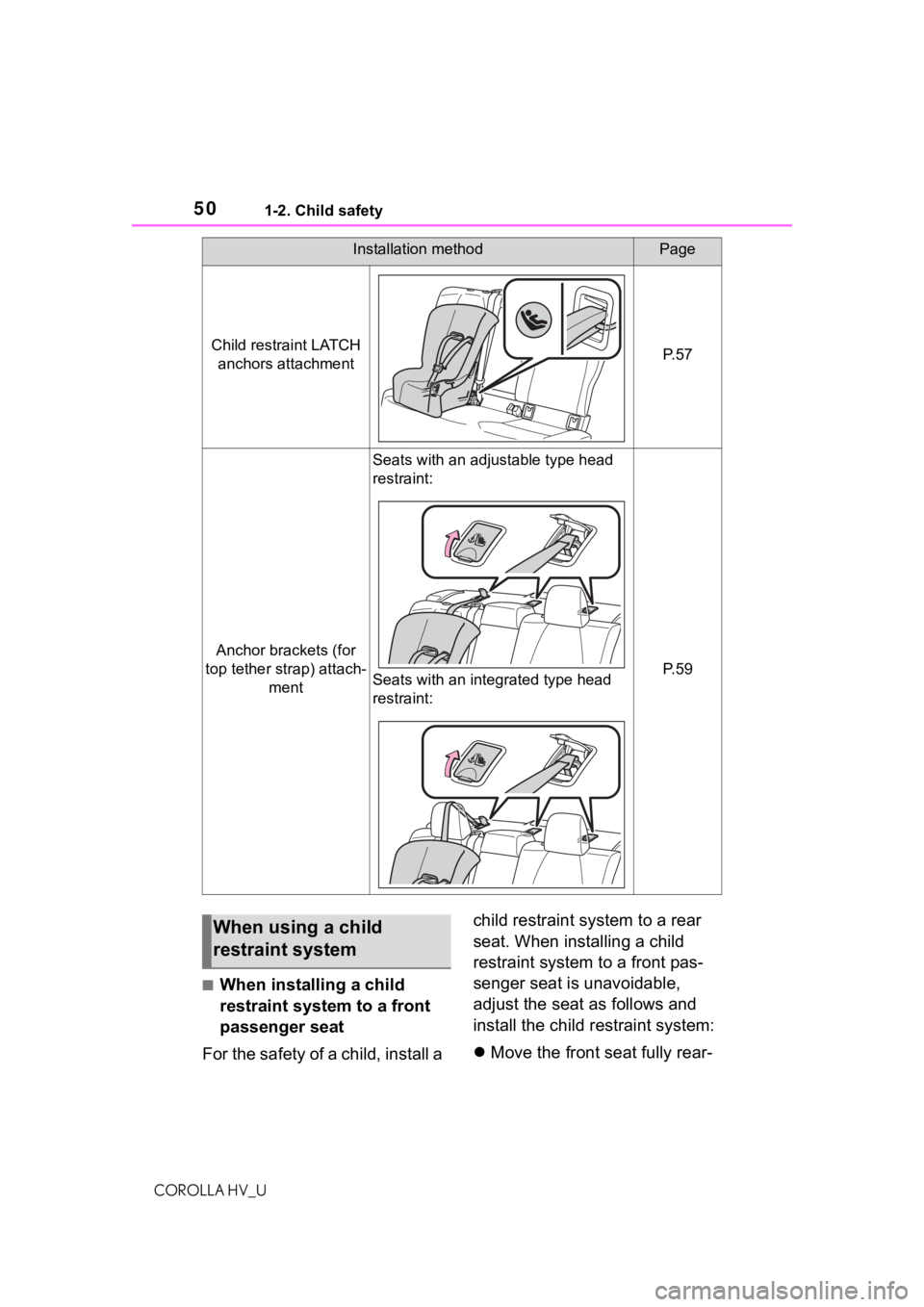
501-2. Child safety
COROLLA HV_U
■When installing a child
restraint system to a front
passenger seat
For the safety of a child, install a child restraint system to a rear
seat. When installing a child
restraint system to a front pas-
senger seat is unavoidable,
adjust the seat as follows and
install the child restraint system:
Move the front seat fully rear-
Child restraint LATCH
anchors attachmentP. 5 7
Anchor brackets (for
top tether strap) attach- ment
Seats with an adjustable type head
restraint:
Seats with an integrated type head
restraint:
P. 5 9
Installation methodPage
When using a child
restraint system
Page 59 of 556
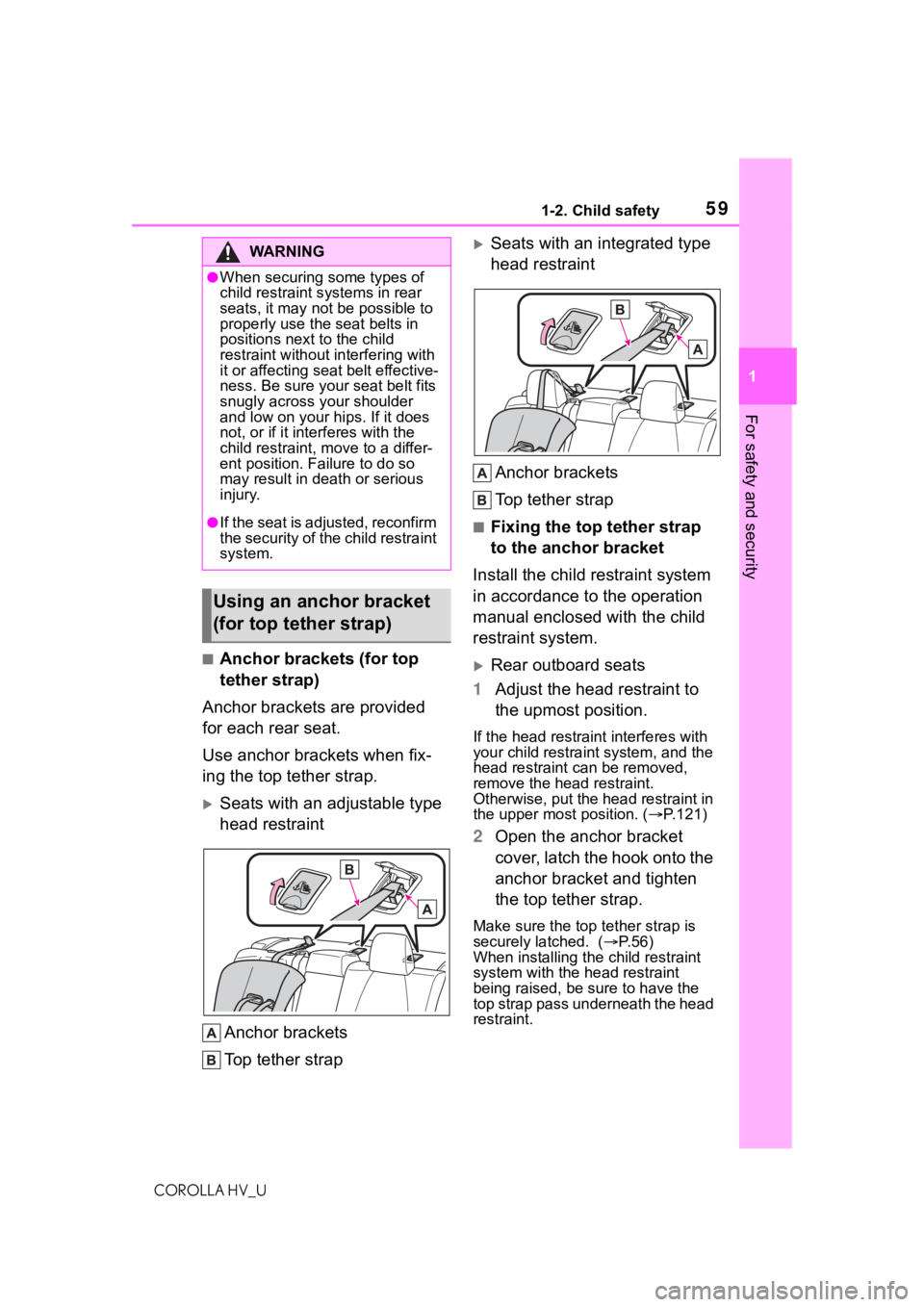
591-2. Child safety
COROLLA HV_U
1
For safety and security
■Anchor brackets (for top
tether strap)
Anchor brackets are provided
for each rear seat.
Use anchor brackets when fix-
ing the top tether strap.
Seats with an adjustable type
head restraint
Anchor brackets
Top tether strap
Seats with an integrated type
head restraintAnchor brackets
Top tether strap
■Fixing the top tether strap
to the anchor bracket
Install the child restraint system
in accordance to the operation
manual enclosed with the child
restraint system.
Rear outboard seats
1 Adjust the head restraint to
the upmost position.
If the head restraint interferes with
your child restraint system, and the
head restraint can be removed,
remove the head restraint.
Otherwise, put the head restraint in
the upper most position. ( P.121)
2Open the anchor bracket
cover, latch the hook onto the
anchor bracket and tighten
the top tether strap.
Make sure the top tether strap is
securely latched. ( P.56)
When installing the child restraint
system with the head restraint
being raised, be sure to have the
top strap pass underneath the head
restraint.
WA R N I N G
●When securing some types of
child restraint s ystems in rear
seats, it may not be possible to
properly use the seat belts in
positions next to the child
restraint without interfering with
it or affecting seat belt effective-
ness. Be sure your seat belt fits
snugly across your shoulder
and low on your hips. If it does
not, or if it interferes with the
child restraint, move to a differ-
ent position. Failure to do so
may result in death or serious
injury.
●If the seat is adjusted, reconfirm
the security of the child restraint
system.
Using an anchor bracket
(for top tether strap)
Page 60 of 556
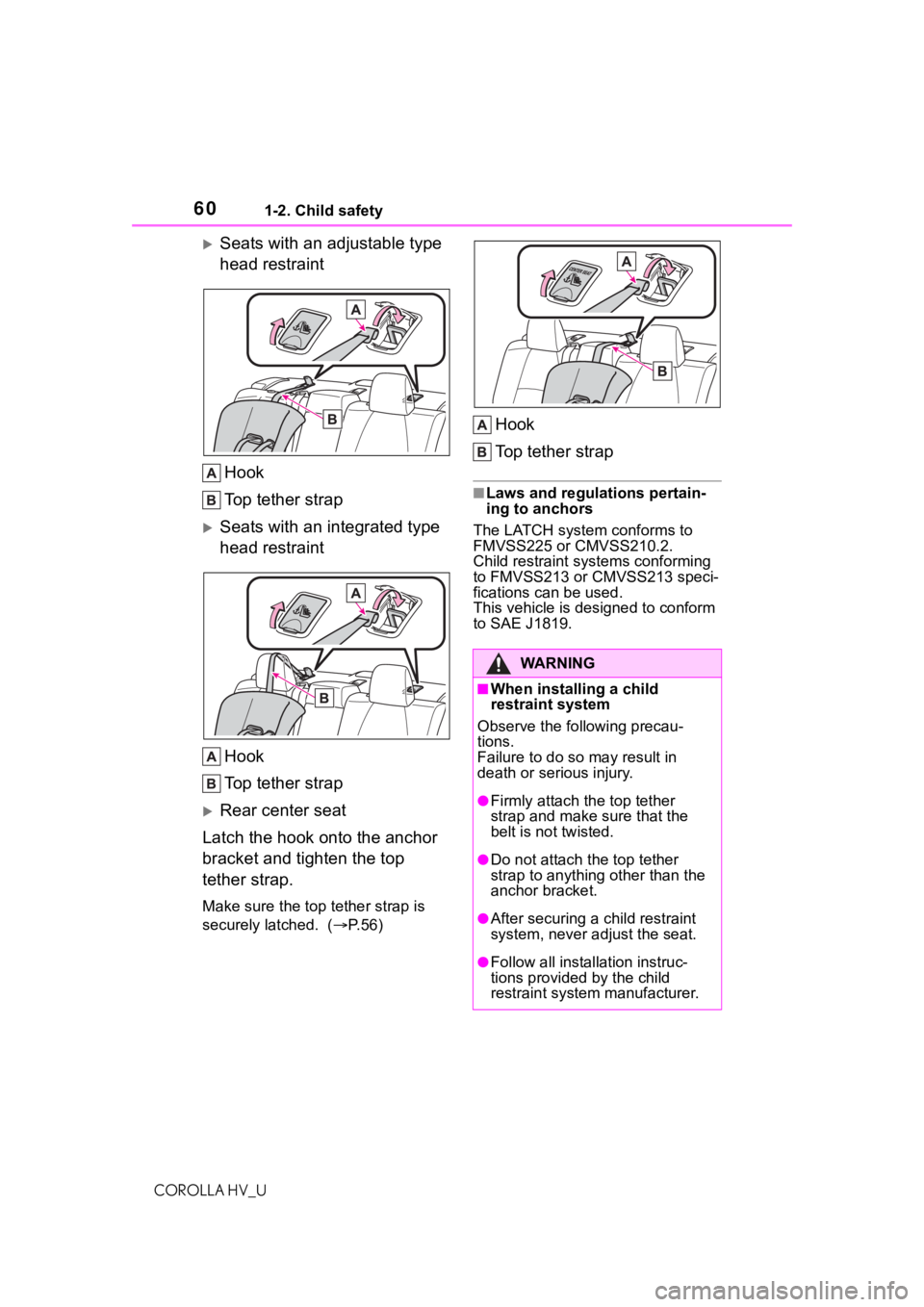
601-2. Child safety
COROLLA HV_U
Seats with an adjustable type
head restraintHook
Top tether strap
Seats with an integrated type
head restraint
Hook
Top tether strap
Rear center seat
Latch the hook onto the anchor
bracket and tighten the top
tether strap.
Make sure the top tether strap is
securely latched. ( P. 5 6 )
Hook
Top tether strap
■Laws and regulations pertain-
ing to anchors
The LATCH system conforms to
FMVSS225 or CMVSS210.2.
Child restraint systems conforming
to FMVSS213 or CMVSS213 speci-
fications can be used.
This vehicle is designed to conform
to SAE J1819.
WA R N I N G
■When installing a child
restraint system
Observe the following precau-
tions.
Failure to do so may result in
death or serious injury.
●Firmly attach the top tether
strap and make sure that the
belt is not twisted.
●Do not attach the top tether
strap to anything other than the
anchor bracket.
●After securing a child restraint
system, never adjust the seat.
●Follow all installation instruc-
tions provided by the child
restraint system manufacturer.