immobilizer TOYOTA COROLLA HYBRID 2020 Owners Manual (in English)
[x] Cancel search | Manufacturer: TOYOTA, Model Year: 2020, Model line: COROLLA HYBRID, Model: TOYOTA COROLLA HYBRID 2020Pages: 556, PDF Size: 19.28 MB
Page 2 of 556
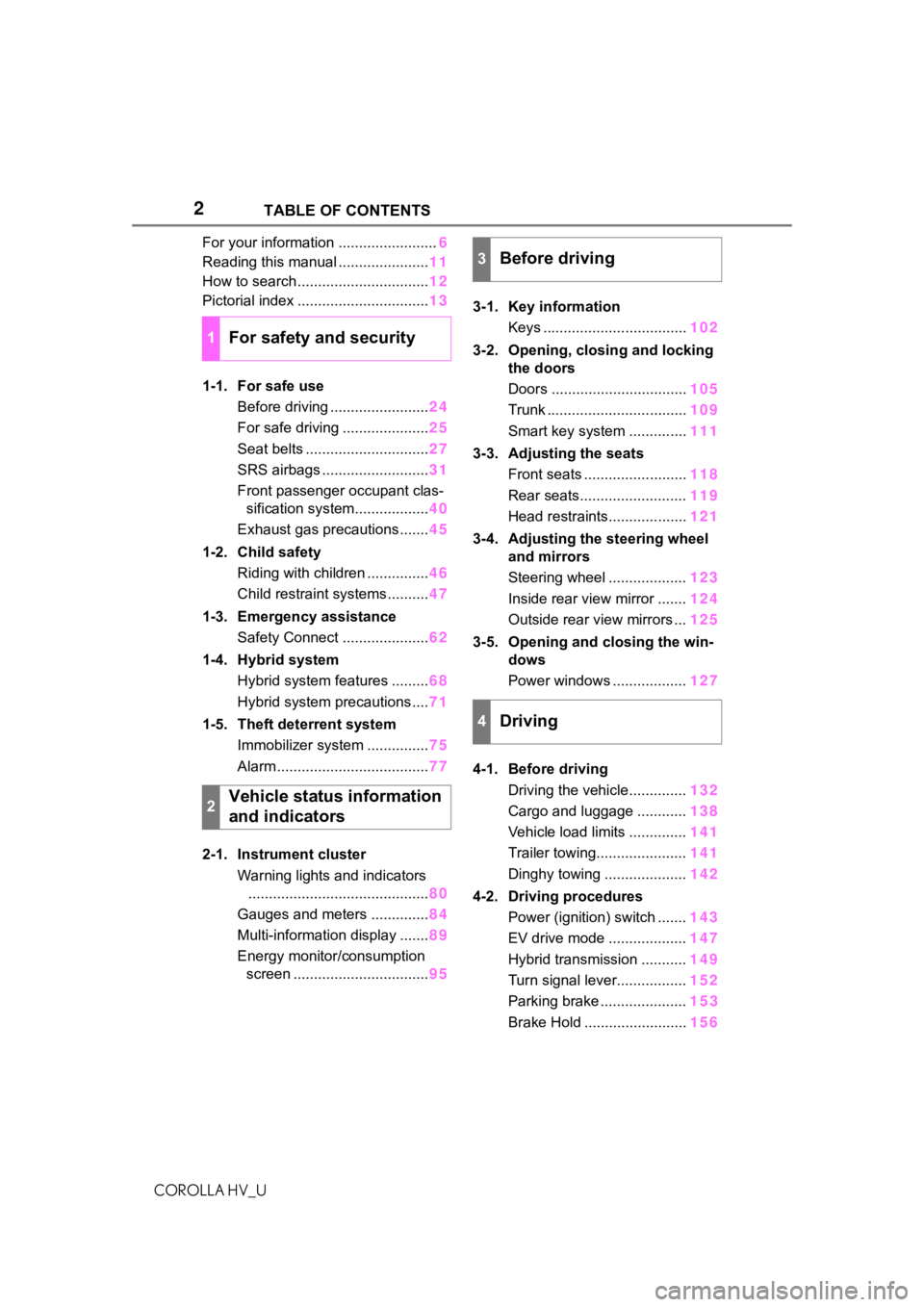
2
COROLLA HV_UTABLE OF CONTENTS
For your information ........................
6
Reading this manual ...................... 11
How to search ................................ 12
Pictorial index ................................ 13
1-1. For safe use Before driving ........................ 24
For safe driving ..................... 25
Seat belts .............................. 27
SRS airbags .......................... 31
Front passenger occupant clas- sification system.................. 40
Exhaust gas precautions....... 45
1-2. Child safety Riding with children ............... 46
Child restraint systems .......... 47
1-3. Emergency assistance Safety Connect ..................... 62
1-4. Hybrid system Hybrid system features ......... 68
Hybrid system precautions .... 71
1-5. Theft deterrent system Immobilizer system ............... 75
Alarm ..................................... 77
2-1. Instrument cluster Warning lights and indicators............................................ 80
Gauges and meters .............. 84
Multi-information display ....... 89
Energy monitor/consumption screen ................................. 953-1. Key information
Keys ................................... 102
3-2. Opening, closing and locking the doors
Doors ................................. 105
Trunk .................................. 109
Smart key system .............. 111
3-3. Adjusting the seats Front seats ......................... 118
Rear seats.......................... 119
Head restraints................... 121
3-4. Adjusting the steering wheel and mirrors
Steering wheel ................... 123
Inside rear view mirror ....... 124
Outside rear view mirrors ... 125
3-5. Opening and closing the win- dows
Power windows .................. 127
4-1. Before driving Driving the vehicle.............. 132
Cargo and luggage ............ 138
Vehicle load limits .............. 141
Trailer towing...................... 141
Dinghy towing .................... 142
4-2. Driving procedures Power (ignition) switch ....... 143
EV drive mode ................... 147
Hybrid transmission ........... 149
Turn signal lever................. 152
Parking brake ..................... 15
3
Brake Hold
......................... 156
1For safety and security
2Vehicle status information
and indicators
3Before driving
4Driving
Page 23 of 556
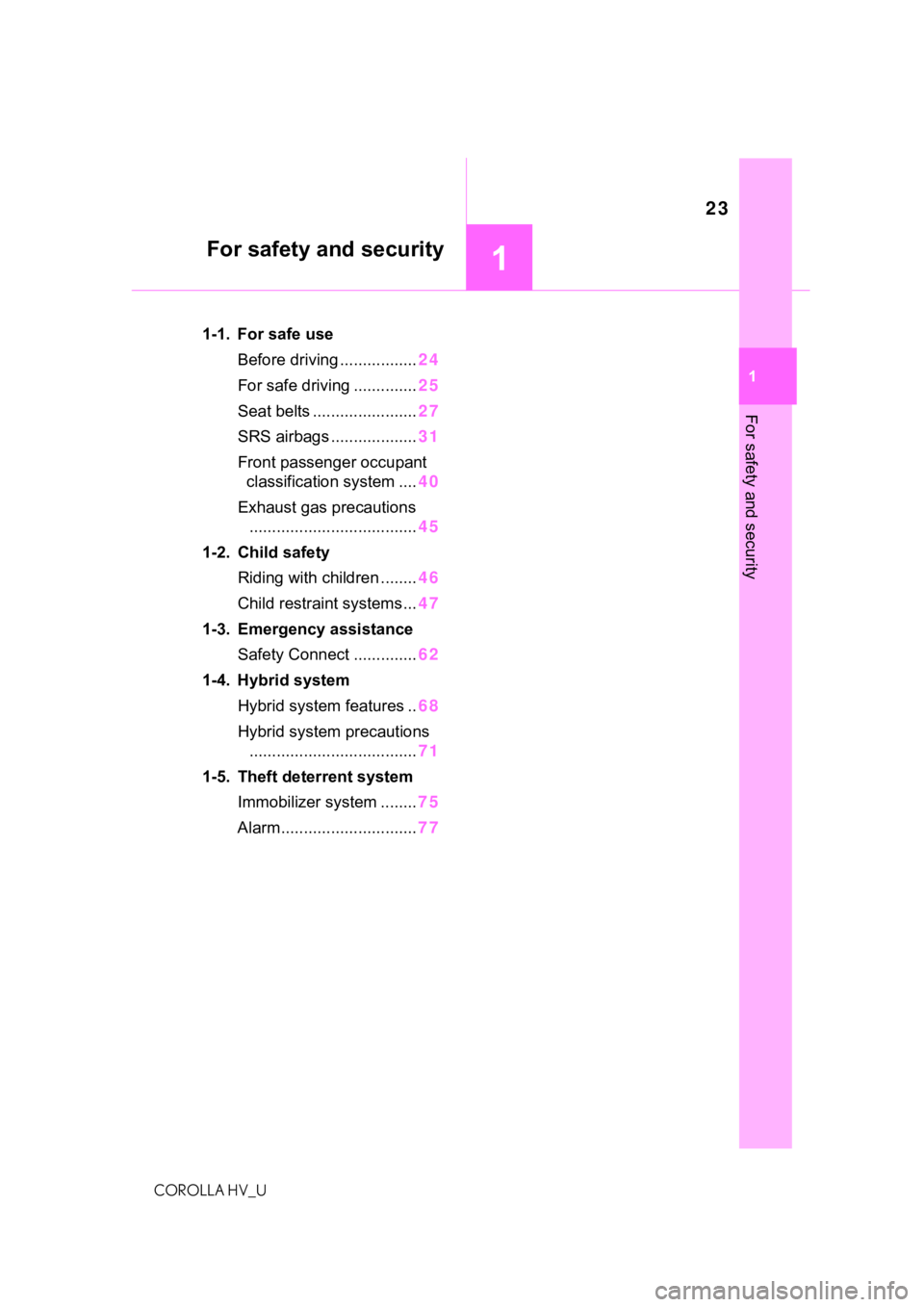
23
COROLLA HV_U
1
1
For safety and security
For safety and security
.1-1. For safe useBefore driving ................. 24
For safe driving .............. 25
Seat belts ....................... 27
SRS airbags ................... 31
Front passenger occupant classification system .... 40
Exhaust gas precautions ..................................... 45
1-2. Child safety Riding with children ........ 46
Child restraint systems... 47
1-3. Emergency assistance Safety Connect .............. 62
1-4. Hybrid system Hybrid system features .. 68
Hybrid system precautions ..................................... 71
1-5. Theft deterrent system Immobilizer sys tem ........75
Alarm.............................. 77
Page 75 of 556
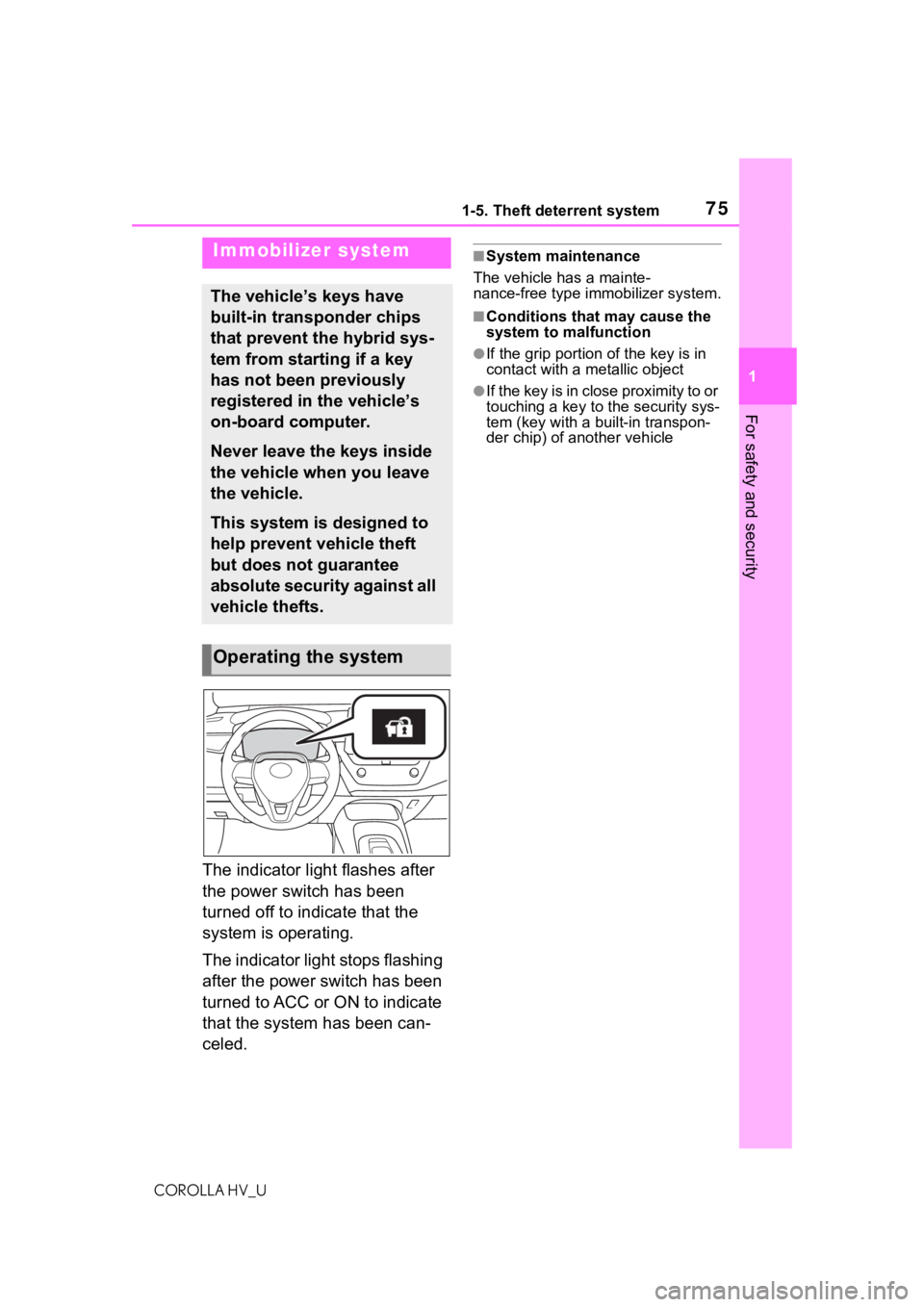
751-5. Theft deterrent system
COROLLA HV_U
1
For safety and security
1-5.Theft deterrent system
The indicator light flashes after
the power switch has been
turned off to indicate that the
system is operating.
The indicator light stops flashing
after the power switch has been
turned to ACC or ON to indicate
that the system has been can-
celed.
■System maintenance
The vehicle has a mainte-
nance-free type immobilizer system.
■Conditions that may cause the
system to malfunction
●If the grip portion of the key is in
contact with a metallic object
●If the key is in close proximity to or
touching a key to the security sys-
tem (key with a built-in transpon-
der chip) of another vehicle
Immobilizer system
The vehicle’s keys have
built-in transponder chips
that prevent the hybrid sys-
tem from starting if a key
has not been previously
registered in the vehicle’s
on-board computer.
Never leave the keys inside
the vehicle when you leave
the vehicle.
This system is designed to
help prevent vehicle theft
but does not guarantee
absolute security against all
vehicle thefts.
Operating the system
Page 76 of 556
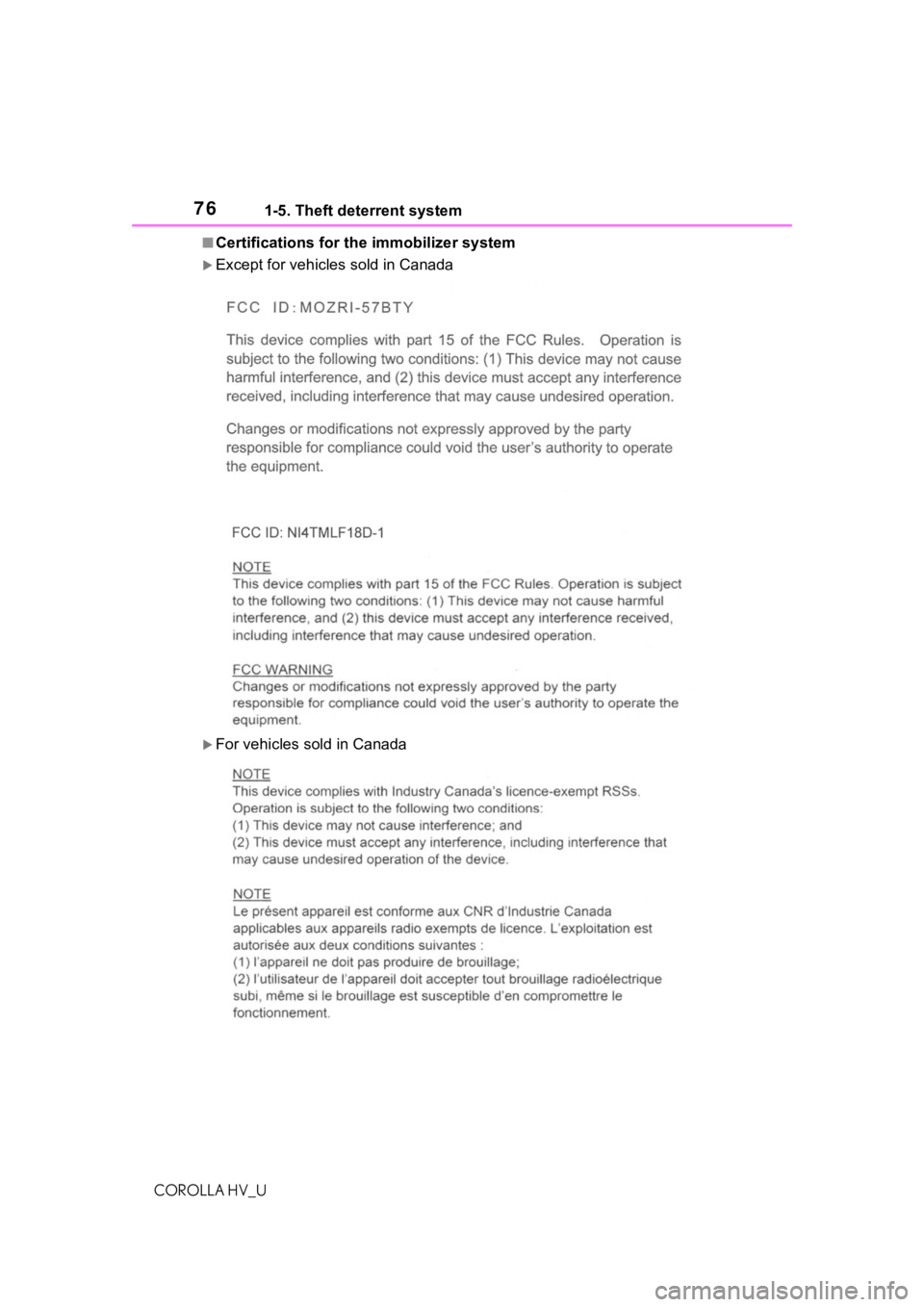
761-5. Theft deterrent system
COROLLA HV_U
■Certifications for the immobilizer system
Except for vehicles sold in Canada
For vehicles sold in Canada
Page 113 of 556
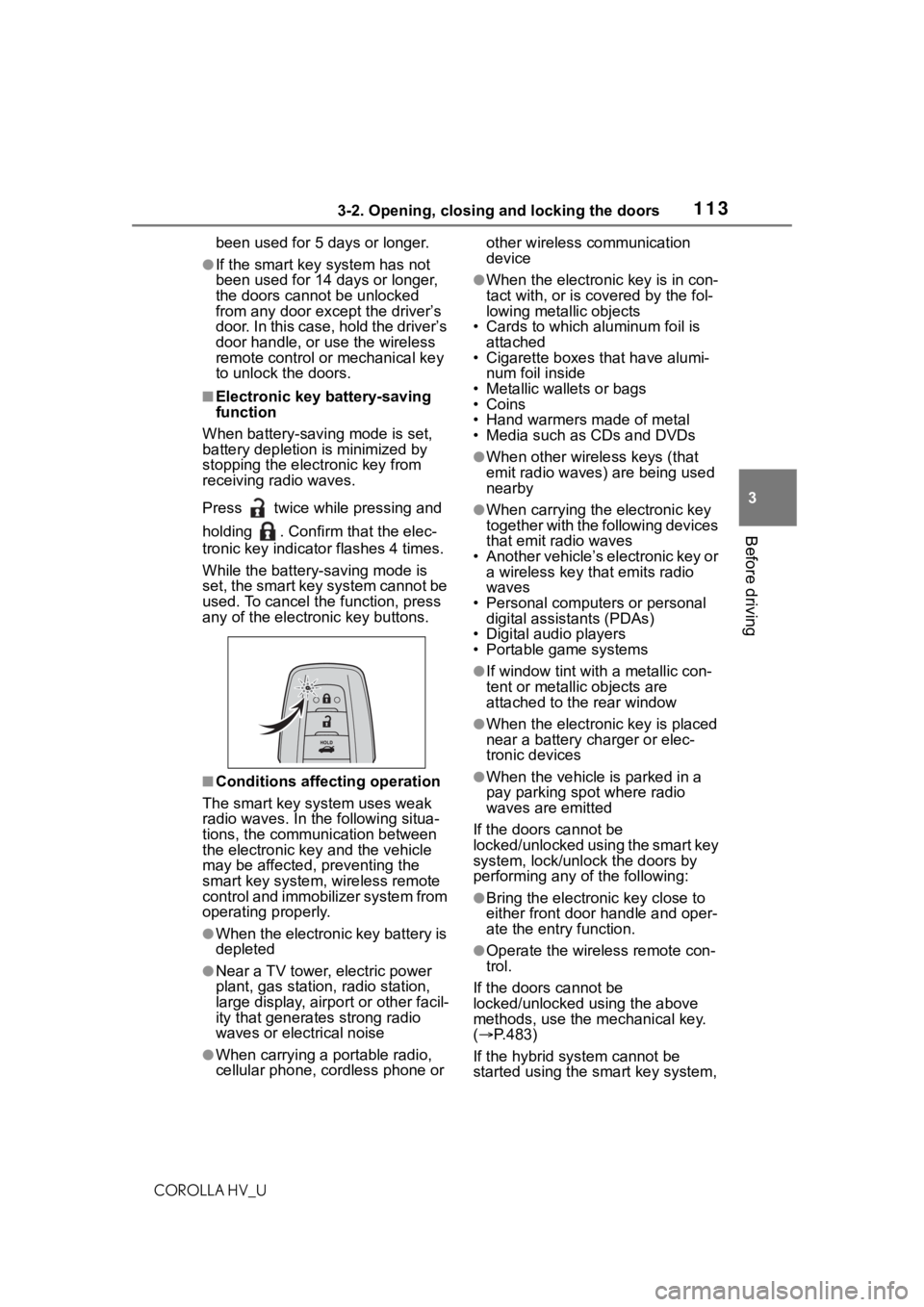
1133-2. Opening, closing and locking the doors
COROLLA HV_U
3
Before driving
been used for 5 days or longer.
●If the smart key system has not
been used for 14 days or longer,
the doors cann ot be unlocked
from any door except the driver’s
door. In this case, hold the driver’s
door handle, or use the wireless
remote control or mechanical key
to unlock the doors.
■Electronic key battery-saving
function
When battery-savi ng mode is set,
battery depletion is minimized by
stopping the electronic key from
receiving radio waves.
Press twice while pressing and
holding . Confirm that the elec-
tronic key indicator flashes 4 times.
While the battery-saving mode is
set, the smart key system cannot be
used. To cancel the function, press
any of the electronic key buttons.
■Conditions affecting operation
The smart key system uses weak
radio waves. In the following situa-
tions, the communication between
the electronic key and the vehicle
may be affected, preventing the
smart key system, wireless remote
control and immobilizer system from
operating properly.
●When the electronic key battery is
depleted
●Near a TV tower, electric power
plant, gas station , radio station,
large display, airpo rt or other facil-
ity that generates strong radio
waves or electrical noise
●When carrying a portable radio,
cellular phone, cordless phone or other wireless communication
device
●When the electronic key is in con-
tact with, or is c
overed by the fol-
lowing metallic objects
• Cards to which aluminum foil is
attached
• Cigarette boxes that have alumi-
num foil inside
• Metallic wallets or bags
•Coins
• Hand warmers made of metal
• Media such as CDs and DVDs
●When other wirel ess keys (that
emit radio waves) are being used
nearby
●When carrying the electronic key
together with the following devices
that emit radio waves
• Another vehicle’s electronic key or a wireless key that emits radio
waves
• Personal computers or personal digital assistants (PDAs)
• Digital audio players
• Portable game systems
●If window tint wit h a metallic con-
tent or metallic objects are
attached to the rear window
●When the electronic key is placed
near a battery charger or elec-
tronic devices
●When the vehicle is parked in a
pay parking spot where radio
waves are emitted
If the doors cannot be
locked/unlocked using the smart key
system, lock/unlock the doors by
performing any of the following:
●Bring the electronic key close to
either front door handle and oper-
ate the entry function.
●Operate the wireless remote con-
trol.
If the doors cannot be
locked/unlocked using the above
methods, use the mechanical key.
( P.483)
If the hybrid system cannot be
started using the smart key system,
Page 143 of 556
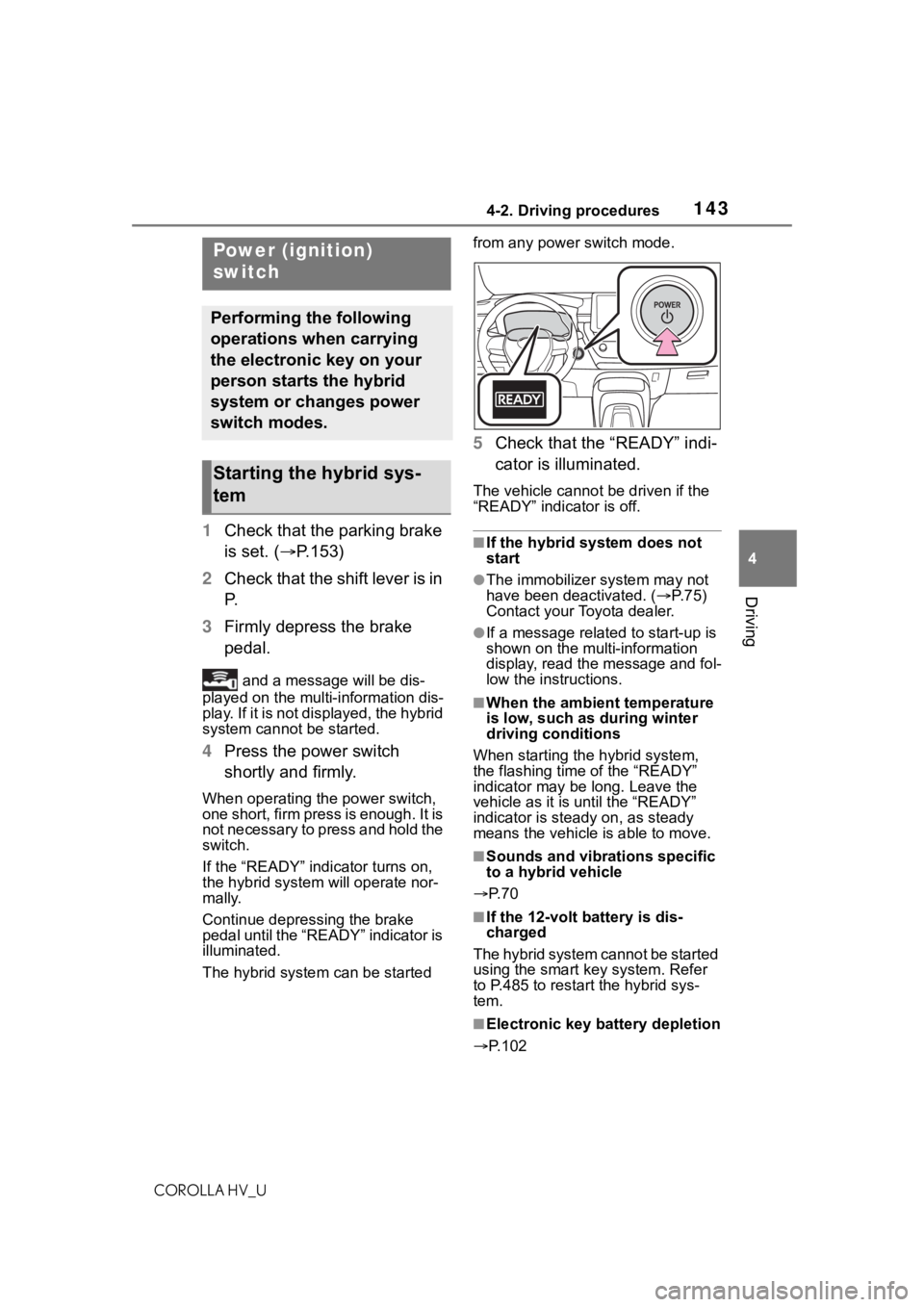
1434-2. Driving procedures
COROLLA HV_U
4
Driving
4-2.Driving procedures
1 Check that the parking brake
is set. ( P.153)
2 Check that the shift lever is in
P.
3 Firmly depress the brake
pedal.
and a message will be dis-
played on the multi-information dis-
play. If it is not displayed, the hybrid
system cannot be started.
4 Press the power switch
shortly and firmly.
When operating the power switch,
one short, firm press is enough. It is
not necessary to press and hold the
switch.
If the “READY” indicator turns on,
the hybrid system will operate nor-
mally.
Continue depressing the brake
pedal until the “READY” indicator is
illuminated.
The hybrid system can be started from any power switch mode.
5
Check that the “READY” indi-
cator is illuminated.
The vehicle cannot be driven if the
“READY” indicator is off.
■If the hybrid system does not
start
●The immobilizer system may not
have been deactivated. ( P. 7 5 )
Contact your Toyota dealer.
●If a message related to start-up is
shown on the multi-information
display, read the message and fol-
low the instructions.
■When the ambient temperature
is low, such as during winter
driving conditions
When starting the hybrid system,
the flashing time of the “READY”
indicator may be long. Leave the
vehicle as it is until the “READY”
indicator is steady on, as steady
means the vehicle is able to move.
■Sounds and vibrations specific
to a hybrid vehicle
P. 7 0
■If the 12-volt b attery is dis-
charged
The hybrid system cannot be started
using the smart key system. Refer
to P.485 to restar t the hybrid sys-
tem.
■Electronic key battery depletion
P.102
Power (ignition)
switch
Performing the following
operations when carrying
the electronic key on your
person starts the hybrid
system or changes power
switch modes.
Starting the hybrid sys-
tem
Page 481 of 556
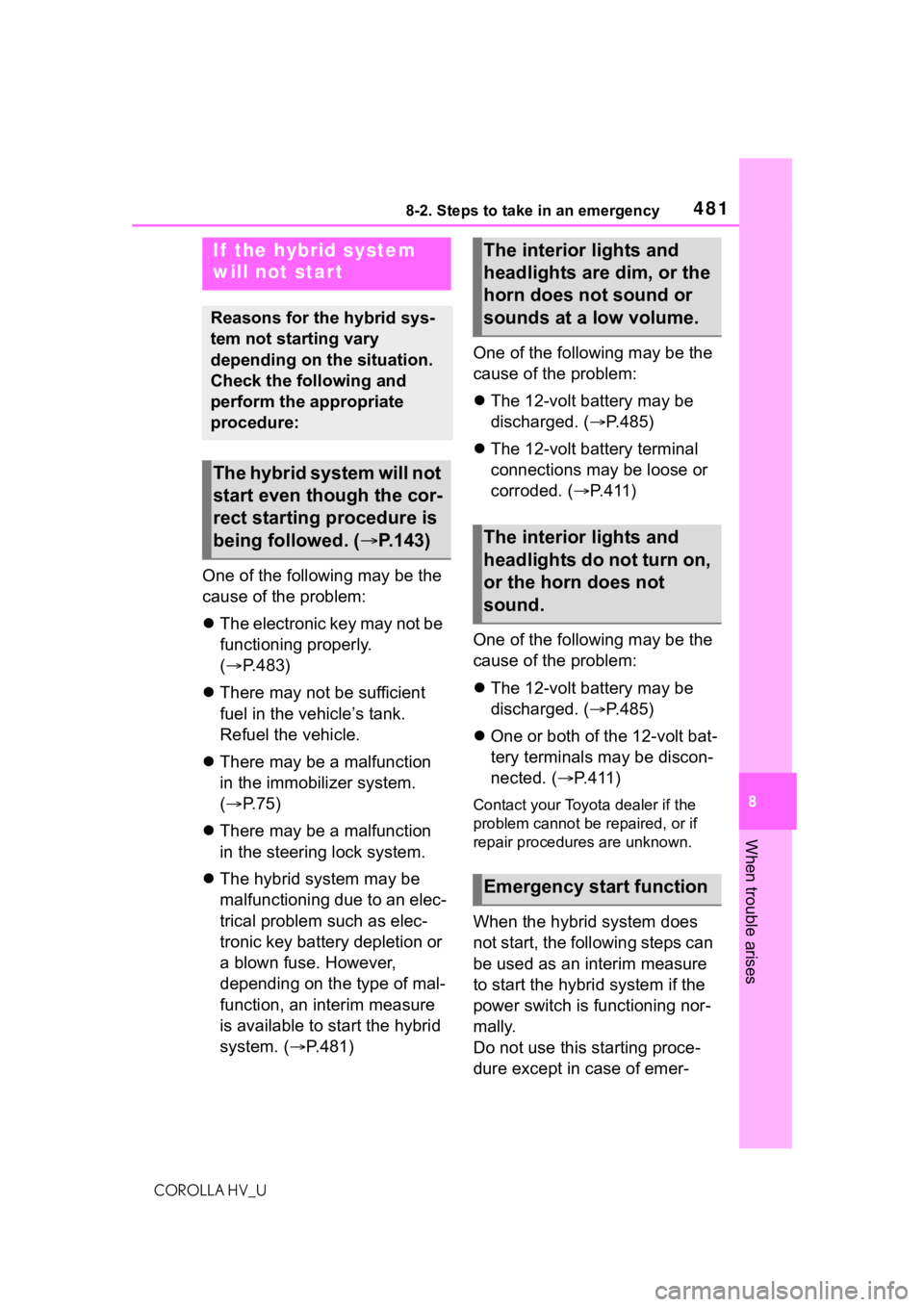
4818-2. Steps to take in an emergency
COROLLA HV_U
8
When trouble arises
One of the following may be the
cause of the problem:
The electronic key may not be
functioning properly.
( P.483)
There may not be sufficient
fuel in the vehicle’s tank.
Refuel the vehicle.
There may be a malfunction
in the immobilizer system.
( P. 7 5 )
There may be a malfunction
in the steering lock system.
The hybrid system may be
malfunctioning due to an elec-
trical problem such as elec-
tronic key battery depletion or
a blown fuse. However,
depending on the type of mal-
function, an interim measure
is available to start the hybrid
system. ( P.481) One of the following may be the
cause of the problem:
The 12-volt battery may be
discharged. ( P.485)
The 12-volt battery terminal
connections may be loose or
corroded. ( P.411)
One of the following may be the
cause of the problem:
The 12-volt battery may be
discharged. ( P.485)
One or both of the 12-volt bat-
tery terminals may be discon-
nected. ( P.411)
Contact your Toyota dealer if the
problem cannot be repaired, or if
repair procedures are unknown.
When the hybrid system does
not start, the following steps can
be used as an interim measure
to start the hybrid system if the
power switch is functioning nor-
mally.
Do not use this starting proce-
dure except in case of emer-
If the hybrid system
will not start
Reasons for the hybrid sys-
tem not starting vary
depending on the situation.
Check the following and
perform the appropriate
procedure:
The hybrid system will not
start even though the cor-
rect starting procedure is
being followed. ( P.143)
The interior lights and
headlights are dim, or the
horn does not sound or
sounds at a low volume.
The interior lights and
headlights do not turn on,
or the horn does not
sound.
Emergency start function
Page 544 of 556
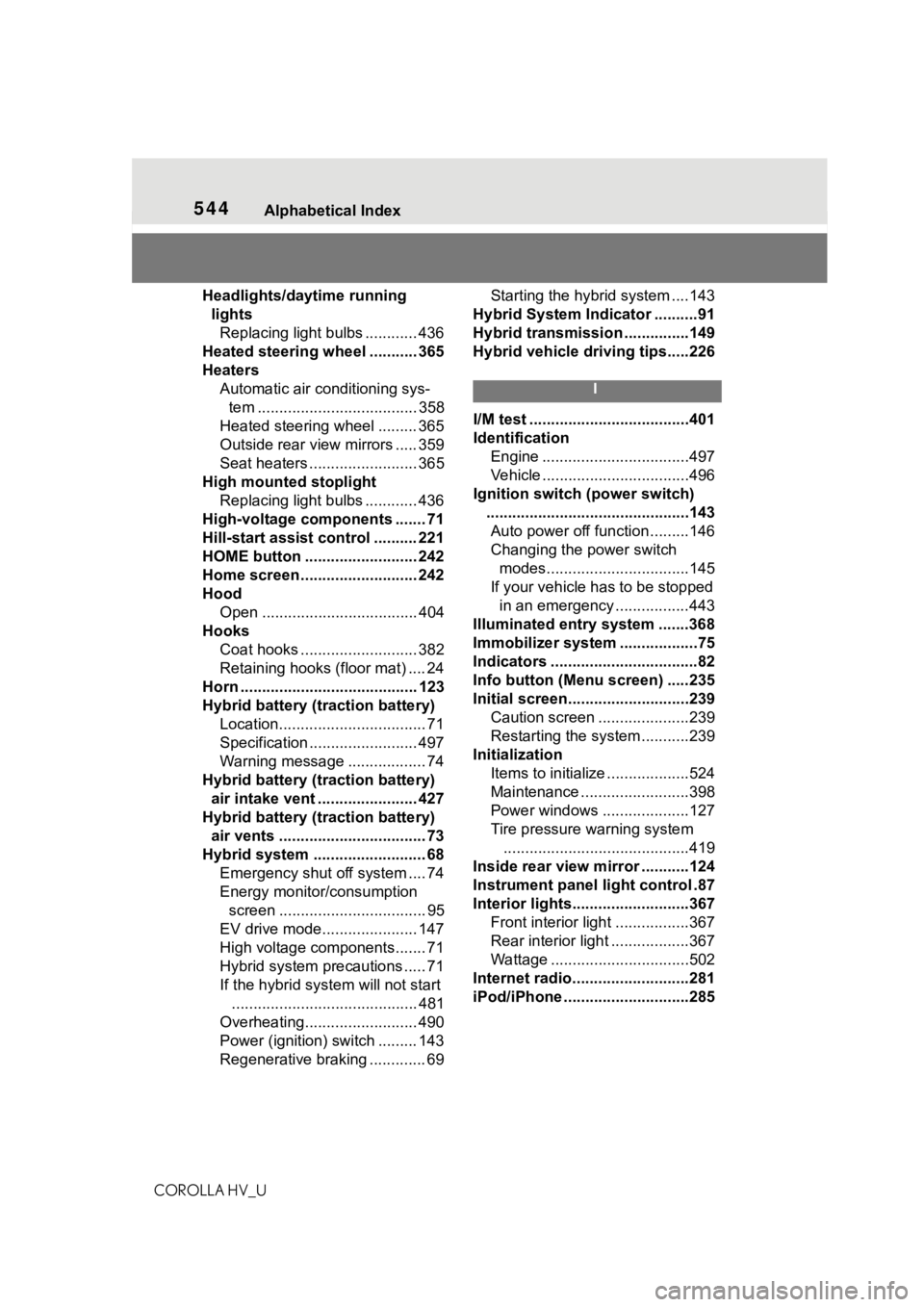
544Alphabetical Index
COROLLA HV_U
Headlights/daytime running lightsReplacing light bulbs ............ 436
Heated steering wheel ........... 365
Heaters Automatic air conditioning sys-tem ..................................... 358
Heated steering wheel ......... 365
Outside rear view mirrors ..... 359
Seat heaters ......................... 365
High mounted stoplight Replacing light bulbs ............ 436
High-voltage components ....... 71
Hill-start assist control .......... 221
HOME button .......................... 242
Home screen ........................... 242
Hood Open .................................... 404
Hooks Coat hooks ........................... 382
Retaining hooks (floor mat) .... 24
Horn ......................................... 123
Hybrid battery (tr action battery)
Location.................................. 71
Specification ......................... 497
Warning message .................. 74
Hybrid battery (traction battery) air intake vent ....................... 427
Hybrid battery (traction battery) air vents .................................. 73
Hybrid system .......................... 68 Emergency shut off system .... 74
Energy monitor/consumption screen .................................. 95
EV drive mode...................... 147
High voltage components....... 71
Hybrid system precautions ..... 71
If the hybrid sy stem will not start
........................................... 481
Overheating.......................... 490
Power (ignition) switch ......... 143
Regenerative braking ............. 69 Starting the hybrid system ....143
Hybrid System Indicator ..........91
Hybrid transmissio n ...............149
Hybrid vehicle dri ving tips.....226
I
I/M test .....................................401
Identification
Engine ..................................497
Vehicle ..................................496
Ignition switch (power switch) ...............................................143Auto power off fun ction .........146
Changing the power switch modes.................................145
If your vehicle has to be stopped in an emergency .................443
Illuminated entry system .......368
Immobilizer system ..................75
Indicators ..................................82
Info button (Menu screen) .....235
Initial screen............................239 Caution screen .....................239
Restarting the system ...........239
Initialization Items to initialize ...................524
Maintenance .........................398
Power windows ....................127
Tire pressure w arning system
...........................................419
Inside rear view m irror ...........124
Instrument panel light control .87
Interior lights...........................367 Front interior light .................367
Rear interior light ..................367
Wattage ................................502
Internet radio...........................281
iPod/iPhone .............................285
Page 550 of 556

550Alphabetical Index
COROLLA HV_U
Incoming call waiting ............ 327
Sending tones ...................... 326
Transmit volume setting ....... 327
Theft deterrent system Alarm ...................................... 77
Immobilizer system ................ 75
Tire inflation pre ssure............ 422
Maintenance data................. 501
Warning light ........................ 454
Tire information ...................... 505 Glossary ............................... 509
Size ...................................... 507
Tire identification number ..... 507
Uniform Tire Quality Grading 508
Tire pressure warning system Function ............................... 415
Initializing ............................. 419
Installing tire pressure warning valves and transmitters ...... 418
Registering ID codes ............ 420
Warning light ........................ 454
Tires Chains .................................. 229
Checking .............................. 413
Emergency tire puncture repair kit........................................ 462
If you have a fla t tire ..... 462, 473
Inflation pressure.................. 422
Information ........................... 505
Replacing ............................. 473
Rotating tires ........................ 415
Size ...................................... 501
Snow tires ............................ 228
Spare tire.............................. 473
Tire pressure warning system ........................................... 415
Warning light ........................ 454
Tools ................................ 464, 474
Top tether strap ........................ 59
Total load capacity ................. 496
Touch screen .......................... 240 Touch screen gestures ......... 240 Touch screen operation ........240
To w i n g Dinghy towing .......................142
Emergency towing ................445
Towing eyelet........................447
Trailer towing ...... ..................141
Toyota Entune .........................345
Toyota Entune App Suite Entering keyword ..................353
Toyota Entune App Suite Con- nect ........................................351
Toyota Entune App Suite Con- nect settings .........................355
Toyota Safety Sense 2.0 Automatic High Be am ...........160
Dynamic radar cruise control with full-speed range ..........192
LTA (Lane Tracing Assist) .....182
PCS (Pre-Collisio n System) .174
RSA (Road Sign Assist) ........202
TRAC (Traction Control) ........221
Traction battery (hybrid battery) Hybrid battery (tr action battery)
air vents ................................73
Location ..................................71
Specification .........................497
Warning message...................74
Traction Control (TRAC) ........221
Traction motor (electric motor)68
Trailer towing ..........................141
Transmission Driving mode select switch ...219
Hybrid transmission ..............149
If th e s hif t le ver ca n no t b e s hif te d from P .................................150
Trip meters ................................86
Trunk ........................................109 Internal trunk rele ase lever ... 111
Smart key system ................. 110
Trunk light ............................. 110
Trunk opener ........................ 110
Wireless remote control........ 110