open hood TOYOTA COROLLA HYBRID 2020 Owners Manual (in English)
[x] Cancel search | Manufacturer: TOYOTA, Model Year: 2020, Model line: COROLLA HYBRID, Model: TOYOTA COROLLA HYBRID 2020Pages: 556, PDF Size: 19.28 MB
Page 4 of 556
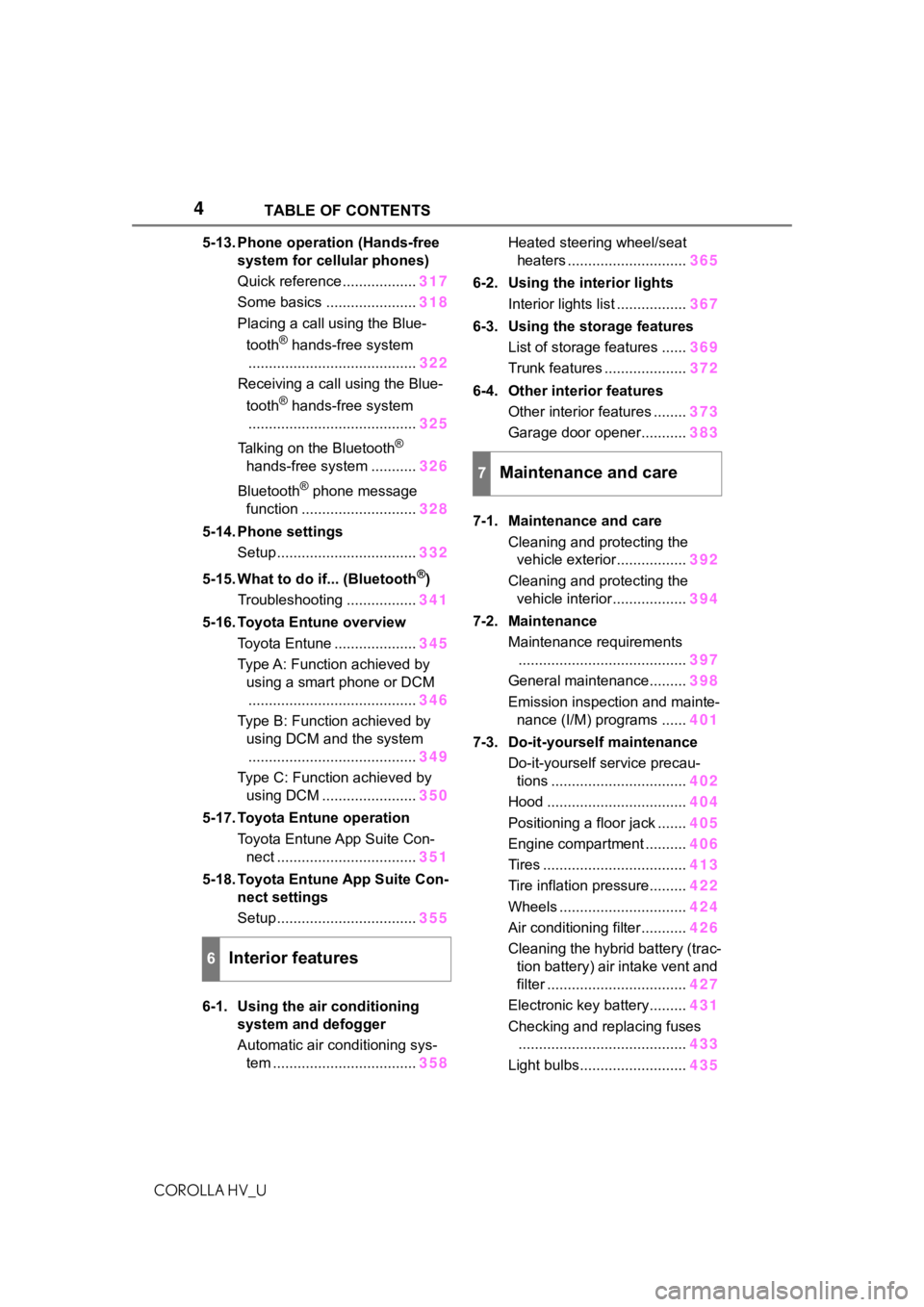
4TABLE OF CONTENTS
COROLLA HV_U
5-13. Phone operation (Hands-free system for cellular phones)
Quick reference .................. 317
Some basics ...................... 318
Placing a call using the Blue-
tooth
® hands-free system
......................................... 322
Receiving a call using the Blue-
tooth
® hands-free system
......................................... 325
Talking on the Bluetooth
®
hands-free system ........... 326
Bluetooth
® phone message
function ............................ 328
5-14. Phone settings Setup .................................. 332
5-15. What to do if... (Bluetooth
®)
Troubleshooting ................. 341
5-16. Toyota Entune overview Toyota Entune .................... 345
Type A: Function achieved by using a smart phone or DCM......................................... 346
Type B: Function achieved by using DCM and the system
......................................... 349
Type C: Function achieved by using DCM ....................... 350
5-17. Toyota Entune operation Toyota Entune App Suite Con-nect .................................. 351
5-18. Toyota Entune App Suite Con- nect settings
Setup .................................. 355
6-1. Using the air conditioning system and defogger
Automatic air conditioning sys-tem ................................... 358Heated steering wheel/seat
heaters ............................. 365
6-2. Using the interior lights Interior lights list ................. 367
6-3. Using the storage features List of storage features ...... 369
Trunk features .................... 372
6-4. Other interior features Other interior features ........ 373
Garage door opener........... 383
7-1. Maintenance and care Cleaning and protecting the vehicle exterior................. 392
Cleaning and protecting the vehicle interior.................. 394
7-2. Maintenance Maintenance requirements......................................... 397
General maintenance......... 398
Emission inspection and mainte- nance (I/M) programs ...... 401
7-3. Do-it-yourself maintenance Do-it-yourself service precau-tions ................................. 402
Hood .................................. 404
Positioning a floor jack ....... 405
Engine compartment .......... 406
Tires ................................... 413
Tire inflation pressure......... 422
Wheels ............................... 424
Air conditioning filter........... 426
Cleaning the hybrid battery (trac- tion battery) air intake vent and
filter .................................. 427
Electronic key battery......... 431
Checking and replacing fuses ......................................... 433
Light bulbs.......................... 435
6Interior features
7Maintenance and care
Page 14 of 556
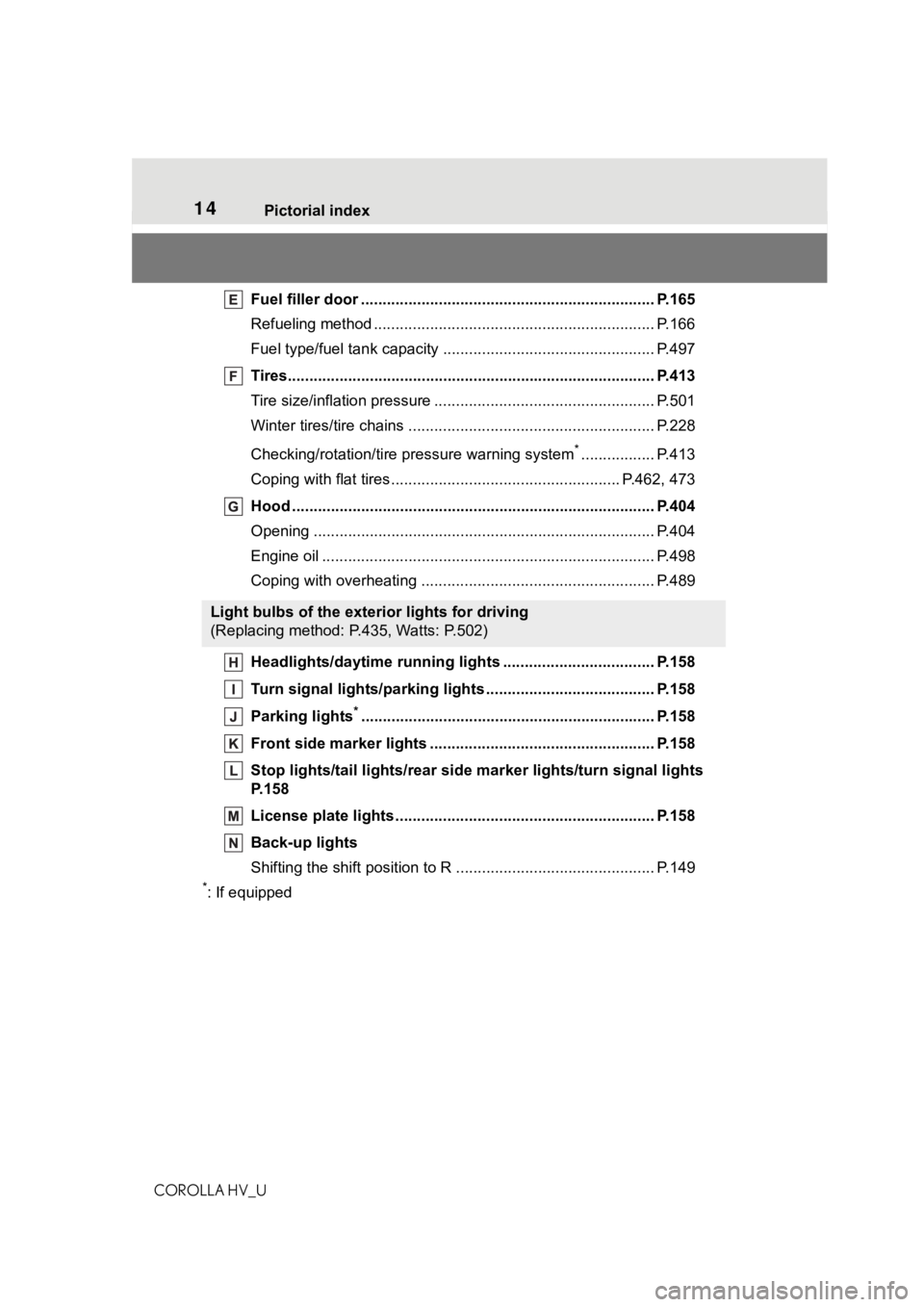
14Pictorial index
COROLLA HV_U
Fuel filler door ............................................... ..................... P.165
Refueling method ............................................... .................. P.166
Fuel type/fuel tan k capacity ................................... .............. P.497
Tires.......................................................... ........................... P.413
Tire size/inflation pressure ................................... ................ P.501
Winter tires/tire chains ....................................... .................. P.228
Checking/rotation/tire pressure warning system
*................. P.413
Coping with flat tires......................................... ............ P.462, 473
Hood ........................................................... ......................... P.404
Opening ............................................................................... P.404
Engine oil ..................................................... ........................ P.498
Coping with overheating ...................................................... P.489
Headlights/daytime running lights .............................. ..... P.158
Turn signal lights/parking lights .............................. ......... P.158
Parking lights
*............................................................... ..... P.158
Front side marker lights ....................................... ............. P.158
Stop lights/tail lights/rear side marker lights/turn signal lig hts
P. 1 5 8
License plate lights........................................... ................. P.158
Back-up lights
Shifting the shift position to R ............................... ............... P.149
*: If equipped
Light bulbs of the exterior lights for driving
(Replacing method: P.435, Watts: P.502)
Page 46 of 556
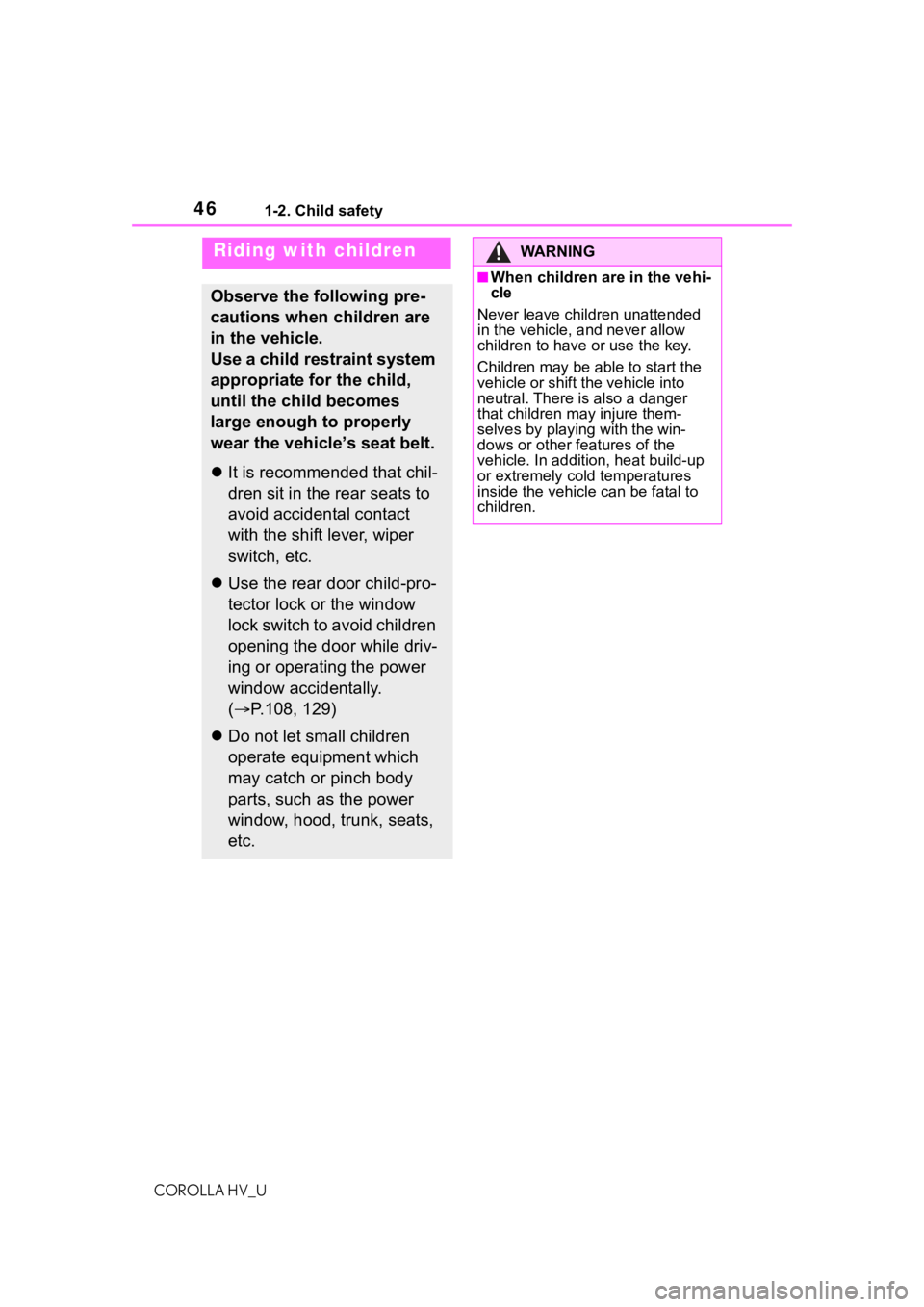
461-2. Child safety
COROLLA HV_U
1-2.Child safety
Riding with children
Observe the following pre-
cautions when children are
in the vehicle.
Use a child restraint system
appropriate for the child,
until the child becomes
large enough to properly
wear the vehicle’s seat belt.
It is recommended that chil-
dren sit in the rear seats to
avoid accidental contact
with the shift lever, wiper
switch, etc.
Use the rear door child-pro-
tector lock or the window
lock switch to avoid children
opening the door while driv-
ing or operating the power
window accidentally.
( P.108, 129)
Do not let small children
operate equipment which
may catch or pinch body
parts, such as the power
window, hood, trunk, seats,
etc.
WA R N I N G
■When children are in the vehi-
cle
Never leave children unattended
in the vehicle, and never allow
children to have or use the key.
Children may be able to start the
vehicle or shift the vehicle into
neutral. There is also a danger
that children ma y injure them-
selves by playing with the win-
dows or other features of the
vehicle. In addition, heat build-up
or extremely cold temperatures
inside the vehicle can be fatal to
children.
Page 77 of 556
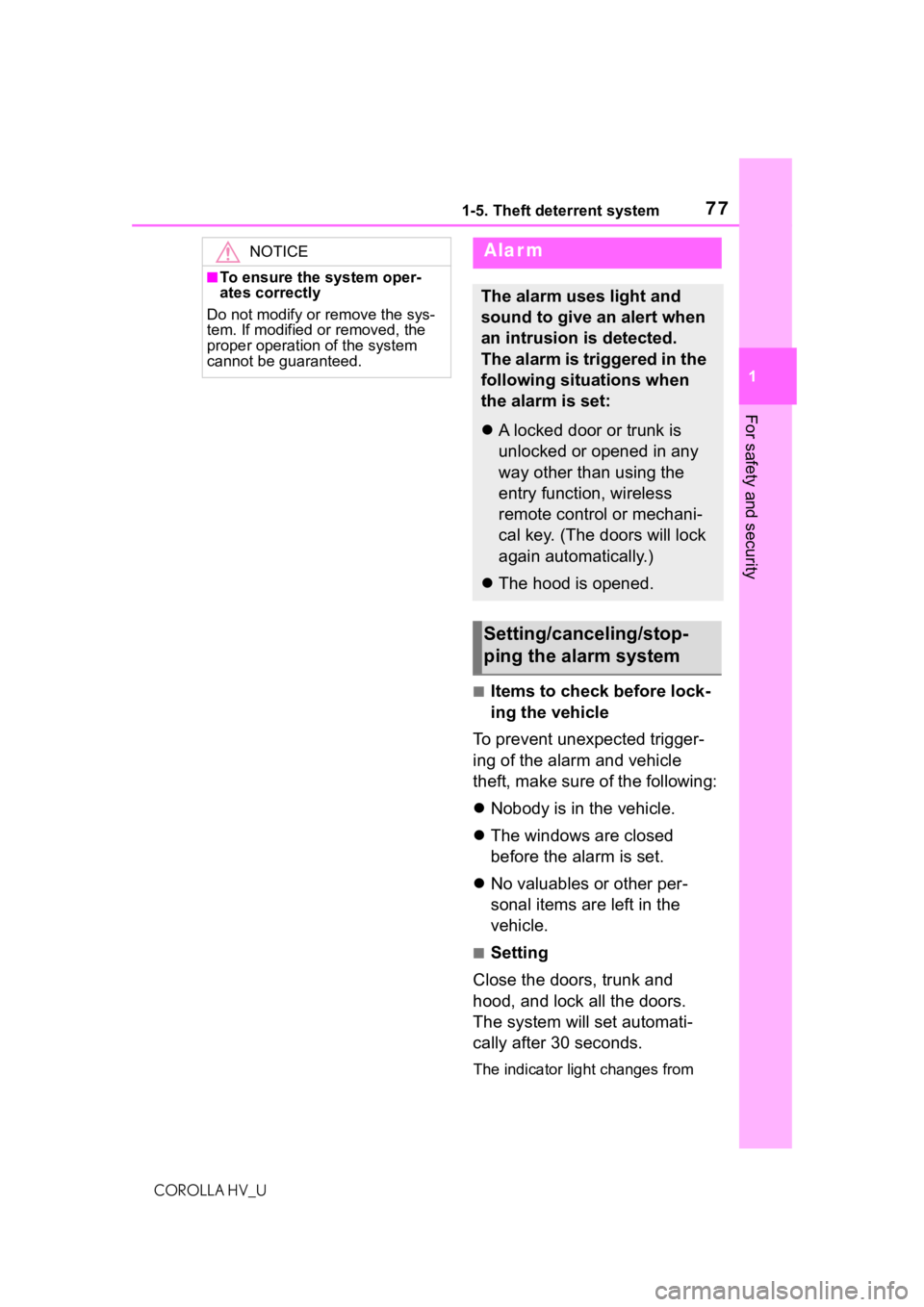
771-5. Theft deterrent system
COROLLA HV_U
1
For safety and security
■Items to check before lock-
ing the vehicle
To prevent unexpected trigger-
ing of the alarm and vehicle
theft, make sure of the following:
Nobody is in the vehicle.
The windows are closed
before the alarm is set.
No valuables or other per-
sonal items are left in the
vehicle.
■Setting
Close the doors, trunk and
hood, and lock all the doors.
The system will set automati-
cally after 30 seconds.
The indicator light changes from
NOTICE
■To ensure the system oper-
ates correctly
Do not modify or remove the sys-
tem. If modified or removed, the
proper operation of the system
cannot be guaranteed.
Alar m
The alarm uses light and
sound to give an alert when
an intrusion is detected.
The alarm is triggered in the
following situations when
the alarm is set:
A locked door or trunk is
unlocked or opened in any
way other than using the
entry function, wireless
remote control or mechani-
cal key. (The doors will lock
again automatically.)
The hood is opened.
Setting/canceling/stop-
ping the alarm system
Page 78 of 556
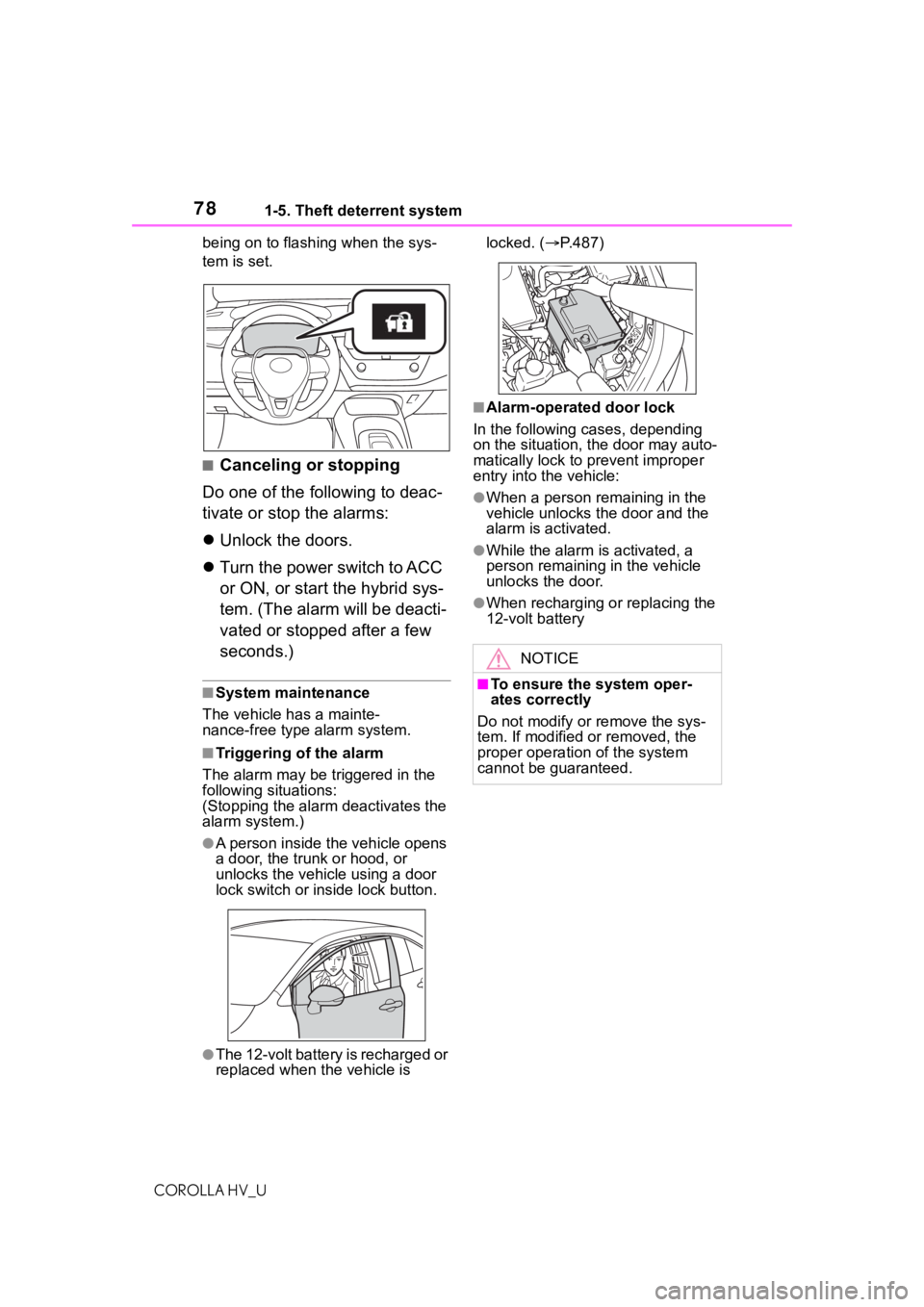
781-5. Theft deterrent system
COROLLA HV_Ubeing on to flashing when the sys-
tem is set.
■Canceling or stopping
Do one of the following to deac-
tivate or stop the alarms:
Unlock the doors.
Turn the power switch to ACC
or ON, or start the hybrid sys-
tem. (The alarm will be deacti-
vated or stopped after a few
seconds.)
■System maintenance
The vehicle has a mainte-
nance-free type alarm system.
■Triggering of the alarm
The alarm may be triggered in the
following situations:
(Stopping the alarm deactivates the
alarm system.)
●A person inside the vehicle opens
a door, the trunk or hood, or
unlocks the vehicle using a door
lock switch or inside lock button.
●The 12-volt battery is recharged or
replaced when the vehicle is locked. (
P.487)
■Alarm-operated door lock
In the following cases, depending
on the situation, the door may auto-
matically lock to prevent improper
entry into the vehicle:
●When a person remaining in the
vehicle unlocks the door and the
alarm is activated.
●While the alarm i s activated, a
person remaining in the vehicle
unlocks the door.
●When recharging or replacing the
12-volt battery
NOTICE
■To ensure the system oper-
ates correctly
Do not modify or remove the sys-
tem. If modified or removed, the
proper operation of the system
cannot be guaranteed.
Page 173 of 556
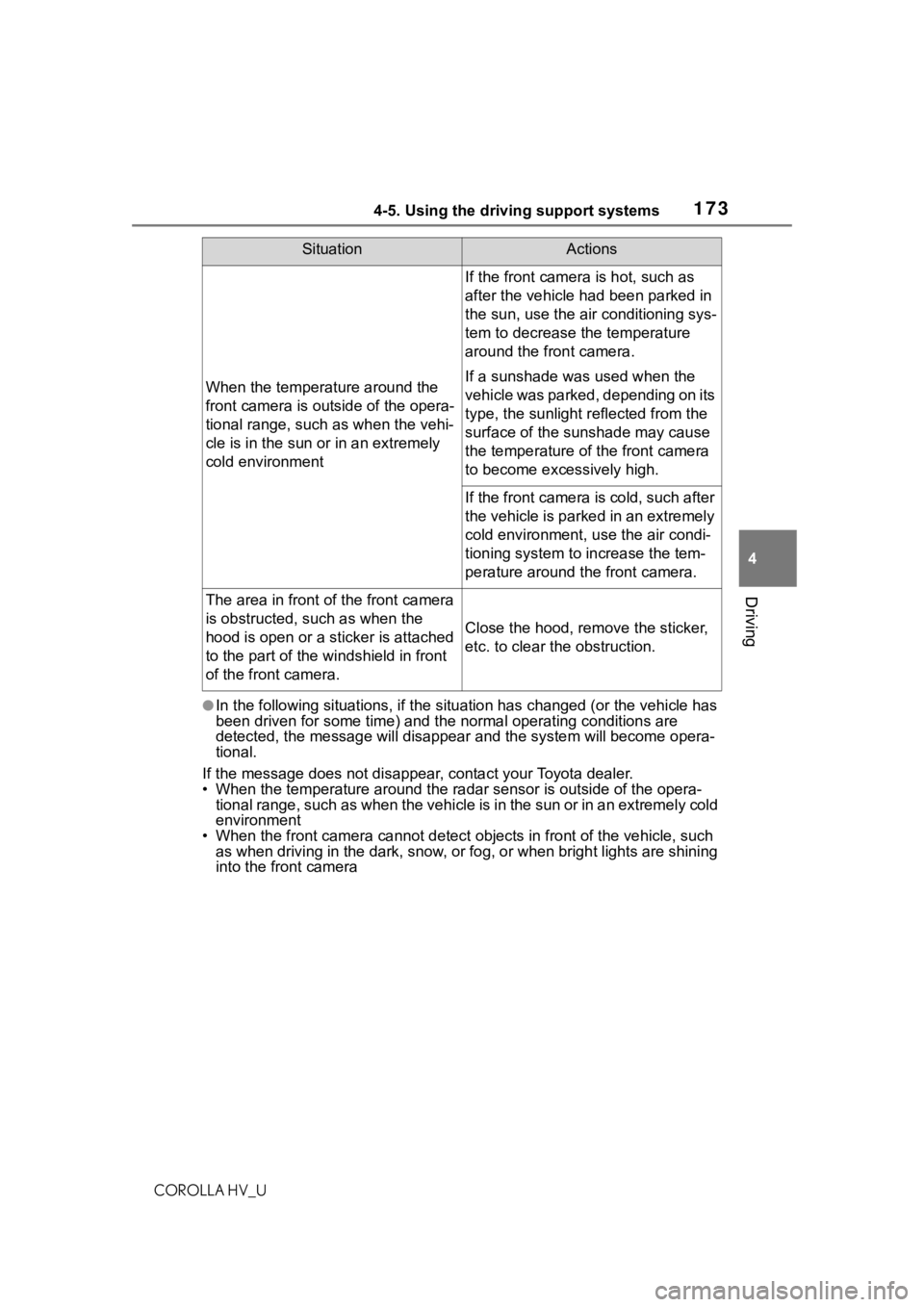
1734-5. Using the driving support systems
COROLLA HV_U
4
Driving
●In the following situations, if th e situation has changed (or the vehicle has
been driven for some time) and the normal operating conditions are
detected, the message will disappear and the system will become opera-
tional.
If the message does not disapp ear, contact your Toyota dealer.
• When the temperature around the radar sensor is outside of the opera-
tional range, such as when the vehicle is in the sun or in an e xtremely cold
environment
• When the front camera cannot d etect objects in front of the vehicle, such
as when driving in the dark, sno w, or fog, or when bright lights are shining
into the front camera
When the temperature around the
front camera is out side of the opera-
tional range, such as when the vehi-
cle is in the sun or in an extremely
cold environment
If the front camera is hot, such as
after the vehicle had been parked in
the sun, use the air conditioning sys-
tem to decrease the temperature
around the front camera.
If a sunshade was used when the
vehicle was parked, depending on its
type, the sunlight r eflected from the
surface of the sunshade may cause
the temperature of the front camera
to become exce ssively high.
If the front camera is cold, such after
the vehicle is parked in an extremely
cold environment, use the air condi-
tioning system to increase the tem-
perature around the front camera.
The area in front of the front camera
is obstructed, such as when the
hood is open or a sticker is attached
to the part of the windshield in front
of the front camera.
Close the hood, remove the sticker,
etc. to clear the obstruction.
SituationActions
Page 404 of 556
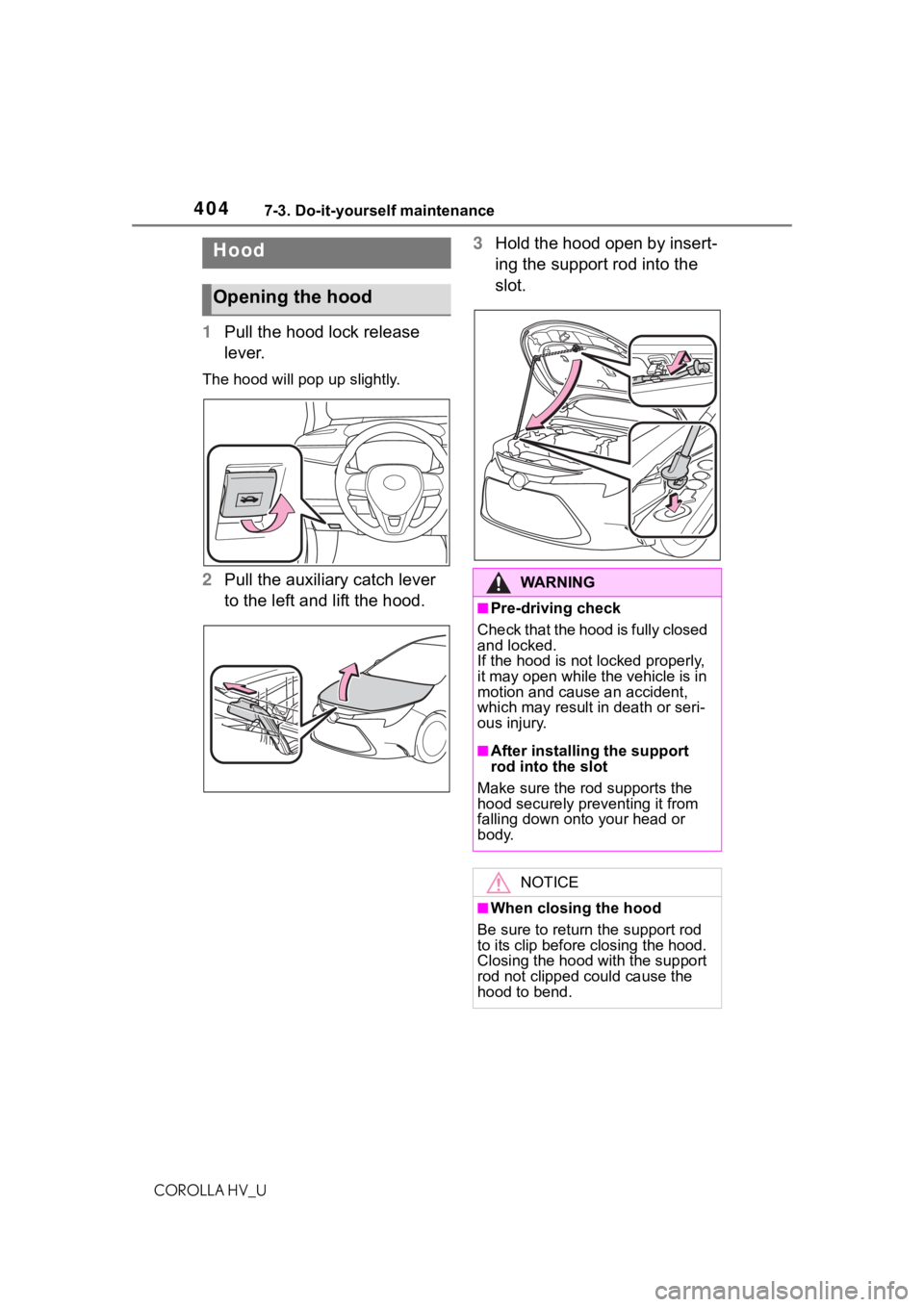
4047-3. Do-it-yourself maintenance
COROLLA HV_U
1Pull the hood lock release
lever.
The hood will pop up slightly.
2Pull the auxiliary catch lever
to the left and lift the hood. 3
Hold the hood open by insert-
ing the support rod into the
slot.
Hood
Opening the hood
WA R N I N G
■Pre-driving check
Check that the hood is fully closed
and locked.
If the hood is not locked properly,
it may open while the vehicle is in
motion and cause an accident,
which may result i n death or seri-
ous injury.
■After installing the support
rod into the slot
Make sure the rod supports the
hood securely preventing it from
falling down onto your head or
body.
NOTICE
■When closing the hood
Be sure to return the support rod
to its clip before closing the hood.
Closing the hood with the support
rod not clipped could cause the
hood to bend.
Page 486 of 556
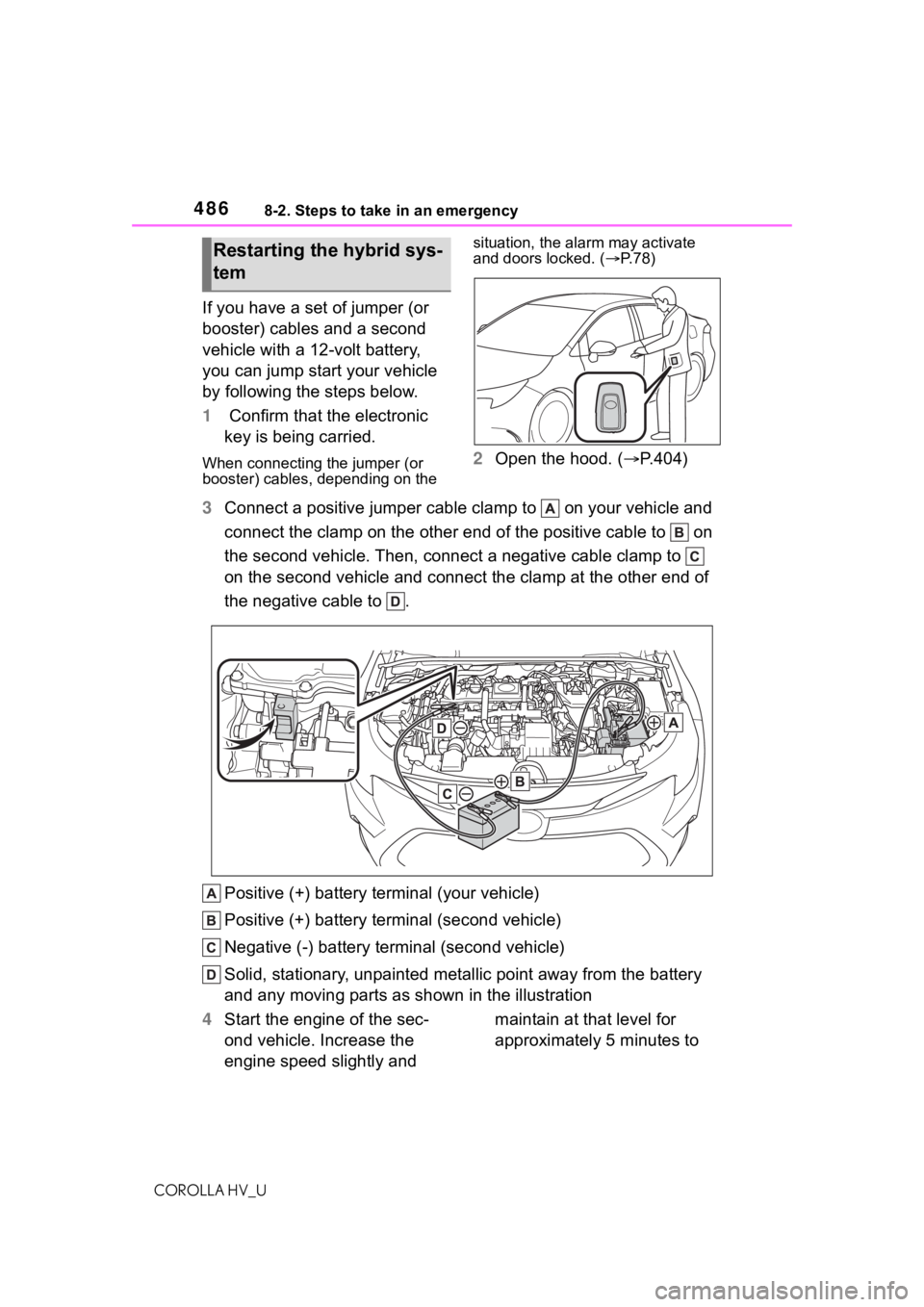
4868-2. Steps to take in an emergency
COROLLA HV_U
If you have a set of jumper (or
booster) cables and a second
vehicle with a 12-volt battery,
you can jump start your vehicle
by following the steps below.
1 Confirm that the electronic
key is being carried.
When connecting the jumper (or
booster) cables, depending on the situation, the alarm may activate
and doors locked. (
P. 7 8 )2 Open the hood. ( P.404)
3 Connect a positive jumper cable clamp to on your vehicle and
connect the clamp on the other end of the positive cable to on
the second vehicle. Then, connect a negative cable clamp to
on the second vehicle and connect the clamp at the other end of
the negative cable to .
Positive (+) battery terminal (your vehicle)
Positive (+) battery terminal (second vehicle)
Negative (-) battery term inal (second vehicle)
Solid, stationary, unpainted metallic point away from the batte ry
and any moving parts as shown in the illustration
4 Start the engine of the sec-
ond vehicle. Increase the
engine speed slightly and maintain at that level for
approximately 5 minutes to
Restarting the hybrid sys-
tem
Page 491 of 556
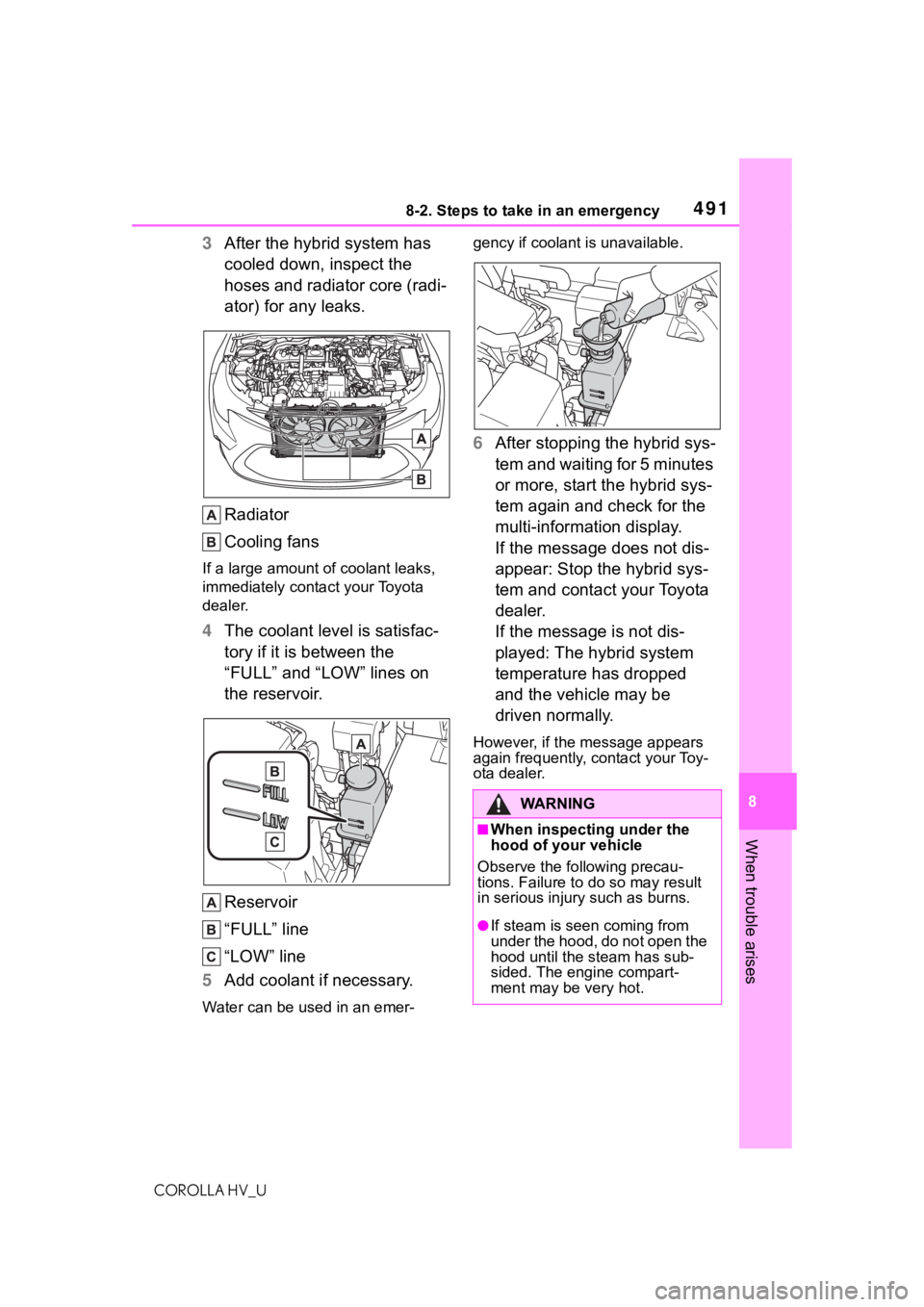
4918-2. Steps to take in an emergency
COROLLA HV_U
8
When trouble arises
3 After the hybrid system has
cooled down, inspect the
hoses and radiator core (radi-
ator) for any leaks.
Radiator
Cooling fans
If a large amount of coolant leaks,
immediately cont act your Toyota
dealer.
4 The coolant level is satisfac-
tory if it is between the
“FULL” and “LOW” lines on
the reservoir.
Reservoir
“FULL” line
“LOW” line
5 Add coolant if necessary.
Water can be used in an emer- gency if coolant is unavailable.
6
After stopping the hybrid sys-
tem and waiting for 5 minutes
or more, start the hybrid sys-
tem again and check for the
multi-information display.
If the message does not dis-
appear: Stop the hybrid sys-
tem and contact your Toyota
dealer.
If the message is not dis-
played: The hybrid system
temperature has dropped
and the vehicle may be
driven normally.
However, if the m essage appears
again frequently, contact your Toy-
ota dealer.
WA R N I N G
■When inspecting under the
hood of your vehicle
Observe the following precau-
tions. Failure to do so may result
in serious injury such as burns.
●If steam is seen coming from
under the hood, do not open the
hood until the steam has sub-
sided. The engine compart-
ment may be very hot.
Page 542 of 556
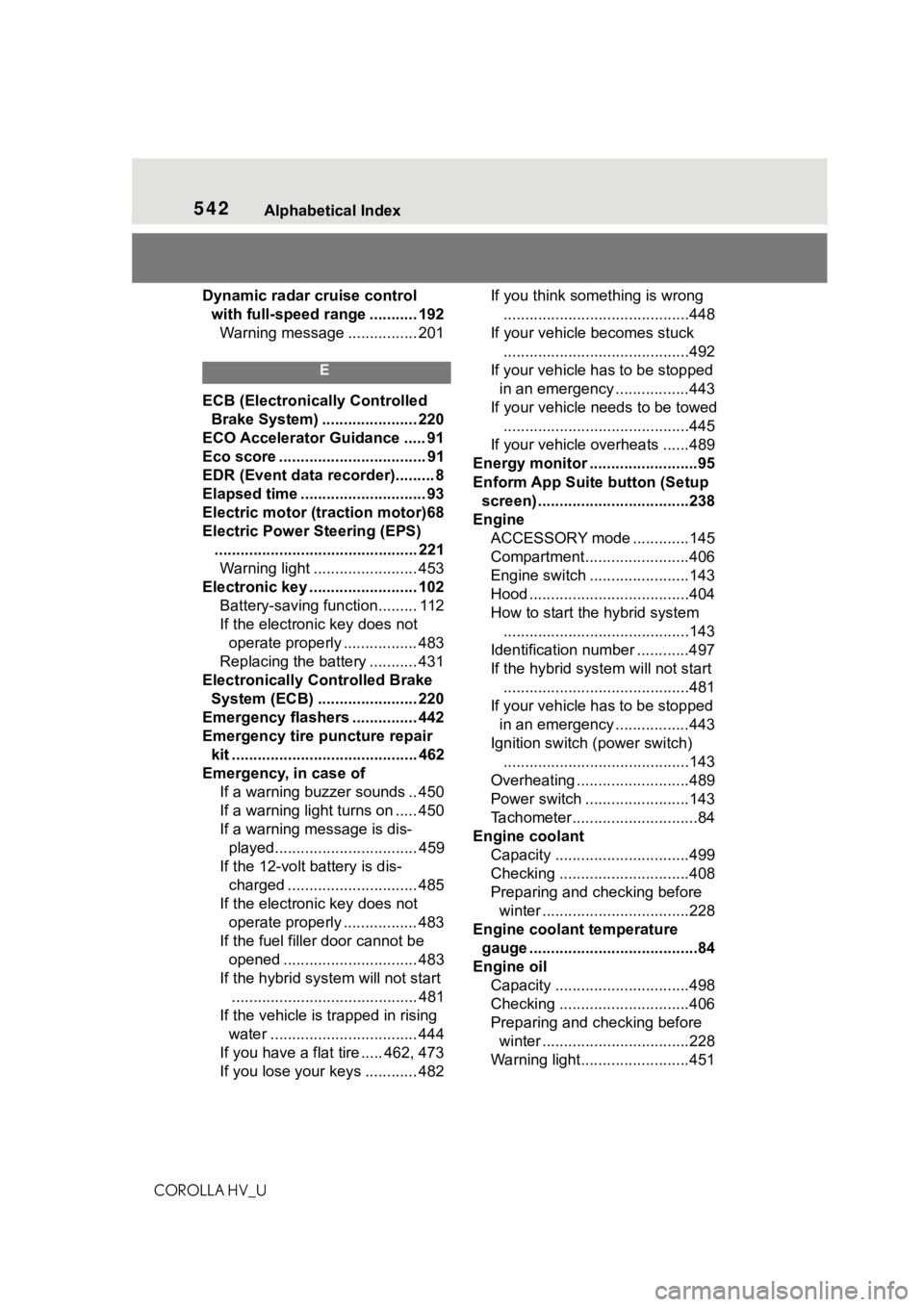
542Alphabetical Index
COROLLA HV_U
Dynamic radar cruise control with full-speed range ........... 192Warning message ................ 201
E
ECB (Electronically Controlled Brake System) ...................... 220
ECO Accelerator Guidance ..... 91
Eco score .................................. 91
EDR (Event data recorder)......... 8
Elapsed time ............................. 93
Electric motor (traction motor)68
Electric Power Steering (EPS) ............................................... 221Warning light ........................ 453
Electronic key ......................... 102 Battery-saving fun ction......... 112
If the electronic key does not operate properly ................. 483
Replacing the battery ........... 431
Electronically Controlled Brake System (ECB) ....................... 220
Emergency flashers ............... 442
Emergency tire puncture repair kit ........................................... 462
Emergency, in case of If a warning buzzer sounds .. 450
If a warning light turns on ..... 450
If a warning message is dis-played................................. 459
If the 12-volt battery is dis- charged .............................. 485
If the electronic key does not operate properly ................. 483
If the fuel filler door cannot be opened ............................... 483
If the hybrid sy stem will not start
........................................... 481
If the vehicle is trapped in rising water .................................. 444
If you have a fla t tire ..... 462, 473
If you lose your keys ............ 482 If you think something is wrong
...........................................448
If your vehicle becomes stuck ...........................................492
If your vehicle has to be stopped in an emergency .................443
If your vehicle needs to be towed ...........................................445
If your vehicle ove rheats ......489
Energy monitor .........................95
Enform App Suite button (Setup screen) ...................................238
Engine ACCESSORY mode . ............145
Compartment........................406
Engine switch .......................143
Hood .....................................404
How to start the hybrid system ...........................................143
Identification number ............497
If the hybrid sys tem will not start
...........................................481
If your vehicle has to be stopped in an emergency .................443
Ignition switch (power switch) ...........................................143
Overheating ..........................489
Power switch ........................143
Tachometer.............................84
Engine coolant Capacity ...............................499
Checking ..............................408
Preparing and checking before winter ..................................228
Engine coolant temperature gauge .......................................84
Engine oil Capacity ...............................498
Checking ..............................406
Preparing and checking before winter ..................................228
Warning light.........................451