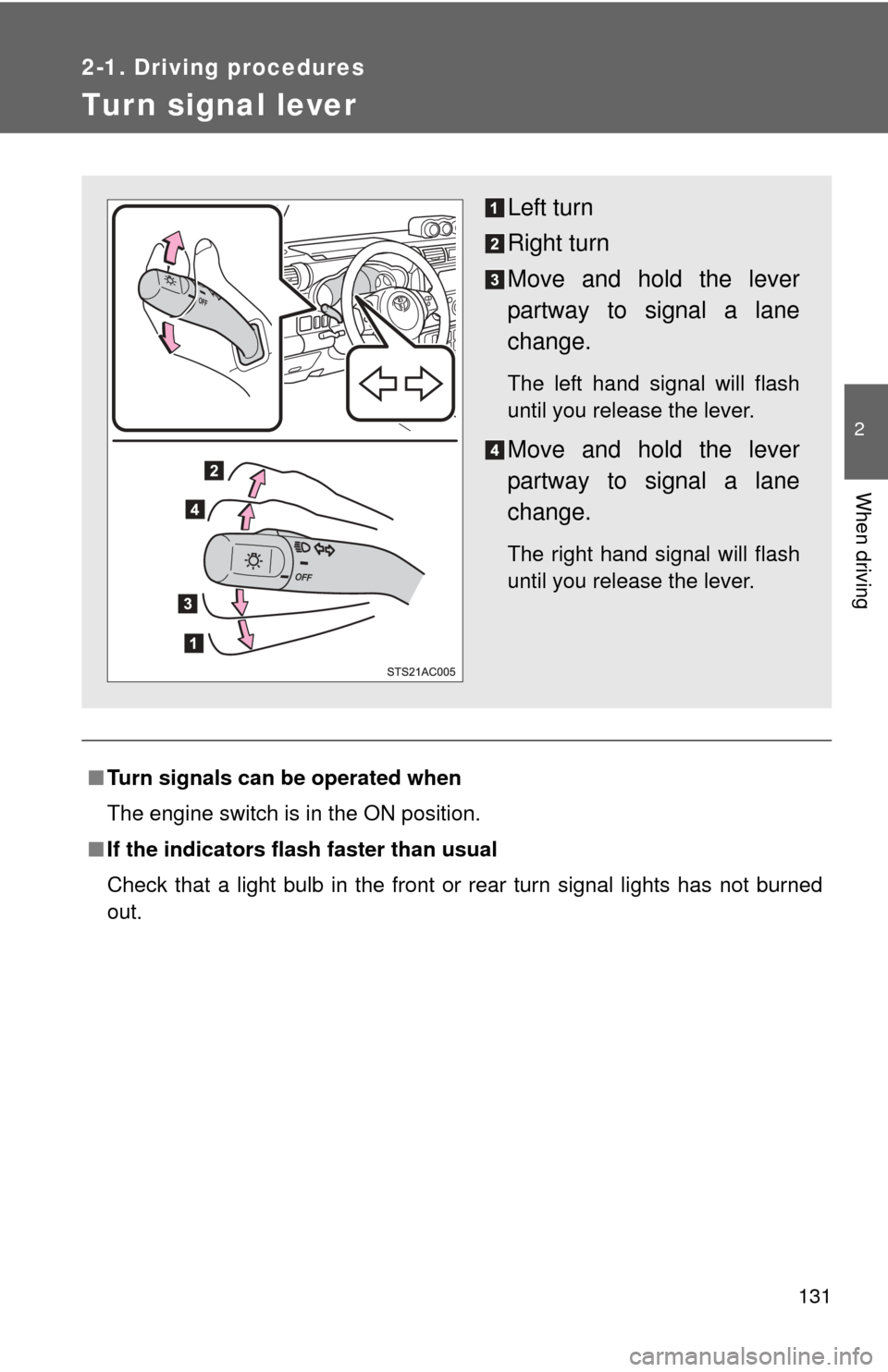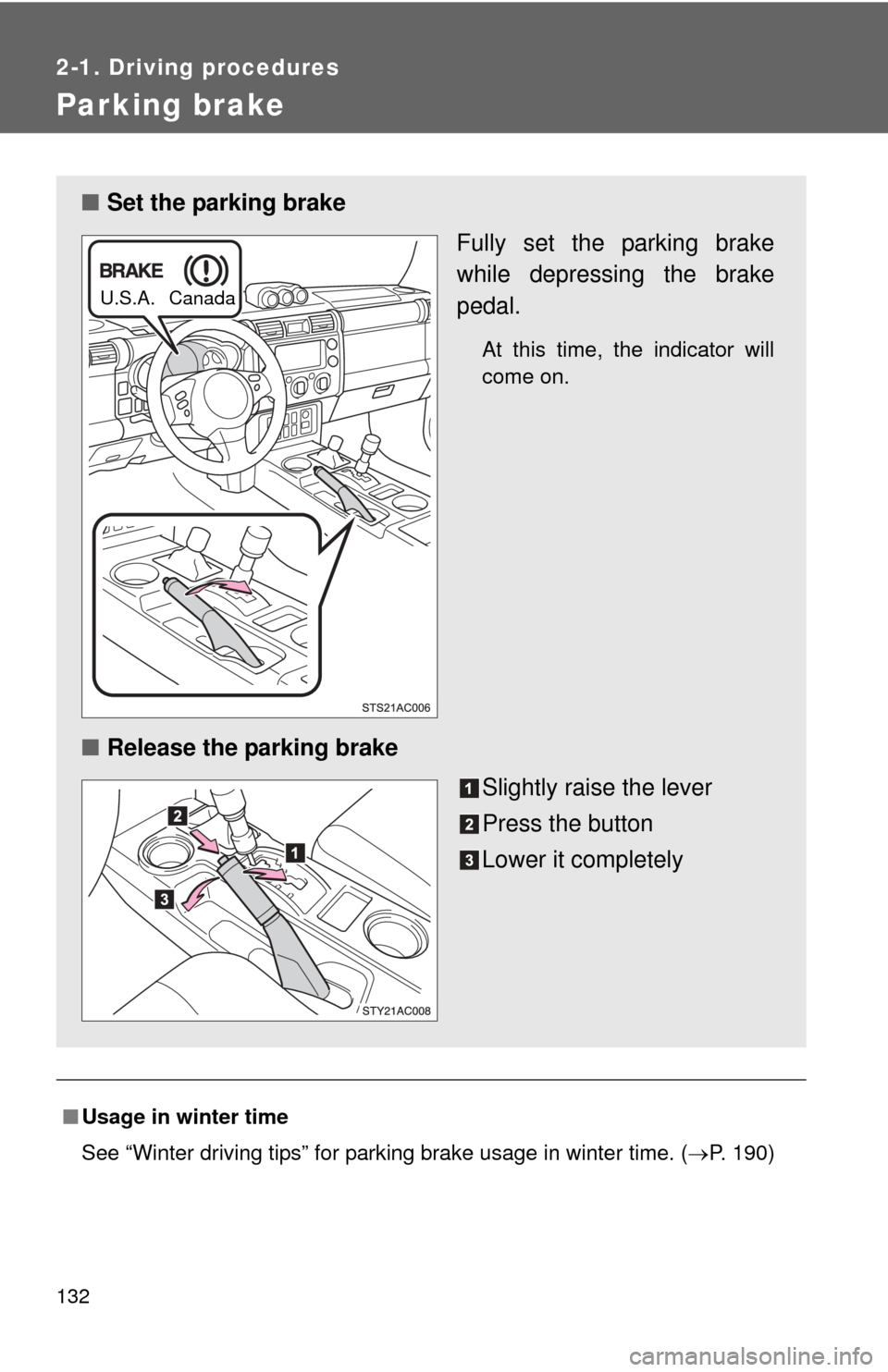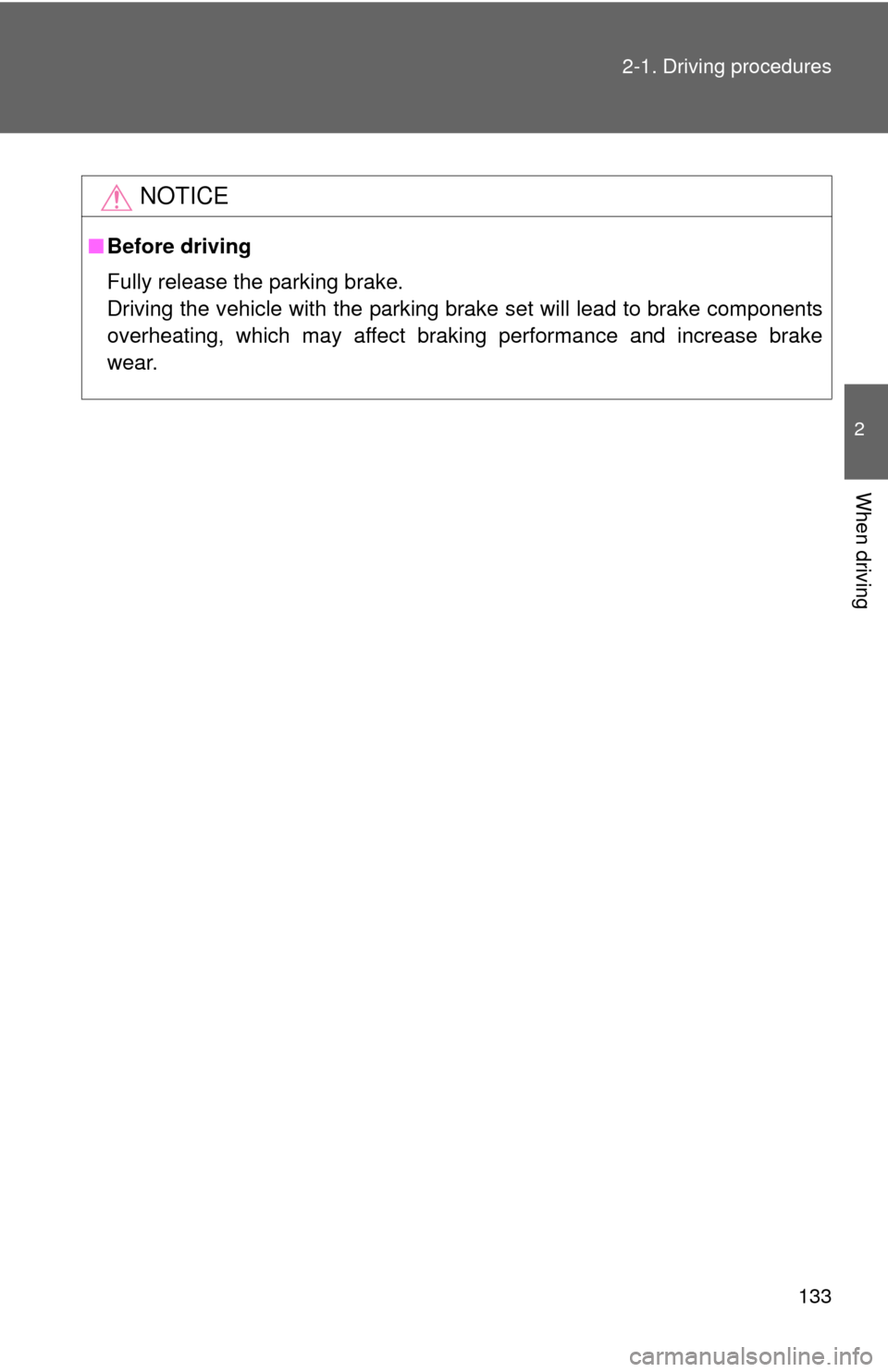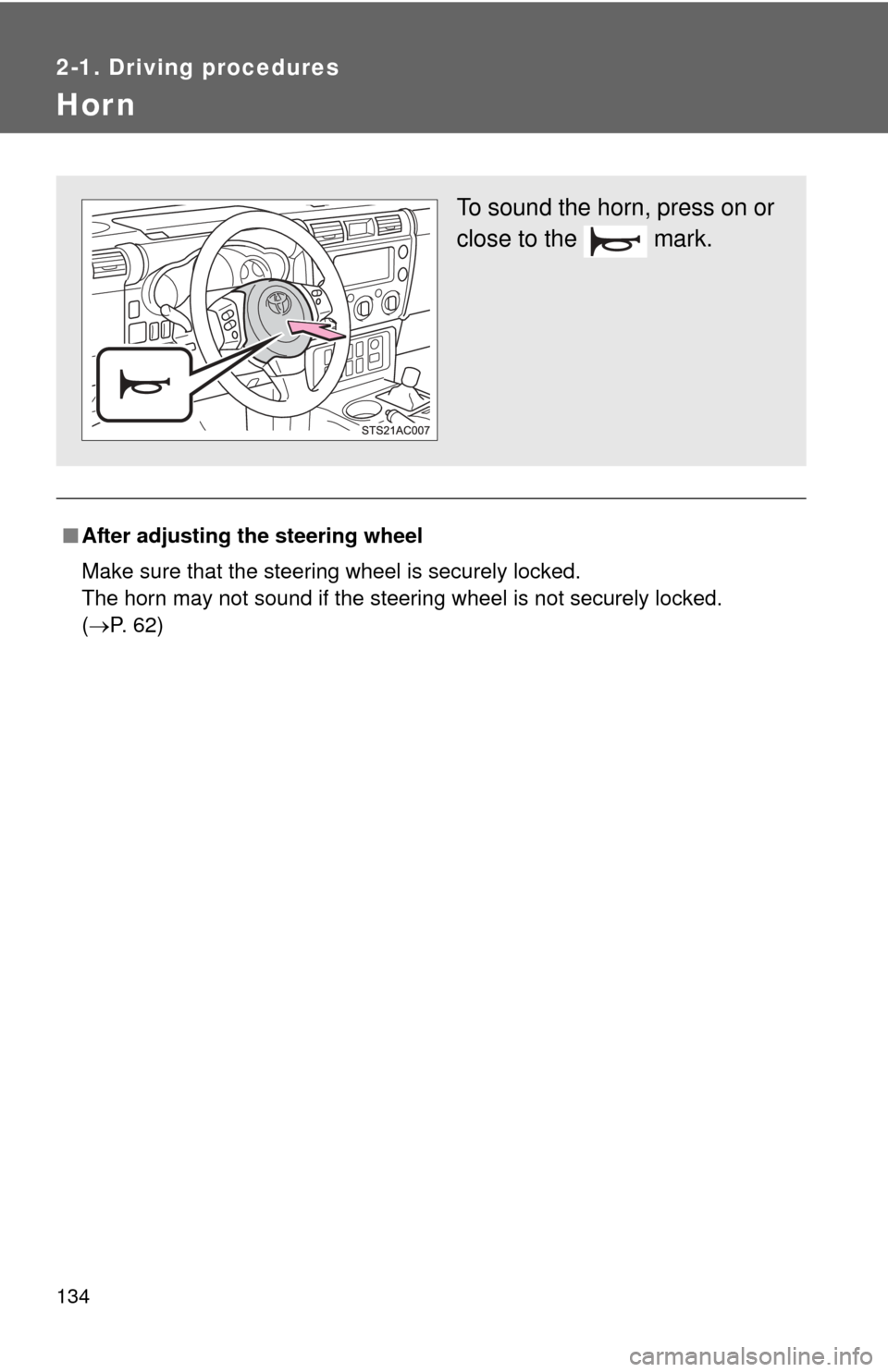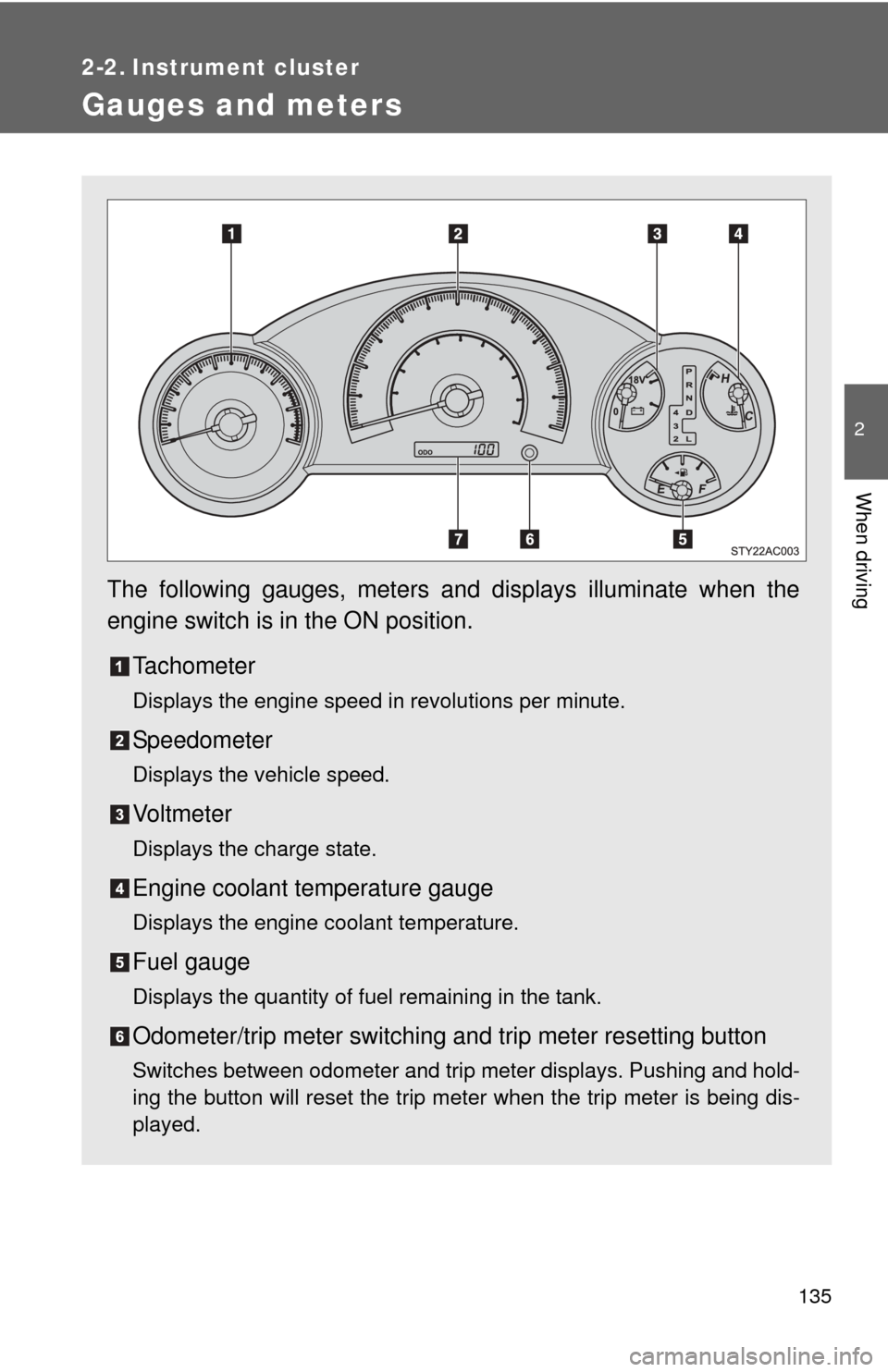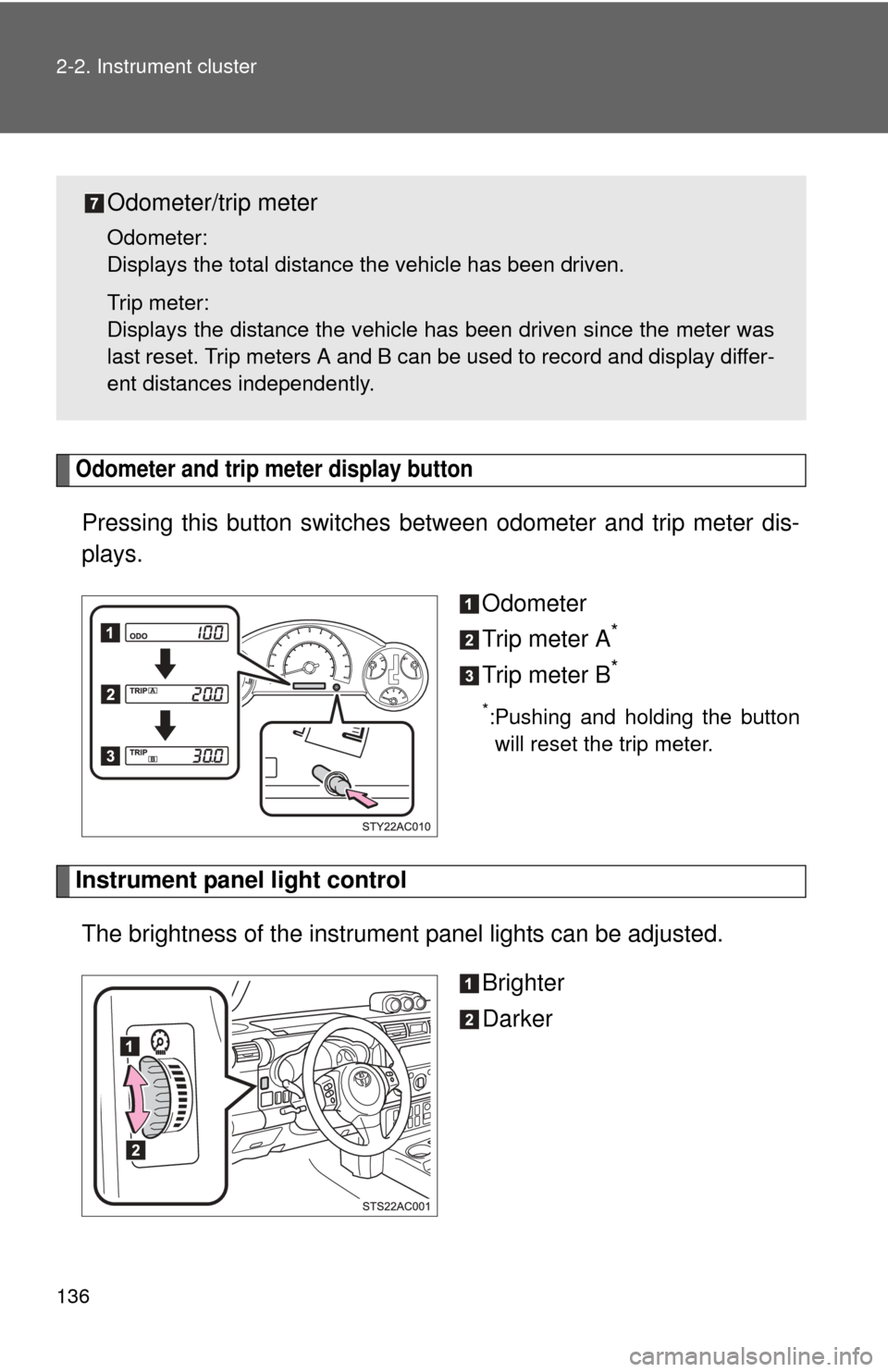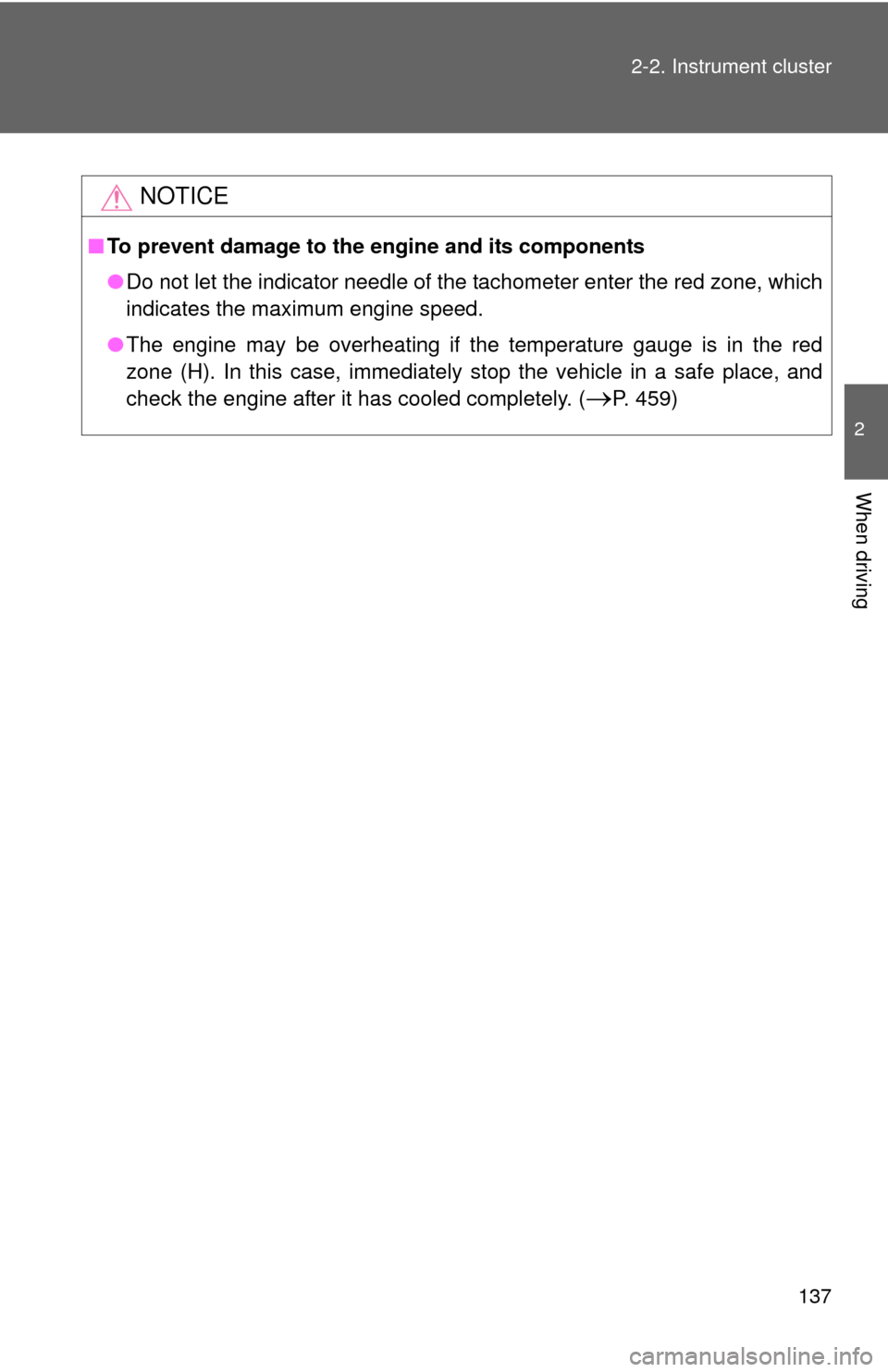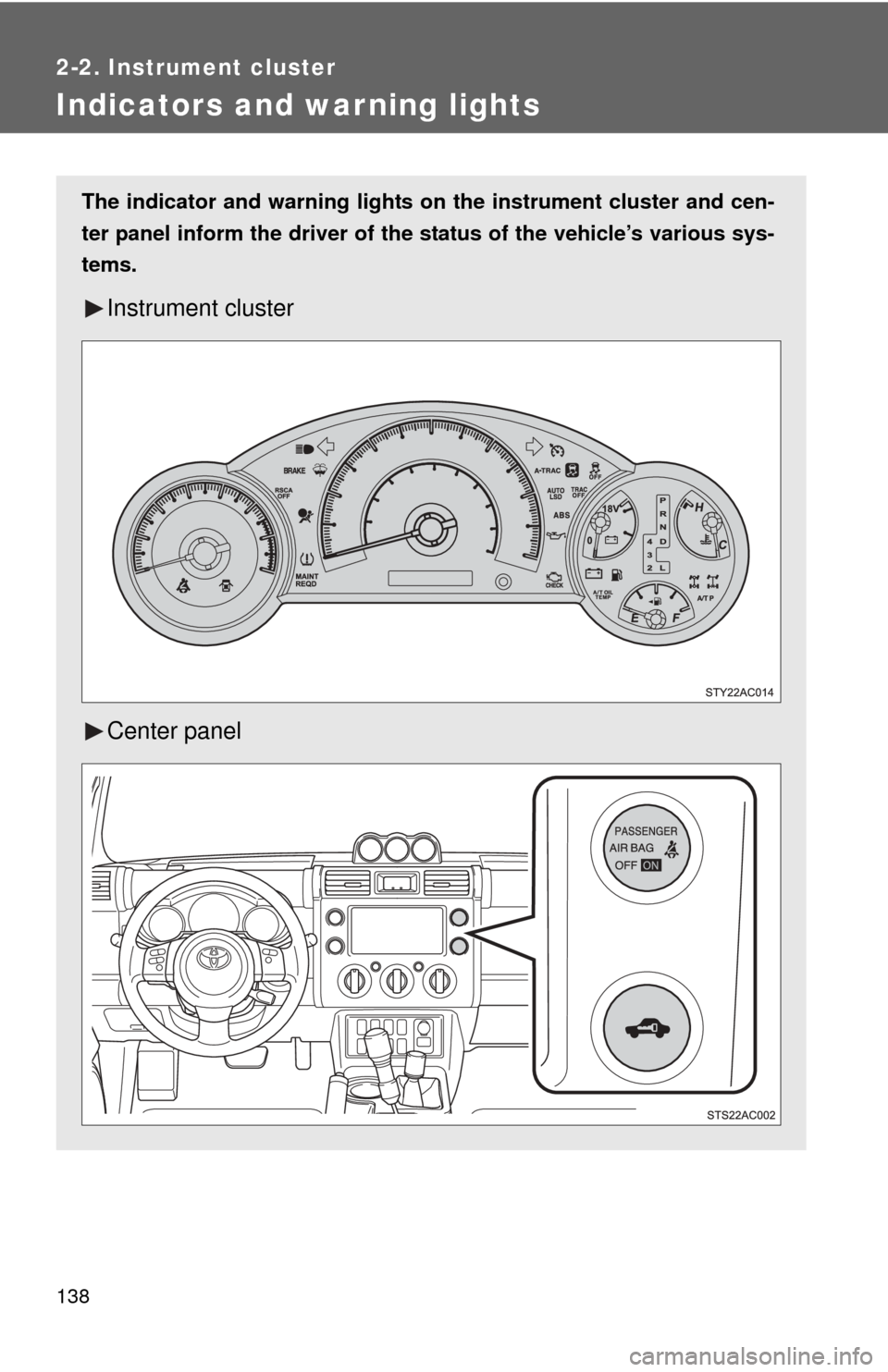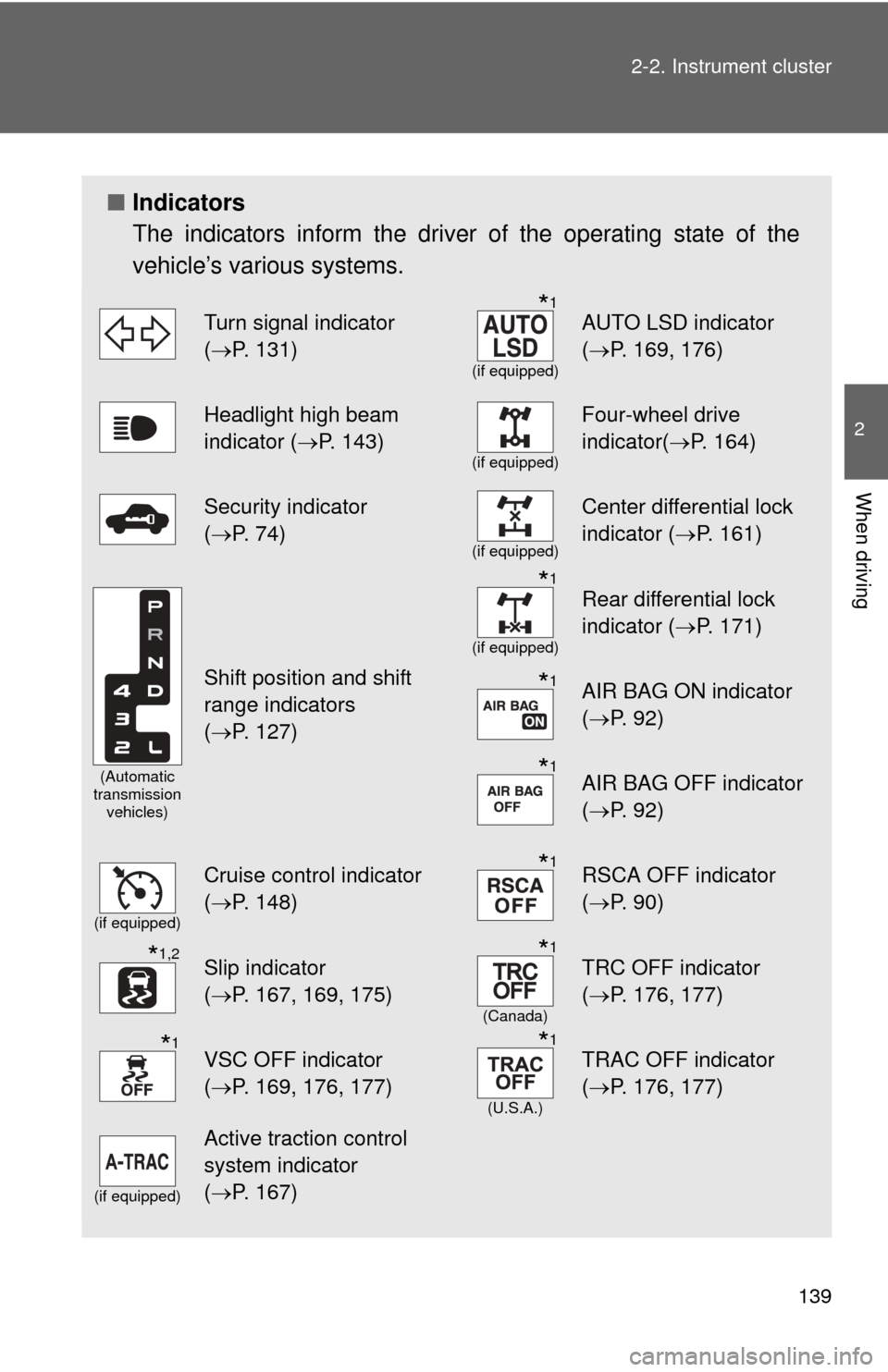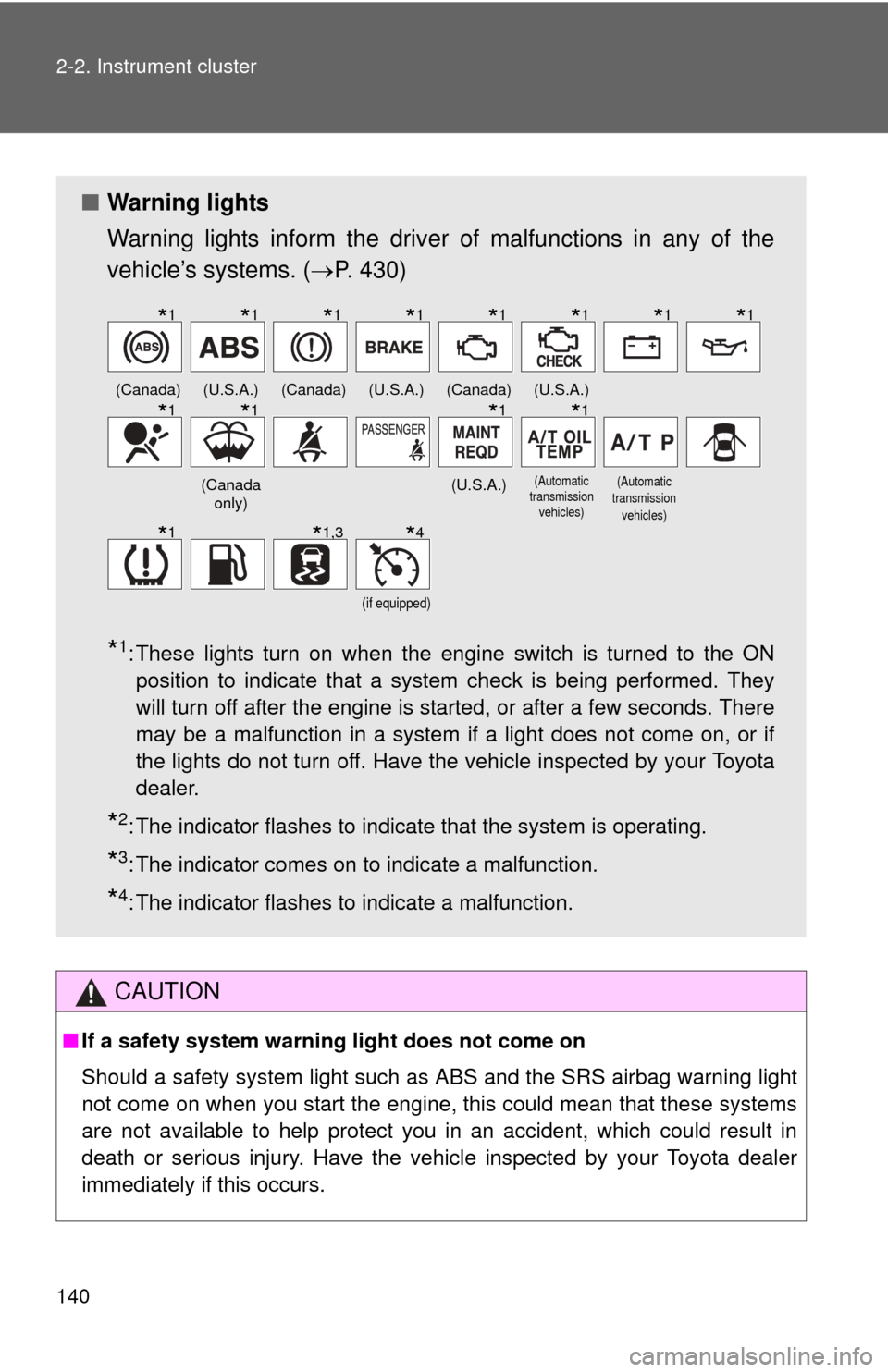TOYOTA FJ CRUISER 2011 1.G Owners Manual
FJ CRUISER 2011 1.G
TOYOTA
TOYOTA
https://www.carmanualsonline.info/img/14/6370/w960_6370-0.png
TOYOTA FJ CRUISER 2011 1.G Owners Manual
Trending: service interval, brake fluid, low beam, manual transmission, lane assist, radio controls, deactivate passenger airbag
Page 131 of 528
131
2-1. Driving procedures
2
When driving
Tur n signal lever
■Turn signals can be operated when
The engine switch is in the ON position.
■ If the indicators flash faster than usual
Check that a light bulb in the front or rear turn signal lights has not burned
out.
Left turn
Right turn
Move and hold the lever
partway to signal a lane
change.
The left hand signal will flash
until you release the lever.
Move and hold the lever
partway to signal a lane
change.
The right hand signal will flash
until you release the lever.
Page 132 of 528
132
2-1. Driving procedures
Parking brake
■Usage in winter time
See “Winter driving tips” for parking brake usage in winter time. ( P. 190)
■ Set the parking brake
Fully set the parking brake
while depressing the brake
pedal.
At this time, the indicator will
come on.
■Release the parking brake
Slightly raise the lever
Press the button
Lower it completely
U.S.A. Canada
Page 133 of 528
133
2-1. Driving procedures
2
When driving
NOTICE
■
Before driving
Fully release the parking brake.
Driving the vehicle with the parking brake set will lead to brake components
overheating, which may affect braking performance and increase brake
wear.
Page 134 of 528
134
2-1. Driving procedures
Hor n
■After adjusting the steering wheel
Make sure that the steering wheel is securely locked.
The horn may not sound if the steering wheel is not securely locked.
(P. 62)
To sound the horn, press on or
close to the mark.
Page 135 of 528
135
2
When driving
2-2. Instrument cluster
Gauges and meters
The following gauges, meters and displays illuminate when the
engine switch is in the ON position.Tachometer
Displays the engine speed in revolutions per minute.
Speedometer
Displays the vehicle speed.
Vo l t m e t e r
Displays the charge state.
Engine coolant temperature gauge
Displays the engine coolant temperature.
Fuel gauge
Displays the quantity of fuel remaining in the tank.
Odometer/trip meter switching and trip meter resetting button
Switches between odometer and trip meter displays. Pushing and hold-
ing the button will reset the trip meter when the trip meter is being dis-
played.
Page 136 of 528
136 2-2. Instrument cluster
Odometer and trip meter display button
Pressing this button switches between odometer and trip meter dis-
plays.
Odometer
Trip meter A
*
Trip meter B*
*:Pushing and holding the buttonwill reset the trip meter.
Instrument panel light control
The brightness of the instrument panel lights can be adjusted.
Brighter
Darker
Odometer/trip meter
Odometer:
Displays the total distance the vehicle has been driven.
Trip meter:
Displays the distance the vehicle has been driven since the meter was
last reset. Trip meters A and B can be used to record and display differ-
ent distances independently.
Page 137 of 528
137
2-2. Instrument cluster
2
When driving
NOTICE
■
To prevent damage to the engine and its components
●Do not let the indicator needle of the tachometer enter the red zone, which
indicates the maximum engine speed.
● The engine may be overheating if the temperature gauge is in the red
zone (H). In this case, immediately stop the vehicle in a safe place, and
check the engine after it has cooled completely. (
P. 459)
Page 138 of 528
138
2-2. Instrument cluster
Indicators and warning lights
The indicator and warning lights on the instrument cluster and cen-
ter panel inform the driver of the status of the vehicle’s various sys-
tems.
Instrument cluster
Center panel
Page 139 of 528
139
2-2. Instrument cluster
2
When driving
■
Indicators
The indicators inform the driver of the operating state of the
vehicle’s various systems.
Turn signal indicator
(P. 131)*1
(if equipped)
AUTO LSD indicator
( P. 169, 176)
Headlight high beam
indicator ( P. 143)
(if equipped)
Four-wheel drive
indicator(P. 164)
Security indicator
(P. 74)
(if equipped)
Center differential lock
indicator ( P. 161)
(Automatic
transmission vehicles)
Shift position and shift
range indicators
(P. 127)
*1
(if equipped)
Rear differential lock
indicator ( P. 171)
*1AIR BAG ON indicator
(P. 92)
*1AIR BAG OFF indicator
(P. 92)
(if equipped)
Cruise control indicator
(P. 148)*1RSCA OFF indicator
( P. 90)
*1,2Slip indicator
(P. 167, 169, 175)*1
(Canada)
TRC OFF indicator
( P. 176, 177)
*1VSC OFF indicator
(P. 169, 176, 177)*1
(U.S.A.)
TRAC OFF indicator
( P. 176, 177)
(if equipped)
Active traction control
system indicator
(P. 167)
Page 140 of 528
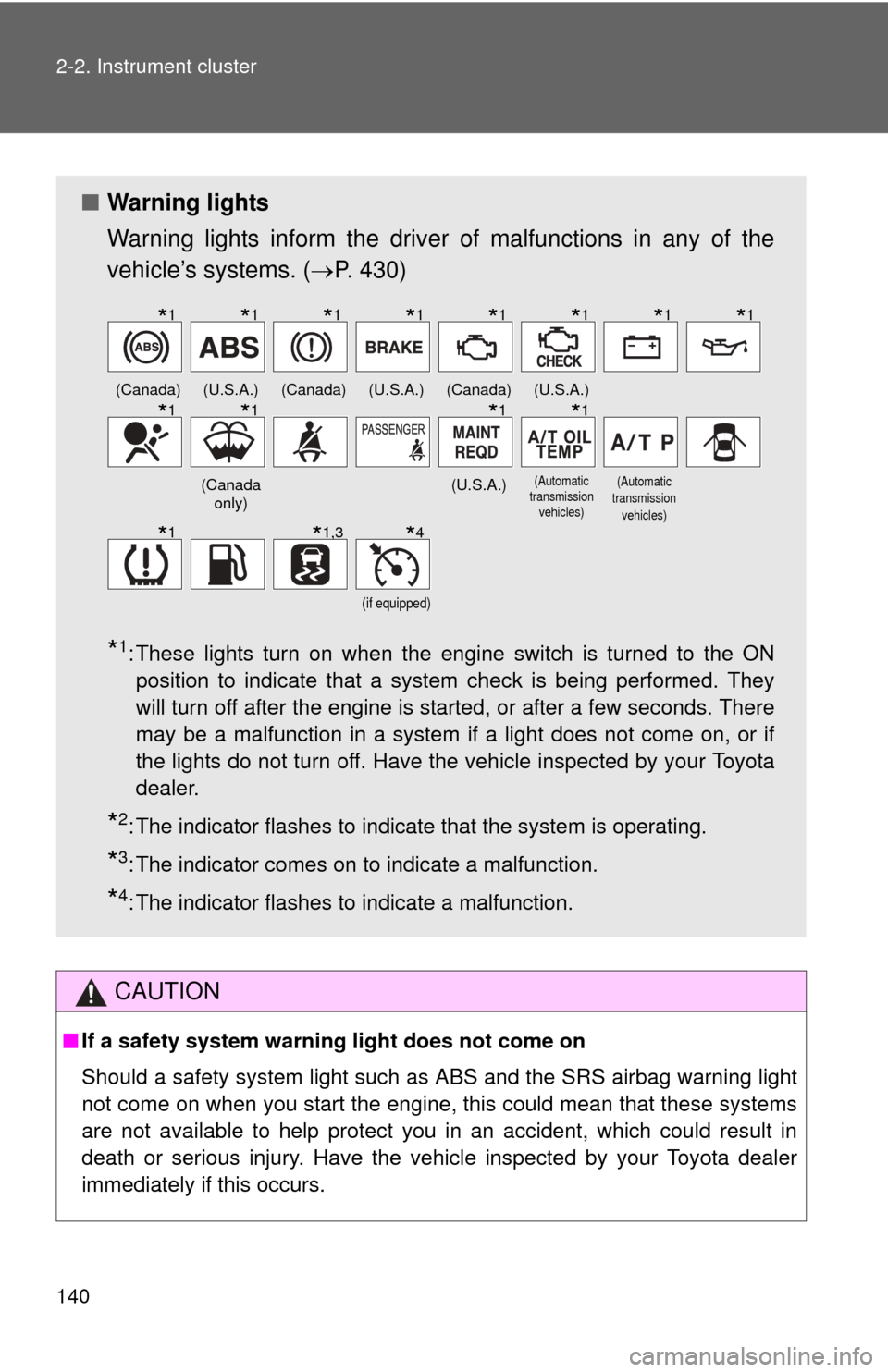
140 2-2. Instrument cluster
CAUTION
■If a safety system warning light does not come on
Should a safety system light such as ABS and the SRS airbag warning light
not come on when you start the engine, this could mean that these systems
are not available to help protect you in an accident, which could result in
death or serious injury. Have the vehicle inspected by your Toyota dealer
immediately if this occurs.
■ Warning lights
Warning lights inform the driver of malfunctions in any of the
vehicle’s systems. ( P. 430)
*1: These lights turn on when the engine switch is turned to the ON
position to indicate that a system check is being performed. They
will turn off after the engine is started, or after a few seconds. There
may be a malfunction in a system if a light does not come on, or if
the lights do not turn off. Have the vehicle inspected by your Toyota
dealer.
*2: The indicator flashes to indicate that the system is operating.
*3: The indicator comes on to indicate a malfunction.
*4: The indicator flashes to indicate a malfunction.
(Canada)(U.S.A.)(Canada)(U.S.A.)(Canada)(U.S.A.)
(Canada only)(U.S.A.)
(Automatic
transmission
vehicles)(Automatic
transmission vehicles)
(if equipped)
*1*1*1*1*1*1*1*1
*1*1*1*1
*1*1,3*4
Trending: service schedule, low oil pressure, cooling, spare tire, wheel bolts, USB port, recommended oil