brake sensor TOYOTA GR YARIS 2020 Owners Manual (in English)
[x] Cancel search | Manufacturer: TOYOTA, Model Year: 2020, Model line: GR YARIS, Model: TOYOTA GR YARIS 2020Pages: 458, PDF Size: 105.69 MB
Page 84 of 458

82
YARIS(GR) Owner's Manual_Europe_M52L09_en
2-1. Instrument cluster
*1: These lights come on when the
engine switch is turned to ON to indi-
cate that a system check is being
performed. They will turn off after the
engine is started, or after a few sec-
onds. There may be a malfunction in
a system if the lights do not come
on, or turn off. Have the vehicle
inspected by any authorized Toyota
retailer or Toyota authorized repairer,
or any reliable repairer.
*2: This light comes on when the system
is turned off.
*3: This light illuminates on the multi-
information display.
*4: Depending on the operating condi-
tion, the color and illuminating/flash-
ing state of the light change.
*5: This light illuminates on the outside
rear view mirrors.
*6: When the outside temperature is
approximately 3°C (37°F) or lower,
this indicator will flash for approxi-
mately 10 seconds, then stay on.
*7: This light illuminates on the center
panel.
*4
LTA indicator*3 (if equipped)
(→P.177)
BSM outside rear view mirror
indicators
*1, 5 (if equipped)
(→P.201, 212)
BSM OFF indicator
*2 (if
equipped) (→P.201)
Toyota parking assist-sensor
OFF indicator
*1, 2 (if
equipped) (→P.207)
“RCTA OFF” indicator
*1, 2 (if
equipped) (→P.213)
Stop & Start indicator
*1
(→P.196)
Stop & Start cancel indica-
tor
*1, 2 (→P.196)
(Flashes)
Slip indicator*1 (→P.220)
“TRC OFF” indicator
*2
(→P.220)
VSC OFF indicator
*1, 2
(→P.220)
Smart entry & start system
indicator
*3 (→P.136)
Gear Shift Indicator
(→P.141)
Parking brake indicator
(→P.143)
Low outside temperature
indicator
*3, 6 (→P. 8 3 )
Security indicator (→P. 7 2 ,
74)
“PASSENGER AIR
BAG” indicator
*1, 7
(→P.43)
“iMT” indicator
*3 (→P.140)
Sport mode indicator*3
(→P.217)
Track mode indicator
*3
(→P.217)
Expert mode indicator
*3
(→P.221)
Page 129 of 458
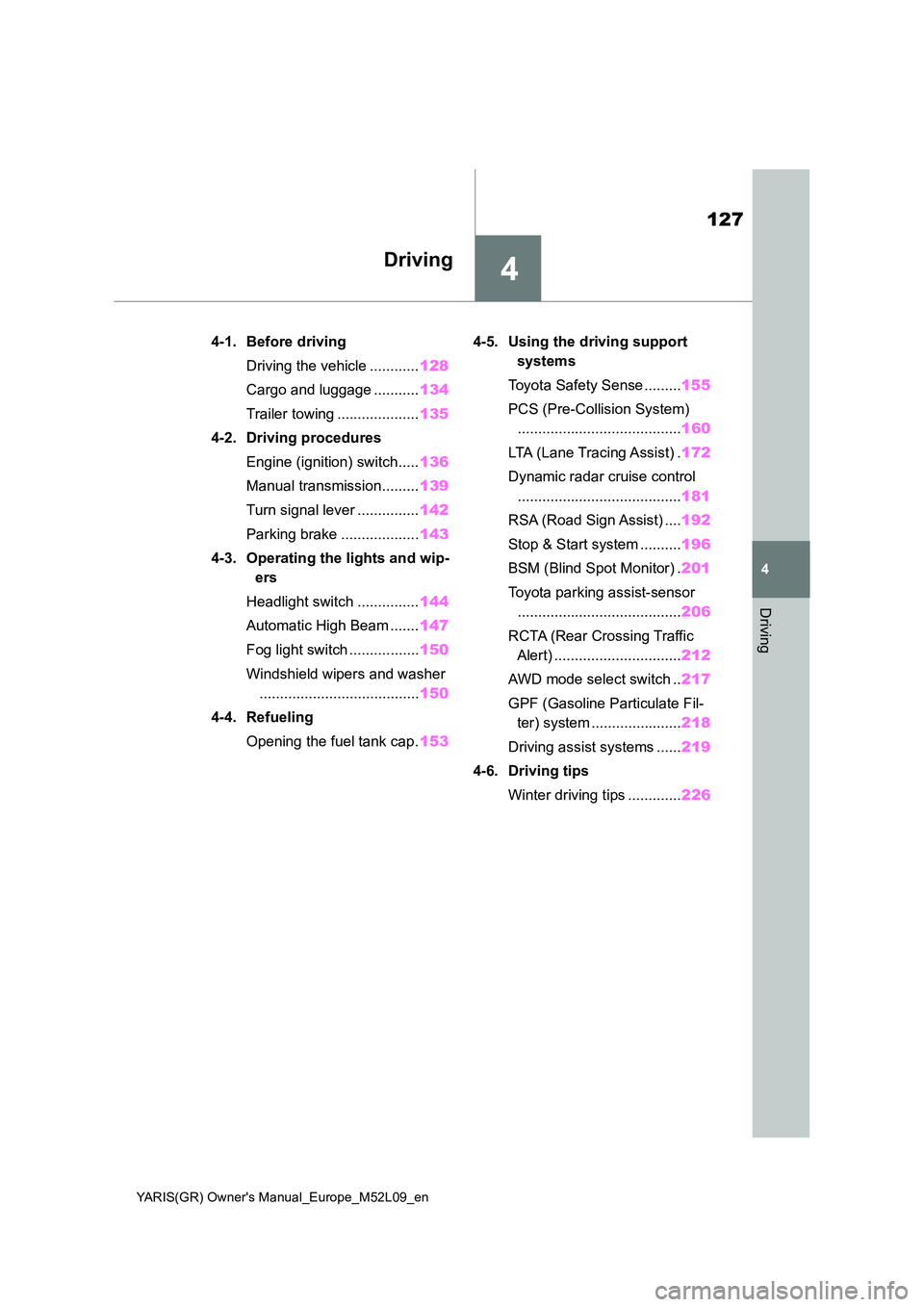
4
127
YARIS(GR) Owner's Manual_Europe_M52L09_en
4
Driving
Driving
4-1. Before driving
Driving the vehicle ............ 128
Cargo and luggage ........... 134
Trailer towing .................... 135
4-2. Driving procedures
Engine (ignition) switch..... 136
Manual transmission......... 139
Turn signal lever ............... 142
Parking brake ................... 143
4-3. Operating the lights and wip-
ers
Headlight switch ............... 144
Automatic High Beam ....... 147
Fog light switch ................. 150
Windshield wipers and washer
....................................... 150
4-4. Refueling
Opening the fuel tank cap. 153
4-5. Using the driving support
systems
Toyota Safety Sense ......... 155
PCS (Pre-Collision System)
........................................ 160
LTA (Lane Tracing Assist) . 172
Dynamic radar cruise control
........................................ 181
RSA (Road Sign Assist) .... 192
Stop & Start system .......... 196
BSM (Blind Spot Monitor) . 201
Toyota parking assist-sensor
........................................ 206
RCTA (Rear Crossing Traffic
Alert) ............................... 212
AWD mode select switch .. 217
GPF (Gasoline Particulate Fil-
ter) system ...................... 218
Driving assist systems ...... 219
4-6. Driving tips
Winter driving tips ............. 226
Page 146 of 458
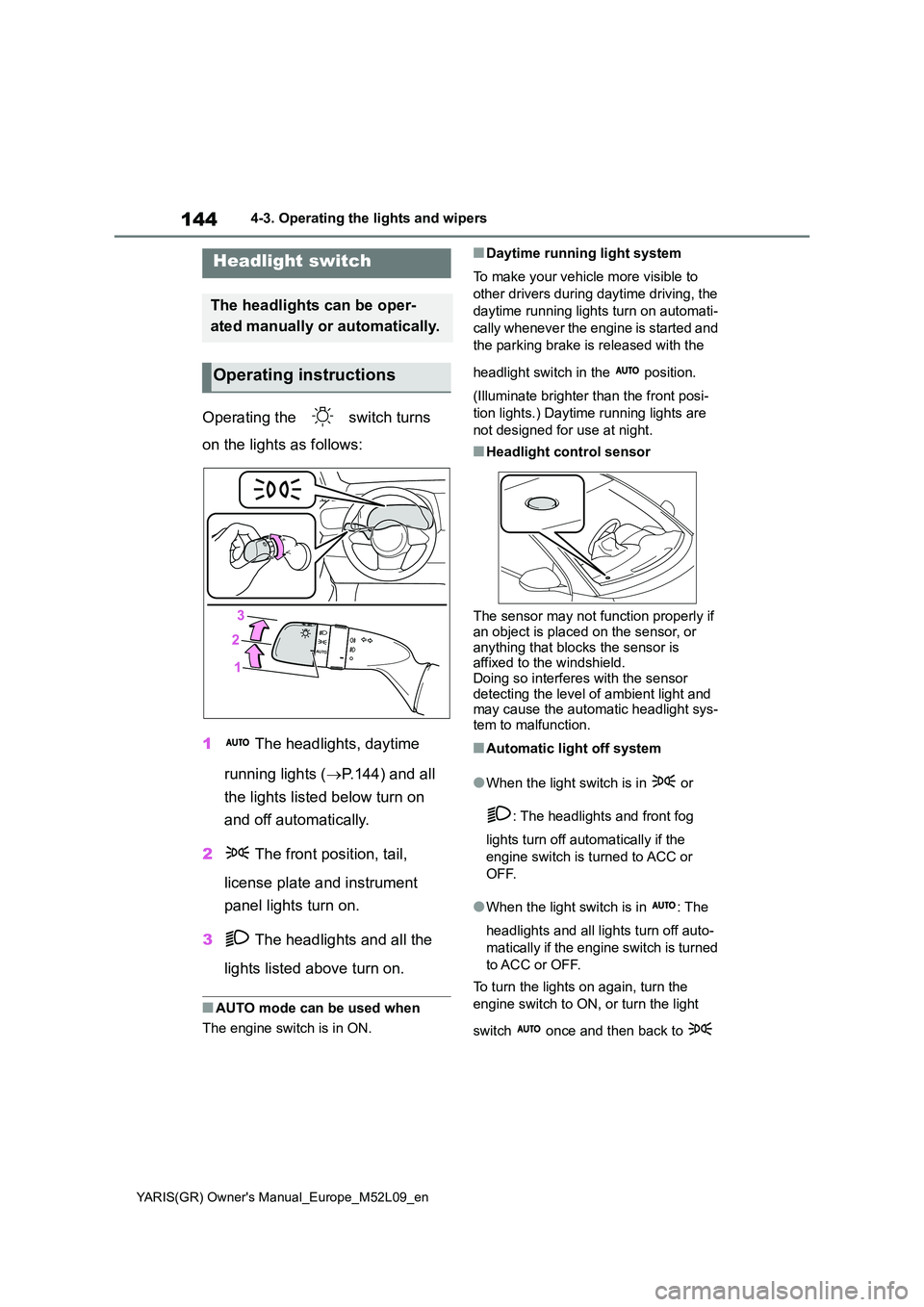
144
YARIS(GR) Owner's Manual_Europe_M52L09_en
4-3. Operating the lights and wipers
4-3.Operating the lights and wipers
Operating the switch turns
on the lights as follows:
1 The headlights, daytime
running lights ( →P.144) and all
the lights listed below turn on
and off automatically.
2 The front position, tail,
license plate and instrument
panel lights turn on.
3 The headlights and all the
lights listed above turn on.
■AUTO mode can be used when
The engine switch is in ON.
■Daytime running light system
To make your vehicle more visible to
other drivers during daytime driving, the
daytime running lights turn on automati-
cally whenever the engine is started and
the parking brake is released with the
headlight switch in the position.
(Illuminate brighter than the front posi-
tion lights.) Daytime running lights are
not designed for use at night.
■Headlight control sensor
The sensor may not function properly if
an object is placed on the sensor, or anything that blocks the sensor is affixed to the windshield.
Doing so interferes with the sensor detecting the level of ambient light and may cause the automatic headlight sys-
tem to malfunction.
■Automatic light off system
●When the light switch is in or
: The headlights and front fog
lights turn off automatically if the
engine switch is turned to ACC or
OFF.
●When the light switch is in : The
headlights and all lights turn off auto-
matically if the engine switch is turned
to ACC or OFF.
To turn the lights on again, turn the
engine switch to ON, or turn the light
switch once and then back to
Headlight switch
The headlights can be oper-
ated manually or automatically.
Operating instructions
Page 162 of 458

160
YARIS(GR) Owner's Manual_Europe_M52L09_en
4-5. Using the driving support systems
*: If equipped
The system can detect the following (The detectable objects differs
depending on the function.):
PCS (Pre-Collision System)*
The pre-collision system uses a radar sensor and front camera to
detect objects (→P.160) in front of the vehicle. When the system
determines that the possibility of a frontal collision with an object is
high, a warning operates to urge the driver to take evasive action
and the potential brake pressure is increased to help the driver
avoid the collision. If the system determines that the possibility of a
frontal collision with an object is extremely high, the brakes are
automatically applied to help avoid the collision or help reduce the
impact of the collision.
The pre-collision system can be disabled/enabled and the warning
timing can be changed. (→P.164)
Detectable objects and function availability
Page 166 of 458

164
YARIS(GR) Owner's Manual_Europe_M52L09_en
4-5. Using the driving support systems
■Enabling/disabling the pre-col-
lision system
The pre-collision system can be
enabled/disabled on ( →P.361)
of the multi-information display.
The system is automatically enabled
each time the engine switch is turned to
ON.
If the system is disabled, the PCS
warning light will turn on and a
message will be displayed on the
multi-information display.
WARNING
• In some situations, while the emer- gency steering assist is operating,
operation of the function may be canceled if the accelerator pedal is depressed strongly, the steering
wheel is operated sharply or the brake pedal is being depressed and the system determines that the
driver is taking evasive action.
• When the emergency steering
assist is operating, if the steering wheel is held firmly or is operated in the opposite direction to that which
the system is generating torque, the function may be canceled.
■When to disable the pre-colli-sion system
In the following situations, disable the
system, as it may not operate prop- erly, possibly leading to an accident resulting in death or serious injury:
●When the vehicle is being towed
●When your vehicle is towing another vehicle
●When transporting the vehicle via truck, boat, train or similar means of transportation
●When the vehicle is raised on a lift with the engine running and the
tires are allowed to rotate freely
●When inspecting the vehicle using
a drum tester such as a chassis dynamometer or speedometer tes-ter, or when using an on vehicle
wheel balancer
●When a strong impact is applied to
the front bumper or front grille, due to an accident or other reasons
●If the vehicle cannot be driven in a stable manner, such as when the vehicle has been in an accident or
is malfunctioning
●When the vehicle is driven in a sporty manner or off-road
●When the tires are not properly inflated
●When the tires are very worn
●When tires of a size other than
specified are installed
●When tire chains are installed
●When a compact spare tire or an emergency tire puncture repair kit is
used
●If equipment (snow plow, etc.) that
may obstruct the radar sensor or front camera is temporarily installed to the vehicle
Changing settings of the
pre-collision system
Page 191 of 458
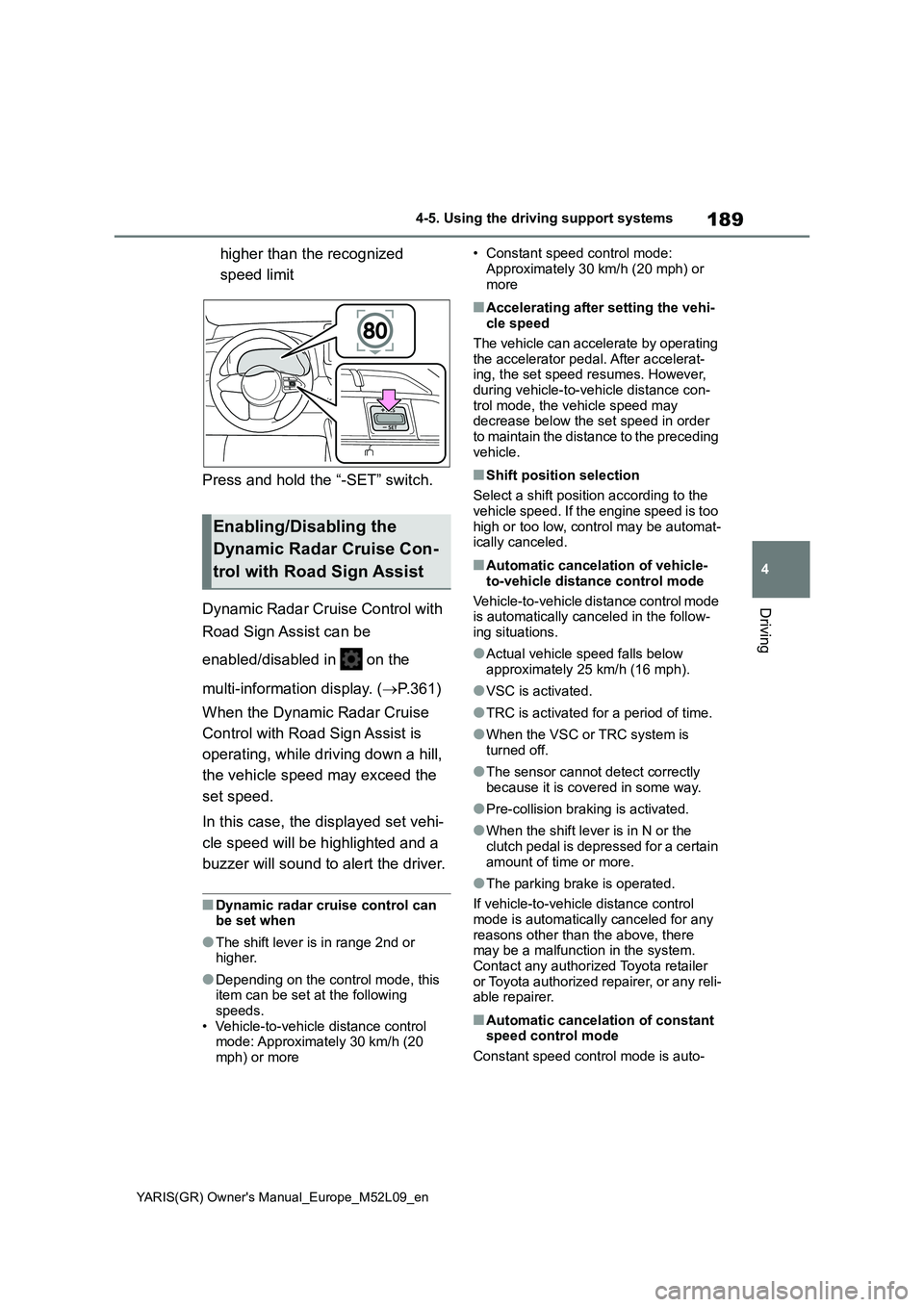
189
4
YARIS(GR) Owner's Manual_Europe_M52L09_en
4-5. Using the driving support systems
Driving
higher than the recognized
speed limit
Press and hold the “-SET” switch.
Dynamic Radar Cruise Control with
Road Sign Assist can be
enabled/disabled in on the
multi-information display. ( →P.361)
When the Dynamic Radar Cruise
Control with Road Sign Assist is
operating, while driving down a hill,
the vehicle speed may exceed the
set speed.
In this case, the displayed set vehi-
cle speed will be highlighted and a
buzzer will sound to alert the driver.
■Dynamic radar cruise control can be set when
●The shift lever is in range 2nd or higher.
●Depending on the control mode, this item can be set at the following
speeds. • Vehicle-to-vehicle distance control mode: Approximately 30 km/h (20
mph) or more
• Constant speed control mode:
Approximately 30 km/h (20 mph) or more
■Accelerating after setting the vehi-cle speed
The vehicle can accelerate by operating the accelerator pedal. After accelerat-ing, the set speed resumes. However,
during vehicle-to-vehicle distance con- trol mode, the vehicle speed may decrease below the set speed in order
to maintain the distance to the preceding vehicle.
■Shift position selection
Select a shift position according to the
vehicle speed. If the engine speed is too high or too low, control may be automat-ically canceled.
■Automatic cancelation of vehicle-
to-vehicle distance control mode
Vehicle-to-vehicle distance control mode is automatically canceled in the follow-
ing situations.
●Actual vehicle speed falls below
approximately 25 km/h (16 mph).
●VSC is activated.
●TRC is activated for a period of time.
●When the VSC or TRC system is turned off.
●The sensor cannot detect correctly because it is covered in some way.
●Pre-collision braking is activated.
●When the shift lever is in N or the
clutch pedal is depressed for a certain amount of time or more.
●The parking brake is operated.
If vehicle-to-vehicle distance control mode is automatically canceled for any
reasons other than the above, there may be a malfunction in the system. Contact any authorized Toyota retailer
or Toyota authorized repairer, or any reli- able repairer.
■Automatic cancelation of constant speed control mode
Constant speed control mode is auto-
Enabling/Disabling the
Dynamic Radar Cruise Con-
trol with Road Sign Assist
Page 192 of 458
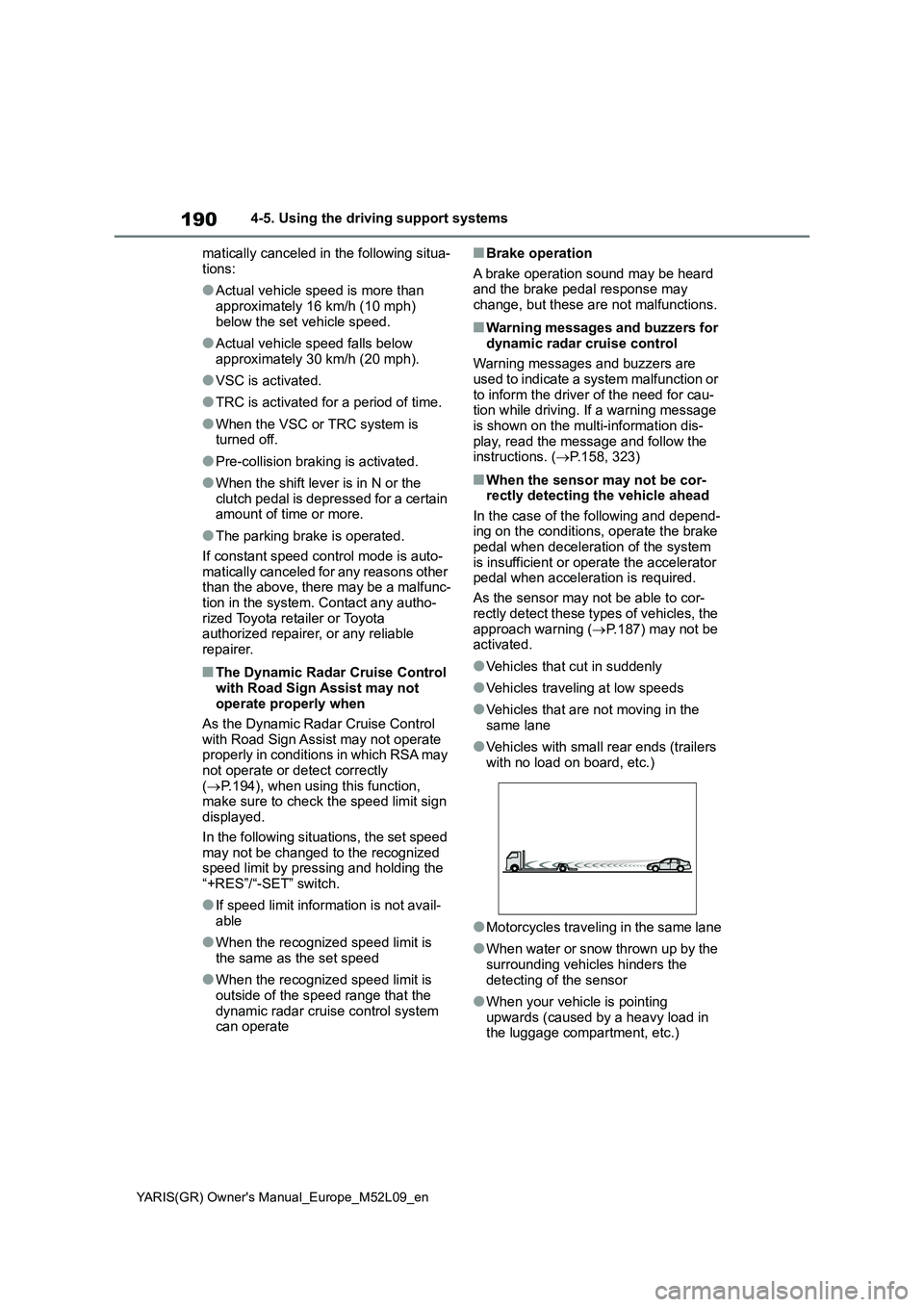
190
YARIS(GR) Owner's Manual_Europe_M52L09_en
4-5. Using the driving support systems
matically canceled in the following situa-
tions:
●Actual vehicle speed is more than
approximately 16 km/h (10 mph)
below the set vehicle speed.
●Actual vehicle speed falls below
approximately 30 km/h (20 mph).
●VSC is activated.
●TRC is activated for a period of time.
●When the VSC or TRC system is
turned off.
●Pre-collision braking is activated.
●When the shift lever is in N or the
clutch pedal is depressed for a certain
amount of time or more.
●The parking brake is operated.
If constant speed control mode is auto-
matically canceled for any reasons other
than the above, there may be a malfunc-
tion in the system. Contact any autho-
rized Toyota retailer or Toyota
authorized repairer, or any reliable
repairer.
■The Dynamic Radar Cruise Control
with Road Sign Assist may not
operate properly when
As the Dynamic Radar Cruise Control
with Road Sign Assist may not operate
properly in conditions in which RSA may
not operate or detect correctly
(→P.194), when using this function,
make sure to check the speed limit sign
displayed.
In the following situations, the set speed
may not be changed to the recognized
speed limit by pressing and holding the
“+RES”/“-SET” switch.
●If speed limit information is not avail-
able
●When the recognized speed limit is
the same as the set speed
●When the recognized speed limit is
outside of the speed range that the
dynamic radar cruise control system
can operate
■Brake operation
A brake operation sound may be heard
and the brake pedal response may
change, but these are not malfunctions.
■Warning messages and buzzers for
dynamic radar cruise control
Warning messages and buzzers are
used to indicate a system malfunction or
to inform the driver of the need for cau-
tion while driving. If a warning message
is shown on the multi-information dis-
play, read the message and follow the
instructions. (→P.158, 323)
■When the sensor may not be cor-
rectly detecting the vehicle ahead
In the case of the following and depend-
ing on the conditions, operate the brake
pedal when deceleration of the system
is insufficient or operate the accelerator
pedal when acceleration is required.
As the sensor may not be able to cor-
rectly detect these types of vehicles, the
approach warning (→P.187) may not be
activated.
●Vehicles that cut in suddenly
●Vehicles traveling at low speeds
●Vehicles that are not moving in the
same lane
●Vehicles with small rear ends (trailers
with no load on board, etc.)
●Motorcycles traveling in the same lane
●When water or snow thrown up by the
surrounding vehicles hinders the
detecting of the sensor
●When your vehicle is pointing
upwards (caused by a heavy load in
the luggage compartment, etc.)
Page 193 of 458
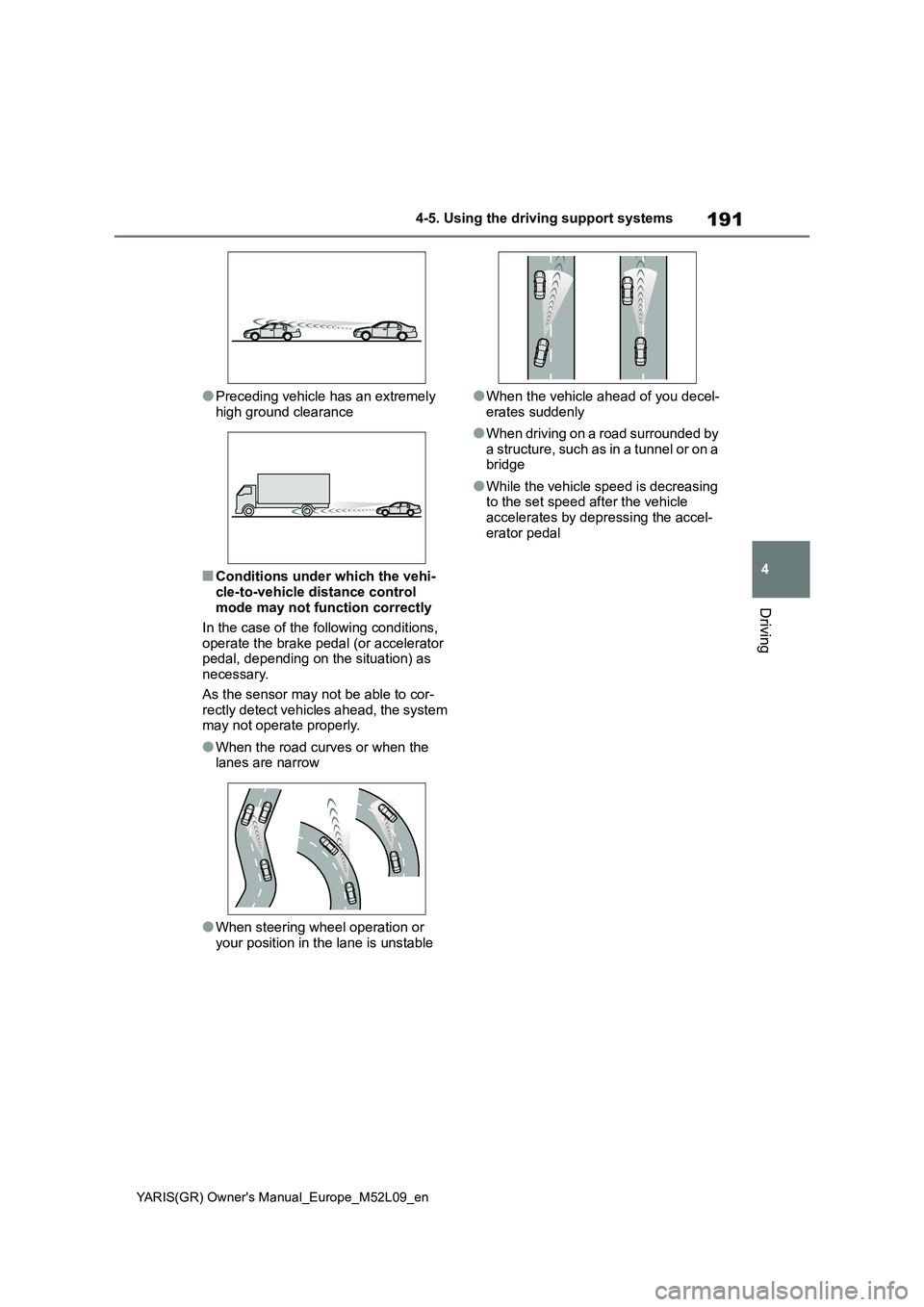
191
4
YARIS(GR) Owner's Manual_Europe_M52L09_en
4-5. Using the driving support systems
Driving
●Preceding vehicle has an extremely
high ground clearance
■Conditions under which the vehi-
cle-to-vehicle distance control
mode may not function correctly
In the case of the following conditions,
operate the brake pedal (or accelerator
pedal, depending on the situation) as
necessary.
As the sensor may not be able to cor-
rectly detect vehicles ahead, the system
may not operate properly.
●When the road curves or when the
lanes are narrow
●When steering wheel operation or
your position in the lane is unstable
●When the vehicle ahead of you decel-
erates suddenly
●When driving on a road surrounded by
a structure, such as in a tunnel or on a
bridge
●While the vehicle speed is decreasing
to the set speed after the vehicle
accelerates by depressing the accel-
erator pedal
Page 210 of 458
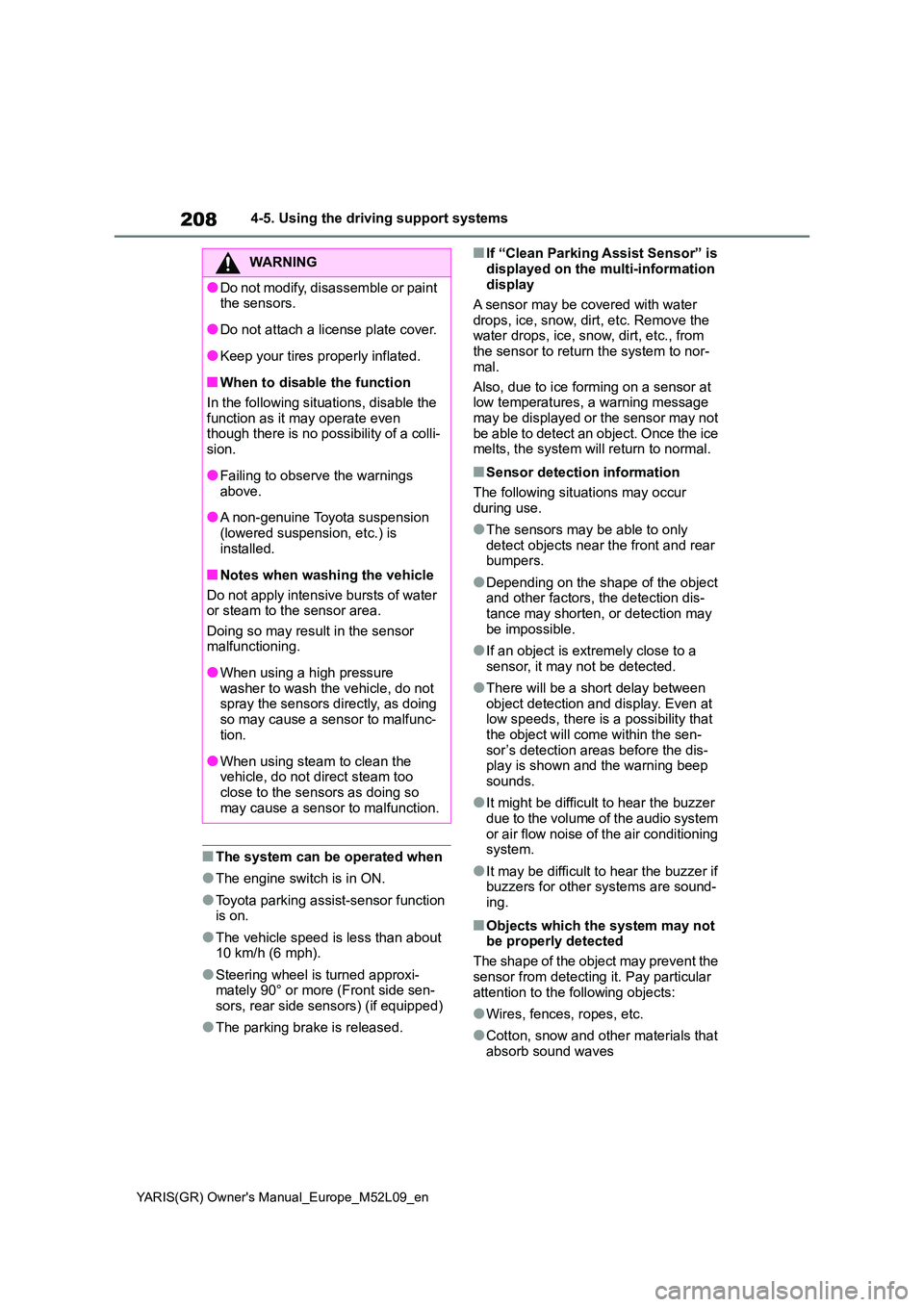
208
YARIS(GR) Owner's Manual_Europe_M52L09_en
4-5. Using the driving support systems
■The system can be operated when
●The engine switch is in ON.
●Toyota parking assist-sensor function is on.
●The vehicle speed is less than about 10 km/h (6 mph).
●Steering wheel is turned approxi-mately 90° or more (Front side sen-sors, rear side sensors) (if equipped)
●The parking brake is released.
■If “Clean Parking Assist Sensor” is
displayed on the multi-information display
A sensor may be covered with water
drops, ice, snow, dirt, etc. Remove the water drops, ice, snow, dirt, etc., from the sensor to return the system to nor-
mal.
Also, due to ice forming on a sensor at low temperatures, a warning message
may be displayed or the sensor may not be able to detect an object. Once the ice melts, the system will return to normal.
■Sensor detection information
The following situations may occur during use.
●The sensors may be able to only detect objects near the front and rear bumpers.
●Depending on the shape of the object and other factors, the detection dis-
tance may shorten, or detection may be impossible.
●If an object is extremely close to a sensor, it may not be detected.
●There will be a short delay between object detection and display. Even at low speeds, there is a possibility that
the object will come within the sen- sor’s detection areas before the dis-play is shown and the warning beep
sounds.
●It might be difficult to hear the buzzer
due to the volume of the audio system or air flow noise of the air conditioning system.
●It may be difficult to hear the buzzer if buzzers for other systems are sound-
ing.
■Objects which the system may not be properly detected
The shape of the object may prevent the
sensor from detecting it. Pay particular attention to the following objects:
●Wires, fences, ropes, etc.
●Cotton, snow and other materials that
absorb sound waves
WARNING
●Do not modify, disassemble or paint the sensors.
●Do not attach a license plate cover.
●Keep your tires properly inflated.
■When to disable the function
In the following situations, disable the function as it may operate even though there is no possibility of a colli-
sion.
●Failing to observe the warnings
above.
●A non-genuine Toyota suspension
(lowered suspension, etc.) is installed.
■Notes when washing the vehicle
Do not apply intensive bursts of water or steam to the sensor area.
Doing so may result in the sensor malfunctioning.
●When using a high pressure washer to wash the vehicle, do not spray the sensors directly, as doing
so may cause a sensor to malfunc- tion.
●When using steam to clean the vehicle, do not direct steam too close to the sensors as doing so
may cause a sensor to malfunction.
Page 211 of 458
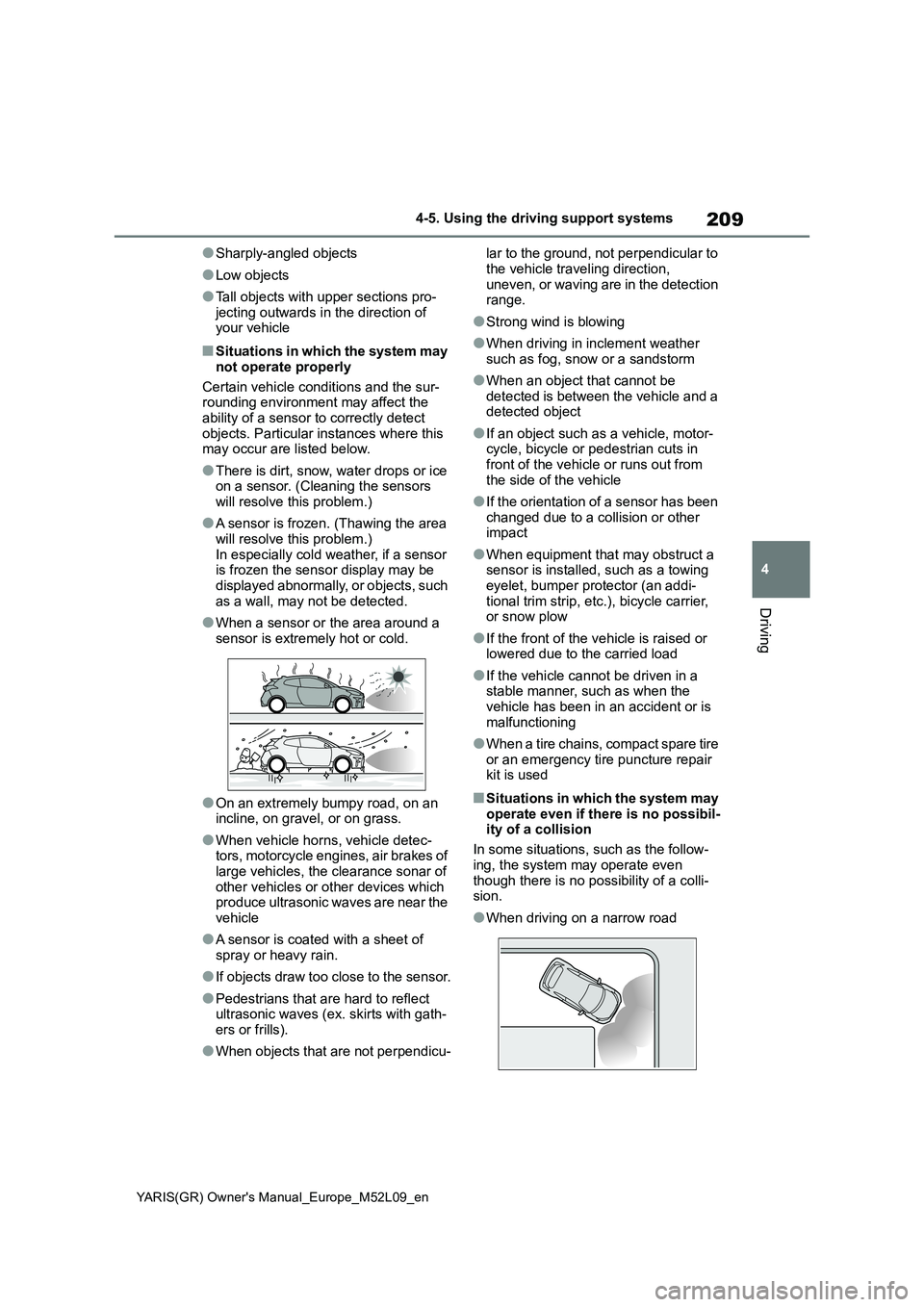
209
4
YARIS(GR) Owner's Manual_Europe_M52L09_en
4-5. Using the driving support systems
Driving
●Sharply-angled objects
●Low objects
●Tall objects with upper sections pro-
jecting outwards in the direction of
your vehicle
■Situations in which the system may
not operate properly
Certain vehicle conditions and the sur-
rounding environment may affect the
ability of a sensor to correctly detect
objects. Particular instances where this
may occur are listed below.
●There is dirt, snow, water drops or ice
on a sensor. (Cleaning the sensors
will resolve this problem.)
●A sensor is frozen. (Thawing the area
will resolve this problem.)
In especially cold weather, if a sensor
is frozen the sensor display may be
displayed abnormally, or objects, such
as a wall, may not be detected.
●When a sensor or the area around a
sensor is extremely hot or cold.
●On an extremely bumpy road, on an
incline, on gravel, or on grass.
●When vehicle horns, vehicle detec-
tors, motorcycle engines, air brakes of
large vehicles, the clearance sonar of
other vehicles or other devices which
produce ultrasonic waves are near the
vehicle
●A sensor is coated with a sheet of
spray or heavy rain.
●If objects draw too close to the sensor.
●Pedestrians that are hard to reflect
ultrasonic waves (ex. skirts with gath-
ers or frills).
●When objects that are not perpendicu-lar to the ground, not perpendicular to
the vehicle traveling direction,
uneven, or waving are in the detection
range.
●Strong wind is blowing
●When driving in inclement weather
such as fog, snow or a sandstorm
●When an object that cannot be
detected is between the vehicle and a
detected object
●If an object such as a vehicle, motor-
cycle, bicycle or pedestrian cuts in
front of the vehicle or runs out from
the side of the vehicle
●If the orientation of a sensor has been
changed due to a collision or other
impact
●When equipment that may obstruct a
sensor is installed, such as a towing
eyelet, bumper protector (an addi-
tional trim strip, etc.), bicycle carrier,
or snow plow
●If the front of the vehicle is raised or
lowered due to the carried load
●If the vehicle cannot be driven in a
stable manner, such as when the
vehicle has been in an accident or is
malfunctioning
●When a tire chains, compact spare tire
or an emergency tire puncture repair
kit is used
■Situations in which the system may
operate even if there is no possibil-
ity of a collision
In some situations, such as the follow-
ing, the system may operate even
though there is no possibility of a colli-
sion.
●When driving on a narrow road