bluetooth TOYOTA GR86 2022 Owners Manual (in English)
[x] Cancel search | Manufacturer: TOYOTA, Model Year: 2022, Model line: GR86, Model: TOYOTA GR86 2022Pages: 582, PDF Size: 86.38 MB
Page 93 of 582
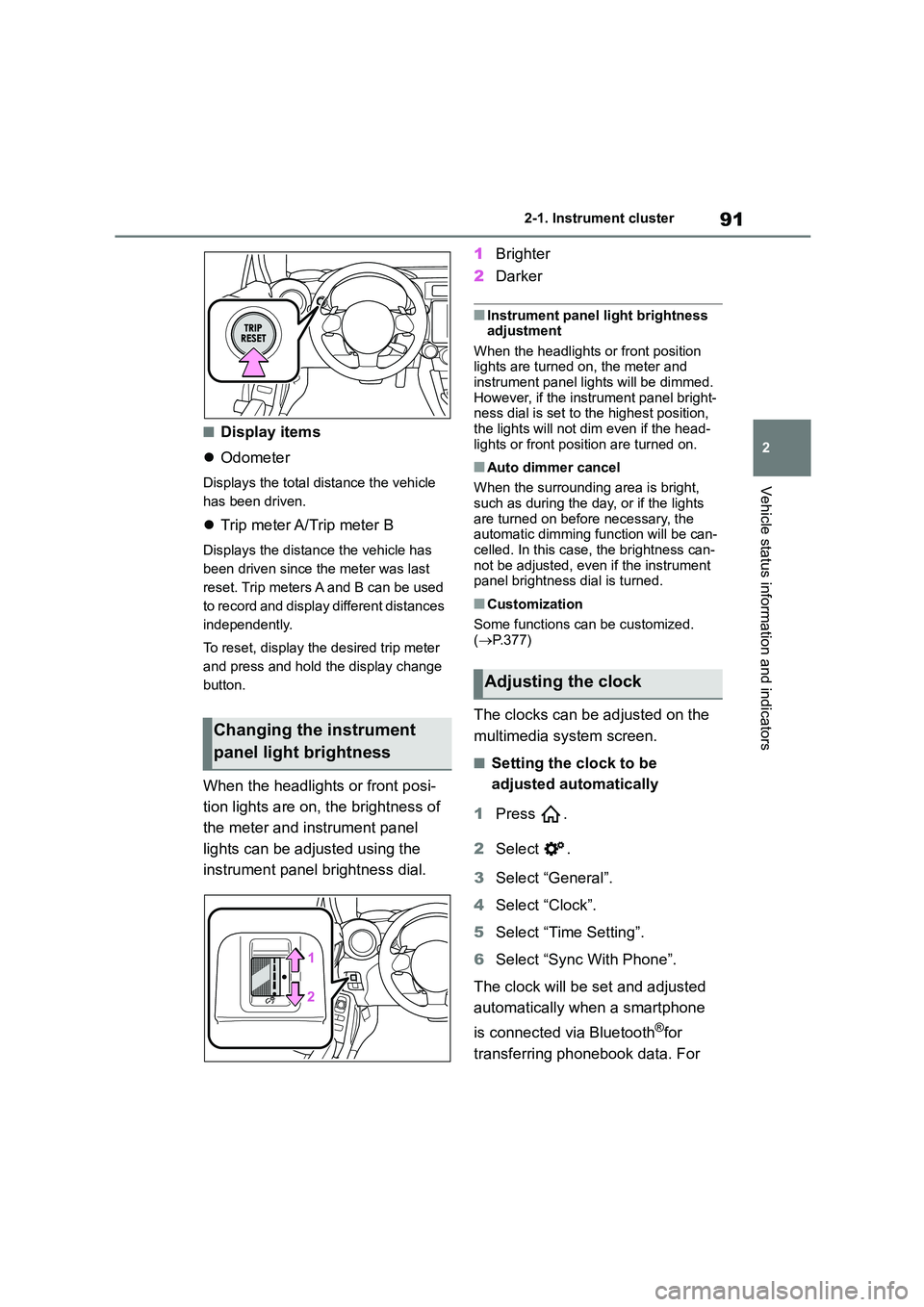
91
2
2-1. Instrument cluster
Vehicle status information and indicators
■Display items
Odometer
Displays the total distance the vehicle
has been driven.
Trip meter A/Trip meter B
Displays the distance the vehicle has
been driven since the meter was last
reset. Trip meters A and B can be used
to record and display different distances
independently.
To reset, display th e desired trip meter
and press and hold the display change
button.
When the headlights or front posi-
tion lights are on, the brightness of
the meter and instrument panel
lights can be adjusted using the
instrument panel brightness dial.
1 Brighter
2 Darker
■Instrument panel light brightness adjustment
When the headlights or front position
lights are turned on, the meter and instrument panel lights will be dimmed.
However, if the instrument panel bright-
ness dial is set to the highest position, the lights will not dim even if the head-
lights or front position are turned on.
■Auto dimmer cancel
When the surrounding area is bright, such as during the day, or if the lights
are turned on before necessary, the
automatic dimming function will be can- celled. In this case, the brightness can-
not be adjusted, even if the instrument
panel brightness dial is turned.
■Customization
Some functions can be customized.
( P.377)
The clocks can be adjusted on the
multimedia system screen.
■Setting the clock to be
adjusted automatically
1 Press .
2 Select .
3 Select “General”.
4 Select “Clock”.
5 Select “Time Setting”.
6 Select “Sync With Phone”.
The clock will be set and adjusted
automatically when a smartphone
is connected via Bluetooth®for
transferring phonebook data. For
Changing the instrument
panel light brightness
Adjusting the clock
Page 463 of 582
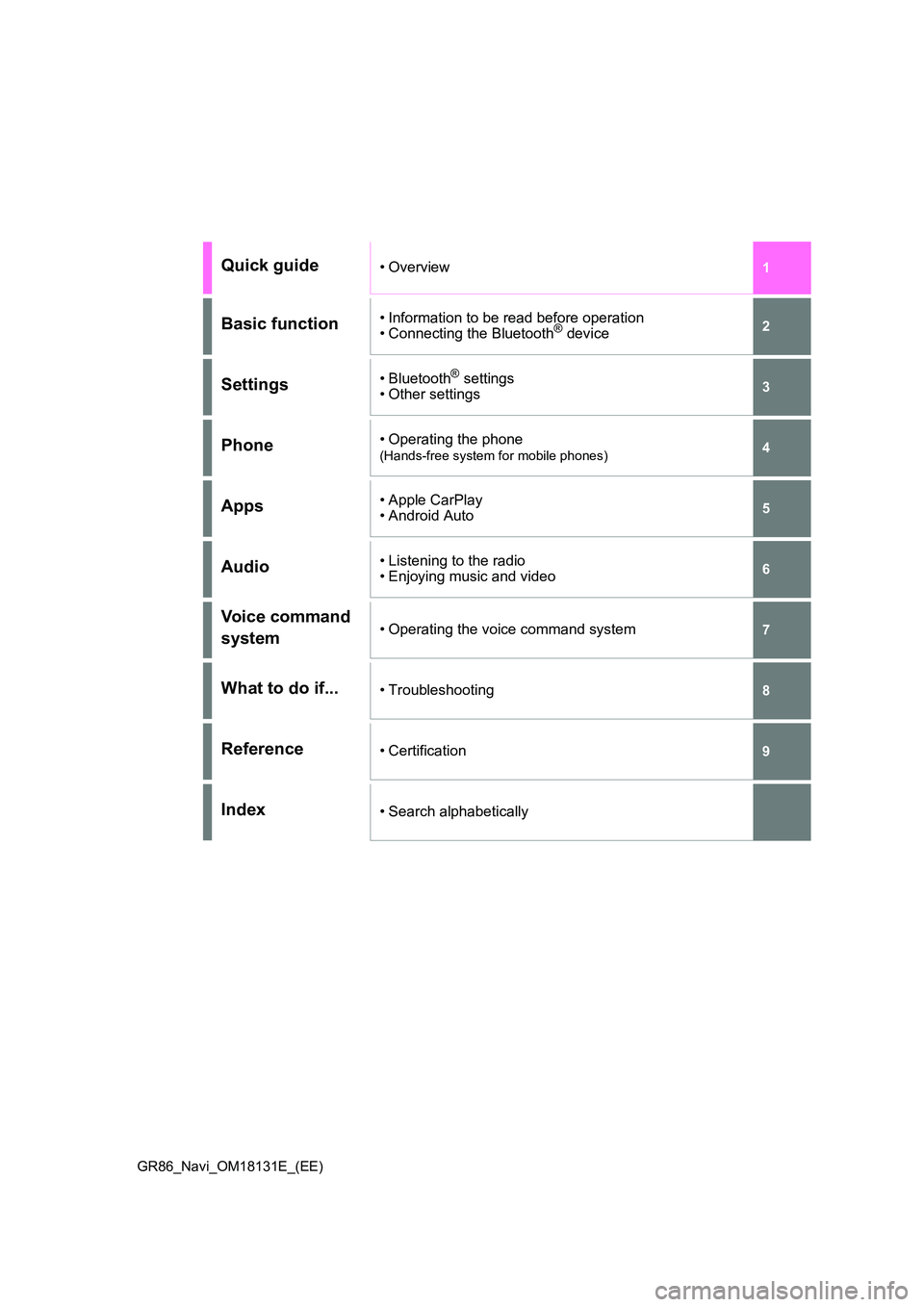
GR86_Navi_OM18131E_(EE)
1
7
6
5
4
3
2
8
9
Quick guide•Overview
Basic function• Information to be read before operation
• Connecting the Bluetooth® device
Settings• Bluetooth® settings
• Other settings
Phone• Operating the phone
(Hands-free system for mobile phones)
Apps• Apple CarPlay
• Android Auto
Audio• Listening to the radio • Enjoying music and video
Voice command
system• Operating the voice command system
What to do if...• Troubleshooting
Reference• Certification
Index• Search alphabetically
Page 464 of 582
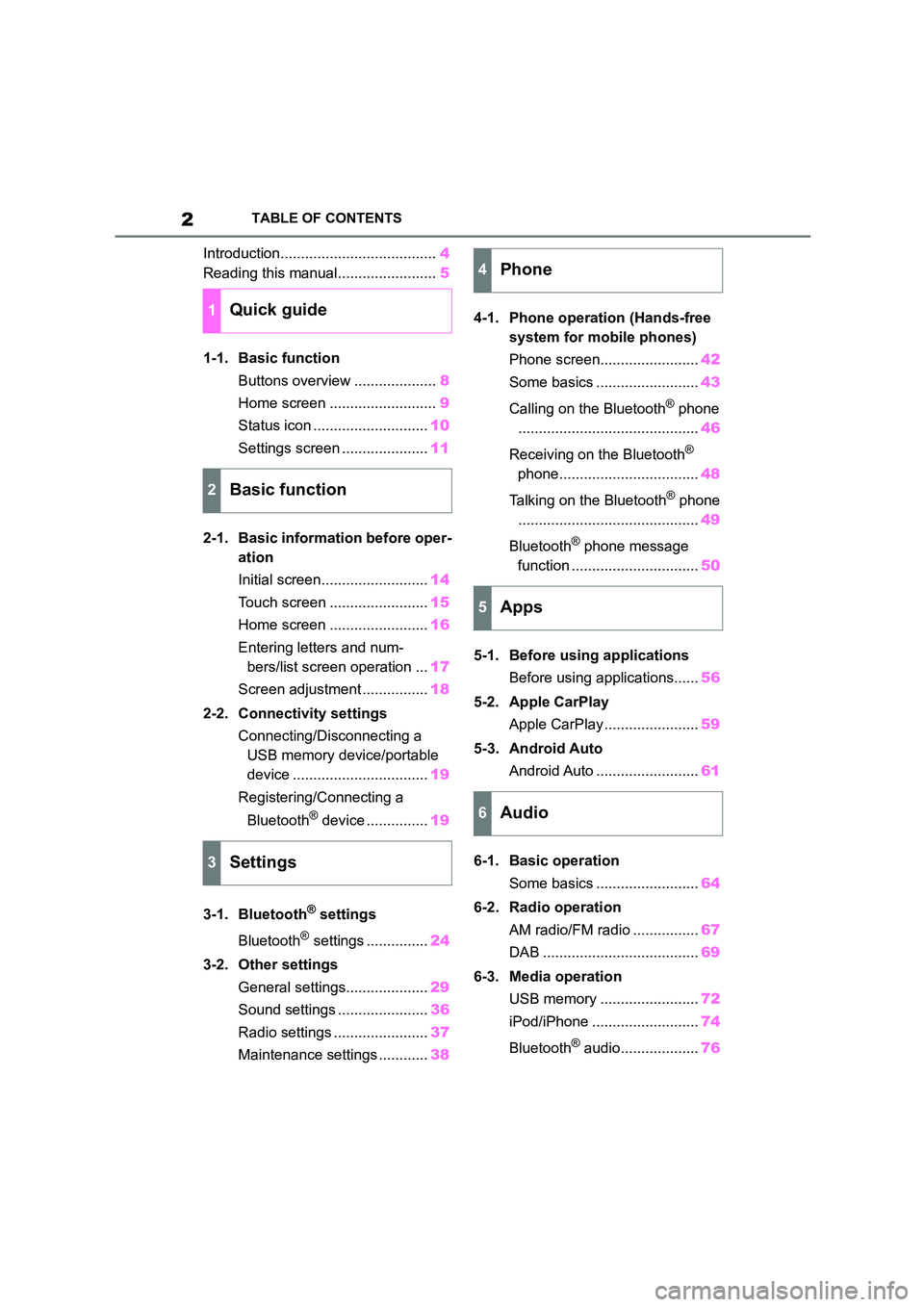
2TABLE OF CONTENTS
Introduction......................................4
Reading this manual........................ 5
1-1. Basic function
Buttons overview .................... 8
Home screen .......................... 9
Status icon ............................ 10
Settings screen ..................... 11
2-1. Basic information before oper-
ation
Initial screen.......................... 14
Touch screen ........................ 15
Home screen ........................ 16
Entering letters and num-
bers/list screen operation ... 17
Screen adjustment ................ 18
2-2. Connectivity settings
Connecting/Disconnecting a
USB memory device/portable
device ................................. 19
Registering/Connecting a
Bluetooth® device ............... 19
3-1. Bluetooth® settings
Bluetooth® settings ............... 24
3-2. Other settings
General settings.................... 29
Sound settings ...................... 36
Radio settings ....................... 37
Maintenance settings ............ 38
4-1. Phone operation (Hands-free
system for mobile phones)
Phone screen........................ 42
Some basics ......................... 43
Calling on the Bluetooth® phone
............................................ 46
Receiving on the Bluetooth®
phone.................................. 48
Talking on the Bluetooth® phone
............................................ 49
Bluetooth® phone message
function ............................... 50
5-1. Before using applications
Before using applications...... 56
5-2. Apple CarPlay
Apple CarPlay ....................... 59
5-3. Android Auto
Android Auto ......................... 61
6-1. Basic operation
Some basics ......................... 64
6-2. Radio operation
AM radio/FM radio ................ 67
DAB ...................................... 69
6-3. Media operation
USB memory ........................ 72
iPod/iPhone .......................... 74
Bluetooth® audio................... 76
1Quick guide
2Basic function
3Settings
4Phone
5Apps
6Audio
Page 470 of 582
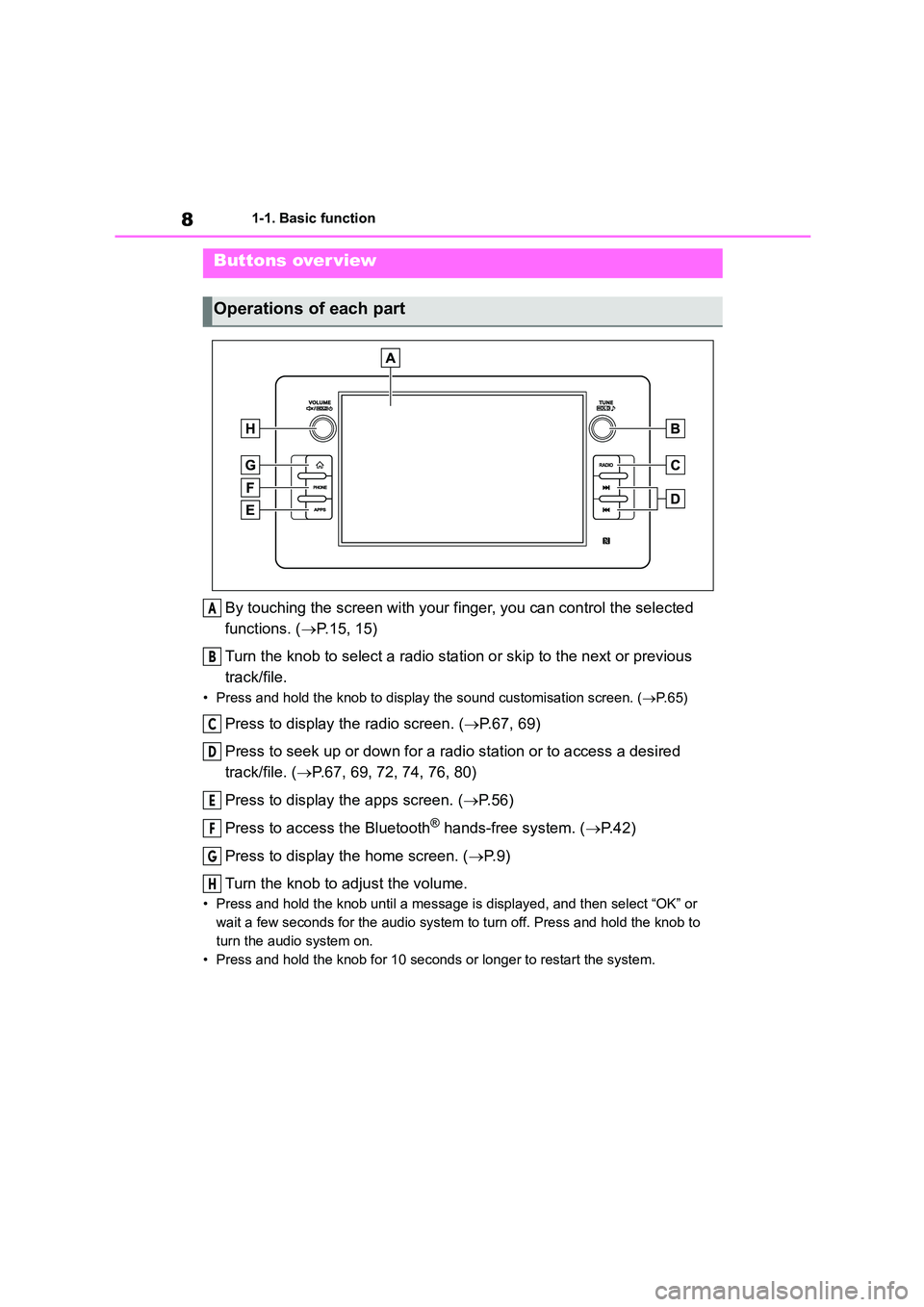
81-1. Basic function
1-1.Basic function
By touching the screen with your finger, you can control the selected
functions. ( P. 1 5 , 1 5 )
Turn the knob to select a radio stati on or skip to the next or previous
track/file.
• Press and hold the knob to display the sound customisation screen. ( P. 6 5 )
Press to display the radio screen. (P. 6 7 , 6 9 )
Press to seek up or down for a ra dio station or to access a desired
track/file. ( P.67, 69, 72, 74, 76, 80)
Press to display th e apps screen. (P. 5 6 )
Press to access the Bluetooth® hands-free system. (P.42)
Press to display th e home screen. (P. 9 )
Turn the knob to adjust the volume.
• Press and hold the knob until a message is displayed, and then select “OK” or
wait a few seconds for the audio system to turn off. Press and hold the knob to
turn the audio system on.
• Press and hold the knob for 10 seconds or longer to restart the system.
Buttons over view
Operations of each part
A
B
C
D
E
F
G
H
Page 472 of 582
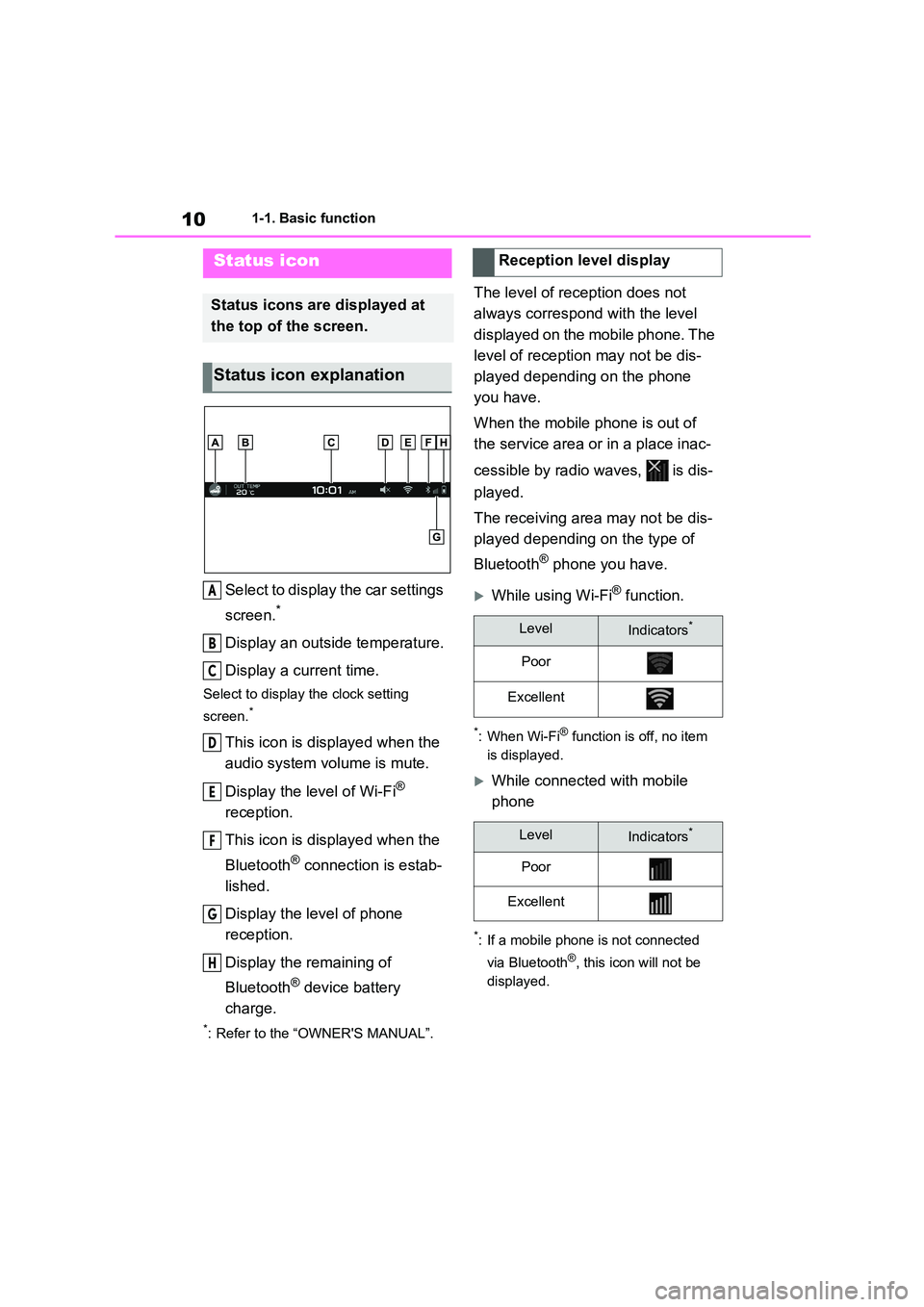
101-1. Basic function
Select to display the car settings
screen.*
Display an outside temperature.
Display a current time.
Select to display the clock setting
screen.*
This icon is displayed when the
audio system volume is mute.
Display the level of Wi-Fi®
reception.
This icon is displayed when the
Bluetooth® connection is estab-
lished.
Display the level of phone
reception.
Display the remaining of
Bluetooth® device battery
charge.
*: Refer to the “OWNER'S MANUAL”.
The level of reception does not
always correspond with the level
displayed on the mobile phone. The
level of reception may not be dis-
played depending on the phone
you have.
When the mobile phone is out of
the service area or in a place inac-
cessible by radio waves, is dis-
played.
The receiving area may not be dis-
played depending on the type of
Bluetooth® phone you have.
While using Wi-Fi® function.
*: When Wi-Fi® function is off, no item
is displayed.
While connected with mobile
phone
*: If a mobile phone is not connected
via Bluetooth®, this icon will not be
displayed.
Status icon
Status icons are displayed at
the top of the screen.
Status icon explanation
A
B
C
D
E
F
G
H
Reception level display
LevelIndicators*
Poor
Excellent
LevelIndicators*
Poor
Excellent
Page 473 of 582
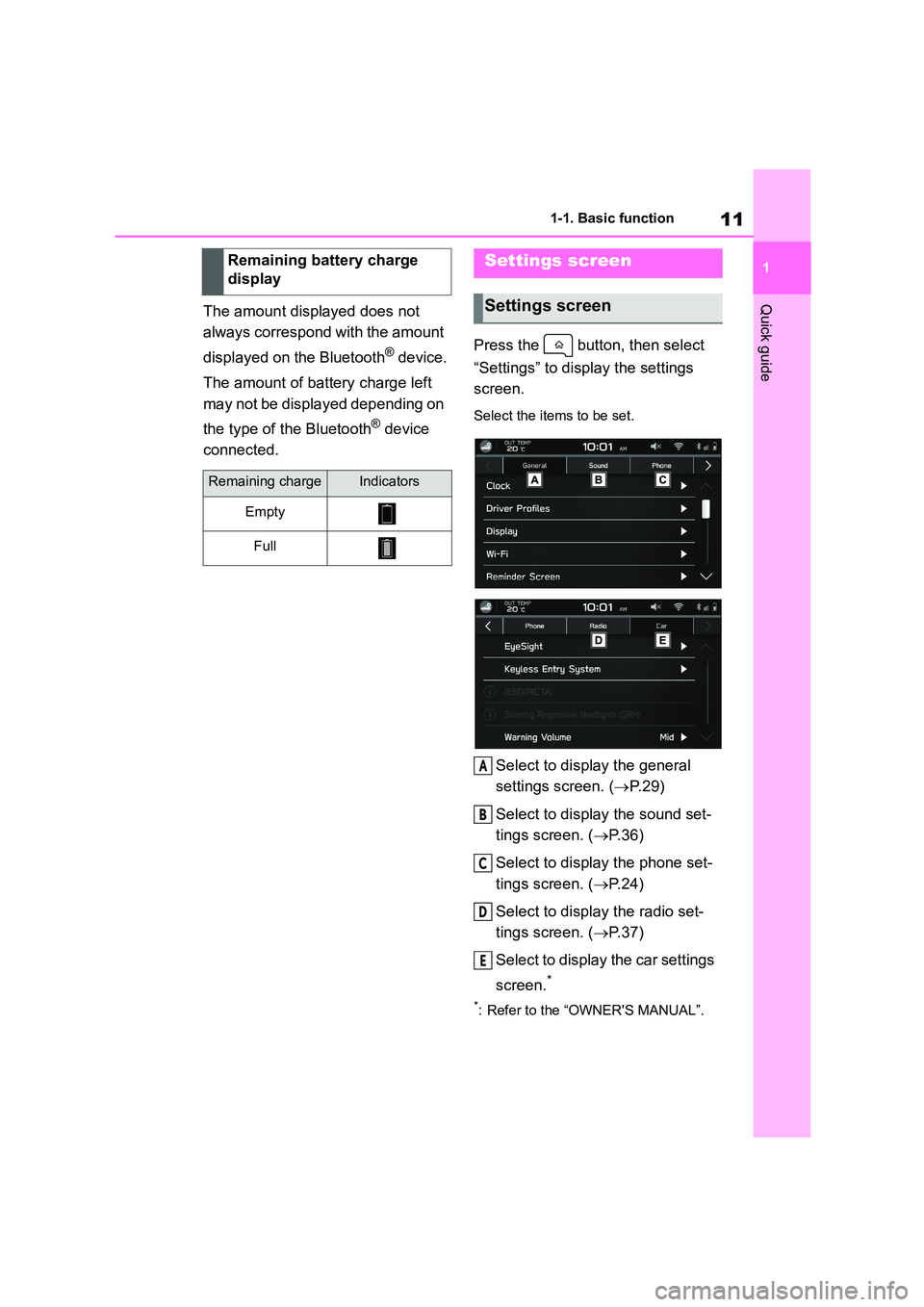
11
1
1-1. Basic function
Quick guideThe amount displayed does not
always correspond with the amount
displayed on the Bluetooth® device.
The amount of battery charge left
may not be displayed depending on
the type of the Bluetooth® device
connected.
Press the button, then select
“Settings” to display the settings
screen.
Select the items to be set.
Select to display the general
settings screen. ( P. 2 9 )
Select to display the sound set-
tings screen. ( P. 3 6 )
Select to display the phone set-
tings screen. ( P. 2 4 )
Select to display the radio set-
tings screen. ( P. 3 7 )
Select to display the car settings
screen.*
*: Refer to the “OWNER'S MANUAL”.
Remaining battery charge
display
Remaining chargeIndicators
Empty
Full
Settings screen
Settings screen
A
B
C
D
E
Page 475 of 582
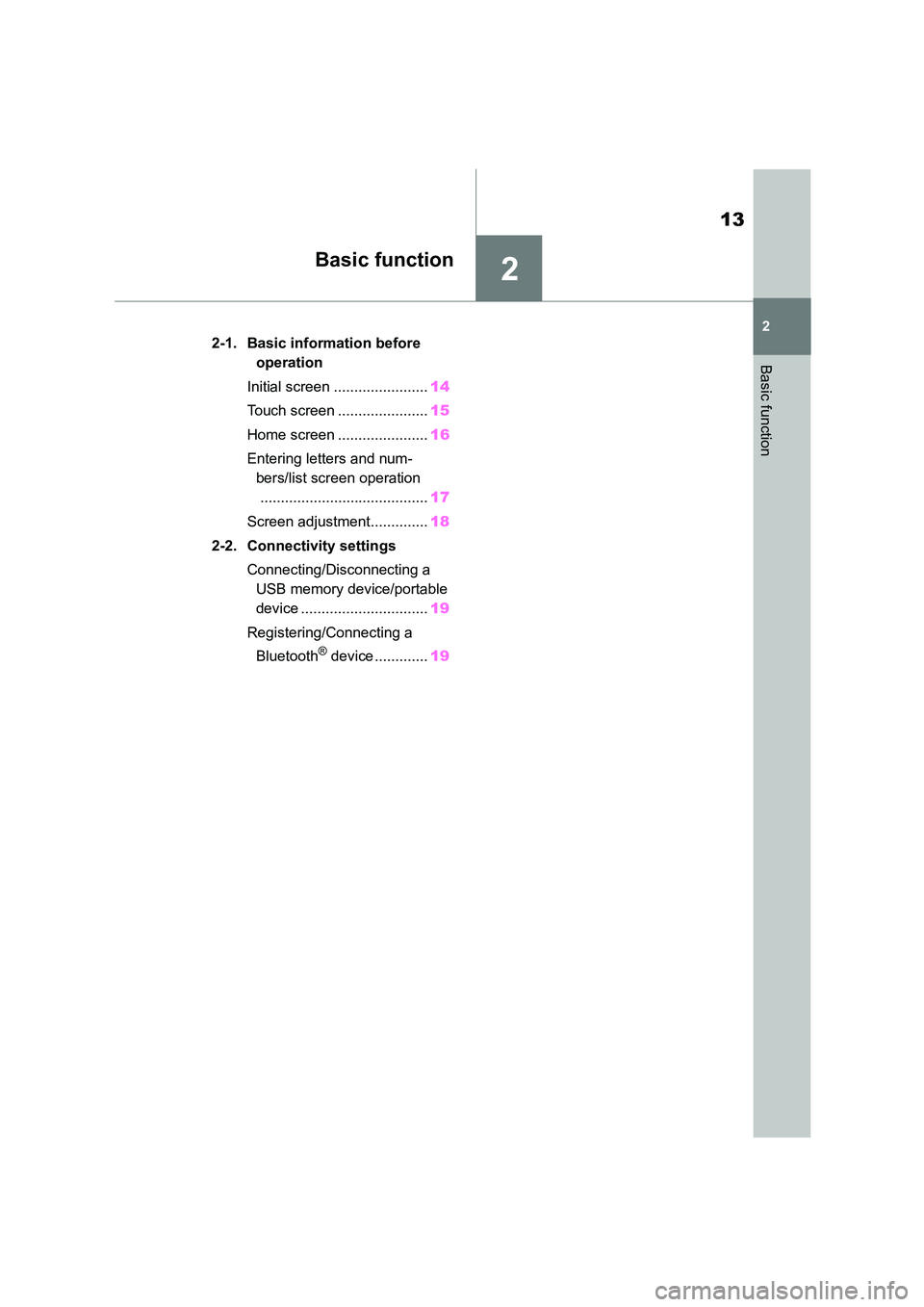
2
13
2
Basic function
Basic function
.2-1. Basic information before
operation
Initial screen ....................... 14
Touch screen ...................... 15
Home screen ...................... 16
Entering letters and num-
bers/list screen operation
......................................... 17
Screen adjustment.............. 18
2-2. Connectivity settings
Connecting/Disconnecting a
USB memory device/portable
device ............................... 19
Registering/Connecting a
Bluetooth® device ............. 19
Page 481 of 582
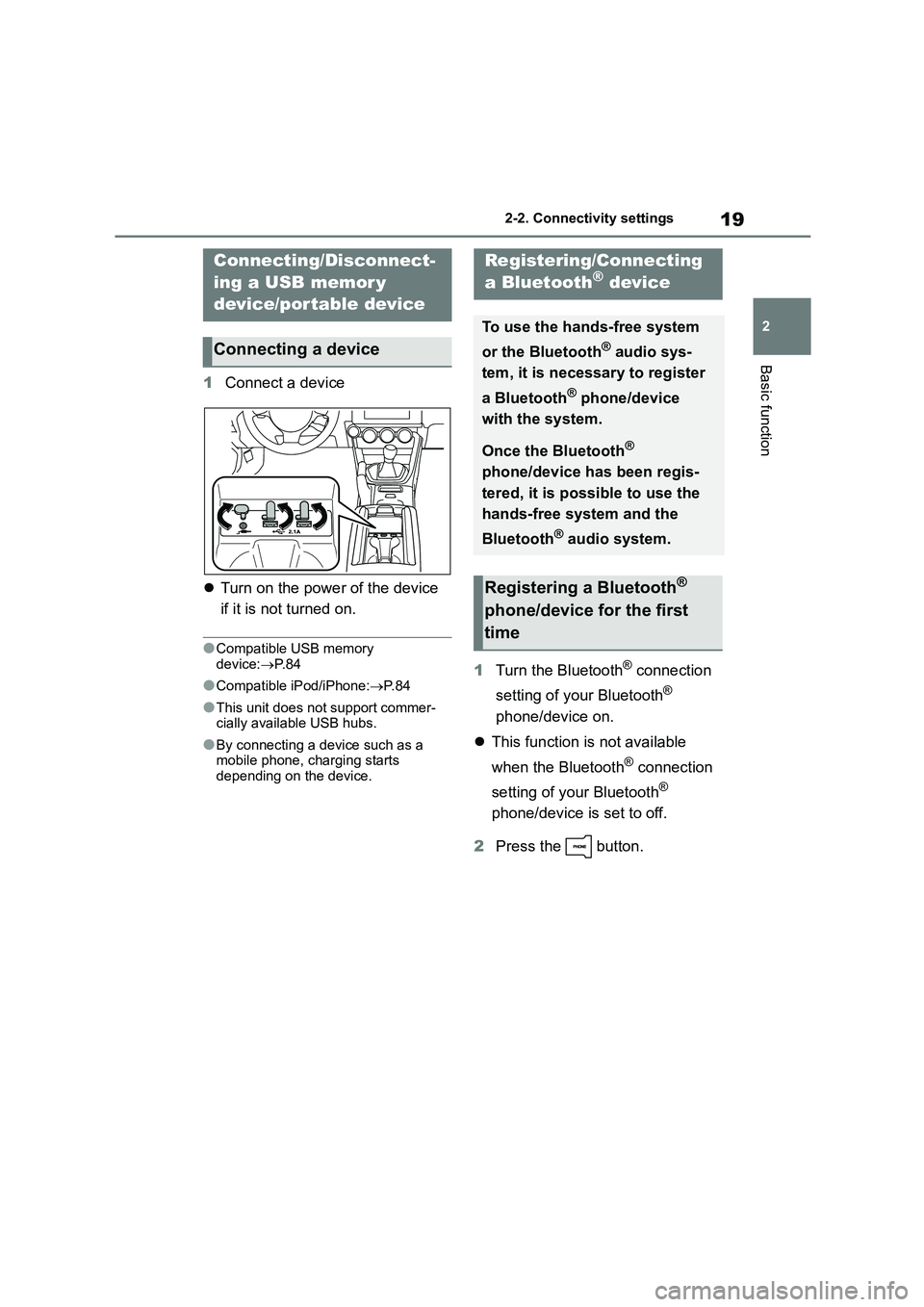
19
2
2-2. Connectivity settings
Basic function
2-2.Connectivity settings
1 Connect a device
Turn on the power of the device
if it is not turned on.
●Compatible USB memory
device: P. 8 4
●Compatible iPod/iPhone:P. 8 4
●This unit does not support commer- cially available USB hubs.
●By connecting a device such as a mobile phone, charging starts
depending on the device.
1 Turn the Bluetooth® connection
setting of your Bluetooth®
phone/device on.
This function is not available
when the Bluetooth® connection
setting of your Bluetooth®
phone/device is set to off.
2 Press the button.
Connecting/Disconnect-
ing a USB memor y
device/por table device
Connecting a device
Registering/Connecting
a Bluetooth® device
To use the hands-free system
or the Bluetooth® audio sys-
tem, it is necessary to register
a Bluetooth® phone/device
with the system.
Once the Bluetooth®
phone/device has been regis-
tered, it is possible to use the
hands-free system and the
Bluetooth® audio system.
Registering a Bluetooth®
phone/device for the first
time
Page 482 of 582
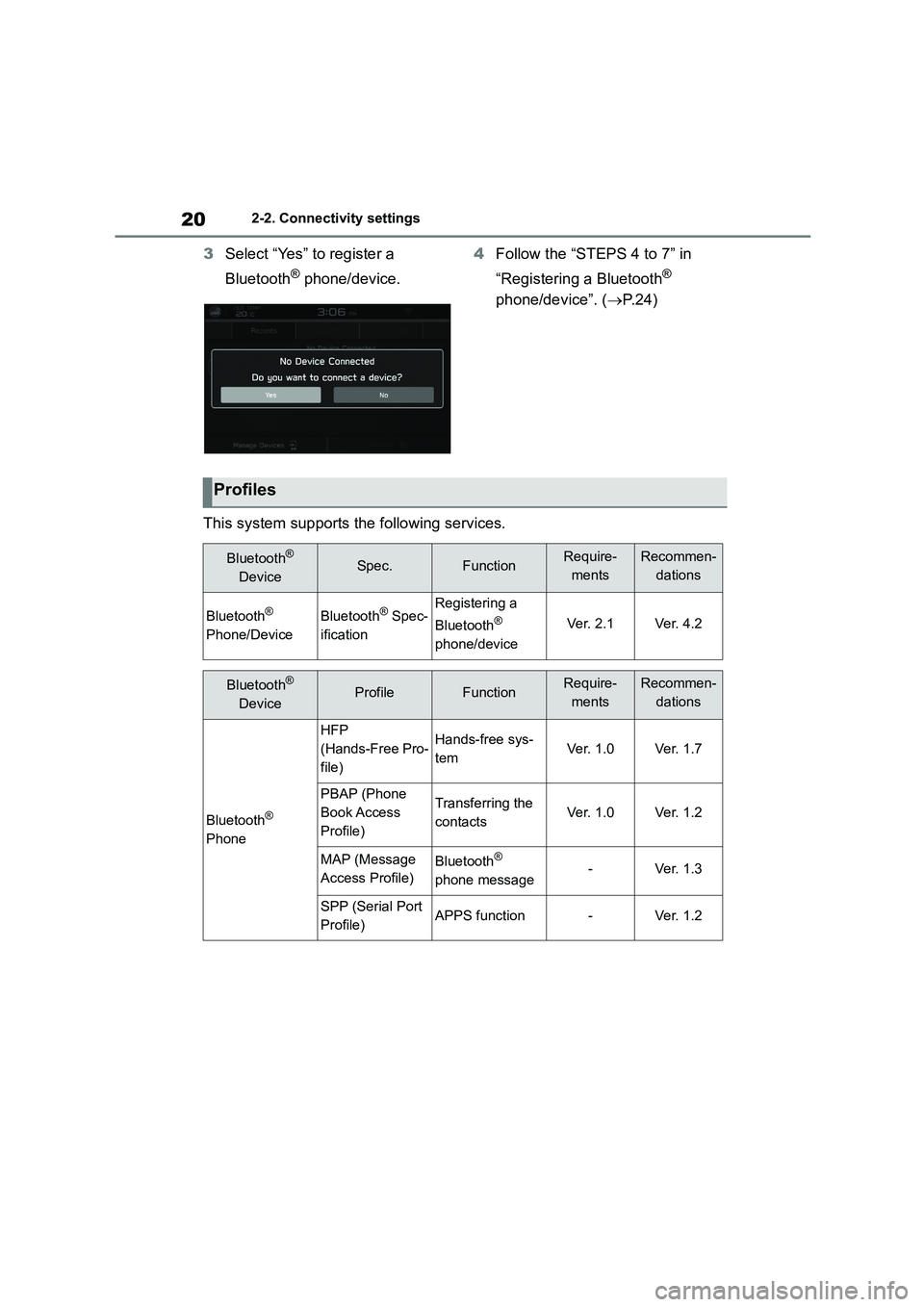
202-2. Connectivity settings
3Select “Yes” to register a
Bluetooth® phone/device.
4 Follow the “STEPS 4 to 7” in
“Registering a Bluetooth®
phone/device”. ( P. 2 4 )
This system supports the following services.
Profiles
Bluetooth®
DeviceSpec.FunctionRequire-
ments
Recommen-
dations
Bluetooth®
Phone/Device
Bluetooth® Spec-
ification
Registering a
Bluetooth®
phone/device
Ve r. 2 . 1Ve r. 4 . 2
Bluetooth®
DeviceProfileFunctionRequire-
ments
Recommen-
dations
Bluetooth®
Phone
HFP
(Hands-Free Pro-
file)
Hands-free sys-
temVe r. 1 . 0Ve r. 1 . 7
PBAP (Phone
Book Access
Profile)
Transferring the
contactsVe r. 1 . 0Ve r. 1 . 2
MAP (Message
Access Profile)
Bluetooth®
phone message-Ve r. 1 . 3
SPP (Serial Port
Profile)APPS function-Ve r. 1 . 2
Page 483 of 582
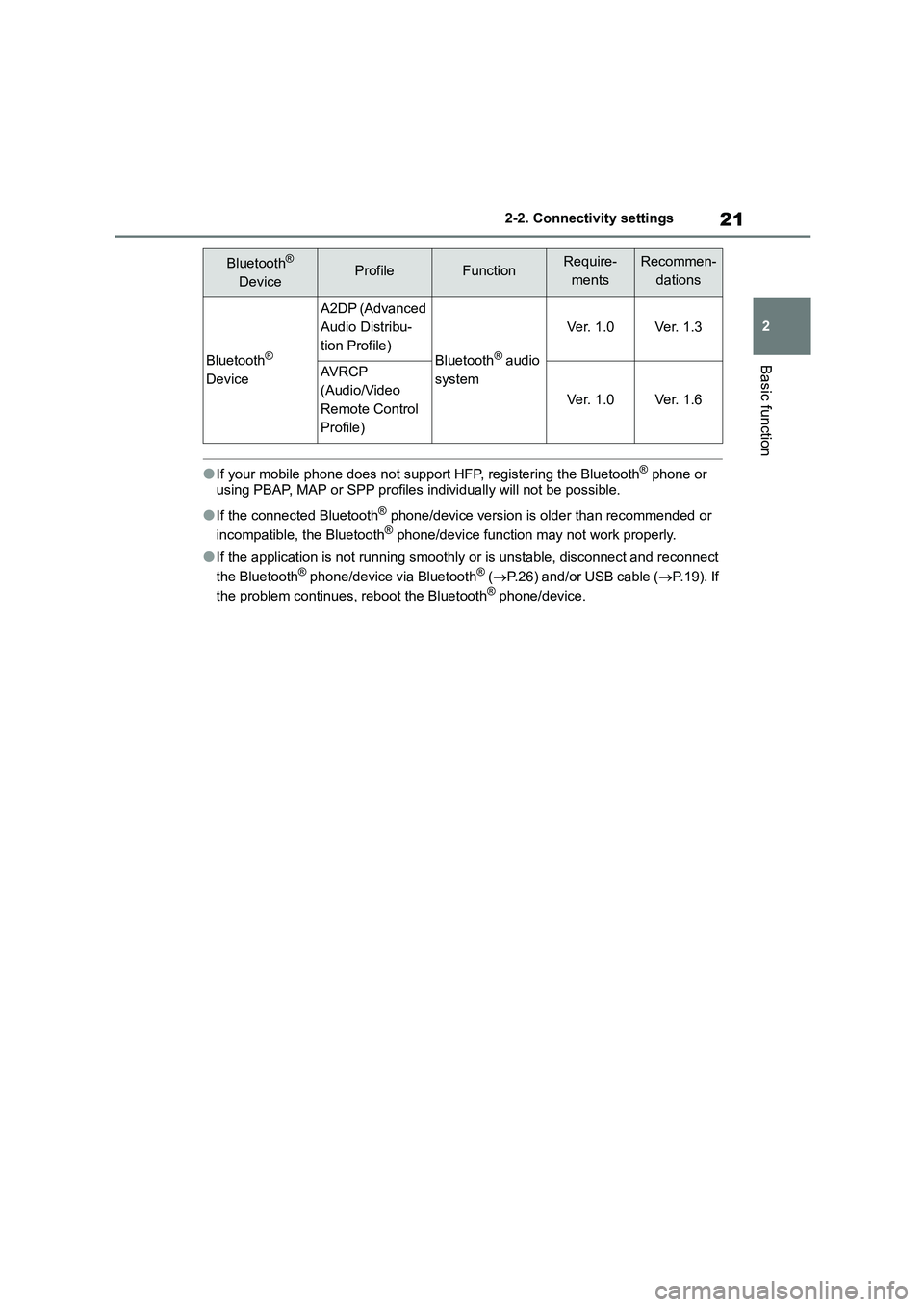
21
2
2-2. Connectivity settings
Basic function
●If your mobile phone does not support HFP, registering the Bluetooth® phone or
using PBAP, MAP or SPP profiles individually will not be possible.
●If the connected Bluetooth® phone/device version is older than recommended or
incompatible, the Bluetooth® phone/device function may not work properly.
●If the application is not running smoothly or is unstable, disconnect and reconnect
the Bluetooth® phone/device via Bluetooth® ( P.26) and/or USB cable (P.19). If
the problem continues, reboot the Bluetooth® phone/device.
Bluetooth®
Device
A2DP (Advanced
Audio Distribu-
tion Profile)Bluetooth® audio
system
Ve r. 1 . 0Ve r. 1 . 3
AVRCP
(Audio/Video
Remote Control
Profile)
Ve r. 1 . 0Ve r. 1 . 6
Bluetooth®
DeviceProfileFunctionRequire-
ments
Recommen-
dations